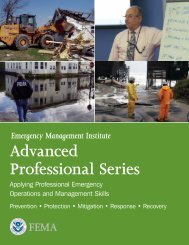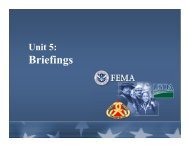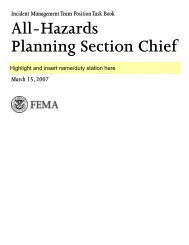CRS Record-Keeping Guidance - Emergency Management Institute ...
CRS Record-Keeping Guidance - Emergency Management Institute ...
CRS Record-Keeping Guidance - Emergency Management Institute ...
Create successful ePaper yourself
Turn your PDF publications into a flip-book with our unique Google optimized e-Paper software.
Sample <strong>Record</strong>s<br />
The following pages have examples of records or forms that your community may want to<br />
adapt for its own use. Some of the forms have been filled in by hand to show how they can<br />
be used.<br />
310—Checklist for Reviewing the 2006 FEMA Elevation Certificate<br />
NOTE: If any of these items are incomplete or incorrect, the ISO/<strong>CRS</strong> Specialist will<br />
adjust the credit points for that element. If more than 20% of the sampled elevation<br />
certificates have one or more of these deficiencies, the community will lose its credit for<br />
that element. Loss of credit for the first element, EC, will mean that the community will be<br />
reclassified as a Class 10.<br />
SECTION A – PROPERTY INFORMATION<br />
A2 and A3. Complete street address or property description. In either case, the city, state,<br />
and zip code must be listed.<br />
A7 Building diagram number.<br />
A8 a), b), and c). Enclosure and crawl space information for buildings that match<br />
diagrams 6, 7 or 8.<br />
A9 a), b), and c). Attached garage information. If there is no attached garage, enter “N/A”<br />
in all three spaces.<br />
SECTION B – FLOOD INSURANCE RATE MAP (FIRM) INFORMATION<br />
B1. NFIP community name/community number.<br />
B4. Map and panel number.<br />
B5. Panel number suffix.<br />
B7. FIRM panel effective/revised date.<br />
B8. Flood zone(s) in which the building is located.<br />
B9. Base flood elevation(s).<br />
B10. The source of the base flood elevation (BFE) data or base flood depth entered in B9.<br />
B11. The elevation datum used for the BFE in B9.<br />
B12. Whether the building is located in a Coastal Barrier Resources System area or<br />
Otherwise Protected Area<br />
SECTION C – BUILDING ELEVATION INFORMATION (when a survey is required)<br />
C1 Basis for building elevations. Note: “Finished construction” must be checked unless the<br />
building is still under construction.<br />
C2 Elevations. All items are required to have an entry. If the datum is different from the<br />
datum used for the BFE in Section B, the datum conversion must be recorded in this<br />
section or in Section D or G, as appropriate.<br />
Elevation items a), f), and g) must be recorded on every certificate. If an item does<br />
not apply, enter “N/A” in the fields where no data are being supplied.<br />
Items b) and c) must be completed with an elevation if they are applicable and if that<br />
letter appears on the diagram on pages 7 and 8 of the instructions.<br />
Where there is an attached garage, an elevation must be entered for item d);<br />
otherwise the entry is “N/A.” Where there is machinery and/or equipment that<br />
services the building, an elevation must be entered for item e); otherwise the entry<br />
is “N/A.”<br />
<strong>Record</strong>-<strong>Keeping</strong> <strong>Guidance</strong> − 15 − Edition: 2007