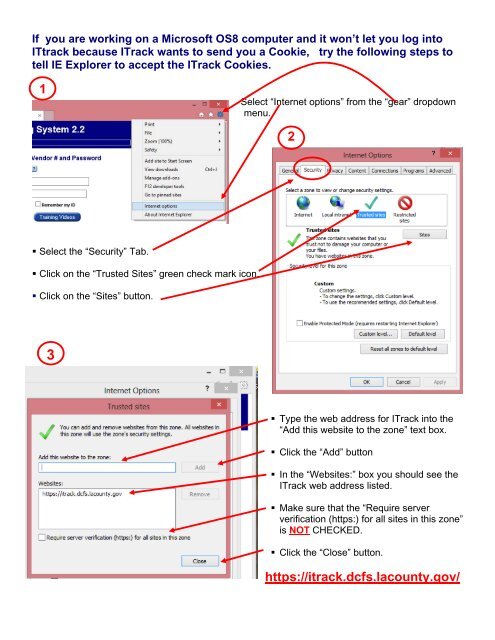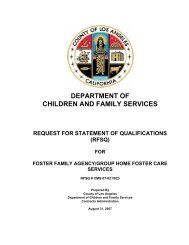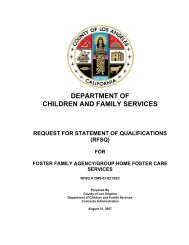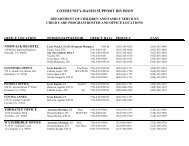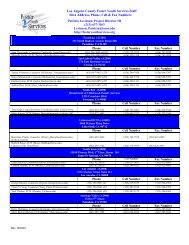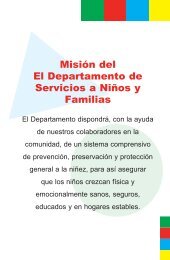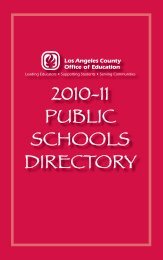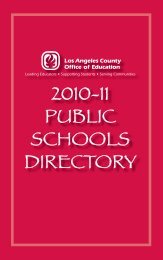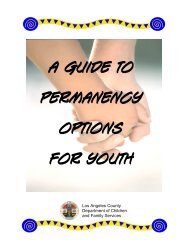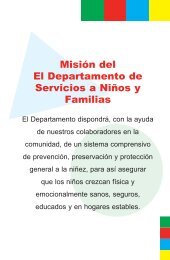1 2 https://itrack.dcfs.lacounty.gov/
1 2 https://itrack.dcfs.lacounty.gov/
1 2 https://itrack.dcfs.lacounty.gov/
Create successful ePaper yourself
Turn your PDF publications into a flip-book with our unique Google optimized e-Paper software.
If you are working on a Microsoft OS8 computer and it won’t let you log into<br />
ITtrack because ITrack wants to send you a Cookie, try the following steps to<br />
tell IE Explorer to accept the ITrack Cookies.<br />
1<br />
Select the “Security” Tab.<br />
Click on the “Trusted Sites” green check mark icon.<br />
Click on the “Sites” button.<br />
3<br />
Select “Internet options” from the “gear” dropdown<br />
menu.<br />
2<br />
Type the web address for ITrack into the<br />
“Add this website to the zone” text box.<br />
Click the “Add” button<br />
In the “Websites:” box you should see the<br />
ITrack web address listed.<br />
Make sure that the “Require server<br />
verification (<strong>https</strong>:) for all sites in this zone”<br />
is NOT CHECKED.<br />
Click the “Close” button.<br />
<strong>https</strong>://<strong>itrack</strong>.<strong>dcfs</strong>.<strong>lacounty</strong>.<strong>gov</strong>/