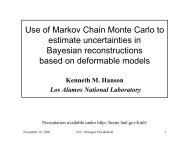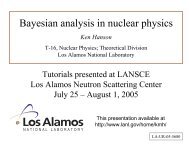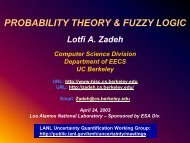Style template and guidelines for SPIE Proceedings - Kenneth ...
Style template and guidelines for SPIE Proceedings - Kenneth ...
Style template and guidelines for SPIE Proceedings - Kenneth ...
Create successful ePaper yourself
Turn your PDF publications into a flip-book with our unique Google optimized e-Paper software.
<strong>Style</strong> <strong>template</strong> <strong>and</strong> <strong>guidelines</strong> <strong>for</strong> <strong>SPIE</strong> <strong>Proceedings</strong><br />
Anna A. Author1a <strong>and</strong> Barry B. Author2b aAffiliation1, Address, City, Country;<br />
bAffiliation2, Address, City, Country<br />
ABSTRACT<br />
This document shows the desired <strong>for</strong>mat <strong>and</strong> appearance of a manuscript prepared <strong>for</strong> the <strong>Proceedings</strong> of the<br />
<strong>SPIE</strong>. It contains general <strong>for</strong>matting instructions <strong>and</strong> hints about how to use LaTeX. The LaTeX source file that<br />
produced this document, article.tex (Version 2.81), provides a <strong>template</strong>, which can be used in conjunction<br />
with spie.cls.<br />
Keywords: Manuscript <strong>for</strong>mat, <strong>template</strong>, <strong>SPIE</strong> <strong>Proceedings</strong>, LaTeX<br />
1. INTRODUCTION<br />
This document shows the desired <strong>for</strong>mat <strong>and</strong> appearance of a manuscript prepared <strong>for</strong> the <strong>Proceedings</strong> of the<br />
<strong>SPIE</strong>. ∗ It is prepared using LaTeX2e 1 with the class file spie.cls. The LaTeX source file used to create this<br />
document is article.tex, which contains important <strong>for</strong>matting in<strong>for</strong>mation embedded in it. These files are<br />
available on the Internet at http://home.lanl.gov/kmh/spie/. The font used throughout is the LaTeX default<br />
font, Computer Modern Roman, which is equivalent to the Times Roman font available on many systems. If this<br />
font is not available, use a similar serif font. Normal text has a font size of 10 points † <strong>for</strong> which the actual height<br />
of a capital E is about 2.4 mm (7 pt.) <strong>and</strong> the line-to-line spacing is about 4.2 mm (12 pt.). The font attributes<br />
<strong>for</strong> other parts of the manuscript, summarized in Table 1, are described in the following sections. Normal text<br />
should be justified to both the left <strong>and</strong> right margins. Appendix B has in<strong>for</strong>mation about PostScript fonts.<br />
To be properly reproduced in the <strong>Proceedings</strong>, all text <strong>and</strong> figures must fit inside a rectangle 6.75-in. wide by<br />
8.75-in. high or 17.15 cm by 22.23 cm. The text width <strong>and</strong> height are set in spie.cls to match this requirement.<br />
The text should begin 1.00 in. or 2.54 cm from the top of the page. The right <strong>and</strong> left margins should be<br />
Table 1. Fonts sizes to be used <strong>for</strong> various types of text. All fonts are Computer Modern Roman or an equivalent. Table<br />
captions should be centered above the table. When the caption is too long to fit on one line, it should be justified to the<br />
right <strong>and</strong> left margins of the body of the text.<br />
Article title 16 pt., bold, centered<br />
Author names <strong>and</strong> affiliations 12 pt., normal, centered<br />
Section heading 11 pt., bold, centered (all caps)<br />
Subsection heading 11 pt., bold, left justified<br />
Sub-subsection heading 10 pt., bold, left justified<br />
Normal text 10 pt., normal<br />
Figure <strong>and</strong> table captions 9 pt., normal<br />
Footnote 9 pt., normal<br />
Further author in<strong>for</strong>mation: (Send correspondence to A.A.A.)<br />
A.A.A.: E-mail: aaa@tbk2.edu, Telephone: 1 505 123 1234<br />
B.B.A.: E-mail: bba@cmp.com, Telephone: +33 (0)1 98 76 54 32<br />
∗ This <strong>for</strong>mat was developed in 1995 by Rick Herman, <strong>SPIE</strong>, <strong>and</strong> Ken Hanson, Los Alamos National Laboratory.<br />
† Font sizes are specified in points, abbreviated pt., which is a unit of length. One inch = 72.27 pt.; one cm = 28.4 pt.
0.875 in. or 2.22 cm <strong>for</strong> US letter-size paper (8.5 in. by 11 in.) or 1.925 cm <strong>for</strong> A4 paper (210 mm by 297 mm)<br />
to horizontally center the text on the page. See Appendix B <strong>for</strong> guidance regarding paper-size specification.<br />
Authors are encouraged to follow the principles of sound technical writing, as described in Ref. 2, <strong>for</strong> example.<br />
Many aspects of technical writing are addressed in the AIP <strong>Style</strong> Manual, published by the American Institute<br />
of Physics. It is available on line at http://www.aip.org/pubservs/style/4thed/toc.html. Good English<br />
usage is essential. A spelling checker is helpful <strong>for</strong> finding misspelled words.<br />
An author may use this LaTeX source file as a <strong>template</strong> by substituting his/her own text in each field. This<br />
document is not meant to be a complete guide on how to use LaTeX. For that, refer to books on LaTeX usage,<br />
such as the definitive work by Lamport 1 or the very useful compendium by Goossens et al. 3<br />
2. PARTS OF MANUSCRIPT<br />
This section describes the normal structure of a manuscript <strong>and</strong> how each part should be h<strong>and</strong>led. The appropriate<br />
vertical spacing between various parts of this document is achieved in LaTeX through the proper use of<br />
defined constructs, such as \section{}. In LaTeX, paragraphs are separated by blank lines in the source file.<br />
At times it may be desired, <strong>for</strong> <strong>for</strong>matting reasons, to break a line without starting a new paragraph. This<br />
situation may occur, <strong>for</strong> example, when <strong>for</strong>matting the article title, author in<strong>for</strong>mation, or section headings. Line<br />
breaks are inserted in LaTeX by entering \\ or \linebreak in the LaTeX source file at the desired location.<br />
2.1. Title <strong>and</strong> Author In<strong>for</strong>mation<br />
The article title appears centered at the top of the first page. The title font is 16 point, bold. The rules <strong>for</strong><br />
capitalizing the title are the same as <strong>for</strong> sentences; only the first word, proper nouns, <strong>and</strong> acronyms should be<br />
capitalized. Avoid using acronyms in the title, unless they are widely understood. Consider the possibility that<br />
people outside your area of expertise might read your article. Appendix A contains more about acronyms.<br />
The list of authors immediately follows the title after a blank vertical space of about 7 mm. The font is 12<br />
point, normal with each line centered. The authors’ affiliations <strong>and</strong> addresses follow the author list after another<br />
blank space of about 4 mm, also in 12-point, normal font <strong>and</strong> centered. Do not use acronyms in affiliations <strong>and</strong><br />
addresses. For multiple affiliations, each affiliation should appear on a new line, separated from the following<br />
address by a semicolon. Italicized superscripts may be used to identify the correspondence between the authors<br />
<strong>and</strong> their respective affiliations. Further author in<strong>for</strong>mation, such as e-mail address, complete postal address,<br />
<strong>and</strong> web-site location, may be provided in a footnote by using \authorinfo{}, as demonstrated above.<br />
When the abbreviated title or author in<strong>for</strong>mation is too long to fit on one line, multiple lines may be used;<br />
insert line breaks appropriately to achieve a visually pleasing <strong>for</strong>mat. The proper spacing of one <strong>and</strong> one-half<br />
lines between the title, author list, <strong>and</strong> their affiliations is achieved with the LaTeX comm<strong>and</strong> \skiplinehalf<br />
defined in spie.cls.<br />
2.2. Abstract <strong>and</strong> Keywords<br />
The title <strong>and</strong> author in<strong>for</strong>mation is immediately followed by the Abstract. The Abstract should concisely<br />
summarize the key findings of the paper. It should consist of a single paragraph containing no more than 200<br />
words. The Abstract does not have a section number. A list of up to ten keywords should immediately follow<br />
the Abstract after a blank line. These keywords will be included in a searchable database at <strong>SPIE</strong>.<br />
2.3. Body of Paper<br />
The body of the paper consists of numbered sections that present the main findings. These sections should be<br />
organized to best present the material. See Sect. 3 <strong>for</strong> <strong>for</strong>matting instructions.<br />
2.4. Appendices<br />
Auxiliary material that is best left out of the main body of the paper, <strong>for</strong> example, derivations of equations,<br />
proofs of theorems, <strong>and</strong> details of algorithms, may be included in appendices. Appendices are enumerated with<br />
upper-case Latin letters in alphabetic order, <strong>and</strong> appear just be<strong>for</strong>e the Acknowledgments <strong>and</strong> References.
2.5. Acknowledgments<br />
In the Acknowledgments section, appearing just be<strong>for</strong>e the References, the authors may credit others <strong>for</strong> their<br />
guidance or help. Also, funding sources may be stated. The Acknowledgments section does not have a section<br />
number.<br />
2.6. References<br />
The References section lists books, articles, <strong>and</strong> reports that are cited in the paper. It does not have a section<br />
number. The references are numbered in the order in which they are cited. Examples of the <strong>for</strong>mat to be followed<br />
are given at the end of this document.<br />
The reference list at the end of this document is created using BibTeX, which looks through the file<br />
report.bib <strong>for</strong> the entries cited in the LaTeX source file. The <strong>for</strong>mat of the reference list is determined by<br />
the bibliography style file spiebib.bst, as specified in the \bibliographystyle{spiebib} comm<strong>and</strong>. Alternatively,<br />
the references may be directly <strong>for</strong>matted in the LaTeX source file.<br />
For books 1–4 the listing includes the list of authors, book title (in italics), page or chapter numbers, publisher,<br />
city, <strong>and</strong> year of publication. A reference to a journal article 5 includes the author list, title of the article (in<br />
quotes), journal name (in italics, properly abbreviated), volume number (in bold), inclusive page numbers, <strong>and</strong><br />
year. By convention, 1 article titles are capitalized as described in Sect. 2.1. A reference to a proceedings paper or<br />
a chapter in an edited book 6 includes the author list, title of the article (in quotes), conference name (in italics),<br />
if appropriate, editors, volume or series title (in italics), volume number (in bold), if applicable, inclusive page<br />
numbers, publisher, city, <strong>and</strong> year. References to an article in the <strong>SPIE</strong> <strong>Proceedings</strong> may include the conference<br />
name, as shown in Ref. 7.<br />
Citations to the references are made using superscript numerals, as demonstrated in the preceding paragraph.<br />
One may also directly refer to a reference within the text, e.g., “as shown in Ref. 5 ...” Footnotes ‡ may be used to<br />
provide auxiliary in<strong>for</strong>mation that doesn’t need to appear in the text, e.g., to explain measurement units. They<br />
should be used sparingly, however. Since only nine symbols are available, you may need to restart the sequence<br />
with the first sybmol using the comm<strong>and</strong> \footnote[1]{Your footnote text goes here.}.<br />
3. SECTION FORMATTING<br />
Section headings are centered <strong>and</strong> <strong>for</strong>matted completely in upper-case 11-point bold font. Sections should be<br />
numbered sequentially, starting with the first section after the Abstract. The heading starts with the section<br />
number, followed by a period. In LaTeX, a new section is created with the \section{} comm<strong>and</strong>, which<br />
automatically numbers the sections.<br />
Paragraphs that immediately follow a section heading are leading paragraphs <strong>and</strong> should not be indented, according<br />
to st<strong>and</strong>ard publishing style. 1 The same goes <strong>for</strong> leading paragraphs of subsections <strong>and</strong> sub-subsections.<br />
Subsequent paragraphs are st<strong>and</strong>ard paragraphs, with 14-pt. (5 mm) indentation. An extra half-line space should<br />
be inserted between paragraphs. In LaTeX, this spacing is specified by the parameter \parskip, which is set in<br />
spie.cls. Indentation of the first line of a paragraph may be avoided by starting it with \noindent.<br />
3.1. Subsection Attributes<br />
The subsection heading is left justified <strong>and</strong> set in 11-point, bold font. Capitalization rules are the same as those<br />
<strong>for</strong> book titles. The first word of a subsection heading is capitalized. The remaining words are also capitalized,<br />
except <strong>for</strong> minor words with fewer than four letters, such as articles (a, an, <strong>and</strong> the), short prepositions (of,<br />
at, by, <strong>for</strong>, in, etc.), <strong>and</strong> short conjunctions (<strong>and</strong>, or, as, but, etc.). Subsection numbers consist of the section<br />
number, followed by a period, <strong>and</strong> the subsection number within that section, followed by a period.<br />
3.1.1. Sub-subsection attributes<br />
The sub-subsection heading is left justified <strong>and</strong> its font is 10 point, bold. Capitalize as <strong>for</strong> sentences. The first<br />
word of a sub-subsection heading is capitalized. The rest of the heading is not capitalized, except <strong>for</strong> acronyms<br />
<strong>and</strong> proper names.<br />
‡ Footnotes are indicated as superscript symbols to avoid confusion with citations.
Figure 1. Figure captions are used to label the figure <strong>and</strong> help the reader underst<strong>and</strong> the figure’s significance. The<br />
caption should be centered underneath the figure <strong>and</strong> set in 9-point font. It is preferable <strong>for</strong> figures <strong>and</strong> tables to be<br />
placed at the top or bottom of the page. LaTeX tends to adhere to this st<strong>and</strong>ard.<br />
4. FIGURES AND TABLES<br />
Figures are numbered in the order of their first citation. They should appear in numerical order <strong>and</strong> on or after<br />
the same page as their first reference in the text. Alternatively, all figures may be placed at the end of the<br />
manuscript, that is, after the Reference section. It is preferable to have figures appear at the top or bottom of<br />
the page. Figures, along with their captions, should be separated from the main text by at least 0.2 in. or 5 mm.<br />
Figure captions are centered below the figure or graph. Figure captions start with the figure number in<br />
9-point bold font, followed by a period; the text is in 9-point normal font; <strong>for</strong> example, “Figure 3. Original<br />
image...”. See Fig. 1 <strong>for</strong> an example of a figure caption. When the caption is too long to fit on one line, it should<br />
be justified to the right <strong>and</strong> left margins of the body of the text.<br />
Tables are h<strong>and</strong>led identically to figures, except that their captions appear above the table.<br />
For further details concerning the inclusion of grayscale <strong>and</strong> color images, consult the Author Guide <strong>for</strong><br />
Publication <strong>and</strong> Presentation supplied to authors by <strong>SPIE</strong> or <strong>SPIE</strong>’s web page on manuscript preparation.<br />
APPENDIX A. MISCELLANEOUS FORMATTING DETAILS<br />
It is often useful to refer back (or <strong>for</strong>ward) to other sections in the article. Such references are made by section<br />
number. When a section reference starts a sentence, Section is spelled out; otherwise use its abbreviation, <strong>for</strong><br />
example, “In Sect. 2 we showed...” or “Section 2.1 contained a description...”. References to figures, tables, <strong>and</strong><br />
theorems are h<strong>and</strong>led the same way.<br />
At the first occurrence of an acronym (unless it is widely known, such as MTF, CCD, FFT), spell it out,<br />
followed by the acronym in parentheses, e.g., noise power spectrum (NPS).<br />
A.1. Formatting Equations<br />
Equations may appear in line with the text, if they are simple, short, <strong>and</strong> not of major importance; e.g., β = b/r.<br />
Important equations appear on their own line. Such equations are centered. For example, “The expression <strong>for</strong><br />
the minus-log-posterior is<br />
φ = |y − Ax| 2 + α log p(x) , (1)
where α determines the strength of ...” Principal equations are numbered, with the equation number placed<br />
within parentheses <strong>and</strong> right justified.<br />
Equations are considered to be part of a sentence <strong>and</strong> should be punctuated accordingly. In the above<br />
example, a comma follows the equation because the next line is a subordinate clause. If the equation ends the<br />
sentence, a period should follow the equation. The line following an equation should not be indented unless it is<br />
meant to start a new paragraph. Indentation after an equation is avoided in LaTeX by not leaving a blank line<br />
between the equation <strong>and</strong> the subsequent text.<br />
References to equations include the equation number in parentheses, <strong>for</strong> example, “Equation (1) shows ...” or<br />
“Combining Eqs. (2) <strong>and</strong> (3), we obtain...” Using a tilde in the LaTeX source file avoids unwanted line breaks.<br />
A.2. Formatting Theorems<br />
To include theorems in a <strong>for</strong>mal way, the theorem identification should appear in a 10-point, bold font, left<br />
justified <strong>and</strong> followed by a period. The text of the theorem continues on the same line in normal, 10-point font.<br />
For example,<br />
Theorem 1. For any unbiased estimator...<br />
Formal statements of lemmas <strong>and</strong> algorithms receive a similar treatment.<br />
APPENDIX B. SOME LATEX GUIDANCE<br />
<strong>SPIE</strong> has had a number of problems with manuscripts submitted electronically as PostScript (PS) files that were<br />
prepared by LaTeX. The major problem has been incorrect margins at the top of each page, which seems to be<br />
related to the document’s paper size. The paper size is set at two separate places in the process of creating a PS<br />
file. The first step in this process is to run latex on the LaTeX source file, together with the class file spie.cls.<br />
The default in article.cls, onwhichspie.cls is based, is USA letter paper. To <strong>for</strong>mat a document <strong>for</strong> A4<br />
paper, the first line of the LaTeX source file should be \documentclass[a4paper]{spie}.<br />
The output of the LaTeX utility is a file with the extension DVI (<strong>for</strong> Device Independent), which encodes the<br />
<strong>for</strong>matted document. The application DVIPS is typically used to convert the DVI file to a PS file. DVIPS has<br />
its own default paper size, which can be overridden with the option “-t letter” or“-t a4”. If the <strong>for</strong>egoing<br />
steps do not produce the correct top margin, you can lower the text on the page (by 9 mm) with the comm<strong>and</strong><br />
\addtolength{\voffset}{9mm}, placed right after the \documentclass comm<strong>and</strong>.<br />
Another DVIPS option specifies the incorporation of (scalable) PostScript Type 1 fonts in its output PS<br />
file. This feature is important <strong>for</strong> obtaining a subsequent PDF file that will be clearly displayed on a computer<br />
monitor by Adobe Acrobat Reader. The option “-P pdf” makes DVIPS include these fonts in its output PS file.<br />
ACKNOWLEDGMENTS<br />
This unnumbered section is used to identify those who have aided the authors in underst<strong>and</strong>ing or accomplishing<br />
the work presented <strong>and</strong> to acknowledge sources of funding.<br />
REFERENCES<br />
1. L. Lamport, LaTeX: A Document Preparation System, Addison-Wesley, Reading, Mass., 1994.<br />
2. A. Eisenberg, Guide to Technical Editing, Ox<strong>for</strong>d University, New York, 1992.<br />
3. M. Goossens, F. Mittelbach, <strong>and</strong> A. Samarin, The LaTeX Companion, Addison-Wesley, Reading, Mass.,<br />
1997.<br />
4. A. Gelman, J. B. Carlin, H. S. Stern, <strong>and</strong> D. B. Rubin, Bayesian Data Analysis, Chapman & Hall, London,<br />
1995.<br />
5. N. Metropolis, A. W. Rosenbluth, M. N. Rosenbluth, A. H. Teller, <strong>and</strong> E. Teller, “Equations of state calculations<br />
by fast computing machine,” J. Chem. Phys. 21, pp. 1087–1091, 1953.<br />
6. S. F. Gull, “Developments in maximum-entropy data analysis,” in Maximum Entropy <strong>and</strong> Bayesian Methods,<br />
J. Skilling, ed., pp. 53–71, Kluwer Academic, Dordrecht, 1989.<br />
7. K. M. Hanson, “Introduction to Bayesian image analysis,” in Medical Imaging: Image Processing, M.H.<br />
Loew, ed., Proc. <strong>SPIE</strong> 1898, pp. 716–731, 1993.