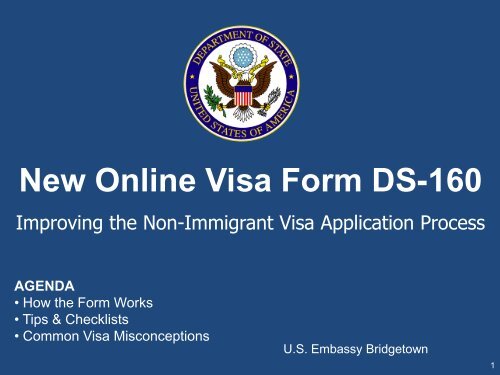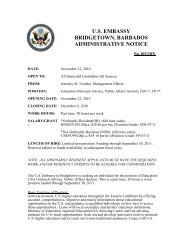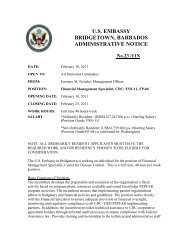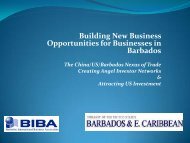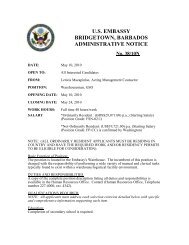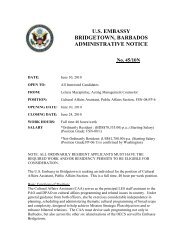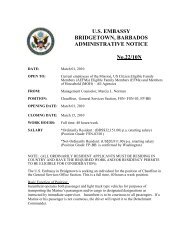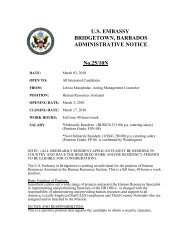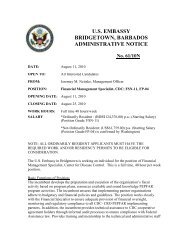New Online Visa Form DS-160 - Embassy of the United States ...
New Online Visa Form DS-160 - Embassy of the United States ...
New Online Visa Form DS-160 - Embassy of the United States ...
Create successful ePaper yourself
Turn your PDF publications into a flip-book with our unique Google optimized e-Paper software.
<strong>New</strong> <strong>Online</strong> <strong>Visa</strong> <strong>Form</strong> <strong>DS</strong>-<strong>160</strong><br />
Improving <strong>the</strong> Non-Immigrant <strong>Visa</strong> Application Process<br />
AGENDA<br />
• How <strong>the</strong> <strong>Form</strong> Works<br />
• Tips & Checklists<br />
• Common <strong>Visa</strong> Misconceptions<br />
U.S. <strong>Embassy</strong> Bridgetown<br />
1
Background: U.S. <strong>Visa</strong> Application<br />
• For many years, our NIV application forms (<strong>DS</strong>-156,<br />
<strong>DS</strong>-157, <strong>DS</strong>-158) were filled out on paper with a<br />
pen or a typewriter<br />
• In 2006, we launched EVAF – <strong>the</strong><br />
Electronic <strong>Visa</strong> Application <strong>Form</strong><br />
– forms filled out online and printed, but data not submitted to<br />
State Dept electronically<br />
• In 2010, we shift to electronic submission <strong>of</strong> data:<br />
– <strong>DS</strong>-<strong>160</strong> <strong>Online</strong> <strong>Visa</strong> Application <strong>Form</strong> at <strong>the</strong><br />
Consular Electronic Application Center (CEAC)<br />
2
E V A F C E A C<br />
Electronic <strong>Visa</strong><br />
Application <strong>Form</strong><br />
Consular Electronic<br />
Application Center<br />
Hard copy (paper) S<strong>of</strong>t copy (electronic)<br />
Fill out 3 forms:<br />
<strong>DS</strong>-156, <strong>DS</strong>-157, <strong>DS</strong>-158<br />
Print entire application:<br />
3 to 8 pages<br />
Fill out 1 form:<br />
* <strong>DS</strong>-<strong>160</strong> *<br />
Print confirmation page only:<br />
1 page<br />
Sign on paper Electronic signature<br />
Static <strong>Form</strong><br />
(same for all, unchanging)<br />
Key Changes<br />
old new<br />
Dynamic <strong>Form</strong><br />
(form changes based on key factors)<br />
3
U. S. Department <strong>of</strong> State<br />
Streamlines <strong>the</strong> <strong>Visa</strong> Process<br />
<strong>Online</strong> Non-Immigrant <strong>Visa</strong> (NIV) <strong>Form</strong>: <strong>DS</strong>-<strong>160</strong><br />
• Speed <strong>the</strong> NIV application process<br />
• Eventually increase number <strong>of</strong> NIV applications<br />
that U.S. Consular staff can evaluate daily<br />
• Transform <strong>the</strong> process into a more “green”,<br />
environmentally-friendly operation<br />
Note: You are not applying for a visa online. You<br />
are submitting your application form online –- you<br />
still must be interviewed by a U.S. Consular Officer.<br />
4
<strong>DS</strong>-<strong>160</strong> Launch<br />
2008 : <strong>DS</strong>-<strong>160</strong> piloted at US Embassies / Consulates in Mexico & Canada<br />
2010/FEB/19 : All visa applicants served by Bridgetown will be able to<br />
use <strong>DS</strong>-<strong>160</strong><br />
2010/MAR/22 : <strong>DS</strong>-<strong>160</strong> obligatory at U.S. <strong>Embassy</strong> Bridgetown<br />
2010/APR/30 : <strong>DS</strong>-<strong>160</strong> obligatory worldwide<br />
5
Overview <strong>of</strong> Process<br />
https://ceac.state.gov<br />
1) Enter information into <strong>the</strong> online application form (75 min)<br />
2) Verify that <strong>the</strong> application data is correct<br />
3) Upload a digital photo <strong>of</strong> <strong>the</strong> applicant<br />
4) Approve with eSignature by entering your passport number & <strong>the</strong><br />
code displayed on <strong>the</strong> screen<br />
5) Print <strong>the</strong> confirmation page (color or black-and-white)<br />
6) Make an appointment<br />
7) Bring <strong>the</strong> following to interview<br />
1) Confirmation page<br />
2) Current passport and all old passports<br />
3) Supporting documents (invitation letter, itinerary or travel plan, C.V./resume, etc)<br />
4) Payment for application fee<br />
5) 1 extra photo (in case <strong>the</strong> uploaded photo is unacceptable)<br />
6
https://ceac.state.gov/genniv<br />
How will it work?<br />
(1 <strong>of</strong> 5)<br />
Main instructions are in English. For ano<strong>the</strong>r language, select “French" to show<br />
pop-up "Tooltip" help in French when <strong>the</strong> user "hovers" mouse pointer over <strong>the</strong><br />
text.<br />
Bienvenue `a la page d’structions du Centre e´lectronique des<br />
Demandes consulaires. Compl`eter la demande de visa nonimmigrant<br />
en ligne peut acce´lerer la proce´dure de la demande de visa.<br />
7
https://ceac.state.gov<br />
How will it work?<br />
Answer all questions in English<br />
Coupé Cloué<br />
(2 <strong>of</strong> 5)<br />
This is <strong>the</strong> only<br />
<strong>DS</strong>-<strong>160</strong> question<br />
that stores non-<br />
English characters<br />
8
https://ceac.state.gov<br />
How will it work?<br />
• Save regularly to your computer hard drive<br />
(3 <strong>of</strong> 5)<br />
• Warning message after 15 minutes <strong>of</strong> no typing in <strong>the</strong> form<br />
• If <strong>the</strong> form remains inactive for 20 minutes, <strong>the</strong> form resets and all<br />
data is lost/erased. If you haven‟t saved <strong>the</strong> form, you will need to<br />
re-start all over again from <strong>the</strong> beginning<br />
• Saving <strong>the</strong> file on hard-drive is crucial in case corrections are needed<br />
After 20 minutes <strong>of</strong><br />
no typing, all data is<br />
erased.<br />
9
https://ceac.state.gov<br />
How will it work?<br />
(4 <strong>of</strong> 5)<br />
Select <strong>the</strong> <strong>Embassy</strong> (or Consulate ) where <strong>the</strong><br />
appointment will be scheduled:<br />
Bridgetown<br />
If you choose <strong>the</strong> wrong<br />
location, <strong>Embassy</strong><br />
Bridgetown will not be<br />
able to interview you<br />
10
https://ceac.state.gov<br />
How will it work?<br />
(5 <strong>of</strong> 5)<br />
Print <strong>the</strong> confirmation page (color or black/white) and<br />
bring to <strong>the</strong> Consular Section for visa interview.<br />
Bar code must<br />
be printed<br />
clearly<br />
Need bar code to<br />
make appointment<br />
11
Tip 1: Accuracy matters<br />
Important to complete <strong>the</strong> form correctly .<br />
Verify:<br />
Surname, Given Names, Date <strong>of</strong> Birth (DOB),<br />
gender/sex, passport number.<br />
Questions like this are<br />
difficult to answer<br />
correctly if not answered<br />
by applicant<br />
himself/herself<br />
12
Tip 2: Focus on <strong>Visa</strong> Type<br />
For B-1, B-2, B-1/B-2,<br />
every applicant is a<br />
Principal Applicant<br />
If you chose wrong<br />
visa type, form may ask<br />
<strong>the</strong> wrong questions<br />
(dynamic form)<br />
13
Tip 3: Be Thorough and Specific<br />
Applicants will not be interviewed if education and<br />
employment data is incomplete.<br />
Only use “do not know” or “does not apply” if true.<br />
Applicant must state<br />
monthly salary<br />
In addition to explaining<br />
your work duties, you may<br />
use <strong>the</strong> duties textbox to<br />
explain salary calculations<br />
If retired, explain previous employment<br />
and current salary/earnings<br />
14
Tip 4: List Previous Travel<br />
Be sure to list all<br />
o<strong>the</strong>r countries<br />
you visited in <strong>the</strong><br />
period specified<br />
(list every country<br />
-- not just <strong>the</strong><br />
USA)<br />
<strong>Visa</strong><br />
Number<br />
is red<br />
(8 digits)<br />
Providing<br />
information<br />
about previous<br />
U.S. visas (and<br />
previous<br />
refusals) can<br />
speed up <strong>the</strong><br />
application<br />
process.<br />
Hiding a<br />
previous<br />
refusal can<br />
result in being<br />
refused again.<br />
15
Tip 5: Be Honest and Accurate<br />
• Be honest when answering questions;<br />
o<strong>the</strong>rwise you may be refused a visa and<br />
be permanently ineligible for a U.S. visa.<br />
16
O<strong>the</strong>r Tips<br />
To find your country in <strong>the</strong> list <strong>of</strong> countries,<br />
press <strong>the</strong> first letter to jump to <strong>the</strong> countries that<br />
start with that letter.<br />
To find USA in list <strong>of</strong> countries, type „U‟ to jump<br />
to countries that start with „U‟ (6 times)<br />
Errors will be indicated with a read arrow.<br />
These must be corrected before proceeding.<br />
17
<strong>DS</strong>-<strong>160</strong> Steps (review)<br />
1. Enter data<br />
2. Upload photo<br />
3. Verify all data<br />
4. E-signature<br />
5. Print confirmation<br />
18
<strong>DS</strong>-<strong>160</strong> eSignature<br />
By clicking “Sign and Submit Application” you are<br />
electronically signing <strong>the</strong> application. You are<br />
required to electronically sign your application<br />
yourself, unless o<strong>the</strong>rwise exempt by regulation,<br />
even if <strong>the</strong> application has been prepared by<br />
someone o<strong>the</strong>r than yourself. Your electronic<br />
signature certifies that you have read and<br />
understood <strong>the</strong> questions in this application and<br />
that your answers are true and correct to <strong>the</strong> best <strong>of</strong><br />
your knowledge and belief. The submission <strong>of</strong> an<br />
application containing any false or misleading<br />
statements may result in <strong>the</strong> permanent refusal <strong>of</strong> a<br />
visa or <strong>the</strong> denial <strong>of</strong> entry into <strong>the</strong> <strong>United</strong> <strong>States</strong>.
Checklist to Avoid Common Mistakes<br />
1 <strong>of</strong> 2<br />
State if <strong>the</strong> application was filled out by a different person o<strong>the</strong>r<br />
than <strong>the</strong> applicant<br />
List all o<strong>the</strong>r names and spellings<br />
Be specific about employment<br />
(Do not say: employee, businessman, teacher)<br />
(Do say: chief <strong>of</strong> finance bureau, V.P. <strong>of</strong> marketing, history teacher)<br />
If monthly salary is variable, provide average<br />
Always specify travel plan<br />
Complete “Persons Traveling with You” field<br />
Only place to enter native language is applicant‟s “full name in<br />
native alphabet”<br />
Any non-English characters will appear like this: ¿¿¿¿<br />
Nationality should match <strong>the</strong> passport with which one is applying.<br />
20
Checklist to Avoid Common Mistakes<br />
2 <strong>of</strong> 2<br />
List previous refusals.<br />
List all countries visited in <strong>the</strong> last five years, if prompted.<br />
List parents, even if deceased.<br />
List spouse, even if divorced or widowed.<br />
For education: list middle school, high school, and all<br />
universities attended, not just latest.<br />
For university education: specify level and major<br />
(examples: Bachelors degree in English, Masters degree in Business,<br />
PhD in Molecular Biology)<br />
<strong>New</strong> photo for every new application (photo from last 6 months)<br />
Save <strong>the</strong> .dat file and send a copy to yourself as an email<br />
attachment<br />
21
Process<br />
• <strong>New</strong> procedure: Applicants must bring <strong>the</strong> following to visa interview:<br />
– Confirmation page, supporting documents, and 1 photo<br />
REMINDERS:<br />
• Reminder: bring all old passports<br />
• Reminder: it is <strong>of</strong>ten helpful to bring pro<strong>of</strong> <strong>of</strong> ties<br />
• Reminder: Do not book travel until visa has been issued.<br />
22
MYTH 1 : “It’s difficult to get a visa to <strong>the</strong><br />
<strong>United</strong> <strong>States</strong>.”<br />
FACTS:<br />
• The U.S. welcomes legitimate travelers and works to<br />
facilitate business, exchange, and educational travel.<br />
• In 2009, U.S. <strong>Embassy</strong> Bridgetown adjudicated<br />
approximately 40,000 NIV applications.<br />
• Approximately 85% applicants in Bridgetown are issued<br />
visas.<br />
23
MYTH 2 : “There is a “right” answer to<br />
<strong>the</strong> visa <strong>of</strong>ficer’s questions.”<br />
FACTS:<br />
• There are no “right” or “wrong” answers. We expect<br />
truthful and accurate answers.<br />
• 214(b) presumes immigrant intent<br />
• In order to overcome 214(b), applicants must have a<br />
legitimate purpose <strong>of</strong> travel and be able to show strong<br />
economic or social ties to <strong>the</strong>ir resident nation.<br />
• <strong>Visa</strong> <strong>of</strong>ficers assess <strong>the</strong> overall credibility <strong>of</strong> an applicant<br />
and whe<strong>the</strong>r or not <strong>the</strong> trip makes sense.<br />
• Being part <strong>of</strong> a group is not enough to qualify for a visa.<br />
Every applicant must qualify as an individual.<br />
24
MYTH 3 : “Applicants can wait until just<br />
before intended travel date to apply<br />
for a visa.”<br />
FACTS:<br />
• Applicant should try to request a visa appointment<br />
at least 45 days in advance <strong>of</strong> <strong>the</strong> planned travel.<br />
• Even after <strong>the</strong> visa appointment, if special processing or<br />
o<strong>the</strong>r information is required, <strong>the</strong> issuance <strong>of</strong> <strong>the</strong> visa<br />
may be delayed.<br />
25
MYTH 4 : “There is no consequence for<br />
submitting false documents or<br />
false information.”<br />
FACTS:<br />
• Using false documents – including a fabricated invitation<br />
letter, business license, employment letter, etc – can<br />
mean permanently ineligible for a U.S. visa<br />
• Making false statements to a <strong>Visa</strong> Officer can mean<br />
permanently ineligible for a U.S. visa<br />
26
Useful Websites<br />
• <strong>DS</strong>-<strong>160</strong> online NIV application form<br />
https://ceac.state.gov/genniv<br />
• U.S. <strong>Embassy</strong> Bridgetown’s website<br />
http://barbados.usembassy.gov/visas.html<br />
• U.S. Dept. <strong>of</strong> State website<br />
http://travel.state.gov<br />
Questions?<br />
27