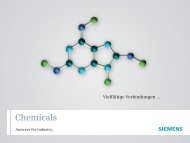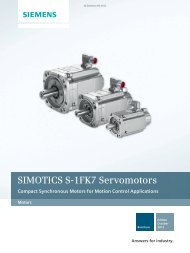Download - Siemens
Download - Siemens
Download - Siemens
Create successful ePaper yourself
Turn your PDF publications into a flip-book with our unique Google optimized e-Paper software.
Brilliant – Intelligent – Practical<br />
SIMATIC HMI Comfort Panels with SIMATIC WinCC in the TIA Portal<br />
siemens.com/comfort-panels<br />
The TIA Portal represents the<br />
intuitive, efficient and proven<br />
engineering framework for all<br />
automation tasks.<br />
Engineered<br />
with Totally<br />
Integrated<br />
Automation<br />
Portal<br />
(TIA Portal)<br />
Answers for industry.
2<br />
SIMATIC HMI Comfort Panels –<br />
the HMI family with integrated<br />
high-end functionality<br />
The first choice for complex applications<br />
For operator control and monitoring, SIMATIC HMI<br />
products are “state of the art.” They are the intelligent<br />
response to increasingly complex processes<br />
and stringent requirements for the operation<br />
of machines and plants. The newly developed<br />
SIMATIC HMI Comfort Panels are the first choice<br />
for solving complex HMI applications.<br />
■Integrated functionality across all display sizes<br />
■Brilliant widescreen displays with dimmable<br />
LED backlight<br />
■Upright portrait installation possible for all<br />
touch devices<br />
■100 percent data security<br />
■Innovative commissioning and service concept<br />
■Intelligent energy management with<br />
PROFIenergy<br />
■Option package printer driver for<br />
PDF printing / HTML printing /<br />
PostScript printing / Brother QL-650TD
12<br />
10<br />
8<br />
6<br />
4<br />
2<br />
0<br />
Idle time without<br />
PROFIenergy; 60% of<br />
energy consumption<br />
during production<br />
Optimally utilize production breaks with<br />
PROFIenergy<br />
PROFIenergy actively controls the current consumption<br />
of all automation components:<br />
■Individual loads or entire production units are<br />
switched off when they are not required for the<br />
production process.<br />
■Coordinated switching ensures a high degree of<br />
plant reliability.<br />
■The easy integration of existing standards ensures<br />
continuous investment protection.<br />
Totally Integrated Automation Portal –<br />
the engineering framework for all<br />
automation tasks<br />
Intuitive, efficient, proven<br />
The Totally Integrated Automation Portal (TIA Portal)<br />
is the innovative engineering framework that offers<br />
a uniform engineering environment for programming<br />
and configuring control, visualization and<br />
drive solutions.<br />
The new SIMATIC HMI Comfort Panels are seamlessly<br />
integrated in the TIA Portal via WinCC. This innovative<br />
engineering framework represents the key to<br />
the full performance capacity of Totally Integrated<br />
Automation.<br />
Idle time Idle time<br />
Energy savings of<br />
up to 80% with<br />
PROFIenergy<br />
SIMATIC HMI Comfort Panels support PROFIenergy<br />
and also utilize any additional advantages of<br />
PROFINET, the open Ethernet standard for automation.<br />
With its intuitive user interface, efficient navigation, and<br />
proven technology, the TIA Portal offers users an inte-<br />
grated platform for implementing automation solutions –<br />
for any sector, anywhere in the world.<br />
3
SIMATIC HMI Comfort Panels – maximum<br />
practicality, maximum performance<br />
Complex processes place high demands on the ruggedness and functionality<br />
of HMI devices. SIMATIC HMI Comfort Panels are state-of-the-art.<br />
They offer high performance, integrated functionality, and high quality<br />
aluminum fronts* for demanding applications. They are available in sizes<br />
from 4“ to 22“ – all with high-resolution and dimmable widescreen displays<br />
1. Extremely flexible across all sizes<br />
■ Versions in sizes of 4“, 7“, 9“, 12“ and 15“ with touch or keys and 19“ and<br />
22“ with touch; the 4“ touch device features additional keys.<br />
■ All touch devices can be installed upright (in portrait format) to maximize<br />
space in the plant or for special machine designs.<br />
■ Integrated high-end functionality: archives, VB scripts and various viewers<br />
for displaying plant documentation – e.g. as PDFs – and Internet pages by<br />
default.<br />
Widescreen<br />
2. Brilliant displays in widescreen format<br />
■ Up to 40 percent larger visualization area than conventional displays.<br />
Complex operating screens can also be clearly displayed and divided into<br />
sections for application control and application monitoring.<br />
■ The high resolution, 16 million colors, and a wide viewing angle up to<br />
170°, allow optimal readability and a detailed process display.<br />
■ The brightness of the LED backlight can be dimmed by up to 100 percent<br />
to adapt to the lighting conditions of the application. This saves energy<br />
and increases the service life of the display.<br />
4<br />
with LED backlight. SIMATIC HMI Comfort Panels can be optimally adapted<br />
to any application and the frameless design visually complements any<br />
machine.<br />
* with a size of 7“ or larger<br />
3. Data protection at any time<br />
■ Full protection against voltage failure of the complete device, the recipes<br />
and the archives in RDB format on SIMATIC HMI plug-in memory cards<br />
ensures the retention of process-relevant data in case of power failures.<br />
Supports plant certification in accordance with the FDA guidelines.<br />
■ Savings in hardware costs – no additional uninterruptible power supply<br />
required.<br />
4. Optimum convenience, even during commissioning<br />
■ Simple download of projects via low-cost standard cables.<br />
■ Rapid commissioning – all Ethernet settings are already made during<br />
configuration.<br />
■ Increased plant availability due to an innovative service concept.<br />
■ Transfer of panel data to a further device: Simply replug the system<br />
card – confirm – get going.
5. Precise diagnostics made easy<br />
■ When connected to SIMATIC Controllers, diagnostic information can be<br />
read out directly via the Comfort Panel.<br />
■ Cost savings – no additional diagnostic hardware is required.<br />
■ Increased plant availability; faults can be found more quickly, leading to<br />
less downtime.<br />
6. Easy to operate<br />
■ Intuitive, fast entries due to familiar and easy-to-operate operator control<br />
similar to that of a mobile phone keypad.<br />
■ All function keys are equipped with LEDs. The keys that need to be<br />
pressed can be indicated to help facilitate operator guidance.<br />
■ For additional operating reliability, all of the keys provide tactile feedback<br />
when pressed. This is important, for example, when working with gloves.<br />
7. Can be used in many sectors and regions<br />
■ Certified according to ATEX for Ex zones 2 and 22 for use in hazardous<br />
areas**.<br />
■ Marine approval due to dimmable LED backlight.<br />
** Partially in preparation<br />
8. More interfaces – less hardware costs<br />
■ Easy integration in existing system structures and networks thanks to<br />
PROFIBUS and PROFINET standard interfaces. From the 7‘‘ device upwards,<br />
two PROFINET interfaces with integrated network switch are available,<br />
from the 15‘‘ device upwards, an additional third PROFINET interface is<br />
integrated.<br />
■ Audio In/Audio Out interface for playback of sound files via the integrated<br />
Media Player.<br />
■ Easy connection of external devices such as printers, USB flash drives,<br />
mouse, or keyboard via two integrated USB host interfaces.<br />
■ Additional USB device interface for low-cost project download via<br />
standard cables.<br />
5
Seamless configuration of all SIMATIC HMI<br />
devices with SIMATIC WinCC in the TIA Portal<br />
SIMATIC WinCC in the TIA Portal stands for maximum configuration<br />
efficiency and integrated engineering on the basis of<br />
Basic Panels and Comfort Panels, down to PC-based multi-user<br />
systems. The software offers ready-to-use objects, reusable<br />
1. Optimum interaction between the controller and HMI<br />
■ All shared functions are displayed identically.<br />
■ Intelligent editors are context-sensitive and show only those functions<br />
that can be used: functions, properties, libraries.<br />
■ Thanks to split screen techniques, several editors can be opened at the<br />
same time so that data can be exchanged using drag & drop.<br />
■ The shared database ensures data consistency throughout the entire<br />
automation project – resulting in fewer errors and compact transparent<br />
projects.<br />
3. Intuitive user interface with maximum convenience<br />
■ The embedding of various editors in a shared working environment<br />
ensures the constant availability of all data and an easy overview of the<br />
project data.<br />
■ The intuitive operating concept of SIMATIC WinCC in the TIA Portal is<br />
based on the familiar Windows technology and editors, which are adapted<br />
to the con figuration tasks.<br />
■ For engineering, a task-orientated environment focused on the current<br />
work flow is used.<br />
6<br />
faceplates and intelligent tools, and permits the implementation<br />
of multilingual projects. SIMATIC WinCC in the TIA Portal<br />
is available in different levels graded according to price and performance.<br />
They are based on each other and are optimally<br />
Engineering<br />
Target systems<br />
Software<br />
WinCC Professional<br />
WinCC Advanced<br />
WinCC Comfort<br />
WinCC Basic<br />
Basic Panels Comfort Panels<br />
Mobile Panels<br />
PC-based<br />
single-user<br />
systems<br />
WinCC Runtime<br />
Advanced<br />
PC-based<br />
multi-user<br />
systems<br />
WinCC Runtime<br />
Professional<br />
2. Scalability of Basic Panels<br />
■ Investment protection is ensured.<br />
■ Integrated engineering of all SIMATIC HMI devices for all HMI applications.<br />
■ Scalability of the respective runtime basic system due to corresponding<br />
options such as machine-level distributed operating stations with WinCC<br />
Sm@rtServer.<br />
4. Intelligent tools for efficient configuration<br />
■ Complex tasks such as the definition of paths of motion or the creation<br />
of fundamental operator prompting are simplified by means of graphical<br />
configuration.<br />
■ Table-based editors simplify the generation and processing of similar<br />
types of object, e.g. tags, texts, or messages.<br />
■ Comfortable search and change functions facilitate object searching,<br />
central variable rewiring as well as text searching and replacing throughout<br />
the project.
Technical<br />
Data<br />
KP400 Comfort KTP400 Comfort TP700 Comfort KP700 Comfort TP900 Comfort<br />
4“ Key 4“ Touch + Key 7“ Touch 7“ Key 9“ Touch<br />
Display TFT widescreen, 16 million colors, LED backlight 100% dimmable, viewing angle 170°<br />
Size (in inches) 4 7 9<br />
Resolution (W x H in pixels) 480 x 272 800 x 480<br />
MTBF of backlight (at 25 °C in h) 80,000 80,000 h 80,000 h 80,000 h 80,000 h<br />
Front dimensions (in mm) 152 x 188 140 x 116 214 x 158 308 x 204 274 x 190<br />
Control elements Membrane keypad<br />
Function keys (programmable) /<br />
system keys<br />
External keyboard / mouse / printer USB / USB / USB<br />
Touch screen,<br />
Membrane keypad<br />
Touch screen Membrane keypad Touch screen<br />
8 (w. LED) / • 4 (w. LED) / • – 24 (w. LED) / • –<br />
Memory<br />
User memory 4 MByte 12 MByte<br />
Memory for options / recipes2) Interfaces<br />
4 MByte / 512 KByte 12 MByte / 2 MByte<br />
Serial / MPI / PROFIBUS DP • 1) / • / •<br />
PROFINET (Ethernet) 1 2 (integrated switch)<br />
USB host / USB device 1 / 1 2 / 1<br />
Slot for CF / Multi Media / SD – / • / •<br />
Functionality if configured with WinCC (TIA Portal)<br />
Alarm logging<br />
(number of alarms / alarm classes)<br />
2000 / 32 (incl. alarm buffer) 4000 / 32 (incl. alarm buffer)<br />
Process screens 500<br />
Tags 1024 2048<br />
Vector graphics •<br />
Bar graphs / curve diagrams • / f (t), f (x)<br />
Faceplates •<br />
Recipes 100 300<br />
Archiving 10 50<br />
Visual Basic Scripts 50 100<br />
Programming device STATUS / CONTROL, diagnostics viewer<br />
Connection to controller<br />
SIMATIC S7 / SIMATIC WinAC • / •<br />
SIMATIC S5 / SIMATIC 505 – / –<br />
SINUMERIK / SIMOTION – / –<br />
Allen Bradley / Mitsubishi • / •<br />
Modicon / Omron<br />
Options, application<br />
• / •<br />
Sm@rtServer /<br />
audit / logon<br />
• / • / •<br />
OPC-Server / Internet Explorer • / •<br />
Order No.<br />
Comfort Panel 6AV2124-1DC01-0AX0 6AV2124-2DC01-0AX0 6AV2124-0GC01-0AX0 6AV2124-1GC01-0AX0 6AV2124-0JC01-0AX0<br />
Starter kits*) for Comfort Panels are available via the Internet: siemens.com/comfort-panels-starter-kits<br />
1) RS232 with adapter 2) integrated flash, expandable via memory card 3) Maximum brightness reduced by 50%; dimming extends MTBF (screen saver, PROFIenergy) *<br />
H<br />
S
IMATIC HMI Comfort Panels<br />
KP900 Comfort TP1200 Comfort KP1200 Comfort TP1500 Comfort KP1500 Comfort TP1900 Comfort TP2200 Comfort<br />
9“ Key 12“ Touch 12“ Key 15“ Touch 15“ Key 19“ Touch 22“ Touch<br />
12 15 19 22<br />
1280 x 800 1366 x 768 1920 x 1080<br />
80,000 h 80,000 h 80,000 h 80,000 h 80,000 h 50,000 h 30,000 h<br />
362 x 230 330 x 241 454 x 289 415 x 310 483 x 310 483 x 337 560 x 380<br />
Membrane keypad Touch screen Membrane keypad Touch screen Membrane keypad Touch screen Touch screen<br />
26 (w. LED) / • – 34 (w. LED) / • – 36 (m. LED) / • – –<br />
24 MByte<br />
24 MByte / 4MByte<br />
2 (integr. switch) + 1<br />
6000 / 32<br />
(incl. alarm buffer)<br />
750<br />
4096<br />
500<br />
50<br />
200<br />
6AV2124-1JC01-0AX0 6AV2124-0MC01-0AX0 6AV2124-1MC01-0AX0 6AV2124-0QC02-0AX0 6AV2124-1QC02-0AX0 6AV2124-0UC02-0AX0 6AV2124-0XC02-0AX0<br />
Contains SIMATIC HMI Comfort Panel, Ethernet cable 2 m, SIMATIC HMI Memory Card 2 GB, 10 cover foils (on packages with touch panel), SIMATIC WinCC Comfort, SIMATIC<br />
MI Manual Collection<br />
8
tailored to the individual HMI device classes. The higher software<br />
package always includes the configuration options of the<br />
lower package. Existing projects can thus simply continue to be<br />
5. Reusable faceplates<br />
■ SIMATIC WinCC in the TIA Portal comprises numerous objects supporting<br />
scaling and dynamization, which facilitate the creation of faceplates and<br />
their archiving in a library.<br />
■ The faceplates can be reused throughout the project or for individual<br />
machines.<br />
■ Centralized modification control of the blocks ensures consistency.<br />
6. Comprehensive library concept<br />
■ Included and user-defined program blocks and faceplates as well as<br />
readily configured modules and devices are managed in libraries in<br />
a structured manner.<br />
■ This also applies to screens, tags, and alarms including their<br />
pro perties.<br />
■ They are available for further programming tasks or configurations.<br />
used when migrating to a more powerful SIMATIC HMI device.<br />
Existing investments are optimally protected.<br />
7. Clear configuration of devices and network topologies<br />
■ A core task in creating the application is configuring and parameterizing<br />
the hardware and networks.<br />
■ In the network view, the user can define connections between the<br />
different automation devices as well as the configuration of clients and<br />
servers.<br />
■ Client/server applications are also configured simply and efficiently by<br />
means of the software.<br />
8. Integrated system diagnostics<br />
■ System diagnostics is an integral element of the TIA Portal.<br />
■ Reduced engineering expenditures and minimized fault frequency<br />
through fault detection and signaling.<br />
■ Users have the option of integrating new modules by simply regenerating<br />
the hardware configuration – no further programming is required.<br />
9
Further information:<br />
www.siemens.com/simatic-hmi<br />
www.siemens.com/simatic-panels<br />
www.siemens.com/tia-portal<br />
SIMATIC HMI –<br />
Take a look!<br />
<strong>Siemens</strong> AG<br />
Industry Sector<br />
Industry Automation<br />
P.O. Box 48 48<br />
90026 NÜRNBERG<br />
GERMANY<br />
siemens.com/simatic-hmi<br />
Subject to change without prior notice<br />
Order No.: E20001-A630-P810-V2-7600<br />
DISPO 06333<br />
WÜ/44037 MI.AS.BB.XXXX.52.3.06<br />
WS 11121.0<br />
Printed in Germany<br />
© <strong>Siemens</strong> AG 2012<br />
The information provided in this brochure contains merely<br />
general descriptions or characteristics of performance which<br />
in actual case of use do not always apply as described or which<br />
may change as a result of further development of the products.<br />
An obligation to provide the respective characteristics shall only<br />
exist if expressly agreed in the terms of contract.<br />
All product designations may be trademarks or product names of<br />
<strong>Siemens</strong> AG or supplier companies whose use by third parties for<br />
their own purposes could violate the rights of the owners.