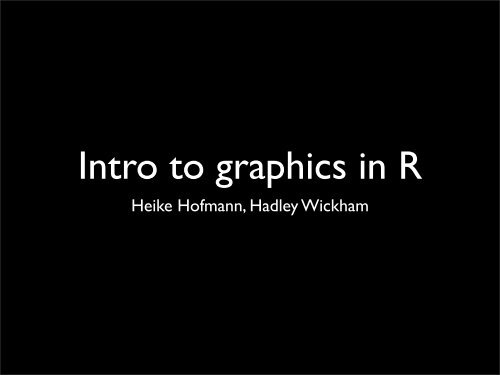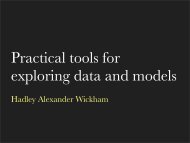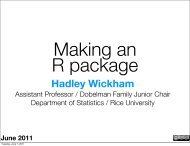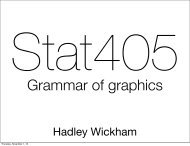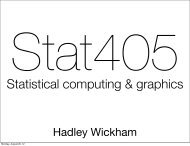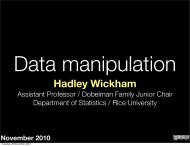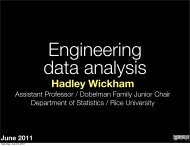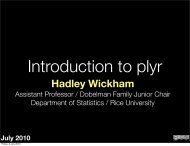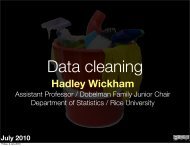Introduction to R - Hadley Wickham
Introduction to R - Hadley Wickham
Introduction to R - Hadley Wickham
Create successful ePaper yourself
Turn your PDF publications into a flip-book with our unique Google optimized e-Paper software.
Intro <strong>to</strong> graphics in R<br />
Heike Hofmann, <strong>Hadley</strong> <strong>Wickham</strong>
Outline<br />
• His<strong>to</strong>grams<br />
• Relationships of<br />
• Continuous vs Categorical Data<br />
• Categorical vs Categorical Data
•<br />
•<br />
•<br />
Start R<br />
Getting Started<br />
load ggplot2 in<strong>to</strong> your workspace:<br />
library(ggplot2)<br />
Bring up a summary of the diamonds data:<br />
summary(diamonds)
•<br />
•<br />
His<strong>to</strong>grams<br />
Divide data in<strong>to</strong> bins<br />
Count number of observations in each bin
Always experiment<br />
with the bin width!<br />
If you use the default bins in your assignments,<br />
I will not give you any marks
His<strong>to</strong>grams<br />
• qplot(price, data=diamonds,<br />
geom=”his<strong>to</strong>gram”)<br />
• qplot(price, data=diamonds,<br />
geom=”his<strong>to</strong>gram”, binwidth=500)<br />
• qplot(price, data=diamonds,<br />
geom=”his<strong>to</strong>gram”, binwidth=100)<br />
• qplot(price, data=diamonds,<br />
geom=”his<strong>to</strong>gram”, binwidth=50)
Interpreting His<strong>to</strong>grams<br />
•<br />
•<br />
Big Pattern: Shape of the data<br />
•<br />
•<br />
peaked vs flat,<br />
skew vs symmetric<br />
Small Pattern:<br />
•<br />
•<br />
location/number of modes<br />
gaps (or areas of low density)
Interpreting His<strong>to</strong>grams<br />
• Stability<br />
• Reaction <strong>to</strong> changes in binwidth/anchor<br />
points
•<br />
•<br />
•<br />
Your turn<br />
Create his<strong>to</strong>grams for carat, height, width<br />
and depth<br />
Experiment with bin size<br />
For height, width and depth, you may want<br />
<strong>to</strong> set xlim=c(0,5) as well (why?)
•<br />
•<br />
•<br />
Investigating<br />
relationships<br />
Used scatterplots for two continuous<br />
variables<br />
What about a continuous and a categorical?<br />
What about two categorical?
•<br />
•<br />
Cont vs cat<br />
If we use a scatterplot, there is a lot of<br />
overplotting<br />
Some solutions:<br />
•<br />
•<br />
jitter points randomly so they don’t<br />
overlap<br />
summarise the distribution using boxplots<br />
or his<strong>to</strong>grams
•<br />
•<br />
•<br />
•<br />
Cont vs cat<br />
qplot(color, price/carat, data=diamonds)<br />
qplot(color, price/carat, data=diamonds,<br />
geom="jitter")<br />
qplot(color, price/carat, data=diamonds,<br />
geom="jitter",<br />
position=position_jitter(xjitter=2))<br />
qplot(color, price/carat, data=diamonds,<br />
geom="boxplot")
•<br />
•<br />
Cont vs cat<br />
qplot(price/carat, data=diamonds, facets=<br />
color ~ ., type="his<strong>to</strong>gram")<br />
qplot(price/carat, data=diamonds, facets=<br />
color ~ ., type="his<strong>to</strong>gram", binwidth=100)
•<br />
•<br />
•<br />
Your turn<br />
Explore relationships between clarity, color<br />
and cut, with price, carats or price/carat<br />
Are there any interesting patterns?<br />
Advanced: Try <strong>to</strong> work out what alpha<br />
blending is, and figure out, how it works
•<br />
•<br />
•<br />
•<br />
•<br />
Cat vs cat<br />
Use fluctuation diagram<br />
ggfluctuation(table(diamonds$cut, diamonds<br />
$color))<br />
Heatmaps not as useful:<br />
ggfluctuation(table(diamonds$cut, diamonds<br />
$color), type="colour")<br />
Very important categorical variables in<br />
sensible order<br />
May want <strong>to</strong> standardise
•<br />
•<br />
•<br />
•<br />
Experimentation<br />
diamonds$cut
Experimentation<br />
• ggfluctuation(cut_color)<br />
• ggfluctuation(cut_color /<br />
rowSums(cut_color))<br />
•<br />
ggfluctuation(cut_color /<br />
colSums(cut_color))
Experimentation<br />
• melt(cut_color)<br />
• qplot(cut, value, data=melt(cut_color))<br />
• qplot(cut, value, data=melt(cut_color),<br />
geom="line", id=color)<br />
•<br />
qplot(cut, value, data=melt(cut_color /<br />
rowSums(cut_color)), type="line", id=color,<br />
colour=color)
•<br />
Your turn<br />
Investigate other relationships between<br />
categorical variables