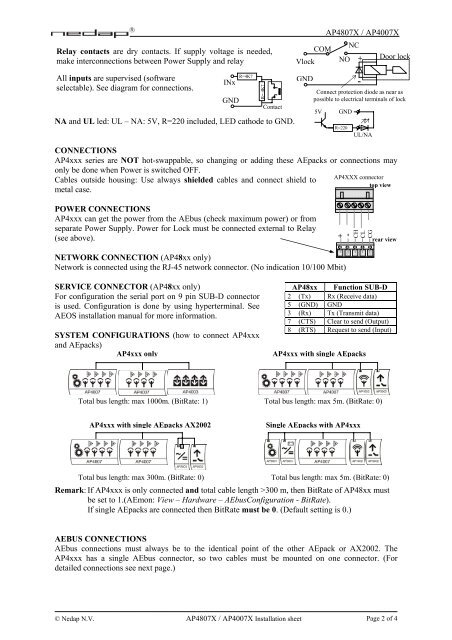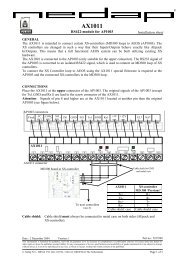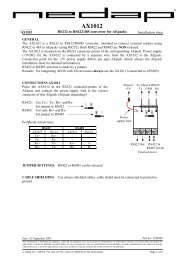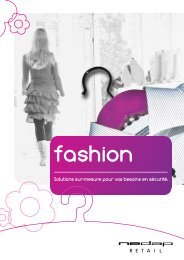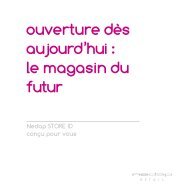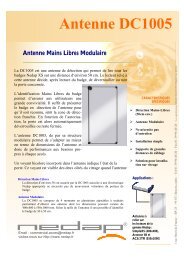You also want an ePaper? Increase the reach of your titles
YUMPU automatically turns print PDFs into web optimized ePapers that Google loves.
Relay contacts are dry contacts. If supply voltage is needed,<br />
make interconnections between Power Supply and relay<br />
All inputs are supervised (software<br />
selectable). See diagram for connections.<br />
NA and UL led: UL – NA: 5V, R=220 included, LED cathode to GND.<br />
Vlock<br />
COM<br />
<strong>AP4807</strong>X / <strong>AP4007</strong>X<br />
Door lock<br />
Connect protection diode as near as<br />
possible to electrical terminals of lock<br />
CONNECTIONS<br />
AP4xxx series are NOT hot-swappable, so changing or adding these AEpacks or connections may<br />
only be done when Power is switched OFF.<br />
AP4XXX connector<br />
Cables outside housing: Use always shielded cables and connect shield to<br />
top view<br />
metal case.<br />
© Nedap N.V. <strong>AP4807</strong>X / <strong>AP4007</strong>X Installation sheet Page 2 of 4<br />
GND<br />
POWER CONNECTIONS<br />
AP4xxx can get the power from the AEbus (check maximum power) or from<br />
separate Power Supply. Power for Lock must be connected external to Relay<br />
(see above).<br />
NETWORK CONNECTION (AP48xx only)<br />
Network is connected using the RJ-45 network connector. (No indication 10/100 Mbit)<br />
SERVICE CONNECTOR (AP48xx only)<br />
For configuration the serial port on 9 pin SUB-D connector<br />
is used. Configuration is done by using hyperterminal. See<br />
AEOS installation manual for more information.<br />
SYSTEM CONFIGURATIONS (how to connect AP4xxx<br />
and AEpacks)<br />
AP4xxx only<br />
NO<br />
NC<br />
AP48xx Function SUB-D<br />
2 (Tx) Rx (Receive data)<br />
5 (GND) GND<br />
3 (Rx) Tx (Transmit data)<br />
7 (CTS) Clear to send (Output)<br />
8 (RTS) Request to send (Input)<br />
Total bus length: max 300m. (BitRate: 0) Total bus length: max 5m. (BitRate: 0)<br />
Remark: If AP4xxx is only connected and total cable length >300 m, then BitRate of AP48xx must<br />
be set to 1.(AEmon: View – Hardware – AEbusConfiguration - BitRate).<br />
If single AEpacks are connected then BitRate must be 0. (Default setting is 0.)<br />
INx<br />
GND<br />
AEBUS CONNECTIONS<br />
AEbus connections must always be to the identical point of the other AEpack or AX2002. The<br />
AP4xxx has a single AEbus connector, so two cables must be mounted on one connector. (For<br />
detailed connections see next page.)<br />
R=4K7<br />
R= 4K7<br />
Contact<br />
+<br />
-<br />
+<br />
-<br />
CH<br />
CL<br />
AP4xxx with single AEpacks<br />
Total bus length: max 1000m. (BitRate: 1) Total bus length: max 5m. (BitRate: 0)<br />
AP4xxx with single AEpacks AX2002<br />
5V<br />
GND<br />
R=220<br />
Single AEpacks with AP4xxx<br />
UL/NA<br />
CG<br />
rear view