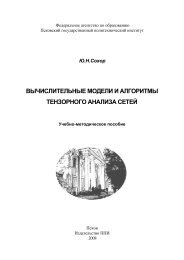LILA - Live Iptables Log Analyzer
LILA - Live Iptables Log Analyzer
LILA - Live Iptables Log Analyzer
You also want an ePaper? Increase the reach of your titles
YUMPU automatically turns print PDFs into web optimized ePapers that Google loves.
Contents<br />
<strong>LILA</strong> - <strong>Live</strong> <strong>Iptables</strong> <strong>Log</strong> <strong>Analyzer</strong><br />
Documentation<br />
1 Feature overview 2<br />
2 Description 3<br />
3 <strong>LILA</strong> in action (with screenshots) 4<br />
4 Installation 6<br />
4.1 Contents . . . . . . . . . . . . . . . . . . . . . . . . . . . . . . . . . . . . . . . . . . . . . . . . 6<br />
4.2 Prerequisites . . . . . . . . . . . . . . . . . . . . . . . . . . . . . . . . . . . . . . . . . . . . . 6<br />
4.3 Setup of the MySQL databases . . . . . . . . . . . . . . . . . . . . . . . . . . . . . . . . . . . 7<br />
4.4 Setup of syslog-ng . . . . . . . . . . . . . . . . . . . . . . . . . . . . . . . . . . . . . . . . . . 8<br />
4.5 Setup of pdnsd . . . . . . . . . . . . . . . . . . . . . . . . . . . . . . . . . . . . . . . . . . . . 9<br />
4.6 Creating iptables chains . . . . . . . . . . . . . . . . . . . . . . . . . . . . . . . . . . . . . . . 10<br />
4.7 Edit <strong>LILA</strong>’s configuration file . . . . . . . . . . . . . . . . . . . . . . . . . . . . . . . . . . . . 10<br />
4.8 Starting <strong>LILA</strong> . . . . . . . . . . . . . . . . . . . . . . . . . . . . . . . . . . . . . . . . . . . . . 11<br />
5 Changelog 11<br />
6 Final notes, contact information 15<br />
1
1 Feature overview<br />
• Convert unreadable textlog garbage into a nice colored and easy to read output.<br />
• <strong>Live</strong> monitor packets and don’t show duplicate ones, to avoid output spam. (This increases readability<br />
a lot).<br />
• Instantly see if a program wants to ”phone home” for example. (Or has already sent packets, depending<br />
on your firewall rules).<br />
• Show the hostname of the IP, so you can instantly see that a packet belongs to www.google.com for<br />
example.<br />
• Separate config file with many options, so there is no need to dive into <strong>LILA</strong>’s source code to customize<br />
it.<br />
• Customizable duplicate detection time interval, which <strong>LILA</strong> uses to consider a packet a dupe. Time<br />
interval can be specified using days, hours, minutes and seconds. Entering 1d5h2m1s is obviously more<br />
convenient than to specify 104521 seconds.<br />
• Set up individual output color rules and what is being displayed and what not. The datetime format<br />
can be changed, too.<br />
• Show newly added (unviewed) entries in the logs since the last start of <strong>LILA</strong> or show the last n entries.<br />
(Duplicate filter still active by default).<br />
• Highly portable. Syslog database can be on computer 1, <strong>LILA</strong>’s database on computer 2 and <strong>LILA</strong><br />
itself can be run on computer 3 if you like.<br />
• Automatically resolve hostnames for IPs and add them to the database for instant lookups for the next<br />
time, the same IP is detected. <strong>LILA</strong> uses two different techniques to accomplish reverse DNS. (More<br />
in section DESCRIPTION below).<br />
• You can freely choose between up to four available resolvers. All combinations are possible, though<br />
dig, host and system are esentially the same. Use of pdnsd is highly (!) recommended in order to get<br />
the ”best” hostname, i.e. the one, who was the actual answer of the initial DNS request when the<br />
packet was logged.<br />
• <strong>LILA</strong> additionally keeps a local DNS cache to further reduce lookups in the DNS table.<br />
• DNS caching time can be changed in the config file using hours, days, minutes, seconds as format.<br />
• <strong>LILA</strong> now keeps track of hostname (DNS) changes. If you’re analyzing older logs (i.e. DNS records<br />
have changed) <strong>LILA</strong> automatically chooses the right record (the one which was valid at the time the<br />
packet was logged) from its database. It’s no problem to see whether and when a certain IP has<br />
changed the hostname (resp. vice versa).<br />
• Support for blacklisting entries, which won’t show up.<br />
• Simply search your log files by keyword (ip, hostname, port etc.).<br />
• View and delete tables created by <strong>LILA</strong> or syslog. (current, dns, staticfile tables).<br />
• SSH support: It’s possible to run <strong>LILA</strong> on your (fast) main computer, while pdnsd resolving is performed<br />
via SSH on the firewall computer. The MySQL database is stored on the local (faster) computer.<br />
This results in a speedup, especially when your main computer is faster than your firewall, what is<br />
usually the case.<br />
• Advanced search modes makes it possible to specify complex search queries. [not yet backported from<br />
0.8 and later].<br />
• View detailled statistics of your logs. (TOP 10 or TOP x in each category) [not yet backported from<br />
0.7.5 and later].<br />
• Archive / backup functionality. It’s possible to have a steadily growing backup table which contains<br />
your everyday logs. <strong>LILA</strong> automatically detects new entries. It’s no problem when your current logfile<br />
is completely (for example after a reboot, if your logs are saved in RAM) or partially deleted. <strong>LILA</strong><br />
detects such ”non-continuous” logfiles, adds only new entries and remembers the new (changed) line<br />
position, so the next time you start a backup the logile is again considered continuous. [not yet<br />
backported from 0.6 and later].<br />
2
• Automatically monitor one or more specific IPs and save the packets to a separate table to analyze<br />
them later. [not yet backported from 0.8.5 and later].<br />
• Analyze and save static logfiles. [not yet backported from 0.4 and later].<br />
• Please type lila --help or lila -? to get a brief overview of the features and or read the changelog.<br />
• more...<br />
2 Description<br />
<strong>LILA</strong> is a command line tool written in Python for (live) analyzing iptables firewall logs. It uses a MySQL<br />
database and adds one or more reverse IP entries to a DNS table.<br />
It uses two techniques to resolve IPs to hostnames:<br />
• By simply making a PTR query to a public DNS server using dig, system or host<br />
• By querying the cache of the own local DNS server pdnsd (this usually corresponds to the initial DNS<br />
request of the browser).<br />
As DNS takes some time, especially with large (1000-10000+ entries) log files, the results are saved into a<br />
separate MySQL table, so next time resolving will be A LOT faster. Additionally <strong>LILA</strong> keeps a local DNS<br />
session cache.<br />
At the moment <strong>LILA</strong> just resolves destination IPs as I am using it on a bridged firewall behind a router,<br />
that blocks incoming packets. Currently its main purpose is to monitor outgoing packets by live monitoring<br />
the system log to see what’s currently being blocked or allowed. It produces a clear colored output which<br />
only contains the most important data and is easy to read. By standard it doesn’t list duplicate (”dupe”)<br />
entries, if the IP occured in the last 60 seconds. The time interval can be changed by command line or by<br />
config file, like several other options, too. The reason is to prevent ”spam output” of dozens of identical<br />
IPs (can be deactivated). Of course the database does always contain every single logged packet, for later<br />
analysis. They’re just not printed to screen.<br />
If you missed starting <strong>LILA</strong> and still want to know which packets just got blocked you can simply tell<br />
it by command line to list the last n logs or tell it to list every log since the last start. After that it continues<br />
as usual with live monitoring.<br />
Additionally it’s possible to list log entries from static log files. For example if one has a cronjob which<br />
splits (by date, size etc.) the iptables logs into several smaller files/tables. <strong>LILA</strong> creates an individual table<br />
for each file/table (using an MD5 hash), so next time the logs are being analyzed by <strong>LILA</strong>, it doesn’t need<br />
to do the same actions again (creating the database and DNS resolving). This way it’s possible to review<br />
log files again without being forced to wait. Again this results in a BIG speedup on large logfiles.<br />
For your convenience and to speed up <strong>LILA</strong> you can run it on your main computer, while the logs reside<br />
on a different machine (server / firewall whatever).<br />
Its main purpose is to see ”what’s currently happening on your network”. You might be surprised that<br />
programs send packets to servers you’ve never heard of. For example firefox continuously sends information<br />
to google’s safebrowsing servers by default. If you have an external firewall you can also test your software<br />
firewall or when using Microsoft Windows see how many programs want to ”phone home”.<br />
If there are any remaining questions, comments or anything else please feel free to contact me at any<br />
time. It’s always nice to get feedback :-)<br />
Happy monitoring!<br />
3
3 <strong>LILA</strong> in action (with screenshots)<br />
<strong>LILA</strong> in live log mode. You can see several accepted outgoing UDP packets with the destination port 123<br />
(ntp). Obviously the NTP daemon seems to prefer time servers located in the Netherlands. Additionally an<br />
ICMP echo request (icmp8) has been sent to the (whitelisted) server www.gentoo.org, which answers with<br />
an echo reply (icmp0) message. An attempt to visit http://www.ofdb.de and http://www.malware.com has<br />
been blocked. You can see from <strong>LILA</strong>’s reverse DNS functionality, that those sites are hosted at netbuild.net<br />
resp. megawebservers.com. By the way: The ”nice” hostnames come from pdnsd!<br />
If you’re interested in the last 20 logs you can enter lila -q -n 20. Option -q tells <strong>LILA</strong> not to enter the<br />
live monitoring mode after analyzing the last 20 packets. You can see that only 5 of 20 packets are displayed,<br />
the other 15 are hidden because they are duplicates:<br />
Of course you can tell <strong>LILA</strong> to show all packets. Just specify command line option -n or --showdupes:<br />
4
If you forgot to start <strong>LILA</strong> and want to know which packets have been sent, use the command line option<br />
-c or --listnew. This tells <strong>LILA</strong> to list all packets since its last start. Here you can see that I visited the<br />
gentoo wiki and that firefox wanted to communicate with google’s safebrowsing servers. You can also see a<br />
small drawback of <strong>LILA</strong> 1.0: The line break could look better. This will be addressed in later versions.<br />
For the moment, we can just change the way how <strong>LILA</strong> outputs data. Let’s modify the config file and<br />
disable the system resolver to get rid of the ugly PTR record. Furthermore we can set sourceip_format<br />
to hostname instead of ip. Additionally we don’t want to show the destination port and as we have<br />
gained some space now, why not change the datetime format to also show the year? You might prefer the<br />
destination hostnames to be printed in white instead of yellow, so we also modify the output color rules.<br />
Because 16 packets have been added, we start <strong>LILA</strong> again with lila -n 16 -q and get the following output:<br />
...and here are the same 16 packets in their original state (raw netfilter log, reverse order):<br />
5
Last but not least <strong>LILA</strong>’s help screen:<br />
4 Installation<br />
Note: Generally if you encounter any problems feel free to ask me. I’ll try to help you and update the<br />
documentation accordingly.<br />
4.1 Contents<br />
Downloadlink: https://sourceforge.net/projects/lila/files/lila-1.0.tar.gz/download<br />
Documentation: https://sourceforge.net/projects/lila/files/lila.pdf/download<br />
MD5 hashes of lila-1.0:<br />
lila 66518aee1bee40bfc03c0b45df300a21<br />
lila.cfg 5bd566627c6151598974346de916565a<br />
4.2 Prerequisites<br />
• Urge to know what’s currently happening (or has happened) on your network.<br />
• Syslog-ng 3.0 or higher (tested with 3.1.4)<br />
• iptables (kernel must support netfilter/iptables)<br />
• MySQL (tested with 5.1.51)<br />
• Python (tested with 2.6.6)<br />
• Python-MySQL<br />
Optional (highly recommended!):<br />
• pdnsd (local caching DNS server, tested with 1.2.8)<br />
• sudo (to access pdnsd’s cache as normal user)<br />
For gentoo users:<br />
Gentoo packages: dev-lang/python, dev-python/mysql-python, net-firewall/iptables, app-admin/syslog-ng,<br />
dev-db/mysql, net-dns/pdnsd, app-admin/sudo<br />
One liner: emerge -av python mysql-python iptables syslog-ng mysql pdnsd sudo<br />
6
4.3 Setup of the MySQL databases<br />
• The following instructions assume that the syslog-ng and <strong>LILA</strong> databases are both on localhost, if this<br />
is not the case I bet you already know what to do instead.<br />
• Note: Most parts of the following commands are taken from the Gentoo wiki:<br />
http://en.gentoo-wiki.com/wiki/Syslog-ng_directly_to_MySQL (Thank you!)<br />
• Install and start the MySQL server. To initially setup MySQL, enter mysql_secure_installation<br />
at the command line.<br />
• Connect to the server using the command mysql -u root -p and enter the password you’ve set in the<br />
step before.<br />
• Create a MySQL database and table, where syslog-ng will log all raw netfilter messages:<br />
• Here is an example how to create them. <strong>LILA</strong> itself only uses the fields id, datetime and msg, so feel<br />
free to customize (resp. shorten) the following commands:<br />
Note: You should change the SET PASSWORD commands to use reasonable passwords.<br />
CREATE DATABASE ‘syslog‘ DEFAULT CHARACTER SET utf8 COLLATE utf8_unicode_ci;<br />
CREATE TABLE IF NOT EXISTS ‘syslog‘.‘netfilter_logs‘(<br />
‘id‘ BIGINT(20) unsigned NOT NULL auto_increment,<br />
‘host‘ VARCHAR(128) collate utf8_unicode_ci DEFAULT NULL,<br />
‘facility‘ VARCHAR(10) collate utf8_unicode_ci DEFAULT NULL,<br />
‘priority‘ VARCHAR(10) collate utf8_unicode_ci DEFAULT NULL,<br />
‘level‘ VARCHAR(10) collate utf8_unicode_ci DEFAULT NULL,<br />
‘tag‘ VARCHAR(10) collate utf8_unicode_ci DEFAULT NULL,<br />
‘datetime‘ datetime DEFAULT NULL,<br />
‘program‘ VARCHAR(15) collate utf8_unicode_ci DEFAULT NULL,<br />
‘msg‘ TEXT collate utf8_unicode_ci,<br />
‘seq‘ BIGINT(20) UNSIGNED NOT NULL DEFAULT ’0’,<br />
‘counter‘ INT(11) NOT NULL DEFAULT ’1’,<br />
‘fo‘ datetime DEFAULT NULL, ‘lo‘ datetime DEFAULT NULL,<br />
PRIMARY KEY (‘id‘), KEY ‘datetime‘ (‘datetime‘), KEY ‘sequence‘ (‘seq‘),<br />
KEY ‘priority‘ (‘priority‘), KEY ‘facility‘ (‘facility‘),<br />
KEY ‘program‘ (‘program‘), KEY ‘host‘ (‘host‘) )<br />
ENGINE=MyISAM DEFAULT CHARSET=utf8 COLLATE=utf8_unicode_ci;<br />
CREATE DATABASE ‘lila‘ DEFAULT CHARACTER SET utf8 COLLATE utf8_unicode_ci;<br />
GRANT SELECT , INSERT , UPDATE , DELETE , CREATE , DROP , INDEX , ALTER ON<br />
‘syslog‘ . * TO ’syslog’@’localhost’;<br />
GRANT SELECT , INSERT , UPDATE , DELETE , CREATE , DROP , INDEX , ALTER ON<br />
‘lila‘ . * TO ’lila’@’localhost’;<br />
SET PASSWORD FOR ’syslog’@’localhost’ = PASSWORD( ’syslogpw’ );<br />
SET PASSWORD FOR ’lila’@’localhost’ = PASSWORD( ’lilapw’ );<br />
• Enter EXIT; to leave the MySQL command line.<br />
7
4.4 Setup of syslog-ng<br />
• Install syslog-ng 3 with MySQL support and add it to the default runlevel so it will be started at boot<br />
time.<br />
• Edit syslog-ng.conf (gentoo: /etc/syslog-ng/syslog-ng.conf) and add the following:<br />
destination d_netfilter_mysql {<br />
sql(type(mysql)<br />
host("localhost") username("syslog") password("syslogpw")<br />
database("syslog")<br />
table("netfilter_logs")<br />
columns("host", "facility", "priority", "level", "tag",<br />
"datetime", "program", "msg", "seq")<br />
values("$HOST_FROM", "$FACILITY", "$PRIORITY", "$LEVEL", "$TAG",<br />
"$YEAR-$MONTH-$DAY $HOUR:$MIN:$SEC", "$PROGRAM", "$MSG", "$SEQNUM")<br />
indexes("host", "facility", "priority", "datetime", "program", "seq"));<br />
};<br />
filter f_netfilter { match("iptables:" value("MESSAGE")); };<br />
log { source(src); filter(f_netfilter); destination(d_netfilter_mysql); };<br />
Note: If you don’t want the netfilter logs to appear on tty12 (syslog-ng default) change the line<br />
containing the log directive to:<br />
log { source(src); filter(f_netfilter); destination(d_netfilter_mysql); flags(final); };<br />
and add it before every other log directive.<br />
• Make sure that syslog-ng is running (e.g. /etc/init.d/syslog-ng restart)<br />
8
4.5 Setup of pdnsd<br />
• Note 1: Setup of pdnsd is optional, but it is highly recommended in order to get the ”best” DNS<br />
records. If you decide to skip this step, disable pdnsd in <strong>LILA</strong>’s config file or run <strong>LILA</strong> with the<br />
--nodns option to completely disable DNS functionality.<br />
• Note 2: To avoid problems you might want to disable IPv6 support. It can lead to error messages about<br />
ports or permissions in the syslog. When encountering problems consult the pdnsd documentation or<br />
drop me an email.<br />
• The following instructions describe how to setup pdnsd for personal use with opendns servers. If you<br />
have other needs, the setup of pdnsd’s config file is very easy, because in most cases you only have to<br />
comment out the part that you want. Besides, the config file contains various comments and a very<br />
good documentation/manpage is available, too.<br />
• It’s enough to comment out the opendns part and to comment the rest, but for the sake of completeness<br />
here is my config file, which is more or less identical to the sample config file with some minor changes<br />
and unnecessary parts removed. You can just copy&paste it if you like.<br />
/etc/pdnsd/pdnsd.conf:<br />
global {<br />
perm_cache=2048;<br />
cache_dir="/var/cache/pdnsd";<br />
# pid_file="/var/cache/pdnsd/pdnsd.pid";<br />
run_as="pdnsd";<br />
ctl_perms=0600;<br />
server_ip = 127.0.0.1; # Use eth0 here if you want to allow other<br />
status_ctl = on;<br />
# paranoid=on; # This option reduces the chance of cache poisoning<br />
but may make pdnsd less efficient, unfortunately.<br />
query_method=udp_tcp;<br />
min_ttl=15m; # Retain cached entries at least 15 minutes.<br />
max_ttl=1w; # One week.<br />
timeout=10; # Global timeout option (10 seconds).<br />
neg_rrs_pol=auth;<br />
neg_domain_pol=auth;<br />
}<br />
server {<br />
label = "opendns";<br />
ip = 208.67.222.222, 208.67.220.220;<br />
reject = 208.69.32.0/24, 208.69.34.0/24, 208.67.219.0/24; #opendns search engine redirection<br />
reject_policy = negate;<br />
timeout = 4;<br />
uptest = none;<br />
preset = on;<br />
}<br />
source {<br />
owner=localhost;<br />
#serve_aliases=on;<br />
file="/etc/hosts";<br />
}<br />
rr { name=localhost; reverse=on; a=127.0.0.1; owner=localhost;<br />
soa=localhost,root.localhost,42,86400,900,86400,86400; }<br />
# neg { name=doubleclick.net; types=domain; } # This will also block xxx.doubleclick.net...<br />
# neg { name=bad.server.com; types=A,AAAA; } # Bad server you don’t want to connect to.<br />
9
• <strong>LILA</strong> needs the privilege to run the command pdnsd-ctl dump so you have to add the following line<br />
to your /etc/sudoers (type visudo as root to edit the file):<br />
$USER ALL=(pdnsd) NOPASSWD: /usr/sbin/pdnsd-ctl dump<br />
• Note: You have to replace $USER with the username used to run <strong>LILA</strong>! You might also need to change<br />
the path where pdnsd-ctl is located.<br />
What this does is allow <strong>LILA</strong> to run this specific command as user ”pdnsd”. It allows <strong>LILA</strong> only<br />
to read the DNS cache; there is no way to change DNS records or anything else and no root privileges<br />
are granted at any time!<br />
• Run pdnsd e.g. with /etc/init.d/pdnsd restart (depends on your distribution).<br />
• Test functionality with you user account by enetring sudo -u pdnsd /usr/sbin/pdnsd-ctl dump at<br />
the command line.<br />
• Add nameserver 127.0.0.1 at the beginning of /etc/resolv.conf.<br />
• If you use DHCP you probably want to add something like:<br />
interface eth0<br />
static domain_name_servers=127.0.0.1<br />
to your /etc/dhcpcd.conf or like described in http://ubuntuforums.org/showthread.php?t=331850<br />
comment out the line<br />
#prepend domain-name-servers 127.0.0.1;<br />
in /etc/dhcp3/dhclient.conf, to ensure that your settings are still there the next time you reboot.<br />
• Add pdnsd to the default runlevel so it will be started at boot time.<br />
4.6 Creating iptables chains<br />
• You have to specify log prefixes for your iptables chains. They must start with "iptables: ", unless<br />
otherwise specified in syslog-ng.conf and under section GENERAL in lila.cfg.<br />
• Example: (note the whitespace at the end of the log-prefix!)<br />
IPTABLES="/sbin/iptables"<br />
$IPTABLES -N LOGACCEPT<br />
$IPTABLES -A LOGACCEPT -j LOG --log-prefix "iptables: ACCEPT " --log-level debug \\<br />
--log-ip-options --log-tcp-options --log-uid<br />
$IPTABLES -A LOGACCEPT -j ACCEPT<br />
$IPTABLES -N LOGDROP<br />
$IPTABLES -A LOGDROP -j LOG --log-prefix "iptables: DROP " --log-level debug \\<br />
--log-ip-options --log-tcp-options --log-uid<br />
$IPTABLES -A LOGDROP -j DROP<br />
# Drop and log packets with destination www.website.com (65.61.199.238)<br />
$IPTABLES -A OUTPUT -p all -d 65.61.199.238 -j LOGDROP<br />
# Accept and log packets with destination gentoo.org (89.16.167.134)<br />
$IPTABLES -A OUTPUT -p all -d 89.16.167.134 -j LOGACCEPT<br />
4.7 Edit <strong>LILA</strong>’s configuration file<br />
• You have to enter your MySQL login credentials and choose the resolvers you want to use. Default is<br />
pdnsd and system.<br />
• See the comments in lila.cfg for more details.<br />
• Note: <strong>LILA</strong>’s configuration file must be in the same directory as <strong>LILA</strong> and use the same name as the<br />
executable with the extension .cfg!<br />
10
4.8 Starting <strong>LILA</strong><br />
• Change into the directory where lila and lila.cfg are located.<br />
• Make sure <strong>LILA</strong> is executable (it should already be) by enetering chmod +x lila<br />
• Start <strong>LILA</strong> with ./lila or create a symlink with ln -sf $(pwd)/lila /usr/bin/lila to start<br />
<strong>LILA</strong> from everywhere by just entering lila.<br />
5 Changelog<br />
<strong>LILA</strong> 1.0<br />
• Code has been completely rewritten for better performance and simplicity. Easy to understand variable<br />
names and built-in debug messages simplify code changes and debugging.<br />
• <strong>LILA</strong> doesn’t analyze text logfiles anymore, but MySQL log files, like created by syslog-ng version 3<br />
or higher. This heavily increases the performance and allows to do analyses based on the packet’s<br />
datetime information which is also logged by syslog-ng. Perhaps future versions will backport text<br />
logfile analysis like in <strong>LILA</strong> versions
• New feature: Advanced search queries. (Command line option -S).<br />
• Added resolver3 (system) which can be used when resolver1 or resolver2 got no result (or are deactivated)<br />
or when their results are identical.<br />
• Fixed an error when a non-continuous log file was empty.<br />
• Arrow keys and history now work properly on input fields.<br />
• Command line option print_last now has an effect, when combined with search functions.<br />
• Some minor code and output text changes.<br />
0.7.5-beta<br />
• You can choose between different resolvers in the config file. Added ”host” as an alternative to ”dig”.<br />
(Possible combinations are: pdnsd/dig, pdnsd/host, —/dig, —/host and —/—)<br />
• It’s now possible to view stats of the TOP x instead of the TOP 10. (lila config file)<br />
• It’s now possible to specify the dupe time interval, using d, h, m and s. For example -t 2h3m1s means<br />
2 hours 3 minutes and 1 second. If none of the abbrevations is used <strong>LILA</strong> interprets the value (like<br />
before) as seconds.<br />
• <strong>LILA</strong> can now automount your remote logdir as an SSH filesystem if you specify it in the config file.<br />
• Added info outputs:<br />
• When <strong>LILA</strong> starts the live logging mode.<br />
• Number of lines that are shown / hidden when viewing old packets. (E.g. with -n ¡number¿).<br />
• Number of packets stored in the current table.<br />
• Added support for the IGMP protocol.<br />
• Updated Shebang! (Magic Line) from #!/usr/bin/python to #!/usr/bin/env python.<br />
• Fixed a DNS resolving error for the top IPs. Reordered stats table: Dest. IP is now in the first column,<br />
followed by dest. port, chain, protocol...<br />
• Fixed an error that occurred when the print_last argument was greater than the number of existing<br />
logs.<br />
0.7-beta<br />
• Added statistics. <strong>LILA</strong> can now output a TOP 10 list of every entry in the database. You can choose<br />
the desired table (current, backup, staticfile tables) and get a nice tabular overview of what’s happening<br />
on your network. Questions like which is the most common destination IP or port are now answered<br />
within one table. If the backup table is chosen, you’ll also see the dates of non-continuous jumps, that<br />
occur when you delete old logs or when they are deleted because you rebooted the logging computer<br />
and the logs are stored in RAM. Command line option is -i or –stats. Try it!<br />
• Fixed a formatting error in the manage tables interface.<br />
• Changed the datatypes stored in the MySQL table. (Database size decreased. Speed increased?)<br />
(Reduced the maximum length of chain names to 12, not counting the IPTABLES- prefix. –logprefix<br />
”IPTABLES-NTPAcceptLOG ” is an example for the maxium allowed length, any longer names are<br />
still possible but will be trimmed.<br />
• <strong>LILA</strong> now creates the backup/archive table automatically if it doesn’t yet exist.<br />
• Fixed an issue, where creating archive tables took much longer than usual.<br />
• Fixed an error that occured, when changing the name of the backup table in lila.cfg.<br />
• <strong>LILA</strong> now displays the total number of backup entries when it detects a continuous logfile.<br />
0.6.5-beta<br />
• It’s now possible to search staticfiles and the backup table. (Use -f BACKUP -s ¡keyword¿).<br />
12
• Restructured <strong>LILA</strong>’s output function and fixed a formatting issue for long source IPs. ==¿ Increased<br />
output speed when <strong>LILA</strong> is told to ignore dupes.<br />
• Staticfile table names now begin with static_ (fixed an issue, where <strong>LILA</strong> couldn’t create a table,<br />
when the first digit of the file’s md5 hash is a number).<br />
• Fixed: When specifying a search keyword <strong>LILA</strong> always showed dupe entries.<br />
• Added command line option -D to completely ignore dupes. <strong>LILA</strong> prints only one packet per destination<br />
IP and chain. (Better than specifying -t 99999999).<br />
• Updated help screen and lila.cfg.<br />
• Some minor code changes.<br />
0.6-beta<br />
• Added archive functionality. It’s now possible to have a steadily growing backup table which contains<br />
your everyday logs. <strong>LILA</strong> automatically detects new entries. It’s no problem when your current logfile<br />
is completely (for example after a reboot, if your logs are saved in RAM) or partially deleted. <strong>LILA</strong><br />
detects such ”non-continuous” logfiles, adds only new entries and remembers the new (changed) line<br />
position, so the next time you start a backup the logile is again considered continuous. (Command<br />
line option is -a)<br />
• Removed .py extension.<br />
• Several internal code changes.<br />
0.5-beta<br />
• You can now search your logs (and DNS entries) for a specific keyword. (destination ip, hostname etc.)<br />
• It’s now possible to set individual output color rules in the config file.<br />
• It’s now possible to set up blacklist rules (by ip, chain etc.) in the config file, to prevent <strong>LILA</strong> from<br />
outputting the concerning logs. Blacklist rules can be ignored by command line option -b.<br />
• When analyzing static logfiles <strong>LILA</strong> did not omit dupe entries, regardless which time interval was<br />
chosen.<br />
• <strong>LILA</strong> does no longer consider a certain IP which has changed the chain while <strong>LILA</strong> is running a dupe.<br />
• Added text what <strong>LILA</strong> does / finds, when using a static logfile.<br />
• Added LICENSE file.<br />
• Some minor code changes + changed some command line letters.<br />
0.4.4-beta<br />
• The MySQL table ids of the current table are no longer auto incremented. They are managed by <strong>LILA</strong><br />
itself for better consistency.<br />
• Simplified the way how <strong>LILA</strong> waits for a change on the live logfile.<br />
0.4.2-beta<br />
• Fixed an issue, where <strong>LILA</strong> wrongly identified a known live logfile as a new one, thus creating an entire<br />
new table.<br />
• <strong>LILA</strong> no longer outputs a MySQL warning message, when the database already exists.<br />
• Replaced python interrupt blabla with a Goodbye message and added some cleanup when <strong>LILA</strong> is<br />
ended.<br />
0.4-beta<br />
• First beta release. README, INSTALL, CHANGELOG, lila.py and lila.cfg is now included in the<br />
archive.<br />
13
• Completely restructured DNS resolving: <strong>LILA</strong> now uses native python libraries instead of bash commands<br />
like grep or cut and works more efficiently. If resolver 1 and 2 get the same hostname it will be<br />
displayed only once.<br />
• <strong>LILA</strong> determines the terminal type (linux / xterm) and sets color code escape sequences accordingly.<br />
This fixes an issue where colors were lacking on a standard linux console.<br />
• SSH support: It’s now possible to run <strong>LILA</strong> on your (fast) main computer, while DNS resolving is<br />
performed via SSH on the firewall computer. The MySQL database is stored on the local (faster)<br />
computer. This results in a speedup, especially when your main computer is faster than your firewall,<br />
what is usually the case.<br />
• <strong>LILA</strong> now better detects the path of the config file lila.cfg.<br />
• It’s now possible to select individual color rules for each chain in the config file.<br />
• <strong>LILA</strong> now creates the database automatically if it doesn’t exist yet.<br />
• Some minor code changes.<br />
0.3-alpha<br />
• The WHOLE iptables live log file is stored into a database before <strong>LILA</strong> starts the first time. Initalizing<br />
will take some time, but searches for the last n logs are a lot faster, especially for large values of n.<br />
New logs since the last start are automatically detected and added to the database. (This might result<br />
in performance problems for very large files and/or very slow computers).<br />
• <strong>LILA</strong> can now list newly added (unviewed) entries since its last start (command line option -c)<br />
• The DNS and the current live log table can now be deleted within the manage tables interface.<br />
• Fixed an SQL error, when option –nodns was used.<br />
• Created configuration file for lila for easier setup. (lila.cfg must exist)<br />
• It’s now possible to list all previous entries using command line option -n ALL<br />
• Restructured the way <strong>LILA</strong> outputs colors. (module color.py deprecated)<br />
• Some minor code changes.<br />
0.2-alpha<br />
• Added usage() and help screen. Type lila –help or lila -? to view.<br />
• When listing the last n entries, dupes within the last t seconds won’t be displayed, thus resulting in<br />
less than n entries. If you want <strong>LILA</strong> to completely ignore dupes and print every IP entry just once,<br />
you can define a very high time interval using the command line option -t [sec]. Command line option<br />
-s always shows every entry.<br />
• DNS resolving and output can be disabled via command line option.<br />
• <strong>LILA</strong> now creates the current working table automatically on startup if it doesn’t exist yet.<br />
• Use of hashlib instead of deprecated python module md5.<br />
• Replaced standard table name current everywhere with a variable containing the name of the table,<br />
which is defined in the init section.<br />
• It’s now possible to view and delete the staticfile SQL tables created by <strong>LILA</strong>. (command line option<br />
-m).<br />
• Some minor code changes.<br />
0.1-alpha<br />
• Initial alpha release.<br />
14
6 Final notes, contact information<br />
Like stated in the description section: If there are any remaining questions, comments or anything else please<br />
feel free to contact me at any time. It’s always nice to get feedback :-)<br />
Author: Joachim Fix<br />
Email: jfix@lavabit.com<br />
WWW: https://sourceforge.net/projects/lila/<br />
License: GNU GPLv3<br />
15