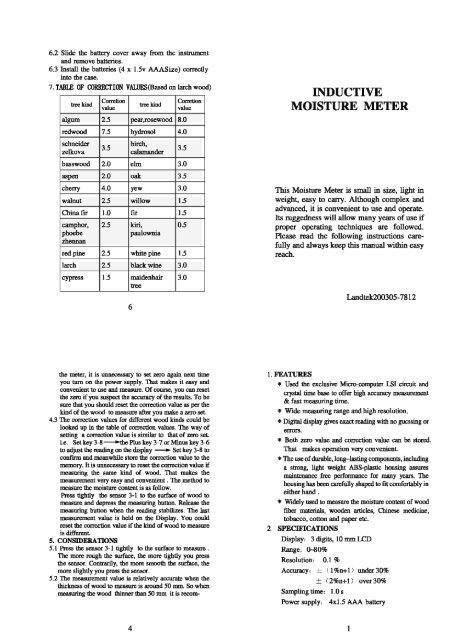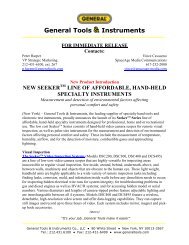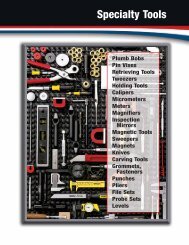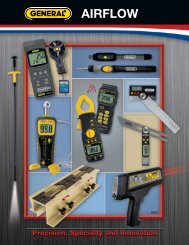MMD6NP Manual - General Tools And Instruments
MMD6NP Manual - General Tools And Instruments
MMD6NP Manual - General Tools And Instruments
Create successful ePaper yourself
Turn your PDF publications into a flip-book with our unique Google optimized e-Paper software.
6.2 Slide the battery cover away from the instrument<br />
and remove batteries.<br />
6.3 Install the batteries (4 x 1.5~ AAASize) correctly<br />
into the case.<br />
7. TABLE OF CORRECTION VALUESBased on larch wood)<br />
Corretion Corretion<br />
I treehnd I vdue I I vdue I<br />
1 ;I: 1 1<br />
1<br />
lredwood hydrosol<br />
schneider birch,<br />
zelkova calamander<br />
1 basswood 12.0 1 elm 13.0 1<br />
1 aspen 12.0 1 oak 13.5 1<br />
cherry<br />
walnut<br />
China fir<br />
camphor,<br />
red pine<br />
4.0<br />
2.5<br />
1.0<br />
yew<br />
willow<br />
fir<br />
I I paulownia<br />
2.5 kiri,<br />
2.5<br />
white pine<br />
0.5<br />
I I<br />
larch 2.5 black wine 3.0<br />
1 cypress 1 1.5 1 maidenhair 13.0 1<br />
tree<br />
3.0<br />
1.5<br />
1.5<br />
1.5<br />
the meter, it is unnecessary to set zero again next time<br />
you turn on the power supply. That makes it easy and<br />
convenient to use and measure. Of course, you can reset<br />
the zero if you suspect the accuracy of the results. To be<br />
sure that you should reset the correction value as per the<br />
kind of the wood to measure after you make a zero set.<br />
4.3 The correction values for different wood kinds could be<br />
looked up in the table of correction values. The way of<br />
setting a correction value is similar to that of zero set.<br />
i.e. Set key 3-8 -e Plus key 3-7 or Minus key 3-6<br />
to adjust the reading on the display -+ Set key 3-8 to<br />
confirm and meanwhile store the correction value to the<br />
memoy. It is unnecessary to reset the correction value if<br />
measuring the same kind of wood. That makes the<br />
measurement very easy and convenient . The method to<br />
measure the moisture content is as follow.<br />
Press tightly the sensor 3-1 to the surface of wood to<br />
measure and depress the measuring button. Release the<br />
measuring button when the reading stabilizes. The last<br />
measurement value is held on the Display. You could<br />
reset the correction value if the kind of wood to measure<br />
is different.<br />
5. CONSIDERATIONS<br />
5.1 Press the sensor 3-1 tightly to the surface to measure .<br />
The more rough the surface, the more tightly you press<br />
the sensor. Contrarily, the more smooth the surface, the<br />
more slightly you press the sensor.<br />
5.2 The measurement value is relatively accurate when the<br />
thickness of wood to measure is around 50 mm. So when<br />
measuring the wood thinner than 50 mm it is recom-<br />
INDUCTIVE<br />
MOISTURE METER<br />
This Moisture Meter is small in size, light in<br />
weight, easy to carry. Although complex and<br />
advanced, it is convenient to use and operate.<br />
Its ruggedness will allow many years of use if<br />
proper operating techniques are followed.<br />
Please read the following instructions care-<br />
fully and always keep this manual within easy<br />
reach.<br />
1. FEATURES<br />
* Used the exclusive Micro-computer LSI circuit and<br />
crystal time base to offer high accuracy measurement<br />
& fast measuring time.<br />
* Wide measuring range and high resolution.<br />
* Digital display gives exact reading with no guessing or<br />
errors.<br />
* Both zero value and correction value can be stored.<br />
That makes operation very convenient.<br />
* The use of durable, long-lasting components, including<br />
a strong, light weight ABS-plastic housing assures<br />
maintenance free performance for many years. The<br />
housing has been carefully shaped to fit comfortably in<br />
either hand .<br />
* Widely used to measure the moisture content of wood<br />
fiber materials, wooden articles, Chinese medicine,<br />
tobacco, cotton and paper etc.<br />
2. SPECIFICATIONS<br />
Display: 3 digits, 10 mm LCD<br />
Range: 0-80%<br />
Resolution: 0.1 %<br />
Accuracy: * i l%n+l under 30%<br />
+ ( 2%n+l) over 30%<br />
Sampling time: 1.0 s<br />
Power supply: 4xl.5 AAA battery
TABLE OF CONTENTS<br />
1. FEATURES ................... 1<br />
2. SPECIFICATIONS. ............. 1<br />
3. FRONT PANEL DESCRIPTIONS ... 2<br />
4. MEASURING PROCEDURE.. ....... 3<br />
5. CONSIDERATIONS.. ............ 4<br />
6. BATTERY REPLACEMENT.. ....... 5<br />
7. T BLE OF CORRECTION V LUES . . 6<br />
Operating condition: Temp. 0-50'C, Humidity 40%<br />
Size: 218x76x53rnm<br />
Weight: about 260g ( including batteries<br />
Accessory:<br />
Carryingcase ............. 1 pc.<br />
Operation manual. ......... 1 PC.<br />
3. FRONT PANEL DESCRIPTIONS<br />
- 3-11<br />
3-1 Sensor<br />
3-2 Measuring indicator<br />
3-3 Display<br />
3-4 Calibration<br />
3-5 Measuring button<br />
3-6 minus key for correction values<br />
mended to pile up to nearly 50 mm. Otherwise, you<br />
should make corrections as per following:<br />
10-2Omm ; the result plus 0.6<br />
21-30mm ; the result plus 0.3<br />
5.3 Under 50 mm of the sensor, any hand or metal is not<br />
allowed. Or it will incur the error.<br />
5.4 Keep the surface clean before taking measurement.<br />
5.5 For the wood marinated in the seawater for some time,<br />
the measurement value is much higher than the normal<br />
because of the influence of too much salt.<br />
5.6 There is no way to measure the wood that is narrower<br />
than the size of the sensor 3-1( See the following figure).<br />
n n<br />
right false<br />
5.7 The measurement result may be different if taking the<br />
measurement from different directions of the wood. That<br />
is because water in the wood is not distributed evenly.<br />
The better way is to measure from 4 different sides and<br />
get the result by calculating the arithmetical mean value.<br />
6. BA'ITERY REPLACEMENT<br />
6.1 When it is necessary to replace the battery, i.e. battery<br />
voltage less than approx. 4.5, the battery symbol will<br />
3-7 Plus key fa correction values<br />
3-8 Set key for correction values<br />
3-9 2ao set key<br />
3-10 power key<br />
3-11 Battery compartment/cover<br />
4. MEASURING PROCEDURE<br />
4.1 Push the power key 3-10 for a while to switch on power<br />
supply.<br />
4.2 Zero set<br />
4.2.1 Push the set key 3-8 for a while to make the correction<br />
value flash on the Display 3-3.<br />
4.2.2 Push the Plus key 3-7 or Minus key 3-6 to adjust the<br />
reading on the display to zero. (Every time depressing<br />
the Plus key 3-7 or Minus key 3-6 for a while, The<br />
flashing reading on the display will increase or decrease<br />
by 0.5. If depressing for a long time, the flashing read-<br />
ing will change rapidly. The range of correction values<br />
is 0-10.<br />
4.2.3 Depress the set key 3-8 for a while to store the flashing<br />
reading "0.0" to the memory of the meter while the<br />
steady zero will be displayed.<br />
4.2.4 Hold the moisture meter and don't let the sensor 3-1<br />
touch anythmg except Air. The measuring indicator and<br />
a certain value appear on the Display after depressing the<br />
measuring button. Zero "0" will appear on the Display<br />
if pushing the Zero set key 3-9 for a while when the<br />
measurement values are steady. The above operation is<br />
the procedure of zero set. Please remember: in the<br />
process of zero set, you must depress the measuring<br />
button and don't let the sensor 3-1 touch anything<br />
except Air. Since the zero set is stored in the memory of