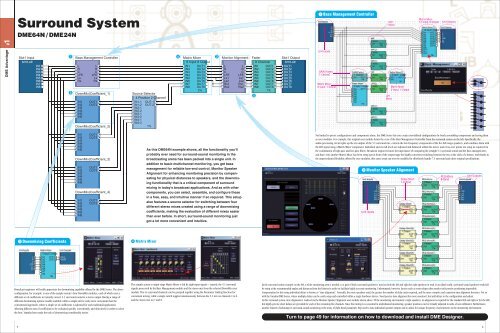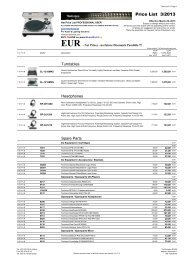Download - Yamaha Downloads
Download - Yamaha Downloads
Download - Yamaha Downloads
Create successful ePaper yourself
Turn your PDF publications into a flip-book with our unique Google optimized e-Paper software.
DME Advantage #1<br />
Surround System<br />
DME64N / DME24N<br />
Downmixing Coefficients<br />
<br />
<br />
Broadcast engineers will really appreciate the downmixing capability offered by the DME Series. The above<br />
configuration, for example, is one of the sample system's four DownMix modules, each of which uses a<br />
different set of coefficients to instantly convert 5.1 surround sound to a stereo output. Having a range of<br />
different downmixing options readily available within a single unit is vastly more convenient than the<br />
conventional approach, where a single set of coefficients is adjusted for each individual application.<br />
Allowing different sets of coefficients to be evaluated quickly, conveniently, and objectively in order to select<br />
the best, <strong>Yamaha</strong> have made the task of downmixing considerably easier.<br />
Matrix Mixer<br />
<br />
As this DME64N example shows, all the functionality you'll<br />
probably ever need for surround-sound monitoring in the<br />
broadcasting arena has been packed into a single unit. In<br />
addition to basic multichannel monitoring, you get bass<br />
management for reliable low-end control, Monitor Speaker<br />
Alignment for enhancing monitoring precision by compensating<br />
for physical distances to speakers, and the downmixing<br />
functionality that is a critical component of surround<br />
mixing in today's broadcast applications. And as with other<br />
components, you can select, assemble, and configure these<br />
in a free, easy, and intuitive manner if so required. This setup<br />
also features a source selector for switching between four<br />
different stereo mixes created using a range of downmixing<br />
coefficients, making the evaluation of different mixes easier<br />
than ever before. In short, surround-sound monitoring just<br />
got a lot more convenient and intuitive.<br />
The sample system's output-stage Matrix Mixer is fed by eight input signals – namely, the 5.1 surround<br />
signals processed by the Bass Management module and the stereo mix from the selected DownMix user<br />
module. The six surround channels can be grouped together using the Parameter Linking function for<br />
convenient mixing, while a single switch toggles instantaneously between the 5.1 mix on channels 1 to 6<br />
and the stereo mix on 7 and 8.<br />
<br />
Bass Management Controller<br />
Monitor Speaker Alignment<br />
5 6<br />
<br />
Unit Inputs<br />
GAIN (Fader)<br />
1-Channel<br />
Matrix Mixer<br />
8-Input, 1-Output<br />
Not limited to preset configurations and components alone, the DME Series lets you create user-defined configurations by freely assembling components and saving them<br />
as user modules. For example, this original user module forms the core of the Bass Management Controller from the surround system on the left. Specifically, the<br />
audio-processing circuit splits up the six outputs of the 5.1 surround mix, extracts the low-frequency components of the five full-range speakers, and combines them with<br />
the LFE signal using a Matrix Mixer component. Individual and overall levels are adjusted and balanced within this mixer, and cross-over points are setup as required via<br />
the combination of high-pass and low-pass filters. Broadcast engineers know the importance of comparing the straight 5.1 surround sound and the bass-managed mix,<br />
and that's why another Matrix Mixer has been setup just in front of the output stage for highly convenient switching between the two at the click of a button. And thanks to<br />
the unprecedented flexibility offered by user modules, this same setup can even be modified to effortlessly handle 7.1 surround and other original specifications.<br />
Unit Inputs<br />
Matrix Mixer<br />
2-Input, 1-Output<br />
In the surround system example on the left, a wider monitoring area is needed, so a pair of back surround speakers is used on both the left and right for eight speakers in total. In an ideal world, surround-sound speakers would all<br />
be setup at the recommended angles and distances from the listener in order to facilitate highly accurate monitoring. Unfortunately, however, factors such as room shape often render such precise positioning impossible.<br />
Compensation for this using individual delays is known as "time alignment". Normally, the more speakers used, the greater the number of delay units required, and the more complex and expensive time alignment becomes. Not so<br />
with the <strong>Yamaha</strong> DME Series, where multiple delays can be easily setup and controlled within a single hardware device. Need precise time alignment for more monitors? Just add delays to the configuration and adjust.<br />
In this surround system, time alignment is realized via the Monitor Speaker Alignment user module shown above. Of the monitoring environment's eight speakers, no alignment is required for the standard left and right or for the LFE,<br />
but highly-precise short delays are provided for each of the remaining five channels. Since fine tuning is so essential to multichannel monitoring, speaker positions can be virtually adjusted in units of one millimeter. Furthermore,<br />
another feature of advantage in surround-sound monitoring is the array of eight-band parametric EQs used to tune individual speaker outputs and to adjust for unique frequency characteristics in the monitoring environment.<br />
Turn to page 49 for information on how to download and install DME Designer.<br />
HPF<br />
Mono<br />
LPF<br />
Mono<br />
Delay-Short<br />
1-Output<br />
Matrix Mixer<br />
12-Input, 8-Output<br />
Unit Outputs<br />
PEQ-Mono<br />
8-Band<br />
Unit Outputs