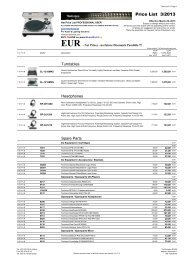You also want an ePaper? Increase the reach of your titles
YUMPU automatically turns print PDFs into web optimized ePapers that Google loves.
DYNAMIC EQ can be configured either as a stereo device with four filters per channel,<br />
or two stereo devices with two filters per channel, or four stereo devices with one<br />
filter per channel. Dynamic EQ can be programmed to either boost or cut selected<br />
frequencies depending upon the programme amplitude. Filters are fully parametric<br />
or can be configured as shelving types. The dynamic EQ GUI provides detailed realtime<br />
visual feedback of the audio processing being applied.<br />
The effects devices are presented as a virtual rack of units. XL8 can have up to 16<br />
multi-channel devices (plus 32 Graphic EQs), PRO Series has 6 or 8 devices depending<br />
on model (plus Graphic EQs). The effects device types can be changed and/or repatched<br />
on a scene by scene basis.<br />
There are many patching options for the effects processors and graphic EQs. Some<br />
of these are:<br />
A Assign to any insert send/return<br />
A Assign to any network input or output<br />
A Assign FX out to aux return<br />
A Assign FX in to aux send (post fade)<br />
A Assign FX out to buss direct in<br />
A Assign FX in to channel direct out<br />
The MIDAS’ effects and dynamics are incorporated within the systems automatic<br />
delay management system, so that wherever they are patched, the audio will be<br />
absolutely phase-coherent when summed into the mix.<br />
Graphic EQs<br />
You can have up to 36 1/3 octave KLARK TEKNIK GEQs on a PRO series and up to 51<br />
on an XL8, which can be patched into any output or insert point. The Graphic EQs<br />
can be controlled by a KLARK TEKNIK DN9331 Rapide fader remote which is standard<br />
on the XL8 and an option on the PRO Series or from controls on the console surface.<br />
The STS system allows the use of a select button on a Send to automatically pause<br />
the Rapide motor faders to move to settings for that send.<br />
Preference Screen<br />
A brand-new Preferences screen layout with many new options means that all MIDAS<br />
digital consoles can be “customised” to the operators’ personal predilections.<br />
The new “console overview” screen for PRO3, 6 and 9 provides at-a-glance reporting<br />
of the entire systems audio status. Other new Generation-ll features include aux pan<br />
linking, global pre/post selection and per-channel viewing of VCA and POP group<br />
membership.<br />
MIDAS iPad App<br />
The final component of MIDAS Generation-ll software is an onboard IP server which<br />
permits remote control of any MIDAS digital console wirelessly from an Apple iPad,<br />
via any standard Ethernet-equipped wireless router.