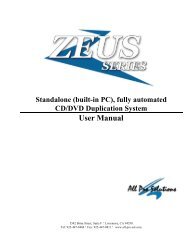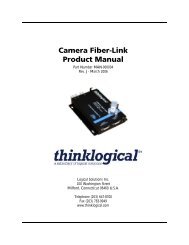Manual Inspecta Software
Manual Inspecta Software
Manual Inspecta Software
You also want an ePaper? Increase the reach of your titles
YUMPU automatically turns print PDFs into web optimized ePapers that Google loves.
Inspswe.doc<br />
INSPECTA<br />
The realtime frame grabber for the PCI-Bus<br />
<strong>Software</strong> Reference<br />
Rev. 1.47<br />
______________________________________________________________________________________________<br />
Mikrotron GmbH D-85716 Unterschleißheim Tel.++49 89 726342 00 Fax.++49 89 726342 99 www.mikrotron.de
<strong>Software</strong><br />
1 GENERAL .................................................................................................................. 4<br />
1.1 Scope of this <strong>Manual</strong> ...................................................................................................................................4<br />
1.2 Revisionhistory.............................................................................................................................................4<br />
1.3 Trademarks..................................................................................................................................................4<br />
2 SOFTWARE ............................................................................................................... 5<br />
2.1 Installation hints for Windows® NT/2000/XP ..........................................................................................5<br />
2.1.1 Definition of image memory, compatibility mode....................................................................................5<br />
2.1.2 Definition of image memory, „maxmem“ mode.......................................................................................5<br />
2.1.3 Registry.....................................................................................................................................................5<br />
2.1.4 INSPECTA Installation Windows® NT...................................................................................................6<br />
2.1.4.1 Multiple <strong>Inspecta</strong>s in a PC with WinNT .........................................................................................6<br />
2.1.5 <strong>Inspecta</strong> first time installation with Windows® 2000/XP ........................................................................6<br />
2.1.6 <strong>Inspecta</strong> driver update with Windows® 2000/XP ....................................................................................6<br />
2.1.6.1 Multiple <strong>Inspecta</strong>s in a PC with Win2000/XP ................................................................................7<br />
2.2 Installation hints for Windows®9x/DOS...................................................................................................8<br />
2.2.1 INSPECTA Installation from Windows® 95-SR2 ...................................................................................8<br />
2.2.2 INSPECTA Installation for DOS Extender ..............................................................................................9<br />
2.3 Level1 Functions........................................................................................................................................11<br />
2.4 Level0 Functions........................................................................................................................................12<br />
2.4.1 INSPECTA-Initialization........................................................................................................................12<br />
2.4.1.1 mvfg_test (), mfgtest()...................................................................................................................13<br />
2.4.1.2 mvfg_isr (irqmode)........................................................................................................................14<br />
2.4.1.3 vmfg_isr (int_mode)......................................................................................................................14<br />
2.4.1.4 mfg_int (int_mode)........................................................................................................................15<br />
2.4.1.5 mvfg_maskint (onoff, mask), mfg_maskint ..................................................................................15<br />
2.4.1.6 mvfg_datpnt (), mfg_datpnt ().......................................................................................................16<br />
2.4.1.7 mvfg_alloc( void );........................................................................................................................17<br />
2.4.1.8 mvfg_lock( HGLOBAL sel); ........................................................................................................17<br />
2.4.1.9 mvfg_unlock( HGLOBAL sel ); ...................................................................................................18<br />
2.4.1.10 mvfg_size ( HGLOBAL sel ); .......................................................................................................18<br />
2.4.1.11 mvfg_contWriteInit ( DWORD PhysAddr ); ................................................................................18<br />
2.4.2 Camera selection.....................................................................................................................................19<br />
2.4.2.1 mvfg_modcam ( mode ), mfg_modcam ( mode );.........................................................................20<br />
2.4.2.2 mvfg_camsel (camnr), mfg_camsel (camnr).................................................................................21<br />
2.4.2.3 mvfg_digsel (camnr) .....................................................................................................................21<br />
2.4.2.4 mvfg_whitelevel (whitelevel), mfg_whitelevel (whitelevel).........................................................22<br />
2.4.2.5 mvfg_blacklevel (blacklevel), mfg_blacklevel (blacklevel) .........................................................22<br />
2.4.2.6 mvfg_synclevel (synclevel), mfg_synclevel (synclevel)...............................................................22<br />
2.4.2.7 mvfg_blank (blank_time) , mfg_blank (blank_time) ....................................................................23<br />
2.4.2.8 mvfg_pal (0/1), mfg_pal (0/1).......................................................................................................23<br />
2.4.3 Memory-management .............................................................................................................................24<br />
2.4.3.1 mvfg_black (black_lines), mfg_black (black_lines) ....................................................................27<br />
2.4.3.2 mvfg_blackend (black_linesend), mfg_blackend (black_linesend) .............................................27<br />
2.4.3.3 mvfg_hstart, h_start (linelen, numlin, interlace, req_frm)............................................................28<br />
2.4.3.4 mvfg_selframe (framenr), mfg_selframe (framenr) ......................................................................29<br />
2.4.3.5 mvfg_PhysBuffer (*framestruc), mfg_PhysBuffer (*framestruc) ................................................30<br />
2.4.3.6 mvfg_input ( DWORD timeout ) ..................................................................................................31<br />
2.4.3.7 mvfg_inputEx( int flag, DWORD timeout )..................................................................................31<br />
INSPECTA <strong>Software</strong> Rev. 1.47 Page 2
<strong>Software</strong><br />
2.4.3.8 mvfg_get_event (DWORD event_id ) ..........................................................................................32<br />
2.4.3.9 mvfg_set_vflag ( int flag );............................................................................................................33<br />
2.4.3.10 mvfg_get_vflag ( int iFlag ); .........................................................................................................33<br />
2.4.3.11 mvfg_xchg (), mfg_xchg () ...........................................................................................................34<br />
2.4.3.12 mvfg_ActualDmaPointer (), mfg_ ActualDmaPointer() ...............................................................34<br />
2.4.3.13 m(v)fg_DefineNextImage ( ImageNr, ShutterTime, DoubleBuffer).............................................35<br />
2.4.4 Cameracontrol.........................................................................................................................................37<br />
2.4.4.1 mvfg_startstop ( DWORD flag ); mfg_startstop ( DWORD flag) ................................................37<br />
2.4.4.2 mvfg_stat (), mfg_stat ()................................................................................................................38<br />
2.4.4.3 mfg_fdvhi () ..................................................................................................................................39<br />
2.4.4.4 mfg_fdvlo () ..................................................................................................................................39<br />
2.4.4.5 mvfg_photo (time), mfg_photo (time)...........................................................................................40<br />
2.4.4.6 mvfg_ScanPeriod (ScanPeriod), mfg_ScanPeriod (ScanPeriod) .................................................41<br />
2.4.4.7 mvfg_contWrite ( DWORD NrOfFrames, DWORD Circular ); ..................................................42<br />
2.4.4.8 m(v)fg_Snap ( DWORD mode, DWORD stop/exchange ); .........................................................43<br />
2.4.4.9 m(v)fg_Snapx ( DWORD mode, DWORD stop/exchange, DWORD photo_time ); ...................44<br />
2.4.4.10 mvfg_GrabberSelect ( DWORD number );...................................................................................45<br />
2.4.4.11 mvfg_Linescan () ..........................................................................................................................45<br />
2.4.5 Display....................................................................................................................................................48<br />
2.4.5.1 init928 (gmode) .............................................................................................................................49<br />
2.4.5.2 palette928 (palette)........................................................................................................................49<br />
2.4.5.3 mfg_clip (onoff) ............................................................................................................................50<br />
2.4.5.4 ms3_setclipwindow (x, y, w, h) ....................................................................................................50<br />
2.4.5.5 mfg_setcolor (foreground, background)........................................................................................51<br />
2.4.5.5.1 Palette 0 (linear 8 bit greyscale with lsb two bits overlay):......................................................51<br />
2.4.5.5.2 Palette 1 ( 256 colour palette):..................................................................................................51<br />
2.4.5.5.3 Palette 2 (expanded 8 bit greyscale):........................................................................................51<br />
2.4.5.6 mfg_fill (x, y, w, h, ram) ...............................................................................................................51<br />
2.4.5.7 mfg_c ( x, y, width, height, bitmap, ram)......................................................................................52<br />
2.4.5.8 ms3_line (npoint, xyv, ram, plmode) ............................................................................................52<br />
2.4.5.9 ms3_pblt (xs, ys, smask, xd, yd, dmask, width, height, ram)........................................................52<br />
2.4.5.10 vmfg_put2win (ptr, x, y, width, takepix, height, takeline, pitch, ram)..........................................53<br />
2.4.5.11 vmfg_put4win (ptr, x, y, width, multx, height, multy, pitch, ram)................................................53<br />
2.4.5.12 linadrs3 () ......................................................................................................................................54<br />
2.4.5.13 mvfg_dmawin (x, y, width, height, pointer, pitch, color)..............................................................54<br />
2.4.5.14 linends3 ()......................................................................................................................................55<br />
2.4.6 Miscellaneous functions..........................................................................................................................55<br />
2.4.6.1 mvfg_IntCallback (), mfg_IntCallback .........................................................................................55<br />
2.4.6.2 mvfg_IntSource (), mfg_IntSource ()............................................................................................56<br />
2.4.6.3 mfg_sync () ...................................................................................................................................57<br />
2.4.6.4 mvfg_chkclk (), mfg_chkclk (), ....................................................................................................58<br />
2.4.6.5 mvfg_ppin (), mfg_ppin (),............................................................................................................58<br />
2.4.6.6 mvfg_ppout (dout), mfg_ppout (dout) .........................................................................................58<br />
2.4.6.7 mfg_bmp (parameters) ..................................................................................................................59<br />
2.4.6.8 m(v)fg_SetVideoClock (frequency)..............................................................................................59<br />
2.4.6.9 mvfg_get_info( Z_MVFG_INFO * mvfg_info ) ..........................................................................60<br />
2.4.7 Testfunctions...........................................................................................................................................61<br />
2.4.7.1 palette ().........................................................................................................................................61<br />
2.4.7.2 mvga (alt_frame_start, frame_start, vga_start, granularity) ..........................................................61<br />
2.4.7.3 palette13 ........................................................................................................................................62<br />
2.4.7.4 m13vga ( ptr, vga_ptr, granularity ) ..............................................................................................62<br />
INSPECTA <strong>Software</strong> Rev. 1.47 Page 3
1 General<br />
1.1 Scope of this <strong>Manual</strong><br />
<strong>Software</strong><br />
This manual is written for the experienced programmer. It describes the use of the MVFG software<br />
library for Windows 3.11/95 and Phar Lap Dos-Extender<br />
For an in-depth description of the INSPECTA hardware refer to the Hardware Reference <strong>Manual</strong>.<br />
Appendix A shows a complete list of the I/O ports and the functions of their bits. Together with<br />
the assembler-source-code the INSPECTA hardware can be programmed on the hardware function<br />
level.<br />
Differences between INPECTA 1 and INSPECTA 2 are mentioned in the apprpriate chapters.<br />
1.2 Revisionhistory<br />
This manual describes the software:<br />
PCAM.EXE ; starting Apr. 96<br />
MPFGDRV.ASM ; starting Apr. 96<br />
Information presented in this publication has been carefully checked for reliability; however, no<br />
responsibility is assumed for inaccuracies. The information contained in this document is subject<br />
to change without notice.<br />
1.3 Trademarks<br />
All brand and product names which appear in this manual may be trademarks or registered<br />
trademarks of the corresponding companies.<br />
Intel, the Intel Inside logo, Pentium® are trademarks or registered trademarks of Intel Corporation<br />
int the U.S. and other countries, an are used under license.<br />
INSPECTA <strong>Software</strong> Rev. 1.47 Page 4
2 <strong>Software</strong><br />
2.1 Installation hints for Windows® NT/2000/XP<br />
2.1.1 Definition of image memory, compatibility mode<br />
<strong>Software</strong><br />
Beginning with driver version 2.27 image memory is allocated in so called „compatibility mode“.<br />
For each <strong>Inspecta</strong> 8MB memory is reserved out of the „NonPagedMemoryPool“.<br />
When using this mode, manual intervention is only necessary for larger image memory then 8MB.<br />
(see: Registry)<br />
2.1.2 Definition of image memory, „maxmem“ mode<br />
From driver version greater 1.65 the MAXMEM switch in BOOT.INI reduces the amount of<br />
memory for the system to the value defined by MAXMEM:<br />
/MAXMEM=32 ; system can access only 32 MB main memory.<br />
The rest of the physical memory is then available for INSPECTA-2 hardware and the application<br />
that uses INSPECTA driver.<br />
The difference between the amount of physical memory and MAXMEM is then the size of the<br />
image memory. MAXMEM must be a multiple of 16MB.<br />
The setup procedure does not change the entry in the BOOT.INI file. This must be done by hand.<br />
BOOT.INI is hidden and read only. Use the DOS attrib command to allow editing.<br />
cd \<br />
attrib boot.ini -r -h -s<br />
Then add the switch /MAXMEM=Mbytes decimal to the end of line with the desired WinNT boot<br />
partition.<br />
2.1.3 Registry<br />
INSPECTA uses the following keys:<br />
HKEY_LOCAL_MACHINE\SYSTEM\CurrentControlSet\Services\MpfgNt<br />
with the below values (example):<br />
BlockSize 0x00800000 ; requested length of image memory (example:8MB)<br />
; compatibility mode will return the amount of memory<br />
; the system has actually allocated.<br />
DeviceID 0x00001234 ; <strong>Inspecta</strong>-2/3 Device ID, 0x00004D41 for <strong>Inspecta</strong>-4<br />
MemStartPage 0x02000000 ; image memory starts at 32 MB 0 if compatibility mode<br />
MemoryAllocationMode 00000000 ; compatibility mode =0, maxmem mode = 1<br />
DeviceNumber ; 0 if first <strong>Inspecta</strong>,<br />
; 1 for second <strong>Inspecta</strong> in Key MpfgNt1<br />
; 2 for third <strong>Inspecta</strong> in Key MpfgNt2<br />
; 3 for fourth <strong>Inspecta</strong> in Key MpfgNt3<br />
INSPECTA <strong>Software</strong> Rev. 1.47 Page 5
Do not change any othe value!<br />
2.1.4 INSPECTA Installation Windows® NT<br />
Use Windows NT Workstation 4.0 with Service Pack >=3.<br />
Use the supplied <strong>Inspecta</strong> setup diskette which copies to the following directories:<br />
%WINBOOTDIR%\system32\driver\mpfgnt.sys: Windows NT device driver<br />
%WINBOOTDIR%\system32\mvfgd32.dll: Windows NT dynamic link library<br />
The mvfgd32.dll carries the same name and contains the same functions as the one for<br />
Windows9x. However it is differerent form the Windows9x DLL and must not be intermixed.<br />
The same name was chosen to allow applications run with both operatings systems without<br />
recompiling. (Provided that no NT specific functions are used.)<br />
2.1.4.1 Multiple <strong>Inspecta</strong>s in a PC with WinNT<br />
<strong>Software</strong><br />
Four registry-keys and four drivers are installed. The number of installed <strong>Inspecta</strong>s are asked at<br />
installation time. To change the number of <strong>Inspecta</strong>s you can user the control-applet "<strong>Inspecta</strong>" at<br />
the control panel.<br />
This applet can also be used to change the memory reserved for each <strong>Inspecta</strong>.<br />
2.1.5 <strong>Inspecta</strong> first time installation with Windows® 2000/XP<br />
• install the <strong>Inspecta</strong> in the computer<br />
• switch computer on<br />
• the hardware wizard shows: found a new hardware<br />
• cancel the hardware wizard and ignore possible error messages<br />
• use the <strong>Inspecta</strong> installation CD in the CD drive and let the CD in the drive until the<br />
installation process is complete<br />
• choose language and the correct driver and follow the instructions<br />
• this part of the installation process is finished with a restart of the computer<br />
• the hardware wizard will find the new hardware again<br />
• follow the instructions to install the hardware<br />
• after the finish of this installation you can remove the installation CD from the CD-rom<br />
drive<br />
• the installation is now complete<br />
• start the VCAM Utility to test the <strong>Inspecta</strong> frame grabber.<br />
2.1.6 <strong>Inspecta</strong> driver update with Windows® 2000/XP<br />
• remove the present <strong>Inspecta</strong> driver with “Start - Control Panel - add or remove Program’s”<br />
• restart the computer<br />
• put the <strong>Inspecta</strong> installation CD in the CD-rom drive and let the CD in the drive until the<br />
installation process is complete<br />
• choose language and the correct driver and follow the instructions<br />
• this part of the installation process is finished with a restart of the computer<br />
• from the desktop choose<br />
INSPECTA <strong>Software</strong> Rev. 1.47 Page 6
<strong>Software</strong><br />
• -win2000 : “my computer – Control Panel – System – Hardware – Device Manager –<br />
sound video and game controller - <strong>Inspecta</strong> Framegrabber – Driver – Update Driver<br />
• -winXP : “start - My Computer – View system informations – Hardware – Device<br />
Manager – sound video and game controller - <strong>Inspecta</strong> Framegrabber – Driver – Update<br />
Driver<br />
• follow the instructions until the driver installation is complete<br />
• after finish of this installation part you can remove the installation CD from the CD-rom<br />
drive<br />
• the installation is now complete<br />
• shutdown the computer (not only restart, the powersupply must be switched off )<br />
• start the computer and start VCAM Utility to test the <strong>Inspecta</strong> frame grabber. With the<br />
INFO-button you can see the installed driver release, this must fit with the new installed<br />
driver release.<br />
2.1.6.1 Multiple <strong>Inspecta</strong>s in a PC with Win2000/XP<br />
The Plug & Play manager will recognize new installed <strong>Inspecta</strong>s and ask for driver activation as<br />
described above as many times as additional <strong>Inspecta</strong>s have been added.<br />
INSPECTA <strong>Software</strong> Rev. 1.47 Page 7
2.2 Installation hints for Windows®9x/DOS<br />
2.2.1 INSPECTA Installation from Windows® 95-SR2<br />
<strong>Software</strong><br />
There is a setup for installation of Windows9x drivers, which will copy the files to the following<br />
directories:<br />
%WINBOOTDIR%\insp2.386<br />
%WINBOOTDIR%\mvfgdrv.dll<br />
%WINBOOTDIR%\mvfgd95.dll<br />
%WINBOOTDIR%\mvfgd32.dll<br />
As the INSPECTA has no private image memory, some system memory at the end of physical<br />
memory is excluded from system usage and reserved for exclusive usage as frame buffer. This will<br />
be done automatically when loading the VxD. The amount of excluded memory is configurable<br />
through an entry in SYSTEM.INI file.<br />
Subsequent calls from the application software makes this memory accessible as ordinary main<br />
memory.<br />
The INSP2.386 VxD is resposable for this task. The following entries are inserted by the setup<br />
procedure.:<br />
• String „device=INSP2.386“ within the section [386Enh] in the SYSTEM.INI file.<br />
• new section [INSP2]<br />
• Within this section keyword: BlockSize=400h ;size of frame-buffer in pages (hex).<br />
[INSP2]<br />
BlockSize=400h ; 400h*4096=4MB<br />
[386enh]<br />
.....<br />
device=insp2.386<br />
If an image memory greater than 4Mbyte is requested, value BlockSize has to be increased<br />
manually. Take into account that the image memory reduces the amount of memory that is<br />
managed by the operating system. The image memory is owned by the application that uses the<br />
INSPECTA driver.<br />
The Windows memory managers are in general not capable of reserving a huge amount of physical<br />
continuous memory. Depending on the size of requested image memory, different strategies are<br />
necessary.<br />
The device driver Insp2.386 has an automatic memory sizer to exclude frame buffer memory from<br />
the end of physical memory. In some rare configurations the memory sizer cannot find the end of<br />
physical memory. In those cases or if more than 16MB is to be reserved, start address of frame<br />
buffer can be determined by entries in SYSTEM.INI:<br />
Example with 48MB main memory:<br />
INSPECTA <strong>Software</strong> Rev. 1.47 Page 8
[INSP2]<br />
BlockSize=1000h ; 1000h*4096=16MB<br />
XmsStart=2000h ; frame buffer starts at 32MB<br />
[386enh]<br />
.....<br />
device=insp2.386<br />
MaxPhysPage=1fffh ; Windows memory is restricted to 32MB<br />
These changes have to be done manually.<br />
2.2.2 INSPECTA Installation for DOS Extender<br />
INSPECTA DOS driver are available at: www.mikrotron.de<br />
<strong>Software</strong><br />
The DOSX disc contains the following modules which are archived in the file: mpfgxxx!.exe (xxx<br />
= versionnumber)<br />
MPFGEQU ASM Kameraparameter und interne Definitionen<br />
INSP2LIB LIB Phar-Lap INSPECTA Library<br />
ICAM EXE DOS Testprogramm fuer INSPECTA<br />
MVFG H DOSX Definitionen<br />
MVFGFNT H DOSX Font-Definitionen<br />
MVFGTEXT H DOSX Text-Definitionen<br />
With Phar Lap DOS Extender use the /INT15= switch with the HIMEM.SYS extended memory<br />
manager.<br />
Example:<br />
DEVICE=C:\DOS\HIMEM.SYS /INT15=XXXX<br />
The value XXXX = main memory (excluding MVFG image memory) in Kbytes - 1088 - [length<br />
of SMARTDRV in KB] - [ length of RAMDRIVE in KB].<br />
TNT uses extended memory starting with address XXXX+1088 (KB) downwards.<br />
If SMARTDRV is used, the Phar-Lap exe´s TNT, 386ASM. 386LINK, 386LIB, and<br />
HCD3861.EXE, HCD3862.EXE must be configured with the switch -extlow 110000h. (with the<br />
Phar Lap configuration programme: CFIG386).<br />
See also DOS-Extender documentation.<br />
INSPECTA <strong>Software</strong> Rev. 1.47 Page 9
INSP2 memory<br />
Ram- & Smartdrv<br />
Applikation<br />
DOS<br />
Applikation<br />
DOS Extender<br />
DOS<br />
800000h<br />
400000h<br />
200000h<br />
110000h<br />
0A0000h<br />
ca. 30000h<br />
<strong>Software</strong><br />
This is an example for 4MB main memory and<br />
2*2MB INSP2 memory. Thre is also 1MB<br />
SMARTDRV and 1MB RAMDRIVE installed.<br />
Use following entrys in CONFIG.SYS:<br />
DEVICE=C:\DOS\HIMEM.SYS /INT15=1024<br />
DEVICE=C:\DOS\RAMDRIVE.SYS 1024 /E<br />
....<br />
and in AUTOEXEC.BAT:<br />
LH C:\DOS\SMARTDRV.EXE 1024<br />
....<br />
Configure TNT DOS-Extender as follows:<br />
CFIG386 -clear TNT -extlow 110000h<br />
INSPECTA <strong>Software</strong> Rev. 1.47 Page 10
2.3 Level1 Functions<br />
<strong>Software</strong><br />
With the Level1 API, only a few functions are necessary to initialize the <strong>Inspecta</strong>, select a specific<br />
camera and obtain an image. Level1 functions are implemented in WinNT/2k/XP only.<br />
The separate manual “level1e.pdf” contains the description of these functions and some examples.<br />
It may be downloaded from our homepage www.mikrotron.de.<br />
INSPECTA <strong>Software</strong> Rev. 1.47 Page 11
2.4 Level0 Functions<br />
<strong>Software</strong><br />
Although they provide the same functionality, the function prefixes for Phar Lap DOS-Extender<br />
and Windows differ. Windows calls start with mvfg_functionname. DOS-Extender calls start in<br />
general with mfg_functionname. The following manual covers both descriptions. Some functions<br />
are available only with DOS-Extender ( e.g: display functions ), others only with Windows.<br />
2.4.1 INSPECTA-Initialization<br />
A basic initialization ( here with DOSX notation ) consists of the following functions:<br />
mfgtest(); /* tests MVFG INSPECTA */<br />
vmfg_isr(0x10); /* the interrupt vector provided by PCI-BIOS is<br />
connected with the MPFGDRV provided service routine */<br />
mfg_int(0x410); /* select VD falling edge as interrupt source */<br />
/* software is now ready to grab frames, if they should be displayed, the display functions must be<br />
set up. */<br />
init928(0); /* use VGA resolution 640 * 480 * 8 bpp */<br />
palette928(0); /* 8 Bit greyscale with 4 overlay colors */<br />
mfg_clip(0); /* clear any pending clip-window */<br />
/* now functions to select input devices must be called. See the next section for further examples.<br />
*/<br />
mfg_modcam (0x51); /* select internal grey scale as video source */<br />
To terminate the application. the interrupt must be deselected.<br />
mfg_int(0); /* deselect PCI INTA */<br />
vmfg_isr(0); /* restore original interrupt vectors */<br />
Conforming to this structure, the description of functions is divided into the sections:<br />
initialization, device selection, frame memory management, utilities and history<br />
INSPECTA <strong>Software</strong> Rev. 1.47 Page 12
2.4.1.1 mvfg_test (), mfgtest()<br />
Synopsis: LONG mvfg_test ( void );<br />
Description: This function initializes INSPECTA<br />
Returns: == 0 OK<br />
!= 0 Errorcode:<br />
-2 memory base address not found ; DOSX only<br />
-3 cant map phys -> lin ; DOSX only<br />
-6 memory banks do not exchange ; INSPECTA 1 only<br />
-8 no clock from self test<br />
-10 no frame data valid from self test<br />
-11 no line data valid from self test<br />
-13 WRONG CPU (386) ; DOSX only<br />
Any error stops further activity.<br />
Example: LONG lMvfgError;<br />
lMvfgError );<br />
if (lMvfgError = mvfg_test())<br />
{<br />
wsprintf( acBuffer, "Error %lh with initialization of INSPECTA",<br />
...<br />
}<br />
Remarks: Error codes -2, -3, and -6 can only occur in DOSX platforms.<br />
Error code -6 does not occur with INSPECTA 2.<br />
<strong>Software</strong><br />
INSPECTA <strong>Software</strong> Rev. 1.47 Page 13
2.4.1.2 mvfg_isr (irqmode)<br />
Synopsis: void mvfg_isr ( DWORD irqmode );<br />
Description: this function defines interrupt status (on/off) and source<br />
Parameters: Bits 0 - 7 = 0 : interrupt off<br />
> 0 : interrupt on<br />
Bits 8 - 15 interruptsource<br />
possible values for interrupt source see next section<br />
Returns:<br />
Example: /* select VD falling edge as interrupt source and switch on<br />
the interrupt */<br />
mvfg_isr ( 0x0400 | 0x10 );<br />
Remark: windows only<br />
________________________________________________________________________<br />
2.4.1.3 vmfg_isr (int_mode)<br />
<strong>Software</strong><br />
Description: The PCI-BIOS defined IRQ is connected with the interrupt service routine<br />
in module MPFGDRV.<br />
Parameters: int_mode > 0 : vector for service routine installed<br />
= 0 : previous vector restored<br />
Remark: DOSX only<br />
INSPECTA <strong>Software</strong> Rev. 1.47 Page 14
2.4.1.4 mfg_int (int_mode)<br />
<strong>Software</strong><br />
Description: mfg_int selects interrupt source and activates/deactivates the INTA output<br />
from INSPECTA.<br />
Parameters: ‘int_mode’ can have the following values:<br />
Bits: 0..7 = 0: deactivate INTA<br />
> 0: activate INTA<br />
8..9 = 0<br />
10 = ISRC0 interrupt source 0<br />
11 = ISRC1 interrupt source 1<br />
12 = ISRC2 interrupt source 1<br />
13..32 = 0<br />
int_mode = 0x010 ; activate hor. freq/128<br />
0x410 ; activate falling edge of VSYNC analog<br />
0x810 ; activate start/stop flipflop is set<br />
0xC10 ; activate falling edge of HSYNC analog<br />
0x1410 ; activate falling edge of VSYNC digital<br />
0x1C10 ; activate falling edge of HSYNC digital<br />
Remark: DOSX only<br />
________________________________________________________________________<br />
2.4.1.5 mvfg_maskint (onoff, mask), mfg_maskint<br />
Synopsis: void mvfg_maskint ( onoff, mask );<br />
Parameter: onoff = 0: chosen interrupt will be masked.<br />
onoff = 1: chosen interrupt will be enabled except short timeperiods defined<br />
by the driver.<br />
mask: selected IRQ<br />
Description: mfg_maskint deselects or selects chosen system interrupts. When using<br />
camera control functions with a HSYNC defined timing, ( e.g: variable<br />
shutter ) this function assures that no higher priorized interrupts distores the<br />
timing.<br />
If the application enables a specific interrupt once (mvfg_intmask (1,<br />
mask)), the driver software disables and reenables this interrupt<br />
automatically only when necessary.<br />
If the application disables a specific interrupt (mvfg_intmask (0, mask)), this<br />
will be done immediate. The application must then reeanble this interrupt<br />
(mvfg_intmask (1, mask )) as soon as possible.<br />
INSPECTA <strong>Software</strong> Rev. 1.47 Page 15
Definition of ‘mask’ parameter:<br />
;31-16,15,14,13,12,11,10,9,8,7,6,5,4,3,2,1,0<br />
; 0 ! ! ! ! ! ! ! ! ! ! ! ! ! ! ! ! IRQ0: Timer<br />
; 0 ! ! ! ! ! ! ! ! ! ! ! ! ! ! !-- IRQ1: Keyborad<br />
; 0 ! ! ! ! ! ! ! ! ! ! ! ! ! !---- IRQ2: Interrupt Controller 1<br />
; 0 ! ! ! ! ! ! ! ! ! ! ! ! !------ IRQ3: Serial Port 2<br />
; 0 ! ! ! ! ! ! ! ! ! ! ! !-------- IRQ4: Serial Port 1<br />
; 0 ! ! ! ! ! ! ! ! ! ! !---------- IRQ5: Parallel Port 2<br />
; 0 ! ! ! ! ! ! ! ! ! !------------ IRQ6: Diskette Controller<br />
; 0 ! ! ! ! ! ! ! ! !-------------- IRQ7: Parallel Port 1<br />
; 0 ! ! ! ! ! ! ! !---------------- IRQ8: Real Time Clock<br />
; 0 ! ! ! ! ! ! !------------------ IRQ9: <strong>Software</strong> redirected to INT0Ah<br />
; 0 ! ! ! ! ! !--------------------- IRQ10: reserved<br />
; 0 ! ! ! ! !------------------------ IRQ11: Reserved<br />
; 0 ! ! ! !--------------------------- IRQ12: Reserved<br />
; 0 ! ! !------------------------------ IRQ13: Coprozessor<br />
; 0 ! !--------------------------------- IRQ14: Fixed Disk Controller<br />
; 0 !------------------------------------ IRQ15: Reserved<br />
_________________________________________________________________________________<br />
2.4.1.6 mvfg_datpnt (), mfg_datpnt ()<br />
Synopsis: LPLONG mvfg_datpnt ( void );<br />
<strong>Software</strong><br />
Description: This function provides a pointer to the MVFG data area. With windows use<br />
the index provided by MVFGDRV.H. With DOSX use the variables direct.<br />
They are all „public“.<br />
Remark: The structure of the data area and the meaning of the variables can be seen<br />
in the provided assembler source of MPFGDRV.ASM. The given defaults<br />
are valid until a function changes them.<br />
Returns:<br />
Example: LPLONG lpMvfgDat;<br />
lpMvfgDat = mvfg_datpnt ();<br />
/* find number of pixel per line for the actual camera */<br />
wsprintf( acBuffer, "Number of Pixel/Line = %ld",<br />
lpMvfgDat[ MVFGD_LINELEN] );<br />
INSPECTA <strong>Software</strong> Rev. 1.47 Page 16
2.4.1.7 mvfg_alloc( void );<br />
<strong>Software</strong><br />
Synopsis: HGLOBAL mvfg_alloc( void );<br />
Description: This funktion finds a global memory handle for the MVFG - image memory.<br />
Returns: != 0 memory handle.<br />
== 0 function failed.<br />
Example: HGLOBAL MvfgHandle;<br />
Remark: Windows only<br />
2.4.1.8 mvfg_lock( HGLOBAL sel);<br />
if ( !(MvfgHandle = mvfg_alloc()))<br />
{<br />
exit ( 1 );<br />
}<br />
Synopsis: LPVOID mvfg_lock( HGLOBAL sel);<br />
Description: This function places a lock for the MVFG memory and returns a pointer to<br />
this area.<br />
Returns: != 0 pointer<br />
== 0 function failed.<br />
Example: LPVOID lpMvfgSpeicher;<br />
if (!( lpMvfgSpeicher = mvfg_lock( MvfgHandle )))<br />
{<br />
exit ( 1 );<br />
}<br />
Remark: Windows only<br />
INSPECTA <strong>Software</strong> Rev. 1.47 Page 17
2.4.1.9 mvfg_unlock( HGLOBAL sel );<br />
Synopsis: BOOL mvfg_unlock( HGLOBAL sel );<br />
Description: releases the Lock for the MVFG memory<br />
Returns: == 0 lock released.<br />
!= 0 function failed.<br />
Example: mvfg_unlock ( MvfgHandle );<br />
Remark: Windows only<br />
2.4.1.10 mvfg_size ( HGLOBAL sel );<br />
Synopsis: DWORD mvfg_size ( HGLOBAL sel );<br />
Description: This function returns the size of the MVFG frame memory.<br />
Returns: memory size in bytes.<br />
Example: --<br />
Remark: Windows only<br />
2.4.1.11 mvfg_contWriteInit ( DWORD PhysAddr );<br />
<strong>Software</strong><br />
Synopsis: mvfg_contWriteInit ( DWORD PhysAddr);<br />
Desription: INSPECTA-2 is initialized for continuous recording of long sequences up to<br />
4Gbyte. DWORD PhysAddr is physical start address of image memory.<br />
Image memory is physical contiguous memory. Use together with<br />
mvfg_contWrite ( NrOfFrames, Circular).<br />
Returns: --<br />
Example: --<br />
Remark: Use driver > 1.65 and INSPECTA-2 hardware Rev. >4, IMP Nr. >317. No<br />
multiplane camera modes. All lines except those while VSYNC active are<br />
recorded. Interlace even & odd fields are not combined to frames.<br />
INSPECTA <strong>Software</strong> Rev. 1.47 Page 18
2.4.2 Camera selection<br />
<strong>Software</strong><br />
These functions define video-source, sync-source, clock-source and white and black levels.<br />
The frame format (linelength, number of lines etc ) are also covered in this section.<br />
Use a Panasonic WV CD-50 with intern tact and Sync ( both signals provided by<br />
INSPECTA ) as an example.<br />
mfg_modcam(0x28); /* analog camera without pixel clock and with<br />
sync input*/<br />
/* use the next 8 function calls only if the default settings from<br />
mfg_modcam ( 0x28 ) need to be changed. */<br />
mfg_camsel(0); /* choose the upper D-connector, channel red as<br />
input*/<br />
mfg_whitelevel(192); /* white level is 192 * 1,2V/256 = 0,9V */<br />
mfg_blacklevel(32); /* black level is 32 * 1,2V/256 = 0,15V */<br />
mfg_synclevel(1); /* Sync-level is 125 mV above sync tip, has<br />
effect<br />
only, if a composite sync mode has been selected<br />
*/<br />
mfg_blank (84); /* blank time from HD falling edge to start of<br />
line = 2*84 * Pclk = 11,84 usec */<br />
mfg_black(26); /* number of black lines at begin of frame = 26<br />
*/<br />
h_start(603,472,1,0); /* 603 == linelen, 472 == numlin: including<br />
number<br />
of black lines, 1 == interlace,<br />
0 == req_frm : this frame is stored only on the<br />
first<br />
place in memory */<br />
mfg_pal(1); /* 625 lines / 50 Hz european format */<br />
INSPECTA <strong>Software</strong> Rev. 1.47 Page 19
2.4.2.1 mvfg_modcam ( mode ), mfg_modcam ( mode );<br />
Synopsis: LONG mvfg_modcam ( DWORD mode );<br />
<strong>Software</strong><br />
Description: define video, sync and clock source, A/D converter levels and image format.<br />
The mode is usually unique for each camera.<br />
Parameters: The table in APPENDIX B shows the possible parameter sorted by value<br />
and function.<br />
Returns: = 0 OK<br />
-1 unknown mode<br />
-2 a camera with external clock was selected, but no clock was found.<br />
Example: LONG lMvfgError;<br />
if ( lMvfgError = mvfg_modcam ( 0x8C )) /* PULNIX 9700, digital */<br />
{<br />
wsprintf( acBuffer, "no clock from TM9700");<br />
...<br />
}<br />
mfg_modcam matches INSPECTA to the connected camera. Bits 4..30 of mode are a „magic<br />
number“ which represents a specific camera. Bits 0..3 are copied to the camera control bits<br />
mc0..mc3.<br />
If bit 31 of mode is not set, the global variables dwords linelen, numlin, interlace and req_frm are<br />
written with mode-specific values. The function h_start which uses these variables is called to<br />
define the format of the frame.<br />
The variable DWORD seq_color defines the frame memory organisation according to the<br />
following table:<br />
seq_color ; 0: one plane<br />
; 1: three consequitive pages, offset is defined by variable [pel_frm]<br />
; 2: two frames interlaced (sony xc7500, Kodak ES 1.0)<br />
; 3: two frames non-interlaced<br />
The variable DWORD colour_type defines the pixel representation in frame memory according to<br />
the following table:<br />
colour_type ; 1 = 3:3:2 8bpp, 1-plane, rgb<br />
; 2 = 5:6:5 16bpp, 1-plane, rgb<br />
; 3 = 8:8:8 8bpp, 3-planes, rgb<br />
; 4 = 8:8:8:8 32bpp, 1-plane, xrgb<br />
; 5 = 8:8:8 24bpp, 1-plane, rgb<br />
; 6 = 16:16:16 48bpp, 1-plane, rgb<br />
; 7 = 8:8:8:8 32bpp, 1-plane, 4-cameras b&w<br />
; 8 = 8:8 16bpp, 1-plane, 2-cameras b&w<br />
Also mfg_blank, mfg_whitelevel, mfg_blacklevel and mfg_sync are called.<br />
INSPECTA <strong>Software</strong> Rev. 1.47 Page 20
2.4.2.2 mvfg_camsel (camnr), mfg_camsel (camnr)<br />
<strong>Software</strong><br />
Synopsis: void mvfg_camsel ( DWORD camnr );<br />
Description: 'mvfg_camsel()' selects one of six (eight cameras with the additional highspeed<br />
A/D adapter MAD 1020) cameras as video, clock and sync source or<br />
destination.<br />
Returns: --<br />
camnr Video Connector<br />
0 green P1<br />
1 blue P1<br />
2 red P1<br />
3 green P1 (MAD1020)<br />
4 green P2<br />
5 blue P2<br />
6 red P2<br />
7 green P2 (MAD1020)<br />
The definition of green input for camnr 3=0 and 7=4 changes if the<br />
additional high-speed A/D converter board is used with the INSPECTA-2.<br />
Camnr 3 or 7 selects the connector 1 or 2 on the add. adapter board.<br />
With modes for multi-channel cameras ( e.g.: 0x78, 0xC0, 0xEC, 0x148,<br />
colorcameras ) camnr: 0..3 selects P1 and camnr: 4..7 selects P2.<br />
Example: --<br />
mfg_camsel writes the global variable mfg_camnr.<br />
2.4.2.3 mvfg_digsel (camnr)<br />
Synopsis: void mvfg_whitelevel ( DWORD camnr );<br />
Description: selects one of several digital cameras which are connected to the digital<br />
multiplexer MUX 5000. See the MUX 5000 documentation for the<br />
description of valid camnr.<br />
Returns: --<br />
Example: --<br />
INSPECTA <strong>Software</strong> Rev. 1.47 Page 21
2.4.2.4 mvfg_whitelevel (whitelevel), mfg_whitelevel (whitelevel)<br />
Synopsis: void mvfg_whitelevel ( DWORD level );<br />
Description: sets the whitelevel of the video A/D<br />
whitelevel = 1.2V/ 256 * whitelevel<br />
Returns: --<br />
Example: --<br />
2.4.2.5 mvfg_blacklevel (blacklevel), mfg_blacklevel (blacklevel)<br />
Synopsis: void mvfg_blacklevel ( DWORD level );<br />
Description: sets the blacklevel of the video A/D<br />
blacklevel = 1.2V/256 * blacklevel<br />
Returns: --<br />
Example: --<br />
The video signal is clamped to 0 Volt during the front porch.<br />
2.4.2.6 mvfg_synclevel (synclevel), mfg_synclevel (synclevel)<br />
Synopsis: void mvfg_synclevel ( DWORD level );<br />
Description: defines the threshold for sync separation<br />
Parameters: 0 25 mV<br />
1 125 mV<br />
Returns: --<br />
Example: --<br />
<strong>Software</strong><br />
INSPECTA <strong>Software</strong> Rev. 1.47 Page 22
2.4.2.7 mvfg_blank (blank_time) , mfg_blank (blank_time)<br />
<strong>Software</strong><br />
Synopsis: void mvfg_blank ( DWORD blank );<br />
Description: the parameter blank_time is used to skip black pixels at the begin of a line. It<br />
defines the number of pixelclocks *2 to lengthen the internal HSYNC<br />
signal. It starts with the falling edge of the incomig HSYNC and is adjusted<br />
to stop with the first valid pixel of the line. Thus blank_time defines the<br />
length of the stored line. As this length must be divisible by 4, there are<br />
blank_time values that result in an misaligned image.<br />
Blank_time depends on the camera type and can be manually adjusted with<br />
the programme ICAM.EXE or VCAM95.EXE.<br />
Returns: --<br />
Example: --<br />
2.4.2.8 mvfg_pal (0/1), mfg_pal (0/1)<br />
Synopsis: void mvfg_pal ( DWORD pal );<br />
Description: defines number of lines per frame if an internal sync mode is selected or the<br />
generation of an internal VSYNC signal if a linescan mode is selected<br />
pal = 0 --> 525 lines, NTSC/RS-170 or 128 lines if linescan<br />
pal = 1 --> 625 lines, CCIR or 256 lines if linescan<br />
The above parameter description is valid for INSPECTA-2 Rev. 4,5,6 with<br />
firmware code > IMP317.<br />
Returns: --<br />
Example: --<br />
INSPECTA <strong>Software</strong> Rev. 1.47 Page 23
2.4.3 Memory-management<br />
Functions mvfg_hstart (), h_start and mvfg_selframe (), mfg_selframe und mvfg_lines(),<br />
mfg_lines define, how the video lines are stored in image-memory.<br />
mvfg_xchg(), mfg_xchg flip image-memory.<br />
mvfg_input () flip image-memory with the next vertical sync.<br />
mvfg_set_vflag(), mvfg_get_vflag() set or read the das _fgtv_valid flag.<br />
<strong>Software</strong><br />
The _fgtv_valid flag controls the automatic flipping of image-memory within the VSYNC<br />
interrupt service routine. It is checked within the mfg_sync routine ( which is called through the<br />
interrupt service routine ) and if = 0 , the function mfg_xchg is called and _fgtv_valid is set to 1<br />
again.<br />
The following example is a full function demo programm for the MVFG frame grabbers:<br />
/* module demo.c<br />
======================================<br />
example program for MVFG demonstration<br />
======================================*/<br />
#include <br />
#include <br />
#include <br />
#include <br />
#include <br />
#include <br />
#include <br />
main (int argc, char * argv[]) /* MAIN PROGRAM<br />
=======================================*/<br />
{<br />
printf ("Result of mfgtest: %d\n", mfgtest());<br />
mfg_camsel(0); // select camera 0<br />
mfg_modcam(0x68); // analog interlace, composite sync<br />
mfg_pal(0); // NTSC frames, mfg_modcam defaults to CCIR<br />
/* the following function calls are not necessary, because mfg_modcam defines<br />
all values to fit to standard RS-170 camera.<br />
mfg_blank(0x45); // blank time<br />
mfg_black(0x1c); // number of black lines from vertical<br />
// sync rising edge to first visible line<br />
//h_start (linelen, numlin, interlace, req_frame);<br />
h_start (0x2d4, 0x25e, 1, 0);<br />
*/<br />
vmfg_isr(0x10);<br />
mfg_int(0x410); // use VSYNC falling edge as interrupt source<br />
init928(0); // select s3 mode 103 for 640 x 480 with<br />
// 8 bit per pixel<br />
mfg_clip(0); // clear any clip window<br />
palette928(0); // b/w palette with 4 overlay colors for bit 0..1<br />
INSPECTA <strong>Software</strong> Rev. 1.47 Page 24
while (!_kbhit ()) // as long as not key is hit<br />
{<br />
_fgtv_valid = 0 ; // set flag to image-memory flip within next<br />
// vertical interrupt<br />
while( _fgtv_valid == 0 ); // wait until cleared by interrupt service<br />
<strong>Software</strong><br />
/* use funktion vmfg_put2win for display<br />
vmfg_put2win (ptr, x, y, width, skippix, height, skipline, pitch,<br />
ram)*/<br />
vmfg_put2win (mfg_lin, 0, 0, 640, 0, 480, 0, 0x2d8, 1);<br />
}<br />
mfg_int(0); // deselect mvfg-interrupt<br />
vmfg_isr(0); // restore original interrupt-vector<br />
init928(-1); // select vga character mode before exit<br />
} /* end "main" */<br />
INSPECTA <strong>Software</strong> Rev. 1.47 Page 25
<strong>Software</strong><br />
Example for multiframe-recording:<br />
There are three analog RS-170 cameras synchronized by sync output from INSPECTA. A frame<br />
from each camera should be recorded one after the other. Recording should stop after the last<br />
frame. Frame memory should be flipped after the application has ended the previous calculations.<br />
...<br />
int status;<br />
mfg_modcam (0x28); // analoge camera, clock and sync to camera<br />
mfg_camsel(0); // select camera 0<br />
mfg_selframe(0); // write to image 0 in frame-memory<br />
mfg_startstop(1); // start recording<br />
/* wait until the bits fdv == 0 and odd == 1 returned by mfg_stat,<br />
e.g: wait for next full frame */<br />
while (( status = ( mfg_stat() && 0xa00 ) == 0x800 );<br />
/* now frame 0 is recording */<br />
/* wait until the bits fdv == 0 and odd == 1 returned by mfg_stat,<br />
e.g: wait for next full frame */<br />
while (( status = ( mfg_stat() && 0xa00 ) == 0x800 );<br />
/* now the image at position 0 is ready, select next camera and next image<br />
position */<br />
mfg_camsel(1); // select camera 1<br />
mfg_selframe(1); // select image position 1<br />
/* wait until the bits fdv == 0 and odd == 1 returned by mfg_stat,<br />
e.g: wait for next full frame */<br />
while (( status = ( mfg_stat() && 0xa00 ) == 0x800 );<br />
/* now the image at position 1 is ready, select next camera and next image<br />
position */<br />
mfg_camsel(2); // select camera 2<br />
mfg_selframe(2); // select image position 2<br />
/* wait until the bits fdv == 0 and odd == 1 returned by mfg_stat,<br />
e.g: wait for next full frame */<br />
while (( status = ( mfg_stat() && 0xa00 ) == 0x800 );<br />
/* now the image at position 2 is ready, stop further recording */<br />
mfg_startstop(0);<br />
....<br />
/* flip image-memory to get access to the previous recorded sequence */<br />
mfg_xchg(); // now frames are accessible<br />
This form of sequence-recording has the disadvantage, that the frame immediately following the<br />
selection of the new camera cannot be recorded, because writing the line-address table<br />
( mfg_selframe (..)) takes too much time.<br />
INSPECTA <strong>Software</strong> Rev. 1.47 Page 26
The functions m(v)fg_multisequence(), m(v)fg_multiframe() avoid this problem, because all<br />
controlling is done in the background through the mvfg interrupt service routine, and the lineaddress<br />
table is set up for more than one frame.<br />
2.4.3.1 mvfg_black (black_lines), mfg_black (black_lines)<br />
<strong>Software</strong><br />
Synopsis: void mvfg_black( DWORD black_lines );<br />
Description: Defines how many black-lines at the beginning of a frame will be written to<br />
the end of the frame-memory and thus not be stored to the actual frame.<br />
Call this function before 'mvfg_hstart()' !<br />
Use the test-tool PCAM.EXE to find out, how many black lines an actual<br />
camera has.<br />
Returns: --<br />
Example: --<br />
mfg_black writes the global variable black_lines. Funktion h_start uses it to store all black lines to<br />
the end of the frame-memory.<br />
2.4.3.2 mvfg_blackend (black_linesend), mfg_blackend (black_linesend)<br />
Synopsis: void mvfg_blackend ( DWORD black_linesend );<br />
Description: Defines how many black-lines at the end of a frame will be written to the<br />
end of the frame-memory and thus not be stored to the actual frame.<br />
Call this function before 'mvfg_hstart()' !<br />
Use the test-tool PCAM.EXE to find out, how many black lines an actual<br />
camera has.<br />
Returns: --<br />
Example: --<br />
mfg_black writes the global variable black_lines. Funktion h_start uses it to store all black lines to<br />
the end of the frame-memory.<br />
INSPECTA <strong>Software</strong> Rev. 1.47 Page 27
2.4.3.3 mvfg_hstart, h_start (linelen, numlin, interlace, req_frm)<br />
Synopsis: void mvfg_hstart (DWORD linelen, DWORD numlin,<br />
DWORD interl, LONG requ_frm);<br />
Description: this function defines the format of the frame in memory and where in<br />
memory the actual frame is to be stored.<br />
<strong>Software</strong><br />
Parameters: linelen: Number of pixel per line.<br />
numlin: Number of lines per frame including lines that should not be<br />
stored (invisible lines, defined by 'mvfg_black()' and<br />
mvfg_blacklinesend()). INSPECTA does not count HSYNCS<br />
while VSYNC is low, but it counts all serration and<br />
equalizing pulses which are recovered from a composite<br />
video signal just before and after the VSYNC is low.<br />
Therefore numlin is usually less then the 525/625 lines<br />
expected from a standard RS-170 or CCIR video signal.<br />
Linescan cameras use either 128 or 256 lines depending on<br />
the parameter of mvfg_pal (videomode).<br />
interl: Type of frame 1 = interlaced, 0 = non interlaced.<br />
requ_frm: Position in frame-memory, where the actual frame has to be<br />
stored. Each position consumes as many bytes as the variable<br />
pel_frm shows. The position number starts with 0. If req_frm<br />
== -1, line-table is set up to accomodate as many frames as fit<br />
into frame-memory. (max. 8192 lines per plane or 32768 lines<br />
if singleplane.) If req_frm == -2, -3, -4.... frame memory is<br />
set up for 1, 2, 3 ... consequtive frames.<br />
The above parameter description is valid for INSPECTA-2 Rev. 4,5,6 with firmware code<br />
> IMP317.<br />
Use the test-tool ICAM.EXE or VCAM95.EXE (PCAM.EXE for INSPECTA-1) to find the actual<br />
parameters of the selected camera.<br />
Returns: --<br />
Example: /* define the geometry of a frame of a PULNIX TM9700 when using<br />
digital video. The TM9700 delivers non-interlaced video. Write only to<br />
position 0 in frame-memory. */<br />
Global variables:<br />
mvfg_hstart( 0x300, 0x20d, 0x0, 0x0 );<br />
Calling-parameters linelen, numlin, interlace und req_frm are stored to global variables with the<br />
same name.<br />
INSPECTA <strong>Software</strong> Rev. 1.47 Page 28
The global variable dword pel_frm is calculated as: (= linelen*(numlin-black)), also the global<br />
variable dword frame_nr as: ((=[mfg_len]/pel_frm), number of frames per image memory size)<br />
<strong>Software</strong><br />
The function h_start uses the global variable black_lines, to store unwanted lines at the begin of a<br />
frame to the end of frame-memory: (=[mfg_len] - linelen). The Funktion mfg_black writes this<br />
varible, h_start processes it.<br />
The function h_start uses the global variable black_linesend, to store unwanted lines at the end of<br />
a frame to the end of frame-memory: (=[mfg_len] - linelen). The Funktion mfg_blacklinesend<br />
writes this varible, h_start processes it.<br />
2.4.3.4 mvfg_selframe (framenr), mfg_selframe (framenr)<br />
Synopsis: void mvfg_selframe ( LONG nr );<br />
Description: mvfg_selframe uses h_start (see previous function ) in that only the<br />
parameter req_frm is passed. For all other parameters the contents of the<br />
appropriate global variables is used.<br />
Parameters: ‘framenr’ must be: 0
2.4.3.5 mvfg_PhysBuffer (*framestruc), mfg_PhysBuffer (*framestruc)<br />
Synopsis: void mvfg_PhysBuffer ( *framestruc );<br />
<strong>Software</strong><br />
Description: mfg_ PhysBuffer(*framestruc) includes within the structure *framestruc all<br />
parameters necessary to define image format.<br />
*framestruc: +0 physical buffer address ( byte address )<br />
+4 physical buffer length<br />
+8 single/double buffer: 0/1<br />
+12 linelen<br />
+16 numlin<br />
+20 interlace 0/1<br />
+24 req_frame -1, 0..frame_nr<br />
+28 blacklines >=0=0
2.4.3.6 mvfg_input ( DWORD timeout )<br />
<strong>Software</strong><br />
Synopsis: LONG mvfg_input ( DWORD timeout );<br />
Description: This function waits for the next VSYNC of one or as many full frames as<br />
defined in mvfg_hstart with parameter req_frm
2.4.3.8 mvfg_get_event (DWORD event_id )<br />
Synopsis: Handle mvfg_get_event( DWORD event_id )<br />
<strong>Software</strong><br />
Description: mvfg_get_event() returns the handle of an <strong>Inspecta</strong> events.<br />
<strong>Inspecta</strong>s driver serves this event in its interrupt service routine and signals<br />
the status of the capture process.<br />
This event is a „manual reset event object“, which will be set but not reset<br />
by the driver.<br />
Following Event-ID’s are defined:<br />
ID Description<br />
MVFGEVENT_VALID_FLAG The event is set (signaled), as soon<br />
as an image is completely captured.<br />
Returns: != NULL Handle of the event.<br />
== NULL Handle not available.<br />
Example: // capture a frame with the Valid-Flag Event:<br />
// get handle for the Valid-Flag Event<br />
hValidFlagHandle = mvfg_get_event( MVFGEVENT_VALID_FLAG );<br />
ResetEvent( hValidFlagHandle ); // clear Valid-Flag Event<br />
mvfg_set_vflag( 3 ); // trigger input of next frame<br />
// Wait for frame ready, timeout 1s<br />
WaitForSingleObject( hValidFlagHandle, 1000 );<br />
Remark: this funktion is only available with WiNT/2K/XP<br />
INSPECTA <strong>Software</strong> Rev. 1.47 Page 32
2.4.3.9 mvfg_set_vflag ( int flag );<br />
Synopsis: void mvfg_set_vflag ( int flag );<br />
Description: This function sets the _fgtv_valid flag. This flag is checked in every<br />
VSYNC service routine.<br />
Depending on the value for 'flag' the following action is taken:<br />
<strong>Software</strong><br />
int flag = 0 : image memory pointer is loaded pointing to the other memory<br />
block after the next VSYNC of a full frame.<br />
int flag = 1 : no more action regarding the memory pointer or the grabbing<br />
process is taken.<br />
int flag = 2 : image memory pointer is toggled pointing to the other memory<br />
block after every VSYNC of a full frame.<br />
int flag = 3 : image memory pointer is loaded pointing to the other memory<br />
block after the next VSYNC of as many full frames as defined in<br />
mvfg_hstart with parameter req_frm
2.4.3.11 mvfg_xchg (), mfg_xchg ()<br />
Synopsis: void mvfg_xchg ( void );<br />
Description: This function flips frame-memory immediately.<br />
If this should be synchronized with a VSYNC, wait for VSYNC with<br />
mvfg_stat () and the bit MVFG_FRAME_VALID. ( or better: use the<br />
mvfg_set_vflag(..) or the mvfg_input () functions)<br />
Returns: --<br />
Example: /* wait for VSYNC */<br />
while ( !(mvfg_stat ( void ) & MVFGS_FRAME_VALID ));<br />
/* flip frame-memory */<br />
mvfg_xchg();<br />
2.4.3.12 mvfg_ActualDmaPointer (), mfg_ ActualDmaPointer()<br />
Synopsis: DWORD mvfg_ ActualDmaPointer( void );<br />
<strong>Software</strong><br />
Description: This function reads the actual writeposition of the PCI-DMA and returns the<br />
next lower linenumber.<br />
Returns: actual write position modulo linelength.<br />
Example: --<br />
Remark: this function is available for INSPECTA-2 rev. > 1.50.<br />
INSPECTA <strong>Software</strong> Rev. 1.47 Page 34
2.4.3.13 m(v)fg_DefineNextImage ( ImageNr, ShutterTime, DoubleBuffer)<br />
Synopsis: DWORD m(v)fg_DefineNextImage(DWORD ImageNr, DWORD ShutterTime,<br />
DWORD DoubleBuffer );<br />
<strong>Software</strong><br />
Beschreibung: <strong>Inspecta</strong>-2 linetable is loaded with new lineaddressees. Thus the next image<br />
is written to a position defined by ImageNr. DoubleBuffer 1/0 aktivates or<br />
deactivates the hardware controlled exchange of memory blocks.<br />
For cameras with asynchronous shutter a hardware controlled shutter time in<br />
units of linetimes can be selected. ShutterTime 0 is used for cameras with<br />
camera controlled shutter-time.<br />
ImageNr defines the position of the image in image memory. The return<br />
value is the offset within the image meory for th selected image. For<br />
ImageNr == -1 the returnvalue is the index of the last image that fits<br />
completely into image memory.<br />
Image memory structure:<br />
<strong>Inspecta</strong>-2 hardware divides image memory into 16MB segments. A<br />
segment can be less than 16Mbytes, the physical start address plus buffer<br />
length must not cross a 16Mbyte memory boundary. There are as many<br />
16MB segments as fit into the amount of memory defined as image memory.<br />
DoubleBuffer = 1 divides the image memory into two parts of same length.<br />
INSPECTA <strong>Software</strong> Rev. 1.47 Page 35
Distribution of images in image memory:<br />
<strong>Software</strong><br />
For one image there is (numlin * linelen) image memory reserved. There are<br />
as many images reseved as fit into one half of image memory or into 8MB.<br />
Image memory beyond the last completely defined image and the 8/16MB<br />
boundary is not accessed by <strong>Inspecta</strong>-2 hardware.<br />
If image memory is longer than 16MB the memory structure as shown in the<br />
illustration below is repeated, the next image with ImageNr = 8 starts at<br />
image memory offset 16MB<br />
.<br />
No Image<br />
Image 7<br />
Image 6<br />
Image 5<br />
Image 4<br />
No Image<br />
Image 3<br />
Image 2<br />
Image 1<br />
Image 0<br />
One segment of<br />
image buffer is up to<br />
16MB long<br />
half of image buffer,<br />
max. 8MB<br />
Returns: Offset in image memory for the selected ImageNr. Or index of the last<br />
image that fits completely into memory if ImageNr == -1.<br />
Example: --<br />
Remark: Processing time is ca. 0.5 usec per line, e.g.: an image with numlin = 508 the<br />
function consumes ca. 1msec. If DoubleBuffer = 1 consumed time also<br />
doubles. If shutter times >0 are selected, each increment (linetime) adds also<br />
0.5 usec.<br />
If request parameters are the same as with the last call, no time is consumed.<br />
Use m(v)fg_DefineNextImage with Rev.>= 1.77 and INSPECTA-2<br />
hardware<br />
INSPECTA <strong>Software</strong> Rev. 1.47 Page 36
2.4.4 Cameracontrol<br />
<strong>Software</strong><br />
The following functions control specific features of a camera. For example: ‘async shutter’ which<br />
means an exposure time which is shorter than the frame time, or ‘integration’ which means an<br />
exposure time which is a multiple of frame time.<br />
mvg_startstop // enable or disable recording<br />
mvfg_photo(), mfg_photo // open and close the ‘shutter’ of a camera<br />
Camera control functions can be called at any time by the application, or beeing called through the<br />
interrupt service routine every VSYNC or every HSYNC. The application provides ‘descriptors’<br />
which are used by the service routine to do the requested action.<br />
2.4.4.1 mvfg_startstop ( DWORD flag ); mfg_startstop ( DWORD flag)<br />
Synopsis: void mvfg_startstop ( DWORD flag );<br />
Description: This function starts or stops grabbing immediately.<br />
Returns: --<br />
Example: --<br />
Possible values for 'flag':<br />
MVFG_STOP = 0 stop recording<br />
MVFG_START = 1 start recording<br />
INSPECTA <strong>Software</strong> Rev. 1.47 Page 37
2.4.4.2 mvfg_stat (), mfg_stat ()<br />
Synopsis: DWORD mvfg_stat ( void );<br />
Description: this function returns the actual status of the MVFG.<br />
Returns: mfg_stat () returns four byte status code:<br />
Bits: 0=MC0 camera special fct. control 0<br />
1=MC1 camera special fct. control 1<br />
2=MC2 camera special fct. control 2 / VINIT<br />
3=MC3 camera special fct. control 3 / integration<br />
4=CAM0 select one of two a/d input triples<br />
5=RGBX0 data width<br />
6=RGBX1 data width<br />
7=RGBX2 data width<br />
8=LDV 1=linedata valid<br />
9=FDV 1=frame data valid (analog or digital)<br />
10=PHO 1=Photo has been started and is not ready<br />
0=Photo is ready (or not started)<br />
11=ODD 1=Odd field<br />
12=pixel clock/4 (>= rev. 4): internal pixel clock/4<br />
13= undefined (>= rev. 4)<br />
14=FDV digital 1=digital camera frame data valid<br />
15=undefined<br />
16 1= connects video red data buffer to red channel<br />
17 1= connects video green data buffer to red channel<br />
18 1= connects video blue data buffer to red channel<br />
19 1= connects digital video data buffer to red channel<br />
20 1= interrupt enabled<br />
21 undefined<br />
22 undefined<br />
23 DIS_WR 1= disable writing to fifo<br />
24=AM0 camera mode bit 0<br />
25=AM1 camera mode bit 1<br />
26=ISRC0 interrupt source 0<br />
27=ISRC1 interrupt source 1<br />
28=DIS_EOL disable end of line processing if set<br />
29=PAL 525/625 lines<br />
30=STEST1 camera mode bit 2<br />
31=STEST camera mode bit 3<br />
ISRC [0..2] = ; interrupt occurs on<br />
0/0 ; hor. freq/128<br />
1/0 ; disable write to fifo<br />
0/1 ; falling edge of VSYNC<br />
1/1 ; falling edge of HSYNC<br />
<strong>Software</strong><br />
INSPECTA <strong>Software</strong> Rev. 1.47 Page 38
2.4.4.3 mfg_fdvhi ()<br />
Synopsis: DWORD mfg_fdvhi ( void );<br />
Description: this function waits for fdv ( VSYNC ) going high.<br />
Returns: 0 if o.K, -1 if timeout ( app. 0.5sec )<br />
Example: --<br />
Remark: DOSX only<br />
2.4.4.4 mfg_fdvlo ()<br />
Synopsis: DWORD mfg_fdvlo ( void );<br />
Description: this function waits for fdv ( VSYNC ) going low.<br />
Returns: 0 if o.K, -1 if timeout ( app. 0.5sec )<br />
Example: --<br />
Remark: DOSX only<br />
<strong>Software</strong><br />
INSPECTA <strong>Software</strong> Rev. 1.47 Page 39
2.4.4.5 mvfg_photo (time), mfg_photo (time)<br />
Synopsis: LONG mvfg_photo ( LONG shuttertime );<br />
<strong>Software</strong><br />
Description: Use this function for cameras with an ( electronic ) shutter. Mvfg_photo<br />
(time) counts either HSYNC pulses, the cameras pixelclock or 1us pulses to<br />
time the exposure time.<br />
Next table shows the use of the different timebases depending on camera<br />
and <strong>Inspecta</strong> model. (ET = Exposuretime, LT = time for one horizontal line)<br />
Kameratyp <strong>Inspecta</strong>-2/3 <strong>Inspecta</strong> 4D <strong>Inspecta</strong> 4C<br />
Linescan No ETcontrol ET=1/Pixelclock* time ET = 1μs * time<br />
possible<br />
ETmax.=1/Pixelclock* ETmin.= 2μs<br />
65530 ETmax.= 8ms<br />
Area scan camera No ETcontrol ET=1/Pixelclock* time ET = 10μs * time<br />
without LDV/HSYNC possible<br />
ETmax.=1/Pixelclock* ETmin.= 20μs<br />
while waiting for trigger,<br />
e.g.;<br />
Adimec 1000M<br />
Teli CSB4000CL<br />
Basler Ax02k<br />
JAI-M4<br />
65530<br />
ETmax.= 80ms<br />
Area scan camera with<br />
LDV/HSYNC while<br />
waiting for trigger<br />
ET = LT * time ET = LT * time ET = LT * time<br />
Returns: 0<br />
Example: /* wait for an external trigger. As soon as the trigger is encountered, process<br />
mfg_photo (), then call mvfg_input ().*/<br />
/* wait for trigger, use opto-coupled input, bit 0 */<br />
while ( mvfg_ppin() & 0x01 );<br />
mvfg_photo ( 40); /* process shutter */<br />
return mvfg_input ( timeout );<br />
INSPECTA <strong>Software</strong> Rev. 1.47 Page 40
2.4.4.6 mvfg_ScanPeriod (ScanPeriod), mfg_ScanPeriod (ScanPeriod)<br />
Synopsis: void mvfgScanPeriod( DWORD ScanPeriod );<br />
Description: Sets the frequency of the Start of Scan Signal for a linescan camera.<br />
Parameter ScanPeriod counts in pixel clocks.<br />
Returns: --<br />
Example: --<br />
<strong>Software</strong><br />
ScanPeriod is greater or equal (physical number of pixels per scanline), and<br />
less than 65530.<br />
If a linescan camera is to be triggered by an external SOS (exposure) signal,<br />
(e.g.: from en external rotary encoder) and <strong>Inspecta</strong>-2/3 or <strong>Inspecta</strong>-4A is<br />
used, mvfgScanPeriod( 128 ) suppresses any internally generated SOS<br />
signal.<br />
<strong>Inspecta</strong>-4D/C use a separate bit, which is controlled by the function<br />
mvfg_linescan ().<br />
mfg_ScanPeriod writes the global variable start_scan.<br />
INSPECTA <strong>Software</strong> Rev. 1.47 Page 41
2.4.4.7 mvfg_contWrite ( DWORD NrOfFrames, DWORD Circular );<br />
Synopsis: mvfg_contWrite (DWORD NrOfFrames, DWORD Circular);<br />
Beschreibung: Starts grabbing for sequences of frames up to the requested number of<br />
frames.<br />
With interlaced cameras, every field is recoreded seperatedly. There are<br />
double as many fields recoreded as defined by DWORD NrOfFrames.<br />
DWORD Circular = 0: one time recording, _fgtv_valid = 1 after stop of<br />
grab.<br />
DWORD Circular = 1: recordig restarts automatically after NrOfFames<br />
expired. Stop recording with mvfg_startstop ( 0 ).<br />
Returns: global variable (frm_cnt) or DatPointer[MVFGD_FRM_CNT] counts<br />
number of recorded frames. If frm_cnt = 0 the sequence is ready.<br />
Example: --<br />
<strong>Software</strong><br />
Remark: Use driver > 1.65 and INSPECTA-2 hardware Rev. >4, IMP Nr. >317. No<br />
multiplane camera modes. All lines except those while VSYNC active are<br />
recorded. Interlace even & odd fields are not combined to frames. Use<br />
mvfg_blank (blanktime) to suppress black pixel at begin of line. Before<br />
using m(v)fg_ContWrite (..) an initialization with mvfg_contWriteInit (<br />
DWORD PhysAddr) is necessary.<br />
INSPECTA <strong>Software</strong> Rev. 1.47 Page 42
2.4.4.8 m(v)fg_Snap ( DWORD mode, DWORD stop/exchange );<br />
Synopsis: m(v)fg_Snap ( DWORD mode, DWORD stop/exchange );<br />
<strong>Software</strong><br />
Description: m(v)fg_Snap starts grabbing with hardware controlled shutter, or enables a<br />
external trigger signal on input 0 of the opto-coupled inputs to start exposure<br />
of a single frame. On end of frame grabbing can be stopped or memory<br />
blocks can be exchanged.<br />
Parameter mode:<br />
= 0: start grab on next vsync, stop or toggle and stop then,<br />
_fgtv_valid = 1 (not implemented.)<br />
= 1: start grab on next vsync, stop or toggle and stop then, _fgtv_valid =<br />
1 (not implemented.)<br />
= 2: start toggling on next even field, continue until vsync after requested<br />
stop,<br />
_fgtv_valid = 1 (not implemented.)<br />
= 3: start random shutter, stop or toggle and stop when ready; _fgtv_valid<br />
= 1 when ready<br />
= 4: enable external shutter on opto-in bit 0 high pulse, stop or toggle and<br />
stop when ready, _fgtv_valid flag = 1 when ready<br />
= 5: grab multiple images as long as external signal on opto-in bit 0 is<br />
high. Use mvfg_selframe (# frames) to define maximum number of<br />
images.<br />
= 8: Clear enable external trigger. Used if a previous mvfg_Snap (4, x) is<br />
to be terminated without an external trigger signal..<br />
Parameter stop/exchange:<br />
= 0: stop if action done<br />
= 1: stop and exchange (except mode 2) if action done<br />
Returns: --<br />
Example: --<br />
Remark: Use driver >= 1.77 and INSPECTA-2 hardware rev. >4, IMP Nr. >=383. If<br />
mvfg_Snapx is used with <strong>Inspecta</strong>-2/3, the opto-coupled outputs ( see:<br />
funktion mvfg_ppout()) are no longer useable.<br />
INSPECTA <strong>Software</strong> Rev. 1.47 Page 43
2.4.4.9 m(v)fg_Snapx ( DWORD mode, DWORD stop/exchange, DWORD photo_time );<br />
<strong>Software</strong><br />
Synopsis: m(v)fg_Snapx ( DWORD mode, DWORD stop/exchange, DWORD<br />
photo_time );<br />
Description: m(v)fg_Snapx starts grabbing with hardware controlled shutter, or enables a<br />
external trigger signal on input 0 of the opto-coupled inputs to start exposure<br />
of a single frame. On end of frame grabbing can be stopped or memory<br />
blocks can be exchanged.<br />
Parameter mode:<br />
stop/exchange:<br />
= 0: start grab on next vsync, stop or toggle and stop then,<br />
_fgtv_valid = 1 (not implemented.)<br />
= 1: start grab on next vsync, stop or toggle and stop then, _fgtv_valid =<br />
1 (not implemented.)<br />
= 2: start toggling on next even field, continue until vsync after requested<br />
stop,<br />
_fgtv_valid = 1 (not implemented.)<br />
= 3: start random shutter, stop or toggle and stop when ready; _fgtv_valid<br />
= 1 when ready<br />
= 4: enable external shutter on opto-in bit 0 high pulse, stop or toggle and<br />
stop when ready, _fgtv_valid flag = 1 when ready<br />
= 5: grab multiple images as long as external signal on opto-in bit 0 is<br />
high. Use mvfg_selframe (# frames) to define maximum number of<br />
images.<br />
= 8: Clear enable external trigger. Used if a previous mvfg_Snapx (4, x,<br />
y) is to be terminated without an external trigger signal..<br />
= 0: stop if action done<br />
= 1: stop and exchange (except mode 2) if action done<br />
photo_time exposure time, same definition as in m(v)fg_photo ().<br />
Returns: --<br />
Example: --<br />
Remark: Use driver >= 1.77 and INSPECTA-2 hardware rev. >4, IMP Nr. >=383. If<br />
mvfg_Snapx is used with <strong>Inspecta</strong>-2/3, the opto-coupled outputs ( see:<br />
funktion mvfg_ppout()) are no longer useable.<br />
INSPECTA <strong>Software</strong> Rev. 1.47 Page 44
2.4.4.10 mvfg_GrabberSelect ( DWORD number );<br />
Synopsis: DWORD mvfg_GrabberSelect ( DWORD number );<br />
Description: mvfg_GrabberSelect selects one of four <strong>Inspecta</strong>s in an WinNT PC. All<br />
subsequent <strong>Inspecta</strong> calls are directed to the selected <strong>Inspecta</strong>.<br />
Function mvfg_datpnt () will return the pointer to the selected <strong>Inspecta</strong><br />
driver data area.<br />
<strong>Software</strong><br />
Image memory start address is defined in WinNT Registry through<br />
„MemStartPage“ parameter in key:<br />
[HKEY_LOCAL_MACHINE\SYSTEM\CurrentControlSet\Services\Mpfg<br />
Ntx] whereas MpfgNtx (x=0..3) is the driver for the corresponding <strong>Inspecta</strong>.<br />
(see also: 2.1.3)<br />
Parameter number: = 0..3: one of four <strong>Inspecta</strong>s<br />
Returns: the number of the last selected <strong>Inspecta</strong> or –1 if selected <strong>Inspecta</strong> is not<br />
present.<br />
Example: --<br />
Remark: Use driver >= 2.12 and INSPECTA-2 hardware rev. >4, IMP Nr. >=445<br />
2.4.4.11 mvfg_Linescan ()<br />
Synopsis: void mvfg_Linescan (DWORD dwScanRate, DWORD dwExpTime,<br />
DWORD dwEnaEnc, DWORD dwDivider);<br />
Description: This function combines all parameters that are necessary to define an<br />
operation mode of a linescan camera that is connected to an <strong>Inspecta</strong>-4D<br />
(RS-644 parallel) or <strong>Inspecta</strong>-4C (CameraLink).<br />
dwScanRate: divides the pixelclock of a camera by this value and thus defines the<br />
horizontalfrequency of a linescancamera, as long as dwEnaEnc == 0 . This<br />
value must be greater than the linelength of the camera and less than 65535 .<br />
dwExpTime:<br />
Cameratyp <strong>Inspecta</strong>-2/3 <strong>Inspecta</strong> 4D <strong>Inspecta</strong> 4C<br />
Linescan No Expcontrol possible SZ=1/Pixelclock* time SZ= 1μs * time<br />
SZmax.=1/Pixelclock* SZmin.= 2μs<br />
65530 SZmax.= 8192μs<br />
.<br />
dwEnaEnc: Deactivates or activates the input of an external encoder.<br />
= 0 Encoder is inactive<br />
INSPECTA <strong>Software</strong> Rev. 1.47 Page 45
<strong>Software</strong><br />
= 1 a single phase encodersignal on bit 2 of the opto-coupled input divided by:<br />
dwDivider triggers a line.<br />
= 2 a bi-phase encodersignal on bit 1 and bit 2 of the opto-coupled input divided<br />
by: dwDivider triggers a line if the encoder runs in forward direction. In<br />
backward direction the pulses are counted without triggering a line. As<br />
many pulses in forward direction as previously counted in backward<br />
direction must be input before a new line is triggered. Forward/backward<br />
direction is defined by connecting the encoder outputs A/B to bit1/2 or<br />
bit2/1.<br />
= 3 a bi-phase encodersignal on bit 1 and bit 2 of the opto-coupled input divided<br />
by: dwDivider triggers a line if the encoder runs in forward direction. In<br />
backward direction no pulses are counted. Forward/backward direction is<br />
defined by connecting the encoder outputs A/B to bit1/2 or bit2/1.<br />
= 1..3 If no encoder signal is present for more than (pixelclock/65535) a new line<br />
is triggered but not captured. An incoming encoderpulse is delayed while<br />
this dummy line is running. This avoids an over-exposure of the first lines<br />
after longer periods of inactivity.<br />
dwDivider: divides the encoder output by this value and triggers a new line. The divisor<br />
is: 1+dwDivider for dwDivider = 0...255.<br />
Returns: --<br />
Example: --<br />
Remarks: For constant image brightness with changing encoder speeds the linescan<br />
camera has to have the ability of exposure control.<br />
If the camera has a programmable exposure time the parameter: dwExpTime<br />
is set to shortest possible pulse width that the camera can accept. (In general:<br />
80). Highest linefrequency is then: 1/(ExposureTime+Line Output time)<br />
If <strong>Inspecta</strong>-4DC controls exposure time (depending on camera manufacturer<br />
often called: „level controlled exposure time“), the parameter: dwExpTime<br />
is set to the desired length. Maximum linefrequency = 1/( Line Output time)<br />
is reached if exposure time is less Line Output time.<br />
If images are triggered with an external triggersignal on Optoin 0 and<br />
functioncall: mvfg_photo ( PhotoTime )), PhotoTime overtakes the value<br />
„dwExpTime“. If necessary this values can be changed on each call of<br />
mvfg_photo ( PhotoTime).<br />
ExposureTime for different <strong>Inspecta</strong>s is:<br />
INSPECTA <strong>Software</strong> Rev. 1.47 Page 46
Cameratyp <strong>Inspecta</strong>-2/3 <strong>Inspecta</strong> 4D <strong>Inspecta</strong> 4C<br />
Linescan No Expcontrol possible SZ=1/Pixelclock* time SZ= 1μs * time<br />
SZmax.=1/Pixelclock* SZmin.= 2μs<br />
65530 SZmax.= 8192μs<br />
Driverversion >= 2.75 und <strong>Inspecta</strong>-4D/C hardware is necessary.<br />
<strong>Software</strong><br />
INSPECTA <strong>Software</strong> Rev. 1.47 Page 47
2.4.5 Display<br />
<strong>Software</strong><br />
The powerful display-functions use VGA-boards with an S3 VGA controller. All resolutions and<br />
color depths need 1MB display RAM max.<br />
There are functions which use the S3 graphic engine and others which provide direct access to<br />
video RAM.<br />
The graphic engine supports overlays, zoom, hardware BitBlts, polylines with hardware<br />
Bresenham, clip and fill functions.<br />
Display functions with direct access to video memory allow data transfer rates up to 40 MB / sec.<br />
Thus they provide real time display with more than 25 full-frames per second or color displays<br />
with 24 or 32 bit color. these functions display windows with selectable position and size.<br />
INSPECTA <strong>Software</strong> Rev. 1.47 Page 48
2.4.5.1 init928 (gmode)<br />
Description: The graphic controller will be initialized for the requested resolution and<br />
color. 1MB of video RAM is sufficient.<br />
Parameters: gmode == 0 for 640 x 480 x 8 resolution<br />
== 1 for 800 x 600 x 4 resolution<br />
== 2 for 800 x 600 x 8 resolution<br />
== 3 for 1024 x 768 x 4 resolution<br />
== 4 for 1024 x 768 x 8 resolution<br />
== 5 for 640 x 480 x 24 resolution<br />
== -1 VGA mode 3 ( 80 x 25 color characters )<br />
Returns: --<br />
Example: main ();<br />
{<br />
init928 ( 0 ); /* Init to 640*480*8bit */<br />
2.4.5.2 palette928 (palette)<br />
... // do frame grabbing & image processing here<br />
/* end of programme */<br />
vmfg_isr ( 0 ) // switch off interrupt & restore vector<br />
init928 ( -1 ); // select vga mode 3<br />
}<br />
The ‘palette’ parameter has the following meanings<br />
palette == 0 -> linear 8 bit greyscale with lsb two bits overlay:<br />
overlay = 0 -> black<br />
overlay = 1 -> red<br />
overlay = 2 -> green<br />
overlay = 3 -> white<br />
palette == 1 -> 3/3/2 red/green/blue 256 color palette<br />
palette == 2 -> expanded 8 bit greyscale<br />
<strong>Software</strong><br />
INSPECTA <strong>Software</strong> Rev. 1.47 Page 49
<strong>Software</strong><br />
If called with palette == 0, the VGA palette increments by one greyscale every four pixel-values.<br />
example:<br />
pixel value VGA output<br />
0 black overlay<br />
1 red overlay<br />
2 green overlay<br />
3 white overlay<br />
4 1<br />
16 4<br />
255 63<br />
the overlay colors are only accessed if the calling parameter RAM in the funtions ( vmfg_putxwin,<br />
mfg_c, mfg_fill, mfg_line, mfg_pblt ) is set.<br />
2.4.5.3 mfg_clip (onoff)<br />
Description: mfg_clip enables or disables a defined clip-window. Be sure to disable mfg_clip,<br />
if ms3_setclipwindows has never been called.<br />
Example: mfg_clip(0); // disable a clip-window<br />
mfg_clip(1); // enable a clip-window<br />
2.4.5.4 ms3_setclipwindow (x, y, w, h)<br />
Description: ms3_setclipwindow defines a clip-window which starts at x, y (0, 0 top left of<br />
screen) with the size w (width) and h (height).<br />
Example: ms3_setclipwindow (x, y, w, h);<br />
INSPECTA <strong>Software</strong> Rev. 1.47 Page 50
2.4.5.5 mfg_setcolor (foreground, background)<br />
<strong>Software</strong><br />
Description: mfg_setcolor defines foreground and background color for mfg_fill(), mfg_c() und<br />
ms3_line. The colors depend on the previous selected palette:<br />
2.4.5.5.1 Palette 0 (linear 8 bit greyscale with lsb two bits overlay):<br />
When writing to overlay, the lowest two bits of the parameter foreground (and<br />
with mfg_c() the parameter background) define following overlay colors:<br />
foreground = 0: transparent<br />
foreground = 1: red<br />
foreground = 2: green<br />
foreground = 3: white<br />
2.4.5.5.2 Palette 1 ( 256 colour palette):<br />
Following values result:<br />
foreground = 0: black<br />
foreground = 255: white. The colors are defined by a 3:3:2 / r:g:b byte.<br />
2.4.5.5.3 Palette 2 (expanded 8 bit greyscale):<br />
foreground = 0: black<br />
foreground = 255: white Values between are shades of grey.<br />
2.4.5.6 mfg_fill (x, y, w, h, ram)<br />
Description: mfg_fill fills the requested window starting at x, y (0, 0 top left of screen) with the<br />
size w (width) and h (height) with that color that was defined by a previous call of<br />
mfg_setcolor(foreground, background). The overlay is filled if RAM = 2, if RAM<br />
= 1 the image is filled.<br />
Parameters: x,y: graphic position on screen (lower left zero)<br />
width, height: size of fill rectangle<br />
ram=1: to VRAM<br />
ram=2: to overlay<br />
Example: mfg_fill (x, y, w, h, ram)<br />
INSPECTA <strong>Software</strong> Rev. 1.47 Page 51
2.4.5.7 mfg_c ( x, y, width, height, bitmap, ram)<br />
<strong>Software</strong><br />
Description: mfg_c copies a bitmap whose length is divisible by eight, to a random position on<br />
the image or in the overlay.<br />
Parameters: x,y: graphic position on screen (lower left zero)<br />
width, height: char box size [pixel]<br />
bitmap: bitmap (xsize+7)/8 * ysize bytes<br />
ram=1: to VRAM<br />
ram=2: to overlay<br />
Example: mfg_c (x, y, width, height, bitmap, ram)<br />
2.4.5.8 ms3_line (npoint, xyv, ram, plmode)<br />
Description: ms3_line connects pairs of points who are defined with the vector xyv ( pointer to<br />
number of npoint pairs of points ).<br />
Parameters: xyv: vector of points, "npoint" points<br />
ram=1/2 for write line into VRAM/overlay<br />
plmode=0 -> connected polyline; 1->disjunct vectors<br />
2.4.5.9 ms3_pblt (xs, ys, smask, xd, yd, dmask, width, height, ram)<br />
Description: Copies within video ram a rectangle with an arbitrary pixel aligned starting point<br />
using a source mask to a destination rectangle with a arbitrary pixel aligned<br />
starting point using a destination mask.<br />
Use this function to move characters with arbitrary size or the mouse cursor over<br />
the screen.<br />
Parameters: xs, ys: source (UL)<br />
smask: source bitplane mask<br />
xd, yd: dest (UL)<br />
dmask: dest bitplane mask<br />
width, height: size of rectangle<br />
ram=1/2: copy in VRAM / Overlay<br />
INSPECTA <strong>Software</strong> Rev. 1.47 Page 52
2.4.5.10 vmfg_put2win (ptr, x, y, width, takepix, height, takeline, pitch, ram)<br />
Description: vmfg_put2win writes image data from a starting point x, y ( 0, 0, uppper left<br />
corner of screen ) to a window with the width w (width in pixel) and height h<br />
(heigth in lines).<br />
<strong>Software</strong><br />
The image can be zoomed down. Zooming is done by ommitting pixel and/or lines<br />
and can be adjusted independent for x (takepix) or y (takeline) with a maximum of<br />
6.<br />
Image data starts from pointer ptr (long), the source linelength = pitch.<br />
„Width“ must be choosen so that it is divisibly without remainder by 2*takepix.<br />
Parameters: ptr: UL corner of CPU image memory window to transfer<br />
x, y: UL corner of window in graphics display memory<br />
width: width of window [pixel] in dest device<br />
takepix: take each "takepix" pixel per line transfer (0->take all)<br />
height: height of window [lines] in dest device<br />
takeline: take each "takeline" line in dest device (0->take all)<br />
pitch: ptr memory address offset between lines<br />
example: mapping a 2560 pixel window to 640 display makes:<br />
width=640; takepix = 4; pitch=2560<br />
destination: ram=1:VRAM; 2:OVLY<br />
2.4.5.11 vmfg_put4win (ptr, x, y, width, multx, height, multy, pitch, ram)<br />
Description: vmfg_put2win writes image data from a starting point x, y ( 0, 0, uppper left<br />
corner of screen ) to a window with the width w (width in pixel) and height h<br />
(heigth in lines).<br />
The image can be zoomed up. Zooming is done by replicating pixel and/or lines<br />
and can be adjusted independant for x (multx) or y (multy) with a maximum of 10.<br />
Image data starts from pointer ptr (long), the source linelength = pitch.<br />
„Width“ must be choosen so that it is divisibly without remainder by 2*multx.<br />
Parameters: ptr: UL corner of CPU image memory window to transfer<br />
x, y: UL corner of window in graphics display memory<br />
width: width of window [pixel] in dest device<br />
multx: multiply each pixel "multx" times in X<br />
height: height of window [lines] in dest device<br />
multy: multiply each line "multy" times in Y<br />
pitch: ptr memory address offset between lines<br />
INSPECTA <strong>Software</strong> Rev. 1.47 Page 53
2.4.5.12 linadrs3 ()<br />
<strong>Software</strong><br />
example: mapping a 512x512 pixel window 1024x1024 display<br />
makes:<br />
width=height=1024; multx=multy=2; pitch=512<br />
destination: ram=1:VRAM; 2:OVLY<br />
Description: linadrs3 enables the direct access to video RAM of the S3 VGA controller.<br />
linadrs3 () maps the physical video RAM address to the actual data-segment and<br />
provides a linear address to have access to it.<br />
linadrs3() must be called before using mvfg_dmawin.<br />
2.4.5.13 mvfg_dmawin (x, y, width, height, pointer, pitch, color)<br />
Description: mvfg_dmawin write video data direct to the RAM of the S3-VGA controller. It is<br />
the fastest way of writing images to screen.<br />
The direct access of the VGA RAM must be opened by a previously called<br />
linadrs3 (). Overlays are destroyed.<br />
Parameters: x, y: UL corner of window in graphics display memory<br />
width: width of window [pixel] in dest device<br />
height: height of window [lines] in dest device<br />
ptr: UL corner of CPU image memory window to transfer<br />
pitch: ptr memory address offset between lines<br />
color=0 -> 8-Bit grey scale<br />
color=1 -> 3/3/2 r/g/b color mode,<br />
ptr to other color planes is ptr+[pel_frm]<br />
color=2 -> r/g/b 24 bit color mode<br />
ptr to other color planes is ptr+[pel_frm]<br />
color=3 -> r=g=b grey mode<br />
INSPECTA <strong>Software</strong> Rev. 1.47 Page 54
2.4.5.14 linends3 ()<br />
Description: linends3 () closes direct access to S3 RAM.<br />
2.4.6 Miscellaneous functions<br />
2.4.6.1 mvfg_IntCallback (), mfg_IntCallback<br />
Synopsis: void mvfg_IntCallback(* user_proc, segments );<br />
<strong>Software</strong><br />
Description: mvfg_IntCallback () provides a pointer to an application-programme to the<br />
MVFG interrupt Service routine. The MVFG service routine calls then this<br />
application-programme on every interrupt. ( every 64usec for interrupt on<br />
HSYNCS and every 16 msec on inteerupts on VSYNCS ).<br />
Use this function to avoid any polling loops in the application programme<br />
(e.g. waiting for an optical sensor ).<br />
The parameter ‘segments’ is always 0.<br />
Returns: --<br />
Remark: This function is available with DOSX and Windows95. Do not call any<br />
systems functions out of this user programme, because it runs as an<br />
extension of the protected-mode service routine.<br />
INSPECTA <strong>Software</strong> Rev. 1.47 Page 55
2.4.6.2 mvfg_IntSource (), mfg_IntSource ()<br />
Synopsis: void mvfg_IntSource ( DWORD irqsource );<br />
<strong>Software</strong><br />
Description: ‘mvfg_IntSource()’ defines the source of an interrupt. Use this function in<br />
conjunction with mvfg_IntCallback () to define, how often the user supplied<br />
programme should be called.<br />
Returns: --<br />
The parameter irqsource is the same as in function mvfg_isr (). Bits 10-12<br />
define the source of an interrupt.<br />
‘irqsource’ can have the following values:<br />
Bits: 0..7 = 0<br />
Bits: 8..9 = 0<br />
10 = ISRC0 interrupt source 0<br />
11 = ISRC1 interrupt source 1<br />
12 = ISRC2 interrupt source 1<br />
Bits: 13..32 = 0<br />
irqsource = 0x000 ; hor. freq/128<br />
0x400 ; falling edge of VSYNC analog<br />
0x800 ; start/stop flipflop is set<br />
0xC00 ; falling edge of HSYNC analog<br />
0x1400 ; falling edge of VSYNC digital<br />
0x1C00 ; falling edge of HSYNC digital<br />
Example: Call the application programme with every VSYNC.<br />
// define (VSYNC) as interrupt source.<br />
mvfg_IntSource ( 0x0400 );<br />
// initialize MVFG-Callback function.<br />
mvfg_IntCallback( (DWORD) myCallBackFkt, 0 );<br />
INSPECTA <strong>Software</strong> Rev. 1.47 Page 56
2.4.6.3 mfg_sync ()<br />
mfg_sync () is the processing part of the MVFG interrupt service routine. The interrupt service<br />
routine just calls mfg_sync, reenables the interrupt and returns from interrupt.<br />
mfg_sync does everything that has to be done when a VSYNC is encountered:<br />
- looking for the odd field of an interlaced video.<br />
- check for new camera & mode selection and the A/D converter levels within a sequence.<br />
- flip frame-memory if the flag _fgtv_valid == 0<br />
- call the application progrmme if mvfg_IntCallback is activated.<br />
<strong>Software</strong><br />
mfg_sync must be called every HSYNC ( if this is the source of the interrupt ) or every VSYNC. If<br />
an application programme has ist own service routine for the MVFG interrupt, mfg_sync has to be<br />
called first.<br />
mfg_sync checks & changes the following counters & pointers:<br />
dword int_cnt increments with every interrupt.<br />
dword frm_cnt increments mod frame_nr with every full-frame if rotating recording<br />
is selected ( req_frm = -1 ), shows otherwise the actual image<br />
position in frame-memory.<br />
dword odd_flag =1 if the just recorded field was an odd field.<br />
dword frm_beg offset within frame-memry points to the first pixel of the just<br />
recorded frame.<br />
dword _fgtv_valid =1 if frame-memory was just flipped.<br />
dword integ_count counter for integration time mod full-frames.<br />
dword integration requested number of full-frames to integrate.<br />
dword stop_start =1 if recording is not stopped.<br />
INSPECTA <strong>Software</strong> Rev. 1.47 Page 57
2.4.6.4 mvfg_chkclk (), mfg_chkclk (),<br />
Synopsis: DWORD mvfg_chkclk ( void );<br />
<strong>Software</strong><br />
Description: Checks if a pixel clock is available for the selected camera mode and input<br />
channel.<br />
Returns: 0: Pixel clock found<br />
-2: No pixel clock found<br />
Remark: Use this function after selecting a camera mode with external clock input, to<br />
check if a camera is connected and working.<br />
Example: --<br />
2.4.6.5 mvfg_ppin (), mfg_ppin (),<br />
Synopsis: DWORD mvfg_ppin ( void );<br />
Description: Read the opto-coupled digital input.<br />
Returns: bits 0 .. 3 state of the four input bits.<br />
1 .. 7 state of the four output bits.<br />
Example: --<br />
2.4.6.6 mvfg_ppout (dout), mfg_ppout (dout)<br />
Synopsis: void mvfg_ppout( DWORD value );<br />
Description: Write the opto-coupled digital output port.<br />
Parameters: bits 0 .. 3 are valid.<br />
Returns: --<br />
Example: --<br />
INSPECTA <strong>Software</strong> Rev. 1.47 Page 58
2.4.6.7 mfg_bmp (parameters)<br />
<strong>Software</strong><br />
Description: mfg_bmp write images or a window out of an image to disc. File format is<br />
Windows compatible uncompressed *.BMP format.<br />
Parameters: *file_name: long pointer to ASCIIZ string with filename<br />
* ptr: long pointer to frame buffer<br />
x: x position of window, 0 = left<br />
y: y position of window, 0 = first line<br />
width: width of window in pixel<br />
height: height of window in lines<br />
pitch: source linelength<br />
lut: Look Up Table: 0 = 256 shades of grey<br />
2 = 24 bit RGB color, color planes are<br />
expected at an offset of ploff.<br />
*buffer: long pointer to copy buffer<br />
ploff: plane offset for color planes.<br />
Rückgabewert: 0 = o.K.<br />
x = File Error (create, write, disk full etc.)<br />
2.4.6.8 m(v)fg_SetVideoClock (frequency)<br />
Synopsis: void mvfg_ SetVideoClock( DWORD frequency );<br />
Description: Sets video clock synthesizer to requested value (Hz)<br />
Returns: --<br />
Example: --<br />
Remark: Valid for software revision >= 1.62<br />
INSPECTA <strong>Software</strong> Rev. 1.47 Page 59
2.4.6.9 mvfg_get_info( Z_MVFG_INFO * mvfg_info )<br />
Synopsis: DWORD mvfg_get_info( Z_MVFG_INFO * mvfg_info )<br />
<strong>Software</strong><br />
Description: This function returns within the structure ‚mvfg_info‘ hard- und softwareinformations<br />
of the installed <strong>Inspecta</strong>.<br />
If the argument is ZERO, only the serial number of the installed <strong>Inspecta</strong> is<br />
returned.<br />
The struture Z_MVFG_INFO contains the following informatios:<br />
Element Description<br />
driver_version_m Most significant bits of fileversion of loaded<br />
s<br />
device-driver.<br />
driver_version_ls Least significant bits of fileversion of loaded<br />
device-driver.<br />
dll_version_ms Upper 32 bits of fileversion of<br />
‚MVFGD32.DLL‘<br />
dll_version_ls Lower 32 bits of fileversion of Fileversion<br />
von ‚MVFGD32.DLL‘<br />
hw_type Type of installed <strong>Inspecta</strong>:<br />
0 = undefiniert<br />
1 = <strong>Inspecta</strong>-1<br />
2 = <strong>Inspecta</strong>-2<br />
3 = <strong>Inspecta</strong>-3<br />
4 = <strong>Inspecta</strong>-4<br />
hw_vendorID Mikrotrons Vendor ID<br />
hw_deviceID <strong>Inspecta</strong>s Device ID<br />
hw_revID <strong>Inspecta</strong>s Revision ID<br />
hw_snr <strong>Inspecta</strong>-4 serialnumber<br />
hw_imp <strong>Inspecta</strong>s firmware versioncode<br />
Returns: != 0 <strong>Inspecta</strong>-4 serial number<br />
== 0 Error<br />
Example: Z_MVFG_INFO mvfg_info;<br />
.<br />
mvfg_get_info( &mvfg_info );<br />
Remark: this function is only availabe in WinNT/2K beginning with Rev 2.38<br />
INSPECTA <strong>Software</strong> Rev. 1.47 Page 60
2.4.7 Testfunctions<br />
<strong>Software</strong><br />
The two display functions mvga (parameter) and m13vga (parameter) are too slow and have not<br />
enough resolution. They are of use for test purposes, because they work with every VGA<br />
2.4.7.1 palette ()<br />
Description: palette () initializes the VGA adapter to mode 0x12 (640x480x16) and<br />
adjusts the VGA palette to a linear greyscale with 16 shades of grey. Call it<br />
before using the display function mvga (....).<br />
2.4.7.2 mvga (alt_frame_start, frame_start, vga_start, granularity)<br />
Description: mvga (..) displays the frame-memory to the VGA screen with graphic mode<br />
0x12. In addition, mvga (..) has a delta function, in that the pixel values of<br />
two consequtive images can be subtracted, and the difference is displayed as<br />
a colored pixel. The difference color is:<br />
delta = 0 : black<br />
1 : blue<br />
2 : green<br />
3 : cyan<br />
4 : red etc.<br />
Parameters: alt_frame_start: pointer to first pixel of image to compare.<br />
frame_start: pointer to first pixel of image to display.<br />
vga_start: pointer to first pixel on VGA screen.<br />
granularity: zoom down, omit every second, third etc. pixel/line.<br />
INSPECTA <strong>Software</strong> Rev. 1.47 Page 61
2.4.7.3 palette13<br />
<strong>Software</strong><br />
Description: palette13 () initializes the VGA adapter to mode 0x13 (320x240x16) and<br />
adjusts the VGA palette to a linear greyscale with 256 shades of grey. Call<br />
it before using the display function m13vga (....).<br />
2.4.7.4 m13vga ( ptr, vga_ptr, granularity )<br />
Description: m13vga writes to standard VGA with mode 0x13. To initialize, call<br />
palette928 (0) and palette13 () before.<br />
Parameters: ptr: pointer to first pixel of image to display.<br />
vga_ptr: pointer to first pixel on VGA screen.<br />
granularity: zoom down, omit every second, third etc. pixel/line.<br />
INSPECTA <strong>Software</strong> Rev. 1.47 Page 62


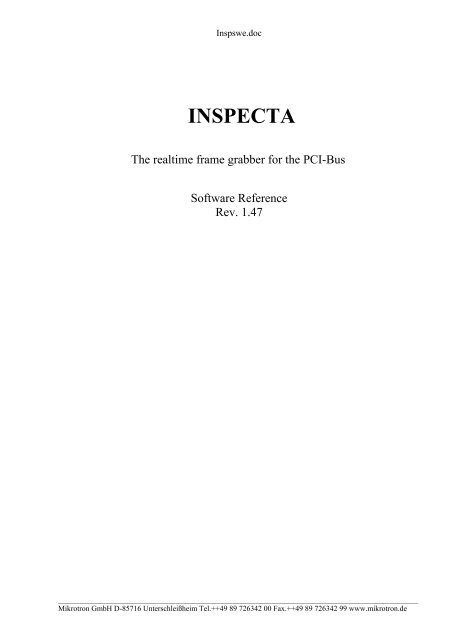




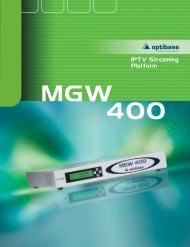






![ICD-48 [EIA] ICD-48E [CCIR] - Ikegami](https://img.yumpu.com/19219252/1/190x247/icd-48-eia-icd-48e-ccir-ikegami.jpg?quality=85)