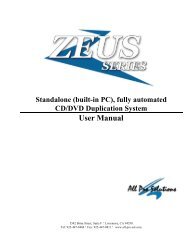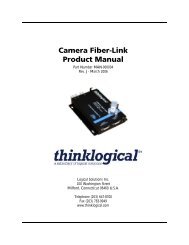Manual Inspecta Software
Manual Inspecta Software
Manual Inspecta Software
Create successful ePaper yourself
Turn your PDF publications into a flip-book with our unique Google optimized e-Paper software.
<strong>Software</strong><br />
1 GENERAL .................................................................................................................. 4<br />
1.1 Scope of this <strong>Manual</strong> ...................................................................................................................................4<br />
1.2 Revisionhistory.............................................................................................................................................4<br />
1.3 Trademarks..................................................................................................................................................4<br />
2 SOFTWARE ............................................................................................................... 5<br />
2.1 Installation hints for Windows® NT/2000/XP ..........................................................................................5<br />
2.1.1 Definition of image memory, compatibility mode....................................................................................5<br />
2.1.2 Definition of image memory, „maxmem“ mode.......................................................................................5<br />
2.1.3 Registry.....................................................................................................................................................5<br />
2.1.4 INSPECTA Installation Windows® NT...................................................................................................6<br />
2.1.4.1 Multiple <strong>Inspecta</strong>s in a PC with WinNT .........................................................................................6<br />
2.1.5 <strong>Inspecta</strong> first time installation with Windows® 2000/XP ........................................................................6<br />
2.1.6 <strong>Inspecta</strong> driver update with Windows® 2000/XP ....................................................................................6<br />
2.1.6.1 Multiple <strong>Inspecta</strong>s in a PC with Win2000/XP ................................................................................7<br />
2.2 Installation hints for Windows®9x/DOS...................................................................................................8<br />
2.2.1 INSPECTA Installation from Windows® 95-SR2 ...................................................................................8<br />
2.2.2 INSPECTA Installation for DOS Extender ..............................................................................................9<br />
2.3 Level1 Functions........................................................................................................................................11<br />
2.4 Level0 Functions........................................................................................................................................12<br />
2.4.1 INSPECTA-Initialization........................................................................................................................12<br />
2.4.1.1 mvfg_test (), mfgtest()...................................................................................................................13<br />
2.4.1.2 mvfg_isr (irqmode)........................................................................................................................14<br />
2.4.1.3 vmfg_isr (int_mode)......................................................................................................................14<br />
2.4.1.4 mfg_int (int_mode)........................................................................................................................15<br />
2.4.1.5 mvfg_maskint (onoff, mask), mfg_maskint ..................................................................................15<br />
2.4.1.6 mvfg_datpnt (), mfg_datpnt ().......................................................................................................16<br />
2.4.1.7 mvfg_alloc( void );........................................................................................................................17<br />
2.4.1.8 mvfg_lock( HGLOBAL sel); ........................................................................................................17<br />
2.4.1.9 mvfg_unlock( HGLOBAL sel ); ...................................................................................................18<br />
2.4.1.10 mvfg_size ( HGLOBAL sel ); .......................................................................................................18<br />
2.4.1.11 mvfg_contWriteInit ( DWORD PhysAddr ); ................................................................................18<br />
2.4.2 Camera selection.....................................................................................................................................19<br />
2.4.2.1 mvfg_modcam ( mode ), mfg_modcam ( mode );.........................................................................20<br />
2.4.2.2 mvfg_camsel (camnr), mfg_camsel (camnr).................................................................................21<br />
2.4.2.3 mvfg_digsel (camnr) .....................................................................................................................21<br />
2.4.2.4 mvfg_whitelevel (whitelevel), mfg_whitelevel (whitelevel).........................................................22<br />
2.4.2.5 mvfg_blacklevel (blacklevel), mfg_blacklevel (blacklevel) .........................................................22<br />
2.4.2.6 mvfg_synclevel (synclevel), mfg_synclevel (synclevel)...............................................................22<br />
2.4.2.7 mvfg_blank (blank_time) , mfg_blank (blank_time) ....................................................................23<br />
2.4.2.8 mvfg_pal (0/1), mfg_pal (0/1).......................................................................................................23<br />
2.4.3 Memory-management .............................................................................................................................24<br />
2.4.3.1 mvfg_black (black_lines), mfg_black (black_lines) ....................................................................27<br />
2.4.3.2 mvfg_blackend (black_linesend), mfg_blackend (black_linesend) .............................................27<br />
2.4.3.3 mvfg_hstart, h_start (linelen, numlin, interlace, req_frm)............................................................28<br />
2.4.3.4 mvfg_selframe (framenr), mfg_selframe (framenr) ......................................................................29<br />
2.4.3.5 mvfg_PhysBuffer (*framestruc), mfg_PhysBuffer (*framestruc) ................................................30<br />
2.4.3.6 mvfg_input ( DWORD timeout ) ..................................................................................................31<br />
2.4.3.7 mvfg_inputEx( int flag, DWORD timeout )..................................................................................31<br />
INSPECTA <strong>Software</strong> Rev. 1.47 Page 2


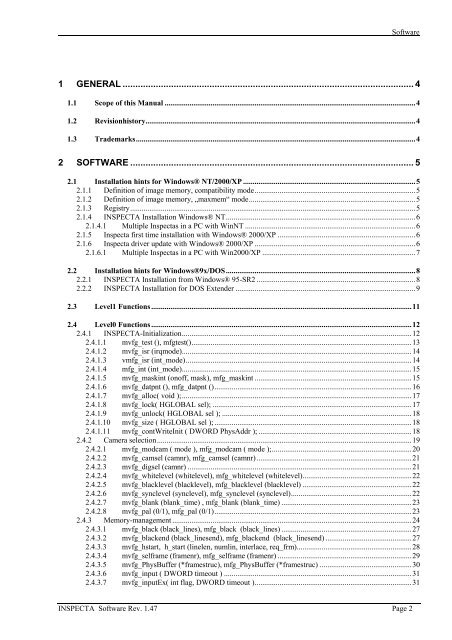





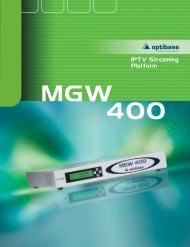





![ICD-48 [EIA] ICD-48E [CCIR] - Ikegami](https://img.yumpu.com/19219252/1/190x247/icd-48-eia-icd-48e-ccir-ikegami.jpg?quality=85)