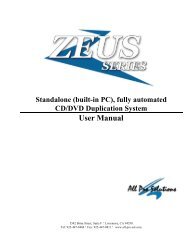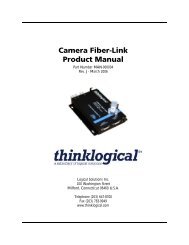Manual Inspecta Software
Manual Inspecta Software
Manual Inspecta Software
You also want an ePaper? Increase the reach of your titles
YUMPU automatically turns print PDFs into web optimized ePapers that Google loves.
2.4.5.1 init928 (gmode)<br />
Description: The graphic controller will be initialized for the requested resolution and<br />
color. 1MB of video RAM is sufficient.<br />
Parameters: gmode == 0 for 640 x 480 x 8 resolution<br />
== 1 for 800 x 600 x 4 resolution<br />
== 2 for 800 x 600 x 8 resolution<br />
== 3 for 1024 x 768 x 4 resolution<br />
== 4 for 1024 x 768 x 8 resolution<br />
== 5 for 640 x 480 x 24 resolution<br />
== -1 VGA mode 3 ( 80 x 25 color characters )<br />
Returns: --<br />
Example: main ();<br />
{<br />
init928 ( 0 ); /* Init to 640*480*8bit */<br />
2.4.5.2 palette928 (palette)<br />
... // do frame grabbing & image processing here<br />
/* end of programme */<br />
vmfg_isr ( 0 ) // switch off interrupt & restore vector<br />
init928 ( -1 ); // select vga mode 3<br />
}<br />
The ‘palette’ parameter has the following meanings<br />
palette == 0 -> linear 8 bit greyscale with lsb two bits overlay:<br />
overlay = 0 -> black<br />
overlay = 1 -> red<br />
overlay = 2 -> green<br />
overlay = 3 -> white<br />
palette == 1 -> 3/3/2 red/green/blue 256 color palette<br />
palette == 2 -> expanded 8 bit greyscale<br />
<strong>Software</strong><br />
INSPECTA <strong>Software</strong> Rev. 1.47 Page 49








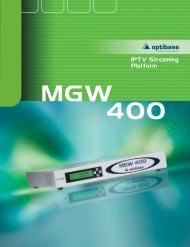





![ICD-48 [EIA] ICD-48E [CCIR] - Ikegami](https://img.yumpu.com/19219252/1/190x247/icd-48-eia-icd-48e-ccir-ikegami.jpg?quality=85)