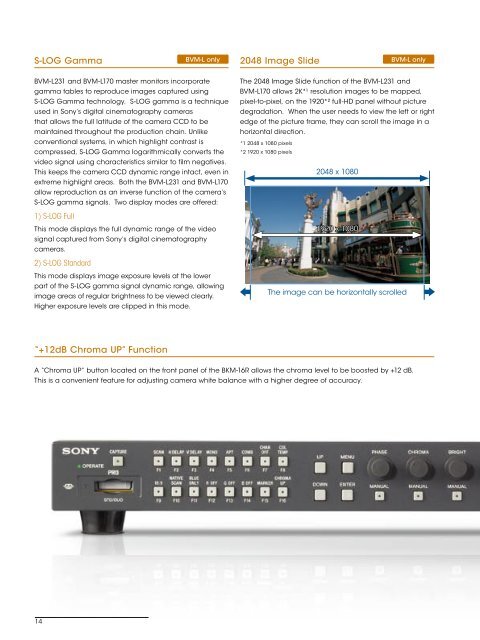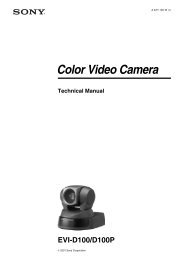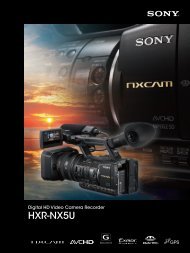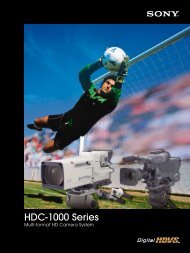BVM-L / PVM-L Series - Sony Professional Solutions Asia Pacific
BVM-L / PVM-L Series - Sony Professional Solutions Asia Pacific
BVM-L / PVM-L Series - Sony Professional Solutions Asia Pacific
You also want an ePaper? Increase the reach of your titles
YUMPU automatically turns print PDFs into web optimized ePapers that Google loves.
S-LOG Gamma<br />
<strong>BVM</strong>-L231 and <strong>BVM</strong>-L170 master monitors incorporate<br />
gamma tables to reproduce images captured using<br />
S-LOG Gamma technology. S-LOG gamma is a technique<br />
used in <strong>Sony</strong>’s digital cinematography cameras<br />
that allows the full latitude of the camera CCD to be<br />
maintained throughout the production chain. Unlike<br />
conventional systems, in which highlight contrast is<br />
compressed, S-LOG Gamma logarithmically converts the<br />
video signal using characteristics similar to film negatives.<br />
This keeps the camera CCD dynamic range intact, even in<br />
extreme highlight areas. Both the <strong>BVM</strong>-L231 and <strong>BVM</strong>-L170<br />
allow reproduction as an inverse function of the camera’s<br />
S-LOG gamma signals. Two display modes are offered:<br />
1) S-LOG Full<br />
This mode displays the full dynamic range of the video<br />
signal captured from <strong>Sony</strong>’s digital cinematography<br />
cameras.<br />
2) S-LOG Standard<br />
This mode displays image exposure levels at the lower<br />
part of the S-LOG gamma signal dynamic range, allowing<br />
image areas of regular brightness to be viewed clearly.<br />
Higher exposure levels are clipped in this mode.<br />
“+12dB Chroma UP” Function<br />
2048 Image Slide<br />
<strong>BVM</strong>-L only <strong>BVM</strong>-L only<br />
The 2048 Image Slide function of the <strong>BVM</strong>-L231 and<br />
<strong>BVM</strong>-L170 allows 2K*1 resolution images to be mapped,<br />
pixel-to-pixel, on the 1920*2 full-HD panel without picture<br />
degradation. When the user needs to view the left or right<br />
edge of the picture frame, they can scroll the image in a<br />
horizontal direction.<br />
*1 2048 x 1080 pixels<br />
*2 1920 x 1080 pixels<br />
2048 x 1080<br />
1920 1920 x x 1080 1080<br />
The image can be horizontally scrolled<br />
A “Chroma UP” button located on the front panel of the BKM-16R allows the chroma level to be boosted by +12 dB.<br />
This is a convenient feature for adjusting camera white balance with a higher degree of accuracy.<br />
14