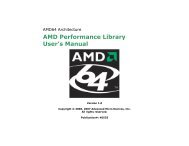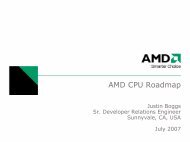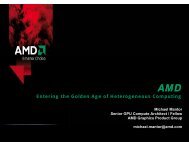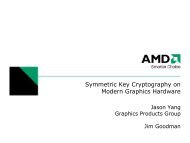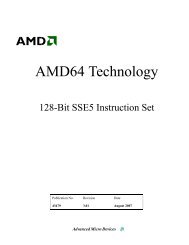Create successful ePaper yourself
Turn your PDF publications into a flip-book with our unique Google optimized e-Paper software.
Hardware Shading on<br />
the ATI RADEON the ATI RADEON 9700<br />
9700<br />
Jason Jason L. L. Mitchell<br />
Mitchell<br />
ATI Research<br />
JasonM@ati.com
Outline<br />
Outline<br />
• RADEON 9700 Shader Models<br />
• 2.0 vertex and pixel shaders in DirectX® 9<br />
• ATI_fragment_program OpenGL Extension<br />
• Compulsories<br />
• Shiny bumpy<br />
• Homomorphic BRDF<br />
• Procedural wood<br />
• Freestyle<br />
• Per-Pixel Hatching<br />
• High Dynamic Range Rendering<br />
• HDR Environment/Light Maps<br />
• HDR Scene Post-processing<br />
• Local versus distant reflections / refractions<br />
• Motion Blur<br />
• Image Space Operations for NPR<br />
• Two-tone layered car paint model<br />
Hardware Shading on ATI RADEON 9700
RADEON 9700<br />
Vertex Shaders<br />
• Exposed Exposed as as DirectX® DirectX® 9 9 2.0 2.0 Vertex<br />
Vertex<br />
Shaders Shaders and and via via ARB_vertex_program<br />
ARB_vertex_program<br />
• Improves Improves upon upon previous previous models<br />
models<br />
• Control flow<br />
• Longer programs<br />
• More constant storage<br />
Hardware Shading on ATI RADEON 9700
Vertex Shader<br />
Control Flow<br />
• Jumps, Jumps, loops<br />
loops<br />
• Useful Useful in in game game space space for for solving solving the<br />
the<br />
“permutation “permutation problem”<br />
problem”<br />
• Number/type of lights<br />
• Env mapping on/off<br />
• Bump mapping on/off<br />
• Skinning on/off<br />
• Constant Constant based based for for this this generation<br />
generation<br />
Hardware Shading on ATI RADEON 9700
RADEON 9700<br />
Pixel Shaders<br />
• DirectX® DirectX® 9 9 2.0 2.0 pixel pixel shaders<br />
shaders<br />
• ATI_fragment_program<br />
ATI_fragment_program<br />
• Floating Floating point point pixels<br />
pixels<br />
• 64 64 ALU ALU instructions<br />
instructions<br />
• 32 32 texture texture instructions<br />
instructions<br />
• 4 4 levels levels of of dependent dependent read<br />
read<br />
Hardware Shading on ATI RADEON 9700
2.0 Pixel Shader<br />
Instruction Set<br />
• ALU ALU Instructions<br />
Instructions<br />
• ADD, MOV, MUL, MAD, DP3, DP4, FRAC,<br />
RCP, RSQ, EXP, LOG and CMP<br />
• Texture Texture Instructions<br />
Instructions<br />
• texld, texldp, texldb, texkill<br />
Hardware Shading on ATI RADEON 9700
Multiple render targets<br />
• Output Output up up to to four four colors colors from from pixel<br />
pixel<br />
shader<br />
shader<br />
• Useful Useful for for intermediate intermediate results results in<br />
in<br />
multipass multipass algorithms<br />
algorithms<br />
• Can Can use use as as G-buffer G buffer [Saito [Saito and<br />
and<br />
Takahashi Takahashi 1990]<br />
1990]<br />
• Used to optimize NPR outlining example<br />
Hardware Shading on ATI RADEON 9700
Pixel Pipeline Output<br />
Target 1 Target 2<br />
World Space Normal High-precision Depth<br />
Hardware Shading on ATI RADEON 9700
Texture 1 Texture 2<br />
World Space Normal High-precision Depth<br />
Pixel<br />
Shader<br />
Hardware Shading on ATI RADEON 9700<br />
High Precision<br />
depth gives better<br />
edges than lowprecision<br />
depth<br />
used previously
Advanced Surface Types<br />
• IEEE IEEE 32-bit 32 bit surfaces<br />
surfaces<br />
• 1-, 2- and 4-channel versions<br />
• 16-bit 16 bit float float s10e5 s10e5 surfaces<br />
surfaces<br />
• 1-, 2- and 4-channel versions<br />
• 16-bit 16 bit fixed fixed point point surfaces<br />
surfaces<br />
• 1-, 2- and 4-channel versions<br />
• sRGB<br />
sRGB<br />
• 2.2 gamma<br />
Hardware Shading on ATI RADEON 9700
Compulsory Shaders<br />
• Shiny Shiny Bumpy<br />
Bumpy<br />
•ps.1.4<br />
• Homomorphic Homomorphic BRDF<br />
BRDF<br />
•ATI_fragment_shader<br />
• Procedural Procedural Wood<br />
Wood<br />
•ps.2.0<br />
Hardware Shading on ATI RADEON 9700
Shiny Bumpy<br />
• Shown Shown in in Treasure<br />
Treasure<br />
Chest Chest demo demo on<br />
on<br />
RADEON RADEON 8500<br />
8500<br />
• Uses Uses ps.1.4<br />
ps.1.4<br />
• Transforms Transforms fetched<br />
fetched<br />
normal normal to to world world space<br />
space<br />
and and performs<br />
performs<br />
reflection reflection operation<br />
operation<br />
• Samples Samples cube cube map<br />
map<br />
with with reflected reflected vector<br />
vector<br />
Hardware Shading on ATI RADEON 9700
More than just shiny<br />
and bumpy with ps.1.4<br />
•Easy Easy to to include include a a per-pixel<br />
per pixel<br />
Fresnel Fresnel term term and and sample sample a<br />
a<br />
diffuse diffuse cube cube map<br />
map<br />
•Runs Runs in in one one pass pass on on ps.1.4<br />
ps.1.4<br />
Hardware Shading on ATI RADEON 9700
×<br />
×<br />
×<br />
+<br />
Hardware Shading on ATI RADEON 9700
Homomorphic BRDFs<br />
• Work is in the parametrization<br />
• Reconstruction is one of: of of:<br />
• (((diffuse * tex0) * scale1) * tex1 * scale2) * tex2<br />
• (((diffuse * tex0) * scale1) * tex1 * scale2) * tex2 + tex3<br />
• (((diffuse * tex0) * scale1) * tex1 * scale2) * tex2) * tex3<br />
Hardware Shading on ATI RADEON 9700
Homomorphic BRDFs<br />
glBeginFragmentShaderATI();<br />
glBeginFragmentShaderATI<br />
glBeginFragmentShaderATI(); ();<br />
glSampleMapATI (GL_REG_0_ATI, GL_TEXTURE0_ARB, GL_SWIZZLE_STR_ATI); // Sample maps<br />
glSampleMapATI (GL_REG_1_ATI, GL_TEXTURE1_ARB, GL_SWIZZLE_STR_ATI);<br />
glSampleMapATI (GL_REG_2_ATI, GL_TEXTURE2_ARB, GL_SWIZZLE_STR_ATI);<br />
if (param<br />
param == PARAM_OHI_H) // only sample the specular map if necessary<br />
{<br />
if (sg_tex3Type == GL_TEXTURE_CUBE_MAP_ARB) {<br />
glSampleMapATI (GL_REG_3_ATI, GL_TEXTURE3_ARB, GL_SWIZZLE_STR_ATI); }<br />
else {<br />
glSampleMapATI (GL_REG_3_ATI, GL_TEXTURE3_ARB, GL_SWIZZLE_STQ_ATI); }<br />
}<br />
// r0 = diffuse * tex0 * scale1<br />
glColorFragmentOp2ATI (GL_MUL_ATI, GL_REG_0_ATI, GL_NONE, scale1,<br />
GL_PRIMARY_COLOR_EXT, GL GL_PRIMARY_COLOR_EXT, _PRIMARY_COLOR_EXT, GL_NONE, GL_NONE,<br />
GL_REG_0_ATI, GL GL_REG_0_ATI, _REG_0_ATI, GL_NONE, GL_NONE);<br />
// r0 = (diffuse * tex0 * scale1) * tex1 * scale2<br />
glColorFragmentOp2ATI (GL_MUL_ATI, GL_REG_0_ATI, GL_NONE, scale2, sc scale2, ale2,<br />
GL_REG_1_ATI, GL GL_REG_1_ATI, _REG_1_ATI, GL_NONE, GL_NONE,<br />
GL_REG_0_ATI, GL GL_REG_0_ATI, _REG_0_ATI, GL_NONE, GL_NONE);<br />
if (param<br />
param == PARAM_OHI_H) // do a MAD if specular map is used<br />
{<br />
// r0 = ((diffuse * tex0 * scale1) * tex1 * scale2) * tex2 + tex3<br />
glColorFragmentOp3ATI (GL_MAD_ATI, GL_REG_0_ATI, GL_NONE, GL_NONE,<br />
GL_N GL_NONE, ONE,<br />
GL_REG_0_ATI, GL_NONE, GL_NONE,<br />
GL_REG_2_ATI, GL_NONE, GL_NONE,<br />
GL_REG_3_ATI, GL_NONE, GL_NONE);<br />
} else {<br />
// r0 = ((diffuse * tex0 * scale1) * tex1 * scale2) * tex2<br />
glColorFragmentOp2ATI (GL_MUL_ATI, GL_REG_0_ATI, GL_NONE, GL_NONE,<br />
GGL_NONE,<br />
L_NONE,<br />
GL_REG_0_ATI, L_REG_0_ATI, GL_NONE, GL_NONE,<br />
GL_REG_2_ATI, GL_NONE, GL_NONE);}<br />
glEndFragmentShaderATI();<br />
glEndFragmentShaderATI<br />
glEndFragmentShaderATI(); ();<br />
Hardware Shading on ATI RADEON 9700
Two versions of wood<br />
• Hand Hand coded<br />
coded<br />
ps.2.0 ps.2.0 assembly<br />
assembly<br />
• RenderMan<br />
RenderMan<br />
translated translated to<br />
to<br />
ps.2.0 ps.2.0 assembly<br />
assembly<br />
Hardware Shading on ATI RADEON 9700
Procedural Wood<br />
• Based on example in<br />
Advanced RenderMan<br />
• Uses volume texture for<br />
noise and 1D texture for<br />
smooth pulse train<br />
• My version has 8 intuitive<br />
parameters<br />
• Light Wood Color<br />
• Dark Wood<br />
• ring frequency<br />
• noise amplitude<br />
• trunk wobble frequency<br />
• trunk wobble amplitude<br />
• specular exponent scale<br />
• specular exponent bias<br />
Non-Real-Time Version<br />
Hardware Shading on ATI RADEON 9700
Procedural Wood<br />
• 40-instruction 40 instruction 2.0<br />
2.0<br />
pixel pixel shader<br />
shader<br />
• Samples Samples noise noise map<br />
map<br />
6 6 times<br />
times<br />
• Phong Phong shading<br />
shading<br />
Real-Time Version<br />
Hardware Shading on ATI RADEON 9700
Step-by-step Approach<br />
• Shader Shader Space Space (P (Pshade<br />
shade<br />
)<br />
• Distance Distance from from trunk trunk axis axis (z)<br />
(<br />
• Add Add noise noise to to P Pshade<br />
shade<br />
• Add Add noise noise as as function function of of z to to wobble<br />
wobble<br />
• Run Run through through pulse pulse train<br />
train<br />
Hardware Shading on ATI RADEON 9700
Wood Vertex Shader<br />
dcl_position v0<br />
dcl_normal v3<br />
def c40, 0.0f, 0.0f, 0.0f, 0.0f 0.0f // All zeroes<br />
m4x4 oPos, v0, c[0] // Transform position to clip clip space<br />
space<br />
m4x4 r0, v0, c[17] // Transformed Pshade Pshade (using (using texture matrix 0)<br />
0)<br />
mov oT0, r0<br />
m4x4 oT1, v0, c[21] // Transformed Pshade Pshade (using (using texture matrix 1)<br />
1)<br />
m4x4 oT2, v0, c[25] // Transformed Pshade Pshade (using (using texture matrix 2)<br />
2)<br />
mov r1, c40<br />
mul r1.x, r0.z, c29.x // {freq*Pshade.z, 0, 0, 0, 0, 0}<br />
0}<br />
mov oT3, r1 // {freq*Pshade.z, 0, 0, 0, 0} for 1D trunkWobble noise in x<br />
mov r1, c40<br />
mad r1.x, r0.z, c29.x, c29.y // {freq*Pshade.z + 0.5, 0, 0, 0}<br />
mov oT4, r1 // {Pshade.z+0.5, 0, 0, 0, 0, 0} 0} for for 1D trunkWobble noise noise in in y<br />
m4x4 oT6, v0, c[4] // Transform position position to to eye eye space<br />
space<br />
m4x4 oT7, v3, c[8] // Transform normal normal to to eye eye space<br />
space<br />
Hardware Shading on ATI RADEON 9700
P shade<br />
• For For this this app, app, Pshade<br />
Pshade<br />
is is just just world<br />
world<br />
space<br />
space<br />
• The The infinite infinite virtual virtual log log runs runs along along the<br />
the<br />
z axis<br />
axis<br />
• I I make make a a few few different different transformed<br />
transformed<br />
versions versions of of Pshade<br />
Pshade<br />
in in the the vertex<br />
vertex<br />
shader shader in in order order to to turn turn scalar scalar noise<br />
noise<br />
into into color color noise, noise, as as I’ll I’ll show show later<br />
later<br />
Hardware Shading on ATI RADEON 9700
Distance from z axis<br />
• sqrt (P shade • Pass this in to pulse train<br />
.x2 + P shade .y2 ) *<br />
• Pass this in to pulse train<br />
• sqrt (P .x shade 2 + P .y shade 2 ) * freq<br />
freq<br />
Hardware Shading on ATI RADEON 9700
Pulse Train<br />
• Tuned Tuned to to mimic mimic the the way way colors colors mix mix in in real<br />
real<br />
wood<br />
wood<br />
• One One pulse pulse stored stored in in 1D 1D texture texture which which repeats<br />
repeats<br />
Hardware Shading on ATI RADEON 9700
Concentric Rings<br />
ps.2.0<br />
def c0, 2.0f, -1.0f, 1.0f, 0.5f, 0.5f // scale, bias, half, half, X<br />
def c1, 1.0f, 1.0f, 0.1f, 0.0f // X, X, 0.1, zero<br />
// c2: xyz == Light Wood Color, w == ringFreq<br />
// c3: xyz == Dark Wood Color<br />
dcl t0.xyzw // xyz == Pshade (shader-space position), w == X<br />
dcl_2d s1 // 1D smooth step function<br />
dp2add r0, t0, t0, c1.w // x2 + y2 + 0<br />
rsq r0, r0.x // 1/sqrt(x2 + y2 )<br />
rcp r0, r0.x // sqrt(x2 + y2 )<br />
mul r0, r0, c2.w // sqrt(x2 + y2 dcl t0.xyzw // xyz == Pshade (shader-space (shader space position), w == X<br />
dcl_2d s1 // 1D smooth step function<br />
dp2add r0, t0, t0, c1.w // x ) * freq<br />
texld r0, r0, s1 // Sample from 1D pulse train texture<br />
mov r1, c3<br />
lrp r2, r0.x, c2, r1 // Blend between light and dark wood colors<br />
mov oC0, r2<br />
2 + y2 y + 0<br />
rsq r0, r0.x // 1/sqrt 1/ sqrt(x (x2 + y2 y )<br />
rcp r0, r0.x // sqrt(x sqrt(x2<br />
+ y2 y )<br />
mul r0, r0, c2.w // sqrt(x sqrt(x2<br />
+ y2 y ) * freq<br />
texld r0, r0, s1 // Sample from 1D pulse train texture<br />
mov r1, c3<br />
lrp r2, r0.x, c2, r1 // Blend between light and dark wood colors<br />
mov oC0, r2<br />
Hardware Shading on ATI RADEON 9700
Concentric Rings<br />
Hardware Shading on ATI RADEON 9700
Noisy Rings<br />
ps.2.0<br />
def c0, 2.0f, -1.0f, 0.5f, 0.5f // scale, bias, half, X<br />
def c1, 1.0f, 1.0f, 0.1f, 0.0f // X, X, 0.1, zero<br />
// c2: xyz == Light Wood Color, w == ringFreq<br />
// c3: xyz == Dark Wood Color, w == noise amplitude<br />
// c4: xyz == L_eye, w == trunkWobbleAmplitude<br />
dcl t0.xyzw // xyz == Pshade (shader-space position), w == X<br />
dcl t1.xyzw // xyz == Perturbed Pshade, w == X<br />
dcl t2.xyzw // xyz == Perturbed Pshade, w == X<br />
dcl_volume s0 // Luminance-only Volume noise<br />
dcl_2d s1 // 1D smooth step function<br />
texld r3, t0, s0 // Sample dX from scalar noise at Pshade texld r4, t1, s0 // Sample dY from scalar noise at perturbed Pshade texld r5, t2, s0 // Sample dZ from scalar noise at perturbed Pshade mov r3.y, r4.x // Put dY in y<br />
mov r3.z, r5.x // Put dZ in z<br />
mad r3, r3, c0.x, c0.y // Put noise in -1..+1 range<br />
mad r7, c3.w, r3, t0 // Scale by amplitude and add to Pshade to warp the domain<br />
dp2add r0, r7, r7, c1.w // x2 + y2 + 0<br />
rsq r0, r0.x // 1/sqrt(x2 + y2 )<br />
rcp r0, r0.x // sqrt(x2 + y2 )<br />
mul r0, r0, c2.w // sqrt(x2 + y2 ps.2.0<br />
def c0, 2.0f, -1.0f, 1.0f, 0.5f, 0.5f // scale, bias, half, X<br />
def c1, 1.0f, 1.0f, 0.1f, 0.0f // X, X, 0.1, zero<br />
// c2: xyz == Light Wood Color, w == ringFreq<br />
// c3: xyz == Dark Wood Color, w == noise amplitude<br />
// c4: xyz == L_eye, L_eye,<br />
w == trunkWobbleAmplitude<br />
dcl t0.xyzw // xyz == Pshade (shader-space (shader space position), w == X<br />
dcl t1.xyzw // xyz == Perturbed Pshade, w == X<br />
dcl t2.xyzw // xyz == Perturbed Pshade, w == X<br />
dcl_volume s0 // Luminance-only Luminance only Volume noise<br />
dcl_2d s1 // 1D smooth step function<br />
texld r3, t0, s0 // Sample dX from scalar noise at P shade<br />
texld r4, t1, s0 // Sample dY from scalar noise at perturbed P shade<br />
texld r5, t2, s0 // Sample dZ from scalar noise at perturbed P shade<br />
mov r3.y, r4.x // Put dY in y<br />
mov r3.z, r5.x // Put dZ in z<br />
mad r3, r3, c0.x, c0.y // Put noise in -1..+1 1..+1 range<br />
mad r7, c3.w, r3, t0 // Scale by amplitude and add to P shade to warp the domain<br />
dp2add r0, r7, r7, c1.w // x ) * freq<br />
texld r0, r0, s1 // Sample from 1D pulse train texture<br />
mov r1, c3<br />
lrp r2, r0.x, c2, r1 // Blend between light and dark wood colors<br />
mov oC0, r2<br />
2 2 + y + 0<br />
rsq r0, r0.x // 1/sqrt 1/ sqrt(x (x2 2 + y )<br />
rcp r0, r0.x // sqrt(x sqrt(x2<br />
2 + y )<br />
mul r0, r0, c2.w // sqrt(x sqrt(x2<br />
2 + y ) * freq<br />
texld r0, r0, s1 // Sample from 1D pulse train texture<br />
mov r1, c3<br />
lrp r2, r0.x, c2, r1 // Blend between light and dark wood colors<br />
mov oC0, r2<br />
Hardware Shading on ATI RADEON 9700<br />
New code
Colored Volume Noise<br />
Hardware Shading on ATI RADEON 9700
Noisy Rings<br />
Hardware Shading on ATI RADEON 9700
Trunk Wobble<br />
Without Wobble With Wobble<br />
Hardware Shading on ATI RADEON 9700
Noise and wobble<br />
def c0, 2.0f, -1.0f, 0.5f, 0.5f // scale, bias, half, X<br />
def c1, 1.0f, 1.0f, 0.1f, 0.0f // X, X, 0.1, zero<br />
// c2: xyz == Light Wood Color, w == ringFreq<br />
// c3: xyz == Dark Wood Color, w == noise amplitude<br />
// c4: xyz == L_eye, w == trunkWobbleAmplitude<br />
dcl t0.xyzw // xyz == Pshade (shader-space position), w == X<br />
dcl t1.xyzw // xyz == Perturbed Pshade, w == X<br />
dcl t2.xyzw // xyz == Perturbed Pshade, w == X<br />
dcl t3.xyzw // xyz == {Pshade.z, 0, 0}, w == X<br />
dcl t4.xyzw // xyz == {Pshade.z + 0.5, 0, 0}, w == X<br />
dcl_volume s0 // Luminance-only Volume noise<br />
dcl_2d s1 // 1D smooth step function (blend factor in x, spec exp in y, ...)<br />
texld r3, t0, s0 // Sample dX from scalar volume noise texture at Pshade texld r4, t1, s0 // Sample dY from scalar volume noise texture at perturbed Pshade texld r5, t2, s0 // Sample dZ from scalar volume noise texture at perturbed Pshade texld r6, t3, s0 // Sample trunkWobble.x from scalar noise at {Pshade , 0, 0}<br />
texld r7, t4, s0 // Sample trunkWobble.y from scalar noise at {Pshade + 0.5, 0, 0}<br />
mov r3.y, r4.x // Put dY in y<br />
mov r3.z, r5.x // Put dZ in z<br />
mov r6.y, r7.x // Move to get {trunkWobble.x, trunkWobble.y, 0}<br />
mad r6, r6, c0.x, c0.y // Put {trunkWobble.x, trunkWobble.y, 0} in -1..+1 range<br />
mad r3, r3, c0.x, c0.y // Put noise in -1..+1 range<br />
mad r7, c3.w, r3, t0 // Scale noise by amplitude and add to Pshade to warp the domain<br />
mad r7, c4.w, r6, r7 // Scale {trunkWobble.x, trunkWobble.y, 0} by amplitude and add in<br />
dp2add r0, r7, r7, c1.w // x<br />
Hardware Shading on ATI RADEON 9700<br />
2 + y2 + 0<br />
rsq r0, r0.x // 1/sqrt(x2 + y2 )<br />
rcp r0, r0.x // sqrt(x2 + y2 )<br />
mul r0, r0, c2.w // sqrt(x2 + y2 def c0, 2.0f, -1.0f, 1.0f, 0.5f, 0.5f // scale, bias, half, X<br />
def c1, 1.0f, 1.0f, 0.1f, 0.0f // X, X, 0.1, zero<br />
// c2: xyz == Light Wood Color, w == ringFreq<br />
// c3: xyz == Dark Wood Color, w == noise amplitude<br />
// c4: xyz == L_eye, L_eye,<br />
w == trunkWobbleAmplitude<br />
dcl t0.xyzw // xyz == Pshade (shader shader-space space position), w == X<br />
dcl t1.xyzw // xyz == Perturbed Pshade, Pshade,<br />
w == X<br />
dcl t2.xyzw // xyz == Perturbed Pshade, Pshade,<br />
w == X<br />
dcl t3.xyzw // xyz == {Pshade.z<br />
{ Pshade.z, , 0, 0}, w == X<br />
dcl t4.xyzw // xyz == {Pshade.z<br />
{ Pshade.z + 0.5, 0, 0}, w == X<br />
dcl_volume s0 // Luminance-only Luminance only Volume noise<br />
dcl_2d s1 // 1D smooth step function (blend factor in x, , spec exp in y, , ...)<br />
texld r3, t0, s0 // Sample dX from scalar volume noise texture at P shade<br />
texld r4, t1, s0 // Sample dY from scalar volume noise texture at perturbed P shade<br />
texld r5, t2, s0 // Sample dZ from scalar volume noise texture at perturbed P shade<br />
texld r6, t3, s0 // Sample trunkWobble.x from scalar noise at {P shade, shade,<br />
0, 0}<br />
texld r7, t4, s0 // Sample trunkWobble.y from scalar noise at {P shade + 0.5, 0, 0}<br />
mov r3.y, r4.x // Put dY in y<br />
mov r3.z, r5.x // Put dZ in z<br />
mov r6.y, r7.x // Move to get {trunkWobble.x<br />
{ trunkWobble.x, , trunkWobble.y, trunkWobble.y,<br />
0}<br />
mad r6, r6, c0.x, c0.y // Put {trunkWobble.x<br />
{ trunkWobble.x, , trunkWobble.y, trunkWobble.y,<br />
0} in -1..+1 1..+1 range<br />
mad r3, r3, c0.x, c0.y // Put noise in -1..+1 1..+1 range<br />
mad r7, c3.w, r3, t0 // Scale noise by amplitude and add to P shade to warp the domain<br />
mad r7, c4.w, r6, r7 // Scale {trunkWobble.x<br />
{ trunkWobble.x, , trunkWobble.y, trunkWobble.y,<br />
0} by amplitude and add in<br />
dp2add r0, r7, r7, c1.w // x ) * freq<br />
texld r0, r0, s1 // Sample from 1D pulse train texture<br />
mov r1, c3<br />
lrp r2, r0.x, c2, r1 // Blend between light and dark wood colors<br />
mov oC0, r2<br />
2 2 + y + 0<br />
rsq r0, r0.x // 1/sqrt 1/ sqrt(x (x2 2 + y )<br />
rcp r0, r0.x // sqrt(x sqrt(x2<br />
2 + y )<br />
mul r0, r0, c2.w // sqrt(x sqrt(x2<br />
2 + y ) * freq<br />
texld r0, r0, s1 // Sample from 1D pulse train texture<br />
mov r1, c3<br />
lrp r2, r0.x, c2, r1 // Blend between light and dark wood colors<br />
mov oC0, r2<br />
New code
Noise and Wobble<br />
Hardware Shading on ATI RADEON 9700
ps.2.0<br />
def c0, 2.0f, -1.0f, 0.5f, 0.5f // scale, bias, half, X<br />
def c1, 1.0f, 1.0f, 0.1f, 0.0f // X, X, 0.1, zero<br />
dcl t0.xyzw // xyz == Pshade (shader-space position), w == X<br />
dcl t1.xyzw // xyz == Perturbed Pshade, w == X<br />
dcl t2.xyzw // xyz == Perturbed Pshade, w == X<br />
dcl t3.xyzw // xyz == {Pshade.z, 0, 0}, w == X<br />
dcl t4.xyzw // xyz == {Pshade.z + 0.5, 0, 0}, w == X<br />
dcl t6.xyzw // xyz == P_eye, w == X<br />
dcl t7.xyzw // xyz == N_eye, w == X<br />
dcl_volume s0 // Luminance-only Volume noise<br />
dcl_2d s1 // 1D smooth step function (blend factor in x, specular exponent in y,<br />
...)<br />
texld r3, t0, s0 // Sample dX from scalar volume noise texture at Pshade texld r4, t1, s0 // Sample dY from scalar volume noise texture at perturbed Pshade texld r5, t2, s0 // Sample dZ from scalar volume noise texture at perturbed Pshade texld r6, t3, s0 // Sample trunkWobble.x from scalar volume noise at {Pshade.z, 0, 0}<br />
texld r7, t4, s0 // Sample trunkWobble.y from scalar volume noise at {Pshade.z + 0.5, 0, 0}<br />
mov r3.y, r4.x // Put dY in y<br />
mov r3.z, r5.x // Put dZ in z<br />
mov r6.y, r7.x // Move to get {trunkWobble.x, trunkWobble.y, 0}<br />
mad r6, r6, c0.x, c0.y // Put {trunkWobble.x, trunkWobble.y, 0} in -1..+1 range<br />
mad r3, r3, c0.x, c0.y // Put noise in -1..+1 range<br />
mad r7, c3.w, r3, t0 // Scale noise by amplitude and add to Pshade to warp the domain<br />
mad r7, c4.w, r6, r7 // Scale {trunkWobble.x, trunkWobble.y, 0} by amplitude and add in<br />
dp2add r0, r7, r7, c1.w // x2 + y2 + 0<br />
rsq r0, r0.x // 1/sqrt(x2 + y2) rcp r0, r0.x // sqrt(x2 + y2) mul r0, r0, c2.w // sqrt(x2 + y2) ps.2.0<br />
def c0, 2.0f, -1.0f, 1.0f, 0.5f, 0.5f // scale, bias, half, X<br />
def c1, 1.0f, 1.0f, 0.1f, 0.0f // X, X, 0.1, zero<br />
dcl t0.xyzw // xyz == Pshade (shader shader-space space position), w == X<br />
dcl t1.xyzw // xyz == Perturbed Pshade, shade,<br />
w == X<br />
dcl t2.xyzw // xyz == Perturbed Pshade, shade,<br />
w == X<br />
dcl t3.xyzw // xyz == {Pshade.z<br />
{ Pshade.z, , 0, 0}, w == X<br />
dcl t4.xyzw // xyz == {Pshade.z<br />
{ Pshade.z + 0.5, 0, 0}, w == X<br />
dcl t6.xyzw // xyz == P_eye, P_eye,<br />
w == X<br />
dcl t7.xyzw // xyz == N_eye, N_eye,<br />
w == X<br />
dcl_volume s0 // Luminance-only Luminance only Volume noise<br />
dcl_2d s1 // 1D smooth step function (blend factor in x, , specular exponent in y, ,<br />
...)<br />
texld r3, t0, s0 // Sample dX from scalar volume noise texture at P shade<br />
texld r4, t1, s0 // Sample dY from scalar volume noise texture at perturbed P shade<br />
texld r5, t2, s0 // Sample dZ from scalar volume noise texture at perturbed P shade<br />
texld r6, t3, s0 // Sample trunkWobble.x from scalar volume noise at {P { shade.z, shade.z,<br />
0, 0}<br />
texld r7, t4, s0 // Sample trunkWobble.y from scalar volume noise at {P { shade.z shade.z<br />
+ 0.5, 0, 0}<br />
mov r3.y, r4.x // Put dY in y<br />
mov r3.z, r5.x // Put dZ in z<br />
mov r6.y, r7.x // Move to get {trunkWobble.x<br />
{ trunkWobble.x, , trunkWobble.y, trunkWobble.y,<br />
0}<br />
mad r6, r6, c0.x, c0.y // Put {trunkWobble.x<br />
{ trunkWobble.x, , trunkWobble.y, trunkWobble.y,<br />
0} in -1..+1 1..+1 range<br />
mad r3, r3, c0.x, c0.y // Put noise in -1..+1 1..+1 range<br />
mad r7, c3.w, r3, t0 // Scale noise by amplitude and add to Pshade shade to warp the domain<br />
mad r7, c4.w, r6, r7 // Scale {trunkWobble.x<br />
{ trunkWobble.x, , trunkWobble.y, trunkWobble.y,<br />
0} by amplitude and add in<br />
dp2add r0, r7, r7, c1.w // x * freq<br />
texld r0, r0, s1 // Sample from 1D pulse train texture<br />
mov r1, c3<br />
lrp r2, r0.x, c2, r1 // Blend between light and dark wood colors<br />
sub r4, c4, t6 // Compute normalized vector from vertex to light in eye space (L_eye)<br />
dp3 r5.w, r4, r4 //<br />
rsq r5.w, r5.w //<br />
mul r4, r4, r5.w // L_eye<br />
dp3 r6.w, t7, t7 // Normalize the interpolated normal<br />
rsq r6.w, r6.w //<br />
mul r5, t7, r6.w // N_eye<br />
dp3 r3.w, t6, t6 // Compute normalized vector from the eye to the vertex<br />
rsq r3.w, r3.w //<br />
mul r3, -t6, r3.w // V_eye<br />
add r6, r3, r5 // Compute Eye-Space HalfAngle (L_eye+V_eye)/|L_eye+V_eye|<br />
dp3 r6.w, r6, r6<br />
rsq r6.w, r6.w<br />
mul r6, r6, r6.w // H_eye<br />
dp3_sat r6, r5, r6 // N.H<br />
mad r0.z, r0.z, c5.z, c5.w // scale and bias wood ring pulse to specular exponent range<br />
pow r6, r6.x, r0.z // (N.H)^k<br />
dp3 r5, r4, r5 // Non-clamped N.L<br />
mad_sat r5, r5, c0.z, c0.z // "Half-Lambert" trick for more pleasing diffuse term<br />
mul r6, r6, r0.y // Gloss the highlight with the ramp texture<br />
mad r2, r5, r2, r6 // N.L * procedural albedo + specular<br />
mov oC0, r2<br />
2 + y 2 + 0<br />
rsq r0, r0.x // 1/sqrt 1/ sqrt(x (x2 + y 2)<br />
rcp r0, r0.x // sqrt(x sqrt(x2<br />
+ y 2)<br />
mul r0, r0, c2.w // sqrt(x sqrt(x2<br />
+ y 2 ) * freq<br />
texld r0, r0, s1 // Sample from 1D pulse train texture<br />
mov r1, c3<br />
lrp r2, r0.x, c2, r1 // Blend between light and dark wood colors<br />
sub r4, c4, t6 // Compute normalized vector from vertex to light in eye space (L_eye L_eye)<br />
dp3 r5.w, r4, r4 //<br />
rsq r5.w, r5.w //<br />
mul r4, r4, r5.w // L_eye<br />
dp3 r6.w, t7, t7 // Normalize the interpolated normal<br />
rsq r6.w, r6.w //<br />
mul r5, t7, r6.w // N_eye<br />
dp3 r3.w, t6, t6 // Compute normalized vector from the eye to the vertex<br />
rsq r3.w, r3.w //<br />
mul r3, -t6, t6, r3.w // V_eye<br />
add r6, r3, r5 // Compute Eye-Space<br />
Eye Space HalfAngle (L_eye+V_eye)/|L_eye+V_eye<br />
L_eye+V_eye)/|L_eye+V_eye|<br />
dp3 r6.w, r6, r6<br />
rsq r6.w, r6.w<br />
mul r6, r6, r6.w // H_eye<br />
dp3_sat r6, r5, r6 // N.H<br />
mad r0.z, r0.z, c5.z, c5.w // scale and bias wood ring pulse to specular exponent range<br />
pow r6, r6.x, r0.z // (N.H)^k<br />
dp3 r5, r4, r5 // Non-clamped Non clamped N.L<br />
mad_sat r5, r5, c0.z, c0.z // "Half-Lambert" "Half Lambert" trick for more pleasing diffuse term<br />
mul r6, r6, r0.y // Gloss the highlight with the ramp texture<br />
mad r2, r5, r2, r6 // N.L * procedural albedo + specular<br />
mov oC0, r2<br />
Hardware Shading on ATI RADEON 9700<br />
New code<br />
Full Shader
With Phong Shading<br />
Hardware Shading on ATI RADEON 9700
Final Scene<br />
Hardware Shading on ATI RADEON 9700
RenderMonkey Compiler<br />
Hardware Shading on ATI RADEON 9700
Freestyle Shaders<br />
• Shaders in Chapter 3 of bound notes<br />
• Per-Pixel Hatching<br />
• Refer to bound notes for others<br />
• Per-pixel specular exponent<br />
• Skin<br />
• Shaders in Supplement Supplement - Chapter Chapter 3.1<br />
3.1<br />
• High Dynamic Range Rendering<br />
• HDR Environment/Light Maps<br />
• HDR Scene Post-processing<br />
• Local versus distant reflections / refractions<br />
• Motion Blur<br />
• Flying Balls and Plucked Strings<br />
• Image Space Operations for NPR<br />
• Two-tone layered car paint model<br />
Hardware Shading on ATI RADEON 9700
Real-Time Hatching<br />
• Shown Shown at at SIGGRAPH SIGGRAPH 2001 2001 by by Praun Praun et et al<br />
al<br />
• Tonal Tonal Art Art Maps Maps (TAMs (TAMs) ( TAMs) ) contain contain hatching<br />
hatching<br />
patterns patterns of of varying varying density density in in different<br />
different<br />
channels<br />
channels<br />
• Compute Compute linear linear combination combination of of TAM<br />
TAM<br />
channels channels based based on on N·L<br />
N·L<br />
Hardware Shading on ATI RADEON 9700
Tonal Art Map<br />
• Weighted sum of these channels determines final tone<br />
Hardware Shading on ATI RADEON 9700
Hatched Shadowed Scene<br />
Hardware Shading on ATI RADEON 9700
Basic Hatching<br />
ps.1.4<br />
texld r0, t0 ; sample the 1st three channels of the TAM<br />
texld r1, t0 ; sample the 2nd ps.1.4<br />
texld r0, t0 ; sample the 1 three channels of the TAM<br />
texcrd r2.rgb, t1.xyz ; get the 123 TAM weights and place in r2<br />
texcrd r3.rgb, t2.xyz ; get the 456 TAM weights and place in r3<br />
dp3_sat r0, 1-r0, r2 ; dot 123 TAM values with 123 TAM weights<br />
dp3_sat r1, 1-r1, r3 ; dot 456 TAM values with 456 TAM weights<br />
add_sat r0, r0, r1 ; add reg 0 and reg1<br />
mov_sat r0, 1-r0 ; complement and saturate<br />
st three channels of the TAM<br />
texld r1, t0 ; sample the 2 nd three channels of the TAM<br />
texcrd r2.rgb, t1.xyz ; get the 123 TAM weights and place in r2<br />
texcrd r3.rgb, t2.xyz ; get the 456 TAM weights and place in r3<br />
dp3_sat r0, 1-r0, 1 r0, r2 ; dot 123 TAM values with 123 TAM weights<br />
dp3_sat r1, 1-r1, 1 r1, r3 ; dot 456 TAM values with 456 TAM weights<br />
add_sat r0, r0, r1 ; add reg 0 and reg1<br />
mov_sat r0, 1-r0 1 r0 ; complement and saturate<br />
Hardware Shading on ATI RADEON 9700
Hatching Enhancements<br />
• Per-pixel Per pixel determination determination of<br />
of<br />
TAM TAM weights weights based based on on N·L<br />
N·L<br />
and and distance distance attenuation attenuation of<br />
of<br />
light<br />
light<br />
• Hatch Hatch tinting tinting as as function function of of a<br />
a<br />
base base color color map<br />
map<br />
Hardware Shading on ATI RADEON 9700
Per-Pixel TAM Weighting<br />
1. 1. Compute N·L<br />
2. 2. Compute Distance Attenuation<br />
3. 3. Modulate attenuation and N·L with base map<br />
intensity<br />
4. 4. Do dependent read from 1D textures to convert<br />
above intensity to TAM weights:<br />
5. 5. Fetch TAMs<br />
6. 6. Compute Linear Combination of TAM channels<br />
7. Tint according to base map color<br />
7.<br />
Hardware Shading on ATI RADEON 9700
Per-Pixel TAM Weights<br />
Per Vertex TAM Weights Per Pixel TAM Weights<br />
Hardware Shading on ATI RADEON 9700
Hatched Images<br />
with Shadows<br />
Hardware Shading on ATI RADEON 9700
Enhanced Hatching<br />
ps.1.4<br />
def c0, 1.00f, 1.00f, 1.00f, 1.00f<br />
def c1, 0.30f, 0.59f, 0.11f, 0.00f ; RGB to luminance conversion weights<br />
texcrd r1.rgb, t2 ; N·L<br />
N·L<br />
texld r4, t3 ; Intensity map looked up from light space position<br />
texld r5, t0 ; Base Texture<br />
mul_x2 r4, r4.r, r1.r ; N·L * attenuation<br />
add r4, r4, c2 ; += ambient<br />
dp3 r3, r5, c1 ; Intensity of base map<br />
mul r5, r4, r5 ; Modulate base map by light<br />
mul r4, r4, r3 ; Modulate light by base map intensity<br />
phase<br />
texld r0, t1 ; sample the first three channels of the TAM<br />
texld r1, t1 ; sample the second three channels of the TAM<br />
texld r2, r4 ; Get weights for 123<br />
texld r3, r4 ; Get weights for 456<br />
dp3_sat r0, 1-r0, 11-r0,<br />
r0, r2 ; dot the reg0 (TAM values) with reg2 (TAM weights)<br />
dp3_sat r1, 1-r1, 11-r1,<br />
r1, r3 ; dot the reg1 (TAM values) with reg3 (TAM weights)<br />
add_sat r0, r0, r1 ; add reg0 and reg1<br />
mul r0.rgb, 1-r5, 11-r5,<br />
r5, r0 ; Color hatches with base texture<br />
mov_sat r0, 1-r0 11-r0<br />
r0 ; complement and saturate<br />
Hardware Shading on ATI RADEON 9700
High Dynamic<br />
Range Rendering<br />
Hardware Shading on ATI RADEON 9700
HDR Rendering Process<br />
Scene<br />
Geometry<br />
lit with<br />
HDR Light<br />
Probes<br />
HDR<br />
Scene<br />
Bloom<br />
Filter<br />
Hardware Shading on ATI RADEON 9700<br />
+<br />
Tone<br />
Map<br />
Displayable<br />
Image
Rendering the Scene<br />
• Render Render reflected reflected scene scene into into HDR<br />
HDR<br />
planar planar reflection reflection map map for for table table top<br />
top<br />
• HDR HDR light light probe probe for for distant<br />
distant<br />
environment<br />
environment<br />
• HDR HDR environment environment maps maps for for local<br />
local<br />
reflections reflections from from balls balls on on pedestals<br />
pedestals<br />
• Postprocess Postprocess to to get get glows<br />
glows<br />
• Tone Tone map map to to displayable displayable image<br />
image<br />
Hardware Shading on ATI RADEON 9700
Local Reflection<br />
• Distant Distant HDR HDR Light<br />
Light<br />
probe probe is is always<br />
always<br />
sampled sampled with<br />
with<br />
reflection reflection vector<br />
vector<br />
in in pixel pixel shader<br />
shader<br />
• Local Local environment<br />
environment<br />
map map is is sampled<br />
sampled<br />
with with a a blend blend of of the<br />
the<br />
surface surface normal normal (N)<br />
( )<br />
and and the the reflection<br />
reflection<br />
vector vector (R)<br />
(<br />
100% R<br />
Blend<br />
between R<br />
and N<br />
100% N<br />
Hardware Shading on ATI RADEON 9700<br />
Up
Frame Postprocessing<br />
HDR<br />
Scene<br />
¼ Size<br />
Frame<br />
Horizontal<br />
3-Gaussian<br />
Filters<br />
Vertical 3-<br />
Gaussian<br />
Filters<br />
Hardware Shading on ATI RADEON 9700<br />
+<br />
Tone<br />
Map<br />
Displayable<br />
Image
Tone Mapping<br />
Very Underexposed Underexposed<br />
Good exposure Overexposed<br />
Hardware Shading on ATI RADEON 9700
Motion Blur in Animusic<br />
Pipe Dream Demo<br />
• Real-time<br />
Real time<br />
version version of<br />
of<br />
Animusic Animusic Pipe<br />
Pipe<br />
Dream<br />
Dream<br />
animation animation from<br />
from<br />
SIGGRAPH SIGGRAPH 2001<br />
2001<br />
Electronic<br />
Electronic<br />
Theater<br />
Theater<br />
Image from Real-Time<br />
Animusic Pipe Dream demo<br />
Hardware Shading on ATI RADEON 9700
Motion Blur Distorts<br />
Shape and Shading<br />
• Shape<br />
Shape<br />
• Stretching objects similar to [Wloka & Zeleznik 96]<br />
• Flying balls<br />
• Plucked strings<br />
• Shading<br />
Shading<br />
• Lower specular exponent and intensity as function<br />
of velocity<br />
• Apply per-pixel lod bias as a function of velocity<br />
• Alpha set to represent contribution to the scene<br />
Hardware Shading on ATI RADEON 9700
Motion Blur<br />
Moving Balls<br />
Image from Real-Time<br />
Animusic Pipe Dream demo<br />
Hardware Shading on ATI RADEON 9700<br />
Plucked<br />
String
Motion Blur<br />
Moving Balls<br />
Image from Real-Time<br />
Animusic Pipe Dream demo<br />
Hardware Shading on ATI RADEON 9700<br />
Plucked<br />
String
Distorting Shape of Balls<br />
• Instantaneous Instantaneous velocity velocity (distance (distance ball<br />
ball<br />
moved moved since since previous previous time time step) step) is is input<br />
input<br />
to to vertex vertex shader shader as as is is the the motion motion vector vector M<br />
• M M – (M (M · · Eye) Eye) is is motion motion perpendicular perpendicular to<br />
to<br />
the the eye<br />
eye<br />
• Vertex Vertex shader shader computes computes Blur Blur factor<br />
factor<br />
• 1/(1+distance 1/(1+distance traveled/ball traveled/ball diameter)<br />
diameter)<br />
Hardware Shading on ATI RADEON 9700
Capsule Distortion<br />
Direction<br />
of Motion<br />
Path of<br />
Motion<br />
Direction<br />
of Motion<br />
Hardware Shading on ATI RADEON 9700<br />
Path of<br />
Motion<br />
No Motion Blur With Motion Blur
Distorting Shading of Balls<br />
• Blur factor interpolated across polygons<br />
• Pixel shader does LOD biased texture load from<br />
environment map as function of blurriness factor<br />
• Specular exponent (k) gets smaller as ball goes faster,<br />
broadening the highlight<br />
• Scalar gloss term also get smaller<br />
• Serves to distribute the energy over pixels as specular<br />
highlight “smears”<br />
• Alpha of pixel says how much the ball was “there” at a<br />
given pixel<br />
Hardware Shading on ATI RADEON 9700
Motion Blur on Strings<br />
Hardware Shading on ATI RADEON 9700<br />
Plucked<br />
String
Motion Blur on Strings<br />
• Two Two instances instances of of string string geometry geometry are are drawn<br />
drawn<br />
when when in in motion<br />
motion<br />
• One One instance instance bends bends back back and and forth forth over<br />
over<br />
time time and and retains retains original original thickness<br />
thickness<br />
• Other Other instance instance is is stretched stretched apart apart to to span<br />
span<br />
full full current current amplitude amplitude of of motion motion and and is<br />
is<br />
blended blended on on top<br />
top<br />
• Alpha Alpha of of second second string string is is function function of<br />
of<br />
amplitude<br />
amplitude<br />
• More motion equals lower alpha<br />
Hardware Shading on ATI RADEON 9700
Image Space<br />
Outlining for NPR<br />
• Render Render alternate alternate representation representation of of scene<br />
scene<br />
into into texture texture map<br />
map<br />
• With the RADEON 9700, we’re able to render into<br />
up to four targets simultaneously, effectively<br />
implementing Saito and Takahashi’s G-buffer<br />
• Run Run filter filter over over image image to to detect detect edges<br />
edges<br />
• Implemented using pixel shading hardware<br />
Hardware Shading on ATI RADEON 9700
Normal and Depth<br />
World Space Normal Eye Space Depth<br />
Hardware Shading on ATI RADEON 9700
Outlines<br />
Normal Edges Depth Edges<br />
Hardware Shading on ATI RADEON 9700
Normal and Depth<br />
Negated in Shadow<br />
World Space Normal<br />
Negated in Shadow<br />
Hardware Shading on ATI RADEON 9700<br />
Eye Space Depth<br />
Negated in Shadow
Normal and Depth Outlines<br />
Edges from Normals Edges from Depth<br />
Hardware Shading on ATI RADEON 9700
Object and Shadow Outlines<br />
Outlines from selectively<br />
negated normals and depths<br />
Hardware Shading on ATI RADEON 9700
Texture Region IDs<br />
Hardware Shading on ATI RADEON 9700
Edges at Texture<br />
Region Boundaries<br />
Hardware Shading on ATI RADEON 9700
Edge Filter<br />
t2<br />
t1<br />
t0 t4<br />
t3<br />
…<br />
5-tap Filter<br />
…<br />
Hardware Shading on ATI RADEON 9700
Edge Filter Code<br />
ps.2.0<br />
def c0, 0.0f, 0.80f, 0, 0 // normal thresholds<br />
def c3, 0, .5, 1, 2<br />
def c8, 0.0f, 0.0f, -0.01f, 0.0f // Depth thresholds<br />
def c9, 0.0f, -0.25f, 0.25f, 1.0f<br />
def c12, 0.0f, 0.01f, 0.0f, 0.0f // TexID Thresholds<br />
dcl_2d s0<br />
dcl_2d s1<br />
dcl t0<br />
dcl t1<br />
dcl t2<br />
dcl t3<br />
dcl t4<br />
// Sample the map five times<br />
texld r0, t0, s0 // Center Tap<br />
texld r1, t1, s0 // Down/Right<br />
texld r2, t2, s0 // Down/Left<br />
texld r3, t3, s0 // Up/Left<br />
texld r4, t4, s0 // Up/Right<br />
//-----------------------------------------------------<br />
// NORMALS<br />
//----------------------------------------------------mad<br />
r0.xyz, r0, c3.w, -c3.z<br />
mad r1.xyz, r1, c3.w, -c3.z<br />
mad r2.xyz, r2, c3.w, -c3.z<br />
mad r3.xyz, r3, c3.w, -c3.z<br />
mad r4.xyz, r4, c3.w, -c3.z<br />
// Take dot products with center (Signed result -1 to 1)<br />
dp3 r5.r, r0, r1<br />
dp3 r5.g, r0, r2<br />
dp3 r5.b, r0, r3<br />
dp3 r5.a, r0, r4<br />
// Subtract threshold<br />
sub r5, r5, c0.g<br />
// Make black/white based on threshold<br />
cmp r5, r5, c1.g, c1.r<br />
// detect any 1's<br />
dp4_sat r11, r5, c3.z<br />
mad_sat r11, r11, c1.b, c1.w // Scale and bias result<br />
//--------------------------------------------------------<br />
// Z<br />
//-------------------------------------------------------add<br />
r10.r, r0.a, -r1.a // Take four deltas<br />
add r10.g, r0.a, -r2.a<br />
add r10.b, r0.a, -r3.a<br />
add r10.a, r0.a, -r4.a<br />
cmp r10, r10, r10, -r10 // Take absolute value<br />
add r10, r10, c8.b // Subtract threshold<br />
cmp r10, r10, c1.r, c1.g // Make black/white<br />
dp4_sat r10, r10, c3.z // Sum up detected pixels<br />
mad_sat r10, r10, c1.b, c1.w // Scale and bias result<br />
mul r11, r11, r10 // Combine with previous<br />
//----------------------------------------------------<br />
// TexIDs<br />
//----------------------------------------------------<br />
// Sample the map five times<br />
texld r0, t0, s1 // Center Tap<br />
texld r1, t1, s1 // Down/Right<br />
texld r2, t2, s1 // Down/Left<br />
texld r3, t3, s1 // Up/Left<br />
texld r4, t4, s1 // Up/Right<br />
// Get differences in color<br />
sub r1.rgb, r0, r1<br />
sub r2.rgb, r0, r2<br />
sub r3.rgb, r0, r3<br />
sub r4.rgb, r0, r4<br />
// Calculate magnitude of color differences<br />
dp3 r1.r, r1, c3.z<br />
dp3 r1.g, r2, c3.z<br />
dp3 r1.b, r3, c3.z<br />
dp3 r1.a, r4, c3.z<br />
cmp r1, r1, r1, -r1 // Take absolute values<br />
sub r1, r1, c12.g // Subtract threshold<br />
cmp r1, r1, c1.r, c1.g // Make black/white<br />
dp4_sat r10, r1, c3.z // Total up edges<br />
mad_sat r10, r10, c1.b, c1.w // Scale and bias result<br />
mul r11, r10, r11 // Combine with previous<br />
// Output<br />
mov oC0, r11<br />
Hardware Shading on ATI RADEON 9700
Morphology<br />
Dilate<br />
Hardware Shading on ATI RADEON 9700
Dilation Shader<br />
ps.2.0<br />
def c0, 0, .5, 1, 2<br />
def c1, 0.4f, -1, 5.0f, 0<br />
dcl_2d s0<br />
dcl t0<br />
dcl t1<br />
dcl t2<br />
dcl t3<br />
dcl t4<br />
// Sample the map five times<br />
texld r0, t0, s0 // Center Tap<br />
texld r1, t1, s0 // Up<br />
texld r2, t2, s0 // Left<br />
texld r3, t3, s0 // Down<br />
texld r4, t4, s0 // Right<br />
// Sum the samples<br />
add r0, r0, r1<br />
add r1, r2, r3<br />
add r0, r0, r1<br />
add r0, r0, r4<br />
mad_sat r0, r0.r, c1.r, c1.g // Threshold<br />
mov oC0, r0<br />
t2<br />
t1<br />
Hardware Shading on ATI RADEON 9700<br />
t0 t4<br />
t3<br />
…<br />
…
Outlining Sketch<br />
• More More detail detail on on this this in in Real-<br />
Real<br />
Time Time Image-Space Image Space Outlining<br />
Outlining<br />
for for Non-Photorealistic<br />
Non Photorealistic<br />
Rendering Rendering sketch sketch on<br />
on<br />
Thursday Thursday in in the the Rendering<br />
Rendering<br />
session session at at 3:30 3:30 - 5:30 5:30 pm pm in<br />
in<br />
River River Room Room 001<br />
001<br />
Hardware Shading on ATI RADEON 9700
Two-tone Car Paint<br />
• Normal Normal Decompression<br />
Decompression<br />
• Sparkle Sparkle from from microflake<br />
microflake<br />
• Base Base color<br />
color<br />
• Clear Clear coat<br />
coat<br />
• Rough Rough Specular<br />
Specular<br />
Hardware Shading on ATI RADEON 9700
Two-tone Car Paint<br />
Hardware Shading on ATI RADEON 9700
Normal Decompression<br />
• Sample Sample from from two-channel two channel 16-16<br />
16 16<br />
normal normal map<br />
map<br />
• Derive z from +sqrt (1 – x2 – y2 • Derive z from +sqrt (1 – x ) 2 – y2 )<br />
Hardware Shading on ATI RADEON 9700
N and N s ss<br />
• Two Two normal normal maps maps on on car<br />
car<br />
• Normal from appearance preserving<br />
simplification process, N<br />
• High frequency normalized vector noise, N n<br />
• Compute N s and Nss ss from N and Nn • Compute N s and N ss from N and N n<br />
• N s = (aN n + bN) / |aN n + bN| , where a
Base Color and Flake<br />
• Base Base color color and and flake flake effect effect are<br />
are<br />
derived derived from from N Ns<br />
s and and N ss using using the<br />
the<br />
following following polynomial<br />
polynomial<br />
c0 (Ns ·V) + c1 (Ns ·V) 2 + c2 (Ns ·V) 4 + c3 (Nss ·V) 16<br />
c0 (Ns ·V) + c1 (Ns ·V) 2 + c2 (Ns ·V) 4 + c3 (Nss ·V) 16<br />
Base Color Flake<br />
Hardware Shading on ATI RADEON 9700
Layers of Car Paint<br />
Base Color<br />
c0(Ns·V) + c1(Ns·V)2 + c2(Ns·V)4<br />
Flake<br />
(N ss ·V) 16<br />
HDR Clear Coat Final Color<br />
Hardware Shading on ATI RADEON 9700
RGBScale HDR<br />
Environment Map<br />
Top Cube Map<br />
Face RGB<br />
Ceiling of car showroom<br />
Top Face Scale in<br />
Alpha Channel<br />
Hardware Shading on ATI RADEON 9700
RGBScale HDR<br />
Environment Map<br />
• Alpha channel contains 1 • Alpha channel contains / 16 of the true HDR<br />
scale of the pixel value<br />
• RGB contains normalized color of the pixel<br />
• Pixel shader reconstructs HDR value from<br />
scale*8*color to get half of the true HDR<br />
value<br />
• Obvious quantization issues, but reasonable<br />
for some applications<br />
• Similar to Ward’s RGBE “Real Pixels” but<br />
simpler to reconstruct in the pixel shader<br />
1 / 16 of the true HDR<br />
scale of the pixel value<br />
• RGB contains normalized color of the pixel<br />
• Pixel shader reconstructs HDR value from<br />
scale*8*color to get half of the true HDR<br />
value<br />
• Obvious quantization issues, but reasonable<br />
for some applications<br />
• Similar to Ward’s RGBE “Real Pixels” but<br />
simpler to reconstruct in the pixel shader<br />
Hardware Shading on ATI RADEON 9700
Image Space Glows<br />
• Render Render scene scene into into multisample multisample AA AA back<br />
back<br />
buffer<br />
buffer<br />
• Also Also render render HDR HDR clear clear coat coat and and other<br />
other<br />
emissive emissive objects objects into into small small texture texture map<br />
map<br />
• Run Run separable separable Gaussian Gaussian blur blur over over this this small<br />
small<br />
texture texture similar similar to to RNL RNL demo demo shown shown earlier<br />
earlier<br />
• Composite Composite this this with with rendered rendered scene<br />
scene<br />
• Gives Gives glows glows off off of of any any bright bright areas areas in in the<br />
the<br />
scene, scene, including including reflections reflections off off of of the the car<br />
car<br />
body<br />
body<br />
Hardware Shading on ATI RADEON 9700
Rough Specular<br />
Hardware Shading on ATI RADEON 9700
Rough Specular<br />
• Use Use texldb texldb for for all all accesses accesses to to cubic<br />
cubic<br />
environment environment map<br />
map<br />
• For For rough rough specular, specular, the the bias bias is is high,<br />
high,<br />
causing causing a a blurring blurring effect<br />
effect<br />
• Also Also convert convert color color fetched fetched from<br />
from<br />
environment environment map map to to luminance luminance in<br />
in<br />
rough rough trim trim areas<br />
areas<br />
Hardware Shading on ATI RADEON 9700
Summary<br />
Summary<br />
• RADEON 9700 Shader Models<br />
• 2.0 vertex and pixel shaders in DirectX® 9<br />
• ATI_fragment_program OpenGL Extension<br />
• Compulsories<br />
• Homomorphic BRDF<br />
• Shiny bumpy bouncy fun thing<br />
• Procedural wood<br />
• Freestyle<br />
• Per-Pixel Hatching<br />
• High Dynamic Range Rendering<br />
• HDR Environment/Light Maps<br />
• HDR Scene Post-processing<br />
• Local versus distant reflections / refractions<br />
• Motion Blur<br />
• Image Space Operations for NPR<br />
• Two-tone layered car paint model<br />
Hardware Shading on ATI RADEON 9700
More Information<br />
• Notes Notes online online at www.ati.com/developer<br />
www.ati.com/developer<br />
• Shader Shader Tool Tool set, set, RenderMonkey, RenderMonkey, will will be<br />
be<br />
discussed discussed in in Tech Tech Talks<br />
Talks<br />
• Tuesday @ 10 am to noon in Hall D<br />
• Thursday @ 1pm to 3pm in Hall D<br />
• Image-space Image space Outlining Outlining sketch sketch Thursday Thursday in<br />
in<br />
the the Rendering Rendering session session at 3:30 - 5:30 pm in<br />
in<br />
River River Room Room 001<br />
001<br />
• Fur Fur Sketch Sketch Thursday Thursday in in the the Hardware<br />
Hardware<br />
Rendering Rendering session session at at 10:30 10:30 am am - 12:15 12:15 pm pm in<br />
in<br />
Room Room 217BCD<br />
217BCD<br />
• Come Come by by the the ATI ATI Booth<br />
Booth<br />
Hardware Shading on ATI RADEON 9700