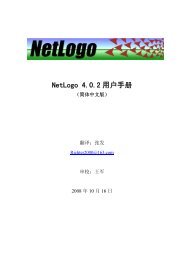Design Guidelines for Agent Based Model Visualization
Design Guidelines for Agent Based Model Visualization
Design Guidelines for Agent Based Model Visualization
Create successful ePaper yourself
Turn your PDF publications into a flip-book with our unique Google optimized e-Paper software.
<strong>Design</strong> <strong>Guidelines</strong> <strong>for</strong> <strong>Agent</strong> <strong>Based</strong> <strong>Model</strong> <strong>Visualization</strong><br />
macro-behavior, first time users can be overwhelmed by the movement of many agents.<br />
11.14<br />
Thus, the user should have the option of changing the visualization in order to observe specific<br />
behaviors such as the behavior of a variable at either a system-wide or individual agent level. A<br />
simple way to allow the viewer to observe the agents micro behavior, is to hide all agents except the<br />
ones that will be used to illustrate the micro-behavior. In this manner, we can suppress unnecessary<br />
moving graphical elements in the visualization that distract the viewer. This operation can be easy or<br />
quite difficult to implement depending upon the model's sophistication, the viewer's familiarity with<br />
the model, and the language primitives of the modeling toolkit.<br />
11.15<br />
Furthermore, the visualization of a single agent allows <strong>for</strong> the depiction/representation of patterns that<br />
would be impossible to follow with all the agents on screen. For example in Figure 16 on the right, the<br />
viewer can see the displacement of a single agent in time by asking the agent to leave a visible trail.<br />
However, it would be impossible to use this same technique with multiple agents, since the trails<br />
would merge and become indistinguishable. This is distinct from modeling a single agent, all the<br />
agents are present in the model but only one agent, the spatially proximate agents and their<br />
interactions are visible.<br />
12.1<br />
12.2<br />
http://jasss.soc.surrey.ac.uk/12/2/1.html<br />
Virus <strong>Model</strong> “normal view”<br />
Virus model in a macro behavior view.<br />
Virus <strong>Model</strong> “micro-behavior View”<br />
Virus model in a micro behavior view. You can<br />
observe the green trail of a healthy individual,<br />
which becomes sick when the trail changes to<br />
red. Additionally, you can see the individual<br />
who transmitted the virus in a darker shade of<br />
red linked by a line.<br />
Figure 16. It is difficult to observe the micro-behavior in the left image, while in the right image,<br />
micro-behavior is explicitly shown: an agent is sick, becomes healthy, and has an offspring.<br />
http://ccl.northwestern.edu/papers/ABM<strong>Visualization</strong><strong>Guidelines</strong>/VirusUserStudy .<br />
Redesign Example<br />
The intent of this section is to convey, through a simple example, the thought process behind the<br />
redesign of an ABM visualization. This example will take advantage of the various concepts we have<br />
discussed earlier in this paper and present them in a systematic, applied manner.<br />
The model below is implemented in NetLogo and replicates the conservation of electric current<br />
passing through two different materials. It was created as part of the NetLogo Investigations in<br />
Electromagnetism project (NIELS) (Sengupta 2006). NIELS develops ABM curricular units in<br />
physics (electrostatics, electricity and magnetism) intended <strong>for</strong> high school, middle school and<br />
11/20/09 3:30 PM<br />
Page 25 of 32