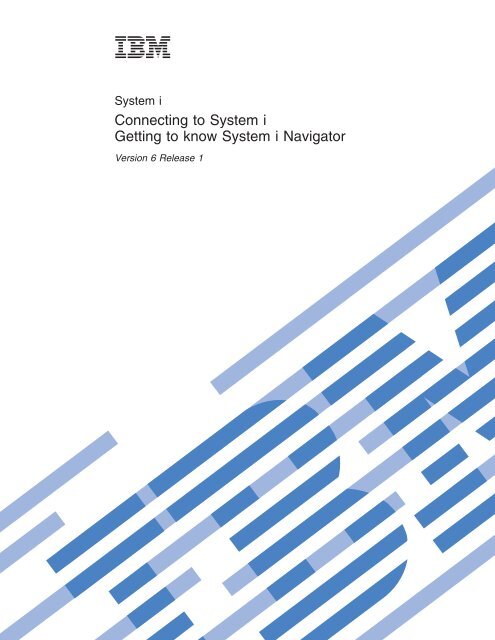Getting to know System i Navigator - IBM
Getting to know System i Navigator - IBM
Getting to know System i Navigator - IBM
You also want an ePaper? Increase the reach of your titles
YUMPU automatically turns print PDFs into web optimized ePapers that Google loves.
<strong>System</strong> i<br />
Connecting <strong>to</strong> <strong>System</strong> i<br />
<strong>Getting</strong> <strong>to</strong> <strong>know</strong> <strong>System</strong> i Naviga<strong>to</strong>r<br />
Version 6 Release 1
<strong>System</strong> i<br />
Connecting <strong>to</strong> <strong>System</strong> i<br />
<strong>Getting</strong> <strong>to</strong> <strong>know</strong> <strong>System</strong> i Naviga<strong>to</strong>r<br />
Version 6 Release 1
Note<br />
Before using this information and the product it supports, read the information in “Notices,” on<br />
page 21.<br />
This edition applies <strong>to</strong> version 6, release 1, modification 0 of <strong>IBM</strong> i5/OS (product number 5761-SS1) and <strong>to</strong> all<br />
subsequent releases and modifications until otherwise indicated in new editions. This version does not run on all<br />
reduced instruction set computer (RISC) models nor does it run on CISC models.<br />
© Copyright International Business Machines Corporation 1998, 2008.<br />
US Government Users Restricted Rights – Use, duplication or disclosure restricted by GSA ADP Schedule Contract<br />
with <strong>IBM</strong> Corp.
|<br />
Contents<br />
<strong>Getting</strong> <strong>to</strong> <strong>know</strong> <strong>System</strong> i Naviga<strong>to</strong>r. . . 1<br />
What’s new for V6R1 . . . . . . . . . . . 3<br />
PDF file for <strong>Getting</strong> <strong>to</strong> <strong>know</strong> <strong>System</strong> i Naviga<strong>to</strong>r . . 3<br />
<strong>System</strong> i Naviga<strong>to</strong>r functions by release . . . . . 4<br />
Requirements for installing <strong>System</strong> i Naviga<strong>to</strong>r . . 14<br />
Installing <strong>System</strong> i Naviga<strong>to</strong>r . . . . . . . . 15<br />
Adding system connections <strong>to</strong> <strong>System</strong> i Naviga<strong>to</strong>r 16<br />
Working with <strong>System</strong> i Naviga<strong>to</strong>r . . . . . . . 16<br />
Related information for <strong>System</strong> i Naviga<strong>to</strong>r. . . . 18<br />
Appendix. Notices . . . . . . . . . . 21<br />
Trademarks . . . . . . . . . . . . . . 22<br />
Terms and conditions . . . . . . . . . . . 23<br />
© Copyright <strong>IBM</strong> Corp. 1998, 2008 iii
iv <strong>System</strong> i: Connecting <strong>to</strong> <strong>System</strong> i <strong>Getting</strong> <strong>to</strong> <strong>know</strong> <strong>System</strong> i Naviga<strong>to</strong>r
<strong>Getting</strong> <strong>to</strong> <strong>know</strong> <strong>System</strong> i Naviga<strong>to</strong>r<br />
<strong>System</strong> i ® Naviga<strong>to</strong>r is a graphical interface for Windows ® clients. With <strong>System</strong> i Naviga<strong>to</strong>r, you can use a<br />
graphical interface <strong>to</strong> manage and administer your systems.<br />
Here is an example of the <strong>System</strong> i Naviga<strong>to</strong>r main window.<br />
© Copyright <strong>IBM</strong> Corp. 1998, 2008 1
2 <strong>System</strong> i: Connecting <strong>to</strong> <strong>System</strong> i <strong>Getting</strong> <strong>to</strong> <strong>know</strong> <strong>System</strong> i Naviga<strong>to</strong>r
|<br />
|<br />
|<br />
|<br />
|<br />
|<br />
|<br />
|<br />
|<br />
|<br />
|<br />
|<br />
|<br />
|<br />
From this example, you can see the <strong>System</strong> i Naviga<strong>to</strong>r hierarchical tree view in the left pane of the<br />
window. It provides a familiar user interface for those experienced in using graphical interfaces. It also<br />
decreases the need for users <strong>to</strong> learn the character-based interface. <strong>System</strong> i Naviga<strong>to</strong>r functionality<br />
includes system navigation, configuration, systems management, and moni<strong>to</strong>ring capabilities. For<br />
step-by-step instructions on how <strong>to</strong> perform tasks in <strong>System</strong> i Naviga<strong>to</strong>r, see the <strong>System</strong> i Naviga<strong>to</strong>r<br />
online help.<br />
What’s new for V6R1<br />
Read about new or enhanced <strong>System</strong> i Naviga<strong>to</strong>r functions in this release.<br />
To see a summary of new or enhanced <strong>System</strong> i Naviga<strong>to</strong>r functions in V6R1, go <strong>to</strong> the <strong>IBM</strong> ® <strong>System</strong> i<br />
Naviga<strong>to</strong>r: What’s New Web page .<br />
See also the following <strong>to</strong>pics:<br />
v <strong>System</strong> i Naviga<strong>to</strong>r for Wireless: What’s new for V6R1<br />
v <strong>System</strong> i Naviga<strong>to</strong>r tasks on the Web: What’s new for V6R1<br />
v Application Administration: What’s new for V6R1<br />
How <strong>to</strong> see what’s new or changed<br />
To help you see where technical changes have been made, the information center uses:<br />
v The image <strong>to</strong> mark where new or changed information begins.<br />
v The image <strong>to</strong> mark where new or changed information ends.<br />
In PDF files, you might see revision bars (|) in the left margin of new and changed information.<br />
To find other information about what’s new or changed this release, see the Memo <strong>to</strong> users.<br />
PDF file for <strong>Getting</strong> <strong>to</strong> <strong>know</strong> <strong>System</strong> i Naviga<strong>to</strong>r<br />
You can view and print a PDF file of this information.<br />
To view or download the PDF version of this document, select <strong>Getting</strong> <strong>to</strong> <strong>know</strong> <strong>System</strong> i Naviga<strong>to</strong>r<br />
(about 422 KB).<br />
Saving PDF files<br />
To save a PDF on your workstation for viewing or printing:<br />
1. Right-click the PDF link in your browser.<br />
2. Click the option that saves the PDF locally.<br />
3. Navigate <strong>to</strong> the direc<strong>to</strong>ry in which you want <strong>to</strong> save the PDF.<br />
4. Click Save.<br />
Downloading Adobe Reader<br />
You need Adobe ® Reader installed on your system <strong>to</strong> view or print these PDFs. You can download a free<br />
copy from the Adobe Web site (www.adobe.com/products/acrobat/readstep.html) .<br />
Related reference<br />
“Related information for <strong>System</strong> i Naviga<strong>to</strong>r” on page 18<br />
<strong>IBM</strong> Redbooks ® publications, Web sites, and other information center <strong>to</strong>pic collections contain<br />
information that relates <strong>to</strong> <strong>System</strong> i Naviga<strong>to</strong>r. You can view or print any of the PDF files.<br />
<strong>Getting</strong> <strong>to</strong> <strong>know</strong> <strong>System</strong> i Naviga<strong>to</strong>r 3
<strong>System</strong> i Naviga<strong>to</strong>r functions by release<br />
The <strong>System</strong> i Naviga<strong>to</strong>r functions that are available for the system <strong>to</strong> which you are connected depend on<br />
which version of the operating system is running on that system.<br />
The following table lists which functions are available for each release of the i5/OS ® operating system.<br />
Note: In the table, the check sign ( ) indicates that the function is supported in this release, and the<br />
check plus sign ( ) indicates that the function has been enhanced in this release.<br />
Table 1. <strong>System</strong> i Naviga<strong>to</strong>r functions<br />
Function Description V5R3 V5R4 V6R1<br />
Management Central<br />
Management Central Manage multiple <strong>System</strong> i platforms.<br />
Moni<strong>to</strong>rs <strong>System</strong> Moni<strong>to</strong>rs - Moni<strong>to</strong>r real-time performance<br />
of one or more systems.<br />
Job Moni<strong>to</strong>rs - Moni<strong>to</strong>r jobs on one or more<br />
systems.<br />
Message Moni<strong>to</strong>rs - Moni<strong>to</strong>r messages on one or<br />
more systems.<br />
B2B Activity Moni<strong>to</strong>rs - Moni<strong>to</strong>r your B2B<br />
transactions.<br />
File Moni<strong>to</strong>rs - Moni<strong>to</strong>r files for any changes or<br />
for specific text strings.<br />
Graph His<strong>to</strong>ry - Provide a graphical view of<br />
performance data collected over days, weeks,<br />
months, or years.<br />
Commands Run and save commands.<br />
Packages Create, save, and distribute objects.<br />
Hardware and Software<br />
Inven<strong>to</strong>ry<br />
Collect and display inven<strong>to</strong>ry.<br />
Fixes Inven<strong>to</strong>ry Manage software fixes (PTFs).<br />
Scheduling Schedule Management Central tasks.<br />
Collection Services Collect performance data.<br />
4 <strong>System</strong> i: Connecting <strong>to</strong> <strong>System</strong> i <strong>Getting</strong> <strong>to</strong> <strong>know</strong> <strong>System</strong> i Naviga<strong>to</strong>r
Table 1. <strong>System</strong> i Naviga<strong>to</strong>r functions (continued)<br />
Function Description V5R3 V5R4 V6R1<br />
<strong>System</strong> Values Display, change, and distribute system values.<br />
Distributed User and<br />
Group Administration<br />
Licensed Program<br />
Installation<br />
Create, change, and distribute users and groups.<br />
Create LPs and fixes, distribute and install.<br />
Extreme Support Secure, personalized service and electronic<br />
support.<br />
Secure Sockets Layer<br />
(SSL) Support<br />
Synchronize Date and<br />
Time<br />
Secure transmissions between a central system<br />
and endpoint systems.<br />
Enhanced SSL and Authentication - Sign on <strong>to</strong><br />
one system and be recognized by others.<br />
Synchronize date and time system values across a<br />
network of systems using Compare and Update<br />
<strong>System</strong> Values.<br />
Cluster Proven High availability for Management Central when<br />
running in a cluster environment.<br />
Synchronize EIM and<br />
Kerberos Configurations<br />
<strong>System</strong> i Naviga<strong>to</strong>r for<br />
Wireless<br />
<strong>System</strong> i Naviga<strong>to</strong>r for<br />
Wireless<br />
<strong>System</strong> i Naviga<strong>to</strong>r<br />
Tasks on the Web<br />
<strong>System</strong> i Naviga<strong>to</strong>r<br />
Tasks on the Web<br />
Use the Synchronize Functions wizard <strong>to</strong><br />
duplicate your EIM and Kerberos configurations<br />
from a model system <strong>to</strong> your endpoints.<br />
Remotely moni<strong>to</strong>r system performance and<br />
status.<br />
Select <strong>System</strong> i Naviga<strong>to</strong>r tasks directly accessible<br />
from a Web browser.<br />
Basic Operations Manage i5/OS messages, printer output, printers,<br />
and jobs.<br />
Messages<br />
Printers<br />
Printer output<br />
Jobs<br />
<strong>Getting</strong> <strong>to</strong> <strong>know</strong> <strong>System</strong> i Naviga<strong>to</strong>r 5
Table 1. <strong>System</strong> i Naviga<strong>to</strong>r functions (continued)<br />
Function Description V5R3 V5R4 V6R1<br />
Command Prompter Prompt for CL commands from the Web.<br />
Work Management Manage daily system operations and workload.<br />
Active jobs<br />
Server jobs<br />
Job queues<br />
Subsystems<br />
Output queues<br />
Memory pools<br />
<strong>System</strong> status<br />
Database Administer DB2 ® for i5/OS from the Web.<br />
Tables, objects, views, journals, and indexes<br />
Constraints<br />
Sequences<br />
SQL procedures and packages<br />
Schemas<br />
Database performance moni<strong>to</strong>rs<br />
Import and export data<br />
Hardware Manage your <strong>System</strong> i hardware from the Web.<br />
Configuration and service<br />
6 <strong>System</strong> i: Connecting <strong>to</strong> <strong>System</strong> i <strong>Getting</strong> <strong>to</strong> <strong>know</strong> <strong>System</strong> i Naviga<strong>to</strong>r
Table 1. <strong>System</strong> i Naviga<strong>to</strong>r functions (continued)<br />
Function Description V5R3 V5R4 V6R1<br />
Network Manage your i5/OS TCP/IP configuration and<br />
other communications from the Web.<br />
Intelligent Agents<br />
Intelligent Agent<br />
Support<br />
Application<br />
Administration<br />
Application<br />
Administration<br />
Administration of<br />
Plug-ins<br />
Centralized<br />
Administration<br />
TCP/IP servers<br />
Universal connection wizard<br />
Create and manage au<strong>to</strong>nomic Java agents <strong>to</strong><br />
maintain your systems.<br />
Control user’s access <strong>to</strong> functions.<br />
Control user’s access <strong>to</strong> <strong>System</strong> i Naviga<strong>to</strong>r<br />
plug-ins.<br />
Define an administration system <strong>to</strong> centralize<br />
your Application Administration settings.<br />
Basic Operations<br />
Basic Operations Manage lists of messages, printer output, and<br />
printers.<br />
Messages Work with messages.<br />
Printers Manage printers.<br />
Printer Output Work with printer output.<br />
Cut, copy, paste, and drag printer output.<br />
AFP Workbench Viewer Display printer output.<br />
Jobs Work with user jobs.<br />
Job logs Display job log for a job.<br />
Command Prompter<br />
Graphical CL Command<br />
Prompter<br />
Work Management<br />
Prompt for CL commands within <strong>System</strong> i<br />
Naviga<strong>to</strong>r.<br />
<strong>Getting</strong> <strong>to</strong> <strong>know</strong> <strong>System</strong> i Naviga<strong>to</strong>r 7
Table 1. <strong>System</strong> i Naviga<strong>to</strong>r functions (continued)<br />
Function Description V5R3 V5R4 V6R1<br />
Work Management Manage system operation and the daily workload<br />
on the system.<br />
Active Jobs Work with active jobs.<br />
Call Stack - View the call stack for an active job.<br />
Library List - View the library list for an active<br />
job.<br />
Locked Objects - Work with the object locks for<br />
an active job.<br />
Open Library Objects - View and work with the<br />
open library objects for an active job.<br />
Open File <strong>System</strong> Objects - View and work with<br />
the open file system objects for an active job.<br />
Elapsed Performance Statistics - Moni<strong>to</strong>r job<br />
performance using Elapsed Performance<br />
Statistics.<br />
Threads - Work with threads running under an<br />
active job.<br />
Transactions - Work with transactions attached <strong>to</strong><br />
an active job.<br />
Last SQL Statement - Work with last SQL<br />
statement that was run by an active job.<br />
Server Jobs Work with server jobs.<br />
Job Queues Work with active and all job queues.<br />
Subsystems Work with active subsystems.<br />
Memory Pools Work with memory pools.<br />
Output Queues Work with all output queues on the system.<br />
<strong>System</strong> Status Quickly and easily check the status of a system.<br />
8 <strong>System</strong> i: Connecting <strong>to</strong> <strong>System</strong> i <strong>Getting</strong> <strong>to</strong> <strong>know</strong> <strong>System</strong> i Naviga<strong>to</strong>r
Table 1. <strong>System</strong> i Naviga<strong>to</strong>r functions (continued)<br />
Function Description V5R3 V5R4 V6R1<br />
Hardware<br />
Configuration and<br />
Service<br />
Manage hardware and software on your system.<br />
<strong>System</strong> Values - Work with all system values.<br />
Time Management - Adjust time and manage<br />
time zones.<br />
Hardware Inven<strong>to</strong>ry - Display the hardware for<br />
the system.<br />
Software Inven<strong>to</strong>ry - Display the software for the<br />
system.<br />
His<strong>to</strong>ry Log - Display messages in the system<br />
his<strong>to</strong>ry log.<br />
Disk Management Manage the disk units on your system.<br />
Work with disk unit balancing, status, and<br />
capacity.<br />
Manage disk units, HSM, and compression. Add,<br />
move, and remove disk units.<br />
Set up and manage independent disk pools.<br />
Graphical View - Displays all disk units in a<br />
parity set, mirrored pairs, active, and more.<br />
Print the graphical view.<br />
Parity Sets - Start, s<strong>to</strong>p, and resynchronize parity.<br />
Parity Sets - Change parity optimization.<br />
Geographic Mirroring - Mirror independent disk<br />
pools <strong>to</strong> systems at other sites.<br />
LPAR Configuration Configure and manage local partitions.<br />
Simple Cluster<br />
Configuration<br />
Configure and manage two-node clusters.<br />
<strong>Getting</strong> <strong>to</strong> <strong>know</strong> <strong>System</strong> i Naviga<strong>to</strong>r 9
Table 1. <strong>System</strong> i Naviga<strong>to</strong>r functions (continued)<br />
Function Description V5R3 V5R4 V6R1<br />
Tape Devices Support for stand-alone tape devices and tape<br />
libraries.<br />
Tape image catalogs.<br />
Virtual tape devices.<br />
Network<br />
Network Functions Manage your i5/OS TCP/IP configuration and<br />
other communication interfaces using wizards,<br />
configure new systems, and start systems in one<br />
step when TCP/IP starts.<br />
Enterprise Identity<br />
Mapping (EIM)<br />
Access i5/OS Internet applications like <strong>IBM</strong> Web<br />
Administration for i5/OS.<br />
Manage point-<strong>to</strong>-point communications.<br />
Set up and manage TCP/IP interfaces.<br />
Set up and manage applications including<br />
Domain Name <strong>System</strong> (DNS), Dynamic Host<br />
Configuration Pro<strong>to</strong>col (DHCP), i5/OS Support<br />
for Windows Network Neighborhood (i5/OS<br />
NetServer ), Network File <strong>System</strong> (NFS), data<br />
communication equipment (DCE), and Direc<strong>to</strong>ry<br />
server (LDAP).<br />
Set up and manage IP security.<br />
Set up virtual private networking (VPN).<br />
Manage additional IP interface and line types<br />
(PPP for example) over L2TP and ISDN, WAN<br />
and Circuitless IP.<br />
Manage TCP/IP quality of service.<br />
NetStat - Detailed information for interfaces,<br />
routes, connections, physical interface activity.<br />
Inexpensive cross-platform single sign-on.<br />
Create and manage mapping policies.<br />
10 <strong>System</strong> i: Connecting <strong>to</strong> <strong>System</strong> i <strong>Getting</strong> <strong>to</strong> <strong>know</strong> <strong>System</strong> i Naviga<strong>to</strong>r
|<br />
|<br />
Table 1. <strong>System</strong> i Naviga<strong>to</strong>r functions (continued)<br />
Function Description V5R3 V5R4 V6R1<br />
Test EIM mappings.<br />
Integrated Server<br />
Administration<br />
Integrated operating<br />
systems and<br />
environments<br />
Support for x.509 and Digital Certificates.<br />
Manage integrated Windows servers.<br />
Support for integrated servers that use Integrated<br />
xSeries ® Server (IXS), Integrated xSeries Adapter<br />
(IXA), and internet SCSI host bus adapter (iSCSI<br />
HBA) hardware.<br />
Start and s<strong>to</strong>p integrated servers, view server<br />
status.<br />
Manage users and disk s<strong>to</strong>rage for your<br />
integrated servers.<br />
Manage integrated AIX ® and Linux ® servers.<br />
Security<br />
Security Object authority and security system values.<br />
Cryp<strong>to</strong>graphic Services<br />
Key Management<br />
Manage cryp<strong>to</strong>graphic master keys and key<br />
s<strong>to</strong>res.<br />
Intrusion Detection Configure, manage, and moni<strong>to</strong>r intrusion<br />
detection on the system.<br />
Permissions Manage object authority.<br />
Security Policies Maintain security and auditing policies.<br />
Security Configuration<br />
Wizard<br />
Configure security.<br />
Users and Groups Manage i5/OS users and groups.<br />
Secure Sockets Layer<br />
(SSL) Support<br />
Use SSL <strong>to</strong> secure <strong>System</strong> i applications.<br />
<strong>Getting</strong> <strong>to</strong> <strong>know</strong> <strong>System</strong> i Naviga<strong>to</strong>r 11
Table 1. <strong>System</strong> i Naviga<strong>to</strong>r functions (continued)<br />
Function Description V5R3 V5R4 V6R1<br />
Network Authentication<br />
Service<br />
Object Signing and<br />
Signature Verification<br />
Easily create and manage Kerberos tickets <strong>to</strong><br />
authenticate users.<br />
Create and manage keytab entries.<br />
Database<br />
Database Support Administration of DB2 for i5/OS.<br />
Multiple Databases Multiple databases now supported using<br />
independent disk pools.<br />
Manage DB2 Objects Work with complex objects, procedures, and<br />
functions.<br />
Tables, views, journals, indexes, and aliases.<br />
Sequence objects, partitioned tables, check<br />
pending constraints, materialized query tables<br />
and more.<br />
Objects organized by container.<br />
Reorganize Tables S<strong>to</strong>p, resume, and view progress of table<br />
reorganization.<br />
SQL Create, save, and run SQL scripts.<br />
Collect and view SQL performance data using<br />
SQL performance moni<strong>to</strong>rs.<br />
Collect and view SQL performance data using<br />
SQL Plan Cache.<br />
Collect and view SQL performance data using<br />
SQL Plan Cache Event Moni<strong>to</strong>rs.<br />
Save SQL performance data <strong>to</strong> a spreadsheet.<br />
Save SQL scripts <strong>to</strong> a host physical file, or open<br />
SQL scripts from a host physical file.<br />
12 <strong>System</strong> i: Connecting <strong>to</strong> <strong>System</strong> i <strong>Getting</strong> <strong>to</strong> <strong>know</strong> <strong>System</strong> i Naviga<strong>to</strong>r
Table 1. <strong>System</strong> i Naviga<strong>to</strong>r functions (continued)<br />
Function Description V5R3 V5R4 V6R1<br />
View the SQL statements used <strong>to</strong> perform<br />
database actions using Show SQL.<br />
Library support enhanced <strong>to</strong> support SQL object<br />
schema.<br />
Visual Explain Visual description of queries.<br />
Refresh visual description of queries that are<br />
actively running.<br />
Database Naviga<strong>to</strong>r Visual description of your database.<br />
iSeries ® Graphical<br />
Debugger<br />
Launch and run from SQL scripts.<br />
Health Center Use SQL schemas <strong>to</strong> test table size limits.<br />
View environmental limits and database object<br />
activity counts.<br />
Index Advisor Display index advised information from CQE<br />
and SQE.<br />
Integrated File <strong>System</strong><br />
Integrated File <strong>System</strong> Work with the integrated file system.<br />
Dynamic Mount<br />
Information<br />
Cut, copy, paste, create, and rename integrated<br />
file system files.<br />
Drag, cut, copy, and paste QSYS objects.<br />
Display the properties of the system’s mounted<br />
file systems like User-Defined File <strong>System</strong>s<br />
(UDFS) and Network File <strong>System</strong>s (NFS).<br />
File Shares List and work with NetServer File Shares.<br />
Folder Attributes<br />
Information<br />
Collect the attributes of the folder and its<br />
contents, and allow users <strong>to</strong> work with the<br />
collected data and <strong>to</strong> display cus<strong>to</strong>mized reports.<br />
Additional Attributes Display object attributes.<br />
Virus Scanning Provide support for scanning files using<br />
third-party virus scanning software.<br />
<strong>Getting</strong> <strong>to</strong> <strong>know</strong> <strong>System</strong> i Naviga<strong>to</strong>r 13
Table 1. <strong>System</strong> i Naviga<strong>to</strong>r functions (continued)<br />
Function Description V5R3 V5R4 V6R1<br />
Advanced Function<br />
Printing (AFP)<br />
AFP Manager Manage AFP resources, font mapping tables, and<br />
Print Services Facility (PSF).<br />
Intelligent Routing Specify any combination of stream file, spooled<br />
file, or e-mail for PDF output file.<br />
Backup<br />
Backup Schedule backups.<br />
Backup, Recovery, and<br />
Media Services (BRMS)<br />
Backup, Recovery, and<br />
Media Services (BRMS)<br />
Application<br />
Development<br />
Application<br />
Development<br />
BRMS licensed program (<strong>System</strong> i Naviga<strong>to</strong>r<br />
plug-in).<br />
Global policy properties<br />
View and save HTML-based reports.<br />
Reclaim media.<br />
Manage devices.<br />
Backup policy omits of folders, libraries, and<br />
library objects.<br />
Res<strong>to</strong>re printer output and archive objects.<br />
Work with application development <strong>to</strong>ols.<br />
Plug-in Support<br />
Java Create plug-ins using Java.<br />
C++ Create plug-ins using C++.<br />
Visual Basic Create plug-ins using Visual Basic.<br />
Requirements for installing <strong>System</strong> i Naviga<strong>to</strong>r<br />
Your PC hardware and software must meet certain requirements before you can install <strong>System</strong> i<br />
Naviga<strong>to</strong>r.<br />
14 <strong>System</strong> i: Connecting <strong>to</strong> <strong>System</strong> i <strong>Getting</strong> <strong>to</strong> <strong>know</strong> <strong>System</strong> i Naviga<strong>to</strong>r
|<br />
|<br />
|<br />
|<br />
You need <strong>to</strong> have <strong>System</strong> i Access for Windows installed on the system from which you install <strong>System</strong> i<br />
Naviga<strong>to</strong>r. For information about requirements <strong>to</strong> install <strong>System</strong> i Access for Windows, see Prerequisites<br />
<strong>to</strong> set up the PC for <strong>System</strong> i Access for Windows.<br />
However, <strong>System</strong> i Access for Windows is not required on the systems that you connect <strong>to</strong> with <strong>System</strong> i<br />
Naviga<strong>to</strong>r. The only software requirement for these systems is the i5/OS host servers option (option 12<br />
when you install the i5/OS operating system).<br />
Note: <strong>System</strong> i Naviga<strong>to</strong>r does not support the Itanium ® processor.<br />
Related tasks<br />
“Installing <strong>System</strong> i Naviga<strong>to</strong>r”<br />
All <strong>System</strong> i Naviga<strong>to</strong>r features are packaged with <strong>System</strong> i Access for Windows. Assuming that your<br />
PC meets the hardware and software requirements, you need <strong>to</strong> install the <strong>System</strong> i Naviga<strong>to</strong>r features<br />
when you install <strong>System</strong> i Access for Windows.<br />
Installing <strong>System</strong> i Naviga<strong>to</strong>r<br />
All <strong>System</strong> i Naviga<strong>to</strong>r features are packaged with <strong>System</strong> i Access for Windows. Assuming that your PC<br />
meets the hardware and software requirements, you need <strong>to</strong> install the <strong>System</strong> i Naviga<strong>to</strong>r features when<br />
you install <strong>System</strong> i Access for Windows.<br />
Before you begin<br />
Prerequisites<br />
You need <strong>to</strong> have <strong>System</strong> i Access for Windows installed on the system from which you install <strong>System</strong> i<br />
Naviga<strong>to</strong>r. However, <strong>System</strong> i Access for Windows is not required on the systems that you connect <strong>to</strong><br />
with <strong>System</strong> i Naviga<strong>to</strong>r. The only software requirement for these systems is the i5/OS host servers<br />
option (option 12 when you install the i5/OS operating system).<br />
About this task<br />
To install <strong>System</strong> i Naviga<strong>to</strong>r on your PC, follow the instructions <strong>to</strong> install <strong>System</strong> i Access for Windows<br />
on your PC. To install all of the <strong>System</strong> i Naviga<strong>to</strong>r and <strong>System</strong> i Access for Windows features, select the<br />
Complete installation option.<br />
If you do not use the Complete installation option, follow these steps <strong>to</strong> install <strong>System</strong> i Naviga<strong>to</strong>r<br />
features:<br />
1. During the installation of <strong>System</strong> i Access for Windows, select the Cus<strong>to</strong>m installation option.<br />
2. In the Cus<strong>to</strong>m Setup window, expand the <strong>System</strong> i Naviga<strong>to</strong>r feature <strong>to</strong> see all of the subfeatures.<br />
When you install <strong>System</strong> i Access for Windows for the first time, only some of the <strong>System</strong> i Naviga<strong>to</strong>r<br />
subfeatures are preselected. The icon next <strong>to</strong> each feature shows the installation state of the feature.<br />
3. Click the icon next <strong>to</strong> <strong>System</strong> i Naviga<strong>to</strong>r and change the installation state <strong>to</strong> install all subfeatures.<br />
4. To deselect the subfeatures that you do not want installed, click the icon next <strong>to</strong> these subfeatures and<br />
change the installation state <strong>to</strong> not be available.<br />
Results<br />
If you have a previous release of <strong>System</strong> i Naviga<strong>to</strong>r installed on your PC, the default action on an<br />
upgrade <strong>to</strong> this release is <strong>to</strong> install the same <strong>System</strong> i Naviga<strong>to</strong>r features that are currently installed. To<br />
add or remove features, choose Cus<strong>to</strong>m installation and follow the steps above <strong>to</strong> select the features you<br />
want <strong>to</strong> install.<br />
Related concepts<br />
<strong>Getting</strong> <strong>to</strong> <strong>know</strong> <strong>System</strong> i Naviga<strong>to</strong>r 15
“Requirements for installing <strong>System</strong> i Naviga<strong>to</strong>r” on page 14<br />
Your PC hardware and software must meet certain requirements before you can install <strong>System</strong> i<br />
Naviga<strong>to</strong>r.<br />
“Working with <strong>System</strong> i Naviga<strong>to</strong>r”<br />
With <strong>System</strong> i Naviga<strong>to</strong>r, you can perform many system administration tasks.<br />
Related tasks<br />
“Adding system connections <strong>to</strong> <strong>System</strong> i Naviga<strong>to</strong>r”<br />
After you have installed <strong>System</strong> i Naviga<strong>to</strong>r, you need <strong>to</strong> add connections <strong>to</strong> <strong>System</strong> i Naviga<strong>to</strong>r.<br />
Related information<br />
<strong>System</strong> i Access for Windows<br />
<strong>System</strong> i Access for Windows: Installation and setup<br />
Setting up the PC<br />
Adding system connections <strong>to</strong> <strong>System</strong> i Naviga<strong>to</strong>r<br />
After you have installed <strong>System</strong> i Naviga<strong>to</strong>r, you need <strong>to</strong> add connections <strong>to</strong> <strong>System</strong> i Naviga<strong>to</strong>r.<br />
About this task<br />
To add connections <strong>to</strong> <strong>System</strong> i Naviga<strong>to</strong>r, follow these steps:<br />
1. Double-click the <strong>System</strong> i Naviga<strong>to</strong>r icon on your Windows desk<strong>to</strong>p.<br />
2. Click Yes <strong>to</strong> create a connection.<br />
3. Follow the instructions in the Add Connection wizard.<br />
4. To add another system connection, click File → Connection <strong>to</strong> Servers → Add Connection in the<br />
<strong>System</strong> i Naviga<strong>to</strong>r main window.<br />
What <strong>to</strong> do next<br />
After you have <strong>System</strong> i Naviga<strong>to</strong>r running, refer <strong>to</strong> the <strong>System</strong> i Naviga<strong>to</strong>r online help for instructions<br />
<strong>to</strong> perform tasks.<br />
Related tasks<br />
“Installing <strong>System</strong> i Naviga<strong>to</strong>r” on page 15<br />
All <strong>System</strong> i Naviga<strong>to</strong>r features are packaged with <strong>System</strong> i Access for Windows. Assuming that your<br />
PC meets the hardware and software requirements, you need <strong>to</strong> install the <strong>System</strong> i Naviga<strong>to</strong>r features<br />
when you install <strong>System</strong> i Access for Windows.<br />
Working with <strong>System</strong> i Naviga<strong>to</strong>r<br />
With <strong>System</strong> i Naviga<strong>to</strong>r, you can perform many system administration tasks.<br />
After you have installed <strong>System</strong> i Naviga<strong>to</strong>r, use the online help for step-by-step instructions for all the<br />
individual tasks that you can do in <strong>System</strong> i Naviga<strong>to</strong>r. In the main <strong>System</strong> i Naviga<strong>to</strong>r window, click<br />
Help → Help Topics, and then use ″What can I do with ...?″ as a search string <strong>to</strong> find the tasks you can<br />
perform in <strong>System</strong> i Naviga<strong>to</strong>r.<br />
16 <strong>System</strong> i: Connecting <strong>to</strong> <strong>System</strong> i <strong>Getting</strong> <strong>to</strong> <strong>know</strong> <strong>System</strong> i Naviga<strong>to</strong>r
<strong>System</strong> i Naviga<strong>to</strong>r concepts<br />
Connect your network Use the Network component of <strong>System</strong> i Naviga<strong>to</strong>r <strong>to</strong> configure<br />
and manage network communications on your system. Use<br />
wizards <strong>to</strong> configure the interfaces, routes, and systems that are<br />
necessary for network communications. Verify connectivity using<br />
the PING and trace route utilities. Then, choose from a variety of<br />
functions <strong>to</strong> cus<strong>to</strong>mize the network; for example, you can select IP<br />
policies <strong>to</strong> control and secure your network traffic using quality of<br />
service (QoS) or virtual private network (VPN), or choose Remote<br />
Access Services <strong>to</strong> create point-<strong>to</strong>-point connections.<br />
Limit application availability With Application Administration, administra<strong>to</strong>rs can limit or<br />
grant access <strong>to</strong> functions, including several <strong>System</strong> i Naviga<strong>to</strong>r<br />
functions, and other applications for the users and groups on a<br />
specific system. Administra<strong>to</strong>rs can also centrally manage many of<br />
the properties used by <strong>System</strong> i Access for Windows clients and<br />
centrally control environment, password, connection, service, and<br />
language settings.<br />
Manage logical partitions Use <strong>System</strong> i Naviga<strong>to</strong>r <strong>to</strong> access your logical partition<br />
information, change logical partition configuration, manage<br />
security, and change processing resources without restarting a<br />
system. On a <strong>System</strong> i platform, you can use <strong>System</strong> i Naviga<strong>to</strong>r,<br />
dedicated service <strong>to</strong>ols (DST), and system service <strong>to</strong>ols (SST) <strong>to</strong><br />
manage your logical partitions. If you are working with logical<br />
partitions on <strong>IBM</strong> systems and hardware, or models such as 5xx,<br />
see Partitioning the system for more information.<br />
Manage multiple systems With Management Central, you can manage tasks across one or<br />
more systems simultaneously. Simplify your systems management<br />
with task scheduling, real-time performance moni<strong>to</strong>ring,<br />
managing fixes (or PTFs), distributing objects, managing users<br />
and groups, running commands from a central system, and more.<br />
Manage your hardware Use <strong>System</strong> i Naviga<strong>to</strong>r <strong>to</strong> configure, protect, and manage all of<br />
your disk units and disk pools, as well as work with mirroring<br />
and parity protection. You can view all stand-alone devices as<br />
well as all the tape resources and cartridges within your tape<br />
libraries. Using <strong>System</strong> i Naviga<strong>to</strong>r, you can duplicate tapes,<br />
display or print volume labels, eject a tape from a tape library,<br />
format a tape, make a tape cartridge or device (vary it on), make<br />
a tape device unavailable (vary it off), print save-or-res<strong>to</strong>re-tape<br />
information, print volume contents, and reset tape resources.<br />
Manage your system workload <strong>System</strong> jobs are created by the operating system <strong>to</strong> control system<br />
resources and perform system functions. <strong>System</strong> jobs run when<br />
the system starts, without user input. These jobs perform a variety<br />
of tasks, such as starting the operating system, starting and<br />
ending subsystems, and scheduling jobs.<br />
Secure your network Network security means that your cus<strong>to</strong>mers, employees, and<br />
business partners can obtain the information that they need <strong>to</strong> do<br />
business with you in a secure environment. <strong>System</strong> i Naviga<strong>to</strong>r<br />
has several integrated features that can help build a strong<br />
defense against the security risks you might encounter along the<br />
way. Use <strong>System</strong> i Naviga<strong>to</strong>r <strong>to</strong> configure everything from your<br />
basic system security policy <strong>to</strong> secure end-<strong>to</strong>-end VPN<br />
connections, filter rules, address translation, Secure Sockets Layer<br />
(SSL), Enterprise Identity Mapping, and much more.<br />
Work with database records You can perform many of your database tasks using <strong>System</strong> i<br />
Naviga<strong>to</strong>r. These tasks include creating and maintaining database<br />
objects, inserting or changing data, moni<strong>to</strong>ring and analyzing<br />
query performance, and creating a map of your database. See<br />
<strong>Getting</strong> started with <strong>System</strong> i Naviga<strong>to</strong>r Database for more<br />
details.<br />
<strong>Getting</strong> <strong>to</strong> <strong>know</strong> <strong>System</strong> i Naviga<strong>to</strong>r 17
Related tasks<br />
“Installing <strong>System</strong> i Naviga<strong>to</strong>r” on page 15<br />
All <strong>System</strong> i Naviga<strong>to</strong>r features are packaged with <strong>System</strong> i Access for Windows. Assuming that your<br />
PC meets the hardware and software requirements, you need <strong>to</strong> install the <strong>System</strong> i Naviga<strong>to</strong>r features<br />
when you install <strong>System</strong> i Access for Windows.<br />
Related information<br />
Management Central<br />
Managing logical partitions by using <strong>System</strong> i Naviga<strong>to</strong>r, DST, and SST<br />
Partitioning the system<br />
Disk management<br />
Tape<br />
Network security<br />
<strong>Getting</strong> started with <strong>System</strong> i Naviga<strong>to</strong>r Database<br />
Quality of service<br />
Virtual Private Networking (VPN)<br />
Remote Access Services: PPP connections<br />
Networking<br />
<strong>System</strong> jobs<br />
Managing jobs<br />
Application Administration<br />
Related information for <strong>System</strong> i Naviga<strong>to</strong>r<br />
<strong>IBM</strong> Redbooks publications, Web sites, and other information center <strong>to</strong>pic collections contain information<br />
that relates <strong>to</strong> <strong>System</strong> i Naviga<strong>to</strong>r. You can view or print any of the PDF files.<br />
<strong>IBM</strong> Redbooks<br />
v Managing OS/400 ® with Operations Naviga<strong>to</strong>r V5R1 Volume 1: Overview and More (10.5 MB)<br />
v Managing OS/400 with Operations Naviga<strong>to</strong>r V5R1 Volume 2: Security (3.9 MB)<br />
v Managing OS/400 with Operations Naviga<strong>to</strong>r V5R1 Volume 3: Configuration and Service (3.2<br />
MB)<br />
v Managing OS/400 with Operations Naviga<strong>to</strong>r V5R1 Volume 4: Packages and Products (1.8 MB)<br />
v Managing OS/400 with Operations Naviga<strong>to</strong>r V5R1 Volume 5: Performance Management (5.7<br />
MB)<br />
v Managing OS/400 with Operations Naviga<strong>to</strong>r V5R1 Volume 6: Networking (3.6 MB)<br />
Web sites<br />
v <strong>System</strong> i Naviga<strong>to</strong>r home page<br />
The <strong>System</strong> i Naviga<strong>to</strong>r home page includes functional release overviews, news about technical<br />
conferences, and other <strong>to</strong>pics.<br />
Other information<br />
v <strong>System</strong> i Naviga<strong>to</strong>r for Wireless<br />
v <strong>System</strong> i Naviga<strong>to</strong>r tasks on the Web<br />
18 <strong>System</strong> i: Connecting <strong>to</strong> <strong>System</strong> i <strong>Getting</strong> <strong>to</strong> <strong>know</strong> <strong>System</strong> i Naviga<strong>to</strong>r
v Application Administration<br />
v Management Central<br />
v Performance<br />
v Maintaining and managing i5/OS and related software<br />
v Developing <strong>System</strong> i Naviga<strong>to</strong>r plug-ins<br />
Related reference<br />
“PDF file for <strong>Getting</strong> <strong>to</strong> <strong>know</strong> <strong>System</strong> i Naviga<strong>to</strong>r” on page 3<br />
You can view and print a PDF file of this information.<br />
<strong>Getting</strong> <strong>to</strong> <strong>know</strong> <strong>System</strong> i Naviga<strong>to</strong>r 19
20 <strong>System</strong> i: Connecting <strong>to</strong> <strong>System</strong> i <strong>Getting</strong> <strong>to</strong> <strong>know</strong> <strong>System</strong> i Naviga<strong>to</strong>r
Appendix. Notices<br />
This information was developed for products and services offered in the U.S.A.<br />
<strong>IBM</strong> may not offer the products, services, or features discussed in this document in other countries.<br />
Consult your local <strong>IBM</strong> representative for information on the products and services currently available in<br />
your area. Any reference <strong>to</strong> an <strong>IBM</strong> product, program, or service is not intended <strong>to</strong> state or imply that<br />
only that <strong>IBM</strong> product, program, or service may be used. Any functionally equivalent product, program,<br />
or service that does not infringe any <strong>IBM</strong> intellectual property right may be used instead. However, it is<br />
the user’s responsibility <strong>to</strong> evaluate and verify the operation of any non-<strong>IBM</strong> product, program, or<br />
service.<br />
<strong>IBM</strong> may have patents or pending patent applications covering subject matter described in this<br />
document. The furnishing of this document does not grant you any license <strong>to</strong> these patents. You can send<br />
license inquiries, in writing, <strong>to</strong>:<br />
<strong>IBM</strong> Direc<strong>to</strong>r of Licensing<br />
<strong>IBM</strong> Corporation<br />
North Castle Drive<br />
Armonk, NY 10504-1785<br />
U.S.A.<br />
For license inquiries regarding double-byte (DBCS) information, contact the <strong>IBM</strong> Intellectual Property<br />
Department in your country or send inquiries, in writing, <strong>to</strong>:<br />
<strong>IBM</strong> World Trade Asia Corporation<br />
Licensing<br />
2-31 Roppongi 3-chome, Mina<strong>to</strong>-ku<br />
Tokyo 106-0032, Japan<br />
The following paragraph does not apply <strong>to</strong> the United Kingdom or any other country where such<br />
provisions are inconsistent with local law: INTERNATIONAL BUSINESS MACHINES CORPORATION<br />
PROVIDES THIS PUBLICATION “AS IS” WITHOUT WARRANTY OF ANY KIND, EITHER EXPRESS<br />
OR IMPLIED, INCLUDING, BUT NOT LIMITED TO, THE IMPLIED WARRANTIES OF<br />
NON-INFRINGEMENT, MERCHANTABILITY OR FITNESS FOR A PARTICULAR PURPOSE. Some<br />
states do not allow disclaimer of express or implied warranties in certain transactions, therefore, this<br />
statement may not apply <strong>to</strong> you.<br />
This information could include technical inaccuracies or typographical errors. Changes are periodically<br />
made <strong>to</strong> the information herein; these changes will be incorporated in new editions of the publication.<br />
<strong>IBM</strong> may make improvements and/or changes in the product(s) and/or the program(s) described in this<br />
publication at any time without notice.<br />
Any references in this information <strong>to</strong> non-<strong>IBM</strong> Web sites are provided for convenience only and do not in<br />
any manner serve as an endorsement of those Web sites. The materials at those Web sites are not part of<br />
the materials for this <strong>IBM</strong> product and use of those Web sites is at your own risk.<br />
<strong>IBM</strong> may use or distribute any of the information you supply in any way it believes appropriate without<br />
incurring any obligation <strong>to</strong> you.<br />
Licensees of this program who wish <strong>to</strong> have information about it for the purpose of enabling: (i) the<br />
exchange of information between independently created programs and other programs (including this<br />
one) and (ii) the mutual use of the information which has been exchanged, should contact:<br />
<strong>IBM</strong> Corporation<br />
© Copyright <strong>IBM</strong> Corp. 1998, 2008 21
Software Interoperability Coordina<strong>to</strong>r, Department YBWA<br />
3605 Highway 52 N<br />
Rochester, MN 55901<br />
U.S.A.<br />
Such information may be available, subject <strong>to</strong> appropriate terms and conditions, including in some cases,<br />
payment of a fee.<br />
The licensed program described in this document and all licensed material available for it are provided<br />
by <strong>IBM</strong> under terms of the <strong>IBM</strong> Cus<strong>to</strong>mer Agreement, <strong>IBM</strong> International Program License Agreement,<br />
<strong>IBM</strong> License Agreement for Machine Code, or any equivalent agreement between us.<br />
Any performance data contained herein was determined in a controlled environment. Therefore, the<br />
results obtained in other operating environments may vary significantly. Some measurements may have<br />
been made on development-level systems and there is no guarantee that these measurements will be the<br />
same on generally available systems. Furthermore, some measurements may have been estimated through<br />
extrapolation. Actual results may vary. Users of this document should verify the applicable data for their<br />
specific environment.<br />
Information concerning non-<strong>IBM</strong> products was obtained from the suppliers of those products, their<br />
published announcements or other publicly available sources. <strong>IBM</strong> has not tested those products and<br />
cannot confirm the accuracy of performance, compatibility or any other claims related <strong>to</strong> non-<strong>IBM</strong><br />
products. Questions on the capabilities of non-<strong>IBM</strong> products should be addressed <strong>to</strong> the suppliers of<br />
those products.<br />
All statements regarding <strong>IBM</strong>’s future direction or intent are subject <strong>to</strong> change or withdrawal without<br />
notice, and represent goals and objectives only.<br />
This information contains examples of data and reports used in daily business operations. To illustrate<br />
them as completely as possible, the examples include the names of individuals, companies, brands, and<br />
products. All of these names are fictitious and any similarity <strong>to</strong> the names and addresses used by an<br />
actual business enterprise is entirely coincidental.<br />
COPYRIGHT LICENSE:<br />
This information contains sample application programs in source language, which illustrate programming<br />
techniques on various operating platforms. You may copy, modify, and distribute these sample programs<br />
in any form without payment <strong>to</strong> <strong>IBM</strong>, for the purposes of developing, using, marketing or distributing<br />
application programs conforming <strong>to</strong> the application programming interface for the operating platform for<br />
which the sample programs are written. These examples have not been thoroughly tested under all<br />
conditions. <strong>IBM</strong>, therefore, cannot guarantee or imply reliability, serviceability, or function of these<br />
programs.<br />
Each copy or any portion of these sample programs or any derivative work, must include a copyright<br />
notice as follows:<br />
© (your company name) (year). Portions of this code are derived from <strong>IBM</strong> Corp. Sample Programs. ©<br />
Copyright <strong>IBM</strong> Corp. _enter the year or years_. All rights reserved.<br />
If you are viewing this information softcopy, the pho<strong>to</strong>graphs and color illustrations may not appear.<br />
Trademarks<br />
The following terms are trademarks of International Business Machines Corporation in the United States,<br />
other countries, or both:<br />
22 <strong>System</strong> i: Connecting <strong>to</strong> <strong>System</strong> i <strong>Getting</strong> <strong>to</strong> <strong>know</strong> <strong>System</strong> i Naviga<strong>to</strong>r
Advanced Function Printing<br />
AFP<br />
AIX<br />
DB2<br />
i5/OS<br />
<strong>IBM</strong><br />
iSeries<br />
NetServer<br />
OS/400<br />
Print Services Facility<br />
Redbooks<br />
<strong>System</strong> i<br />
xSeries<br />
Adobe, the Adobe logo, PostScript, and the PostScript logo are either registered trademarks or trademarks<br />
of Adobe <strong>System</strong>s Incorporated in the United States, and/or other countries.<br />
Intel, Intel logo, Intel Inside, Intel Inside logo, Intel Centrino, Intel Centrino logo, Celeron, Intel Xeon,<br />
Intel SpeedStep, Itanium, and Pentium are trademarks or registered trademarks of Intel Corporation or its<br />
subsidiaries in the United States and other countries.<br />
Microsoft, Windows, Windows NT, and the Windows logo are trademarks of Microsoft Corporation in the<br />
United States, other countries, or both.<br />
Java and all Java-based trademarks are trademarks of Sun Microsystems, Inc. in the United States, other<br />
countries, or both.<br />
Linux is a registered trademark of Linus Torvalds in the United States, other countries, or both.<br />
Other company, product, or service names may be trademarks or service marks of others.<br />
Terms and conditions<br />
Permissions for the use of these publications is granted subject <strong>to</strong> the following terms and conditions.<br />
Personal Use: You may reproduce these publications for your personal, noncommercial use provided that<br />
all proprietary notices are preserved. You may not distribute, display or make derivative works of these<br />
publications, or any portion thereof, without the express consent of <strong>IBM</strong>.<br />
Commercial Use: You may reproduce, distribute and display these publications solely within your<br />
enterprise provided that all proprietary notices are preserved. You may not make derivative works of<br />
these publications, or reproduce, distribute or display these publications or any portion thereof outside<br />
your enterprise, without the express consent of <strong>IBM</strong>.<br />
Except as expressly granted in this permission, no other permissions, licenses or rights are granted, either<br />
express or implied, <strong>to</strong> the publications or any information, data, software or other intellectual property<br />
contained therein.<br />
<strong>IBM</strong> reserves the right <strong>to</strong> withdraw the permissions granted herein whenever, in its discretion, the use of<br />
the publications is detrimental <strong>to</strong> its interest or, as determined by <strong>IBM</strong>, the above instructions are not<br />
being properly followed.<br />
You may not download, export or re-export this information except in full compliance with all applicable<br />
laws and regulations, including all United States export laws and regulations.<br />
Appendix. Notices 23
<strong>IBM</strong> MAKES NO GUARANTEE ABOUT THE CONTENT OF THESE PUBLICATIONS. THE<br />
PUBLICATIONS ARE PROVIDED ″AS-IS″ AND WITHOUT WARRANTY OF ANY KIND, EITHER<br />
EXPRESSED OR IMPLIED, INCLUDING BUT NOT LIMITED TO IMPLIED WARRANTIES OF<br />
MERCHANTABILITY, NON-INFRINGEMENT, AND FITNESS FOR A PARTICULAR PURPOSE.<br />
24 <strong>System</strong> i: Connecting <strong>to</strong> <strong>System</strong> i <strong>Getting</strong> <strong>to</strong> <strong>know</strong> <strong>System</strong> i Naviga<strong>to</strong>r
Printed in USA