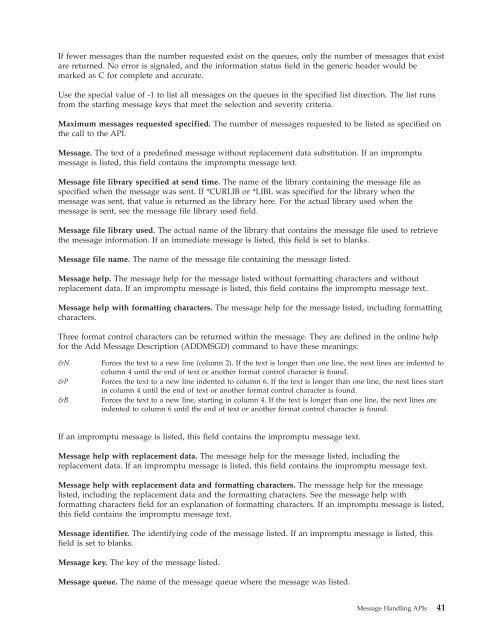System i: Programming Message Handling APIs - IBM
System i: Programming Message Handling APIs - IBM
System i: Programming Message Handling APIs - IBM
Create successful ePaper yourself
Turn your PDF publications into a flip-book with our unique Google optimized e-Paper software.
If fewer messages than the number requested exist on the queues, only the number of messages that exist<br />
are returned. No error is signaled, and the information status field in the generic header would be<br />
marked as C for complete and accurate.<br />
Use the special value of -1 to list all messages on the queues in the specified list direction. The list runs<br />
from the starting message keys that meet the selection and severity criteria.<br />
Maximum messages requested specified. The number of messages requested to be listed as specified on<br />
the call to the API.<br />
<strong>Message</strong>. The text of a predefined message without replacement data substitution. If an impromptu<br />
message is listed, this field contains the impromptu message text.<br />
<strong>Message</strong> file library specified at send time. The name of the library containing the message file as<br />
specified when the message was sent. If *CURLIB or *LIBL was specified for the library when the<br />
message was sent, that value is returned as the library here. For the actual library used when the<br />
message is sent, see the message file library used field.<br />
<strong>Message</strong> file library used. The actual name of the library that contains the message file used to retrieve<br />
the message information. If an immediate message is listed, this field is set to blanks.<br />
<strong>Message</strong> file name. The name of the message file containing the message listed.<br />
<strong>Message</strong> help. The message help for the message listed without formatting characters and without<br />
replacement data. If an impromptu message is listed, this field contains the impromptu message text.<br />
<strong>Message</strong> help with formatting characters. The message help for the message listed, including formatting<br />
characters.<br />
Three format control characters can be returned within the message. They are defined in the online help<br />
for the Add <strong>Message</strong> Description (ADDMSGD) command to have these meanings:<br />
&N Forces the text to a new line (column 2). If the text is longer than one line, the next lines are indented to<br />
column 4 until the end of text or another format control character is found.<br />
&P Forces the text to a new line indented to column 6. If the text is longer than one line, the next lines start<br />
in column 4 until the end of text or another format control character is found.<br />
&B Forces the text to a new line, starting in column 4. If the text is longer than one line, the next lines are<br />
indented to column 6 until the end of text or another format control character is found.<br />
If an impromptu message is listed, this field contains the impromptu message text.<br />
<strong>Message</strong> help with replacement data. The message help for the message listed, including the<br />
replacement data. If an impromptu message is listed, this field contains the impromptu message text.<br />
<strong>Message</strong> help with replacement data and formatting characters. The message help for the message<br />
listed, including the replacement data and the formatting characters. See the message help with<br />
formatting characters field for an explanation of formatting characters. If an impromptu message is listed,<br />
this field contains the impromptu message text.<br />
<strong>Message</strong> identifier. The identifying code of the message listed. If an impromptu message is listed, this<br />
field is set to blanks.<br />
<strong>Message</strong> key. The key of the message listed.<br />
<strong>Message</strong> queue. The name of the message queue where the message was listed.<br />
<strong>Message</strong> <strong>Handling</strong> <strong>APIs</strong> 41