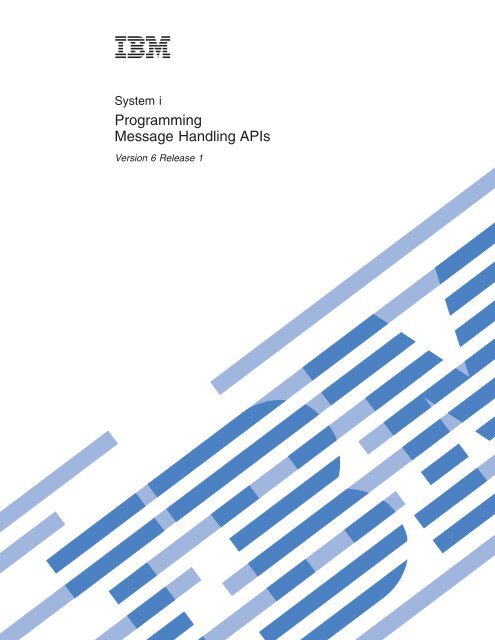System i: Programming Message Handling APIs - IBM
System i: Programming Message Handling APIs - IBM
System i: Programming Message Handling APIs - IBM
You also want an ePaper? Increase the reach of your titles
YUMPU automatically turns print PDFs into web optimized ePapers that Google loves.
<strong>System</strong> i<br />
<strong>Programming</strong><br />
<strong>Message</strong> <strong>Handling</strong> <strong>APIs</strong><br />
Version 6 Release 1
<strong>System</strong> i<br />
<strong>Programming</strong><br />
<strong>Message</strong> <strong>Handling</strong> <strong>APIs</strong><br />
Version 6 Release 1
Note<br />
Before using this information and the product it supports, read the information in “Notices,” on<br />
page 199.<br />
This edition applies to version 6, release 1, modification 0 of <strong>IBM</strong> i5/OS (product number 5761-SS1) and to all<br />
subsequent releases and modifications until otherwise indicated in new editions. This version does not run on all<br />
reduced instruction set computer (RISC) models nor does it run on CISC models.<br />
© Copyright International Business Machines Corporation 1998, 2008.<br />
US Government Users Restricted Rights – Use, duplication or disclosure restricted by GSA ADP Schedule Contract<br />
with <strong>IBM</strong> Corp.
Contents<br />
<strong>Message</strong> <strong>Handling</strong> <strong>APIs</strong> . . . . . . . . 1<br />
<strong>APIs</strong> . . . . . . . . . . . . . . . . .3<br />
Change Exception <strong>Message</strong> (QMHCHGEM) API . .3<br />
Authorities and Locks . . . . . . . . . .3<br />
Required Parameter Group . . . . . . . .3<br />
Error <strong>Message</strong>s . . . . . . . . . . . .5<br />
Control Job Log Output (QMHCTLJL) API . . . .6<br />
Authorities and Locks . . . . . . . . . .7<br />
Required Parameter Group . . . . . . . .8<br />
CTLJ0100 Output File Names Structure . . . .9<br />
<strong>Message</strong> Filter Array Elements . . . . . . .9<br />
Field Descriptions . . . . . . . . . . .9<br />
CCSID Considerations . . . . . . . . . .11<br />
Error Considerations . . . . . . . . . .12<br />
Job <strong>Message</strong> Queue Full Considerations . . . .12<br />
Usage Notes . . . . . . . . . . . . .13<br />
Error <strong>Message</strong>s . . . . . . . . . . . .13<br />
Job Log Production <strong>Message</strong>s . . . . . . .13<br />
List Job Log <strong>Message</strong>s (QMHLJOBL) API . . . .13<br />
Authorities and Locks . . . . . . . . . .15<br />
Required Parameter Group . . . . . . . .15<br />
Format of Generated Lists . . . . . . . .16<br />
Input Parameter Section . . . . . . . . .16<br />
Header Section . . . . . . . . . . . .17<br />
LJOB0100 Format . . . . . . . . . . .17<br />
JSLT0100 Format . . . . . . . . . . . .18<br />
JSLT0200 Format . . . . . . . . . . . .18<br />
Valid Field Identifiers . . . . . . . . . .19<br />
Field Descriptions . . . . . . . . . . .20<br />
Error <strong>Message</strong>s . . . . . . . . . . . .29<br />
List Nonprogram <strong>Message</strong>s (QMHLSTM) API . . .30<br />
Authorities and Locks . . . . . . . . . .31<br />
Required Parameter Group . . . . . . . .32<br />
Format of Generated Lists . . . . . . . .33<br />
Input Parameter Section . . . . . . . . .33<br />
Header Section . . . . . . . . . . . .34<br />
LSTM0100 Format . . . . . . . . . . .34<br />
MSLT0100 Format . . . . . . . . . . .35<br />
MSLT0200 Format . . . . . . . . . . .35<br />
Valid Field Identifiers . . . . . . . . . .36<br />
Field Descriptions . . . . . . . . . . .37<br />
Error <strong>Message</strong>s . . . . . . . . . . . .47<br />
Move Program <strong>Message</strong>s (QMHMOVPM) API . . .48<br />
Authorities and Locks . . . . . . . . . .48<br />
Required Parameter Group . . . . . . . .48<br />
Optional Parameter Group 1 . . . . . . . .51<br />
Optional Parameter Group 2 . . . . . . . .53<br />
Error <strong>Message</strong>s . . . . . . . . . . . .54<br />
Open List of History Log <strong>Message</strong>s (QMHOLHST)<br />
API . . . . . . . . . . . . . . . . .54<br />
Authorities and Locks . . . . . . . . . .55<br />
Required Parameter Group . . . . . . . .55<br />
<strong>Message</strong> Selection Information Format . . . .57<br />
Field Descriptions . . . . . . . . . . .57<br />
HSTL0100 Format . . . . . . . . . . .61<br />
Field Descriptions . . . . . . . . . . .62<br />
Usage Notes . . . . . . . . . . . . .64<br />
Error messages . . . . . . . . . . . .65<br />
Open List of Job Log <strong>Message</strong>s (QGYOLJBL) API . .65<br />
Differences between QMHLJOBL and QGYOLJBL 66<br />
Authorities and Locks . . . . . . . . . .66<br />
Required Parameter Group . . . . . . . .66<br />
OLJL0100 Format . . . . . . . . . . .67<br />
Field Descriptions . . . . . . . . . . .68<br />
<strong>Message</strong> Selection Information Format . . . .70<br />
Field Descriptions . . . . . . . . . . .70<br />
Valid Field Identifiers . . . . . . . . . .72<br />
Field Descriptions . . . . . . . . . . .73<br />
Error <strong>Message</strong>s . . . . . . . . . . . .77<br />
Open List of <strong>Message</strong>s (QGYOLMSG) API . . . .77<br />
Differences between the QMHLSTM and<br />
QGYOLMSG <strong>APIs</strong> . . . . . . . . . . .78<br />
Difference between the QSYRUSRI and<br />
QGYOLMSG <strong>APIs</strong> . . . . . . . . . . .79<br />
Authorities and Locks . . . . . . . . . .79<br />
Required Parameter Group . . . . . . . .79<br />
LSTM0100 Format . . . . . . . . . . .81<br />
Field Descriptions . . . . . . . . . . .82<br />
<strong>Message</strong> Selection Information Format . . . .84<br />
Field Descriptions . . . . . . . . . . .85<br />
Valid Field Identifiers . . . . . . . . . .86<br />
Field Descriptions . . . . . . . . . . .87<br />
Error <strong>Message</strong>s . . . . . . . . . . . .90<br />
Promote <strong>Message</strong> (QMHPRMM) API . . . . . .91<br />
Authorities and Locks . . . . . . . . . .92<br />
Required Parameter Group . . . . . . . .92<br />
Error <strong>Message</strong>s . . . . . . . . . . . .94<br />
Receive Nonprogram <strong>Message</strong> (QMHRCVM) API .94<br />
Authorities and Locks . . . . . . . . . .95<br />
Required Parameter Group . . . . . . . .95<br />
Optional Parameter Group 1 . . . . . . . .97<br />
Optional Parameter Group 2 . . . . . . . .98<br />
<strong>Message</strong> Types and <strong>Message</strong> Keys . . . . . .98<br />
RCVM0100 Format . . . . . . . . . . .99<br />
RCVM0200 Format . . . . . . . . . . 100<br />
Field Descriptions . . . . . . . . . . . 101<br />
Error <strong>Message</strong>s . . . . . . . . . . . . 105<br />
Receive Program <strong>Message</strong> (QMHRCVPM) API . . 105<br />
Authorities and Locks . . . . . . . . . 106<br />
Required Parameter Group . . . . . . . . 106<br />
Optional Parameter Group 1 . . . . . . . 109<br />
Optional Parameter Group 2 . . . . . . .110<br />
Optional Parameter Group 3 . . . . . . . 111<br />
<strong>Message</strong> Types and <strong>Message</strong> Keys . . . . . 111<br />
RCVM0100 Format . . . . . . . . . .113<br />
RCVM0200 Format . . . . . . . . . .113<br />
RCVM0300 Format . . . . . . . . . .114<br />
Sender Information Format . . . . . . . .115<br />
Field Descriptions . . . . . . . . . . .116<br />
Error <strong>Message</strong>s . . . . . . . . . . . . 122<br />
Remove Nonprogram <strong>Message</strong>s (QMHRMVM) API 123<br />
Authorities and Locks . . . . . . . . . 123<br />
© Copyright <strong>IBM</strong> Corp. 1998, 2008 iii
Required Parameter Group . . . . . . . . 123<br />
Optional Parameter Group . . . . . . . . 124<br />
Error <strong>Message</strong>s . . . . . . . . . . . . 124<br />
Remove Program <strong>Message</strong>s (QMHRMVPM) API 125<br />
Authorities and Locks . . . . . . . . . 126<br />
Required Parameter Group . . . . . . . . 126<br />
Optional Parameter Group 1 . . . . . . . 128<br />
Optional Parameter Group 2 . . . . . . . 129<br />
Optional Parameter Group 3 . . . . . . . 129<br />
Error <strong>Message</strong>s . . . . . . . . . . . . 129<br />
Resend Escape <strong>Message</strong> (QMHRSNEM) API . . . 130<br />
Authorities and Locks . . . . . . . . . 130<br />
Required Parameter Group . . . . . . . . 131<br />
Optional Parameter Group . . . . . . . . 131<br />
RSNM0100 Format . . . . . . . . . . 132<br />
RSNM0200 Format . . . . . . . . . . 132<br />
Field Descriptions . . . . . . . . . . . 132<br />
Error <strong>Message</strong>s . . . . . . . . . . . . 136<br />
Retrieve <strong>Message</strong> (QMHRTVM) API . . . . . . 137<br />
Authorities and Locks . . . . . . . . . 137<br />
Required Parameter Group . . . . . . . . 137<br />
Optional Parameter Group . . . . . . . . 139<br />
RTVM0100 Format . . . . . . . . . . 140<br />
RTVM0200 Format . . . . . . . . . . 141<br />
RTVM0300 Format . . . . . . . . . . 141<br />
RTVM0400 Format . . . . . . . . . . 142<br />
Relational Test Entry Format . . . . . . . 144<br />
Special Reply Value Entry Format . . . . . 144<br />
Substitution Variable Format . . . . . . . 145<br />
Valid Reply Entry Format . . . . . . . . 145<br />
Field Descriptions . . . . . . . . . . . 145<br />
Error <strong>Message</strong>s . . . . . . . . . . . . 151<br />
Retrieve <strong>Message</strong> File Attributes (QMHRMFAT)<br />
API . . . . . . . . . . . . . . . . . 152<br />
Authorities and Locks . . . . . . . . . 152<br />
Required Parameter Group . . . . . . . . 152<br />
RMFA0100 Format . . . . . . . . . . . 153<br />
Field Descriptions . . . . . . . . . . . 153<br />
Error <strong>Message</strong>s . . . . . . . . . . . . 153<br />
Retrieve Nonprogram <strong>Message</strong> Queue Attributes<br />
(QMHRMQAT) API . . . . . . . . . . . 154<br />
Authorities and Locks . . . . . . . . . 154<br />
Required Parameter Group . . . . . . . . 154<br />
RMQA0100 Format . . . . . . . . . . 155<br />
Field Descriptions . . . . . . . . . . . 156<br />
Error <strong>Message</strong>s . . . . . . . . . . . . 158<br />
Retrieve Request <strong>Message</strong> (QMHRTVRQ) API . . 158<br />
Authorities and Locks . . . . . . . . . 158<br />
Required Parameter Group . . . . . . . . 158<br />
RTVQ0100 Format . . . . . . . . . . . 159<br />
RTVQ0200 Format . . . . . . . . . . . 160<br />
Field Descriptions . . . . . . . . . . . 160<br />
Error <strong>Message</strong>s . . . . . . . . . . . . 161<br />
Send Break <strong>Message</strong> (QMHSNDBM) API . . . . 162<br />
Authorities and Locks . . . . . . . . . 162<br />
Required Parameter Group . . . . . . . . 163<br />
Optional Parameter . . . . . . . . . . 164<br />
Error <strong>Message</strong>s . . . . . . . . . . . . 164<br />
iv <strong>System</strong> i: <strong>Programming</strong> <strong>Message</strong> <strong>Handling</strong> <strong>APIs</strong><br />
Send Nonprogram <strong>Message</strong> (QMHSNDM) API . . 165<br />
Authorities and Locks . . . . . . . . . 165<br />
Required Parameter Group . . . . . . . . 166<br />
Optional Parameter Group . . . . . . . . 168<br />
Dependencies among Parameters . . . . . . 169<br />
Error <strong>Message</strong>s . . . . . . . . . . . . 169<br />
Send Program <strong>Message</strong> (QMHSNDPM) API . . . 170<br />
Authorities and Locks . . . . . . . . . 171<br />
Required Parameter Group . . . . . . . . 171<br />
Optional Parameter Group 1 . . . . . . . 174<br />
Optional Parameter Group 2 . . . . . . . 176<br />
Dependencies among Parameters . . . . . . 177<br />
Additional Information about <strong>Message</strong> Types 177<br />
Error <strong>Message</strong>s . . . . . . . . . . . . 179<br />
Send Reply <strong>Message</strong> (QMHSNDRM) API . . . . 180<br />
Authorities and Locks . . . . . . . . . 181<br />
Required Parameter Group . . . . . . . . 181<br />
Optional Parameter Group 1 . . . . . . . 182<br />
Optional Parameter Group 2 . . . . . . . 182<br />
Coded Character Set Identifier (CCSID)<br />
Considerations . . . . . . . . . . . . 182<br />
Error <strong>Message</strong>s . . . . . . . . . . . . 183<br />
Send Scope <strong>Message</strong> (QMHSNDSM) API . . . . 183<br />
Authorities and Locks . . . . . . . . . 184<br />
Required Parameter Group . . . . . . . . 184<br />
Error <strong>Message</strong>s . . . . . . . . . . . . 185<br />
Exit Programs . . . . . . . . . . . . . 185<br />
Break <strong>Handling</strong> Exit Program . . . . . . . . 185<br />
Authorities and Locks . . . . . . . . . 186<br />
Required Parameter Group . . . . . . . . 186<br />
Usage Notes . . . . . . . . . . . . . 186<br />
Default <strong>Handling</strong> Exit Program . . . . . . . 186<br />
Authorities and Locks . . . . . . . . . 186<br />
Required Parameter Group . . . . . . . . 187<br />
Format for Receiving Program Information . . 187<br />
Field Descriptions . . . . . . . . . . . 187<br />
Usage Notes . . . . . . . . . . . . . 188<br />
Inquiry <strong>Handling</strong> Exit Program . . . . . . . 188<br />
Authorities and Locks . . . . . . . . . 189<br />
Required Parameter Group . . . . . . . . 189<br />
Usage Notes . . . . . . . . . . . . . 190<br />
Reply <strong>Handling</strong> Exit Program . . . . . . . . 191<br />
Authorities and Locks . . . . . . . . . 192<br />
Required Parameter Group . . . . . . . . 192<br />
Coded Character Set Identifier (CCSID)<br />
Considerations . . . . . . . . . . . . 194<br />
Usage Notes . . . . . . . . . . . . . 195<br />
Concepts . . . . . . . . . . . . . . . 196<br />
<strong>Message</strong> <strong>Handling</strong> Terms and Concepts . . . . 196<br />
Immediate and Predefined <strong>Message</strong>s . . . . 196<br />
<strong>Message</strong> Types . . . . . . . . . . . . 197<br />
<strong>Message</strong> Destinations . . . . . . . . . . 198<br />
Appendix. Notices . . . . . . . . . 199<br />
<strong>Programming</strong> interface information . . . . . . 200<br />
Trademarks . . . . . . . . . . . . . . 201<br />
Terms and conditions . . . . . . . . . . . 202
<strong>Message</strong> <strong>Handling</strong> <strong>APIs</strong><br />
The message handling <strong>APIs</strong> can be used to work with i5/OS ®<br />
messages. They allow you to perform the<br />
following tasks:<br />
v Send messages to users or programs.<br />
v Receive messages from a message queue.<br />
v Handle errors.<br />
v Return message and message queue information.<br />
v Return message description and message file information.<br />
Before you use the message handling <strong>APIs</strong>, read the following topics:<br />
v “<strong>Message</strong> <strong>Handling</strong> Terms and Concepts” on page 196. This topic briefly describes the elements of<br />
i5/OS messages and message handling.<br />
v Control language. For complete background information, see the topic collection about messages.<br />
The message handling <strong>APIs</strong> are:<br />
v “Change Exception <strong>Message</strong> (QMHCHGEM) API” on page 3 (QMHCHGEM) changes an exception<br />
message on a call message queue. This API allows the current program to perform a variety of actions<br />
on an exception message that was sent to its caller, a previous caller, or itself.<br />
v “Control Job Log Output (QMHCTLJL) API” on page 6 (QMHCTLJL) controls the production of a job<br />
log when the related job ends or when the job message queue becomes full and the print-wrap option<br />
is in effect for the job.<br />
v “List Job Log <strong>Message</strong>s (QMHLJOBL) API” on page 13 (QMHLJOBL) lists messages from the job<br />
message queue of a job. This function gets the requested message information and returns it in a user<br />
space in the format specified in the parameter list.<br />
v “List Nonprogram <strong>Message</strong>s (QMHLSTM) API” on page 30 (QMHLSTM) lists messages from one or<br />
two nonprogram message queues. This function gets the requested message information and returns it<br />
in a user space in the format specified in the parameter list.<br />
v “Move Program <strong>Message</strong>s (QMHMOVPM) API” on page 48 (QMHMOVPM) moves messages from one<br />
call message queue to the message queue of an earlier call stack entry in the call stack. This is<br />
especially useful for error handling.<br />
v<br />
“Open List of History Log <strong>Message</strong>s (QMHOLHST) API” on page 54 (QMHOLHST) provides<br />
information about messages that were sent to the QHST message queue.<br />
v “Open List of Job Log <strong>Message</strong>s (QGYOLJBL) API” on page 65 (QGYOLJBL) lists messages from a job<br />
log. Returned messages are sorted by their sending date and time unless the message being listed is a<br />
reply message to an inquiry, a sender’s copy, or a notify type of message.<br />
v “Open List of <strong>Message</strong>s (QGYOLMSG) API” on page 77 (QGYOLMSG) provides information on<br />
messages for the current user, a specific user, or one specific nonprogram message queue.<br />
v “Promote <strong>Message</strong> (QMHPRMM) API” on page 91 (QMHPRMM) promotes an escape or status<br />
message that was sent to a call stack entry. That is, the message is handled and replaced with a new<br />
escape or status message. You may promote an escape message to another escape message or to a<br />
status message. You may promote a status message to an escape message or to another status message.<br />
v “Receive Nonprogram <strong>Message</strong> (QMHRCVM) API” on page 94 (QMHRCVM) receives a message from<br />
a nonprogram message queue, providing information about the sender of the message as well as the<br />
message itself. This API is similar in function to the Receive <strong>Message</strong> (RCVMSG) command with the<br />
MSGQ parameter.<br />
© Copyright <strong>IBM</strong> Corp. 1998, 2008 1
v “Receive Program <strong>Message</strong> (QMHRCVPM) API” on page 105 (QMHRCVPM) receives a message from<br />
a call message queue, and provides information about the sender of the message as well as the<br />
message itself. This API is similar in function to the Receive <strong>Message</strong> (RCVMSG) command with the<br />
PGMQ parameter.<br />
v “Remove Nonprogram <strong>Message</strong>s (QMHRMVM) API” on page 123 (QMHRMVM) removes messages<br />
from nonprogram message queues. This API is similar in function to the Remove <strong>Message</strong> (RMVMSG)<br />
command with the MSGQ parameter.<br />
v “Remove Program <strong>Message</strong>s (QMHRMVPM) API” on page 125 (QMHRMVPM) removes messages<br />
from call message queues. This API is similar in function to the Remove <strong>Message</strong> (RMVMSG)<br />
command with the PGMQ parameter.<br />
v “Resend Escape <strong>Message</strong> (QMHRSNEM) API” on page 130 (QMHRSNEM) resends an escape message<br />
from one call message queue to the message queue of the previous call stack entry in the call stack.<br />
v “Retrieve <strong>Message</strong> (QMHRTVM) API” on page 137 (QMHRTVM) retrieves the message text and other<br />
elements of a predefined message stored in a message file on your system. This API is similar to the<br />
Retrieve <strong>Message</strong> (RTVMSG) command.<br />
v “Retrieve <strong>Message</strong> File Attributes (QMHRMFAT) API” on page 152 (QMHRMFAT) retrieves<br />
information about the attributes of a message file.<br />
v “Retrieve Nonprogram <strong>Message</strong> Queue Attributes (QMHRMQAT) API” on page 154 (QMHRMQAT)<br />
provides information about the attributes of a nonprogram message queue.<br />
v “Retrieve Request <strong>Message</strong> (QMHRTVRQ) API” on page 158 (QMHRTVRQ) retrieves request messages<br />
from the current job’s call message queue.<br />
v “Send Break <strong>Message</strong> (QMHSNDBM) API” on page 162 (QMHSNDBM) sends a message to a<br />
workstation for immediate display, interrupting the workstation user’s task. You can use break<br />
messages to warn users of impending system outages and the like. This API is similar in function to<br />
the Send Break <strong>Message</strong> (SNDBRKMSG) command.<br />
v “Send Nonprogram <strong>Message</strong> (QMHSNDM) API” on page 165 (QMHSNDM) sends a message to a<br />
system user or a message queue that is not associated with a specific program. This API is similar in<br />
function to the Send Program <strong>Message</strong> (SNDPGMMSG) command with the TOMSGQ parameter.<br />
v “Send Program <strong>Message</strong> (QMHSNDPM) API” on page 170 (QMHSNDPM) sends a message to the<br />
message queue of a call stack entry in the call stack. This API is similar in function to the Send<br />
Program <strong>Message</strong> (SNDPGMMSG) command with the TOPGMQ parameter.<br />
v “Send Reply <strong>Message</strong> (QMHSNDRM) API” on page 180 (QMHSNDRM) sends a response to an inquiry<br />
message. This API is similar in function to the Send Reply (SNDRPY) command.<br />
v “Send Scope <strong>Message</strong> (QMHSNDSM) API” on page 183 (QMHSNDSM) Sends a scope message that<br />
allows a user to specify a program to run when your program or job is completed.<br />
The message handling exit programs are:<br />
v “Break <strong>Handling</strong> Exit Program” on page 185 provides the capability of handling messages that arrive<br />
at a message queue that is in *BREAK mode.<br />
v “Default <strong>Handling</strong> Exit Program” on page 186 provides a default message handling action that can be<br />
used if the program that is signaled an escape message does not monitor for or handle the escape<br />
message.<br />
v<br />
“Inquiry <strong>Handling</strong> Exit Program” on page 188 (Q<strong>IBM</strong>_QMH_HDL_INQEXT) is called in an<br />
interactive job when an inquiry message has been sent to *EXT and the job would be interrupted by<br />
the Display Program <strong>Message</strong>s screen to obtain a reply. The exit program can send a reply to the<br />
inquiry message, so the interactive user is not interrupted to provide a reply to the inquiry message.<br />
v “Reply <strong>Handling</strong> Exit Program” on page 191 (Q<strong>IBM</strong>_QMH_REPLY_INQ) is called when a reply is sent<br />
to an inquiry message.<br />
2 <strong>System</strong> i: <strong>Programming</strong> <strong>Message</strong> <strong>Handling</strong> <strong>APIs</strong><br />
Top | <strong>APIs</strong> by category
<strong>APIs</strong><br />
These are the <strong>APIs</strong> for this category.<br />
Change Exception <strong>Message</strong> (QMHCHGEM) API<br />
Required Parameter Group:<br />
1 Invocation pointer Input Pointer<br />
2 Call stack counter Input Binary(4)<br />
3 <strong>Message</strong> key Input Char(4)<br />
4 Modification option Input Char(10)<br />
5 Reply text Input Char(*)<br />
6 Reply text length Input Binary(4)<br />
7 Error code I/O Char(*)<br />
Default Public Authority: *USE<br />
Threadsafe: Yes<br />
The Change Exception <strong>Message</strong> (QMHCHGEM) API changes an exception message on a call message<br />
queue. This API allows the current program to perform one of the following actions on an exception<br />
message that was sent to its caller, a previous caller, or itself:<br />
v Handle the escape, status, or notify message. If the exception is a notify message that has not already<br />
received a reply, return the default reply.<br />
v If it is a notify message that has not been replied to, return a reply to the call stack entry that sent this<br />
message. Handle the exception.<br />
v Handle the escape, status, or notify message and remove it from the job log. If the exception is a notify<br />
message that has not been replied to, return its default reply or another reply to the call stack entry<br />
that sent it.<br />
Authorities and Locks<br />
None.<br />
Required Parameter Group<br />
Invocation pointer<br />
INPUT; POINTER<br />
The invocation pointer to the call stack entry to which the exception message was sent. When<br />
using a value other than 0 for the call stack counter parameter, the invocation pointer points to<br />
the call stack entry from which to start counting in the call stack. This is the location of the call<br />
stack entry that received the exception message that was sent. The call stack entry you specify<br />
must be in the call stack. A null invocation pointer may be specified. If this pointer is not set, the<br />
call stack entry that called the QMHCHGEM API is used.<br />
Call stack counter<br />
INPUT; BINARY(4)<br />
A number that identifies the location in the call stack of the call stack entry that received the<br />
message you are changing. The number is relative to the call stack entry specified in the<br />
invocation pointer parameter. The number indicates how many calls earlier in the call stack the<br />
call stack entry is from the one specified in the invocation pointer parameter. Valid values follow:<br />
0 Change a message in the message queue of the call stack entry specified in the invocation pointer parameter.<br />
1 Change a message in the message queue of the call stack entry that called the call stack entry specified in the<br />
invocation pointer parameter.<br />
<strong>Message</strong> <strong>Handling</strong> <strong>APIs</strong> 3
n Change a message in the message queue of the nth call stack entry earlier up the stack from the call stack<br />
entry specified in the invocation pointer parameter.<br />
You can use any positive number that offsets to an actual call stack entry in the call stack.<br />
<strong>Message</strong> key<br />
INPUT; CHAR(4)<br />
The message key of the exception message being changed. This parameter is ignored when<br />
*CHANGEALL or *CHANGELST is specified for the modification option parameter.<br />
Modification option<br />
INPUT; CHAR(10)<br />
The type of change to be done to the exception message. Valid values follow:<br />
*HANDLE Causes the exception to be handled. No error message is returned if the exception is already<br />
handled.<br />
If the exception is a status message, it is immediately removed from the job message queue and is<br />
no longer accessible. If the exception is an escape or notify message and is still in the job log, it is<br />
still accessible through its message key.<br />
If the exception is a notify message, the default reply is sent. If the notify message already<br />
received a reply but was not handled, the exception will still be handled. If the notify message<br />
was already handled but had not received a reply, the default reply will still be sent.<br />
*CHANGE Changes escape message to a diagnostic message and handles it. If the escape message has already<br />
been handled, it is still changed to a diagnostic message. If the exception is not an escape<br />
message, an error is returned to the caller of this API and the exception is not handled or<br />
changed.<br />
*CHANGEALL Changes all escape messages that were sent to the specified call stack entry. Each escape message<br />
is changed to a diagnostic message and handled. If the escape message has already been handled,<br />
it is still changed to a diagnostic message. If any messages are encountered that are not escape<br />
messages, they are ignored. When *CHANGEALL is specified, the message key parameter value is<br />
ignored.<br />
*CHANGELST Changes the last escape message that was sent to the specified call stack entry. The escape<br />
message is changed to a diagnostic message and handled. If the escape message has already been<br />
handled, it is still changed to a diagnostic message. When *CHANGELST is specified, the message<br />
key parameter value is ignored.<br />
*REPLY Replies to a notify message and handles it. The default reply or the reply specified in the reply<br />
text parameter is returned to the call stack entry that sent the notify message. If the reply text<br />
length parameter value is 0, the default reply is sent. The notify message is handled after its reply<br />
is sent.<br />
If the notify message has already been handled, the reply is still sent.<br />
If the notify message has already been replied to, an error is returned to the caller of this API, and<br />
the exception is not handled.<br />
If the exception is not a notify message, an error is returned to the caller of this API, and the<br />
exception is not handled.<br />
4 <strong>System</strong> i: <strong>Programming</strong> <strong>Message</strong> <strong>Handling</strong> <strong>APIs</strong>
*REMOVE Handles the escape, notify, or status exception and removes the message from the job log. If the<br />
exception is a notify message, its default reply or the reply specified in the reply text parameter is<br />
returned to the call stack entry that sent it. If the reply text length parameter value is 0, the default<br />
reply is sent. No error message is returned if the exception is already handled. The exception is<br />
immediately inaccessible for any further operations.<br />
Reply text<br />
INPUT; CHAR(*)<br />
If the exception is a notify message that has already been replied to, it is handled and removed<br />
from the job log. No error message is returned to the caller of this API.<br />
If the exception is not a notify message, the reply text length parameter value must be 0. If the<br />
reply text length parameter value is not 0, an error is returned to the caller of this API. The<br />
exception is not handled or removed from the job log.<br />
The data that is returned as the reply to a notify message when *REPLY or *REMOVE is specified<br />
for the modification option parameter. This data must be compatible with the reply type, reply<br />
length, and valid reply values stored in the message description for the message. If it is not<br />
compatible, an error is returned to the caller of this API.<br />
This parameter is ignored if:<br />
v The message being changed is not a notify message.<br />
v The modification option is not *REPLY or *REMOVE.<br />
v The reply text length parameter is 0.<br />
Reply text length<br />
INPUT; BINARY(4)<br />
The length, in bytes, of the data that is returned as the reply to a notify message. This length<br />
must be compatible with the reply type and maximum reply length stored in the message<br />
description for the message.<br />
Valid values follow:<br />
0 Return the notify message’s default reply.<br />
1-132 Return the reply specified in the reply text parameter. This is the number of bytes to return.<br />
If the message being changed is not a notify message, or the modification option is not *REPLY or<br />
*REMOVE, this parameter is ignored.<br />
Error code<br />
I/O; CHAR(*)<br />
The structure in which to return error information. For the format of the structure, see Error code<br />
parameter.<br />
Error <strong>Message</strong>s<br />
<strong>Message</strong> ID Error <strong>Message</strong> Text<br />
CPF24A3 E Value for call stack counter parameter not valid.<br />
CPF24B4 E Severe error while addressing parameter list.<br />
CPF24B6 E Length of &1, not valid for message text or data.<br />
CPF2401 E Not authorized to library &1.<br />
CPF2410 E <strong>Message</strong> key not found in message queue &1.<br />
CPF2411 E Not authorized to message file &1 in &2.<br />
CPF242D E Modification option &1 not valid.<br />
CPF242E E Tried to change message which is not an exception.<br />
CPF242F E <strong>Message</strong> type must be ESCAPE for *CHANGE modification option.<br />
<strong>Message</strong> <strong>Handling</strong> <strong>APIs</strong> 5
<strong>Message</strong> ID Error <strong>Message</strong> Text<br />
CPF2420 E Reply already sent for inquiry or notify message.<br />
CPF2422 E Reply not valid.<br />
CPF243A E Invocation pointer parameter not valid.<br />
CPF2432 E Cannot send reply to message type other than *INQ or *NOTIFY.<br />
CPF2547 E Damage to message file QCPFMSG.<br />
CPF2548 E Damage to message file &1 in &2.<br />
CPF3C90 E Literal value cannot be changed.<br />
CPF3CF1 E Error code parameter not valid.<br />
CPF8100 E All CPF81xx messages could be returned. xx is from 01 to FF.<br />
CPF9830 E Cannot assign library &1.<br />
CPF9872 E Program or service program &1 in library &2 ended. Reason code &3.<br />
API introduced: V2R1<br />
Top | “<strong>Message</strong> <strong>Handling</strong> <strong>APIs</strong>,” on page 1 | <strong>APIs</strong> by category<br />
Control Job Log Output (QMHCTLJL) API<br />
Required Parameter Group:<br />
1 Output file names structure Input Char(65)<br />
2 Output file name structure format Input Char(8)<br />
3 <strong>Message</strong> filter array Input Char(*)<br />
4 Number of message filter elements Input Binary(4)<br />
5 Qualified error message queue name Input Char(20)<br />
6 Error code I/O Char(*)<br />
Default Public Authority: *USE<br />
Threadsafe: Conditional; see “Usage Notes” on page 13.<br />
The Control Job Log Output (QMHCTLJL) API controls the production of a job log when the related job<br />
ends or when the job message queue becomes full and the print-wrap option is in effect for the job. The<br />
API can only influence the job log for the job in which it is used. The API can be used to control:<br />
v The destination of the job log.<br />
v The amount of message information written to the job log.<br />
v The occurrence of messages in the job log.<br />
To have an effect on the job log, the API must be called before the job ends. It can be called in an initial<br />
program for the job.<br />
This API does not produce a job log; rather, the API captures the control information specified on the<br />
parameters and retains the information until job log production. The API also prepares the output files<br />
for job log production. When job log production occurs, such as at end of job, the control information and<br />
the prepared output files direct the job log to the output file.<br />
If the API is not used, normal job log production occurs. That is, all messages in the job message queue<br />
for the job are written to a spooled file from which the job log can be printed. If the API is used, no<br />
spooled file is produced. Instead, the messages are written into one or two output files, depending upon<br />
the amount of information requested. Once the API is used, the options selected remain in effect for the<br />
current job until the API is called again. Each time the API is used, the selected options can be changed.<br />
The options in effect when the job ends or when the job message queue becomes full are the ones used to<br />
produce the job log.<br />
One or two output files can be produced at job log production time.<br />
6 <strong>System</strong> i: <strong>Programming</strong> <strong>Message</strong> <strong>Handling</strong> <strong>APIs</strong>
v The primary output file contains one record for each message selected for inclusion in the job log. A<br />
record in the primary output file contains the essential information of the message: message ID,<br />
message type, message severity, time sent, sender and receiver information, and the message data.<br />
v Output to a secondary output file can also be produced. Secondary output is optional and is controlled<br />
by providing an output file name for the secondary file. Secondary output consists of the first and<br />
second level text for a message. The first and second level text has all message data inserted and is an<br />
image of the print line. Since there can be more than one print line for first and second level text, there<br />
can be more than one secondary record for a message. Thus, for a single message, the primary file<br />
contains one record and the secondary file contains one or more records. For example, if the print<br />
image for first level text is 2 print lines and the second level is 4 print lines, there are 6 records<br />
produced for the message in the secondary file. With the 1 primary record, there would be a total of 7<br />
records produced for that message.<br />
For detailed information about the formats of the primary output file and secondary output file, see CL<br />
programming topic.<br />
This API does not influence the DSPJOBLOG CL command when OUTPUT(*OUTFILE) is specified on the<br />
command. If OUTPUT(*OUTFILE) is specified on the command, the primary job log information is<br />
written to the file specified on the command, and no message filtering is performed. If<br />
OUTPUT(*APIDFN) is specified on the command, the files specified by the call to the API are used for<br />
output, and message filtering is performed by the call to this API. The error message queue is not used<br />
so any errors are returned to the issuer of the DSPJOBLOG command.<br />
If the DSPJOBLOG command is used with the files prepared by this API, note the following:<br />
v The files specified on the API are prepared only once, when the API is called. Preparing the files<br />
includes clearing the members of any existing data if requested on the API. The files prepared by this<br />
API can be used on several calls of the DSPJOBLOG command. However, the members are not cleared<br />
between calls.<br />
v Each time the DSPJOBLOG command is called, the output is added to whatever is already in the<br />
members. Additionally, at end of job, the final records for the job log are added to the members.<br />
v If the members need to be cleared between calls of the DSPJOBLOG command or before the job ends,<br />
call the API again or use the CLRPFM (Clear Physical File Member) command.<br />
This API does not override the LOG job attribute for the job or the LOG attribute on the SIGNOFF CL<br />
command. The LOG job attribute controls whether any job log is to be produced and controls whether<br />
second level text is to be logged.<br />
Authorities and Locks<br />
Authorization to the specified output file(s) is checked when this API is used. If the specified output<br />
file(s) does not exist, this API creates them. Additionally, if the output file member(s) does not exist, this<br />
API adds a new member by the specified name to the output file(s). The authorization checking is<br />
performed using the user profile the API was called under. If an output file needs to be created, the user<br />
profile the API was called under becomes the owner of the output file. Public authority to files created by<br />
this API is controlled by the library containing those files. Public authority for objects created into a<br />
library is controlled by the CRTAUT parameter on the CRTLIB or CHGLIB command.<br />
Output file library authority:<br />
v *EXECUTE required in all cases.<br />
v *ADD required when the output file or member does not exist.<br />
Output file authority:<br />
v *OBJOPR, *OBJMGT, *ADD required in all cases.<br />
v *DLT required to clear the member of existing records.<br />
<strong>Message</strong> <strong>Handling</strong> <strong>APIs</strong> 7
Required Parameter Group<br />
Output file names structure<br />
INPUT; CHAR(65)<br />
Provides information about the primary and secondary files and members.<br />
Output file names structure format<br />
INPUT; CHAR(8)<br />
The format of the output file names structure parameter. This must be set to CTLJ0100. See<br />
“CTLJ0100 Output File Names Structure” on page 9 for details about this format.<br />
<strong>Message</strong> filter array<br />
INPUT; CHAR(*)<br />
An array of zero or more elements. Each element in the array defines a test applied against each<br />
message before it is written to the output file. The tests are performed in the order they appear in<br />
the array. A message is rejected and not written to the output file if any one test defined in the<br />
array is true for the message. A message is selected and written to the output file if all tests<br />
defined in the array are false for the message.<br />
Each array element specifies a message severity, message type, and message ID. If a message has<br />
a message severity less than or equal to the specified severity, has the specified type, and has a<br />
message ID equal to the specified ID, the test is true and the message is not written to the output<br />
file. Processing stops on the rejected message and the next message is processed.<br />
If a message meets one or two of the criteria but not all three, the test is false and the test defined<br />
by the next array element is applied. If all array elements have been applied to the message and<br />
none have been found true, the message is written to the output file.<br />
Number of message filter elements<br />
INPUT; BINARY(4)<br />
The number of elements in the <strong>Message</strong> filter array parameter. The value must be greater than or<br />
equal to 0 but less than or equal to 255. If no message filtering is to be done during job log<br />
production, this parameter must be set to 0.<br />
Qualified error message queue name<br />
INPUT; CHAR(20)<br />
The qualified name of a message queue to which a message should be sent to record any errors<br />
detected during the production of the job log to an output file. The first 10 characters of this<br />
parameter contain the message queue name and the second 10 characters contain the library<br />
name. A library name must be specified. The special values *CURLIB and *LIBL cannot be used.<br />
QTEMP cannot be specified as the library name. The message queue name specified cannot be<br />
QHST or QSYSMSG.<br />
The following special value can be used for the message queue name of this parameter:<br />
*NONE No messages are sent. If errors occur during job log production to an output file, there is no<br />
record of what the error was or the action taken in response to the error.<br />
*SYSOPR Send the messages to the system operator’s message queue, QSYSOPR.<br />
If a qualified message queue name is provided and that message queue does not exist or is<br />
unusable at job log production time, any messages are sent to *SYSOPR.<br />
Error code<br />
I/O; CHAR(*)<br />
The structure in which to return error information. For the format of the structure, see Error code<br />
parameter.<br />
8 <strong>System</strong> i: <strong>Programming</strong> <strong>Message</strong> <strong>Handling</strong> <strong>APIs</strong>
CTLJ0100 Output File Names Structure<br />
The following table shows the layout of the output file names structure for format CTLJ0100.<br />
Offset<br />
Dec Hex<br />
Type Field<br />
0 0 BIN(4) Output file names structure length<br />
4 4 CHAR(20) Qualified primary file name<br />
24 18 CHAR(10) Primary file member name<br />
34 22 CHAR(20) Qualified secondary file name<br />
54 36 CHAR(10) Secondary file member name<br />
64 40 CHAR(1) Member replace option<br />
<strong>Message</strong> Filter Array Elements<br />
The following table shows the structure of an array element in the message filter array parameter. This<br />
structure is repeated for each element in the array.<br />
Offset<br />
Dec Hex<br />
Type Field<br />
0 0 CHAR(4) Reserved<br />
4 4 BINARY(4) <strong>Message</strong> severity<br />
8 8 CHAR(10) <strong>Message</strong> Type<br />
18 12 CHAR(7) <strong>Message</strong> ID<br />
25 19 CHAR(3) Reserved<br />
Field Descriptions<br />
Member replace option. Specifies if an existing member of either the primary or secondary file is to be<br />
cleared. If the member is to be cleared, it is cleared when this API is called. If a member contains existing<br />
records and is not cleared, at job log production time, the new records are added to the member and the<br />
existing records are left unchanged. Use one of the following special values:<br />
0 Do not clear the member.<br />
1 Clear the member of existing records.<br />
<strong>Message</strong> ID. The message ID to test each message against. The following special values can be used in<br />
place of a message ID:<br />
*ANY Any message ID is considered equal. <strong>Message</strong> type and message severity determine if the message<br />
is selected or rejected. If message type is specified as *ANY, message severity as 99, and message<br />
ID as *ANY, all messages are rejected. There is no job log output to the output file(s).<br />
*IMMED Identifies immediate messages with no message ID.<br />
A generic message ID can be used in place of a specific message ID. A generic message ID is an ID in<br />
which the last 2 or 4 characters are 0. For example, CPF2400 and CPF0000 are generic IDs. A generic ID<br />
represents a range of IDs rather than a single ID. A generic ID of the form XXXnn00 represents all IDs<br />
from XXXnn00 through XXXnnFF. A generic ID of the form XXX0000 represents all IDs from XXX0000<br />
through XXXFFFF.<br />
<strong>Message</strong> <strong>Handling</strong> <strong>APIs</strong> 9
When a generic ID is specified, any message ID within the range of the generic ID is considered to match<br />
the generic ID. The message severity to test each message against. If severity is not important in rejecting<br />
a message use 99 as the value for this field. When 99 is used, each message’s severity is less than or<br />
equal and, as a result, message type and message ID will determine if a message is selected or rejected.<br />
<strong>Message</strong> type. The message type to test each message for. Use one of the following special values:<br />
*ANY Any message type. Use this when message type is not important in rejecting a message. Any<br />
message type is considered equal to this and, as a result, message severity and message ID<br />
determines if the message is selected or rejected.<br />
*CMD Commands that are logged from the running of a CL program.<br />
*COMP Completion message type.<br />
*COPY Sender’s copy message type. If a sender’s copy message is not written to the output file, its reply<br />
message is also not written.<br />
*DIAG Diagnostic message type.<br />
*ESCAPE Escape message type. The *ESCAPE message type includes the function check message.<br />
*EXCP Exception message type. Includes both *ESCAPE and *NOTIFY message types.<br />
*INFO Information message type.<br />
*INQ Inquiry message type. If an inquiry message is not written to the output file, its reply message is<br />
also not written.<br />
*NOTIFY Notify message type. If a notify message is not written to the output file, its reply message is also<br />
not written.<br />
*RQS Request message type.<br />
*RPY Reply message type. If a reply message is not written to the output file, its inquiry, notify, or<br />
sender’s copy message is also not written.<br />
Output file names structure length. The length of this structure. This must be set to a value of 65.<br />
Primary file member name. The name of the member within the primary file used for the primary job<br />
log information.<br />
If a member of the specified name does not exist, a member by that name is added to the primary file by<br />
this API.<br />
If a member by the specified name does exist, this API will clear the member if the Member replace<br />
option field of this structure specifies replace. Otherwise, the member is not cleared. At job log<br />
production time, new records are added to the member and any existing records are left unchanged.<br />
The following special value can be used in this field:<br />
*FIRST The first member in the file receives the output. If a member does not exist, one is created with a<br />
name the same as the file name.<br />
Qualified primary file name. The qualified name of the primary output file. This field consists of two<br />
parts. The first 10 positions contain the file name and the second 10 positions contain the library name. A<br />
specific library name can be provided or the special values *CURLIB and *LIBL can be used. QTEMP<br />
cannot be used as a library name.<br />
If an output file by the specified name does not exist when this API is called, one is created by that name<br />
in the specified library. If the library was specified as *LIBL, the file is created in the current library. If<br />
*LIBL or *CURLIB was specified and there is no current library, the file is created in QGPL. The file is<br />
created with the attributes MAXRCDS and MAXMBRS set to *NOMAX.<br />
The following special value can be used in this field:<br />
10 <strong>System</strong> i: <strong>Programming</strong> <strong>Message</strong> <strong>Handling</strong> <strong>APIs</strong>
*PRINT Resets the job so the job log is written to a spooled file rather than an output file. When this<br />
special value is used the remaining parameters on this API are ignored.<br />
The API does not allow the primary file specification to be overridden by the use of the Override<br />
Database File (OVRDBF) command. The primary file also cannot be overridden at job log production<br />
time. The file object determined to be the primary file used by this API is the one used at job log<br />
production time. If the file does not exist at job log production time, the job log is redirected to a spooled<br />
file.<br />
The primary file must be a local physical file; it cannot be a DDM file.<br />
Qualified secondary file name. The name of the file into which the secondary job log information is<br />
written. The parameter consists of two parts. The first 10 positions to contain the file name and the<br />
second 10 positions contain the library name. A library name can be provided or the special values<br />
*CURLIB and *LIBL can be used. QTEMP cannot be used for the library name.<br />
If an output file by the specified name does not exist when the API is called, one is created by that name<br />
in the specified library. If the library was specified as *LIBL, the file is created in the current library. If<br />
*LIBL or *CURLIB was specified and there is no current library, the file is created in QGPL. The file<br />
attributes MAXRCDS and MAXMBRS are set to *NOMAX.<br />
The following special value can be used in this field:<br />
*NONE No secondary file is provided. This special value prevents the generation of the secondary job log<br />
information. When this special value is used, the secondary library and member names are<br />
ignored.<br />
The API does not allow the secondary file specification to be overridden by the use of the OVRDBF<br />
command. The secondary file also cannot be overridden at job log production time. The file object<br />
determined to be the secondary file by this API is used at job log production time. If the file does not<br />
exist at job log production time, the job log automatically redirects to a spooled file.<br />
The secondary file must be a local physical file; it cannot be a DDM file.<br />
Reserved. This field must be set to binary zeros.<br />
Secondary file member name. The name of the member within the secondary file used for the secondary<br />
job log information.<br />
If a member of the specified name does not exist, a member by that name is added to the secondary file.<br />
If a member by the specified name does exist, the member is cleared if the Member replace option field<br />
of this structure specifies replace. Otherwise, the member is not cleared. At job log production time, new<br />
records are added to the member and any existing records are left unchanged.<br />
The following special value can be used in this field:<br />
*FIRST The first member in the file receives the output. If a member does not exist, one is created with<br />
the same name as the file name.<br />
CCSID Considerations<br />
CCSID conversion is allowed on any field in the primary file with the exception of the field QMHMDT,<br />
which contains the message data or immediate message text. The QMHMDT field is defined with a<br />
<strong>Message</strong> <strong>Handling</strong> <strong>APIs</strong> 11
CCSID of 65535 so conversion does not occur on this field when the record is written. CCSID processing<br />
is done on the message data when the message is sent. The CCSID that the QMHMDT field data is in is<br />
stored in the record with the message data. The CCSID is placed in field QMHCID.<br />
CCSID conversion is allowed for any field in the secondary file except for the field QMHLIN which<br />
contains a line of message text. This field is defined with CCSID 65535. The message text has completed<br />
CCSID processing before the record is written to the file. The CCSID the message text is in is stored in<br />
field QMHSID.<br />
The model files QAMHJLPR and QAMHJLSC specify no CCSID definitions other than the two fields<br />
mentioned previously. CCSID processing for the remaining fields is allowed to default.<br />
For detailed information about the fields mentioned in this discussion, see CL programming topic.<br />
Error Considerations<br />
During job log production to an output file, different types of errors can be encountered. Some errors<br />
allow the job log to be written to the output file but the information in a record can be incomplete. Other<br />
errors can prevent the job log from being written to the output file. For example, when the output file has<br />
been deleted between the time this API has been run and job log production starts. Other errors, such as<br />
when a member becomes full, allow a certain number of records to be written but not all. Whenever an<br />
error is encountered, an informational message is written to the user or workstation queue specified by<br />
the API parameter. If the API parameter specifies *NONE, these messages are not written.<br />
If the error is such that the data can still be written to the output file, even though it can be incomplete,<br />
processing continues and at the end of job log production there are output file(s) and member(s) which<br />
contains the information that could be written. For example, if the message data for a message needs to<br />
be truncated to 3000 characters, production of the job log to the output file continues but a message is<br />
sent to record the fact that the message data was truncated.<br />
If the error is such that no data can be written, the job log automatically redirects to a spooled file. This<br />
occurs if the objects, determined by the API to be the output files, are deleted, damaged, or otherwise<br />
unusable at the time job log production started. If any such error is encountered on the primary or<br />
secondary output file, this redirection to a spooled file occurs. A message is sent to the specified message<br />
queue to record that the job log has been redirected to a spooled file.<br />
If only certain records are written to the output file, the remaining messages are redirected to a spooled<br />
file. A message is sent to notify of this.<br />
Job <strong>Message</strong> Queue Full Considerations<br />
If the print-wrap option is used to control the action to take when a job message queue becomes full,<br />
consider the following when using this API to direct the output to an output file.<br />
Each time the job message queue becomes full, records are written to the output file for those messages<br />
that are being removed from the job message queue. All new records are added to the member. The<br />
Member replace option specified on this API has an effect only when this API is preparing the output file<br />
for use. It has no effect when the records are written to the output file. For the print-wrap option, the<br />
member contains the complete set of messages for the job rather than a partial set.<br />
For long running jobs, it is possible that the job message queue can become full and the output file<br />
member also becomes full. If the member becomes full, output is automatically redirected to a spooled<br />
file until the API is run another time to specify a new member to use.<br />
Changing the action from print-wrap to wrap will stop the production of records to the file(s). When the<br />
job ends or if the action is changed back to print-wrap, records are again written to the file(s).<br />
12 <strong>System</strong> i: <strong>Programming</strong> <strong>Message</strong> <strong>Handling</strong> <strong>APIs</strong>
Usage Notes<br />
This API can be called from the initial thread of a multithreaded job to control the job log output for all<br />
threads. It should not be called from a secondary thread.<br />
Error <strong>Message</strong>s<br />
<strong>Message</strong> ID Error <strong>Message</strong> Text<br />
CPF24D0 E QTEMP is not a valid library to use for the file &1.<br />
CPF24D1 E Member replace option &1 is not valid.<br />
CPF24D2 E Number of elements &1 in message filter array is not valid.<br />
CPF24D3 E <strong>Message</strong> queue &1 not valid for use with the QMHCTLJL API.<br />
CPF24D4 E <strong>Message</strong> type &1 specified in filter element &2 is not valid.<br />
CPF24D5 E <strong>Message</strong> severity &1 specified in filter element &2 is not valid.<br />
CPF24D6 E Reserved field in filter element &1 does not contain a null value.<br />
CPF24D7 E File &1 in library &2 cannot be used for job log production.<br />
CPF24D8 E DDM file &1 in library &2 cannot be used for job log production.<br />
CPF24D9 E Error message queue library name &1 is not valid.<br />
CPF24DA E Failure while preparing for job log production to a physical file.<br />
CPF3CF1 E Error code parameter not valid.<br />
CPF3C1D E Length specified in parameter &1 not valid.<br />
CPF3C21 E Format name &1 is not valid.<br />
CPF3C90 E Literal value cannot be changed.<br />
CPF9822 E Not authorized to file &1 in library &2.<br />
CPF9872 E Program or service program &1 in library &2 ended. Reason code &3.<br />
Job Log Production <strong>Message</strong>s<br />
<strong>Message</strong> ID <strong>Message</strong> Text<br />
CPD241A E Output file &1 member &3 moved or renamed.<br />
CPD241B E Error occurred on file &1 member &3 in &2.<br />
CPD241C E Job log file &1 member &3 in &2 has been deleted.<br />
CPD241D E Job log file &1 member &3 in &2 is not available.<br />
CPD241E E No records written to job log file &1 member &3 in &2.<br />
CPD241F E Not all records written to job log file &1 member &3 in &2.<br />
CPD242B E <strong>Message</strong> data truncated for message key &7.<br />
API introduced: V3R1<br />
Top | “<strong>Message</strong> <strong>Handling</strong> <strong>APIs</strong>,” on page 1 | <strong>APIs</strong> by category<br />
List Job Log <strong>Message</strong>s (QMHLJOBL) API<br />
Required Parameter Group:<br />
1 Qualified user space name Input Char(20)<br />
2 Format name Input Char(8)<br />
3 <strong>Message</strong> selection information Input Char(*)<br />
4 Size of message selection information Input Binary(4)<br />
5 Format of message selection information Input Char(8)<br />
6 Error code I/O Char(*)<br />
Default Public Authority: *USE<br />
Threadsafe: No<br />
<strong>Message</strong> <strong>Handling</strong> <strong>APIs</strong> 13
The List Job Log <strong>Message</strong>s (QMHLJOBL) API lists messages sent to the job message queue of a job. This<br />
API gets the requested message information and returns it in a user space in the format specified in the<br />
parameter list. The following discusses how the list is sorted for nonbatch jobs and for batch jobs.<br />
When the job whose messages are being listed is not a batch job, the returned messages are sorted by<br />
their sending date and time unless the message being listed is a reply message to an inquiry, a sender’s<br />
copy, or a notify message. If it is a reply message, it is listed immediately following the inquiry, sender’s<br />
copy, or notify message with which it is associated.<br />
If the last message listed is an inquiry, a sender’s copy, or a notify message, the user of the API must call<br />
the API again using parameters that would include listing the next later message after the inquiry,<br />
sender’s copy, or notify message in order to obtain an available reply message.<br />
When the job whose messages are listed is a batch job, the messages are grouped into two categories:<br />
v Request messages that have been or are being processed, and the other messages that occurred during<br />
the processing of those requests.<br />
v Request messages that are yet to be processed, and any diagnostic messages associated with these<br />
request messages.<br />
The API treats unprocessed request messages as if they had a sending time later than all the request<br />
messages and their associated messages that have been or are being processed. The following two<br />
examples describe the sorting further.<br />
For example, if the call to this API specifies to list the messages for a batch job from oldest to newest, the<br />
list consists of all requests and their associated messages that have been or are being processed. They are<br />
sorted as described above for a job that is not a batch job. They are followed by any request messages<br />
and any associated diagnostic messages that have not yet been processed (in the order that they will be<br />
processed).<br />
As an opposite example, if the call to this API specifies to list the messages for a batch job from newest to<br />
oldest, the list consists of the request messages that remain to be processed. They are in the opposite<br />
order that they are processed. They are followed by the request messages that have been or are being<br />
processed and their associated messages. These are sorted backward through time as described above for<br />
nonbatch jobs.<br />
The generated list replaces any existing information in the user space.<br />
If the user space is not large enough to contain the data to be returned, the user space is increased to the<br />
maximum user space size allowed (16MB) or the maximum amount of storage allowed to the user of the<br />
API. If this is not large enough to contain the data to be returned, only the number of complete messages<br />
that fit in the user space are returned. The information status field in the generic header is set to P<br />
(partial but accurate). The user can then resubmit the request from the last message returned to obtain<br />
the additional messages. The key of the last message listed for each message queue is provided in the<br />
ending message key field in the header portion of the user space.<br />
An alternative to making multiple calls to QMHLJOBL to list all of the messages is to change to use the<br />
Open List of Job Log <strong>Message</strong>s (QGYOLJBL) API. QGYOLJBL can create a list that contains up to 2GB of<br />
data. Instead of acessing a user space to get the message entries, the Get List Entry (QGYGTLE) API is<br />
used to get the the message entries from the list created by QGYOLJBL.<br />
The maximum messages requested field and the number of fields to return field for each listed message<br />
increase the system resources required to create the list. Users of this API should use caution when<br />
specifying parameters that list many messages or request many identified fields to be returned for each<br />
listed message.<br />
14 <strong>System</strong> i: <strong>Programming</strong> <strong>Message</strong> <strong>Handling</strong> <strong>APIs</strong>
Authorities and Locks<br />
User space<br />
*CHANGE<br />
User space library<br />
*EXECUTE<br />
User space lock<br />
*EXCLRD<br />
Job authority<br />
v *JOBCTL special authority if the job for which messages are being retrieved has a user profile<br />
different from that of the job that calls the QMHLJOBL API.<br />
v *ALLOBJ special authority if the job for which messages are being retrieved has *ALLOBJ<br />
special authority. As an alternative to having *ALLOBJ authority, the user that calls the API can<br />
be authorized to the All Object Job Log function of the i5/OS ®<br />
operating system through<br />
<strong>System</strong> i <br />
Navigator’s Application Administration support. The Change Function Usage<br />
(CHGFCNUSG) command, with a function ID of Q<strong>IBM</strong>_ACCESS_ALLOBJ_JOBLOG, can also<br />
be used to change the list of users that are allowed to access a job log that has *ALLOBJ special<br />
authority.<br />
For additional information on job authorities, see Planning and setting up system security.<br />
Required Parameter Group<br />
Qualified user space name<br />
INPUT;CHAR(20)<br />
The user space that receives the generated list, and the library in which it is located. The first 10<br />
characters contain the user space name, and the second 10 characters contain the user space<br />
library. You can use these special values for the library name:<br />
*CURLIB The job’s current library<br />
*LIBL The library list<br />
Format name<br />
INPUT; CHAR(8)<br />
The format of the returned message information. You must use this format:<br />
LJOB0100 Basic message information with identified return fields. This format is described in “LJOB0100<br />
Format” on page 17.<br />
<strong>Message</strong> selection information<br />
INPUT; CHAR(*)<br />
The information that determines the job message queue and messages to be listed. The format of<br />
this information is described in “JSLT0100 Format” on page 18 and in “JSLT0200 Format” on page<br />
18.<br />
Size of message selection information<br />
INPUT; BINARY(4)<br />
The size in bytes of the message selection information parameter.<br />
Format of message selection information<br />
INPUT; CHAR(8)<br />
<strong>Message</strong> <strong>Handling</strong> <strong>APIs</strong> 15
The format of the message selection information parameter. You must use one of these formats:<br />
JSLT0100 The specific information identifying the messages to be listed. This format is described in<br />
“JSLT0100 Format” on page 18. <strong>Message</strong> text and data are returned in the CCSID of your job.<br />
JSLT0200 The specific information identifying the messages to be listed. This format is described in<br />
“JSLT0200 Format” on page 18. This format is the same as JSLT0100 with the exception that you<br />
can specify the CCSID you want your message text and data returned in.<br />
Error code<br />
I/O; CHAR(*)<br />
The structure in which to return error information. For the format of the structure, see Error code<br />
parameter.<br />
Format of Generated Lists<br />
The user space created consists of:<br />
v A user area<br />
v A generic header<br />
v An input parameter section<br />
v A header section<br />
v LJOB0100 format<br />
For details about the user area and generic header, see the User spaces. For details about the remaining<br />
items, see the following sections. For descriptions of each field in the list returned, see “Field<br />
Descriptions” on page 20.<br />
Input Parameter Section<br />
Offset<br />
Dec Hex<br />
Type Field<br />
0 0 CHAR(10) User space name specified<br />
10 A CHAR(10) User space library specified<br />
20 14 CHAR(8) Format name specified<br />
28 1C CHAR(8) Format of message selection information specified<br />
36 24 BINARY(4) Size of message selection information specified<br />
40 28 BINARY(4) Maximum messages requested specified<br />
44 2C CHAR(10) List direction specified<br />
54 36 CHAR(10) Job name specified<br />
64 40 CHAR(10) User profile specified<br />
74 4A CHAR(6) Job number specified<br />
80 50 CHAR(16) Internal job identifier specified<br />
96 60 CHAR(4) Starting message key specified<br />
100 64 BINARY(4) Maximum message length specified<br />
104 68 BINARY(4) Maximum message help length specified<br />
108 6C BINARY(4) Offset to identifiers of fields to return specified<br />
112 70 BINARY(4) Number of fields to return specified<br />
116 74 BINARY(4) Offset to call message queue specified<br />
120 78 BINARY(4) Length of call message queue specified<br />
16 <strong>System</strong> i: <strong>Programming</strong> <strong>Message</strong> <strong>Handling</strong> <strong>APIs</strong>
Offset<br />
Dec Hex<br />
Type Field<br />
124 7C BINARY(4) Coded character set identifier (CCSID) specified<br />
128 80 CHAR(*) Reserved<br />
The offsets to these<br />
fields are specified in<br />
the previous offset<br />
variables.<br />
Header Section<br />
Offset<br />
Dec Hex<br />
ARRAY(*) of<br />
BINARY(4)<br />
Identifiers of fields to return specified<br />
CHAR(*) Call message queue specified<br />
Type Field<br />
0 0 CHAR(10) User space name used<br />
10 A CHAR(10) User space library used<br />
20 14 CHAR(4) Starting message key used<br />
24 18 CHAR(4) Ending message key<br />
28 1C CHAR(10) Job name used<br />
38 26 CHAR(10) User profile used<br />
48 30 CHAR(6) Job number used<br />
54 36 CHAR(2) Reserved<br />
56 38 BINARY(4) Coded character set identifier (CCSID) used<br />
LJOB0100 Format<br />
The following table shows the information returned in the list data section of the user space for the<br />
LJOB0100 format. The offsets listed are from the beginning of the user space. For a detailed description of<br />
each field, see “Field Descriptions” on page 20.<br />
The structure defined by this format is repeated for each message entry returned.<br />
Offset<br />
Dec Hex<br />
Type Field<br />
0 0 BINARY(4) Offset to the next entry<br />
4 4 BINARY(4) Offset to fields returned<br />
8 8 BINARY(4) Number of fields returned<br />
12 C BINARY(4) <strong>Message</strong> severity<br />
16 10 CHAR(7) <strong>Message</strong> identifier<br />
23 17 CHAR(2) <strong>Message</strong> type<br />
25 19 CHAR(4) <strong>Message</strong> key<br />
29 1D CHAR(10) <strong>Message</strong> file name<br />
39 27 CHAR(10) <strong>Message</strong> file library specified at send time<br />
49 31 CHAR(7) Date sent<br />
56 38 CHAR(6) Time sent<br />
<strong>Message</strong> <strong>Handling</strong> <strong>APIs</strong> 17
Offset<br />
Dec Hex<br />
Type Field<br />
62 3E CHAR(6) Microseconds<br />
68 44 CHAR(8) Thread ID<br />
76 4C CHAR(*) Reserved<br />
These fields repeat for<br />
each identifier field<br />
specified.<br />
BINARY(4) Offset to the next field information returned<br />
BINARY(4) Length of field information returned<br />
BINARY(4) Identifier field<br />
CHAR(1) Type of data<br />
CHAR(1) Status of data<br />
CHAR(14) Reserved<br />
BINARY(4) Length of data<br />
CHAR(*) Data<br />
CHAR(*) Reserved<br />
JSLT0100 Format<br />
The organization of the JSLT0100 format of the message selection information parameter follows. For a<br />
detailed description of each field, see “Field Descriptions” on page 20.<br />
Offset<br />
Dec Hex<br />
Type Field<br />
0 0 BINARY(4) Maximum messages requested<br />
4 4 CHAR(10) List direction<br />
14 E CHAR(10) Qualified job name<br />
24 18 CHAR(10) Qualified user name<br />
34 22 CHAR(6) Qualified job number<br />
40 28 CHAR(16) Internal job identifier<br />
56 38 CHAR(4) Starting message key<br />
60 3C BINARY(4) Maximum message length<br />
64 40 BINARY(4) Maximum message help length<br />
68 44 BINARY(4) Offset to identifiers of fields to return<br />
72 48 BINARY(4) Number of fields to return<br />
76 4C BINARY(4) Offset to call message queue name<br />
80 50 BINARY(4) Length of call message queue name<br />
The offsets to these<br />
fields are specified in<br />
the previous offset<br />
variables.<br />
ARRAY(*) of<br />
BINARY(4)<br />
Identifiers of fields to return<br />
CHAR(*) Call message queue name<br />
JSLT0200 Format<br />
The organization of the JSLT0200 format of the message selection information parameter follows. For a<br />
detailed description of each field, see “Field Descriptions” on page 20.<br />
18 <strong>System</strong> i: <strong>Programming</strong> <strong>Message</strong> <strong>Handling</strong> <strong>APIs</strong>
Offset<br />
Dec Hex<br />
Type Field<br />
0 0 BINARY(4) Maximum messages requested<br />
4 4 CHAR(10) List direction<br />
14 E CHAR(10) Qualified job name<br />
24 18 CHAR(10) Qualified user name<br />
34 22 CHAR(6) Qualified job number<br />
40 28 CHAR(16) Internal job identifier<br />
56 38 CHAR(4) Starting message key<br />
60 3C BINARY(4) Maximum message length<br />
64 40 BINARY(4) Maximum message help length<br />
68 44 BINARY(4) Offset to identifiers of fields to return<br />
72 48 BINARY(4) Number of fields to return<br />
76 4C BINARY(4) Offset to call message queue name<br />
80 50 BINARY(4) Length of call message queue name<br />
84 54 BINARY(4) Coded character set identifier (CCSID) to return text and data in<br />
88 58 BINARY(4) Reserved (must be set to 0)<br />
The offsets to these<br />
fields are specified in<br />
the previous offset<br />
variables.<br />
ARRAY(*) of<br />
BINARY(4)<br />
Identifiers of fields to return<br />
CHAR(*) Call message queue name<br />
Valid Field Identifiers<br />
The following table contains a list of the valid identifiers that can be specified in the message selection<br />
information parameter. For a detailed description of each field, see “Field Descriptions” on page 20.<br />
Identifier Type Description<br />
0101 CHAR(9) Alert option<br />
0201 CHAR(*) Replacement data or impromptu message text<br />
0301 CHAR(*) <strong>Message</strong><br />
0302 CHAR(*) <strong>Message</strong> with replacement data<br />
0401 CHAR(*) <strong>Message</strong> help<br />
0402 CHAR(*) <strong>Message</strong> help with replacement data<br />
0403 CHAR(*) <strong>Message</strong> help with formatting characters<br />
0404 CHAR(*) <strong>Message</strong> help with replacement data and formatting characters<br />
0501 CHAR(*) Default reply<br />
0601 CHAR(26) Qualified sender job name<br />
0602 CHAR(1) Sender type<br />
0603 CHAR(*) Sending program name<br />
0604 CHAR(10) Sending module name<br />
0605 CHAR(*) Sending procedure name<br />
<strong>Message</strong> <strong>Handling</strong> <strong>APIs</strong> 19
Identifier Type Description<br />
0606 BINARY(4) followed<br />
by ARRAY(*) of<br />
CHAR(10)<br />
0607 CHAR(10) Sending user profile<br />
0702 CHAR(1) Receiving type<br />
0703 CHAR(10) Receiving program name<br />
0704 CHAR(10) Receiving module name<br />
0705 CHAR(*) Receiving procedure name<br />
0706 BINARY(4) followed<br />
by ARRAY(*) of<br />
CHAR(10)<br />
0801 CHAR(10) <strong>Message</strong> file library used<br />
0901 CHAR(30) Problem identification<br />
1001 CHAR(1) Reply status<br />
1101 CHAR(1) Request status<br />
1201 BINARY(4) Request level<br />
Number of sending statement numbers or instruction numbers available<br />
followed by an array of the sending statement numbers or instruction<br />
numbers<br />
Number of receiving statement numbers or instruction numbers available<br />
followed by an array of the receiving statement numbers or instruction<br />
numbers<br />
1301 BINARY(4) Coded character set identifier (CCSID) for text<br />
1302 BINARY(4) CCSID conversion status indicator for text<br />
1303 BINARY(4) Coded character set identifier (CCSID) for data<br />
1304 BINARY(4) CCSID conversion status indicator for data<br />
Field Descriptions<br />
Alert option. Whether and when an SNA alert is created and sent for the message. The value is one of<br />
the following:<br />
*DEFER An alert is sent after local problem analysis.<br />
*IMMED An alert is sent immediately when the message is sent to a message queue that has the allow<br />
alerts attribute set to *YES.<br />
*NO No alert is sent.<br />
*UNATTEND An alert is sent immediately when the system is running in unattended mode (when the value of<br />
the alert status network attribute, ALRSTS, is *UNATTEND).<br />
For more information about alerts, see the Alerts Support<br />
manual.<br />
This field is set to blanks if no alert option was specified when the message was sent.<br />
Call message queue name. The name of the call message queue from which the messages are listed. You<br />
must use one of these values:<br />
* <strong>Message</strong>s from every call stack entry of the job are listed. If the length of call message queue name<br />
field is greater than 1, the value must be left-justified and padded on the right with blanks.<br />
*EXT Only messages sent to the external message queue (*EXT) of the job are to be listed. If the length<br />
of the call message queue name field is greater than 4. The value must be left-justified in the field<br />
and padded on the right with blanks.<br />
Call message queue specified. The call message queue name as specified on the call to the API.<br />
20 <strong>System</strong> i: <strong>Programming</strong> <strong>Message</strong> <strong>Handling</strong> <strong>APIs</strong>
CCSID conversion status indicator for data. The following values may be returned:<br />
0 No conversion was needed because the CCSID of the data matched the CCSID you wanted the data<br />
converted to.<br />
1 No conversion occurred because either the data was 65535 or the CCSID you wanted the data converted to<br />
was 65535.<br />
2 No conversion occurred because you did not ask for any message data to be returned or the data did not<br />
contain any *CCHAR type data.<br />
3 The data was converted to the CCSID specified using the best fit conversion tables.<br />
4 A conversion error occurred using the best fit conversion tables so a default conversion was attempted. This<br />
completed without error.<br />
-1 An error occurred on both the best fit and default conversions. The text was not converted.<br />
CCSID conversion status indicator for text. The following values may be returned:<br />
0 No conversion was needed because the CCSID of the text matched the CCSID you wanted the text converted<br />
to.<br />
1 No conversion occurred because either the text was 65535 or the CCSID you wanted the text converted to was<br />
65535.<br />
2 No conversion occurred because you did not ask for any text to be returned.<br />
3 The text was converted to the CCSID specified using the best fit conversion tables.<br />
4 A conversion error occurred using the best fit conversion tables so a default conversion was attempted. This<br />
completed without error.<br />
-1 An error occurred on both the best fit and default conversions. The data was not converted.<br />
Coded character set identifier (CCSID) for data. The coded character set identifier that the replacement<br />
data is returned in. This only applies to the part of the replacement data that corresponds to a convertible<br />
character data type (*CCHAR). All other replacement data will not be converted before it is returned and<br />
can be considered to have a CCSID of 65535. If a conversion error occurs or if the CCSID you requested<br />
the data to be converted to is 65535, the CCSID of the data is returned. If there is no *CCHAR<br />
replacement data, 65535 is returned. Otherwise the CCSID you wanted the data converted to is returned.<br />
For more information about message handler and its use of CCSIDs, see CCSID support for messages.<br />
For more information about the *CCHAR field type, see the Add <strong>Message</strong> Description (ADDMSGD)<br />
command.<br />
Coded character set identifier (CCSID) for text. The coded character set identifier that the message text<br />
is returned in. If a conversion error occurs or if the CCSID you requested the message text to be<br />
converted to is 65535, the CCSID that the message text is stored in is returned. Otherwise the CCSID you<br />
wanted your message text converted to is returned. If you do not want the text converted before it is<br />
returned to you but you do want to know the CCSID that the message text is stored in, specify 65535 on<br />
the coded character set identifier to return text and data in parameter. The CCSID that the message text is<br />
stored in is returned in the coded character set identifier for text output field.<br />
This applies to the following fields only:<br />
v <strong>Message</strong><br />
v <strong>Message</strong> with replacement data<br />
v <strong>Message</strong> help<br />
v <strong>Message</strong> help with replacement data<br />
v <strong>Message</strong> help with replacement data and formatting characters<br />
v <strong>Message</strong> help with formatting characters<br />
Note: This CCSID value does not apply to the replacement data that has been substituted into the text.<br />
See the coded character set identifier for data for this information.<br />
<strong>Message</strong> <strong>Handling</strong> <strong>APIs</strong> 21
Coded character set identifier to return text and data in. The CCSID that the text and data are converted<br />
to before they are returned. The following values are allowed:<br />
0 The text and data are converted to the CCSID of the job before being returned. This is the default<br />
value used when the JSLT0100 format is specified.<br />
If the job is 65535 and the text or data is something other than EBCDIC single byte or EBCDIC<br />
mixed, the text and data are converted to the default job CCSID.<br />
65535 The text and data are not converted before being returned.<br />
CCSID Specify a valid CCSID you want your text and data converted to before being returned. The<br />
CCSID must be between 1 and 65535. The CCSID is validated by this API. Only CCSIDs that a job<br />
can be changed to are accepted.<br />
For a list of valid CCSIDs, see CCSID support for messages.<br />
Coded character set identifier specified. The CCSID that was specified that the text and data are<br />
converted to before they are returned.<br />
Coded character set identifier used. The CCSID that was used that the text and data are converted to<br />
before they are returned.<br />
Data. The data returned for the specified identifier field.<br />
Date sent. The date on which the message was sent, in CYYMMDD (century, year, month, and day)<br />
format.<br />
Default reply. The text of the default reply when a stored message is being listed and a default reply<br />
exists. If this is not an inquiry message, or no default reply exists, this field is not used and the length of<br />
data field is 0.<br />
Ending message key. The message key of the last message actually listed by the API. If no message is<br />
listed, the value returned is the same as the value specified in the starting message key specified field.<br />
Format of message selection information specified. The format name of the message selection<br />
information parameter as specified on the call to the API.<br />
Format name specified. The format name as specified on the call to the API.<br />
Identifier field. The field ID actually returned in the LJOB0100 format. See “Valid Field Identifiers” on<br />
page 19 for the list of valid field identifiers.<br />
Identifiers of fields to return. The list of the field identifiers returned in the LJOB0100 format. For a list<br />
of the valid field identifiers, see “Valid Field Identifiers” on page 19.<br />
Identifiers of fields to return specified. The list of identifiers of fields to return as specified on the call to<br />
the API.<br />
Internal job identifier. The internal name for the job. The List Job (QUSLJOB) API creates this identifier.<br />
If you do not specify *INT for the qualified job name parameter, this parameter must contain blanks. If<br />
your application already has this information available from QUSLJOB, the QMHLJOBL API can locate<br />
the job more quickly with this information than with a job name. However, calling QUSLJOB solely to<br />
obtain this parameter for use by QMHLJOBL would result in poorer performance than using a job name<br />
in calling QMHLJOBL.<br />
Internal job identifier specified. The internal job identifier as specified on the call to the API.<br />
Job name specified. The job name of the job that lists the messages as specified on the call to the API.<br />
22 <strong>System</strong> i: <strong>Programming</strong> <strong>Message</strong> <strong>Handling</strong> <strong>APIs</strong>
Job name used. The actual job name of the job that was used to list the messages.<br />
Job number specified. The job number of the job that lists the messages as specified on the call to the<br />
API.<br />
Job number used. The actual job number of the job that was used to list the messages.<br />
Length of data. The length of the data returned for the data field, in bytes.<br />
Length of field information returned. The total length of information returned for this field, in bytes.<br />
Length of call message queue name. The length of the call message queue name field, in bytes. The<br />
maximum length that can be specified is 256. The minimum length is 1.<br />
Length of call message queue specified. The length of the call message queue specified field, in bytes.<br />
List direction. The direction to list messages. You must use one of these directions:<br />
*NEXT Returns messages that are newer than the message specified by the starting message key field.<br />
*PRV Returns messages that are older than the messages specified by the starting message key field.<br />
When a batch job is being listed, request messages that have not yet been processed or received are<br />
considered to have a sending date and time later than all other messages on the job log. This is also true<br />
for any diagnostic messages associated with those request messages.<br />
List direction specified. The direction to list messages as specified on the call to the API.<br />
Maximum message help length. The maximum number of characters of text that this API returns for<br />
field identifiers 0401, 0402, 0403, and 0404. (See “Valid Field Identifiers” on page 19.)<br />
Specify a value to limit the number of characters returned for field identifiers 0401, 0402, 0403, and 0404.<br />
This value can be no smaller than 4. The maximum allowed value is 32765. To specify that the maximum<br />
length be used, use the special value of -1. This value is not checked if field identifiers 0401, 0402, 0403 or<br />
0404 are not specified.<br />
Maximum message help length specified. The maximum number of characters to return for field<br />
identifiers 0401, 0402, 0403 and 0404 as specified on the call to the API.<br />
Maximum message length. The maximum number of characters of text that this API returns for field<br />
identifiers 0301 and 0302.<br />
Specify a value to limit the number of characters returned for field identifiers 0301 and 0302. (See “Valid<br />
Field Identifiers” on page 19.) This value can be no smaller than 4. The maximum allowed value is 32765.<br />
To specify that the maximum length be used, use the special value -1. This value is not checked if field<br />
identifiers 0301 or 0302 are not specified.<br />
Maximum message length specified. The maximum number of characters to return for field identifiers<br />
0301 and 0302 as specified on the call to the API.<br />
Maximum messages requested. The maximum number of messages to be returned.<br />
If fewer messages than the number requested exist on the job message queue, only the number of<br />
messages that exist are returned. No error is signaled, and the information status field in the generic<br />
header would be marked as C for complete and accurate.<br />
<strong>Message</strong> <strong>Handling</strong> <strong>APIs</strong> 23
To list all messages in the job log in the specified list direction from the starting message key, use the<br />
special value of -1.<br />
Maximum messages requested specified. The number of messages requested to be listed as specified on<br />
the call to the API.<br />
<strong>Message</strong>. The text of a predefined message without replacement data substitution. If an impromptu<br />
message is listed, this field contains the impromptu message text.<br />
<strong>Message</strong> file library specified at send time. The name of the library containing the message file as<br />
specified when the message was sent. If *CURLIB or *LIBL were specified for the library when the<br />
message was sent, that value is returned as the library here. For the actual library used when the<br />
message is sent, see the message file library used field.<br />
<strong>Message</strong> file library used. The actual name of the library that contains the message file used to retrieve<br />
the message information. If an immediate message is listed, this field is set to blanks.<br />
<strong>Message</strong> file name. The name of the message file containing the message listed.<br />
<strong>Message</strong> help. The message help for the message listed without formatting characters and without<br />
replacement of data. If an impromptu message is listed, this field contains the impromptu message text.<br />
<strong>Message</strong> help with formatting characters. The message help for the message listed, including formatting<br />
characters.<br />
Three format control characters can be returned within the message. In the Add <strong>Message</strong> Description<br />
(ADDMSGD) command, they are defined to have these meanings:<br />
&N Forces the text to a new line (column 2). If the text is longer than one line, the next lines are indented to<br />
column 4 until the end of text or another format control character is found.<br />
&P Forces the text to a new line indented to column 6. If the text is longer than one line, the next lines start<br />
in column 4 until the end of text or another format control character is found.<br />
&B Forces the text to a new line, starting in column 4. If the text is longer than one line, the next lines are<br />
indented to column 6 until the end of text or another format control character is found.<br />
If an impromptu message is listed, this field contains the immediate message text.<br />
<strong>Message</strong> help with replacement data. The message help for the message listed, including the<br />
replacement data. If an impromptu message is listed, this field contains the impromptu message text.<br />
<strong>Message</strong> help with replacement data and formatting characters. The message help for the message<br />
listed, including the replacement data and the formatting characters. See the description of the message<br />
help with formatting characters field for an explanation of formatting characters. If an impromptu<br />
message is listed, this field contains the impromptu message text.<br />
<strong>Message</strong> identifier. The identifying code of the message listed. If an impromptu message is listed, this<br />
field is set to blanks.<br />
<strong>Message</strong> key. The message reference key of the message listed.<br />
<strong>Message</strong> severity. The severity of the message listed. Possible values are 0 through 99.<br />
<strong>Message</strong> type. The type of message listed. The possible values and their meanings follow:<br />
Value <strong>Message</strong> Type<br />
01 Completion<br />
24 <strong>System</strong> i: <strong>Programming</strong> <strong>Message</strong> <strong>Handling</strong> <strong>APIs</strong>
Value <strong>Message</strong> Type<br />
02 Diagnostic<br />
04 Informational<br />
05 Inquiry<br />
06 Sender’s copy<br />
08 Request<br />
10 Request with prompting<br />
14 Notify, exception already handled when API is called<br />
15 Escape, exception already handled when API is called<br />
16 Notify, exception not handled when API is called<br />
17 Escape, exception not handled when API is called<br />
21 Reply, not checked for validity<br />
22 Reply, checked for validity<br />
23 Reply, message default used<br />
24 Reply, system default used<br />
25 Reply, from system reply list<br />
26 Reply, from exit program<br />
<strong>Message</strong> with replacement data. The text of a predefined message with the replacement data included. If<br />
an impromptu message is listed, this field contains the impromptu message text.<br />
Microseconds. The microseconds part of the time sent.<br />
Number of fields returned. The number of identifier fields returned to the application.<br />
Number of fields to return. The number of fields to return in the LJOB0100 format (the number of<br />
entries in the identifiers of fields to return array).<br />
Number of fields to return specified. The number of identifier fields to return as specified on the call to<br />
the API.<br />
Number of receiving statement numbers or instruction numbers available followed by an array of the<br />
receiving statement numbers. The number of statement numbers or instruction numbers available for the<br />
receiving program or procedure.<br />
For OPM programs and nonoptimized procedures, this count is 1.<br />
For optimized procedures, this count can be greater than 1. In this case, each statement number<br />
represents a potential point at which the message could have been received. If the mapping table<br />
information has been removed from the program, this field returns a count of 0 and no statement<br />
numbers are available. The array of receiving statement numbers or instruction numbers immediately<br />
follows this field in the returned data.<br />
Number of sending statement numbers or instruction numbers available followed by an array of the<br />
sending statement numbers or instruction numbers. The number of statement numbers or instruction<br />
numbers available for the sending program or procedure.<br />
For OPM programs and nonoptimized procedures, this count is 1.<br />
For optimized procedures, this count can be greater than 1. In this case, each statement number<br />
represents a potential point at which the message could have been sent. If the mapping table information<br />
has been removed from the program, this field returns a count of 0, and no statement numbers are<br />
available. The array of sending statement numbers or instruction numbers immediately follows this field<br />
in the returned data.<br />
<strong>Message</strong> <strong>Handling</strong> <strong>APIs</strong> 25
Offset of fields to return specified. The offset, in bytes, from the beginning of the user space to the<br />
beginning of the identifiers of fields to return specified field.<br />
Offset to call message queue name. The offset, in bytes, from the beginning of the message selection<br />
information parameter to the beginning of the call message queue name field.<br />
Offset to call message queue specified. The offset, in bytes, from the beginning of the user space to the<br />
beginning of the call message queue specified field.<br />
Offset to fields returned. The offset, in bytes, from the beginning of the user space to the beginning of<br />
the first repeating identified field of the LJOB0100 format.<br />
Offset to identifiers of fields to return. The offset, in bytes, from the beginning of the message selection<br />
information parameter to the beginning of the identifiers of fields to return array.<br />
Offset to the next entry. The offset, in bytes, from the beginning of the user space to the beginning of the<br />
next message entry.<br />
Offset, in bytes, to the next field information returned. The offset from the beginning of the user space<br />
to the beginning of the next repeating identified field of the LJOB0100 format.<br />
Problem identification. This field can be specified for the QMHLJOBL API, but it never returns any data<br />
and the length of data field is 0.<br />
Qualified job name. The specific job name of the job whose messages are to be listed, or one of the<br />
following special values:<br />
* The job that this program is running in. If this special value is used, the Qualified User Name and<br />
Qualified Job Number parameters must be blank.<br />
*INT The internal job identifier locates the job. If this special value is used, the Qualified User Name and<br />
Qualified Job Number parameters must be blank.<br />
Qualified user name. A specific user profile name of the job whose messages are to be listed, or blanks<br />
when the Qualified Job Name parameter is the special value of * or *INT.<br />
Qualified job number. A specific job number of the job whose messages are to be listed, or blanks when<br />
the Qualified Job Name parameter is the special value of * or *INT.<br />
Qualified sender job name. This field can be specified for the QMHLJOBL API, but it never returns any<br />
data and the length of data field is 0.<br />
Receiving module name. The name of the module that contains the procedure where the message was<br />
sent. If the message was not sent to a procedure within a ILE program, this field is not set and the length<br />
of data field is 0.<br />
Receiving procedure name. The name of the procedure receiving the message. If the message was not<br />
sent to a procedure within an ILE program, this field is not set and the length of data field is 0. A nested<br />
procedure name has each procedure name separated by a colon. The outermost procedure name is<br />
identified first followed by the procedures it contains. The innermost procedure is identified last in the<br />
string.<br />
Receiving program name. The program name, or the ILE program name that contains the procedure that<br />
the message was sent to.<br />
Receiving type. The type of the receiver (whether it is a program or a procedure). Possible values and<br />
their meanings follow:<br />
26 <strong>System</strong> i: <strong>Programming</strong> <strong>Message</strong> <strong>Handling</strong> <strong>APIs</strong>
0 Receiver is an original program model (OPM) program.<br />
1 Receiver is a procedure within an ILE program, and the procedure name is up to and including 256 characters<br />
in length.<br />
2 Receiver is a procedure within an ILE program, and the procedure name is 257 or more characters in length.<br />
Replacement data or impromptu message text. The values for replacement variables in a predefined<br />
message, or the text of an impromptu message. If the message identifier field is not blank, this field<br />
contains message data. If the message identifier field is blank, this field contains impromptu message<br />
text.<br />
Any pointer data in this field is marked as not valid if both:<br />
v The API is called by a call stack entry not running in system state.<br />
v The system security level is 50 or above.<br />
Reply status. The reply status of the message (whether it accepts a reply, and if so, whether a reply has<br />
been sent). Possible values and their meanings follow:<br />
A <strong>Message</strong> accepts a reply, and a reply has been sent.<br />
W <strong>Message</strong> accepts a reply, and a reply has not been sent. (The message is waiting for a reply.)<br />
N <strong>Message</strong> does not accept a reply.<br />
Request level. The level of the request-processing program that received the request message. If the<br />
message being listed is not a request, this field is set to 0.<br />
Request status. Information regarding the processing status of the request message. Possible values and<br />
their meanings follow:<br />
O This request message has been received and processed.<br />
C This request message is currently being processed.<br />
N This request message has not yet been processed.<br />
If the message being listed is not a request, this field is set to a blank character.<br />
Reserved. An ignored field.<br />
Sender type. The type of the sender (whether it is a program or procedure). Possible values and their<br />
meanings follow:<br />
0 Sender is an OPM or a <strong>System</strong> Licensed Internal Code (SLIC) program with a name that is 12 characters or<br />
less.<br />
1 Sender is a procedure within an ILE program, and the procedure name is up to and including 256 characters<br />
in length.<br />
2 Sender is a procedure within an ILE program, and the procedure name is from 257 characters up to and<br />
including 4096 characters in length.<br />
3 Sender is a SLIC program with a name that is from 13 characters up to and including 256 characters in length.<br />
Sending module name. The name of the module that contains the procedure sending the message. If the<br />
message was not sent by a procedure within an ILE program, this field is not set and the length of data<br />
field is 0.<br />
Sending procedure name. The name of the procedure sending the message. If the message was not sent<br />
by a procedure within an ILE program, this field is not set and the length of data field is 0. A nested<br />
<strong>Message</strong> <strong>Handling</strong> <strong>APIs</strong> 27
procedure name has each procedure name separated by a colon. The outermost procedure name is<br />
identified first followed by the procedures it contains. The innermost procedure is identified last in the<br />
string.<br />
Sending program name. The sending program name or ILE program name that contains the procedure<br />
sending the message.<br />
Sending user profile. The name of the user profile that the thread was running under when the message<br />
was sent.<br />
Size of message selection information specified. The size of the message selection information field, in<br />
bytes, as specified in the call to the API.<br />
Starting message key. The message key to begin searching for messages to list from the job. You can use<br />
these special values for the message key:<br />
’00000000’X The first message to be returned is the oldest message in the queue.<br />
’FFFFFFFF’X The first message to be returned is the newest message in the queue.<br />
When the list direction field is *NEXT, the first message listed is the first message with a message key<br />
equal to or greater than the key specified. If no message is found in this manner, an error is returned.<br />
When the list direction field is *PRV, the first message listed is the first message with a message key<br />
equal or less than the key specified. If no message is found in this manner, an error is returned.<br />
If a key of a reply message is specified, the message search begins with the inquiry, sender’s copy, or<br />
notify message with which the reply is associated. It does not begin with the reply message itself.<br />
Note: When a batch job is being listed, request messages that have not yet been processed or received are<br />
considered to have a sending date and time later than all other messages on the job log. This is also true<br />
for any diagnostic messages associated with those request messages. If the starting message key provided<br />
is to one of these messages, and the list direction is *NEXT, only additional request messages and<br />
associated diagnostic messages that remain to be processed are listed. If the list direction is *PRV, any<br />
earlier request messages or associated diagnostic messages are listed. These are followed by messages on<br />
the job log associated with request messages that have been or are being processed.<br />
Starting message key specified. The starting message key as specified on the call to the API.<br />
Starting message key used. The message keys of the first message actually listed by the API. If no<br />
message is listed, the value returned is the same as the value specified in the starting message key<br />
specified field.<br />
Status of data. The status of the data listed for this message. Possible values and their meanings follow:<br />
blank The data returned is complete.<br />
A The caller of the API was not authorized to view the data. This occurs when the caller of the API is not<br />
authorized to the message file or the message file library containing a stored message being listed.<br />
D The data was damaged. This occurs when the message file or library specified at send time for a stored<br />
message is damaged when the API is called.<br />
U The data was unavailable. This occurs when the message file or library specified at send time for a<br />
stored message is exclusively used by another process when the API is called.<br />
N The data was not found. This occurs when the message file or library specified at send time for a stored<br />
message cannot be found or resolved when the API is called.<br />
28 <strong>System</strong> i: <strong>Programming</strong> <strong>Message</strong> <strong>Handling</strong> <strong>APIs</strong>
This field is applicable to the field identifiers that are retrieved from the message file for a stored<br />
message. A description of the action that occurs for specific field identifiers when the status of data field<br />
is not blank follows:<br />
0101 When the status of data field is not blank, the alert option field identifier contains blanks.<br />
0301, 0302 When the status of data field is not blank, these message field identifiers contain message text<br />
regarding the problem encountered while attempting to access the message file. Both fields have<br />
the replacement data substituted.<br />
0401, 0402, 0403,<br />
0404<br />
When the status of data field is not blank, these message help field identifiers contain message<br />
text regarding the problem encountered while attempting to access the message file. All fields<br />
have the replacement data substituted. The message help with formatting characters and message<br />
help with replacement data and formatting characters field identifiers also have the message<br />
formatting characters included.<br />
0501 When the status of data field is not blank, the default reply field identifier contains the system<br />
default reply.<br />
0801 When the status of data field is not blank, the message file library used field identifier contains<br />
blanks.<br />
This field is also applicable to the various sending and receiving information fields when a problem is<br />
encountered while attempting to retrieve this information. This includes field identifiers 0602, 0603, 0604,<br />
0605, 0606, 0702, 0703, 0704, 0705, and 0706. When one of these fields cannot be retrieved from the<br />
message, the status of data field is set to U and the field is set to blanks.<br />
The status of data field is always blank for the other field identifiers.<br />
Thread ID. The 8-byte thread ID of the thread in which this message was sent.<br />
Time sent. The time at which the message being listed was sent, in HHMMSS (hour, minute, and second)<br />
format.<br />
Type of data. The type of data returned.<br />
C The data is returned in character format.<br />
B The data is returned in binary format.<br />
M The data is returned in a mixed format. This value is returned for the field IDs 0606 and 0706, which contain<br />
a binary(4) value followed by an array of 10-character elements.<br />
User profile specified. The user profile of the job from which to list messages as specified on the call to<br />
the API.<br />
User profile used. The actual user profile of the job used from which to list messages.<br />
User space library specified. The name of the user space library as specified on the call to the API.<br />
User space library used. The actual name of the library where the user space was found.<br />
User space name specified. The name of the user space as specified on the call to the API.<br />
User space name used. The actual name of the user space used to store the data listed.<br />
Error <strong>Message</strong>s<br />
<strong>Message</strong> ID Error <strong>Message</strong> Text<br />
CPF1866 E Value &1 for number of fields to return not valid.<br />
CPF24B4 E Severe error while addressing parameter list.<br />
<strong>Message</strong> <strong>Handling</strong> <strong>APIs</strong> 29
<strong>Message</strong> ID Error <strong>Message</strong> Text<br />
CPF24B7 E Value &1 for call stack entry name length not valid.<br />
CPF240D E <strong>Message</strong> search direction specified is not valid.<br />
CPF240E E Format name of message selection information is not valid.<br />
CPF240F E Field identifier is not valid or is a duplicate of another field identifier specified.<br />
CPF241E E Call stack entry name is not valid.<br />
CPF241F E Length &1 specified for maximum message length is not valid.<br />
CPF2410 E <strong>Message</strong> key not found in message queue &1.<br />
CPF2441 E Not authorized to display job log.<br />
CPF2443 E Job log not displayed or listed because job has ended.<br />
CPF247D E Size of message selection information, &1, is not valid.<br />
CPF247E E CCSID &1 is not valid.<br />
CPF2476 E The maximum number of messages to list, &1, is not valid.<br />
CPF252F E Length &1 specified for maximum message help length is not valid.<br />
CPF2532 E Job message queue is damaged. Job log ended.<br />
CPF3CAA E List is too large for user space &1.<br />
CPF3CF1 E Error code parameter not valid.<br />
CPF3C21 E Format name &1 is not valid.<br />
CPF3C51 E Internal job identifier not valid.<br />
CPF3C52 E Internal job identifier no longer valid.<br />
CPF3C53 E Job &3/&2/&1 not found.<br />
CPF3C55 E Job &3/&2/&1 does not exist.<br />
CPF3C58 E Job name specified is not valid.<br />
CPF3C59 E Internal identifier is not blanks and job name is not *INT.<br />
CPF3C90 E Literal value cannot be changed.<br />
CPF9801 E Object &2 in library &3 not found.<br />
CPF9802 E Not authorized to object &2 in &3.<br />
CPF9803 E Cannot allocate object &2 in library &3.<br />
CPF9807 E One or more libraries in library list deleted.<br />
CPF9808 E Cannot allocate one or more libraries on library list.<br />
CPF9810 E Library &1 not found.<br />
CPF9811 E Program &1 in library &2 not found.<br />
CPF9812 E File &1 in library &2 not found.<br />
CPF9814 E Device &1 not found.<br />
CPF9820 E Not authorized to use library &1.<br />
CPF9821 E Not authorized to program &1 in library &2.<br />
CPF9822 E Not authorized to file &1 in library &2.<br />
CPF9825 E Not authorized to device &1.<br />
CPF9830 E Cannot assign library &1.<br />
CPF9831 E Cannot assign device &1.<br />
CPF9838 E User profile storage limit exceeded.<br />
CPF9872 E Program or service program &1 in library &2 ended. Reason code &3.<br />
API introduced: V2R3<br />
Top | “<strong>Message</strong> <strong>Handling</strong> <strong>APIs</strong>,” on page 1 | <strong>APIs</strong> by category<br />
List Nonprogram <strong>Message</strong>s (QMHLSTM) API<br />
Required Parameter Group:<br />
1 Qualified user space name Input Char(20)<br />
2 Format name Input Char(8)<br />
3 <strong>Message</strong> selection information Input Char(*)<br />
4 Size of message selection information Input Binary(4)<br />
30 <strong>System</strong> i: <strong>Programming</strong> <strong>Message</strong> <strong>Handling</strong> <strong>APIs</strong>
5 Format of message selection information Input Char(8)<br />
6 Error code I/O Char(*)<br />
Default Public Authority: *USE<br />
Threadsafe: No<br />
The List Nonprogram <strong>Message</strong>s (QMHLSTM) API lists messages from one or two nonprogram message<br />
queues. This API obtains the requested message information and returns it in a user space through the<br />
format specified in the parameter list.<br />
If multiple message queues are specified, the messages are sorted by their sending dates and times.<br />
However, messages listed as a reply message to an inquiry or a sender’s copy message are sorted<br />
differently. When a reply message exists for one of these types, it is listed immediately following the<br />
inquiry or sender’s copy message with which it is associated.<br />
If messages in multiple queues have identical sending dates and times, the message from the first queue<br />
in the qualified message queue names array is listed first.<br />
If the last message listed is an inquiry or sender’s copy message, the user must call the API again using<br />
parameters that would include listing the next later message after the inquiry or sender’s copy message<br />
in order to determine and obtain an available reply message.<br />
The QMHLSTM API lists messages from nonprogram message queues only. The QMHLSTM API cannot<br />
be used to list messages sent to a job log (including the external message (*EXT) queue of a job). See “List<br />
Job Log <strong>Message</strong>s (QMHLJOBL) API” on page 13 (QMHLJOBL) API for information on listing messages<br />
sent to a job log. QMHLSTM cannot be used to list messages sent to the history log (QHST).<br />
The generated list replaces any existing information in the user space.<br />
If the user space is not large enough to contain the amount of data that is to be returned, the user space<br />
is increased up to the maximum user space size allowed (16MB) or to the maximum amount of storage<br />
allowed to the user of the API. If this is not large enough to contain the data to be returned, only the<br />
number of complete messages that fit in the user space are returned. The information status field in the<br />
generic header is set to P (partial but accurate). The user can then resubmit the request from the last<br />
message returned to obtain the additional messages. The key of the last message listed for each message<br />
queue is provided in the ending message key field in the header portion of the user space.<br />
An alternative to making multiple calls to QMHLSTM to list all of the messages is to change to use the<br />
Open List of <strong>Message</strong>s (QGYOLMSG) API. QGYOLMSG can create a list that contains up to 2GB of data.<br />
Instead of acessing a user space to get the message entries, the Get List Entry (QGYGTLE) API is used to<br />
get the the message entries from the list created by QGYOLMSG.<br />
New messages are prevented from being added to or removed from the message queues being listed<br />
during the use of this API. The maximum messages requested field and the number of fields to return<br />
field for each listed message increases the time that the queues are unavailable. Users of this API should<br />
use caution when listing many messages or many fields. Try to avoid causing lock-out situations on<br />
highly used message queues.<br />
Authorities and Locks<br />
<strong>Message</strong> queue<br />
*USE<br />
<strong>Message</strong> queue library<br />
*EXECUTE<br />
<strong>Message</strong> <strong>Handling</strong> <strong>APIs</strong> 31
User space<br />
*CHANGE<br />
User space library<br />
*EXECUTE<br />
User space lock<br />
*EXCLRD<br />
Required Parameter Group<br />
Qualified user space name<br />
INPUT;CHAR(20)<br />
The user space that receives the generated list, and the library in which it is located. The first 10<br />
characters contain the user space name, and the second 10 characters contain the user space<br />
library. You can use these special values for the library name:<br />
*CURLIB The job’s current library<br />
*LIBL The library list<br />
Format name<br />
INPUT; CHAR(8)<br />
The format of the returned message information. You must use this format:<br />
LSTM0100 Basic message information with identified return fields. This format is described in “LSTM0100<br />
Format” on page 34.<br />
<strong>Message</strong> selection information<br />
INPUT; CHAR(*)<br />
The information that determines the message queues and messages to be listed. The format of<br />
this information is described in “MSLT0100 Format” on page 35 and in “MSLT0200 Format” on<br />
page 35.<br />
Size of message selection information<br />
INPUT; BINARY(4)<br />
The size, in bytes, of the message selection information parameter.<br />
Format of message selection information<br />
INPUT; CHAR(8)<br />
The format of the message selection information parameter. You must use one of these formats:<br />
MSLT0100 The specific information identifying the messages to be listed. This format is described in<br />
“MSLT0100 Format” on page 35. <strong>Message</strong> text and data are returned in the CCSID of your job.<br />
MSLT0200 The specific information identifying the messages to be listed. This format is described in<br />
“MSLT0200 Format” on page 35. This is the same as format MSLT0100 with the exception of the<br />
following:<br />
Error code<br />
I/O; CHAR(*)<br />
v You are able to specify the CCSID in which you wish your message text and data returned.<br />
v You may optionally specify a date and time with which to begin the list, relative to the<br />
beginning message key.<br />
The structure in which to return error information. For the format of the structure, see Error code<br />
parameter.<br />
32 <strong>System</strong> i: <strong>Programming</strong> <strong>Message</strong> <strong>Handling</strong> <strong>APIs</strong>
Format of Generated Lists<br />
The user space created consists of:<br />
v A user area<br />
v A generic header<br />
v An input parameter section<br />
v A header section<br />
v LSTM0100 format<br />
For details about the user area and generic header, see User spaces. For details about the remaining items,<br />
see the following sections. For descriptions of each field in the list returned, see “Field Descriptions” on<br />
page 37.<br />
Input Parameter Section<br />
Offset<br />
Dec Hex<br />
Type Field<br />
0 0 CHAR(10) User space name specified<br />
10 A CHAR(10) User space library specified<br />
20 14 CHAR(8) Format name specified<br />
28 1C CHAR(8) Format of message selection information specified<br />
36 24 BINARY(4) Size of message selection information specified<br />
40 28 BINARY(4) Maximum messages requested specified<br />
44 2C CHAR(10) List direction specified<br />
54 36 CHAR(10) Selection criteria specified<br />
64 40 BINARY(4) Severity criteria specified<br />
68 44 BINARY(4) Maximum message length specified<br />
72 48 BINARY(4) Maximum message help length specified<br />
76 4C BINARY(4) Offset to message queue names specified<br />
80 50 BINARY(4) Offset to starting message keys specified<br />
84 54 BINARY(4) Number of message queues specified<br />
88 58 BINARY(4) Offset to identifiers of fields to return specified<br />
92 5C BINARY(4) Number of fields to return specified<br />
96 60 BINARY(4) Coded character set identifier (CCSID) specified<br />
100 64 CHAR(13) Date and time criteria specified<br />
113 71 CHAR(*) Reserved<br />
The offsets to these<br />
fields are specified in<br />
the previous offset<br />
variables.<br />
ARRAY(*) of<br />
CHAR(20)<br />
ARRAY(*) of<br />
CHAR(4)<br />
ARRAY(*) of<br />
BINARY(4)<br />
<strong>Message</strong> queue names specified<br />
Starting message key specified<br />
Identifiers of fields to return specified<br />
<strong>Message</strong> <strong>Handling</strong> <strong>APIs</strong> 33
Header Section<br />
Offset<br />
Dec Hex<br />
Type Field<br />
0 0 CHAR(10) User space name used<br />
10 A CHAR(10) User space library used<br />
20 14 BINARY(4) Offset to message queue names used<br />
24 18 BINARY(4) Offset to starting message keys used<br />
28 1C BINARY(4) Offset to ending message keys<br />
32 20 BINARY(4) Number of message queues used<br />
36 24 BINARY(4) Coded character set identifier (CCSID) used<br />
40 28 CHAR(13) Date and time of first message listed<br />
53 35 CHAR(13) Date and time of last message listed<br />
66 42 CHAR(*) Reserved<br />
The offsets to these<br />
fields are specified in<br />
the previous offset<br />
variables.<br />
ARRAY(*) of<br />
CHAR(20)<br />
ARRAY(*) of<br />
CHAR(4)<br />
ARRAY(*) of<br />
CHAR(4)<br />
<strong>Message</strong> queue names used<br />
Starting message key used<br />
Ending message key used<br />
LSTM0100 Format<br />
The following table shows the information returned in the list data section of the user space for the<br />
LSTM0100 format. The offsets listed are from the beginning of the user space. For a detailed description<br />
of each field, see “Field Descriptions” on page 37.<br />
The structure defined by this format is repeated for each message entry returned.<br />
Offset<br />
Dec Hex<br />
Type Field<br />
0 0 BINARY(4) Offset to the next entry<br />
4 4 BINARY(4) Offset to fields returned<br />
8 8 BINARY(4) Number of fields returned<br />
12 C BINARY(4) <strong>Message</strong> severity<br />
16 10 CHAR(7) <strong>Message</strong> identifier<br />
23 17 CHAR(2) <strong>Message</strong> type<br />
25 19 CHAR(4) <strong>Message</strong> key<br />
29 1D CHAR(10) <strong>Message</strong> file name<br />
39 27 CHAR(10) <strong>Message</strong> file library specified at send time<br />
49 31 CHAR(10) <strong>Message</strong> queue<br />
59 3B CHAR(10) <strong>Message</strong> queue library used<br />
69 45 CHAR(7) Date sent<br />
76 4C CHAR(6) Time sent<br />
82 52 CHAR(6) Microseconds<br />
34 <strong>System</strong> i: <strong>Programming</strong> <strong>Message</strong> <strong>Handling</strong> <strong>APIs</strong>
Offset<br />
Dec Hex<br />
Type Field<br />
88 58 CHAR(*) Reserved<br />
These fields repeat for<br />
each identifier field<br />
specified.<br />
BINARY(4) Offset to the next field information returned<br />
BINARY(4) Length of field information returned<br />
BINARY(4) Identifier field<br />
CHAR(1) Type of data<br />
CHAR(1) Status of data<br />
CHAR(14) Reserved<br />
BINARY(4) Length of data<br />
CHAR(*) Data<br />
CHAR(*) Reserved<br />
MSLT0100 Format<br />
The organization of the MSLT0100 format of the message selection information parameter follows. For a<br />
detailed description of each field, see “Field Descriptions” on page 37.<br />
Offset<br />
Dec Hex<br />
Type Field<br />
0 0 BINARY(4) Maximum messages requested<br />
4 4 CHAR(10) List direction<br />
14 E CHAR(10) Selection criteria<br />
24 18 BINARY(4) Severity criteria<br />
28 1C BINARY(4) Maximum message length<br />
32 20 BINARY(4) Maximum message help length<br />
36 24 BINARY(4) Offset to qualified message queue names<br />
40 28 BINARY(4) Offset to starting message keys<br />
44 2C BINARY(4) Number of message queues<br />
48 30 BINARY(4) Offset to identifiers of fields to return<br />
52 34 BINARY(4) Number of fields to return<br />
The offsets to these<br />
fields are specified in<br />
the previous offset<br />
variables.<br />
ARRAY(*) of<br />
CHAR(20)<br />
ARRAY(*) of<br />
CHAR(4)<br />
ARRAY(*) of<br />
BINARY(4)<br />
Qualified message queue names<br />
Starting message key<br />
Identifiers of fields to return<br />
MSLT0200 Format<br />
The organization of the MSLT0200 format of the message selection information parameter follows. For a<br />
detailed description of each field, see “Field Descriptions” on page 37.<br />
<strong>Message</strong> <strong>Handling</strong> <strong>APIs</strong> 35
Offset<br />
Dec Hex<br />
Type Field<br />
0 0 BINARY(4) Maximum messages requested<br />
4 4 CHAR(10) List direction<br />
14 E CHAR(10) Selection criteria<br />
24 18 BINARY(4) Severity criteria<br />
28 1C BINARY(4) Maximum message length<br />
32 20 BINARY(4) Maximum message help length<br />
36 24 BINARY(4) Offset to qualified message queue names<br />
40 28 BINARY(4) Offset to starting message keys<br />
44 2C BINARY(4) Number of message queues<br />
48 30 BINARY(4) Offset to identifiers of fields to return<br />
52 34 BINARY(4) Number of fields to return<br />
56 38 BINARY(4) Coded character set identifier (CCSID) to return text and data in<br />
60 3C CHAR(13) Date and time criteria<br />
73 49 CHAR(3) Reserved (Must be blanks)<br />
76 4C BINARY(4) Reserved (Must be 0)<br />
The offsets to these<br />
fields are specified in<br />
the previous offset<br />
variables.<br />
ARRAY(*) of<br />
CHAR(20)<br />
ARRAY(*) of<br />
CHAR(4)<br />
ARRAY(*) of<br />
BINARY(4)<br />
Qualified message queue names<br />
Starting message key<br />
Identifiers of fields to return<br />
Valid Field Identifiers<br />
The following table contains a list of the valid identifiers for the MSLT0100 and the MSLT0200 format.<br />
Identifier Type Description<br />
0101 CHAR(9) Alert option<br />
0201 CHAR(*) Replacement data or impromptu message text<br />
0301 CHAR(*) <strong>Message</strong><br />
0302 CHAR(*) <strong>Message</strong> with replacement data<br />
0401 CHAR(*) <strong>Message</strong> help<br />
0402 CHAR(*) <strong>Message</strong> help with replacement data<br />
0403 CHAR(*) <strong>Message</strong> help with formatting characters<br />
0404 CHAR(*) <strong>Message</strong> help with replacement data and formatting characters<br />
0501 CHAR(*) Default reply<br />
0601 CHAR(26) Qualified sender job name<br />
0602 CHAR(1) Sender type<br />
0603 CHAR(12) Sending program name<br />
0604 CHAR(10) Sending module name<br />
0605 CHAR(256) Sending procedure name<br />
36 <strong>System</strong> i: <strong>Programming</strong> <strong>Message</strong> <strong>Handling</strong> <strong>APIs</strong>
Identifier Type Description<br />
0606 BINARY(4) followed<br />
by ARRAY(*) of<br />
CHAR(10)<br />
0607 CHAR(10) Sending user profile<br />
0702 CHAR(1) Receiving type<br />
0703 CHAR(10) Receiving program name<br />
0704 CHAR(10) Receiving module name<br />
0705 CHAR(256) Receiving procedure name<br />
0706 BINARY(4) followed<br />
by ARRAY(*) of<br />
CHAR(10)<br />
0801 CHAR(10) <strong>Message</strong> file library used<br />
0901 CHAR(30) Problem identification<br />
1001 CHAR(1) Reply status<br />
1002 CHAR(1) Critical break message status<br />
1101 CHAR(1) Request status<br />
1201 BINARY(4) Request level<br />
Number of sending statement numbers or instruction numbers available<br />
followed by an array of the sending statement numbers or instruction<br />
numbers<br />
Number of receiving statement numbers or instruction numbers available<br />
followed by an array of the receiving statement numbers or instruction<br />
numbers<br />
1301 BINARY(4) Coded character set identifier (CCSID) for text<br />
1302 BINARY(4) Coded character set identifier (CCSID) conversion status indicator for text<br />
1303 BINARY(4) Coded character set identifier (CCSID) for data<br />
1304 BINARY(4) Coded character set identifier (CCSID) conversion status indicator for<br />
data<br />
Field Descriptions<br />
Alert option. Whether and when an SNA alert is created and sent for the message. If a message is listed,<br />
the value is one of the following:<br />
*DEFER An alert is sent after local problem analysis.<br />
*IMMED An alert is sent immediately when the message is sent to a message queue that has the allow<br />
alerts attribute set to *YES.<br />
*NO No alert is sent.<br />
*UNATTEND An alert is sent immediately when the system is running in unattended mode (when the value of<br />
the alert status network attribute, ALRSTS, is *UNATTEND).<br />
For more information on alerts, see the Alerts Support<br />
manual.<br />
This field is set to blanks if no alert option was specified when the message was sent.<br />
CCSID conversion status indicator for data. The following values may be returned:<br />
0 No conversion was needed because the CCSID of the data matched the CCSID you wanted the data<br />
converted to.<br />
1 No conversion occurred because either the data was 65535 or the CCSID you wanted the data converted to<br />
was 65535.<br />
2 No conversion occurred because you did ask for any data to be returned, or there was no *CCHAR type data.<br />
3 The data was converted to the CCSID specified using the best fit conversion tables.<br />
<strong>Message</strong> <strong>Handling</strong> <strong>APIs</strong> 37
4 A conversion error occurred using the best fit conversion tables so a default conversion was attempted. This<br />
completed without error.<br />
-1 An error occurred on both the best fit and default conversions. The data was not converted.<br />
CCSID conversion status indicator for text. The following values may be returned:<br />
0 No conversion was needed because the CCSID of the text matched the CCSID you wanted the text converted<br />
to.<br />
1 No conversion occurred because either the text was 65535 or the CCSID you wanted the text converted to was<br />
65535.<br />
2 No conversion occurred because you did not ask for any text to be returned.<br />
3 The text was converted to the CCSID specified using the best fit conversion tables.<br />
4 A conversion error occurred using the best fit conversion tables so a default conversion was attempted. This<br />
completed without error.<br />
-1 An error occurred on both the best fit and default conversions. The data was not converted.<br />
Coded character set identifier (CCSID) for data. The coded character set identifier that the data is<br />
returned in. If a conversion error occurs or if the CCSID you requested the data to be converted to is<br />
65535, the CCSID of the data is returned. If there is no *CCHAR replacement data, 65535 is returned.<br />
Otherwise the CCSID you wanted the data converted to is returned.<br />
This only applies to the part of the replacement data that corresponds to a convertible character data type<br />
(*CCHAR).<br />
For more information about message handler and its use of CCSIDs, see CCSID support for messages.<br />
Coded character set identifier (CCSID) for text. The coded character set identifier that the message text<br />
is returned in. If a conversion error occurs or if the CCSID you requested the message text to be<br />
converted to is 65535, the CCSID that the message text is stored in is returned. Otherwise the CCSID you<br />
wanted your message text converted to is returned. If you do not want the message text converted before<br />
it is returned to you but you do want to know the CCSID that the message text is stored in, specify 65535<br />
on the Coded character set identifier to return text and data in parameter. The CCSID that the message<br />
text is stored in is returned in the Coded character set identifier for text output field.<br />
This applies to the following fields only:<br />
v <strong>Message</strong><br />
v <strong>Message</strong> with replacement data<br />
v <strong>Message</strong> help<br />
v <strong>Message</strong> help with replacement data<br />
v <strong>Message</strong> help with replacement data and formatting characters<br />
v <strong>Message</strong> help with formatting characters<br />
Note: This CCSID value does not apply to the replacement data that has been substituted into the text.<br />
See the Coded character set identifier for data for this information.<br />
Coded character set identifier (CCSID) to return text and data in. The CCSID that the text and data are<br />
converted to before they are returned. The following values are allowed:<br />
0 The text and data are converted to the CCSID of the job before being returned. This is the default value<br />
used when the MSLT0100 format is specified.<br />
If the job is 65535 and the text or data is something other than EBCDIC single byte or EBCDIC mixed,<br />
the text and data are converted to the default job CCSID.<br />
65535 The text and data are not converted before being returned.<br />
38 <strong>System</strong> i: <strong>Programming</strong> <strong>Message</strong> <strong>Handling</strong> <strong>APIs</strong>
CCSID Specify a valid CCSID you want your text and data converted to before being returned. The CCSID<br />
must be between 1 and 65535. Only CCSIDs that a job can be changed to are accepted. The CCSID is<br />
validated by this API. For a list of valid CCSIDs, see CCSID support for messages.<br />
Coded character set identifier (CCSID) specified. The CCSID that was specified that the text and data<br />
are converted to before they are returned.<br />
Coded character set identifier (CCSID) used. The CCSID that was used that the text and data are<br />
converted to before they are returned.<br />
Critical break message status. Whether the message was sent by the operating system as a critical break<br />
message. The following values are returned:<br />
1 The message was sent as a critical break message.<br />
0 The message was not sent as a critical break message.<br />
Data. The data returned for the specified identifier field.<br />
Date sent. The date on which the message was sent, in CYYMMDD (century, year, month, and day)<br />
format.<br />
Date and time criteria. The date and time starting point for messages to be listed. This is optional and<br />
must be blanks if not specified. The search for messages to list begins from the message that is specified<br />
by the starting message key. If the date and time criteria is specified in the call to the API and the list<br />
direction is *PRV, then only messages whose time of arrival on the queue is equal to or less than the date<br />
and time criteria that is specified are listed. Similarly, if the direction is *NEXT and the date and time<br />
criteria is specified on the call to the API, then only those messages whose time of arrival on the queue is<br />
equal to or greater than that specified are listed. The format of this field is in the CYYMMDDHHMMSS<br />
as follows:<br />
C Century, where 0 indicates years 19xx and 1 indicates years 20xx.<br />
YY Year<br />
MM Month<br />
DD Day<br />
HH Hour<br />
MM Minute<br />
SS Second<br />
Date and time criteria specified. The date and time criteria as specified on the call to the API.<br />
Date and time of first message listed. The date and time of the first message that is actually listed by the<br />
API. If no message is actually listed by the API, this field is blank.<br />
Date and time of last message listed. The date and time of the last message that is actually listed by the<br />
API. If no message is actually listed by the API, this field is blank.<br />
Default reply. The text of the default reply. When a stored message is being listed and a default reply<br />
exists. If this is not an inquiry message or no default reply exists, this field is not used and the length of<br />
data field is 0.<br />
Ending message key used. The message keys of the last message actually listed by the API. If no<br />
message is listed from a particular queue, the value returned for that queue is the same as that in the<br />
starting message key specified field.<br />
<strong>Message</strong> <strong>Handling</strong> <strong>APIs</strong> 39
Format of message selection information specified. The format name of the message selection<br />
information parameter as specified on the call to the API.<br />
Format name specified. The format name as specified on the call to the API.<br />
Identifier field. The field returned. See “Valid Field Identifiers” on page 36 for the list of valid field<br />
identifiers.<br />
Identifiers of fields to return. The list of the field identifiers to be returned in the LSTM0100 format. For<br />
a list of the valid field identifiers, see “Valid Field Identifiers” on page 36. An error is returned if the<br />
identifier matches one specified earlier in the array, or if the identifier is not valid.<br />
Identifiers of fields to return specified. The list of field identifiers to return as specified on the call to<br />
the API.<br />
Length of data. The length of the data returned for the data field, in bytes.<br />
Length of field information returned. The total length of information returned for this field, in bytes.<br />
List direction. The direction to list messages. You must use one of these directions:<br />
*NEXT Returns messages that are newer than the messages specified by the starting message key field.<br />
*PRV Returns messages that are older than the message specified by the starting message key field.<br />
If multiple message queues are to be listed, messages are intermixed and sorted by date and time in the<br />
specified manner.<br />
List direction specified. The direction to list messages as specified on the call to the API.<br />
Maximum message help length. The maximum number of characters of text that this API returns for<br />
field identifiers 0401, 0402, 0403, and 0404. (See “Valid Field Identifiers” on page 36.)<br />
Specify a value to limit the number of characters returned for field identifiers 0401, 0402, 0403, and 0404.<br />
This value can be no smaller than 4. The maximum allowed value is 32765. To specify that the maximum<br />
length be used, use the special value of -1. This value is not checked if field identifiers 0401, 0402, 0403,<br />
or 0404 are not specified.<br />
Maximum message help length specified. The maximum number of characters to return for field<br />
identifiers 0401, 0402, 0403, and 0404 as specified on the call to the API.<br />
Maximum message length. The maximum number of characters of text that this API returns for field<br />
identifiers 0301 and 0302. (See “Valid Field Identifiers” on page 36.)<br />
Specify a value to limit the number of characters returned for field identifiers 0301 and 0302. This value<br />
can be no smaller than 4. The maximum allowed value is 32765. To specify that the maximum length be<br />
used, use the special value of -1. This value is not checked if field identifiers 0301 or 0302 are not<br />
specified.<br />
Maximum message length specified. The maximum number of characters to return for field identifiers<br />
0301 and 0302 as specified on the call to the API.<br />
Maximum messages requested. The maximum number of messages to be returned.<br />
40 <strong>System</strong> i: <strong>Programming</strong> <strong>Message</strong> <strong>Handling</strong> <strong>APIs</strong>
If fewer messages than the number requested exist on the queues, only the number of messages that exist<br />
are returned. No error is signaled, and the information status field in the generic header would be<br />
marked as C for complete and accurate.<br />
Use the special value of -1 to list all messages on the queues in the specified list direction. The list runs<br />
from the starting message keys that meet the selection and severity criteria.<br />
Maximum messages requested specified. The number of messages requested to be listed as specified on<br />
the call to the API.<br />
<strong>Message</strong>. The text of a predefined message without replacement data substitution. If an impromptu<br />
message is listed, this field contains the impromptu message text.<br />
<strong>Message</strong> file library specified at send time. The name of the library containing the message file as<br />
specified when the message was sent. If *CURLIB or *LIBL was specified for the library when the<br />
message was sent, that value is returned as the library here. For the actual library used when the<br />
message is sent, see the message file library used field.<br />
<strong>Message</strong> file library used. The actual name of the library that contains the message file used to retrieve<br />
the message information. If an immediate message is listed, this field is set to blanks.<br />
<strong>Message</strong> file name. The name of the message file containing the message listed.<br />
<strong>Message</strong> help. The message help for the message listed without formatting characters and without<br />
replacement data. If an impromptu message is listed, this field contains the impromptu message text.<br />
<strong>Message</strong> help with formatting characters. The message help for the message listed, including formatting<br />
characters.<br />
Three format control characters can be returned within the message. They are defined in the online help<br />
for the Add <strong>Message</strong> Description (ADDMSGD) command to have these meanings:<br />
&N Forces the text to a new line (column 2). If the text is longer than one line, the next lines are indented to<br />
column 4 until the end of text or another format control character is found.<br />
&P Forces the text to a new line indented to column 6. If the text is longer than one line, the next lines start<br />
in column 4 until the end of text or another format control character is found.<br />
&B Forces the text to a new line, starting in column 4. If the text is longer than one line, the next lines are<br />
indented to column 6 until the end of text or another format control character is found.<br />
If an impromptu message is listed, this field contains the impromptu message text.<br />
<strong>Message</strong> help with replacement data. The message help for the message listed, including the<br />
replacement data. If an impromptu message is listed, this field contains the impromptu message text.<br />
<strong>Message</strong> help with replacement data and formatting characters. The message help for the message<br />
listed, including the replacement data and the formatting characters. See the message help with<br />
formatting characters field for an explanation of formatting characters. If an impromptu message is listed,<br />
this field contains the impromptu message text.<br />
<strong>Message</strong> identifier. The identifying code of the message listed. If an impromptu message is listed, this<br />
field is set to blanks.<br />
<strong>Message</strong> key. The key of the message listed.<br />
<strong>Message</strong> queue. The name of the message queue where the message was listed.<br />
<strong>Message</strong> <strong>Handling</strong> <strong>APIs</strong> 41
<strong>Message</strong> queue library used. The actual library that contains the message queue.<br />
<strong>Message</strong> queue names specified. The qualified message queue names specified on the call to the API.<br />
<strong>Message</strong> queue names used. The actual message queue names used to list messages. The first 10<br />
characters are the message queue name, and the second 10 characters are the message queue library.<br />
<strong>Message</strong> severity. The severity of the message listed. Possible values are 0 through 99.<br />
<strong>Message</strong> type. The type of message listed. The possible values and their meanings follow:<br />
Value <strong>Message</strong> Type<br />
01 Completion<br />
02 Diagnostic<br />
04 Informational<br />
05 Inquiry<br />
06 Sender’s copy<br />
08 Request<br />
10 Request with prompting<br />
14 Notify, exception already handled when API is called<br />
15 Escape, exception already handled when API is called<br />
16 Notify, exception not handled when API is called<br />
17 Escape, exception not handled when API is called<br />
21 Reply, not checked for validity<br />
22 Reply, checked for validity<br />
23 Reply, message default used<br />
24 Reply, system default used<br />
25 Reply, from system reply list<br />
26 Reply, from exit program<br />
<strong>Message</strong> with replacement data. The text of a predefined message with the replacement data included. If<br />
an impromptu message is listed, this field contains the impromptu message text.<br />
Microseconds. The microseconds part of the time sent.<br />
Number of fields returned. The number of identifier fields returned to the application.<br />
Number of fields to return. The number of fields to return in the LSTM0100 format (the number of<br />
entries in the identifiers of fields to return array).<br />
Number of fields to return specified. The number of identifier fields to return as specified on the call to<br />
the API.<br />
Number of message queues. The number of message queues to list. The valid values follow:<br />
1 One message queue listed. Both the qualified message queue names field and the starting message key field<br />
contain one entry.<br />
2 Two message queues listed. Both the qualified message queue names field and the starting message key field<br />
contain two entries.<br />
Number of message queues specified. The number of message queues to be listed as specified on the<br />
call to the API. This is the size of the declared array of the message queue names specified and the<br />
starting message key specified fields.<br />
42 <strong>System</strong> i: <strong>Programming</strong> <strong>Message</strong> <strong>Handling</strong> <strong>APIs</strong>
Number of message queues used. The number of message queues listed. This is the number of elements<br />
in the message queue names used, starting message key used, and ending message key arrays.<br />
Number of receiving statement numbers or instruction numbers available followed by an array of the<br />
receiving statement numbers or instruction numbers. This field can be specified for the QMHLSTM API,<br />
but it never returns any data and the length of data field is 0.<br />
Number of sending statement numbers or instruction numbers available followed by an array of the<br />
sending statement numbers or instruction numbers. This field can be specified for the QMHLSTM API,<br />
but it never returns any data and the length of data field is 0.<br />
Offset to ending message key. The offset, in bytes, from the beginning of the user space to the beginning<br />
of the ending message key field.<br />
Offset to fields returned. The offset, in bytes, from the beginning of the user space to the beginning of<br />
the first repeating identified field of the LSTM0100 format.<br />
Offset to identifiers of fields to return. The offset, in bytes, from the beginning of the message selection<br />
information parameter to the beginning of the identifiers of fields to return field.<br />
Offset to identifiers of fields to return specified. The offset, in bytes, from the beginning of the user<br />
space to the beginning of the identifiers of fields to return specified field.<br />
Offset to message queue names specified. The offset, in bytes, from the beginning of the user space to<br />
the beginning of the message queue names specified field.<br />
Offset to message queue names used. The offset, in bytes, from the beginning of the user space to the<br />
beginning of the message queue names used field.<br />
Offset to qualified message queue names. The offset, in bytes, from the beginning of the message<br />
selection information parameter to the beginning of the qualified message queue names field.<br />
Offset to starting message keys. The offset, in bytes, from the beginning of the message selection<br />
information parameter to the beginning of the starting message key field.<br />
Offset to starting message key specified. The offset, in bytes, from the beginning of the user space to the<br />
beginning of the starting message key specified field.<br />
Offset to starting message key used. The offset, in bytes, from the beginning of the user space to the<br />
beginning of the starting message key used field.<br />
Offset to the next entry. The offset, in bytes, from the beginning of the user space to the beginning of the<br />
next message entry.<br />
Offset to the next field information returned. The offset, in bytes, from the beginning of the user space<br />
to the beginning of the next repeating identified field of the LSTM0100 format.<br />
Problem identification. The number the system generates to identify a problem if problem analysis can<br />
be run for the message being listed. The problem identification is in the following format:<br />
CHAR 1-10 Problem ID number. The number the system generates to identify the problem.<br />
CHAR 11-30 Origin system in the format network-ID.control-point-name.<br />
If problem analysis cannot be run, and this field is specified, the length of data field is 0.<br />
<strong>Message</strong> <strong>Handling</strong> <strong>APIs</strong> 43
Qualified message queue names. The list of message queues and the libraries where the message queues<br />
are located. The number of entries in the array must match the number specified in the number of<br />
message queues field. The first 10 characters of each entry contain the message queue name, and the<br />
second 10 characters of each entry contain the message queue library. You can use the following values<br />
for the library name:<br />
*CURLIB The job’s current library<br />
*LIBL The library list<br />
Qualified sender job name. The name of the job that sent the message. The job name has three parts:<br />
CHAR 1-10 The specific job name.<br />
CHAR 11-20 The specific user profile name.<br />
CHAR 21-26 The specific job number.<br />
Receiving module name. This field can be specified for the QMHLSTM API, but it never returns any<br />
data and the length of data field is 0.<br />
Receiving procedure name. This field can be specified for the QMHLSTM API, but it never returns any<br />
data and the length of data field is 0.<br />
Receiving program name. This field can be specified for the QMHLSTM API, but it never returns any<br />
data and the length of data field is 0.<br />
Receiving type. This field can be specified for the QMHLSTM API, but it never returns any data and the<br />
length of data field is 0.<br />
Replacement data or impromptu message text. The values for replacement variables in a predefined<br />
message, or the text of an impromptu message. If the message identifier field is not blank, this field<br />
contains message data. If the message identifier field is blank, this field contains impromptu message<br />
text.<br />
Any pointer data in this field is marked as not valid if both:<br />
v The API is called by a call stack entry not running in system state.<br />
v The system security level is 50 or above.<br />
Reply status. The reply status of the message (whether it accepts a reply, and if so, whether a reply has<br />
been sent). Possible values and their meanings follow:<br />
A <strong>Message</strong> accepts a reply, and a reply has been sent.<br />
W <strong>Message</strong> accepts a reply, and a reply has not been sent. (The message is waiting for a reply.)<br />
N <strong>Message</strong> does not accept a reply.<br />
Request level. This field can be specified for the QMHLSTM API, but it never returns any data and the<br />
length of data field is 0.<br />
Request status. This field can be specified for the QMHLSTM API, but it never returns any data the<br />
length of data field is 0.<br />
Reserved. An ignored field.<br />
Selection criteria. The type of messages to be listed. Valid values follow:<br />
*ALL All messages are to be listed.<br />
44 <strong>System</strong> i: <strong>Programming</strong> <strong>Message</strong> <strong>Handling</strong> <strong>APIs</strong>
*MNNR Only messages not requiring a reply are listed. This includes informational, completion,<br />
diagnostic, request, notify, escape, reply, answered inquiry, and answered sender’s copy messages.<br />
*MNR Only messages needing a reply are listed. This includes only unanswered inquiry messages.<br />
*PAR Only messages that can have problem analysis run against them are listed.<br />
*SCNR Only sender’s copy messages requiring a reply are listed. This includes only unanswered sender’s<br />
copy messages.<br />
Selection criteria specified. The selection criteria as specified on the call to the API.<br />
Sender type. This field can be specified for the QMHLSTM API, but it never returns any data and the<br />
length of data field is 0.<br />
Sending module name. This field can be specified for the QMHLSTM API, but it never returns any data<br />
and the length of data field is 0.<br />
Sending procedure name. This field can be specified for the QMHLSTM API, but it never returns any<br />
data and the length of data field is 0.<br />
Sending program name. The sending program name or ILE program name that contains the procedure<br />
sending the message. Under certain conditions, the actual name of the program that sent the message is<br />
not known. In these cases, this field contains the 6-byte hexadecimal address of the program converted<br />
into 12 displayable characters. In all other cases, the 10-character program name is returned left-justified<br />
in the field; the final 2 characters contain blanks.<br />
Sending statement numbers or instruction numbers. This field can be specified for the QMHLSTM API,<br />
but it never returns any data and the length of data field is 0.<br />
Sending user profile. The name of the user profile that the thread was running under when the message<br />
was sent.<br />
Severity criteria. The minimum severity of a message to be included in the list. The value must be<br />
between 0 and 99. To retrieve all messages, specify a severity criteria of 0.<br />
Severity criteria specified. The severity criteria as specified on the call to the API.<br />
Size of message selection information specified. The size of the message selection information field, in<br />
bytes, as specified in the call to the API.<br />
Starting message key. The message key used to begin searching for messages to list from the<br />
corresponding entry in the qualified message queue names field. You can use these special values for the<br />
message keys:<br />
’00000000’X The first message to be returned is the oldest message in the queue.<br />
’FFFFFFFF’X The first message to be returned is the newest message in the queue.<br />
If a value other than X’00000000’ or X’FFFFFFFF’ is specified and a message with that key does not exist,<br />
an error is returned.<br />
If the message that is specified by the starting message key exists but does not meet the selection criteria,<br />
the severity criteria, or the date and time criteria fields that are specified, no error is returned. The search<br />
for messages to list begins from the message that is specified by the starting message key.<br />
Starting message key specified. The starting message keys as specified on the call to the API.<br />
<strong>Message</strong> <strong>Handling</strong> <strong>APIs</strong> 45
Starting message key used. The message keys of the first message actually listed by the API. If no<br />
message is listed from a particular message queue, the value returned for that queue is the same as that<br />
in the starting message key specified field.<br />
Status of data. The status of the data listed for this message. Possible values and their meanings follow:<br />
blank The data returned is complete.<br />
A The caller of the API was not authorized to view the data. This occurs when the caller of the API is not<br />
authorized to the message file or message file library containing a stored message being listed.<br />
D The data was damaged. This occurs when the message file or library specified at send time for a stored<br />
message is damaged when the API is called.<br />
U The data was unavailable. This occurs when the message file or library specified at send time for a<br />
stored message is exclusively used by another process when the API is called.<br />
N The data was not found. This occurs when the message file or library specified at send time for a stored<br />
message cannot be found or resolved when the API is called.<br />
This field is applicable to the field identifiers that are retrieved from the message file for a stored<br />
message. A description of the action that occurs for specific field identifiers when the status of data field<br />
is not blank follows:<br />
0101 When the status of data field is not blank, the alert option field identifier contains blanks.<br />
0301, 0302 When the status of data field is not blank, these message field identifiers contain message text.<br />
regarding the problem encountered while attempting to access the message file. Both fields have<br />
the replacement data substituted.<br />
0401, 0402, 0403,<br />
0404<br />
When the status of data field is not blank, these message help field identifiers contain the text of<br />
the message regarding the problem encountered while attempting to access the message file. All<br />
fields have the replacement data substituted. The message help with formatting characters and<br />
message help with replacement data and formatting characters field identifiers also have the<br />
message formatting characters included.<br />
0501 When the status of data field is not blank, the default reply field identifier contains the system<br />
default reply.<br />
0801 When the status of data field is not blank, the message file library used field identifier contains<br />
blanks.<br />
This field is also applicable to the various sending information fields (identifiers 0601, 0603) when a<br />
problem is encountered while attempting to retrieve this information. When one of these fields cannot be<br />
retrieved from the message:<br />
v The status of data field is set to N.<br />
v The length of data field is set to 0.<br />
The status of data field is always blank for the other field identifiers. The length of data field is zero.<br />
Time sent. The time at which the message being listed was sent, in HHMMSS (hour, minute, and second)<br />
format.<br />
Type of data. The type of data returned.<br />
C The data is returned in character format.<br />
B The data is returned in binary format.<br />
M The data is returned in a mixed format. This value is returned for the field IDs 0606 and 0706.<br />
User space library specified. The name of the user space library as specified on the call to the API.<br />
User space library used. The actual name of the library where this user space was found.<br />
46 <strong>System</strong> i: <strong>Programming</strong> <strong>Message</strong> <strong>Handling</strong> <strong>APIs</strong>
User space name specified. The name of the user space as specified on the call to the API.<br />
User space name used. The actual name of the user space used to store the data listed.<br />
Error <strong>Message</strong>s<br />
<strong>Message</strong> ID Error <strong>Message</strong> Text<br />
CPF1060 E Date not valid.<br />
CPF1061 E Time not valid.<br />
CPF1866 E Value &1 for number of fields to return not valid.<br />
CPF24B4 E Severe error while addressing parameter list.<br />
CPF240D E <strong>Message</strong> search direction specified is not valid.<br />
CPF240E E Format name of message selection information is not valid.<br />
CPF240F E Field identifier is not valid or is a duplicate of another field<br />
CPF2401 E Not authorized to library &1.<br />
CPF2403 E <strong>Message</strong> queue &1 in &2 not found.<br />
CPF2408 E Not authorized to message queue &1.<br />
CPF241D E Severity criteria specified is not valid.<br />
CPF241F E Length &1 specified for maximum message length is not valid.<br />
CPF2410 E <strong>Message</strong> key not found in message queue &1.<br />
CPF2433 E Function not allowed for system log message queue &1.<br />
CPF2444 E Number of message queues, &1, is not valid.<br />
CPF2467 E &3 message queue &1 in library &2 logically damaged.<br />
CPF247D E Size of message selection information, &1, is not valid.<br />
CPF247E E CCSID &1 is not valid.<br />
CPF2476 E The maximum number of messages to list, &1, is not valid.<br />
CPF2477 E <strong>Message</strong> queue &1 currently in use.<br />
CPF252F E Length &1 specified for maximum message help length is not valid.<br />
CPF2538 E Value for selection criteria not valid.<br />
CPF3CAA E List is too large for user space &1.<br />
CPF3CF1 E Error code parameter not valid.<br />
CPF3C21 E Format name &1 is not valid.<br />
CPF3C39 E Value for reserved field not valid.<br />
CPF3C90 E Literal value cannot be changed.<br />
CPF8198 E Damaged object found.<br />
CPF9807 E One or more libraries in library list deleted.<br />
CPF9808 E Cannot allocate one or more libraries on library list.<br />
CPF9811 E Program &1 in library &2 not found.<br />
CPF9812 E File &1 in library &2 not found.<br />
CPF9814 E Device &1 not found.<br />
CPF9821 E Not authorized to program &1 in library &2.<br />
CPF9822 E Not authorized to file &1 in library &2.<br />
CPF9825 E Not authorized to device &1.<br />
CPF9830 E Cannot assign library &1.<br />
CPF9831 E Cannot assign device &1.<br />
CPF9838 E User profile storage limit exceeded.<br />
CPF9872 E Program or service program &1 in library &2 ended. Reason code &3.<br />
API introduced: V2R3<br />
Top | “<strong>Message</strong> <strong>Handling</strong> <strong>APIs</strong>,” on page 1 | <strong>APIs</strong> by category<br />
<strong>Message</strong> <strong>Handling</strong> <strong>APIs</strong> 47
Move Program <strong>Message</strong>s (QMHMOVPM) API<br />
Required Parameter Group:<br />
1 <strong>Message</strong> key Input Char(4)<br />
2 <strong>Message</strong> types Input Array of Char(10)<br />
3 Number of message types Input Binary(4)<br />
4 To call stack entry Input Char(*) or Pointer<br />
5 To call stack counter Input Binary(4)<br />
6 Error code I/O Char(*)<br />
Optional Parameter Group 1:<br />
7 Length of to call stack entry Input Binary(4)<br />
8 To call stack entry qualification Input Char(20)<br />
Optional Parameter Group 2:<br />
9 To call stack entry data type Input Char(10)<br />
10 From call stack entry address Input Char(16) or Pointer<br />
11 From call stack counter Input Binary(4)<br />
Default Public Authority: *USE<br />
Threadsafe: Yes<br />
The Move Program <strong>Message</strong> (QMHMOVPM) API moves messages from a call message queue in the call<br />
stack to the call message queue of an earlier call stack entry. Moving a message does not change the<br />
sender information stored with the message. However, moving an escape message automatically changes<br />
it to a diagnostic message.<br />
You can use the QMHMOVPM API to pass messages up the call stack, transferring important information<br />
to a previous program. When messages are sent to a call stack entry and the program running in that<br />
entry ends without moving its messages up the stack, the programs left in the stack cannot receive those<br />
messages unless:<br />
v They use the message key of those messages.<br />
v They use the List Job Log (QMHLJOBL) API.<br />
For example, assume a program is sent several diagnostic messages and one escape message in response<br />
to an error. Another program earlier in the stack can handle the error. If the first program uses the<br />
QMHMOVPM API to move all the diagnostic messages to the program earlier in the stack, it then uses<br />
the “Resend Escape <strong>Message</strong> (QMHRSNEM) API” on page 130 to send the escape message to the calling<br />
program.<br />
In a multithreaded job, messages can be moved only from one call message queue to another call<br />
message queue within the thread that calls this API. <strong>Message</strong>s cannot be moved to a call stack entry in<br />
another thread.<br />
Authorities and Locks<br />
None.<br />
Required Parameter Group<br />
<strong>Message</strong> key<br />
INPUT; CHAR(4)<br />
When moving a single, specific message, use the key to that message for this parameter. The key<br />
is assigned by the command or API that sends the message.<br />
48 <strong>System</strong> i: <strong>Programming</strong> <strong>Message</strong> <strong>Handling</strong> <strong>APIs</strong>
When using the message types parameter to move a group of messages, use blanks for this<br />
parameter.<br />
<strong>Message</strong> types<br />
INPUT; ARRAY of CHAR(10)<br />
The type or types of the messages being moved.<br />
When moving a group of messages, specify a list of one through four message types. You can use<br />
these values in the list to move all messages of one or more types:<br />
*COMP Completion<br />
*DIAG Diagnostic<br />
*ESCAPE Escape. After an escape message is moved, its message type changes to diagnostic.<br />
*INFO Informational<br />
For descriptions of the message types, see “<strong>Message</strong> Types” on page 197.<br />
If there are no messages of a type you specify, the QMHMOVPM API does not return an error. It<br />
simply returns control to the calling program.<br />
If the number of message types parameter specifies 0, this parameter is ignored.<br />
Number of message types<br />
INPUT; BINARY(4)<br />
The number of message types specified in the message types parameter.<br />
When moving a single message by specifying the message key in the message key parameter, use<br />
0 for the number of message types parameter.<br />
If you use blanks for the message key parameter and specify one or more message types, the<br />
value must be 1 through 4.<br />
To call stack entry<br />
INPUT; CHAR(*) OR POINTER<br />
The call stack entry to move the messages to, or the call stack entry to start counting from when<br />
using a value other than 0 for the To call stack counter parameter. The call stack entry specified<br />
must be in the call stack; you cannot specify the external message queue.<br />
You can specify a call stack entry by:<br />
v Providing the name of the OPM program or ILE procedure running in the entry.<br />
v Providing a pointer to the call stack entry, or<br />
v Using one of the following special values:<br />
* The current call stack entry (that is, the one in which the program or procedure using the API is<br />
running).<br />
<strong>Message</strong> <strong>Handling</strong> <strong>APIs</strong> 49
*PGMBDY The call stack entry is for the boundary of the specified program object. The program object is<br />
specified by providing a program name in the optional To call stack entry qualification parameter.<br />
The program object can be also be provided by not using the optional parameter or by specifying<br />
*NONE for the program name. In this case, the program object is assumed to be the program that<br />
is using the API.<br />
This option essentially identifies the oldest call stack entry which began a sequence of calls, where<br />
each call in this sequence involved the same program object. The call sequence could involve<br />
recursive calls to the same program or, in the case of ILE, calls to different procedures of the same<br />
ILE program or ILE service program.<br />
For OPM programs, in most cases, using *PGMBDY produces the same result as using * or using<br />
an OPM program name in this parameter. A difference will appear when an OPM program calls<br />
itself recursively. In this case, using * or an OPM program name identifies the current recursion<br />
level of the program. In contrast, using *PGMBDY identifies the first recursion level.<br />
For an ILE program, this option can be used to identify the first procedure of the ILE program<br />
that was called in the current sequence. If the ILE program was called using a dynamic call, this is<br />
the PEP (program entry procedure).<br />
For ILE service programs, this option can be used to identify the call stack entry for the first<br />
procedure that was called in the identified service program.<br />
*CTLBDY The call stack entry at the most recent control boundary. This call stack entry is in the same<br />
activation group as the one using the API.<br />
If this keyword value is used and there is no control boundary in the current call stack entry, the<br />
error CPF24C8 is returned to the user of this API. This happens if the only entries on the call stack<br />
are for OPM programs.<br />
In some cases, *PGMBDY and *CTLBDY identify the same call stack entry. The option *CTLBDY<br />
does not care if all call stack entries in a call sequence involve the same program object. It only<br />
cares that a sequence started at a control boundary. Conversely, the start of a call sequence<br />
identified by *PGMBDY may not fall on a control boundary.<br />
*PGMNAME The to call stack entry is identified by the program name and, optionally, module name that is<br />
provided by the optional To call stack entry qualification parameter.<br />
For OPM programs, specifying this special value and the optional parameter is the same as<br />
specifying the OPM program name in this parameter.<br />
For ILE programs or ILE service programs this special key value indicates that a procedure name<br />
is not being specified. Rather the call stack entry is identified by providing only the ILE program<br />
or service program name and optionally the ILE module name. This means that the call stack<br />
entry is the most recently called procedure that is part of the specified ILE program or ILE service<br />
program (and part of the ILE module if module name is also specified). The name of this most<br />
recently called procedure is not important in determining the correct call stack entry.<br />
If this special value is specified with a program name only, then the call stack entry is the most<br />
recently called OPM program that has the specified program name or the most recently called ILE<br />
procedure that is part of an ILE program or ILE service program of the specified name, whichever<br />
occurs most recently on the call stack. If the module name is also specified, then the call stack<br />
entry is the most recently called ILE procedure that is part of specified the ILE program or service<br />
program and module. If a module name is given, the call stack entry cannot be an OPM program.<br />
If the call stack entry is identified by pointer, the pointer specified must address a valid call stack<br />
entry within the same job as the one the API is used in. Alternatively, the pointer can be set to<br />
Null. The Optional Parameter Group 1 must be used and the Length of To call stack entry<br />
parameter must be set to 16. In addition, the Optional Parameter Group 2 must also be used and<br />
the Call stack entry format parameter must be set to *PTR.<br />
If the pointer provided is set to Null, this indicates that the call stack entry is the one in which<br />
the API is being used.<br />
50 <strong>System</strong> i: <strong>Programming</strong> <strong>Message</strong> <strong>Handling</strong> <strong>APIs</strong>
If the pointer does not address a valid call stack entry or is not a Null pointer, the error message<br />
CPF24C5 is sent to the user of the API.<br />
The call stack entry can be a nested procedure name from 1 through 4096 characters in length.<br />
When specifying nested procedures, each procedure name must be separated by a colon, and the<br />
outermost procedure is identified first followed by the procedures it contains. The innermost<br />
procedure is the last procedure identified in the string.<br />
The call stack entry can be a partial name. To specify a partial name, place three less-than signs<br />
() at<br />
the end of the call stack entry identifier, or place both the less-than signs and the greater-than<br />
signs at their respective ends of the call stack entry identifier. The value for the call stack entry<br />
excluding the less-than signs and the greater-than signs is used to search backward through the<br />
stack for the requested call stack entry name.<br />
When searching for a partial call stack entry name:<br />
v If the less-than signs () are specified only at the end of the call stack entry name, the<br />
greater-than signs are truncated. The remaining character string is compared to the current call<br />
stack entry on the call stack. The comparison starts at position 1 of the call stack entry name<br />
and compares the number of characters in the specified string.<br />
v If the less-than signs () are specified at the end of the call stack entry name, both the less-than<br />
signs and the greater-than signs are truncated. The remaining characters are used to scan and<br />
to compare the entire length of the specified string and the current call stack entry on the call<br />
stack.<br />
Note: If the optional parameters Length of to call stack entry and To call stack entry data type are<br />
not specified, this parameter is assumed to be CHAR(10).<br />
To call stack counter<br />
INPUT; BINARY(4)<br />
A number identifying the location in the call stack of the call stack entry to whose message queue<br />
the messages are to be moved. The number is relative to the call stack entry identified by the To<br />
call stack entry parameter. It indicates how many calls up the call stack the target entry is from<br />
the one identified by the To call stack entry parameter. Valid values follow:<br />
0 Move the messages to the message queue of the entry specified by the to call stack entry<br />
parameter. You cannot use 0 when the to call stack entry parameter specifies *, a Null pointer, or a<br />
pointer that points to the user of the API. This combination means that you want to move the<br />
message from yourself to yourself which is not a valid operation.<br />
1 Move the messages to the message queue of the call stack entry one earlier on the stack than the<br />
one identified by the To call stack entry parameter.<br />
n (any positive<br />
number)<br />
Move the messages to the queue of the nth call stack entry earlier in the stack from the one<br />
identified by the To call stack entry parameter.<br />
You can use any positive number that does not exceed the actual number of call stack entries in<br />
the call stack. Do not include the external message queue in your count.<br />
Optional Parameter Group 1<br />
Length of to call stack entry<br />
INPUT; BINARY(4)<br />
<strong>Message</strong> <strong>Handling</strong> <strong>APIs</strong> 51
The length of the value for the to call stack entry parameter.<br />
Valid values for this parameter are as follows:<br />
v 1 to and including 4096 if partial name indicators are not used.<br />
v 16 if the call stack entry parameter is a pointer.<br />
v 1 to and including 4102 if partial name indicators are used.<br />
Note: The actual length of the call stack entry name cannot exceed 4096 characters. If this<br />
parameter is not used, the value for the call stack entry parameter is assumed to be 10 characters<br />
in length.<br />
To call stack entry qualification<br />
INPUT; CHAR(20)<br />
Further identifies the To call stack entry. The parameter consists of two 10 character parts. The<br />
first part is the module name qualifier and the second part is the program name qualifier. The<br />
values provided in this parameter are used as a qualifier for the value provided in the To call<br />
stack entry parameter. The values that can be specified here depend upon the value provided in<br />
the To call stack entry parameter.<br />
The special values discussed with this parameter can be used to indicate that the module name<br />
qualifier or program name qualifier is not being specified:<br />
If the To call stack entry parameter contains an ILE procedure name then this parameter can<br />
contain the name of the module and the ILE program to further qualify the procedure name. The<br />
first 10 characters specify the module name, and the second 10 characters specify the ILE<br />
program name. If this parameter is not used or if *NONE is specified for both qualifiers, only the<br />
specified procedure name is used to determine the call stack entry.<br />
If the required To call stack entry parameter contains the key value *PGMNAME, then the<br />
program name qualifier must contain either an OPM program name or an ILE program name.<br />
For ILE, the module name qualifier may contain a module name; otherwise it must contain<br />
*NONE.<br />
When the To call stack entry parameter contains the special value * or *CTLBDY, the Optional<br />
Parameter Group 1 should either not be used or both the module name and program name<br />
qualifiers must be specified as *NONE.<br />
When the To call stack entry parameter contains an OPM program name, the Optional Parameter<br />
Group 1 should also either not be used or both the module name and program name qualifiers<br />
should be specified as *NONE. If a module name or program name is specified here, the name<br />
specified as the To call stack entry is interpreted as an ILE procedure name rather than an OPM<br />
program name. Either the entry would not be found or an incorrect entry would be found.<br />
When the special value *PGMBDY is used, the Optional Parameter Group 1 may be used. In this<br />
case, the module name qualifier must be specified as *NONE. For the program name qualifier, an<br />
OPM or ILE program name may be specified or *NONE may be used.<br />
If the To call stack entry is identified by pointer, this parameter must still be passed to the API.<br />
The value specified for the module name qualifier must be specified as *NONE. The program<br />
name qualifier serves as a qualifier for the pointer and must be specified as one of the following<br />
special values:<br />
*NONE The call stack entry addressed by the pointer is the one to which the message is to be moved or<br />
the one to start counting from when using a value other than 0 for the To call stack counter<br />
parameter.<br />
52 <strong>System</strong> i: <strong>Programming</strong> <strong>Message</strong> <strong>Handling</strong> <strong>APIs</strong>
*PGMBDY The call stack entry to move the message to or to start counting from is an ILE program boundary.<br />
The ILE program is the one which contains the procedure that is running in the call stack entry<br />
addressed by the pointer.<br />
If the ILE program was called using a dynamic call, using this special value with a pointer will<br />
identify the call stack entry for the PEP of that program. If a call was made using a procedure<br />
pointer, it will identify the call stack entry for the procedure that was pointed to.<br />
If the pointer addresses a call stack entry that is running a procedure from an ILE service<br />
program, this option can be used to identify the call stack entry for the first procedure that was<br />
called in that service program.<br />
If the call stack entry addressed by the pointer is running an OPM program than using the special<br />
value *PGMBDY here will have the same effect as using *NONE in most cases. A difference will<br />
occur if the OPM program called itself recursively. In this case using *PGMBDY identifies the first<br />
recursion level while *NONE identifies the current recursion level.<br />
Optional Parameter Group 2<br />
Use these optional parameters when:<br />
v The call stack entry to which the messages are to be moved is identified by a pointer.<br />
v The messages to be moved are not on the current call stack entry’s message queue.<br />
To call stack entry data type<br />
INPUT; CHAR(10)<br />
Whether the value of the To call stack entry parameter is a character string (a name or special<br />
value) or a pointer.<br />
Use one of the following special values;<br />
*CHAR Value of the parameter is a character string (name or special value)<br />
*PTR Value of the parameter is a pointer.<br />
If the above optional parameter is not specified, it is assumed that the value of the To call stack<br />
entry parameter is a character string.<br />
From call stack entry address<br />
INPUT CHAR(16) OR POINTER<br />
A pointer to the call stack entry where the messages to be moved exist or the call stack entry to<br />
start counting from if the from call stack counter is not 0.<br />
The pointer that is specified must be an invocation pointer that addresses a valid call stack entry<br />
or must be set to Null.<br />
For program languages that do not support pointers, a Null pointer can be presented by using a<br />
16 byte variable. The first byte of the variable is set to the special value * and the remaining 15<br />
bytes set to blanks.<br />
If the pointer provided is set to Null, this indicates the current call stack entry (the one using the<br />
API).<br />
If the pointer is not a valid pointer or if it is a valid pointer but is not Null nor does it address a<br />
valid call stack entry, the error message CPF24C5 is sent to the user of the API.<br />
From call stack counter<br />
INPUT; BINARY(4)<br />
A number identifying the location in the call stack of the call stack entry where the messages to<br />
be moved exist. The number is relative to the To call stack entry that is addressed by the From<br />
call stack entry address pointer. It indicates how many calls up the call stack the entry is from the<br />
<strong>Message</strong> <strong>Handling</strong> <strong>APIs</strong> 53
one that is addressed by the pointer. Valid values follow:<br />
0 The message to move exists at the call stack entry that is addressed by the pointer.<br />
1 The message to move exists at the call stack entry that is one earlier in the call stack than the one<br />
addressed by the pointer.<br />
n (any positive<br />
number)<br />
The message to move exists at the nth call stack entry earlier in the stack from the one addressed<br />
by the pointer.<br />
You can use any positive number that does not exceed the actual number of call stack entries in<br />
the call stack. Do not include the external message queue in your count.<br />
The From call stack entry cannot be the same as the To call stack entry. Additionally, the To call<br />
stack entry must be earlier on the call stack than the From call stack entry.<br />
Error <strong>Message</strong>s<br />
<strong>Message</strong> ID Error <strong>Message</strong> Text<br />
CPF24A3 E Value for call stack counter parameter not valid.<br />
CPF24A5 E Value of &1, for number of message types, not valid.<br />
CPF24BF E Module or bound-program name is blank.<br />
CPF24B3 E <strong>Message</strong> type &1 not valid.<br />
CPF24B4 E Severe error while addressing parameter list.<br />
CPF24B5 E Not able to move message.<br />
CPF24B7 E Value &1 for call stack entry name length not valid.<br />
CPF24B9 E When call stack entry name is ’*’ or ’*CTLBDY’, module name and program name must be<br />
’*NONE’.<br />
CPF24C5 E Pointer to call stack entry not valid.<br />
CPF24C6 E Value of To call stack entry data type parameter not valid.<br />
CPF24C8 E Control boundary not found on call stack.<br />
CPF24C9 E Program boundary not found on call stack.<br />
CPF24CB E *PGMNAME requires a specified program name.<br />
CPF24CC E Call stack entry &2 for *PGMNAME not found.<br />
CPF24CD E Module name cannot be specified when *PGMBDY is used.<br />
CPF24CE E Qualifier &1 incorrect for use with pointer.<br />
CPF241B E <strong>Message</strong> type &1 in system program is not valid.<br />
CPF2410 E <strong>Message</strong> key not found in message queue &1.<br />
CPF247A E Call stack entry not found.<br />
CPF2471 E Length of field not valid.<br />
CPF2479 E Call stack entry not found.<br />
CPF2508 E Cannot move messages to same or later call stack entry.<br />
CPF2509 E <strong>Message</strong> key &2 refers to a message that is not on the mover’s call stack entry.<br />
CPF3C90 E Literal value cannot be changed.<br />
CPF3CF1 E Error code parameter not valid.<br />
CPF3C36 E Number of parameters, &1, entered for this API was not valid.<br />
CPF9872 E Program or service program &1 in library &2 ended. Reason code &3.<br />
API introduced: V2R1.1<br />
Top | “<strong>Message</strong> <strong>Handling</strong> <strong>APIs</strong>,” on page 1 | <strong>APIs</strong> by category<br />
Open List of History Log <strong>Message</strong>s (QMHOLHST) API<br />
Required Parameter Group:<br />
1 Receiver variable Output Char(*)<br />
2 Length of receiver variable Input Binary(4)<br />
54 <strong>System</strong> i: <strong>Programming</strong> <strong>Message</strong> <strong>Handling</strong> <strong>APIs</strong>
3 Format name Input Char(8)<br />
4 List Information Output Char(80)<br />
5 Number of records to return Input Binary(4)<br />
6 <strong>Message</strong> selection information Input Char(*)<br />
7 CCSID Input Binary(4)<br />
8 Time Zone Input Char(10)<br />
9 Error code I/O Char(*)<br />
Default Public Authority: *USE<br />
Threadsafe: No<br />
The Open List of History Log <strong>Message</strong>s (QMHOLHST) API provides information about messages that<br />
were sent to the QHST message queue. When the API is called, it will cause messages to be moved from<br />
the QHST message queue into the QHST database files. The API will return the message text based on<br />
the current contents of the message file when the API is called. The returned messages are sorted by their<br />
sending date and time unless:<br />
v Inquiry messages have been answered. When a reply is sent to any inquiry message in QHST, the<br />
inquiry message is first resent to QHST along with its reply, so the inquiry and reply are together. This<br />
means that there will be two inquiry messages for each reply message in the QHST log files, so the<br />
initial inquiry message may appear unanswered.<br />
v If there are multiple QHST files with the same dates and times all messages are returned from one file<br />
and then the messages from the next file are returned. So messages may appear to be returned out of<br />
order.<br />
This API can be used with other open list <strong>APIs</strong> to process the contents of the list. The QGYCLST API<br />
should be used to close the list before calling this API to generate a new list. <strong>Message</strong> file overrides are<br />
not honored by the server job when the list is built asynchronously by the server job.<br />
Note: The QTEMP library and the system portion of the library list could be different between the main<br />
job and the server job when the list is being built asynchronously. If this is a problem, request that the list<br />
be built synchronously.<br />
For more information, see Process Open List <strong>APIs</strong>.<br />
Authorities and Locks<br />
None.<br />
Required Parameter Group<br />
Receiver variable<br />
OUTPUT; CHAR(*)<br />
The receiver variable that receives the information requested. You can specify the size of the area<br />
to be smaller than the format requested as long as you specify the length of the receiver variable<br />
parameter correctly. As a result, the API returns only the complete data for a message that the<br />
area can hold. If there was space for all but 5 bytes of the message text then none of the<br />
information for that message would be returned.<br />
The entries are returned in the format specified in the Format name parameter. See “HSTL0100<br />
Format” on page 61 for a description of this parameter.<br />
Length of receiver variable<br />
INPUT; BINARY(4)<br />
The length of the receiver variable provided. The length of receiver variable parameter may be<br />
specified up to the size of the receiver variable specified in the user program. If the length of<br />
receiver variable parameter specified is larger than the allocated size of the receiver variable<br />
<strong>Message</strong> <strong>Handling</strong> <strong>APIs</strong> 55
specified in the user program, the results are not predictable. If 0 is specified for the length of the<br />
receiver variable and the number of records to return is -2, the API will move the contents of the<br />
QHST message queue into the QHST log files without returning the contents of the log files. For<br />
calls to this function a large receiver should be used to allow for multiple messages to be listed.<br />
Format Name<br />
INPUT; CHAR(8)<br />
The format of the returned message information. You must use this format:<br />
HSTL0100 Basic message information with identified return fields.<br />
This format is described in “HSTL0100 Format” on page<br />
61.<br />
List information<br />
OUTPUT; CHAR(80)<br />
The variable used to return status information about the list of history log messages that was<br />
opened. For a description of this parameter, see Open list information format.<br />
Number of records to return<br />
INPUT; BINARY(4)<br />
The number of records in the list to be put into the receiver variable. Valid values for this field<br />
are:<br />
-2 No records are built, the contents of the QHST queue are<br />
moved into the QHST log files. This value is only valid<br />
when the parameter length of the receiver variable is set<br />
to 0.<br />
-1 All records are built synchronously in the list by the main<br />
job.<br />
0 All records are built asynchronously in the list by a server<br />
job.<br />
If a positive number of records is specified, at least that many records are built synchronously (in<br />
order to return those records immediately to the caller of this API), and the remainder are built<br />
asynchronously by a server job. The remainder of the records in the list can be accessed with the<br />
QGYGTLE API.<br />
<strong>Message</strong> selection information<br />
INPUT; CHAR(*)<br />
Specifies the criteria for the messages to be returned in the HSTL0100 format. The format of this<br />
information is described in “<strong>Message</strong> Selection Information Format” on page 57.<br />
CCSID<br />
INPUT; BINARY(4)<br />
The coded character set identifier that the data is returned in. If a conversion error occurs or if<br />
the CCSID you requested the data to be converted to is 65535, the data is returned in the CCSID<br />
it was created with. If you specify 0, the data is returned in the CCSID of the job. This field only<br />
applies to the message text and *CCHAR(converted character data type) of the message data<br />
returned on the “HSTL0100 Format” on page 61. The CCSID is validated by this API. Only<br />
CCSIDs that a job can be changed to are accepted.<br />
Time zone<br />
INPUT; CHAR(10)<br />
Specifies the time zone that the time and date data is input and returned in. valid values for this<br />
field are:<br />
56 <strong>System</strong> i: <strong>Programming</strong> <strong>Message</strong> <strong>Handling</strong> <strong>APIs</strong>
*SYS Local system value associated with the time zone is<br />
specified by the time zone system value<br />
*UTC Coordinated Universal Time(UTC) value.<br />
*JOB Local job time value and the associated time zone is<br />
specified by the job attribute.<br />
Time zone name Specifies the name of a time zone description(*TIMZON)<br />
object.<br />
Error code<br />
I/O; CHAR(*)<br />
The structure in which to return error information. For the format of the structure, see Error code<br />
parameter.<br />
<strong>Message</strong> Selection Information Format<br />
For detailed descriptions of each field, see the “Field Descriptions.”<br />
Offset<br />
Dec Hex<br />
Type Field<br />
0 0 BINARY(4) Length of the fixed portion of the information<br />
4 4 CHAR(10) Start date<br />
14 E CHAR(10) Start time<br />
24 18 CHAR(6) Start after time microseconds<br />
30 1E CHAR(10) End by date<br />
40 28 CHAR(10) End by time<br />
50 32 CHAR(6) End by time microseconds<br />
56 38 BINARY(4) <strong>Message</strong> ID list contents indicator<br />
60 3C BINARY(4) Offset to list of message IDs<br />
64 40 BINARY(4) Number of messages IDs in list<br />
68 44 BINARY(4) Offset to jobs to list<br />
72 48 BINARY(4) Number of jobs to list<br />
76 4C BINARY(4) <strong>Message</strong> severity<br />
80 50 BINARY(4) <strong>Message</strong> types list contents indicator<br />
84 54 BINARY(4) Offset to list of message types<br />
88 58 BINARY(4) Number of message types in list<br />
92 5C CHAR(*) Reserved<br />
CHAR(*) <strong>Message</strong> IDs list<br />
CHAR(*) Jobs to list<br />
CHAR(*) <strong>Message</strong> types list<br />
Field Descriptions<br />
End by date. Specifies the ending date for messages and jobs to be listed. If not specified, *END will be<br />
used.<br />
One of the following is used to specify the ending date before which or on which the data must have<br />
been logged:<br />
<strong>Message</strong> <strong>Handling</strong> <strong>APIs</strong> 57
*CURRENT The current day is the last day for which logged data is<br />
listed.<br />
*END The last day on which data was logged is the last day for<br />
which the logged data is listed. if *END is specified,<br />
ending time must be set to *AVAIL.<br />
end-date The format of this field is in CYYMMDD as follows, with<br />
the last 3 bytes set to blanks:<br />
C Century, where 0 indicates years 19xx and 1<br />
indicates years 20xx.<br />
YY Year<br />
MM Month<br />
DD Day<br />
End by time. Specifies the ending time for messages and jobs to be listed. If not specified, *AVAIL will be<br />
used.<br />
One of the following is used to specify the ending time before which the data must have been logged:<br />
*AVAIL Any logged data that is available for the specified ending<br />
time is listed. This is the only valid value if End by date<br />
is *END.<br />
end-time Specify the ending time for the specified ending date that<br />
indicates the logged data to be listed. The time is<br />
specified in 24-hour format and the format of this field is<br />
in the HHMMSS as follows, with the last 4 bytes of the<br />
field set to blanks:<br />
HH Hour<br />
MM Minute<br />
SS Second<br />
End by time microseconds. Specifies the ending times microseconds. <strong>Message</strong>s will be listed up to and<br />
including this time if available. If not specified, 0 will be used.<br />
Jobs to list. Specifies the specific jobs (if any) for which messages in the log are listed. The messages for<br />
the specified jobs are retrieved only if they were logged in the period of time, message severity, message<br />
types and messages specified on the call. If the offset and number of jobs to list are 0 all available jobs<br />
will be listed.<br />
A job name can be qualified with up to 3 elements.<br />
v job-name<br />
v user-name/job-name<br />
v job-number/user-name/job-name<br />
If a job name is not qualified with a user name and number, all jobs by that name in the log, within the<br />
selection will have their messages returned. Use blanks for the job-number or user-name if the job-name<br />
is to be listed for all job-number/user-names. Any other qualifications would result in all jobs being<br />
listed. For example, if a user-name was listed with blanks for the job-name and job-number, then the job<br />
data would be ignored and all jobs would be returned. Up to 5 jobs are supported.<br />
Format of the Jobs to list:<br />
58 <strong>System</strong> i: <strong>Programming</strong> <strong>Message</strong> <strong>Handling</strong> <strong>APIs</strong>
These fields repeat for each job specified. CHAR(10) Job name<br />
CHAR(10) User name<br />
CHAR(6) Job number<br />
Length of the fixed portion of the information. Specifies the length of the fixed portion of the selection<br />
information.<br />
<strong>Message</strong> IDs list. Specifies the specific message IDs to be retrieved or omitted. Up to 100 message IDs<br />
are supported. If not specified, all of the messages will be listed for the jobs, message severity, message<br />
types and times specified. If the offset, list contents indicator and number message IDs are 0 all available<br />
messages will be listed. To select specific generic types of messages, specify the 3-character code that<br />
identifies the message file followed by all zeros. For example, CPF0000 specifies that all CPF messages<br />
that meet the specifications of the previous parameters are selected or omitted. If an identifier is specified<br />
as pppnn00, any message beginning with the specified five characters (pppnn) can be selected or omitted.<br />
Format of <strong>Message</strong> IDs list:<br />
This field repeats for each message ID specified. CHAR(7) <strong>Message</strong> ID<br />
<strong>Message</strong> IDs list contents indicator. Specifies if the messages IDs in the list are to be omitted or selected.<br />
To omit the message IDs in the list set this field to 1. To select the message IDs in the list set this field to<br />
0. If not specified, 0 will be used.<br />
<strong>Message</strong> types list. Specifies the specific message types to be retrieved or omitted. Up to 9 message types<br />
are supported. If not specified all of the messages will be listed for the jobs, message severity and times<br />
specified. If the offset, list contents indicator and number of message types are 0, all available message<br />
types will be listed.<br />
Format of <strong>Message</strong> types list:<br />
This field repeats for each message type specified. CHAR(10) <strong>Message</strong> type<br />
Valid message type values and their meanings follow:<br />
Value <strong>Message</strong> type<br />
*COMP Completion<br />
*COPY Copy<br />
*DIAG Diagnostic<br />
*ESCAPE Escape<br />
*INFO Informational<br />
*INQ Inquiry<br />
*NOTIFY Notify<br />
*RPY Reply<br />
*RQS Request<br />
<strong>Message</strong> types list contents indicator. Specifies if the message types in the list are to be omitted or<br />
selected. To omit the message types in the list set this field to 1. To select the message types in the list set<br />
this field to 0. If not specified, 0 will be used.<br />
<strong>Message</strong> severity. The minimum severity of the messages to be listed. Possible values are 0 through 99.<br />
Specify 0 to list all messages for the jobs, times, message types and message IDs specified. If not<br />
specified, 0 will be used.<br />
<strong>Message</strong> <strong>Handling</strong> <strong>APIs</strong> 59
Number of jobs to list. Specifies the number of jobs to list. Specifying 0 for this field will list all jobs<br />
available for the time, message severity, message types and message IDs specified. A maximum of 5 jobs<br />
can be specified. If the number of jobs to list does not match the number of jobs specified unpredictable<br />
results may occur. If not specified, 0 will be used.<br />
Number of message IDs in list. Specifies the number of message IDs in the list. Specifying 0 for this<br />
field will list all messages available for the time, jobs, message types and severity level specified. A<br />
maximum of 100 message IDs can be specified. If the number of message IDs in list does not match the<br />
message IDs in the list unpredictable results may occur. If not specified, 0 will be used.<br />
Number of message types in list. Specifies the number of message types in the list. Specifying 0 for this<br />
field will list all message types available for the time, jobs, message IDs and severity level specified. A<br />
maximum of 9 message types can be specified. If the number of message types in list does not match the<br />
message types in the list unpredictable results may occur. If not specified, 0 will be used.<br />
Offset to jobs to list. The offset, in bytes, from the beginning of the message selection information format<br />
to the beginning of the jobs to list entry. Specifying 0 for this field and number of jobs to list will list all<br />
jobs available for the time, message severity, message types and message IDs specified. If this is set to 0,<br />
the number of jobs to list must also be set to 0. If not specified, 0 will be used.<br />
Offset to list of message IDs. The offset, in bytes, from the beginning of the message selection<br />
information format to the beginning of the message IDs list entry. Specifying 0 for this field, message IDs<br />
list contents indicator and number of message IDs in list will list all messages available for the time,<br />
message severity, message types and jobs to list specified. If this is set to 0, the number of message IDs in<br />
list must also be set to 0. If not specified, 0 will be used.<br />
Offset to list of message types. The offset, in bytes, from the beginning of the message selection<br />
information format to the beginning of the message types list entry. Specifying 0 for this field, message<br />
types list contents indicator and number of message types in list will list all message types available for<br />
the time, message IDs, message severity and jobs to list specified. If this is set to 0 the number of<br />
message types in list must also be set to 0. If not specified, 0 will be used.<br />
Reserved. An ignored field.<br />
Start date. Specifies the starting date for messages and jobs to be listed. If not specified, *CURRENT will<br />
be used.<br />
One of the following is used to specify the starting date on which or after which the data must have been<br />
logged. Any entries logged before the specified date are not listed:<br />
*CURRENT The logged data for the current day and between the<br />
specified starting and ending times (if specified) is listed.<br />
*BEGIN The logged data from the beginning of the log is listed.<br />
start-date The format of this field is in CYYMMDD as follows, with<br />
the last 3 bytes set to blanks:<br />
C Century, where 0 indicates years 19xx and 1<br />
indicates years 20xx.<br />
YY Year<br />
MM Month<br />
DD Day<br />
Start time. Specifies the starting time for messages and jobs to be listed. If not specified, *AVAIL will be<br />
used.<br />
60 <strong>System</strong> i: <strong>Programming</strong> <strong>Message</strong> <strong>Handling</strong> <strong>APIs</strong>
One of the following is used to specify the starting time at which or after which the data must have been<br />
logged. Any entries logged before the specified time and date are not listed:<br />
*AVAIL Any logged data that is available for the specified starting<br />
time is listed.<br />
start-time Specify the starting time for the specified starting date<br />
that indicates the logged data to be listed. The time is<br />
specified in 24-hour format and the format of this field is<br />
in the HHMMSS as follows, with the last 4 bytes of the<br />
field set to blanks:<br />
HH Hour<br />
MM Minute<br />
SS Second<br />
Start after time microseconds. Specifies the starting times microseconds to be used. The messages listed<br />
will be listed after this time. If not specified, 0 will be used.<br />
HSTL0100 Format<br />
The following table shows the information returned in the receiver variable for the HSTL0100 format. The<br />
displacements listed are from the beginning of the entry. For detailed descriptions of each field, see the<br />
“Field Descriptions” on page 62.<br />
The structure defined by this format is repeated for each message entry returned.<br />
Offset<br />
Dec Hex<br />
Type Field<br />
0 0 BINARY(4) Length of this entry<br />
4 4 BINARY(4) <strong>Message</strong> severity<br />
8 8 CHAR(7) <strong>Message</strong> identifier<br />
15 F CHAR(2) <strong>Message</strong> type<br />
17 11 CHAR(10) <strong>Message</strong> file name<br />
27 19 CHAR(10) <strong>Message</strong> file library<br />
37 25 CHAR(7) Date sent<br />
44 2C CHAR(6) Time sent<br />
50 32 CHAR(6) Microseconds<br />
56 36 CHAR(10) From job<br />
66 42 CHAR(10) From job user<br />
76 4C CHAR(6) From job number<br />
82 52 CHAR(10) From user<br />
92 5C CHAR(1) Status of data<br />
93 5D CHAR(3) Reserved<br />
96 60 BINARY(4) Displacement to the first level message or immediate text<br />
100 64 BINARY(4) Length of the first level message or immediate text<br />
104 68 BINARY(4) Displacement to the message replacement data<br />
108 6C BINARY(4) Length of the message replacement data<br />
112 70 BINARY(4) CCSID for text<br />
<strong>Message</strong> <strong>Handling</strong> <strong>APIs</strong> 61
Offset<br />
Dec Hex<br />
Type Field<br />
116 74 BINARY(4) CCSID conversion status indicator for text<br />
120 78 BINARY(4) CCSID for data<br />
124 7C BINARY(4) CCSID conversion status indicator for data<br />
CHAR(*) Reserved<br />
CHAR(*) First level message or immediate text<br />
CHAR(*) <strong>Message</strong> replacement data<br />
Field Descriptions<br />
CCSID conversion status indicator for data. The following values may be returned:<br />
0 No conversion was needed because the CCSID of the<br />
data matched the CCSID you wanted the data converted<br />
to.<br />
1 No conversion occurred because either the data was<br />
65535 or the CCSID you wanted the data converted to<br />
was 65535.<br />
2 No conversion occurred because you did ask for any data<br />
to be returned, or there was no *CCHAR type data.<br />
3 The data was converted to the CCSID specified using the<br />
best fit conversion tables.<br />
4 A conversion error occurred using the best fit conversion<br />
tables so a default conversion was attempted. This<br />
completed without error.<br />
-1 An error occurred on both the best fit and default<br />
conversions. The data was not converted.<br />
CCSID conversion status indicator for text. The following values may be returned:<br />
0 No conversion was needed because the CCSID of the<br />
data matched the CCSID you wanted the data converted<br />
to.<br />
1 No conversion occurred because either the data was<br />
65535 or the CCSID you wanted the data converted to<br />
was 65535.<br />
2 No conversion occurred because you did ask for any data<br />
to be returned, or there was no *CCHAR type data.<br />
3 The data was converted to the CCSID specified using the<br />
best fit conversion tables.<br />
4 A conversion error occurred using the best fit conversion<br />
tables so a default conversion was attempted. This<br />
completed without error.<br />
-1 An error occurred on both the best fit and default<br />
conversions. The data was not converted.<br />
Coded character set identifier (CCSID) for data. The coded character set identifier that the data is<br />
returned in. If a conversion error occurs or if the CCSID you requested the data to be converted to is<br />
65535, the CCSID of the data is returned. If there is no *CCHAR replacement data, 65535 is returned.<br />
Otherwise the CCSID you wanted the data converted to is returned.<br />
62 <strong>System</strong> i: <strong>Programming</strong> <strong>Message</strong> <strong>Handling</strong> <strong>APIs</strong>
This only applies to the part of the replacement data that corresponds to a convertible character data type<br />
(*CCHAR).<br />
For more information about message handler and its use of CCSIDs, see CCSID support for messages in<br />
the i5/OS ®<br />
globalization topic collection. For more information about the *CCHAR field type, see the Add<br />
<strong>Message</strong> Description (ADDMSGD) command.<br />
Coded character set identifier (CCSID) for text. The coded character set identifier that the message text<br />
is returned in. If a conversion error occurs or if the CCSID you requested the message text to be<br />
converted to is 65535, the CCSID that the message text is stored in is returned. Otherwise, the CCSID you<br />
wanted your message text converted to is returned. If you do not want the text converted before it is<br />
returned to you but you do want to know the CCSID that the message text is stored in, specify 65535 on<br />
the coded character set identifier to return text and data in parameter. The CCSID that the message text is<br />
stored in is returned in the coded character set identifier for text field.<br />
Date sent. The date on which the message was sent, in CYYMMDD(century, year, month, and day)<br />
format.<br />
Displacement to the first level message or immediate text. The displacement, in bytes, from the<br />
beginning of this entry to the beginning of the First level message or immediate text of the HSTL0100<br />
format. This can be 0 if there is no message text available.<br />
Displacement to the message replacement text. The displacement, in bytes, from the beginning of this<br />
entry to the beginning of the replacement message text of the HSTL0100 format. This can be 0 if there is<br />
no message replacement text available.<br />
First level message or immediate text. The first level text of the message or the immediate text.<br />
From job. The job from which the message was sent.<br />
From job number. The number of the job from which the message was sent.<br />
From job user. The name of the user in the qualified job name of the job that sent the message.<br />
From user. The current user from which the message was sent.<br />
Length of this entry. The length, in bytes, of this entry. This length can be used to access the next entry.<br />
Length of the first level message or immediate text. The length of the first level message or immediate<br />
text returned, in bytes.<br />
Length of the message replacement data. The length of the <strong>Message</strong> replacement data returned, in bytes.<br />
<strong>Message</strong> file library. The name of the library containing the message file. If an immediate message is<br />
listed, this field is set to blanks.<br />
<strong>Message</strong> file name. The name of the message file containing the message listed. If an immediate message<br />
is listed, this field is set to blanks.<br />
<strong>Message</strong> identifier. The identifying code of the message listed. If an immediate message is listed, this<br />
field is set to blanks.<br />
<strong>Message</strong> replacement data. The replacement data that was sent with the message.<br />
<strong>Message</strong> severity. The severity of the message listed. Possible values are 0 through 99.<br />
<strong>Message</strong> <strong>Handling</strong> <strong>APIs</strong> 63
<strong>Message</strong> type. The type of message listed. The possible values and their meanings follow:<br />
Value <strong>Message</strong> Type<br />
01 Completion<br />
02 Diagnostic<br />
04 Informational<br />
05 Inquiry<br />
06 Sender’s copy<br />
08 Request<br />
10 Request with prompting<br />
14 Notify<br />
15 Escape<br />
21 Reply, not checked for validity<br />
22 Reply, checked for validity<br />
23 Reply, message default used<br />
24 Reply, system default used<br />
25 Reply, from system reply list<br />
26 Reply, from exit program<br />
Microseconds. The microseconds part of the time sent.<br />
Reserved. An ignored field.<br />
Status of data. The status of the data listed for this message. Possible values and their meanings follow:<br />
blank The data returned is complete.<br />
A The caller of the API was not authorized to view the<br />
data. This occurs when the caller of the API is not<br />
authorized to the message file or the message file library<br />
containing a stored message being listed.<br />
D The data was damaged. This occurs when the message<br />
file or library specified at send time for a stored message<br />
is damaged when the API is called.<br />
U The data was unavailable. This occurs when the message<br />
file or library specified at send time for a stored message<br />
is exclusively used by another process when the API is<br />
called.<br />
N The data was not found. This occurs when the message<br />
file or library specified at send time for a stored message<br />
cannot be found or resolved when the API is called.<br />
Time sent. The time at which the message being listed was sent, in HHMMSS (hour, minute, and second)<br />
format. A 24 hour format is used.<br />
Usage Notes<br />
v To obtain the second-level text of the message the QMHRTVM API can be used with the message ID,<br />
message file, and message data information returned in the HSTL0100 format.<br />
v The messages are copied from the QHST message queue to the QHST database files in a different job<br />
while this API returns the messages from the database files. Since multiple jobs are using the files<br />
concurrently and new messages are being sent to the QHST queue, the API may reach the end of the<br />
database files before the messages remaining in the queue can be copied to the database files. To get<br />
any new messages that the API was not able to return in the current list, use the time for the last<br />
record in the current list as the starting time for the next call to the API.<br />
64 <strong>System</strong> i: <strong>Programming</strong> <strong>Message</strong> <strong>Handling</strong> <strong>APIs</strong>
Error messages<br />
<strong>Message</strong> ID Error <strong>Message</strong> Text<br />
CPF241D E Severity criteria specified is not valid.<br />
CPF247E E CCSID &1 is not valid.<br />
CPF2499 E <strong>Message</strong> identifier &1 not allowed.<br />
CPF24B3 E <strong>Message</strong> type &1 is not valid.<br />
CPF24B4 E Severe error while addressing parameter list.<br />
CPF2519 E Error occurred while processing message ID list.<br />
CPF2568 E Value &1 for message selection criteria not valid.<br />
CPF3C19 E Error occurred with receiver variable specified.<br />
CPF3C21 E Format name &1 is not valid.<br />
CPF3C3C E Value for parameter &1 not valid.<br />
CPF3CF1 E Error code parameter not valid.<br />
CPF9845 E Error occurred while opening file &1.<br />
CPF9847 E Error coccurred while closing file &1 in library &2.<br />
GUI0002 E &2 is not valid for length of receiver variable<br />
GUI0027 E &1 is not valid for number of records to return.<br />
API introduced: V6R1<br />
Top | “<strong>Message</strong> <strong>Handling</strong> <strong>APIs</strong>,” on page 1 | <strong>APIs</strong> by category<br />
Open List of Job Log <strong>Message</strong>s (QGYOLJBL) API<br />
Required Parameter Group:<br />
1 Receiver variable Output Char(*)<br />
2 Length of receiver variable Input Binary(4)<br />
3 List Information Output Char(80)<br />
4 Number of records to return Input Binary(4)<br />
5 <strong>Message</strong> selection information Input Char(*)<br />
6 Size of message selection information Input Binary(4)<br />
7 Error code I/O CHAR(*)<br />
Default Public Authority: *USE<br />
Threadsafe: No<br />
The Open List of Job Log <strong>Message</strong>s (QGYOLJBL) API lists messages from a job log. The returned<br />
messages are sorted by their sending date and time unless the message being listed is a reply message to<br />
an inquiry, a sender’s copy, or a notify type message. When a reply message exists for one of these<br />
messages, the reply message is not positioned according to the sending date and time of the reply. The<br />
reply message is, instead, listed immediately following the inquiry, the sender’s copy, or the notify<br />
message that it is associated with.<br />
Note: The QTEMP library and the system portion of the library list could be different between the main<br />
job and the server job when the list is being built asynchronously. If this is a problem, request that the list<br />
be built synchronously.<br />
For more information, see Process Open List <strong>APIs</strong>.<br />
<strong>Message</strong> <strong>Handling</strong> <strong>APIs</strong> 65
Differences between QMHLJOBL and QGYOLJBL<br />
The differences between the QGYOLJBL API and the List Job Log <strong>Message</strong>s (QMHLJOBL) API follow:<br />
v The message information for the QGYOLJBL API is returned into a receiver variable instead of a user<br />
space.<br />
v The request handle parameter was added to the QGYOLJBL API, so that a distinct value is associated<br />
with the list. This value ensures that a request for more messages from the list (call QGYGTLE API) is<br />
sent to the correct list.<br />
v The total records parameter was added to the QGYOLJBL API, so that the caller of the API knows the<br />
size of the list from which information can be requested.<br />
v The records returned parameter was added to the QGYOLJBL API. Now if the request is for X records<br />
and only Y records exist (where Y < X), the requestor is aware that it did not get the number of records<br />
requested.<br />
v The amount of information returned by the QMHLJOBL API is limited by the size of a user space,<br />
approximately 16MB. The list created by the QGYOLJBL API can contain up to 2GB of information.<br />
Authorities and Locks<br />
User Space Lock<br />
*EXCLRD<br />
Job Authority<br />
v *JOBCTL special authority if the job for which messages are being listed has a different user<br />
profile from that of the job that calls the QGYOLJBL API.<br />
v *ALLOBJ special authority if the job for which messages are being retrieved has *ALLOBJ<br />
special authority. As an alternative to having *ALLOBJ authority, the user that calls the API can<br />
be authorized to the All Object Job Log function of the i5/OS ®<br />
operating system through<br />
<strong>System</strong> i <br />
Navigator’s Application Administration support. The Change Function Usage<br />
(CHGFCNUSG) command, with a function ID of Q<strong>IBM</strong>_ACCESS_ALLOBJ_JOBLOG, can also<br />
be used to change the list of users that are allowed to access a job log that has *ALLOBJ special<br />
authority.<br />
For additional information on job authorities, see Planning and setting up system security.<br />
Required Parameter Group<br />
Receiver variable<br />
OUTPUT; CHAR(*)<br />
The variable used to return the requested number of records containing message information. See<br />
“OLJL0100 Format” on page 67 for a description of this parameter.<br />
Length of receiver variable<br />
INPUT; BINARY(4)<br />
The length of the receiver variable.<br />
List information<br />
OUTPUT; CHAR(80)<br />
The variable used to return status information about the list of job log messages that was opened.<br />
For a description of this parameter, see Open list information format.<br />
Number of records to return<br />
INPUT; BINARY(4)<br />
The number of records in the list to be put into the receiver variable. Valid values for this field<br />
are:<br />
66 <strong>System</strong> i: <strong>Programming</strong> <strong>Message</strong> <strong>Handling</strong> <strong>APIs</strong>
-1 All records are built synchronously in the list by the main job.<br />
0 All records are built asynchronously in the list by a server job.<br />
If a positive number of records is specified, at least that many records are built synchronously (in<br />
order to return those records immediately to the caller of this API), and the remainder are built<br />
asynchronously by a server job.<br />
<strong>Message</strong> selection information<br />
INPUT; CHAR(*)<br />
The information that determines the job message queue and messages to be listed. The format of<br />
this information is described in “<strong>Message</strong> Selection Information Format” on page 70.<br />
Size of message selection information<br />
INPUT; BINARY(4)<br />
The size, in bytes, of the message selection information parameter. The minimum value of this<br />
parameter is 85.<br />
Error code<br />
I/O; CHAR(*)<br />
The structure in which to return error information. For the format of the structure, see Error code<br />
parameter.<br />
OLJL0100 Format<br />
For detailed descriptions of each field, see the “Field Descriptions” on page 68.<br />
Offset<br />
Dec Hex<br />
Type Field<br />
0 0 BINARY(4) Offset to the next entry<br />
4 4 BINARY(4) Offset to fields returned<br />
8 8 BINARY(4) Number of fields returned<br />
12 C BINARY(4) <strong>Message</strong> severity<br />
16 10 CHAR(7) <strong>Message</strong> identifier<br />
23 17 CHAR(2) <strong>Message</strong> type<br />
25 19 CHAR(4) <strong>Message</strong> key<br />
29 1D CHAR(10) <strong>Message</strong> file name<br />
39 27 CHAR(10) <strong>Message</strong> file library specified at send time<br />
49 31 CHAR(7) Date sent<br />
56 38 CHAR(6) Time sent<br />
62 3E CHAR(6) Microseconds<br />
68 44 CHAR(8) Thread ID<br />
76 4C CHAR(*) Reserved<br />
<strong>Message</strong> <strong>Handling</strong> <strong>APIs</strong> 67
Offset<br />
Dec Hex<br />
These fields repeat for<br />
each identifier field<br />
specified.<br />
Type Field<br />
BINARY(4) Offset to the next field information returned<br />
BINARY(4) Length of field information returned<br />
BINARY(4) Identifier field<br />
CHAR(1) Type of data<br />
CHAR(1) Status of data<br />
CHAR(14) Reserved<br />
BINARY(4) Length of data<br />
CHAR(*) Data<br />
CHAR(*) Reserved<br />
Field Descriptions<br />
Data. The data returned for the specified identifier field.<br />
Date sent. The date on which the message was sent, in CYYMMDD (century, year, month, and day)<br />
format.<br />
Identifier field. The field ID actually returned in the OLJL0100 format. See “Valid Field Identifiers” on<br />
page 72 for the list of valid field identifiers.<br />
Length of data. The length of the data returned for the data field, in bytes.<br />
Length of field information returned. The total length of information returned for this field, in bytes.<br />
<strong>Message</strong> file library specified at send time. The name of the library containing the message file as<br />
specified when the message was sent. If *CURLIB or *LIBL were specified for the library when the<br />
message was sent, that value is returned as the library here. For the actual library used when the<br />
message is sent, see the message file library used field identifier.<br />
<strong>Message</strong> file name. The name of the message file containing the message listed.<br />
<strong>Message</strong> identifier. The identifying code of the message listed. If an impromptu message is listed, this<br />
field is set to blanks.<br />
<strong>Message</strong> key. The message reference key of the message listed.<br />
<strong>Message</strong> severity. The severity of the message listed. Possible values are 0 through 99.<br />
<strong>Message</strong> type. The type of message listed. The possible values and their meanings follow:<br />
Value <strong>Message</strong> Type<br />
01 Completion<br />
02 Diagnostic<br />
04 Informational<br />
05 Inquiry<br />
06 Sender’s copy<br />
08 Request<br />
10 Request with prompting<br />
14 Notify, exception already handled when API is called<br />
68 <strong>System</strong> i: <strong>Programming</strong> <strong>Message</strong> <strong>Handling</strong> <strong>APIs</strong>
Value <strong>Message</strong> Type<br />
15 Escape, exception already handled when API is called<br />
16 Notify, exception not handled when API is called<br />
17 Escape, exception not handled when API is called<br />
21 Reply, not checked for validity<br />
22 Reply, checked for validity<br />
23 Reply, message default used<br />
24 Reply, system default used<br />
25 Reply, from system reply list<br />
26 Reply, from exit program<br />
Microseconds. The microseconds part of the time sent.<br />
Number of fields returned. The number of identifier fields returned to the application.<br />
Offset to fields returned. The offset, in bytes, from the beginning of the receiver variable to the<br />
beginning of the first repeating identified field of the OLJL0100 format.<br />
Offset to the next entry. The offset, in bytes, from the beginning of the receiver variable to the beginning<br />
of the next message entry.<br />
Offset to the next field information returned. The offset, in bytes, from the beginning of the receiver<br />
variable to the beginning of the next repeating identified field of the OLJL0100 format.<br />
Reserved. An ignored field.<br />
Status of data. The status of the data listed for this message. Possible values and their meanings follow:<br />
blank The data returned is complete.<br />
A The caller of the API was not authorized to view the data. This occurs when the caller of the API is not<br />
authorized to the message file or the message file library containing a stored message being listed.<br />
D The data was damaged. This occurs when the message file or library specified at send time for a stored<br />
message is damaged when the API is called.<br />
U The data was unavailable. This occurs when the message file or library specified at send time for a<br />
stored message is exclusively used by another process when the API is called.<br />
N The data was not found. This occurs when the message file or library specified at send time for a stored<br />
message cannot be found or resolved when the API is called.<br />
This field is applicable to the field identifiers that are retrieved from the message file for a stored<br />
message. A description of the action that occurs for specific field identifiers when the status of data field<br />
is not blank follows:<br />
0101 When the status of data field is not blank, the alert option field identifier contains blanks.<br />
0301, 0302 When the status of data field is not blank, these message field identifiers contain message text<br />
regarding the problem encountered while attempting to access the message file. Both fields have<br />
the replacement data substituted.<br />
0401, 0402, 0403,<br />
0404<br />
When the status of data field is not blank, these message help field identifiers contain message<br />
text regarding the problem encountered while attempting to access the message file. All fields<br />
have the replacement data substituted. The message help with formatting characters and message<br />
help with replacement data and formatting characters field identifiers also have the message<br />
formatting characters included.<br />
0501 When the status of data field is not blank, the default reply field identifier contains the system<br />
default reply.<br />
0801 When the status of data field is not blank, the message file library used field identifier contains<br />
blanks.<br />
<strong>Message</strong> <strong>Handling</strong> <strong>APIs</strong> 69
This field is also applicable to the various sending and receiving information fields when a problem is<br />
encountered while attempting to retrieve this information. This includes field identifiers 0602, 0603, 0604,<br />
0605, 0606, 0702, 0703, 0704, 0705, and 0706. When one of these fields cannot be retrieved from the<br />
message, the status of data field is set to U and the field is set to blanks.<br />
The status of data field is always blank for the other field identifiers.<br />
Thread ID. The 8-byte thread ID of the thread in which this message was sent.<br />
Time sent. The time at which the message being listed was sent, in HHMMSS (hour, minute, and second)<br />
format.<br />
Type of data. The type of data returned.<br />
C The data is returned in character format.<br />
B The data is returned in binary format.<br />
M The data is returned in a mixed format. This value is returned for the field IDs 0606 and 0706, which contain<br />
a binary(4) value followed by an array of 10-character elements.<br />
<strong>Message</strong> Selection Information Format<br />
For detailed descriptions of each field, see the “Field Descriptions.”<br />
Offset<br />
Dec Hex<br />
Type Field<br />
0 0 CHAR(10) List direction<br />
10 A CHAR(26) Qualified job name<br />
36 24 CHAR(16) Internal job identifier<br />
52 34 CHAR(4) Starting message key<br />
56 38 BINARY(4) Maximum message length<br />
60 3C BINARY(4) Maximum message help length<br />
64 40 BINARY(4) Offset of identifiers of fields to return<br />
68 44 BINARY(4) Number of fields to return<br />
72 48 BINARY(4) Offset to call message queue name<br />
76 4C BINARY(4) Size of call message queue name<br />
The offsets to these<br />
fields are specified in<br />
the previous offset<br />
variables.<br />
ARRAY(*) of<br />
BINARY(4)<br />
Identifiers of fields to return<br />
CHAR(*) Call message queue name<br />
Field Descriptions<br />
Call message queue name. The name of the call message queue from which to list messages. You must<br />
use these values:<br />
* <strong>Message</strong>s from every call of the job are listed.<br />
*EXT Only messages sent to *EXT of the job are listed.<br />
Identifiers of fields to return. The list of the identifiers of fields to be returned. For a list of the valid<br />
field identifiers, see “Valid Field Identifiers” on page 72.<br />
70 <strong>System</strong> i: <strong>Programming</strong> <strong>Message</strong> <strong>Handling</strong> <strong>APIs</strong>
Internal job identifier. The internal name for the job. The List Job (QUSLJOB) API creates this identifier.<br />
If you do not specify *INT for the job name parameter, this parameter must contain blanks. With this<br />
parameter, the system can locate the job more quickly than with a job name.<br />
List direction. The direction to list messages. You must use one of the following directions:<br />
*NEXT Return messages that are newer than the message specified by the starting message key parameter<br />
and the starting offset parameter. This returns messages that start with the oldest first, and the<br />
most recently sent message last.<br />
*PRV Return messages that are older than the messages specified by the starting message key parameter.<br />
This returns messages that start with the most recently sent message first, and the oldest message<br />
last.<br />
Maximum message help length. The maximum length of data to be returned for field identifiers 0401,<br />
0402, 0403, and 0404.<br />
Maximum message length. The maximum length of data to be returned for field identifiers 0301 and<br />
0302.<br />
Number of fields to return. The number of fields to return (the number of entries in the identifiers of<br />
fields to return array).<br />
To avoid heavy utilization of system resources, users of this API must be cautious of selecting too many<br />
fields to return for the messages that are listed.<br />
Offset to call message queue name. The offset, in bytes, from the beginning of the message selection<br />
information parameter to the beginning of the call message queue name field.<br />
Offset of identifiers of fields to return. The offset, in bytes, from the beginning of the message selection<br />
information parameter to the beginning of the identifiers of fields to return array.<br />
Qualified job name. The name of the job whose messages are to be listed. The qualified job name has<br />
three parts:<br />
Job name CHAR(10)A specific job name or one of the following special values:<br />
* The job that this program is running in. The rest of the qualified job name parameter<br />
must be blank.<br />
*INT The internal job identifier locates the job. The rest of the qualified job name parameter<br />
must be blank.<br />
User name CHAR(10) A specific user profile name, or blanks when the job name is the special value of * or<br />
*INT.<br />
Job number CHAR(6) A specific job number, or blanks when the job name is the special value of * or *INT.<br />
Size of call message queue name. The length of the call message queue name parameter, in bytes. The<br />
maximum length that can be specified is 256; the minimum length is 1.<br />
Starting message key. The message key to be used to begin searching for messages to list from the job.<br />
You can use these special values for the message key:<br />
’00000000’X The first message to be returned is the oldest message in the queue.<br />
’FFFFFFFF’X The first message to be returned is the newest message in the queue.<br />
If the specified key does not exist, messages are listed with the next key that does exist in the search<br />
direction specified by the list direction parameter.<br />
<strong>Message</strong> <strong>Handling</strong> <strong>APIs</strong> 71
If a key of a reply message is specified, the message search begins with the inquiry or notify message that<br />
the reply is associated with, not the reply message itself.<br />
If the message specified by the starting message key exists but does not meet the selection criteria<br />
parameter and the severity criteria parameter specified, no error is returned. The search for messages to<br />
list begins from the point that is specified by the starting message key.<br />
Valid Field Identifiers<br />
For a detailed description of each field, see “Field Descriptions” on page 73.<br />
Identifier Type Description<br />
0101 CHAR(9) Alert option<br />
0201 CHAR(*) Replacement data or impromptu message text<br />
0301 CHAR(*) <strong>Message</strong><br />
0302 CHAR(*) <strong>Message</strong> with replacement data<br />
0401 CHAR(*) <strong>Message</strong> help<br />
0402 CHAR(*) <strong>Message</strong> help with replacement data<br />
0403 CHAR(*) <strong>Message</strong> help with formatting characters<br />
0404 CHAR(*) <strong>Message</strong> help with replacement data and formatting characters<br />
0501 CHAR(*) Default reply<br />
0601 CHAR(26) Qualified sender job name<br />
0602 CHAR(1) Sender type<br />
0603 CHAR(*) Sending program name<br />
0604 CHAR(10) Sending module name<br />
0605 CHAR(*) Sending procedure name<br />
0606 BINARY(4) followed<br />
by ARRAY(*) of<br />
CHAR(10)<br />
0607 CHAR(10) Sending user profile<br />
0702 CHAR(1) Receiving type<br />
0703 CHAR(10) Receiving program name<br />
0704 CHAR(10) Receiving module name<br />
0705 CHAR(*) Receiving procedure name<br />
0706 BINARY(4) followed<br />
by ARRAY(*) of<br />
CHAR(10)<br />
0801 CHAR(10) <strong>Message</strong> file library used<br />
0901 CHAR(30) Problem identification<br />
1001 CHAR(1) Reply status<br />
1101 CHAR(1) Request status<br />
1201 BINARY(4) Request level<br />
Number of sending statement numbers or instruction numbers available<br />
followed by an array of the sending statement numbers or instruction<br />
numbers<br />
Number of receiving statement numbers or instruction numbers available<br />
followed by an array of the receiving statement numbers or instruction<br />
numbers<br />
1301 BINARY(4) Coded character set identifier (CCSID) for text<br />
1302 BINARY(4) CCSID conversion status indicator for text<br />
1303 BINARY(4) Coded character set identifier (CCSID) for data<br />
1304 BINARY(4) CCSID conversion status indicator for data<br />
72 <strong>System</strong> i: <strong>Programming</strong> <strong>Message</strong> <strong>Handling</strong> <strong>APIs</strong>
Field Descriptions<br />
Alert option. Whether and when an SNA alert is created and sent for the message. The value is one of<br />
the following:<br />
*DEFER An alert is sent after local problem analysis.<br />
*IMMED An alert is sent immediately when the message is sent to a message queue that has the allow<br />
alerts attribute set to *YES.<br />
*NO No alert is sent.<br />
*UNATTEND An alert is sent immediately when the system is running in unattended mode (when the value of<br />
the alert status network attribute, ALRSTS, is *UNATTEND).<br />
For more information about alerts, see the Alerts Support<br />
manual.<br />
This field is set to blanks if no alert option was specified when the message was sent.<br />
CCSID conversion status indicator for data. The following values may be returned:<br />
0 No conversion was needed because the CCSID of the data matched the CCSID that you wanted the data<br />
converted to.<br />
1 No conversion occurred because either the data was 65535, or the CCSID you wanted the data converted to<br />
was 65535.<br />
2 No conversion occurred because you did not ask for any message data to be returned or the data did not<br />
contain any *CCHAR type data.<br />
3 The data was converted to the CCSID specified using the best fit conversion tables.<br />
4 A conversion error occurred using the best fit conversion tables so a default conversion was attempted. This<br />
completed without error.<br />
-1 An error occurred on both the best fit and default conversions. The data was not converted.<br />
CCSID conversion status indicator for text. The following values may be returned:<br />
0 No conversion was needed because the CCSID of the text matched the CCSID you wanted the text converted<br />
to.<br />
1 No conversion occurred because either the text was 65535 or the CCSID you wanted the text converted to was<br />
65535.<br />
2 No conversion occurred because you did not ask for any text to be returned.<br />
3 The text was converted to the CCSID specified using the best fit conversion tables.<br />
4 A conversion error occurred using the best fit conversion tables so a default conversion was attempted. This<br />
completed without error.<br />
-1 An error occurred on both the best fit and default conversions. The data was not converted.<br />
Coded character set identifier (CCSID) for data. The coded character set identifier that the replacement<br />
data is returned in. This only applies to the part of the replacement data that corresponds to a convertible<br />
character data type (*CCHAR). All other replacement data will not be converted before it is returned and<br />
can be considered to have a CCSID of 65535. If a conversion error occurs or if the CCSID you requested<br />
the data to be converted to is 65535, the CCSID of the data is returned. If there is no *CCHAR<br />
replacement data, 65535 is returned. Otherwise the CCSID you wanted the data converted to is returned.<br />
For more information about message handler and its use of CCSIDs, see CCSID support for messages.<br />
For more information about the *CCHAR field type, see the Add <strong>Message</strong> Description (ADDMSGD)<br />
command.<br />
<strong>Message</strong> <strong>Handling</strong> <strong>APIs</strong> 73
Coded character set identifier (CCSID) for text. The coded character set identifier that the message text<br />
is returned in. If a conversion error occurs or if the CCSID you requested the message text to be<br />
converted to is 65535, the CCSID that the message text is stored in is returned. Otherwise, the CCSID you<br />
wanted your message text converted to is returned. If you do not want the text converted before it is<br />
returned to you but you do want to know the CCSID that the message text is stored in, specify 65535 on<br />
the coded character set identifier to return text and data in parameter. The CCSID that the message text is<br />
stored in is returned in the coded character set identifier for text field.<br />
This applies to the following fields only :<br />
v <strong>Message</strong><br />
v <strong>Message</strong> with replacement data<br />
v <strong>Message</strong> help<br />
v <strong>Message</strong> help with replacement data<br />
v <strong>Message</strong> help with replacement data and formatting characters<br />
v <strong>Message</strong> help with formatting characters<br />
Note: This CCSID value does not apply to the replacement data that has been substituted into the text.<br />
See the coded character set identifier for data for this information.<br />
Default reply. The text of the default reply when a stored message is being listed, and a default reply<br />
exists. If this is not an inquiry message, or no default reply exists, this field is not used, and the length of<br />
data field is 0.<br />
<strong>Message</strong>. The text of a predefined message without replacement data substitution. If an impromptu<br />
message is listed, this field contains the impromptu message text.<br />
<strong>Message</strong> file library used. The actual name of the library that contains the message file that is used to<br />
retrieve the message information. If an immediate message is listed, this field is set to blanks.<br />
<strong>Message</strong> help. The message help for the message listed without formatting characters and without<br />
replacement of data. If an impromptu message is listed, this field contains the impromptu message text.<br />
<strong>Message</strong> help with formatting characters. The message help for the message listed, including formatting<br />
characters.<br />
Three format control characters can be returned within the message. They are defined in the online help<br />
for the Add <strong>Message</strong> Description (ADDMSGD) command to have these meanings:<br />
&N Forces the text to a new line (column 2). If the text is longer than one line, the next lines are indented to<br />
column 4 until the end of text or another format control character is found.<br />
&P Forces the text to a new line indented to column 6. If the text is longer than one line, the next lines start in<br />
column 4 until the end of text or another format control character is found.<br />
&B Forces the text to a new line, starting in column 4. If the text is longer than one line, the next lines are<br />
indented to column 6 until the end of text or another format control character is found.<br />
If an impromptu message is listed, this field contains the immediate message text.<br />
<strong>Message</strong> help with replacement data. The message help for the message listed, including the<br />
replacement data. If an impromptu message is listed, this field contains the impromptu message text.<br />
<strong>Message</strong> help with replacement data and formatting characters. The message help for the message<br />
listed, including the replacement data and the formatting characters. See the description of the message<br />
help with formatting characters field for an explanation of formatting characters. If an impromptu<br />
message is listed, this field contains the impromptu message text.<br />
74 <strong>System</strong> i: <strong>Programming</strong> <strong>Message</strong> <strong>Handling</strong> <strong>APIs</strong>
<strong>Message</strong> with replacement data. The text of a predefined message with the replacement data included. If<br />
an impromptu message is listed, this field contains the impromptu message text.<br />
Number of the receiving statement numbers or instruction numbers available followed by an array of<br />
the receiving statement numbers. The number of statement numbers or instruction numbers available for<br />
the receiving program or procedure.<br />
For original program model (OPM) programs and nonoptimized procedures, this count is 1.<br />
For optimized procedures, this count can be greater than 1. In this case, each statement number<br />
represents a potential point at which the message could have been received. If the mapping table<br />
information has been removed from the program, this field returns a count of 0 and no statement<br />
numbers are available. The array of receiving statement numbers or instruction numbers immediately<br />
follows this field in the returned data.<br />
Number of sending statement numbers or instruction numbers available followed by an array of the<br />
sending statement numbers or instruction numbers. The number of statement numbers or instruction<br />
numbers available for the sending program or procedure.<br />
For OPM programs and nonoptimized procedures, this count is 1.<br />
For optimized procedures, this count can be greater than 1. In this case, each statement number<br />
represents a potential point at which the message could have been sent. If the mapping table information<br />
has been removed from the program, this field returns a count of 0, and no statement numbers are<br />
available. The array of sending statement numbers or instruction numbers immediately follows this field<br />
in the returned data.<br />
Problem identification. This field can be specified for the QGYOLJBL API, but it never returns any data<br />
and the length of data field is 0.<br />
Qualified sender job name. This field can be specified for the QGYOLJBL API, but it never returns any<br />
data and the length of data field is 0.<br />
Receiving module name. The name of the module that contains the procedure where the message was<br />
sent. If the message was not sent to a procedure within an Integrated Language Environment ®<br />
(ILE)<br />
program, this field is not set and the length of data field is 0.<br />
Receiving procedure name. The name of the procedure receiving the message. If the message was not<br />
sent to a procedure within an ILE program, this field is not set and the length of data field is 0. A nested<br />
procedure name has each procedure name separated by a colon. The outermost procedure name is<br />
identified first followed by the procedures it contains. The innermost procedure is identified last in the<br />
string.<br />
Receiving program name. The program name, or the ILE program name that contains the procedure that<br />
the message was sent to.<br />
Receiving type. The type of the receiver (whether it is a program or a procedure). Possible values and<br />
their meanings follow:<br />
0 Receiver is an original program model (OPM) program<br />
1 Receiver is a procedure within an ILE program and the procedure name is up to and including 256 characters<br />
in length<br />
2 Receiver is a procedure within an ILE program and the procedure name is 257 or more characters in length<br />
<strong>Message</strong> <strong>Handling</strong> <strong>APIs</strong> 75
Replacement data or impromptu message text. The values for replacement variables in a predefined<br />
message, or the text of an impromptu message. If the message identifier field is not blank, this field<br />
contains message data. If the message identifier field is blank, this field contains impromptu message<br />
text.<br />
Any pointer data in this field is marked as not valid if both of the following are true:<br />
v The API is called by a call stack entry not running in system state.<br />
v The system security level is 50 or above.<br />
Reply status. The reply status of the message (whether it accepts a reply, and if so, whether a reply has<br />
been sent). Possible values and their meanings follow:<br />
A <strong>Message</strong> accepts a reply, and a reply has been sent.<br />
W <strong>Message</strong> accepts a reply, and a reply has not been sent. (The message is waiting for a reply.)<br />
N <strong>Message</strong> does not accept a reply.<br />
Request level. The level of the request-processing program that received the request message. If the<br />
message being listed is not a request, this field is set to 0.<br />
Request status. Information regarding the processing status of the request message. Possible values and<br />
their meanings follow:<br />
O This request message has been received and processed.<br />
C This request message is currently being processed.<br />
N This request message has not yet been processed.<br />
If the message being listed is not a request, this field is set to a blank character.<br />
Sender type. The type of the sender (whether it is a program or procedure). Possible values and their<br />
meanings follow:<br />
0 Sender is an OPM or a <strong>System</strong> Licensed Internal Code (SLIC) program with a name that is 12 characters or<br />
less.<br />
1 Sender is a procedure within an ILE program and the procedure name is up to and including 256 characters<br />
in length.<br />
2 Sender is a procedure within an ILE program and the procedure name is from 257 characters up to and<br />
including 4096 characters in length.<br />
3 Sender is a SLIC program with a name that is from 13 characters up to and including 256 characters in length.<br />
Sending module name. The name of the module that contains the procedure sending the message. If the<br />
message was not sent by a procedure within an ILE program, this field is not set and the length of data<br />
field is 0.<br />
Sending procedure name. The name of the procedure sending the message. If the message was not sent<br />
by a procedure within an ILE program, this field is not set and the length of data field is 0. A nested<br />
procedure name has each procedure name separated by a colon. The outermost procedure name is<br />
identified first followed by the procedures it contains. The innermost procedure is identified last in the<br />
string.<br />
Sending program name. The sending program name or ILE program name that contains the procedure<br />
sending the message.<br />
Sending user profile. The name of the user profile that the thread was running under when the message<br />
was sent.<br />
76 <strong>System</strong> i: <strong>Programming</strong> <strong>Message</strong> <strong>Handling</strong> <strong>APIs</strong>
Error <strong>Message</strong>s<br />
<strong>Message</strong> ID Error <strong>Message</strong> Text<br />
CPF1866 E Value &1 for number of fields to return not valid.<br />
CPF24B4 E Severe error while addressing parameter list.<br />
CPF24B7 E Value &1 for call stack entry name length not valid.<br />
CPF240D E <strong>Message</strong> search direction specified is not valid.<br />
CPF240F E Field identifier is not valid or is a duplicate of another field identifier specified.<br />
CPF2401 E Not authorized to library &1.<br />
CPF2410 E <strong>Message</strong> key not found in message queue &1.<br />
CPF241E E Call stack entry name is not valid.<br />
CPF241F E Length &1 specified for maximum message length is not valid.<br />
CPF2441 E Not authorized to display job log.<br />
CPF2443 E Job log not displayed or listed because job has ended.<br />
CPF252F E Length &1 specified for maximum message help length is not valid.<br />
CPF3CF1 E Error code parameter not valid.<br />
CPF3C19 E Error occurred with receiver variable specified.<br />
CPF3C21 E Format name &1 is not valid.<br />
CPF3C31 E Object type &1 is not valid.<br />
CPF3C51 E Internal job identifier not valid.<br />
CPF3C52 E Internal job identifier no longer valid.<br />
CPF3C53 E Job &3/&2/&1 not found.<br />
CPF3C55 E Job &3/&2/&1 does not exist.<br />
CPF3C58 E Job name specified is not valid.<br />
CPF3C59 E Internal identifier is not blanks and job name is not *INT.<br />
CPF3C90 E Literal value cannot be changed.<br />
CPF6565 E User profile storage limit exceeded.<br />
CPF8100 E All CPF81xx messages could be returned. xx is from 01 to FF.<br />
CPF9801 E Object &2 in library &3 not found.<br />
CPF9802 E Not authorized to object &2 in &3.<br />
CPF9803 E Cannot allocate object &2 in library &3.<br />
CPF9807 E One or more libraries in library list deleted.<br />
CPF9808 E Cannot allocate one or more libraries on library list.<br />
CPF9811 E Program &1 in library &2 not found.<br />
CPF9812 E File &1 in library &2 not found.<br />
CPF9814 E Device &1 not found.<br />
CPF9821 E Not authorized to program &1 in library &2.<br />
CPF9822 E Not authorized to file &1 in library &2.<br />
CPF9825 E Not authorized to device &1.<br />
CPF9831 E Cannot assign device &1.<br />
CPF9838 E User profile storage limit exceeded.<br />
GUI0002 E &2 is not valid for length of receiver variable.<br />
GUI0027 E &1 is not valid for number of records to return.<br />
GUI0044 E &1 is not valid for length of message selection information.<br />
API introduced: V3R6<br />
Top | “<strong>Message</strong> <strong>Handling</strong> <strong>APIs</strong>,” on page 1 | <strong>APIs</strong> by category<br />
Open List of <strong>Message</strong>s (QGYOLMSG) API<br />
Required Parameter Group:<br />
1 Receiver variable Output Char(*)<br />
2 Length of receiver variable Input Binary(4)<br />
<strong>Message</strong> <strong>Handling</strong> <strong>APIs</strong> 77
3 List information Output Char(80)<br />
4 Number of records to return Input Binary(4)<br />
5 Sort information Input Char(1)<br />
6 <strong>Message</strong> selection information Input Char(*)<br />
7 Size of message selection information Input Binary(4)<br />
8 User or queue information Input Char(21)<br />
9 <strong>Message</strong> queues used Output Char(44)<br />
10 Error code I/O Char(*)<br />
Default Public Authority: *USE<br />
Threadsafe: No<br />
The Open List of <strong>Message</strong>s (QGYOLMSG) API provides information on one of the following:<br />
v <strong>Message</strong>s for the current user<br />
v <strong>Message</strong>s for a specific user<br />
v <strong>Message</strong>s on one specific message queue<br />
If messages for the current user are to be listed, the user’s messages are listed from both the user message<br />
queue and the APPC device message queue. The messages are sorted by their type and sending date and<br />
time, unless the message being listed is a message needing a reply or a reply message. When a reply<br />
message exists for a message needing a reply, the reply message is not positioned by the sending date<br />
and time of the reply. The reply message is listed immediately after the message that needs a reply.<br />
This API only lists messages from nonprogram message queues. The Open List of <strong>Message</strong>s API cannot<br />
be used to list messages sent to a job log (including *EXT) or to list messages sent to the QHST message<br />
queue.<br />
New messages are prevented from being added to or removed from the message queues listed during the<br />
use of the QGYOLMSG API when it calls the List Nonprogram <strong>Message</strong>s (QMHLSTM) API.<br />
<strong>Message</strong> file overrides are not honored by the server job when the list is built asynchronously by the<br />
server job.<br />
Note: The QTEMP library and the system portion of the library list could be different between the main<br />
job and the server job when the list is being built asynchronously. If this is a problem, then request that<br />
the list be built synchronously.<br />
For more information, see Process Open List <strong>APIs</strong>.<br />
Differences between the QMHLSTM and QGYOLMSG <strong>APIs</strong><br />
The differences between the QGYOLMSG API and the List Nonprogram <strong>Message</strong>s (QMHLSTM) API<br />
follow:<br />
v The message information for the QGYOLMSG API is returned into a receiver variable instead of a user<br />
space.<br />
v The request handle parameter was added to the QGYOLMSG API so that a distinct value is associated<br />
with the list. This value ensures that a request for more messages from the list (Get List Entries<br />
(QGYGTLE) API) is sent to the correct list.<br />
v The total records parameter was added to the QGYOLMSG API so that the caller of the API knows the<br />
size of the list from which information can be requested.<br />
v The records returned parameter was added to the QGYOLMSG API. If the request is for X records and<br />
only Y records exist (where Y > X), the requestor is aware that it did not get the number of records<br />
requested.<br />
v The amount of information returned by the QMHLSTM API is limited by the size of a user space,<br />
approximately 16MB. The list created by the QGYOLMSG API can contain up to 2GB of information.<br />
78 <strong>System</strong> i: <strong>Programming</strong> <strong>Message</strong> <strong>Handling</strong> <strong>APIs</strong>
Difference between the QSYRUSRI and QGYOLMSG <strong>APIs</strong><br />
The difference between the QGYOLMSG API and the Retrieve User Information (QSYRUSRI) API is:<br />
v The user name parameter was added to the QGYOLMSG API so that the message queue name for that<br />
user can be retrieved by calling the QSYRUSRI API.<br />
Authorities and Locks<br />
<strong>Message</strong> Queue<br />
*USE<br />
<strong>Message</strong> Queue Library<br />
*EXECUTE<br />
Required Parameter Group<br />
Receiver variable<br />
OUTPUT; CHAR(*)<br />
The receiver variable that receives the information requested. You can specify the size of the area<br />
to be smaller than the format requested as long as you specify the length parameter correctly. As<br />
a result, the API returns only the data that the area can hold.<br />
The entries returned are in the LSTM0100 format. See “LSTM0100 Format” on page 81 for<br />
information about the format.<br />
Length of receiver variable<br />
INPUT; BINARY(4)<br />
The length of the receiver variable provided. The length of receiver variable parameter may be<br />
specified up to the size of the receiver variable specified in the user program. If the length of<br />
receiver variable parameter specified is larger than the allocated size of the receiver variable<br />
specified in the user program, the results are not predictable.<br />
List information<br />
OUTPUT; CHAR(80)<br />
The variable used to return status information about the list of messages that was opened. For a<br />
description of the layout of this parameter, see Open list information format.<br />
Number of records to return<br />
INPUT; BINARY(4)<br />
The number of records in the list to put into the receiver variable after the sorting has been done.<br />
The valid values for this field are as follows:<br />
-1 All records are built synchronously in the list by the main job.<br />
0 All records are built asynchronously in the list by a server job.<br />
If a positive number of records is specified, at least that many records are built synchronously (in<br />
order to return those records immediately to the caller of this API), and the remainder are built<br />
asynchronously by a server job.<br />
Sort information<br />
INPUT; CHAR(1)<br />
0 No sort<br />
Indicates whether the list should be sorted by type if the selection criteria contains *ALL. Possible<br />
values are as follows:<br />
<strong>Message</strong> <strong>Handling</strong> <strong>APIs</strong> 79
1 Sort by the following message types in the listed order:<br />
*MNR Unanswered, inquiry-type messages<br />
*SCNR Unanswered, sender’s-copy type of messages<br />
*MNNR<br />
Informational, completion, diagnostic, request, notify, escape, request, answered inquiry, and<br />
answered, sender’s-copy type messages.<br />
<strong>Message</strong> selection information<br />
INPUT; CHAR(*)<br />
The information that determines the message queues and messages to be listed. The format of<br />
this information is described in “<strong>Message</strong> Selection Information Format” on page 84.<br />
Size of message selection information<br />
INPUT; BINARY(4)<br />
The size, in bytes, of the message selection information parameter. The minimum value required<br />
for this parameter is 62.<br />
User or queue information<br />
INPUT; CHAR(21)<br />
The name that is given (the user name or the qualified user message queue name) and the value<br />
of that name. This parameter consists of the following parts:<br />
User or queue indicator<br />
CHAR(1)<br />
Whether a value is given in the user name part of this parameter, or in the qualified-user<br />
message queue name part of this parameter. One of the following values must be<br />
specified:<br />
0 The user name is given<br />
1 The user message queue name is given<br />
Depending on the value of this parameter, either the user name or the qualified-user<br />
message queue name contains a nonblank value.<br />
User or queue name<br />
CHAR(20)<br />
If the user or queue indicator value is 0, the first 10 characters specify the user name for<br />
which information is returned; the last 10 characters must be blank. You can specify the<br />
following special value in the first 10 characters:<br />
*CURRENT The information for the user running currently is returned.<br />
<strong>Message</strong> queues used<br />
OUTPUT; CHAR(44)<br />
This value is used to get the message queue name for the user.<br />
If the user or queue indicator value is 1, this field contains the name of a message queue.<br />
The first 10 characters contain the name of the message queue, and the second 10<br />
characters contain the name of the library where the message queue is located.<br />
The name given (the user name or the qualified user message queue name) and the value of that<br />
name. This parameter consists of two parts:<br />
80 <strong>System</strong> i: <strong>Programming</strong> <strong>Message</strong> <strong>Handling</strong> <strong>APIs</strong>
Number of queues used<br />
BINARY(4)<br />
The number of message queues used to build the list. This value is 2 if both of the<br />
following list items are true:<br />
v *CURRENT is specified for the user name in the user or queue information parameter<br />
v <strong>Message</strong>s from both a user queue and a workstation message queue are included in the<br />
list.<br />
Otherwise, this value is set to 1.<br />
<strong>Message</strong> queue names<br />
ARRAY(2) OF CHAR(20)<br />
Error code<br />
I/O; CHAR(*)<br />
An array of qualified message queue names, which contain the names of the queues used<br />
to build the list. For each array element, the first 10 characters represent the message<br />
queue name, and the last 10 characters hold the library name.<br />
The structure in which to return error information. For the format of the structure, see Error code<br />
parameter.<br />
LSTM0100 Format<br />
The following table shows the information returned in the receiver variable for the LSTM0100 format.<br />
The offsets listed are from the beginning of the receiver variable. For a detailed description of each field,<br />
see “Field Descriptions” on page 82.<br />
The structure defined by this format is repeated for each message entry returned.<br />
Offset<br />
Dec Hex<br />
Type Field<br />
0 0 BINARY(4) Offset to the next entry<br />
4 4 BINARY(4) Offset to fields returned<br />
8 8 BINARY(4) Number of fields returned<br />
12 C BINARY(4) <strong>Message</strong> severity<br />
16 10 CHAR(7) <strong>Message</strong> identifier<br />
23 17 CHAR(2) <strong>Message</strong> type<br />
25 19 CHAR(4) <strong>Message</strong> key<br />
29 1D CHAR(10) <strong>Message</strong> file name<br />
39 27 CHAR(10) <strong>Message</strong> file library specified at send time<br />
49 31 CHAR(10) <strong>Message</strong> queue<br />
59 3B CHAR(10) <strong>Message</strong> queue library used<br />
69 45 CHAR(7) Date sent<br />
76 4C CHAR(6) Time sent<br />
82 52 CHAR(6) Microseconds<br />
88 58 CHAR(*) Reserved<br />
<strong>Message</strong> <strong>Handling</strong> <strong>APIs</strong> 81
Offset<br />
Dec Hex<br />
These fields repeat for<br />
each identifier field<br />
specified.<br />
Type Field<br />
BINARY(4) Offset to the next field information returned<br />
BINARY(4) Length of field information returned<br />
BINARY(4) Identifier field<br />
CHAR(1) Type of data<br />
CHAR(1) Status of data<br />
CHAR(14) Reserved<br />
BINARY(4) Length of data<br />
CHAR(*) Data<br />
CHAR(*) Reserved<br />
Field Descriptions<br />
Data. The data returned for the specified identifier field.<br />
Date sent. The date on which the message was sent, in CYYMMDD (century, year, month, and day)<br />
format.<br />
Identifier field. The field returned. See “Valid Field Identifiers” on page 86 for the list of valid field<br />
identifiers.<br />
Length of data. The length of the data returned for the data field, in bytes.<br />
Length of field information returned. The total length of information returned for this field, in bytes.<br />
<strong>Message</strong> file library specified at send time. The name of the library containing the message file as<br />
specified when the message was sent. If *CURLIB or *LIBL was specified for the library when the<br />
message was sent, that value is returned as the library here. For the actual library used when the<br />
message is sent, see the message file library used field identifier.<br />
<strong>Message</strong> file name. The name of the message file containing the message listed.<br />
<strong>Message</strong> identifier. The identifying code of the message listed. If an immediate message is listed, this<br />
field is set to blanks.<br />
<strong>Message</strong> key. The key of the message listed.<br />
<strong>Message</strong> queue. The name of the message queue where the message was listed.<br />
<strong>Message</strong> queue library used. The actual library that contains the message queue.<br />
<strong>Message</strong> severity. The severity of the message listed. Possible values are 0 through 99.<br />
<strong>Message</strong> type. The type of message listed. The possible values and their meanings follow:<br />
Value <strong>Message</strong> Type<br />
01 Completion<br />
02 Diagnostic<br />
04 Informational<br />
05 Inquiry<br />
82 <strong>System</strong> i: <strong>Programming</strong> <strong>Message</strong> <strong>Handling</strong> <strong>APIs</strong>
Value <strong>Message</strong> Type<br />
06 Sender’s copy<br />
08 Request<br />
10 Request with prompting<br />
14 Notify, exception already handled when API is called<br />
15 Escape, exception already handled when API is called<br />
16 Notify, exception not handled when API is called<br />
17 Escape, exception not handled when API is called<br />
21 Reply, not checked for validity<br />
22 Reply, checked for validity<br />
23 Reply, message default used<br />
24 Reply, system default used<br />
25 Reply, from system reply list<br />
26 Reply, from exit program<br />
Microseconds. The microseconds part of the time sent.<br />
Number of fields returned. The number of identifier fields returned to the application.<br />
Offset to fields returned. The offset, in bytes, from the beginning of the receiver variable to the<br />
beginning of the first repeating identifier field of the LSTM0100 format.<br />
Offset to the next entry. The offset, in bytes, from the beginning of the receiver variable to the beginning<br />
of the next message entry.<br />
Offset to the next field information returned. The offset, in bytes, from the beginning of the receiver<br />
variable to the beginning of the next repeating identified field of the LSTM0100 format.<br />
Reserved. An ignored field.<br />
Status of data. The status of the data listed for this message. Possible values and their meanings follow:<br />
blank The data returned is complete.<br />
A The caller of the API was not authorized to view the data. This occurs when the caller of the API is not<br />
authorized to the message file or message file library containing a stored message being listed.<br />
D The data was damaged. This occurs when the message file or library specified at send time for a stored<br />
message is damaged when the API is called.<br />
U The data was unavailable. This occurs when the message file or library specified at send time for a<br />
stored message is exclusively used by another process when the API is called.<br />
N The data was not found. This occurs when the message file or library specified at send time for a stored<br />
message cannot be found or resolved when the API is called.<br />
This field is applicable to the field identifiers that are retrieved from the message file for a stored<br />
message. A description of the action that occurs for specific field identifiers when the status of data field<br />
is not blank follows:<br />
0101 When the status of data field is not blank, the alert option field identifier contains blanks.<br />
0301, 0302 When the status of data field is not blank, these message field identifiers contain message text<br />
about the problem encountered while attempting to access the message file. Both fields have the<br />
replacement data substituted.<br />
0401, 0402, 0403,<br />
0404<br />
When the status of data field is not blank, these message help field identifiers contain the text of<br />
the message regarding the problem encountered while attempting to access the message file. All<br />
fields have the replacement data substituted. The message help with formatting characters and<br />
message help with replacement data and formatting characters field identifiers also have the<br />
message formatting characters included.<br />
<strong>Message</strong> <strong>Handling</strong> <strong>APIs</strong> 83
0501 When the status of data field is not blank, the default reply field identifier contains the system<br />
default reply.<br />
0801 When the status of data field is not blank, the message file library used field identifier contains<br />
blanks.<br />
This field is also applicable to the various sending information fields (identifiers 0601, 0603) when a<br />
problem is encountered while attempting to retrieve this information. When one of these fields cannot be<br />
retrieved from the message:<br />
v The status of data field is set to N.<br />
v The length of data field is set to 0.<br />
The status of data field is always blank for the other field identifiers. The length of data field is zero.<br />
Time sent. The time at which the message being listed was sent, in HHMMSS (hour, minute, and second)<br />
format.<br />
Type of data. The type of data returned.<br />
C The data is returned in character format.<br />
B The data is returned in binary format.<br />
M The data is returned in a mixed format. This value is returned for the field IDs 0606 and 0706.<br />
<strong>Message</strong> Selection Information Format<br />
The organization of the message selection information parameter is shown below. For detailed<br />
descriptions of each field, see “Field Descriptions” on page 85.<br />
Offset<br />
Dec Hex<br />
Type Field<br />
0 0 CHAR(10) List direction<br />
10 0A CHAR(2) Reserved<br />
12 0C BINARY(4) Severity criteria<br />
16 10 BINARY(4) Maximum message length<br />
20 14 BINARY(4) Maximum message help length<br />
24 18 BINARY(4) Offset of selection criteria<br />
28 1C BINARY(4) Number of selection criteria<br />
32 20 BINARY(4) Offset of starting message keys<br />
36 24 BINARY(4) Offset of identifiers of fields to return<br />
40 28 BINARY(4) Number of fields to return<br />
The offsets to these<br />
fields are specified in<br />
the previous offset<br />
variables.<br />
ARRAY(*) of<br />
CHAR(10)<br />
ARRAY(*) of<br />
CHAR(4)<br />
ARRAY(*) of<br />
BINARY(4)<br />
84 <strong>System</strong> i: <strong>Programming</strong> <strong>Message</strong> <strong>Handling</strong> <strong>APIs</strong><br />
Selection criteria<br />
Starting message keys<br />
Identifiers of fields to return
Field Descriptions<br />
Identifiers of fields to return. The list of the identifiers of fields to be returned in the receiver variable.<br />
For a list of the valid field identifiers, see “Valid Field Identifiers” on page 86.<br />
The reply status field must always be requested.<br />
List direction. The direction to list messages. You must use one of these directions:<br />
*NEXT Return messages that are newer than the messages specified by the starting message keys<br />
parameter. *NEXT lists the messages starting with the oldest message first in the list, and the most<br />
recently sent message last in the list.<br />
*PRV Return messages that are older than the messages specified by the starting message keys<br />
parameter. *PRV lists the messages starting with the most recently sent message first in the list,<br />
and the oldest message last in the list.<br />
If multiple message queues are to be listed, messages are intermixed and sorted by date and time in the<br />
specified manner.<br />
Maximum message help length. The maximum length to be returned for fields 0401, 0402, 0403, and<br />
0404.<br />
Maximum message length. The maximum length to be returned for fields 0301 and 0302.<br />
Number of fields to return. The number of fields to return. The reply status field must always be<br />
requested.<br />
Number of selection criteria. The number of selection criteria specified. You must specify at least 1 and<br />
no more than 3.<br />
Offset of identifiers of fields to return. The offset, in bytes, from the beginning of the message selection<br />
information parameter to the beginning of the identifiers of fields to return array.<br />
Offset of starting message keys. The offset, in bytes, from the beginning of the message selection<br />
information parameter to the beginning of the starting message keys array.<br />
Offset to selection criteria. The offset, in bytes, from the beginning of the message selection information<br />
parameter to the beginning of the selection criteria array.<br />
Reserved. An ignored field.<br />
Selection criteria. The type of messages to be listed. You must use at least one of these values and no<br />
more than three for this parameter. If more than one value is given and one of them is *ALL, an error is<br />
given. If more than one value is given, the messages are grouped by type. Specifying all three values is<br />
equivalent to specifying *ALL and requesting sorting.<br />
*ALL All messages are to be listed.<br />
*MNR Only messages that need a reply are listed. This includes only unanswered, inquiry-type messages.<br />
*SCNR Only the sender’s copy messages that need a reply are listed. This includes only unanswered,<br />
sender’s-copy type of messages.<br />
*MNNR Only messages that do not need a reply are listed. This includes informational, completion,<br />
diagnostic, request, notify, escape, request, answered inquiry, and answered, sender’s-copy type of<br />
messages.<br />
Severity criteria. The minimum severity of a message to be included in the list. The value must be in the<br />
range 0 to 99. To list all messages, specify a severity criteria of 0.<br />
<strong>Message</strong> <strong>Handling</strong> <strong>APIs</strong> 85
Starting message keys. The message key used to begin searching for messages to list from the<br />
corresponding entry in the message queue. If *CURRENT is specified for the user name in the user or<br />
queue information parameter, two values must be specified. The first value is the starting message key<br />
for the current user’s user message queue. The second value is the starting message key for the current<br />
user’s workstation message queue. If either a specific user name or a specific message queue name is<br />
specified in the user or queue information parameter, only one message key is used.<br />
You can use these special values for the message keys:<br />
’00000000’X The first message to be returned is the oldest message in the queue.<br />
’FFFFFFFF’X The first message to be returned is the newest message in the queue.<br />
If a value other than ’00000000’X or ’FFFFFFFF’X is specified and a message with that key does not exist,<br />
an error is returned. If a key of a reply message is specified, the message search begins with the inquiry<br />
or sender’s copy message that the reply is associated with, not the reply message itself.<br />
If the message specified by the starting message key exists but does not meet the selection criteria and<br />
severity criteria parameters specified, no error is returned and the search for messages to list begins from<br />
the message specified by the starting message key.<br />
Valid Field Identifiers<br />
For a detailed description of each field, see “Field Descriptions” on page 87.<br />
Identifier Type Description<br />
0101 CHAR(9) Alert option<br />
0201 CHAR(*) Replacement data or immediate message text<br />
0301 CHAR(*) <strong>Message</strong><br />
0302 CHAR(*) <strong>Message</strong> with replacement data<br />
0401 CHAR(*) <strong>Message</strong> help<br />
0402 CHAR(*) <strong>Message</strong> help with replacement data<br />
0403 CHAR(*) <strong>Message</strong> help with formatting characters<br />
0404 CHAR(*) <strong>Message</strong> help with replacement data and formatting characters<br />
0501 CHAR(*) Default reply<br />
0601 CHAR(26) Qualified sender job name<br />
0602 CHAR(1) Sender type<br />
0603 CHAR(*) Sending program name<br />
0604 CHAR(10) Sending module name<br />
0605 CHAR(*) Sending procedure name<br />
0606 BINARY(4) followed<br />
by ARRAY(*) of<br />
CHAR(10)<br />
0607 CHAR(10) Sending user profile<br />
0702 CHAR(1) Receiving type<br />
0703 CHAR(10) Receiving program name<br />
0704 CHAR(10) Receiving module name<br />
0705 CHAR(*) Receiving procedure name<br />
86 <strong>System</strong> i: <strong>Programming</strong> <strong>Message</strong> <strong>Handling</strong> <strong>APIs</strong><br />
Number of sending statement numbers or instruction numbers available<br />
followed by an array of the sending statement numbers or instruction<br />
numbers
Identifier Type Description<br />
0706 BINARY(4) followed<br />
by ARRAY(*) of<br />
CHAR(10)<br />
0801 CHAR(10) <strong>Message</strong> file library used<br />
0901 CHAR(30) Problem identification<br />
1001 CHAR(1) Reply status<br />
1002 CHAR(1) Critical break message status<br />
1101 CHAR(1) Request status<br />
1201 BINARY(4) Request level<br />
Number of receiving statement numbers or instruction numbers available<br />
followed by an array of the receiving statement numbers or instruction<br />
numbers<br />
1301 BINARY(4) Coded character set identifier (CCSID) for text<br />
1302 BINARY(4) CCSID conversion status indicator for text<br />
1303 BINARY(4) Coded character set identifier (CCSID) for data<br />
1304 BINARY(4) CCSID conversion status indicator for data<br />
Field Descriptions<br />
Alert option. Whether and when an SNA alert is created and sent for the message. If a message is listed,<br />
the value is one of the following:<br />
*DEFER An alert is sent after local problem analysis.<br />
*IMMED An alert is sent immediately when the message is sent to a message queue that has the allow<br />
alerts attribute set to *YES.<br />
*NO No alert is sent.<br />
*UNATTEND An alert is sent immediately when the system is running in unattended mode (when the value of<br />
the alert status network attribute, ALRSTS, is *UNATTEND).<br />
For more information about alerts, see the Alerts Support<br />
manual.<br />
This field is set to blanks if no alert option was specified when the message was sent.<br />
CCSID conversion status indicator for data. The following values may be returned:<br />
0 No conversion was needed because the CCSID of the data matched the CCSID that you wanted the data<br />
converted to.<br />
1 No conversion occurred because either the data was 65535, or the CCSID you wanted the data converted to<br />
was 65535.<br />
2 No conversion occurred because you did not ask for any message data to be returned or the data did not<br />
contain any *CCHAR type data.<br />
3 The data was converted to the CCSID specified using the best fit conversion tables.<br />
4 A conversion error occurred using the best fit conversion tables so a default conversion was attempted. This<br />
completed without error.<br />
-1 An error occurred on both the best fit and default conversions. The data was not converted.<br />
CCSID conversion status indicator for text. The following values may be returned:<br />
0 No conversion was needed because the CCSID of the text matched the CCSID you wanted the text converted<br />
to.<br />
1 No conversion occurred because either the text was 65535 or the CCSID you wanted the text converted to was<br />
65535.<br />
<strong>Message</strong> <strong>Handling</strong> <strong>APIs</strong> 87
2 No conversion occurred because you did not ask for any text to be returned.<br />
3 The text was converted to the CCSID specified using the best fit conversion tables.<br />
4 A conversion error occurred using the best fit conversion tables so a default conversion was attempted. This<br />
completed without error.<br />
-1 An error occurred on both the best fit and default conversions. The data was not converted.<br />
Coded character set identifier (CCSID) for data. The coded character set identifier that the replacement<br />
data is returned in. This only applies to the part of the replacement data that corresponds to a convertible<br />
character data type (*CCHAR). All other replacement data will not be converted before it is returned and<br />
can be considered to have a CCSID of 65535. If a conversion error occurs or if the CCSID you requested<br />
the data to be converted to is 65535, the CCSID of the data is returned. If there is no *CCHAR<br />
replacement data, 65535 is returned. Otherwise the CCSID you wanted the data converted to is returned.<br />
For more information about message handler and its use of CCSIDs, see CCSID support for messages.<br />
For more information about the *CCHAR field type, see the Add <strong>Message</strong> Description (ADDMSGD)<br />
command.<br />
Coded character set identifier (CCSID) for text. The coded character set identifier that the message text<br />
is returned in. If a conversion error occurs or if the CCSID you requested the message text to be<br />
converted to is 65535, the CCSID that the message text is stored in is returned. Otherwise the CCSID you<br />
wanted your message text converted to is returned. If you do not want the text converted before it is<br />
returned to you but you do want to know the CCSID that the message text is stored in, specify 65535 on<br />
the coded character set identifier to return text and data in parameter. The CCSID that the message text is<br />
stored in is returned in the coded character set identifier for text field.<br />
This applies to the following fields only:<br />
v <strong>Message</strong><br />
v <strong>Message</strong> with replacement data<br />
v <strong>Message</strong> help<br />
v <strong>Message</strong> help with replacement data<br />
v <strong>Message</strong> help with replacement data and formatting characters<br />
v <strong>Message</strong> help with formatting characters<br />
Note: This CCSID value does not apply to the replacement data that has been substituted into the text.<br />
See the coded character set identifier (CCSID) for data field for this information.<br />
Critical break message status. Whether the message was sent by the operating system as a critical break<br />
message. The following values are returned:<br />
1 The message was sent as a critical break message.<br />
0 The message was not sent as a critical break message.<br />
Default reply. The text of the default reply when a stored message is being listed, and a default reply<br />
exists. If this is not an inquiry message, or no default reply exists, this field is not used, and the length of<br />
data field is 0.<br />
<strong>Message</strong>. The text of a predefined message without replacement data substitution. If an immediate<br />
message is listed, this field contains the immediate message text.<br />
<strong>Message</strong> file library used. The actual name of the library that contains the message file that is used to<br />
retrieve the message information. If an immediate message is listed, this field is set to blanks.<br />
88 <strong>System</strong> i: <strong>Programming</strong> <strong>Message</strong> <strong>Handling</strong> <strong>APIs</strong>
<strong>Message</strong> help. The message help for the message listed without formatting characters and without<br />
replacement of data. If an immediate message is listed, this field contains the immediate message text.<br />
<strong>Message</strong> help with formatting characters. The message help for the message listed, including formatting<br />
characters.<br />
Three format control characters can be returned within the message. They are defined in the online help<br />
of the Add <strong>Message</strong> Description (ADDMSGD) command to have these meanings:<br />
&N Forces the text to a new line (column 2). If the text is longer than one line, the next lines are indented to<br />
column 4 until the end of text or another format control character is found.<br />
&P Forces the text to a new line indented to column 6. If the text is longer than one line, the next lines start in<br />
column 4 until the end of text or another format control character is found.<br />
&B Forces the text to a new line, starting in column 4. If the text is longer than one line, the next lines are<br />
indented to column 6 until the end of text or another format control character is found.<br />
If an immediate message is listed, this field contains the immediate message text.<br />
<strong>Message</strong> help with replacement data. The message help for the message listed, including the<br />
replacement data. If an immediate message is listed, this field contains the immediate message text.<br />
<strong>Message</strong> help with replacement data and formatting characters. The message help for the message<br />
listed, including the replacement data and the formatting characters. See the description of the message<br />
help with formatting characters field for an explanation of formatting characters. If an immediate<br />
message is listed, this field contains the immediate message text.<br />
<strong>Message</strong> with replacement data. The text of a predefined message with the replacement data included. If<br />
an immediate message is listed, this field contains the immediate message text.<br />
Number of receiving statement numbers or instruction numbers available followed by an array of the<br />
receiving statement numbers or instruction numbers. This field can be specified for the QGYOLMSG<br />
API, but it never returns any data and the length of data field is 0.<br />
Number of sending statement numbers or instruction numbers available followed by an array of the<br />
sending statement numbers or instruction numbers. This field can be specified for the QGYOLMSG API,<br />
but it never returns any data and the length of data field is 0.<br />
Problem identification. The number the system generates to identify a problem if problem analysis can<br />
be run for the message being listed. The problem identification is in the following format:<br />
CHAR 1-10 Problem ID number. The number the system generates to identify the problem.<br />
CHAR 11-30 Origin system in the format network-ID.control-point-name.<br />
If problem analysis cannot be run, and this field is specified, the length of data field is 0.<br />
Qualified sender job name. The name of the job that sent the message. The job name has three parts:<br />
CHAR 1-10 The specific job name.<br />
CHAR 11-20 The specific user profile name.<br />
CHAR 21-26 The specific job number.<br />
Receiving module name. This field can be specified for the QGYOLMSG API, but it never returns any<br />
data and the length of data field is 0.<br />
<strong>Message</strong> <strong>Handling</strong> <strong>APIs</strong> 89
Receiving procedure name. This field can be specified for the QGYOLMSG API, but it never returns any<br />
data and the length of data field is 0.<br />
Receiving program name. This field can be specified for the QGYOLMSG API, but it never returns any<br />
data and the length of data field is 0.<br />
Receiving type. This field can be specified for the QGYOLMSG API, but it never returns any data and<br />
the length of data field is 0.<br />
Replacement data or immediate message text. The values for replacement variables in a predefined<br />
message, or the text of an immediate message. If the message identifier field is not blank, this field<br />
contains message data. If the message identifier field is blank, this field contains immediate message text.<br />
Any pointer data in this field is marked as not valid if both of the following are true:<br />
v The API is called by a call stack entry not running in system state.<br />
v The system security level is 50 or above.<br />
Reply status. The reply status of the message (whether it accepts a reply, and if so, whether a reply has<br />
been sent). This field must always be requested. Possible values and their meanings follow:<br />
A <strong>Message</strong> accepts a reply, and a reply has been sent.<br />
W <strong>Message</strong> accepts a reply, and a reply has not been sent. (The message is waiting for a reply.)<br />
N <strong>Message</strong> does not accept a reply.<br />
Request level. This field can be specified for the QGYOLMSG API, but it never returns any data and the<br />
length of data field is 0.<br />
Request status. This field can be specified for the QGYOLMSG API, but it never returns any data and the<br />
length of data field is 0.<br />
Sender type. This field can be specified for the QGYOLMSG API, but it never returns any data and the<br />
length of data field is 0.<br />
Sending module name. This field can be specified for the QGYOLMSG API, but it never returns any data<br />
and the length of data field is 0.<br />
Sending procedure name. This field can be specified for the QGYOLMSG API, but it never returns any<br />
data and the length of data field is 0.<br />
Sending program name. The sending program name or ILE program name that contains the procedure<br />
sending the message.<br />
Sending user profile. The name of the user profile that the thread was running under when the message<br />
was sent.<br />
Error <strong>Message</strong>s<br />
<strong>Message</strong> ID Error <strong>Message</strong> Text<br />
CPF2203 E User profile &1 not correct.<br />
CPF2204 E User profile &1 not found.<br />
CPF2207 E Not authorized to use object &1 in library &3 type *&2.<br />
CPF2213 E Not able to allocate user profile &1.<br />
CPF2217 E Not authorized to user profile &1.<br />
CPF2225 E Not able to allocate internal system object.<br />
90 <strong>System</strong> i: <strong>Programming</strong> <strong>Message</strong> <strong>Handling</strong> <strong>APIs</strong>
<strong>Message</strong> ID Error <strong>Message</strong> Text<br />
CPF2401 E Not authorized to library &1.<br />
CPF24B4 E Severe error while addressing parameter list.<br />
CPF3C19 E Error occurred with receiver variable specified.<br />
CPF3C90 E Literal value cannot be changed.<br />
CPF3CF1 E Error code parameter not valid.<br />
CPF9872 E Program or service program &1 in library &2 ended. Reason code &3.<br />
GUI0002 E &2 is not valid for length of receiver variable.<br />
GUI0017 E &1 is not valid for user or queue indicator.<br />
GUI0027 E &1 is not valid for number of records to return.<br />
GUI0040 E User name cannot be blank.<br />
GUI0043 E &1 is not valid for sort indicator parameter.<br />
GUI0044 E &1 is not valid for length of message selection information.<br />
GUI0045 E &1 is not valid for number of selection criteria.<br />
GUI0046 E *ALL cannot be specified with another value in message selection criteria.<br />
GUI004A E Key 1001 for reply status field is not specified.<br />
GUI004B E <strong>Message</strong> queue associated with user name &1 does not exist.<br />
GUI004C E <strong>Message</strong> queue name and library must be specified.<br />
API introduced: V3R6<br />
Top | “<strong>Message</strong> <strong>Handling</strong> <strong>APIs</strong>,” on page 1 | <strong>APIs</strong> by category<br />
Promote <strong>Message</strong> (QMHPRMM) API<br />
Required Parameter Group:<br />
1 Invocation pointer Input Pointer<br />
2 Call stack counter Input Binary(4)<br />
3 <strong>Message</strong> key Input Char(4)<br />
4 <strong>Message</strong> identifier Input Char(7)<br />
5 Qualified message file name Input Char(20)<br />
6 <strong>Message</strong> data Input Char(*)<br />
7 Length of message data Input Binary(4)<br />
8 <strong>Message</strong> type Input Char(10)<br />
9 <strong>Message</strong> severity Input Binary(4)<br />
10 Log option Input Char(1)<br />
11 Priority Input Char(10)<br />
12 New message key Output Char(4)<br />
13 Error code I/O Char(*)<br />
Default Public Authority: *USE<br />
Threadsafe: Yes<br />
The Promote <strong>Message</strong> (QMHPRMM) API promotes an escape or status message that has been sent to a<br />
call stack entry. The API replaces the message with a new escape or status message to the same call stack<br />
entry. An escape message may be promoted to another escape message or to a status message. A status<br />
message may be promoted to an escape message or to another status message. The stored severity of the<br />
new message may be overridden. The new message may be added to the job log, and the initial priority<br />
of the new message may be changed.<br />
The message to be promoted must be an active escape message or status message, existing on the<br />
message queue of the specified call stack entry. This API causes the existing message to be handled. The<br />
source call stack entry of the new message is the same as the source call stack entry of the promoted<br />
<strong>Message</strong> <strong>Handling</strong> <strong>APIs</strong> 91
message. The message key of the new message is returned to the caller of this API. If the new message is<br />
not monitored by the target call stack entry, an error may be returned to the caller of this API and the<br />
new message key may not be returned.<br />
In a multithreaded job only messages on a call message queue in the thread that calls this API can be<br />
promoted. This API cannot promote messages on call message queues in other threads.<br />
Authorities and Locks<br />
<strong>Message</strong> File Authority<br />
*USE<br />
<strong>Message</strong> File Library Authority<br />
*EXECUTE<br />
Required Parameter Group<br />
Invocation pointer<br />
INPUT; POINTER<br />
The invocation pointer to the call stack entry receiving the escape message or status message that<br />
is to be promoted. When the call stack counter parameter is other than 0, the invocation pointer<br />
points to the call stack entry from which to start counting earlier in the call stack. This locates the<br />
call stack entry that received the escape message or status message being promoted. The call<br />
stack entry you specify must be in the call stack. A null invocation pointer may be specified. If<br />
this pointer is not set, the call stack entry that called the QMHPRMM API is used.<br />
Call stack counter<br />
INPUT; BINARY(4)<br />
A number identifying the location in the call stack of the call stack entry receiving the escape or<br />
status message that is to be promoted. The number is relative to the call stack entry specified in<br />
the invocation pointer parameter. It indicates how many calls up the call stack the call stack entry<br />
is from the one specified in the invocation pointer parameter. Valid values follow:<br />
0 Promotes the message that was sent to the call stack entry specified in the invocation pointer<br />
parameter.<br />
1 Promotes the message sent to the call stack entry that called the call stack entry specified in the<br />
invocation pointer parameter.<br />
n (any positive<br />
number)<br />
<strong>Message</strong> key<br />
INPUT; CHAR(4)<br />
Promotes the message sent to the nth call stack entry earlier in the stack from the call stack entry<br />
specified in the invocation pointer parameter.<br />
You can use any positive number that points to an actual call stack entry in the call stack.<br />
The message key of the existing message that is to be promoted.<br />
<strong>Message</strong> identifier<br />
INPUT; CHAR(7)<br />
The identifying code for the new predefined message that replaces the message being promoted.<br />
Qualified message file name<br />
INPUT; CHAR(20)<br />
The name of the message file and the library in which the new predefined message resides. The<br />
first 10 characters specify the file name, and the second 10 characters specify the library. You<br />
must specify both the message file name and the library name. You can use these special values<br />
for the library name:<br />
92 <strong>System</strong> i: <strong>Programming</strong> <strong>Message</strong> <strong>Handling</strong> <strong>APIs</strong>
*CURLIB The job’s current library<br />
*LIBL The library list<br />
<strong>Message</strong> data<br />
INPUT; CHAR(*)<br />
The data to insert in the predefined message’s substitution variables.<br />
If there is no data to insert, a value of 0 should be specified for the length of message data<br />
parameter.<br />
If this parameter contains pointer data, each pointer must start on a 16-byte boundary to keep the<br />
data accurate.<br />
Length of message data<br />
INPUT; BINARY(4)<br />
The length of the message data, in bytes. Valid values are 0 through 32767.<br />
<strong>Message</strong> type<br />
INPUT; CHAR(10)<br />
The type of the new message.<br />
You must specify one of these values:<br />
*ESCAPE Escape message<br />
*STATUS Status message<br />
You may promote an escape message to another escape message or to a status message. You may<br />
promote a status message to an escape message or to another status message.<br />
<strong>Message</strong> severity<br />
INPUT; BINARY(4)<br />
A number identifying the message severity that overrides the severity that is stored in the<br />
message description for the message. Valid values follow:<br />
-1 The message severity is not to be overridden.<br />
0-99 The severity for the new message that replaces the message being promoted. For a list of the<br />
severity codes and their meanings, see the CL programming topic.<br />
Log option<br />
INPUT; CHAR(1)<br />
A value that indicates whether the new message is to appear in the job log. Valid values follow:<br />
0 The new message is not to appear in the job log.<br />
1 The new message is to appear in the job log. However, if the exception monitor for the new message indicates<br />
that it is not to be enqueued, it does not appear in the job log. This parameter value is only valid when the<br />
message type parameter is *ESCAPE. If the message type parameter is *STATUS, an error is returned to the<br />
caller of this API.<br />
Priority<br />
INPUT; CHAR(10)<br />
The initial priority of the new message.<br />
You must specify one of these values:<br />
*CONTINUE Continue. The initial priority of the new message is the same as the current priority of the<br />
message that is being promoted.<br />
<strong>Message</strong> <strong>Handling</strong> <strong>APIs</strong> 93
*LERETRY Retry. The initial priority of the new message is 135, so that the first condition handler that will<br />
get control is the ILE condition manager.<br />
*LEDFT LE/400 Default. The initial priority of the new message is 225, which indicates LE default action.<br />
This causes the exception to be moved up to the next call stack entry where processing continues<br />
at the first handler condition.<br />
New message key<br />
OUTPUT;CHAR(4)<br />
The message key of the new message that replaces the promoted message.<br />
Error code<br />
I/O; CHAR(*)<br />
The structure in which to return error information. For the format of the structure, see Error code<br />
parameter.<br />
Error <strong>Message</strong>s<br />
<strong>Message</strong> ID Error <strong>Message</strong> Text<br />
CPF24A3 E Value for call stack counter parameter not valid.<br />
CPF24B3 E <strong>Message</strong> type &1 not valid.<br />
CPF24B4 E Severe error while addressing parameter list.<br />
CPF24B6 E Length of &1, not valid for message text or data.<br />
CPF2401 E Not authorized to library &1.<br />
CPF2407 E <strong>Message</strong> file &1 in &2 not found.<br />
CPF2410 E <strong>Message</strong> key not found in message queue &1.<br />
CPF2411 E Not authorized to message file &1 in &2.<br />
CPF2419 E <strong>Message</strong> identifier &1 not found in message file &2 in &3.<br />
CPF243A E Invocation pointer parameter not valid.<br />
CPF243B E <strong>Message</strong> severity &1 not valid.<br />
CPF243C E Log option &1 not valid.<br />
CPF243D E Priority &1 not valid.<br />
CPF243E E <strong>Message</strong> is not an active exception.<br />
CPF243F E Cannot promote message of type other than *ESCAPE or *STATUS.<br />
CPF2499 E <strong>Message</strong> identifier &1 not allowed.<br />
CPF2531 E <strong>Message</strong> file &1 in &2 damaged for &3.<br />
CPF2548 E Damage to message file &1 in &2.<br />
CPF3C90 E Literal value cannot be changed.<br />
CPF3CF1 E Error code parameter not valid.<br />
CPF8100 E All CPF81xx messages could be returned. xx is from 01 to FF.<br />
CPF9830 E Cannot assign library &1.<br />
CPF9872 E Program or service program &1 in library &2 ended. Reason code &3.<br />
API introduced: V2R3<br />
Top | “<strong>Message</strong> <strong>Handling</strong> <strong>APIs</strong>,” on page 1 | <strong>APIs</strong> by category<br />
Receive Nonprogram <strong>Message</strong> (QMHRCVM) API<br />
Required Parameter Group:<br />
1 <strong>Message</strong> information Output Char(*)<br />
2 Length of message information Input Binary(4)<br />
3 Format name Input Char(8)<br />
4 Qualified message queue name Input Char(20)<br />
5 <strong>Message</strong> type Input Char(10)<br />
94 <strong>System</strong> i: <strong>Programming</strong> <strong>Message</strong> <strong>Handling</strong> <strong>APIs</strong>
6 <strong>Message</strong> key Input Char(4)<br />
7 Wait time Input Binary(4)<br />
8 <strong>Message</strong> action Input Char(10)<br />
9 Error code I/O Char(*)<br />
Optional Parameter Group 1:<br />
10 Coded character set identifier Input Binary(4)<br />
Optional Parameter Group 2:<br />
11 Allow default reply rejection Input Char(10)<br />
Default Public Authority: *USE<br />
Threadsafe: Yes<br />
The Receive Nonprogram <strong>Message</strong> (QMHRCVM) API receives a message from a nonprogram message<br />
queue. To receive a message from a program message queue or from the external message queue, see<br />
“Receive Program <strong>Message</strong> (QMHRCVPM) API” on page 105.<br />
Authorities and Locks<br />
<strong>Message</strong> Queue Authority<br />
*USE and *DLT if the message action parameter specifies *REMOVE; *USE for other message<br />
actions.<br />
<strong>Message</strong> Queue Library Authority<br />
*EXECUTE<br />
<strong>Message</strong> File Authority<br />
*USE, if receiving a predefined message and the message file used when the message was sent<br />
was deleted and recreated.<br />
<strong>Message</strong> File Library Authority<br />
*EXECUTE, if receiving a predefined message and the message file used when the message was<br />
sent was deleted and recreated.<br />
<strong>Message</strong> Queue Lock<br />
If a wait time is specified and the API must wait, the message queue is allocated to the job calling<br />
the API for the duration of the wait.<br />
Other jobs on the system can only send messages to the queue during the wait time. Other jobs<br />
cannot place the queue in *BREAK or *NOTIFY mode, remove messages from the queue, or do<br />
an additional receive message with wait operation during this time.<br />
Required Parameter Group<br />
<strong>Message</strong> information<br />
OUTPUT; CHAR(*)<br />
The variable that receives the information returned, in the format specified by the format name<br />
parameter, of the length specified by the length of message information parameter.<br />
Length of message information<br />
INPUT; BINARY(4)<br />
The size of the area to contain the message information, in bytes. The minimum size is 8.<br />
<strong>Message</strong> <strong>Handling</strong> <strong>APIs</strong> 95
This parameter must specify the size of the variable you use for the message information<br />
parameter. If this parameter specifies a longer size, other parts of storage could be overwritten<br />
when the API returns the information.<br />
The API returns as much information as it can fit in this length. If the available message<br />
information is longer, it is truncated. If the available message information is shorter, the unused<br />
output area is unchanged; whatever is already stored in that space remains there.<br />
To determine how much information the API actually returns in response to this call, see the<br />
bytes returned field in the RCVM0100 or RCVM0200 output. To determine how much<br />
information the API could return if space were available, see the bytes available field.<br />
Format name<br />
INPUT; CHAR(8)<br />
The format to use for the message information. Specify one of these format names:<br />
RCVM0100 Brief message information. For details, see “RCVM0100 Format” on page 99.<br />
RCVM0200 All message information. For details, see “RCVM0200 Format” on page 100.<br />
Qualified message queue name<br />
INPUT; CHAR(20)<br />
The name of the message queue from which to receive the message, and the library in which it<br />
resides. The first 10 characters specify the message queue, and the second 10 characters specify<br />
the library. You can use these special values for the library name:<br />
*CURLIB The job’s current library<br />
*LIBL The library list<br />
You cannot receive messages from the history log, QHST.<br />
<strong>Message</strong> type<br />
INPUT; CHAR(10)<br />
The type of the message being received. The message type and message key parameters work<br />
together. Depending on the message type, the key can be required, optional, or disallowed. For a<br />
list of valid message types and information about how they work with the message key<br />
parameter, see “<strong>Message</strong> Types and <strong>Message</strong> Keys” on page 98.<br />
<strong>Message</strong> key<br />
INPUT; CHAR(4)<br />
The key to the message being received. The key is assigned by the command or API that sends<br />
the message.<br />
What you can use for this parameter depends on what you use for the message type. For details,<br />
see “<strong>Message</strong> Types and <strong>Message</strong> Keys” on page 98.<br />
If you are not receiving messages by key, use blanks for this parameter.<br />
If you specify a key and the message queue does not contain a message with that key, an error is<br />
returned.<br />
If you specify a key and the message queue does contain a message with that key, the API might<br />
or might not return a message. It never returns an error in this case. Whether or not the API<br />
returns a message depends on the value of the message type parameter. For example, if you<br />
specify the message type *PRV and there is no message before the message with the key, the API<br />
does not return a message. Because the key you specified is valid, the API does not return an<br />
error either.<br />
You can receive the reply to an inquiry message through the key to the sender’s copy of the<br />
inquiry. If the reply is not available, no message is returned, and the API does not return an error.<br />
96 <strong>System</strong> i: <strong>Programming</strong> <strong>Message</strong> <strong>Handling</strong> <strong>APIs</strong>
When the message type is the special value *NEXT, you can use the special value *TOP for the<br />
message key. *TOP returns the message at the top of the queue.<br />
When the message type is the special value *NEXT or *PRV, you can use hexadecimal zeros for<br />
the message key for the first receive operation.<br />
Wait time<br />
INPUT; BINARY(4)<br />
The length of time in seconds to wait for the message to arrive in the queue so it can be received.<br />
The system ignores this parameter when you specify both a message key and a message type<br />
other than reply (*RPY). The parameter is used in only two cases:<br />
1. The message type is reply (*RPY), and the message key parameter specifies the key to the<br />
sender’s copy of the message.<br />
2. The message type is anything except reply (*RPY), and the message key parameter is blank. In<br />
this case, the QMHRCVM API does not use the wait time parameter immediately. First, the<br />
API checks the queue for the first message of that type that has not been received. If no such<br />
message is found, the API then waits the specified length of time for a message to arrive.<br />
Valid values follow:<br />
0 Do not wait for the message. You must use 0 if you specify a message key and the message is not<br />
a reply message.<br />
-1 Wait until the message arrives in the queue and is received, no matter how long it takes. The<br />
system has no limit for the wait time.<br />
n (any positive Wait n seconds for the message to arrive in the queue.<br />
number)<br />
If you specify a value of zero or above and the message does not arrive in the specified time,<br />
most fields in the RCVM0100 or RCVM0200 output are unchanged. The bytes returned output<br />
field has a value of 8, and the bytes available output field has a value of 0. The remaining output<br />
fields are unchanged; they contain whatever was already stored in the space.<br />
<strong>Message</strong> action<br />
INPUT; CHAR(10)<br />
The action to take after the message is received. Valid values follow:<br />
*OLD Keep the message in the message queue and mark it as an old message. You can receive the<br />
message again only by using the message key or by specifying the message type *NEXT, *PRV<br />
(previous), *FIRST, or *LAST.<br />
*REMOVE Remove the message from the message queue. The message key is no longer valid, so you cannot<br />
receive the message again.<br />
*SAME Keep the message in the message queue without changing its new or old designation. *SAME lets<br />
you receive the message again later without using the message key.<br />
Error code<br />
I/O; CHAR(*)<br />
The structure in which to return error information. For the format of the structure, see Error code<br />
parameter.<br />
Optional Parameter Group 1<br />
Coded character set identifier<br />
INPUT; BINARY(4)<br />
The coded character set identifier (CCSID) in which that you want your message text and<br />
replacement data returned. This applies to the message text and the parts of the replacement data<br />
defined as a convertible character field (*CCHAR). For more information about *CCHAR fields,<br />
<strong>Message</strong> <strong>Handling</strong> <strong>APIs</strong> 97
see the Add <strong>Message</strong> Description (ADDMSGD) Command. The following values are allowed:<br />
0 The received message is converted to the CCSID of the job before being returned. This is the<br />
default value if this parameter is not coded.<br />
If the job is 65535 and the text or data is something other than EBCDIC single byte or EBCDIC<br />
mixed, the text and data are converted to the default job CCSID.<br />
65535 The received message will not be converted before being returned.<br />
CCSID Specify a CCSID you want your text and data converted to before being returned. Only CCSIDs<br />
that a job can be changed to are acceptable values. This API will validate the CCSID specified.<br />
Note: If an invalid CCSID conversion is detected during the receive function, the data is not<br />
converted before it is returned. The CCSID conversion status field should be checked to<br />
determine if an error occurred.<br />
For more information about message handler and its use of CCSIDs, see CCSID support for<br />
messages.<br />
Optional Parameter Group 2<br />
Allow default reply rejection<br />
INPUT; CHAR(10)<br />
Removing an unanswered inquiry causes the default reply to be sent to the inquiry message. This<br />
value indicates whether a reply handling exit program will be allowed to reject a default reply<br />
that is sent as a result of using this function. A reply handling exit program can be registered via<br />
the system registration facility for exit point Q<strong>IBM</strong>_QMH_REPLY_INQ. If this parameter is not<br />
specified, a value of *NO is used. This parameter is only applicable when *REMOVE is specified<br />
for the message action parameter. Valid values are:<br />
*NO A reply handling exit program will not be allowed to reject a default reply.<br />
*YES A reply handling exit program will be allowed to reject a default reply. If an exit program rejects<br />
the reply, a CPD2476 (Reply rejected by a reply handling exit program) will be sent as a diagnostic<br />
message to the program using this function. The CPD2476 will be followed by a CPF2422 (Reply<br />
not valid) escape message that the program using this function should monitor for to handle and<br />
recover from error situations.<br />
<strong>Message</strong> Types and <strong>Message</strong> Keys<br />
The message type and message key parameters work together. Depending on the message type, the key<br />
can be required, optional, or disallowed. The following table lists each message type you can specify, tells<br />
whether it requires a key, and gives other information about using that type.<br />
When used without a key, most message types receive only new messages. When used with a key, most<br />
can receive old or new messages. <strong>Message</strong> types *FIRST, *LAST, *PRV (previous), and *NEXT always<br />
receive both old and new messages.<br />
New messages are messages that have been sent to a queue and have not yet been received. Old<br />
messages are messages that have been received but have not yet been removed from the queue.<br />
All message types listed in the following table are received in first-in first-out (FIFO) order.<br />
The following terms are used to describe the message key in the following table:<br />
Disallowed Do not specify a message key. Instead, use blanks for the message key parameter. Specifying a<br />
message key results in an error.<br />
Required Specify a message key. Not specifying a message key results in an error.<br />
98 <strong>System</strong> i: <strong>Programming</strong> <strong>Message</strong> <strong>Handling</strong> <strong>APIs</strong>
Optional You can either specify a message key or use blanks for the message key parameter.<br />
When you do not specify a message key, the first new message of the specified type is received. If<br />
a new message of that type is not in the message queue, no error is returned. The unused space<br />
allowed for the output in the message information parameter is unchanged.<br />
When you specify a message key and the message in the message queue is of the type specified,<br />
the message is received. If the message is not found, or if the message found does not match the<br />
type specified, an error code or exception is returned.<br />
There are two cases where the message is not found and no error is returned. In both cases, the bytes<br />
returned field equals 8 and the bytes available field equals 0. The two cases are:<br />
v Receiving without a message key (the key is optional or disallowed). A message of the specified type is<br />
not found in the queue.<br />
v Receiving with a message key (the key is required) and the message type is *PRV or *NEXT. The<br />
message with the key specified was found in the queue, but no *PRV or *NEXT message is found.<br />
The message types you can specify in the QMHRCVM API follow:<br />
<strong>Message</strong> Type <strong>Message</strong> Key Description<br />
*ANY Optional Receives a message of any type except sender’s copy.<br />
*COMP Optional Receives a completion message.<br />
*COPY Required Receives the sender’s copy of a previously sent inquiry message. The qualified<br />
message queue name parameter must specify the reply message queue specified<br />
when the inquiry was sent.<br />
*DIAG Optional Receives a diagnostic message.<br />
*FIRST Disallowed Receives the first new or old message in the queue.<br />
*INFO Optional Receives an informational message.<br />
*INQ Optional Receives an inquiry message. If the message action is *REMOVE and a reply to<br />
the inquiry message has not been sent yet, the default reply is automatically<br />
sent when the inquiry message is received.<br />
*LAST Disallowed Receives the last new or old message in the queue.<br />
*NEXT Required Receives the next new or old message after the message with the specified key.<br />
You can use the special value *TOP for the message key. *TOP designates the<br />
message at the top of the message queue.<br />
You can use hexadecimal zeros (hex 00000000) for the message key for the first<br />
receive operation to receive the first message on the queue.<br />
*PRV Required Receives the new or old message before the message with the specified key.<br />
You can use hexadecimal zeros (hex 00000000) for the message key for the first<br />
receive operation to receive the last message on the queue.<br />
*RPY Optional Receives the reply to an inquiry message. For the message key, you can use the<br />
key to the sender’s copy of the inquiry or notify message.<br />
RCVM0100 Format<br />
The following table lists the fields returned in the RCVM0100 format. For more information about each<br />
item of information, see “Field Descriptions” on page 101.<br />
Offset<br />
Dec Hex<br />
Type Field<br />
0 0 BINARY(4) Bytes returned<br />
4 4 BINARY(4) Bytes available<br />
<strong>Message</strong> <strong>Handling</strong> <strong>APIs</strong> 99
Offset<br />
Dec Hex<br />
Type Field<br />
8 8 BINARY(4) <strong>Message</strong> severity<br />
12 C CHAR(7) <strong>Message</strong> identifier<br />
19 13 CHAR(2) <strong>Message</strong> type<br />
21 15 CHAR(4) <strong>Message</strong> key<br />
25 19 CHAR(7) Reserved<br />
32 20 BINARY(4) CCSID conversion status indicator of message data or text<br />
36 24 BINARY(4) CCSID of message data or text<br />
40 28 BINARY(4) Length of replacement data or impromptu message text returned<br />
44 2C BINARY(4) Length of replacement data or impromptu message text available<br />
48 30 CHAR(*) Replacement data or impromptu message text<br />
RCVM0200 Format<br />
The following table lists the fields returned in the RCVM0200 format. For more information about each<br />
item of information, see “Field Descriptions” on page 101.<br />
Offset<br />
Dec Hex<br />
Type Field<br />
0 0 BINARY(4) Bytes returned<br />
4 4 BINARY(4) Bytes available<br />
8 8 BINARY(4) <strong>Message</strong> severity<br />
12 C CHAR(7) <strong>Message</strong> identifier<br />
19 13 CHAR(2) <strong>Message</strong> type<br />
21 15 CHAR(4) <strong>Message</strong> key<br />
25 19 CHAR(10) <strong>Message</strong> file name<br />
35 23 CHAR(10) <strong>Message</strong> file library specified<br />
45 2D CHAR(10) <strong>Message</strong> file library used<br />
55 37 CHAR(10) Sending job<br />
65 41 CHAR(10) Sending job’s user profile<br />
75 4B CHAR(6) Sending job’s number<br />
81 51 CHAR(12) Sending program name<br />
93 5D CHAR(4) Reserved<br />
97 61 CHAR(7) Date sent<br />
104 68 CHAR(6) Time sent<br />
110 6E CHAR(6) Microseconds<br />
116 74 CHAR(10) Sending user profile<br />
126 7E CHAR(1) Reserved<br />
127 7F BINARY(4) CCSID conversion status indicator for text<br />
131 83 BINARY(4) CCSID conversion status indicator for data<br />
135 87 CHAR(9) Alert option<br />
144 90 BINARY(4) CCSID of message or message help<br />
100 <strong>System</strong> i: <strong>Programming</strong> <strong>Message</strong> <strong>Handling</strong> <strong>APIs</strong>
Offset<br />
Dec Hex<br />
Type Field<br />
148 94 BINARY(4) CCSID of replacement data or impromptu message text<br />
152 98 BINARY(4) Length of replacement data or impromptu message text returned<br />
156 9C BINARY(4) Length of replacement data or impromptu message text available<br />
160 A0 BINARY(4) Length of message returned<br />
164 A4 BINARY(4) Length of message available<br />
168 A8 BINARY(4) Length of message help returned<br />
172 AC BINARY(4) Length of message help available<br />
176 B0 CHAR(*) Replacement data or impromptu text<br />
The offsets to these<br />
fields equal the offset<br />
to the last fixed-length<br />
field plus the length of<br />
the previous variable<br />
length fields.<br />
CHAR(*) <strong>Message</strong><br />
CHAR(*) <strong>Message</strong> help<br />
Field Descriptions<br />
The following field descriptions apply only when a message is received. If no message is found, only the<br />
bytes available and bytes returned fields contain new values. The remaining fields contain whatever<br />
information was already stored in the space allowed for the output.<br />
Alert option. Whether and when an SNA alert is created and sent for the message. If a message is<br />
received, the value is one of the following:<br />
*DEFER An alert is sent after local problem analysis.<br />
*IMMED An alert is sent immediately when the message is sent to a message queue that has the allow<br />
alerts attribute set to *YES.<br />
*NO No alert is sent.<br />
*UNATTEND An alert is sent immediately when the system is running in unattended mode (when the value of<br />
the alert status network attribute, ALRSTS, is *UNATTEND).<br />
For more information, see the Alerts Support<br />
manual.<br />
Bytes available. The length of all available information that could be returned for the format. Bytes<br />
available can be greater than the length specified in the API’s length of message information parameter. If<br />
it is greater, the information returned in the message information parameter is truncated to the length<br />
specified.<br />
Bytes returned. The length of all information returned in the format. The value of the bytes returned field<br />
is always less than or equal to the length of the message information parameter. Also, it is always less<br />
than or equal to the bytes available. There is one exception to this. When you attempt to receive a<br />
message and the message is not found, the following occurs:<br />
v The value of the bytes returned field is 8.<br />
v The value of the bytes available field is 0.<br />
v The remaining fields are unchanged (that is, they contain whatever was already stored in that space).<br />
If the bytes returned value is less than the length specified in the length of message information<br />
parameter, the extra space in the message information parameter is unchanged.<br />
<strong>Message</strong> <strong>Handling</strong> <strong>APIs</strong> 101
CCSID conversion status indicator for text. The following values may be returned:<br />
0 No conversion was needed because the CCSID of the message or message help text matched the CCSID you<br />
wanted the message or message help text converted to.<br />
1 No conversion occurred because either the message or message help text was 65535 or the CCSID you wanted<br />
the message or message help text converted to was 65535.<br />
2 No conversion occurred because you did not supply enough space for the message or message help.<br />
3 The message or message help text was converted to the CCSID specified using the best fit conversion tables.<br />
4 A conversion error occurred using the best fit conversion tables so a default conversion was attempted. This<br />
completed without error.<br />
-1 An error occurred on both the best fit and default conversions. The text was not converted.<br />
CCSID conversion status indicator for data. The following values may be returned:<br />
0 No conversion was needed because the CCSID of the replacement data or impromptu message text matched<br />
the CCSID you wanted the data or text converted to.<br />
1 No conversion occurred because either the data was 65535 or the CCSID you wanted the data converted to<br />
was 65535.<br />
2 No conversion occurred because you did not supply enough space for the data.<br />
3 The data was converted to the CCSID specified using the best fit conversion tables.<br />
4 A conversion error occurred using the best fit conversion tables so a default conversion was attempted. This<br />
completed without error.<br />
-1 An error occurred on both the best fit and default conversions. The data was not converted.<br />
CCSID of message and message help. The CCSID of the text in the message and message help fields is<br />
returned. The inserted replacement data may not be the same CCSID. Refer to the CCSID of the<br />
replacement data or impromptu message text field description for a more details.<br />
If a conversion error occurs or the CCSID you requested the text to be converted to is 65535, the CCSID<br />
that the message description is stored in is returned. Otherwise, the CCSID you wanted your text<br />
converted to is returned. If you do not want the text converted before it is returned to you but you do<br />
want to know the CCSID that the message description is stored in, specify 65535 on the coded character<br />
set identifier parameter. The CCSID that the message description is stored in is returned in the CCSID of<br />
message and message help output field.<br />
CCSID of replacement data or impromptu message text. The CCSID of the replacement data or<br />
impromptu message text is returned. If an impromptu message text is received, this is the CCSID of the<br />
impromptu message text. When replacement data is received, this is the CCSID of the replacement data<br />
fields defined as convertible character (*CCHAR) in the message description. All other replacement data<br />
is not converted before it is returned. If a conversion error occurs or the CCSID you requested the data to<br />
be converted to is 65535, the CCSID of the data or text is returned. If replacement data is being returned<br />
and there is no *CCHAR replacement data, 65535 is returned. Otherwise the CCSID you wanted the data<br />
converted to is returned.<br />
Date sent. The date on which the message was sent, in CYYMMDD (century, year, month, day) format.<br />
Length (general information about the following length fields). These formats use two types of length<br />
fields, each related to a single variable length text field. (The variable length text fields return information<br />
to the caller.) The first type of length field is returned length; the second is available length. Returned<br />
length is the actual length of the text in the variable length text field. Available length is the length of<br />
the text before it is placed in the variable length text field. It is always greater than or equal to the<br />
returned length. If the available length equals the returned length, all the message information is<br />
returned. If the text is truncated when placed in the variable length field, the available length is greater<br />
than the returned length by the number of characters truncated.<br />
102 <strong>System</strong> i: <strong>Programming</strong> <strong>Message</strong> <strong>Handling</strong> <strong>APIs</strong>
Length of message available. The length of the available message text, in bytes. If an immediate message<br />
is received, the value of this field is zero.<br />
Length of message help available. The length of the available message help information, in bytes. If an<br />
impromptu message is received, the value of this field is zero.<br />
Length of message help returned. The length of the message help information, in bytes. If an impromptu<br />
message is received, the value of this field is zero.<br />
Length of message returned. The length of the returned text of a predefined message, in bytes. If an<br />
impromptu message is received, the value of this field is zero.<br />
Length of replacement data or impromptu message text available. The length of the available<br />
impromptu message text or replacement data, in bytes. If the message identifier is not blank, this field<br />
contains the length of the available replacement data for a predefined message. If the message identifier<br />
is blank, this field contains the length of the available text of an impromptu message.<br />
Length of replacement data or impromptu message text returned. The length of the returned impromptu<br />
message text or replacement data, in bytes. If the message identifier is not blank, this field contains the<br />
length of the replacement data. If the message identifier is blank, this field contains the length of the<br />
impromptu message text.<br />
<strong>Message</strong>. The text of a predefined message. If an impromptu message is received, this field is blank.<br />
The API can truncate the message to fit the available space. If truncation occurs in the middle of<br />
double-byte character set (DBCS) data, the API returns only complete DBCS characters. It ends the data<br />
with a DBCS shift-in character.<br />
<strong>Message</strong> file name. The name of the message file containing the message received.<br />
<strong>Message</strong> file library specified. The name of the library containing the message file, as specified in the<br />
call to this API. If you specify *CURLIB or *LIBL for the library when you send the message, that value is<br />
returned as the library here. For the actual library used when the message is sent, see the message file<br />
library used field.<br />
<strong>Message</strong> file library used. The name of the library used to send the message. Because the library can<br />
contain override instructions, this is not necessarily the library in which the message actually resides.<br />
<strong>Message</strong> help. The message help for the message received. If an immediate message is received, this field<br />
is blank.<br />
The API can truncate the message help to fit the available space. If truncation occurs in the middle of<br />
double-byte character set (DBCS) data, the API returns only complete DBCS characters. It ends the data<br />
with a DBCS shift-in character.<br />
<strong>Message</strong> identifier. The identifying code of the message received. If an impromptu message is received,<br />
this field is blank.<br />
<strong>Message</strong> key. The key to the message received. The key is assigned by the command or API that sends<br />
the message. If the message action parameter specifies *REMOVE, this field is blank.<br />
<strong>Message</strong> severity. The severity of the message received. Possible values are 0 through 99.<br />
message being received is an immediate message, the message severity is not returned.<br />
If the<br />
<strong>Message</strong> type. The message type of the message received. The possible values and their meanings are:<br />
<strong>Message</strong> <strong>Handling</strong> <strong>APIs</strong> 103
Value <strong>Message</strong> Type<br />
01 Completion<br />
02 Diagnostic<br />
04 Informational<br />
05 Inquiry<br />
06 Sender’s copy<br />
08 Request<br />
10 Request with prompting<br />
14 Notify<br />
15 Escape<br />
21 Reply, not validity checked<br />
22 Reply, validity checked<br />
23 Reply, message default used<br />
24 Reply, system default used<br />
25 Reply, from system reply list<br />
26 Reply, from exit program<br />
Microseconds. The microseconds part of the time sent.<br />
Replacement data or impromptu message text. The values for substitution variables in a predefined<br />
message, or the text of an impromptu message. If the message identifier is not blank, this field contains<br />
message data. If the message identifier is blank, this field contains impromptu message text.<br />
If this field contains message data that contains pointer data, each pointer must start on a 16-byte<br />
boundary. If you are running at security level 50, the pointer data is invalidated.<br />
The API can truncate the data or text to fit the available space. If the field contains the text of an<br />
impromptu message and is truncated in the middle of double-byte character set (DBCS) data, the API<br />
returns only complete DBCS characters. It ends the data with a DBCS shift-in character. However, if the<br />
field contains data for a predefined message, the API does not check for DBCS data. This is because<br />
message data can contain pointers, and pointers can contain the same characters used to mark DBCS<br />
data.<br />
Reserved. An ignored field.<br />
Sending job. The name of the job in which the message being received was sent.<br />
Sending job’s number. The job number of the job in which the message being received was sent.<br />
Sending job’s user profile. The name of the user profile in the qualified job name of the job that sent the<br />
message being received.<br />
Sending program name. The original program model (OPM) program name or ILE bound program name<br />
that contains the procedure sending the message.<br />
Sending program’s instruction number. The number of the program instruction that issued the<br />
command or called the API used to send the message being received.<br />
Sending user profile. The name of the user profile that the thread was running under when the message<br />
was sent.<br />
Time sent. The time at which the message being received was sent, in HHMMSS (hour, minute, second)<br />
format.<br />
104 <strong>System</strong> i: <strong>Programming</strong> <strong>Message</strong> <strong>Handling</strong> <strong>APIs</strong>
Error <strong>Message</strong>s<br />
<strong>Message</strong> ID Error <strong>Message</strong> Text<br />
CPF24AF E <strong>Message</strong> key not allowed with message type specified.<br />
CPF24A7 E Value for the length of message information not valid.<br />
CPF24A8 E Value for wait time not valid.<br />
CPF24A9 E Value for message action not valid.<br />
CPF24B1 E <strong>Message</strong> key required for message type specified.<br />
CPF24B2 E <strong>Message</strong> key of *TOP requires message type of *NEXT.<br />
CPF24B3 E <strong>Message</strong> type &1 not valid.<br />
CPF24B4 E Severe error while addressing parameter list.<br />
CPF2401 E Not authorized to library &1.<br />
CPF2403 E <strong>Message</strong> queue &1 in &2 not found.<br />
CPF2407 E <strong>Message</strong> file &1 in &2 not found.<br />
CPF2408 E Not authorized to message queue &1.<br />
CPF2410 E <strong>Message</strong> key not found in message queue &1.<br />
CPF2411 E Not authorized to message file &1 in &2.<br />
CPF2422 E Reply not valid.<br />
CPF2433 E Function not allowed for system log message queue &1.<br />
CPF2450 E Work station message queue &1 not allocated to job.<br />
CPF2451 E <strong>Message</strong> queue &1 is allocated to another job.<br />
CPF247E E CCSID &1 is not valid.<br />
CPF2477 E <strong>Message</strong> queue &1 currently in use.<br />
CPF2531 E <strong>Message</strong> file &1 in &2 damaged for &3.<br />
CPF2548 E Damage to message file &1 in &2.<br />
CPF2551 E <strong>Message</strong> key and message type combination not valid.<br />
CPF3CF1 E Error code parameter not valid.<br />
CPF3C21 E Format name &1 is not valid.<br />
CPF3C3A E Value for parameter &2 for API &1 not valid.<br />
CPF3C36 E Number of parameters, &1, entered for this API was not valid.<br />
CPF3C90 E Literal value cannot be changed.<br />
CPF8100 E All CPF81xx messages could be returned. xx is from 01 to FF.<br />
CPF9830 E Cannot assign library &1.<br />
CPF9872 E Program or service program &1 in library &2 ended. Reason code &3.<br />
API introduced: V2R1.1<br />
Top | “<strong>Message</strong> <strong>Handling</strong> <strong>APIs</strong>,” on page 1 | <strong>APIs</strong> by category<br />
Receive Program <strong>Message</strong> (QMHRCVPM) API<br />
Required Parameter Group:<br />
1 <strong>Message</strong> information Output Char(*)<br />
2 Length of message information Input Binary(4)<br />
3 Format name Input Char(8)<br />
4 Call stack entry Input Char(*) or Pointer<br />
5 Call stack counter Input Binary(4)<br />
6 <strong>Message</strong> type Input Char(10)<br />
7 <strong>Message</strong> key Input Char(4)<br />
8 Wait time Input Binary(4)<br />
9 <strong>Message</strong> action Input Char(10)<br />
10 Error code I/O Char(*)<br />
Optional Parameter Group 1:<br />
<strong>Message</strong> <strong>Handling</strong> <strong>APIs</strong> 105
11 Length of call stack entry Input Binary(4)<br />
12 Call stack entry qualification Input Char(20)<br />
Optional Parameter Group 2:<br />
13 Call stack entry data type Input Char(10)<br />
14 Coded character set identifier Input Binary(4)<br />
Optional Parameter Group 3:<br />
15 Allow default reply rejection Input Char(10)<br />
Default Public Authority: *USE<br />
Threadsafe: Yes<br />
The Receive Program <strong>Message</strong> (QMHRCVPM) API receives a message from a call message queue or<br />
external message queue and returns information describing the message.<br />
To receive a message from nonprogram message queues, see “Receive Nonprogram <strong>Message</strong><br />
(QMHRCVM) API” on page 94.<br />
In a multithreaded job messages can be received from call message queues within the thread that calls<br />
this API, and messages sent from within the same thread can be received from the external message<br />
queue. <strong>Message</strong>s on call message queues in other threads or sent to the external message queue from<br />
other threads cannot be received.<br />
Authorities and Locks<br />
<strong>Message</strong> File Authority<br />
*USE, if receiving a predefined message and the message file used when the message was sent<br />
was deleted and recreated.<br />
<strong>Message</strong> File Library Authority<br />
*EXECUTE, if receiving a predefined message and the message file used when the message was<br />
sent was deleted and recreated.<br />
Required Parameter Group<br />
<strong>Message</strong> information<br />
OUTPUT; CHAR(*)<br />
The variable that receives the information returned, in the format specified in the format name<br />
parameter, of the length specified in the length of message information parameter.<br />
Length of message information<br />
INPUT; BINARY(4)<br />
The size of the area to contain the message information, in bytes. The minimum size is 8.<br />
This parameter must specify the size of the variable you use for the message information<br />
parameter. If this parameter specifies a longer size, other parts of storage could be overwritten<br />
when the API returns the information.<br />
The API returns as much information as it can fit in this length. If the available message<br />
information is longer, it is truncated. If the available message information is shorter, the unused<br />
output area is unchanged; whatever is already stored in that space remains there.<br />
To determine how much information the API actually returns in response to this call, see the<br />
bytes returned field in the RCVM0100, RCVM0200, or RCVM0300 output. To determine how<br />
much information the API could return if space were available, see the bytes available field.<br />
106 <strong>System</strong> i: <strong>Programming</strong> <strong>Message</strong> <strong>Handling</strong> <strong>APIs</strong>
Format name<br />
INPUT; CHAR(8)<br />
The format to use for the message information. Specify one of these format names:<br />
RCVM0100 Brief message information. For details, see “RCVM0100 Format” on page 113.<br />
RCVM0200 All message information. For details, see “RCVM0200 Format” on page 113.<br />
RCVM0300 All message information. Complete sender information for the message being received. For details,<br />
see “RCVM0300 Format” on page 114.<br />
Call stack entry<br />
INPUT; CHAR(*) or Pointer<br />
The call stack entry from whose message queue messages are to be received, or the call stack<br />
entry to start counting from when using a value other than 0 for the call stack counter parameter.<br />
The call stack entry you specify must be in the call stack or you can specify the external message<br />
queue instead of a call stack entry.<br />
You can specify a call stack entry by providing the name of the OPM program or ILE procedure<br />
running in the entry, by providing a pointer to the call stack entry, or by using one of the<br />
following special values:<br />
* The current call stack entry (that is, the one in which the API is being used).<br />
*EXT The external message queue. The call stack counter parameter is ignored. You cannot receive escape<br />
messages from this queue.<br />
If the call stack entry is to be identified by pointer, the pointer that is specified must address a<br />
valid call stack entry within the same job as the one the API is used in. Alternatively, the pointer<br />
can be set to Null. The pointer must be 16 byte aligned. The Optional Parameter Group 1 must be<br />
used and the Length of call stack entry parameter must be set to 16. In addition, the Optional<br />
Parameter Group 2 must also be used and the Call stack entry format parameter must be set to<br />
*PTR.<br />
If the pointer provided is set to Null, this indicates that the call stack entry is the one in which<br />
the API is being used.<br />
If the pointer does not address a valid call stack entry or is not a Null pointer, the error message<br />
CPF24C5 is sent to the user of the API.<br />
The call stack entry can be a nested procedure name from 1 through 4096 characters in length.<br />
When specifying nested procedures, each procedure name must be separated by a colon, and the<br />
outermost procedure is identified first followed by the procedures it contains. The innermost<br />
procedure is the last procedure identified in the string.<br />
The call stack entry can be a partial name. To specify a partial name, place three less-than signs<br />
() at<br />
the end of the call stack entry identifier, or place both the less-than signs and the greater-than<br />
signs at their respective ends of the call stack entry identifier. The value for the call stack entry<br />
excluding the less-than signs and the greater-than signs is used to search backward through the<br />
stack for the requested call stack entry name.<br />
When searching for a partial call stack entry name:<br />
v If the less-than signs () are specified only at the end of the call stack entry name, the<br />
greater-than signs are truncated. The remaining character string is compared to the current call<br />
<strong>Message</strong> <strong>Handling</strong> <strong>APIs</strong> 107
stack entry on the call stack. The comparison starts at position 1 of the call stack entry name<br />
and compares the number of characters in the specified string.<br />
v If the less-than signs () are specified at the end of the call stack entry name, both the less-than<br />
signs and the greater-than signs are truncated. The remaining characters are used to scan and<br />
to compare the entire length of the specified string and the current call stack entry on the call<br />
stack.<br />
Note: If the optional parameters Length of to call stack entry and To call stack entry data type are<br />
not specified, this parameter is assumed to be CHAR(10).<br />
Call stack counter<br />
INPUT; BINARY(4)<br />
A number identifying the location in the call stack of the call stack entry from whose message<br />
queue the messages are to be received. The number is relative to the call stack entry identified by<br />
the Call stack entry parameter. It indicates how many calls up the call stack the target entry is<br />
from the one identified by the Call stack entry parameter. Valid values follow:<br />
0 Receive the message from the message queue of the call stack entry specified in the Call stack<br />
entry parameter.<br />
1 Receive the message from the message queue of the call stack entry that is one earlier than the<br />
entry identified by the Call stack entry parameter.<br />
n (any positive<br />
number)<br />
<strong>Message</strong> type<br />
INPUT; CHAR(10)<br />
Receive the message from the message queue of the nth call stack entry up the stack from the call<br />
stack entry specified in the Call stack entry parameter.<br />
You can use any positive number that does not exceed the actual number of call stack entries in<br />
the call stack, excluding the external message queue.<br />
The type of the message being received. The message type and message key parameters work<br />
together. Depending on the message type, the key can be required, optional, or disallowed. For a<br />
list of valid message types and information about how they work with the message key<br />
parameter, see “<strong>Message</strong> Types and <strong>Message</strong> Keys” on page 111.<br />
<strong>Message</strong> key<br />
INPUT; CHAR(4)<br />
The key to the message being received. The key is assigned by the command or API that sends<br />
the message.<br />
What you can use for the message key parameter depends on what you use for the message type.<br />
For details, see “<strong>Message</strong> Types and <strong>Message</strong> Keys” on page 111.<br />
If you are not receiving messages by key, use blanks for this parameter.<br />
If you specify a key and the message queue does not contain a message with that key, an error is<br />
returned.<br />
If you specify a key and the message queue does contain a message with that key, the API might<br />
or might not return a message. It never returns an error in this case. Whether or not the API<br />
returns a message depends on the value of the message type parameter. For example, if you<br />
specify the message type *PRV and there is no message before the message with the key, the API<br />
does not return a message. Because the key you specified is valid, the API does not return an<br />
error either.<br />
You can receive the reply to a message through the key to the sender’s copy of the message. If<br />
the reply is not available, no message is returned, and the API does not return an error.<br />
108 <strong>System</strong> i: <strong>Programming</strong> <strong>Message</strong> <strong>Handling</strong> <strong>APIs</strong>
When the message type is *NEXT, you can use *TOP for the message key to receive the next<br />
message after the last message received.<br />
When the message type is *NEXT or *PRV, you can use hexadecimal zeros for the message key<br />
for the first receive operation.<br />
If you know the message key of a message you want to receive, you can receive that message<br />
without regard to the call message queue containing the message. You can do this by specifying<br />
the key in this parameter, the special value ’*’ for the Call stack entry parameter and the value ’0’<br />
for the call stack counter parameter. This is useful if the message was sent to a call stack entry<br />
that is no longer in the call stack.<br />
Wait time<br />
INPUT; BINARY(4)<br />
The length of time to wait for the message to arrive in the queue so it can be received. Valid<br />
values follow:<br />
0 Do not wait for the message. If the message is not in the queue and you specified a message key,<br />
an error is returned.<br />
-1 Wait until the message arrives in the queue and is received, no matter how long it takes. The<br />
system has no limit for the wait time.<br />
n (any positive Wait n seconds for the message to arrive in the queue.<br />
number)<br />
If you specify a value of zero or above and the message does not arrive in the specified time,<br />
most fields in the RCVM0100, RCVM0200 or RCVM0300 output are unchanged. The bytes<br />
returned output field has a value of 8, and the bytes available output field has a value of 0. The<br />
remaining output fields are unchanged; they contain whatever was already stored in the space.<br />
<strong>Message</strong> action<br />
INPUT; CHAR(10)<br />
The action to take after the message is received. Valid values follow:<br />
*OLD Keep the message in the message queue and mark it as an old message. You can receive the<br />
message again only by using the message key or by specifying the message type *NEXT, *PRV<br />
(previous), *FIRST, or *LAST.<br />
*REMOVE Remove the message from the message queue. This instance of the message is no longer available<br />
for you to work with. The message key is no longer valid; therefore, you cannot receive the<br />
message again.<br />
*SAME Keep the message in the message queue without changing its new or old designation. *SAME lets<br />
you receive the message again later without using the message key.<br />
For Integrated Language Environment ®<br />
(ILE) programs, the message action also indicates if an<br />
exception message should be handled. If the message action is *OLD or *REMOVE, an exception<br />
is handled. If *SAME is specified, the exception is not handled.<br />
Error code<br />
I/O; CHAR(*)<br />
The structure in which to return error information. For the format of the structure, see Error code<br />
parameter.<br />
Optional Parameter Group 1<br />
Length of call stack entry<br />
INPUT; BINARY(4)<br />
The length of the value for the call stack entry parameter. Valid values for this parameter are as<br />
follows:<br />
<strong>Message</strong> <strong>Handling</strong> <strong>APIs</strong> 109
v 1 through 4096 if partial name indicators are not used.<br />
v 16 if the call stack entry parameter is a pointer.<br />
v 1 through 4102 if partial name indicators are used.<br />
Note: The actual length of the call stack entry name cannot exceed 4096 characters. If this<br />
parameter is not used, the value for the call stack entry parameter is assumed to be 10 characters<br />
in length. If this parameter is not used, the value for the call stack entry parameter is assumed to<br />
be 10 characters in length.<br />
Call stack entry qualification<br />
INPUT; CHAR(20)<br />
The name of the module and the ILE program or service program to further qualify the<br />
procedure name specified by the Call stack entry parameter. The first 10 characters specify the<br />
module name, and the second 10 characters specify the ILE program or service program name. If<br />
this parameter is not used, only the Call stack entry parameter is used to determine the call stack<br />
entry. The following special value may be used:<br />
*NONE This value is used for the module or ILE program name or service program name, or both. When<br />
*NONE is specified for one of the names, then that name is not used when searching for the call<br />
stack entry. If *NONE is specified for both names, only the Call stack entry parameter is used to<br />
identify the call stack entry.<br />
If the call stack entry is to be identified by pointer, this parameter must still be passed to the API<br />
but both the module name and program name qualifiers must be specified as *NONE. When a<br />
pointer is used, the module and program name qualification is not applicable.<br />
The module name and bound program name should be used only when identifying the call stack<br />
entry for an ILE procedure. When identifying the entry for an OPM program, the Optional<br />
Parameter Group 1 should either not be used or both the module name and bound program<br />
name should be specified as *NONE.<br />
Optional Parameter Group 2<br />
Call Stack entry data type<br />
INPUT; CHAR(10)<br />
Whether the value of the call stack entry parameter is a character string (a name or special value)<br />
or a pointer. Use one of the following special values:<br />
*CHAR Value of the parameter is a character string (name or special value).<br />
*PTR Value of the parameter is a pointer.<br />
If the above optional parameter is not specified, it is assumed that the value of the Call stack<br />
entry parameter is a character string.<br />
Coded character set identifier<br />
INPUT; BINARY(4)<br />
The coded character set identifier (CCSID) that you want your message text and message data<br />
returned in. This applies to the text and the parts of the message data defined as a convertible<br />
character field (*CCHAR). For more information about *CCHAR fields, see the Add <strong>Message</strong><br />
Description (ADDMSGD) Command. The following values are allowed:<br />
0 The received message is converted to the CCSID of the job before being returned.<br />
If the job is 65535 and the text or data is something other than EBCDIC single byte or EBCDIC<br />
mixed, the text and data are converted to the default job CCSID.<br />
65535 The received message will not be converted before being returned.<br />
110 <strong>System</strong> i: <strong>Programming</strong> <strong>Message</strong> <strong>Handling</strong> <strong>APIs</strong>
CCSID Specify a CCSID you want your text and data converted to before being returned. Valid values are<br />
between 1 and 65535. This API will validate the CCSID specified.<br />
Only CCSIDs that a job can be changed to are accepted. For a list of valid job CCSIDs, display the<br />
prompt for the CCSID parameter on the CHGJOB command.<br />
If this parameter is not specified, 0 is used and messages are returned in the CCSID of the job.<br />
Note: If an invalid CCSID conversion is detected during the receive function, the data is not<br />
converted before it is returned. The CCSID conversion status field should be checked to<br />
determine if an error occurred.<br />
For more information about message handler and its use of CCSIDs, see CCSID support for<br />
messages.<br />
Optional Parameter Group 3<br />
Allow default reply rejection<br />
INPUT; CHAR(10)<br />
Removing an unanswered inquiry causes the default reply to be sent to the inquiry message. This<br />
value indicates whether a reply handling exit program will be allowed to reject a default reply<br />
that is sent as a result of using this function. A reply handling exit program can be registered via<br />
the system registration facility for exit point Q<strong>IBM</strong>_QMH_REPLY_INQ. If this parameter is not<br />
specified, a value of *NO is used. This parameter is only applicable when *REMOVE is specified<br />
for the message action parameter. Valid values are:<br />
*NO A reply handling exit program will not be allowed to reject a default reply.<br />
*YES A reply handling exit program will be allowed to reject a default reply. If an exit program rejects the<br />
reply, a CPD2476 (Reply rejected by a reply handling exit program) will be sent as a diagnostic message<br />
to the program using this function. The CPD2476 will be followed by a CPF2422 (Reply not valid)<br />
escape message that the program using this function should monitor for to handle and recover from<br />
error situations.<br />
<strong>Message</strong> Types and <strong>Message</strong> Keys<br />
The message type and message key parameters work together. Depending on the message type, the key<br />
can be required, optional, or disallowed. The following table lists each message type you can specify, tells<br />
whether it requires a key, and gives other information about using that type.<br />
When used without a key, most message types receive only new messages. When used with a key, most<br />
can receive old or new messages. <strong>Message</strong> types *FIRST, *LAST, *PRV (previous), and *NEXT always<br />
receive both old and new messages.<br />
New messages are messages that have been sent to a queue and have not yet been received. Old<br />
messages are messages that have been received but have not yet been removed from the queue.<br />
<strong>Message</strong>s of type *EXCP are received in last-in first-out (LIFO) order. <strong>Message</strong>s of all other types are<br />
received in first-in first-out (FIFO) order.<br />
The following terms are used to describe the message key in the following table:<br />
Disallowed Do not specify a message key. Instead, use blanks for the message key parameter. Specifying a<br />
message key results in an error.<br />
Required Specify a message key. Not specifying a message key results in an error.<br />
<strong>Message</strong> <strong>Handling</strong> <strong>APIs</strong> 111
Optional You can either specify a message key or use blanks for the message key parameter.<br />
When you do not specify a message key, the first new message of the specified type is received. If<br />
a new message of that type is not in the message queue, no error is returned. The unused space<br />
allowed for the output in the message information parameter is unchanged.<br />
When you specify a message key and the message in the message queue is of the type specified,<br />
the message is received. If the message is not found, or if the message found does not match the<br />
type specified, an error code or exception is returned.<br />
There are two cases where the message is not found and no error is returned. In both cases, the bytes<br />
returned field equals 8 and the bytes available field equals 0. The two cases are:<br />
v Receiving without a message key (the key is optional or disallowed). A message of the specified type is<br />
not found in the queue.<br />
v Receiving with a message key (the key is required) and the message type is *PRV or *NEXT. The<br />
message with the key specified was found in the queue, but no *PRV or *NEXT message is found.<br />
The message types you can specify in the QMHRCVPM API are:<br />
<strong>Message</strong> Type <strong>Message</strong> Key Description<br />
*ANY Optional If message key is blanks, then this receives a message of any type except a<br />
sender’s copy or request. If the message key is not blank, this receives the<br />
requested message. If the message is a sender’s copy type message, the<br />
associated reply is received.<br />
*COMP Optional Receives a completion message.<br />
*COPY Required Receives a copy of a previously sent inquiry message. The program message<br />
queue parameter must specify the reply message queue specified when the<br />
inquiry was sent.<br />
*DIAG Optional Receives a diagnostic message.<br />
*ESCAPE Optional Receives an escape message.<br />
*EXCP Optional Receives an escape or notify message. Both types of messages are received in<br />
last-in first-out (LIFO) order.<br />
*FIRST Disallowed Receives the first new or old message in the queue, unless it is a request<br />
message. Request messages are skipped.<br />
*INFO Optional Receives an informational message.<br />
*LAST Disallowed Receives the last new or old message in the queue.<br />
*NEXT Required Receives the next new or old message after the message with the specified key,<br />
unless it is a request message. Request messages are skipped.<br />
*NOTIFY Optional Receives a notify message.<br />
You can use the special value *TOP for the message key. *TOP designates the<br />
message at the top of the message queue.<br />
You can use hexadecimal zeros (hex 00000000) for the message key for the first<br />
receive operation.<br />
If *TOP or hexadecimal zeros are specified, the search for the next message<br />
begins after the last request message is received. If no request messages have<br />
been received, the search starts at the top of the message queue.<br />
*PRV Required Receives the new or old message before the message with the specified key.<br />
112 <strong>System</strong> i: <strong>Programming</strong> <strong>Message</strong> <strong>Handling</strong> <strong>APIs</strong><br />
You can use hexadecimal zeros (hex 00000000) for the message key for the first<br />
receive operation to receive the last message on the queue.
<strong>Message</strong> Type <strong>Message</strong> Key Description<br />
*RPY Optional Receives the reply to an inquiry or notify message. For the message key, you<br />
can use the key to the sender’s copy of the inquiry or notify message.<br />
*RQS Optional Receives the next request in the program message queue for the program. Two<br />
actions are possible if no request exists:<br />
1. If the job is interactive and the program queue is the external message<br />
queue, the Command Entry display is called to allow the work station user<br />
to type requests.<br />
2. In all other cases, an error code or exception is returned.<br />
RCVM0100 Format<br />
The following table lists the fields returned in the RCVM0100 format. For more information about each<br />
item of information, see “Field Descriptions” on page 116.<br />
Offset<br />
Dec Hex<br />
Type Field<br />
0 0 BINARY(4) Bytes returned<br />
4 4 BINARY(4) Bytes available<br />
8 8 BINARY(4) <strong>Message</strong> severity<br />
12 C CHAR(7) <strong>Message</strong> identifier<br />
19 13 CHAR(2) <strong>Message</strong> type<br />
21 15 CHAR(4) <strong>Message</strong> key<br />
25 19 CHAR(7) Reserved<br />
32 20 BINARY(4) CCSID conversion status indicator of message data or text<br />
36 24 BINARY(4) CCSID of replacement data or impromptu message text<br />
40 28 BINARY(4) Length of replacement data or impromptu message text returned<br />
44 2C BINARY(4) Length of replacement data or impromptu message text available<br />
48 30 CHAR(*) Replacement data or impromptu message text<br />
RCVM0200 Format<br />
The following table lists the fields returned in the RCVM0200 format. For more information about each<br />
item of information, see “Field Descriptions” on page 116.<br />
Offset<br />
Dec Hex<br />
Type Field<br />
0 0 BINARY(4) Bytes returned<br />
4 4 BINARY(4) Bytes available<br />
8 8 BINARY(4) <strong>Message</strong> severity<br />
12 C CHAR(7) <strong>Message</strong> identifier<br />
19 13 CHAR(2) <strong>Message</strong> type<br />
21 15 CHAR(4) <strong>Message</strong> key<br />
25 19 CHAR(10) <strong>Message</strong> file name<br />
35 23 CHAR(10) <strong>Message</strong> file library specified<br />
<strong>Message</strong> <strong>Handling</strong> <strong>APIs</strong> 113
Offset<br />
Dec Hex<br />
Type Field<br />
45 2D CHAR(10) <strong>Message</strong> file library used<br />
55 37 CHAR(10) Sending job<br />
65 41 CHAR(10) Sending job’s user profile<br />
75 4B CHAR(6) Sending job’s number<br />
81 51 CHAR(12) Sending program name<br />
93 5D CHAR(4) Sending program’s instruction number<br />
97 61 CHAR(7) Date sent<br />
104 68 CHAR(6) Time sent<br />
110 6E CHAR(10) Receiving program name<br />
120 78 CHAR(4) Receiving program’s instruction number<br />
124 7C CHAR(1) Sending type<br />
125 7D CHAR(1) Receiving type<br />
126 7E CHAR(1) Reserved<br />
127 7F BINARY(4) CCSID conversion status indicator for text<br />
131 83 BINARY(4) CCSID conversion status indicator for data<br />
135 87 CHAR(9) Alert option<br />
144 90 BINARY(4) CCSID of message and message help<br />
148 94 BINARY(4) CCSID of replacement data or impromptu message text<br />
152 98 BINARY(4) Length of replacement data or impromptu message text returned<br />
156 9C BINARY(4) Length of replacement data or impromptu message text available<br />
160 A0 BINARY(4) Length of message returned<br />
164 A4 BINARY(4) Length of message available<br />
168 A8 BINARY(4) Length of message help returned<br />
172 AC BINARY(4) Length of message help available<br />
176 B0 CHAR(*) Replacement data or impromptu message text<br />
The offsets to these<br />
fields equal the offset<br />
to the last fixed-length<br />
field plus the length of<br />
the previous variable<br />
length fields.<br />
CHAR(*) <strong>Message</strong><br />
CHAR(*) <strong>Message</strong> help<br />
RCVM0300 Format<br />
The following table lists the fields returned in the RCVM0300 format. For more information about each<br />
item of information, see “Field Descriptions” on page 116.<br />
Offset<br />
Dec Hex<br />
Type Field<br />
0 0 BINARY(4) Bytes returned<br />
4 4 BINARY(4) Bytes available<br />
8 8 BINARY(4) <strong>Message</strong> severity<br />
114 <strong>System</strong> i: <strong>Programming</strong> <strong>Message</strong> <strong>Handling</strong> <strong>APIs</strong>
Offset<br />
Dec Hex<br />
Type Field<br />
12 C CHAR(7) <strong>Message</strong> identifier<br />
19 13 CHAR(2) <strong>Message</strong> type<br />
21 15 CHAR(4) <strong>Message</strong> key<br />
25 19 CHAR(10) <strong>Message</strong> file name<br />
35 23 CHAR(10) <strong>Message</strong> file library specified<br />
45 2D CHAR(10) <strong>Message</strong> file library used<br />
55 37 CHAR(9) Alert option<br />
64 40 BINARY(4) CCSID conversion status indicator of message and message help<br />
68 44 BINARY(4) CCSID conversion status indicator of message data or text<br />
72 48 BINARY(4) CCSID of replacement data or impromptu message text<br />
76 4C BINARY(4) CCSID of replacement data and message help<br />
80 50 BINARY(4) Length of replacement data or impromptu message text returned<br />
84 54 BINARY(4) Length of replacement data or impromptu message text available<br />
88 58 BINARY(4) Length of message returned<br />
92 5C BINARY(4) Length of message available<br />
96 60 BINARY(4) Length of message help returned<br />
100 64 BINARY(4) Length of message help available<br />
104 68 BINARY(4) Length of sender information returned<br />
108 6C BINARY(4) Length of sender information available<br />
112 70 CHAR(*) Replacement data or impromptu message text<br />
The offsets to these<br />
fields equal the offset<br />
to the last fixed-length<br />
field plus the length of<br />
the previous variable<br />
length fields.<br />
CHAR(*) <strong>Message</strong><br />
CHAR(*) <strong>Message</strong> help<br />
CHAR(*) Sender information<br />
Sender Information Format<br />
The following table lists the fields for the sender information format of the RCVM0300 format. For more<br />
information about each item of information, see “Field Descriptions” on page 116.<br />
Offset<br />
Dec Hex<br />
Type Field<br />
0 0 CHAR(10) Sending job<br />
10 A CHAR(10) Sending job’s user profile<br />
20 14 CHAR(6) Sending job’s number<br />
26 1A CHAR(7) Date sent<br />
33 21 CHAR(6) Time sent<br />
39 27 CHAR(1) Sending type<br />
40 28 CHAR(1) Receiving type<br />
41 29 CHAR(12) Sending program name<br />
<strong>Message</strong> <strong>Handling</strong> <strong>APIs</strong> 115
Offset<br />
Dec Hex<br />
Type Field<br />
53 35 CHAR(10) Sending module name<br />
63 3F CHAR(256) Sending procedure name<br />
319 13F CHAR(1) Reserved<br />
320 140 BINARY(4) Number of statement numbers or instruction numbers available for<br />
the sending program or procedure<br />
324 144 CHAR(30) Sending program’s statement numbers or instruction numbers<br />
354 162 CHAR(10) Receiving program name<br />
364 16C CHAR(10) Receiving module name<br />
374 176 CHAR(256) Receiving procedure name<br />
630 276 CHAR(10) Reserved<br />
640 280 BINARY(4) Number of statement numbers or instruction numbers available for<br />
the receiving program or procedure<br />
644 284 CHAR(30) Receiving program’s statement number or instruction number<br />
674 2A2 CHAR(2) Reserved<br />
676 2A4 BINARY(4) Displacement to long sending program name<br />
680 2A8 BINARY(4) Length of long sending program name<br />
684 2AC BINARY(4) Displacement to long sending procedure name<br />
688 2B0 BINARY(4) Length of long sending procedure name<br />
692 2B4 BINARY(4) Displacement to long receiving procedure name<br />
696 2B8 BINARY(4) Length of long receiving procedure name<br />
700 2BC CHAR(6) Microseconds<br />
706 2C2 CHAR(10) Sending user profile<br />
716 2CC CHAR(*) Reserved<br />
The offsets to these<br />
fields are found in the<br />
displacement fields<br />
identified in this table.<br />
CHAR(*) Long sending program name<br />
CHAR(*) Long sending procedure name<br />
CHAR(*) Long receiving procedure name<br />
Field Descriptions<br />
The following field descriptions apply only when a message is received. If no message is found, only the<br />
bytes available and bytes returned fields contain new values. The remaining fields contain whatever<br />
information was already stored in the space allowed for the output.<br />
Alert option. Whether and when an SNA alert is created and sent for the message. If a message is<br />
received, the value is one of the following:<br />
*DEFER An alert is sent after local problem analysis.<br />
*IMMED An alert is sent immediately when the message is sent to a message queue that has the allow<br />
alerts attribute set to *YES.<br />
*NO No alert is sent.<br />
*UNATTEND An alert is sent immediately when the system is running in unattended mode (when the value of<br />
the alert status network attribute, ALRSTS, is *UNATTEND).<br />
116 <strong>System</strong> i: <strong>Programming</strong> <strong>Message</strong> <strong>Handling</strong> <strong>APIs</strong>
For more information, see the Alerts Support<br />
manual.<br />
Bytes available. The length of all available information that could be returned for the format. Bytes<br />
available can be greater than the length specified in the API’s length of message information parameter. If<br />
it is greater, the information returned in the message information parameter is truncated to the length<br />
specified.<br />
Bytes returned. The length of all information returned in the format. The value of the bytes returned field<br />
is always less than or equal to the length of the message information parameter. Also, it is always less<br />
than or equal to the bytes available. There is one exception to this. When you attempt to receive a<br />
message and the message is not found, the following occurs:<br />
v The value of the bytes returned field is 8.<br />
v The value of the bytes available field is 0.<br />
v The remaining fields are unchanged (that is, they contain whatever was already stored in that space).<br />
If the bytes returned value is less than the length specified in the length of message information<br />
parameter, the extra space in the message information parameter is unchanged.<br />
CCSID conversion status indicator for data. The following values may be returned:<br />
0 No conversion was needed because the CCSID of the replacement data or impromptu message text matched<br />
the CCSID you wanted the data converted to.<br />
1 No conversion occurred because either the data was 65535 or the CCSID you wanted the data converted to<br />
was 65535.<br />
2 No conversion occurred because you did not supply enough space for the data.<br />
3 The data was converted to the CCSID specified using the best fit conversion tables.<br />
4 A conversion error occurred using the best fit conversion tables so a default conversion was attempted. This<br />
completed without error.<br />
-1 An error occurred on both the best fit and default conversions. The data was not converted.<br />
CCSID conversion status indicator for text. The following values may be returned:<br />
0 No conversion was needed because the CCSID of the message or message help text matched the CCSID you<br />
wanted the message or message help text converted to.<br />
1 No conversion occurred because either the message or message help text was 65535 or the CCSID you wanted<br />
the message or message help text converted to was 65535.<br />
2 No conversion occurred because you did not supply enough space for the message or message help text.<br />
3 The message or message help text was converted to the CCSID specified using the best fit conversion tables.<br />
4 A conversion error occurred using the best fit conversion tables so a default conversion was attempted. This<br />
completed without error.<br />
-1 An error occurred on both the best fit and default conversions. The text was not converted.<br />
CCSID of message and message help. The CCSID of the text in the message and message help fields is<br />
returned. The inserted replacement data may not be the same CCSID. Refer to the CCSID of the<br />
replacement data or impromptu message text field description for a more details.<br />
If a conversion error occurs or the CCSID you requested the text to be converted to is 65535, the CCSID<br />
that the message description is stored in is returned. Otherwise, the CCSID you wanted your text<br />
converted to is returned. If you do not want the text converted before it is returned to you but you do<br />
want to know the CCSID that the message description is stored in specify 65535 on the Coded character<br />
set identifier parameter. The CCSID that the message description is stored in is returned in the CCSID of<br />
message and message help output field.<br />
<strong>Message</strong> <strong>Handling</strong> <strong>APIs</strong> 117
CCSID of replacement data or impromptu message text. The CCSID of the impromptu message text or<br />
replacement data is returned. If an impromptu message is received, this is the CCSID of the impromptu<br />
message text. When replacement data is received, this is the CCSID of the message data fields defined as<br />
convertible character (*CCHAR) in the message description. All other replacement data will not be<br />
converted before it is returned. If a conversion error occurs or if the CCSID you requested the data to be<br />
converted to is 65535, the CCSID of the data is returned. If message data is being returned and there is<br />
no *CCHAR replacement data, 65535 is returned. Otherwise, the CCSID you wanted the data converted<br />
to is returned.<br />
Date sent. The date on which the message was sent, in CYYMMDD (century, year, month, day) format.<br />
Displacement to long receiving procedure name. When the receiving type is 1 or 2, the offset to the long<br />
receiving procedure name, in bytes, from the beginning of the data returned in the sender information<br />
format. If there is not enough room to contain any of the long receiving procedure, this field is zero.<br />
Displacement to long sending procedure name. When the sending type is 1 or 2, the offset to the long<br />
sending procedure name, in bytes, from the beginning of the data returned in the sender information<br />
format. If there is not enough room to contain any of the long sending procedure, this field is zero.<br />
Displacement to long sending program name. The offset to the long sending program name, in bytes,<br />
from the beginning of the data returned in the sender information format. If there is not enough room to<br />
contain any of the long sending program, this field is zero.<br />
Length (general information about the following length fields). These formats use two types of length<br />
fields, each related to a single variable length text field. (The variable length text fields return information<br />
to the caller.) The first type of length field is returned length; the second is available length. Returned<br />
length is the actual length of the text in the variable length text field. Available length is the length of<br />
the text before it is placed in the variable length text field. It is always greater than or equal to the<br />
returned length. If the available length equals the returned length, all the message information is<br />
returned. If the text is truncated when placed in the variable length field, the available length is greater<br />
than the returned length by the number of characters truncated.<br />
Length of long receiving procedure name. For type 1 and 2, the length of the complete receiving<br />
procedure name, in bytes.<br />
Length of long sending procedure name. For type 1 and 2, the length of the complete sending procedure<br />
name, in bytes.<br />
Length of long sending program name. The length of the complete sending program name, in bytes.<br />
Length of message available. The length of the available message text, in bytes. If an immediate message<br />
is received, the value of this field is zero.<br />
Length of message help available. The length of the available message help information, in bytes. If an<br />
impromptu message is received, the value of this field is zero.<br />
Length of message help returned. The length of the message help information, in bytes. If an impromptu<br />
message is received, the value of this field is zero.<br />
Length of message returned. The length of the returned text of a predefined message, in bytes. If an<br />
impromptu message is received, the value of this field is zero.<br />
Length of replacement data or impromptu message available. The length of the available impromptu<br />
message text or replacement data, in bytes. If the message identifier is not blank, this field contains the<br />
length of the available message data for a predefined message. If the message identifier is blank, this field<br />
contains the length of the available text of an impromptu message.<br />
118 <strong>System</strong> i: <strong>Programming</strong> <strong>Message</strong> <strong>Handling</strong> <strong>APIs</strong>
Length of replacement data or impromptu message returned. The length of the returned impromptu<br />
message text or replacement data, in bytes. If the message identifier is not blank, this field contains the<br />
length of the replacement data. If the message identifier is blank, this field contains the length of the<br />
impromptu message text.<br />
Length of sender information available. The length, in bytes, of information available in the sender<br />
information format.<br />
Length of sender information returned. The length, in bytes, of information returned in the sender<br />
information format.<br />
Long receiving procedure name. For type 1 and 2, complete procedure name that received the message.<br />
A nested procedure name has each procedure name separated by a colon. The outermost procedure name<br />
is identified first followed by the procedures it contains. The innermost procedure is identified last in the<br />
string.<br />
Long sending procedure name. For type 1 and 2, complete procedure name that sent the message. A<br />
nested procedure name has each procedure name separated by a colon. The outermost procedure name is<br />
identified first followed by the procedures it contains. The innermost procedure is identified last in the<br />
string.<br />
Long sending program name. The program name that sent the message.<br />
<strong>Message</strong>. The text of a predefined message. If an impromptu message is received, this field is blank.<br />
The API can truncate the message to fit the available space. If truncation occurs in the middle of<br />
double-byte character set (DBCS) data, the API returns only complete DBCS characters. It ends the data<br />
with a DBCS shift-in character.<br />
<strong>Message</strong> file library specified. The name of the library containing the message file, as specified in the<br />
call to this API. If you specify *CURLIB or *LIBL for the library when you send the message, that value is<br />
returned as the library here. For the actual library used when the message is sent, see the message file<br />
library used field.<br />
<strong>Message</strong> file library used. The name of the library used to send the message. Because the library can<br />
contain override instructions, this is not necessarily the library in which the message actually resides.<br />
<strong>Message</strong> file name. The name of the message file containing the message received.<br />
<strong>Message</strong> help. The message help for the message received. If an immediate message is received, this field<br />
is blank.<br />
The API can truncate the message help to fit the available space. If truncation occurs in the middle of<br />
double-byte character set (DBCS) data, the API returns only complete DBCS characters. It ends the data<br />
with a DBCS shift-in character.<br />
<strong>Message</strong> identifier. The identifying code of the message received. If an immediate message is received,<br />
this field is blank.<br />
<strong>Message</strong> key. The key to the message received. The key is assigned by the command or API that sends<br />
the message. If the message action parameter specifies *REMOVE, this field is blank.<br />
<strong>Message</strong> severity. The severity of the message received. Possible values are 0 through 99.<br />
message being received is an immediate message, the message severity is not returned.<br />
If the<br />
<strong>Message</strong> type. The message type of the message received. The possible values and their meanings are:<br />
<strong>Message</strong> <strong>Handling</strong> <strong>APIs</strong> 119
Value <strong>Message</strong> Type<br />
01 Completion<br />
02 Diagnostic<br />
04 Informational<br />
05 Inquiry<br />
06 Sender’s copy<br />
08 Request<br />
10 Request with prompting<br />
14 Notify<br />
15 Escape<br />
16 Notify, exception not handled when API is called<br />
17 Escape, exception not handled when API is called<br />
21 Reply, not validity checked<br />
22 Reply, validity checked<br />
23 Reply, message default used<br />
24 Reply, system default used<br />
25 Reply, from system reply list<br />
26 Reply, from exit program<br />
Microseconds. The microseconds part of the time sent.<br />
Name of the procedure receiving the message. This field is blank if the message was received by an<br />
original program model (OPM) program.<br />
Number of statement numbers or instruction numbers available for the receiving program or<br />
procedure. For OPM programs and nonoptimized procedures, this count is 1. For optimized procedures,<br />
this count can be greater than 1. In this case, each statement number represents a potential point at which<br />
the message could have been received. If the mapping table information is removed from the program,<br />
this field returns a count of zero and no statement numbers are available.<br />
Number of statement numbers or instruction numbers available for the sending program or procedure.<br />
For OPM programs and nonoptimized procedures, this count is 1. For optimized procedures, this count<br />
can be greater than 1. In this case, each statement number represents a potential point at which the<br />
message could have been sent. If the mapping table information is removed from the program, this field<br />
returns a count of zero and no statement numbers are available.<br />
Receiving module name. For type 1 and 2, the name of the module receiving the message.<br />
Receiving procedure name. For type 1 and 2, the name of the procedure receiving the message. A nested<br />
procedure name has each procedure name separated by a colon. The outermost procedure name is<br />
identified first followed by the procedures it contains. The innermost procedure is identified last in the<br />
string.<br />
Receiving program name. The name of the program receiving the message, or the Integrated Language<br />
Environment (ILE) program name that contains the procedure receiving the message.<br />
Receiving program’s statement number or instruction number. This field can contain up to three<br />
statement numbers or instruction numbers. When the receiving type is 1 or 2, the field contains statement<br />
numbers. When the receiving type is 0, this field contains an instruction number. Each statement number<br />
can be up to 10 characters in length. The instruction number is 4 characters in length. Each statement<br />
number or instruction number is left-justified in a 10-character partition of the 30-character field. The first<br />
statement number or instruction number is in the leftmost 10 characters and the third in the rightmost 10<br />
characters. The unused parts of this field are set to blanks.<br />
Receiving type. The type of program that received the message. Valid values follow:<br />
120 <strong>System</strong> i: <strong>Programming</strong> <strong>Message</strong> <strong>Handling</strong> <strong>APIs</strong>
0 The message was sent to an original program model (OPM) program.<br />
1 The message was sent to a procedure within an ILE program, and the procedure name is up to and including<br />
256 characters in length.<br />
2 The message was sent to a procedure within an ILE program, and the procedure name is from 257 characters<br />
up to and including 4096 characters in length. For this type, the receiving procedure name is blank, and the<br />
name can be obtained from the long receiving procedure name.<br />
Replacement data or impromptu message text. The values for substitution variables in a predefined<br />
message, or the text of an impromptu message. If the message identifier is not blank, this field contains<br />
message data. If the message identifier is blank, this field contains impromptu message text.<br />
If this field contains message data that contains pointer data, each pointer must start on a 16-byte<br />
boundary. If you are running at security level 50, the pointer data is invalidated.<br />
The API can truncate the data or text to fit the available space. If the field contains the text of an<br />
impromptu message and is truncated in the middle of double-byte character set (DBCS) data, the API<br />
returns only complete DBCS characters. It ends the data with a DBCS shift-in character. However, if the<br />
field contains data for a predefined message, the API does not check for DBCS data. This is because<br />
message data can contain pointers, and pointers can contain the same characters used to mark DBCS<br />
data.<br />
Reserved. An ignored field.<br />
Sending job. The name of the job in which the message being received was sent. Because the sending job<br />
also must be the receiving job for call message queues, this field is always blank.<br />
Sending job’s number. The job number of the job in which the message being received was sent. Because<br />
the sending job also must be the receiving job for call message queues, this field is always blank.<br />
Sending job’s user profile. The name of the user profile in the qualified job name of the job that sent the<br />
message being received. Because the sending job also must be the receiving job for call message queues,<br />
this field is always blank.<br />
Sending module name. For type 1 and 2, the name of the module that contains the sending message.<br />
Sending procedure name. For type 1, the name of the procedure sending the message. A nested<br />
procedure name has each procedure name separated by a colon. The outermost procedure name is<br />
identified first followed by the procedures it contains. The innermost procedure is identified last in the<br />
string.<br />
Sending program name. The program name or ILE program name that contains the procedure sending<br />
the message. This field is blank if the sending type is 3.<br />
Sending program’s instruction number. The number of the program instruction that issued the<br />
command or called the API used to send the message being received.<br />
Sending program’s statement numbers or instruction numbers. This field can contain up to three<br />
statement numbers or an instruction number. When the sending type is 0 or 3, this field contains an<br />
instruction number. The instruction number is 4 characters in length of original program model (OPM)<br />
programs and 6 characters in length for <strong>System</strong> Licensed Internal Code (SLIC) programs. For all other<br />
sending types, this field contains statement numbers. Each statement number can be up to 10 characters<br />
in length. The instruction number is 4 characters in length. Each statement number or instruction number<br />
is left-justified in a 10-character partition of the 30-character field. The first statement number or<br />
instruction number is in the leftmost 10 characters and the third in the rightmost 10 characters. The<br />
unused parts of this field are set to blanks.<br />
<strong>Message</strong> <strong>Handling</strong> <strong>APIs</strong> 121
Sending type. The type of the sender (whether it is a program or procedure). Possible values and their<br />
meanings are as follow:<br />
0 Sender is an original program model (OPM) program or a <strong>System</strong> Licensed Internal Code (SLIC) program<br />
with up to and including 12 characters in its name.<br />
1 Sender is a procedure within an ILE program, and the procedure name is up to and including 256 characters<br />
in length.<br />
2 Sender is a procedure within an ILE program, and the procedure name is from 257 characters up to and<br />
including 4096 characters in length. For this type, the sending procedure name is blank and the name can be<br />
obtained from the long sending procedure name.<br />
3 Sender is a SLIC program with 13 or more characters in its name. For this type, the sending program name is<br />
blank, and the name can be obtained from the long sending program name.<br />
Sending user profile. The name of the user profile that the thread was running under when the message<br />
was sent.<br />
Time sent. The time at which the message being received was sent, in HHMMSS (hour, minute, second)<br />
format.<br />
Error <strong>Message</strong>s<br />
<strong>Message</strong> ID Error <strong>Message</strong> Text<br />
CPF24A3 E Value for call stack counter parameter not valid.<br />
CPF24A7 E Value for the length of message information not valid.<br />
CPF24A8 E Value for wait time not valid.<br />
CPF24A9 E Value for message action not valid.<br />
CPF24AF E <strong>Message</strong> key not allowed with message type specified.<br />
CPF24B9 E When call stack entry name is ’*’ or ’*CTLBDY’, module name and program name must be<br />
’*NONE’.<br />
CPF24BF E Module or bound-program name is blank.<br />
CPF24B1 E <strong>Message</strong> key required for message type specified.<br />
CPF24B2 E <strong>Message</strong> key of *TOP requires message type of *NEXT.<br />
CPF24B3 E <strong>Message</strong> type &1 not valid.<br />
CPF24B4 E Severe error while addressing parameter list.<br />
CPF24B7 E Value &1 for call stack entry name length not valid.<br />
CPF24CE E Qualifier &1 incorrect for use with pointer.<br />
CPF24C5 E Pointer to call stack entry not valid.<br />
CPF24C6 E Value of To call stack entry data type parameter not valid.<br />
CPF2401 E Not authorized to library &1.<br />
CPF2407 E <strong>Message</strong> file &1 in &2 not found.<br />
CPF2410 E <strong>Message</strong> key not found in message queue &1.<br />
CPF2411 E Not authorized to message file &1 in &2.<br />
CPF2415 E End of requests.<br />
CPF2422 E Reply not valid.<br />
CPF2423 E Variable specified in SENDER parameter less than 80 bytes.<br />
CPF2449 E <strong>Message</strong> that should be a reply, is not a reply.<br />
CPF247A E Call stack entry not found.<br />
CPF247E E CCSID &1 is not valid.<br />
CPF2479 E Call stack entry not found.<br />
CPF2531 E <strong>Message</strong> file &1 in &2 damaged for &3.<br />
CPF2548 E Damage to message file &1 in &2.<br />
CPF2551 E <strong>Message</strong> key and message type combination not valid.<br />
CPF3CF1 E Error code parameter not valid.<br />
CPF3C21 E Format name &1 is not valid.<br />
CPF3C3A E Value for parameter &2 for API &1 not valid.<br />
122 <strong>System</strong> i: <strong>Programming</strong> <strong>Message</strong> <strong>Handling</strong> <strong>APIs</strong>
<strong>Message</strong> ID Error <strong>Message</strong> Text<br />
CPF3C36 E Number of parameters, &1, entered for this API was not valid.<br />
CPF3C90 E Literal value cannot be changed.<br />
CPF8100 E All CPF81xx messages could be returned. xx is from 01 to FF.<br />
CPF9830 E Cannot assign library &1.<br />
CPF9872 E Program or service program &1 in library &2 ended. Reason code &3.<br />
API introduced: V2R1.1<br />
Top | “<strong>Message</strong> <strong>Handling</strong> <strong>APIs</strong>,” on page 1 | <strong>APIs</strong> by category<br />
Remove Nonprogram <strong>Message</strong>s (QMHRMVM) API<br />
Required Parameter Group:<br />
1 Qualified message queue name Input Char(20)<br />
2 <strong>Message</strong> key Input Char(4)<br />
3 <strong>Message</strong>s to remove Input Char(10)<br />
4 Error code I/O Char(*)<br />
Optional Parameter Group:<br />
5 Allow default reply rejection Input Char(10)<br />
Default Public Authority: *USE<br />
Threadsafe: Yes<br />
The Remove Nonprogram <strong>Message</strong>s (QMHRMVM) API removes messages from nonprogram message<br />
queues. The removed instances of the messages are no longer available for you to work with. However,<br />
other instances of the messages might still exist in other message queues, and the definitions of<br />
predefined messages are still in the message files.<br />
You can use this API to remove a single message or a group of messages from a message queue, or to<br />
clear a message queue of all messages except unanswered inquiries.<br />
To remove messages from program message queues, see “Remove Program <strong>Message</strong>s (QMHRMVPM)<br />
API” on page 125.<br />
Authorities and Locks<br />
<strong>Message</strong> Queue Authority<br />
*OBJOPR and *DLT<br />
<strong>Message</strong> Queue Library Authority<br />
*EXECUTE<br />
Required Parameter Group<br />
Qualified message queue name<br />
INPUT; CHAR(20)<br />
The name of the message queue from which to remove messages, and the library in which it<br />
resides. The first 10 characters specify the message queue, and the second 10 characters specify<br />
the library.<br />
You can use these special values for the library name:<br />
*CURLIB The job’s current library<br />
<strong>Message</strong> <strong>Handling</strong> <strong>APIs</strong> 123
*LIBL The library list<br />
<strong>Message</strong> key<br />
INPUT; CHAR(4)<br />
If the messages to remove parameter specifies *BYKEY, the key to the single message being<br />
removed. The key is assigned by the command or API that sends the message.<br />
If the messages to remove parameter does not specify *BYKEY, use blanks for this parameter.<br />
<strong>Message</strong>s to remove<br />
INPUT; CHAR(10)<br />
The message or group of messages being removed. Valid values follow:<br />
*ALL All messages in the message queue.<br />
*BYKEY The single message specified in the message key parameter.<br />
*KEEPUNANS All messages in the message queue except unanswered inquiry and unanswered senders’ copy<br />
messages.<br />
*NEW All new messages in the message queue. New messages are those that have not been received.<br />
*OLD All old messages in the message queue. Old messages are those that have already been received.<br />
Error code<br />
I/O; CHAR(*)<br />
The structure in which to return error information. For the format of the structure, see Error code<br />
parameter.<br />
Optional Parameter Group<br />
Allow default reply rejection<br />
INPUT; CHAR(10)<br />
Removing an unanswered inquiry causes the default reply to be sent to the inquiry message. This<br />
value indicates whether a reply handling exit program will be allowed to reject a default reply<br />
that is sent as a result of using this function. A reply handling exit program can be registered via<br />
the system registration facility for exit point Q<strong>IBM</strong>_QMH_REPLY_INQ. If the parameter is not<br />
specified, a value of *NO is used. Valid values are:<br />
*NO A reply handling exit program will not be allowed to reject a default reply.<br />
*YES A reply handling exit program will be allowed to reject a default reply. If an exit program rejects<br />
the reply, a CPD2476 (Reply rejected by a reply handling exit program) will be sent as a diagnostic<br />
message to the program using this function. The CPD2476 will be followed by a CPF2422 (Reply<br />
not valid) escape message that the program using this function should monitor for to handle and<br />
recover from error situations.<br />
Error <strong>Message</strong>s<br />
<strong>Message</strong> ID Error <strong>Message</strong> Text<br />
CPF24AE E <strong>Message</strong> key and messages to remove are mutually dependent.<br />
CPF24A6 E Value for messages to remove not valid.<br />
CPF24B4 E Severe error while addressing parameter list.<br />
CPF2401 E Not authorized to library &1.<br />
CPF2403 E <strong>Message</strong> queue &1 in &2 not found.<br />
CPF2408 E Not authorized to message queue &1.<br />
CPF2410 E <strong>Message</strong> key not found in message queue &1.<br />
CPF2422 E Reply not valid.<br />
CPF2450 E Work station message queue &1 not allocated to job.<br />
124 <strong>System</strong> i: <strong>Programming</strong> <strong>Message</strong> <strong>Handling</strong> <strong>APIs</strong>
<strong>Message</strong> ID Error <strong>Message</strong> Text<br />
CPF2451 E <strong>Message</strong> queue &1 is allocated to another job.<br />
CPF2477 E <strong>Message</strong> queue &1 currently in use.<br />
CPF3CF1 E Error code parameter not valid.<br />
CPF3C3A E Value for parameter &2 for API &1 not valid.<br />
CPF3C36 E Number of parameters, &1, entered for this API was not valid.<br />
CPF3C90 E Literal value cannot be changed.<br />
CPF8127 E &8 damage on message queue &4 in &9. VLIC log-&7.<br />
CPF8176 E <strong>Message</strong> queue for device description &4 damaged.<br />
CPF9830 E Cannot assign library &1.<br />
CPF9838 E User profile storage limit exceeded.<br />
CPF9872 E Program or service program &1 in library &2 ended. Reason code &3.<br />
API introduced: V2R1.1<br />
Top | “<strong>Message</strong> <strong>Handling</strong> <strong>APIs</strong>,” on page 1 | <strong>APIs</strong> by category<br />
Remove Program <strong>Message</strong>s (QMHRMVPM) API<br />
Required Parameter Group:<br />
1 Call stack entry Input Char(*) or Pointer<br />
2 Call stack counter Input Binary(4)<br />
3 <strong>Message</strong> key Input Char(4)<br />
4 <strong>Message</strong>s to remove Input Char(10)<br />
5 Error code I/O Char(*)<br />
Optional Parameter Group 1:<br />
6 Length of call stack entry Input Binary(4)<br />
7 Call stack entry qualification Input Char(20)<br />
8 Remove unhandled exceptions Input Char(10)<br />
Optional Parameter Group 2:<br />
9 Call stack entry data type Input Char(10)<br />
Optional Parameter Group 3:<br />
10 Allow default reply rejection Input Char(10)<br />
Default Public Authority: *USE<br />
Threadsafe: Yes<br />
The Remove Program <strong>Message</strong>s (QMHRMVPM) API removes messages from call message queues and<br />
the external message queue. The removed instances of the messages are no longer available for you to<br />
work with. However, other instances of the messages might still exist in other message queues, and the<br />
definitions of predefined messages are still in the message files.<br />
To remove messages from nonprogram message queues, see “Remove Nonprogram <strong>Message</strong>s<br />
(QMHRMVM) API” on page 123.<br />
You can use the QMHRMVPM API to streamline program message handling. Assume that a program<br />
receives several diagnostic messages and an escape message from a called program. The program handles<br />
the escape message without receiving the diagnostic messages. The program could then use the<br />
QMHRMVPM API to remove all the new messages it has not received, including the unneeded<br />
<strong>Message</strong> <strong>Handling</strong> <strong>APIs</strong> 125
diagnostic messages. This can prevent confusion if the program gets another escape message and must<br />
receive the diagnostic messages associated with the new escape to analyze the error.<br />
In a multithreaded job messages can be removed from call message queues within the thread that calls<br />
this API, and messages sent from within the same thread can be removed from the external message<br />
queue. <strong>Message</strong>s on call message queues in other threads or sent to the external message queue from<br />
other threads cannot be removed.<br />
Authorities and Locks<br />
None.<br />
Required Parameter Group<br />
Call stack entry<br />
INPUT; CHAR(*) or Pointer<br />
The call stack entry from whose message queue the message are to be removed, or the call stack<br />
entry to start counting from when using the call stack counter parameter. The call stack entry you<br />
specify must be in the call stack or you can specify the external message queue instead of a call<br />
stack entry.<br />
You can specify a call stack entry by providing the name of the OPM program or ILE procedure<br />
running in the entry, by providing a pointer to the call stack entry, or by using one of the<br />
following special values:<br />
* The message queue of the current call stack entry (that is, the call stack entry removing the<br />
messages).<br />
*ALLINACT All message queues for inactive call stack entries. The messages to remove parameter must specify<br />
*ALL. The call stack counter parameter is ignored.<br />
*EXT The external message queue. The call stack counter parameter is ignored.<br />
If you specify a message key and the messages to remove parameter specifies *BYKEY, this<br />
parameter is ignored.<br />
If the call stack entry is to be identified by pointer, the pointer that is specified must address a<br />
valid call stack entry within the same job as the one the API is used in. Alternatively, the pointer<br />
can be set to Null. The Optional Parameter Group 1 must be used and the Length of Call stack<br />
entry parameter must be set to 16. In addition, the Optional Parameter Group 2 must also be<br />
used and the Call stack entry format parameter must be set to *PTR.<br />
If the pointer provided is set to Null, this indicates that the call stack entry is the one in which<br />
the API is being used.<br />
If the pointer does not address a valid call stack entry or is not a Null pointer, the error message<br />
CPF24C5 is sent to the user of the API.<br />
The call stack entry can be a nested procedure name from 1 through 4096 characters in length.<br />
When specifying nested procedures, each procedure name must be separated by a colon, and the<br />
outermost procedure is identified first followed by the procedures it contains. The innermost<br />
procedure is the last procedure identified in the string.<br />
The call stack entry can be a partial name. To specify a partial name, place three less-than signs<br />
() at<br />
the end of the call stack entry identifier, or place both the less-than signs and the greater-than<br />
signs at their respective ends of the call stack entry identifier. The value for the call stack entry<br />
excluding the less-than signs and the greater-than signs is used to search backward through the<br />
stack for the requested call stack entry name.<br />
When searching for a partial call stack entry name:<br />
126 <strong>System</strong> i: <strong>Programming</strong> <strong>Message</strong> <strong>Handling</strong> <strong>APIs</strong>
v If the less-than signs () are specified only at the end of the call stack entry name, the<br />
greater-than signs are truncated. The remaining character string is compared to the current call<br />
stack entry on the call stack. The comparison starts at position 1 of the call stack entry name<br />
and compares the number of characters in the specified string.<br />
v If the less-than signs () are specified at the end of the call stack entry name, both the less-than<br />
signs and the greater-than signs are truncated. The remaining characters are used to scan and<br />
to compare the entire length of the specified string and the current call stack entry on the call<br />
stack.<br />
Note: If the optional parameters Length of to call stack entry and To call stack entry data type are<br />
not specified, this parameter is assumed to be CHAR(10).<br />
Call stack counter<br />
INPUT; BINARY(4)<br />
A number identifying the location in the call stack of the call stack entry from whose message<br />
queue the messages are to be removed. The number is relative to the call stack entry identified by<br />
the Call stack entry parameter. It indicates how many calls up the call stack the target entry is<br />
from the one identified by the Call stack entry parameter.Valid values follow:<br />
0 Remove the messages from the message queue of the call stack entry specified in the Call stack<br />
entry parameter.<br />
1 Remove the messages from the message queue of the call stack entry that is one earlier than the<br />
entry identified by the Call stack entry parameter.<br />
n (any positive<br />
number)<br />
Remove the messages from the message queue of the nth call stack entry up the stack from the<br />
call stack entry specified in the Call stack entry parameter.<br />
You can use any positive number that does not exceed the actual number of call stack entries in<br />
the call stack, excluding the external message queue.<br />
This parameter is ignored in these cases:<br />
v When the program message queue parameter specifies all queues for inactive call stack entries<br />
(*ALLINACT) or the external message queue (*EXT).<br />
v When you specify a message key and the messages to remove parameter specifies *BYKEY.<br />
<strong>Message</strong> key<br />
INPUT; CHAR(4)<br />
If the messages to remove parameter specifies *BYKEY or *SCOPE, the key to the single message<br />
being removed. (The key is assigned by the command or API that sends the message.) The call<br />
stack entry and call stack counter parameters are ignored when the message to remove parameter<br />
specifies *BYKEY.<br />
If the messages to remove parameter does not specify *BYKEY or *SCOPE, you must use blanks<br />
for this parameter.<br />
When the messages to remove parameter specifies *BYKEY, the call stack entry parameter and the<br />
call stack counter parameters are ignored, and the message will be removed without regard to the<br />
call message queue that contains the message. This is useful if the message was sent to a call<br />
stack entry that is no longer in the call stack.<br />
When the messages to remove parameter specifies *SCOPE, the call stack entry and call stack<br />
counter parameters must specify the call message queue that contains the scope message.<br />
<strong>Message</strong> <strong>Handling</strong> <strong>APIs</strong> 127
<strong>Message</strong>s to remove<br />
INPUT; CHAR(10)<br />
The message or group of messages being removed. Valid values follow:<br />
*ALL All messages in the call message queue.<br />
*BYKEY The single message specified in the message key parameter. If the message to be removed is a<br />
*SCOPE message, the *SCOPE value must be used instead of *BYKEY.<br />
*KEEPRQS All messages in the call message queue except requests.<br />
*NEW All new messages in the call message queue. New messages are those that have not been received.<br />
*OLD All old messages in the call message queue. Old messages are those that have already been<br />
received. The *SCOPE type message identified by the message key specified in the <strong>Message</strong> key<br />
parameter.<br />
*SCOPE The scope message specified in the message key parameter.<br />
Error code<br />
I/O; CHAR(*)<br />
The structure in which to return error information. For the format of the structure, see Error code<br />
parameter.<br />
Optional Parameter Group 1<br />
Length of call stack entry<br />
INPUT; BINARY(4)<br />
The length of the value for the call stack entry parameter. Valid values for this parameter are as<br />
follows:<br />
v 1 through 4096 if partial name indicators are not used.<br />
v 16 if the call stack entry parameter is a pointer.<br />
v 1 through 4102 if partial name indicators are used.<br />
Note: The actual length of the call stack entry name cannot exceed 4096 characters. If this<br />
parameter is not used, the value for the call stack entry parameter is assumed to be 10 characters<br />
in length.<br />
Call stack entry qualification<br />
INPUT; CHAR(20)<br />
The name of the module and the ILE program or service program to further qualify the<br />
procedure name specified by the Call stack entry parameter. The first 10 characters specify the<br />
module name, and the second 10 characters specify the ILE program name or service program<br />
name. If this parameter is not used, only the Call stack entry parameter is used to determine the<br />
call stack entry. The following special value may be used:<br />
*NONE This value is used for the module or ILE program name or service program name, or both. When<br />
*NONE is specified for one of the names, then that name is not used when searching for the call<br />
stack entry. If *NONE is specified for both names, only the Call stack entry parameter is used to<br />
identify the call stack entry.<br />
If the call stack entry is to be identified by pointer, this parameter must still be passed to the API<br />
but both the module and program qualifiers must be specified as *NONE. When a pointer is<br />
used, the module and program name qualification is not applicable.<br />
The module name and bound program name should be used only when identifying the call stack<br />
entry for an ILE procedure. When identifying the entry for an OPM program, the Optional<br />
Parameter Group 1 should either not be used or the module and program qualifiers should be<br />
specified as *NONE.<br />
128 <strong>System</strong> i: <strong>Programming</strong> <strong>Message</strong> <strong>Handling</strong> <strong>APIs</strong>
Remove unhandled exceptions<br />
INPUT; CHAR(10)<br />
Whether to remove unhandled exceptions in the identified call message queue. The exception<br />
handling support for some languages allows exceptions to not be handled. Valid values follow:<br />
*YES Remove any unhandled exceptions in the identified call message queue. This is the default when<br />
this parameter is not used.<br />
*NO Do not remove any unhandled exceptions in the identified call message queue.<br />
Optional Parameter Group 2<br />
This parameter group is used when the Call stack entry parameter is specified as a pointer.<br />
Call stack entry data type<br />
INPUT; CHAR(10)<br />
Whether the value of the call stack entry parameter is a character string (a name or special value)<br />
or a pointer. Use one of the following special values;<br />
*CHAR Value of the parameter is a character string (name or special value)<br />
*PTR Value of the parameter is a pointer.<br />
If the above optional parameter is not specified, it is assumed that the value of the call stack<br />
entry parameter is a character string.<br />
Optional Parameter Group 3<br />
Allow default reply rejection<br />
INPUT; CHAR(10)<br />
Removing an unanswered inquiry causes the default reply to be sent to the inquiry message. This<br />
value indicates whether a reply handling exit program will be allowed to reject a default reply<br />
that is sent as a result of using this function. A reply handling exit program can be registered via<br />
the system registration facility for exit point Q<strong>IBM</strong>_QMH_REPLY_INQ. If the parameter is not<br />
specified, a value of *NO is used. Valid values are:<br />
*NO A reply handling exit program will not be allowed to reject a default reply.<br />
*YES A reply handling exit program will be allowed to reject a default reply. If an exit program rejects the<br />
reply, a CPD2476 (Reply rejected by a reply handling exit program) will be sent as a diagnostic message<br />
to the program using this function. The CPD2476 will be followed by a CPF2422 (Reply not valid)<br />
escape message that the program using this function should monitor for to handle and recover from<br />
error situations.<br />
Error <strong>Message</strong>s<br />
<strong>Message</strong> ID Error <strong>Message</strong> Text<br />
CPF24AD E <strong>Message</strong>s to remove must be *ALL if program message queue is *ALLINACT.<br />
CPF24AE E <strong>Message</strong> key and messages to remove are mutually dependent.<br />
CPF24A3 E Value for call stack counter parameter not valid.<br />
CPF24A6 E Value for messages to remove not valid.<br />
CPF24BF E Module or bound-program name is blank.<br />
CPF24B4 E Severe error while addressing parameter list.<br />
CPF24B7 E Value &1 for call stack entry name length not valid.<br />
CPF24B8 E Value &1 for remove unhandled exceptions not valid.<br />
CPF24C5 E Pointer to call stack entry not valid.<br />
CPF24C6 E Value of To call stack entry data type parameter not valid.<br />
<strong>Message</strong> <strong>Handling</strong> <strong>APIs</strong> 129
<strong>Message</strong> ID Error <strong>Message</strong> Text<br />
CPF241A E Clear option &1 in system program is not valid.<br />
CPF2410 E <strong>Message</strong> key not found in message queue &1.<br />
CPF2422 E Reply not valid.<br />
CPF247A E Call stack entry not found.<br />
CPF2479 E Call stack entry not found.<br />
CPF3C3A E Value for parameter &2 for API &1 not valid.<br />
CPF3C36 E Number of parameters, &1, entered for this API was not valid.<br />
CPF3C90 E Literal value cannot be changed.<br />
CPF3CF1 E Error code parameter not valid.<br />
CPF9872 E Program or service program &1 in library &2 ended. Reason code &3.<br />
API introduced: V2R1.1<br />
Top | “<strong>Message</strong> <strong>Handling</strong> <strong>APIs</strong>,” on page 1 | <strong>APIs</strong> by category<br />
Resend Escape <strong>Message</strong> (QMHRSNEM) API<br />
Required Parameter Group:<br />
1 <strong>Message</strong> key Input Char(4)<br />
2 Error code I/O Char(*)<br />
Optional Parameter Group:<br />
3 To call stack entry Input CHAR(*)<br />
4 To call stack entry length Input Binary(4)<br />
5 Format of to call stack entry parameter Input Char(8)<br />
6 From call stack entry address Input CHAR(16) or Pointer<br />
7 From call stack counter Input Binary(4)<br />
Default Public Authority: *USE<br />
Threadsafe: Yes<br />
The Resend Escape <strong>Message</strong> (QMHRSNEM) API resends an escape message from the current call stack<br />
entry to the previous call stack entry in the call stack or to any call stack entry that is earlier if the<br />
optional parameters are used. This API can also be used to resend an escape message from a call stack<br />
entry other than the current one.<br />
You can use this API along with the Move Program <strong>Message</strong>s (QMHMOVPM) API to streamline<br />
exception message handling. If a call stack entry is sent diagnostic messages and an escape message but<br />
cannot handle the error itself, you can use the QMHMOVPM API to move the diagnostic messages. You<br />
can use the QMHRSNEM API to forward the escape message to the previous call stack entry in the call<br />
stack. The call stack entry does not need to send an escape message of its own. For details about the<br />
QMHMOVPM API, see “Move Program <strong>Message</strong>s (QMHMOVPM) API” on page 48.<br />
In a multithreaded job messages can be resent only from one call message queue to another call message<br />
queue within the thread that calls this API. <strong>Message</strong>s cannot be resent to a call stack entry in another<br />
thread.<br />
Authorities and Locks<br />
None.<br />
130 <strong>System</strong> i: <strong>Programming</strong> <strong>Message</strong> <strong>Handling</strong> <strong>APIs</strong>
Required Parameter Group<br />
<strong>Message</strong> key<br />
INPUT; CHAR(4)<br />
The key to the escape message being resent. The key is assigned by the command or API that<br />
first sends the message.<br />
To resend the last new escape message, use blanks for this parameter.<br />
A message is new until it is received. It then becomes an old message. You can resend an old<br />
message only if you specify the message key.<br />
Error code<br />
I/O; CHAR(*)<br />
The structure in which to return error information. For the format of the structure, see Error code<br />
parameter.<br />
Optional Parameter Group<br />
Use these optional parameters if the call stack entry, to which the message is to be resent, is not just<br />
previous to the one that is using this API. Use these optional parameters also when the message to<br />
resend is not on the current call stack entry’s message queue.<br />
To call stack entry<br />
INPUT; CHAR(*)<br />
A structure that contains the information that this API will use to determine the call stack entry<br />
to resend the message to. The structure can be in one of two formats; RSNM0100 or RSNM0200.<br />
To call stack entry length<br />
INPUT; BINARY(4)<br />
The length of the To call stack entry parameter. The length specified here must be at least large<br />
enough to hold the specified format of the To call stack entry parameter. It may be larger. In case<br />
it is larger, the structure must be left justified in the area. If the length specified by this parameter<br />
is not adequate for the format being used, error CPF24C7 is sent to the caller of this API.<br />
Format of to call stack entry parameter<br />
INPUT; CHAR(8)<br />
The format of the to call stack entry parameter. Use one of the following format names:<br />
RSNM0100 The To call stack entry parameter is in the RSNM0100 format. This format is used when the to call<br />
stack entry is identified by name or by special value.<br />
RSNM0200 The To call stack entry parameter is in the RSNM0200 format. This format is used when the call<br />
stack entry is identified by a pointer.<br />
From call stack entry address<br />
INPUT; Pointer or CHAR(16)<br />
A pointer to the call stack entry where the escape message to resend exists or the call stack entry<br />
to start counting from if the From call stack counter is not 0.<br />
The pointer that is specified must be an invocation pointer that addresses a valid call stack entry<br />
or must be set to Null.<br />
For programming languages that do not support pointers, a Null pointer can be represented by a<br />
16 byte variable in which the first byte is set to the special value ’*’ and the remaining 15 bytes<br />
are set to blanks.<br />
If the pointer provided is set to Null, this indicates the current call stack entry.<br />
<strong>Message</strong> <strong>Handling</strong> <strong>APIs</strong> 131
If the pointer is not Null or it does not address a valid call stack entry, the error message<br />
CPF24C5 is sent to the user of the API.<br />
From call stack counter<br />
INPUT; BINARY(4)<br />
A number identifying the location in the call stack of the call stack entry from where the message<br />
is to be resent. The number is relative to the from call stack entry that is addressed by the<br />
pointer. It indicates how many calls earlier in the call stack the entry is from the one that is<br />
addressed by the pointer. Valid values follow:<br />
0 The message to resend exists at the call stack entry that is addressed by the pointer.<br />
1 The message to resend exists at the call stack entry that is one earlier in the call stack than the one<br />
addressed by the pointer.<br />
n (any positive<br />
number)<br />
The message to resend exists at the nth call stack entry earlier in the stack from the one addressed<br />
by the pointer.<br />
You can use any positive number that does not exceed the actual number of call stack entries in<br />
the call stack. Do not include the external message queue in your count.<br />
RSNM0100 Format<br />
The following table shows the structure of the To call stack entry parameter when the RSNM0100 format<br />
is used. This format is used when the to call stack entry is identified by name or by special value.<br />
The information passed in the RSNM0100 format is described in “Field Descriptions.”<br />
Offset<br />
Dec Hex<br />
Type Field<br />
0 0 BINARY(4) To call stack counter<br />
4 4 CHAR(20) To call stack entry qualification<br />
24 18 BINARY(4) Length of to call stack entry identifier<br />
28 1C CHAR(*) To call stack entry identifier<br />
RSNM0200 Format<br />
The following table shows the structure of the To call stack entry parameter when the RSNM0200 format<br />
is used. This format is used when the to call stack entry is identified by a pointer.<br />
The information passed in the RSNM0200 format is described in “Field Descriptions.”<br />
Offset<br />
Dec Hex<br />
Type Field<br />
0 0 Pointer To call stack entry address<br />
16 10 BINARY(4) To call stack counter<br />
20 14 CHAR(10) Pointer qualifier<br />
Field Descriptions<br />
Length of the to call stack entry identifier. The length of the To call stack entry identifier. Valid values<br />
for this parameter are as follows:<br />
v 1 to and including 4096 if partial name indicators are not used.<br />
132 <strong>System</strong> i: <strong>Programming</strong> <strong>Message</strong> <strong>Handling</strong> <strong>APIs</strong>
v 1 to and including 4102 is partial name indicators are used.<br />
Note: The actual length of the call stack entry name cannot exceed 4096.<br />
Pointer qualifier.<br />
Specify one of the following special values:<br />
*NONE Specify this special value if the call stack entry addressed by the pointer is the one to which the<br />
message is to be resent or the one to start counting from when using a value other than 0 for the<br />
To call stack counter parameter.<br />
*PGMBDY Specify this special value if call stack entry to resend the message to or to start counting from is<br />
an ILE program boundary. The ILE program is the one which contains the procedure that is<br />
running in the call stack entry addressed by the pointer.<br />
If the ILE program was called using a dynamic call, using this special value with a pointer will<br />
identify the call stack entry for the PEP of that program. If a call was made using a procedure<br />
pointer, it will identify the call stack entry for the procedure that was pointed to.<br />
If the pointer addresses a call stack entry that is running a procedure from an ILE service<br />
program, this option can be used to identify the call stack entry for the first procedure that was<br />
called in that service program.<br />
If the call stack entry addressed by the pointer is running an OPM program, using the special<br />
value *PGMBDY here will have the same effect as using *NONE in most cases. A difference will<br />
occur if the OPM program called itself recursively. In this case using *PGMBDY identifies the first<br />
recursion level while *NONE identifies the current recursion level.<br />
To call stack counter. A number identifying the location in the call stack of the call stack entry to which<br />
the message is to be resent. The number is relative to the call stack entry identified by the To call stack<br />
entry identifier field. It indicates how many calls up the call stack the target entry is from the one<br />
specified in the To call stack entry identifier field. Valid values follow:<br />
0 Resend the message to the message queue of call stack entry specified by the To call stack entry<br />
identifier field. You cannot use 0 when the To call stack identifier field specifies * to designate the<br />
current call stack entry.<br />
1 Resend the message to the message queue of the call stack entry that is one earlier in the call stack<br />
than the one identified by the To call stack entry identifier field.<br />
n (any positive<br />
number)<br />
Resend the message to the queue of the nth call stack entry earlier in the stack from the one<br />
specified in the to call stack entry field.<br />
You can use any positive number that does not exceed the actual number of call stack entries in<br />
the call stack. Do not include the external message queue in your count.<br />
The From call stack entry cannot be the same as the To call stack entry. Additionally, the To call stack<br />
entry must be earlier on the call stack than the From call stack entry.<br />
To call stack entry address. A pointer to the call stack entry to resend the messages to, or the call stack<br />
entry to start counting from when using a value other than 0 for the To call stack counter parameter.<br />
The pointer that is specified must be an invocation pointer that addresses a valid call stack entry or must<br />
be set to Null.<br />
If the pointer provided is Null, this indicates the current call stack entry. If a Null pointer is provided, the<br />
To call stack counter parameter must be specified as a non-zero value.<br />
<strong>Message</strong> <strong>Handling</strong> <strong>APIs</strong> 133
If the pointer provided is not Null and does not address a valid call stack entry, the error message<br />
CPF24C5 is sent to the user of the API.<br />
To call stack entry identifier. An identification of the call stack entry to resend the message to or the call<br />
stack entry to start counting from when using a value other than 0 for the To call stack counter<br />
parameter. The call stack entry identified by this field must be in the call stack, and you cannot specify<br />
the external message queue.<br />
You can identify the To call stack entry by providing the name of the OPM program or ILE procedure<br />
running in the entry or by using one of the following special values:<br />
* The call stack entry of the program or procedure using the API.<br />
*PGMBDY The call stack entry is for the boundary of the specified program object. The program object is<br />
specified explicitly by providing a program name in the To call stack entry qualification field. The<br />
program object can be implicitly specified by specifying the program name qualification as<br />
*NONE. In this case, the program object is assumed to be the program that is using the API.<br />
This option essentially identifies the oldest call stack entry which began a sequence of calls, where<br />
each call in this sequence involved the same program object. The call sequence could involve<br />
recursive calls to the same program or, in the case of ILE, calls to different procedures of the same<br />
ILE program or ILE service program.<br />
For OPM programs, in most cases using *PGMBDY produces the same result as using * or an<br />
OPM program name directly in this field. A difference will appear when an OPM program calls<br />
itself recursively. In this case, using * or an OPM program name identifies the current recursion<br />
level. In contrast, using *PGMBDY identifies the first recursion level.<br />
For an ILE program, this option can be used to identify the first procedure of the ILE program<br />
that was called in the current sequence. If the ILE program was called using a dynamic call, this is<br />
the PEP (program entry procedure) of the ILE program. If sequence was started by calling using a<br />
procedure pointer, this is the call stack entry for the procedure that was pointed to.<br />
For ILE service programs, this special value can be used to specify the call stack entry for the first<br />
procedure called in the identified service program.<br />
*CTLBDY The call stack entry at the most recent control boundary. This call stack entry is in the same<br />
activation group as the one that is using the API.<br />
If this key word value is used and there is no control boundary in the current call stack, the error<br />
CPF24C8 is returned to the user of this API. This would happen if the only entries on the call<br />
stack are for OPM programs.<br />
Note that in some cases, *PGMBDY and *CTLBDY will identify the same call stack entry but not<br />
in all cases. The option *CTLBDY does not care if all call stack entries in a call sequence involve<br />
the same program object. It cares only that a sequence started at a control boundary. Conversely,<br />
the start of a call sequence identified by *PGMBDY may not fall on a control boundary.<br />
134 <strong>System</strong> i: <strong>Programming</strong> <strong>Message</strong> <strong>Handling</strong> <strong>APIs</strong>
*PGMNAME The call stack entry is identified entirely by the program name and optionally module name that<br />
is provided in the To call stack entry qualification field.<br />
For OPM programs, specifying this special value here and the program name in the To call stack<br />
entry qualification field produces the same results as if the program name had been specified<br />
directly here.<br />
For ILE programs or service programs, this special value is used to indicate that a procedure name<br />
is not being specified. Rather the call stack entry is identified by providing only the ILE program<br />
name or ILE service program name and optionally the ILE module name. This means that the call<br />
stack entry will be the most recently called procedure that is part of the specified ILE program<br />
(and part of the ILE module if module name is also specified). The name of this most recently<br />
called procedure is not important in determining the correct call stack entry.<br />
If this key value is specified with a program name only, then the call stack entry is the most<br />
recently called OPM program that has the specified program name or the most recently called ILE<br />
procedure that is part of an ILE program or service program of the specified name, whichever is<br />
the most recent on the call stack. If the module name is also specified, then the call stack entry is<br />
the most recently called ILE procedure that is part of specified ILE program or service program<br />
and module. If module name is given then the call stack entry cannot be an OPM program.<br />
The call stack entry can be a nested procedure name from 1 through 4096 characters in length. When<br />
specifying nested procedures, each procedure name must be separated by a colon, and the outermost<br />
procedure is identified first followed by the procedures it contains. The innermost procedure is the last<br />
procedure identified in the string.<br />
The call stack entry can be a partial name. To specify a partial name, place three less-than signs () at the end of the<br />
call stack entry identifier, or place both the less-than signs and the greater-than signs at their respective<br />
ends of the call stack entry identifier. The value for the call stack entry excluding the less-than signs and<br />
the greater-than signs is used to search backward through the stack for the requested call stack entry<br />
name.<br />
When searching for a partial call stack entry name:<br />
v If the less-than signs () are specified only at the end of the call stack entry name, the<br />
greater-than signs are truncated. The remaining character string is compared to the current call stack<br />
entry on the call stack. The comparison starts at position 1 of the call stack entry name and compares<br />
the number of characters in the specified string.<br />
v If the less-than signs () are specified at the end of the call stack entry name, both the less-than signs<br />
and the greater-than signs are truncated. The remaining characters are used to scan and to compare the<br />
entire length of the specified string and the current call stack entry on the call stack.<br />
To call stack entry qualification. This field is used when it is necessary to further identify the To call<br />
stack entry. The parameter consists of two 10 character parts. The first part is the module name qualifier<br />
and the second part is the program name qualifier. The values provided in this field are used as a<br />
qualifier for the value provided in the To call stack entry identifier field. The values that can be specified<br />
here depend upon the value provided as the To call stack entry identifier.<br />
The following special value may be used to indicate that the module name qualifier or program name<br />
qualifier is not being specified:<br />
<strong>Message</strong> <strong>Handling</strong> <strong>APIs</strong> 135
*NONE This value can be used for the value of the module name qualifier, program name qualifier, or both to<br />
indicate that no qualifier is being specified.<br />
If the To call stack entry identifier field contains an ILE procedure name then this field can contain the<br />
name of the module and program that the procedure was compiled and bound into. The module and<br />
program name qualifiers are used to distinguish the correct call stack entry in the case where different<br />
procedures of the same name are on the call stack at the same time. The first 10 characters specify the<br />
module name, and the second 10 characters specify the ILE program name or ILE Service program name.<br />
If *NONE is specified for both the module and program name qualifiers, only the specified procedure<br />
name is used to determine the call stack entry.<br />
If the To call stack entry identifier field contains the special value *PGMNAME than the program name<br />
qualifier must contain either an OPM program name or an ILE program or Service program name. For<br />
ILE, the module name qualifier may contain a module name; otherwise it must contain *NONE.<br />
When the To call stack entry identifier field contains the special value * or *CTLBDY, both the module<br />
name qualifier and program name qualifier must be specified as *NONE.<br />
When the To call stack entry identifier field contains an OPM program name, both the module name and<br />
program name qualifiers should be specified as *NONE. If a module name or program name is specified<br />
here, the name specified as the To call stack entry identifier is interpreted as an ILE procedure name<br />
rather than an OPM program name. Either the entry would not be found or an incorrect entry would be<br />
found.<br />
When the To call stack entry identifier field contains the special value *PGMBDY, the module name<br />
qualifier must be specified as *NONE. For the program name qualifier, an OPM, ILE program, or ILE<br />
Service program name may be specified or *NONE may be used.<br />
Error <strong>Message</strong>s<br />
<strong>Message</strong> ID Error <strong>Message</strong> Text<br />
CPF24A3 E Value for call stack counter parameter not valid.<br />
CPF24B4 E Severe error while addressing parameter list.<br />
CPF24B7 E Value &1 for call stack entry name length not valid.<br />
CPF24B9 E When call stack entry name is ’*’ or ’*CTLBDY’, module name and program name must be<br />
’*NONE’.<br />
CPF24BC E No escape message to resend.<br />
CPF24C5 E Pointer to call stack entry not valid.<br />
CPF24C7 E The length &1 is not valid when the specified format is &2.<br />
CPF24C8 E Control boundary not found on call stack.<br />
CPF24C9 E Program boundary not found on call stack.<br />
CPF24CA E Call stack entry is not valid to resend message.<br />
CPF24CB E *PGMNAME requires a specified program name.<br />
CPF24CC E Call stack entry &2 for *PGMNAME not found.<br />
CPF24CD E Module name cannot be specified when *PGMBDY is used.<br />
CPF24CE E Qualifier &1 incorrect for use with pointer.<br />
CPF24CF E Pointer qualifier &1 incorrect for use with pointer.<br />
CPF2410 E <strong>Message</strong> key not found in message queue &1.<br />
CPF246A E Destination call stack entry not valid.<br />
CPF247A E Call stack entry not found.<br />
CPF2479 E Call stack entry not found.<br />
CPF2524 E Exception handler not available because of reason code &1.<br />
CPF2550 E Exception message sent to a deleted program or procedure.<br />
CPF3CF1 E Error code parameter not valid.<br />
CPF3C21 E Format name &1 is not valid.<br />
136 <strong>System</strong> i: <strong>Programming</strong> <strong>Message</strong> <strong>Handling</strong> <strong>APIs</strong>
<strong>Message</strong> ID Error <strong>Message</strong> Text<br />
CPF3C36 E Number of parameters, &1, entered for this API was not valid.<br />
CPF3C90 E Literal value cannot be changed.<br />
CPF9872 E Program or service program &1 in library &2 ended. Reason code &3.<br />
API introduced: V2R1.1<br />
Top | “<strong>Message</strong> <strong>Handling</strong> <strong>APIs</strong>,” on page 1 | <strong>APIs</strong> by category<br />
Retrieve <strong>Message</strong> (QMHRTVM) API<br />
Required Parameter Group:<br />
1 <strong>Message</strong> information Output Char(*)<br />
2 Length of message information Input Binary(4)<br />
3 Format name Input Char(8)<br />
4 <strong>Message</strong> identifier Input Char(7)<br />
5 Qualified message file name Input Char(20)<br />
6 Replacement data Input Char(*)<br />
7 Length of replacement data Input Binary(4)<br />
8 Replace substitution values Input Char(10)<br />
9 Return format control characters Input Char(10)<br />
10 Error code I/O Char(*)<br />
Optional Parameter Group:<br />
11 Retrieve Option Input Char(10)<br />
12 CCSID to convert to Input Binary(4)<br />
13 CCSID of replacement data Input Binary(4)<br />
Default Public Authority: *USE<br />
Threadsafe: Yes<br />
The Retrieve <strong>Message</strong> (QMHRTVM) API retrieves the message description of a predefined message. The<br />
message description is created with the Add <strong>Message</strong> Description (ADDMSGD) command. It consists of<br />
the text of the message and other information, such as the message help and the default reply for the<br />
message. You can use the QMHRTVM API to copy the text of predefined messages into a program.<br />
Retrieving a message is not the same as receiving a message. Retrieving a message with this API returns<br />
the message and associated information stored in the message file. In contrast, receiving a message with<br />
the Receive Nonprogram <strong>Message</strong> (QMHRCVM) or Receive Program <strong>Message</strong> (QMHRCVPM) API<br />
focuses on the message as it is sent to a particular user or program at a particular time. The information<br />
returned from the QMHRCVM or the QMHRCVPM API includes details about who sent the message,<br />
when it was sent, why it was sent, and so on.<br />
Authorities and Locks<br />
<strong>Message</strong> File Authority<br />
*USE<br />
<strong>Message</strong> File Library Authority<br />
*EXECUTE<br />
Required Parameter Group<br />
<strong>Message</strong> information<br />
OUTPUT; CHAR(*)<br />
<strong>Message</strong> <strong>Handling</strong> <strong>APIs</strong> 137
The variable that receives information returned, in the format specified in the format name<br />
parameter, of the length specified in the length of message information parameter. If the user is<br />
retrieving the next message of the last message of a message file or the first message of an empty<br />
message file, blanks are returned for the message information field.<br />
Length of message information<br />
INPUT; BINARY(4)<br />
The size of the area to contain the message information, in bytes. The minimum size is 8.<br />
This parameter must specify the size of the variable you use for the message information<br />
parameter. If this parameter specifies a longer size, other parts of storage could be overwritten<br />
when the API returns the information.<br />
The API returns as much information as it can fit in this length. If the available message<br />
information is longer, it is truncated. If the available message information is shorter, the unused<br />
output area is unchanged; whatever is already stored in that space remains there.<br />
To determine how much information the API actually returns in response to this call, see the<br />
bytes returned field in the message information format. To determine how much information the<br />
API could return if space were available, see the bytes available field.<br />
Format name<br />
INPUT; CHAR(8)<br />
The format to use for the message information. Specify one of these format names:<br />
RTVM0100 Brief message information. For details, see “RTVM0100 Format” on page 140.<br />
RTVM0200 Similar to RTVM0100 plus message severity, alert index, alert option, log indicator, and default<br />
reply. For details, see “RTVM0200 Format” on page 141.<br />
RTVM0300 Similar to RTVM0200 plus the message ID, CCSID information, and the replacement text formats.<br />
For details, see “RTVM0300 Format” on page 141.<br />
RTVM0400 All message information. For details, see “RTVM0400 Format” on page 142.<br />
<strong>Message</strong> identifier<br />
INPUT; CHAR(7)<br />
The identifying code for the predefined message being retrieved. If the retrieve option parameter<br />
is *FIRST, this field is ignored and the first alphabetical message is retrieved from the message<br />
file.<br />
Qualified message file name<br />
INPUT; CHAR(20)<br />
The name of the message file from which to retrieve the message information and the library in<br />
which it resides. The first 10 characters specify the file name; thesecond 10 characters specify the<br />
library. You can use these special values for the library name:<br />
*CURLIB The job’s current library<br />
*LIBL The library list<br />
Replacement data<br />
INPUT; CHAR(*)<br />
The values to insert in the substitution variables in the predefined message and message help.<br />
If you use blanks for this parameter, blanks are inserted for the substitution variables.<br />
If this parameter contains pointer data, each pointer must start on a 16-byte boundary to keep the<br />
data accurate.<br />
Length of replacement data<br />
INPUT;BINARY(4)<br />
138 <strong>System</strong> i: <strong>Programming</strong> <strong>Message</strong> <strong>Handling</strong> <strong>APIs</strong>
The length of the replacement data parameter, in bytes. Valid values are 0 through 32767.<br />
Replace substitution variables<br />
INPUT; CHAR(10)<br />
Whether to replace the substitution variables with the values given in the replacement data<br />
parameter. Specify one of these values:<br />
*NO Do not use the replacement data. Instead, return the substitution variable numbers (that is, &1, &2, and<br />
so on) in the message text.<br />
*YES Use the replacement data in the message text. If you specified blanks in the replacement data parameter,<br />
blanks are used for the substitution variables.<br />
Return format control characters<br />
INPUT; CHAR(10)<br />
Whether or not the format control characters are returned in the message help output field.<br />
Specify one of these values:<br />
*NO Do not return the format control characters in the text.<br />
*YES Return the format control characters in the text.<br />
Three format control characters can be returned within the message. They are defined in the<br />
online help of the Add <strong>Message</strong> Description (ADDMSGD) command to have these meanings:<br />
&N Forces the text to a new line (column 2). If the text is longer than one line, the next lines are indented to<br />
column 4 until the end of text or another format control character is found.<br />
&P Forces the text to a new line indented to column 6. If the text is longer than one line, the next lines start<br />
in column 4 until the end of text or another format control character is found.<br />
&B Forces the text to a new line, starting in column 4. If the text is longer than one line, the next lines are<br />
indented to column 6 until the end of text or another format control character is found.<br />
Error code<br />
I/O; CHAR(*)<br />
The structure in which to return error information. For the format of the structure, see Error code<br />
parameter.<br />
Optional Parameter Group<br />
Retrieve option<br />
INPUT; CHAR(10)<br />
If this parameter is not used, it is defaulted to *MSGID. The following options are allowed:<br />
*MSGID Retrieve the message description specified by the message ID parameter. This is the default value<br />
of this parameter.<br />
*NEXT Retrieve the next message description in the message file that is after the message description<br />
specified on the message ID parameter.<br />
*FIRST Retrieve the first message description of the message file. Note that if *FIRST is specified for this<br />
parameter, the message ID parameter is ignored.<br />
Note: Although the last 4 characters of a message identifier can be thought of as 4 hexadecimal<br />
numbers, the values ’A’ through ’F’ are treated as characters when sorting. For example,<br />
CPFAAAA is listed before CPF0001.<br />
CCSID to convert to<br />
INPUT; BINARY(4)<br />
<strong>Message</strong> <strong>Handling</strong> <strong>APIs</strong> 139
The coded character set identifier (CCSID) in which you want your message text returned. This<br />
only applies to text returned in the message and message help fields. The following values are<br />
allowed:<br />
0 The retrieved message description is converted to the CCSID of the job. This is the default value if this<br />
parameter is not specified.<br />
If the job is 65535 and the text or data is something other than EBCDIC single byte or EBCDIC mixed,<br />
the text and data are converted to the default job CCSID.<br />
65535 The retrieved message description will not be converted before it is returned.<br />
CCSID A valid CCSID in which you want your message text returned. The CCSID must be between 1 and<br />
65535. The CCSID will be validated by this API.<br />
Only CCSIDs that a job can be changed to are accepted. For a list of valid job CCSIDs, prompt the<br />
CCSID parameter on the Change Job (CHGJOB) CL command.<br />
Note: If the text contains substitution variables, only the substitution variables that are *CCHAR<br />
type data are converted to this CCSID. All other message data is not converted before being<br />
returned.<br />
CCSID of replacement data<br />
INPUT; BINARY(4)<br />
The coded character set identifier (CCSID) that the supplied replacement data is in. This only<br />
applies to parts of the replacement data that are defined as *CCHAR. The *CCHAR data is<br />
converted from this CCSID to the CCSID in which you want all your text converted. The<br />
following values are allowed:<br />
0 The replacement data is assumed in the CCSID of the job. This is the default value if this parameter is<br />
not specified.<br />
65535 The replacement data will not be converted.<br />
CCSID Specifies a valid CCSID that your replacement data is in. The CCSID must be between 1 and 65535. The<br />
CCSID is validated by this API. For a list of valid CCSIDs, see CCSID support for messages.<br />
RTVM0100 Format<br />
The following table lists the fields in the RTVM0100 format. For more information about each field, see<br />
“Field Descriptions” on page 145.<br />
Offset<br />
Dec Hex<br />
Type Field<br />
0 0 BINARY(4) Bytes returned<br />
4 4 BINARY(4) Bytes available<br />
8 8 BINARY(4) Length of message returned<br />
12 C BINARY(4) Length of message available<br />
16 10 BINARY(4) Length of message help returned<br />
20 14 BINARY(4) Length of message help available<br />
24 18 CHAR(*) <strong>Message</strong><br />
The offset to this field<br />
equals the last offset<br />
identified plus the<br />
length of the previous<br />
variable length fields.<br />
CHAR(*) <strong>Message</strong> help<br />
140 <strong>System</strong> i: <strong>Programming</strong> <strong>Message</strong> <strong>Handling</strong> <strong>APIs</strong>
RTVM0200 Format<br />
The following table lists the fields in the RTVM0200 format. For more information about each field, see<br />
“Field Descriptions” on page 145.<br />
Offset<br />
Dec Hex<br />
Type Field<br />
0 0 BINARY(4) Bytes returned<br />
4 4 BINARY(4) Bytes available<br />
8 8 BINARY(4) <strong>Message</strong> severity<br />
12 C BINARY(4) Alert index<br />
16 10 CHAR(9) Alert option<br />
25 19 CHAR(1) Log indicator<br />
26 1A CHAR(2) Reserved<br />
28 1C BINARY(4) Length of default reply returned<br />
32 20 BINARY(4) Length of default reply available<br />
36 24 BINARY(4) Length of message returned<br />
40 28 BINARY(4) Length of message available<br />
44 2C BINARY(4) Length of message help returned<br />
48 30 BINARY(4) Length of message help available<br />
52 34 CHAR(*) Default reply<br />
The offset to this field<br />
equals the last offset<br />
identified plus the<br />
length of the previous<br />
variable length fields.<br />
CHAR(*) <strong>Message</strong><br />
CHAR(*) <strong>Message</strong> help<br />
RTVM0300 Format<br />
The following table lists the fields in the RTVM0300 format. For more information about each field, see<br />
“Field Descriptions” on page 145.<br />
Offset<br />
Dec Hex<br />
Type Field<br />
0 0 BINARY(4) Bytes returned<br />
4 4 BINARY(4) Bytes available<br />
8 8 BINARY(4) <strong>Message</strong> severity<br />
12 C BINARY(4) Alert index<br />
16 10 CHAR(9) Alert option<br />
25 19 CHAR(1) Log indicator<br />
26 1A CHAR(7) <strong>Message</strong> ID<br />
33 21 CHAR(3) Reserved<br />
36 24 BINARY(4) Number of substitution variable formats<br />
40 28 BINARY(4) CCSID conversion status indicator of text<br />
44 2C BINARY(4) CCSID conversion status indicator of replacement data<br />
48 30 BINARY(4) CCSID of text returned<br />
<strong>Message</strong> <strong>Handling</strong> <strong>APIs</strong> 141
Offset<br />
Dec Hex<br />
Type Field<br />
52 34 BINARY(4) Offset of default reply<br />
56 38 BINARY(4) Length of default reply returned<br />
60 3C BINARY(4) Length of default reply available<br />
64 40 BINARY(4) Offset of message<br />
68 44 BINARY(4) Length of message returned<br />
72 48 BINARY(4) Length of message available<br />
76 4C BINARY(4) Offset of message help<br />
80 50 BINARY(4) Length of message help returned<br />
84 54 BINARY(4) Length of message help available<br />
88 58 BINARY(4) Offset of substitution variable formats<br />
92 5C BINARY(4) Length of substitution variable formats returned<br />
96 60 BINARY(4) Length of substitution variable formats available<br />
100 64 BINARY(4) Length of substitution variable format element<br />
104 68 CHAR(*) Reserved<br />
The offsets to these<br />
fields are specified in<br />
the previous offset<br />
variables.<br />
CHAR(*) Default reply<br />
CHAR(*) <strong>Message</strong><br />
CHAR(*) <strong>Message</strong> help<br />
CHAR(*) Substitution variable formats<br />
RTVM0400 Format<br />
The following table lists the fields in the RTVM0400 format. For more information about each field, see<br />
“Field Descriptions” on page 145.<br />
Offset<br />
Dec Hex<br />
Type Field<br />
0 0 BINARY(4) Bytes returned<br />
4 4 BINARY(4) Bytes available<br />
8 8 BINARY(4) <strong>Message</strong> severity<br />
12 C BINARY(4) Alert index<br />
16 10 CHAR(9) Alert option<br />
25 19 CHAR(1) Log indicator<br />
26 1A CHAR(7) <strong>Message</strong> ID<br />
33 21 CHAR(3) Reserved<br />
36 24 BINARY(4) Number of substitution variable formats<br />
40 28 BINARY(4) CCSID conversion status indicator of text<br />
44 2C BINARY(4) CCSID conversion status indicator of replacement data<br />
48 30 BINARY(4) CCSID of text returned<br />
52 34 BINARY(4) Offset of default reply<br />
56 38 BINARY(4) Length of default reply returned<br />
60 3C BINARY(4) Length of default reply available<br />
142 <strong>System</strong> i: <strong>Programming</strong> <strong>Message</strong> <strong>Handling</strong> <strong>APIs</strong>
Offset<br />
Dec Hex<br />
Type Field<br />
64 40 BINARY(4) Offset of message<br />
68 44 BINARY(4) Length of message returned<br />
72 48 BINARY(4) Length of message available<br />
76 4C BINARY(4) Offset of message help<br />
80 50 BINARY(4) Length of message help returned<br />
84 54 BINARY(4) Length of message help available<br />
88 58 BINARY(4) Offset of substitution variable formats<br />
92 5C BINARY(4) Length of substitution variable formats returned<br />
96 60 BINARY(4) Length of substitution variable formats available<br />
100 64 BINARY(4) Length of substitution variable format element<br />
104 68 CHAR(10) Reply type<br />
114 72 CHAR(2) Reserved<br />
116 74 BINARY(4) Maximum reply length<br />
120 78 BINARY(4) Maximum reply decimal positions<br />
124 8C BINARY(4) Offset of valid reply value entries<br />
128 80 BINARY(4) Number of valid reply values entries returned<br />
132 84 BINARY(4) Length of valid reply value entries returned<br />
136 88 BINARY(4) Length of valid reply value entries available<br />
140 8C BINARY(4) Length of valid reply value entry<br />
144 90 BINARY(4) Offset of special reply value entries<br />
148 94 BINARY(4) Number of special reply values returned<br />
152 98 BINARY(4) Length of special reply value entries returned<br />
156 9C BINARY(4) Length of special reply value entries available<br />
160 A0 BINARY(4) Length of special reply value entry<br />
164 A4 BINARY(4) Offset of lower range reply value<br />
168 A8 BINARY(4) Length of lower range reply value returned<br />
172 AC BINARY(4) Length of lower range reply value available<br />
176 B0 BINARY(4) Offset of upper range reply value<br />
180 B4 BINARY(4) Length of upper range reply value returned<br />
184 B8 BINARY(4) Length of upper range reply value available<br />
188 BC BINARY(4) Offset of relational test entry<br />
192 C0 BINARY(4) Length of relational test entry returned<br />
196 C4 BINARY(4) Length of relational test entry available<br />
200 C8 CHAR(7) <strong>Message</strong> creation date<br />
207 CF CHAR(1) Reserved<br />
208 D0 BINARY(4) <strong>Message</strong> creation level number<br />
212 D4 CHAR(7) <strong>Message</strong> modification date<br />
219 DB CHAR(1) Reserved<br />
220 DC BINARY(4) <strong>Message</strong> modification level number<br />
224 E0 BINARY(4) Stored CCSID of message<br />
<strong>Message</strong> <strong>Handling</strong> <strong>APIs</strong> 143
Offset<br />
Dec Hex<br />
Type Field<br />
228 E4 BINARY(4) Offset of dump list entries<br />
232 E8 BINARY(4) Number of dump list entries returned<br />
236 EC BINARY(4) Length of dump list entries returned<br />
240 F0 BINARY(4) Length of dump list entries available<br />
244 F4 CHAR(10) Default program name<br />
254 FE CHAR(10) Default program library name<br />
The offsets to these<br />
fields are specified in<br />
the previous offset<br />
variables.<br />
CHAR(*) Default reply<br />
CHAR(*) <strong>Message</strong><br />
CHAR(*) <strong>Message</strong> help<br />
CHAR(*) Substitution variable formats<br />
CHAR(*) Valid reply value entries<br />
CHAR(*) Special reply value entries<br />
CHAR(*) Lower range reply value<br />
CHAR(*) Upper range reply value<br />
CHAR(*) Relational test entry<br />
CHAR(*) Dump list entries<br />
Relational Test Entry Format<br />
The following table lists the fields in the Relational Test Entry format. For more information about each<br />
field, see “Field Descriptions” on page 145.<br />
Offset<br />
Dec Hex<br />
Type Field<br />
0 0 CHAR(10) Relational operator<br />
10 A CHAR(2) Reserved<br />
12 C BINARY(4) Length of relational value<br />
16 10 CHAR(*) Relational value<br />
Special Reply Value Entry Format<br />
The following table lists the fields in the Special Reply Value Entry format. For more information about<br />
each field, see “Field Descriptions” on page 145.<br />
Offset<br />
Dec Hex<br />
Type Field<br />
0 0 CHAR(32) From-value<br />
32 20 CHAR(32) To-value<br />
144 <strong>System</strong> i: <strong>Programming</strong> <strong>Message</strong> <strong>Handling</strong> <strong>APIs</strong>
Substitution Variable Format<br />
The following table lists the fields in the Substitution Variable format. For more information about each<br />
field,see “Field Descriptions.”<br />
Offset<br />
Dec Hex<br />
Type Field<br />
0 0 BINARY(4) Length of replacement data for substitution variable<br />
4 4 BINARY(4) Field size or decimal positions<br />
8 8 CHAR(10) Substitution variable type<br />
18 12 CHAR(*) Reserved<br />
Valid Reply Entry Format<br />
The following table lists the fields in the Valid Reply Entry format. For more information about each<br />
field, see “Field Descriptions.”<br />
Offset<br />
Dec Hex<br />
Type Field<br />
0 0 CHAR(32) Valid reply value<br />
Field Descriptions<br />
This section describes the fields returned in further detail. The fields are listed in alphabetical order.<br />
Alert index. The format number for the message data field. This number is also called the resource name<br />
variable. For more information, see the Alerts Support<br />
manual.<br />
Alert option. Whether and when an SNA alert is created and sent for the message. Valid values follow:<br />
*DEFER An alert is sent after local problem analysis.<br />
*IMMED An alert is sent immediately when the message is sent to a message queue that has the allow<br />
alerts attribute set to *YES.<br />
*NO No alert is sent.<br />
*UNATTEND An alert is sent immediately when the system is running in unattended mode (when the value of<br />
the alert status network attribute, ALRSTS, is *UNATTEND).<br />
For more information, see the Alerts Support manual.<br />
Bytes available. The length of all available information about the format. Bytes available can be greater<br />
than the length specified in the <strong>APIs</strong> length of message information parameter. If it is greater, the<br />
information returned is truncated.<br />
Bytes returned. The length of all information returned in the format. The value of the bytes returned field<br />
is always less than or equal to the value of the length of message information parameter, and less than or<br />
equal to the bytes available. If the bytes returned value is less than the length of message information<br />
value, the unused space is unchanged.<br />
CCSID conversion status indicator of replacement data. This value indicates the status of any CCSID<br />
conversion that may have occurred when inserting the replacement data into the message description.<br />
The following values may be returned:<br />
<strong>Message</strong> <strong>Handling</strong> <strong>APIs</strong> 145
0 No conversion was needed because the CCSID of the data matched the CCSID you wanted the data<br />
converted to.<br />
1 No conversion occurred because either the data was 65535 or the CCSID you wanted the data converted to<br />
was 65535.<br />
2 No conversion occurred because you did not supply enough space for the data or the replacement data did<br />
not contain any *CCHAR type substitution variables.<br />
3 The data was converted to the CCSID specified using the best fit conversion tables.<br />
4 A conversion error occurred using the best fit conversion tables so a default conversion was attempted. This<br />
completed without error.<br />
-1 An error occurred on both the best fit and default conversions. The data was not converted.<br />
CCSID conversion status indicator of text. This value indicates the status of any CCSID conversion that<br />
may have occurred when retrieving the message description from the message file. The following values<br />
may be returned:<br />
0 No conversion was needed because the CCSID of the text matched the CCSID you wanted the text converted<br />
to.<br />
1 No conversion occurred because either the text was 65535 or the CCSID you wanted the text converted to was<br />
65535.<br />
2 No conversion occurred because you did not supply enough space for the text.<br />
3 The text was converted to the CCSID specified using the best fit conversion tables.<br />
4 A conversion error occurred using the best fit conversion tables so a default conversion was attempted. This<br />
completed without error.<br />
-1 An error occurred on the best fit conversion. The text was not converted.<br />
CCSID of text returned. The coded character set identifier in which the text of the message description is<br />
returned.<br />
Note: If a conversion error occurs or if the CCSID you requested the text to be converted to is 65535, the<br />
CCSID that the message description is stored in is returned. Otherwise the CCSID you wanted your text<br />
converted to is returned. If you do not want the text converted before it is returned but you do want to<br />
know the CCSID that the message description is stored in, specify 65535 on the coded character set<br />
identifier to convert to parameter. The CCSID the message description is stored in is returned in the<br />
coded character set identifier or text returned field.<br />
The CCSID returned in the coded character set identifier for text returned may not apply to the<br />
replacement data substituted in the text returned. Only the *CCHAR substitution variables are converted<br />
to the CCSID specified. The rest of the replacement data is not converted before it is returned. Also, if an<br />
error occurred trying to convert the replacement data from the CCSID of the message data to the CCSID<br />
to convert to, the replacement data would not be converted before it is returned.<br />
Default program library name. The library specified for the default program. This can be the actual<br />
library name, *LIBL, or *CURLIB.<br />
Default program name. The name of the program called to take default action if this message is sent as<br />
an escape message to a program or procedure that is not monitoring for it.<br />
Default reply. The default reply for the message identifier retrieved.<br />
Dump list entry. Each dump list entry is a BINARY(4) value that specifies data to be dumped when the<br />
message is sent as an escape message to a program that is not monitoring for it. The following values<br />
may be returned:<br />
1-99 The number of the message data field that is to be dumped.<br />
146 <strong>System</strong> i: <strong>Programming</strong> <strong>Message</strong> <strong>Handling</strong> <strong>APIs</strong>
-1 The data areas of the job are dumped as specified by the Dump Job (DMPJOB) command. This<br />
corresponds to the special value *JOBDMP that can be specified in the DMPLST parameter of the<br />
ADDMSGD and CHGMSGD commands.<br />
-2 The internal machine data structures related to the machine process in which the job is running are<br />
dumped to the machine error log. This corresponds to the special value *JOBINT that can be specified in<br />
the DMPLST parameter of the ADDMSGD and CHGMSGD commands.<br />
-4 The job information produced by the Display Job (DSPJOB) command is printed. This corresponds to<br />
the special value *JOB that can be specified in the DMPLST parameter of the ADDMSGD and<br />
CHGMSGD commands.<br />
Field size or decimal positions. This value is used in one of two ways, depending on the substitution<br />
variable type.<br />
v If the substitution variable type is *QTDCHAR, *CHAR, *CCHAR, *HEX, or *SPP and *VARY is<br />
specified as the length of replacement data for the substitution variable, the size of the length portion<br />
of the replacement data is returned. This value is 2 if the length portion is 2 bytes long, or 4 if the<br />
length portion is 4 bytes long.<br />
v When the substitution variable type is *DEC, the number of decimal positions in the substitution<br />
variable is returned.<br />
v In all other cases, 0 is returned.<br />
From-value. The from-value in a special reply value entry. This is a value that can be entered as a reply<br />
to the message even though it may not meet the other reply validity checking specifications. It will be<br />
accepted and converted to a valid response specified in the to-value.<br />
Length (general information about the following length fields). These formats use two types of length<br />
fields, each related to a single variable length text field. (The variable length text fields return information<br />
to the caller.) The first type of length field is returned length; the second is available length. Returned<br />
length is the actual length of the text in the variable length text field. Available length is the length of<br />
the text before it is placed in the variable length text field. It is always greater than or equal to the<br />
returned length. If the available length equals the returned length, all the message information is<br />
returned. If the text is truncated when placed in the variable length field, the available length is greater<br />
than the returned length by the number of characters truncated.<br />
Length of default reply available. The length of the available default reply, in bytes.<br />
Length of default reply returned. The length of the returned default reply, in bytes.<br />
Length of dump list entries available. The length of the available dump list entries, in bytes.<br />
Length of dump list entries returned. The length of the available dump list entries that were actually<br />
returned, in bytes.<br />
Length of lower range reply value available. The length of the available lower range reply value, in<br />
bytes.<br />
Length of lower range reply value returned. The length of the returned lower range reply value, in<br />
bytes.<br />
Length of message available. The length of the available message text, in bytes.<br />
Length of message help available. The length of the available help information for the message, in bytes.<br />
Length of message help returned. The length of the returned help information for the message, in bytes.<br />
Length of message returned. The length of the returned message text, in bytes.<br />
<strong>Message</strong> <strong>Handling</strong> <strong>APIs</strong> 147
Length of relational test entry available. The length of the available relational test entry, in bytes.<br />
Length of relational test entry returned. The length of the returned relational test entry, in bytes.<br />
Length of relational value. The length of the value to be compared to the reply entered for a relational<br />
test entry, in bytes.<br />
Length of replacement data for substitution variable. The number of characters or digits that are needed<br />
in the message replacement data for this substitution variable. The value returned is dependant on the<br />
substitution variable type and length:<br />
v -1 is returned if the length is *VARY.<br />
v The total number of decimal digits (including the fractional portion) is returned if the substitution<br />
variable type is *DEC.<br />
v In all other cases, the value returned is the size in bytes of the substitution variable.<br />
Length of special reply value entriesavailable. The total length in bytes of all the available special reply<br />
value entries.<br />
Length of special reply value entries returned. The length in bytes of the special reply value entries that<br />
were actually returned.<br />
Length of special reply value entry. The length of the special reply value entry, in bytes.<br />
Length of substitution variable format element. The length in bytes of each substitution variable format<br />
element.<br />
Length of substitution variable formats available. The total length in bytes of all the available<br />
substitution variable formats.<br />
Length of substitution variable formats returned. The length in bytes of the substitution variable<br />
formats that were actually returned.<br />
Length of upper range reply value available. The length of the available upper range reply value, in<br />
bytes.<br />
Length of upper range reply value returned. The length of the returned upper range reply value, in<br />
bytes.<br />
Length of valid reply value entries available. The total length in bytes of all the available valid reply<br />
value entries.<br />
Length of valid reply value entries returned. The length in bytes of the valid reply value entries that<br />
were actually returned.<br />
Length of valid reply value entry. The length of the valid reply value entry, in bytes.<br />
Log indicator. The log problem indicator for the message retrieved. Possible values follow:<br />
N Problems are not logged.<br />
Y Problems are logged.<br />
Lower range reply value. The lower value limit for the valid reply.<br />
Maximum reply decimal positions. The maximum number of decimal positions allowed in the message<br />
reply.<br />
148 <strong>System</strong> i: <strong>Programming</strong> <strong>Message</strong> <strong>Handling</strong> <strong>APIs</strong>
Maximum reply length. The maximum length of a reply to an inquiry or notify message.<br />
<strong>Message</strong>. The text of the message retrieved.<br />
<strong>Message</strong> creation date. The date this the message was created, in CYYMMDD format.<br />
<strong>Message</strong> creation level number. The level number of this message. This will be a value from 1 to 99.<br />
<strong>Message</strong> help. The message help for the message retrieved.<br />
<strong>Message</strong> ID. The message ID of the message retrieved.<br />
<strong>Message</strong> modification date. The date this message was modified, in CYYMMDD format.<br />
<strong>Message</strong> modification level number. The modification level number of this message. This will be a value<br />
from 1 to 99.<br />
<strong>Message</strong> severity. The severity of the message retrieved.<br />
Number of dump list entries returned. The number of dump list entries that were returned in the<br />
message information format. The dump list entry field is repeated once for each dump list entry.<br />
Number of special reply values returned. The number of special reply values that were returned in the<br />
message information format. The special reply value entry field structure is repeated once for each special<br />
reply value.<br />
Number of substitution variable formats. The number of substitution variables in the message<br />
description. The substitution variable formats field structure is repeated once for each substitution<br />
variable in the message.<br />
Number of valid reply values returned. The number of valid reply values that were returned in the<br />
message information format. The valid reply value entry field structure is repeated once for each valid<br />
reply value.<br />
Offset of default reply. The offset of the default reply, in bytes.<br />
Offset of dump list entries. The offset of the dump list entries, in bytes.<br />
Offset of lower range reply value. The offset of the lower range reply value, in bytes.<br />
Offset of message. The offset of the first-level message, in bytes.<br />
Offset of message help. The offset of the second-level message, in bytes.<br />
Offset of relational test entry. The offset of the relational test entry, in bytes.<br />
Offset of special reply value entries. The offset of the special reply value entries, in bytes.<br />
Offset of substitution variable formats. The offset in bytes to the substitution variable formats.<br />
Offset of upper range reply value. The offset of the upper range reply value, in bytes.<br />
Offset of valid reply value entries. The offset of the valid reply value entries, in bytes.<br />
Relational operator. The relational operator for a relational test entry. This value is one of the following:<br />
<strong>Message</strong> <strong>Handling</strong> <strong>APIs</strong> 149
*LT Less than<br />
*LE Less than or equal to<br />
*GT Greater than<br />
*GE Greater than or equal to<br />
*EQ Equal to<br />
*NE Not equal to<br />
Relational test entry. The relational test for the reply value that is defined in the message description. For<br />
more information, see “Relational Test Entry Format” on page 144.<br />
Relational value. The value to be compared to the reply entered for a relational test entry.<br />
Reply type. The type of valid values that can be made to an inquiry or notify message. One of the<br />
following values will be returned:<br />
*CHAR Any character string is valid. If it is a quoted character string, the apostrophes are passed as part<br />
of the character string.<br />
*NONE No reply type is specified.<br />
*DEC Only a decimal number is a valid reply.<br />
*ALPHA Only an alphabetic string is valid. Blanks are not allowed.<br />
*NAME Only a simple name is a valid reply. The name does not have to be an object name, but it must<br />
start with an alphabetic character; the remaining characters must be alphanumeric.<br />
Reserved. An ignored field.<br />
Special reply value entries. Each special reply value that is defined in the message description is<br />
returned in a special reply value entry. For more information, see “Special Reply Value Entry Format” on<br />
page 144.<br />
Stored CCSID of message. The CCSID that was specified for the message. For messages created on a<br />
release prior to V3R1 the value 65535 will be returned.<br />
Substitution variable formats. Each substitution variable that is defined in the message description is<br />
returned in a substitution variable format. For more information, see “Substitution Variable Format” on<br />
page 145.<br />
Substitution variable type. The type of data the substitution variable contains and how the data is<br />
formatted when substituted into the returned message text. The value is one of the following types:<br />
*QTDCHAR A character string formatted with enclosing apostrophes (’Monday, the 1st’).<br />
*CHAR A character string formatted without enclosing apostrophes.<br />
*CCHAR A convertible character string.<br />
*HEX A string of bytes formatted as a hexadecimal value (X’C0F4’).<br />
*SPP A 16-byte space pointer to data in a space object.<br />
*DEC A packed decimal number that is formatted in the message as a signed decimal value with a<br />
decimal point.<br />
*BIN A binary value that is 2, 4, or 8 bytes long (B’0000 0000 0011 1010’) and is formatted in the<br />
message as a signed decimal value (58).<br />
*UBIN A binary value that is 2, 4 or 8 bytes long (B’0000 0000 0011 1010’) and is formatted in the message<br />
as an unsigned decimal value (58).<br />
*UTC An 8-byte field that contains a system date/time stamp in Coordinated Universal Time (UTC) and<br />
is formatted in the message as the date followed by one blank separator and then the time. Before<br />
the output formatting the date/time stamp is adjusted from UTC using the time zone specified for<br />
the job.<br />
150 <strong>System</strong> i: <strong>Programming</strong> <strong>Message</strong> <strong>Handling</strong> <strong>APIs</strong>
*UTCD An 8-byte field that contains a system date/time stamp in Coordinated Universal Time (UTC) and<br />
is formatted in the message as a date with no time. Before the output formatting the date/time<br />
stamp is adjusted from UTC using the time zone specified for the job.<br />
*UTCT An 8-byte field that contains a system date/time stamp in Coordinated Universal Time (UTC) and<br />
is formatted in the message as a time with no date. Before the output formatting the date/time<br />
stamp is adjusted from UTC using the time zone specified for the job.<br />
*DTS An 8-byte field that contains a system date/time stamp and is formatted in the message as the<br />
date followed by one blank separator and then the time.<br />
*SYP A 16-byte system pointer to a system object.<br />
*ITV An 8-byte binary field that contains the time interval (in seconds) for wait time-out conditions.<br />
To-value. The to-value in a special reply value entry. This is the value that will be used as the reply value<br />
when the value entered matches the from-value.<br />
Upper range reply value. The upper value limit for the valid reply.<br />
Valid reply entries. Each valid reply value that is defined in the message description is returned in a<br />
valid reply value entry. For more information, see “Valid Reply Entry Format” on page 145.<br />
Valid reply value. The valid reply value in a valid reply value entry.<br />
Error <strong>Message</strong>s<br />
<strong>Message</strong> ID Error <strong>Message</strong> Text<br />
CPF24AA E Value for replace substitution variables not valid.<br />
CPF24AB E Value for return format control characters not valid.<br />
CPF24A7 E Value for the length of message information not valid.<br />
CPF24B4 E Severe error while addressing parameter list.<br />
CPF24B6 E Length of &1, not valid for message text or data.<br />
CPF2401 E Not authorized to library &1.<br />
CPF2407 E <strong>Message</strong> file &1 in &2 not found.<br />
CPF2411 E Not authorized to message file &1 in &2.<br />
CPF2419 E <strong>Message</strong> identifier &1 not found in message file &2 in &3.<br />
CPF2465 E Replacement text of message &1 in &2 in &3 not valid for format specified.<br />
CPF247E E CCSID &1 is not valid.<br />
CPF247F E Retrieve option &1 not valid.<br />
CPF2499 E <strong>Message</strong> identifier &1 not allowed.<br />
CPF2531 E <strong>Message</strong> file &1 in &2 damaged for &3.<br />
CPF2548 E Damage to message file &1 in &2.<br />
CPF3CF1 E Error code parameter not valid.<br />
CPF3C21 E Format name &1 is not valid.<br />
CPF3C36 E Number of parameters, &1, entered for this API was not valid.<br />
CPF3C90 E Literal value cannot be changed.<br />
CPF8100 E All CPF81xx messages could be returned. xx is from 01 to FF.<br />
CPF9830 E Cannot assign library &1.<br />
CPF9872 E Program or service program &1 in library &2 ended. Reason code &3.<br />
API introduced: V2R1.1<br />
Top | “<strong>Message</strong> <strong>Handling</strong> <strong>APIs</strong>,” on page 1 | <strong>APIs</strong> by category<br />
<strong>Message</strong> <strong>Handling</strong> <strong>APIs</strong> 151
Retrieve <strong>Message</strong> File Attributes (QMHRMFAT) API<br />
Required Parameter Group:<br />
1 <strong>Message</strong> file information Output Char(*)<br />
2 Length of message file information Input Binary(4)<br />
3 Format name Input Char(8)<br />
4 Qualified message file name Input Char(20)<br />
5 Error code I/O Char(*)<br />
Default Public Authority: *USE<br />
Threadsafe: No<br />
The Retrieve <strong>Message</strong> File Attributes (QMHRMFAT) API provides information about the attributes of a<br />
message file.<br />
Authorities and Locks<br />
<strong>Message</strong> file<br />
*USE<br />
<strong>Message</strong> file library<br />
*EXECUTE<br />
Required Parameter Group<br />
<strong>Message</strong> file information<br />
OUTPUT; CHAR(*)<br />
The parameter to receive the message file information. The format of the returned data is<br />
specified in the format name parameter.<br />
Length of message file information<br />
INPUT; BINARY(4)<br />
The size of the area to contain the message information, in bytes. If the length specified is larger<br />
than the actual size of the message file information parameter, the results may not be predictable.<br />
The minimum length is 8 bytes.<br />
Format name<br />
INPUT; CHAR(8)<br />
The format of the information to be returned. You must use the following format name:<br />
RMFA0100 This format is described in “RMFA0100 Format” on page 153.<br />
Qualified message file name<br />
INPUT; CHAR(20)<br />
The message file and the library in which the message file is located. The first 10 characters<br />
contain the message file name, and the second 10 characters contain the message file library. You<br />
can use these special values for the library name:<br />
*CURLIB The job’s current library<br />
*LIBL The library list<br />
Error code<br />
I/O; CHAR(*)<br />
The structure in which to return error information. For the format of the structure, see Error code<br />
parameter.<br />
152 <strong>System</strong> i: <strong>Programming</strong> <strong>Message</strong> <strong>Handling</strong> <strong>APIs</strong>
RMFA0100 Format<br />
The following table shows the information returned in the message file information parameter for the<br />
RMFA0100 format. For a detailed description of each field, see “Field Descriptions.”<br />
Offset<br />
Dec Hex<br />
Type Field<br />
0 0 BINARY(4) Bytes returned<br />
4 4 BINARY(4) Bytes available<br />
8 8 CHAR(10) <strong>Message</strong> file used<br />
18 12 CHAR(10) <strong>Message</strong> file library used<br />
28 1C BINARY(4) Current storage size<br />
32 20 BINARY(4) Increment storage size<br />
36 24 BINARY(4) Number of increments<br />
40 28 BINARY(4) Maximum increments<br />
44 2C BINARY(4) Coded character set identifier (CCSID)<br />
48 30 CHAR(50) Text description<br />
Field Descriptions<br />
Bytes available. The number of bytes of data available to be returned. All available data is returned if<br />
enough space is provided.<br />
Bytes returned. The number of bytes of data returned.<br />
Coded character set identifier (CCSID). The coded character set identifier (CCSID) associated with this<br />
message file. A special value of 65535 means that no conversions are to occur when adding or retrieving<br />
message descriptions from this message file. A special value of 65534 means to use the CCSID associated<br />
with the message description when conversions are to occur. For more information about message<br />
handler and its use of CCSIDs, see CCSID support for messages.<br />
Current storage size. The current storage size of the message file in bytes.<br />
Increment storage size. The number of bytes added each time the message file is increased in size.<br />
Maximum increments. The maximum number of times the message file can be increased in size.<br />
<strong>Message</strong> file library used. The actual library name that contains the message file.<br />
<strong>Message</strong> file used. The name of the message file whose attributes were returned.<br />
Number of increments. The number of times the message file has been increased in size.<br />
Reserved. An ignored field.<br />
Text description. Text that briefly describes the message file.<br />
Error <strong>Message</strong>s<br />
<strong>Message</strong> ID Error <strong>Message</strong> Text<br />
CPF24B4 E Severe error while addressing parameter list.<br />
<strong>Message</strong> <strong>Handling</strong> <strong>APIs</strong> 153
<strong>Message</strong> ID Error <strong>Message</strong> Text<br />
CPF2401 E Not authorized to library &1.<br />
CPF2407 E <strong>Message</strong> file &1 in &2 not found.<br />
CPF2411 E Not authorized to message file &1 in &2.<br />
CPF2483 E <strong>Message</strong> file currently in use.<br />
CPF2536 E Value &1, for the length of message queue information not valid.<br />
CPF3CF1 E Error code parameter not valid.<br />
CPF3C21 E Format name &1 is not valid.<br />
CPF3C90 E Literal value cannot be changed.<br />
CPF9830 E Cannot assign library &1.<br />
CPF9872 E Program or service program &1 in library &2 ended. Reason code &3.<br />
API introduced: V3R1<br />
Top | “<strong>Message</strong> <strong>Handling</strong> <strong>APIs</strong>,” on page 1 | <strong>APIs</strong> by category<br />
Retrieve Nonprogram <strong>Message</strong> Queue Attributes (QMHRMQAT) API<br />
Required Parameter Group:<br />
1 <strong>Message</strong> queue information Output Char(*)<br />
2 Length of message queue information Input Binary(4)<br />
3 Format name Input Char(8)<br />
4 Qualified message queue name Input Char(20)<br />
5 Error code I/O Char(*)<br />
Default Public Authority: *USE<br />
Threadsafe: No<br />
The Retrieve Nonprogram <strong>Message</strong> Queue Attributes (QMHRMQAT) API provides information about the<br />
attributes of a nonprogram message queue. For more information on the attributes of nonprogram<br />
message queues, see the Create <strong>Message</strong> Queue (CRTMSGQ) command and the Change <strong>Message</strong> Queue<br />
(CHGMSGQ) command documentation in the online help.<br />
Authorities and Locks<br />
<strong>Message</strong> queue<br />
*USE<br />
<strong>Message</strong> queue library<br />
*EXECUTE<br />
Required Parameter Group<br />
<strong>Message</strong> queue information<br />
OUTPUT; CHAR(*)<br />
The parameter to receive the message queue information. The format of the returned data is<br />
specified in “RMQA0100 Format” on page 155.<br />
Length of message queue information<br />
INPUT; BINARY(4)<br />
The size of the area to contain the message information, in bytes. If the length specified is larger<br />
than the actual size of the message queue information parameter, the results may not be<br />
predictable. The minimum length is 8 bytes.<br />
Format name<br />
INPUT; CHAR(8)<br />
154 <strong>System</strong> i: <strong>Programming</strong> <strong>Message</strong> <strong>Handling</strong> <strong>APIs</strong>
The format of the information to be returned. You must use the following format name:<br />
RMQA0100 This format is described in “RMQA0100 Format.”<br />
Qualified message queue name<br />
INPUT; CHAR(20)<br />
The message queue and the library in which the message queue is located. The first 10 characters<br />
contain the message queue name, and the second 10 characters contain the message queue library.<br />
You can use these special values for the library name:<br />
*CURLIB The job’s current library<br />
*LIBL The library list<br />
Error code<br />
I/O; CHAR(*)<br />
The structure in which to return error information. For the format of the structure, see Error code<br />
parameter.<br />
RMQA0100 Format<br />
The following table shows the information returned in the message queue information parameter for the<br />
RMQA0100 format. For a detailed description of each field, see “Field Descriptions” on page 156.<br />
Offset<br />
Dec Hex<br />
Type Field<br />
0 0 BINARY(4) Bytes returned<br />
4 4 BINARY(4) Bytes available<br />
8 8 CHAR(10) <strong>Message</strong> queue used<br />
18 12 CHAR(10) <strong>Message</strong> queue library used<br />
28 1C BINARY(4) Number of messages on queue<br />
32 20 BINARY(4) Current storage size<br />
36 24 BINARY(4) Increment storage size<br />
40 28 BINARY(4) Number of increments<br />
44 2C BINARY(4) Maximum increments<br />
48 30 BINARY(4) Severity code filter<br />
52 34 CHAR(7) Delivery<br />
59 3B CHAR(10) Break-handling program name<br />
69 45 CHAR(10) Break-handling program library<br />
79 4F CHAR(4) Force to auxiliary storage<br />
83 53 CHAR(50) Text description<br />
133 85 CHAR(1) Allow alerts<br />
134 86 CHAR(2) Reserved<br />
136 88 BINARY(4) Coded character set identifier (CCSID)<br />
140 8C CHAR(10) <strong>Message</strong> queue full action<br />
150 96 CHAR(10) Allow other jobs to reply<br />
<strong>Message</strong> <strong>Handling</strong> <strong>APIs</strong> 155
Field Descriptions<br />
Allow alerts. Whether this message queue allows alerts to be generated from alert messages sent to it.<br />
The values are:<br />
1 Allow alerts to be generated<br />
0 Do not allow alerts to be generated<br />
See the Alerts Support<br />
manual for information on alerts.<br />
Allow other jobs to reply. Whether other jobs can reply to messages on the message queue when it is in<br />
*BREAK delivery mode with a break-handling program other than *DSPMSG specified.<br />
The field is set to *ALWRPY if the queue is in break mode and *DSPMSG is the break-handling program.<br />
The field is set to blanks if the queue is not in break mode.<br />
The possible values follow:<br />
*NOALWRPY When the message queue is in *BREAK mode with a break-handling program other than<br />
*DSPMSG specified, other jobs can display the message queue but cannot reply to inquiry<br />
messages on the message queue.<br />
*ALWRPY When the message queue is in *BREAK mode with a break-handling program other than<br />
*DSPMSG specified, other jobs can reply to inquiry messages on the message queue.<br />
Break-handling program library. The library that is specified for the break-handling program.<br />
If the message queue is not in break mode or the break-handling program name is specified as *DSPMSG,<br />
this field is set to blanks.<br />
The following special values or a specific library may be returned:<br />
*LIBL The library list is used to locate the program.<br />
*CURLIB The current library for the job is used to locate the program.<br />
Break-handling program name. The program that is called when messages are sent to this message<br />
queue. The delivery field must be set to *BREAK. The severity of the message sent to the queue must be<br />
equal to or greater than the value shown in the severity code filter field.<br />
The field is set to *DSPMSG if the queue is in break mode and there is no break-handling program set.<br />
The field is set to blanks if the queue is not in break mode.<br />
Bytes available. The number of bytes of data available to be returned. All available data is returned if<br />
enough space is provided.<br />
Bytes returned. The number of bytes of data returned.<br />
Coded character set identifier (CCSID). The coded character set identifier (CCSID) that is associated<br />
with this message queue. A special value of 65535 means that no conversions are to occur when sending<br />
or receiving messages from this message queue. A special value of 65534 means to use the CCSID<br />
associated with the message when conversions are to occur. For more information about message handler<br />
and its use of CCSIDs, see CCSID support for messages.<br />
156 <strong>System</strong> i: <strong>Programming</strong> <strong>Message</strong> <strong>Handling</strong> <strong>APIs</strong>
Current storage size. The current storage size of the message queue in bytes.<br />
Delivery. How the messages that are sent to this message queue are delivered. The method of delivery is<br />
in effect only as long as the message queue is allocated to a job. When the queue is no longer allocated,<br />
the delivery mode is changed to *HOLD for work-station, system-operator, and user message queues. The<br />
possible values follow:<br />
*HOLD The messages are held in the message queue until they are requested by a user or program.<br />
*BREAK When a message arrives at the message queue, the job to which the message queue is allocated is<br />
interrupted. Then the program specified on the break-handling program name field is called. If the<br />
break-handling program name is set to *DSPMSG, the Display <strong>Message</strong> (DSPMSG) command is<br />
processed.<br />
*NOTIFY When a message arrives at the message queue, an interactive job to which the message queue is<br />
allocated is notified. The message light turns on and a buzzer sounds (if the feature is available).<br />
*DFT <strong>Message</strong>s requiring replies are answered with their default reply. No messages are added to the<br />
message queue unless the message queue is QSYSOPR.<br />
Force to auxiliary storage. Whether changes made to the message queue description or messages added<br />
to or removed from the queue are immediately forced into auxiliary storage. If the value is *YES and a<br />
system failure occurs, the changes to the message queue are not lost.<br />
One of the following modes is returned:<br />
*YES All changes to the message queue description and to the messages in the queue are immediately forced<br />
into auxiliary storage.<br />
*NO Changes made to the message queue description, including its messages, are not immediately forced<br />
into auxiliary storage.<br />
Increment storage size. The number of bytes added each time the message queue is increased in size.<br />
Maximum increments. The maximum number of times the message queue can be incremented. If<br />
*NOMAX is specified for this attribute when the message is created, the value determined by the system<br />
as the maximum number of times that the message queue can be incremented is returned.<br />
<strong>Message</strong> queue full action. The action to take when the message queue becomes full. The possible values<br />
follow:<br />
*SNDMSG When the queue is full, message CPF2460 (<strong>Message</strong> queue could not be extended) will be sent to<br />
the program or user that sends a message to the full message queue.<br />
*WRAP When the queue is full, it is wrapped by removing messages from the queue to make space for<br />
new messages to be added to the queue.<br />
<strong>Message</strong> queue library used. The actual library name that contains the message queue.<br />
<strong>Message</strong> queue used. The name of the message queue whose attributes were returned.<br />
Number of increments. The number of times that the message queue has been increased in size.<br />
Number of messages on queue. The number of messages currently on the message queue.<br />
Severity code filter. The lowest severity level that a message can have and still be delivered to a user in<br />
break or notify mode. <strong>Message</strong>s arriving at the message queue whose severities are lower than that<br />
specified here do not interrupt the job or turn on the message waiting light. Valid values are 0 through<br />
99.<br />
<strong>Message</strong> <strong>Handling</strong> <strong>APIs</strong> 157
Reserved. An ignored field.<br />
Text description. Text that briefly describes the message queue.<br />
Error <strong>Message</strong>s<br />
<strong>Message</strong> ID Error <strong>Message</strong> Text<br />
CPF24B4 E Severe error while addressing parameter list.<br />
CPF2401 E Not authorized to library &1.<br />
CPF2403 E <strong>Message</strong> queue &1 in &2 not found.<br />
CPF2408 E Not authorized to message queue &1.<br />
CPF2477 E <strong>Message</strong> queue &1 currently in use.<br />
CPF2536 E Value &1, for the length of message queue information not valid.<br />
CPF3CF1 E Error code parameter not valid.<br />
CPF3C21 E Format name &1 is not valid.<br />
CPF3C90 E Literal value cannot be changed.<br />
CPF8127 E &8 damage on message queue &4 in &9. VLIC log-&7.<br />
CPF8176 E <strong>Message</strong> queue for device description &4 damaged.<br />
CPF9830 E Cannot assign library &1.<br />
CPF9872 E Program or service program &1 in library &2 ended. Reason code &3.<br />
API introduced: V2R3<br />
Top | “<strong>Message</strong> <strong>Handling</strong> <strong>APIs</strong>,” on page 1 | <strong>APIs</strong> by category<br />
Retrieve Request <strong>Message</strong> (QMHRTVRQ) API<br />
Required Parameter Group:<br />
1 <strong>Message</strong> information Output Char(*)<br />
2 Length of message information Input Binary(4)<br />
3 Format name Input Char(8)<br />
4 <strong>Message</strong> type Input Char(10)<br />
5 <strong>Message</strong> key Input Char(4)<br />
6 Error code I/0 Char(*)<br />
Default Public Authority: *USE<br />
Threadsafe: Yes<br />
The Retrieve Request <strong>Message</strong> (QMHRTVRQ) API retrieves request messages from the current job’s job<br />
message queue. Only request messages (commands) that have been received are retrieved; new request<br />
messages and all other types of messages are bypassed. One use for this API is in programs that support<br />
a retrieve key on a command line to retrieve commands previously run.<br />
Authorities and Locks<br />
None.<br />
Required Parameter Group<br />
<strong>Message</strong> information<br />
OUTPUT; CHAR(*)<br />
The variable that is to receive information about the request message. The minimum size for this<br />
area is 8 bytes. If the size of this area is smaller than the available message information, the API<br />
returns only the data that the area can hold. If no request message could be retrieved from the<br />
158 <strong>System</strong> i: <strong>Programming</strong> <strong>Message</strong> <strong>Handling</strong> <strong>APIs</strong>
job message queue, no error is returned. (For example, there are no request messages prior to or<br />
after the one identified by the message key passed in.) Instead, bytes available is set to 0 to<br />
indicate no message was found.<br />
Length of message information<br />
INPUT; BINARY(4)<br />
The size of the area to contain the message information, in bytes. The minimum size is 8. If this<br />
value is larger than the actual size of the storage allocated for the message information parameter,<br />
the result may not be predictable.<br />
Format name<br />
INPUT; CHAR(8)<br />
The format of the message information to be returned.<br />
Valid formats are:<br />
RTVQ0100 Basic request message information.<br />
RTVQ0200 All request message information.<br />
<strong>Message</strong> type<br />
INPUT; CHAR(10)<br />
The message to be retrieved.<br />
The valid values follow:<br />
*FIRST Retrieve the first request message in the current job.<br />
*LAST Retrieve the last request message in the current job.<br />
*NEXT Retrieve the request message after the message indicated by the message key parameter. <strong>Message</strong><br />
key is required when *NEXT is used.<br />
*PRV Retrieve the request message before the message indicated by the message key parameter.<br />
<strong>Message</strong> key is required when *PRV is used.<br />
<strong>Message</strong> key<br />
INPUT; CHAR(4)<br />
A value must be specified for this parameter when the message type parameter is *NEXT or *PRV<br />
and is used to retrieve the request message after or before the message with this key. This<br />
message key need not refer to a message on the job message queue. The search begins with the<br />
message on the queue that has the key closest to this value. This value must be blank when the<br />
message type parameter is *FIRST or *LAST.<br />
Error code<br />
I/O; CHAR(*)<br />
The structure in which to return error information. For the format of the structure, see Error code<br />
parameter.<br />
RTVQ0100 Format<br />
The following table describes the information that is returned in the message information parameter for<br />
the RTVQ0100 format. For detailed descriptions of the fields, see “Field Descriptions” on page 160.<br />
Offset<br />
Dec Hex<br />
Type Field<br />
0 0 BINARY(4) Bytes returned<br />
4 4 BINARY(4) Bytes available<br />
8 8 CHAR(4) <strong>Message</strong> key<br />
<strong>Message</strong> <strong>Handling</strong> <strong>APIs</strong> 159
Offset<br />
Dec Hex<br />
Type Field<br />
12 C CHAR(20) Reserved<br />
32 20 BINARY(4) Length of request message text returned<br />
36 24 BINARY(4) Length of request message text available<br />
40 28 CHAR(*) Request message text<br />
RTVQ0200 Format<br />
The following table describes the information that is returned in the message information parameter for<br />
the RTVQ0200 format. For detailed descriptions of the fields, see “Field Descriptions.”<br />
Offset<br />
Dec Hex<br />
Type Field<br />
0 0 BINARY(4) Bytes returned<br />
4 4 BINARY(4) Bytes available<br />
8 8 CHAR(4) <strong>Message</strong> key<br />
12 C CHAR(10) Program name or ILE service program name<br />
22 16 CHAR(1) Call stack entry type<br />
23 17 CHAR(10) Module name<br />
33 21 CHAR(256) Procedure name<br />
289 121 CHAR(11) Reserved<br />
300 12C BINARY(4) Offset to long procedure name<br />
304 130 BINARY(4) Length of long procedure name<br />
308 134 BINARY(4) Length of request message text returned<br />
312 138 BINARY(4) Length of request message text available<br />
316 13C CHAR(*) Request message text<br />
CHAR(*) Long procedure name<br />
Field Descriptions<br />
Bytes available. The length of all data available to return. All available data is returned if enough space<br />
is provided.<br />
Bytes returned. The length of all data actually returned. If the data is truncated because the length of<br />
message information parameter did not specify an area large enough to hold the data, this value is less<br />
than bytes available. When no request messages could be retrieved from the job message queue, the<br />
following occurs:<br />
v The value of the bytes returned field is set to 8.<br />
v The value of the bytes available field is set to 0.<br />
v The remaining fields are unchanged.<br />
Call stack entry type. The type of call stack entry receiving the message.<br />
The possible values follow:<br />
160 <strong>System</strong> i: <strong>Programming</strong> <strong>Message</strong> <strong>Handling</strong> <strong>APIs</strong>
0 The receiving call stack entry is an original program model (OPM) program.<br />
1 The receiving call stack entry is a procedure within an ILE program, and the procedure name is up to and<br />
including 256 characters in length.<br />
2 The receiving call stack entry is a procedure within an ILE program, and the procedure name is 257 through<br />
4096 characters in length. For this type, the procedure name field is blank and the name can be obtained from<br />
the long procedure name.<br />
Length of long procedure name. The length of the procedure name, in bytes. If the message was sent to<br />
an original program model (OPM) program, this field is zero.<br />
Length of request message text available. The length of all available request message text, in bytes.<br />
Length of request message text returned. The actual length of data in the request message text field. If<br />
the returned length is equal to the available length, all request message text was returned. If the message<br />
information parameter is not sufficiently large to hold all the text, the returned length is less than the<br />
available length and the text is truncated.<br />
Long procedure name. The complete procedure name that received the message. A nested procedure<br />
name has each procedure name separated by a colon. The outermost procedure name is identified first<br />
followed by the procedures it contains. The innermost procedure is identified last in the string.<br />
If the message was sent to an OPM program, this field is not used. The offset to long procedure name<br />
field and the length of long procedure name field are zero.<br />
<strong>Message</strong> key. The key to the request message retrieved. This value can be used on subsequent calls to<br />
this API using *NEXT or *PRV in the message type parameter. This retrieves the next or previous request<br />
message on the job message queue. It can also be used on the Receive Program <strong>Message</strong> (QMHRCVPM)<br />
API to get more information about the request message.<br />
Module name. The name of the module that contains the ILE procedure receiving the message. If the<br />
message was sent to an OPM program, this field is blank.<br />
Offset to long procedure name. The offset to the procedure name, in bytes. If the message was sent to an<br />
OPM program, this field is zero. If the message information parameter is not large enough to contain any<br />
of the long procedure name field, this offset is set to zero.<br />
Procedure name. The name of the ILE procedure receiving the message. When the call stack entry type is<br />
0 or 2, this field is blank. A nested procedure name has each procedure name separated by a colon. The<br />
outermost procedure name is identified first followed by the procedures it contains. The innermost<br />
procedure is identified last in the string.<br />
Program name or ILE service program name. The name of the program receiving the request message, or<br />
the name of the ILE program that contains the procedure receiving the message.<br />
Request message text. The text of the request message. If you are retrieving CL commands, the<br />
maximum length of a CL command is 6000 bytes.<br />
Reserved. An ignored field.<br />
Error <strong>Message</strong>s<br />
<strong>Message</strong> ID Error <strong>Message</strong> Text<br />
CPF24AF E <strong>Message</strong> key not allowed with message type specified.<br />
CPF24A7 E Value for the length of message information not valid.<br />
CPF24B3 E <strong>Message</strong> type &1 not valid.<br />
<strong>Message</strong> <strong>Handling</strong> <strong>APIs</strong> 161
<strong>Message</strong> ID Error <strong>Message</strong> Text<br />
CPF24B4 E Severe error while addressing parameter list.<br />
CPF3CF1 E Error code parameter not valid.<br />
CPF3C21 E Format name &1 is not valid.<br />
CPF3C36 E Number of parameters, &1, entered for this API was not valid.<br />
CPF3C90 E Literal value cannot be changed.<br />
CPF9872 E Program or service program &1 in library &2 ended. Reason code &3.<br />
API introduced: V2R2<br />
Top | “<strong>Message</strong> <strong>Handling</strong> <strong>APIs</strong>,” on page 1 | <strong>APIs</strong> by category<br />
Send Break <strong>Message</strong> (QMHSNDBM) API<br />
Required Parameter Group:<br />
1 <strong>Message</strong> text Input Char(*)<br />
2 Length of message text Input Binary(4)<br />
3 <strong>Message</strong> type Input Char(10)<br />
4 List of qualified message queue names Input Array of Char(20)<br />
5 Number of message queues Input Binary(4)<br />
6 Qualified name of the reply message queue Input Char(20)<br />
7 Error code I/O Char(*)<br />
Optional Parameter:<br />
8 Coded character set identifier Input Binary(4)<br />
Default Public Authority: *USE<br />
Threadsafe: No<br />
The Send Break <strong>Message</strong> (QMHSNDBM) API sends an immediate message to a work station message<br />
queue. This forces the message queue to be displayed, interrupting whatever is on the user’s display. A<br />
message delivered in this way is called a break message. Use break messages to ensure that users see<br />
important information, such as a warning to sign off before you shut the system down for maintenance.<br />
To keep break messages from interrupting a job, change the value of the BRKMSG parameter of the<br />
Change Job (CHGJOB) command to either *NOTIFY or *HOLD.<br />
If your application attempts to diagnose and recover from errors, it might need to take additional action<br />
when using the QMHSNDBM API. The QMHSNDBM API sends a message to a list of message queues.<br />
When the API encounters an error in sending your message to a message queue in the list, it sends a<br />
diagnostic message to your program message queue. It then proceeds to the next message queue in the<br />
list. After trying to send the message to all specified message queues and if the API detected any errors,<br />
it returns a general escape message CPF2469. This message is returned as an exception or in the error<br />
code.<br />
To diagnose and recover from these errors, your program should call the QMHRCVPM API to receive the<br />
diagnostic messages sent.<br />
Authorities and Locks<br />
When the message type being sent is an inquiry, the sender needs the following authority to the reply<br />
message queue:<br />
Reply <strong>Message</strong> Queue Authority<br />
*OBJOPR and *ADD<br />
162 <strong>System</strong> i: <strong>Programming</strong> <strong>Message</strong> <strong>Handling</strong> <strong>APIs</strong>
Reply <strong>Message</strong> Queue Library Authority<br />
*EXECUTE<br />
Required Parameter Group<br />
<strong>Message</strong> text<br />
INPUT; CHAR(*)<br />
The complete text of the immediate message being sent. You cannot include pointer data in this<br />
parameter.<br />
Coded Character Set Identifier (CCSID) Considerations: The text supplied on the <strong>Message</strong> text<br />
parameter is assumed to be in the CCSID of the job executing this API unless the coded character<br />
set identifier is supplied in the CCSID parameter. For more information about message handler<br />
and its use of CCSIDs, see CCSID support for messages.<br />
Length of message text<br />
INPUT; BINARY(4)<br />
The length of the message text, in bytes. Valid values are 1 through 6000.<br />
<strong>Message</strong> type<br />
INPUT; CHAR(10)<br />
The type of the message. You must specify one of these values:<br />
*INFO Informational. Conveys information without asking for a reply.<br />
*INQ Inquiry. Conveys information and asks for a reply.<br />
List of qualified message queue names<br />
INPUT; ARRAY of CHAR(20)<br />
A list of 1 through 50 work station message queues to which the message is being sent, and the<br />
libraries in which they reside.<br />
When you send an informational message, you can specify 1 through 50 specific message queues<br />
or use this special value for the message queue name:<br />
*ALLWS All work station message queues. Use blanks for the library name, do not specify any other<br />
message queues, and specify 1 for the number of message queues parameter.<br />
When you send an inquiry message, specify only one message queue.<br />
When you send an informational or inquiry message to a specific message queue, use the first 10<br />
characters for the message queue name. Use the second 10 characters for the library name.<br />
You can use this special value for the library name:<br />
*LIBL The library list<br />
If you send a break message to a specific work station message queue and that work station is<br />
not logged on, no error is returned. However, diagnostic message CPF2429, <strong>Message</strong> to work<br />
station did not break, appears in the job log.<br />
Number of message queues<br />
INPUT; BINARY(4)<br />
The number of message queues specified in the list of qualified message queue names parameter.<br />
For informational (*INFO) messages, valid values are 1 through 50.<br />
For inquiry (*INQ) messages or when using the special value *ALLWS for the message queue,<br />
you must specify 1.<br />
<strong>Message</strong> <strong>Handling</strong> <strong>APIs</strong> 163
Qualified name of the reply message queue<br />
INPUT; CHAR(20)<br />
For an inquiry message, the name of the message queue to receive the reply message, and the<br />
library in which it resides. The first 10 characters specify the message queue, and the second 10<br />
characters specify the library. You can use this special value for the message queue name:<br />
*PGMQ The current call stack entry’s call message queue. Use blanks for the library name.<br />
You can use these special values for the library name:<br />
*CURLIB The job’s current library<br />
*LIBL The library list<br />
For an informational message, use blanks for this parameter. If you specify a message queue, the<br />
API ignores it and does not return an error.<br />
Error code<br />
I/O; CHAR(*)<br />
The structure in which to return error information. For the format of the structure, see Error code<br />
parameter.<br />
Optional Parameter<br />
Coded character set identifier<br />
INPUT; BINARY(4)<br />
The coded character set identifier (CCSID) that the supplied message text is in. The following<br />
values are allowed:<br />
0 The message text is assumed in the CCSID of the job running this API. This is the default value if<br />
this parameter is not specified.<br />
65535 The message text will not be converted.<br />
CCSID Specify a valid CCSID that your message text is in. Valid values are between 1 and 65535. This<br />
API will validate the CCSID.<br />
Error <strong>Message</strong>s<br />
For a list of valid CCSIDs, see CCSID support for messages.<br />
<strong>Message</strong> ID Error <strong>Message</strong> Text<br />
CPF24A2 E Value for number of message queues not valid.<br />
CPF24B3 E <strong>Message</strong> type &1 not valid.<br />
CPF24B4 E Severe error while addressing parameter list.<br />
CPF24B6 E Length of &1, not valid for message text or data.<br />
CPF2421 E <strong>Message</strong> not sent. &1 in &2 not work station message queue.<br />
CPF2428 E <strong>Message</strong> queue parameter is not valid.<br />
CPF2429 E <strong>Message</strong> to work station &1 did not break.<br />
CPF2469 E Error occurred when sending message&1.<br />
CPF2401 E Not authorized to library &1.<br />
CPF2403 E <strong>Message</strong> queue &1 in &2 not found.<br />
CPF2408 E Not authorized to message queue &1.<br />
CPF2421 E <strong>Message</strong> not sent. &1 in &2 not work station message queue.<br />
CPF2460 E <strong>Message</strong> queue &1 could not be extended.<br />
CPF2467 E &3 message queue &1 in library &2 logically damaged.<br />
CPF2477 E <strong>Message</strong> queue &1 currently in use.<br />
164 <strong>System</strong> i: <strong>Programming</strong> <strong>Message</strong> <strong>Handling</strong> <strong>APIs</strong>
<strong>Message</strong> ID Error <strong>Message</strong> Text<br />
CPF247E E CCSID &1 is not valid.<br />
CPF2481 E Work station message queue not available.<br />
CPF8100 E All CPF81xx messages could be returned. xx is from 01 to FF.<br />
CPF3CF1 E Error code parameter not valid.<br />
CPF3C90 E Literal value cannot be changed.<br />
CPF9830 E Cannot assign library &1.<br />
CPF9872 E Program or service program &1 in library &2 ended. Reason code &3.<br />
API introduced: V2R1<br />
Top | “<strong>Message</strong> <strong>Handling</strong> <strong>APIs</strong>,” on page 1 | <strong>APIs</strong> by category<br />
Send Nonprogram <strong>Message</strong> (QMHSNDM) API<br />
Required Parameter Group:<br />
1 <strong>Message</strong> identifier Input Char(7)<br />
2 Qualified message file name Input Char(20)<br />
3 <strong>Message</strong> data or immediate text Input Char(*)<br />
4 Length of message data or immediate text Input Binary(4)<br />
5 <strong>Message</strong> type Input Char(10)<br />
6 List of qualified message queue names Input Array of Char(20)<br />
7 Number of message queues Input Binary(4)<br />
8 Qualified name of the reply message queue Input Char(20)<br />
9 <strong>Message</strong> key Output Char(4)<br />
10 Error code I/O Char(*)<br />
Optional Parameter Group:<br />
11 Coded character set identifier Input Binary(4)<br />
Default Public Authority: *USE<br />
Threadsafe: Yes<br />
The Send Nonprogram <strong>Message</strong> (QMHSNDM) API sends a message to a nonprogram message queue so<br />
your program can communicate with another job or user.<br />
To send a message to a call message queue or the external message queue, see “Send Program <strong>Message</strong><br />
(QMHSNDPM) API” on page 170.<br />
Before coding your call to the QMHSNDM API, see “Dependencies among Parameters” on page 169.<br />
If your application attempts to diagnose and recover from errors, it might need to take additional action<br />
before calling the QMHSNDM API. The QMHSNDM API sends a message to a list of message queues.<br />
When the API encounters an error in sending your message to a message queue in the list, it sends a<br />
diagnostic message to your call message queue. The API then proceeds to the next message queue in the<br />
list. After trying to send the message to all specified message queues and if the API detected any errors,<br />
it returns the general escape message CPF2469. This message is sent as an exception or in the error code.<br />
To diagnose and recover from these errors, your program should call the Receive Program <strong>Message</strong><br />
(QMHRCVPM) API to receive the diagnostic messages sent.<br />
Authorities and Locks<br />
<strong>Message</strong> File Authority<br />
*USE<br />
<strong>Message</strong> <strong>Handling</strong> <strong>APIs</strong> 165
<strong>Message</strong> File Library Authority<br />
*EXECUTE<br />
<strong>Message</strong> Queue Authority<br />
*OBJOPR and *ADD<br />
<strong>Message</strong> Queue Library Authority<br />
*EXECUTE<br />
Reply <strong>Message</strong> Queue Authority<br />
*OBJOPR and *ADD<br />
Reply <strong>Message</strong> Queue Library Authority<br />
*EXECUTE<br />
Required Parameter Group<br />
<strong>Message</strong> identifier<br />
INPUT; CHAR(7)<br />
The identifying code for the predefined message being sent, or blanks for an immediate message.<br />
If you specify a message identifier, you must specify a qualified message file name. If you do not<br />
specify a message identifier, the qualified message file name parameter is ignored.<br />
Qualified message file name<br />
INPUT; CHAR(20)<br />
For a predefined message, the name of the message file and the library in which it resides. The<br />
first 10 characters specify the file name, and the second 10 characters specify the library.<br />
You can use these special values for the library name:<br />
*CURLIB The job’s current library<br />
*LIBL The library list<br />
For an immediate message, use blanks for this parameter. If you specify a name, the API ignores<br />
it and does not return an error.<br />
Replacement data or impromptu message text<br />
INPUT; CHAR(*)<br />
If a message identifier is specified, the data to insert in the predefined message’s substitution<br />
variables. If no message identifier is specified, the complete text of an immediate message.<br />
If this parameter contains pointer data, each pointer must start on a 16-byte boundary to keep the<br />
data accurate.<br />
Length of replacement data or impromptu message text<br />
INPUT; BINARY(4)<br />
The length of the message data or immediate text, in bytes. Valid values for each are:<br />
Replacement data 0-32767<br />
Impromptu<br />
message text<br />
1-6000<br />
<strong>Message</strong> type<br />
INPUT; CHAR(10)<br />
The type of the message. You must specify one of these values:<br />
*COMP Completion<br />
166 <strong>System</strong> i: <strong>Programming</strong> <strong>Message</strong> <strong>Handling</strong> <strong>APIs</strong>
*DIAG Diagnostic<br />
*INFO Informational<br />
*INQ Inquiry. When you send an inquiry message, a copy of the message is placed on the reply<br />
message queue. The message key returned by this API is the key to that copy. To receive the reply,<br />
use the “Receive Nonprogram <strong>Message</strong> (QMHRCVM) API” on page 94, specifying that key and a<br />
message type of reply. To receive the copy of the inquiry, specify the same key and a message type<br />
of *COPY.<br />
To send reply messages, see “Send Reply <strong>Message</strong> (QMHSNDRM) API” on page 180.<br />
For descriptions of the message types, see “<strong>Message</strong> Types” on page 197. For details about coding<br />
the other parameters when sending a particular type of message, see “Dependencies among<br />
Parameters” on page 169.<br />
List of qualified message queue names<br />
INPUT; ARRAY of CHAR(20)<br />
A list of 1 through 50 message queues to which the message is being sent, and the libraries in<br />
which they reside. When sending an inquiry message, you can list one message queue, or you<br />
can list two message queues if one of the queues is *HSTLOG. The special value *HSTLOG<br />
indicates the message will be sent to QSYS/QHST. When using the special value *ALLACT, you<br />
can list only one queue. In all other cases, you can list up to 50 message queues.<br />
You can specify user profile message queues or other nonprogram message queues, or you can<br />
use several special values.<br />
To specify the default message queue associated with a user profile, use the first 10 characters for<br />
the user profile name. In the second 10 characters, use the special value *USER.<br />
To specify other nonprogram message queues, use the first 10 characters for the message queue<br />
name and the second 10 characters for the library name. You can use these special values for the<br />
library name:<br />
*CURLIB The job’s current library<br />
*LIBL The library list<br />
To specify other types of message queues, use one of the following special values for the first 10<br />
characters, and leave the second 10 characters blank:<br />
*ALLACT The default message queues of all active users. When you use this value, it must be the only item<br />
in the list. You cannot use this value with inquiry messages.<br />
*REQUESTER In an interactive job, the current user’s message queue. In a batch job, the system operator’s<br />
message queue, QSYSOPR.<br />
*SYSOPR The system operator’s message queue, QSYS/QSYSOPR. Any message sent to QSYSOPR<br />
automatically has a copy of the message sent to QHST.<br />
*HSTLOG he system history log message queue, QSYS/QHST. If *HSTLOG is specified more than once, only<br />
one message will be sent to QSYS/QHST. If *HSTLOG is specified with QSYSOPR, only one<br />
message is sent to QSYS/QHST.<br />
Number of message queues<br />
INPUT; BINARY(4)<br />
The number of message queues specified in the list of qualified message queue names parameter.<br />
Valid values are 1 through 50. When using the special value *ALLACT for the message queue,<br />
you must specify 1. When sending an inquiry message, you can specify 1 or you can specify 2 if<br />
one of the values is *HSTLOG.<br />
Qualified name of the reply message queue<br />
INPUT; CHAR(20)<br />
<strong>Message</strong> <strong>Handling</strong> <strong>APIs</strong> 167
For an inquiry message only, the name of the message queue to receive the reply message, and<br />
the library in which it resides.<br />
The first 10 characters specify the message queue, and the second 10 characters specify the<br />
library.<br />
You can use these special values for the message queue name:<br />
*PGMQ The current call stack entry’s call message queue. Use blanks for the library name.<br />
*WRKSTN The work station message queue. Use blanks for the library name. You cannot use this value when<br />
running in batch mode.<br />
You can use these special values for the library name:<br />
*CURLIB The job’s current library<br />
*LIBL The library list<br />
For all message types except inquiry, use blanks for this parameter. If you specify a message<br />
queue, the API ignores it and does not return an error.<br />
<strong>Message</strong> key<br />
OUTPUT; CHAR(4)<br />
For an inquiry message only, the key to the sender’s copy of the message in the reply message<br />
queue. This API assigns the key when it sends the message.<br />
For all other message types, no key is returned.<br />
Error code<br />
I/O; CHAR(*)<br />
The structure in which to return error information. For the format of the structure, see Error code<br />
parameter.<br />
Optional Parameter Group<br />
Coded character set identifier<br />
INPUT; BINARY(4)<br />
The coded character set identifier (CCSID) that the supplied replacement data or impromptu<br />
message text is in. If a message identifier is specified, the text supplied by the replacement data<br />
or impromptu message text parameter that corresponds to *CCHAR type fields is assumed to be<br />
in the CCSID supplied by this parameter. The data supplied that does not correspond to a<br />
*CCHAR field is 65535 and is not converted. For more information about *CCHAR type fields see<br />
the Add <strong>Message</strong> Description (ADDMSGD) command.<br />
If no message identifier is specified, the impromptu message text supplied by the replacement<br />
data or impromptu message text parameter will all be assumed to be in the CCSID supplied by<br />
this parameter. For more information about message handler and its use of CCSIDs, see CCSID<br />
support for messages. The following values are allowed:<br />
0 The replacement data or impromptu message text is assumed in the CCSID of the job running this<br />
API. This is the default value if this parameter is not specified.<br />
65535 The replacement data or impromptu message text will not be converted.<br />
CCSID Specify a valid CCSID that your replacement data or impromptu message is in. Valid values are<br />
between 1 and 65535. This API will validate the CCSID.<br />
For a list of valid CCSIDs, see CCSID support for messages.<br />
168 <strong>System</strong> i: <strong>Programming</strong> <strong>Message</strong> <strong>Handling</strong> <strong>APIs</strong>
Dependencies among Parameters<br />
You can use many different combinations of parameters when calling the QMHSNDM API. The values<br />
you specify for the message identifier and message type parameters determine which other input<br />
parameters you must specify and which you must code as blanks. They also determine whether the<br />
system returns the message key in the message key output parameter.<br />
The following table summarizes the use of parameters for the QMHSNDM API.<br />
Parameter <strong>Message</strong> Type<br />
*COMP, *DIAG, *INFO *INQ<br />
Predefined Immediate Predefined Immediate<br />
<strong>Message</strong> identifier <strong>Message</strong> ID Blank <strong>Message</strong> ID Blank<br />
Qualified message file name Required Ignored Required Ignored<br />
<strong>Message</strong> data or immediate text Data Text Data Text<br />
Length of message data or immediate text 0-32767 1-6000 0-32767 1-6000<br />
List of qualified message queue names Required Required Required Required<br />
Number of message queues 1-50 1-50 1,2 if *HSTLOG 1,2 if *HSTLOG<br />
Reply message queue Ignored Ignored Required Required<br />
<strong>Message</strong> key Not used Not used Returned Returned<br />
Error code Required Required Required Required<br />
The terms used in the table to describe the parameter values are defined in the following list.<br />
Term Meaning<br />
Blank You must use blanks for this parameter.<br />
Data You must specify data for this parameter. The data is used as the values for a predefined<br />
message’s substitution variables.<br />
Ignored The API ignores this parameter. You should use blanks for the value, but if you use another value,<br />
no error is returned.<br />
<strong>Message</strong> ID You must specify the message identifier of the predefined message being sent.<br />
Not used The API does not return data in this output parameter. The space remains unchanged.<br />
Required You must specify a valid value for this parameter.<br />
Returned The API returns data in this output parameter.<br />
Text You must specify text for this parameter. The text is used as the complete text of an immediate<br />
message.<br />
Error <strong>Message</strong>s<br />
<strong>Message</strong> ID Error <strong>Message</strong> Text<br />
CPF2204 E User profile &1 not found.<br />
CPF24AC E Either message identifier or message text must be specified.<br />
CPF24A2 E Value for number of message queues not valid.<br />
CPF24B3 E <strong>Message</strong> type &1 not valid.<br />
CPF24B4 E Severe error while addressing parameter list.<br />
CPF24B6 E Length of &1, not valid for message text or data.<br />
CPF2428 E <strong>Message</strong> queue parameter is not valid.<br />
CPF2433 E Function not allowed for system log message queue &1.<br />
CPF2435 E <strong>System</strong> reply list not found.<br />
CPF2469 E Error occurred when sending message&1.<br />
<strong>Message</strong> <strong>Handling</strong> <strong>APIs</strong> 169
<strong>Message</strong> ID Error <strong>Message</strong> Text<br />
CPF2401 E Not authorized to library &1.<br />
CPF2403 E <strong>Message</strong> queue &1 in &2 not found.<br />
CPF2407 E <strong>Message</strong> file &1 in &2 not found.<br />
CPF2408 E Not authorized to message queue &1.<br />
CPF2411 E Not authorized to message file &1 in &2.<br />
CPF2421 E <strong>Message</strong> not sent. &1 in &2 not work station message queue.<br />
CPF2460 E <strong>Message</strong> queue &1 could not be extended.<br />
CPF2467 E &3 message queue &1 in library &2 logically damaged.<br />
CPF2477 E <strong>Message</strong> queue &1 currently in use.<br />
CPF247E E CCSID &1 is not valid.<br />
CPF2548 E Damage to message file &1 in &2.<br />
CPF2557 E <strong>System</strong> reply list damaged.<br />
CPF2558 E <strong>System</strong> reply list currently in use.<br />
CPF8100 E All CPF81xx messages could be returned. xx is from 01 to FF.<br />
CPF2481 E Work station message queue not available.<br />
CPF2488 E Reply message queue *WRKSTN not valid for batch job.<br />
CPF2499 E <strong>Message</strong> identifier &1 not allowed.<br />
CPF3C90 E Literal value cannot be changed.<br />
CPF3CF1 E Error code parameter not valid.<br />
CPF9830 E Cannot assign library &1.<br />
CPF9872 E Program or service program &1 in library &2 ended. Reason code &3.<br />
API introduced: V3R6<br />
Top | “<strong>Message</strong> <strong>Handling</strong> <strong>APIs</strong>,” on page 1 | <strong>APIs</strong> by category<br />
Send Program <strong>Message</strong> (QMHSNDPM) API<br />
Required Parameters Group:<br />
1 <strong>Message</strong> identifier Input Char(7)<br />
2 Qualified message file name Input Char(20)<br />
3 <strong>Message</strong> data or immediate text Input Char(*)<br />
4 Length of message data or immediate text Input Binary(4)<br />
5 <strong>Message</strong> type Input Char(10)<br />
6 Call stack entry Input Char(*) or Pointer<br />
7 Call stack counter Input Binary(4)<br />
8 <strong>Message</strong> key Output Char(4)<br />
9 Error code I/O Char(*)<br />
Optional Parameter Group 1:<br />
10 Length of call stack entry Input Binary(4)<br />
11 Call stack entry qualification Input Char(20)<br />
12 Display program messages screen wait time Input Binary(4)<br />
Optional Parameter Group 2:<br />
13 Call stack entry data type Input Char(10)<br />
14 Coded character set identifier Input Binary(4)<br />
Default Public Authority: *USE<br />
Threadsafe: Yes<br />
The Send Program <strong>Message</strong> (QMHSNDPM) API sends a message to a call message queue or the external<br />
message queue. (The external message queue is the part of the job message queue that handles messages<br />
170 <strong>System</strong> i: <strong>Programming</strong> <strong>Message</strong> <strong>Handling</strong> <strong>APIs</strong>
etween an interactive job and the work station user. It is not associated with a specific call stack entry.)<br />
This API allows the current call stack entry to send a message to its caller, a previous caller, or itself.<br />
In a multithreaded job, messages can be sent only to call message queues in the thread in which this API<br />
is called or to the external message queue. <strong>Message</strong>s cannot be sent to call message queues in other<br />
threads.<br />
To send a message to a nonprogram message queue, see “Send Nonprogram <strong>Message</strong> (QMHSNDM) API”<br />
on page 165.<br />
Before coding your call to the QMHSNDPM API, see “Dependencies among Parameters” on page 177.<br />
Authorities and Locks<br />
<strong>Message</strong> File Authority<br />
*USE<br />
<strong>Message</strong> File Library Authority<br />
*EXECUTE<br />
Required Parameter Group<br />
<strong>Message</strong> identifier<br />
INPUT; CHAR(7)<br />
The identifying code for the predefined message being sent, or blanks for an immediate message.<br />
When sending an escape, notify, or status message, you must specify a message identifier. When<br />
sending a request or command message, you must use blanks. When sending other types of<br />
messages, you can use either a message identifier or blanks.<br />
If you specify a message identifier, you must specify a qualified message file name. If you do not<br />
specify a message identifier, the API ignores the qualified message file name parameter.<br />
Qualified message file name<br />
INPUT; CHAR(20)<br />
For a predefined message, the name of the message file and the library in which it resides. The<br />
first 10 characters specify the file name, and the second 10 characters specify the library. You can<br />
use these special values for the library name:<br />
*CURLIB The job’s current library<br />
*LIBL The library list<br />
For an immediate message, use blanks for this parameter. If you specify a name, the API ignores<br />
it and does not return an error.<br />
Replacement data or impromptu message text<br />
INPUT; CHAR(*)<br />
If a message identifier is specified, this parameter specifies the data to insert in the predefined<br />
message’s substitution variables. If blanks are used for the message identifier, this parameter<br />
specifies the complete text of an immediate message.<br />
If this parameter contains pointer data, each pointer must start on a 16-byte boundary to keep the<br />
data accurate.<br />
Length of replacement data or impromptu message text<br />
INPUT; BINARY(4)<br />
The length of the replacement data or impromptu message text, in bytes. Valid values for each<br />
are:<br />
<strong>Message</strong> <strong>Handling</strong> <strong>APIs</strong> 171
<strong>Message</strong> data 0-32767<br />
Immediate text 1-6000<br />
<strong>Message</strong> type<br />
INPUT;CHAR(10)<br />
The type of the message. You must specify one of these values:<br />
*CMD Command<br />
*COMP Completion<br />
*DIAG Diagnostic<br />
*ESCAPE Escape<br />
*INFO Informational<br />
*INQ Inquiry. You can send inquiry messages only to the external message queue.<br />
*NOTIFY Notify<br />
*RQS Request<br />
*STATUS Status<br />
Call stack entry<br />
INPUT; CHAR(*) or Pointer<br />
The call stack entry to send the message to, or the call stack entry to start counting from when<br />
using a value other than 0 for the Call stack counter parameter. The call stack entry you specify<br />
must be in the call stack. You can also specify the external message queue.<br />
You can specify a call stack entry by providing the name of the OPM program or ILE procedure<br />
running in the entry, by providing an invocation pointer to the call stack entry, or by using one of<br />
the following special values:<br />
* The current call stack entry (that is, the one in which the program or procedure is using this API<br />
is running).<br />
*PGMBDY The call stack is for the boundary of the specified program object. The program object is identified<br />
explicitly by providing a program name in the optional Call stack entry qualification parameter.<br />
The program object can be specified by either not using the call stack entry qualification optional<br />
parameter or by specifying *NONE for the program name. In this case, the program object is<br />
assumed to be the program that is using this API.<br />
This option essentially identifies the oldest call stack entry that began a sequence of calls, and<br />
each call in this sequence involved the same program object. The call sequence could involve<br />
recursive calls to the same program or, in the case of ILE, calls to different procedures of the same<br />
ILE program or ILE service program.<br />
For OPM programs, in most cases using *PGMBDY produces the same results as using * or an<br />
OPM program name. A difference will appear when an OPM program calls itself recursively. In<br />
this case, using * or an OPM program name identifies the current recursion level of the program.<br />
In contrast, *PGMBDY identifies the first recursion level.<br />
For an ILE program, this option can be used to identify the first procedure of the ILE program<br />
that was called in the current sequence. If the ILE program was called using a dynamic call, this is<br />
the PEP (program entry procedure) of the ILE program. If sequence was started by calling by<br />
means of a procedure pointer, this is the call stack entry for the procedure that was pointed to.<br />
For ILE service programs, this special value can be used to identify the call stack entry for the first<br />
procedure called in the specified service program.<br />
172 <strong>System</strong> i: <strong>Programming</strong> <strong>Message</strong> <strong>Handling</strong> <strong>APIs</strong>
*CTLBDY The call stack entry at the most recent control boundary. This call stack entry is in the same<br />
activation group as the one that is using the API.<br />
If this key word value is used and there is no control boundary in the current call stack, the error<br />
CPF24C8 is returned to the user of this API. This would happen if the only entries on the call<br />
stack are for OPM programs.<br />
In some cases, *PGMBDY and *CTLBDY will identify the same call stack entry. The option<br />
*CTLBDY does not care if all call stack entries in a call sequence involve the same program object.<br />
It cares only that a sequence started at a control boundary. Conversely, the start of a call sequence<br />
identified by *PGMBDY may not fall on a control boundary.<br />
*PGMNAME The call stack entry is identified entirely by the program name and optionally module name that<br />
is provided by the optional Call stack entry qualification parameter.<br />
For OPM programs, specifying this special value and the optional parameter is the same as<br />
specifying the OPM program name directly in this required parameter.<br />
For ILE programs or ILE service programs, this special key value is used to indicate that a<br />
procedure name is not being specified. Rather the call stack entry is identified by providing only<br />
the ILE program or service program name and optionally the ILE module name. This means that<br />
the call stack entry will be the most recently called procedure that is part of the specified ILE<br />
program or service program (and part of the ILE module if module name is also specified). The<br />
name of this most recently called procedure is not important in determining the correct call stack<br />
entry.<br />
If this key value is specified with a program name only, then the call stack entry is the most<br />
recently called OPM program that has the specified program name or the most recently called ILE<br />
procedure that is part of an ILE program or service program of the specified name, whichever is<br />
most recent on the call stack. If the module name is also specified, then the call stack entry is the<br />
most recently called ILE procedure that is part of the specified ILE program or service program<br />
and module. If module name is given then the call stack entry cannot be an OPM program.<br />
*EXT The external message queue. The Call stack counter parameter is ignored. You cannot send escape<br />
or command messages to this message queue. If you are sending an inquiry message, you must<br />
specify this message queue. If you are sending a status message to *EXT in an interactive job, the<br />
message is displayed at the bottom of the current job’s display station.<br />
If the call stack entry is to be identified by pointer, the pointer that is specified must address a<br />
valid call stack entry within the same job as the one the API is used in. Alternatively, the pointer<br />
can be set to Null. The Optional Parameter Group 1 must be used and the Length of Call Stack<br />
Entry parameter must be set to 16. In addition, the Optional Parameter Group 2 must also be<br />
used and the Call Stack Entry Format parameter must be set to *PTR. A couple ways to obtain an<br />
invocation pointer is from the exception data in a C program and from the Materialize Invocation<br />
Attributes (MATINVAT) MI instruction.<br />
If the pointer provided is set to Null, this indicates that the call stack entry is the one in which<br />
the API is being used.<br />
The call stack entry can be a nested procedure name from 1 through 4096 characters in length.<br />
When specifying nested procedures, each procedure name must be separated by a colon, and the<br />
outermost procedure is identified first followed by the procedures it contains. The innermost<br />
procedure is the last procedure identified in the string.<br />
The call stack entry can be a partial name. To specify a partial name, place three less-than signs<br />
() at<br />
the end of the call stack entry identifier, or place both the less-than signs and the greater-than<br />
signs at their respective ends of the call stack entry identifier. The value for the call stack entry<br />
excluding the less-than signs and the greater-than signs is used to search backward through the<br />
stack for the requested call stack entry name.<br />
When searching for a partial call stack entry name:<br />
<strong>Message</strong> <strong>Handling</strong> <strong>APIs</strong> 173
v If the less than signs () are specified only at the end of the call stack entry name, the<br />
greater-than signs are truncated. The remaining character string is compared to the current call<br />
stack entry on the call stack. The comparison starts at position 1 of the call stack entry name<br />
and compares the number of characters in the specified string.<br />
v If the less-than signs () are specified at the end of the call stack entry name, both the less-than<br />
signs and the greater-than signs are truncated. The remaining characters are used to scan and<br />
to compare the entire length of the specified string and the current call stack entry on the call<br />
stack.<br />
Note: If the optional parameters Length of to call stack entry and To call stack entry data type are<br />
not specified, this parameter is assumed to be CHAR(10).<br />
Call stack counter<br />
INPUT; BINARY(4)<br />
A number identifying the location in the call stack of the call stack entry to whose message queue<br />
the message is to be sent. The number is relative to the call stack entry identified by the Call<br />
stack entry parameter. It indicates how many calls up the call stack the target entry is from the<br />
one identified by the Call stack entry parameter. Valid values follow:<br />
0 Send the messages to the message queue of the entry specified by the Call stack entry parameter.<br />
1 Send the messages to the message queue of the call stack entry one earlier on the stack than the<br />
one identified by the Call stack entry parameter.<br />
n (any positive<br />
number)<br />
<strong>Message</strong> key<br />
OUTPUT; CHAR(4)<br />
Send the messages to the queue of the nth call stack entry earlier in the stack from the one<br />
identified by the Call stack entry parameter.<br />
You can use any positive number that does not exceed the actual number of call stack entries in<br />
the call stack. Do not include the external message queue in your count.<br />
The key to the message being sent. This API assigns the key when it sends a message of any type<br />
except status. For a status message, no key is returned and this parameter is not changed.<br />
For inquiry and notify messages, this is the key to the sender’s copy of the message in the<br />
sending program’s message queue.<br />
Error code<br />
I/O; CHAR(*)<br />
The structure in which to return error information. For the format of the structure, see Error code<br />
parameter.<br />
Note: The API does not return an error code for the message type of *STATUS if the qualified<br />
message file name parameter is specified incorrectly, unless the call stack entry parameter is the<br />
special value *EXT.<br />
Optional Parameter Group 1<br />
Length of call stack entry<br />
INPUT; BINARY(4)<br />
The length of the value for the Call stack entry parameter. Valid values for this parameter are as<br />
follows:<br />
174 <strong>System</strong> i: <strong>Programming</strong> <strong>Message</strong> <strong>Handling</strong> <strong>APIs</strong>
v 1 through 4096 if partial name indicators are not used.<br />
v 16 if the call stack entry parameter is a pointer.<br />
v 1 through 4102 if partial name indicators are used.<br />
Note: The actual length of the call stack entry name cannot exceed 4096 characters. If this<br />
parameter is not used, the value for the call stack entry parameter is assumed to be 10 characters<br />
in length.<br />
Call stack entry qualification<br />
INPUT; CHAR(20)<br />
This parameter is used when it is necessary to further identify the call stack entry. The parameter<br />
consists of two 10 character parts. The first part is the module name qualifier and the second part<br />
is the program name qualifier. The values provided in this parameter are used as a qualifier for<br />
the value provided in the Call stack entry parameter. The values that can be specified here<br />
depend upon the value provided in the Call stack entry parameter.<br />
The following special value may be used to indicate that the module name qualifier or program<br />
name qualifier is not being specified:<br />
*NONE This value can be used for the value of the module name qualifier, program name qualifier, or<br />
both to indicate that no qualifier is being specified.<br />
If the Call stack entry parameter contains an ILE procedure name then this parameter can contain<br />
the name of the module and program that the procedure was compiled and bound into. The<br />
module and program name qualifiers are used to distinguish the correct call stack entry in the<br />
case where different procedures of the same name are on the call stack at the same time. The first<br />
10 characters specify the module name, and the second 10 characters specify the ILE program or<br />
Service program name. If *NONE is specified for both the module and program name qualifiers,<br />
only the specified procedure name is used to determine the call stack entry.<br />
If the Call stack entry parameter contains the key value *PGMNAME, then the program name<br />
qualifier must contain either an OPM program name or an ILE program or service program<br />
name. For ILE, the module name qualifier may contain a module name; otherwise it must contain<br />
*NONE.<br />
When the Call stack entry parameter specifies the special value * or *CTLBDY, both the module<br />
name qualifier and program name qualifier must be specified as *NONE.<br />
When the Call stack entry parameter specifies an OPM program name, both the module name<br />
and program name qualifiers should be specified as *NONE. If a module name or program name<br />
is specified here, the name specified in the Call stack entry parameter is interpreted as an ILE<br />
procedure name rather than an OPM program name. Either the entry would not be found or an<br />
incorrect entry would be found.<br />
When the Call stack entry parameter specifies the special value *PGMBDY, the module name<br />
qualifier must be specified as *NONE. For the program name qualifier, an OPM, ILE program, or<br />
ILE Service program name may be specified or *NONE may be used.<br />
If the Call stack entry is identified by pointer, this parameter must still be passed to the API. The<br />
value specified for the module name qualifier must be set to *NONE. The program name<br />
qualifier serves as a qualifier for the pointer and must be specified as one of the following special<br />
values:<br />
*NONE The call stack entry addressed by the pointer is the one to which the message is to be sent or the<br />
one to start counting from when using a value other than 0 for the Call stack counter parameter.<br />
<strong>Message</strong> <strong>Handling</strong> <strong>APIs</strong> 175
*PGMBDY The call stack entry to send the message to or to start counting from is an ILE program or Service<br />
program boundary. The ILE program or Service program is the one which contains the procedure<br />
that is running in the call stack entry addressed by the pointer.<br />
If the ILE program was called using a dynamic call, using this special value with a pointer will<br />
identify the call stack entry for the PEP of that program. If the call was made using a procedure<br />
pointer, it will identify the call stack entry for the procedure that was pointed to.<br />
If the pointer addresses a call stack entry that is running a procedure from an ILE service<br />
program, this option can be used to identify the call stack entry for the first procedure that was<br />
called in that service program.<br />
If the call stack entry addressed by the pointer is running an OPM program than using the special<br />
value *PGMBDY here will have the same effect as using *NONE in most cases. A difference will<br />
occur if the OPM program called itself recursively. In this case using *PGMBDY identifies the first<br />
recursion level while *NONE identifies the current recursion level.<br />
Display program messages screen wait time<br />
INPUT; BINARY(4)<br />
The amount of time in seconds to wait on the display program messages screen for any user<br />
action when a message is sent to an external message queue. If there is no user action within the<br />
specified time, the control returns to the statement following the call of this API. Valid values<br />
follow:<br />
-1 Wait on the display program messages screen for the maximum length of time allowed by the system<br />
(24 hours). If this parameter is not specified, this is the default.<br />
0 Send the message, but do not show the display program messages screen.<br />
>0 The amount of time to wait in seconds for user action. If there is no user action within the time, then<br />
control returns. If the display file currently being displayed is defined with the restore display attribute<br />
of *NO, the Display Program <strong>Message</strong>s screen wait time parameter is ignored.<br />
Optional Parameter Group 2<br />
Call stack entry data type<br />
INPUT; CHAR(10)<br />
The value of the Call stack entry parameter is a character string (a name or special value) or a<br />
pointer.<br />
Use one of the following special values:<br />
*CHAR Value of the parameter is a character string (name or special value)<br />
*PTR Value of the parameter is a pointer.<br />
If the above optional parameter is not specified, it is assumed that the value of the Call stack<br />
entry parameter is a character string.<br />
Coded character set identifier<br />
INPUT; BINARY(4)<br />
The coded character set identifier (CCSID) that the supplied replacement data or impromptu<br />
message text is in. If a message identifier is specified, the data supplied by the replacement data<br />
or impromptu message text parameter that corresponds to *CCHAR type fields is assumed to be<br />
in the CCSID supplied by this parameter. The data supplied that does not correspond to a<br />
*CCHAR field is 65535 and will not be converted. For more information about *CCHAR type<br />
fields see the Add <strong>Message</strong> Description (ADDMSGD) command.<br />
If no message identifier is specified, the text supplied by the message data or immediate text<br />
parameter will all be assumed to be in the CCSID supplied by this parameter. For more<br />
176 <strong>System</strong> i: <strong>Programming</strong> <strong>Message</strong> <strong>Handling</strong> <strong>APIs</strong>
information about message handler and its use of CCSIDs, see CCSID support for messages. The<br />
following values are allowed:<br />
0 The message data or immediate text is assumed in the CCSID of the job running this API. This is<br />
the default value if this parameter is not specified.<br />
65535 The message data or immediate text will not be converted.<br />
CCSID Specify a valid CCSID that your message data or immediate text is in. Valid values are between 1<br />
and 65535. This API will validate the CCSID.<br />
Dependencies among Parameters<br />
You can use many different combinations of parameters when calling the QMHSNDPM API. The values<br />
you specify for the message identifier and message type parameters determine which other input<br />
parameters you must specify and which you must code as blanks. They also determine whether the<br />
system returns the message key in the message key output parameter.<br />
Additional Information about <strong>Message</strong> Types<br />
The following sections discuss additional considerations in using the different types of messages that you<br />
can specify when calling the QMHSNDPM API.<br />
Completion and Diagnostic <strong>Message</strong>s: You can send completion and diagnostic messages as immediate<br />
messages or with message identifiers to call message queues or to the external message queue.<br />
Escape <strong>Message</strong>s: You can send escape messages only with a message identifier and only to a call<br />
message queue. You cannot send them to the external message queue.<br />
An escape message sent to a previous caller’s call message queue ends the current call stack entry.<br />
Sending the escape message causes all the call stack entries up to but not including the call stack entry<br />
receiving the escape message to end. For example, if three call stack entries are active and the third call<br />
stack entry sends an escape message to the first, then the second and third call stack entries are ended.<br />
Informational <strong>Message</strong>s: You can send informational messages as immediate messages or with<br />
message identifiers to call message queues or to the external message queue.<br />
When you send an informational or inquiry message to the external message queue and the job is<br />
interactive, the message is displayed on the work station of the current job. The user sees the Display<br />
Program <strong>Message</strong>s display. Sending messages of these types to the external message queue is the only<br />
way to make the Display Program <strong>Message</strong>s display appear.<br />
Inquiry <strong>Message</strong>s: You can send inquiry messages only to the external message queue. You cannot<br />
send them to call message queues. The sending call stack entry would have to end before the receiving<br />
call stack entry could receive the message and send a reply. At that point, the sending call stack entry is<br />
no longer active, so it cannot receive a reply.<br />
When you send an inquiry message, it is displayed at the work station as described in Informational<br />
<strong>Message</strong>s (page 177). In addition, a copy of the message is placed in the reply message queue, which is<br />
always the sending call stack entry’s call message queue. Sending an inquiry message lets your call stack<br />
entry receive the reply to the message by using the message key returned by this API.<br />
An inquiry message sent to the external message queue requires either the default reply or a reply from<br />
an interactive user. Call stack entries cannot reply to inquiry messages sent to the external message<br />
queue. In batch mode, the default reply is automatically sent as the reply.<br />
The QMHSNDPM API returns the message key to the copy of the inquiry message in the reply message<br />
queue. You can receive the reply to the inquiry message by using the Receive Program <strong>Message</strong><br />
<strong>Message</strong> <strong>Handling</strong> <strong>APIs</strong> 177
(QMHRCVPM) API specifying this key and the message type reply. You can receive the copy of the<br />
original inquiry message by specifying this key and the message type of *COPY. You cannot use this key<br />
to receive the original message.<br />
Notify <strong>Message</strong>s You can send notify messages only with a message identifier. You can send them to a<br />
call message queue or to the external message queue.<br />
The reply message queue is always the sending call stack entry’s call message queue (*PGMQ). This API<br />
returns the message key to the copy of the message in the reply message queue. To receive the reply, use<br />
the Receive Program <strong>Message</strong> (QMHRCVPM) API specifying this key and a message type of reply<br />
(*RPY).<br />
When a notify message is sent to a call message queue, the action taken depends on two things:<br />
v Whether the receiving call stack entry monitors for the message.<br />
v Whether the receiving call stack entry has specified an external exception handler to handle the<br />
message.<br />
When a notify message is sent to the external message queue, the action taken is the same as if an<br />
inquiry message were sent, with this exception. Notify messages are not responded to by the system<br />
reply list.<br />
NOTIFY <strong>Message</strong> Results<br />
Receiving Call Stack Entry Sending Call Stack Entry Default Reply<br />
Monitor defined with<br />
external handler<br />
Monitor defined and no<br />
external handler<br />
Action Taken after Notify<br />
<strong>Message</strong> Is Sent<br />
Does not end Not sent External handler is called<br />
Ends Not sent Control is returned to<br />
receiving call stack entry<br />
No monitor defined Does not end Sent Control is returned to<br />
sending call stack entry<br />
In an interactive job where a notify message is sent to *EXT, the user must take action to send any reply,<br />
including the default reply. In a batch job, the default reply is automatically sent because programs<br />
cannot reply to notify messages sent to the external message queue.<br />
Request <strong>Message</strong>s: You can send a request message only as an immediate message. You can send it to<br />
a call message queue or to the external message queue.<br />
Request messages sent to the external message queue are never displayed on the Display Program<br />
<strong>Message</strong>s display. The system program QCMD receives them. Before the Command Entry display<br />
appears, the QCMD program attempts to perform the commands contained in the request messages. The<br />
QCMD program performs this function only with request messages on the external message queue; it<br />
does not work with request messages on other queues.<br />
Status <strong>Message</strong>s: You must send status messages with a message identifier. You can send them to a call<br />
message queue or the external message queue.<br />
When you send status messages to the external message queue in an interactive job, the system displays<br />
them at the bottom of the current job’s display station. This shows the status of running programs. You<br />
can use this to reassure users that long programs are still running.<br />
Status messages appear only on the display. Because they are never put in message queues and they do<br />
not have message keys, you cannot receive or resend them.<br />
178 <strong>System</strong> i: <strong>Programming</strong> <strong>Message</strong> <strong>Handling</strong> <strong>APIs</strong>
Status messages are predefined messages. However, you can send the user what appears to be an<br />
immediate status message by using a message type of status and message CPF9898. CPF9898 is in<br />
message file QCPFMSG in library QSYS. This message consists only of a substitution variable; thus, it<br />
uses the message data that you supply as the full message text. To use it, specify CPF9898 in the message<br />
identifier parameter and the text you want to send in the replacement data or impromptu text parameter.<br />
To clear the message from the bottom of the display, you can send CPI9801, which only contains a blank<br />
line as the message.<br />
Command <strong>Message</strong>s: You can send command messages only as immediate messages, and only to a call<br />
message queue. You cannot send them to the external message queue.<br />
Command messages are intended for <strong>IBM</strong> use for logging commands to the job log when a CL program<br />
runs.<br />
Error <strong>Message</strong>s<br />
<strong>Message</strong> ID Error <strong>Message</strong> Text<br />
CPF24C4 E Not allowed to send stored command message.<br />
CPF24C5 E Pointer to call stack entry not valid.<br />
CPF24C6 E Value of To call stack entry data type parameter not valid.<br />
CPF24C8 E Control boundary not found on call stack.<br />
CPF24C9 E Program boundary not found on call stack.<br />
CPF24CB E *PGMNAME requires a specified program name.<br />
CPF24CC E Call stack entry &2 for *PGMNAME not found.<br />
CPF24CD E Module name cannot be specified when *PGMBDY is used.<br />
CPF24CE E Qualifier &1 incorrect for use with pointer.<br />
CPF24AC E Either message identifier or message text must be specified.<br />
CPF24AD E <strong>Message</strong>s to remove must be *ALL if program message queue is *ALLINACT.<br />
CPF24A3 E Value for call stack counter parameter not valid.<br />
CPF24BF E Module or bound-program name is blank.<br />
CPF24B3 E <strong>Message</strong> type &1 not valid.<br />
CPF24B4 E Severe error while addressing parameter list.<br />
CPF24B6 E Length of &1, not valid for message text or data.<br />
CPF24B7 E Value &1 for call stack entry name length not valid.<br />
CPF24B9 E When call stack entry name is ’*’ or ’*CTLBDY’, module name and program name must be<br />
’*NONE’.<br />
CPF24C2 E Value &1 for display wait time not valid.<br />
CPF2401 E Not authorized to library &1.<br />
CPF2407 E <strong>Message</strong> file &1 in &2 not found.<br />
CPF2409 E Specified message type not valid with specified program message queue.<br />
CPF2411 E Not authorized to message file &1 in &2.<br />
CPF2435 E <strong>System</strong> reply list not found.<br />
CPF246A E Destination call stack entry not valid.<br />
CPF2467 E &3 message queue &1 in library &2 logically damaged.<br />
CPF2469 E Error occurred when sending message&1.<br />
CPF247A E Call stack entry not found.<br />
CPF2479 E Call stack entry not found.<br />
CPF247E E CCSID &1 is not valid.<br />
CPF2489 E <strong>Message</strong> identifier required for *NOTIFY, *ESCAPE, or *STATUS message types.<br />
CPF2493 E <strong>Message</strong> identifier not allowed with message type *RQS.<br />
CPF2499 E <strong>Message</strong> identifier &1 not allowed.<br />
CPF2524 E Exception handler not available because of reason code &1.<br />
CPF2531 E <strong>Message</strong> file &1 in &2 damaged for &3.<br />
CPF2547 E Damage to message file QCPFMSG.<br />
CPF2548 E Damage to message file &1 in &2.<br />
CPF2557 E <strong>System</strong> reply list damaged.<br />
<strong>Message</strong> <strong>Handling</strong> <strong>APIs</strong> 179
<strong>Message</strong> ID Error <strong>Message</strong> Text<br />
CPF2558 E <strong>System</strong> reply list currently in use.<br />
CPF3C90 E Literal value cannot be changed.<br />
CPF3CF1 E Error code parameter not valid.<br />
CPF8100 E All CPF81xx messages could be returned. xx is from 01 to FF.<br />
CPF9830 E Cannot assign library &1.<br />
CPF9845 E Error occurred while opening file &1.<br />
CPF9846 E Error while processing file &1 in library &2.<br />
CPF9847 E Error occurred while closing file &1 in library &2.<br />
CPF9872 E Program or service program &1 in library &2 ended. Reason code &3.<br />
API introduced: V2R1.1<br />
Top | “<strong>Message</strong> <strong>Handling</strong> <strong>APIs</strong>,” on page 1 | <strong>APIs</strong> by category<br />
Send Reply <strong>Message</strong> (QMHSNDRM) API<br />
Required Parameter Group:<br />
1 <strong>Message</strong> key Input Char(4)<br />
2 Qualified message queue name Input Char(20)<br />
3 Reply text Input Char(*)<br />
4 Length of reply text Input Binary(4)<br />
5 Remove message Input Char(10)<br />
6 Error code I/O Char(*)<br />
Optional Parameter Group 1:<br />
7 Coded character set identifier Input Binary(4)<br />
Optional Parameter Group 2:<br />
8 Allow default reply rejection Input Char(10)<br />
Default Public Authority: *USE<br />
Threadsafe: Yes<br />
The Send Reply <strong>Message</strong> (QMHSNDRM) API sends a reply message to the sender of an inquiry message.<br />
If your application attempts to diagnose and recover from errors, it might need to take additional action<br />
when using the QMHSNDRM API. When the QMHSNDRM API encounters errors in the reply being<br />
sent, it sends a diagnostic message describing each error to your program message queue. After the last<br />
diagnostic message, the QMHSNDRM API sends a general escape message, CPF2422. Exit point<br />
Q<strong>IBM</strong>_QMH_REPLY_INQ has been added to the system registration facility to allow an exit program to<br />
be called when a reply is sent to an inquiry message. A reply handling exit program can accept, reject or<br />
replace the reply value. If the reply is rejected, a diagnostic is sent followed by CPF2422 as indicated<br />
above. If the reply value sent with this API is replaced by a reply handling exit program, CPF2458 (Reply<br />
replaced by reply handling exit program) is sent as a diagnostic message to the caller of the<br />
QMHSNDRM API to identify the new reply value and then the CPF2458 is sent again as a status message<br />
that could be monitored to allow an application to be notified of the reply replacement.<br />
To diagnose and recover from these errors, your application should call the QMHRCVPM API to receive<br />
the diagnostic messages sent.<br />
180 <strong>System</strong> i: <strong>Programming</strong> <strong>Message</strong> <strong>Handling</strong> <strong>APIs</strong>
Authorities and Locks<br />
<strong>Message</strong> File Authority<br />
*USE<br />
<strong>Message</strong> File Library Authority<br />
*EXECUTE<br />
<strong>Message</strong> Queue Authority<br />
*USE and *ADD. Also need *DLT to remove a message.<br />
<strong>Message</strong> Queue Library Authority<br />
*EXECUTE<br />
Required Parameter Group<br />
<strong>Message</strong> key<br />
INPUT; CHAR(4)<br />
The key to the inquiry message that the reply answers. The key is assigned by the command or<br />
API that sends the message. You can obtain the key in these ways:<br />
v By receiving an inquiry message with any of the following:<br />
v<br />
– Receive <strong>Message</strong> (RCVMSG) command<br />
– Receive Program <strong>Message</strong> (QMHRCVPM) API<br />
– Receive Nonprogram <strong>Message</strong> (QMHRCVM) API<br />
– List <strong>Message</strong>s (QMHLSTM) API<br />
– List Job Log (QMHLJOBL) API<br />
Through a break handling program. See “Break <strong>Handling</strong> Exit Program” on page 185 for<br />
more information.<br />
v Through an inquiry handling program. See “Inquiry <strong>Handling</strong> Exit Program” on page 188 for<br />
more information.<br />
Qualified message queue name<br />
INPUT; CHAR(20)<br />
The name of the message queue containing the inquiry message being answered, and the library<br />
in which it resides. The message queue is the one in which the inquiry—not the sender’s copy—is<br />
located. The first 10 characters specify the message queue, and the second 10 characters specify<br />
the library.<br />
You can use special value *EXT to send a reply to an inquiry message on the job’s external<br />
message queue. The library portion of the name must be set to blanks. This value can be used by<br />
an inquiry handling exit program to send a reply to an inquiry on *EXT that needs a reply.<br />
When a message queue name other than *EXT is specified, you can use these special values for<br />
the library name:<br />
*CURLIB The job’s current library<br />
*LIBL The library list<br />
Reply text<br />
INPUT; CHAR(*)<br />
The complete text of the reply being sent. To send the default reply stored in the message<br />
description, use blanks for this parameter. A reply handling exit program can be used to limit the<br />
use of default replies. See the allow default reply rejection parameter below for more information.<br />
Length of reply text<br />
INPUT; BINARY(4)<br />
<strong>Message</strong> <strong>Handling</strong> <strong>APIs</strong> 181
The length of the reply text, in bytes. If you use blanks in the reply text parameter to indicate<br />
that you are using the default reply, you can specify any valid value for this parameter. Valid<br />
values are 1 through 132.<br />
Remove message<br />
INPUT; CHAR(10)<br />
Whether the inquiry message and the reply are removed from the message queue after the reply<br />
is sent. Valid values follow:<br />
*NO Keep the inquiry message and the reply.<br />
*YES Remove the inquiry message and the reply.<br />
Error code<br />
I/O; CHAR(*)<br />
The structure in which to return error information. For the format of the structure, see Error code<br />
parameter.<br />
Optional Parameter Group 1<br />
Coded character set identifier<br />
INPUT; BINARY(4)<br />
The coded character set identifier (CCSID) that the supplied message reply text is in. The<br />
following values are allowed:<br />
0 The message reply text is assumed to be in the CCSID of the job running this API. This is the default<br />
value if this parameter is not specified.<br />
65535 The message reply text will not be converted.<br />
CCSID Specify a valid CCSID that your message reply text is in. Valid values are between 1 and 65535. This<br />
API will validate the CCSID.<br />
For a list of valid CCSIDs, see CCSID support for messages.<br />
Optional Parameter Group 2<br />
Allow default reply rejection<br />
INPUT; CHAR(10)<br />
Specifies whether a reply handling exit program will be allowed to reject a default reply. A<br />
default reply is requested by using blanks as the value for the reply text parameter. A reply<br />
handling exit program can be registered using the system registration facility for exit point<br />
Q<strong>IBM</strong>_QMH_REPLY_INQ. If this parameter is not specified, a value of *NO is used. Valid values<br />
are:<br />
*NO A reply handling exit program will not be allowed to reject a default reply.<br />
*YES A reply handling exit program will be allowed to reject a default reply. If an exit program rejects the<br />
reply, a CPD2476 (Reply rejected by a reply handling exit program) will be sent as a diagnostic message<br />
to the program using this function. The CPD2476 will be followed by a CPF2422 (Reply not valid)<br />
escape message that the program using this function should monitor for to handle and recover from<br />
error situations.<br />
Note: If a default reply is not being sent, this parameter is ignored and a reply handling exit<br />
program can reject or replace the reply value.<br />
Coded Character Set Identifier (CCSID) Considerations<br />
If the inquiry message that this reply is being sent to is an impromptu message, the text supplied on the<br />
reply text parameter is assumed to be in the CCSID of the job executing this API unless the coded<br />
182 <strong>System</strong> i: <strong>Programming</strong> <strong>Message</strong> <strong>Handling</strong> <strong>APIs</strong>
character set identifier is supplied in the CCSID parameter. If the inquiry message that this reply is being<br />
sent to is a predefined message, then the text supplied on the reply text parameter is considered 65535<br />
and is not converted. For more information about message handler and its use of CCSIDs, see CCSID<br />
support for messages.<br />
Error <strong>Message</strong>s<br />
<strong>Message</strong> ID Error <strong>Message</strong> Text<br />
CPF24A4 E Value for remove message not valid.<br />
CPF24B4 E Severe error while addressing parameter list.<br />
CPF24B6 E Length of &1, not valid for message text or data.<br />
CPF2401 E Not authorized to library &1.<br />
CPF2403 E <strong>Message</strong> queue &1 in &2 not found.<br />
CPF2408 E Not authorized to message queue &1.<br />
CPF2410 E <strong>Message</strong> key not found in message queue &1.<br />
CPF2420 E Reply already sent for inquiry or notify message.<br />
CPF2422 E Reply not valid.<br />
CPF2432 E Cannot send reply to message type other than *INQ or *NOTIFY.<br />
CPF2433 E Function not allowed for system log message queue &1.<br />
CPF2439 E Reply value entered is not valid.<br />
CPF2440 E Reply must be in range of &1 to &2.<br />
CPF2442 E Reply does not meet specified relations.<br />
CPF2460 E <strong>Message</strong> queue &1 could not be extended.<br />
CPF2458 S Reply replaced by reply handling exit program.<br />
CPF2466 E Reply length greater than &1.<br />
CPF247E E CCSID &1 is not valid.<br />
CPF2477 E <strong>Message</strong> queue &1 currently in use.<br />
CPF2547 E Damage to message file QCPFMSG.<br />
CPF2548 E Damage to message file &1 in &2.<br />
CPF3CF1 E Error code parameter not valid.<br />
CPF3C3A E Value for parameter &2 for API &1 not valid.<br />
CPF3C36 E Number of parameters, &1, entered for this API was not valid.<br />
CPF3C90 E Literal value cannot be changed.<br />
CPF8100 E All CPF81xx messages could be returned. xx is from 01 to FF.<br />
CPF9830 E Cannot assign library &1.<br />
CPF9838 E User profile storage limit exceeded.<br />
CPF9872 E Program or service program &1 in library &2 ended. Reason code &3.<br />
API introduced: V2R1.1<br />
Top | “<strong>Message</strong> <strong>Handling</strong> <strong>APIs</strong>,” on page 1 | <strong>APIs</strong> by category<br />
Send Scope <strong>Message</strong> (QMHSNDSM) API<br />
Required Parameter Group:<br />
1 Scope type Input Char(10)<br />
2 Qualified scope program name Input Char(20)<br />
3 Scope program data Input Char(*)<br />
4 Scope program data length Input Binary(4)<br />
5 <strong>Message</strong> key Output Char(4)<br />
6 Error code I/O Char(*)<br />
Default Public Authority: *USE<br />
Threadsafe: Yes<br />
<strong>Message</strong> <strong>Handling</strong> <strong>APIs</strong> 183
The Send Scope <strong>Message</strong> (QMHSNDSM) API sends a scope message to a call stack entry.<br />
Scope messages are a way to call a program when the call stack entry that called the QMHSNDSM API<br />
ends or when the job using this API ends. The exit can be normal or abnormal. The three scope types,<br />
*EXT, *PGM, and *CSE, indicate when the scope handling program should be called. To have the scope<br />
handling program run at job or routing step ending, specify *EXT for the scope type parameter. The<br />
difference between program scoping (*PGM) and call stack entry (*CSE) scoping is how they handle a<br />
transfer control. When a transfer control occurs, the scope handling program is called for scope type<br />
*PGM because the program or ILE procedure ended, but the scope handling program is not called for<br />
scope type *CSE because the call stack is still active.<br />
When a scope message is sent in a multithreaded job with a scope type of *PGM or *CSE, the scope<br />
handling program runs in the thread that used the QMHSNDSM API to send the scope message. When a<br />
multithreaded job uses a scope type of *EXT, the scope handling program runs in the initial thread when<br />
the job or routing step ends.<br />
You must also specify a scope-handling program to be run when the job, program or call stack entry<br />
exits. You must have at least *EXECUTE authority to the scope-handling program library and at least<br />
*USE authority to the program. If the user has below the minimum authorization, the scope message is<br />
sent but an authorization violation is signaled when the scope-handling program is called and it is not<br />
run. Any adopted authority the sending program may have does not affect the user’s authority to the<br />
scope-handling program. The scope-handling program runs in the same state as the sender of the scope<br />
message.<br />
This API returns the message key which can be used to end scoping by deleting the message.<br />
Authorities and Locks<br />
Scope program<br />
*USE<br />
Scope program library<br />
*EXECUTE<br />
Required Parameter Group<br />
Scope type<br />
INPUT; CHAR(10)<br />
The type of scoping to be done. Valid values are:<br />
*EXT Scope handling program is called when the caller’s job or routing step ends.<br />
*PGM The scope-handling program is called when the caller’s program ends or a transfer control is issued.<br />
*CSE The scope handling program is called only when the call stack entry ends. A transfer control does not<br />
cause the scope handling program to be called.<br />
Qualified scope program name<br />
INPUT; CHAR(20)<br />
The name of the scope handling program and the library in which it resides. The first ten<br />
characters represent the program name, the second ten characters the library name.<br />
The library can have these special values:<br />
*LIBL The library list is used to find the scope handling program<br />
*CURLIB The current library is used to find the scope handling program<br />
184 <strong>System</strong> i: <strong>Programming</strong> <strong>Message</strong> <strong>Handling</strong> <strong>APIs</strong>
Scope program data<br />
INPUT; CHAR(*)<br />
Data that is passed to the scope handling program as its one and only parameter.<br />
The user is responsible for the format of this data. Any pointers contained in the data must begin<br />
on a 16-byte boundary.<br />
This data is copied to another area in storage when the scope message is sent. When the scope<br />
program is called, a space pointer pointing to the copied data is passed to the scope handling<br />
program.<br />
Scope program data length<br />
INPUT; BINARY(4)<br />
The length, in bytes, of the scope program data. The valid range is 0 through 32 767. If a data<br />
length of zero is specified, a null pointer is passed to the scope handling program.<br />
<strong>Message</strong> key<br />
OUTPUT; CHAR(4)<br />
The key to the scope message being sent.<br />
Error code<br />
I/O; CHAR(*)<br />
The structure in which to return error information. For the format of the structure, see Error code<br />
parameter.<br />
Error <strong>Message</strong>s<br />
<strong>Message</strong> ID Error <strong>Message</strong> Text<br />
CPF24B4 E Severe error while addressing parameter list.<br />
CPF2401 E Not authorized to library &1.<br />
CPF3CF1 E Error code parameter not valid.<br />
CPF3C1D E Length specified in parameter &1 not valid.<br />
CPF3C90 E Literal value cannot be changed.<br />
CPF9801 E Object &2 in library &3 not found.<br />
CPF9805 E Object &2 in library &3 destroyed.<br />
CPF9810 E Library &1 not found.<br />
CPF9830 E Cannot assign library &1.<br />
CPF9872 E Program or service program &1 in library &2 ended. Reason code &3.<br />
API introduced: V2R1<br />
Exit Programs<br />
These are the Exit Programs for this category.<br />
Break <strong>Handling</strong> Exit Program<br />
Required Parameter Group:<br />
Top | “<strong>Message</strong> <strong>Handling</strong> <strong>APIs</strong>,” on page 1 | <strong>APIs</strong> by category<br />
1 <strong>Message</strong> queue name Input Char(10)<br />
2 <strong>Message</strong> queue library name Input Char(10)<br />
3 <strong>Message</strong> key Input Char(4)<br />
<strong>Message</strong> <strong>Handling</strong> <strong>APIs</strong> 185
The Break <strong>Handling</strong> exit program provides the capability of handling messages that arrive at a message<br />
queue that is in *BREAK mode. A break handling program is defined to the system by specifying both<br />
break delivery and the name of the program on the same Change <strong>Message</strong> Queue (CHGMSGQ)<br />
command. A break handling program should remove the message after it is handled. Additional<br />
information and an example are provided in the CL programming topic.<br />
Authorities and Locks<br />
None.<br />
Required Parameter Group<br />
<strong>Message</strong> queue name<br />
INPUT; CHAR(10)<br />
The name of the message queue to which the message was sent. The message queue name is a<br />
10-character field that is left-justified and padded with blanks to the right, if necessary.<br />
<strong>Message</strong> queue library name<br />
INPUT; CHAR(10)<br />
The name of the library that contains the message queue. The library name is a 10-character field<br />
that is left-justified and padded with blanks to the right, if necessary.<br />
<strong>Message</strong> key<br />
INPUT; CHAR(4)<br />
The message reference key of the message that was sent.<br />
Usage Notes<br />
This exit program could be called from an exit point within a multithreaded job and should be written to<br />
be threadsafe.<br />
Exit program introduced: V3R6<br />
Default <strong>Handling</strong> Exit Program<br />
Required Parameter Group:<br />
Top | “<strong>Message</strong> <strong>Handling</strong> <strong>APIs</strong>,” on page 1 | <strong>APIs</strong> by category<br />
1 Receiving program information Input Char(* )<br />
2 <strong>Message</strong> key Input Char(4)<br />
QSYSINC Member Name: EMHDFTPG<br />
The Default <strong>Handling</strong> exit program provides a default message handling action that can be used if the<br />
program to which an escape message is sent does not monitor for the message. Additional information<br />
and an example are provided in the CL programming topic. A default handling program is defined to the<br />
system through the Add <strong>Message</strong> Description (ADDMSGD) command and the Change <strong>Message</strong><br />
Description (CHGMSGD) command.<br />
Authorities and Locks<br />
None.<br />
186 <strong>System</strong> i: <strong>Programming</strong> <strong>Message</strong> <strong>Handling</strong> <strong>APIs</strong>
Required Parameter Group<br />
Receiving program information<br />
INPUT; CHAR(*)<br />
The name of the call message queue to which the message was sent (this name is the same name<br />
as that of the program that did not monitor for the escape message). The structure for this<br />
parameter is described in “Format for Receiving Program Information.”<br />
<strong>Message</strong> key<br />
INPUT; CHAR(4)<br />
The message reference key of the escape message on the call message queue.<br />
Format for Receiving Program Information<br />
For detailed descriptions of each field, see the “Field Descriptions.”<br />
Offset<br />
Dec Hex<br />
Type Field<br />
0 0 CHAR(10) Receiving program name<br />
10 A CHAR(10) Receiving module name<br />
20 14 CHAR(256) Receiving procedure name<br />
276 114 CHAR(1) Receiving program type<br />
277 115 CHAR(3) Reserved<br />
280 118 BINARY(4) Offset to long receiving procedure name<br />
284 11C BINARY(4) Length of long receiving procedure name<br />
288 120 CHAR(*) Reserved<br />
The offset to this field<br />
is found in the offset<br />
field identified above.<br />
CHAR(*) Long receiving procedure name<br />
Field Descriptions<br />
Length of long receiving procedure name. For receiving program types 1 and 2, the length of the<br />
receiving procedure name, in bytes.<br />
Long receiving procedure name. For receiving program types 1 and 2, the complete procedure name that<br />
did not monitor for the message. A nested procedure name has each procedure name separated by a<br />
colon. The outermost procedure name is identified first followed by its contained procedures. The<br />
innermost procedure is identified last in the string.<br />
Offset to long receiving procedure name. When the receiving program type is 1 or 2, the offset to the<br />
long receiving procedure name, in bytes, from the beginning of this parameter structure.<br />
Receiving module name. For receiving program types 1 and 2, the name of the module that did not<br />
monitor for the message. For type 0, this field contains blanks.<br />
Receiving procedure name. For receiving program type 1, the name of the procedure that did not<br />
monitor for the message. A nested procedure name has each procedure name separated by a colon. The<br />
outermost procedure name is identified first followed by its contained procedures. The innermost<br />
procedure is identified last in the string. For types 0 and 2, this field contains blanks.<br />
Receiving program name. The name of the program that did not monitor for the message.<br />
<strong>Message</strong> <strong>Handling</strong> <strong>APIs</strong> 187
Receiving program type. The type of program that received the message (that is, that did not monitor for<br />
the message). Valid values follow:<br />
0 The message was sent to an OPM program.<br />
1 The message was sent to a procedure within an ILE program, and the procedure name is 256 characters or<br />
less.<br />
2 The message was sent to a procedure within an ILE program, and the procedure name is from 257 through<br />
4096 characters. For this type, the receiving procedure name is blank, and the name can be obtained from the<br />
long receiving procedure name.<br />
Reserved. An ignored field.<br />
Usage Notes<br />
This exit program could be called from an exit point within a multithreaded job and should be written to<br />
be threadsafe.<br />
Exit program introduced: V3R6<br />
Inquiry <strong>Handling</strong> Exit Program<br />
Required Parameter Group:<br />
Top | “<strong>Message</strong> <strong>Handling</strong> <strong>APIs</strong>,” on page 1 | <strong>APIs</strong> by category<br />
1 Type of call Input Binary(4)<br />
2 Qualified message queue name Input Char(20)<br />
3 <strong>Message</strong> key Input Char(4)<br />
4 <strong>Message</strong> identifier Input Char(7)<br />
Exit Point Name: Q<strong>IBM</strong>_QMH_HDL_INQEXT<br />
Exit Point Format Name: INQE0100<br />
An inquiry handling exit program is called in an interactive job when an inquiry message has been sent<br />
to *EXT and the job would be interrupted by the Display Program <strong>Message</strong>s screen to obtain a reply. The<br />
exit program can send a reply to the inquiry message, so the interactive user is not interrupted to provide<br />
a reply to the inquiry message.<br />
When an inquiry message is sent to *EXT in an interactive job, the job does not continue until a reply has<br />
been sent to the inquiry message. The job attribute inquiry message reply (INQMSGRPY) can be used to<br />
automatically provide a reply to an inquiry message. If the inquiry message is not replied via the job<br />
attribute, then the Display Program <strong>Message</strong>s screen is shown to obtain a reply from an interactive user.<br />
An inquiry handling exit program is another alternative to provide a reply to an inquiry message to<br />
eliminate interrupting a user to provide a reply. The operating system calls the user-written exit program<br />
identified through the registration facility. The exit program is called after the system has sent the inquiry<br />
message, sent its associated sender copy message and processed the system reply or default values for job<br />
attribute INQMSGRPY. This means, at the point an interactive job would be interrupted by the Display<br />
Program <strong>Message</strong>s screen, then any inquiry handling exit programs would be called. If exit programs did<br />
not provide a reply to the inquiry message, then the Display Program <strong>Message</strong>s screen would be shown<br />
to obtain a reply from the interactive user.<br />
Note: The exit point should not be confused with nonprogram message queues like QSYSOPR or user<br />
profile message queues that are in break mode where the Display <strong>Message</strong>s screen would interrupt an<br />
interactive job to obtain a reply to an inquiry message. The handle inquiry to *EXT exit point only affects<br />
inquiry messages sent to *EXT (the external message queue) associated with an interactive job. It does not<br />
handle notify messages.<br />
188 <strong>System</strong> i: <strong>Programming</strong> <strong>Message</strong> <strong>Handling</strong> <strong>APIs</strong>
The exit program should use the Send Reply <strong>Message</strong> (QMHSNDRM) API to send a reply to the inquiry<br />
message. The exit program can use the receive message function to obtain additional information about<br />
the inquiry message needing a reply. For example, the program can obtain the message data, the sender<br />
of the message, the message file and so on. For a predefined message, the exit program could also<br />
retrieve valid reply values from the message file obtained from the receive message function. The exit<br />
program is executed within the same job as the program that sent the inquiry message.<br />
Anyone creating or using an inquiry handling exit program should be aware of the reply handling exit<br />
point Q<strong>IBM</strong>_QMH_REPLY_INQ. A reply handling exit program can reject or replace a reply value sent to<br />
an inquiry message by an inquiry handling exit program. For example, when an inquiry handling exit<br />
program sends a reply to an inquiry message, before the reply is sent, the send reply function will call<br />
any reply handling exit programs to inform them that a reply is about to be sent to an inquiry message.<br />
v If a reply handling exit program rejects a reply, diagnostic message CPD2476 (Reply rejected by a reply<br />
handling exit program) is sent to the caller of the send reply function followed by escape message<br />
CPF2422 (Reply not valid). The escape message could be monitored and the inquiry handling exit<br />
program could attempt to send a different reply value to the inquiry message. If a reply handling exit<br />
program rejects a reply sent by an inquiry handling exit program and the inquiry remains unanswered,<br />
the Display Program <strong>Message</strong>s screen will be shown to obtain a reply.<br />
v If a reply handling exit program replaces a reply, CPF2458 (Reply replaced by a reply handling exit<br />
program) is issued as a diagnostic message and a status message to the caller of the send reply<br />
function. An inquiry handling exit program could monitor for the status message to be aware that their<br />
reply value was changed, but the replaced reply has been sent so the reply value can no longer be<br />
changed.<br />
The exit point supports an unlimited number of exit programs. If multiple exit programs are defined, exit<br />
programs are called until an exit program sends a reply to the inquiry message. Once the inquiry has a<br />
reply, no remaining exit programs will be called and any exit program that was previously notified of the<br />
inquiry needing a reply, will not be called again to be informed of the reply value. The final notification<br />
is not done because the inquiry could have been removed so there would be no detail information<br />
available about the inquiry message. See “Required Parameter Group” for details on the parameters the<br />
exit program must handle. For information about adding or removing an exit program for an exit point,<br />
see Registration Facility <strong>APIs</strong>.<br />
Authorities and Locks<br />
User Profile Authority<br />
*ALLOBJ and *SECADM to add or remove exit programs in the registration facility.<br />
Required Parameter Group<br />
Type of call<br />
INPUT; BINARY(4)<br />
The reason the exit program is being called. The valid values are:<br />
1 Inquiry needs reply. The exit program can send a reply to the inquiry message. If the inquiry remains<br />
unanswered, the next inquiry handling exit program will be called. Once the inquiry has a reply, no<br />
remaining exit programs will be called because the inquiry could have been removed so there would be no<br />
detail information available about the inquiry message. After all exit programs are called, if the inquiry is still<br />
unanswered, then the Display Program <strong>Message</strong>s screen will be shown to obtain a reply to the inquiry from<br />
the interactive user. After calling an exit program, if the inquiry message cannot be found it is assumed the<br />
inquiry was replied (via sending a reply or deleting the inquiry), so no remaining exit programs would be<br />
called.<br />
<strong>Message</strong> queue name<br />
INPUT; CHAR(20)<br />
<strong>Message</strong> <strong>Handling</strong> <strong>APIs</strong> 189
The name of the message queue containing the inquiry message. A special value of *EXT will be<br />
specified. *EXT indicates the inquiry message was sent to the job’s external message queue.<br />
<strong>Message</strong> key<br />
INPUT; CHAR(4)<br />
The message reference key of the inquiry message that needs a reply.<br />
<strong>Message</strong> identifier<br />
INPUT; CHAR(7)<br />
The message identifier of the inquiry message that needs a reply. This value will be blank for an<br />
impromptu message.<br />
Usage Notes<br />
1. <strong>System</strong> debug breakpoints in inquiry handling exit programs will be ignored while processing the<br />
handle inquiry to *EXT exit point. When sending an inquiry and an inquiry handling exit program is<br />
called, message CPF195A (Breakpoint already run when notification received) will be generated for<br />
any breakpoints set in the exit program.<br />
2. An inquiry handling exit program can send a reply to an inquiry message, but the program will get<br />
into a recursive loop if it tries to send another inquiry message to *EXT. For example, an inquiry is<br />
sent to *EXT and the exit program sends another inquiry to *EXT, this calls the exit program again,<br />
causing a loop.<br />
3. If an exit program uses a receive function to receive additional information about the inquiry message<br />
on a program message queue, it should ensure it does not remove the inquiry message. If the message<br />
is removed, it will be sent the default reply. Note, the default on the Receive <strong>Message</strong> (RCVMSG) CL<br />
command is to remove the message.<br />
4. The send inquiry function will send a CPI2516 (Reply sent by inquiry handling exit program) to itself<br />
when an inquiry handling exit program provides a reply to an inquiry message. The exit program<br />
could specifically send a reply to the inquiry or even if it removes the inquiry, a reply will be sent<br />
before the inquiry is removed. Either way the CPI2516 will be generated. If the inquiry was removed,<br />
the exit point will act as if a reply was sent to the inquiry and the interactive user will not be<br />
interrupted by the Display Program <strong>Message</strong>s screen.<br />
If a user is expecting to see an inquiry in the joblog, they should be aware this could change. There<br />
are a couple ways to remove the inquiry message. One is the send reply function has an option to<br />
remove the inquiry and its reply. Another is deleting the unanswered inquiry, which would result in<br />
the default reply being sent before the inquiry is removed. Both conditions allow the sender of the<br />
inquiry to obtain the reply via the sender copy message. If the sender copy is on a nonprogram<br />
message queue, instead of the joblog, the CPI2516 could be the only indication in the joblog that an<br />
inquiry was sent and replied.<br />
5. The time between an inquiry being sent and the job obtaining a reply to continue processing will be<br />
greater with the use of an inquiry handling exit program. The extra processing time is due to calling<br />
the user-exit programs and after each exit program is called the inquiry message must be relocated<br />
then re-checked to determine if a reply was sent.<br />
6. Error situations:<br />
v If an error occurs while retrieving the list of exit programs for the handle inquiry to *EXT exit<br />
point, the error will remain in the joblog and the inquiry will be treated as if no reply was entered,<br />
so the Display Program <strong>Message</strong>s screen will interrupt an interactive user to obtain a reply.<br />
v An inquiry message will remain unanswered if an inquiry handling exit program cannot be found.<br />
The next exit program will be called or the Display Program <strong>Message</strong>s screen will be shown.<br />
v Any message resulting from calling the exit program (such as program not found) or any message<br />
issued by the exit program will remain in the joblog. No new or additional message will be sent to<br />
indicate that an error occurred.<br />
190 <strong>System</strong> i: <strong>Programming</strong> <strong>Message</strong> <strong>Handling</strong> <strong>APIs</strong>
7. The Add Exit Program (ADDEXITPGM) CL command has a multithreaded job action keyword. One<br />
of the following actions will be taken in a multithreaded job, depending on value indicated by the<br />
registration facility (value 1-3 below are values allowed for the multithreaded job action system value<br />
QMLTTHDACN):<br />
1 or *RUN The exit program will be called.<br />
2 or *MSG The exit program will be called and then CPI3C80 (an exit program was called in a multithreaded job)<br />
will be issued as an informational message to the caller of the send inquiry function for each exit<br />
program with this value. (The caller of the send inquiry function is not the user program that performed<br />
a send inquiry message operation. There are a couple different <strong>IBM</strong> ®<br />
programs that process the send<br />
inquiry function for the user. When control returns to the user program that sent the inquiry message,<br />
the CPI3C80 will exist on a call message queue of a program or procedure that has ended, so it can only<br />
be received by using its message key.)<br />
3 or<br />
*NORUN<br />
The exit program will NOT be called and CPF3C80 (an exit program was not called in a multithreaded<br />
job) will be issued as an informational message to the caller of the send inquiry function for each exit<br />
program with this value. For exit programs with this value, the exit point will act as if the inquiry<br />
message was left unanswered and call the next exit program or show the Display Program <strong>Message</strong>s<br />
screen to obtain a reply for the inquiry message. (The caller of the send inquiry function is not the user<br />
program that performed a send inquiry message operation. There are a couple different <strong>IBM</strong> programs<br />
that process the send inquiry function for the user. When control returns to the user program that sent<br />
the inquiry message, the CPF3C80 will exist on a call message queue of a program or procedure that<br />
has ended, so it can only be received by using its message key.)<br />
Exit program introduced: V6R1<br />
Reply <strong>Handling</strong> Exit Program<br />
Required Parameter Group:<br />
Top | “<strong>Message</strong> <strong>Handling</strong> <strong>APIs</strong>,” on page 1 | <strong>APIs</strong> by category<br />
1 Type of call Input Binary(4)<br />
2 Qualified message queue name Input Char(20)<br />
3 <strong>Message</strong> key Input Char(4)<br />
4 <strong>Message</strong> identifier Input Char(7)<br />
5 Reply I/O Char(*)<br />
6 Length of the reply I/O Binary(4)<br />
7 CCSID of the reply I/O Binary(4)<br />
8 Reply action return code Output Binary(4)<br />
Exit Point Name: Q<strong>IBM</strong>_QMH_REPLY_INQ<br />
Exit Point Format Name: RPYI0100<br />
A reply handling exit program is called when a reply is sent to an inquiry message. The operating system<br />
calls the user-written exit program identified through the registration facility. The program is called after<br />
the system validates the reply, but before the reply is sent to the inquiry message. For some inquiry<br />
messages, a reply handling exit program can indicate that the reply should be rejected. When an exit<br />
program indicates that the reply should be rejected, a diagnostic message (CPD2476 Reply rejected by a<br />
reply handling exit program) is sent to the caller of the send reply function.<br />
This is followed by an escape message CPF2422 (Reply not valid). An exit program can also replace the<br />
reply value to be sent. When an exit program indicates that the reply should be replaced, the send reply<br />
function sends a diagnostic message to itself. The message is CPD2479 (Reply handling exit program<br />
requested to replace a reply value). After the reply is sent, CPF2458 (Reply replaced by a reply handling<br />
exit program) will be sent as a diagnostic message and a status message to the caller of the send reply<br />
<strong>Message</strong> <strong>Handling</strong> <strong>APIs</strong> 191
function. The status message allows the caller to monitor for the condition when a reply value other than<br />
what was specified is sent. When the condition occurs, the caller can then receive the diagnostic message<br />
to obtain details about the reply replacement.<br />
The first parameter sent to the exit program indicates the various reasons for which the exit program can<br />
be called.<br />
The exit point supports an unlimited number of exit programs. If multiple exit programs are defined, all<br />
of the exit programs are called for each reply to an inquiry message until one of the exit programs rejects<br />
the reply or replaces the reply value. When a reply is rejected or replaced, any exit program that was<br />
previously notified of the reply is called again to be informed the reply is now being rejected or replaced.<br />
See “Required Parameter Group” for details on the types of calls the exit program must handle and the<br />
valid return codes that can be specified to return to the exit point. For information about adding or<br />
removing an exit program for an exit point, see Registration Facility <strong>APIs</strong>.<br />
The exit program can use the receive message function to obtain additional information about the<br />
message being replied to. For example, the program can obtain the message data, the sender of the<br />
message, and so on. If the exit program attempts to obtain information from the sending job, it needs to<br />
take into account that the job that sent the inquiry could have ended before the inquiry is replied to, thus<br />
requiring the exit program to handle a not-found error. The exit program is executed within the same job<br />
as the user that entered a reply. It can use commands or <strong>APIs</strong> to obtain information about the current job<br />
and current user that provided the reply.<br />
Authorities and Locks<br />
User Profile Authority<br />
*ALLOBJ and *SECADM to add or remove exit programs in the registration facility.<br />
Required Parameter Group<br />
Type of call<br />
INPUT; BINARY(4)<br />
The reason the exit program is being called. The valid values are:<br />
0 Reply notification—no action allowed. Informs an exit program that a reply is being sent to an inquiry<br />
message. The original reply value has been replaced by another exit program so any remaining exit programs<br />
are informed of the reply with this value, but the reply cannot be rejected or replaced. The return code<br />
parameter is ignored by the exit point.<br />
1 Reply validation requested. The exit program should set the return code parameter to indicate whether the<br />
reply should be accepted, rejected, or replaced. A return code parameter with a value other than 0 or 2 will<br />
cause the reply to be accepted.<br />
2 Default reply validation requested. The default reply is being sent to an inquiry message. The exit program<br />
should set the return code parameter to indicate whether the reply should be accepted or replaced. The exit<br />
program can set the return code parameter to indicate rejected, but this will cause the inquiry message to be<br />
left as unanswered (and possibly cause the job to hang). A return code parameter with a value other than 0 or<br />
2 will cause the reply to be accepted.<br />
192 <strong>System</strong> i: <strong>Programming</strong> <strong>Message</strong> <strong>Handling</strong> <strong>APIs</strong>
3 Default reply notification. Informs an exit program that an inquiry message is being replied to with the<br />
default reply and the reply cannot be rejected, but the reply value can be replaced by an exit program. A<br />
return code parameter value other than 2 is ignored by the exit point and the reply is accepted. If a user or<br />
job requested a function that sends a default reply and the reply is not allowed to be rejected, this value<br />
would be sent to an exit program. Examples of when this value would be used:<br />
v deleting a message queue that contains unanswered inquiry messages.<br />
v sending the default reply to an unanswered inquiry and the parameter to allow default reply rejection was<br />
not specified.<br />
v sending an inquiry to a message queue that is in default mode.<br />
v sending an inquiry to *EXT so it shows the Display Program <strong>Message</strong>s screen and the user presses F3, F12<br />
or Enter to exit the screen without entering any reply.<br />
v sending an inquiry to *EXT in a batch job.<br />
v a job uses an inquiry message reply job attribute of *DFT.<br />
v wrapping a message queue.<br />
4 Reply rejected notification. Informs an exit program that another exit program rejected the reply to an<br />
inquiry message. The return code parameter is ignored by the exit point and a reply is not sent to the inquiry<br />
message. When an exit program rejects a reply, any exit programs that previously accepted the reply are<br />
notified that a reply was rejected with the use of this value but any remaining exit programs that have never<br />
been informed of the reply will not be called to be notified of the rejection.<br />
When a reply is rejected, message CPD2476 (Reply rejected by a reply handling exit program) is sent as a<br />
diagnostic message to the caller of the send reply function to indicate the reply they requested to be sent was<br />
rejected. The send reply function will also send message CPD2476 a second time. The second time it will be<br />
sent to the send reply function instead of to its caller. This will allow an exit program to receive the CPD2476<br />
by specifying to receive the message from the invocation previous to the exit program. So there are not two<br />
CPD2476 messages left in the job log, the second CPD2476 will be removed by the send reply function after<br />
all the exit programs that accepted the reply are notified of the reply rejection.<br />
5 Replaced reply not valid. Informs an exit program that the reply information it specified for replacement is<br />
not valid.<br />
The send reply function will send a diagnostic message to itself to indicate the problem with the reply<br />
information. One of the following messages could be sent: CPD2477 (Reply replaced by exit program not<br />
valid) or CPD2478 (Reply replaced by exit program same as original reply value).<br />
The return code parameter will be ignored by the exit point and the original reply value, now specified in<br />
parameters 5 though 7, will be used as the reply value for the message. The next reply handling exit program<br />
will be called or the reply will be sent if there are no other exit programs to call.<br />
6 Reply replaced notification. Informs an exit program, that has already accepted the reply, that another exit<br />
program replaced that reply.<br />
When a reply is replaced, the send reply function will send CPD2479 (Reply handling exit program requested<br />
to replace a reply value) as a diagnostic message to itself. This will allow an exit program to receive the<br />
message from the previous invocation to find out information about the replacement.<br />
The return code parameter is ignored by the exit point. The reply cannot be rejected nor replaced. Parameters<br />
5 through 7 contain the new reply value to be sent to the inquiry message.<br />
7 Reply cannot be sent notification. The return code parameter is ignored by the exit point. The reply is not<br />
sent to the inquiry message. When an exit program accepts a reply, but then the system is not able to send<br />
that reply to the inquiry message, this value will be used to notify all the exit programs. This may indicate<br />
that something is wrong with the queue. After exit programs are notified, an error message is sent by the<br />
system reply function as it ends or returns.<br />
Note: For values 0, 4, 5, and 6, parameter 8 will be ignored. For values 4 and 7, parameter 5 will<br />
be blank and parameters 6 and 7 will be zero.<br />
Qualified message queue name<br />
INPUT; CHAR(20)<br />
<strong>Message</strong> <strong>Handling</strong> <strong>APIs</strong> 193
The name of the message queue and library containing the inquiry message. The message queue<br />
name is a 10-character field that is left-justified and padded with blanks if the name is less than<br />
10 characters. The 10-character message queue name is followed by the 10-character library name<br />
that is padded with blanks to the right, if necessary. A special value of *EXT will be used for the<br />
message queue name with blanks for the library name to indicate the inquiry message was sent<br />
to the job’s external message queue.<br />
<strong>Message</strong> key<br />
INPUT; CHAR(4)<br />
The message reference key of the inquiry message that is being replied to.<br />
<strong>Message</strong> identifier<br />
INPUT; CHAR(7)<br />
The message identifier of the inquiry message that is being replied to. This value will be blank<br />
for an impromptu message.<br />
Reply I/O; CHAR(*)<br />
The reply to be sent to an inquiry message. If a reply is being replaced by an exit program, the<br />
new reply value is specified in this parameter.<br />
Length of the reply<br />
I/O; BINARY(4)<br />
The length of the specified reply. The maximum value is 132. If a reply is being replaced by an<br />
exit program, the length of the new reply value is specified in this parameter. If a reply is being<br />
replaced with a default reply value, a value of 0 can be specified.<br />
CCSID of the reply<br />
I/O; BINARY(4)<br />
The coded character set identifier of the specified reply. If a reply is being replaced, the CCSID of<br />
the reply is specified in this parameter. The valid values are:<br />
0 The message reply text is assumed to be in the CCSID of the job running the exit program.<br />
65535 The message reply text will not be converted.<br />
CCSID Specify a valid CCSID that your message reply text is in. Valid values are between 1 and 65535.<br />
For a list of valid CCSIDs, see CCSID support for messages.<br />
Coded Character Set Identifier (CCSID) Considerations<br />
If the inquiry message that this reply is being sent to is an impromptu message, the text supplied on the<br />
reply parameter is assumed to be in the CCSID of the job running this exit program unless the coded<br />
character set identifier is supplied in the CCSID parameter. If the inquiry message that this reply is being<br />
sent to is a predefined message, then the text supplied on the reply text parameter is considered 65535<br />
and is not converted. For more information about message handler and its use of CCSIDs, see CCSID<br />
support for messages.<br />
Reply action return code<br />
OUTPUT; BINARY(4)<br />
The return code to indicate whether the reply should be rejected, accepted, or replaced. The valid<br />
values are:<br />
0 The reply should be rejected. Any exit program that previously accepted the reply will be notified of the reply<br />
rejection. Any remaining exit programs will not be called.<br />
194 <strong>System</strong> i: <strong>Programming</strong> <strong>Message</strong> <strong>Handling</strong> <strong>APIs</strong>
1 The reply should be accepted. The next exit program will be called or the reply will be sent if there are no<br />
other exit programs.<br />
2 The reply should be replaced using the values provided in parameters 5 through 7, reply, length of the reply,<br />
and CCSID of the reply. If the replaced reply value is not valid, or if the reply value is the same as the<br />
original reply value, the send reply function will send one of these messages as a diagnostic message to itself:<br />
CPD2477 (Reply replaced by exit program not valid) or CPD2478 (Reply replaced by exit program same as<br />
original reply value). Then it will notify the exit program of the the error with a type of call value of 5 and<br />
then act as if the exit program accepted the original value and the next exit program will be called or the<br />
original reply will be sent if there are no other exit programs. If the replaced reply is valid, any exit program<br />
that previously accepted the reply will be notified of the reply replacement. The remaining reply handling exit<br />
programs will be called but they will not be allowed to reject or replace the reply. If there are no remaining<br />
exit programs to call, the new reply value will be sent.<br />
Note: A value other than 0 or 2 will cause the reply to be accepted.<br />
Usage Notes<br />
1. <strong>System</strong> debug breakpoints in reply handling exit programs will be ignored while processing the reply<br />
handling exit point. When sending a reply and a reply handling exit program is called, message<br />
CPF195A (Breakpoint already run when notification received) will be generated for any breakpoints<br />
set in the exit program.<br />
2. A reply handling exit program can send a message other than an inquiry and reply, but the program<br />
will get into a recursive loop if it tries to do functions like the following that affect inquiry messages<br />
and their reply:<br />
v send a reply to the inquiry message that it is being called to handle.<br />
v send a reply to any other inquiry message.<br />
v receive an unanswered inquiry message with the remove option set to yes.<br />
v remove an unanswered inquiry message.<br />
v send an inquiry message to *EXT.<br />
For example, a user enters a reply, so a reply handling exit program is called. The exit program sends<br />
a reply to the inquiry (or tries to remove the message, but the default reply must be sent first); this<br />
calls the exit program again, causing a loop.<br />
3. The time between checking if there is a reply for an inquiry and actually sending the reply to the<br />
inquiry message will be greater with the use of reply handling exit programs. If the message queue is<br />
not already allocated to the job in which the reply is being sent, when the reply is sent it is implicitly<br />
allocated internally for the duration of the send. This means that if there are a number of exit<br />
programs to call or if an exit program runs for a long time, other users or jobs trying to use the<br />
message queue can see CPF2477 (message queue in use) more often if the exit programs could not<br />
complete during the internal lock wait time built into message handling functions.<br />
4. <strong>Message</strong>s that provide information about reply rejection or replacement should not be removed by an<br />
exit program. When an exit program is receiving one of these messages, the program should specify<br />
parameter values on the receive such that it allows the messages to remain in the job log so they are<br />
available to be received by other exit programs.<br />
5. If an exit program uses a receive function to receive additional information about the inquiry message<br />
on a nonprogram (standard) message queue, it should:<br />
v use the receive nonprogram message API, QMHRCVM, and<br />
v specify *SAME for the message action parameter.<br />
Using this value on the API will not change the status of the message so other exit programs can still<br />
receive the message, but it will also allow the receive to occur even if the queue is implicitly locked<br />
due to a break handling program or a receive message with a wait time specified.<br />
6. Error situations:<br />
<strong>Message</strong> <strong>Handling</strong> <strong>APIs</strong> 195
v If an error occurs while retrieving the list of exit programs for the reply handling exit point, the<br />
error will be left in the joblog and the reply will be accepted as if no exit programs were specified<br />
for the exit point.<br />
v A reply will be accepted if a reply handling exit program:<br />
– cannot be found<br />
– specifies a return code that is not valid<br />
– sends any error messages<br />
– tries to replace a reply value with a reply that is not valid<br />
v Any message resulting from calling the exit program (such as program not found) or any message<br />
issued by the exit program will be left in the joblog. No new or additional message will be sent to<br />
indicate that an error occurred or that the return code was not valid.<br />
7. The send reply function is threadsafe. A reply handling exit program can be called from within a<br />
multithreaded job. When a reply handling exit program is added to the registration facility, it can<br />
specify a multithreaded job action. One of the following actions will be taken in a multithreaded job,<br />
depending on the value indicated by the registration facility:<br />
1 The exit program will be called.<br />
2 The exit program will be called and then CPI3C80 (an exit program was called in a multithreaded job) will be<br />
issued as an informational message to the caller of the send reply function for each exit program with this<br />
value. If an exit program is called again for a reply being rejected by another exit program, the CPI3C80 will<br />
not be resent.<br />
3 The exit program will NOT be called and CPF3C80 (an exit program was not called in a multithreaded job)<br />
will be issued as an informational message to the caller of the send reply function for each exit program with<br />
this value. For exit programs with this value, the exit point will act as if the reply was accepted by the exit<br />
program and continue the function of calling the next exit program or sending the reply.<br />
Exit program introduced: V5R2<br />
Concepts<br />
These are the concepts for this category.<br />
Top | “<strong>Message</strong> <strong>Handling</strong> <strong>APIs</strong>,” on page 1 | <strong>APIs</strong> by category<br />
<strong>Message</strong> <strong>Handling</strong> Terms and Concepts<br />
This topic describes the following basic elements of i5/OS ®<br />
messages and message handling:<br />
v Immediate and predefined messages<br />
v <strong>Message</strong> types, or the purposes assigned to messages when they are sent<br />
v <strong>Message</strong> destinations, such as workstation displays and call message queues<br />
For details about these topics, see Control language.<br />
Immediate and Predefined <strong>Message</strong>s<br />
The i5/OS licensed program uses two basic kinds of messages, immediate and predefined. Immediate<br />
messages, also known as impromptu messages, are created by the sender when they are sent. They<br />
consist completely of text that the sender supplies. They do not have identifying codes like CPF2469, and<br />
they are not stored in message files on the system.<br />
In contrast, predefined messages are created and exist outside the programs that use them. Each<br />
predefined message has its own message description, which is stored in a message file (object type<br />
196 <strong>System</strong> i: <strong>Programming</strong> <strong>Message</strong> <strong>Handling</strong> <strong>APIs</strong>
*MSGF) on the system. The message description includes the message text and other items, such as<br />
message help, the default reply for the message, and its severity level.<br />
Each message description has its own message identifier. The message identifier is a 7-character code,<br />
such as CPF2469, that refers to the message description as a whole. It is displayed with the text of the<br />
message and lets programs refer to the message easily. The term message identifier is usually abbreviated<br />
to MSGID in items such as CL commands.<br />
Predefined messages have two types of text, message text and message help. The message text is the<br />
version of the predefined message that is first displayed at a workstation or logged in a job log. The<br />
message text is also known as first-level text. It briefly describes a condition. <strong>Message</strong> help, also known<br />
as second-level text, is available to the user on request. It usually describes the cause of the condition<br />
and details any corrective action the user should take.<br />
The message text and message help for predefined messages can consist of only constant text, only<br />
substitution variables, or both constant text and substitution variables. are variables for items such as file<br />
names in the message text or message help. They allow the message to better describe the recipient’s<br />
individual circumstances. Substitution variables are also known as replacement data. Substitution<br />
variables The specific values you assign to these variables are called message data.<br />
When either an immediate or predefined message is sent, the command or API used to send it usually<br />
assigns it a message key. The message key, also called the message reference key, is a unique string of<br />
characters that identifies a particular instance of a message in a queue. (In contrast, a message identifier<br />
identifies a message as it is stored in a message file, not as it is sent.) You can use the message key to<br />
refer to a specific instance of a message in order to move, receive, reply to, resend, or remove it.<br />
<strong>Message</strong> Types<br />
The i5/OS licensed program divides messages into types according to their use. These message types are<br />
categories based on the message’s purpose. The sender of the message determines its type when sending<br />
the message. The message handling <strong>APIs</strong> use these message types in defining and working with<br />
messages:<br />
Completion (*COMP). Reports the successful completion of a task.<br />
Diagnostic (*DIAG). Describes errors in processes or input data. When an error occurs, a program<br />
usually sends an escape message, which causes the task to end abnormally. One or more diagnostic<br />
messages can be sent before the escape message to describe the error.<br />
Escape (*ESCAPE). Indicates a condition causing a program to end abnormally, without completing its<br />
work.<br />
Exception (*EXCP). Indicates a condition causing a program to end abnormally, without completing its<br />
work. An exception message can be either an escape or a notify message. The exception message type<br />
and the special value *EXCP are used only with the Receive Program <strong>Message</strong> (QMHRCVPM) API.<br />
Informational (*INFO). Conveys information without asking for a reply.<br />
Inquiry (*INQ). Conveys information and asks for a reply.<br />
Notify (*NOTIFY). Describes a condition in the sending program requiring corrective action or a reply.<br />
Reply (*RPY). Responds to an inquiry or notify message.<br />
Request (*RQS). Requests a function from the receiving program.<br />
<strong>Message</strong> <strong>Handling</strong> <strong>APIs</strong> 197
Sender’s copy (*COPY). Is a copy of an inquiry or notify message. This copy is kept by the sender of<br />
the inquiry or notify message.<br />
Scope (*SCOPE). Specifies a program to run when the program this message is sent to completes. If<br />
the message is sent to *EXT the program is to run when the job completes.<br />
Status (*STATUS). Describes the status of work being done by a program.<br />
<strong>Message</strong> Destinations<br />
All i5/OS messages are sent to message queues. The system provides the following message queues:<br />
v A workstation message queue for each workstation on the system.<br />
v A user profile message queue for each enrolled user.<br />
v A job message queue for each job running on the system. The job message queue consists of two or<br />
more message queues:<br />
1. An external message queue (*EXT) to send messages between an interactive job and the<br />
workstation user.<br />
Any thread in a multithreaded job can send messages to the external message queue. Each thread<br />
can receive or remove only those messages sent to the external message queue from that thread.<br />
2. A set of call message queues corresponding to the calls in the job. Each call within a job has a call<br />
message queue. If a call stack entry appears in the call stack twice, it has two separate call message<br />
queues.<br />
A call message queue is also known as a program message queue. However, in the ILE model, you<br />
can call procedures as well as programs. Both ILE procedure message queues and OPM program<br />
message queues are referred to as call message queues. A multithreaded job has a separate set of<br />
call message queues for each thread that is running in the job. Each thread can access only the<br />
messages for the call message queues within its own thread; messages cannot be sent to, received<br />
from, or removed from call message queues in other threads.<br />
Note: An ILE procedure has an associated call message queue only if the related compiler does<br />
not place the procedure inline. A inline procedure does not have a call message queue, and because<br />
of this, cannot be referenced on any message handler API. For example, you cannot send a message<br />
to an inline procedure by specifying the name of that inline procedure.<br />
3. All message queues other than external and call message queues are considered nonprogram<br />
message queues.<br />
v The system operator’s message queue, QSYSOPR.<br />
v The history log, QHST.<br />
Note: A message sent to a message queue remains on the queue until you use a command or API to<br />
remove it from the queue or move it to another queue. Removing a message from a message queue<br />
deletes that one instance of the message from the system. After removal, you can no longer receive or<br />
otherwise work with that instance of the message. However, other instances of the message might still be<br />
available in the same or different message queues. The message description of a predefined message still<br />
exists in a message file.<br />
198 <strong>System</strong> i: <strong>Programming</strong> <strong>Message</strong> <strong>Handling</strong> <strong>APIs</strong><br />
Top | “<strong>Message</strong> <strong>Handling</strong> <strong>APIs</strong>,” on page 1 | <strong>APIs</strong> by category
Appendix. Notices<br />
This information was developed for products and services offered in the U.S.A.<br />
<strong>IBM</strong> may not offer the products, services, or features discussed in this document in other countries.<br />
Consult your local <strong>IBM</strong> representative for information on the products and services currently available in<br />
your area. Any reference to an <strong>IBM</strong> product, program, or service is not intended to state or imply that<br />
only that <strong>IBM</strong> product, program, or service may be used. Any functionally equivalent product, program,<br />
or service that does not infringe any <strong>IBM</strong> intellectual property right may be used instead. However, it is<br />
the user’s responsibility to evaluate and verify the operation of any non-<strong>IBM</strong> product, program, or<br />
service.<br />
<strong>IBM</strong> may have patents or pending patent applications covering subject matter described in this<br />
document. The furnishing of this document does not grant you any license to these patents. You can send<br />
license inquiries, in writing, to:<br />
<strong>IBM</strong> Director of Licensing<br />
<strong>IBM</strong> Corporation<br />
North Castle Drive<br />
Armonk, NY 10504-1785<br />
U.S.A.<br />
For license inquiries regarding double-byte (DBCS) information, contact the <strong>IBM</strong> Intellectual Property<br />
Department in your country or send inquiries, in writing, to:<br />
<strong>IBM</strong> World Trade Asia Corporation<br />
Licensing<br />
2-31 Roppongi 3-chome, Minato-ku<br />
Tokyo 106-0032, Japan<br />
The following paragraph does not apply to the United Kingdom or any other country where such<br />
provisions are inconsistent with local law: INTERNATIONAL BUSINESS MACHINES CORPORATION<br />
PROVIDES THIS PUBLICATION “AS IS” WITHOUT WARRANTY OF ANY KIND, EITHER EXPRESS<br />
OR IMPLIED, INCLUDING, BUT NOT LIMITED TO, THE IMPLIED WARRANTIES OF<br />
NON-INFRINGEMENT, MERCHANTABILITY OR FITNESS FOR A PARTICULAR PURPOSE. Some<br />
states do not allow disclaimer of express or implied warranties in certain transactions, therefore, this<br />
statement may not apply to you.<br />
This information could include technical inaccuracies or typographical errors. Changes are periodically<br />
made to the information herein; these changes will be incorporated in new editions of the publication.<br />
<strong>IBM</strong> may make improvements and/or changes in the product(s) and/or the program(s) described in this<br />
publication at any time without notice.<br />
Any references in this information to non-<strong>IBM</strong> Web sites are provided for convenience only and do not in<br />
any manner serve as an endorsement of those Web sites. The materials at those Web sites are not part of<br />
the materials for this <strong>IBM</strong> product and use of those Web sites is at your own risk.<br />
<strong>IBM</strong> may use or distribute any of the information you supply in any way it believes appropriate without<br />
incurring any obligation to you.<br />
Licensees of this program who wish to have information about it for the purpose of enabling: (i) the<br />
exchange of information between independently created programs and other programs (including this<br />
one) and (ii) the mutual use of the information which has been exchanged, should contact:<br />
© Copyright <strong>IBM</strong> Corp. 1998, 2008 199
<strong>IBM</strong> Corporation<br />
Software Interoperability Coordinator, Department YBWA<br />
3605 Highway 52 N<br />
Rochester, MN 55901<br />
U.S.A.<br />
Such information may be available, subject to appropriate terms and conditions, including in some cases,<br />
payment of a fee.<br />
The licensed program described in this document and all licensed material available for it are provided<br />
by <strong>IBM</strong> under terms of the <strong>IBM</strong> Customer Agreement, <strong>IBM</strong> International Program License Agreement,<br />
<strong>IBM</strong> License Agreement for Machine Code, or any equivalent agreement between us.<br />
Any performance data contained herein was determined in a controlled environment. Therefore, the<br />
results obtained in other operating environments may vary significantly. Some measurements may have<br />
been made on development-level systems and there is no guarantee that these measurements will be the<br />
same on generally available systems. Furthermore, some measurements may have been estimated through<br />
extrapolation. Actual results may vary. Users of this document should verify the applicable data for their<br />
specific environment.<br />
Information concerning non-<strong>IBM</strong> products was obtained from the suppliers of those products, their<br />
published announcements or other publicly available sources. <strong>IBM</strong> has not tested those products and<br />
cannot confirm the accuracy of performance, compatibility or any other claims related to non-<strong>IBM</strong><br />
products. Questions on the capabilities of non-<strong>IBM</strong> products should be addressed to the suppliers of<br />
those products.<br />
All statements regarding <strong>IBM</strong>’s future direction or intent are subject to change or withdrawal without<br />
notice, and represent goals and objectives only.<br />
This information contains examples of data and reports used in daily business operations. To illustrate<br />
them as completely as possible, the examples include the names of individuals, companies, brands, and<br />
products. All of these names are fictitious and any similarity to the names and addresses used by an<br />
actual business enterprise is entirely coincidental.<br />
COPYRIGHT LICENSE:<br />
This information contains sample application programs in source language, which illustrate programming<br />
techniques on various operating platforms. You may copy, modify, and distribute these sample programs<br />
in any form without payment to <strong>IBM</strong>, for the purposes of developing, using, marketing or distributing<br />
application programs conforming to the application programming interface for the operating platform for<br />
which the sample programs are written. These examples have not been thoroughly tested under all<br />
conditions. <strong>IBM</strong>, therefore, cannot guarantee or imply reliability, serviceability, or function of these<br />
programs.<br />
Each copy or any portion of these sample programs or any derivative work, must include a copyright<br />
notice as follows:<br />
© (your company name) (year). Portions of this code are derived from <strong>IBM</strong> Corp. Sample Programs. ©<br />
Copyright <strong>IBM</strong> Corp. _enter the year or years_. All rights reserved.<br />
If you are viewing this information softcopy, the photographs and color illustrations may not appear.<br />
<strong>Programming</strong> interface information<br />
This API descriptions publication documents intended <strong>Programming</strong> Interfaces that allow the customer to<br />
write programs to obtain the services of <strong>IBM</strong> i5/OS.<br />
200 <strong>System</strong> i: <strong>Programming</strong> <strong>Message</strong> <strong>Handling</strong> <strong>APIs</strong>
Trademarks<br />
The following terms are trademarks of International Business Machines Corporation in the United States,<br />
other countries, or both:<br />
Advanced 36<br />
Advanced Function Presentation<br />
Advanced Peer-to-Peer Networking<br />
AFP<br />
AIX<br />
AnyNet<br />
AS/400<br />
BCOCA<br />
C/400<br />
COBOL/400<br />
Common User Access<br />
CUA<br />
DB2<br />
DB2 Universal Database<br />
Distributed Relational Database Architecture<br />
Domino<br />
DPI<br />
DRDA<br />
Enterprise Storage Server<br />
eServer<br />
FlashCopy<br />
GDDM<br />
i5/OS<br />
<strong>IBM</strong><br />
<strong>IBM</strong> (logo)<br />
InfoColor<br />
Infoprint<br />
Integrated Language Environment<br />
Intelligent Printer Data Stream<br />
IPDS<br />
Lotus<br />
Lotus Notes<br />
MO:DCA<br />
MVS<br />
Net.Data<br />
NetServer<br />
Notes<br />
OfficeVision<br />
Operating <strong>System</strong>/2<br />
Operating <strong>System</strong>/400<br />
OS/2<br />
OS/400<br />
PartnerWorld<br />
POWER5+<br />
PowerPC<br />
Print Services Facility<br />
PrintManager<br />
PROFS<br />
RISC <strong>System</strong>/6000<br />
RPG/400<br />
RS/6000<br />
Appendix. Notices 201
SAA<br />
SecureWay<br />
SOM<br />
<strong>System</strong> i<br />
<strong>System</strong> i5<br />
<strong>System</strong> Object Model<br />
<strong>System</strong>/36<br />
<strong>System</strong>/38<br />
<strong>System</strong>/390<br />
TotalStorage<br />
VisualAge<br />
WebSphere<br />
xSeries<br />
z/OS<br />
Adobe, the Adobe logo, PostScript, and the PostScript logo are either registered trademarks or trademarks<br />
of Adobe <strong>System</strong>s Incorporated in the United States, and/or other countries.<br />
Linux is a registered trademark of Linus Torvalds in the United States, other countries, or both.<br />
Microsoft, Windows, Windows NT, and the Windows logo are trademarks of Microsoft Corporation in the<br />
United States, other countries, or both.<br />
Java and all Java-based trademarks are trademarks of Sun Microsystems, Inc. in the United States, other<br />
countries, or both.<br />
UNIX is a registered trademark of The Open Group in the United States and other countries.<br />
Other company, product, or service names may be trademarks or service marks of others.<br />
Terms and conditions<br />
Permissions for the use of these publications is granted subject to the following terms and conditions.<br />
Personal Use: You may reproduce these publications for your personal, noncommercial use provided that<br />
all proprietary notices are preserved. You may not distribute, display or make derivative works of these<br />
publications, or any portion thereof, without the express consent of <strong>IBM</strong>.<br />
Commercial Use: You may reproduce, distribute and display these publications solely within your<br />
enterprise provided that all proprietary notices are preserved. You may not make derivative works of<br />
these publications, or reproduce, distribute or display these publications or any portion thereof outside<br />
your enterprise, without the express consent of <strong>IBM</strong>.<br />
Except as expressly granted in this permission, no other permissions, licenses or rights are granted, either<br />
express or implied, to the publications or any information, data, software or other intellectual property<br />
contained therein.<br />
<strong>IBM</strong> reserves the right to withdraw the permissions granted herein whenever, in its discretion, the use of<br />
the publications is detrimental to its interest or, as determined by <strong>IBM</strong>, the above instructions are not<br />
being properly followed.<br />
You may not download, export or re-export this information except in full compliance with all applicable<br />
laws and regulations, including all United States export laws and regulations.<br />
<strong>IBM</strong> MAKES NO GUARANTEE ABOUT THE CONTENT OF THESE PUBLICATIONS. THE<br />
PUBLICATIONS ARE PROVIDED ″AS-IS″ AND WITHOUT WARRANTY OF ANY KIND, EITHER<br />
202 <strong>System</strong> i: <strong>Programming</strong> <strong>Message</strong> <strong>Handling</strong> <strong>APIs</strong>
EXPRESSED OR IMPLIED, INCLUDING BUT NOT LIMITED TO IMPLIED WARRANTIES OF<br />
MERCHANTABILITY, NON-INFRINGEMENT, AND FITNESS FOR A PARTICULAR PURPOSE.<br />
Appendix. Notices 203
204 <strong>System</strong> i: <strong>Programming</strong> <strong>Message</strong> <strong>Handling</strong> <strong>APIs</strong>
Printed in USA