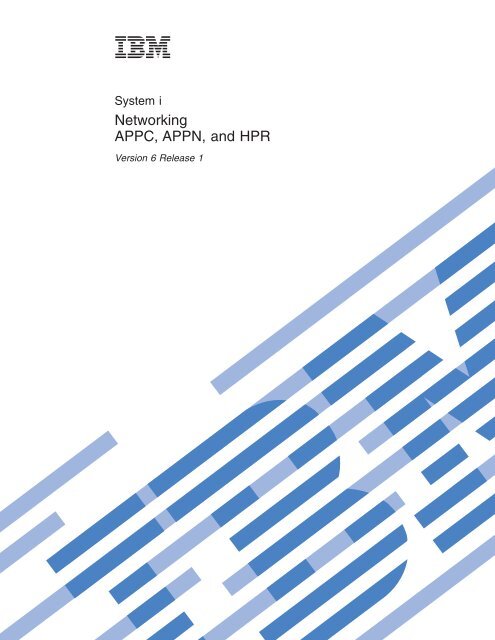System i: Networking APPC, APPN, and HPR - IBM
System i: Networking APPC, APPN, and HPR - IBM
System i: Networking APPC, APPN, and HPR - IBM
You also want an ePaper? Increase the reach of your titles
YUMPU automatically turns print PDFs into web optimized ePapers that Google loves.
<strong>System</strong> i<br />
<strong>Networking</strong><br />
<strong>APPC</strong>, <strong>APPN</strong>, <strong>and</strong> <strong>HPR</strong><br />
Version 6 Release 1
<strong>System</strong> i<br />
<strong>Networking</strong><br />
<strong>APPC</strong>, <strong>APPN</strong>, <strong>and</strong> <strong>HPR</strong><br />
Version 6 Release 1
Note<br />
Before using this information <strong>and</strong> the product it supports, read the information in “Notices,” on<br />
page 129.<br />
This edition applies to version 6, release 1, modification 0 of <strong>IBM</strong> i5/OS (product number 5761–SS1) <strong>and</strong> to all<br />
subsequent releases <strong>and</strong> modifications until otherwise indicated in new editions. This version does not run on all<br />
reduced instruction set computer (RISC) models nor does it run on CISC models.<br />
© Copyright International Business Machines Corporation 1998, 2008.<br />
US Government Users Restricted Rights – Use, duplication or disclosure restricted by GSA ADP Schedule Contract<br />
with <strong>IBM</strong> Corp.
Contents<br />
<strong>APPC</strong>, <strong>APPN</strong>, <strong>and</strong> <strong>HPR</strong> . . . . . . . . 1<br />
What’s new for V6R1 . . . . . . . . . . . 1<br />
PDF file for <strong>APPC</strong>, <strong>APPN</strong>, <strong>and</strong> <strong>HPR</strong> . . . . . . 1<br />
Planning <strong>APPN</strong> <strong>and</strong> <strong>HPR</strong> network . . . . . . . 2<br />
Considerations in selecting <strong>APPC</strong> networking<br />
protocol . . . . . . . . . . . . . . . 2<br />
Considerations in designing an <strong>APPN</strong> <strong>and</strong> <strong>HPR</strong><br />
network . . . . . . . . . . . . . . . 3<br />
Configuring <strong>APPC</strong>, <strong>APPN</strong>, <strong>and</strong> <strong>HPR</strong> . . . . . . 4<br />
Automatic configuration on LANs . . . . . . 4<br />
Manual configuration for <strong>APPN</strong> <strong>and</strong> <strong>HPR</strong> . . . 8<br />
Configuring Branch Extender support . . . . 12<br />
Connection network support . . . . . . . 13<br />
Configuration considerations used to optimize<br />
error recovery performance . . . . . . . . 15<br />
Connecting a PC to iSeries using Personal<br />
Communications . . . . . . . . . . . 26<br />
Configuring <strong>APPC</strong> with VTAM . . . . . . . 27<br />
Examples: <strong>APPC</strong>, <strong>APPN</strong>, <strong>and</strong> <strong>HPR</strong> configuration . . 27<br />
Examples: <strong>APPN</strong> configuration . . . . . . . 27<br />
Examples: <strong>HPR</strong> Configuration . . . . . . . 100<br />
Optimizing <strong>APPN</strong> <strong>and</strong> <strong>HPR</strong> communication<br />
performance. . . . . . . . . . . . . . 101<br />
Performance considerations for <strong>APPN</strong> <strong>and</strong> <strong>HPR</strong> 101<br />
Communications optimization using<br />
high-performance routing . . . . . . . . 103<br />
Communications optimization using <strong>APPN</strong><br />
virtual controllers . . . . . . . . . . . 104<br />
Configuration parameters for fine-tuning <strong>APPC</strong><br />
performance. . . . . . . . . . . . . 105<br />
<strong>APPC</strong>, <strong>APPN</strong>, <strong>and</strong> <strong>HPR</strong> security . . . . . . . 108<br />
Session-level security for <strong>APPN</strong> <strong>and</strong> <strong>HPR</strong> . . . 108<br />
Protecting your system in an <strong>APPN</strong> <strong>and</strong> <strong>HPR</strong><br />
environment. . . . . . . . . . . . . 109<br />
Troubleshooting <strong>APPN</strong> <strong>and</strong> <strong>HPR</strong> . . . . . . . 112<br />
Solving remote communication problems using<br />
STRPASTHR. . . . . . . . . . . . . 112<br />
Solving communication problems using<br />
DSP<strong>APPN</strong>INF . . . . . . . . . . . . 112<br />
Solving communication problems using<br />
WRK<strong>APPN</strong>STS . . . . . . . . . . . . 113<br />
Solving communications problems using<br />
communications trace . . . . . . . . . 114<br />
Solving communication problems using session<br />
activity . . . . . . . . . . . . . . 114<br />
<strong>System</strong>s Network Architecture sense codes . . 114<br />
<strong>APPN</strong> error log data . . . . . . . . . . 114<br />
Appendix. Notices . . . . . . . . . 129<br />
Programming interface information . . . . . . 130<br />
Trademarks . . . . . . . . . . . . . . 131<br />
Terms <strong>and</strong> conditions. . . . . . . . . . . 131<br />
© Copyright <strong>IBM</strong> Corp. 1998, 2008 iii
iv <strong>System</strong> i: <strong>Networking</strong> <strong>APPC</strong>, <strong>APPN</strong>, <strong>and</strong> <strong>HPR</strong>
<strong>APPC</strong>, <strong>APPN</strong>, <strong>and</strong> <strong>HPR</strong><br />
<strong>System</strong>s Network Architecture (SNA) includes the layered logical structure, formats, protocols, <strong>and</strong><br />
operational sequences that are used for transmitting information units through networks. Using <strong>APPC</strong>,<br />
<strong>APPN</strong>, <strong>and</strong> <strong>HPR</strong> is an example of implementing SNA.<br />
You can use <strong>APPC</strong>, <strong>APPN</strong>, <strong>and</strong> <strong>HPR</strong> to connect the i5/OS ® or iSeries ® server with other systems, to<br />
connect remote controllers, <strong>and</strong> to maintain a high-level of security on your system.<br />
Enterprise Extender is a networking architecture that allows <strong>System</strong>s Network Architecture (SNA)<br />
applications to run over Internet Protocol (IP) networks using High Performance Routing (<strong>HPR</strong>). This is<br />
the preferred way to run SNA applications over IP networks with communications input/output adapters<br />
(IOAs), such as Gigabit Ethernet, since these IOAs do not require an input/output processor (IOP).<br />
Gigabit Ethernet adapters do not automatically support SNA traffic. Enterprise Extender (or AnyNet ® )is<br />
required to allow SNA data to flow over a Gigabit adapter. <strong>IBM</strong> recommends that Enterprise Extender be<br />
used in place of AnyNet.<br />
Note: By using the code examples, you agree to the terms of the “Code license <strong>and</strong> disclaimer<br />
information” on page 127.<br />
Related concepts<br />
Migration from AnyNet to to Enterprise Extender<br />
Related reference<br />
<strong>APPC</strong> Programming PDF<br />
What’s new for V6R1<br />
Read about new or significantly changed information for the <strong>APPC</strong>, <strong>APPN</strong>, <strong>and</strong> <strong>HPR</strong> topic collection.<br />
New way to specify the wait time<br />
To prevent the data integrity problem, advanced program-to-program communications (<strong>APPC</strong>) waits for<br />
an acknowledgement from the remote system after sending the DETACH signal to end the transaction.<br />
You can now configure the wait time using the QACRETRY <strong>and</strong> QACINTERVL data areas in the QGPL<br />
library. For detailed information, see “Wait time (QACRETRY <strong>and</strong> QACINTERVL) data areas” on page<br />
107.<br />
How to see what’s new or changed<br />
To help you see where technical changes have been made, the information center uses:<br />
v The image to mark where new or changed information begins.<br />
v The image to mark where new or changed information ends.<br />
In PDF files, you might see revision bars (|) in the left margin of new <strong>and</strong> changed information.<br />
To find other information about what’s new or changed this release, see the Memo to users.<br />
PDF file for <strong>APPC</strong>, <strong>APPN</strong>, <strong>and</strong> <strong>HPR</strong><br />
You can view <strong>and</strong> print a PDF file of this information.<br />
To view or download the PDF version of this document, select <strong>APPC</strong>, <strong>APPN</strong>, <strong>and</strong> <strong>HPR</strong> (about 1270 KB).<br />
© Copyright <strong>IBM</strong> Corp. 1998, 2008 1
Saving PDF files<br />
To save a PDF on your workstation for viewing or printing:<br />
1. Right-click the PDF link in your browser.<br />
2. Click the option that saves the PDF locally.<br />
3. Navigate to the directory in which you want to save the PDF.<br />
4. Click Save.<br />
Downloading Adobe Reader<br />
You need Adobe ® Reader installed on your system to view or print these PDFs. You can download a free<br />
copy from the Adobe Web site (www.adobe.com/products/acrobat/readstep.html) .<br />
Planning <strong>APPN</strong> <strong>and</strong> <strong>HPR</strong> network<br />
Before you set up <strong>and</strong> configure your <strong>APPN</strong> <strong>and</strong> <strong>HPR</strong> network, keep in mind these considerations when<br />
planning the network.<br />
Considerations in selecting <strong>APPC</strong> networking protocol<br />
When choosing the advanced program-to-program communications (<strong>APPC</strong>) networking protocol for your<br />
business, you must underst<strong>and</strong> some of the operational characteristics for <strong>APPN</strong> <strong>and</strong> <strong>HPR</strong>. These<br />
operational characteristics can affect the communication performance on your system.<br />
Note: While you can run <strong>APPC</strong> without using <strong>APPN</strong> or <strong>HPR</strong>, it may be advantageous to use <strong>APPN</strong> or<br />
<strong>HPR</strong> since they require less configuration than running pure <strong>APPC</strong> for your applications.<br />
To help you choose your <strong>APPC</strong> networking protocol, consider the following:<br />
v <strong>HPR</strong> provides a significant enhancement over <strong>APPN</strong> in terms of network availability by establishing<br />
<strong>and</strong> maintaining end-to-end connections <strong>and</strong> the ability to switch paths transparently. For <strong>HPR</strong>,<br />
segmentation <strong>and</strong> reassembly are accomplished in the central processing unit (CPU). For <strong>APPN</strong>, the<br />
segmentation <strong>and</strong> reassembly happen in the input/output processor (IOP). This <strong>HPR</strong> capability of<br />
being able to transparently switch paths comes with additional central processing (CPU) usage as<br />
compared to <strong>APPN</strong>.<br />
v Enterprise Extender is a networking architecture that allows <strong>System</strong>s Network Architecture (SNA)<br />
applications to run over Internet Protocol (IP) networks using High Performance Routing (<strong>HPR</strong>). This<br />
is the preferred way to run SNA applications over IP networks with communications input/output<br />
adapters (IOAs), such as Gigabit Ethernet, since these IOAs do not require an input/output processor<br />
(IOP). Communications adapters that do not use an IOP do not support SNA, therefore, Enterprise<br />
Extender is required to run SNA over these adapters. <strong>IBM</strong> recommends that Enterprise Extender be<br />
used in place of AnyNet.<br />
v The choice of which protocol to use really comes down to deciding whether the high availability<br />
features of <strong>HPR</strong> are desirable in your environment. When determining whether to use <strong>APPN</strong> or <strong>HPR</strong>,<br />
you should consider the following:<br />
– The high-availability feature of <strong>HPR</strong><br />
– The feasibility of higher CPU usage for your environment with <strong>HPR</strong><br />
– The requirement to use <strong>HPR</strong> with Enterprise Extender<br />
You can control the selection of <strong>APPN</strong> or <strong>HPR</strong> easily by manipulating the network attributes. It is just as<br />
simple to change from <strong>HPR</strong> to <strong>APPN</strong> as it is to change from <strong>APPN</strong> to <strong>HPR</strong>. The best way to determine<br />
the affect of using <strong>HPR</strong> <strong>and</strong> <strong>APPN</strong> in your environment would be to perform some of your own<br />
benchmarks.<br />
Related concepts<br />
2 <strong>System</strong> i: <strong>Networking</strong> <strong>APPC</strong>, <strong>APPN</strong>, <strong>and</strong> <strong>HPR</strong>
Migration from AnyNet to Enterprise Extender<br />
Considerations in designing an <strong>APPN</strong> <strong>and</strong> <strong>HPR</strong> network<br />
When you design your network, consider these factors to optimize performance.<br />
v Avoid mesh connectivity<br />
The number of control program-to-control program (CP-CP) sessions that are configured for each<br />
network node (NN) has a direct impact on the performance of a network. Network control information<br />
such as topology updates <strong>and</strong> location searches flow over CP-CP sessions. A consequence of too many<br />
CP-CP sessions is that information is sent out to more nodes <strong>and</strong> the same node multiple times. This<br />
increases the network processing that is done. In a mesh-connected network, every NN has a CP-CP<br />
session with every other NN, increasing the number of CP sessions in this network. The number of<br />
CP-CP sessions in the network should be kept to a minimum while still providing necessary<br />
connectivity.<br />
v Consider backuping CP-CP sessions where appropriate<br />
A CP-CP spanning tree is a term that is used to describe the contiguous path of CP-CP sessions<br />
between nodes throughout the network. CP-CP sessions carry necessary control information <strong>and</strong> are<br />
required between NNs in order to participate in the <strong>APPN</strong> network. Careful analysis to determine the<br />
minimal set of links, that support CP-CP sessions, is important. Once these links are identified, it is<br />
recommended that back-up links providing alternate CP-CP sessions are added to the network. These<br />
backup links ensure availability of the CP-CP spanning tree <strong>and</strong> are needed if the critical links fail.<br />
v Consider using border nodes<br />
<strong>APPN</strong> architecture does not allow two adjacent <strong>APPN</strong> NNs to connect <strong>and</strong> establish CP-CP sessions<br />
when they do not share the same network identifier (NETID). Border nodes overcome this restriction.<br />
Border nodes enable NNs with different NETIDs to connect <strong>and</strong> allow session establishment between<br />
logical units (LU) in different NETID subnetworks. Border nodes prevent topology information from<br />
flowing across different NETID subnetworks. Use border nodes to subdivide a large <strong>APPN</strong> network<br />
into smaller <strong>and</strong> more manageable subnetworks. iSeries provides this border node capability for only<br />
adjacent networks.<br />
v Processing reduction for an EN <strong>and</strong> low-entry networking (LEN) node<br />
The amount of processing is reduced when the iSeries is an end node or LEN node, as opposed to an<br />
NN for the following reasons:<br />
– All network topology, <strong>and</strong> directory search information flows to every attached network node.<br />
– End nodes <strong>and</strong> LEN nodes do not receive most of these information flows.<br />
The network nodes (NN) perform route calculation for themselves <strong>and</strong> other ENs <strong>and</strong> LEN nodes.<br />
(This function flows from the EN or LEN node to the NN.)<br />
v Reduction of network flows resulting from fewer network nodes<br />
<strong>APPC</strong>, <strong>APPN</strong>, <strong>and</strong> <strong>HPR</strong> 3
In addition, topology information about ENs <strong>and</strong> LEN nodes does not flow through the network. NN<br />
topology does flow to the entire network that causes the other network nodes to process information<br />
about every other network node.<br />
v Use Branch Extender<br />
Branch Extender is an extension to the <strong>APPN</strong> network architecture. It appears as a network node (NN)<br />
to the local area network (LAN), <strong>and</strong> as an end node (EN) to the wide area network (WAN). This<br />
reduces topology flows about resources in the LAN from being disconnected from the WAN. The only<br />
topology flows necessary are for network management that identify the types of links.<br />
Related concepts<br />
“Optimizing <strong>APPN</strong> <strong>and</strong> <strong>HPR</strong> communication performance” on page 101<br />
If you are responsible for network administration, you might be concerned with the speed at which<br />
computers throughout that network can exchange data.<br />
“Communications optimization using <strong>APPN</strong> virtual controllers” on page 104<br />
An <strong>APPN</strong> virtual controller is a controller description that Advanced Peer-to-Peer <strong>Networking</strong> ® (<strong>APPN</strong>)<br />
can use <strong>and</strong> that high-performance routing (<strong>HPR</strong>) support uses.<br />
Related tasks<br />
“Changing network attributes” on page 8<br />
Network attributes describe the local system name, the default local location name, the default control<br />
point name, the local network identifier, <strong>and</strong> the network node type.<br />
Configuring <strong>APPC</strong>, <strong>APPN</strong>, <strong>and</strong> <strong>HPR</strong><br />
You can have <strong>APPC</strong>, <strong>APPN</strong>, <strong>and</strong> <strong>HPR</strong> configured automatically or manually on your system.<br />
Related concepts<br />
“Communications optimization using high-performance routing” on page 103<br />
High-performance routing (<strong>HPR</strong>) is the next evolution of Advanced Peer-to-Peer <strong>Networking</strong> (<strong>APPN</strong>).<br />
<strong>HPR</strong> differs from <strong>APPN</strong> in the areas of transport, intermediate session routing, congestion control, <strong>and</strong><br />
error recovery.<br />
Automatic configuration on LANs<br />
Automatic configuration support for LANs allows the iSeries server to accept incoming calls from node<br />
type 2.1 systems (for example, iSeries servers <strong>and</strong> personal computers). This can only be supported if the<br />
controller description that has a matching LAN address of the calling system is not varied on.<br />
With the support, the system can be told which parameters to use for the controller descriptions that get<br />
automatically created <strong>and</strong> varied on. If the line has been defined to allow automatic creation of controller<br />
descriptions, the system creates <strong>and</strong> varies on an <strong>APPC</strong> controller description that specifies <strong>APPN</strong>(*YES).<br />
This support allows for automatic creation, automatic vary on, automatic vary off, <strong>and</strong> deletion of these<br />
<strong>APPC</strong> controller descriptions <strong>and</strong> their attached device descriptions.<br />
Note:<br />
1. An operator may vary on, vary off, or delete automatically created controller descriptions.<br />
2. Only <strong>APPC</strong> controller descriptions automatically configure on a LAN.<br />
Related concepts<br />
“Communication considerations using model controllers” on page 6<br />
When MDLCTL(*YES) is specified, the model controller description is treated differently from other<br />
<strong>APPC</strong> controller descriptions.<br />
Related tasks<br />
“Controlling automatic configuration” on page 7<br />
You can control automatic configuration by the AUTOCRTCTL parameter in the token ring, Ethernet,<br />
distributed data interface (DDI), or wireless (WLS) line descriptions.<br />
4 <strong>System</strong> i: <strong>Networking</strong> <strong>APPC</strong>, <strong>APPN</strong>, <strong>and</strong> <strong>HPR</strong>
Parameters determination during automatic configuration<br />
The system can be told which parameters are to be used for the controller descriptions that get<br />
automatically created <strong>and</strong> varied on. If a model controller description does not exist for a line that<br />
supports automatic configuration, the automatically created or varied-on controller descriptions use the<br />
system-supplied defaults for the various parameters.<br />
Two types of parameters are specified in the automatically configured controller descriptions:<br />
v Those found during the automatic configuration<br />
v Those specified in the model controller or in the system-supplied defaults<br />
Those found during automatic configuration do not use the values that are specified in the model<br />
controller or any system values. They are found when the adjacent system on the LAN calls the iSeries<br />
system <strong>and</strong> participates in a swapping of exchange station IDs (XID). A description of these parameters<br />
are as follows:<br />
RMTNETID<br />
Remote network identifier.<br />
RMTCPNAME<br />
Remote control-point name.<br />
ADPTADR<br />
LAN adapter address of the remote system.<br />
SSAP Source service access point for the connection.<br />
DSAP Destination service access point for the connection.<br />
NODETYPE<br />
Set to *LENNODE if the remote system does not supply a control-point name on its XID.<br />
Otherwise, it is set to *CALC.<br />
TMSGRPNBR<br />
Set to *CALC since the system negotiates this value with the adjacent node.<br />
CPSSN<br />
Set to *NO if the NODETYPE parameter in the automatically configured controller gets set to<br />
*LENNODE. Otherwise, it is set to *YES. The system determines if it needs to establish a CP-CP<br />
session with the adjacent node. This is determined based on the network server list (if the local<br />
system is an end node), or the adjacent system’s request for CP session services.<br />
SWTLINLST<br />
Set to the token ring, Ethernet, distributed data interface (DDI), or wireless (WLS) line the call<br />
was received on. For automatically configured controller descriptions, there is only one line that<br />
is listed in the SWTLINLST. The system may change this parameter for automatically configured<br />
controllers that already exist.<br />
The other parameters in the automatically created controller descriptions are copied from the model<br />
controller description (if the model controller associated with the line that the call was received on is<br />
varied on), or are system-supplied defaults. An exception to using system-supplied defaults is the<br />
ONLINE parameter. It is set to *NO for automatically configured controller descriptions since various<br />
systems may be automatically configured (such as personal computers, iSeries systems, <strong>and</strong> <strong>System</strong>/36s),<br />
<strong>and</strong> you may not want all systems varied on at initial program load (IPL).<br />
<strong>APPC</strong> controllers that are automatically created on a LAN have the CTLOWN (control owner) parameter<br />
set to *SYS since the system controls that controller description. If an operator wishes to change any<br />
parameters in a controller that was created automatically, the CTLOWN parameter needs to be set to<br />
*USER. By setting this parameter to *USER, the system does not automatically vary on, change, or delete<br />
this controller description. The operator now owns this controller description.<br />
<strong>APPC</strong>, <strong>APPN</strong>, <strong>and</strong> <strong>HPR</strong> 5
Automatic creation <strong>and</strong> vary on of the controller description<br />
When <strong>APPN</strong> support determines that it needs a controller description to be automatically varied on, it<br />
determines if there are any existing controller descriptions that follow the naming convention for<br />
automatically created <strong>APPC</strong> controllers.<br />
Naming convention for controller descriptions:<br />
v The first controller description created has the same name as the CP name of the adjacent system<br />
v Additional controller descriptions created use the following conventions:<br />
CPNAMExx<br />
Where CPNAME is the adjacent system’s control-point name <strong>and</strong> xx is some value from 00-FF.<br />
If the adjacent system does not send a control-point name, then the local system creates a name that is<br />
based on the adjacent system’s EXCHID value. The format of the name is:<br />
CIIIIIxx<br />
Where C is a constant value, IIIII is the exchange identifier (that is not including the three-digit<br />
block number), <strong>and</strong> xx is some value from ’00-FF’.<br />
For an existing controller description to be considered a possible c<strong>and</strong>idate for being automatically varied<br />
on, it must:<br />
v Satisfy the naming convention<br />
v Be an <strong>APPC</strong> controller description<br />
v Be in a varied off status<br />
v Have RMTCPNAME <strong>and</strong> RMTNETID parameters that match the incoming XID parameter<br />
v Have LINKTYPE parameter specified as *LAN.<br />
If no controllers are found that meet these initial requirements for automatic vary on, then the system<br />
creates a new controller. The name of this controller will be the first available name that follows the<br />
naming convention for this remote control-point name, <strong>and</strong> the controller description will indicate that<br />
the controller owner is the system (CTLOWN(*SYS)).<br />
Automatic vary off <strong>and</strong> deletion of controller descriptions<br />
The automatic vary off <strong>and</strong> delete function is controlled by the AUTODLTCTL parameter in the line<br />
description.<br />
When a controller description that specifies CTLOWN(*SYS) is varied on manually or automatically, the<br />
system can perform the following actions:<br />
v The system copies the current value of the AUTODLTCTL parameter associated with the controller<br />
description.<br />
v When a controller goes to a vary on pending status, a timer based on the AUTODLTCTL parameter is<br />
started. If this controller remains in a vary on pending status, <strong>and</strong> it is not varied off manually by the<br />
operator for the entire time specified by the AUTODLTCTL parameter, then the system automatically<br />
varies off <strong>and</strong> deletes the controller description <strong>and</strong> all of its attached <strong>APPN</strong> device descriptions.<br />
Related reference<br />
“Considerations for the automatic deletion of <strong>APPC</strong> controller descriptions on the LAN” on page 18<br />
The system is set to automatically delete <strong>APPC</strong> controllers <strong>and</strong> devices that were automatically<br />
created.<br />
Communication considerations using model controllers<br />
When MDLCTL(*YES) is specified, the model controller description is treated differently from other<br />
<strong>APPC</strong> controller descriptions.<br />
Here are some considerations for model controller descriptions:<br />
6 <strong>System</strong> i: <strong>Networking</strong> <strong>APPC</strong>, <strong>APPN</strong>, <strong>and</strong> <strong>HPR</strong>
v Device descriptions cannot be attached to model controllers.<br />
v Model controllers only go to a status of varied on.<br />
v A model controller can be associated with only one line description at a time. This configuration is<br />
done using the SWTLINLST parameter in the model controller.<br />
v The RMTNETID, RMTCPNAME, <strong>and</strong> ADPTADR parameters are optional parameters when<br />
MDLCTL(*YES) is specified.<br />
Note: When a communications session is requested <strong>and</strong> the local system is an end node, the adjacent<br />
system must be specified in the NETSERVER parameter of the CHGNETA comm<strong>and</strong> in order for<br />
the local system to establish CP-CP sessions with the adjacent system.<br />
v Since model controller descriptions do not represent an actual connection, they are not associated with<br />
a line description when using the Work with Configuration Status (WRKCFGSTS) comm<strong>and</strong>.<br />
To configure a model controller description, specify MDLCTL(*YES) in an <strong>APPC</strong> controller description.<br />
Related concepts<br />
“Automatic configuration on LANs” on page 4<br />
Automatic configuration support for LANs allows the iSeries server to accept incoming calls from<br />
node type 2.1 systems (for example, iSeries servers <strong>and</strong> personal computers). This can only be<br />
supported if the controller description that has a matching LAN address of the calling system is not<br />
varied on.<br />
Related reference<br />
“Considerations for the automatic creation of <strong>APPC</strong> controller descriptions on the LAN” on page 17<br />
The automatic creation of advanced program-to-program communications (<strong>APPC</strong>) controller <strong>and</strong><br />
device descriptions is done in the communications arbiters (QCMNARBxx) jobs. Consider changing<br />
these default parameters based on your environment <strong>and</strong> potential error recovery considerations.<br />
Controlling automatic configuration<br />
You can control automatic configuration by the AUTOCRTCTL parameter in the token ring, Ethernet,<br />
distributed data interface (DDI), or wireless (WLS) line descriptions.<br />
About this task<br />
You can change the value of the AUTOCRTCTL parameter at any time. You do not have to vary off<br />
controllers that are attached to these line descriptions before changing the value of the AUTOCRTCTL<br />
parameter.<br />
Automatic configuration is controlled on a line-by-line basis. That is, one line may specify<br />
AUTOCRTCTL(*YES) <strong>and</strong> another line may specify AUTOCRTCTL(*NO). The automatic configuration<br />
support for LANs is not related to the QAUTOCFG system value. The setting of QAUTOCFG has no<br />
effect on this support.<br />
Note: When you are running <strong>APPC</strong> over TCP/IP, there is no line that is directly associated with the<br />
<strong>APPC</strong> controller. Therefore, the <strong>APPC</strong> over TCP/IP controllers LINKTYPE (*ANYNW) must be<br />
manually created.<br />
Related concepts<br />
“Automatic configuration on LANs” on page 4<br />
Automatic configuration support for LANs allows the iSeries server to accept incoming calls from<br />
node type 2.1 systems (for example, iSeries servers <strong>and</strong> personal computers). This can only be<br />
supported if the controller description that has a matching LAN address of the calling system is not<br />
varied on.<br />
<strong>APPC</strong>, <strong>APPN</strong>, <strong>and</strong> <strong>HPR</strong> 7
Manual configuration for <strong>APPN</strong> <strong>and</strong> <strong>HPR</strong><br />
After you configure an advanced program-to-program communications (<strong>APPC</strong>) environment, you need to<br />
change network attributes, the first step in configuring <strong>APPN</strong> <strong>and</strong> <strong>HPR</strong>.<br />
Related tasks<br />
Creating a line description<br />
Changing network attributes<br />
Network attributes describe the local system name, the default local location name, the default control<br />
point name, the local network identifier, <strong>and</strong> the network node type.<br />
About this task<br />
If the machine is an end-node, the attributes also contain the names of the network servers that are used<br />
by this iSeries system. Network attributes also determine whether the system uses <strong>HPR</strong>, or whether you<br />
want to use virtual controllers for <strong>APPN</strong>.<br />
To change the network attributes, follow these steps:<br />
1. Vary off all <strong>APPC</strong> <strong>and</strong> host controllers. The easiest way to do this is to use:<br />
VRYCFG CFGOBJ(*<strong>APPN</strong>) CFGTYPE(*CTL)<br />
STATUS(*OFF) RANGE(*NET)<br />
Note: When using automatic creation of controllers on LANs <strong>and</strong> you vary off the controllers, you<br />
have approximately 2 minutes before the iSeries automatically varies on the controllers again. If<br />
you have many configuration objects, temporarily turn off <strong>APPN</strong> auto-creation on the LAN line<br />
by using the comm<strong>and</strong> CHGLINxxx AUTOCRTCTL(*NO), where xxx is TRN, ETH, DDI, or<br />
WLS. When you have changed the necessary network attribute, use the comm<strong>and</strong> CHGLINxxx<br />
AUTOCRTCTL(*YES) to resume normal <strong>APPN</strong> function.<br />
2. Type the Change Network Attributes (CHGNETA) comm<strong>and</strong> on any iSeries comm<strong>and</strong> line <strong>and</strong> press<br />
F4.<br />
3. Use the online help information to complete the parameter values.<br />
4. Press the Enter key. The network attributes are changed.<br />
5. Vary on all the controllers that were varied off in the first step. Use the following example:<br />
VRYCFG CFGOBJ(*PRVCFGTYPE) CFGTYPE(*CTL)<br />
STATUS(*ON) RANGE(*NET)<br />
Results<br />
Note: The VRYCFG of *<strong>APPN</strong> will find all <strong>APPN</strong> controllers <strong>and</strong> devices on the system <strong>and</strong> will try to<br />
vary them off. The VRYCFG with *PRVCFGTYPE will then try to vary them all on.<br />
Configuring <strong>APPN</strong> virtual controllers<br />
On the iSeries, local applications that need to establish LU 6.2 sessions to other locations in the <strong>APPN</strong><br />
network require an <strong>APPC</strong> device description that specifies <strong>APPN</strong>(*YES). For simplicity, these devices are<br />
referred to as <strong>APPN</strong> devices. Multiple device descriptions can be created <strong>and</strong> used simultaneously to<br />
communicate between the same local location <strong>and</strong> the remote location pair. After a session is established,<br />
the controller description continues to use the same <strong>APPN</strong> device description for the life of that session.<br />
To configure virtual controllers, do the following:<br />
v Set the ALWVRT<strong>APPN</strong> network attribute to (*YES)<br />
After this is done, existing <strong>APPN</strong> device descriptions (attached to a real controller description) will no<br />
longer be used.<br />
8 <strong>System</strong> i: <strong>Networking</strong> <strong>APPC</strong>, <strong>APPN</strong>, <strong>and</strong> <strong>HPR</strong>
If you do not want to use virtual <strong>APPN</strong> support:<br />
1. Vary off the attached controller<br />
2. Change the ALWVRT<strong>APPN</strong> network attribute<br />
3. Vary the controller back on<br />
The <strong>APPN</strong> device can now be varied on.<br />
Note: This does not affect <strong>HPR</strong> since it always uses virtual <strong>APPN</strong> support.<br />
If you are using the <strong>HPR</strong> tower option (RTP):<br />
1. Vary off all <strong>APPN</strong> controllers. Use:<br />
VRYCFG CFGOBJ(*<strong>APPN</strong>) CFGTYPE(*CTL)<br />
STATUS(*OFF) RANGE(*NET)<br />
2. Set the Allow <strong>HPR</strong> transport tower support (ALW<strong>HPR</strong>TWR) parameter to (*YES)<br />
3. Vary on all your <strong>APPN</strong> controllers. Use:<br />
VRYCFG CFGOBJ(*PRVCFGTYPE) CFGTYPE(*CTL)<br />
STATUS(*ON) RANGE(*NET)<br />
Configuring <strong>APPN</strong> using Branch Extender<br />
To use Branch Extender, see the topic Configuring Branch Extender support.<br />
Considerations for system names<br />
Use caution when you use names with the special characters # (X’7B’), $ (’5B’), <strong>and</strong> @ (’7C’). These<br />
special characters might not be on the keyboard of the remote system. These special characters are not<br />
supported for <strong>APPC</strong> over TCP/IP (network IDs <strong>and</strong> location names only). The use of these symbols<br />
should be limited to migration of the operating system. Do not use these characters for newly created<br />
names.<br />
If you are using a national language keyboard that does not have the #, $, or @ symbols, see the<br />
information about National language keyboard types <strong>and</strong> SBCS code page in the information center.<br />
The names that may be exchanged with remote systems include the following:<br />
v Network IDs<br />
v Location names<br />
v Mode names<br />
v Class-of-service names<br />
v Control-point names<br />
v Connection network names<br />
Related concepts<br />
“Considerations in designing an <strong>APPN</strong> <strong>and</strong> <strong>HPR</strong> network” on page 3<br />
When you design your network, consider these factors to optimize performance.<br />
Related tasks<br />
“Configuring Branch Extender support” on page 12<br />
Branch Extender is an extension to the <strong>APPN</strong> network architecture that appears as a network node<br />
(NN) to the local area network (LAN), <strong>and</strong> as an end node (EN) to the wide area network (WAN).<br />
Branch Extender reduces topology exchange messages between NNs when a link in the LAN<br />
disconnects from the WAN.<br />
Related reference<br />
National language keyboard types<br />
National language keyboard types <strong>and</strong> SBCS code pages<br />
<strong>APPC</strong>, <strong>APPN</strong>, <strong>and</strong> <strong>HPR</strong> 9
Creating controller descriptions for <strong>APPC</strong> connections<br />
A controller description defines the adjacent systems in the network. To create controller descriptions,<br />
follow these steps.<br />
About this task<br />
1. Type one of these comm<strong>and</strong>s on any iSeries comm<strong>and</strong> line for the type of controller you need to<br />
define <strong>and</strong> press F4.<br />
v Create Controller Description (<strong>APPC</strong>) (CRTCTL<strong>APPC</strong>)<br />
v Create Controller Description (<strong>System</strong>s Network Architecture (SNA) HOST) (CRTCTLHOST)<br />
2. Use the online help information to choose the correct parameter values.<br />
3. Press Enter. The controller description is created.<br />
Results<br />
To specify Advanced Peer-to-Peer <strong>Networking</strong> (<strong>APPN</strong>) support, specify *YES on the <strong>APPN</strong> parameter of<br />
the CRTCTL<strong>APPC</strong> or CRTCTLHOST comm<strong>and</strong>.<br />
To specify high-performance routing (<strong>HPR</strong>) support, specify *YES on the <strong>HPR</strong> parameter of the<br />
CRTCTL<strong>APPC</strong> or CRTCTLHOST comm<strong>and</strong>.<br />
To specify AnyNet support, specify *ANYNW on the LINKTYPE parameter of the CRTCTL<strong>APPC</strong><br />
comm<strong>and</strong>.<br />
To specify Enterprise Extender support (SNA over IP using <strong>HPR</strong>), specify *<strong>HPR</strong>IP on the LINKTYPE<br />
parameter of the CRTCTL<strong>APPC</strong> comm<strong>and</strong>.<br />
Note: An <strong>APPC</strong> controller description is automatically created when the following is true:<br />
v The AUTOCRTCTL parameter on a token-ring, Ethernet, wireless, or distributed data interface (DDI)<br />
line description is set to *YES.<br />
v The system receives a session start request over the line from a system without an existing controller.<br />
Creating device descriptions for <strong>APPC</strong> connections<br />
A device description for <strong>APPC</strong> connections describes the characteristics of the physical or program device<br />
that is to communicate with the local system.<br />
About this task<br />
Device descriptions can describe a physical device (such as an Advanced Function Printing device), or<br />
logically represent a communications session or a program running on another system.<br />
Note: The device description is typically created after the controller description. Device descriptions for<br />
Advanced Peer-to-Peer <strong>Networking</strong> (<strong>APPN</strong>), Transmission Control Protocol/Internet Protocol<br />
(TCP/IP), Internetwork Packet Exchange (IPX), <strong>and</strong> user-defined communications are typically<br />
created automatically. When the Create Device Description (<strong>APPC</strong>) comm<strong>and</strong> is used to create<br />
<strong>APPN</strong> devices, the <strong>APPN</strong> parameter must be set to *YES.<br />
The system automatically creates devices for <strong>APPN</strong> communications. However, other device types are<br />
valid for <strong>APPC</strong> <strong>and</strong> <strong>APPN</strong>.<br />
If you need to create a device description, follow these steps:<br />
1. Type one of these comm<strong>and</strong>s on the iSeries comm<strong>and</strong> line for the type of device you are creating <strong>and</strong><br />
press F4.<br />
v Create Device Description (<strong>APPC</strong>) (CRTDEV<strong>APPC</strong>)<br />
10 <strong>System</strong> i: <strong>Networking</strong> <strong>APPC</strong>, <strong>APPN</strong>, <strong>and</strong> <strong>HPR</strong>
v Create Device Description (Display) (CRTDEVDSP)<br />
v Create Device Description (Host) (CRTDEVHOST)<br />
v Create Device Description (Printer) (CRTDEVPRT)<br />
v Create Device Description (SNA Pass-through) (SNPT)) (CRTDEVSNPT)<br />
v Create Device Description (SNA upline facility (SNUF)) (CRTDEVSNUF)<br />
2. Use the online help information to choose the parameter values.<br />
3. Press Enter. The device description is created.<br />
Creating <strong>APPN</strong> location lists<br />
An <strong>APPN</strong> locations list defines special characteristics of remote locations for <strong>APPN</strong>.<br />
About this task<br />
Special characteristics of remote locations include whether the remote location is in a different network<br />
from the local location <strong>and</strong> the security requirements for both. If special characteristics of remote locations<br />
exist, an <strong>APPN</strong> remote location list is required.<br />
One local location name is the control point name that is specified in the network attributes. If you need<br />
additional locations for the iSeries system, an <strong>APPN</strong> local location list is required.<br />
Note: Q<strong>APPN</strong>SSN <strong>and</strong> Q<strong>APPN</strong>DIR are two special configuration lists that can be manually configured to<br />
make your system secure.<br />
To create <strong>APPN</strong> location lists, do the following:<br />
1. Type the Create Configuration List (CRTCFGL) comm<strong>and</strong> on any iSeries comm<strong>and</strong> line <strong>and</strong> Press F4.<br />
2. Specify *<strong>APPN</strong>LCL for the configuration list type (Type parameter).<br />
3. Use the online help information to choose the correct parameter values.<br />
4. Press Enter. The <strong>APPN</strong> location list is created.<br />
Creating mode descriptions<br />
A mode description describes the session characteristics (including the number of sessions) that are used<br />
to negotiate the allowable values between the local <strong>and</strong> remote locations. The iSeries mode descriptions<br />
are used only by <strong>APPC</strong>, <strong>APPN</strong>, <strong>and</strong> <strong>HPR</strong> support.<br />
About this task<br />
Note: The system ships with several mode descriptions. You probably will not need to create one. You<br />
can use the Work with Mode Descriptions (WRKMODD) comm<strong>and</strong> to find out which mode<br />
descriptions already exist on your system.<br />
The mode description also specifies a class of service description (COSD) that is used if <strong>and</strong> when this<br />
mode is used to cross an <strong>APPN</strong> network.<br />
If you need to create a mode description, do the following:<br />
1. Type the Create Mode Description (CRTMODD) comm<strong>and</strong> on any iSeries comm<strong>and</strong> line <strong>and</strong> press F4.<br />
2. Use the online help information to choose the parameter values.<br />
3. Press Enter. The mode description is created.<br />
Results<br />
In order for <strong>APPN</strong> <strong>and</strong> <strong>HPR</strong> to choose an optimal route at any given point in time, the pre-established<br />
sessions <strong>and</strong> locally controlled parameters should be set to zero.<br />
<strong>APPC</strong>, <strong>APPN</strong>, <strong>and</strong> <strong>HPR</strong> 11
Notes:<br />
1. If pre-established sessions are not set to zero, the first time the mode is started (through<br />
session establishment or by using the STRMOD comm<strong>and</strong>) <strong>APPN</strong> <strong>and</strong> <strong>HPR</strong> will establish the<br />
number of sessions specified. These sessions remain up even if conversations are not active.<br />
2. If locally controlled sessions are not set to zero, (through session establishment, or by using<br />
the STRMOD comm<strong>and</strong>) <strong>APPN</strong> <strong>and</strong> <strong>HPR</strong> establish one session that will not be taken down at<br />
conversation end.<br />
Creating class-of-service descriptions<br />
Class-of-service descriptions are used only by <strong>APPN</strong> <strong>and</strong> <strong>HPR</strong>. A class-of-service description tells the<br />
system which network nodes <strong>and</strong> transmission groups are acceptable <strong>and</strong>, of those acceptable, which are<br />
preferred during route selection.<br />
About this task<br />
The descriptions can include information such as transmission priority, link speed, cost-per-connection<br />
time, <strong>and</strong> security.<br />
To create a Class-of-service description, do the following:<br />
1. Type the Create Class-of-Service Description (CRTCOSD) comm<strong>and</strong> on any iSeries comm<strong>and</strong> line <strong>and</strong><br />
press F4.<br />
2. Use the online help information to choose the parameter values.<br />
3. Press Enter. The class-of-service description is created.<br />
Related concepts<br />
“Class of service routing” on page 111<br />
Class-of-service (COS) descriptions are used to calculate the route that a session takes. COS<br />
descriptions also specify the transmission priority that governs the rate of data transfer after a session<br />
is established.<br />
Configuring Branch Extender support<br />
Branch Extender is an extension to the <strong>APPN</strong> network architecture that appears as a network node (NN)<br />
to the local area network (LAN), <strong>and</strong> as an end node (EN) to the wide area network (WAN). Branch<br />
Extender reduces topology exchange messages between NNs when a link in the LAN disconnects from<br />
the WAN.<br />
About this task<br />
The only topology flows necessary are for network management identifying the types of links.<br />
To configure Branch Extender, follow the actions below:<br />
1. Set the NODETYPE parameter in the network attribute to *BEXNODE<br />
2. Set the BEXROLE controller parameter. This specifies the role of the local system in an <strong>APPN</strong> network<br />
for the remote controller being configured. The two options for BEXROLE are:<br />
v *NETNODE: The local system takes the role of a network node for the remote controller.<br />
v *ENDNODE: The local system takes the role of an end node for the remote controller.<br />
Related tasks<br />
“Changing network attributes” on page 8<br />
Network attributes describe the local system name, the default local location name, the default control<br />
point name, the local network identifier, <strong>and</strong> the network node type.<br />
12 <strong>System</strong> i: <strong>Networking</strong> <strong>APPC</strong>, <strong>APPN</strong>, <strong>and</strong> <strong>HPR</strong>
Connection network support<br />
A connection network allows <strong>APPN</strong> support to find addressing information about another system on a<br />
LAN when a connection needs to be established.<br />
The connection network is an enhancement of automatic configuration because the iSeries system in a<br />
connection network can determine addressing information for outgoing calls <strong>and</strong> automatically create the<br />
associated controller description.<br />
Without connection network support, one of the two systems that make a connection is required to have<br />
the other system’s LAN address <strong>and</strong> other controller information manually configured. The main benefits<br />
for using connection network support are listed as follows:<br />
v It requires less manual definition of controller descriptions.<br />
v It provides direct, any-to-any connectivity with other systems that are defined to the same connection<br />
network instead of using intermediate routing.<br />
v It reduces the amount of information in the <strong>APPN</strong> topology database <strong>and</strong> decreases the number of<br />
topology updates sent to other systems.<br />
Requirements for an <strong>APPN</strong> connection network<br />
To participate in an <strong>APPN</strong> connection network, a system must have a CP-CP session established with a<br />
network node <strong>and</strong> a model controller description configured.<br />
Consider the following points:<br />
v A <strong>System</strong>/36 does not support connection networks, so an iSeries end node that wants to participate<br />
in a connection network must not have a <strong>System</strong>/36 listed as a possible server in its network server<br />
list. Requirements to define this connection network are:<br />
– Supply the connection network identifier (CNNNETID) <strong>and</strong> connection network control-point name<br />
(CNNCPNAME) in the model controller description that is associated with the token ring, or<br />
Ethernet line description.<br />
– All systems connected to the same LAN (that want to participate in the connection network) must<br />
specify the same value for their CNNNETID <strong>and</strong> CNNCPNAME parameters.<br />
v For a connection network defined on a LAN, the local address that is used is a combination of the<br />
LAN adapter address (taken from the token ring or Ethernet line description) <strong>and</strong> the source service<br />
access point (SSAP) (taken from the model controller description that describes the connection<br />
network).<br />
v Network nodes have the ability to establish CP-CP sessions that are initiated by other nodes on the<br />
LAN. The destination systems with which CP-CP sessions need to be established can be supplied in<br />
the model controller description by specifying the RMTNETID, RMTCPNAME, <strong>and</strong> ADPTADR<br />
parameters.<br />
Configuration considerations for an <strong>APPN</strong> connection network<br />
When you configure an <strong>APPN</strong> connection network, keep in mind these considerations.<br />
v Parallel TGs to the same connection network are not allowed. Only one LAN line description may be<br />
associated with a connection name.<br />
<strong>APPC</strong>, <strong>APPN</strong>, <strong>and</strong> <strong>HPR</strong> 13
Figure 1. Incorrect configuration showing parallel TGs to a connection network<br />
v There can be only one connection network name that is associated with a LAN line description at any<br />
given time.<br />
One iSeries system (SYSA) has two LAN line descriptions (with a separate connection network that is<br />
defined on each), <strong>and</strong> another iSeries system (SYSB) has two connection network names defined on one<br />
LAN line. If SYSA were to request multiple sessions to SYSB, the first session may go over CN1.<br />
Another session initiation request might choose CN2. However, the destination address is the same, so<br />
the second controller description can not be varied on.<br />
Figure 2. Incorrect configuration showing two connection networks on the same line<br />
v Multiple connection networks (that have different connection network names) may be defined on<br />
separate LAN lines.<br />
Figure 3. Correct configuration showing two connection networks <strong>and</strong> two LAN lines<br />
Note: The name of a virtual node cannot be the same as the control-point name of any network node, or<br />
end node. That is, the CNNNETID <strong>and</strong> CNNCPNAME parameters cannot be the same as the<br />
RMTNETID <strong>and</strong> RMTCPNAME parameters in any controller descriptions in the entire <strong>APPN</strong><br />
network.<br />
14 <strong>System</strong> i: <strong>Networking</strong> <strong>APPC</strong>, <strong>APPN</strong>, <strong>and</strong> <strong>HPR</strong>
Configuration considerations used to optimize error recovery<br />
performance<br />
How your system is configured makes a significant difference in its performance during communications<br />
error recovery.<br />
The Communications Configuration manual might be a useful reference to you. It is available from the<br />
<strong>IBM</strong> ® Publications Center as a printed hardcopy that you can order, in an online format that you can<br />
download at no charge, or both.<br />
Related reference<br />
Communications Management PDF<br />
Considerations for the ONLINE parameter that can affect error recovery<br />
Careful use of the ONLINE configuration parameter helps avoid unnecessary communications error<br />
recovery.<br />
Most communications configuration objects are created with the ONLINE parameter default set to *YES<br />
(except for PPP lines, the ONLINE parameter is set to *NO).<br />
Consider the setting of the ONLINE parameter in any of the following comm<strong>and</strong>s:<br />
v CRTCTLxxx comm<strong>and</strong>s<br />
v CRTDEVxxx comm<strong>and</strong>s<br />
v CRTLINxxx comm<strong>and</strong>s<br />
v CRTNWIxxx comm<strong>and</strong>s<br />
v CRTNWSD comm<strong>and</strong><br />
Note: For the network server (NWS) comm<strong>and</strong>, you must set the ONLINE parameter value to *NO. If<br />
network server descriptions are brought online during the system initial program load (IPL),<br />
important system jobs might be held up <strong>and</strong> unavailable for other work.<br />
When choosing how to set the ONLINE parameter, consider the following:<br />
v Limit the configuration objects that vary on during IPL with the ONLINE parameter set to *YES. These<br />
objects should be only those like tape drives, CD-ROM drives, <strong>and</strong> selected local workstations that are<br />
critical to getting your applications up <strong>and</strong> available for general system use.<br />
v Place critical users in a subsystem group, <strong>and</strong> vary on configuration objects for this group by using the<br />
ONLINE parameter that is set to *YES. This allows critical users to get back online sooner.<br />
v For noncritical users, vary on configuration objects at a later point by setting the ONLINE parameter to<br />
*NO. Use a CL program or change the system startup program to manage vary on of the remaining<br />
configuration objects.<br />
v For controllers on local area networks (LAN), set the auto-configuration parameter (AUTOCRTCTL) to<br />
*YES on the appropriate LAN controller descriptions. Let the system vary these controller descriptions<br />
on as needed.<br />
v Whenever possible, avoid varying on any configuration that would fail in attempts to connect to<br />
remote systems. For example, avoid varying on controllers with a link type of *LAN that have an<br />
initial connection of *DIAL, when remote systems are not available. Personal computers on local area<br />
networks (LANs) typically do not respond to connection attempts.<br />
The Communications Configuration manual might be a useful reference to you. It is available from the<br />
<strong>IBM</strong> Publications Center as a printed hardcopy that you can order, in an online format that you can<br />
download at no charge, or both.<br />
Related reference<br />
Communications Management PDF<br />
<strong>APPC</strong>, <strong>APPN</strong>, <strong>and</strong> <strong>HPR</strong> 15
Considerations for communications-related system values<br />
<strong>System</strong> values, such as system date <strong>and</strong> library list, control information for the operation of certain parts of<br />
the system. You can change the system value to define your working environment.<br />
The following information explains more about each of the system values for communications error<br />
recovery.<br />
v QCMNARB (communications arbiters): controls the number of communication arbiter system jobs that<br />
are available to process communications functions.<br />
– Do not set this value to zero unless directed by software service. If this system value is set to zero,<br />
the work is performed in the QSYSARB <strong>and</strong> QLUS system jobs as opposed to being performed by<br />
the communication arbiters.<br />
– The QCMNARB system value supports the following values: *CALC, 0-99.<br />
– *CALC is the default setting for this system value. The system determines the number of jobs based<br />
on the system’s HW configuration.<br />
– Consider having more than one QCMNARB job if there is an excessive amount of these system<br />
activities.<br />
– A change to this value requires an initial program load (IPL) of the system for it to take affect.<br />
v QPASTHRSVR (pass-through servers): controls how many pass-through server jobs are available for<br />
processing display station pass-through requests.<br />
– The default setting of this system value is calculated based on the hardware configuration of your<br />
system.<br />
– Consider multiple pass-through server jobs in error recovery situations to make the system quicker.<br />
Note: Setting the QPASTHRSVR value to 0 is not recommended. The QPASTHRSVR value of 0 is<br />
intended for use in migrating from the use of communications jobs for the 5250 target display<br />
station pass-through function to use the pass-through server jobs.<br />
v QCMNRCYLMT (communications recovery limit): controls the number of automatic recovery attempts<br />
to make. It also controls when an inquiry message is sent to the system operator when the specified<br />
number of recovery attempts has been reached.<br />
– If the CMNRCYLMT parameter value is specified as *SYSVAL for a network interface description, a<br />
line description, or a controller description, then the QCMNRCYLMT value is also used. These<br />
parameter values also contain a count limit <strong>and</strong> time interval.<br />
The count limit can be 0 (no recovery attempted) to 99. The time interval can be 0, or a value from 1<br />
to 120 (minutes). A count limit of 0, <strong>and</strong> a time interval of more than 0 effectively disables automatic<br />
second-level error recovery. This may cause the devices <strong>and</strong> controllers to go into recovery pending<br />
(RCYPND) state, <strong>and</strong> require operator intervention. A count limit of more than 0, <strong>and</strong> a time interval<br />
of 0 allows automatic second-level error recovery continuously. However, this is not recommended.<br />
Note: To avoid looping recovery, keep the number of retries small; you do not want time to expire<br />
before the number of retries are exceeded. Otherwise, you will end up in infinite recovery.<br />
v QDEVRCYACN (device I/O recovery action): Controls the recovery action to take for the job when a<br />
device error is encountered on a reading <strong>and</strong> writing operation on the *REQUESTER device for<br />
interactive jobs.<br />
Related concepts<br />
Work management<br />
Related reference<br />
Communications Management PDF<br />
Remote Work Station Support PDF<br />
16 <strong>System</strong> i: <strong>Networking</strong> <strong>APPC</strong>, <strong>APPN</strong>, <strong>and</strong> <strong>HPR</strong>
“Considerations for the CMNRCYLMT parameter that can affect error recovery” on page 23<br />
The QCMNRCYLMT system value or the recovery limits (CMNRCYLMT) parameter on the<br />
configuration object controls automatic communications error recovery.<br />
“Considerations for job logs that can affect communications error recovery” on page 25<br />
You need to consider whether to generate job logs when an error condition occurs <strong>and</strong> the active jobs<br />
are ended.<br />
Considerations for network attributes that can affect <strong>APPC</strong> error recovery<br />
Network attributes control information about the communications environment. Allow <strong>APPN</strong> virtual<br />
controller support (ALWVRT<strong>APPN</strong>) <strong>and</strong> Virtual controller autocreate <strong>APPC</strong> device limit (VRTAUTODEV)<br />
are network attributes that play a role when a communications error occurs.<br />
The following information explains more about each network attribute <strong>and</strong> how the attribute affects<br />
system performance during error recovery.<br />
v Allow <strong>APPN</strong> virtual controller support (ALWVRT<strong>APPN</strong>) controls whether <strong>APPN</strong> devices should be<br />
attached to real <strong>APPN</strong> controllers, or to a virtual controller.<br />
– The default value is *NO.<br />
– Use virtual <strong>APPN</strong> controllers to limit the number of devices that go into error recovery when a<br />
failure occurs.<br />
– ALWVRT<strong>APPN</strong> can be used to eliminate multiple device descriptions that can get created when<br />
multiple routes through the <strong>APPN</strong> network exist.<br />
v Virtual controller autocreate <strong>APPC</strong> device limit (VRTAUTODEV) indicates the maximum number of<br />
automatically created <strong>APPC</strong> devices for each virtual controller when the following is true:<br />
– The Allow <strong>APPN</strong> Virtual Controller (ALWVRT<strong>APPN</strong>) network attribute is *YES.<br />
– The Allow <strong>HPR</strong> Transport Tower (ALW<strong>HPR</strong>TWR) network attribute is *YES.<br />
The VRTAUTODEV network attribute specifies the upper limit for the number of automatically created<br />
<strong>APPC</strong> devices on virtual controllers. The more <strong>APPC</strong> devices created, the longer it takes the system to<br />
do error recovery processing on the controller. The default value on this network attribute is 100. For<br />
every 100 new <strong>APPN</strong> locations that your system communicates, a new virtual <strong>APPN</strong> controller is<br />
created.<br />
Note: Manually created devices may still be created if the VRTAUTODEV parameter value is less than<br />
the limit of 254.<br />
Related concepts<br />
Work management<br />
Related reference<br />
Communications Management PDF<br />
Considerations for line configuration settings that can affect error recovery<br />
Line descriptions describe the physical line connection <strong>and</strong> the data link protocol to be used between the<br />
iSeries server <strong>and</strong> the network.<br />
Considerations for the automatic creation of <strong>APPC</strong> controller descriptions on the LAN:<br />
The automatic creation of advanced program-to-program communications (<strong>APPC</strong>) controller <strong>and</strong> device<br />
descriptions is done in the communications arbiters (QCMNARBxx) jobs. Consider changing these default<br />
parameters based on your environment <strong>and</strong> potential error recovery considerations.<br />
When the <strong>APPC</strong> controller is automatically configured by default, the system sets these values in the<br />
<strong>APPC</strong> controller description:<br />
v Set the ONLINE parameter to *NO.<br />
v Set the INLCNN parameter to *DIAL.<br />
<strong>APPC</strong>, <strong>APPN</strong>, <strong>and</strong> <strong>HPR</strong> 17
v Set the DIALINIT parameter to *LINKTYPE.<br />
v Set the <strong>APPN</strong> parameter to *YES.<br />
v Set the SWTDSC parameter to *YES.<br />
v Set the MINSWTSTS parameter to *VRYONPND.<br />
v Set the AUTODLTDEV parameter to 1440.<br />
Note: The default settings above may not be desirable for your network. If this is the case, consider<br />
using a model controller <strong>and</strong> change these parameter values if you find unnecessary recovery<br />
attempts.<br />
The automatic create controller (AUTOCRTCTL) parameter can be used with the following comm<strong>and</strong>s for<br />
local area network (LAN) lines:<br />
v CHGLINDDI<br />
v CHGLINETH<br />
v CHGLINTRN<br />
v CHGLINWLS<br />
v CRTLINDDI<br />
v CRTLINETH<br />
v CRTLINTRN<br />
v CRTLINWLS<br />
Note: The AUTOCRTCTL function finds <strong>and</strong> varies on existing <strong>APPN</strong> controller descriptions if a<br />
matching one is found. Thus, you can use the AUTOCRTCTL function to eliminate the need to<br />
vary on the configuration objects at initial program load (IPL) time. The system varies them on as<br />
needed.<br />
The Communications Configuration manual might be a useful reference to you. It is available from the<br />
<strong>IBM</strong> Publications Center as a printed hardcopy that you can order, in an online format that you can<br />
download at no charge, or both.<br />
Related concepts<br />
“Communication considerations using model controllers” on page 6<br />
When MDLCTL(*YES) is specified, the model controller description is treated differently from other<br />
<strong>APPC</strong> controller descriptions.<br />
Related reference<br />
Communications Management PDF<br />
Considerations for the automatic deletion of <strong>APPC</strong> controller descriptions on the LAN:<br />
The system is set to automatically delete <strong>APPC</strong> controllers <strong>and</strong> devices that were automatically created.<br />
The time interval to delete <strong>APPC</strong> controller is set to 1440 minutes or 24 hours. For virtual <strong>APPN</strong><br />
controllers, the default is 10,000 minutes. The automatic delete controller (AUTODLTCTL) parameter is<br />
on the CRTLINxxx <strong>and</strong> CHGLINxxx comm<strong>and</strong>s for local area network (LAN) lines. LAN lines include<br />
token ring, Ethernet, wireless, <strong>and</strong> distributed data interface (DDI).<br />
When configuring your LAN line to allow automatic deletion of the <strong>APPC</strong> controller descriptions,<br />
consider the following factors:<br />
v Consider what time of the day would be the best for all users on the system. If automatic deletion<br />
occurred over the weekend, on Monday morning all devices would be re-created <strong>and</strong> increase the<br />
system workload.<br />
18 <strong>System</strong> i: <strong>Networking</strong> <strong>APPC</strong>, <strong>APPN</strong>, <strong>and</strong> <strong>HPR</strong>
v Consider when weekends <strong>and</strong> holidays occur <strong>and</strong> increase the value of this parameter to take into<br />
account the most common working environment.<br />
Note: For personal computers on local area networks, consider using a large value for this parameter<br />
(for example, 5 days) to prevent deletions if someone goes on vacation.<br />
v The AUTODLTCTL parameter can help manage the number of objects that are on the system. Multiple<br />
routes through the network can lead to multiple sets of configuration objects. This parameter can be<br />
used to automate the cleanup of these objects.<br />
The Communications Configuration manual might be a useful reference to you. It is available from the<br />
<strong>IBM</strong> Publications Center as a printed hardcopy that you can order, in an online format that you can<br />
download at no charge, or both.<br />
Related concepts<br />
“Automatic vary off <strong>and</strong> deletion of controller descriptions” on page 6<br />
The automatic vary off <strong>and</strong> delete function is controlled by the AUTODLTCTL parameter in the line<br />
description.<br />
“Considerations for controller configuration descriptions that can affect error recovery”<br />
A controller description defines the adjacent systems in the network.<br />
Related reference<br />
Communications Management PDF<br />
Link-level timers <strong>and</strong> retries:<br />
The configuration of link-level timers <strong>and</strong> retries can have a significant effect on network performance.<br />
For a complete list of link-level timers <strong>and</strong> retries, see the appropriate protocol-specific publication.<br />
Considerations for controller configuration descriptions that can affect error<br />
recovery<br />
A controller description defines the adjacent systems in the network.<br />
Related concepts<br />
“<strong>APPC</strong> controller recovery summary” on page 21<br />
The action the system takes when advanced program-to-program communications (<strong>APPC</strong>) controller<br />
descriptions go into recovery depends on the setting of many parameters. These tables can help you<br />
underst<strong>and</strong> <strong>and</strong> select the appropriate configuration parameters to optimize system behavior when<br />
<strong>APPC</strong> controllers representing personal computer clients go into error recovery.<br />
Related reference<br />
“Considerations for the automatic deletion of <strong>APPC</strong> controller descriptions on the LAN” on page 18<br />
The system is set to automatically delete <strong>APPC</strong> controllers <strong>and</strong> devices that were automatically<br />
created.<br />
“Considerations for disconnect timer (DSCTMR) parameter for error recovery” on page 22<br />
The disconnect timer (DSCTMR) parameter controls the amount of time to wait before a connection<br />
without activities is dropped, or the amount of time to delay the automatic disconnection.<br />
Considerations for automatic delete device (AUTODLTDEV) parameter for error recovery:<br />
Device descriptions that are automatically created by the system can also be automatically deleted by the<br />
system. The default is to delete devices that were automatically created after 1440 minutes (24 hours) if<br />
they have not been used in that time period.<br />
<strong>APPC</strong>, <strong>APPN</strong>, <strong>and</strong> <strong>HPR</strong> 19
Specifying the default has the potential side-effect of having device descriptions deleted over the<br />
weekend. This can cause a system slow-down. For example, when users reconnect on monday morning<br />
(after a 48-hour period of system inactivity), they may discover that they need to re-create their device<br />
descriptions.<br />
You might want to have the AUTODLTDEV parameter default to a value larger than 24 hours; 72 hours<br />
may be more appropriate to cover weekends. Use a model controller to change this value for an<br />
autocreated controller description.<br />
The default value for devices that are attached to automatically created <strong>APPN</strong> virtual controllers is 10,000<br />
minutes.<br />
Note: Using <strong>HPR</strong>, or turning on the ALWVRT<strong>APPN</strong> network attribute can also solve the problem of<br />
having multiple sets of configuration objects because <strong>HPR</strong> prevents multiple objects from being<br />
configured.<br />
Considerations for the INLCNN parameter that can affect error recovery:<br />
During error recovery, the actions you take to recover the controller depend on whether the controller<br />
description was created with *DIAL or *ANS specified for the initial connection (INLCNN) parameter.<br />
You might want to change this parameter for error recovery.<br />
The INLCNN parameter is on the CHGCTLxxx or the CRTCTLxxx comm<strong>and</strong>s.<br />
When configuring the INLCNN parameter, use the following information:<br />
v For iSeries-to-iSeries connections when either system might initiate a connection with the other, specify<br />
*DIAL for the INLCNN parameter.<br />
Note: Whether the system actually attempts to dial depends on the setting of the Advanced<br />
Peer-to-Peer <strong>Networking</strong> (<strong>APPN</strong>), DIALIMMED, MINSWTSTS, <strong>and</strong> CTLOWN parameters along<br />
with the INLCNN parameter.<br />
v For iSeries-to-PC connections, specify *ANS for the INLCNN parameter to avoid unnecessary recovery<br />
attempts when the personal computer shuts down.<br />
Note: If the remote system never answers the dial attempt, consider changing the configuration to<br />
*ANS to avoid dial failures.<br />
The Communications Configuration manual might be a useful reference to you. It is available from the<br />
<strong>IBM</strong> Publications Center as a printed hardcopy that you can order, in an online format that you can<br />
download at no charge, or both.<br />
Related reference<br />
Communications Management PDF<br />
Considerations for the SWTDSC parameter that can affect error recovery:<br />
By default, the value for the switched disconnect (SWTDSC) parameter is set to *YES for advanced<br />
program-to-program communications (<strong>APPC</strong>). This setting is the preferred setting for switched<br />
connections.<br />
With this setting, a switched line can be disconnected when the application is no longer using the line.<br />
You can consider changing the parameter value for error recovery to eliminate unnecessary<br />
disconnections. These unnecessary disconnections cause the iSeries server to do more work to disconnect<br />
<strong>and</strong> then reconnect. A common environment where this occurs is with personal computers on local area<br />
networks (LAN) that use <strong>System</strong> i ® Access for Windows ® licensed program.<br />
20 <strong>System</strong> i: <strong>Networking</strong> <strong>APPC</strong>, <strong>APPN</strong>, <strong>and</strong> <strong>HPR</strong>
The SWTDSC parameter is on the CHGCTLxxx or CRTCTLxxx comm<strong>and</strong>.<br />
For personal computers that are connected to a local area network, set the SWTDSC parameter to *NO.<br />
Connections between personal computers with V installed <strong>and</strong> the iSeries server might be automatically<br />
disconnected if the following conditions exist:<br />
v The V router is started.<br />
v An application such as a 5250 emulation session or a network drive is not running over the connection.<br />
v The application does not start within the time limit that is specified by the disconnect timer (DSCTMR)<br />
parameter.<br />
Note: If you have a switched line that incurs charges, continue to use SWTDSC(*YES).<br />
The Communications Configuration manual might be a useful reference to you. It is available from the<br />
<strong>IBM</strong> Publications Center as a printed hardcopy that you can order, in an online format that you can<br />
download at no charge, or both.<br />
Related reference<br />
Communications Management PDF<br />
“Considerations for the CMNRCYLMT parameter that can affect error recovery” on page 23<br />
The QCMNRCYLMT system value or the recovery limits (CMNRCYLMT) parameter on the<br />
configuration object controls automatic communications error recovery.<br />
Considerations for the MINSWTSTS parameter that can affect error recovery:<br />
The default value for the Advanced Peer-to-Peer <strong>Networking</strong> (<strong>APPN</strong>) minimum switched status<br />
(MINSWTSTS) parameter is set to *VRYONPND. Specifying this parameter makes <strong>APPN</strong> controllers in<br />
vary on pending status available for <strong>APPN</strong> route selection. You can consider changing this parameter<br />
value for error recovery.<br />
The MINSWTSTS parameter is on the CHGCTL<strong>APPC</strong>, the CHGCTLHOST, the CRTCTL<strong>APPC</strong>, or the<br />
CRTCTLHOST comm<strong>and</strong>s.<br />
When configuring the MINSWTSTS parameter, consider the following factors:<br />
v Set the MINSWTSTS parameter to *VRYON to limit the routes that <strong>APPN</strong> recognizes as available. This<br />
prevents <strong>APPN</strong> from selecting routes that have a controller in varied on pending status on one system,<br />
but in varied off or inoperative status on an adjacent system.<br />
v Set the switched disconnect (SWTDSC) parameter to *NO when the MINSWTSTS parameter is set to<br />
*VRYON. This makes the connection appear like a leased connection. If you have a switched line, do<br />
not use the MINSWTSTS(*VRTON) parameter.<br />
The Communications Configuration manual might be a useful reference to you. It is available from the<br />
<strong>IBM</strong> Publications Center as a printed hardcopy that you can order, in an online format that you can<br />
download at no charge, or both.<br />
Related reference<br />
Communications Management PDF<br />
<strong>APPC</strong> controller recovery summary:<br />
The action the system takes when advanced program-to-program communications (<strong>APPC</strong>) controller<br />
descriptions go into recovery depends on the setting of many parameters. These tables can help you<br />
underst<strong>and</strong> <strong>and</strong> select the appropriate configuration parameters to optimize system behavior when <strong>APPC</strong><br />
controllers representing personal computer clients go into error recovery.<br />
<strong>APPC</strong>, <strong>APPN</strong>, <strong>and</strong> <strong>HPR</strong> 21
Table 1. When does the iSeries attempt to connect the remote system?<br />
MINSWTSTS INLCNN <strong>APPN</strong> CTLOWN Power PC off<br />
(recovery)<br />
Manual vary on<br />
*VRYONPND *DIAL *YES *SYS Dial is attempted Dial is attempted<br />
*VRYONPND *DIAL *YES *USER Dial not<br />
attempted<br />
Dial is attempted<br />
*VRYONPND *DIAL *NO *SYS Configuration not allowed<br />
N/A *DIAL *NO *USER Dial not<br />
attempted<br />
Dial is attempted<br />
*VRYONPND *ANS *YES *SYS Dial not<br />
Dial not<br />
attempted attempted<br />
*VRYONPND *ANS *YES *USER Dial not<br />
Dial not<br />
attempted attempted<br />
*VRYONPND *ANS *NO *SYS Configuration not allowed<br />
N/A *ANS *NO *USER Dial not<br />
Dial not<br />
attempted attempted<br />
Table 2. MINSWTSTS(*VRYON) affects on iSeries attempts to connect to the remote system<br />
<strong>APPN</strong> INLCNN CTLOWN SWTDSC Power PC off<br />
(recovery)<br />
Manual vary on<br />
*YES *DIAL *SYS *YES Configuration not allowed<br />
*YES *DIAL *SYS *NO Dial is attempted Dial is attempted<br />
*YES *DIAL *USER *YES Configuration not allowed<br />
*YES *DIAL *USER *NO Dial is attempted Dial is attempted<br />
Note: In all cases when a dial is attempted, when the remote system is using a PC with Client Access for<br />
Windows or <strong>System</strong> i Access for Windows installed, that dial attempt fails with the following<br />
message:<br />
CPA57EF to QSYSOPR (Controller contact not successful)<br />
Related concepts<br />
“Considerations for controller configuration descriptions that can affect error recovery” on page 19<br />
A controller description defines the adjacent systems in the network.<br />
Considerations for disconnect timer (DSCTMR) parameter for error recovery:<br />
The disconnect timer (DSCTMR) parameter controls the amount of time to wait before a connection<br />
without activities is dropped, or the amount of time to delay the automatic disconnection.<br />
The default value is 170 seconds. The range is 0 - 65536 seconds.<br />
The DSCTMR parameter is on the CHGCTLxxx <strong>and</strong> CRTCTLxxx comm<strong>and</strong>s.<br />
Related concepts<br />
“Considerations for controller configuration descriptions that can affect error recovery” on page 19<br />
A controller description defines the adjacent systems in the network.<br />
Considerations for modes that can affect error recovery<br />
A mode description is a system object that is created for communications devices to describe the session<br />
limits <strong>and</strong> the characteristics of the session. You can view, create, change, <strong>and</strong> work with mode<br />
descriptions using the Work with Mode Descriptions (WRKMODD) comm<strong>and</strong>.<br />
22 <strong>System</strong> i: <strong>Networking</strong> <strong>APPC</strong>, <strong>APPN</strong>, <strong>and</strong> <strong>HPR</strong>
Here are the session characteristics:<br />
v The maximum number of sessions allowed<br />
v The maximum number of conversations allowed<br />
v The pacing value for incoming request<br />
v The maximum size of request units<br />
v Other controlling information for the session<br />
The QPCSUPP (PC support) mode <strong>and</strong> QSERVER (server) modes are used by the <strong>System</strong> i Access for<br />
Windows licensed program.<br />
Considerations for jobs that can affect error recovery<br />
When a line or controller fails, the application programs are notified. Often you must end those jobs that<br />
were running over the line <strong>and</strong> controller. You must start those jobs again after the communications<br />
resource is recovered. The ending of jobs (particularly abnormal job ending) is extremely a complex<br />
transaction regarding performance.<br />
Related reference<br />
“Considerations for job logs that can affect communications error recovery” on page 25<br />
You need to consider whether to generate job logs when an error condition occurs <strong>and</strong> the active jobs<br />
are ended.<br />
Considerations for the CMNRCYLMT parameter that can affect error recovery:<br />
The QCMNRCYLMT system value or the recovery limits (CMNRCYLMT) parameter on the configuration<br />
object controls automatic communications error recovery.<br />
The CMNRCYLMT parameter is on the CHGCTLxxx, CHGLINxxx, CHGNWIxxx, CRTCTLxxx,<br />
CRTLINxxx, or CRTNWIxxx comm<strong>and</strong>s.<br />
These parameter values contain two related numbers that you can set:<br />
v The number of second-level recovery attempts automatically performed by the system (count limit)<br />
v The length of time (time interval) in which the specified number of second-level recoveries can occur.<br />
The default value on CMNRCYLMT on lines <strong>and</strong> controllers is two retries within 5 minutes (2 5).<br />
To configure the CMNRCYLMT parameter, consider the following factors:<br />
v If automatic communication fails for personal computers on a local area network (LAN) <strong>and</strong> the iSeries<br />
attempts to recover the connection, this places unnecessary work on the system.<br />
Note: If automatic communications error recovery is not used, manual recovery is necessary, that<br />
requires operator intervention. A good compromise is to set the automatic recovery limits to just<br />
one retry.<br />
v Use a count limit 0 <strong>and</strong> a time interval of more than 0 to turn off second-level error recovery. Turning<br />
off second-level recovery may cause the devices <strong>and</strong> controllers to go into recovery pending (RCYPND)<br />
state. A message is sent to QSYSOPR, or the configured message queue, that requires operator<br />
intervention. Use manual recovery to either respond to the message in QSYSOPR, or the configured<br />
message queue, or vary the objects off <strong>and</strong> back on.<br />
Note: First-level error recovery is still done. On a LAN, the Inactivity Timer is used to determine if the<br />
remote system is still available. Once the inactivity time expires, first-level error recovery is<br />
driven by the LANFRMRTY parameter <strong>and</strong> the LANRSPTMR parameter.<br />
v Write applications that can determine if a failure has occurred, <strong>and</strong> then h<strong>and</strong>le the errors.<br />
– Monitor the error messages in QSYSOPR, or the configured message queue, when they occur <strong>and</strong><br />
h<strong>and</strong>le the condition.<br />
<strong>APPC</strong>, <strong>APPN</strong>, <strong>and</strong> <strong>HPR</strong> 23
– Monitor the status of the configuration objects by using Retrieve Configuration Status (QDCRCFGS)<br />
<strong>and</strong> List Configuration Descriptions (QDCLCFGD) application programming interfaces (API).<br />
The Communications Configuration manual might be a useful reference to you. It is available from the<br />
<strong>IBM</strong> Publications Center as a printed hardcopy that you can order, in an online format that you can<br />
download at no charge, or both.<br />
Related reference<br />
Communications Management PDF<br />
“Considerations for the SWTDSC parameter that can affect error recovery” on page 20<br />
By default, the value for the switched disconnect (SWTDSC) parameter is set to *YES for advanced<br />
program-to-program communications (<strong>APPC</strong>). This setting is the preferred setting for switched<br />
connections.<br />
“Considerations for communications-related system values” on page 16<br />
<strong>System</strong> values, such as system date <strong>and</strong> library list, control information for the operation of certain<br />
parts of the system. You can change the system value to define your working environment.<br />
Considerations for prestart job entries that can affect <strong>APPC</strong> error recovery:<br />
Using prestart jobs reduces the startup time of the connection. You might want to change the prestart job<br />
entries. The prestart job entries depend on the usage of your system <strong>and</strong> the servers during error<br />
recovery situations.<br />
Prestart jobs are reused rather than ended. After an error, users are able to reconnect more quickly.<br />
Prestart job entries are included with the system for QCMN, QBASE, <strong>and</strong> QSERVER for these server jobs.<br />
Change the prestart jobs entries as appropriate for your environment.<br />
v Consider the following parameters <strong>and</strong> their values:<br />
– STRJOBS(*YES <strong>and</strong> *NO)<br />
– INLJOBS<br />
– THRESHOLD<br />
– ADLJOBS<br />
– MAXJOBS<br />
v Use the INLJOB parameter to make a larger number of jobs available for the following reasons:<br />
– You have many users who will connect to the system.<br />
– The connect processing is to be done as quickly as possible.<br />
v Make sure that the THRESHOLD value is higher than the total number of active users.<br />
v Make sure that the ADLJOBS value is higher than the number of jobs that is used.<br />
Note: As user applications are developed, consider using prestart jobs to reduce program start request<br />
startup processing.<br />
Tip: Displaying the inactive prestart jobs<br />
To display the inactive prestart jobs, press F14 on the WRKACTJOB display.<br />
This display can be used to include jobs that are typically not shown on the WRKACTJOB displays.<br />
Inactive prestart jobs show a status of PSRW (program start request wait).<br />
Work entries<br />
In a subsystem description, work entries are defined to identify the sources from which jobs can be<br />
started in that subsystem.<br />
24 <strong>System</strong> i: <strong>Networking</strong> <strong>APPC</strong>, <strong>APPN</strong>, <strong>and</strong> <strong>HPR</strong>
The types of work entries are as follows:<br />
Autostart job entry<br />
Specifies a job that is automatically started when the subsystem is started.<br />
Workstation entry<br />
Specifies one workstation or a group of workstations from which interactive jobs can be started.<br />
Job queue entry<br />
Specifies one of the job queues from which the subsystem can select batch jobs. A batch job is a<br />
job that can run independently of a user at a workstation.<br />
Communications entry<br />
Specifies one or a group of communications device descriptions from which communications<br />
batch jobs can be started. Communications batch jobs do not use job queues.<br />
Prestart job entry<br />
Identifies an application program to be started that waits for incoming allocation requests.<br />
The Communications Configuration manual might be a useful reference to you. It is available from the<br />
<strong>IBM</strong> Publications Center as a printed hardcopy that you can order, in an online format that you can<br />
download at no charge, or both.<br />
Related reference<br />
Communications Management PDF<br />
iSeries Access Express<br />
“Considerations for job logs that can affect communications error recovery”<br />
You need to consider whether to generate job logs when an error condition occurs <strong>and</strong> the active jobs<br />
are ended.<br />
Considerations for job logs that can affect communications error recovery:<br />
You need to consider whether to generate job logs when an error condition occurs <strong>and</strong> the active jobs are<br />
ended.<br />
Producing job logs can use considerable system resources, especially during error recovery in which<br />
many jobs end at one time. In this case, it might be better to not generate job logs. However, if you do<br />
not produce job logs, you will not have any data for analysis if something goes wrong. There is a<br />
trade-off to be made.<br />
To make your system generate less or none job logs, configure the system as follows:<br />
v Set the DEVRCYACN parameter to *ENDJOBNOLIST. There is also a QDEVRCYACN system value for<br />
ease of configuration.<br />
Note: The QDSCJOBITV system value determines when the unused disconnected jobs are ended.<br />
v Change the job description (or the job itself through an initial program for the user profile) to<br />
LOGLVL(4 0 *NOLIST). With this description, the job logs are not generated if jobs end normally, but<br />
are generated if jobs end abnormally.<br />
Note: Disconnected jobs also use resources. The <strong>System</strong> Work Control Block Table can grow, which has<br />
other side effects. Do not disconnect from jobs to which you will never reconnect.<br />
If some of your users reconnect after a failure, however, the disconnect options can offer<br />
increased performance for them.<br />
<strong>APPC</strong>, <strong>APPN</strong>, <strong>and</strong> <strong>HPR</strong> 25
The Communications Configuration manual might be a useful reference to you. It is available from the<br />
<strong>IBM</strong> Publications Center as a printed hardcopy that you can order, in an online format that you can<br />
download at no charge, or both.<br />
Related concepts<br />
“Considerations for prestart job entries that can affect <strong>APPC</strong> error recovery” on page 24<br />
Using prestart jobs reduces the startup time of the connection. You might want to change the prestart<br />
job entries. The prestart job entries depend on the usage of your system <strong>and</strong> the servers during error<br />
recovery situations.<br />
Work management<br />
Related reference<br />
Communications Management PDF<br />
“Considerations for jobs that can affect error recovery” on page 23<br />
When a line or controller fails, the application programs are notified. Often you must end those jobs<br />
that were running over the line <strong>and</strong> controller. You must start those jobs again after the<br />
communications resource is recovered. The ending of jobs (particularly abnormal job ending) is<br />
extremely a complex transaction regarding performance.<br />
“Considerations for communications-related system values” on page 16<br />
<strong>System</strong> values, such as system date <strong>and</strong> library list, control information for the operation of certain<br />
parts of the system. You can change the system value to define your working environment.<br />
The Change <strong>System</strong> Job (CHGSYSJOB) comm<strong>and</strong>:<br />
You can change the run priority of a system job by using the Change <strong>System</strong> Job (CHGSYSJOB)<br />
comm<strong>and</strong>.<br />
The following are system jobs of interest for communications recovery.<br />
v QCMNARB01 through QCMNARB99<br />
v QSYSCOMM1<br />
In general, these system jobs should be run at their default, system-provided priority. However, if one of<br />
these jobs begins using large amounts of CPU, <strong>and</strong> is affecting other work on the system, it is possible to<br />
lower its priority. Note that this might result in queued-up work for that job.<br />
The Device Wait Timeout parameter:<br />
The device wait (DEVWAIT) timeout parameter is used to limit the amount of time a subsystem waits for<br />
workstation input/output to complete.<br />
Connecting a PC to iSeries using Personal Communications<br />
To obtain greater benefits from having an iSeries in the workplace, personal computers must be able to<br />
connect to the iSeries. This means that you can have an iSeries 5250 terminal anywhere there is a<br />
personal computer. Personal Communications is one way to do this.<br />
About this task<br />
To configure a Personal Communications session to use <strong>System</strong>s Network Architecture (SNA)<br />
communications over a local area network (LAN), follow these steps:<br />
1. From the Start menu, choose Programs → <strong>IBM</strong> Personal Communications → Start/Configure Session.<br />
2. In the Session Manager dialog box, click New Session.<br />
3. In the Customize Communication dialog box, select the following options:<br />
v For Type of host, select AS/400.<br />
v For Interface, select LAN.<br />
26 <strong>System</strong> i: <strong>Networking</strong> <strong>APPC</strong>, <strong>APPN</strong>, <strong>and</strong> <strong>HPR</strong>
v For Attachment, select LAN via IEEE 802.2.<br />
4. Click Session parameters. Enter the session parameters (Screen Size, Session Type, Host Code-Page,<br />
<strong>and</strong> so on) or use the default parameters. If you want to be automatically logged on to the server,<br />
click Configure User Profile <strong>and</strong> enter your logon information. For the Workstation ID, use a name.<br />
A common choice is to use the location name that is added to the end. Click OK.<br />
5. In the Customize Communication dialog box, click Link Parameters. In the Configure Local <strong>System</strong><br />
dialog box, specify the following values:<br />
v Fill in the PC Location name as appropriate for your PC. Click Next.<br />
v Enter the Net ID name <strong>and</strong> the Partner LU name. (You can find these names with the Display<br />
Network Attributes (DSPNETA) comm<strong>and</strong> on the iSeries you want to connect to.) Click Next.<br />
6. Accept the defaults in the LAN Device Connection dialog box by clicking Next.<br />
7. In the Configure LAN Connection dialog box, fill in the destination address with the LAN adapter<br />
address of your iSeries. Typically, SAP <strong>and</strong> PIU sizes can be set by the default. Click Next <strong>and</strong> then<br />
click Finish to finish the configuration.<br />
Configuring <strong>APPC</strong> with VTAM<br />
You need to coordinate the Virtual Telecommunications Access Method (VTAM ® ) <strong>and</strong> advanced<br />
program-to-program communication (<strong>APPC</strong>) configuration objects when configuring <strong>APPC</strong> with VTAM.<br />
1. The controller description is equivalent to the <strong>IBM</strong> Network Control Program <strong>and</strong> Virtual<br />
Telecommunications Access Method (NCP/VTAM) PU macros. You can find the information in a<br />
controller description in the Extended Services ® Communication Manager Partner LU profile.<br />
2. The device description is equivalent to the NCP/VTAM logical unit (LU) macro. You can find the<br />
information of a device description in Extended Services Communications Manager Partner LU <strong>and</strong><br />
LU profiles.<br />
3. The mode description is equivalent to the NCP/VTAM mode tables. You can find the information in a<br />
mode description in the Extended Services Communications Manager Transmission Service Mode<br />
profile <strong>and</strong> Initial Session Limits profile.<br />
Examples: <strong>APPC</strong>, <strong>APPN</strong>, <strong>and</strong> <strong>HPR</strong> configuration<br />
When configuring <strong>APPC</strong>, <strong>APPN</strong> <strong>and</strong> <strong>HPR</strong>, you might want to see these examples, which illustrate the<br />
configuration of <strong>APPN</strong> <strong>and</strong> <strong>HPR</strong> in different scenarios.<br />
Note: By using the code examples, you agree to the terms of the “Code license <strong>and</strong> disclaimer<br />
information” on page 127.<br />
Examples: <strong>APPN</strong> configuration<br />
These examples illustrate the <strong>APPN</strong> configuration in different scenarios.<br />
Note:<br />
1. In all of the examples, default values are used for all parameters not explicitly defined.<br />
2. The name assigned to each description that is created is the same as the name of the<br />
destination that is being defined in that description. For example, the line description<br />
configured in New York for the connection to Los Angeles is LOSANGEL.<br />
3. Names (such as location names), telephone numbers, exchange identifiers, <strong>and</strong> other values that<br />
shown in the examples are for illustration only. The values you assign to your configuration are<br />
dependent on your network requirements.<br />
Example: Two iSeries systems as end nodes using <strong>APPN</strong><br />
In Figure 4, systems A <strong>and</strong> B are both configured as end nodes in the network attributes. The only<br />
<strong>APPN</strong>-specific parameter that must be configured is the remote control-point name in the controller<br />
description. A device description is not a requirement for an <strong>APPN</strong> configuration.<br />
<strong>APPC</strong>, <strong>APPN</strong>, <strong>and</strong> <strong>HPR</strong> 27
.<br />
Figure 4. Two-system <strong>APPN</strong> network<br />
See the following information to determine the configuration requirements for each system in Figure 4.<br />
Configuring system A (New York) as an end node:<br />
These CL comm<strong>and</strong>s are used to define the configuration for system A (NEWYORK).<br />
The example shows the comm<strong>and</strong>s as used within a CL program. You can also perform the configuration<br />
using the configuration menus.<br />
Note: By using the following code examples, you agree to the terms of the “Code license <strong>and</strong> disclaimer<br />
information” on page 127.<br />
/*********************************************************************/<br />
/* */<br />
/* MODULE: NYLA<strong>APPN</strong> LIBRARY: PUBSCFGS */<br />
/* */<br />
/* LANGUAGE: CL */<br />
/* */<br />
/* FUNCTION: CONFIGURES <strong>APPN</strong> ENDNODES AS FOLLOWS: */<br />
/* */<br />
/* NEWYORK /_______\ LOSANGEL */<br />
/* \ / */<br />
/* */<br />
/* (THIS IS NEWYORK TO LOSANGEL) */<br />
/*********************************************************************/<br />
PGM<br />
/*********************************************************************/<br />
/* NEWYORK TO LOSANGEL */<br />
/*********************************************************************/<br />
/* Change network attributes for NEWYORK */<br />
CHGNETA LCLNETID(<strong>APPN</strong>) LCLCPNAME(NEWYORK)<br />
LCLLOCNAME(NEWYORK) NODETYPE(*ENDNODE)<br />
/* Create line description for NEWYORK to LOSANGEL */<br />
CRTLINSDLC LIND(LOSANGEL) RSRCNAME(LIN011)<br />
/* Create controller description for NEWYORK to<br />
LOSANGEL */<br />
CRTCTL<strong>APPC</strong> CTLD(LOSANGEL) LINKTYPE(*SDLC) LINE(LOSANGEL)<br />
RMTNETID(<strong>APPN</strong>) RMTCPNAME(LOSANGEL)<br />
STNADR(01) NODETYPE(*CALC)<br />
ENDPGM<br />
Changing the network attributes (New York) in two-system network:<br />
Use the Change Network Attributes (CHGNETA) comm<strong>and</strong> to set the attributes for a system within the<br />
network. These attributes are for <strong>System</strong> A (NEWYORK).<br />
28 <strong>System</strong> i: <strong>Networking</strong> <strong>APPC</strong>, <strong>APPN</strong>, <strong>and</strong> <strong>HPR</strong>
LCLNETID(<strong>APPN</strong>)<br />
Specifies that the name of the local network is <strong>APPN</strong>. The remote location (LOSANGEL) must specify<br />
this name as the remote network identifier (RMTNETID) on the CRTCTL<strong>APPC</strong> comm<strong>and</strong>.<br />
LCLCPNAME(NEWYORK)<br />
Specifies that the name assigned to the local control point is NEWYORK. The remote system specifies<br />
this name as the remote control point name (RMTCPNAME) on the CRTCTL<strong>APPC</strong> comm<strong>and</strong>.<br />
LCLLOCNAME(NEWYORK)<br />
The default local location name is NEWYORK. This name will be for the device description that is<br />
created by the <strong>APPN</strong> support.<br />
NODETYPE(*ENDNODE)<br />
Specifies that the local system (NEWYORK) is an <strong>APPN</strong> end node.<br />
Creating the line description (New York) in two-system network:<br />
The line used in this example is an SDLC nonswitched line. Use the Create Line Description (SDLC)<br />
(CRTLINSDLC) comm<strong>and</strong> to create the line.<br />
The following parameters are specified:<br />
LIND(LOSANGEL)<br />
The name assigned to the line description is LOSANGEL.<br />
RSRCNAME(LIN011)<br />
The physical communications port is named LIN011.<br />
Creating the controller description (New York) in two-system network:<br />
Because this is an <strong>APPN</strong> environment (iSeries system to iSeries system), the controller is an <strong>APPC</strong><br />
controller. The Create Controller Description (<strong>APPC</strong>) (CRTCTL<strong>APPC</strong>) comm<strong>and</strong> defines the attributes of<br />
the controller.<br />
The example comm<strong>and</strong> defines the following attributes:<br />
CTLD(LOSANGEL)<br />
The name assigned to the controller description is LOSANGEL.<br />
LINKTYPE(*SDLC)<br />
Because this controller is attached through an SDLC communications line, the value specified is<br />
*SDLC. This value must correspond to the type of line in use defined by a create line description<br />
comm<strong>and</strong>.<br />
LINE(LOSANGEL)<br />
Specifies the name (LOSANGEL) of the line description to which this controller is attached. This<br />
value must match a name that is specified by the LIND parameter in a line description.<br />
RMTNETID(<strong>APPN</strong>)<br />
The name of the network in which the remote control point resides is <strong>APPN</strong>.<br />
RMTCPNAME(LOSANGEL)<br />
Specifies that the remote control-point name is LOSANGEL. The name specified here must match the<br />
name that is specified at the remote system for the local control-point name. In the example, the<br />
LCLCPNAME parameter of the CHGNETA comm<strong>and</strong> specifies the name at the remote system<br />
(LOSANGEL) by:<br />
STNADR(01)<br />
The address assigned to the remote controller is hex 01.<br />
<strong>APPC</strong>, <strong>APPN</strong>, <strong>and</strong> <strong>HPR</strong> 29
NODETYPE(*CALC)<br />
Specifies that the local system must determine, during exchange identifier processing, the node type<br />
of the remote system.<br />
Configuring system B (Los Angeles) as end node:<br />
These CL comm<strong>and</strong>s define the configuration for <strong>System</strong> B (LOSANGEL).<br />
The example shows the comm<strong>and</strong>s as used within a CL program. You can also perform the configuration<br />
using the configuration menus.<br />
Note: By using the following code examples, you agree to the terms of the “Code license <strong>and</strong> disclaimer<br />
information” on page 127.<br />
/*********************************************************************/<br />
/* */<br />
/* MODULE: LANY<strong>APPN</strong> LIBRARY: PUBSCFGS */<br />
/* */<br />
/* LANGUAGE: CL */<br />
/* */<br />
/* FUNCTION: CONFIGURES <strong>APPN</strong> ENDNODES AS FOLLOWS: */<br />
//* */<br />
/* NEWYORK /_______\ LOSANGEL */<br />
/* \ / */<br />
/* */<br />
/* (THIS IS LOSANGEL TO NEWYORK) */<br />
/* */<br />
/*********************************************************************/<br />
PGM<br />
/*********************************************************************/<br />
/* LOSANGEL TO NEWYORK */<br />
/*********************************************************************/<br />
/* Change network attributes for LOSANGEL */<br />
CHGNETA LCLNETID(<strong>APPN</strong>) LCLCPNAME(LOSANGEL)<br />
LCLLOCNAME(LOSANGEL) NODETYPE(*ENDNODE)<br />
/* Create line description for LOSANGEL to NEWYORK */<br />
CRTLINSDLC LIND(NEWYORK) RSRCNAME(LIN012)<br />
/* Create controller description for LOSANGEL to<br />
NEWYORK */<br />
CRTCTL<strong>APPC</strong> CTLD(NEWYORK) LINKTYPE(*SDLC) LINE(NEWYORK)<br />
RMTNETID(<strong>APPN</strong>) RMTCPNAME(NEWYORK)<br />
STNADR(01) NODETYPE(*CALC)<br />
ENDPGM<br />
Changing the network attributes (Los Angeles) in two-system network:<br />
Use the Change Network Attributes (CHGNETA) comm<strong>and</strong> to set the attributes for a system within the<br />
network. These attributes are for <strong>System</strong> B (LOSANGEL).<br />
LCLNETID(<strong>APPN</strong>)<br />
Specifies that the name of the local network is <strong>APPN</strong>. The remote location (NEWYORK in the<br />
example) must specify this name as the remote network identifier (RMTNETID) on the CRTCTL<strong>APPC</strong><br />
comm<strong>and</strong>.<br />
LCLCPNAME(LOSANGEL)<br />
Specifies that the name assigned to the local control point is LOSANGEL. The remote system specifies<br />
this name as the remote control point name (RMTCPNAME) on the CRTCTL<strong>APPC</strong> comm<strong>and</strong>.<br />
LCLLOCNAME(LOSANGEL)<br />
The default local location name is LOSANGEL. This name is for the device description that is created<br />
by the <strong>APPN</strong> support.<br />
NODETYPE(*ENDNODE)<br />
Specifies that the local system (LOSANGEL) is an <strong>APPN</strong> end node.<br />
30 <strong>System</strong> i: <strong>Networking</strong> <strong>APPC</strong>, <strong>APPN</strong>, <strong>and</strong> <strong>HPR</strong>
Creating the line description (Los Angeles) in two-system network:<br />
The line used in this example is an SDLC nonswitched line. Use the Create Line Description (SDLC)<br />
(CRTLINSDLC) comm<strong>and</strong> to create the line.<br />
The following parameters are specified:<br />
LIND(NEWYORK)<br />
The name assigned to the line description is NEWYORK.<br />
RSRCNAME(LIN012)<br />
The physical communications port is named LIN012.<br />
Creating the controller description (Los Angeles) in two-system network:<br />
Because this is an <strong>APPN</strong> environment (iSeries system to iSeries system), the controller is an <strong>APPC</strong><br />
controller. The Create Controller Description (<strong>APPC</strong>) (CRTCTL<strong>APPC</strong>) comm<strong>and</strong> defines the attributes of<br />
the controller.<br />
The example comm<strong>and</strong> defines the following attributes:<br />
CTLD(NEWYORK)<br />
The name assigned to the controller description is NEWYORK.<br />
LINKTYPE(*SDLC)<br />
Because this controller is attached through an SDLC communications line, the value specified is<br />
*SDLC. This value must correspond to the type of line in use as defined by a create line description<br />
comm<strong>and</strong>.<br />
LINE(NEWYORK)<br />
Specifies the name (NEWYORK) of the line description to which this controller is attached. This value<br />
must match a name that is specified by the LIND parameter in a line description.<br />
RMTNETID(<strong>APPN</strong>)<br />
The name of the network in which the remote control point resides is <strong>APPN</strong>.<br />
RMTCPNAME(NEWYORK)<br />
Specifies that the remote control-point name is NEWYORK. The name specified here must match the<br />
name that is specified at the remote system for the local control-point name. In the example, the<br />
LCLCPNAME parameter of the CHGNETA comm<strong>and</strong> specifies the name at the remote system<br />
(NEWYORK).<br />
STNADR(01)<br />
The address assigned to the remote controller is hex 01.<br />
NODETYPE(*CALC)<br />
Specifies that the local system must determine, during exchange identifier processing, the node type<br />
of the remote system.<br />
Example: Two iSeries systems as network nodes using <strong>APPN</strong><br />
In Figure 5, both systems are configured as network nodes in the network attributes. This example shows<br />
an <strong>APPN</strong> configuration using a switched line <strong>and</strong> a nonswitched line.<br />
<strong>APPC</strong>, <strong>APPN</strong>, <strong>and</strong> <strong>HPR</strong> 31
Figure 5. <strong>APPN</strong> two-system network<br />
Related reference<br />
“Example: Two iSeries systems as network nodes using <strong>HPR</strong>” on page 100<br />
To configure <strong>HPR</strong>, you must first configure <strong>APPN</strong> properly. Refer to the example of two iSeries<br />
systems as network nodes using <strong>APPN</strong> for this configuration setup.<br />
Configuring network node 1 (Chicago):<br />
This example shows the CL comm<strong>and</strong>s that are used to define the configuration for the system that is<br />
identified as CHICAGO (NN1). The example shows the comm<strong>and</strong>s as used within a CL program. You<br />
can also perform the configuration using the configuration menus.<br />
Note: By using the following code examples, you agree to the terms of the “Code license <strong>and</strong> disclaimer<br />
information” on page 127.<br />
/*******************************************************************/<br />
/* */<br />
/* MODULE: CHICAGO LIBRARY: PUBSCFGS */<br />
/* */<br />
/* LANGUAGE: CL */<br />
/* */<br />
/* FUNCTION: CONFIGURES <strong>APPN</strong> NETWORK: */<br />
/* */<br />
/* THIS IS: CHICAGO TO MPLS (nonswitched) */<br />
/* CHICAGO TO MPLS (switched) */<br />
/* */<br />
/* */<br />
/* */<br />
/* */<br />
/*******************************************************************/<br />
PGM<br />
/* Change network attributes for CHICAGO */<br />
CHGNETA LCLNETID(<strong>APPN</strong>) LCLCPNAME(CHICAGO) +<br />
LCLLOCNAME(CHICAGO) NODETYPE(*NETNODE)<br />
/*******************************************************************/<br />
/* CHICAGO TO MPLS (nonswitched) */<br />
/*******************************************************************/<br />
/* Create nonswitched line description for CHICAGO to MPLS<br />
CRTLINSDLC LIND(MPLSL) RSRCNAME(LIN021)<br />
/* Create controller description for CHICAGO to MPLS */<br />
CRTCTL<strong>APPC</strong> CTLD(MPLSL) LINKTYPE(*SDLC) LINE(MPLSL) +<br />
RMTNETID(<strong>APPN</strong>) RMTCPNAME(MPLS) +<br />
STNADR(01) NODETYPE(*NETNODE)<br />
/*******************************************************************/<br />
*/<br />
/* CHICAGO TO MPLS (switched) */<br />
/*******************************************************************/<br />
/* Create switched line description for CHICAGO to MPLS<br />
CRTLINSDLC LIND(MPLSS) RSRCNAME(LIN022) CNN(*SWTPP) +<br />
AUTOANS(*NO) STNADR(01)<br />
/* Create controller description for CHICAGO to MPLS */<br />
*/<br />
32 <strong>System</strong> i: <strong>Networking</strong> <strong>APPC</strong>, <strong>APPN</strong>, <strong>and</strong> <strong>HPR</strong>
ENDPGM<br />
CRTCTL<strong>APPC</strong> CTLD(MPLSS) LINKTYPE(*SDLC) SWITCHED(*YES) +<br />
SWTLINLST(MPLSS) RMTNETID(<strong>APPN</strong>) +<br />
RMTCPNAME(MPLS) INLCNN(*DIAL) +<br />
CNNNBR(6125551111) STNADR(01) +<br />
TMSGRPNBR(3) NODETYPE(*NETNODE)<br />
Changing the network attributes (Chicago) in two-system network:<br />
The Change Network Attributes (CHGNETA) comm<strong>and</strong> sets the attributes for a system within the<br />
network. These attributes are defined for the CHICAGO system <strong>and</strong> they apply to all connections in the<br />
network for this network node.<br />
LCLNETID(<strong>APPN</strong>)<br />
The name of the local network is <strong>APPN</strong>. The remote system (MPLS in the example program, NN2 in<br />
Figure 5 on page 32) must specify this name as the remote network identifier (RMTNETID) on the<br />
Create Controller Description (<strong>APPC</strong>) (CRTCTL<strong>APPC</strong>) comm<strong>and</strong>.<br />
LCLCPNAME(CHICAGO)<br />
The name assigned to the local control point is CHICAGO. The remote systems specify this name as<br />
the remote control point name (RMTCPNAME) on the CRTCTL<strong>APPC</strong> comm<strong>and</strong>.<br />
LCLLOCNAME(CHICAGO)<br />
The default local location name is CHICAGO. This name will be used for the device description that<br />
is created by the <strong>APPN</strong> support.<br />
NODETYPE(*NETNODE)<br />
The local system (CHICAGO) is an <strong>APPN</strong> network node.<br />
Creating the line description (Chicago to Minneapolis, nonswitched):<br />
The line used in this example is an SDLC nonswitched line. Use the Create Line Description (SDLC)<br />
(CRTLINSDLC) comm<strong>and</strong> to create the line.<br />
The following parameters are specified:<br />
LIND(MPLSL)<br />
The name assigned to the line description is MPLSL.<br />
RSRCNAME(LIN021)<br />
The physical communications port is named LIN021.<br />
Creating the controller description (Chicago to Minneapolis, nonswitched):<br />
Because this is an <strong>APPN</strong> environment (iSeries system to iSeries system), the controller is an <strong>APPC</strong><br />
controller. The Create Controller Description (<strong>APPC</strong>) (CRTCTL<strong>APPC</strong>) comm<strong>and</strong> defines the attributes of<br />
the controller.<br />
The example comm<strong>and</strong> defines the following attributes:<br />
CTLD(MPLSL)<br />
The name assigned to the controller description is MPLSL.<br />
LINKTYPE(*SDLC)<br />
Because this controller is attached through an SDLC communications line, the value specified is<br />
*SDLC. This value must correspond to the type of line that is defined by a create line description<br />
comm<strong>and</strong>.<br />
LINE(MPLSL)<br />
The name of the line description to which this controller is attached is MPLSL. This value must<br />
match a name that is specified by the LIND parameter in a line description.<br />
<strong>APPC</strong>, <strong>APPN</strong>, <strong>and</strong> <strong>HPR</strong> 33
RMTNETID(<strong>APPN</strong>)<br />
The name of the network in which the remote control point resides is <strong>APPN</strong>.<br />
RMTCPNAME(MPLS)<br />
The remote control-point name is MPLS. The name specified here must match the name that is<br />
specified at the remote system for the local control-point name. In the example, the LCLCPNAME<br />
parameter on the Change Network Attributes (CHGNETA) comm<strong>and</strong> specifies the name at the<br />
remote system (NEWYORK).<br />
STNADR(01)<br />
The address assigned to the remote controller is hex 01.<br />
NODETYPE(*NETNODE)<br />
The remote system (MPLS) is an <strong>APPN</strong> network node.<br />
Creating the line description (Chicago to Minneapolis, switched):<br />
The line used in this example is an SDLC switched line. Use the Create Line Description (SDLC)<br />
(CRTLINSDLC) comm<strong>and</strong> to create the line.<br />
The following parameters are specified:<br />
LIND(MPLSS)<br />
The name assigned to the line description is MPLSS.<br />
RSRCNAME(LIN022)<br />
The physical communications port that is named LIN022.<br />
CNN(*SWTPP)<br />
This is a switched line connection.<br />
AUTOANS(*NO)<br />
This system will not automatically answer an incoming call.<br />
STNADR(01)<br />
The address assigned to the local system is hex 01.<br />
Creating the controller description (Chicago to Minneapolis, switched):<br />
Because this is an <strong>APPN</strong> environment (iSeries system to iSeries system), the controller is an <strong>APPC</strong><br />
controller. The Create Controller Description (<strong>APPC</strong>) (CRTCTL<strong>APPC</strong>) comm<strong>and</strong> defines the attributes of<br />
the controller.<br />
The example comm<strong>and</strong> defines the following attributes:<br />
CTLD(MPLSS)<br />
The name assigned to the controller description is MPLSS.<br />
LINKTYPE(*SDLC)<br />
Because this controller is attached through an SDLC communications line, the value specified is<br />
*SDLC. This value must correspond to the type of line that is defined by a create line description<br />
comm<strong>and</strong>.<br />
SWITCHED(*YES)<br />
This controller attaches to a switched SDLC line.<br />
SWTLINLST(MPLSS)<br />
The name of the line description (for switched lines) to which this controller can be attached is<br />
MPLSS. In the example, there is only one line (MPLSS). This value must match a name that is<br />
specified by the LIND parameter in a line description.<br />
RMTNETID(<strong>APPN</strong>)<br />
The name of the network in which the remote control point resides is <strong>APPN</strong>.<br />
34 <strong>System</strong> i: <strong>Networking</strong> <strong>APPC</strong>, <strong>APPN</strong>, <strong>and</strong> <strong>HPR</strong>
RMTCPNAME(MPLS)<br />
The remote control-point name is MPLS. The name specified here must match the name that is<br />
specified at the remote system for the local control-point name. In the example, the LCLCPNAME<br />
parameter on the CHGNETA (Change Network Attributes) comm<strong>and</strong> specifies the name at the<br />
remote system.<br />
INLCNN(*DIAL)<br />
The iSeries system makes the initial connection by either answering an incoming call or placing a call.<br />
CNNNBR(6125551111)<br />
The connection (telephone) number for the remote controller is 6125551111.<br />
STNADR(01)<br />
The address assigned to the remote controller is hex 01.<br />
TMSGRPNBR(3)<br />
<strong>APPN</strong> support use the value (3) for transmission group negotiation with the remote system.<br />
The remote system must specify the same value for the transmission group.<br />
NODETYPE(*NETNODE)<br />
The remote system (MPLS) is an <strong>APPN</strong> network node.<br />
Configuring network node 2 (Minneapolis):<br />
The following example program shows the CL comm<strong>and</strong>s that are used to define the configuration for<br />
the system that is identified as MPLS (NN2). The example shows these comm<strong>and</strong>s as used within a CL<br />
program. You can also perform the configuration using the configuration menus.<br />
Note: By using the following code examples, you agree to the terms of the “Code license <strong>and</strong> disclaimer<br />
information” on page 127.<br />
/*********************************************************************/<br />
/* */<br />
/* MODULE: MPLS LIBRARY: PUBSCFGS */<br />
/* */<br />
/* LANGUAGE: CL */<br />
/* */<br />
/* FUNCTION: CONFIGURES <strong>APPN</strong> NETWORK: */<br />
/* */<br />
/* THIS IS: MPLS TO CHICAGO (nonswitched) */<br />
/* MPLS TO CHICAGO (switched) */<br />
/* */<br />
/* */<br />
/*********************************************************************/<br />
PGM<br />
/* Change network attributes for MPLS */<br />
CHGNETA LCLNETID(<strong>APPN</strong>) LCLCPNAME(MPLS) +<br />
LCLLOCNAME(MPLS) NODETYPE(*NETNODE)<br />
/*********************************************************************/<br />
/* MPLS TO CHICAGO (nonswitched) */<br />
/*********************************************************************/<br />
/* Create line description for MPLS to CHICAGO */<br />
CRTLINSDLC LIND(CHICAGOL) RSRCNAME(LIN022)<br />
/* Create controller description for MPLS to CHICAGO */<br />
CRTCTL<strong>APPC</strong> CTLD(CHICAGOL) LINKTYPE(*SDLC) LINE(CHICAGOL) +<br />
RMTNETID(<strong>APPN</strong>) RMTCPNAME(CHICAGO) +<br />
STNADR(01) NODETYPE(*NETNODE)<br />
/*********************************************************************/<br />
/* MPLS TO CHICAGO (switched) */<br />
/*********************************************************************/<br />
/* Create switched line description for MPLS to CHICAGO<br />
CRTLINSDLC LIND(CHICAGOS) RSRCNAME(LIN031) CNN(*SWTPP) +<br />
AUTOANS(*NO) STNADR(01)<br />
/* Create controller description for MPLS TO CHICAGO */<br />
*/<br />
<strong>APPC</strong>, <strong>APPN</strong>, <strong>and</strong> <strong>HPR</strong> 35
ENDPGM<br />
CRTCTL<strong>APPC</strong> CTLD(CHICAGOS) LINKTYPE(*SDLC) SWITCHED(*YES) +<br />
SWTLINLST(CHICAGOS) RMTNETID(<strong>APPN</strong>) +<br />
RMTCPNAME(CHICAGO) INLCNN(*ANS) +<br />
CNNNBR(3125551111) STNADR(01) TMSGRPNBR(3) +<br />
NODETYPE(*NETNODE)<br />
Changing the network attributes (Minneapolis) as a network node:<br />
The Change Network Attributes (CHGNETA) comm<strong>and</strong> sets the attributes for the system within the<br />
network. These parameters are defined for the MPLS system, <strong>and</strong> they apply to all connections in the<br />
network for this network node.<br />
LCLNETID(<strong>APPN</strong>)<br />
The name of the local network is <strong>APPN</strong>. The remote systems (CHICAGO in the example program,<br />
NN1 in Figure 5 on page 32) must specify this name as the remote network identifier (RMTNETID)<br />
on the CRTCTL<strong>APPC</strong> comm<strong>and</strong>.<br />
LCLCPNAME(MPLS)<br />
The name assigned to the local control point is MPLS. The remote system specifies this name as the<br />
remote control point name (RMTCPNAME) on the CRTCTL<strong>APPC</strong> comm<strong>and</strong>.<br />
LCLLOCNAME(MPLS)<br />
The default local location name is MPLS. This name is for the device description that is created by<br />
the <strong>APPN</strong> support.<br />
NODETYPE(*NETNODE)<br />
The local system (MPLS) is an <strong>APPN</strong> network node.<br />
Creating the line description (Minneapolis to Chicago, nonswitched):<br />
The line used in this example is an SDLC switched line. Use the Create Line Description (SDLC)<br />
(CRTLINSDLC) comm<strong>and</strong> to create the line.<br />
The following parameters are specified:<br />
LIND(CHICAGOL)<br />
The name assigned to the line description is CHICAGOL.<br />
RSRCNAME(LIN022)<br />
The physical communications port named LIN022.<br />
Creating controller description A (Minneapolis to Chicago):<br />
Because this is an <strong>APPN</strong> environment (iSeries system to iSeries system), the controller is an <strong>APPC</strong><br />
controller. The Create Controller Description (<strong>APPC</strong>) (CRTCTL<strong>APPC</strong>) comm<strong>and</strong> defines the attributes of<br />
the controller.<br />
The example comm<strong>and</strong> defines the following attributes:<br />
CTLD(CHICAGOL)<br />
The name assigned to the controller description is CHICAGOL.<br />
LINKTYPE(*SDLC)<br />
Because this controller is attached through an SDLC communications line, the value specified is<br />
*SDLC. This value must correspond to the type of line that is defined by a create line description<br />
comm<strong>and</strong>.<br />
LINE(CHICAGOL)<br />
The name of the line description to which this controller is attached is CHICAGOL. This value must<br />
match a name that is specified by the LIND parameter in a line description.<br />
36 <strong>System</strong> i: <strong>Networking</strong> <strong>APPC</strong>, <strong>APPN</strong>, <strong>and</strong> <strong>HPR</strong>
RMTNETID(<strong>APPN</strong>)<br />
The name of the network in which the remote system resides is <strong>APPN</strong>.<br />
RMTCPNAME(CHICAGO)<br />
The remote control-point name is CHICAGO. The name specified here must match the name that is<br />
specified at the remote system for the local control-point name. In the example, the LCLCPNAME<br />
parameter on the Change Network Attributes (CHGNETA) comm<strong>and</strong> specifies the name at the<br />
remote system (CHICAGO).<br />
STNADR(01)<br />
The address assigned to the remote controller is hex 01.<br />
NODETYPE(*NETNODE)<br />
The remote system (CHICAGO) is an <strong>APPN</strong> network node.<br />
Creating the line description (Minneapolis to Chicago, switched):<br />
The line used in this example is an SDLC switched line. Use the Create Line Description (SDLC)<br />
(CRTLINSDLC) comm<strong>and</strong> to create the line.<br />
The following parameters are specified :<br />
LIND(CHICAGOS)<br />
The name assigned to the line description is CHICAGOS.<br />
RSRCNAME(LIN031)<br />
The physical communications port named LIN031.<br />
CNN(*SWTPP)<br />
This is a switched line connection.<br />
AUTOANS(*NO)<br />
This system will not automatically answer an incoming call.<br />
STNADR(01)<br />
The address assigned to the local system is hex 01.<br />
Creating controller description B (Minneapolis to Chicago):<br />
Because this is an <strong>APPN</strong> environment (iSeries system to iSeries system), the controller is an <strong>APPC</strong><br />
controller. The Create Controller Description (<strong>APPC</strong>) (CRTCTL<strong>APPC</strong>) comm<strong>and</strong> defines the attributes of<br />
the controller.<br />
The example comm<strong>and</strong> defines the following attributes:<br />
CTLD(CHICAGOS)<br />
The name assigned to the controller description is CHICAGOS.<br />
LINKTYPE(*SDLC)<br />
Because this controller is attached through an SDLC communications line, the value specified is<br />
*SDLC. This value must correspond to the type of line that is defined by a create line description<br />
comm<strong>and</strong>.<br />
SWITCHED(*YES)<br />
This controller is attached to a switched SDLC line.<br />
SWTLINLST(CHICAGOS)<br />
The name of the line description (for switched lines) to which this controller can be attached is<br />
CHICAGOS. In the example, there is only one line (CHICAGO). This value must match a name that<br />
is specified by the LIND parameter in a line description.<br />
RMTNETID(<strong>APPN</strong>)<br />
The name of the network in which the remote control point resides is <strong>APPN</strong>.<br />
<strong>APPC</strong>, <strong>APPN</strong>, <strong>and</strong> <strong>HPR</strong> 37
RMTCPNAME(CHICAGO)<br />
The remote control-point name is CHICAGO. The name specified here must match the name that is<br />
specified at the remote system for the local control-point name. In the example, the LCLCPNAME<br />
parameter on the Change Network Attributes (CHGNETA) comm<strong>and</strong> specifies the name at the<br />
remote system (CHICAGO).<br />
INLCNN(*ANS)<br />
The iSeries system makes the initial connection by answering an incoming call.<br />
CNNNBR(3125551111)<br />
The connection (telephone) number for the remote controller is 3125551111.<br />
STNADR(01)<br />
The address assigned to the remote controller is hex 01.<br />
TMSGRPNBR(3)<br />
<strong>APPN</strong> support uses the value (3) for transmission group negotiation with the remote system.<br />
The remote system must specify the same value for the transmission group.<br />
NODETYPE(*NETNODE)<br />
The remote system (CHICAGO) is an <strong>APPN</strong> network node.<br />
Example: Three iSeries systems using <strong>APPN</strong><br />
In Figure 6, A <strong>and</strong> B are end nodes. The network node must configure its network attributes to reflect<br />
that it is a network node.<br />
Each system must configure the remote control-point name in the controller description that represents<br />
the adjacent system. Also, A <strong>and</strong> B must indicate in the controller description for the network node that it<br />
can be a network node. A <strong>and</strong> B must add the network node to the server list in network attributes so<br />
that the network node might act as a network server for both end nodes.<br />
Note: Neither end node needs to configure any information about the other end node.<br />
Figure 6. Three-system <strong>APPN</strong> network<br />
Related reference<br />
“Example: Three iSeries systems using <strong>HPR</strong>” on page 100<br />
To configure <strong>HPR</strong>, you must first configure <strong>APPN</strong> properly. Refer to the example of three iSeries<br />
systems using <strong>APPN</strong>.<br />
Configuring system A (New York):<br />
These CL comm<strong>and</strong>s define the configuration for the system that is identified as New York (system A).<br />
The examples show these comm<strong>and</strong>s as used within a CL program. You can also perform the<br />
configuration using the configuration menus.<br />
Note: By using the following code examples, you agree to the terms of the “Code license <strong>and</strong> disclaimer<br />
information” on page 127.<br />
38 <strong>System</strong> i: <strong>Networking</strong> <strong>APPC</strong>, <strong>APPN</strong>, <strong>and</strong> <strong>HPR</strong>
*********************************************************************/<br />
/* */<br />
/* MODULE: NYCHENNN LIBRARY: PUBSCFGS */<br />
/* */<br />
/* LANGUAGE: CL */<br />
/* */<br />
/* FUNCTION: CONFIGURES <strong>APPN</strong> EN-NN-EN AS FOLLOWS: */<br />
/* */<br />
/* */<br />
/* NEWYORK /_______\ CHICAGO /_______\ LOSANGEL */<br />
/* \ / \ / */<br />
/* */<br />
/* (THIS IS NEWYORK TO CHICAGO) */<br />
/* */<br />
/* */<br />
/* */<br />
/*********************************************************************/<br />
PGM<br />
/*********************************************************************/<br />
/* NEWYORK TO CHICAGO */<br />
/*********************************************************************/<br />
/* Change network attributes for NEWYORK */<br />
CHGNETA LCLNETID(<strong>APPN</strong>) LCLCPNAME(NEWYORK)<br />
LCLLOCNAME(NEWYORK) NODETYPE(*ENDNODE)<br />
NETSERVER((<strong>APPN</strong> CHICAGO))<br />
/* Create remote configuration list for NEWYORK */<br />
CRTCFGL TYPE(*<strong>APPN</strong>RMT) <strong>APPN</strong>RMTE((LOSANGEL <strong>APPN</strong><br />
NEWYORK LOSANGEL <strong>APPN</strong> 3BD29F *YES *NO *NO *NO<br />
'RMT LOC of NEWYORK'))<br />
/* Create line description for NEWYORK to CHICAGO */<br />
CRTLINSDLC LIND(CHICAGO) RSRCNAME(LIN011)<br />
/* Create controller description for NEWYORK to<br />
CHICAGO */<br />
CRTCTL<strong>APPC</strong> CTLD(CHICAGO) LINKTYPE(*SDLC) LINE(CHICAGO)<br />
RMTNETID(<strong>APPN</strong>) RMTCPNAME(CHICAGO)<br />
STNADR(01) NODETYPE(*NETNODE)<br />
ENDPGM<br />
Changing the network attributes (New York) in three-system network:<br />
The Change Network Attributes (CHGNETA) comm<strong>and</strong> is used to set the attributes for a system within<br />
the network. These attributes are defined for system NEWYORK.<br />
LCLNETID(<strong>APPN</strong>)<br />
Specifies that the name of the local network is <strong>APPN</strong>. The remote location (CHICAGO in the<br />
example, system B in Figure 6 on page 38), must specify this name as the remote network identifier<br />
(RMTNETID) on the CRTCTL<strong>APPC</strong> comm<strong>and</strong>.<br />
LCLCPNAME(NEWYORK)<br />
Specifies that the name assigned to the local control point is NEWYORK. The remote system specifies<br />
this name as the remote control point name (RMTCPNAME) on the CRTCTL<strong>APPC</strong> comm<strong>and</strong>.<br />
LCLLOCNAME(NEWYORK)<br />
The default local location name of this location is NEWYORK. This name will be used for the device<br />
description that is created by the <strong>APPN</strong> support.<br />
NODETYPE(*ENDNODE)<br />
Specifies that the local system (NEWYORK) is an end node in the <strong>APPN</strong> network.<br />
NETSERVER((<strong>APPN</strong> CHICAGO))<br />
Specifies the name of the network node (CHICAGO) <strong>and</strong> the name of the network (<strong>APPN</strong>) that<br />
serves this end node. These names are defined at the remote system on the CHGNETA comm<strong>and</strong>.<br />
Creating the remote location configuration list (New York) in three-system network:<br />
<strong>APPC</strong>, <strong>APPN</strong>, <strong>and</strong> <strong>HPR</strong> 39
The Create Configuration List (CRTCFGL) comm<strong>and</strong> is used to define the remote links that have special<br />
<strong>APPN</strong> characteristics. In this example, location security is used <strong>and</strong> these attributes are defined for the<br />
NEWYORK system.<br />
TYPE(*<strong>APPN</strong>RMT)<br />
Specifies that the entries being defined are remote locations.<br />
<strong>APPN</strong>RMTE((LOSANGEL <strong>APPN</strong> NEWYORK LOSANGEL <strong>APPN</strong> 3BD29F *YES *NO *NO *NO ’RMT<br />
LOC of NEWYORK’))<br />
Specifies the remote location with which the local location can be paired.<br />
v The remote location name is LOSANGEL<br />
v The remote network ID is <strong>APPN</strong><br />
v The associated local location name is NEWYORK<br />
v The remote control-point name is LOSANGEL<br />
v The remote control-point network ID is also <strong>APPN</strong><br />
v The password is 3BD29F<br />
v It is a secure location<br />
v It is not a single session location (the last two entries, locally controlled sessions <strong>and</strong><br />
pre-established sessions, are *NO because this is not a single session location)<br />
Creating the line description (SDLC nonswitched - New York):<br />
The line used in this example is an SDLC nonswitched line. Use the Create Line Description (SDLC)<br />
(CRTLINSDLC) comm<strong>and</strong> to create the line.<br />
The following parameters are specified :<br />
LIND(CHICAGO)<br />
The name assigned to the line description is CHICAGO.<br />
RSRCNAME(LIN011)<br />
Specifies that the physical communications port named LIN011 is being defined.<br />
Creating the controller description in three-system network (New York):<br />
Because this is an <strong>APPN</strong> environment (iSeries system to iSeries system), the controller is an <strong>APPC</strong><br />
controller. The Create Controller Description (<strong>APPC</strong>) (CRTCTL<strong>APPC</strong>) comm<strong>and</strong> is used to define the<br />
attributes of the controller.<br />
The example comm<strong>and</strong> defines the following attributes:<br />
CTLD(CHICAGO)<br />
The name assigned to the controller description is CHICAGO.<br />
LINKTYPE(*SDLC)<br />
Because this controller is attached through an SDLC communications line, the value specified is<br />
*SDLC. This value must correspond to the type of line being used as defined by a create line<br />
description comm<strong>and</strong>.<br />
LINE(CHICAGO)<br />
Specifies the name (CHICAGO) of the line description to which this controller is attached. This value<br />
must match a name that is specified by the LIND parameter in a line description.<br />
RMTNETID(<strong>APPN</strong>)<br />
The name of the network in which the remote control point resides is <strong>APPN</strong>.<br />
RMTCPNAME(CHICAGO)<br />
Specifies that the remote control-point name is CHICAGO. The name specified here must match the<br />
40 <strong>System</strong> i: <strong>Networking</strong> <strong>APPC</strong>, <strong>APPN</strong>, <strong>and</strong> <strong>HPR</strong>
name that is specified at the remote system for the local control-point name. In this example, the<br />
LCLCPNAME parameter specifies the name on the CHGNETA comm<strong>and</strong>.<br />
STNADR(01)<br />
The address assigned to the remote controller is hex 01.<br />
NODETYPE(*NETNODE)<br />
Specifies that the remote location (CHICAGO) is an <strong>APPN</strong> networking node.<br />
Configuring system B (Los Angeles):<br />
These CL comm<strong>and</strong>s are used to define the configuration for the system that is identified as LOSANGEL<br />
(system B). The examples show these comm<strong>and</strong>s as used within a CL program. You can also perform the<br />
configuration using the configuration menus.<br />
Note: By using the following code examples, you agree to the terms of the “Code license <strong>and</strong> disclaimer<br />
information” on page 127.<br />
/*********************************************************************/<br />
/* */<br />
/* MODULE: LACHENNN LIBRARY: PUBSCFGS */<br />
/* */<br />
/* LANGUAGE: CL */<br />
/* */<br />
/* FUNCTION: CONFIGURES <strong>APPN</strong> EN-NN-EN AS FOLLOWS: */<br />
/* */<br />
/* */<br />
/* NEWYORK /_______\ CHICAGO /_______\ LOSANGEL */<br />
/* \ / \ / */<br />
/* */<br />
/* (THIS IS LOSANGEL TO CHICAGO) */<br />
/* */<br />
/* */<br />
/* */<br />
/*********************************************************************/<br />
PGM<br />
/*********************************************************************/<br />
/* LOSANGEL TO CHICAGO */<br />
/*********************************************************************/<br />
/* Change network attributes for LOSANGEL */<br />
CHGNETA LCLNETID(<strong>APPN</strong>) LCLCPNAME(LOSANGEL)<br />
LCLLOCNAME(LOSANGEL) NODETYPE(*ENDNODE)<br />
NETSERVER((<strong>APPN</strong> CHICAGO))<br />
/* Create remote configuration list for LOSANGEL to<br />
New York */<br />
CRTCFGL TYPE(*<strong>APPN</strong>RMT) <strong>APPN</strong>RMTE((NEWYORK <strong>APPN</strong><br />
LOSANGEL NEWYORK <strong>APPN</strong> 3BD29F *YES *NO *NO *NO<br />
'RMT LOC of LOSANGEL'))<br />
/* Create line description for LOSANGEL to CHICAGO<br />
CRTLINSDLC LIND(CHICAGO) RSRCNAME(LIN041)<br />
/* Create controller description for LOSANGEL to<br />
*/<br />
CHICAGO */<br />
CRTCTL<strong>APPC</strong> CTLD(CHICAGO) LINKTYPE(*SDLC) LINE(CHICAGO)<br />
RMTNETID(<strong>APPN</strong>) RMTCPNAME(CHICAGO)<br />
STNADR(01) NODETYPE(*NETNODE)<br />
ENDPGM<br />
Changing the network attributes (Los Angeles) in three-system network:<br />
The Change Network Attributes (CHGNETA) comm<strong>and</strong> sets the attributes for a system within the<br />
network. These attributes are defined for system LOSANGEL.<br />
<strong>APPC</strong>, <strong>APPN</strong>, <strong>and</strong> <strong>HPR</strong> 41
LCLNETID(<strong>APPN</strong>)<br />
Specifies that the name of the local network is <strong>APPN</strong>. The remote location (CHICAGO in the<br />
example) must specify this name as the remote network identifier (RMTNETID) on the CRTCTL<strong>APPC</strong><br />
comm<strong>and</strong>.<br />
LCLCPNAME(LOSANGEL)<br />
Specifies that the name assigned to the local control point is LOSANGEL. The remote system specifies<br />
this name as the remote control point name (RMTCPNAME) on the CRTCTL<strong>APPC</strong> comm<strong>and</strong>.<br />
LCLLOCNAME(LOSANGEL)<br />
The default local location name of this location is LOSANGEL. This name will be used for the device<br />
description that is created by the <strong>APPN</strong> support.<br />
NODETYPE(*ENDNODE)<br />
Specifies that the local system (LOSANGEL) is an end node in the <strong>APPN</strong> network.<br />
NETSERVER((<strong>APPN</strong> CHICAGO))<br />
Specifies the name of the network node (CHICAGO) <strong>and</strong> the name of the network (<strong>APPN</strong>) that<br />
serves this end node. These names are defined at the remote system on the CHGNETA comm<strong>and</strong>.<br />
Creating the remote location configuration list (Los Angeles):<br />
You can also use the Create Configuration List (CRTCFGL) comm<strong>and</strong> to define the remote locations that<br />
have special characteristics for the <strong>APPN</strong> support. In this example, location security is being used <strong>and</strong><br />
these attributes are defined for system LOSANGEL.<br />
TYPE(*<strong>APPN</strong>RMT)<br />
Specifies that the entries being defined are remote locations.<br />
<strong>APPN</strong>RMTE((NEWYORK <strong>APPN</strong> LOSANGEL NEWYORK <strong>APPN</strong> 3BD29F *YES *NO *NO *NO ’RMT<br />
LOC of LOSANGEL’))<br />
Specifies the remote location with which the local location can be paired.<br />
v The remote location name is NEWYORK<br />
v The remote network ID is <strong>APPN</strong><br />
v The associated local location name is LOSANGEL<br />
v The remote control-point name is NEWYORK<br />
v The remote control-point network ID is also <strong>APPN</strong><br />
v The password is 3BD29F<br />
v It is a secure location<br />
v The last two entries, locally controlled sessions <strong>and</strong> pre-established sessions, are *NO because this<br />
is not a single session location<br />
Creating the line description (Los Angeles):<br />
The line used in this example is an SDLC nonswitched line. Use the Create Line Description (SDLC)<br />
(CRTLINSDLC) comm<strong>and</strong> to create the line.<br />
The following parameters are specified:<br />
LIND(CHICAGO)<br />
The name assigned to the line description is CHICAGO.<br />
RSRCNAME(LIN041)<br />
Specifies that the physical communications port named LIN041.<br />
Creating the controller description (Los Angeles):<br />
42 <strong>System</strong> i: <strong>Networking</strong> <strong>APPC</strong>, <strong>APPN</strong>, <strong>and</strong> <strong>HPR</strong>
Because this is an <strong>APPN</strong> environment (iSeries system to iSeries system), the controller is an <strong>APPC</strong><br />
controller. The Create Controller Description (<strong>APPC</strong>) (CRTCTL<strong>APPC</strong>) comm<strong>and</strong> defines the attributes of<br />
the controller.<br />
The example comm<strong>and</strong> defines the following attributes:<br />
CTLD(CHICAGO)<br />
The name assigned to the controller description is CHICAGO.<br />
LINKTYPE(*SDLC)<br />
Because this controller is attached through an SDLC communications line, the value specified is<br />
*SDLC. This value must correspond to the type of line being used as defined by a create line<br />
description comm<strong>and</strong>.<br />
LINE(CHICAGO)<br />
Specifies the name (CHICAGO) of the line description to which this controller is attached. This value<br />
must match a name that is specified by the LIND parameter in a line description.<br />
RMTNETID(<strong>APPN</strong>)<br />
The name of the network in which the remote control point resides is <strong>APPN</strong>.<br />
RMTCPNAME(CHICAGO)<br />
Specifies that the remote control-point name is CHICAGO. The name specified here must match the<br />
name that is specified at the remote system for the local control-point name. In the example, the<br />
LCLCPNAME parameter on the CHGNETA comm<strong>and</strong> specifies the name at the remote system<br />
(CHICAGO).<br />
STNADR(01)<br />
The address assigned to the remote controller is hex 01.<br />
NODETYPE(*NETNODE)<br />
Specifies that the remote system (CHICAGO) is an <strong>APPN</strong> networking node.<br />
Configuring system C (Chicago):<br />
These CL comm<strong>and</strong>s define the configuration for the system that is identified as CHICAGO (system C).<br />
The example shows the comm<strong>and</strong>s as used within a CL program. You can also perform the configuration<br />
using the configuration menus.<br />
Note: By using the following code examples, you agree to the terms of the “Code license <strong>and</strong> disclaimer<br />
information” on page 127.<br />
/*********************************************************************/<br />
/* */<br />
/* MODULE: CHNYCHLA LIBRARY: PUBSCFGS */<br />
/* */<br />
/* LANGUAGE: CL */<br />
/* */<br />
/* FUNCTION: CONFIGURES <strong>APPN</strong> NETWORK: */<br />
/* */<br />
/* */<br />
/* NEWYORK /_______\ CHICAGO /_______\ LOSANGEL */<br />
/* \ / \ / */<br />
/* */<br />
/* (THIS IS CHICAGO TO NEWYORK AND LOSANGEL) */<br />
/* */<br />
/* */<br />
/* */<br />
/*********************************************************************/<br />
PGM<br />
/* Change network attributes for CHICAGO */<br />
CHGNETA LCLNETID(<strong>APPN</strong>) LCLCPNAME(CHICAGO)<br />
LCLLOCNAME(CHICAGO) NODETYPE(*NETNODE)<br />
/*********************************************************************/<br />
<strong>APPC</strong>, <strong>APPN</strong>, <strong>and</strong> <strong>HPR</strong> 43
* CHICAGO TO NEWYORK */<br />
/*********************************************************************/<br />
/* Create line description for CHICAGO to NEWYORK */<br />
CRTLINSDLC LIND(NEWYORK) RSRCNAME(LIN012)<br />
/* Create controller description for CHICAGO to<br />
NEWYORK */<br />
CRTCTL<strong>APPC</strong> CTLD(NEWYORK) LINKTYPE(*SDLC) LINE(NEWYORK)<br />
RMTNETID(<strong>APPN</strong>) RMTCPNAME(NEWYORK)<br />
STNADR(01) NODETYPE(*ENDNODE)<br />
/*********************************************************************/<br />
/* CHICAGO TO LOSANGEL */<br />
/*********************************************************************/<br />
/* Create line description for CHICAGO to LOSANGEL */<br />
CRTLINSDLC LIND(LOSANGEL) RSRCNAME(LIN031)<br />
/* Create controller description for CHICAGO to<br />
LOSANGEL */<br />
CRTCTL<strong>APPC</strong> CTLD(LOSANGEL) LINKTYPE(*SDLC) LINE(LOSANGEL)<br />
RMTNETID(<strong>APPN</strong>) RMTCPNAME(LOSANGEL)<br />
STNADR(01) NODETYPE(*ENDNODE)<br />
ENDPGM<br />
Changing the network attributes (Chicago) in three-system network:<br />
The Change Network Attributes (CHGNETA) comm<strong>and</strong> sets the attributes for a system within the<br />
network. The following attributes are defined for system CHICAGO.<br />
LCLNETID(<strong>APPN</strong>)<br />
Specifies that the name of the local network is <strong>APPN</strong>. The remote locations (NEWYORK <strong>and</strong><br />
LOSANGEL in the example, systems A <strong>and</strong> B in Figure 6 on page 38) must specify this name as the<br />
remote network identifier (RMTNETID).<br />
LCLCPNAME(CHICAGO)<br />
Specifies that the name assigned to the local control point is CHICAGO. The remote system specifies<br />
this name as the remote control point name (RMTCPNAME) on the CRTCTL<strong>APPC</strong> comm<strong>and</strong>.<br />
LCLLOCNAME(CHICAGO)<br />
The name of this location is CHICAGO. This name will be used for the device description that is<br />
created by the <strong>APPN</strong> support.<br />
NODETYPE(*NETNODE)<br />
Specifies that the local system (CHICAGO) is a networking node in the <strong>APPN</strong> network.<br />
Creating the line description (Chicago to New York) in three-system network:<br />
The line used in this example is an SDLC nonswitched line. Use the Create Line Description (SDLC)<br />
(CRTLINSDLC) comm<strong>and</strong> to create the line.<br />
The following parameters are specified :<br />
LIND(NEWYORK)<br />
The name assigned to the line description is NEWYORK.<br />
RSRCNAME(LIN012)<br />
Specifies the physical communications port named LIN012.<br />
Creating the controller description (Chicago to New York) in three-system network:<br />
Because this is an <strong>APPN</strong> environment (iSeries system to iSeries system), the controller is an <strong>APPC</strong><br />
controller. The Create Controller Description (<strong>APPC</strong>) (CRTCTL<strong>APPC</strong>) comm<strong>and</strong> defines the attributes of<br />
the controller.<br />
The example comm<strong>and</strong> defines the following attributes:<br />
44 <strong>System</strong> i: <strong>Networking</strong> <strong>APPC</strong>, <strong>APPN</strong>, <strong>and</strong> <strong>HPR</strong>
CTLD(NEWYORK)<br />
The name assigned to the controller description is NEWYORK.<br />
LINKTYPE(*SDLC)<br />
Because this controller is attached through an SDLC communications line, the value specified is<br />
*SDLC. This value must correspond to the type of line being used as defined by a create line<br />
description comm<strong>and</strong>.<br />
LINE(NEWYORK)<br />
Specifies the name (NEWYORK) of the line description to which this controller is attached. This value<br />
must match a name that is specified by the LIND parameter in a line description.<br />
RMTNETID(<strong>APPN</strong>)<br />
The name of the network in which the remote control point resides is <strong>APPN</strong>.<br />
RMTCPNAME(NEWYORK)<br />
Specifies that the remote control-point name (at NEWYORK) is NEWYORK. The name specified here<br />
must match the name that is specified at the remote system for the local control-point name. In the<br />
example, the LCLCPNAME parameter on the CHGNETA comm<strong>and</strong> specifies the name at the remote<br />
system (NEWYORK).<br />
STNADR(01)<br />
The address assigned to the remote controller is hex 01.<br />
NODETYPE(*ENDNODE)<br />
Specifies that the remote system (NEWYORK) is an <strong>APPN</strong> end node.<br />
Creating the line description (Chicago to Los Angeles):<br />
The line used in this example is an SDLC nonswitched line. Use the Create Line Description (SDLC)<br />
(CRTLINSDLC) comm<strong>and</strong> to create the line.<br />
The parameters specified are:<br />
LIND(LOSANGEL)<br />
The name assigned to the line description is LOSANGEL.<br />
RSRCNAME(LIN031)<br />
Specifies the physical communications port named LIN031.<br />
Creating the controller description (Chicago to Los Angeles):<br />
Because this is an <strong>APPN</strong> environment (iSeries system to iSeries system), the controller is an <strong>APPC</strong><br />
controller. The Create Controller Description (<strong>APPC</strong>) (CRTCTL<strong>APPC</strong>) comm<strong>and</strong> defines the attributes of<br />
the controller.<br />
The example comm<strong>and</strong> defines the following attributes:<br />
CTLD(LOSANGEL)<br />
The name assigned to the controller description is LOSANGEL.<br />
LINKTYPE(*SDLC)<br />
Because this controller is attached through an SDLC communications line, the value specified is<br />
*SDLC. This value must correspond to the type of line being used as defined by a create line<br />
description comm<strong>and</strong>.<br />
LINE(LOSANGEL)<br />
Specifies the name (LOSANGEL) of the line description to which this controller is attached. This<br />
value must match a name that is specified by the LIND parameter in a line description.<br />
RMTNETID(<strong>APPN</strong>)<br />
The name of the network in which the remote control point resides is <strong>APPN</strong>.<br />
<strong>APPC</strong>, <strong>APPN</strong>, <strong>and</strong> <strong>HPR</strong> 45
RMTCPNAME(LOSANGEL)<br />
Specifies that the remote control-point name (at LOSANGEL) is LOSANGEL. The name specified here<br />
must match the name that is specified at the remote system for the local control-point name. In the<br />
example, the LCLCPNAME parameter of the Change Network Attributes (CHGNETA) comm<strong>and</strong><br />
specifies the name at the remote system (LOSANGEL).<br />
STNADR(01)<br />
The address assigned to the remote controller is hex 01.<br />
NODETYPE(*ENDNODE)<br />
Specifies that the remote system (LOSANGEL) is an <strong>APPN</strong> end node.<br />
Example: Two <strong>APPN</strong> networks with different network IDs linked together<br />
Figure 7 shows two <strong>APPN</strong> networks that are linked together by network nodes.<br />
The network with the LCLNETID of NEWNET is a simple connection of one end node to one network<br />
node. Network node B might act as a network server providing routing services for node A. Although<br />
there are no other nodes in the NEWNET network, there is a need for nodes A <strong>and</strong> B to communicate<br />
with the nodes in network <strong>APPN</strong>. To accomplish this, network node B is connected to network node<br />
NN1 in the <strong>APPN</strong> network. Node B must have a line description <strong>and</strong> a controller description created to<br />
identify node A, <strong>and</strong> a line description <strong>and</strong> a controller description to identify node NN1.<br />
The network with the LCLNETID of <strong>APPN</strong> is similar to NEWNET; with the exception that NN2 is a<br />
network node instead of an end node. In order for NN1 <strong>and</strong> NN2 to communicate with the nodes in<br />
NEWNET, NN1 must have two line descriptions, <strong>and</strong> two controller descriptions created. These identify<br />
both node B <strong>and</strong> node NN2.<br />
After node B <strong>and</strong> node NN1 are identified to each other as adjacent nodes, all nodes in either network<br />
can communicate through nodes B <strong>and</strong> NN1.<br />
Figure 7. Two <strong>APPN</strong> networks linked by network nodes<br />
See the following to determine the configuration requirements for each system in Figure 7.<br />
Configuring system A (New York):<br />
These CL comm<strong>and</strong>s are used to define the configuration for the system identified as NEWYORK (system<br />
A). The examples show these comm<strong>and</strong>s as used within a CL program. You can also perform the<br />
configuration using the configuration menus.<br />
Note: By using the following code examples, you agree to the terms of the “Code license <strong>and</strong> disclaimer<br />
information” on page 127.<br />
/*********************************************************************/<br />
/* */<br />
/* MODULE: NYCINT LIBRARY: PUBSCFGS */<br />
/* */<br />
/* LANGUAGE: CL */<br />
/* */<br />
46 <strong>System</strong> i: <strong>Networking</strong> <strong>APPC</strong>, <strong>APPN</strong>, <strong>and</strong> <strong>HPR</strong>
* FUNCTION: CONFIGURES <strong>APPN</strong> EN-NN AS FOLLOWS: */<br />
/* */<br />
/* */<br />
/* NEWYORK /_______\ DETROIT */<br />
/* \ / */<br />
/* */<br />
/* (THIS IS NEWYORK TO DETROIT) */<br />
/* */<br />
/* */<br />
/* */<br />
/*********************************************************************/<br />
PGM<br />
/*********************************************************************/<br />
/* NEWYORK TO DETROIT */<br />
/*********************************************************************/<br />
/* Change network attributes for NEWYORK */<br />
CHGNETA LCLNETID(NEWNET) LCLCPNAME(NEWYORK)<br />
LCLLOCNAME(NEWYORK) NODETYPE(*ENDNODE)<br />
NETSERVER((NEWNET DETROIT))<br />
/* Create line description for NEWYORK to DETROIT */<br />
CRTLINSDLC LIND(DETROIT) RSRCNAME(LIN011)<br />
/* Create controller description for NEWYORK to<br />
DETROIT */<br />
CRTCTL<strong>APPC</strong> CTLD(DETROIT) LINKTYPE(*SDLC) LINE(DETROIT)<br />
RMTNETID(NEWNET) RMTCPNAME(DETROIT)<br />
STNADR(01) NODETYPE(*NETNODE)<br />
ENDPGM<br />
Changing the network attributes (New York) for two <strong>APPN</strong> networks with different IDs:<br />
The Change Network Attributes (CHGNETA) comm<strong>and</strong> set the attributes for a system within the<br />
network. The following attributes are defined for system NEWYORK.<br />
LCLNETID(NEWNET)<br />
Specifies that the name of the local network is NEWNET. The remote location (DETROIT in the<br />
example, system B in Figure 7 on page 46), must specify this name as the remote network identifier<br />
(RMTNETID) on the CRTCTL<strong>APPC</strong> comm<strong>and</strong>.<br />
LCLCPNAME(NEWYORK)<br />
Specifies that the name assigned to the local control point is NEWYORK. The remote system specifies<br />
this name as the remote control-point name (RMTCPNAME) on the CRTCTL<strong>APPC</strong> comm<strong>and</strong>.<br />
LCLLOCNAME(NEWYORK)<br />
The default local location name of this location is NEWYORK. This name is used for the device<br />
description that is created by the <strong>APPN</strong> support.<br />
NODETYPE(*ENDNODE)<br />
Specifies that the local system (NEWYORK) is an end node in the NEWNET network.<br />
NETSERVER((NEWNET DETROIT))<br />
Specifies the name of the network node (DETROIT) <strong>and</strong> the name of the network (NEWNET) that<br />
serves this end node. These names are defined at the remote system on the CHGNETA comm<strong>and</strong>.<br />
Creating the line description (New York):<br />
The line used in this example is an SDLC nonswitched line. Use the Create Line Description (SDLC)<br />
(CRTLINSDLC) comm<strong>and</strong> to create the line.<br />
The following parameters are specified :<br />
LIND(DETROIT)<br />
The name assigned to the line description is DETROIT.<br />
<strong>APPC</strong>, <strong>APPN</strong>, <strong>and</strong> <strong>HPR</strong> 47
RSRCNAME(LIN011)<br />
Specifies the physical communications port named LIN011.<br />
Creating the controller description (New York) for two-system network with different IDs:<br />
Because this is an <strong>APPN</strong> environment (iSeries system to iSeries system), the controller is an <strong>APPC</strong><br />
controller. The Create Controller Description (<strong>APPC</strong>) (CRTCTL<strong>APPC</strong>) comm<strong>and</strong> defines the attributes of<br />
the controller.<br />
The example comm<strong>and</strong> defines the following attributes:<br />
CTLD(DETROIT)<br />
The name assigned to the controller description is DETROIT.<br />
LINKTYPE(*SDLC)<br />
Because this controller is attached through an SDLC communications line, the value specified is<br />
*SDLC. This value must correspond to the type of line being used as defined by a create line<br />
description comm<strong>and</strong>.<br />
LINE(DETROIT)<br />
Specifies the name (DETROIT) of the line description to which this controller is attached. This value<br />
must match a name that is specified by the LIND parameter in a line description.<br />
RMTNETID(NEWNET)<br />
The name of the network in which the remote control point resides is NEWNET.<br />
RMTCPNAME(DETROIT)<br />
Specifies that the remote control-point name is DETROIT. The name specified here must match the<br />
name that is specified at the remote system for the local control-point name. In the example, the<br />
LCLCPNAME parameter on the CHGNETA comm<strong>and</strong> specifies the name at the remote system<br />
(DETROIT).<br />
STNADR(01)<br />
The address assigned to the remote controller is hex 01.<br />
NODETYPE(*NETNODE)<br />
Specifies that the remote location (DETROIT) is an <strong>APPN</strong> networking node.<br />
Configuring system B (Detroit):<br />
These CL comm<strong>and</strong>s define the configuration for the system that is identified as DETROIT (system B).<br />
The example shows the comm<strong>and</strong>s as used within a CL program. You can also perform the configuration<br />
using the configuration menus.<br />
Note: By using the following code examples, you agree to the terms of the “Code license <strong>and</strong> disclaimer<br />
information” on page 127.<br />
/*********************************************************************/<br />
/* */<br />
/* MODULE: DETRINT LIBRARY: PUBSCFGS */<br />
/* */<br />
/* LANGUAGE: CL */<br />
/* */<br />
/* FUNCTION: CONFIGURES <strong>APPN</strong> NETWORK: */<br />
/* */<br />
/* */<br />
/* NEWYORK /_______\ DETROIT /_______\ CHICAGO */<br />
/* \ / \ / */<br />
/* */<br />
/* (THIS IS DETROIT TO NEWYORK AND CHICAGO) */<br />
/* */<br />
/* */<br />
/* */<br />
48 <strong>System</strong> i: <strong>Networking</strong> <strong>APPC</strong>, <strong>APPN</strong>, <strong>and</strong> <strong>HPR</strong>
*********************************************************************/<br />
PGM<br />
/* Change network attributes for DETROIT */<br />
CHGNETA LCLNETID(NEWNET) LCLCPNAME(DETROIT)<br />
LCLLOCNAME(DETROIT) NODETYPE(*NETNODE)<br />
/*********************************************************************/<br />
/* DETROIT TO NEWYORK */<br />
/*********************************************************************/<br />
/* Create line description for DETROIT to NEWYORK */<br />
CRTLINSDLC LIND(NEWYORK) RSRCNAME(LIN012)<br />
/* Create controller description for DETROIT to<br />
NEWYORK */<br />
CRTCTL<strong>APPC</strong> CTLD(NEWYORK) LINKTYPE(*SDLC) LINE(NEWYORK)<br />
RMTNETID(NEWNET) RMTCPNAME(NEWYORK)<br />
STNADR(01) NODETYPE(*ENDNODE)<br />
/*********************************************************************/<br />
/* DETROIT TO CHICAGO */<br />
/*********************************************************************/<br />
/* Create line description for DETROIT to CHICAGO */<br />
CRTLINSDLC LIND(CHICAGO) RSRCNAME(LIN031)<br />
/* Create controller description for DETROIT to<br />
CHICAGO */<br />
CRTCTL<strong>APPC</strong> CTLD(CHICAGO) LINKTYPE(*SDLC) LINE(CHICAGO)<br />
RMTNETID(<strong>APPN</strong>) RMTCPNAME(CHICAGO)<br />
STNADR(01) NODETYPE(*NETNODE)<br />
ENDPGM<br />
Changing the network attributes (Detroit):<br />
The Change Network Attributes (CHGNETA) comm<strong>and</strong> sets the attributes for a system within the<br />
network. The following attributes are defined for system DETROIT.<br />
LCLNETID(NEWNET)<br />
Specifies that the name of the local network is NEWNET. The remote locations (NEWYORK <strong>and</strong><br />
CHICAGO in the example program, systems A <strong>and</strong> NN1 in Figure 7 on page 46) must specify this<br />
name as the remote network identifier (RMTNETID).<br />
LCLCPNAME(DETROIT)<br />
Specifies that the name assigned to the local control point is DETROIT. The remote system specifies<br />
this name as the remote control-point name (RMTCPNAME) on the CRTCTL<strong>APPC</strong> comm<strong>and</strong>.<br />
LCLLOCNAME(DETROIT)<br />
The name of this location is DETROIT. This name is used for the device description that is created by<br />
the <strong>APPN</strong> support.<br />
NODETYPE(*NETNODE)<br />
Specifies that the local system (DETROIT) is a networking node in the NEWNET network.<br />
Creating the line description (Detroit to New York):<br />
The line used in this example is an SDLC nonswitched line. Use the Create Line Description (SDLC)<br />
(CRTLINSDLC) comm<strong>and</strong> to create the line.<br />
The following parameters are specified:<br />
LIND(NEWYORK)<br />
The name assigned to the line description is NEWYORK.<br />
RSRCNAME(LIN012)<br />
Specifies the physical communications port named LIN012.<br />
Creating the controller description (Detroit to New York):<br />
<strong>APPC</strong>, <strong>APPN</strong>, <strong>and</strong> <strong>HPR</strong> 49
Because this is an <strong>APPN</strong> environment (iSeries system to iSeries system), the controller is an <strong>APPC</strong><br />
controller. The Create Controller Description (<strong>APPC</strong>) (CRTCTL<strong>APPC</strong>) comm<strong>and</strong> defines the attributes of<br />
the controller.<br />
The example comm<strong>and</strong> defines the following attributes:<br />
CTLD(NEWYORK)<br />
The name assigned to the controller description is NEWYORK.<br />
LINKTYPE(*SDLC)<br />
Because this controller is attached through an SDLC communications line, the value specified is<br />
*SDLC. This value must correspond to the type of line being used as defined by a create line<br />
description comm<strong>and</strong>.<br />
LINE(NEWYORK)<br />
Specifies the name (NEWYORK) of the line description to which this controller is attached. This value<br />
must match a name that is specified by the LIND parameter in a line description.<br />
RMTNETID(NEWNET)<br />
The name of the network in which the remote control point resides is NEWNET.<br />
RMTCPNAME(NEWYORK)<br />
Specifies that the remote control-point name is NEWYORK. The name specified here must match the<br />
name that is specified at the remote system for the local control-point name. In the example, the<br />
LCLCPNAME parameter on the CHGNETA comm<strong>and</strong> specifies the name at the remote system<br />
(NEWYORK).<br />
STNADR(01)<br />
The address assigned to the remote controller is hex 01.<br />
NODETYPE(*ENDNODE)<br />
Specifies that the remote system (NEWYORK) is an <strong>APPN</strong> end node.<br />
Creating the line description (Detroit to Chicago):<br />
The line used in this example is an SDLC nonswitched line. Use the Create Line Description (SDLC)<br />
(CRTLINSDLC) comm<strong>and</strong> to create the line.<br />
The following parameters are specified:<br />
LIND(CHICAGO)<br />
The name assigned to the line description is CHICAGO.<br />
RSRCNAME(LIN031)<br />
Specifies the physical communications port named LIN031.<br />
Creating the controller description (Detroit to Chicago):<br />
Because this is an <strong>APPN</strong> environment (iSeries system to iSeries system), the controller is an <strong>APPC</strong><br />
controller. The Create Controller Description (<strong>APPC</strong>) (CRTCTL<strong>APPC</strong>) comm<strong>and</strong> defines the attributes of<br />
the controller.<br />
The example comm<strong>and</strong> defines the following attributes:<br />
CTLD(CHICAGO)<br />
The name assigned to the controller description is CHICAGO.<br />
LINKTYPE(*SDLC)<br />
Because this controller is attached through an SDLC communications line, the value specified is<br />
*SDLC. This value must correspond to the type of line being used as defined by a create line<br />
description comm<strong>and</strong>.<br />
50 <strong>System</strong> i: <strong>Networking</strong> <strong>APPC</strong>, <strong>APPN</strong>, <strong>and</strong> <strong>HPR</strong>
LINE(CHICAGO)<br />
Specifies the name (CHICAGO) of the line description to which this controller is attached. This value<br />
must match a name that is specified by the LIND parameter in a line description.<br />
RMTNETID(<strong>APPN</strong>)<br />
The name of the network in which the remote control point resides is <strong>APPN</strong>.<br />
RMTCPNAME(CHICAGO)<br />
Specifies that the remote control-point name is CHICAGO. The name specified here must match the<br />
name that is specified at the remote system for the local control-point name. In the example, the<br />
LCLCPNAME parameter of the Change Network Attributes (CHGNETA) comm<strong>and</strong> specifies the<br />
name at the remote system (CHICAGO).<br />
STNADR(01)<br />
The address assigned to the remote controller is hex 01.<br />
NODETYPE(*NETNODE)<br />
Specifies that the remote system (CHICAGO) is an <strong>APPN</strong> network node.<br />
Configuring system NN1 (Chicago):<br />
These CL comm<strong>and</strong>s are used to define the configuration for the system that is identified as CHICAGO<br />
(system NN1). The examples show these comm<strong>and</strong>s as used within a CL program. You can also perform<br />
the configuration using the configuration menus.<br />
Note: By using the following code examples, you agree to the terms of the “Code license <strong>and</strong> disclaimer<br />
information” on page 127.<br />
/*********************************************************************/<br />
/* */<br />
/* MODULE: CHICINT LIBRARY: PUBSCFGS */<br />
/* */<br />
/* LANGUAGE: CL */<br />
/* */<br />
/* FUNCTION: CONFIGURES <strong>APPN</strong> NETWORK: */<br />
/* */<br />
/* THIS IS: CHICAGO TO MPLS */<br />
/* CHICAGO TO DETROIT */<br />
/* */<br />
/* */<br />
/* */<br />
/* */<br />
/*********************************************************************/<br />
PGM<br />
/* Change network attributes for CHICAGO */<br />
CHGNETA LCLNETID(<strong>APPN</strong>) LCLCPNAME(CHICAGO) +<br />
LCLLOCNAME(CHICAGO) NODETYPE(*NETNODE)<br />
/*********************************************************************/<br />
/* CHICAGO TO MPLS */<br />
/*********************************************************************/<br />
/* Create nonswitched line description for CHICAGO to MPLS<br />
CRTLINSDLC LIND(MPLSL) RSRCNAME(LIN021)<br />
/* Create controller description for CHICAGO to MPLS */<br />
CRTCTL<strong>APPC</strong> CTLD(MPLSL) LINKTYPE(*SDLC) LINE(MPLSL) +<br />
RMTNETID(<strong>APPN</strong>) RMTCPNAME(MPLS) +<br />
STNADR(01) NODETYPE(*NETNODE)<br />
/*********************************************************************/<br />
*/<br />
/* CHICAGO TO DETROIT */<br />
/*********************************************************************/<br />
/* Create nonswitched line description for CHICAGO to<br />
DETROIT */<br />
CRTLINSDLC LIND(DETROIT) RSRCNAME(LIN021)<br />
/* Create controller description for CHICAGO to<br />
DETROIT */<br />
*/<br />
<strong>APPC</strong>, <strong>APPN</strong>, <strong>and</strong> <strong>HPR</strong> 51
ENDPGM<br />
CRTCTL<strong>APPC</strong> CTLD(DETROIT) LINKTYPE(*SDLC) LINE(DETROIT) +<br />
RMTNETID(NEWNET) RMTCPNAME(DETROIT) +<br />
STNADR(01) NODETYPE(*NETNODE)<br />
Changing the network attributes (Chicago) for two-system <strong>APPN</strong> network with different IDs:<br />
The Change Network Attributes (CHGNETA) comm<strong>and</strong> is used to set the attributes for a system within<br />
the network. The following attributes are defined for system CHICAGO.<br />
LCLNETID(<strong>APPN</strong>)<br />
The name of the local network is <strong>APPN</strong>. The remote system (MPLS in the example program, NN2 in<br />
Figure 7 on page 46) must specify this name as the remote network identifier (RMTNETID) on the<br />
CRTCTL<strong>APPC</strong> comm<strong>and</strong>.<br />
LCLCPNAME(CHICAGO)<br />
The name assigned to the local control point is CHICAGO. The remote systems specify this name as<br />
the remote control-point name (RMTCPNAME) on the CRTCTL<strong>APPC</strong> comm<strong>and</strong>.<br />
LCLLOCNAME(CHICAGO)<br />
The default local location name is CHICAGO. This name is used for the device description that is<br />
created by the <strong>APPN</strong> support.<br />
NODETYPE(*NETNODE)<br />
The local system (CHICAGO) is an <strong>APPN</strong> network node.<br />
Creating the line description (Chicago to Minneapolis) for two-system <strong>APPN</strong> network with different IDs:<br />
The line used in this example is an SDLC nonswitched line. Use the Create Line Description (SDLC)<br />
(CRTLINSDLC) comm<strong>and</strong> to create the line.<br />
The following parameters are specified:<br />
LIND(MPLSL)<br />
The name assigned to the line description is MPLSL.<br />
RSRCNAME(LIN021)<br />
The physical communications port named LIN021 is defined.<br />
Creating the controller description (Chicago to Minneapolis) for two-system <strong>APPN</strong> network with different IDs:<br />
Because this is an <strong>APPN</strong> environment (iSeries system to iSeries system), the controller is an <strong>APPC</strong><br />
controller. The Create Controller Description (<strong>APPC</strong>) (CRTCTL<strong>APPC</strong>) comm<strong>and</strong> defines the attributes of<br />
the controller.<br />
The example comm<strong>and</strong> defines the following attributes:<br />
CTLD(MPLSL)<br />
The name assigned to the controller description is MPLSL.<br />
LINKTYPE(*SDLC)<br />
Because this controller is attached through an SDLC communications line, the value specified is<br />
*SDLC. This value must correspond to the type of line that is defined by a create line description<br />
comm<strong>and</strong>.<br />
LINE(MPLSL)<br />
The name of the line description to which this controller is attached is MPLSL. This value must<br />
match a name that is specified by the LIND parameter in a line description.<br />
RMTNETID(<strong>APPN</strong>)<br />
The name of the network in which the remote control point resides is <strong>APPN</strong>.<br />
52 <strong>System</strong> i: <strong>Networking</strong> <strong>APPC</strong>, <strong>APPN</strong>, <strong>and</strong> <strong>HPR</strong>
RMTCPNAME(MPLS)<br />
The remote control-point name is MPLS. The name specified here must match the name that is<br />
specified at the remote system for the local control-point name. In the example, the name is specified<br />
at the remote system (MPLS) by the LCLCPNAME parameter on the Change Network Attributes<br />
(CHGNETA) comm<strong>and</strong>.<br />
STNADR(01)<br />
The address assigned to the remote controller is hex 01.<br />
NODETYPE(*NETNODE)<br />
The remote system (MPLS) is an <strong>APPN</strong> network node.<br />
Creating the line description (Chicago to Detroit):<br />
The line used in this example is an SDLC nonswitched line. Use the Create Line Description (SDLC)<br />
(CRTLINSDLC) comm<strong>and</strong> to create the line.<br />
The following parameters are specified:<br />
LIND(DETROIT)<br />
The name assigned to the line description is DETROIT.<br />
RSRCNAME(LIN021)<br />
The physical communications port named LIN021 is defined.<br />
Creating the controller description (Chicago to Detroit):<br />
Because this is an <strong>APPN</strong> environment (iSeries system to iSeries system), the controller is an <strong>APPC</strong><br />
controller. The Create Controller Description (<strong>APPC</strong>) (CRTCTL<strong>APPC</strong>) comm<strong>and</strong> defines the attributes of<br />
the controller.<br />
The example comm<strong>and</strong> defines the following attributes:<br />
CTLD(DETROIT)<br />
The name assigned to the controller description is DETROIT.<br />
LINKTYPE(*SDLC)<br />
Because this controller is attached through an SDLC communications line, the value specified is<br />
*SDLC. This value must correspond to the type of line that is defined by a create line description<br />
comm<strong>and</strong>.<br />
LINE(DETROIT)<br />
The name of the line description to which this controller is attached is DETROIT. This value must<br />
match a name that is specified by the LIND parameter in a line description.<br />
RMTNETID(NEWNET)<br />
The name of the network in which the remote control point resides is NEWNET.<br />
RMTCPNAME(DETROIT)<br />
The remote control-point name is DETROIT. The name specified here must match the name that is<br />
specified at the remote system for the local control-point name. In the example, the name is specified<br />
at the remote system (DETROIT) by the LCLCPNAME parameter on the Change Network Attributes<br />
(CHGNETA) comm<strong>and</strong>.<br />
STNADR(01)<br />
The address assigned to the remote controller is hex 01.<br />
NODETYPE(*NETNODE)<br />
The remote system (DETROIT) is an <strong>APPN</strong> network node.<br />
Configuring NN2 (Minneapolis):<br />
<strong>APPC</strong>, <strong>APPN</strong>, <strong>and</strong> <strong>HPR</strong> 53
This example program shows the CL comm<strong>and</strong>s used to define the configuration for the system that is<br />
identified as MPLS (NN2). The example shows these comm<strong>and</strong>s used within a CL program. You can also<br />
set the configuration using the configuration menus.<br />
Note: By using the following code examples, you agree to the terms of the “Code license <strong>and</strong> disclaimer<br />
information” on page 127.<br />
/*********************************************************************/<br />
/* */<br />
/* MODULE: MPLSINT LIBRARY: PUBSCFGS */<br />
/* */<br />
/* LANGUAGE: CL */<br />
/* */<br />
/* FUNCTION: CONFIGURES <strong>APPN</strong> NETWORK: */<br />
/* */<br />
/* THIS IS: MPLS TO CHICAGO (nonswitched) */<br />
/* */<br />
/* */<br />
/*********************************************************************/<br />
PGM<br />
/* Change network attributes for MPLS */<br />
CHGNETA LCLNETID(<strong>APPN</strong>) LCLCPNAME(MPLS) +<br />
LCLLOCNAME(MPLS) NODETYPE(*NETNODE)<br />
/*********************************************************************/<br />
/* MPLS TO CHICAGO */<br />
/*********************************************************************/<br />
/* Create line description for MPLS to CHICAGO */<br />
CRTLINSDLC LIND(CHICAGO) RSRCNAME(LIN022)<br />
/* Create controller description for MPLS to CHICAGO */<br />
CRTCTL<strong>APPC</strong> CTLD(CHICAGO) LINKTYPE(*SDLC) LINE(CHICAGO) +<br />
RMTNETID(<strong>APPN</strong>) RMTCPNAME(CHICAGO) +<br />
STNADR(01) NODETYPE(*NETNODE)<br />
ENDPGM<br />
Changing the network attributes (Minneapolis) for two networks with different ID’s:<br />
The Change Network Attributes (CHGNETA) comm<strong>and</strong> is used to set the attributes for a system within<br />
the network. The following attributes are defined for the MPLS system, <strong>and</strong> these attributes apply to all<br />
connections in the network for this network node.<br />
LCLNETID(<strong>APPN</strong>)<br />
The name of the local network is <strong>APPN</strong>. The remote systems (CHICAGO in the example program,<br />
NN1 in Figure 7 on page 46) must specify this name as the remote network identifier (RMTNETID)<br />
on the CRTCTL<strong>APPC</strong> comm<strong>and</strong>.<br />
LCLCPNAME(MPLS)<br />
The name assigned to the local control point is MPLS. The remote system specifies this name as the<br />
remote control-point name (RMTCPNAME) on the CRTCTL<strong>APPC</strong> comm<strong>and</strong>.<br />
LCLLOCNAME(MPLS)<br />
The default local location name is MPLS. This name is used for the device description that is created<br />
by the <strong>APPN</strong> support.<br />
NODETYPE(*NETNODE)<br />
The local system (MPLS) is an <strong>APPN</strong> network node.<br />
Creating the line description (Minneapolis to Chicago):<br />
The line used in this example is an SDLC nonswitched line. Use the Create Line Description (SDLC)<br />
(CRTLINSDLC) comm<strong>and</strong> to create the line.<br />
The following parameters are specified:<br />
54 <strong>System</strong> i: <strong>Networking</strong> <strong>APPC</strong>, <strong>APPN</strong>, <strong>and</strong> <strong>HPR</strong>
LIND(CHICAGO)<br />
The name assigned to the line description is CHICAGO.<br />
RSRCNAME(LIN022)<br />
The physical communications port named LIN022.<br />
Creating the controller description (Minneapolis to Chicago):<br />
Because this is an <strong>APPN</strong> environment (iSeries system to iSeries system), the controller is an <strong>APPC</strong><br />
controller. The Create Controller Description (<strong>APPC</strong>) (CRTCTL<strong>APPC</strong>) comm<strong>and</strong> defines the attributes of<br />
the controller.<br />
The example comm<strong>and</strong> defines the following attributes:<br />
CTLD(CHICAGO)<br />
The name assigned to the controller description is CHICAGO.<br />
LINKTYPE(*SDLC)<br />
Because this controller is attached through an SDLC communications line, the value specified is<br />
*SDLC. This value must correspond to the type of line that is defined by a create line description<br />
comm<strong>and</strong>.<br />
LINE(CHICAGO)<br />
The name of the line description to which this controller is attached is CHICAGO. This value must<br />
match a name that is specified by the LIND parameter in a line description.<br />
RMTNETID(<strong>APPN</strong>)<br />
The name of the network in which the remote control point resides is <strong>APPN</strong>.<br />
RMTCPNAME(CHICAGO)<br />
The remote control-point name is CHICAGO. The name specified here must match the name that is<br />
specified at the remote system for the local control-point name. In the example, the name is specified<br />
at the remote system (CHICAGO) by the LCLCPNAME parameter on the Change Network Attributes<br />
(CHGNETA) comm<strong>and</strong>.<br />
STNADR(01)<br />
The address assigned to the remote controller is hex 01.<br />
NODETYPE(*NETNODE)<br />
The remote system (CHICAGO) is an <strong>APPN</strong> network node.<br />
Example: Multiple iSeries systems using <strong>APPN</strong><br />
The following sections describe configuration for the network that is shown in Figure 8. In this network,<br />
seven iSeries systems are configured to communicate, using the <strong>APPN</strong> functions. Network attributes, line<br />
descriptions, <strong>APPC</strong> controller descriptions, <strong>and</strong> <strong>APPC</strong> device descriptions are created, either automatically<br />
or manually, to set up this network.<br />
<strong>APPC</strong>, <strong>APPN</strong>, <strong>and</strong> <strong>HPR</strong> 55
Figure 8. Multiple iSeries systems using <strong>APPN</strong><br />
See the following information to determine the configuration requirements for each system in Figure 8.<br />
Configuring end node 1 (New York):<br />
These CL comm<strong>and</strong>s are used to define the configuration for the system that is identified as NEWYORK<br />
(EN1). The example shows the comm<strong>and</strong>s used within a CL program. You can also set the configuration<br />
using the configuration menus.<br />
Note: By using the following code examples, you agree to the terms of the “Code license <strong>and</strong> disclaimer<br />
information” on page 127.<br />
/*********************************************************************/<br />
/* */<br />
/* MODULE: NEWYORK LIBRARY: PUBSCFGS */<br />
/* */<br />
/* LANGUAGE: CL */<br />
/* */<br />
/* FUNCTION: CONFIGURES <strong>APPN</strong> NETWORK: */<br />
/* */<br />
/* THIS IS: NEWYORK TO CHICAGO (nonswitched) */<br />
/* NEWYORK TO MPLS (switched) */<br />
/* */<br />
/* */<br />
/* */<br />
56 <strong>System</strong> i: <strong>Networking</strong> <strong>APPC</strong>, <strong>APPN</strong>, <strong>and</strong> <strong>HPR</strong>
*********************************************************************/<br />
PGM<br />
/*********************************************************************/<br />
/* NEWYORK TO CHICAGO (nonswitched) */<br />
/*********************************************************************/<br />
/* Change network attributes for NEWYORK */<br />
CHGNETA LCLNETID(<strong>APPN</strong>) LCLCPNAME(NEWYORK)<br />
LCLLOCNAME(NEWYORK) NODETYPE(*ENDNODE)<br />
NETSERVER((<strong>APPN</strong> CHICAGO) (<strong>APPN</strong> MPLS))<br />
/* Create remote configuration list for NEWYORK to<br />
Los Angeles */<br />
CRTCFGL TYPE(*<strong>APPN</strong>RMT) <strong>APPN</strong>RMTE((LOSANGEL <strong>APPN</strong><br />
NEWYORK LOSANGEL <strong>APPN</strong> 3BD29F *YES *NO *NO *NO<br />
'RMT LOC of NEWYORK'))<br />
/* Create nonswitched line description for NEWYORK to */<br />
CHICAGO CRTLINSDLC LIND(CHICAGOL) RSRCNAME(LIN011)<br />
/* Create controller description for NEWYORK to<br />
CHICAGO */<br />
CRTCTL<strong>APPC</strong> CTLD(CHICAGOL) LINKTYPE(*SDLC) LINE(CHICAGOL)<br />
RMTNETID(<strong>APPN</strong>) RMTCPNAME(CHICAGO)<br />
STNADR(01) NODETYPE(*NETNODE)<br />
/*********************************************************************/<br />
/* NEWYORK TO MPLS (switched) */<br />
/*********************************************************************/<br />
/* Create switched line description NEWYORK to MPLS */<br />
CRTLINSDLC LIND(MPLSS) RSRCNAME(LIN012) CNN(*SWTPP)<br />
AUTOANS(*NO) STNADR(01) COSTCNN(128)<br />
COSTBYTE(128)<br />
/* Create controller description for NEWYORK to MPLS */<br />
CRTCTL<strong>APPC</strong> CTLD(MPLSS) LINKTYPE(*SDLC) SWITCHED(*YES)<br />
SWTLINLST(MPLSS) RMTNETID(<strong>APPN</strong>)<br />
RMTCPNAME(MPLS) INLCNN(*ANS)<br />
CNNNBR(6125551234) STNADR(01)<br />
CPSSN(*NO) NODETYPE(*NETNODE)<br />
ENDPGM<br />
Changing the network attributes (New York) in multiple-system network:<br />
The Change Network Attributes (CHGNETA) comm<strong>and</strong> is used to set the attributes for a system within<br />
the network. The following attributes are defined for system NEWYORK, <strong>and</strong> these attributes apply to all<br />
connections in the network for this end node.<br />
LCLNETID(<strong>APPN</strong>)<br />
Specifies that the name of the local network is <strong>APPN</strong>. The remote location (MINNEAPOLIS in the<br />
example, NN2 in the Figure 8 on page 56) must specify this name as the remote network identifier<br />
(RMTNETID) on the CRTCTL<strong>APPC</strong> comm<strong>and</strong>.<br />
LCLCPNAME(NEWYORK)<br />
Specifies that the name assigned to the local control point is NEWYORK. The remote systems specify<br />
this name as the remote control point name (RMTCPNAME) on the CRTCTL<strong>APPC</strong> comm<strong>and</strong>.<br />
LCLLOCNAME(NEWYORK)<br />
The default local location name is NEWYORK. This name will be used for the device description that<br />
is created by the <strong>APPN</strong> support.<br />
NODETYPE(*ENDNODE)<br />
Specifies that the local system (NEWYORK) is an <strong>APPN</strong> end node.<br />
NETSERVER((<strong>APPN</strong> CHICAGO)<br />
Specifies that network nodes CHICAGO (NN1) <strong>and</strong> MPLS (NN2) are both potential network node<br />
servers for this end point. Both network node servers are in the same (<strong>APPN</strong>) network.<br />
Creating the remote location configuration list (New York):<br />
<strong>APPC</strong>, <strong>APPN</strong>, <strong>and</strong> <strong>HPR</strong> 57
The Create Configuration List (CRTCFGL) comm<strong>and</strong> is used to define the remote locations that have<br />
special characteristics for the <strong>APPN</strong> support. In this example, location security is being used, <strong>and</strong> the<br />
following attributes are defined at system NEWYORK.<br />
TYPE(*<strong>APPN</strong>RMT)<br />
Specifies that the entries being defined are remote locations.<br />
<strong>APPN</strong>RMTE((LOSANGEL <strong>APPN</strong> NEWYORK LOSANGEL <strong>APPN</strong> 3BD29F *YES *NO *NO *NO ’RMT<br />
LOC of NEWYORK’))<br />
Specifies the remote location with which the local location can be paired.<br />
v The remote location name is LOSANGEL<br />
v The remote network ID is <strong>APPN</strong><br />
v The associated local location name is NEWYORK<br />
v The remote control-point name is LOSANGEL<br />
v The remote control point network ID is also <strong>APPN</strong><br />
v The password is 3BD29F<br />
v It is a secure location<br />
v It is not a single session location. The last two entries, locally controlled sessions <strong>and</strong><br />
pre-established sessions, are *NO because this is not a single session location.<br />
Creating the line description (New York to Chicago):<br />
The line used in this example is an SDLC nonswitched line. Use the Create Line Description (SDLC)<br />
(CRTLINSDLC) comm<strong>and</strong> to create the line.<br />
The following parameters are specified:<br />
LIND(CHICAGOL)<br />
The name assigned to the line description is CHICAGOL.<br />
RSRCNAME(LIN011)<br />
Specifies that the physical communications port named LIN011 is being defined.<br />
Creating the controller description (New York to Chicago):<br />
Because this is an <strong>APPN</strong> environment (iSeries system to iSeries system), the controller is an <strong>APPC</strong><br />
controller. The Create Controller Description (<strong>APPC</strong>) (CRTCTL<strong>APPC</strong>) comm<strong>and</strong> defines the attributes of<br />
the controller.<br />
The example comm<strong>and</strong> defines the following attributes:<br />
CTLD(CHICAGOL)<br />
The name assigned to the controller description is CHICAGOL.<br />
LINKTYPE(*SDLC)<br />
Because this controller is attached through an SDLC communications line, the value specified is<br />
*SDLC. This value must correspond to the type of line being used as defined by a create line<br />
description comm<strong>and</strong>.<br />
LINE(CHICAGOL)<br />
Specifies the name (CHICAGOL) of the line description to which this controller is attached. This<br />
value must match a name that is specified by the LIND parameter in a line description.<br />
RMTNETID(<strong>APPN</strong>)<br />
The name of the network in which the remote control point resides is <strong>APPN</strong>.<br />
RMTCPNAME(CHICAGO)<br />
Specifies that the remote control-point name is CHICAGO. The name specified here must match the<br />
58 <strong>System</strong> i: <strong>Networking</strong> <strong>APPC</strong>, <strong>APPN</strong>, <strong>and</strong> <strong>HPR</strong>
name that is specified at the remote system for the local control-point name. In the example, the<br />
name is specified at the remote system (CHICAGO) by the LCLCPNAME parameter of the Change<br />
Network Attributes (CHGNETA) comm<strong>and</strong>.<br />
STNADR(01)<br />
The address assigned to the remote controller is hex 01.<br />
NODETYPE(*NETNODE)<br />
Specifies that the remote location (CHICAGO) is an <strong>APPN</strong> networking node.<br />
Creating the line description (New York to Minneapolis):<br />
The line used in this example is an SDLC switched line. Use the Create Line Description (SDLC)<br />
(CRTLINSDLC) comm<strong>and</strong> to create the line.<br />
The parameters specified are:<br />
LIND(MPLSS)<br />
The name assigned to the line description is MPLSS.<br />
RSRCNAME(LIN012)<br />
Specifies that the physical communications port named LIN012 is being defined.<br />
CNN(*SWTPP)<br />
Specifies that this is a switched line connection.<br />
AUTOANS(*NO)<br />
Specifies that this system will not automatically answer an incoming call.<br />
STNADR(01)<br />
The address assigned to the remote controller is hex 01.<br />
COSTCNN(128)<br />
The relative cost of being connected to this line is 128, with 0 being the lowest cost <strong>and</strong> 255 the<br />
highest. The class of service use this for route selection.<br />
COSTBYTE(128)<br />
The relative cost of transferring a byte of data across this line is 128, with 0 being the lowest cost <strong>and</strong><br />
255 the highest. This is used for route selection by the class of service.<br />
Creating the controller description (New York to Minneapolis):<br />
Because this is an <strong>APPN</strong> environment (iSeries system to iSeries system), the controller is an <strong>APPC</strong><br />
controller. The Create Controller Description (<strong>APPC</strong>) (CRTCTL<strong>APPC</strong>) comm<strong>and</strong> defines the attributes of<br />
the controller.<br />
The following attributes are defined by the example comm<strong>and</strong>:<br />
CTLD(MPLSS)<br />
The name assigned to the controller description is MPLSS.<br />
LINKTYPE(*SDLC)<br />
Because this controller is attached through an SDLC communications line, the value specified is<br />
*SDLC. This value must correspond to the type of line being used as defined by a create line<br />
description comm<strong>and</strong>.<br />
SWITCHED(*YES)<br />
Specifies that this controller is attached to a switched SDLC line.<br />
SWTLINLST(MPLSS)<br />
Specifies the name (MPLSS) of the line description (for switched lines) that this controller can be<br />
attached to. In the example, there is only one line (MPLSS). This value must match a name that is<br />
specified by the LIND parameter in a line description.<br />
<strong>APPC</strong>, <strong>APPN</strong>, <strong>and</strong> <strong>HPR</strong> 59
RMTNETID(<strong>APPN</strong>)<br />
The name of the network in which the remote location resides is <strong>APPN</strong>.<br />
RMTCPNAME(MPLS)<br />
Specifies that the remote control-point name is MPLS. The name specified here must match the name<br />
that is specified at the remote system for the local control-point name. In the example, the name is<br />
specified at the remote system (MPLSS) by the LCLCPNAME parameter of the Change Network<br />
Attributes (CHGNETA) comm<strong>and</strong>.<br />
INLCNN(*ANS)<br />
Specifies that the initial connection is made by the iSeries system answering an incoming call.<br />
CNNNBR(6125551234)<br />
The connection (telephone) number for the remote controller is 6125551234.<br />
STNADR(01)<br />
The address assigned to the remote controller is hex 01.<br />
CPSSN(*NO)<br />
Control point sessions are not supported with this node.<br />
NODETYPE(*NETNODE)<br />
Specifies that the remote location (MPLS) is an <strong>APPN</strong> networking node.<br />
Configuring network node 1 (Chicago):<br />
These CL comm<strong>and</strong>s are used to define the configuration for the system named as CHICAGO (NN1). The<br />
example shows the comm<strong>and</strong>s as used within a CL program. You can also perform the configuration<br />
using the configuration menus.<br />
Note: By using the following code examples, you agree to the terms of the “Code license <strong>and</strong> disclaimer<br />
information” on page 127.<br />
/*********************************************************************/<br />
/* */<br />
/* MODULE: CHICAGO LIBRARY: PUBSCFGS */<br />
/* */<br />
/* LANGUAGE: CL */<br />
/* */<br />
/* FUNCTION: CONFIGURES <strong>APPN</strong> NETWORK: */<br />
/* */<br />
/* THIS IS: CHICAGO TO NEWYORK (nonswitched) */<br />
/* CHICAGO TO MPLS (nonswitched) */<br />
/* CHICAGO TO MPLS (switched) */<br />
/* */<br />
/* */<br />
/* */<br />
/* */<br />
/*********************************************************************/<br />
PGM<br />
/* Change network attributes for CHICAGO */<br />
CHGNETA LCLNETID(<strong>APPN</strong>) LCLCPNAME(CHICAGO)<br />
LCLLOCNAME(CHICAGO) NODETYPE(*NETNODE)<br />
/*********************************************************************/<br />
/* CHICAGO TO NEWYORK */<br />
/*********************************************************************/<br />
/* Create line description for CHICAGO to NEWYORK */<br />
CRTLINSDLC LIND(NEWYORK) RSRCNAME(LIN012)<br />
/* Create controller description for CHICAGO to<br />
NEWYORK */<br />
CRTCTL<strong>APPC</strong> CTLD(NEWYORK) LINKTYPE(*SDLC) LINE(NEWYORK)<br />
RMTNETID(<strong>APPN</strong>) RMTCPNAME(NEWYORK)<br />
STNADR(01) NODETYPE(*ENDNODE)<br />
/*********************************************************************/<br />
/* CHICAGO TO MPLS (nonswitched) */<br />
60 <strong>System</strong> i: <strong>Networking</strong> <strong>APPC</strong>, <strong>APPN</strong>, <strong>and</strong> <strong>HPR</strong>
*********************************************************************/<br />
/* Create nonswitched line description for CHICAGO to MPLS */<br />
CRTLINSDLC LIND(MPLSL) RSRCNAME(LIN021)<br />
/* Create controller description for CHICAGO to MPLS */<br />
CRTCTL<strong>APPC</strong> CTLD(MPLSL) LINKTYPE(*SDLC) LINE(MPLSL)<br />
RMTNETID(<strong>APPN</strong>) RMTCPNAME(MPLS)<br />
STNADR(01) NODETYPE(*NETNODE)<br />
/*********************************************************************/<br />
/* CHICAGO TO MPLS (switched) */<br />
/*********************************************************************/<br />
/* Create switched line description for CHICAGO to MPLS */<br />
CRTLINSDLC LIND(MPLSS) RSRCNAME(LIN022) CNN(*SWTPP)<br />
STNADR(01) AUTOANS(*NO) COSTCNN(128)<br />
COSTBYTE(128)<br />
/* Create controller description for CHICAGO to MPLS */<br />
CRTCTL<strong>APPC</strong> CTLD(MPLSS) LINKTYPE(*SDLC) SWITCHED(*YES)<br />
SWTLINLST(MPLSS) RMTNETID(<strong>APPN</strong>)<br />
RMTCPNAME(MPLS) INLCNN(*DIAL)<br />
CNNNBR(6125551111) STNADR(01)<br />
TMSGRPNBR(3) NODETYPE(*NETNODE)<br />
ENDPGM<br />
Changing the network attributes (Chicago) in multiple-system network:<br />
The Change Network Attributes (CHGNETA) comm<strong>and</strong> is used to set the attributes for a system within<br />
the network. The following attributes are defined for system CHICAGO <strong>and</strong> these attributes apply to all<br />
connections in the network for this network node.<br />
LCLNETID(<strong>APPN</strong>)<br />
Specifies that the name of the local network is <strong>APPN</strong>. The remote location (MPLS in the example,<br />
NN2 in the figure, <strong>and</strong> NEWYORK, EN1 in the figure) must specify this name as the remote network<br />
identifier (RMTNETID) on the CRTCTL<strong>APPC</strong> comm<strong>and</strong>.<br />
LCLCPNAME(CHICAGO)<br />
Specifies that the name assigned to the local control point is CHICAGO. The remote systems specify<br />
this name as the remote control point name (RMTCPNAME) on the CRTCTL<strong>APPC</strong> comm<strong>and</strong>.<br />
LCLLOCNAME(CHICAGO)<br />
The default local location name is CHICAGO. This name will be used for the device description that<br />
is created by the <strong>APPN</strong> support.<br />
NODETYPE(*NETNODE)<br />
Specifies that the local system (CHICAGO) is an <strong>APPN</strong> network node.<br />
Creating the line description (Chicago to New York):<br />
The line used in this example is an SDLC nonswitched line. Use the Create Line Description (SDLC)<br />
(CRTLINSDLC) comm<strong>and</strong> to create the line.<br />
The parameters specified are:<br />
LIND(NEWYORK)<br />
The name assigned to the line description is NEWYORK.<br />
RSRCNAME(LIN012)<br />
Specifies that the physical communications port named LIN012 is being defined.<br />
Creating the controller description (Chicago to New York):<br />
Because this is an <strong>APPN</strong> environment (iSeries system to iSeries system), the controller is an <strong>APPC</strong><br />
controller. The Create Controller Description (<strong>APPC</strong>) (CRTCTL<strong>APPC</strong>) comm<strong>and</strong> defines the attributes of<br />
the controller.<br />
<strong>APPC</strong>, <strong>APPN</strong>, <strong>and</strong> <strong>HPR</strong> 61
The following attributes are defined by the example comm<strong>and</strong>:<br />
CTLD(NEWYORK)<br />
The name assigned to the controller description is NEWYORK.<br />
LINKTYPE(*SDLC)<br />
Because this controller is attached through an SDLC communications line, the value specified is<br />
*SDLC. This value must correspond to the type of line being used as defined by a create line<br />
description comm<strong>and</strong>.<br />
LINE(NEWYORK)<br />
Specifies the name (NEWYORK) of the line description to which this controller is attached. This value<br />
must match a name that is specified by the LIND parameter in a line description.<br />
RMTNETID(<strong>APPN</strong>)<br />
The name of the network in which the remote control point resides is <strong>APPN</strong>.<br />
RMTCPNAME(NEWYORK)<br />
Specifies that the remote control-point name is NEWYORK. The name specified here must match the<br />
name that is specified at the remote system for the local control-point name. In the example, the<br />
name is specified at the remote system (NEWYORK) by the LCLCPNAME parameter of the Change<br />
Network Attributes (CHGNETA) comm<strong>and</strong>.<br />
STNADR(01)<br />
The address assigned to the remote controller is hex 01.<br />
NODETYPE(*ENDNODE)<br />
Specifies that the remote location (NEWYORK) is an <strong>APPN</strong> end node.<br />
Creating the line description (Chicago to Minneapolis) in multiple-system network:<br />
The line used in this example is an SDLC nonswitched line. Use the Create Line Description (SDLC)<br />
(CRTLINSDLC) comm<strong>and</strong> to create the line.<br />
The parameters specified are:<br />
LIND(MPLSL)<br />
The name assigned to the line description is MPLSL.<br />
RSRCNAME(LIN021)<br />
Specifies that the physical communications port named LIN021 is being defined.<br />
Creating the controller description (Chicago to Minneapolis) in multiple-system network:<br />
Because this is an <strong>APPN</strong> environment (iSeries system to iSeries system), the controller is an <strong>APPC</strong><br />
controller. The Create Controller Description (<strong>APPC</strong>) (CRTCTL<strong>APPC</strong>) comm<strong>and</strong> defines the attributes of<br />
the controller.<br />
The following attributes are defined by the example comm<strong>and</strong>:<br />
CTLD(MPLSL)<br />
The name assigned to the controller description is MPLSL.<br />
LINKTYPE(*SDLC)<br />
Because this controller is attached through an SDLC communications line, the value specified is<br />
*SDLC. This value must correspond to the type of line being used as defined by a create line<br />
description comm<strong>and</strong>.<br />
LINE(MPLSL)<br />
Specifies the name (MPLSL) of the line description to which this controller is attached. This value<br />
must match a name that is specified by the LIND parameter in a line description.<br />
62 <strong>System</strong> i: <strong>Networking</strong> <strong>APPC</strong>, <strong>APPN</strong>, <strong>and</strong> <strong>HPR</strong>
RMTNETID(<strong>APPN</strong>)<br />
The name of the network in which the remote control point resides is <strong>APPN</strong>.<br />
RMTCPNAME(MPLS)<br />
Specifies that the remote control-point name is MPLS. The name specified here must match the name<br />
that is specified at the remote system for the local control-point name. In the example, the name is<br />
specified at the remote system (NEWYORK) by the LCLCPNAME parameter on the Change Network<br />
Attributes (CHGNETA) comm<strong>and</strong>.<br />
STNADR(01)<br />
The address assigned to the remote controller is hex 01.<br />
NODETYPE(*NETNODE)<br />
Specifies that the remote location (MPLS) is an <strong>APPN</strong> networking node.<br />
Creating line description B (Chicago to Minneapolis) in multiple-system network:<br />
The line used in this example is an SDLC switched line. Use the Create Line Description (SDLC)<br />
(CRTLINSDLC) comm<strong>and</strong> to create the line.<br />
The parameters specified are:<br />
LIND(MPLSS)<br />
The name assigned to the line description is MPLSS.<br />
RSRCNAME(LIN022)<br />
Specifies that the physical communications port named LIN022 is being defined.<br />
CNN(*SWTPP)<br />
Specifies that this is a switched line connection.<br />
STNADR(01)<br />
The address assigned to the local system is hex 01.<br />
AUTOANS(*NO)<br />
Specifies that this system will not automatically answer an incoming call.<br />
COSTCNN(128)<br />
The relative cost of being connected to this line is 128, with 0 being the lowest cost <strong>and</strong> 255 the<br />
highest. The class of service use this for route selection.<br />
COSTBYTE(128)<br />
The relative cost of transferring a byte of data across this line is 128, with 0 being the lowest cost <strong>and</strong><br />
255 the highest. This is used for route selection by the class of service.<br />
Creating controller description B (Chicago to Minneapolis) in multiple-system network:<br />
Because this is an <strong>APPN</strong> environment (iSeries system to iSeries system), the controller is an <strong>APPC</strong><br />
controller. The Create Controller Description (<strong>APPC</strong>) (CRTCTL<strong>APPC</strong>) comm<strong>and</strong> defines the attributes of<br />
the controller.<br />
The following attributes are defined by the example comm<strong>and</strong>:<br />
CTLD(MPLSS)<br />
The name assigned to the controller description is MPLSS.<br />
LINKTYPE(*SDLC)<br />
Because this controller is attached through an SDLC communications line, the value specified is<br />
*SDLC. This value must correspond to the type of line being used as defined by a create line<br />
description comm<strong>and</strong>.<br />
SWITCHED(*YES)<br />
Specifies that this controller is attached to a switched SDLC line.<br />
<strong>APPC</strong>, <strong>APPN</strong>, <strong>and</strong> <strong>HPR</strong> 63
|<br />
|<br />
|<br />
|<br />
|<br />
|<br />
|<br />
|<br />
|<br />
|<br />
|<br />
|<br />
|<br />
|<br />
|<br />
|<br />
|<br />
|<br />
|<br />
|<br />
|<br />
|<br />
|<br />
SWTLINLST(MPLSS)<br />
Specifies the name (MPLSS) of the line description (for switched lines) that this controller can be<br />
attached to. In the example, there is only one line (MPLSS). This value must match a name that is<br />
specified by the LIND parameter in a line description.<br />
RMTNETID(<strong>APPN</strong>)<br />
The name of the network in which the remote control point resides is <strong>APPN</strong>.<br />
RMTCPNAME(MPLS)<br />
Specifies that the remote control-point name is MPLS. The name specified here must match the name<br />
that is specified at the remote system for the local control-point name. In the example, the name is<br />
specified at the remote system by the LCLCPNAME parameter on the CHGNETA (Change Network<br />
Attributes) comm<strong>and</strong>.<br />
INLCNN(*DIAL)<br />
Specifies that the initial connection is made by the iSeries system either answering an incoming call<br />
or placing a call.<br />
CNNNBR(6125551111)<br />
The connection (telephone) number for the remote controller is 6125551111.<br />
STNADR(01)<br />
The address assigned to the remote controller is hex 01.<br />
TMSGRPNBR(3)<br />
Specifies the value (3) is to be used by the <strong>APPN</strong> support for transmission group negotiation with the<br />
remote system.<br />
The remote system must specify the same value for the transmission group.<br />
NODETYPE(*NETNODE)<br />
Specifies that the remote location (MPLS) is an <strong>APPN</strong> networking node.<br />
Configuring network node 2 (Minneapolis) in multiple-system network:<br />
These CL comm<strong>and</strong>s are used to define the configuration for the system that is identified as MPLS<br />
(NN2). The example shows these comm<strong>and</strong>s as used within a CL program. You can also perform the<br />
configuration using the configuration menus.<br />
Note: By using the following code examples, you agree to the terms of the “Code license <strong>and</strong> disclaimer<br />
information” on page 127.<br />
/*********************************************************************/<br />
/* */<br />
/* MODULE: MPLS LIBRARY: PUBSCFGS */<br />
/* */<br />
/* LANGUAGE: CL */<br />
/* */<br />
/* FUNCTION: CONFIGURES <strong>APPN</strong> NETWORK: */<br />
/* */<br />
/* THIS IS: MPLS TO NEWYORK (switched) */<br />
/* MPLS TO CHICAGO (nonswitched) */<br />
/* MPLS TO CHICAGO (switched) */<br />
/* MPLS TO LOSANGEL (switched) */<br />
/* MPLS TO PURCH (LAN) */<br />
/* MPLS TO DISTRIB (LAN) */<br />
/* MPLS TO PAYROLL (LAN) */<br />
/* */<br />
/* */<br />
/*********************************************************************/<br />
PGM<br />
/* Change network attributes for MPLS */<br />
CHGNETA LCLNETID(<strong>APPN</strong>) LCLCPNAME(MPLS)<br />
LCLLOCNAME(MPLS) NODETYPE(*NETNODE)<br />
/*********************************************************************/<br />
64 <strong>System</strong> i: <strong>Networking</strong> <strong>APPC</strong>, <strong>APPN</strong>, <strong>and</strong> <strong>HPR</strong>
|<br />
|<br />
|<br />
|<br />
|<br />
|<br />
|<br />
|<br />
|<br />
|<br />
|<br />
|<br />
|<br />
|<br />
|<br />
|<br />
|<br />
|<br />
|<br />
|<br />
|<br />
|<br />
|<br />
|<br />
|<br />
|<br />
|<br />
|<br />
|<br />
|<br />
|<br />
|<br />
|<br />
|<br />
|<br />
|<br />
|<br />
|<br />
|<br />
|<br />
|<br />
|<br />
|<br />
|<br />
|<br />
|<br />
|<br />
|<br />
|<br />
|<br />
|<br />
|<br />
|<br />
|<br />
|<br />
|<br />
|<br />
|<br />
|<br />
|<br />
|<br />
|<br />
|<br />
|<br />
/* MPLS TO NEWYORK (switched) */<br />
/*********************************************************************/<br />
/* Create switched line description for MPLS to NEWYORK */<br />
CRTLINSDLC LIND(NEWYORK) RSRCNAME(LIN021) CNN(*SWTPP)<br />
AUTOANS(*NO) STNADR(01) COSTCNN(128)<br />
COSTBYTE(128)<br />
/* Create controller description for MPLS to NEWYORK */<br />
CRTCTL<strong>APPC</strong> CTLD(NEWYORK) LINKTYPE(*SDLC) SWITCHED(*YES)<br />
SWTLINLST(NEWYORK) RMTNETID(<strong>APPN</strong>)<br />
RMTCPNAME(NEWYORK) INLCNN(*DIAL)<br />
CNNNBR(2125551234) STNADR(01)<br />
NODETYPE(*ENDNODE) CPSSN(*NO)<br />
/*********************************************************************/<br />
/* MPLS TO CHICAGO (nonswitched) */<br />
/*********************************************************************/<br />
/* Create line description for MPLS to CHICAGO */<br />
CRTLINSDLC LIND(CHICAGOL) RSRCNAME(LIN022)<br />
/* Create controller description for MPLS to CHICAGO */<br />
CRTCTL<strong>APPC</strong> CTLD(CHICAGOL) LINKTYPE(*SDLC) LINE(CHICAGOL)<br />
RMTNETID(<strong>APPN</strong>) RMTCPNAME(CHICAGO)<br />
STNADR(01) NODETYPE(*NETNODE)<br />
/*********************************************************************/<br />
/* MPLS TO CHICAGO (switched) */<br />
/*********************************************************************/<br />
/* Create switched line description for MPLS to CHICAGO */<br />
CRTLINSDLC LIND(CHICAGOS) RSRCNAME(LIN031) CNN(*SWTPP)<br />
AUTOANS(*NO) STNADR(01) COSTCNN(128)<br />
COSTBYTE(128)<br />
/* Create controller description for MPLS TO CHICAGO */<br />
CRTCTL<strong>APPC</strong> CTLD(CHICAGOS) LINKTYPE(*SDLC) SWITCHED(*YES)<br />
SWTLINLST(CHICAGOS) RMTNETID(<strong>APPN</strong>)<br />
RMTCPNAME(CHICAGO) INLCNN(*ANS)<br />
CNNNBR(3125551111) STNADR(01) TMSGRPNBR(3)<br />
NODETYPE(*NETNODE)<br />
/*********************************************************************/<br />
/* MPLS TO LOSANGEL (switched) */<br />
/*********************************************************************/<br />
/* Create switched line description for MPLS TO LOSANGEL*/<br />
CRTLINSDLC LIND(LOSANGEL) RSRCNAME(LIN032) CNN(*SWTPP)<br />
AUTOANS(*NO) STNADR(01) COSTCNN(128)<br />
COSTBYTE(128)<br />
/* Create controller description for MPLS TO LOSANGEL */<br />
CRTCTL<strong>APPC</strong> CTLD(LOSANGEL) LINKTYPE(*SDLC) SWITCHED(*YES)<br />
SWTLINLST(LOSANGEL) RMTNETID(<strong>APPN</strong>)<br />
RMTCPNAME(LOSANGEL) INLCNN(*DIAL)<br />
CNNNBR(2135553333) STNADR(01) CPSSN(*NO)<br />
/*********************************************************************/<br />
/* MPLS TO LAN (LAN) */<br />
/*********************************************************************/<br />
/* Create LAN line description for MPLS to LAN */<br />
CRTLINTRN LIND(MPLSTRN) RSRCNAME(LIN011)<br />
ADPTADR(400000000002)<br />
/* Create controller description for MPLS to PURCH */<br />
CRTCTL<strong>APPC</strong> CTLD(PURCH) LINKTYPE(*LAN) SWITCHED(*YES)<br />
SWTLINLST(MPLSTRN) RMTNETID(<strong>APPN</strong>)<br />
RMTCPNAME(PURCH) ADPTADR(400000000003)<br />
MINSWTSTS(*VRYON) SWTDSC(*NO)<br />
/* Create controller description for MPLS to DISTRIB */<br />
CRTCTL<strong>APPC</strong> CTLD(DISTRIB) LINKTYPE(*LAN) SWITCHED(*YES)<br />
SWTLINLST(MPLSTRN) RMTNETID(<strong>APPN</strong>)<br />
RMTCPNAME(DISTRIB) ADPTADR(400000000004)<br />
MINSWTSTS(*VRYON) SWTDSC(*NO)<br />
/* Create controller description for MPLS to PAYROLL */<br />
CRTCTL<strong>APPC</strong> CTLD(PAYROLL) LINKTYPE(*LAN) SWITCHED(*YES)<br />
<strong>APPC</strong>, <strong>APPN</strong>, <strong>and</strong> <strong>HPR</strong> 65
|<br />
|<br />
|<br />
|<br />
ENDPGM<br />
SWTLINLST(MPLSTRN) ADPTADR(400000000005)<br />
RMTNETID(*NONE) RMTCPNAME(PAYROLL)<br />
NODETYPE(*LENNODE)<br />
Changing the network attributes (Minneapolis) in multiple-system network:<br />
The Change Network Attributes (CHGNETA) comm<strong>and</strong> is used to set the attributes for a system within<br />
the network. The following attributes are defined for system MPLS <strong>and</strong> these attributes apply to all<br />
connections in the network for this network node.<br />
LCLNETID(<strong>APPN</strong>)<br />
Specifies that the name of the local network is <strong>APPN</strong>. The remote locations (CHICAGO in the<br />
example, NN1 in the figure, LOSANGEL in the example, EN1 in figure, NEWYORK, EN1 in the<br />
figure), <strong>and</strong> all systems (PURCH, DISTRIB, PAYROLL) on the token-ring local area network, must<br />
specify this name as the remote network identifier (RMTNETID) on the CRTCTL<strong>APPC</strong> comm<strong>and</strong>.<br />
LCLCPNAME(MPLS)<br />
Specifies that the name assigned to the local control point is MPLS. The remote systems specify this<br />
name as the remote control point name (RMTCPNAME) on the CRTCTL<strong>APPC</strong> comm<strong>and</strong>.<br />
LCLLOCNAME(MPLS)<br />
The default local location name is MPLS. This name will be used for the device description that is<br />
created by the <strong>APPN</strong> support.<br />
NODETYPE(*NETNODE)<br />
Specifies that the local system (MPLS) is an <strong>APPN</strong> network node.<br />
Creating the line description (Minneapolis to New York, switched):<br />
The line used in this example is an SDLC switched line. Use the Create Line Description (SDLC)<br />
(CRTLINSDLC) comm<strong>and</strong> to create the line.<br />
The parameters specified are:<br />
LIND(NEWYORK)<br />
The name assigned to the line description is NEWYORK.<br />
RSRCNAME(LIN021)<br />
Specifies that the physical communications port named LIN021 is being defined.<br />
CNN(*SWTPP)<br />
Specifies that this is a switched line connection.<br />
AUTOANS(*NO)<br />
Specifies that this system will not automatically answer an incoming call.<br />
STNADR(01)<br />
The address assigned to the local system is hex 01.<br />
COSTCNN(128)<br />
The relative cost of being connected to this line is 128; with 0 being the lowest cost <strong>and</strong> 255 the<br />
highest. This is used for route selection by the class of service.<br />
COSTBYTE(128)<br />
The relative cost of transferring a byte of data across this line is 128; with 0 being the lowest cost <strong>and</strong><br />
255 the highest. This is used for route selection by the class of service.<br />
Creating the controller description (Minneapolis to New York, switched):<br />
66 <strong>System</strong> i: <strong>Networking</strong> <strong>APPC</strong>, <strong>APPN</strong>, <strong>and</strong> <strong>HPR</strong>
Because this is an <strong>APPN</strong> environment (iSeries system to iSeries system), the controller is an <strong>APPC</strong><br />
controller. The Create Controller Description (<strong>APPC</strong>) (CRTCTL<strong>APPC</strong>) comm<strong>and</strong> defines the attributes of<br />
the controller.<br />
The following attributes are defined by the example comm<strong>and</strong>:<br />
CTLD(NEWYORK)<br />
The name assigned to the controller description is NEWYORK.<br />
LINKTYPE(*SDLC)<br />
Because this controller is attached through an SDLC communications line, the value specified is<br />
*SDLC. This value must correspond to the type of line being used as defined by a create line<br />
description comm<strong>and</strong>.<br />
SWITCHED(*YES)<br />
Specifies that this controller is attached to a switched SDLC line.<br />
SWTLINLST(NEWYORK)<br />
Specifies the name (NEWYORK) of the line descriptions (for switched lines) that this controller can be<br />
attached to. In the example, there is only one line (NEWYORK). This value must match a name that<br />
is specified by the LIND parameter in a line description.<br />
RMTNETID(<strong>APPN</strong>)<br />
The name of the network in which the remote control point resides is <strong>APPN</strong>.<br />
RMTCPNAME(NEWYORK)<br />
Specifies that the remote control-point name is NEWYORK. The name specified here must match the<br />
name that is specified at the remote system for the local control-point name. In the example, the<br />
name is specified at the remote system (NEWYORK) by the LCLCPNAME parameter on the Change<br />
Network Attributes (CHGNETA) comm<strong>and</strong>.<br />
INLCNN(*DIAL)<br />
Specifies that the initial connection is made by the iSeries system either answering an incoming call<br />
or placing a call.<br />
CNNNBR(2125551234)<br />
The connection (telephone) number for the remote controller is 2125551234.<br />
STNADR(01)<br />
The address assigned to the remote controller is hex 01.<br />
Creating the line description A (Minneapolis to Chicago):<br />
The line used in this example is an SDLC nonswitched line. Use the Create Line Description (SDLC)<br />
(CRTLINSDLC) comm<strong>and</strong> to create the line.<br />
The parameters specified are:<br />
LIND(CHICAGOL)<br />
The name assigned to the line description is CHICAGOL.<br />
RSRCNAME(LIN022)<br />
Specifies that the physical communications port named LIN022 is being defined.<br />
Creating the controller description (Minneapolis to Chicago, nonswitched):<br />
Because this is an <strong>APPN</strong> environment (iSeries system to iSeries system), the controller is an <strong>APPC</strong><br />
controller. The Create Controller Description (<strong>APPC</strong>) (CRTCTL<strong>APPC</strong>) comm<strong>and</strong> defines the attributes of<br />
the controller.<br />
The example comm<strong>and</strong> defines the following attributes:<br />
<strong>APPC</strong>, <strong>APPN</strong>, <strong>and</strong> <strong>HPR</strong> 67
CTLD(CHICAGOL)<br />
The name assigned to the controller description is CHICAGOL.<br />
LINKTYPE(*SDLC)<br />
Because this controller is attached through an SDLC communications line, the value specified is<br />
*SDLC. This value must correspond to the type of line being used as defined by a create line<br />
description comm<strong>and</strong>.<br />
LINE(CHICAGOL)<br />
Specifies the name (CHICAGOL) of the line description to which this controller is attached. This<br />
value must match a name that is specified by the LIND parameter in a line description.<br />
RMTNETID(<strong>APPN</strong>)<br />
The name of the network in which the remote control point resides is <strong>APPN</strong>.<br />
RMTCPNAME(CHICAGO)<br />
Specifies that the remote control-point name is CHICAGO. The name specified here must match the<br />
name that is specified at the remote system for the local control-point name. In the example, the<br />
name is specified at the remote system (CHICAGO) by the LCLCPNAME parameter on the Change<br />
Network Attributes (CHGNETA) comm<strong>and</strong>.<br />
STNADR(01)<br />
The address assigned to the remote controller is hex 01.<br />
NODETYPE(*NETNODE)<br />
Specifies that the remote location (CHICAGO) is an <strong>APPN</strong> networking node.<br />
Creating the line description B (Minneapolis to Chicago):<br />
The line used in this example is an SDLC switched line. Use the Create Line Description (SDLC)<br />
(CRTLINSDLC) comm<strong>and</strong> to create the line.<br />
The parameters specified are:<br />
LIND(CHICAGOS)<br />
The name assigned to the line description is CHICAGOS.<br />
RSRCNAME(LIN031)<br />
Specifies that the physical communications port named LIN031 is being defined.<br />
CNN(*SWTPP)<br />
Specifies that this is a switched line connection.<br />
AUTOANS(*NO)<br />
Specifies that this system will not automatically answer an incoming call.<br />
STNADR(01)<br />
The address assigned to the local system is hex 01.<br />
COSTCNN(128)<br />
The relative cost of being connected to this line is 128; with 0 being the lowest cost <strong>and</strong> 255 the<br />
highest. This is used for route selection by the class of service.<br />
COSTBYTE(128)<br />
The relative cost of transferring a byte of data across this line is 128; with 0 being the lowest cost <strong>and</strong><br />
255 the highest. This is used for route selection by the class of service.<br />
Creating the controller description (Minneapolis to Chicago, switched):<br />
Because this is an <strong>APPN</strong> environment (iSeries system to iSeries system), the controller is an <strong>APPC</strong><br />
controller. The Create Controller Description (<strong>APPC</strong>) (CRTCTL<strong>APPC</strong>) comm<strong>and</strong> defines the attributes of<br />
the controller.<br />
68 <strong>System</strong> i: <strong>Networking</strong> <strong>APPC</strong>, <strong>APPN</strong>, <strong>and</strong> <strong>HPR</strong>
The example comm<strong>and</strong> defines the following attributes:<br />
CTLD(CHICAGOS)<br />
The name assigned to the controller description is CHICAGOS.<br />
LINKTYPE(*SDLC)<br />
Because this controller is attached through an SDLC communications line, the value specified is<br />
*SDLC. This value must correspond to the type of line being used as defined by a create line<br />
description comm<strong>and</strong>.<br />
SWITCHED(*YES)<br />
Specifies that this controller is attached to a switched SDLC line.<br />
SWTLINLST(CHICAGOS)<br />
Specifies the name (CHICAGOS) of the line descriptions (for switched lines) that this controller can<br />
be attached to. In the example, there is only one line (CHICAGOS). This value must match a name<br />
that is specified by the LIND parameter in a line description.<br />
RMTNETID(<strong>APPN</strong>)<br />
The name of the network in which the remote control point resides is <strong>APPN</strong>.<br />
RMTCPNAME(CHICAGO)<br />
Specifies that the remote control-point name is CHICAGO. The name specified here must match the<br />
name that is specified at the remote system for the local control-point name. In the example, the<br />
name is specified at the remote system (CHICAGO) by the LCLCPNAME parameter on the Change<br />
Network Attributes (CHGNETA) comm<strong>and</strong>.<br />
INLCNN(*ANS)<br />
Specifies that the initial connection is made by the iSeries system answering an incoming call.<br />
CNNNBR(3125551111)<br />
The connection (telephone) number for the remote controller is 3125551111.<br />
STNADR(01)<br />
The address assigned to the remote controller is hex 01.<br />
TMSGRPNBR(3)<br />
Specify the value (3) to be used by the <strong>APPN</strong> support for transmission group negotiation with the<br />
remote system.<br />
The remote system must specify the same value for the transmission group.<br />
NODETYPE(*NETNODE)<br />
Specifies that the remote location (CHICAGO) is an <strong>APPN</strong> networking node.<br />
Creating the line description (Minneapolis to Los Angeles, switched):<br />
The line used in this example is an SDLC switched line. Use the Create Line Description (SDLC)<br />
(CRTLINSDLC) comm<strong>and</strong> to create the line.<br />
The parameters specified are:<br />
LIND(LOSANGEL)<br />
The name assigned to the line description is LOSANGEL.<br />
RSRCNAME(LIN032)<br />
Specifies that the physical communications port named LIN032 is being defined.<br />
CNN(*SWTPP)<br />
Specifies that this is a switched line connection.<br />
AUTOANS(*NO)<br />
Specifies that this system will not automatically answer an incoming call.<br />
<strong>APPC</strong>, <strong>APPN</strong>, <strong>and</strong> <strong>HPR</strong> 69
STNADR(01)<br />
The address assigned to the local system is hex 01.<br />
COSTCNN(128)<br />
The relative cost of being connected to this line is 128; with 0 being the lowest cost <strong>and</strong> 255 the<br />
highest. This is used for route selection by the class of service.<br />
COSTBYTE(128)<br />
The relative cost of transferring a byte of data across this line is 128; with 0 being the lowest cost <strong>and</strong><br />
255 the highest. This is used for route selection by the class of service.<br />
Creating the controller description (Minneapolis to Los Angeles, switched):<br />
Because this is an <strong>APPN</strong> environment (iSeries system to iSeries system), the controller is an <strong>APPC</strong><br />
controller. The Create Controller Description (<strong>APPC</strong>) (CRTCTL<strong>APPC</strong>) comm<strong>and</strong> defines the attributes of<br />
the controller.<br />
The following attributes are defined by the example comm<strong>and</strong>:<br />
CTLD(LOSANGEL)<br />
The name assigned to the controller description is LOSANGEL.<br />
LINKTYPE(*SDLC)<br />
Because this controller is attached through an SDLC communications line, the value specified is<br />
*SDLC. This value must correspond to the type of line being used as defined by a create line<br />
description comm<strong>and</strong>.<br />
SWITCHED(*YES)<br />
Specifies that this controller is attached to a switched SDLC line.<br />
SWTLINLST(LOSANGEL)<br />
Specifies the name (LOSANGEL) of the line descriptions (for switched lines) that this controller can<br />
be attached to. In the example, there is only one line (LOSANGEL). This value must match a name<br />
that is specified by the LIND parameter in a line description.<br />
RMTNETID(<strong>APPN</strong>)<br />
The name of the network in which the remote control point resides is <strong>APPN</strong>.<br />
RMTCPNAME(LOSANGEL)<br />
Specifies that the remote control-point name is LOSANGEL. The name specified here must match the<br />
name that is specified at the remote system for the local control-point name. In the example, the<br />
name is specified at the remote system (LOSANGEL) by the LCLCPNAME parameter of the Change<br />
Network Attributes (CHGNETA) comm<strong>and</strong>.<br />
INLCNN(*DIAL)<br />
Specifies that the initial connection is made by the iSeries system either answering an incoming call<br />
or placing a call.<br />
CNNNBR(2135553333)<br />
The connection (telephone) number for the remote controller is 2135553333.<br />
STNADR(01)<br />
The address assigned to the remote controller is hex 01.<br />
CPSSN(*NO)<br />
Control point sessions are not supported with this node.<br />
Creating the line description (Minneapolis to token-ring network):<br />
The line used in this example is a token-ring network. Use the Create Line Description (Token-Ring<br />
Network) (CRTLINTRN) comm<strong>and</strong> to create the line.<br />
70 <strong>System</strong> i: <strong>Networking</strong> <strong>APPC</strong>, <strong>APPN</strong>, <strong>and</strong> <strong>HPR</strong>
The parameters specified are:<br />
LIND(MPLSTRN)<br />
The name assigned to the line description is MPLSTRN.<br />
RSRCNAME(LIN011)<br />
Specifies that the physical communications port named LIN011 is being defined.<br />
ADPTADR(400000000002)<br />
Specifies the LAN adapter address for the local system.<br />
Creating the controller description (Minneapolis to Purchasing, token-ring network):<br />
Because this is an <strong>APPN</strong> environment (iSeries system to iSeries system), the controller is an <strong>APPC</strong><br />
controller. The Create Controller Description (<strong>APPC</strong>) (CRTCTL<strong>APPC</strong>) comm<strong>and</strong> defines the attributes of<br />
the controller.<br />
The following attributes are defined by the example comm<strong>and</strong>:<br />
CTLD(PURCH)<br />
The name assigned to the controller description is PURCH.<br />
LINKTYPE(*LAN)<br />
Because this controller is attached through a token-ring network communications line, the value<br />
specified is *LAN. This value must correspond to the type of line being used as defined by a create<br />
line description comm<strong>and</strong>.<br />
SWITCHED(*YES)<br />
Always specified as *YES for token-ring network connections.<br />
SWTLINLST(MPLSTRN)<br />
Specifies the name (MPLSTRN) of the line descriptions (in this case, a token-ring local area network<br />
line) that this controller can be attached to. In the example, there is only one line (MPLSTRN). This<br />
value must match a name that is specified by the LIND parameter in a line description.<br />
RMTNETID(<strong>APPN</strong>)<br />
The name of the network in which the remote control point resides is <strong>APPN</strong>.<br />
RMTCPNAME(PURCH)<br />
Specifies that the remote control-point name is PURCH. The name specified here must match the<br />
name that is specified at the remote system for the local control-point name. In the example, the<br />
name is specified at the remote system (PURCH) by the LCLCPNAME parameter of the Change<br />
Network Attributes (CHGNETA) comm<strong>and</strong>.<br />
ADPTADR(400000000003)<br />
Specifies the LAN adapter address of the remote controller. This must match the value specified at<br />
the remote controller (PURCH) in the associated line description.<br />
MINSWTSTS(*VRYON)<br />
Specifies that CP-CP sessions are established over this connection only when the status of the<br />
controller is varied on or active. This connection is to be treated as logically nonswitched for<br />
purposes of <strong>APPN</strong> routing.<br />
SWTDSC(*NO)<br />
Specifies that the switched connection is not disconnected when the last session is unbound. This<br />
must be specified because MINSWTSTS(*VRYON) is specified.<br />
Creating the controller description (Minneapolis to Distribution, token-ring network):<br />
Because this is an <strong>APPN</strong> environment (iSeries system to iSeries system), the controller is an <strong>APPC</strong><br />
controller. The Create Controller Description (<strong>APPC</strong>) (CRTCTL<strong>APPC</strong>) comm<strong>and</strong> defines the attributes of<br />
the controller.<br />
<strong>APPC</strong>, <strong>APPN</strong>, <strong>and</strong> <strong>HPR</strong> 71
The following attributes are defined by the example comm<strong>and</strong>:<br />
CTLD(DISTRIB)<br />
The name assigned to the controller description is DISTRIB.<br />
LINKTYPE(*LAN)<br />
Because this controller is attached through a token-ring network communications line, the value<br />
specified is *LAN. This value must correspond to the type of line being used as defined by a create<br />
line description comm<strong>and</strong>.<br />
SWITCHED(*YES)<br />
Always specified as *YES for token-ring network connections.<br />
SWTLINLST(MPLSTRN)<br />
Specifies the name (MPLSTRN) of the line descriptions (in this case, a token-ring network line) that<br />
this controller can be attached to. In the example, there is only one line (MPLSTRN). This value must<br />
match a name that is specified by the LIND parameter in a line description.<br />
RMTNETID(<strong>APPN</strong>)<br />
The name of the network in which the remote control point resides is <strong>APPN</strong>.<br />
RMTCPNAME(DISTRIB)<br />
Specifies that the remote control-point name is DISTRIB. The name specified here must match the<br />
name that is specified at the remote system for the local control-point name. In the example, the<br />
name is specified at the remote system (DISTRIB) by the LCLCPNAME parameter on the Change<br />
Network Attributes (CHGNETA) comm<strong>and</strong>.<br />
ADPTADR(400000000004)<br />
Specifies the LAN adapter address of the remote controller. This must match the value that is<br />
specified at the remote controller (DISTRIB) in the associated line description.<br />
MINSWTSTS(*VRYON)<br />
Specifies that CP-CP sessions are established over this connection only when the status of the<br />
controller is varied on or active. This connection is to be treated as logically nonswitched for<br />
purposes of <strong>APPN</strong> routing.<br />
SWTDSC(*NO)<br />
Specifies that the switched connection is not disconnected when the last session is unbound. This<br />
must be specified because MINSWTSTS(*VRYON) is specified.<br />
Creating the controller description (Minneapolis to Payroll, token-ring network):<br />
Because this is an <strong>APPN</strong> environment (iSeries system to iSeries system), the controller is an <strong>APPC</strong><br />
controller. The Create Controller Description (<strong>APPC</strong>) (CRTCTL<strong>APPC</strong>) comm<strong>and</strong> defines the attributes of<br />
the controller.<br />
The following attributes are defined by the example comm<strong>and</strong>:<br />
CTLD(PAYROLL)<br />
The name assigned to the controller description is PAYROLL.<br />
LINKTYPE(*LAN)<br />
Because this controller is attached through a token-ring network communications line, the value<br />
specified is *LAN. This value must correspond to the type of line being used as defined by a create<br />
line description comm<strong>and</strong>.<br />
SWITCHED(*YES)<br />
Always specified as *YES for token-ring network connections.<br />
SWTLINLST(MPLSTRN)<br />
Specifies the name (MPLSTRN) of the line descriptions (in this case, a token-ring local area network<br />
line) that this controller can be attached to. In the example, there is only one line (MPLSTRN). This<br />
value must match a name that is specified by the LIND parameter in a line description.<br />
72 <strong>System</strong> i: <strong>Networking</strong> <strong>APPC</strong>, <strong>APPN</strong>, <strong>and</strong> <strong>HPR</strong>
ADPTADR(400000000005)<br />
Specifies the LAN adapter address of the remote controller. This must match the value that is<br />
specified at the remote controller (PAYROLL) in the associated line description.<br />
RMTNETID(*NONE)<br />
The PAYROLL controller is a low entry networking node <strong>and</strong> does not use a network ID.<br />
RMTCPNAME(PAYROLL)<br />
Specifies that the remote control-point name is PAYROLL. The name specified here must match the<br />
name that is specified at the remote system for the local control-point name. In the example, the<br />
name is specified at the remote system (PAYROLL) by the LCLCPNAME parameter on the Change<br />
Network Attributes (CHGNETA) comm<strong>and</strong>.<br />
NODETYPE(*LENNODE)<br />
Specifies that the remote location (PAYROLL) is a low-entry networking node in an <strong>APPN</strong> network.<br />
Changing the network attributes (Minneapolis) in multiple-system network:<br />
The Change Network Attributes (CHGNETA) comm<strong>and</strong> is used to set the attributes for a system within<br />
the network. The following attributes are defined for system MPLS <strong>and</strong> these attributes apply to all<br />
connections in the network for this network node.<br />
LCLNETID(<strong>APPN</strong>)<br />
Specifies that the name of the local network is <strong>APPN</strong>. The remote locations (CHICAGO in the<br />
example, NN1 in the figure, LOSANGEL in the example, EN1 in figure, NEWYORK, EN1 in the<br />
figure), <strong>and</strong> all systems (PURCH, DISTRIB, PAYROLL) on the token-ring local area network, must<br />
specify this name as the remote network identifier (RMTNETID) on the CRTCTL<strong>APPC</strong> comm<strong>and</strong>.<br />
LCLCPNAME(MPLS)<br />
Specifies that the name assigned to the local control point is MPLS. The remote systems specify this<br />
name as the remote control point name (RMTCPNAME) on the CRTCTL<strong>APPC</strong> comm<strong>and</strong>.<br />
LCLLOCNAME(MPLS)<br />
The default local location name is MPLS. This name will be used for the device description that is<br />
created by the <strong>APPN</strong> support.<br />
NODETYPE(*NETNODE)<br />
Specifies that the local system (MPLS) is an <strong>APPN</strong> network node.<br />
Creating the line description (Minneapolis to New York, switched):<br />
The line used in this example is an SDLC switched line. Use the Create Line Description (SDLC)<br />
(CRTLINSDLC) comm<strong>and</strong> to create the line.<br />
The parameters specified are:<br />
LIND(NEWYORK)<br />
The name assigned to the line description is NEWYORK.<br />
RSRCNAME(LIN021)<br />
Specifies that the physical communications port named LIN021 is being defined.<br />
CNN(*SWTPP)<br />
Specifies that this is a switched line connection.<br />
AUTOANS(*NO)<br />
Specifies that this system will not automatically answer an incoming call.<br />
STNADR(01)<br />
The address assigned to the local system is hex 01.<br />
<strong>APPC</strong>, <strong>APPN</strong>, <strong>and</strong> <strong>HPR</strong> 73
COSTCNN(128)<br />
The relative cost of being connected to this line is 128; with 0 being the lowest cost <strong>and</strong> 255 the<br />
highest. This is used for route selection by the class of service.<br />
COSTBYTE(128)<br />
The relative cost of transferring a byte of data across this line is 128; with 0 being the lowest cost <strong>and</strong><br />
255 the highest. This is used for route selection by the class of service.<br />
Creating the controller description (Minneapolis to New York, switched):<br />
Because this is an <strong>APPN</strong> environment (iSeries system to iSeries system), the controller is an <strong>APPC</strong><br />
controller. The Create Controller Description (<strong>APPC</strong>) (CRTCTL<strong>APPC</strong>) comm<strong>and</strong> defines the attributes of<br />
the controller.<br />
The following attributes are defined by the example comm<strong>and</strong>:<br />
CTLD(NEWYORK)<br />
The name assigned to the controller description is NEWYORK.<br />
LINKTYPE(*SDLC)<br />
Because this controller is attached through an SDLC communications line, the value specified is<br />
*SDLC. This value must correspond to the type of line being used as defined by a create line<br />
description comm<strong>and</strong>.<br />
SWITCHED(*YES)<br />
Specifies that this controller is attached to a switched SDLC line.<br />
SWTLINLST(NEWYORK)<br />
Specifies the name (NEWYORK) of the line descriptions (for switched lines) that this controller can be<br />
attached to. In the example, there is only one line (NEWYORK). This value must match a name that<br />
is specified by the LIND parameter in a line description.<br />
RMTNETID(<strong>APPN</strong>)<br />
The name of the network in which the remote control point resides is <strong>APPN</strong>.<br />
RMTCPNAME(NEWYORK)<br />
Specifies that the remote control-point name is NEWYORK. The name specified here must match the<br />
name that is specified at the remote system for the local control-point name. In the example, the<br />
name is specified at the remote system (NEWYORK) by the LCLCPNAME parameter on the Change<br />
Network Attributes (CHGNETA) comm<strong>and</strong>.<br />
INLCNN(*DIAL)<br />
Specifies that the initial connection is made by the iSeries system either answering an incoming call<br />
or placing a call.<br />
CNNNBR(2125551234)<br />
The connection (telephone) number for the remote controller is 2125551234.<br />
STNADR(01)<br />
The address assigned to the remote controller is hex 01.<br />
Creating the line description A (Minneapolis to Chicago):<br />
The line used in this example is an SDLC nonswitched line. Use the Create Line Description (SDLC)<br />
(CRTLINSDLC) comm<strong>and</strong> to create the line.<br />
The parameters specified are:<br />
LIND(CHICAGOL)<br />
The name assigned to the line description is CHICAGOL.<br />
74 <strong>System</strong> i: <strong>Networking</strong> <strong>APPC</strong>, <strong>APPN</strong>, <strong>and</strong> <strong>HPR</strong>
RSRCNAME(LIN022)<br />
Specifies that the physical communications port named LIN022 is being defined.<br />
Creating the controller description (Minneapolis to Chicago, nonswitched):<br />
Because this is an <strong>APPN</strong> environment (iSeries system to iSeries system), the controller is an <strong>APPC</strong><br />
controller. The Create Controller Description (<strong>APPC</strong>) (CRTCTL<strong>APPC</strong>) comm<strong>and</strong> defines the attributes of<br />
the controller.<br />
The example comm<strong>and</strong> defines the following attributes:<br />
CTLD(CHICAGOL)<br />
The name assigned to the controller description is CHICAGOL.<br />
LINKTYPE(*SDLC)<br />
Because this controller is attached through an SDLC communications line, the value specified is<br />
*SDLC. This value must correspond to the type of line being used as defined by a create line<br />
description comm<strong>and</strong>.<br />
LINE(CHICAGOL)<br />
Specifies the name (CHICAGOL) of the line description to which this controller is attached. This<br />
value must match a name that is specified by the LIND parameter in a line description.<br />
RMTNETID(<strong>APPN</strong>)<br />
The name of the network in which the remote control point resides is <strong>APPN</strong>.<br />
RMTCPNAME(CHICAGO)<br />
Specifies that the remote control-point name is CHICAGO. The name specified here must match the<br />
name that is specified at the remote system for the local control-point name. In the example, the<br />
name is specified at the remote system (CHICAGO) by the LCLCPNAME parameter on the Change<br />
Network Attributes (CHGNETA) comm<strong>and</strong>.<br />
STNADR(01)<br />
The address assigned to the remote controller is hex 01.<br />
NODETYPE(*NETNODE)<br />
Specifies that the remote location (CHICAGO) is an <strong>APPN</strong> networking node.<br />
Creating the line description B (Minneapolis to Chicago):<br />
The line used in this example is an SDLC switched line. Use the Create Line Description (SDLC)<br />
(CRTLINSDLC) comm<strong>and</strong> to create the line.<br />
The parameters specified are:<br />
LIND(CHICAGOS)<br />
The name assigned to the line description is CHICAGOS.<br />
RSRCNAME(LIN031)<br />
Specifies that the physical communications port named LIN031 is being defined.<br />
CNN(*SWTPP)<br />
Specifies that this is a switched line connection.<br />
AUTOANS(*NO)<br />
Specifies that this system will not automatically answer an incoming call.<br />
STNADR(01)<br />
The address assigned to the local system is hex 01.<br />
COSTCNN(128)<br />
The relative cost of being connected to this line is 128; with 0 being the lowest cost <strong>and</strong> 255 the<br />
highest. This is used for route selection by the class of service.<br />
<strong>APPC</strong>, <strong>APPN</strong>, <strong>and</strong> <strong>HPR</strong> 75
COSTBYTE(128)<br />
The relative cost of transferring a byte of data across this line is 128; with 0 being the lowest cost <strong>and</strong><br />
255 the highest. This is used for route selection by the class of service.<br />
Creating the controller description (Minneapolis to Chicago, switched):<br />
Because this is an <strong>APPN</strong> environment (iSeries system to iSeries system), the controller is an <strong>APPC</strong><br />
controller. The Create Controller Description (<strong>APPC</strong>) (CRTCTL<strong>APPC</strong>) comm<strong>and</strong> defines the attributes of<br />
the controller.<br />
The example comm<strong>and</strong> defines the following attributes:<br />
CTLD(CHICAGOS)<br />
The name assigned to the controller description is CHICAGOS.<br />
LINKTYPE(*SDLC)<br />
Because this controller is attached through an SDLC communications line, the value specified is<br />
*SDLC. This value must correspond to the type of line being used as defined by a create line<br />
description comm<strong>and</strong>.<br />
SWITCHED(*YES)<br />
Specifies that this controller is attached to a switched SDLC line.<br />
SWTLINLST(CHICAGOS)<br />
Specifies the name (CHICAGOS) of the line descriptions (for switched lines) that this controller can<br />
be attached to. In the example, there is only one line (CHICAGOS). This value must match a name<br />
that is specified by the LIND parameter in a line description.<br />
RMTNETID(<strong>APPN</strong>)<br />
The name of the network in which the remote control point resides is <strong>APPN</strong>.<br />
RMTCPNAME(CHICAGO)<br />
Specifies that the remote control-point name is CHICAGO. The name specified here must match the<br />
name that is specified at the remote system for the local control-point name. In the example, the<br />
name is specified at the remote system (CHICAGO) by the LCLCPNAME parameter on the Change<br />
Network Attributes (CHGNETA) comm<strong>and</strong>.<br />
INLCNN(*ANS)<br />
Specifies that the initial connection is made by the iSeries system answering an incoming call.<br />
CNNNBR(3125551111)<br />
The connection (telephone) number for the remote controller is 3125551111.<br />
STNADR(01)<br />
The address assigned to the remote controller is hex 01.<br />
TMSGRPNBR(3)<br />
Specify the value (3) to be used by the <strong>APPN</strong> support for transmission group negotiation with the<br />
remote system.<br />
The remote system must specify the same value for the transmission group.<br />
NODETYPE(*NETNODE)<br />
Specifies that the remote location (CHICAGO) is an <strong>APPN</strong> networking node.<br />
Creating the line description (Minneapolis to Los Angeles, switched):<br />
The line used in this example is an SDLC switched line. Use the Create Line Description (SDLC)<br />
(CRTLINSDLC) comm<strong>and</strong> to create the line.<br />
The parameters specified are:<br />
76 <strong>System</strong> i: <strong>Networking</strong> <strong>APPC</strong>, <strong>APPN</strong>, <strong>and</strong> <strong>HPR</strong>
LIND(LOSANGEL)<br />
The name assigned to the line description is LOSANGEL.<br />
RSRCNAME(LIN032)<br />
Specifies that the physical communications port named LIN032 is being defined.<br />
CNN(*SWTPP)<br />
Specifies that this is a switched line connection.<br />
AUTOANS(*NO)<br />
Specifies that this system will not automatically answer an incoming call.<br />
STNADR(01)<br />
The address assigned to the local system is hex 01.<br />
COSTCNN(128)<br />
The relative cost of being connected to this line is 128; with 0 being the lowest cost <strong>and</strong> 255 the<br />
highest. This is used for route selection by the class of service.<br />
COSTBYTE(128)<br />
The relative cost of transferring a byte of data across this line is 128; with 0 being the lowest cost <strong>and</strong><br />
255 the highest. This is used for route selection by the class of service.<br />
Creating the controller description (Minneapolis to Los Angeles, switched):<br />
Because this is an <strong>APPN</strong> environment (iSeries system to iSeries system), the controller is an <strong>APPC</strong><br />
controller. The Create Controller Description (<strong>APPC</strong>) (CRTCTL<strong>APPC</strong>) comm<strong>and</strong> defines the attributes of<br />
the controller.<br />
The following attributes are defined by the example comm<strong>and</strong>:<br />
CTLD(LOSANGEL)<br />
The name assigned to the controller description is LOSANGEL.<br />
LINKTYPE(*SDLC)<br />
Because this controller is attached through an SDLC communications line, the value specified is<br />
*SDLC. This value must correspond to the type of line being used as defined by a create line<br />
description comm<strong>and</strong>.<br />
SWITCHED(*YES)<br />
Specifies that this controller is attached to a switched SDLC line.<br />
SWTLINLST(LOSANGEL)<br />
Specifies the name (LOSANGEL) of the line descriptions (for switched lines) that this controller can<br />
be attached to. In the example, there is only one line (LOSANGEL). This value must match a name<br />
that is specified by the LIND parameter in a line description.<br />
RMTNETID(<strong>APPN</strong>)<br />
The name of the network in which the remote control point resides is <strong>APPN</strong>.<br />
RMTCPNAME(LOSANGEL)<br />
Specifies that the remote control-point name is LOSANGEL. The name specified here must match the<br />
name that is specified at the remote system for the local control-point name. In the example, the<br />
name is specified at the remote system (LOSANGEL) by the LCLCPNAME parameter of the Change<br />
Network Attributes (CHGNETA) comm<strong>and</strong>.<br />
INLCNN(*DIAL)<br />
Specifies that the initial connection is made by the iSeries system either answering an incoming call<br />
or placing a call.<br />
CNNNBR(2135553333)<br />
The connection (telephone) number for the remote controller is 2135553333.<br />
<strong>APPC</strong>, <strong>APPN</strong>, <strong>and</strong> <strong>HPR</strong> 77
STNADR(01)<br />
The address assigned to the remote controller is hex 01.<br />
CPSSN(*NO)<br />
Control point sessions are not supported with this node.<br />
Creating the line description (Minneapolis to token-ring network):<br />
The line used in this example is a token-ring network. Use the Create Line Description (Token-Ring<br />
Network) (CRTLINTRN) comm<strong>and</strong> to create the line.<br />
The parameters specified are:<br />
LIND(MPLSTRN)<br />
The name assigned to the line description is MPLSTRN.<br />
RSRCNAME(LIN011)<br />
Specifies that the physical communications port named LIN011 is being defined.<br />
ADPTADR(400000000002)<br />
Specifies the LAN adapter address for the local system.<br />
Creating the controller description (Minneapolis to Purchasing, token-ring network):<br />
Because this is an <strong>APPN</strong> environment (iSeries system to iSeries system), the controller is an <strong>APPC</strong><br />
controller. The Create Controller Description (<strong>APPC</strong>) (CRTCTL<strong>APPC</strong>) comm<strong>and</strong> defines the attributes of<br />
the controller.<br />
The following attributes are defined by the example comm<strong>and</strong>:<br />
CTLD(PURCH)<br />
The name assigned to the controller description is PURCH.<br />
LINKTYPE(*LAN)<br />
Because this controller is attached through a token-ring network communications line, the value<br />
specified is *LAN. This value must correspond to the type of line being used as defined by a create<br />
line description comm<strong>and</strong>.<br />
SWITCHED(*YES)<br />
Always specified as *YES for token-ring network connections.<br />
SWTLINLST(MPLSTRN)<br />
Specifies the name (MPLSTRN) of the line descriptions (in this case, a token-ring local area network<br />
line) that this controller can be attached to. In the example, there is only one line (MPLSTRN). This<br />
value must match a name that is specified by the LIND parameter in a line description.<br />
RMTNETID(<strong>APPN</strong>)<br />
The name of the network in which the remote control point resides is <strong>APPN</strong>.<br />
RMTCPNAME(PURCH)<br />
Specifies that the remote control-point name is PURCH. The name specified here must match the<br />
name that is specified at the remote system for the local control-point name. In the example, the<br />
name is specified at the remote system (PURCH) by the LCLCPNAME parameter of the Change<br />
Network Attributes (CHGNETA) comm<strong>and</strong>.<br />
ADPTADR(400000000003)<br />
Specifies the LAN adapter address of the remote controller. This must match the value specified at<br />
the remote controller (PURCH) in the associated line description.<br />
78 <strong>System</strong> i: <strong>Networking</strong> <strong>APPC</strong>, <strong>APPN</strong>, <strong>and</strong> <strong>HPR</strong>
MINSWTSTS(*VRYON)<br />
Specifies that CP-CP sessions are established over this connection only when the status of the<br />
controller is varied on or active. This connection is to be treated as logically nonswitched for<br />
purposes of <strong>APPN</strong> routing.<br />
SWTDSC(*NO)<br />
Specifies that the switched connection is not disconnected when the last session is unbound. This<br />
must be specified because MINSWTSTS(*VRYON) is specified.<br />
Creating the controller description (Minneapolis to Distribution, token-ring network):<br />
Because this is an <strong>APPN</strong> environment (iSeries system to iSeries system), the controller is an <strong>APPC</strong><br />
controller. The Create Controller Description (<strong>APPC</strong>) (CRTCTL<strong>APPC</strong>) comm<strong>and</strong> defines the attributes of<br />
the controller.<br />
The following attributes are defined by the example comm<strong>and</strong>:<br />
CTLD(DISTRIB)<br />
The name assigned to the controller description is DISTRIB.<br />
LINKTYPE(*LAN)<br />
Because this controller is attached through a token-ring network communications line, the value<br />
specified is *LAN. This value must correspond to the type of line being used as defined by a create<br />
line description comm<strong>and</strong>.<br />
SWITCHED(*YES)<br />
Always specified as *YES for token-ring network connections.<br />
SWTLINLST(MPLSTRN)<br />
Specifies the name (MPLSTRN) of the line descriptions (in this case, a token-ring network line) that<br />
this controller can be attached to. In the example, there is only one line (MPLSTRN). This value must<br />
match a name that is specified by the LIND parameter in a line description.<br />
RMTNETID(<strong>APPN</strong>)<br />
The name of the network in which the remote control point resides is <strong>APPN</strong>.<br />
RMTCPNAME(DISTRIB)<br />
Specifies that the remote control-point name is DISTRIB. The name specified here must match the<br />
name that is specified at the remote system for the local control-point name. In the example, the<br />
name is specified at the remote system (DISTRIB) by the LCLCPNAME parameter on the Change<br />
Network Attributes (CHGNETA) comm<strong>and</strong>.<br />
ADPTADR(400000000004)<br />
Specifies the LAN adapter address of the remote controller. This must match the value that is<br />
specified at the remote controller (DISTRIB) in the associated line description.<br />
MINSWTSTS(*VRYON)<br />
Specifies that CP-CP sessions are established over this connection only when the status of the<br />
controller is varied on or active. This connection is to be treated as logically nonswitched for<br />
purposes of <strong>APPN</strong> routing.<br />
SWTDSC(*NO)<br />
Specifies that the switched connection is not disconnected when the last session is unbound. This<br />
must be specified because MINSWTSTS(*VRYON) is specified.<br />
Creating the controller description (Minneapolis to Payroll, token-ring network):<br />
Because this is an <strong>APPN</strong> environment (iSeries system to iSeries system), the controller is an <strong>APPC</strong><br />
controller. The Create Controller Description (<strong>APPC</strong>) (CRTCTL<strong>APPC</strong>) comm<strong>and</strong> defines the attributes of<br />
the controller.<br />
<strong>APPC</strong>, <strong>APPN</strong>, <strong>and</strong> <strong>HPR</strong> 79
The following attributes are defined by the example comm<strong>and</strong>:<br />
CTLD(PAYROLL)<br />
The name assigned to the controller description is PAYROLL.<br />
LINKTYPE(*LAN)<br />
Because this controller is attached through a token-ring network communications line, the value<br />
specified is *LAN. This value must correspond to the type of line being used as defined by a create<br />
line description comm<strong>and</strong>.<br />
SWITCHED(*YES)<br />
Always specified as *YES for token-ring network connections.<br />
SWTLINLST(MPLSTRN)<br />
Specifies the name (MPLSTRN) of the line descriptions (in this case, a token-ring local area network<br />
line) that this controller can be attached to. In the example, there is only one line (MPLSTRN). This<br />
value must match a name that is specified by the LIND parameter in a line description.<br />
ADPTADR(400000000005)<br />
Specifies the LAN adapter address of the remote controller. This must match the value that is<br />
specified at the remote controller (PAYROLL) in the associated line description.<br />
RMTNETID(*NONE)<br />
The PAYROLL controller is a low entry networking node <strong>and</strong> does not use a network ID.<br />
RMTCPNAME(PAYROLL)<br />
Specifies that the remote control-point name is PAYROLL. The name specified here must match the<br />
name that is specified at the remote system for the local control-point name. In the example, the<br />
name is specified at the remote system (PAYROLL) by the LCLCPNAME parameter on the Change<br />
Network Attributes (CHGNETA) comm<strong>and</strong>.<br />
NODETYPE(*LENNODE)<br />
Specifies that the remote location (PAYROLL) is a low-entry networking node in an <strong>APPN</strong> network.<br />
Changing the network attributes (Minneapolis) in multiple-system network:<br />
The Change Network Attributes (CHGNETA) comm<strong>and</strong> is used to set the attributes for a system within<br />
the network. The following attributes are defined for system MPLS <strong>and</strong> these attributes apply to all<br />
connections in the network for this network node.<br />
LCLNETID(<strong>APPN</strong>)<br />
Specifies that the name of the local network is <strong>APPN</strong>. The remote locations (CHICAGO in the<br />
example, NN1 in the figure, LOSANGEL in the example, EN1 in figure, NEWYORK, EN1 in the<br />
figure), <strong>and</strong> all systems (PURCH, DISTRIB, PAYROLL) on the token-ring local area network, must<br />
specify this name as the remote network identifier (RMTNETID) on the CRTCTL<strong>APPC</strong> comm<strong>and</strong>.<br />
LCLCPNAME(MPLS)<br />
Specifies that the name assigned to the local control point is MPLS. The remote systems specify this<br />
name as the remote control point name (RMTCPNAME) on the CRTCTL<strong>APPC</strong> comm<strong>and</strong>.<br />
LCLLOCNAME(MPLS)<br />
The default local location name is MPLS. This name will be used for the device description that is<br />
created by the <strong>APPN</strong> support.<br />
NODETYPE(*NETNODE)<br />
Specifies that the local system (MPLS) is an <strong>APPN</strong> network node.<br />
Creating the line description (Minneapolis to New York, switched):<br />
The line used in this example is an SDLC switched line. Use the Create Line Description (SDLC)<br />
(CRTLINSDLC) comm<strong>and</strong> to create the line.<br />
80 <strong>System</strong> i: <strong>Networking</strong> <strong>APPC</strong>, <strong>APPN</strong>, <strong>and</strong> <strong>HPR</strong>
The parameters specified are:<br />
LIND(NEWYORK)<br />
The name assigned to the line description is NEWYORK.<br />
RSRCNAME(LIN021)<br />
Specifies that the physical communications port named LIN021 is being defined.<br />
CNN(*SWTPP)<br />
Specifies that this is a switched line connection.<br />
AUTOANS(*NO)<br />
Specifies that this system will not automatically answer an incoming call.<br />
STNADR(01)<br />
The address assigned to the local system is hex 01.<br />
COSTCNN(128)<br />
The relative cost of being connected to this line is 128; with 0 being the lowest cost <strong>and</strong> 255 the<br />
highest. This is used for route selection by the class of service.<br />
COSTBYTE(128)<br />
The relative cost of transferring a byte of data across this line is 128; with 0 being the lowest cost <strong>and</strong><br />
255 the highest. This is used for route selection by the class of service.<br />
Creating the controller description (Minneapolis to New York, switched):<br />
Because this is an <strong>APPN</strong> environment (iSeries system to iSeries system), the controller is an <strong>APPC</strong><br />
controller. The Create Controller Description (<strong>APPC</strong>) (CRTCTL<strong>APPC</strong>) comm<strong>and</strong> defines the attributes of<br />
the controller.<br />
The following attributes are defined by the example comm<strong>and</strong>:<br />
CTLD(NEWYORK)<br />
The name assigned to the controller description is NEWYORK.<br />
LINKTYPE(*SDLC)<br />
Because this controller is attached through an SDLC communications line, the value specified is<br />
*SDLC. This value must correspond to the type of line being used as defined by a create line<br />
description comm<strong>and</strong>.<br />
SWITCHED(*YES)<br />
Specifies that this controller is attached to a switched SDLC line.<br />
SWTLINLST(NEWYORK)<br />
Specifies the name (NEWYORK) of the line descriptions (for switched lines) that this controller can be<br />
attached to. In the example, there is only one line (NEWYORK). This value must match a name that<br />
is specified by the LIND parameter in a line description.<br />
RMTNETID(<strong>APPN</strong>)<br />
The name of the network in which the remote control point resides is <strong>APPN</strong>.<br />
RMTCPNAME(NEWYORK)<br />
Specifies that the remote control-point name is NEWYORK. The name specified here must match the<br />
name that is specified at the remote system for the local control-point name. In the example, the<br />
name is specified at the remote system (NEWYORK) by the LCLCPNAME parameter on the Change<br />
Network Attributes (CHGNETA) comm<strong>and</strong>.<br />
INLCNN(*DIAL)<br />
Specifies that the initial connection is made by the iSeries system either answering an incoming call<br />
or placing a call.<br />
CNNNBR(2125551234)<br />
The connection (telephone) number for the remote controller is 2125551234.<br />
<strong>APPC</strong>, <strong>APPN</strong>, <strong>and</strong> <strong>HPR</strong> 81
STNADR(01)<br />
The address assigned to the remote controller is hex 01.<br />
Creating the line description A (Minneapolis to Chicago):<br />
The line used in this example is an SDLC nonswitched line. Use the Create Line Description (SDLC)<br />
(CRTLINSDLC) comm<strong>and</strong> to create the line.<br />
The parameters specified are:<br />
LIND(CHICAGOL)<br />
The name assigned to the line description is CHICAGOL.<br />
RSRCNAME(LIN022)<br />
Specifies that the physical communications port named LIN022 is being defined.<br />
Creating the controller description (Minneapolis to Chicago, nonswitched):<br />
Because this is an <strong>APPN</strong> environment (iSeries system to iSeries system), the controller is an <strong>APPC</strong><br />
controller. The Create Controller Description (<strong>APPC</strong>) (CRTCTL<strong>APPC</strong>) comm<strong>and</strong> defines the attributes of<br />
the controller.<br />
The example comm<strong>and</strong> defines the following attributes:<br />
CTLD(CHICAGOL)<br />
The name assigned to the controller description is CHICAGOL.<br />
LINKTYPE(*SDLC)<br />
Because this controller is attached through an SDLC communications line, the value specified is<br />
*SDLC. This value must correspond to the type of line being used as defined by a create line<br />
description comm<strong>and</strong>.<br />
LINE(CHICAGOL)<br />
Specifies the name (CHICAGOL) of the line description to which this controller is attached. This<br />
value must match a name that is specified by the LIND parameter in a line description.<br />
RMTNETID(<strong>APPN</strong>)<br />
The name of the network in which the remote control point resides is <strong>APPN</strong>.<br />
RMTCPNAME(CHICAGO)<br />
Specifies that the remote control-point name is CHICAGO. The name specified here must match the<br />
name that is specified at the remote system for the local control-point name. In the example, the<br />
name is specified at the remote system (CHICAGO) by the LCLCPNAME parameter on the Change<br />
Network Attributes (CHGNETA) comm<strong>and</strong>.<br />
STNADR(01)<br />
The address assigned to the remote controller is hex 01.<br />
NODETYPE(*NETNODE)<br />
Specifies that the remote location (CHICAGO) is an <strong>APPN</strong> networking node.<br />
Creating the line description B (Minneapolis to Chicago):<br />
The line used in this example is an SDLC switched line. Use the Create Line Description (SDLC)<br />
(CRTLINSDLC) comm<strong>and</strong> to create the line.<br />
The parameters specified are:<br />
LIND(CHICAGOS)<br />
The name assigned to the line description is CHICAGOS.<br />
82 <strong>System</strong> i: <strong>Networking</strong> <strong>APPC</strong>, <strong>APPN</strong>, <strong>and</strong> <strong>HPR</strong>
RSRCNAME(LIN031)<br />
Specifies that the physical communications port named LIN031 is being defined.<br />
CNN(*SWTPP)<br />
Specifies that this is a switched line connection.<br />
AUTOANS(*NO)<br />
Specifies that this system will not automatically answer an incoming call.<br />
STNADR(01)<br />
The address assigned to the local system is hex 01.<br />
COSTCNN(128)<br />
The relative cost of being connected to this line is 128; with 0 being the lowest cost <strong>and</strong> 255 the<br />
highest. This is used for route selection by the class of service.<br />
COSTBYTE(128)<br />
The relative cost of transferring a byte of data across this line is 128; with 0 being the lowest cost <strong>and</strong><br />
255 the highest. This is used for route selection by the class of service.<br />
Creating the controller description (Minneapolis to Chicago, switched):<br />
Because this is an <strong>APPN</strong> environment (iSeries system to iSeries system), the controller is an <strong>APPC</strong><br />
controller. The Create Controller Description (<strong>APPC</strong>) (CRTCTL<strong>APPC</strong>) comm<strong>and</strong> defines the attributes of<br />
the controller.<br />
The example comm<strong>and</strong> defines the following attributes:<br />
CTLD(CHICAGOS)<br />
The name assigned to the controller description is CHICAGOS.<br />
LINKTYPE(*SDLC)<br />
Because this controller is attached through an SDLC communications line, the value specified is<br />
*SDLC. This value must correspond to the type of line being used as defined by a create line<br />
description comm<strong>and</strong>.<br />
SWITCHED(*YES)<br />
Specifies that this controller is attached to a switched SDLC line.<br />
SWTLINLST(CHICAGOS)<br />
Specifies the name (CHICAGOS) of the line descriptions (for switched lines) that this controller can<br />
be attached to. In the example, there is only one line (CHICAGOS). This value must match a name<br />
that is specified by the LIND parameter in a line description.<br />
RMTNETID(<strong>APPN</strong>)<br />
The name of the network in which the remote control point resides is <strong>APPN</strong>.<br />
RMTCPNAME(CHICAGO)<br />
Specifies that the remote control-point name is CHICAGO. The name specified here must match the<br />
name that is specified at the remote system for the local control-point name. In the example, the<br />
name is specified at the remote system (CHICAGO) by the LCLCPNAME parameter on the Change<br />
Network Attributes (CHGNETA) comm<strong>and</strong>.<br />
INLCNN(*ANS)<br />
Specifies that the initial connection is made by the iSeries system answering an incoming call.<br />
CNNNBR(3125551111)<br />
The connection (telephone) number for the remote controller is 3125551111.<br />
STNADR(01)<br />
The address assigned to the remote controller is hex 01.<br />
<strong>APPC</strong>, <strong>APPN</strong>, <strong>and</strong> <strong>HPR</strong> 83
TMSGRPNBR(3)<br />
Specify the value (3) to be used by the <strong>APPN</strong> support for transmission group negotiation with the<br />
remote system.<br />
The remote system must specify the same value for the transmission group.<br />
NODETYPE(*NETNODE)<br />
Specifies that the remote location (CHICAGO) is an <strong>APPN</strong> networking node.<br />
Creating the line description (Minneapolis to Los Angeles, switched):<br />
The line used in this example is an SDLC switched line. Use the Create Line Description (SDLC)<br />
(CRTLINSDLC) comm<strong>and</strong> to create the line.<br />
The parameters specified are:<br />
LIND(LOSANGEL)<br />
The name assigned to the line description is LOSANGEL.<br />
RSRCNAME(LIN032)<br />
Specifies that the physical communications port named LIN032 is being defined.<br />
CNN(*SWTPP)<br />
Specifies that this is a switched line connection.<br />
AUTOANS(*NO)<br />
Specifies that this system will not automatically answer an incoming call.<br />
STNADR(01)<br />
The address assigned to the local system is hex 01.<br />
COSTCNN(128)<br />
The relative cost of being connected to this line is 128; with 0 being the lowest cost <strong>and</strong> 255 the<br />
highest. This is used for route selection by the class of service.<br />
COSTBYTE(128)<br />
The relative cost of transferring a byte of data across this line is 128; with 0 being the lowest cost <strong>and</strong><br />
255 the highest. This is used for route selection by the class of service.<br />
Creating the controller description (Minneapolis to Los Angeles, switched):<br />
Because this is an <strong>APPN</strong> environment (iSeries system to iSeries system), the controller is an <strong>APPC</strong><br />
controller. The Create Controller Description (<strong>APPC</strong>) (CRTCTL<strong>APPC</strong>) comm<strong>and</strong> defines the attributes of<br />
the controller.<br />
The following attributes are defined by the example comm<strong>and</strong>:<br />
CTLD(LOSANGEL)<br />
The name assigned to the controller description is LOSANGEL.<br />
LINKTYPE(*SDLC)<br />
Because this controller is attached through an SDLC communications line, the value specified is<br />
*SDLC. This value must correspond to the type of line being used as defined by a create line<br />
description comm<strong>and</strong>.<br />
SWITCHED(*YES)<br />
Specifies that this controller is attached to a switched SDLC line.<br />
SWTLINLST(LOSANGEL)<br />
Specifies the name (LOSANGEL) of the line descriptions (for switched lines) that this controller can<br />
be attached to. In the example, there is only one line (LOSANGEL). This value must match a name<br />
that is specified by the LIND parameter in a line description.<br />
84 <strong>System</strong> i: <strong>Networking</strong> <strong>APPC</strong>, <strong>APPN</strong>, <strong>and</strong> <strong>HPR</strong>
RMTNETID(<strong>APPN</strong>)<br />
The name of the network in which the remote control point resides is <strong>APPN</strong>.<br />
RMTCPNAME(LOSANGEL)<br />
Specifies that the remote control-point name is LOSANGEL. The name specified here must match the<br />
name that is specified at the remote system for the local control-point name. In the example, the<br />
name is specified at the remote system (LOSANGEL) by the LCLCPNAME parameter of the Change<br />
Network Attributes (CHGNETA) comm<strong>and</strong>.<br />
INLCNN(*DIAL)<br />
Specifies that the initial connection is made by the iSeries system either answering an incoming call<br />
or placing a call.<br />
CNNNBR(2135553333)<br />
The connection (telephone) number for the remote controller is 2135553333.<br />
STNADR(01)<br />
The address assigned to the remote controller is hex 01.<br />
CPSSN(*NO)<br />
Control point sessions are not supported with this node.<br />
Creating the line description (Minneapolis to token-ring network):<br />
The line used in this example is a token-ring network. Use the Create Line Description (Token-Ring<br />
Network) (CRTLINTRN) comm<strong>and</strong> to create the line.<br />
The parameters specified are:<br />
LIND(MPLSTRN)<br />
The name assigned to the line description is MPLSTRN.<br />
RSRCNAME(LIN011)<br />
Specifies that the physical communications port named LIN011 is being defined.<br />
ADPTADR(400000000002)<br />
Specifies the LAN adapter address for the local system.<br />
Creating the controller description (Minneapolis to Purchasing, token-ring network):<br />
Because this is an <strong>APPN</strong> environment (iSeries system to iSeries system), the controller is an <strong>APPC</strong><br />
controller. The Create Controller Description (<strong>APPC</strong>) (CRTCTL<strong>APPC</strong>) comm<strong>and</strong> defines the attributes of<br />
the controller.<br />
The following attributes are defined by the example comm<strong>and</strong>:<br />
CTLD(PURCH)<br />
The name assigned to the controller description is PURCH.<br />
LINKTYPE(*LAN)<br />
Because this controller is attached through a token-ring network communications line, the value<br />
specified is *LAN. This value must correspond to the type of line being used as defined by a create<br />
line description comm<strong>and</strong>.<br />
SWITCHED(*YES)<br />
Always specified as *YES for token-ring network connections.<br />
SWTLINLST(MPLSTRN)<br />
Specifies the name (MPLSTRN) of the line descriptions (in this case, a token-ring local area network<br />
line) that this controller can be attached to. In the example, there is only one line (MPLSTRN). This<br />
value must match a name that is specified by the LIND parameter in a line description.<br />
<strong>APPC</strong>, <strong>APPN</strong>, <strong>and</strong> <strong>HPR</strong> 85
RMTNETID(<strong>APPN</strong>)<br />
The name of the network in which the remote control point resides is <strong>APPN</strong>.<br />
RMTCPNAME(PURCH)<br />
Specifies that the remote control-point name is PURCH. The name specified here must match the<br />
name that is specified at the remote system for the local control-point name. In the example, the<br />
name is specified at the remote system (PURCH) by the LCLCPNAME parameter of the Change<br />
Network Attributes (CHGNETA) comm<strong>and</strong>.<br />
ADPTADR(400000000003)<br />
Specifies the LAN adapter address of the remote controller. This must match the value specified at<br />
the remote controller (PURCH) in the associated line description.<br />
MINSWTSTS(*VRYON)<br />
Specifies that CP-CP sessions are established over this connection only when the status of the<br />
controller is varied on or active. This connection is to be treated as logically nonswitched for<br />
purposes of <strong>APPN</strong> routing.<br />
SWTDSC(*NO)<br />
Specifies that the switched connection is not disconnected when the last session is unbound. This<br />
must be specified because MINSWTSTS(*VRYON) is specified.<br />
Creating the controller description (Minneapolis to Distribution, token-ring network):<br />
Because this is an <strong>APPN</strong> environment (iSeries system to iSeries system), the controller is an <strong>APPC</strong><br />
controller. The Create Controller Description (<strong>APPC</strong>) (CRTCTL<strong>APPC</strong>) comm<strong>and</strong> defines the attributes of<br />
the controller.<br />
The following attributes are defined by the example comm<strong>and</strong>:<br />
CTLD(DISTRIB)<br />
The name assigned to the controller description is DISTRIB.<br />
LINKTYPE(*LAN)<br />
Because this controller is attached through a token-ring network communications line, the value<br />
specified is *LAN. This value must correspond to the type of line being used as defined by a create<br />
line description comm<strong>and</strong>.<br />
SWITCHED(*YES)<br />
Always specified as *YES for token-ring network connections.<br />
SWTLINLST(MPLSTRN)<br />
Specifies the name (MPLSTRN) of the line descriptions (in this case, a token-ring network line) that<br />
this controller can be attached to. In the example, there is only one line (MPLSTRN). This value must<br />
match a name that is specified by the LIND parameter in a line description.<br />
RMTNETID(<strong>APPN</strong>)<br />
The name of the network in which the remote control point resides is <strong>APPN</strong>.<br />
RMTCPNAME(DISTRIB)<br />
Specifies that the remote control-point name is DISTRIB. The name specified here must match the<br />
name that is specified at the remote system for the local control-point name. In the example, the<br />
name is specified at the remote system (DISTRIB) by the LCLCPNAME parameter on the Change<br />
Network Attributes (CHGNETA) comm<strong>and</strong>.<br />
ADPTADR(400000000004)<br />
Specifies the LAN adapter address of the remote controller. This must match the value that is<br />
specified at the remote controller (DISTRIB) in the associated line description.<br />
86 <strong>System</strong> i: <strong>Networking</strong> <strong>APPC</strong>, <strong>APPN</strong>, <strong>and</strong> <strong>HPR</strong>
MINSWTSTS(*VRYON)<br />
Specifies that CP-CP sessions are established over this connection only when the status of the<br />
controller is varied on or active. This connection is to be treated as logically nonswitched for<br />
purposes of <strong>APPN</strong> routing.<br />
SWTDSC(*NO)<br />
Specifies that the switched connection is not disconnected when the last session is unbound. This<br />
must be specified because MINSWTSTS(*VRYON) is specified.<br />
Creating the controller description (Minneapolis to Payroll, token-ring network):<br />
Because this is an <strong>APPN</strong> environment (iSeries system to iSeries system), the controller is an <strong>APPC</strong><br />
controller. The Create Controller Description (<strong>APPC</strong>) (CRTCTL<strong>APPC</strong>) comm<strong>and</strong> defines the attributes of<br />
the controller.<br />
The following attributes are defined by the example comm<strong>and</strong>:<br />
CTLD(PAYROLL)<br />
The name assigned to the controller description is PAYROLL.<br />
LINKTYPE(*LAN)<br />
Because this controller is attached through a token-ring network communications line, the value<br />
specified is *LAN. This value must correspond to the type of line being used as defined by a create<br />
line description comm<strong>and</strong>.<br />
SWITCHED(*YES)<br />
Always specified as *YES for token-ring network connections.<br />
SWTLINLST(MPLSTRN)<br />
Specifies the name (MPLSTRN) of the line descriptions (in this case, a token-ring local area network<br />
line) that this controller can be attached to. In the example, there is only one line (MPLSTRN). This<br />
value must match a name that is specified by the LIND parameter in a line description.<br />
ADPTADR(400000000005)<br />
Specifies the LAN adapter address of the remote controller. This must match the value that is<br />
specified at the remote controller (PAYROLL) in the associated line description.<br />
RMTNETID(*NONE)<br />
The PAYROLL controller is a low entry networking node <strong>and</strong> does not use a network ID.<br />
RMTCPNAME(PAYROLL)<br />
Specifies that the remote control-point name is PAYROLL. The name specified here must match the<br />
name that is specified at the remote system for the local control-point name. In the example, the<br />
name is specified at the remote system (PAYROLL) by the LCLCPNAME parameter on the Change<br />
Network Attributes (CHGNETA) comm<strong>and</strong>.<br />
NODETYPE(*LENNODE)<br />
Specifies that the remote location (PAYROLL) is a low-entry networking node in an <strong>APPN</strong> network.<br />
Configuring end node 2 (Los Angeles):<br />
These CL comm<strong>and</strong>s are used to define the configuration for the system that is identified as LOSANGEL<br />
(EN2). The example shows these comm<strong>and</strong>s as used within a CL program. You can also perform the<br />
configuration using the configuration menus.<br />
Note: By using the following code examples, you agree to the terms of the “Code license <strong>and</strong> disclaimer<br />
information” on page 127.<br />
/*********************************************************************/<br />
/* */<br />
/* MODULE: LOSANGEL LIBRARY: PUBSCFGS */<br />
/* */<br />
<strong>APPC</strong>, <strong>APPN</strong>, <strong>and</strong> <strong>HPR</strong> 87
* LANGUAGE: CL */<br />
/* */<br />
/* FUNCTION: CONFIGURES <strong>APPN</strong> NETWORK: */<br />
/* */<br />
/* THIS IS: LOSANGEL TO MPLS (switched) */<br />
/* */<br />
/* */<br />
/* */<br />
/* */<br />
/*********************************************************************/<br />
PGM<br />
/* Change network attributes for LOSANGEL */<br />
CHGNETA LCLNETID(<strong>APPN</strong>) LCLCPNAME(LOSANGEL)<br />
LCLLOCNAME(LOSANGEL) NODETYPE(*ENDNODE)<br />
/*********************************************************************/<br />
/* LOSANGEL TO MPLS (switched) */<br />
/*********************************************************************/<br />
/* Create switched line description for LOSANGEL TO MPLS */<br />
CRTLINSDLC LIND(MPLS) RSRCNAME(LIN041) CNN(*SWTPP)<br />
AUTOANS(*NO) STNADR(01) COSTCNN(128)<br />
COSTBYTE(128)<br />
/* Create controller description for LOSANGEL TO MPLS */<br />
CRTCTL<strong>APPC</strong> CTLD(MPLS) LINKTYPE(*SDLC) SWITCHED(*YES)<br />
SWTLINLST(MPLS) RMTNETID(<strong>APPN</strong>)<br />
RMTCPNAME(MPLS) INLCNN(*DIAL)<br />
CNNNBR(6125553333) STNADR(01) CPSSN(*NO)<br />
NODETYPE(*NETNODE)<br />
ENDPGM<br />
Changing the network attributes (Los Angeles) in multiple-system network:<br />
The Change Network Attributes (CHGNETA) comm<strong>and</strong> is used to set the attributes for a system within<br />
the network. The following attributes are defined for system LOSANGEL <strong>and</strong> these attributes apply to all<br />
connections in the network for this end node.<br />
LCLNETID(<strong>APPN</strong>)<br />
Specifies that the name of the local network is <strong>APPN</strong>. The remote locations (MPLS in the example,<br />
NN2 in the figure) must specify this name as the remote network identifier (RMTNETID) on the<br />
CRTCTL<strong>APPC</strong> comm<strong>and</strong>.<br />
LCLCPNAME(LOSANGEL)<br />
Specifies that the name assigned to the local control point is LOSANGEL. The remote systems specify<br />
this name as the remote control point name (RMTCPNAME) on the CRTCTL<strong>APPC</strong> comm<strong>and</strong>.<br />
LCLLOCNAME(LOSANGEL)<br />
The default local location name is LOSANGEL. This name will be used for the device description that<br />
is created by the <strong>APPN</strong> support.<br />
NODETYPE(*ENDNODE)<br />
Specifies that the local system (LOSANGEL) is an <strong>APPN</strong> end node.<br />
Creating the line description (Los Angeles to Minneapolis):<br />
The line used in this example is an SDLC switched line. Use the Create Line Description (SDLC)<br />
(CRTLINSDLC) comm<strong>and</strong> to create the line.<br />
The parameters specified are:<br />
LIND(MPLS)<br />
The name assigned to the line description is MPLS.<br />
RSRCNAME(LIN041)<br />
Specifies that the physical communications port named LIN041 is being defined.<br />
88 <strong>System</strong> i: <strong>Networking</strong> <strong>APPC</strong>, <strong>APPN</strong>, <strong>and</strong> <strong>HPR</strong>
CNN(*SWTPP)<br />
Specifies that this is a switched line connection.<br />
AUTOANS(*NO)<br />
Specifies that this system will not automatically answer an incoming call.<br />
STNADR(01)<br />
The address assigned to the local system is hex 01.<br />
COSTCNN(128)<br />
The relative cost of being connected to this line is 128, with 0 being the lowest cost <strong>and</strong> 255 the<br />
highest. This is used for route selection by the class of service.<br />
COSTBYTE(128)<br />
The relative cost of transferring a byte of data across this line is 128, with 0 being the lowest cost <strong>and</strong><br />
255 the highest. This is used for route selection by the class of service.<br />
Creating the controller description (Los Angeles to Minneapolis):<br />
Because this is an <strong>APPN</strong> environment (iSeries system to iSeries system), the controller is an <strong>APPC</strong><br />
controller. Use the Create Controller Description (<strong>APPC</strong>) (CRTCTL<strong>APPC</strong>) comm<strong>and</strong> to define the<br />
attributes of the controller.<br />
The example comm<strong>and</strong> defines the following attributes:<br />
CTLD(MPLS)<br />
The name assigned to the controller description is MPLS.<br />
LINKTYPE(*SDLC)<br />
Because this controller is attached through an SDLC communications line, the value specified is<br />
*SDLC. This value must correspond to the type of line being used as defined by a create line<br />
description comm<strong>and</strong>.<br />
SWITCHED(*YES)<br />
Specifies that this controller is attached to a switched SDLC line.<br />
SWTLINLST(MPLS)<br />
Specifies the name (MPLS) of the line description (for switched lines) that this controller can be<br />
attached to. In the example, there is only one line (MPLS). This value must match a name that is<br />
specified by the LIND parameter in a line description.<br />
RMTNETID(<strong>APPN</strong>)<br />
The name of the network in which the remote control point resides is <strong>APPN</strong>.<br />
RMTCPNAME(MPLS)<br />
Specifies that the remote control-point name is MPLS. The name specified here must match the name<br />
that is specified at the remote system for the local control-point name. In the example, the name is<br />
specified at the remote system (MPLS) by the LCLCPNAME parameter of the Change Network<br />
Attributes (CHGNETA) comm<strong>and</strong>.<br />
INLCNN(*DIAL)<br />
Specifies that the initial connection is made by the iSeries system either answering an incoming call<br />
or placing a call.<br />
CNNNBR(6125553333)<br />
The connection (telephone) number for the remote controller is 6125553333.<br />
STNADR(01)<br />
The address assigned to the remote controller is hex 01.<br />
CPSSN(*NO)<br />
Control point sessions are not supported with this node.<br />
<strong>APPC</strong>, <strong>APPN</strong>, <strong>and</strong> <strong>HPR</strong> 89
NODETYPE(*NETNODE)<br />
Specifies that the remote location (MPLS) is an <strong>APPN</strong> networking node.<br />
Configuring end node A (Purchasing):<br />
These CL comm<strong>and</strong>s are used to define the configuration for the system identified as PURCH (ENA). The<br />
example shows these comm<strong>and</strong>s as used within a CL program. You can also perform the configuration<br />
using the configuration menus.<br />
Note: By using the following code examples, you agree to the terms of the “Code license <strong>and</strong> disclaimer<br />
information” on page 127.<br />
/*********************************************************************/<br />
/* */<br />
/* MODULE: PURCH LIBRARY: PUBSCFGS */<br />
/* */<br />
/* LANGUAGE: CL */<br />
/* */<br />
/* FUNCTION: CONFIGURES <strong>APPN</strong> NETWORK: */<br />
/* */<br />
/* THIS IS: PURCH TO MPLS (LAN) */<br />
/* PURCH TO DISTRIB (LAN) */<br />
/* */<br />
/* */<br />
/*********************************************************************/<br />
PGM<br />
/*********************************************************************/<br />
/* Change network attributes for PURCH */<br />
CHGNETA LCLNETID(<strong>APPN</strong>) LCLCPNAME(PURCH)<br />
LCLLOCNAME(PURCH) NODETYPE(*ENDNODE)<br />
NETSERVER((<strong>APPN</strong> MPLS))<br />
/* Create remote configuration list for PURCH */<br />
CRTCFGL TYPE(*<strong>APPN</strong>RMT) <strong>APPN</strong>RMTE((NEWYORK <strong>APPN</strong><br />
PURCH NEWYORK <strong>APPN</strong> 3BD29F *YES *NO *NO *NO<br />
'RMT LOC OF PURCH')<br />
(LOSANGEL <strong>APPN</strong><br />
PURCH LOSANGEL <strong>APPN</strong> 3BD29F *YES *NO *NO *NO<br />
'RMT LOC OF PURCH'))<br />
/* Create LAN line description for PURCH to LAN<br />
CRTLINTRN LIND(MPLSTRN) RSRCNAME(LIN031)<br />
ADPTADR(400000000003)<br />
*/<br />
/* Create controller description for PURCH to MPLS */<br />
CRTCTL<strong>APPC</strong> CTLD(MPLS) LINKTYPE(*LAN) SWITCHED(*YES)<br />
SWTLINLST(MPLSTRN) RMTNETID(<strong>APPN</strong>)<br />
RMTCPNAME(MPLS) ADPTADR(400000000002)<br />
MINSWTSTS(*VRYON) SWTDSC(*NO)<br />
NODETYPE(*NETNODE)<br />
/* Create controller description for PURCH to DISTRIB */<br />
CRTCTL<strong>APPC</strong> CTLD(DISTRIB) LINKTYPE(*LAN) SWITCHED(*YES)<br />
SWTLINLST(MPLSTRN) RMTNETID(<strong>APPN</strong>)<br />
RMTCPNAME(DISTRIB) ADPTADR(400000000004)<br />
MINSWTSTS(*VRYON) SWTDSC(*NO)<br />
ENDPGM<br />
Changing the network attributes (Purchasing):<br />
The Change Network Attributes (CHGNETA) comm<strong>and</strong> is used to set the attributes for a system within<br />
the network. The following attributes are defined for system PURCH <strong>and</strong> these attributes apply to all<br />
connections in the network for this end node.<br />
LCLNETID(<strong>APPN</strong>)<br />
Specifies that the name of the local network is <strong>APPN</strong>. The remote locations (MPLS in the example,<br />
NN2 in the figure) must specify this name as the remote network identifier (RMTNETID) on the<br />
CRTCTL<strong>APPC</strong> comm<strong>and</strong>.<br />
90 <strong>System</strong> i: <strong>Networking</strong> <strong>APPC</strong>, <strong>APPN</strong>, <strong>and</strong> <strong>HPR</strong>
LCLCPNAME(PURCH)<br />
Specifies that the name assigned to the local control point is PURCH. The remote systems specify this<br />
name as the remote control point name (RMTCPNAME) on the CRTCTL<strong>APPC</strong> comm<strong>and</strong>.<br />
LCLLOCNAME(PURCH)<br />
The default local location name is PURCH. This name will be used for the device description that is<br />
created by the <strong>APPN</strong> support.<br />
NODETYPE(*ENDNODE)<br />
Specifies that the local system (PURCH) is an <strong>APPN</strong> end node.<br />
NETSERVER((<strong>APPN</strong> MPLS))<br />
Specifies that network node MPLS (NN2 in the figure) is the network node server for this end point.<br />
The MPLS node is in the same (<strong>APPN</strong>) network.<br />
Creating the remote location configuration list (Purchasing):<br />
The Create Configuration List (CRTCFGL) comm<strong>and</strong> is used to define the remote locations that have<br />
special characteristics for the <strong>APPN</strong> support. In this example, location security is used <strong>and</strong> the following<br />
attributes are defined at system PURCH.<br />
TYPE(*<strong>APPN</strong>RMT)<br />
Specifies that the entries being defined are remote locations.<br />
<strong>APPN</strong>RMTE((NEWYORK <strong>APPN</strong> PURCH NEWYORK <strong>APPN</strong> 3BD29F *YES *NO *NO *NO ’RMT LOC<br />
of PURCH’) (LOSANGEL <strong>APPN</strong> PURCH LOSANGEL <strong>APPN</strong> 3BD29F *YES *NO *NO *NO ’RMT LOC<br />
of PURCH’))<br />
Specifies the remote locations with which the local location can be paired. Two entries are defined:<br />
v For the first entry:<br />
– The remote location name is NEWYORK<br />
– The remote network ID is <strong>APPN</strong><br />
– The associated local location name is PURCH (defined by the default local location name);<br />
– The control-point name is NEWYORK <strong>and</strong> the remote control point network ID is also <strong>APPN</strong><br />
– The password is 3BD29F<br />
– It is a secure location<br />
– It is not a single session location. The last two entries locally controlled sessions <strong>and</strong><br />
pre-established sessions, are *NO because this is not a single session location.<br />
v For the second entry:<br />
– The remote location name is LOSANGEL<br />
– The remote network ID is <strong>APPN</strong><br />
– The associated local location name is PURCH (defined by the local location list)<br />
– The control-point name is LOSANGEL the control point network ID is also <strong>APPN</strong><br />
– The password is 3BD29F<br />
– It is a secure location<br />
– It is not a single session location. The last two entries locally controlled sessions <strong>and</strong><br />
preestablished sessions, are *NO because this is not a single session location.<br />
Creating the line description (Purchasing to token-ring network):<br />
The line used in this example is a token-ring network. Use the Create Line Description (Token-Ring<br />
Network) (CRTLINTRN) comm<strong>and</strong> to create the line.<br />
The parameters specified are:<br />
<strong>APPC</strong>, <strong>APPN</strong>, <strong>and</strong> <strong>HPR</strong> 91
LIND(MPLSTRN)<br />
The name assigned to the line description is MPLSTRN.<br />
RSRCNAME(LIN031)<br />
Specifies that the physical communications port named LIN031 is being defined.<br />
ADPTADR(400000000003)<br />
Specifies the LAN adapter address of the local system.<br />
Creating the controller description (Purchasing to Minneapolis, token-ring network):<br />
Because this is an <strong>APPN</strong> environment (iSeries system to iSeries system), the controller is an <strong>APPC</strong><br />
controller. Use the Create Controller Description (<strong>APPC</strong>) (CRTCTL<strong>APPC</strong>) comm<strong>and</strong> to define the<br />
attributes of the controller.<br />
The following attributes are defined by the example comm<strong>and</strong>:<br />
CTLD(MPLS)<br />
The name assigned to the controller description is MPLS.<br />
LINKTYPE(*LAN)<br />
Because this controller is attached through a token-ring network communications line, the value<br />
specified is *LAN. This value must correspond to the type of line being used as defined by a create<br />
line description comm<strong>and</strong>.<br />
SWITCHED(*YES)<br />
Always specified as *YES for token-ring network connections.<br />
SWTLINLST(MPLSTRN)<br />
Specifies the name of the line descriptions (in this case, a token-ring network line) that this controller<br />
can be attached to. In the example, there is only one line (MPLSTRN). This value must match a name<br />
that is specified by the LIND parameter in a line description.<br />
RMTNETID(<strong>APPN</strong>)<br />
The name of the network in which the remote control point resides is <strong>APPN</strong>.<br />
RMTCPNAME(MPLS)<br />
Specifies that the remote control-point name is MPLS. The name specified here must match the name<br />
that is specified at the remote system for the local control-point name. In the example, the name is<br />
specified at the remote system (MPLS) by the LCLCPNAME parameter on the Change Network<br />
Attributes (CHGNETA) comm<strong>and</strong>.<br />
ADPTADR(400000000002)<br />
Specifies the LAN adapter address of the remote controller. This must match the value that is<br />
specified at the remote controller (MPLS) in the associated line description.<br />
MINSWTSTS(*VRYON)<br />
Specifies that CP-CP sessions are established over this connection only when the status of the<br />
controller is varied on or active. This connection is to be treated as logically nonswitched for<br />
purposes of <strong>APPN</strong> routing.<br />
SWTDSC(*NO)<br />
Specifies that the switched connection will not be disconnected when the last device is varied off.<br />
This must be specified since MINSWTSTS(*VRYON) is specified.<br />
NODETYPE(*NETNODE)<br />
Specifies that the remote location (MPLS) is an <strong>APPN</strong> networking node.<br />
Creating the controller description (Purchasing to Distribution, token-ring network):<br />
92 <strong>System</strong> i: <strong>Networking</strong> <strong>APPC</strong>, <strong>APPN</strong>, <strong>and</strong> <strong>HPR</strong>
Because this is an <strong>APPN</strong> environment (iSeries system to iSeries system), the controller is an <strong>APPC</strong><br />
controller. Use the Create Controller Description (<strong>APPC</strong>) (CRTCTL<strong>APPC</strong>) comm<strong>and</strong> to define the<br />
attributes of the controller.<br />
The example comm<strong>and</strong> defines the following attributes:<br />
CTLD(DISTRIB)<br />
The name assigned to the controller description is DISTRIB.<br />
LINKTYPE(*LAN)<br />
Because this controller is attached through a token-ring network communications line, the value<br />
specified is *LAN. This value must correspond to the type of line being used as defined by a create<br />
line description comm<strong>and</strong>.<br />
SWITCHED(*YES)<br />
Always specified as *YES for token-ring network connections.<br />
SWTLINLST(MPLSTRN)<br />
Specifies the name (MPLSTRN) of the line descriptions (in this case, a token-ring network line) that<br />
this controller can be attached to. In the example, there is only one line (MPLSTRN). This value must<br />
match a name that is specified by the LIND parameter in a line description.<br />
RMTNETID(<strong>APPN</strong>)<br />
The name of the network in which the remote control point resides is <strong>APPN</strong>.<br />
RMTCPNAME(DISTRIB)<br />
Specifies that the remote control-point name is DISTRIB. The name specified here must match the<br />
name that is specified at the remote system for the local control-point name. In the example, the<br />
name is specified at the remote system (DISTRIB) by the LCLCPNAME parameter of the Change<br />
Network Attributes (CHGNETA) comm<strong>and</strong>.<br />
ADPTADR(400000000004)<br />
Specifies the LAN adapter address of the remote controller. This must match the value specified at<br />
the remote controller (DISTRIB) in the associated line description.<br />
MINSWTSTS(*VRYON)<br />
Specifies that CP-CP sessions are established over this connection only when the status of the<br />
controller is varied on or active. This connection is to be treated as logically nonswitched for<br />
purposes of <strong>APPN</strong> routing.<br />
SWTDSC(*NO)<br />
Specifies that the switched connection will not be disconnected when the last device is varied off.<br />
This must be specified since MINSWTSTS(*VRYON) is specified.<br />
Configuring end node B (Distribution):<br />
These CL comm<strong>and</strong>s are used to define the configuration for the system that is identified as DISTRIB<br />
(ENB). The example shows these comm<strong>and</strong>s as used within a CL program. You can also perform the<br />
configuration using the configuration menus.<br />
Note: By using the following code examples, you agree to the terms of the “Code license <strong>and</strong> disclaimer<br />
information” on page 127.<br />
/*********************************************************************/<br />
/* */<br />
/* MODULE: DISTRIB LIBRARY: PUBSCFGS */<br />
/* */<br />
/* LANGUAGE: CL */<br />
/* */<br />
/* FUNCTION: CONFIGURES <strong>APPN</strong> NETWORK: */<br />
/* */<br />
/* THIS IS: DISTRIB TO MPLS (LAN) */<br />
/* DISTRIB TO PURCH (LAN) */<br />
<strong>APPC</strong>, <strong>APPN</strong>, <strong>and</strong> <strong>HPR</strong> 93
* */<br />
/* */<br />
/*********************************************************************/<br />
PGM<br />
/*********************************************************************/<br />
/* Change network attributes for DISTRIB */<br />
CHGNETA LCLNETID(<strong>APPN</strong>) LCLCPNAME(DISTRIB)<br />
LCLLOCNAME(DISTRIB) NODETYPE(*ENDNODE)<br />
NETSERVER((<strong>APPN</strong> MPLS))<br />
/*********************************************************************/<br />
/* DISTRIB TO LAN (LAN) */<br />
/*********************************************************************/<br />
/* Create LAN line description for DISTRIB to LAN */<br />
CRTLINTRN LIND(MPLSTRN) RSRCNAME(LIN031)<br />
ADPTADR(400000000004)<br />
/* Create controller description for DISTRIB to MPLS */<br />
CRTCTL<strong>APPC</strong> CTLD(MPLS) LINKTYPE(*LAN) SWITCHED(*YES)<br />
SWTLINLST(MPLSTRN) RMTNETID(<strong>APPN</strong>)<br />
RMTCPNAME(MPLS) ADPTADR(400000000002)<br />
MINSWTSTS(*VRYON) SWTDSC(*NO)<br />
NODETYPE(*NETNODE)<br />
/* Create controller description for DISTRIB to PURCH */<br />
CRTCTL<strong>APPC</strong> CTLD(PURCH) LINKTYPE(*LAN) SWITCHED(*YES)<br />
SWTLINLST(MPLSTRN) RMTNETID(<strong>APPN</strong>)<br />
RMTCPNAME(PURCH) ADPTADR(400000000003)<br />
MINSWTSTS(*VRYON) SWTDSC(*NO)<br />
ENDPGM<br />
Changing the network attributes (Distribution):<br />
The Change Network Attributes (CHGNETA) comm<strong>and</strong> is used to set the attributes for a system within<br />
the network. The following attributes are defined for system DISTRIB <strong>and</strong> these attributes apply to all<br />
connections in the network for this end node.<br />
LCLNETID(<strong>APPN</strong>)<br />
Specifies that the name of the local network is <strong>APPN</strong>. The remote locations (MPLS in the example,<br />
NN2 in Figure 8 on page 56 must specify this name as the remote network identifier (RMTNETID) on<br />
the CRTCTL<strong>APPC</strong> comm<strong>and</strong>.<br />
LCLCPNAME(DISTRIB)<br />
Specifies that the name assigned to the local control point is DISTRIB. The remote systems specify<br />
this name as the remote control point name (RMTCPNAME) on the CRTCTL<strong>APPC</strong> comm<strong>and</strong>.<br />
LCLLOCNAME(DISTRIB)<br />
The default local location name is DISTRIB. This name will be used for the device description that is<br />
created by the <strong>APPN</strong> support.<br />
NODETYPE(*ENDNODE)<br />
Specifies that the local system (DISTRIB) is an <strong>APPN</strong> end node.<br />
NETSERVER((<strong>APPN</strong> MPLS))<br />
Specifies that network node MPLS (NN2 in Figure 8 on page 56) is the network node server for this<br />
end point. The MPLS node is in the same (<strong>APPN</strong>) network.<br />
Creating the line description (Distribution to token-ring network):<br />
The line used in this example is a token-ring local are network. Use the Create Line Description<br />
(Token-Ring Network) (CRTLINTRN) comm<strong>and</strong> to create the line.<br />
The parameters specified are:<br />
LIND(MPLSTRN)<br />
The name assigned to the line description is MPLSTRN.<br />
94 <strong>System</strong> i: <strong>Networking</strong> <strong>APPC</strong>, <strong>APPN</strong>, <strong>and</strong> <strong>HPR</strong>
RSRCNAME(LIN031)<br />
Specifies that the physical communications port named LIN031 is being defined.<br />
ADPTADR(400000000004)<br />
Specifies the LAN adapter address of the local system.<br />
Creating the controller description (Distribution to Minneapolis, token-ring network):<br />
Because this is an <strong>APPN</strong> environment (iSeries system to iSeries system), the controller is an <strong>APPC</strong><br />
controller. Use the Create Controller Description (<strong>APPC</strong>) (CRTCTL<strong>APPC</strong>) comm<strong>and</strong> to define the<br />
attributes of the controller.<br />
The example comm<strong>and</strong> defines the following attributes:<br />
CTLD(MPLS)<br />
The name assigned to the controller description is MPLS.<br />
LINKTYPE(*LAN)<br />
Because this controller is attached through a token-ring network communications line, the value<br />
specified is *LAN. This value must correspond to the type of line being used as defined by a create<br />
line description comm<strong>and</strong>.<br />
SWITCHED(*YES)<br />
Always specified as *YES for token-ring network connections.<br />
SWTLINLST(MPLSTRN)<br />
Specifies the name (MPLSTRN) of the line descriptions (in this case, a token-ring network line) that<br />
this controller can be attached to. In the example, there is only one line (MPLSTRN). This value must<br />
match a name that is specified by the LIND parameter in a line description.<br />
RMTNETID(<strong>APPN</strong>)<br />
The name of the network in which the remote control point resides is <strong>APPN</strong>.<br />
RMTCPNAME(MPLS)<br />
Specifies that the remote control-point name is MPLS. The name specified here must match the name<br />
that is specified at the remote system for the local control-point name. In the example, the name is<br />
specified at the remote system (MPLS) by the LCLCPNAME parameter of the Change Network<br />
Attributes (CHGNETA) comm<strong>and</strong>.<br />
ADPTADR(400000000002)<br />
Specifies the LAN adapter address of the remote controller. This must match the value that is<br />
specified at the remote controller (MPLS) in the associated line description.<br />
MINSWTSTS(*VRYON)<br />
Specifies that CP-CP sessions are established over this connection only when the status of the<br />
controller is varied on or active. This connection is to be treated as logically nonswitched for<br />
purposes of <strong>APPN</strong> routing.<br />
SWTDSC(*NO)<br />
Specifies that the switched connection will not be disconnected when the last device is varied off.<br />
This must be specified since MINSWTSTS(*VRYON) is specified.<br />
NODETYPE(*NETNODE)<br />
Specifies that the remote location (MPLS) is an <strong>APPN</strong> networking node.<br />
Creating the controller description (Distribution to Purchasing, token-ring network):<br />
Because this is an <strong>APPN</strong> environment (iSeries system to iSeries system), the controller is an <strong>APPC</strong><br />
controller. Use the Create Controller Description (<strong>APPC</strong>) (CRTCTL<strong>APPC</strong>) comm<strong>and</strong> to define the<br />
attributes of the controller.<br />
The example comm<strong>and</strong> defines the following attributes:<br />
<strong>APPC</strong>, <strong>APPN</strong>, <strong>and</strong> <strong>HPR</strong> 95
CTLD(PURCH)<br />
The name assigned to the controller description is PURCH.<br />
LINKTYPE(*LAN)<br />
Because this controller is attached through a token-ring network communications line, the value<br />
specified is *LAN. This value must correspond to the type of line being used as defined by a create<br />
line description comm<strong>and</strong>.<br />
SWITCHED(*YES)<br />
Always specified as *YES for token-ring network connections.<br />
SWTLINLST(MPLSTRN)<br />
Specifies the name (MPLSTRN) of the line descriptions (in this case, a token-ring network line) that<br />
this controller can be attached to. In the example, there is only one line (MPLSTRN). This value must<br />
match a name that is specified by the LIND parameter in a line description.<br />
RMTNETID(<strong>APPN</strong>)<br />
The name of the network in which the remote control point resides is <strong>APPN</strong>.<br />
RMTCPNAME(PURCH)<br />
Specifies that the remote control-point name is PURCH. The name specified here must match the<br />
name that is specified at the remote system for the local control-point name. In the example, the<br />
name is specified at the remote system (PURCH) by the LCLCPNAME parameter of the Change<br />
Network Attributes (CHGNETA) comm<strong>and</strong>.<br />
ADPTADR(400000000003)<br />
Specifies the LAN adapter address of the remote controller. This must match the value that is<br />
specified at the remote controller (DISTRIB) in the associated line description.<br />
MINSWTSTS(*VRYON)<br />
Specifies that CP-CP sessions are established over this connection only when the status of the<br />
controller is varied on or active. This connection is to be treated as logically nonswitched for<br />
purposes of <strong>APPN</strong> routing.<br />
SWTDSC(*NO)<br />
Specifies that the switched connection will not be disconnected when the last device is varied off.<br />
This must be specified since MINSWTSTS(*VRYON) is specified.<br />
Configuring low entry networking end node 1 (Payroll):<br />
The following CL comm<strong>and</strong>s are used to define the configuration for the system identified as PAYROLL<br />
(LENN1 in Figure 8 on page 56). The example shows these comm<strong>and</strong>s as used within a CL program. You<br />
can also perform the configuration using the configuration menus.<br />
Note: By using the following code examples, you agree to the terms of the “Code license <strong>and</strong> disclaimer<br />
information” on page 127.<br />
/*********************************************************************/<br />
/* */<br />
/* MODULE: PAYROLL LIBRARY: PUBSCFGS */<br />
/* */<br />
/* LANGUAGE: CL */<br />
/* */<br />
/* FUNCTION: CONFIGURES <strong>APPN</strong> NETWORK: */<br />
/* */<br />
/* THIS IS: PAYROLL TO MPLS (LAN) */<br />
/* PAYROLL TO NEWYORK (LAN) */<br />
/* PAYROLL TO LOSANGEL (LAN) */<br />
/* */<br />
/*********************************************************************/<br />
PGM<br />
/*********************************************************************/<br />
/* Create LAN line description for PAYROLL to LAN<br />
CRTLINTRN LIND(MPLSTRN) RSRCNAME(LIN011)<br />
*/<br />
96 <strong>System</strong> i: <strong>Networking</strong> <strong>APPC</strong>, <strong>APPN</strong>, <strong>and</strong> <strong>HPR</strong>
ENDPGM<br />
ADPTADR(400000000005)<br />
/* Create controller description for PAYROLL to MPLS */<br />
CRTCTL<strong>APPC</strong> CTLD(MPLS) LINKTYPE(*LAN) SWITCHED(*YES)<br />
SWTLINLST(MPLSTRN) RMTNETID(<strong>APPN</strong>)<br />
RMTCPNAME(MPLS) ADPTADR(400000000002)<br />
<strong>APPN</strong>(*NO)<br />
/* Create device description for NEWYORK */<br />
CRTDEV<strong>APPC</strong> DEVD(NEWYORK) LOCADR(00) RMTLOCNAME(NEWYORK)<br />
LCLLOCNAME(PAYROLL) <strong>APPN</strong>(*NO)<br />
CTL(MPLS) MODE(BLANK #BATCH)<br />
/* Create device description for LOSANGEL */<br />
CRTDEV<strong>APPC</strong> DEVD(LOSANGEL) LOCADR(00) RMTLOCNAME(LOSANGEL)<br />
LCLLOCNAME(PAYROLL) <strong>APPN</strong>(*NO)<br />
CTL(MPLS) MODE(BLANK #BATCH)<br />
/* Create device description for MPLS */<br />
CRTDEV<strong>APPC</strong> DEVD(MPLS) LOCADR(00) RMTLOCNAME(MPLS)<br />
LCLLOCNAME(PAYROLL) <strong>APPN</strong>(*NO)<br />
CTL(MPLS) MODE(BLANK #BATCH)<br />
Creating the line description (Payroll to token-ring network):<br />
The line used in this example is a token-ring network. Use the Create Line Description (Token-Ring<br />
Network) (CRTLINTRN) comm<strong>and</strong> to create the line.<br />
The parameters specified are:<br />
LIND(MPLSTRN)<br />
The name assigned to the line description is MPLSTRN.<br />
RSRCNAME(LIN011)<br />
Specifies that the physical communications port named LIN011 is being defined.<br />
ADPTADR(400000000005)<br />
Specifies the LAN adapter address of the local system.<br />
Creating the controller description (Payroll to token-ring network):<br />
Because this is an <strong>APPN</strong> environment (iSeries system to iSeries system), the controller is an <strong>APPC</strong><br />
controller. Use the Create Controller Description (<strong>APPC</strong>) (CRTCTL<strong>APPC</strong>) comm<strong>and</strong> to define the<br />
attributes of the controller.<br />
The following attributes are defined by the example comm<strong>and</strong>:<br />
CTLD(MPLS)<br />
The name assigned to the controller description is MPLS.<br />
LINKTYPE(*LAN)<br />
Because this controller is attached through a token-ring network communications line, the value<br />
specified is *LAN. This value must correspond to the type of line being used as defined by a create<br />
line description comm<strong>and</strong>.<br />
SWITCHED(*YES)<br />
Always specified as *YES for token-ring network connections.<br />
SWTLINLST(MPLSTRN)<br />
Specifies the name (MPLSTRN) of the line descriptions (in this case, a token-ring network line) that<br />
this controller can be attached to. In the example, there is only one line (MPLSTRN). This value must<br />
match a name that is specified by the LIND parameter in a line description.<br />
RMTNETID(<strong>APPN</strong>)<br />
The name of the network in which the remote control point resides is <strong>APPN</strong>.<br />
<strong>APPC</strong>, <strong>APPN</strong>, <strong>and</strong> <strong>HPR</strong> 97
RMTCPNAME(MPLS)<br />
Specifies that the remote control-point name is MPLS. The name specified here must match the name<br />
that is specified at the remote system for the local control-point name. In the example, the name is<br />
specified at the remote system (MPLS) by the LCLCPNAME parameter on the Change Network<br />
Attributes (CHGNETA) comm<strong>and</strong>.<br />
ADPTADR(400000000002)<br />
Specifies the LAN adapter address of the remote controller. This must match the value that is<br />
specified at the remote controller (MPLS) in the associated line description.<br />
<strong>APPN</strong>(*NO)<br />
Specifies that this link does not use <strong>APPN</strong> networking support. All the devices must be specifically<br />
defined to the local system using the Create Device Description (<strong>APPC</strong>) (CRTDEV<strong>APPC</strong>) comm<strong>and</strong>.<br />
Creating the <strong>APPC</strong> device (Payroll to New York):<br />
Because this is an <strong>APPC</strong>/<strong>APPN</strong> environment, the device is an <strong>APPC</strong> device <strong>and</strong> the Create Device<br />
Description (<strong>APPC</strong>) (CRTDEV<strong>APPC</strong>) comm<strong>and</strong> is used to define the attributes of the device.<br />
The following attributes are defined by the example comm<strong>and</strong>:<br />
DEVD(NEWYORK)<br />
Specifies that the name assigned to the device description is NEWYORK.<br />
LOCADR(00)<br />
The location address should always be specified as hex 00 when the device is associated with an<br />
<strong>APPC</strong> controller.<br />
RMTLOCNAME(NEWYORK)<br />
Specifies that the remote location name associated with this device description is NEWYORK.<br />
This value matches the value that is specified for the LCLLOCNAME parameter at the other system<br />
(NEWYORK).<br />
LCLLOCNAME(PAYROLL)<br />
Specifies the name that is assigned to the local location, which is PAYROLL in the example.<br />
This value matches the value that is specified for the RMTLOCNAME parameter at the other system<br />
(NEWYORK).<br />
<strong>APPN</strong>(*NO)<br />
Specifies that the networking support is not used.<br />
CTL(MPLS)<br />
Specifies that this device description is attached to a controller description that is named MPLS.<br />
MODE(BLANK #BATCH)<br />
Specifies that this device will use either of two modes: BLANK, which is a mode name of all blanks<br />
(hex 40), or #BATCH. Both these modes are supplied by <strong>IBM</strong>. Note that the other location must also<br />
use one of these modes when communicating with this location.<br />
Creating the <strong>APPC</strong> device (Payroll to Los Angeles):<br />
Because this is an <strong>APPC</strong>/<strong>APPN</strong> environment, the device is an <strong>APPC</strong> device <strong>and</strong> the Create Device<br />
Description (<strong>APPC</strong>) (CRTDEV<strong>APPC</strong>) comm<strong>and</strong> is used to define the attributes of the device.<br />
The following attributes are defined by the example comm<strong>and</strong>:<br />
DEVD(LOSANGEL)<br />
Specifies that the name assigned to the device description is LOSANGEL.<br />
98 <strong>System</strong> i: <strong>Networking</strong> <strong>APPC</strong>, <strong>APPN</strong>, <strong>and</strong> <strong>HPR</strong>
LOCADR(00)<br />
The location address should always be specified as hex 00 when the device is associated with an<br />
<strong>APPC</strong> controller.<br />
RMTLOCNAME(LOSANGEL)<br />
Specifies that the remote location name associated with this device description is LOSANGEL.<br />
This value matches the value that is specified for the LCLLOCNAME parameter at the other system<br />
(LOSANGEL).<br />
LCLLOCNAME(PAYROLL)<br />
Specifies the name that is assigned to the local location, which is PAYROLL in the example.<br />
This value matches the value that is specified for the RMTLOCNAME parameter at the other system<br />
(LOSANGEL).<br />
<strong>APPN</strong>(*NO)<br />
Specifies that the networking support is not used.<br />
CTL(MPLS)<br />
Specifies that this device description is attached to a controller description that is named MPLS.<br />
MODE(BLANK #BATCH)<br />
Specifies that this device will use either of two modes: BLANK, which is a mode name of all blanks<br />
(hex 40), or #BATCH. Both these modes are supplied by <strong>IBM</strong>. Note that the other location must also<br />
use one of these modes when communicating with this location.<br />
Creating the <strong>APPC</strong> device (Payroll to Minneapolis):<br />
Because this is an <strong>APPC</strong>/<strong>APPN</strong> environment, the device is an <strong>APPC</strong> device <strong>and</strong> the Create Device<br />
Description (<strong>APPC</strong>) (CRTDEV<strong>APPC</strong>) comm<strong>and</strong> is used to define the attributes of the device.<br />
The following attributes are defined by the example comm<strong>and</strong>:<br />
DEVD(MPLS)<br />
Specifies that the name assigned to the device description is MPLS.<br />
LOCADR(00)<br />
The location address should always be specified as hex 00 when the device is associated with an<br />
<strong>APPC</strong> controller.<br />
RMTLOCNAME(MPLS)<br />
Specifies that the remote location name associated with this device description is MPLS.<br />
This value matches the value that is specified for the LCLLOCNAME parameter at the other system<br />
(MPLS).<br />
LCLLOCNAME(PAYROLL)<br />
Specifies the name that is assigned to the local location, which is PAYROLL in the example.<br />
This value matches the value that is specified for the RMTLOCNAME parameter at the other system<br />
(MPLS).<br />
<strong>APPN</strong>(*NO)<br />
Specifies that the networking support is not used.<br />
CTL(MPLS)<br />
Specifies that this device description is attached to a controller description that is named MPLS.<br />
MODE(BLANK #BATCH)<br />
Specifies that this device will use either of two modes: BLANK, which is a mode name of all blanks<br />
(hex 40), or #BATCH. <strong>IBM</strong> supplies both these modes. Note that the other location must also use one<br />
of these modes when communicating with this location.<br />
<strong>APPC</strong>, <strong>APPN</strong>, <strong>and</strong> <strong>HPR</strong> 99
Examples: <strong>HPR</strong> Configuration<br />
These examples illustrate <strong>HPR</strong> configuration scenarios.<br />
Example: Two iSeries systems as network nodes using <strong>HPR</strong><br />
To configure <strong>HPR</strong>, you must first configure <strong>APPN</strong> properly. Refer to the example of two iSeries systems<br />
as network nodes using <strong>APPN</strong> for this configuration setup.<br />
Note: <strong>System</strong>s NN1 <strong>and</strong> NN2 in the following figure must have the Allow <strong>HPR</strong> transport tower support<br />
(ALW<strong>HPR</strong>TWR) parameter set to (*YES).<br />
This example shows an <strong>APPN</strong> configuration using a switched line <strong>and</strong> a nonswitched line. In Figure 9,<br />
both systems are configured as network nodes in the network attributes.<br />
Figure 9. <strong>HPR</strong> two-system network<br />
Related reference<br />
“Example: Two iSeries systems as network nodes using <strong>APPN</strong>” on page 31<br />
In Figure 5, both systems are configured as network nodes in the network attributes. This example<br />
shows an <strong>APPN</strong> configuration using a switched line <strong>and</strong> a nonswitched line.<br />
Example: Three iSeries systems using <strong>HPR</strong><br />
To configure <strong>HPR</strong>, you must first configure <strong>APPN</strong> properly. Refer to the example of three iSeries systems<br />
using <strong>APPN</strong>.<br />
Note:<br />
1. <strong>System</strong>s A <strong>and</strong> B, shown below, must have the Allow <strong>HPR</strong> transport tower support<br />
(ALW<strong>HPR</strong>TWR) parameter set to (*YES). These systems must be V4R2 or greater.<br />
2. The intermediate system must be V3R1 or greater, with the appropriate hardware.<br />
In Figure 10, A <strong>and</strong> B are end nodes. The network node must configure its network attributes to reflect<br />
that it is a network node. Each system must configure the remote control-point name in the controller<br />
description that represent the adjacent system. Also, A <strong>and</strong> B must indicate in the controller description<br />
for the network node that it can be a network node. A <strong>and</strong> B must add the network node to the server<br />
list in network attributes so that the network node might act as a network server for both end nodes.<br />
Note: Neither end node needs to configure any information about the other end node.<br />
100 <strong>System</strong> i: <strong>Networking</strong> <strong>APPC</strong>, <strong>APPN</strong>, <strong>and</strong> <strong>HPR</strong>
Figure 10. Three-system <strong>HPR</strong> network<br />
Related concepts<br />
“Example: Three iSeries systems using <strong>APPN</strong>” on page 38<br />
In Figure 6, A <strong>and</strong> B are end nodes. The network node must configure its network attributes to reflect<br />
that it is a network node.<br />
Optimizing <strong>APPN</strong> <strong>and</strong> <strong>HPR</strong> communication performance<br />
If you are responsible for network administration, you might be concerned with the speed at which<br />
computers throughout that network can exchange data.<br />
Fortunately, you can manage the ability of a network to perform work <strong>and</strong> remain robust. The higher the<br />
performance, the more jobs a network can h<strong>and</strong>le.<br />
In addition, you must consider the individual components that make up the systems in your network, in<br />
relation to the environment in which that system is running. If you have decided to configure an <strong>APPN</strong><br />
<strong>and</strong> <strong>HPR</strong> network, review the following topics:<br />
Related concepts<br />
“Considerations in designing an <strong>APPN</strong> <strong>and</strong> <strong>HPR</strong> network” on page 3<br />
When you design your network, consider these factors to optimize performance.<br />
Performance considerations for <strong>APPN</strong> <strong>and</strong> <strong>HPR</strong><br />
Here are the factors that can affect the performance of the <strong>APPN</strong> <strong>and</strong> <strong>HPR</strong> protocols.<br />
v Transmission priority<br />
When you create a class-of-service description, you can define one of three transmission priorities for<br />
each class of service. You can specify, using the transmission priority (TMSPTY) parameter, that the<br />
transmission priority for any class of service is high, medium, or low.<br />
The transmission priority you specify is carried in the session activation request at session<br />
establishment. The transmission priority allows each logical unit on the session <strong>and</strong> each routing entry<br />
along the session path to store the same transmission priority. By assigning an appropriate mode<br />
(which includes a class of service) at session activation time, you can ensure a better response time for<br />
the applications that require it. Generally, interactive traffic should have a high priority <strong>and</strong> batch<br />
traffic a low priority.<br />
v Route addition resistance<br />
Route addition resistance (RAR) is a relative value that indicates how desirable one network node is, as<br />
compared to other network nodes, for having intermediate sessions routed through it.<br />
Changing this value <strong>and</strong> working with the different class-of-service descriptions can control route<br />
sessions.<br />
The RAR value is defined in the network attributes for the local iSeries system.<br />
v Pacing values: See the Pacing (INPACING, OUTPACING, MAXINPACING) parameters information for<br />
pacing considerations.<br />
v Session activation considerations<br />
<strong>APPC</strong>, <strong>APPN</strong>, <strong>and</strong> <strong>HPR</strong> 101
When a session is requested to a remote location that matches a network node control-point name, a<br />
directory search is not performed by the node that calculates the route. This is true if the session<br />
request is being started by a user on the network node, or on an end node that the network node is<br />
providing services for. Session start requests for remote locations in end nodes <strong>and</strong> remote locations in<br />
network nodes that do not match the control-point name of the network nodes take longer. These<br />
session start requests take longer because the directory search needs to be sent <strong>and</strong> the replies need to<br />
be received.<br />
v Maximum intermediate sessions<br />
The Change Network Attributes (CHGNETA) comm<strong>and</strong> specifies the maximum number of<br />
intermediate sessions that are allowed on a network node. When the number of intermediate sessions<br />
reaches 90% of the maximum value, the node is marked as congested. A node that is congested may or<br />
may not be used for intermediate sessions that depend on the class-of-service definition. The node is<br />
not congested when the number of intermediate sessions drops below 80% of the configured value.<br />
Also, if the maximum number of intermediate sessions is reached (100%), then intermediate sessions<br />
will not be allowed through this network node until the value drops. You can limit the effect of<br />
intermediate sessions on local processing by setting an appropriate value.<br />
v Segmentation <strong>and</strong> reassembly<br />
On iSeries, some IOPs that support the local area network protocols, such as token ring <strong>and</strong> Ethernet,<br />
have the ability to perform segmentation <strong>and</strong> reassembly of SNA Request Units. Performing this<br />
function in the IOPs offloads this work from the server CPU. The server CPU is free to perform other<br />
tasks.<br />
Note: Communications input/output adapters (IOAs), such as Gigabit Ethernet, do not require an<br />
input/output processor (IOP) <strong>and</strong> therefore perform segmentation in the server CPU. Gigabit<br />
Ethernet adapters do not automatically support SNA. Enterprise Extender (or AnyNet) is<br />
required to allow SNA data to flow over a Gigabit adapter. <strong>IBM</strong> recommends that Enterprise<br />
Extender be used in place of AnyNet.<br />
With <strong>APPN</strong>, any network congestion control is h<strong>and</strong>led on a hop-by-hop basis by using pacing values.<br />
It is possible to overload connections in an <strong>APPN</strong> environment. A particular system might receive more<br />
data over a communications link than it can h<strong>and</strong>le based on buffer space. The system requires the<br />
node that sends the data to retransmit all of the frames that were sent following the last successfully<br />
acknowledged frame. This retransmission occurs at the data link control (DLC) layer.<br />
Note: <strong>HPR</strong> has little IOP assistance. Much of the segmentation <strong>and</strong> reassembly is done in the server<br />
CPU.<br />
v Error recovery<br />
<strong>APPN</strong> requires link-level error recovery to cause retransmission of lost frames. This link-level error<br />
recovery can only survive short <strong>and</strong> temporary outages (several seconds). If a link outage or node<br />
outage occurs, that is of longer duration, <strong>APPN</strong> has no recovery mechanisms for keeping the affected<br />
sessions active. The applications must h<strong>and</strong>le any session recovery.<br />
The following matrix shows how <strong>HPR</strong> traffic is supported between two systems that are based on their<br />
<strong>HPR</strong> link-level error recovery settings. The <strong>HPR</strong> link-level error settings are exchanged between the<br />
systems:<br />
<strong>System</strong> 1 <strong>System</strong> 2<br />
No link-level ERP allowed Link-level ERP required Prefer no link-level ERP<br />
but might run using<br />
link-level ERP<br />
No link-level ERP allowed <strong>HPR</strong> supported (no ERP) <strong>HPR</strong> not used <strong>HPR</strong> supported (no ERP)<br />
Link-level ERP required <strong>HPR</strong> not used <strong>HPR</strong> supported (uses <strong>HPR</strong> supported (uses<br />
ERP)<br />
ERP)<br />
Prefer no link-level ERP but <strong>HPR</strong> supported (no ERP) <strong>HPR</strong> supported (uses <strong>HPR</strong> supported (no ERP)<br />
might run using link-level ERP<br />
ERP)<br />
102 <strong>System</strong> i: <strong>Networking</strong> <strong>APPC</strong>, <strong>APPN</strong>, <strong>and</strong> <strong>HPR</strong>
Related concepts<br />
“Communications optimization using high-performance routing”<br />
High-performance routing (<strong>HPR</strong>) is the next evolution of Advanced Peer-to-Peer <strong>Networking</strong> (<strong>APPN</strong>).<br />
<strong>HPR</strong> differs from <strong>APPN</strong> in the areas of transport, intermediate session routing, congestion control, <strong>and</strong><br />
error recovery.<br />
“Pacing (INPACING, OUTPACING, MAXINPACING) parameters” on page 106<br />
Pacing is required if there is a possibility of overflowing data buffers internal to the controller or to<br />
the host system. This typically occurs if the controller or host must pass the data to a device that<br />
operates at a slow speed. If the host system receives a pacing response, it sends more data frames, up<br />
to the window size, to the controller.<br />
Communications optimization using high-performance routing<br />
High-performance routing (<strong>HPR</strong>) is the next evolution of Advanced Peer-to-Peer <strong>Networking</strong> (<strong>APPN</strong>). <strong>HPR</strong><br />
differs from <strong>APPN</strong> in the areas of transport, intermediate session routing, congestion control, <strong>and</strong> error<br />
recovery.<br />
<strong>HPR</strong> has many functional aspects common with <strong>APPN</strong>, such as configuring adjacent stations, search<br />
processing, <strong>and</strong> route computation.<br />
The following are the <strong>HPR</strong> protocol operational characteristics:<br />
<strong>HPR</strong> supports a key availability enhancement that is called non-disruptive path switching. This function<br />
provides the ability to recover from link or node outages without having session failures. This makes the<br />
outage transparent to the application. The application may experience a response time delay while data<br />
traffic is being rerouted. On iSeries, the amount of time the system takes to establish a new path, or<br />
re-establish the original failed route path is configurable. This error recovery feature is the key difference<br />
between <strong>APPN</strong> <strong>and</strong> <strong>HPR</strong>.<br />
<strong>HPR</strong> can support the non-disruptive path switching feature because of an enhanced data transport<br />
mechanism that is called Rapid Transport Protocol (RTP). RTP is the data transport protocol that is used<br />
between a pair of systems that support the <strong>HPR</strong> RTP tower. This pair of systems establishes an RTP<br />
connection which carries out <strong>APPN</strong> sessions (multiple <strong>APPN</strong> sessions can be multiplexed over a single<br />
RTP connection). In order to establish an RTP connection between a pair of <strong>HPR</strong> RTP tower systems, the<br />
following must be true:<br />
v The set of nodes must support the <strong>HPR</strong> intermediate routing function.<br />
v The transmission groups (TGs) that exist between the two <strong>HPR</strong> RTP tower systems must support the<br />
<strong>HPR</strong> intermediate routing function.<br />
This routing is known as Automatic Network Routing (ANR).<br />
When an RTP node sends packets of data, it must keep those buffers until the RTP node receives<br />
acknowledgement that its RTP partner has successfully received the data. Maintaining detailed<br />
knowledge of data sent <strong>and</strong> received is necessary in order to provide the additional value provided by<br />
<strong>HPR</strong>, the non-disruptive path switching function. <strong>HPR</strong> does not rely on the data link layer to provide<br />
data retransmission functions. <strong>HPR</strong> supports a function that is called selective retransmission. With<br />
selective retransmission, only the data which has not been acknowledged gets retransmitted. For example,<br />
if an RTP node sends eight packets <strong>and</strong> all but the fourth packet is successfully acknowledged, then only<br />
the fourth would retransmit. This differs from other retransmission algorithms in which the first<br />
unsuccessful packet <strong>and</strong> all the subsequent packets would transmit.<br />
Nodes performing intermediate routing of <strong>HPR</strong> traffic or ANR, have no session awareness. <strong>HPR</strong> uses<br />
source routing. The nodes performing ANR examine packets as they receive them <strong>and</strong> determine the next<br />
hop of the route. The next hop is based on something that is called the ANR label. All <strong>HPR</strong> packets<br />
contain the ANR label. Any ANR that a network node is performing does not count as an <strong>APPN</strong><br />
<strong>APPC</strong>, <strong>APPN</strong>, <strong>and</strong> <strong>HPR</strong> 103
intermediate session. The maximum intermediate sessions parameter that is configured by means of the<br />
Change Network Attribute (CHGNETA) comm<strong>and</strong> has no effect on the ANR capacity of a system.<br />
Controlling the amount of ANR that different systems will perform in a network is completely dependent<br />
on the route selection phase of <strong>APPN</strong> session establishment.<br />
When sessions are carried over RTP connections, any segmentation, or reassembly is performed within<br />
the iSeries central processing unit (CPU). The communications IOPs do not have the information required<br />
to perform the segmentation <strong>and</strong> reassembly. The IOPs can not maintain the knowledge that is required<br />
by <strong>HPR</strong> to perform the data retransmission <strong>and</strong> non-disruptive path switching function.<br />
<strong>HPR</strong> uses a function called Adaptive Rated Based (ARB) congestion control. ARB regulates the flow of<br />
traffic by predicting congestion in the network <strong>and</strong> reducing the sending rate of a node into the network.<br />
ARB then attempts to prevent congestion rather than reacting to it after it has occurred. If all of the traffic<br />
occurring over a network was <strong>HPR</strong>, then ARB would be a fair way of sharing the b<strong>and</strong>width of a<br />
network. ARB also allows high utilization of the networking resources. When <strong>HPR</strong> traffic mixes with<br />
straight <strong>APPN</strong> or TCP/IP traffic, the <strong>HPR</strong> throughput may suffer because the other protocols do not<br />
practice similar congestion control techniques.<br />
Related concepts<br />
“Performance considerations for <strong>APPN</strong> <strong>and</strong> <strong>HPR</strong>” on page 101<br />
Here are the factors that can affect the performance of the <strong>APPN</strong> <strong>and</strong> <strong>HPR</strong> protocols.<br />
“Configuring <strong>APPC</strong>, <strong>APPN</strong>, <strong>and</strong> <strong>HPR</strong>” on page 4<br />
You can have <strong>APPC</strong>, <strong>APPN</strong>, <strong>and</strong> <strong>HPR</strong> configured automatically or manually on your system.<br />
Communications optimization using <strong>APPN</strong> virtual controllers<br />
An <strong>APPN</strong> virtual controller is a controller description that Advanced Peer-to-Peer <strong>Networking</strong> (<strong>APPN</strong>) can<br />
use <strong>and</strong> that high-performance routing (<strong>HPR</strong>) support uses.<br />
An <strong>APPN</strong> virtual controller can be used to attach <strong>and</strong> manage advanced program-to-program<br />
communications (<strong>APPC</strong>) device descriptions. This type of controller does not represent a connection to a<br />
remote system.<br />
On iSeries, local applications that need to establish LU 6.2 sessions to other locations in the <strong>APPN</strong><br />
network require an <strong>APPC</strong> device description that specifies <strong>APPN</strong>(*YES). For simplicity, these devices are<br />
referred to as <strong>APPN</strong> devices.<br />
The Allow <strong>APPN</strong> virtual support (ALWVRT<strong>APPN</strong>) parameter is on the Change Network Attributes<br />
(CHGNETA) comm<strong>and</strong>. If the ALWVRT<strong>APPN</strong> parameter is *YES, any existing <strong>APPN</strong> devices that are<br />
attached to the real <strong>APPN</strong> controller description will not be allowed to vary on. Message CPDB157 will<br />
be issued. If migrating to this new <strong>APPN</strong> object model, you may want to delete any existing <strong>APPN</strong><br />
devices because they will no longer be used. You may also want to delete the devices if you have no<br />
intention of resetting the ALWVRT<strong>APPN</strong> parameter to *NO.<br />
<strong>APPN</strong> virtual controllers provide the following benefits:<br />
v Virtual controllers can reduce the number of device descriptions<br />
Prior to supporting <strong>APPN</strong> virtual controllers, multiple <strong>APPN</strong> device descriptions can be created <strong>and</strong><br />
used simultaneously to communicate between the same local location <strong>and</strong> remote location pair. This<br />
situation was possible because alternate paths exist through the network. The first hop out of the local<br />
system (that is represented by a controller description) can be different for the two paths. After a<br />
session is established, the same <strong>APPN</strong> device description is used for the life of that session. With <strong>APPN</strong><br />
virtual controller support, you can accomplish all communications between the same local location <strong>and</strong><br />
remote location pair using a single device description. This single device description can be used, even<br />
if multiple paths to that remote location exist in the network.<br />
v Virtual controllers bypass 254 device limit<br />
104 <strong>System</strong> i: <strong>Networking</strong> <strong>APPC</strong>, <strong>APPN</strong>, <strong>and</strong> <strong>HPR</strong>
iSeries allows a maximum of 254 devices to attach to a controller description. In some environments,<br />
there may be a requirement to access more than 254 different locations (that are each represented by<br />
devices) through a single system. For example, an iSeries may attach to a <strong>System</strong>/390 ® , connected to<br />
hundreds of systems that the local iSeries would like to communicate with (through <strong>System</strong>/390).<br />
Without <strong>APPN</strong> virtual controller support, this communication requires the definition of parallel<br />
transmission groups (multiple controller descriptions) between the local system <strong>and</strong> <strong>System</strong>/390. Using<br />
multiple real controller descriptions can be costly in regards to both the line costs <strong>and</strong> managing<br />
multiple connections. With <strong>APPN</strong> virtual controller support, you use one real controller description,<br />
but attach more than 254 devices that are spread across more than one virtual controller.<br />
v Error recovery minimized<br />
<strong>APPN</strong> virtual controller descriptions do not associate with any communication lines or adjacent<br />
system. Thus, there are no communication failures to associate with these controller descriptions. This<br />
situation highlights some key points regarding error recovery:<br />
When <strong>APPN</strong> virtual controller descriptions are not used, device descriptions attach to <strong>APPN</strong> controller<br />
descriptions that represent connections to adjacent systems. When communication failures occur,<br />
applications that are affected by the session outages must be notified. The system also performs error<br />
recovery on the controller description <strong>and</strong> all of the attached device descriptions. In some large<br />
environments, device error recovery can take a lot of time.<br />
When <strong>APPN</strong> virtual controller descriptions are used, the <strong>APPN</strong> controller descriptions that represent<br />
connections to adjacent systems do not have device descriptions attached. When communication fails<br />
(for example, a line failure), the applications affected by the session outages are notified. The system<br />
recovers errors on the controller description. No error recovery is required on the device descriptions if<br />
each of the following are true:<br />
– The device descriptions are attached to the <strong>APPN</strong> virtual controller description.<br />
– The <strong>APPN</strong> virtual controller descriptions are not marked as inoperative.<br />
Eliminating error recovery at the device level can help decrease the amount of time iSeries requires to<br />
recover errors after some communication failures.<br />
Related concepts<br />
“Considerations in designing an <strong>APPN</strong> <strong>and</strong> <strong>HPR</strong> network” on page 3<br />
When you design your network, consider these factors to optimize performance.<br />
Configuration parameters for fine-tuning <strong>APPC</strong> performance<br />
The setting of certain parameters affects the communication performance of the iSeries. To fine-tune your<br />
advanced program-to-program communications (<strong>APPC</strong>) performance, you can change the values for the<br />
following parameters:<br />
The Communications Configuration manual might be a useful reference to you. It is available from the<br />
<strong>IBM</strong> Publications Center as a printed hardcopy that you can order, in an online format that you can<br />
download at no charge, or both.<br />
Maximum length request/response unit size (MAXLENRU) parameter<br />
The maximum length of a <strong>System</strong>s Network Architecture (SNA) request/response unit (RU) can be<br />
specified with the MAXLENRU parameter in a mode description for <strong>APPC</strong>, <strong>APPN</strong>, <strong>and</strong> <strong>HPR</strong>. In most<br />
situations, the use of the *CALC value for the MAXLENRU parameter gives you the optimal RU size.<br />
If you select a value of *CALC for the MAXLENRU parameter, the system selects an efficient size that is<br />
compatible with the frame size that you choose. (The frame size is on the line description comm<strong>and</strong>.)<br />
Many newer input/output processors support IOP assist. Changing the RU size to a value other than<br />
*CALC might negate this performance feature.<br />
If *CALC is not used, consider the following situations when deciding on the appropriate value:<br />
v Choose an RU size that is slightly less than the maximum frame size or a multiple of the maximum<br />
frame size. This setting ensures that the largest possible frame size transmits all the time.<br />
<strong>APPC</strong>, <strong>APPN</strong>, <strong>and</strong> <strong>HPR</strong> 105
v For frame relay, use RU sizes that minimize communications costs when combined with your packet<br />
size <strong>and</strong> protocol.<br />
v For token-ring, Ethernet, <strong>and</strong> wireless network users, use a large RU size that is slightly less than a<br />
multiple of the frame size.<br />
v For X.25, optimal values are from 241 through 32768. Pacing values must be coordinated when<br />
considering performance with the MAXLENRU parameter.<br />
v For synchronous data link control (SDLC), do not change the *CALC value on the MAXLENRU<br />
parameter.<br />
The Communications Configuration manual might be a useful reference to you. It is available from the<br />
<strong>IBM</strong> Publications Center as a printed hardcopy that you can order, in an online format that you can<br />
download at no charge, or both.<br />
Maximum frame size (MAXFRAME) parameter<br />
The maximum frame size is specified in the MAXFRAME parameter in the line <strong>and</strong> controller<br />
descriptions. Larger frame sizes generally supply better performance. Large frame sizes might not work<br />
well for error-prone lines or networks because longer times are required to transmit large frames when<br />
errors occur.<br />
For each line type, set these maximum frame sizes in the line description.<br />
To take advantage of these large frame sizes, these values must be configured correctly. The MAXFRAME<br />
parameter on the line description <strong>and</strong> controller description must reflect the maximum value.<br />
Note: For X.25, increase the DFTPKTSIZE parameter value <strong>and</strong> MAXFRAME parameter value to its<br />
maximum value.<br />
Having configured a large frame size does not negatively affect performance for small transfers. Note that<br />
both the server <strong>and</strong> the other link station must be configured for large frames. Otherwise, the smaller of<br />
the two maximum frame size values are used in transferring data. Bridges may also limit the frame size.<br />
Note: In order to run <strong>HPR</strong>, MAXFRAME must be set to at least 768.<br />
The Communications Configuration manual might be a useful reference to you. It is available from the<br />
<strong>IBM</strong> Publications Center as a printed hardcopy that you can order, in an online format that you can<br />
download at no charge, or both.<br />
Pacing (INPACING, OUTPACING, MAXINPACING) parameters<br />
Pacing is required if there is a possibility of overflowing data buffers internal to the controller or to the<br />
host system. This typically occurs if the controller or host must pass the data to a device that operates at<br />
a slow speed. If the host system receives a pacing response, it sends more data frames, up to the window<br />
size, to the controller.<br />
v Pacing determines how many message units (SNA RUs) can be transferred over a session before<br />
receiving an acknowledgement from the receiving system. An excessive number of pacing responses<br />
may adversely affect network performance. However, the absence of pacing can cause network<br />
congestion <strong>and</strong> unfair utilization of iSeries resources (buffers <strong>and</strong> central processing units). The values<br />
that you can use in negotiating the pacing values with the adjacent system are determined from the<br />
INPACING <strong>and</strong> OUTPACING values on the mode description. The iSeries will not allow these values<br />
to be negotiated to a higher value. If necessary, the receive pacing value negotiate to a lower value,<br />
matching the INPACING value.<br />
v The pacing value is determined at session establishment time <strong>and</strong> is not changed for the duration of<br />
the session for the following reasons:<br />
– The adjacent system does not support adaptive pacing<br />
– The transmission priority is low priority<br />
106 <strong>System</strong> i: <strong>Networking</strong> <strong>APPC</strong>, <strong>APPN</strong>, <strong>and</strong> <strong>HPR</strong>
|<br />
|<br />
|<br />
|<br />
|<br />
|<br />
|<br />
|<br />
|<br />
|<br />
|<br />
|<br />
|<br />
|<br />
|<br />
|<br />
|<br />
|<br />
|<br />
|<br />
|<br />
v If the adjacent system does support adaptive pacing, the minimum pacing value is set at session<br />
establishment time using the INPACING <strong>and</strong> OUTPACING values. The location that starts the session<br />
establishment (BIND request) is responsible for setting the values. No negotiation of the values is<br />
performed. However, support is provided by the system to change or adapt the pacing values based on<br />
the system’s buffer resources <strong>and</strong> traffic patterns in the network. The system can now allocate its<br />
session buffers automatically to efficiently use its available resources. The MAXINPACING parameter<br />
defines the upper limit on the number of session buffers. The default value of *CALC sets an upper<br />
limit of 2 for the INPACING value.<br />
v The iSeries system also has the ability to slow down the transfer of data or even stop receiving at any<br />
node of any session. This allows for more equity in the network by dynamically turning the flow of<br />
messages on to any hop for any session that may be contributing to congestion problems. In general,<br />
the value of the INPACING, OUTPACING, <strong>and</strong> MAXINPACING parameters on the mode description<br />
can affect the data rate, network congestion, buffer utilization, <strong>and</strong> central processing unit (CPU)<br />
utilization.<br />
Related concepts<br />
“Performance considerations for <strong>APPN</strong> <strong>and</strong> <strong>HPR</strong>” on page 101<br />
Here are the factors that can affect the performance of the <strong>APPN</strong> <strong>and</strong> <strong>HPR</strong> protocols.<br />
Transmission priority (TMSPTY) parameter<br />
The transmission priority (TMSPTY) parameter is on the class-of-service (COS) description. When you<br />
create a class-of-service description, you can specify that the transmission priority for the class of service<br />
is high, medium, or low using the transmission priority (TMSPTY) parameter.<br />
The session activation request carries the transmission priority you specify when a session is established.<br />
This allows each logical unit on the session <strong>and</strong> each routing entry along the session path to store the<br />
same transmission priority. You can ensure better response time for the applications that require it by<br />
assigning an appropriate mode (which includes a class of service) at session activation time.<br />
Note: Generally, interactive traffic should have a high priority <strong>and</strong> batch traffic a low priority.<br />
Wait time (QACRETRY <strong>and</strong> QACINTERVL) data areas<br />
To prevent the data integrity problem, advanced program-to-program communications (<strong>APPC</strong>) waits for<br />
an acknowledgement from the remote system after sending the DETACH signal to end the transaction.<br />
You can configure the wait time using the QACRETRY <strong>and</strong> QACINTERVL data areas in the QGPL library.<br />
You can use the QACRETRY data area to specify the number of retries to receive the acknowledgement,<br />
<strong>and</strong> use the QACINTERVL data area to specify the interval for each retry.<br />
You can create these two data areas <strong>and</strong> set the values by using the Create Data Area (CRTDTAARA)<br />
comm<strong>and</strong>.<br />
v Set the type of values that are contained in the two data areas to *DEC using the TYPE parameter.<br />
v Set the length for these two data areas to 2 using the LEN parameter.<br />
v Set the initial value for these two data areas using the VALUE parameter, with 99 as the maximum<br />
value.<br />
For example, the following comm<strong>and</strong> creates the QACRETRY data area <strong>and</strong> sets the number of retries to<br />
99:<br />
CRTDTAARA DTAARA(QGPL/QACRETRY) TYPE(*DEC) LEN(2)<br />
VALUE(99)<br />
Notes:<br />
v If you do not create either or both of these two data areas, the default values are used: 8 for the<br />
number of retries <strong>and</strong> 15 seconds for the interval for each retry.<br />
v For either of the two data areas, if you create the data area but do not specify the initial value<br />
for it, the data area is initialized to a value of 0.<br />
<strong>APPC</strong>, <strong>APPN</strong>, <strong>and</strong> <strong>HPR</strong> 107
| Set appropriate values for the two data areas of the wait time based on the specific situation:<br />
| v For network connections with slow pacing responses from the remote application <strong>and</strong> a slow-speed<br />
| switched line, set a relatively long wait time. By doing so, you can ensure that the data <strong>and</strong> the<br />
| DETACH signal can flow to the remote system within the wait time.<br />
| v For those remote applications that do not send acknowledgements when they are finished, set an<br />
| appropriate wait time. By doing so, you can prevent the local system from waiting longer than<br />
| necessary before sending the UNBIND signal to complete the flow of the conversation between the two<br />
| systems.<br />
| Related reference<br />
|<br />
Create Data Area (CRTDTAARA) comm<strong>and</strong><br />
<strong>APPC</strong>, <strong>APPN</strong>, <strong>and</strong> <strong>HPR</strong> security<br />
For iSeries systems that communicate with each other using <strong>APPC</strong>, <strong>APPN</strong>, <strong>and</strong> <strong>HPR</strong>, consider the<br />
following security aspects.<br />
v General security considerations:<br />
Consider the following measures when securing your network:<br />
Note: The following password considerations only apply if password protection is not active.<br />
1. When application program security is used, specify SECURELOC(*VFYENCPWD). This means that<br />
you only get to log on if BOTH your user profile name AND password are the same on both<br />
systems.<br />
2. The person responsible for network security ensures that each user has a unique user ID<br />
throughout the network.<br />
3. Have your system administrator set a limit on the number of consecutive password attempts that<br />
are not valid for a given display device. When this limit is reached, the device is then varied off.<br />
Set the limit with the system value QMAXSIGN. This is only true for Display devices, not for <strong>APPC</strong><br />
devices.<br />
4. Users can sign on to more than one iSeries system with the same profile. To limit the user profile to<br />
one sign-on, Set the system value (*SYSVAL) for LMTDEVSSN parameter on either the Create User<br />
Profile (CRTUSRPRF) or Change User Profile (CHGUSRPRF) comm<strong>and</strong>.<br />
v Physical security considerations:<br />
You are responsible for the physical security of your system when you specify *NONE for the location<br />
password (LOCPWD) parameter during <strong>APPC</strong> configuration. In this case, the iSeries system does not<br />
validate the identity of a remote system when a session is being established. However, you can still use<br />
application-level security if the remote system supports it. For example, if the remote system is an<br />
iSeries system with security level 20 or above. Security needs to be consistent across all the systems in<br />
a network if intersystem access is to be controlled <strong>and</strong> yet not unnecessarily restricted.<br />
Related concepts<br />
Planning <strong>and</strong> setting up iSeries security<br />
Session-level security for <strong>APPN</strong> <strong>and</strong> <strong>HPR</strong><br />
Session-level security is achieved by specifying a password on the LOCPWD parameter during<br />
configuration. The iSeries system uses the password to validate the identity of the remote system during<br />
session establishment. If the password does not match the password specified on the remote system, the<br />
connection is not allowed.<br />
If the remote system does not support session level security (Series/1 RPS version 7.1, CICS/VS release<br />
1.6), specify LOCPWD(*NONE) to establish the connection <strong>and</strong> provide the necessary physical security.<br />
A security concern exists when you create device descriptions with <strong>APPN</strong>(*YES) <strong>and</strong> <strong>APPN</strong> automatically<br />
creates <strong>and</strong> varies on a device description with the same remote network ID, location name, <strong>and</strong> local<br />
108 <strong>System</strong> i: <strong>Networking</strong> <strong>APPC</strong>, <strong>APPN</strong>, <strong>and</strong> <strong>HPR</strong>
location name as the <strong>APPN</strong> remote location configuration list entry. To compensate for remote locations<br />
using an independent device description with <strong>APPN</strong>(*YES), add an entry to the <strong>APPN</strong> remote location<br />
configuration list that includes security information.<br />
Note: In order to avoid using security information that cannot be predicted, ensure that all the device<br />
descriptions, as described previously, contain exactly the same security information.<br />
Protecting your system in an <strong>APPN</strong> <strong>and</strong> <strong>HPR</strong> environment<br />
<strong>APPN</strong> reduces the physical, configuration barriers to communications. However, you might want to build<br />
some logical barriers between systems in the network for security reasons. This ability to control which<br />
systems can connect to yours is often called firewall support.<br />
<strong>APPN</strong> networks provide open connectivity <strong>and</strong> require minimal configurations by each system in the<br />
network. When a system has a connection into an <strong>APPN</strong> network, it can establish sessions with other<br />
systems that are connected within that <strong>APPN</strong> network.<br />
With firewall support, network administrators might use a variety of node types to specify which<br />
connections between <strong>APPC</strong> locations are allowed. For example, you might want to allow SYSTEMB to<br />
communicate with SYSTEMA <strong>and</strong> SYSTEMD, but not with SYSTEMC.<br />
<strong>APPN</strong> filtering support<br />
<strong>APPN</strong> filtering support provides the ability to create a firewall that is based on <strong>APPC</strong> location names.<br />
Session endpoint filter <strong>and</strong> directory search filter are the two types of filter lists available.<br />
Before we discuss <strong>APPN</strong> filtering support, an explanation of node types in an <strong>APPN</strong> network is needed:<br />
v A peripheral node is at the edge of a network. It can participate in the network, but it cannot provide<br />
intermediate routing to other systems in the network. A peripheral node can be an end node (EN) such<br />
as MADISON <strong>and</strong> PARIS in the figure below. A peripheral node can be a low-entry networking node<br />
(LEN), such as CHICPC1 <strong>and</strong> CHICPC2. A peripheral node can also be a network node in a different<br />
network (NETID). From CHICAGO’s perspective, LONDON is a peripheral node.<br />
v A network node (NN) provides routing services among systems in the network. In CHICAGO, <strong>and</strong><br />
ATLANTA are examples of network nodes.<br />
v A Branch Extender node is an extension to the <strong>APPN</strong> network architecture that appears as a network<br />
node (NN) to the local area network (LAN), <strong>and</strong> as an end node (EN) to the wide area network<br />
(WAN). This reduces topology flows about resources in the LAN from being disconnected from the<br />
WAN.<br />
The two types of <strong>APPN</strong> filtering support are explained as follows:<br />
v A session endpoint filter controls access to <strong>and</strong> from a location. For example, in the session endpoint<br />
filter on the CHICAGO system in the figure below, it specifies which locations can establish a session<br />
with CHICAGO or with PAYROLL. CHICAGO <strong>and</strong> PAYROLL are two different locations on the<br />
CHICAGO system.<br />
Similarly, the session endpoint filter on the MADISON system specifies which locations can establish a<br />
session with the MADISON location.<br />
<strong>APPC</strong>, <strong>APPN</strong>, <strong>and</strong> <strong>HPR</strong> 109
Figure 11. Two connected <strong>APPN</strong> networks<br />
To create a session endpoint filter, use the Q<strong>APPN</strong>SSN configuration list by itself, or in conjunction<br />
with the Q<strong>APPN</strong>RMT configuration list.<br />
v A directory search filter on a network node determines the following for its associated peripheral nodes:<br />
– Access from the peripheral node (when the peripheral node is the requester). For example, in you<br />
can use the directory search filter on LONDON to control the possible destinations for users on the<br />
PARIS system. Similarly, you can use the directory search filter on CHICAGO to control the possible<br />
destinations for users on CHICPC1 <strong>and</strong> CHICPC2.<br />
– Access to the peripheral node (when the peripheral node is the destination). In for example, you can<br />
use the directory search filter on CHICAGO to determine which locations can access CHICPC1.<br />
Because both CHICAGO <strong>and</strong> DALLAS provide connections to MADISON, you must set up the<br />
directory search filters on both CHICAGO <strong>and</strong> DALLAS to restrict connections to MADISON.<br />
Similarly, you can use the directory search filter on CHICAGO to specify which USANET locations<br />
are permissible destinations for EURONET users.<br />
To create a directory search filter, use the Q<strong>APPN</strong>DIR configuration list.<br />
Creating a session endpoint filter<br />
You can create a session endpoint filter by using the Q<strong>APPN</strong>SSN <strong>and</strong> Q<strong>APPN</strong>RMT configuration lists<br />
together, or using the Q<strong>APPN</strong>SSN configuration list by itself. Use the Q<strong>APPN</strong>SSN <strong>and</strong> Q<strong>APPN</strong>RMT<br />
configuration lists together for a more secure method.<br />
The following example describes the two methods that can be used to create a session endpoint filter on<br />
the CHICAGO system, as is shown in the following figure. The session endpoint filter on the CHICAGO<br />
system must satisfy the following requirements:<br />
v Only the FINANCE location can establish a session with the PAYROLL location.<br />
v The CHICAGO location can communicate with any USANET location except PAYROLL.<br />
110 <strong>System</strong> i: <strong>Networking</strong> <strong>APPC</strong>, <strong>APPN</strong>, <strong>and</strong> <strong>HPR</strong>
v The CHICAGO location can communicate with LONDON.<br />
Figure 12. Two connected <strong>APPN</strong> networks<br />
v Using the Q<strong>APPN</strong>SSN <strong>and</strong> Q<strong>APPN</strong>RMT configuration lists together:<br />
The more secure method for creating a session endpoint filter is to use the Q<strong>APPN</strong>SSN configuration<br />
list <strong>and</strong> the Q<strong>APPN</strong>RMT configuration list together. The Q<strong>APPN</strong>RMT configuration list provides<br />
password security between systems, which helps to protect from an imposter system (a system or user<br />
that is pretending to be another system).<br />
When you use this method, you create the Q<strong>APPN</strong>SSN configuration list that does not specify any<br />
remote locations. It points to the Q<strong>APPN</strong>RMT configuration list.<br />
The drawback to this method is that you must explicitly define each location pair on the Q<strong>APPN</strong>RMT<br />
configuration list. If you want the CHICAGO location (which is on the same system as the PAYROLL<br />
location) to communicate with other locations, you need to add an entry for each pair.<br />
v Using the Q<strong>APPN</strong>SSN configuration list by itself:<br />
When you specify remote locations in the Q<strong>APPN</strong>SSN configuration list, your configuration task is<br />
simpler because you can use generic names <strong>and</strong> wildcard entries. However, when you use this method,<br />
you do not have the protection of password verification between locations. In addition, when you use<br />
generic names <strong>and</strong> wildcards, the system might accept or reject requests in a different way than you<br />
intended.<br />
Class of service routing<br />
Class-of-service (COS) descriptions are used to calculate the route that a session takes. COS descriptions<br />
also specify the transmission priority that governs the rate of data transfer after a session is established.<br />
The following COS descriptions are shipped with the iSeries system:<br />
v #CONNECT: the default class of service<br />
<strong>APPC</strong>, <strong>APPN</strong>, <strong>and</strong> <strong>HPR</strong> 111
v #BATCH: a class of service that is tailored for batch communications<br />
v #BATCHSC: is the same as #BATCH except that a data link security level of at least *PKTSWTNWK is<br />
required<br />
v #INTER: a class of service that is tailored for interactive communications<br />
v #INTERSC: is the same as #INTER except that a data link security level of at least *PKTSWTNWK is<br />
required<br />
If you want to force a particular route to be selected, create a user COS description.<br />
Related tasks<br />
“Creating class-of-service descriptions” on page 12<br />
Class-of-service descriptions are used only by <strong>APPN</strong> <strong>and</strong> <strong>HPR</strong>. A class-of-service description tells the<br />
system which network nodes <strong>and</strong> transmission groups are acceptable <strong>and</strong>, of those acceptable, which<br />
are preferred during route selection.<br />
Troubleshooting <strong>APPN</strong> <strong>and</strong> <strong>HPR</strong><br />
If you have a communication problem related to <strong>APPN</strong> or <strong>HPR</strong>, review the following topics to help<br />
troubleshooting.<br />
Solving remote communication problems using STRPASTHR<br />
When you encounter communication problems indicating that the route to the remote location cannot be<br />
found, you can attempt to make the connection again using the Start Pass-Through (STRPASTHR)<br />
comm<strong>and</strong>.<br />
The STRPASTHR comm<strong>and</strong> has built in diagnostic capabilities that exceed those provided by other<br />
interfaces that utilize <strong>APPN</strong> networks. These diagnostic capabilities include problem analysis, problem<br />
logging, <strong>and</strong> error logging functions.<br />
When the STRPASTHR comm<strong>and</strong> fails to contact a remote location in an <strong>APPN</strong> network, a record is<br />
written to the problem log. The logging action only occurs if a problem analysis is associated with the<br />
STRPASTHR comm<strong>and</strong> for analyzing the data. You can use the Work with Problems (WRKPRB) <strong>and</strong> the<br />
Analyze Problem (ANZPRB) comm<strong>and</strong>s to examine <strong>and</strong> interpret the problem log to isolate the problem.<br />
When the STRPASTHR comm<strong>and</strong> fails to contact a remote location in an <strong>APPN</strong> network, an error log is<br />
also issued. You can also use the error log to assist in troubleshooting your communication problem.<br />
Related concepts<br />
“<strong>APPN</strong> error log data” on page 114<br />
<strong>APPN</strong> error log data defines the setup data of an <strong>APPN</strong> session that is supplied when an error log is<br />
issued for a start pass-through failure. A start pass-through failure results in message CPF8933 (Route<br />
to specified location not found) being issued to the user’s workstation. Use the following<br />
information for error log entries with reference codes 7100 <strong>and</strong> 7101.<br />
Solving communication problems using DSP<strong>APPN</strong>INF<br />
Isolating a routing problem in an Advanced Peer-to-Peer <strong>Networking</strong> (<strong>APPN</strong>) network can be<br />
challenging. To view the <strong>APPN</strong> information to assist you in underst<strong>and</strong>ing the topology of network<br />
nodes <strong>and</strong> some of their locations, use the Display <strong>APPN</strong> Information (DSP<strong>APPN</strong>INF) comm<strong>and</strong>.<br />
To display <strong>APPN</strong> Information, type the comm<strong>and</strong> DSP<strong>APPN</strong>INF on a comm<strong>and</strong> line <strong>and</strong> press F4. You<br />
can also select option 6 (Display <strong>APPN</strong> information) on the Network Management menu.<br />
The information that the system displays, prints, or stores depends on the options you select. The system<br />
displays additional options that are based on the previous options you selected.<br />
112 <strong>System</strong> i: <strong>Networking</strong> <strong>APPC</strong>, <strong>APPN</strong>, <strong>and</strong> <strong>HPR</strong>
See the following scenarios for help when using the DSP<strong>APPN</strong>INF comm<strong>and</strong>:<br />
v Type DSP<strong>APPN</strong>INF *TOPOLOGY on <strong>System</strong> A.<br />
1. Type 5 next to <strong>System</strong> A to display the show Link Destination Nodes display.<br />
The Display Link Destination Nodes display identifies how this node’s topology database looks.<br />
The Link Active column identifies whether <strong>APPN</strong> will consider the link in route computation. If a<br />
Link Active column value is No, this indicates the link will not be included in <strong>APPN</strong> route<br />
selection.<br />
2. Type 5 to display link characteristics. This information along with the information from the Display<br />
Network Attributes (DSPNETA) comm<strong>and</strong> identifies the transmission group (TG) values <strong>and</strong> node<br />
values.<br />
With this information, you can determine why a path is taken or why one is not being taken for the<br />
class of service (COS).<br />
v Type DSP<strong>APPN</strong>INF *LCLNODE on <strong>System</strong> A.<br />
This allows you to determine what locations are known by the local node. It shows locations that are<br />
configured on the local node <strong>and</strong> locations that are found by previous searches.<br />
v Type DSP<strong>APPN</strong>INF *SSN on <strong>System</strong> A.<br />
This allows you to look at up to 200 endpoint sessions that were successfully established since the last<br />
IPL. You can also see the route that was taken by that session, error data, session start BIND, end time,<br />
pacing that is used, <strong>and</strong> others.<br />
v Type DSP<strong>APPN</strong>INF *SSN SSNTYPE(*INMSSN) on <strong>System</strong> A.<br />
This allows you to determine whether active sessions are routed through the local system. You may, for<br />
example, want to vary off a controller, but need to know whether it is being used for intermediate<br />
sessions. You can also see which controller descriptions are associated with an intermediate sessions.<br />
Solving communication problems using WRK<strong>APPN</strong>STS<br />
The Work with <strong>APPN</strong> Status (WRK<strong>APPN</strong>STS) comm<strong>and</strong> provides session-related information for<br />
advanced program-to-program communications (<strong>APPC</strong>) controller descriptions running Advanced<br />
Peer-to-Peer <strong>Networking</strong> (<strong>APPN</strong>) or high-performance routing (<strong>HPR</strong>).<br />
You can use the WRK<strong>APPN</strong>STS comm<strong>and</strong> to get the following information about <strong>APPN</strong> controller<br />
descriptions:<br />
v All the location pairs that have one or more sessions over the controller description. The session<br />
activity is not limited to those sessions in which the local system is the source or target of the session.<br />
Information about <strong>APPN</strong> intermediate sessions <strong>and</strong> cases when the local system is performing the<br />
<strong>APPN</strong>, or <strong>HPR</strong> boundary function, are also provided.<br />
Note: Automatic Network Routing (ANR) traffic is not shown.<br />
v Session information for the location pairs that are associated with a controller. The session information<br />
provides a tie between a particular session <strong>and</strong> the device description the system uses. For example, a<br />
device description attached to a real controller description or to an <strong>APPN</strong> virtual controller description<br />
is shown.<br />
v Rapid Transport Protocol (RTP) connections that either originate or end on the local system. It is also<br />
possible to see the location pairs <strong>and</strong> session information associated with the sessions that are carried<br />
over the RTP connection.<br />
v The route that a particular RTP connection has taken through an <strong>HPR</strong> subnet.<br />
You can also use the WRK<strong>APPN</strong>STS comm<strong>and</strong> to request the system to perform some operations against<br />
RTP connections. These operations include performing a nondisruptive path switch <strong>and</strong> ending an RTP<br />
connection that is currently active. You can issue these operations against the following RTP connections:<br />
v A single RTP connection<br />
<strong>APPC</strong>, <strong>APPN</strong>, <strong>and</strong> <strong>HPR</strong> 113
v All of the RTP connections that have the first hop of their route across the controller description being<br />
displayed<br />
Related concepts<br />
“Solving communication problems using session activity”<br />
Session activity, or actual work that occurs between the local system <strong>and</strong> adjacent systems provides<br />
you with the information about network attributes, mode, class of service (COS), <strong>and</strong> topology<br />
information.<br />
Solving communications problems using communications trace<br />
Communications trace can capture <strong>HPR</strong> data running over IP networks for analysis. You can use<br />
communications trace to troubleshoot Enterprise Extender communications problems.<br />
Related reference<br />
Communications trace<br />
Solving communication problems using session activity<br />
Session activity, or actual work that occurs between the local system <strong>and</strong> adjacent systems provides you<br />
with the information about network attributes, mode, class of service (COS), <strong>and</strong> topology information.<br />
You might want to view the session activity for any of the following reasons:<br />
v Activity occurs over the controller descriptions to adjacent systems.<br />
v Certain sessions are established over a connection that the operator did not expect.<br />
v The optimal route is no longer operating.<br />
To find another route for the session, you might need to know what location pairs are used for the<br />
particular connection. If you want to change the route for any session, you might need to vary off the<br />
controller description. Before varying off controller descriptions, determine whether any active sessions<br />
are using that connection (so you can notify the affected users of the upcoming outage). Delay varying<br />
off the controller description with active sessions.<br />
Related concepts<br />
“Solving communication problems using WRK<strong>APPN</strong>STS” on page 113<br />
The Work with <strong>APPN</strong> Status (WRK<strong>APPN</strong>STS) comm<strong>and</strong> provides session-related information for<br />
advanced program-to-program communications (<strong>APPC</strong>) controller descriptions running Advanced<br />
Peer-to-Peer <strong>Networking</strong> (<strong>APPN</strong>) or high-performance routing (<strong>HPR</strong>).<br />
<strong>System</strong>s Network Architecture sense codes<br />
<strong>System</strong>s Network Architecture (SNA) sense codes contain additional information for system programmers<br />
<strong>and</strong> system support personnel about the error or problem that has occurred on the network.<br />
Related reference<br />
SNA Formats<br />
<strong>APPN</strong> error log data<br />
<strong>APPN</strong> error log data defines the setup data of an <strong>APPN</strong> session that is supplied when an error log is<br />
issued for a start pass-through failure. A start pass-through failure results in message CPF8933 (Route to<br />
specified location not found) being issued to the user’s workstation. Use the following information for<br />
error log entries with reference codes 7100 <strong>and</strong> 7101.<br />
Note: Use the Work with Problems (WRKPRB) comm<strong>and</strong> for error log entries with the reference code<br />
7102.<br />
Related concepts<br />
114 <strong>System</strong> i: <strong>Networking</strong> <strong>APPC</strong>, <strong>APPN</strong>, <strong>and</strong> <strong>HPR</strong>
“Solving remote communication problems using STRPASTHR” on page 112<br />
When you encounter communication problems indicating that the route to the remote location cannot<br />
be found, you can attempt to make the connection again using the Start Pass-Through (STRPASTHR)<br />
comm<strong>and</strong>.<br />
St<strong>and</strong>ard <strong>APPN</strong> diagnostic data<br />
This table defines the format of <strong>APPN</strong> error log entries. The information available in the error log<br />
depends on how far the session initiation attempt has proceeded when the failure or timeout occurs.<br />
Table 3. <strong>APPN</strong> error log data<br />
Byte Bit Content<br />
Session setup control information<br />
0-3 Length of entire <strong>APPN</strong> error log structure<br />
4-15 Reserved<br />
16-17 Reserved<br />
18-19 Time out session setup state (available if session failed due to time-out)<br />
1A-21 Reserved<br />
22 Flag bits<br />
0 Local system node type (0 = end node <strong>and</strong> 1 = network node)<br />
1 Session setup request should no longer be tracked<br />
2 A final session state has been reached<br />
3-7<br />
Pre-search phase data<br />
Reserved<br />
23 Pre-search phase data measurements<br />
0 Pre-search phase data is valid to look at because some of the fields have been<br />
filled in<br />
1-7 Reserved<br />
24-2B Local location name<br />
2C-33 Remote location name<br />
34-3B Remote network identifier<br />
3C-43 Mode name<br />
44-4D Device description name<br />
4E-57 Controller description name<br />
58-71 PCID (procedure correlation identifier)<br />
72-79 Class-of-service name<br />
Common information during search phase<br />
7A Common information during search phase<br />
0 Common information data is valid to look at because some of the fields have<br />
been filled in<br />
1 Wildcard entry was used to satisfy search<br />
2-7 Reserved<br />
7B-82 Network identifier for the destination node<br />
83-8A Control-point name for the destination node<br />
8B-92 Network identifier for the network node server of the destination node<br />
93-9A Control-point name for the network node server of the destination node<br />
<strong>APPC</strong>, <strong>APPN</strong>, <strong>and</strong> <strong>HPR</strong> 115
Table 3. <strong>APPN</strong> error log data (continued)<br />
Byte Bit Content<br />
9B-9E Reserved<br />
9F-A6 The network identifier of the remote location that was found using the *ANY<br />
directory entry<br />
A7-AE The control-point name of the remote location that was found using the *ANY<br />
directory entry<br />
AF-B6 The network identifier of the network node server of the remote location that was<br />
found using the *ANY directory entry<br />
B7-BE The control-point name of the network node server of the remote location that<br />
was found using the *ANY directory entry<br />
Directory search summary information - end node<br />
BF Directory search summary information - end node<br />
0 End node search information is valid to look at because some of the fields have<br />
been filled in<br />
1 Search type (0 = local only search <strong>and</strong> 1 = distributed search)<br />
2 Real indicator supplied by the network node server<br />
3 Default indicator supplied by the network node server - note that the real <strong>and</strong><br />
default server-supplied indicators are mutually exclusive<br />
4-7 Reserved<br />
C0-C7 Network identifier of the network node server for the local system<br />
C8-CF Control-point name of the network node server for the local system<br />
Directory search summary information - network node<br />
D0 Network node directory steps processed indicators<br />
0 Network node search information is valid to look at because some of the fields<br />
have been filled in<br />
1 Query topology database for a network node control-point name<br />
2 Location found in local directory database<br />
3 One hop search sent to an attached end node<br />
4 Route selection attempted for a directed search to a network node<br />
5 Directed search sent to network node<br />
6 Reserved<br />
7 Reserved<br />
D1 0 Domain broadcast sent<br />
1 Broadcast search sent<br />
2 Reserved<br />
3 Reserved<br />
4-7 Reserved<br />
D2-D9 Directed search target network identifier<br />
DA-E1 Directed search target control-point name<br />
E2-E9 Reserved<br />
EA-F1 Reserved<br />
F2-F9 Reserved<br />
FA-101 Reserved<br />
116 <strong>System</strong> i: <strong>Networking</strong> <strong>APPC</strong>, <strong>APPN</strong>, <strong>and</strong> <strong>HPR</strong>
Table 3. <strong>APPN</strong> error log data (continued)<br />
Byte Bit Content<br />
Switched link activation<br />
102 0 Link activation data is valid to look at because some of the fields have been filled<br />
in<br />
1-7 Reserved<br />
103-10A First hop of the route network identifier (real node)<br />
10B-112 First hop of the route control-point name (real node)<br />
113-11A First hop of the route network identifier (virtual node)<br />
11B-122 First hop of the route control-point name (virtual node)<br />
123 Transmission group number for first hop of route<br />
124-12D Line description name<br />
12E-131 Reserved<br />
132-133 Reason code for error<br />
Generic session setup information<br />
134-137 Sense code returned<br />
138-15D Past session setup states<br />
15E-15F Current session setup state<br />
160-17F Reserved<br />
180 Variable data area (see “Optional <strong>APPN</strong> diagnostic data” on page 121)<br />
Note: 0=false <strong>and</strong> 1=true on the bit fields, unless otherwise specified.<br />
<strong>APPN</strong> session setup states<br />
The following table presents the possible session setup states for <strong>APPN</strong> when it processes a session<br />
initiation request. One of these values always resides in the current session setup state.<br />
Table 4. <strong>APPN</strong> session setup states<br />
State Reason<br />
1000 Session setup complete. An existing session will be used; therefore, <strong>APPN</strong> control point functions will<br />
not be called.<br />
1015 Session setup request has failed. Refer to sense code for details.<br />
1020 Session setup rejected. The local location name chosen is not defined in either the network attributes or<br />
as a local location list entry.<br />
1025 Session setup rejected. Mode name specified is not defined on the system.<br />
1030 Session setup request has been sent by location manager to resource manager to obtain a device.<br />
1032 Session setup request cannot be satisfied with a non-<strong>APPN</strong> device or with an existing <strong>APPN</strong> session.<br />
The <strong>APPN</strong> control point has been called to establish a new session.<br />
1035 Session setup has been pended because of a previous request that is waiting for the request<br />
transmission group vectors processing to complete.<br />
1040 Session setup has been pended because of a previous request that is still waiting for the route selection<br />
phase (request single hop route - end node) to complete.<br />
1050 Session setup has been pended because of a previous request that is still waiting for the route selection<br />
phase (request route - network node) to complete.<br />
1060 Session setup has been pended because of a previous request that is still waiting for the switched link<br />
activation phase to complete.<br />
<strong>APPC</strong>, <strong>APPN</strong>, <strong>and</strong> <strong>HPR</strong> 117
Table 4. <strong>APPN</strong> session setup states (continued)<br />
State Reason<br />
1070 Session setup has been pended because of a previous request that is still waiting for the location<br />
search phase to complete.<br />
1080 A request transmission group vectors request is outst<strong>and</strong>ing to topology routing services component.<br />
1082 A request transmission group vectors request is being processed by topology routing services<br />
component.<br />
1084 The request transmission group vectors response was returned by the topology routing services<br />
component.<br />
1086 The request transmission group vectors request has been received by session services.<br />
1090 Location search phase request is outst<strong>and</strong>ing, but has not yet been received by the local system’s<br />
directory services function.<br />
End node location search phase (2000 - 2999) states<br />
2000 The local system’s directory services has received the search request <strong>and</strong> has begun its processing.<br />
2010 There is a one hop search request outst<strong>and</strong>ing to the local system’s network node server.<br />
2020 Location search processing has been completed by the local system’s directory services.<br />
2025 Session services has received the locate message response from directory services.<br />
2030 Location search phase has failed. The owning control point for the remote location can not be<br />
determined during the search phase. In this case, the search was forwarded to our network node<br />
server <strong>and</strong> the location can not be found.<br />
2040 Location search phase has failed. The owning control point for the remote location can not be<br />
determined during the search phase. In this case, the search was not sent out of the local system<br />
because of no network node server, <strong>and</strong> there was no network node that the local system can forward<br />
the bind to.<br />
2050 Location search phase has failed. The network node server has sent an SNA negative response<br />
indicating that the route selection control vector (RSCV) required is larger than 255 bytes.<br />
2060 Location search phase has failed. The network node server has sent an SNA negative response<br />
indicating that the class-of-service is not valid.<br />
2070 Location search phase has failed. The network node server has sent an SNA negative response<br />
indicating a route-not-available condition.<br />
Network node location search phase (3000 - 3999) states<br />
3000 The local system’s directory services has received the search request <strong>and</strong> has begun its processing.<br />
3010 Query control-point name outst<strong>and</strong>ing. A request to determine if the remote location is the name of a<br />
network node control point in the topology database is outst<strong>and</strong>ing.<br />
3012 Query control-point name request is being processed by topology routing services.<br />
3014 Query control-point name response has been sent by topology routing services.<br />
3016 Query control-point name response has been received by directory services.<br />
3020 One hop search request is outst<strong>and</strong>ing to an attached end node.<br />
3030 A request for a route is outst<strong>and</strong>ing to topology routing services so that a directed search can be sent<br />
to another network node.<br />
3032 Request route for directed search is being processed by topology routing services.<br />
3034 Request route response for directed search has been sent by topology routing services.<br />
3036 Request route response for directed search received by directory services.<br />
3040 A directed search request is outst<strong>and</strong>ing to another network node.<br />
3050 A request for a route is outst<strong>and</strong>ing to topology routing services for a remote search.<br />
3052 Request route for a remote search is being processed by topology routing services.<br />
118 <strong>System</strong> i: <strong>Networking</strong> <strong>APPC</strong>, <strong>APPN</strong>, <strong>and</strong> <strong>HPR</strong>
Table 4. <strong>APPN</strong> session setup states (continued)<br />
State Reason<br />
3054 Request route response for a remote search has been sent by topology routing services.<br />
3056 Request route response for a remote search was received by directory services.<br />
3060 A routed search request is outst<strong>and</strong>ing to a network node.<br />
3070 A domain broadcast is currently being run. This involves querying attached end nodes or network<br />
nodes in another network to determine if the location is known by that system.<br />
3080 A broadcast search is outst<strong>and</strong>ing to one or more directly attached network nodes (this might involve<br />
attached network nodes that have access to multiple networks).<br />
3090 A request for a route is outst<strong>and</strong>ing to topology routing services to determine if a node that can access<br />
multiple networks exists so that it can determine where the remote location exists.<br />
3092 Request route for a node that can access multiple networks is being processed by topology routing<br />
services.<br />
3094 Request route response for a node that can access multiple networks has been sent by topology<br />
routing services.<br />
3096 Request route response for a node that can access multiple networks was received by directory<br />
services.<br />
3100 A search request is outst<strong>and</strong>ing to a node that can access multiple networks.<br />
3110 A request is outst<strong>and</strong>ing to the session services component in order to perform functions necessary to<br />
send searches into a different <strong>APPN</strong> network.<br />
3120 The location search phase has completed <strong>and</strong> a response has been returned by directory services.<br />
3125 The location search phase has completed <strong>and</strong> the response has been received by session services.<br />
3130 The location search phase has failed.<br />
Route selection phase (4000 - 4999) states<br />
4000 A request for a single hop route is outst<strong>and</strong>ing to the topology routing services component.<br />
4002 The request for a single hop route is being processed by topology routing services.<br />
4004 The request single hop route response has been returned by topology routing services.<br />
4006 The request single hop route response has been received by session services.<br />
4010 A request single hop route failure has occurred.<br />
4030 A request for a route is outst<strong>and</strong>ing to the topology routing services component.<br />
4032 The request for a route is being processed by topology routing services.<br />
4034 The request route response has been returned by topology routing services.<br />
4036 The request route response has been received by session services.<br />
4040 The request for a route has failed. The class-of-service name being used is not defined on the local<br />
system.<br />
4050 The request for a route has failed. The route selection control vector required to satisfy the end-to-end<br />
route is larger than the architected limit (255 bytes).<br />
4060 The request for a route has failed. Route-not-available condition has been detected. No destination<br />
network nodes or virtual nodes are available for intermediate routing.<br />
4062 The request for a route has failed. Route-not-available condition has been detected. A route that<br />
satisfies the user class-of-service but which uses inactive transmission groups does exist.<br />
4064 The request for a route has failed. Route-not-available condition has been detected. A route that has<br />
active transmission groups but which does not meet the class-of-service requirements does exist.<br />
4066 The request for a route has failed. Route-not-available condition has been detected. A route that has<br />
active transmission groups but which does not meet the class-of-service requirements does exist. A<br />
route that satisfies the user class-of-service but which uses inactive transmission groups also exists.<br />
<strong>APPC</strong>, <strong>APPN</strong>, <strong>and</strong> <strong>HPR</strong> 119
Table 4. <strong>APPN</strong> session setup states (continued)<br />
State Reason<br />
4068 The request for a route has failed. Route-not-available condition has been detected. Destination<br />
intermediate routing nodes exist, but no route of any type can be calculated.<br />
4080 Session setup failure. The controller description that represents the first hop of the route is unknown<br />
by the local system.<br />
Switched link activation phase (5000 - 5199) states<br />
5000 The request to activate the switched link is currently outst<strong>and</strong>ing from session services.<br />
5005 Configuration services has begun processing the activate route request but has not yet completed its<br />
processing.<br />
5010 The activate route has completed, but some failure has occurred. Details are based on sense code.<br />
5020 The request to activate the switched link has been pended. A controller description is being created or<br />
varied on for establishing a link using the connection network.<br />
5030 The request to activate the switched link has been pended. The controller is not allowed to make a<br />
connection in this state. The probable cause is a message outst<strong>and</strong>ing for this controller description.<br />
5040 The request to activate the switched link has been pended. Configuration services is waiting for the<br />
operating system to issue the comm<strong>and</strong> to activate the switched connection.<br />
5050 The request to activate the switched link has been pended. The attempt to select an eligible line<br />
description for this request has failed. The probable cause is a message that is outst<strong>and</strong>ing requiring<br />
operator intervention.<br />
5070 The request to activate the switched link has been pended. The system is currently in the process of<br />
establishing an outgoing connection.<br />
5080 The request to activate the switched link has been pended. The outgoing connection has been made,<br />
but the exchange identification phase is in progress.<br />
5090 The request to activate the switched link has been pended. The outgoing connection or exchange<br />
identification phase has failed. The system is waiting for the operator to respond to a message.<br />
5100 The switched link activation has completed successfully.<br />
5110 The session services component has received its response to its switched link activation request.<br />
Non-switched link activation phase (5200 - 5299) states<br />
5200 Session services is waiting for configuration services to complete the non-switched link activation.<br />
5210 The non-switched link activation phase has completed successfully.<br />
<strong>HPR</strong> route setup phase (5300 - 5399) states<br />
5300 A request to determine whether a session should be carried over an RTP connection is outst<strong>and</strong>ing.<br />
5310 The request to determine if an RTP connection should be used for the session has detected an error.<br />
5315 An <strong>HPR</strong> Route Setup request is outst<strong>and</strong>ing.<br />
5320 The <strong>HPR</strong> Route Setup request was returned with a good completion.<br />
5325 The <strong>HPR</strong> Route Setup request has failed.<br />
5330 The <strong>HPR</strong> Route Setup phase has completed successfully.<br />
<strong>APPN</strong> virtual controller selection phase (5400 - 5499) states<br />
5400 The request is outst<strong>and</strong>ing to the virtual controller manager component to find the <strong>APPN</strong> virtual<br />
controller description.<br />
5490 The request to find the <strong>APPN</strong> virtual controller description has failed.<br />
5495 The request to find the <strong>APPN</strong> virtual controller description has completed successfully.<br />
Device selection phase (6000 - 6999)<br />
6000 A request is outst<strong>and</strong>ing to the T2 station input/output manager (IOM) task to select a device.<br />
120 <strong>System</strong> i: <strong>Networking</strong> <strong>APPC</strong>, <strong>APPN</strong>, <strong>and</strong> <strong>HPR</strong>
Table 4. <strong>APPN</strong> session setup states (continued)<br />
State Reason<br />
6005 The T2 station input/output manager (IOM) task has begun processing the get device request.<br />
6010 Device selection pended. The device was found, but it is in the process of being automatically varied<br />
on.<br />
6020 Device selection pended. No device was found; therefore, a new device is in the process of being<br />
created <strong>and</strong> varied on.<br />
6025 Device selection request pended. A dynamic device creation or vary on is already in progress for a<br />
previous get device request or for a received bind request.<br />
6030 The device selection has failed. Refer to the sense data returned for an explanation of this failure.<br />
6040 The device selection phase was completed successfully by the T2 station input/output manager (IOM)<br />
task.<br />
6045 The device selection response was received by session manager.<br />
6050 <strong>APPN</strong> session manager processing is complete.<br />
6060 The session setup has completed successfully.<br />
Optional <strong>APPN</strong> diagnostic data<br />
The optional <strong>APPN</strong> diagnostic data is presented in a format similar to the format of a control vector. This<br />
data is located after the st<strong>and</strong>ard <strong>APPN</strong> diagnostic data. More than one type of variable data can be<br />
presented.<br />
The type of optional data that is contained in the error log depends on the current session setup state at<br />
the time the error or time-out occurred. This data begins at offset X’0312’ from the start of the error log<br />
entry.<br />
Header information exists at the beginning of each variable data element. Header information provides<br />
the length <strong>and</strong> key value of the data area element (similar to the way that control vectors are structured).<br />
Search-sent elements:<br />
This table defines the structure of a search-sent information element. Multiple elements might be<br />
supplied. The header information length is used to determine the length of a single element.<br />
At times, only specific search types <strong>and</strong> search results are supplied. These are performed for the session<br />
setup state domain broadcast (3070) <strong>and</strong> broadcast search outst<strong>and</strong>ing (3080). At other times, all the<br />
searches sent <strong>and</strong> their results are supplied in the search failure (3130) session setup state.<br />
Table 5. Search-sent information elements<br />
Byte Hex value Content<br />
Header information for variable data<br />
0 Length of this type of variable data<br />
2<br />
Variable data<br />
X’01’ Key value for a search-sent element<br />
3 Network identifier of the system searched<br />
0B Control-point name of the system searched<br />
13 Search type<br />
X’00’ No search sent<br />
X’01’ Search type is single hop<br />
X’02’ Search type is directed to a network node control point<br />
<strong>APPC</strong>, <strong>APPN</strong>, <strong>and</strong> <strong>HPR</strong> 121
Table 5. Search-sent information elements (continued)<br />
Byte Hex value Content<br />
X’03’ Domain broadcast<br />
X’04’ Network broadcast<br />
X’05’ Directed for remote search<br />
X’06’ Directed to a node that can access multiple networks<br />
14 Node type<br />
X’01’ End node<br />
X’02’ Network node<br />
X’03’ Control point resides in a network with a different network identifier<br />
15 Search results<br />
X’00’ Search response not received<br />
X’01’ Positive explicit response<br />
X’02’ Positive *ANY response<br />
X’03’ Negative response<br />
16 Sense code<br />
Regular Route Selection control vector (RSCV) 46:<br />
This regular structure is used for a Route Selection control vector (RSCV) consisting of X’46’ control<br />
vectors. This structure is used in BIND processing.<br />
RSCV 46 is carried in BIND, RSP(BIND), <strong>and</strong> other RUs. It describes the path through an <strong>APPN</strong> network<br />
that a session is to take or has taken. RSCV 46 is sent <strong>and</strong> received by <strong>APPN</strong> nodes, but not by LEN<br />
nodes.<br />
Table 6. Routing information RSCV 46<br />
Byte Hex value Content<br />
Header information for variable data<br />
0 Length of this type of variable data<br />
2<br />
Variable data<br />
X’02’ Key value for routing information (RSCV 46) variable data<br />
3 RSCV length<br />
4 RSCV key = X’2B’<br />
5 Maximum hop count: the binary number of the transmission group descriptor or<br />
network name.<br />
6 Current hop count: the binary index number of the last transmission group<br />
descriptor control vector.<br />
7-n Control vectors<br />
X’46’ Transmission group descriptor control vector: one for each transmission group<br />
on the session path (present when the RSCV is carried on a BIND or<br />
RSP(BIND)).<br />
Regular Route Selection control vector (RSCV) 0E:<br />
122 <strong>System</strong> i: <strong>Networking</strong> <strong>APPC</strong>, <strong>APPN</strong>, <strong>and</strong> <strong>HPR</strong>
This regular structure is used for a Route Selection control vector (RSCV) consisting of X’0E’ control<br />
vectors. This structure is used in search processing.<br />
RSCV 0E is carried in search requests through an <strong>APPN</strong> network. RSCV 0E can be sent <strong>and</strong> received by<br />
<strong>APPN</strong> network nodes.<br />
Table 7. Routing information RSCV 0E<br />
Byte Hex value Content<br />
Header information for variable data<br />
0 Length of this type of variable data<br />
2<br />
Variable data<br />
X’03’ Key value for routing information (RSCV OE) variable data<br />
3 RSCV length<br />
4 RSCV key = X’2B’<br />
5 Maximum hop count: the binary number of the transmission group descriptor or<br />
network name.<br />
6 Current hop count: the binary index number of the last transmission group<br />
descriptor control vector.<br />
7-n Control vectors<br />
X’0E’ Control-point name control vector: one for each control point on the search path<br />
Single hop route failure element:<br />
The single hop route element explains why the entries cannot be used. The structure of the single hop<br />
route element consists of the partner node for the single-hop-route request <strong>and</strong> an array of 255 entries<br />
that represents the status of the particular transmission groups.<br />
Table 8. Single hop route information<br />
Byte Bits Content<br />
Header information for variable data<br />
0 Length of this type of variable data<br />
2<br />
Variable data<br />
X’04’ Key value for routing information variable data<br />
3 Network identifier of the partner node<br />
B Control-point name of partner node<br />
13 The 255 entries (1 byte each) that represent the state of the transmission group<br />
X’00’ Transmission group number not defined<br />
X’01’ Transmission group is active but does not have the correct class-of-service<br />
characteristics<br />
X’02’ Transmission group is inactive but does have correct class-of-service<br />
characteristics<br />
X’03’ Transmission group is inactive <strong>and</strong> does not have correct class-of-service<br />
characteristics<br />
Ineligible destination network nodes elements:<br />
Ineligible destination network nodes elements specify the reason why a particular transmission group<br />
that is returned by an end node is ineligible for providing access to the <strong>APPN</strong> network.<br />
<strong>APPC</strong>, <strong>APPN</strong>, <strong>and</strong> <strong>HPR</strong> 123
Note: There might be multiple elements supplied. The header information length should be used to<br />
determine when all elements have been processed. This information may be available for state<br />
4060.<br />
Table 9. No destination network nodes eligible information<br />
Byte Hex value Content<br />
Header information for variable data<br />
0 Length of this type of variable data<br />
2<br />
Variable data<br />
X’05’ Key value for routing information variable data<br />
3 Network identifier of the ineligible destination network node<br />
B Control-point name of the ineligible destination network node<br />
13 Transmission group number of ineligible destination node<br />
14 Reason why transmission group is ineligible<br />
X’00’ Transmission group number not defined<br />
X’01’ Transmission group is active but does not have the correct class-of-service<br />
characteristics<br />
X’02’ Transmission group is inactive but does have correct class-of-service<br />
characteristics<br />
X’03’ Transmission group is inactive <strong>and</strong> does not have correct class-of-service<br />
characteristics<br />
Destination node list:<br />
The destination node list structure specifies a single network-qualified control point name that represents<br />
one of the possible destinations (network nodes or virtual nodes) that, during route selection, cannot be<br />
reached.<br />
Note: There may be multiple elements supplied. The header information length should be used to<br />
determine when all elements have been processed. This information may be available for states<br />
4062, 4064, 4066, <strong>and</strong> 4068.<br />
Table 10. Destination node list<br />
Byte Hex value Content<br />
Header information for variable data<br />
0 Length of this type of variable data<br />
2<br />
Variable data<br />
X’06’ Key value for routing information variable data<br />
3 Network identifier of the destination node<br />
B Control-point name of destination node<br />
13 Node type<br />
X’02’ Network node<br />
X’04’ Virtual node<br />
User class-of-service with inactive transmission groups RSCV:<br />
124 <strong>System</strong> i: <strong>Networking</strong> <strong>APPC</strong>, <strong>APPN</strong>, <strong>and</strong> <strong>HPR</strong>
This structure is used to represent a Route Selection control vector (RSCV) that allows inactive<br />
transmission groups. This structure has the same class-of-service characteristics as the class-of-service that<br />
is given by the user.<br />
This RSCV is carried in BIND, RSP(BIND), <strong>and</strong> other RUs. It describes the path through an <strong>APPN</strong><br />
network that a session is to take or has taken. This RSCV can be sent <strong>and</strong> received by <strong>APPN</strong> nodes, but<br />
not by LEN nodes.<br />
Table 11. User class-of-service with inactive transmission groups<br />
Byte Hex value Content<br />
Header information for variable data<br />
0 Length of this type of variable data<br />
2<br />
Variable data<br />
X’07’ Key value for routing information variable data<br />
3-4 RSCV length<br />
5 RSCV key = X’2B’<br />
6 Maximum hop count: the binary number of the transmission group descriptor or<br />
network name<br />
7 Current hop count: the binary index number of transmission group the last<br />
descriptor control vector<br />
8-n Control vectors<br />
X’46’ Transmission group descriptor control vector: one for each transmission group on<br />
the session path<br />
X’47’ Transmission group characteristics of control vector: one for each transmission<br />
group on the session path (present when the RSCV is carried on a BIND or<br />
RSP(BIND))<br />
Any class-of-service with active transmission groups RSCV:<br />
This structure represents a route selection control vector (RSCV) that allows active transmission groups,<br />
<strong>and</strong> also any class-of-service characteristics.<br />
BIND, RSP(BIND), <strong>and</strong> other RUs carry this RSCV. It describes the path through an <strong>APPN</strong> network that a<br />
session is to take or has taken. <strong>APPN</strong> nodes send <strong>and</strong> receive this RSCV, but LEN nodes do not.<br />
Table 12. User class-of-service with active transmission groups<br />
Byte Hex value Content<br />
Header information for variable data<br />
0 Length of this type of variable data<br />
2<br />
Variable data<br />
X’08’ Key value for routing information variable data<br />
3-4 RSCV length<br />
5 RSCV key = X’2B’<br />
6 Maximum hop count: the binary number of the transmission group descriptor or<br />
network name<br />
7 Current hop count: the binary index number of the last transmission group<br />
descriptor control vector<br />
8-n Control vectors<br />
<strong>APPC</strong>, <strong>APPN</strong>, <strong>and</strong> <strong>HPR</strong> 125
Table 12. User class-of-service with active transmission groups (continued)<br />
Byte Hex value Content<br />
X’46’ Transmission group descriptor control vector: one for each transmission group on<br />
the session path<br />
X’47’ Transmission group characteristics control vector: one for each transmission<br />
group on the session path (present when the RSCV is carried on a BIND or<br />
RSP(BIND))<br />
126 <strong>System</strong> i: <strong>Networking</strong> <strong>APPC</strong>, <strong>APPN</strong>, <strong>and</strong> <strong>HPR</strong>
Code license <strong>and</strong> disclaimer information<br />
<strong>IBM</strong> grants you a nonexclusive copyright license to use all programming code examples from which you<br />
can generate similar function tailored to your own specific needs.<br />
SUBJECT TO ANY STATUTORY WARRANTIES WHICH CANNOT BE EXCLUDED, <strong>IBM</strong>, ITS<br />
PROGRAM DEVELOPERS AND SUPPLIERS MAKE NO WARRANTIES OR CONDITIONS EITHER<br />
EXPRESS OR IMPLIED, INCLUDING BUT NOT LIMITED TO, THE IMPLIED WARRANTIES OR<br />
CONDITIONS OF MERCHANTABILITY, FITNESS FOR A PARTICULAR PURPOSE, AND<br />
NON-INFRINGEMENT, REGARDING THE PROGRAM OR TECHNICAL SUPPORT, IF ANY.<br />
UNDER NO CIRCUMSTANCES IS <strong>IBM</strong>, ITS PROGRAM DEVELOPERS OR SUPPLIERS LIABLE FOR<br />
ANY OF THE FOLLOWING, EVEN IF INFORMED OF THEIR POSSIBILITY:<br />
1. LOSS OF, OR DAMAGE TO, DATA;<br />
2. DIRECT, SPECIAL, INCIDENTAL, OR INDIRECT DAMAGES, OR FOR ANY ECONOMIC<br />
CONSEQUENTIAL DAMAGES; OR<br />
3. LOST PROFITS, BUSINESS, REVENUE, GOODWILL, OR ANTICIPATED SAVINGS.<br />
SOME JURISDICTIONS DO NOT ALLOW THE EXCLUSION OR LIMITATION OF DIRECT,<br />
INCIDENTAL, OR CONSEQUENTIAL DAMAGES, SO SOME OR ALL OF THE ABOVE LIMITATIONS<br />
OR EXCLUSIONS MAY NOT APPLY TO YOU.<br />
© Copyright <strong>IBM</strong> Corp. 1998, 2008 127
128 <strong>System</strong> i: <strong>Networking</strong> <strong>APPC</strong>, <strong>APPN</strong>, <strong>and</strong> <strong>HPR</strong>
Appendix. Notices<br />
This information was developed for products <strong>and</strong> services offered in the U.S.A.<br />
<strong>IBM</strong> may not offer the products, services, or features discussed in this document in other countries.<br />
Consult your local <strong>IBM</strong> representative for information on the products <strong>and</strong> services currently available in<br />
your area. Any reference to an <strong>IBM</strong> product, program, or service is not intended to state or imply that<br />
only that <strong>IBM</strong> product, program, or service may be used. Any functionally equivalent product, program,<br />
or service that does not infringe any <strong>IBM</strong> intellectual property right may be used instead. However, it is<br />
the user’s responsibility to evaluate <strong>and</strong> verify the operation of any non-<strong>IBM</strong> product, program, or<br />
service.<br />
<strong>IBM</strong> may have patents or pending patent applications covering subject matter described in this<br />
document. The furnishing of this document does not grant you any license to these patents. You can send<br />
license inquiries, in writing, to:<br />
<strong>IBM</strong> Director of Licensing<br />
<strong>IBM</strong> Corporation<br />
North Castle Drive<br />
Armonk, NY 10504-1785<br />
U.S.A.<br />
For license inquiries regarding double-byte (DBCS) information, contact the <strong>IBM</strong> Intellectual Property<br />
Department in your country or send inquiries, in writing, to:<br />
<strong>IBM</strong> World Trade Asia Corporation<br />
Licensing<br />
2-31 Roppongi 3-chome, Minato-ku<br />
Tokyo 106-0032, Japan<br />
The following paragraph does not apply to the United Kingdom or any other country where such<br />
provisions are inconsistent with local law: INTERNATIONAL BUSINESS MACHINES CORPORATION<br />
PROVIDES THIS PUBLICATION “AS IS” WITHOUT WARRANTY OF ANY KIND, EITHER EXPRESS<br />
OR IMPLIED, INCLUDING, BUT NOT LIMITED TO, THE IMPLIED WARRANTIES OF<br />
NON-INFRINGEMENT, MERCHANTABILITY OR FITNESS FOR A PARTICULAR PURPOSE. Some<br />
states do not allow disclaimer of express or implied warranties in certain transactions, therefore, this<br />
statement may not apply to you.<br />
This information could include technical inaccuracies or typographical errors. Changes are periodically<br />
made to the information herein; these changes will be incorporated in new editions of the publication.<br />
<strong>IBM</strong> may make improvements <strong>and</strong>/or changes in the product(s) <strong>and</strong>/or the program(s) described in this<br />
publication at any time without notice.<br />
Any references in this information to non-<strong>IBM</strong> Web sites are provided for convenience only <strong>and</strong> do not in<br />
any manner serve as an endorsement of those Web sites. The materials at those Web sites are not part of<br />
the materials for this <strong>IBM</strong> product <strong>and</strong> use of those Web sites is at your own risk.<br />
<strong>IBM</strong> may use or distribute any of the information you supply in any way it believes appropriate without<br />
incurring any obligation to you.<br />
Licensees of this program who wish to have information about it for the purpose of enabling: (i) the<br />
exchange of information between independently created programs <strong>and</strong> other programs (including this<br />
one) <strong>and</strong> (ii) the mutual use of the information which has been exchanged, should contact:<br />
<strong>IBM</strong> Corporation<br />
© Copyright <strong>IBM</strong> Corp. 1998, 2008 129
Software Interoperability Coordinator, Department YBWA<br />
3605 Highway 52 N<br />
Rochester, MN 55901<br />
U.S.A.<br />
Such information may be available, subject to appropriate terms <strong>and</strong> conditions, including in some cases,<br />
payment of a fee.<br />
The licensed program described in this document <strong>and</strong> all licensed material available for it are provided<br />
by <strong>IBM</strong> under terms of the <strong>IBM</strong> Customer Agreement, <strong>IBM</strong> International Program License Agreement,<br />
<strong>IBM</strong> License Agreement for Machine Code, or any equivalent agreement between us.<br />
Any performance data contained herein was determined in a controlled environment. Therefore, the<br />
results obtained in other operating environments may vary significantly. Some measurements may have<br />
been made on development-level systems <strong>and</strong> there is no guarantee that these measurements will be the<br />
same on generally available systems. Furthermore, some measurements may have been estimated through<br />
extrapolation. Actual results may vary. Users of this document should verify the applicable data for their<br />
specific environment.<br />
Information concerning non-<strong>IBM</strong> products was obtained from the suppliers of those products, their<br />
published announcements or other publicly available sources. <strong>IBM</strong> has not tested those products <strong>and</strong><br />
cannot confirm the accuracy of performance, compatibility or any other claims related to non-<strong>IBM</strong><br />
products. Questions on the capabilities of non-<strong>IBM</strong> products should be addressed to the suppliers of<br />
those products.<br />
All statements regarding <strong>IBM</strong>’s future direction or intent are subject to change or withdrawal without<br />
notice, <strong>and</strong> represent goals <strong>and</strong> objectives only.<br />
This information contains examples of data <strong>and</strong> reports used in daily business operations. To illustrate<br />
them as completely as possible, the examples include the names of individuals, companies, br<strong>and</strong>s, <strong>and</strong><br />
products. All of these names are fictitious <strong>and</strong> any similarity to the names <strong>and</strong> addresses used by an<br />
actual business enterprise is entirely coincidental.<br />
COPYRIGHT LICENSE:<br />
This information contains sample application programs in source language, which illustrate programming<br />
techniques on various operating platforms. You may copy, modify, <strong>and</strong> distribute these sample programs<br />
in any form without payment to <strong>IBM</strong>, for the purposes of developing, using, marketing or distributing<br />
application programs conforming to the application programming interface for the operating platform for<br />
which the sample programs are written. These examples have not been thoroughly tested under all<br />
conditions. <strong>IBM</strong>, therefore, cannot guarantee or imply reliability, serviceability, or function of these<br />
programs.<br />
Each copy or any portion of these sample programs or any derivative work, must include a copyright<br />
notice as follows:<br />
© (your company name) (year). Portions of this code are derived from <strong>IBM</strong> Corp. Sample Programs. ©<br />
Copyright <strong>IBM</strong> Corp. _enter the year or years_. All rights reserved.<br />
If you are viewing this information softcopy, the photographs <strong>and</strong> color illustrations may not appear.<br />
Programming interface information<br />
This <strong>APPC</strong>, <strong>APPN</strong>, <strong>and</strong> <strong>HPR</strong> publication documents intended Programming Interfaces that allow the<br />
customer to write programs to obtain the services of <strong>IBM</strong> i5/OS.<br />
130 <strong>System</strong> i: <strong>Networking</strong> <strong>APPC</strong>, <strong>APPN</strong>, <strong>and</strong> <strong>HPR</strong>
Trademarks<br />
The following terms are trademarks of International Business Machines Corporation in the United States,<br />
other countries, or both:<br />
Advanced Function Printing<br />
Advanced Peer-to-Peer <strong>Networking</strong><br />
AnyNet<br />
Extended Services<br />
i5/OS<br />
<strong>IBM</strong><br />
<strong>IBM</strong> (logo)<br />
iSeries<br />
<strong>System</strong>/36<br />
<strong>System</strong>/390<br />
<strong>System</strong> i<br />
VTAM<br />
Adobe, the Adobe logo, PostScript, <strong>and</strong> the PostScript logo are either registered trademarks or trademarks<br />
of Adobe <strong>System</strong>s Incorporated in the United States, <strong>and</strong>/or other countries.<br />
Microsoft, Windows, Windows NT, <strong>and</strong> the Windows logo are trademarks of Microsoft Corporation in the<br />
United States, other countries, or both.<br />
Other company, product, or service names may be trademarks or service marks of others.<br />
Terms <strong>and</strong> conditions<br />
Permissions for the use of these publications is granted subject to the following terms <strong>and</strong> conditions.<br />
Personal Use: You may reproduce these publications for your personal, noncommercial use provided that<br />
all proprietary notices are preserved. You may not distribute, display or make derivative works of these<br />
publications, or any portion thereof, without the express consent of <strong>IBM</strong>.<br />
Commercial Use: You may reproduce, distribute <strong>and</strong> display these publications solely within your<br />
enterprise provided that all proprietary notices are preserved. You may not make derivative works of<br />
these publications, or reproduce, distribute or display these publications or any portion thereof outside<br />
your enterprise, without the express consent of <strong>IBM</strong>.<br />
Except as expressly granted in this permission, no other permissions, licenses or rights are granted, either<br />
express or implied, to the publications or any information, data, software or other intellectual property<br />
contained therein.<br />
<strong>IBM</strong> reserves the right to withdraw the permissions granted herein whenever, in its discretion, the use of<br />
the publications is detrimental to its interest or, as determined by <strong>IBM</strong>, the above instructions are not<br />
being properly followed.<br />
You may not download, export or re-export this information except in full compliance with all applicable<br />
laws <strong>and</strong> regulations, including all United States export laws <strong>and</strong> regulations.<br />
<strong>IBM</strong> MAKES NO GUARANTEE ABOUT THE CONTENT OF THESE PUBLICATIONS. THE<br />
PUBLICATIONS ARE PROVIDED ″AS-IS″ AND WITHOUT WARRANTY OF ANY KIND, EITHER<br />
EXPRESSED OR IMPLIED, INCLUDING BUT NOT LIMITED TO IMPLIED WARRANTIES OF<br />
MERCHANTABILITY, NON-INFRINGEMENT, AND FITNESS FOR A PARTICULAR PURPOSE.<br />
Appendix. Notices 131
132 <strong>System</strong> i: <strong>Networking</strong> <strong>APPC</strong>, <strong>APPN</strong>, <strong>and</strong> <strong>HPR</strong>
Printed in USA