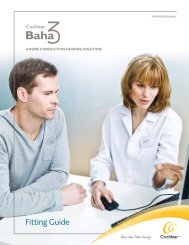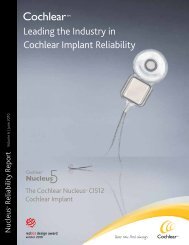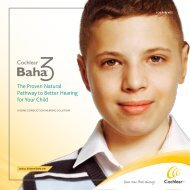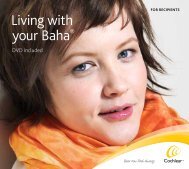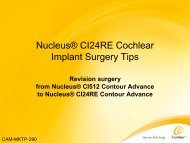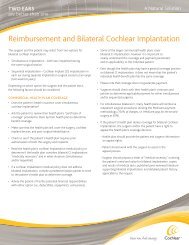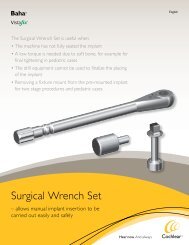FM Systems and Nucleus® Cochlear™ Implants - For professionals ...
FM Systems and Nucleus® Cochlear™ Implants - For professionals ...
FM Systems and Nucleus® Cochlear™ Implants - For professionals ...
You also want an ePaper? Increase the reach of your titles
YUMPU automatically turns print PDFs into web optimized ePapers that Google loves.
esults showed asc did not degrade speech recognition in quiet relative to performance with asc off. at the two highest<br />
noise conditions (70/63, 74/70), asc significantly improved performance when compared to asc off. to summarize, asc improves<br />
speech recognition in noise, not only for <strong>FM</strong> use but also for signals arriving at the sound processor microphone when the<br />
<strong>FM</strong> microphone is muted.<br />
this finding highlights the recommendation that asc should be used in noisy listening situations when an <strong>FM</strong> system is not available<br />
as well as when <strong>FM</strong> is used. cochlear recommends using the everyday program default of ASc+ADRo with <strong>FM</strong> systems.<br />
important parameters<br />
With the introduction of custom sound suite 3.1 <strong>and</strong> euro accessory adaptor for the cochlear nucleus ® 5 sound processor,<br />
there are updated recommendations for programming parameters, as summarized in the tables below.<br />
PARAMETER RECOMMENDATION<br />
Mixing ratio 1:1<br />
Auto Telecoil off<br />
note: for neckloop receivers, please activate the telecoil<br />
SmartSound environment asc+aDro (use default everyday environment setting <strong>and</strong> the default sensitivity setting of 12)<br />
PARAMETER JUSTIFICATION<br />
Mixing ratio a mixing ratio of 1:1 in a classroom environment provides a good compromise between <strong>FM</strong> inputs<br />
(teacher) <strong>and</strong> the sound processor microphone inputs (other students in the room). other mixing<br />
ratios may be used as desired to reduce audibility of sounds coming directly into the nucleus sound<br />
processor microphones, however 1:1 is strongly recommended for classroom use, meetings, etc.<br />
Auto Telecoil cochlear recommends deactivating auto telecoil for children. this is especially true with<br />
<strong>FM</strong> systems because:<br />
• the first sentence spoken by the teacher after a long pause may not be picked up by the <strong>FM</strong>.<br />
(this is because it can take a few seconds for the auto telecoil to recognize the incoming speech.)<br />
• music is not likely to activate the auto telecoil. (This is because the auto telecoil signal may drop<br />
out when non-speech-like signals are present.)<br />
SmartSound environment asc is designed to automatically reduce the sound processor’s microphone sensitivity to reduce<br />
the negative effects of background noise <strong>and</strong> is proven to provide optimal performance when<br />
using <strong>FM</strong>. asc should always be used with <strong>FM</strong>. 3<br />
References:<br />
aDro ® actively adjusts individual channel gains. it increases the gains for soft sounds <strong>and</strong><br />
decreases the gains for high intensity sounds.<br />
1 american academy of audiology clinical practice guidelines. remote Microphone assistance technologies for children <strong>and</strong> youth from<br />
Birth to 21 years. april 2008. http://www.audiology.org/resources/documentlibrary/Documents/hatguideline.pdf<br />
2 pearsons, K., Bennett, r., <strong>and</strong> Fidel. (1977). speech levels in various noise environments. project report on contract 68 01-2466.<br />
Washington, Dc, Us environmental protection agency.<br />
3 Wolfe J, schafer e, heldner B, Mulder h, Ward e, Vincent B. evaluation of speech recognition in noise with cochlear implants <strong>and</strong><br />
dynamic <strong>FM</strong>. Journal of the american academy of audiology. 2009;20:409-421.<br />
This is the cochlear promise to you. As the global leader in hearing<br />
solutions, Cochlear is dedicated to bringing the gift of sound to people all<br />
over the world. With our hearing solutions, Cochlear has reconnected over<br />
230,000 cochlear implant <strong>and</strong> Baha ® recipients to their families, friends<br />
<strong>and</strong> communities in more than 100 countries.<br />
Along with the industry’s largest investment in research <strong>and</strong> development,<br />
we continue to partner with leading international researchers <strong>and</strong> hearing<br />
<strong>professionals</strong>, ensuring that we are at the forefront in the science of hearing.<br />
<strong>For</strong> the person with hearing loss receiving any one of the Cochlear hearing<br />
solutions, our commitment is that for the rest of your life we will be here<br />
to support you. hear now. And always<br />
as your partner in hearing for life, cochlear believes it is important that you underst<strong>and</strong> not<br />
only the benefits, but also the potential risks associated with any cochlear implant.<br />
you should talk to your hearing health care provider about who is a c<strong>and</strong>idate for cochlear<br />
implantation. Before any cochlear implant surgery, it is important to talk to your doctor about<br />
cDc guidelines for pre-surgical vaccinations. cochlear implants are contraindicated for patients<br />
with lesions of the auditory nerve, active ear infections or active disease of the middle ear.<br />
cochlear implantation is a surgical procedure, <strong>and</strong> carries with it the risks typical for surgery.<br />
you may lose residual hearing in the implanted ear. electrical stimulation may result in some side<br />
effects, including ringing in the ear, stimulation of the facial nerve; in rare cases this may cause<br />
pain. though rare, it is possible that additional surgery may be required at some point to resolve<br />
complications with a cochlear implant.<br />
<strong>For</strong> complete information about risks <strong>and</strong> benefits of cochlear implantation, please refer to the<br />
nucleus package insert (available at www.cochlearAmericas.com/nucleusindications).<br />
<strong>For</strong> further information please contact your local cochlear representative or<br />
visit us on the web at: www.cochlearAmericas.com<br />
cochlear Americas<br />
13059 east peakview avenue<br />
centennial, co 80111 Usa<br />
Cochlear, the elliptical logo, SmartSound, Freedom, ESPrit <strong>and</strong> Custom Sound are trademarks of Cochlear<br />
Limited. Nucleus <strong>and</strong> Adro are registered trademarks of Cochlear Limited. Baha is a registered trademark of<br />
Cochlear Bone Anchored Solutions AB, a Cochlear Group Company. © Cochlear Limited 2011<br />
FUN1276 ISS2 JAN11<br />
tel: 1 303 790 9010<br />
Fax: 1 303 792 9025<br />
toll Free: 1 800 523 5798<br />
Technology SpoTlighT<br />
INFORMATIONAL seRIes FOR pROFessIONALs<br />
<strong>FM</strong> <strong>Systems</strong> <strong>and</strong> Nucleus ®<br />
Cochlear <strong>Implants</strong><br />
<strong>FM</strong> systems are designed to improve a cochlear implant recipient’s signal-to-noise ratio (snr)<br />
to allow him/her to hear better in noisy environments, reverberant places <strong>and</strong> to hear speech<br />
from a distance. the microphone of the <strong>FM</strong> transmitter picks up the speaker’s voice <strong>and</strong> sends<br />
it via a radio frequency (rF) channel to the <strong>FM</strong> receiver. <strong>FM</strong> systems have been used for quite<br />
some time by cochlear implant recipients <strong>and</strong> hearing aid users. as <strong>FM</strong> technology improves<br />
more cochlear implant recipients are using <strong>FM</strong> systems. recently, cochlear introduced a<br />
new euro accessory adaptor <strong>and</strong> a new version of software, custom sound suite 3.2. in<br />
conjunction with the new products, cochlear has updated programming recommendations<br />
for the cochlear nucleus 5 cp810 sound processor when using an <strong>FM</strong> system.<br />
considerations for <strong>FM</strong> Use<br />
cochlear recommends the following items be addressed prior to fitting a cochlear implant<br />
recipient with an <strong>FM</strong> system.<br />
It is very important that the recipient has the ability to provide feedback regarding<br />
what he or she hears when the <strong>FM</strong> is connected to the sound processor<br />
• Approximately 3-6 months of cochlear implant experience<br />
Euro adaptor<br />
• Adequate communication skills (oral or sign)<br />
<strong>FM</strong> receiver<br />
• Reliable responses to developmentally-appropriate auditory tasks<br />
• Someone trained to perform a daily listening check <strong>and</strong> troubleshoot the <strong>FM</strong> equipment<br />
• Choose a seat that allows best access to person wearing the transmitter while avoiding:<br />
— sitting near large metallic objects<br />
— sitting behind obstructions <strong>and</strong> directly under fluorescent lights<br />
— When an <strong>FM</strong> cable is used, try to keep the <strong>FM</strong> cable as straight as possible<br />
technology spotlight :: issUe 3 :: JanUary 2011 :: <strong>FM</strong> systeMs
ear-level <strong>FM</strong> receivers listening check clinical results using<br />
When using an ear-level <strong>FM</strong> receiver <strong>and</strong> the transmitter <strong>and</strong><br />
receiver are turned on, a wireless connection is established<br />
between the two devices. Most current devices will<br />
automatically synchronize to the same channel.<br />
the new euro accessory adaptor connects an ear-level<br />
receiver to the cochlear nucleus ® 5 sound processor via<br />
the accessory socket in three steps:<br />
1. insert the <strong>FM</strong> receiver into the three pin socket on the<br />
euro accessory adaptor<br />
2. insert the euro accessory adaptor into the sound<br />
processor’s accessory socket<br />
3. switch on the <strong>FM</strong> receiver (the nucleus 5 sound<br />
processor will automatically detect the euro accessory<br />
adaptor <strong>and</strong> <strong>FM</strong> receiver when programmed with<br />
custom sound suite 3.1 or higher)<br />
neckloop systems<br />
a neckloop consists of a covered wire that is physically<br />
connected to an <strong>FM</strong> receiver. the neckloop <strong>and</strong> attached<br />
receiver are worn around the neck. the sound processor’s<br />
telecoil is used to pick up the electromagnetic field that<br />
the neckloop produces. When the transmitter <strong>and</strong> receiver<br />
are turned on, a wireless connection is established between<br />
the two devices. Most current devices will automatically<br />
synchronize to the same channel.<br />
Bodyworn <strong>FM</strong> receivers<br />
the bodyworn <strong>FM</strong> receiver is used in combination with<br />
an <strong>FM</strong> transmitter <strong>and</strong> microphone. <strong>For</strong> cochlear implant<br />
recipients using this type of receiver, a cable is used to<br />
connect the nucleus 5 sound processor to the receiver.<br />
the Freedom accessory adaptor is needed to connect<br />
the processor end of the esprit <strong>FM</strong> cable into the<br />
accessory socket of the sound processor.<br />
technology spotlight :: issUe 3 :: JanUary 2011 :: <strong>FM</strong> systeMs<br />
one way to verify proper functioning is by using the monitor<br />
earphones to do a listening check of the <strong>FM</strong> system. the<br />
monitor earphones will allow you to listen to the signal from<br />
the <strong>FM</strong> system to ensure it sounds satisfactory. this can be<br />
accomplished in five steps:<br />
1. insert the monitor earphones into the accessory socket<br />
of the processor<br />
2. ensure your <strong>FM</strong> receiver <strong>and</strong> connecting device (euro<br />
accessory adaptor or the Freedom accessory adaptor used<br />
with an <strong>FM</strong> cable) are joined together<br />
3. turn the <strong>FM</strong> receiver <strong>and</strong> transmitter on<br />
4. insert the euro accessory adaptor (with <strong>FM</strong> receiver<br />
attached) into the socket on the monitor earphones. if you<br />
are not using an ear-level <strong>FM</strong> system you will need to use<br />
the Freedom accessory adaptor with the esprit <strong>FM</strong> cable<br />
** It is important to plug the Monitor Earphones into the<br />
Accessory Socket before you connect the adaptor <strong>and</strong> <strong>FM</strong><br />
receiver to the Monitor Earphones. This will ensure that the<br />
accessory is recognized by the Monitor Earphones.<br />
5. Use the Monitor earphones to listen to the signal from the<br />
<strong>FM</strong> system<br />
performing an informal listening check with <strong>and</strong> without <strong>FM</strong><br />
in quiet <strong>and</strong> noise at some distance e.g., 6 feet in quiet <strong>and</strong> in<br />
noise is also recommended.<br />
• Have recipient repeat (or action): Ling Sounds (ah, oo, ee,<br />
sh, ss, mm), count numbers, count number of syllables<br />
in word, indicate long or short sounds or follow simple<br />
instructions: e.g. clap your h<strong>and</strong>s.<br />
confirmation of <strong>FM</strong> benefit<br />
as with any hearing aid fitting or cochlear implant<br />
programming, a verification check to ensure benefit <strong>and</strong> proper<br />
functioning of the <strong>FM</strong> system is recommended. Verification<br />
checks are particularly important for children, who may not<br />
always be able to provide accurate feedback regarding sound<br />
quality <strong>and</strong> benefit from an <strong>FM</strong> system.<br />
a brief review of testing for <strong>FM</strong> benefit is included with this<br />
piece, but more detailed information on test recommendations<br />
<strong>and</strong> guidelines can be found in the american academy of<br />
audiology clinical practice guidelines document on remote<br />
Microphone hearing assistance technologies for children <strong>and</strong><br />
youth from Birth to 21 years. 1<br />
one way to verify the benefit from an <strong>FM</strong> system is to<br />
complete testing in a sound booth. Verification testing in a<br />
sound booth should include testing in four conditions:<br />
• Speech recognition testing in quiet without <strong>FM</strong><br />
• Speech recognition testing in quiet with <strong>FM</strong><br />
• Speech recognition testing in noise without <strong>FM</strong><br />
• Speech recognition testing in noise with <strong>FM</strong><br />
please note that the recommended speech level for each<br />
scenario is 50 dB hl (65 dB spl) to represent the teacher’s<br />
voice at a listening distance of 2 meters. 2 a variety of<br />
presentation levels could be considered to represent different<br />
listening distances, such as 55 dB hl (70 dB spl) to represent<br />
the teacher’s voice at 1 meter, or 40 dB hl (55 dB spl) to<br />
represent conversational levels of speech from 2 meters.<br />
to maintain a realistic test setting, speech <strong>and</strong> noise should<br />
not be presented from the same loudspeaker as this is not<br />
representative of a typical classroom environment where the<br />
<strong>FM</strong> microphone is near the teacher’s mouth <strong>and</strong> the noise is<br />
typically diffuse.<br />
scenario 1: speech recognition testing in quiet without <strong>FM</strong><br />
• <strong>FM</strong> receiver not attached to sound processor<br />
• Speech presented at 65 dB SPL (to represent typical level<br />
of teacher’s voice in a classroom setting)<br />
<strong>FM</strong> ReMoveD<br />
Speech – 65 dB SPL<br />
scenario 2: speech recognition testing in quiet with <strong>FM</strong><br />
• Activate <strong>FM</strong> transmitter microphone <strong>and</strong> turn on <strong>FM</strong> receiver<br />
• Student remains in same test position<br />
• Evaluate speech recognition performance with transmitter<br />
microphone on <strong>and</strong> placed next to speaker (typically<br />
hung 6 inches from speaker)<br />
• Speech presented at 65 dB SPL<br />
<strong>FM</strong> on<br />
Speech – 65 dB SPL<br />
Speech<br />
180 DegRee plAceMenT<br />
Speech<br />
180 DegRee plAceMenT<br />
<strong>For</strong> additional information, please review the american<br />
academy of audiology clinical practice guidelines for remote<br />
Microphone hearing assistance technologies for children <strong>and</strong><br />
youth from Birth to 21 years. 1<br />
speech recognition performance using the <strong>FM</strong> system in noise<br />
should offer a significant benefit over using the sound processor<br />
alone in noise. ideally, speech recognition testing results using the<br />
<strong>FM</strong> system in noise should be close to the results when tested in<br />
quiet. speech recognition performance is tested in quiet with <strong>and</strong><br />
without the <strong>FM</strong> to confirm the <strong>FM</strong> system is working properly<br />
<strong>and</strong> is not interfering with performance. also, if tested at a low<br />
presentation level the <strong>FM</strong> performance should be better.<br />
scenario 3: speech recognition testing in noise without <strong>FM</strong><br />
• <strong>FM</strong> transmitter microphone on mute or off, <strong>FM</strong> receiver<br />
not attached to sound processor<br />
• Speech presented at 65 dB SPL<br />
• Noise presented at 65 dB SPL to represent a 0 dB SNR<br />
(can be adjusted by changing presentation levels)<br />
<strong>FM</strong> ReMoveD<br />
Speech – 65 dB SPL<br />
Noise – 65 dB SPL<br />
SNR – 0 dB SPL<br />
noiSe<br />
scenario 4: speech recognition testing in noise with <strong>FM</strong><br />
• Activate <strong>FM</strong> transmitter microphone <strong>and</strong> turn on <strong>FM</strong> receiver<br />
• Student remains in same test position<br />
• Evaluate speech recognition performance with transmitter<br />
microphone on <strong>and</strong> placed next to speaker (typically hung<br />
6 inches from speaker)<br />
• Speech presented at 65 dB SPL<br />
• Noise presented at 65 dB SPL to represent a 0 dB SNR<br />
(can be adjusted by changing presentation levels)<br />
<strong>FM</strong> on<br />
Speech – 65 dB SPL<br />
noise – 65 dB SPL<br />
SnR – 0 dB SPL<br />
NOISE<br />
Speech<br />
180 DegRee plAceMenT<br />
Speech<br />
180 DegRee plAceMenT<br />
smartsound <br />
with <strong>FM</strong> systems<br />
the new smartsound everyday default of asc+aDro is<br />
advantageous when using <strong>FM</strong> systems. Wolfe <strong>and</strong> colleagues<br />
(2009) examined the effects of using asc, i.e. comparison<br />
of asc on versus asc off. eleven adult subjects listened to<br />
speech in noise with their Freedom sound processor while<br />
using either traditional <strong>FM</strong> or the dynamic <strong>FM</strong> system, inspiro,<br />
available from phonak . it should be noted that some, but not<br />
all of these subjects used aDro in their everyday Map that<br />
was used in the <strong>FM</strong> evaluation. stimuli consisted of two lists of<br />
hint sentences for each condition. sentences were presented<br />
at 85 dBa at the location of the <strong>FM</strong> transmitter microphone,<br />
<strong>and</strong> 60 dBa at the location of the cochlear implant sound<br />
processor microphone. the competing classroom noise was<br />
presented from four loudspeakers located in the four corners of<br />
the classroom. speech recognition in noise was evaluated with<br />
each <strong>FM</strong> system * (phonak Mlxs traditional <strong>FM</strong> receiver <strong>and</strong> the<br />
phonak dynamic <strong>FM</strong> receiver) at three noise levels — 65 dBa,<br />
70 dBa, <strong>and</strong> 75 dBa. <strong>For</strong> a given noise level, the same intensity<br />
was presented at the location of the <strong>FM</strong> transmitter as at the<br />
location of the sound processor microphones.<br />
analysis of variance revealed significant main effects of<br />
<strong>FM</strong> system, noise level <strong>and</strong> asc condition. clearly, using<br />
asc improved performance across noise levels <strong>and</strong> with<br />
both traditional <strong>and</strong> dynamic <strong>FM</strong> systems.<br />
While the main objective of an <strong>FM</strong> system is to improve the<br />
signal-to-noise ratio (snr) of the primary talker, it is also<br />
important that environmental sounds <strong>and</strong> speech from the<br />
sound processor’s microphone are audible to the user of the<br />
<strong>FM</strong> system. this is especially important during meetings <strong>and</strong><br />
discussion sessions, such as in a classroom, when the user of<br />
the <strong>FM</strong> must hear <strong>and</strong> underst<strong>and</strong> many speakers in order to<br />
effectively participate in the conversation.<br />
to determine if asc would negatively affect speech<br />
recognition through the environmental microphone of the<br />
sound processor, Wolfe <strong>and</strong> colleagues (2009) compared<br />
speech recognition with asc on <strong>and</strong> off when speech<br />
was presented to the Freedom sound processor. in these<br />
conditions, the Dynamic <strong>FM</strong> system remained active, but<br />
the <strong>FM</strong> microphone was muted. the following conditions<br />
were evaluated with asc on <strong>and</strong> off:<br />
1. in quiet with a presentation level of 60 dBa<br />
2. in noise with speech fixed at 65 dBa <strong>and</strong> noise fixed<br />
at 55 dBa (65/55)<br />
3. in noise with speech fixed at 70 dBa <strong>and</strong> noise fixed<br />
at 63 dBa (70/63)<br />
4. in noise with speech fixed at 74 dBa <strong>and</strong> noise fixed<br />
at 70 dBa (74/70)<br />
Percent correct<br />
100<br />
90<br />
80<br />
70<br />
60<br />
50<br />
40<br />
30<br />
20<br />
10<br />
0<br />
85%<br />
65<br />
10%<br />
Dynamic <strong>FM</strong><br />
81%<br />
5%<br />
Noise Level (dBA)<br />
48%<br />
ASC On<br />
70 75<br />
ASC Off<br />
Figure 1: Mean speech recognition in noise with asc on versus<br />
asc off when subjects were listening using dynamic <strong>FM</strong><br />
Percent correct<br />
100<br />
90<br />
80<br />
70<br />
60<br />
50<br />
40<br />
30<br />
20<br />
10<br />
0<br />
70%<br />
6%<br />
Traditional <strong>FM</strong><br />
53%<br />
0%<br />
Noise Level (dBA)<br />
28%<br />
65 70 75<br />
0%<br />
ASC On<br />
ASC Off<br />
Figure 2: in contrast, mean performance using traditional <strong>FM</strong><br />
in the asc on versus asc off listening conditions<br />
* Custom Sound 3.2 provides the capacity to use dynamic ear-level <strong>FM</strong> receivers.<br />
0%