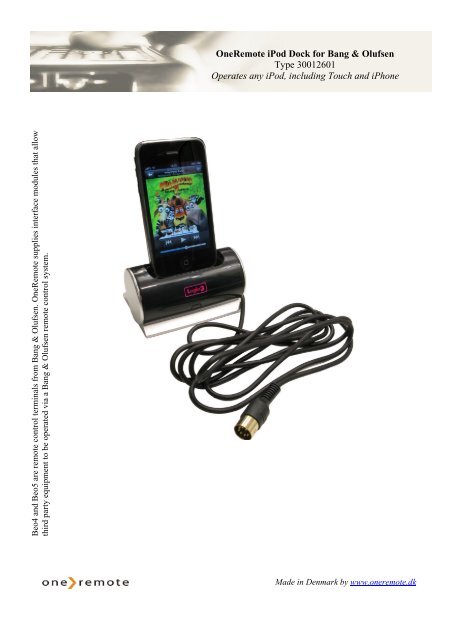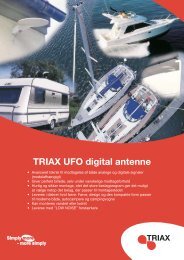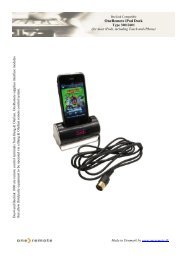OneRemote iPod Dock For Bang & Olufsen Type 30012601 Operates
OneRemote iPod Dock For Bang & Olufsen Type 30012601 Operates
OneRemote iPod Dock For Bang & Olufsen Type 30012601 Operates
You also want an ePaper? Increase the reach of your titles
YUMPU automatically turns print PDFs into web optimized ePapers that Google loves.
Beo4 and Beo5 are remote control terminals from <strong>Bang</strong> & <strong>Olufsen</strong>. <strong>OneRemote</strong> supplies interface modules that allow<br />
third party equipment to be operated via a <strong>Bang</strong> & <strong>Olufsen</strong> remote control system.<br />
<strong>OneRemote</strong> <strong>iPod</strong> <strong>Dock</strong> for <strong>Bang</strong> & <strong>Olufsen</strong><br />
<strong>Type</strong> <strong>30012601</strong><br />
<strong>Operates</strong> any <strong>iPod</strong>, including Touch and iPhone<br />
Made in Denmark by www.oneremote.dk
Operating with Beo4 or Beo5<br />
OO Select<br />
S Select<br />
A Menu<br />
Q W Previous – Next<br />
q Play/ pause<br />
Note !<br />
When your <strong>iPod</strong> is inserted into the dock,<br />
it is operable after exchanging data with<br />
the dock within 10-15 secs.<br />
2<br />
Operating with Beolink1000<br />
pp Select<br />
X Select<br />
Z Menu<br />
pA Previous<br />
pS Next<br />
q Play/ pause<br />
This <strong>OneRemote</strong> <strong>iPod</strong> <strong>Dock</strong> that is based on development of a Logic 3 Pro <strong>Dock</strong> can only be operated using<br />
a <strong>Bang</strong> & <strong>Olufsen</strong> remote control.<br />
When delivered the <strong>OneRemote</strong> <strong>iPod</strong> <strong>Dock</strong> can be operated directly when selecting A.AUX on a Beo4/Beo5 or<br />
SHIFT RADIO on a Beolink 1000.<br />
Refer to the installation pages below to change this default setting.
Congratulations<br />
With your <strong>iPod</strong> or iPhone inserted in the <strong>OneRemote</strong> <strong>iPod</strong> <strong>Dock</strong> it can be operated and<br />
charged at the same time. When the dock is connected to a <strong>Bang</strong> & <strong>Olufsen</strong> audio- or<br />
videosystem you may operate both the dock’s <strong>iPod</strong> and the audio-videosystem with the<br />
same remote control, Beolink 1000, Beo4 or Beo5.<br />
If your <strong>Bang</strong> & <strong>Olufsen</strong> system comprises one or more linkrooms in a BeoLink System<br />
sound may be distributed to these rooms, and in some cases – see below – you might even<br />
be able to operate the docked device from there.<br />
Connect the <strong>OneRemote</strong> <strong>iPod</strong> <strong>Dock</strong> to a <strong>Bang</strong> & <strong>Olufsen</strong> audio- or videosystem as any<br />
available audio- or AV input source. Setting up <strong>Bang</strong> & <strong>Olufsen</strong> systems may vary, and<br />
this manual describes how.<br />
Setup mode 1.<br />
The B&O remote control directly operates the docked<br />
<strong>iPod</strong> in parallel with the audiomaster. This mode of<br />
operation will work in any setup with any B&O<br />
audiomaster of any generation, provided a vacant input<br />
for the dock is available in the audiomaster.<br />
Setup mode 3.<br />
The <strong>OneRemote</strong> <strong>iPod</strong> <strong>Dock</strong> is connected to a main room<br />
TV as an AV (scart) source. The dock is operated via<br />
linkdata received from the TV’s AV socket. This way the<br />
dock may be accessed from any link room too. If the <strong>iPod</strong><br />
contains pictures, they may be displayed on the TV.<br />
Setup mode 2.<br />
The B&O remote control operates a B&O audiomaster. The<br />
audiomaster communicates with the docking station via the<br />
connecting 7-pin Datalink cable. The docked device may even<br />
be operated from any linkroom in the linksystem.<br />
Setup mode 4.<br />
The <strong>OneRemote</strong> <strong>iPod</strong> <strong>Dock</strong> may be connected as an AV source<br />
to every stand alone or link room B&O TV.<br />
With a dock in every room, different music may be enjoyed in<br />
each room - and every docked <strong>iPod</strong> is always fully charged.<br />
3
How it works<br />
This <strong>OneRemote</strong> Audio solution is easily operated, once the installation has been<br />
completed. See the following pages regarding installation.<br />
The <strong>OneRemote</strong> <strong>iPod</strong> <strong>Dock</strong> is delivered with a 1.5 meter DIN cable for connection to a<br />
<strong>Bang</strong> & <strong>Olufsen</strong> audiomaster. As default the <strong>OneRemote</strong> <strong>iPod</strong> <strong>Dock</strong> is directly operable<br />
selecting the A.AUX or SHIFT RADIO source on a <strong>Bang</strong> & <strong>Olufsen</strong> remote control. Thus<br />
connection to any <strong>Bang</strong> & <strong>Olufsen</strong> audiomaster is plug & play.<br />
Basic Setup<br />
The <strong>OneRemote</strong> <strong>iPod</strong> <strong>Dock</strong> can be operated in one of two ways, which is selected during<br />
the initial installation:<br />
1. The Direct Mode<br />
The <strong>Bang</strong> & <strong>Olufsen</strong> remote control communicates with the <strong>iPod</strong> via the dock’s<br />
own built-in IR-receiver.<br />
This mode is used for audiomasters without Datalink communication. See table<br />
on page 7.<br />
Refer to page 5 for how to setup the Direct Mode.<br />
2. The Datalink Mode<br />
The <strong>Bang</strong> & <strong>Olufsen</strong> remote control communicates with the <strong>iPod</strong> via the audio-<br />
or videomaster connected to the dock with the dock’s 7-pin Datalink cable plus<br />
for videomasters an extra adaptor.<br />
Refer to page 6 for how to setup the Datalink Mode.<br />
4
Setting up the <strong>OneRemote</strong> <strong>iPod</strong> <strong>Dock</strong> for the Direct Mode<br />
- using a <strong>Bang</strong> & <strong>Olufsen</strong> Remote Control<br />
In the Direct Mode the <strong>Bang</strong> & <strong>Olufsen</strong><br />
remote control signal operates both the<br />
<strong>OneRemote</strong> <strong>iPod</strong> <strong>Dock</strong> and the <strong>Bang</strong> &<br />
<strong>Olufsen</strong> audiomaster at the same time.<br />
Thus the dock must be programmed to<br />
respond to the correct signals.<br />
In the Direct Mode the docked <strong>iPod</strong> may be listened<br />
to from any linkroom, but can not be operated from<br />
there.<br />
The Direct Mode will work in any setup, but the dock’s IR-receiver is NOT plasma-safe. If there is a plasma<br />
panel in the room, an external plasma-safe IR-receiver has to be used.<br />
To enable direct operation of the <strong>OneRemote</strong> <strong>iPod</strong> <strong>Dock</strong> with a <strong>Bang</strong> & <strong>Olufsen</strong> remote<br />
control, the dock has to be programmed as follows:<br />
1. Set the internal IR-receiver for direct response, Direct Mode<br />
2. Set the <strong>Bang</strong> & <strong>Olufsen</strong> source that the dock shall respond to directly<br />
This programming is required only once during the first installation, but may be changed any time.<br />
The dock’s internal IR-receiver is used for programming and no other equipment is needed.<br />
Setting up the Direct Mode:<br />
• Power up the <strong>OneRemote</strong> <strong>iPod</strong> <strong>Dock</strong><br />
• While the logo lights red, press qq001<br />
Setting up the Source:<br />
If the <strong>OneRemote</strong> <strong>iPod</strong> <strong>Dock</strong> is connected to a <strong>Bang</strong> & <strong>Olufsen</strong> audiomaster a an A.AUX<br />
source it should only start up when A.AUX is called for via the remote control. A.AUX is<br />
the factory default setting. (A.AUX = Shift-Radio on Beolink 1000)<br />
If the <strong>OneRemote</strong> <strong>iPod</strong> <strong>Dock</strong> is connected to a <strong>Bang</strong> & <strong>Olufsen</strong> TV as a DVD source it<br />
should only start up when DVD is called for via the remote control. And so on.<br />
Example: Setting the source to Phono:<br />
• Power up the <strong>OneRemote</strong> <strong>iPod</strong> <strong>Dock</strong><br />
• While the logo lights red, press qqY0r.<br />
<strong>For</strong> other sources, simply enter the alternative source button instead of Y.<br />
5
Setting up the <strong>OneRemote</strong> <strong>iPod</strong> <strong>Dock</strong> for the Datalink Mode<br />
- using a <strong>Bang</strong> & <strong>Olufsen</strong> Remote Control<br />
The <strong>Bang</strong> & <strong>Olufsen</strong> remote control<br />
communicates with the <strong>iPod</strong> via the audio- or<br />
videomaster connected to the dock with the<br />
dock’s 7-pin Datalink cable plus for some<br />
videomasters an extra adaptor.<br />
As data for different sources are not alike the<br />
dock must be programmed in accordance<br />
with the selected source and the<br />
corresponding socket.<br />
Refer to the table on page 7 to se which<br />
sources are available on different <strong>Bang</strong> &<br />
<strong>Olufsen</strong> audiomasters.<br />
Setting actual Datalink Source:<br />
• Power up the <strong>OneRemote</strong> <strong>iPod</strong> <strong>Dock</strong><br />
• While the logo lights red, press:<br />
CD/ PH source/socket:<br />
qq002<br />
ATAPE/ ATAPE2/ AMEM/ AMEM2/ TP1/ TP2 source/socket:<br />
qq003<br />
6
B&O Source Selections<br />
This table show available sockets on <strong>Bang</strong> & <strong>Olufsen</strong> audiomasters, the source button on<br />
the remote control and what is shown in its display, when the source is selected.<br />
The list also shows whether a socket offers Datalink control or not. If Datalink is available<br />
the device can be operated from any linkroom.<br />
Phono<br />
N.RADIO<br />
A.Tape<br />
A.MEM<br />
Shift A.tape<br />
AMEM2<br />
A.Tape2<br />
N.Music<br />
7<br />
CD A.AUX<br />
Shift Radio<br />
Remarks<br />
BeoCenter 2 - - - - A.AUX RCA in/ out<br />
Beosound 4 - - - - A.AUX RCA in/ out<br />
BeoSound 1* NR AU NR - AU DIN in<br />
BeoSound Century* AU TAPE** AU - AU DIN in<br />
BeoSound 9000 N.Radio ATAPE N.Music - A.AUX DIN in/ out<br />
BeoSound 30/3200 Phono TAPE TAPE - AUX DIN in/out<br />
BeoSound Ouverture Phono TAPE** TAPE2 - AUX Datalink<br />
BeoSystem 2500 Phono TAPE** TAPE2 - AUX Datalink<br />
BeoCenter 2300 Phono TAPE TAPE2 - AUX Datalink<br />
Beomasters<br />
35/45/55/65/7000<br />
Phono*** TAPE TAPE2 CD AUX Datalink<br />
BeoMaster 3300 PH TP NR - NR Datalink<br />
BeoCenters<br />
80/85/90/93/9500<br />
NR No response<br />
Phono*** TAPE** TAPE2 CD AUX Datalink<br />
* BeoSound 1 and BeoSound Century are stand alone units, not defined as audiomasters.<br />
** TAPE built in.<br />
*** PHONO : BM 33/5500 and BC 80/85/90/9500 all have RIAA built in.
Setting up the <strong>OneRemote</strong> <strong>iPod</strong> <strong>Dock</strong><br />
Setting up video output<br />
The attached Datalink cable<br />
includes audio and control<br />
data connections allowing<br />
for operation of the <strong>iPod</strong> via<br />
a <strong>Bang</strong> & <strong>Olufsen</strong> audio- or<br />
videomaster.<br />
Insert the appropriate cradle<br />
(supplied with your iPhone/<br />
<strong>iPod</strong>) into the dock.<br />
NOTE for iPhone 3G the<br />
cradle is supplied with the<br />
dock<br />
iPhone/ iPhone3G, <strong>iPod</strong> Touch, Touch 2G, <strong>iPod</strong> Classic, <strong>iPod</strong> Nano 3G/ 4G and <strong>iPod</strong> 5G<br />
have video output and are able to show pictures on a screen.<br />
Appropriate and not included cables have to be used to get this.<br />
This <strong>OneRemote</strong> <strong>iPod</strong> <strong>Dock</strong> has both RGB and Composite Video outputs.<br />
Availble video output: RGB and CVBS/ Composite Video<br />
Connecting as a Scart A/V source<br />
Connect the dock as a scart source to any B&O TV, using a <strong>OneRemote</strong> scart<br />
adaptorcable type 39207495.<br />
The dock then must be set up in Datalink mode (page 6) and the source must be<br />
programmed, i.e. VMEM or VAUX (page 5).<br />
8
Specifications<br />
Video out resolution: 480 x 480 to 640 x 480 depending on <strong>iPod</strong> model.<br />
Provided power adaptor: 5VDC @ 650mA<br />
Sockets:<br />
USB mini <strong>For</strong> sync function of the iPhone/ <strong>iPod</strong>.<br />
Attached Datalink cable 2 Meter black, data & audio for <strong>Bang</strong> & Olusen.<br />
Audio output <strong>For</strong> use with other equipment than <strong>Bang</strong> & <strong>Olufsen</strong>.<br />
C/V TV Composite video out.<br />
Y/G, Pb/B, Pr/R RGB Component video output.<br />
Video output<br />
compatible devices: iPhone/ iPhone 3G: 640x480 pixels<br />
iPhone Touch/ Touch 2G: 640x480 pixels<br />
<strong>iPod</strong> Classic 640x480 pixels<br />
<strong>iPod</strong> Nano 3G/ 4G 640x840 pixels<br />
<strong>iPod</strong> 5G 480x480 pixels<br />
9
2601u3uk<br />
12