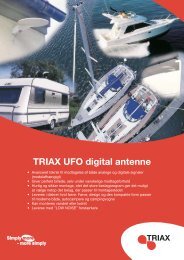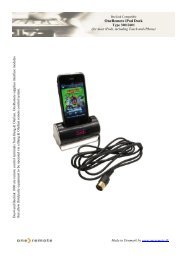Oneremote Type 78102630 IR-extendall
Oneremote Type 78102630 IR-extendall
Oneremote Type 78102630 IR-extendall
Create successful ePaper yourself
Turn your PDF publications into a flip-book with our unique Google optimized e-Paper software.
2630u1uk<br />
<strong>Oneremote</strong> <strong>Type</strong> <strong>78102630</strong><br />
<strong>IR</strong>-<strong>extendall</strong><br />
30, 33, 36, 40, 56 and 455 Khz <strong>IR</strong> extender<br />
Made in Denmark by www.oneremote.dk
A OneRemote 2630 basic set up as <strong>IR</strong>-bender or <strong>IR</strong>-extender.<br />
This setup uses 4 separate OneRemote components:<br />
1 x <strong>78102630</strong> Controller<br />
1 x <strong>IR</strong> emitter not included, available in 30, 33, 36, 38, 40, 56 and 455 khz<br />
1 x <strong>IR</strong>-receiver not included, available in 1, 2, 5, 10 and 20 metre.<br />
1 x Power supply not included, available with one or two USB outlets.<br />
NOTE !!<br />
Factory setting of the controllers<br />
emitting frequency is 38 khz.<br />
Make sure to programme the<br />
controller to the appropriate<br />
frequency before use!
Congratulations<br />
With the OneRemote <strong>IR</strong>-<strong>extendall</strong> system you can operate a<br />
device out of sight, hidden in a box or another room, using the<br />
devices own remote control.<br />
<strong>IR</strong>-receiver, controller, <strong>IR</strong>-emitter, Power supply etc. are sold as<br />
separate parts as there are many combinations. <strong>IR</strong>-receivers are<br />
available in different frequencies, there are different lenghts of<br />
<strong>IR</strong>-emitter cables e.t.c.<br />
Why this <strong>IR</strong>-extending system is unique:<br />
Uses <strong>IR</strong>-receivers with a 100% match<br />
to the remote controller frequency.<br />
This gives optimal remote distance.<br />
A cabled DC coupled <strong>IR</strong>-emitter. No<br />
distortion added to the signal, even when<br />
pulling long cables of 50 meters or more.<br />
A microcontroller generated emitted <strong>IR</strong> signal,<br />
as an exact match of the received.<br />
Also the emitted <strong>IR</strong>-signal is being shaped to its<br />
original format.
<strong>IR</strong> extension - How it works<br />
Infrared remote controls operate basically exactly the same way as a flashlight. When a<br />
button is pressed, light is emitted from the little diode in the front end of the remote<br />
control. This light is emitted at a frequency that human eyes cannot see, but it is light<br />
nonetheless.<br />
The <strong>IR</strong>-light is pulsed out in a specific coded format, much like Morse codes, made up of<br />
short and long flashes. Some <strong>IR</strong>-receivers cannot receive short <strong>IR</strong>-bursts, and the<br />
controller is therefore not able to generate a useable <strong>IR</strong>-signal.<br />
Different remote controls emit data at different frequencies.<br />
To receive the emitted <strong>IR</strong> correctly, the <strong>IR</strong>-receiver therefore must match the frequency<br />
sent from the remote control.<br />
Philips often uses 36 KHz - Sony uses 40 KHz,<br />
Handan uses 56 KHz - B&O uses 455khz and so on.<br />
The most commonly used frequency is 38khz.<br />
An <strong>IR</strong>-extender system uses an internal or external <strong>IR</strong>receiver<br />
to capture the <strong>IR</strong> commands emitted from the<br />
remote control.<br />
This OneRemote system uses an external <strong>IR</strong>-receiver.<br />
This makes it possible to use an <strong>IR</strong>-receiver with an<br />
exact match to the emitting remote control.<br />
After having received the <strong>IR</strong> data from the remote<br />
control, using the appropriate <strong>IR</strong>-receiver, the<br />
controller generates the same signal that was originally<br />
emitted from the remote control.<br />
The controller must be programmed to the desired<br />
emitting frequency.<br />
Finally an <strong>IR</strong>-emitter that re-emits the <strong>IR</strong>-data to the<br />
<strong>IR</strong>-receiver, inside of the device that is to be remotely<br />
operated.<br />
As the <strong>IR</strong>-emitter is cabled and the system is not<br />
wireless transmitted, the emitted signal is an exact copy<br />
of the received and very long extension cables can be<br />
added. Also it makes it possible to control many<br />
receivers in a house, oppose to a wireless system.<br />
36 khz Ir-receiver for<br />
OneRemote <strong>IR</strong>-extender.<br />
OneRemote type 2630 <strong>IR</strong>-Extender controller.<br />
<strong>IR</strong>-emitter with 1 meter cable<br />
and a 3.5 mm Jack plug. Emitters are<br />
available in length up to 20 meter.
Selecting the appropriate <strong>IR</strong>-receiver.<br />
If the used <strong>IR</strong>-receiver does not match the frequency of the remote control:<br />
The <strong>IR</strong>-pulses will not be received correctly, and the device to be operated might<br />
not be able to understand the code at all or only sporadically.<br />
The operating distance is decreased. Sometimes operating is not possible at all.<br />
The OneRemote extender module will emit <strong>IR</strong> at a wrong frequency, which also<br />
decreases the distance of operation. Sometimes operation is not possible at all.<br />
Use of the correct <strong>IR</strong>-receiver is therefore essential.<br />
There are 4 different <strong>IR</strong>-receivers in this series. These are colour coded with a rubber band<br />
on the connector.<br />
Yellow 36 khz<br />
Blue 40 khz<br />
Red 56 khz<br />
Cable: 1 meter.<br />
Connection: Jack, 4-pole 2.5mm.<br />
Extension: The cable can be extended up to 20 metres.<br />
36 khz: OneRemote type 31107820. Yellow. (Short burst type)<br />
38 khz: OneRemote type 31107821. Black.<br />
40 khz: OneRemote type 31107822. Blue.<br />
56 khz: OneRemote type 31107823. Red.<br />
455 khz: OneRemote type 31107824. Green.<br />
Green 455 khz
The 2630 <strong>IR</strong>-Extender controller module.<br />
The OneRemote <strong>IR</strong>-extender controller receives data from a remote control, using the appropriate<br />
<strong>IR</strong>-receiver. The controller then generates the same signal that was originally emitted from the<br />
remote control. The generated <strong>IR</strong>-signal is then fed to an <strong>IR</strong>-emitter that emits the signal to the<br />
device to be operated.<br />
It is very important to use the appropriate <strong>IR</strong>-receiver, to achieve the optimal result. This is in fact<br />
the reason that many ‘universal’ extenders only operate some devices. Most <strong>IR</strong>-extenders is only<br />
capable of receiwing and retransmitting 38 khz.<br />
Using an <strong>IR</strong>-receiver not matching the frequency of the remote control might even result in no<br />
operation at all.<br />
The <strong>IR</strong>-receiver module receives the data from the remote control, at the frequency that must match<br />
to get the optimal data and forwards it to the 2630 controller module.<br />
The <strong>IR</strong>-output from the controller is directly fed to an <strong>IR</strong>-emitter. <strong>IR</strong>-emitters are available in<br />
different length and can furthermore be extended for more than 50 or 100 meters.
Programming the 2630 controller.<br />
The controller is from factory programmed to emit data at 38 khz, option 3.<br />
There are 7 different options to choose from.<br />
Every time the controller is connected to a power supply, it will initiate by showing the<br />
current programmed option. This is indicated with the indicator flashing red. One flash<br />
indicates option 1. 3 flashes indicate option 3 and so on…<br />
1. ☼ 30 khz<br />
2. ☼ ☼ 36 khz<br />
3. ☼ ☼ ☼ 38 khz Factory setting.<br />
4. ☼ ☼ ☼ ☼ 40 khz<br />
5. ☼ ☼ ☼ ☼ ☼ 56 khz<br />
6. ☼ ☼ ☼ ☼ ☼ ☼ 455 khz B&O<br />
7. Not used<br />
8. ☼ ☼ ☼ ☼ ☼ ☼ ☼ ☼ 36 khz short burst.<br />
Special option for Pace/ Viasat HDD satellite receivers.<br />
If you at any time need to get readout of the current option of the controller, without unplugging the<br />
controller from its power supply, simply press the red switch on the controller shortly.<br />
Setting another option.<br />
Programming the controller with another option is very simple:<br />
1. Press the red switch until the indicator turns red.<br />
The controller is then in programming mode.<br />
2. Now quickly press the number of the option you wish.<br />
If you want to programme the controller to option 4,<br />
simply press the red switch 4 times shortly.<br />
After programming a new option, the controller will reset and read out the new option.
Specifications.<br />
Power supply 5 Volt DC 0,005W.<br />
Connector: USB.<br />
<strong>IR</strong>-receiver Dedicated OneRemote type.<br />
Connector: 2.5mm 4-pole Jack.<br />
<strong>IR</strong>-emitter Standard <strong>IR</strong>-emitter.<br />
Connector: 3.5mm 3-pole Jack.<br />
Middle pin is used for sensing purposes in special setups.<br />
Outer pin <strong>IR</strong>-data.<br />
Indicator LED<br />
Green Idle<br />
Red Programming mode.<br />
Red flash short Option readout<br />
Red flash long <strong>IR</strong> data is being transmitted.
<strong>IR</strong>-Emitters and accessories.<br />
<strong>IR</strong>-emitters can vary in form and size.<br />
Also the way they are fixed in front of<br />
the <strong>IR</strong>-receiver in the device to be<br />
controlled differs.<br />
<strong>IR</strong>-emitters are available in different<br />
length and the cable can furthermore be<br />
extended to over 50-100 meters or<br />
more. Depending on the quality of the<br />
cable.<br />
<strong>IR</strong>-emitter 1 meter OneRemote type 31108110.<br />
<strong>IR</strong>-emitter 3 meter OneRemote type 311081103.<br />
<strong>IR</strong>-emitter 5 meter OneRemote type 31108111.<br />
<strong>IR</strong>-emitter 10 meter OneRemote type 31107112.<br />
IHC or similar CAT45 house installations.<br />
In some houses RJ45 outlets have been<br />
installed in some rooms. Two outlets can<br />
then be patched together directly.<br />
These cable systems are NOT computer<br />
networks, although they can also be used<br />
for this and uses the same plugs.<br />
With a OneRemote RJ45 > Jack 3.5<br />
adaptor, an existing installation can be<br />
used to extend the <strong>IR</strong>-emitter from one<br />
room to another.<br />
The OneRemote <strong>IR</strong>-receiver type with an adhesive base.<br />
The special feature of this emitter is the flexible cable that<br />
easily can be formed to place the emitter correctly.<br />
This adaptor cannot be used in a computer network, but only in a free connection.<br />
RJ45 to Jack adaptor OneRemote type 31108185<br />
RJ45 to 3.5mm stereo Jack female.
<strong>IR</strong>-extension adaptor for IEC.<br />
An <strong>IR</strong>-emitter cable can be extended using a coax<br />
cable. The special OneRemote adapters can be used<br />
to accomplish this.<br />
These cables can be used trough wall outlets, if the<br />
wall outlet has DC pass through.<br />
If the antenna cable is also carrying radio or TV<br />
signals, the <strong>IR</strong>-signal must be inserted using<br />
ordinary splitters.<br />
The splitters needs to have one input that is DC<br />
coupled. See schematic below.<br />
OneRemote Adaptor type 31108196<br />
Length 1.2 meter, Black.<br />
OneRemote Adaptor type 31108198<br />
Length 1.2 meter, Black.
Power supply.<br />
The 2630 <strong>IR</strong>-extender system operates on 5 volt.<br />
The OneRemote twin USB Power supply has two<br />
outputs, and can supply two controllers at the same<br />
time.<br />
The OneRemote Power Supply type 34090040<br />
Input voltage 110-240 V AV<br />
Output voltage USB 2x 5V DC 500mA<br />
Short circuit protected<br />
Automatic overload cutoff