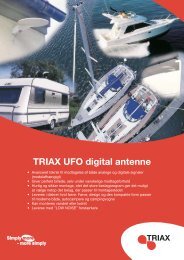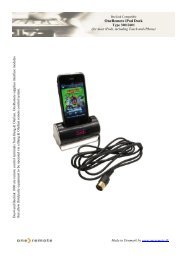OneRemote Interface type 2638 Triax C-HD 207 CX
OneRemote Interface type 2638 Triax C-HD 207 CX
OneRemote Interface type 2638 Triax C-HD 207 CX
Create successful ePaper yourself
Turn your PDF publications into a flip-book with our unique Google optimized e-Paper software.
Beo4 and Beolink 1000 are remote control terminals from Bang & Olufsen. <strong>OneRemote</strong> supplies interface<br />
modules that allow third party equipment to be operated via a Bang & Olufsen remote control system.<br />
Beokompatible functions<br />
<strong>OneRemote</strong> <strong>Interface</strong> <strong>type</strong> <strong>2638</strong><br />
<strong>Triax</strong> C-<strong>HD</strong> <strong>207</strong> <strong>CX</strong><br />
Made in Denmark by www.oneremote.dk
Daily use<br />
OO OK<br />
Q*1 EPG<br />
E*1 Back<br />
W*1 CH+<br />
R*1 CH-<br />
o1 TV-RADIO<br />
o2 Option<br />
o3 Archive<br />
o6 i<br />
m Menu<br />
e Exit<br />
*1 As the un-shifted function of the coloured function<br />
buttons has been assigned to other functions, they<br />
have to be preceded with a O to retrieve their<br />
actual coloured functions.<br />
oQ Green function<br />
oW Yellow function<br />
oE Red function<br />
oR Blue function<br />
Playback and recording<br />
o Play press 1 sec.<br />
o0 Play<br />
q Stop<br />
oq Pause<br />
Other operations<br />
o4 Text local<br />
o5 Menu alternativ<br />
o7 Mode<br />
o9 Power manuel
Congratulations<br />
With a <strong>OneRemote</strong> INT controller from www.oneremote.dk<br />
built in to your device, you can connect the device to any Bang<br />
& Olufsen TV and fully operate it your Bang & Olufsen remote<br />
control terminal. This guide explains how.
INT internal controller -how it works<br />
A <strong>OneRemote</strong> INT controller is a small microcomputer, which is specifically made to be<br />
built in to a non Bang & Olufsen device, equipped with a Scart output socket. This could<br />
be a Satellite receiver, DVD player etc.<br />
A Bang & Olufsen TV receives IR data from its remote control, a Beolink1000, Beo4,<br />
Beo5 or another.<br />
When a Scart source is selected on the B&O TV, where a device with an INT controller is<br />
connected, the TV echoes control data from the remote control to the device. These data is<br />
retransmitted via this Scart connection to the device. Control data flows through the<br />
existing Scart cable, therefore no further cables is needed.<br />
With a <strong>OneRemote</strong> OneWay or TwoWay cable, the device can be placed up to 25 metres<br />
away from the TV. It could be placed in another room, under a sofa or where ever it suits,<br />
as operation is handled via the Scartcable.<br />
If both the TV and the device are equipped with a <strong>HD</strong>MI connection, a <strong>HD</strong>MI cable can<br />
be added to improve picture and sound quality.<br />
The microcomputer then translates the B&O control data, to data that controls the specific<br />
device that it is built into.<br />
If the Bang & Olufsen TV that the device is connected to is the main TV of a Beolink<br />
system, all link rooms can get to the device and even operate it.
<strong>OneRemote</strong> operation in a B&O system<br />
To be able to operate the device correctly with the Beo4 the user has to be familiar with<br />
operations with the original remote control as described in the device’s user manual.<br />
The beo4 remote control is not equipped with many keys, so we have designed a ‘layout’<br />
that works logically, even when shifting between different devices. To get a universal<br />
layout for different devices, we needed to redefine a few of the beo4 buttons to other<br />
functions:<br />
Coloured buttons.<br />
To make room for important functions, we have moved the coloured buttons, to a<br />
lower layer. To send a ‘red’ button command O must be pressed before the red<br />
button. The same goes with the other 3 coloured buttons. This way we have freed<br />
the direct function of the coloured buttons, to important operations.<br />
In a <strong>OneRemote</strong> environment the red button is used as Back, Backup or return.<br />
The green button is used as EPG, Guide or similar. Finally the blue and yellow<br />
button is used for programme stepping.<br />
Programme stepping, up/ down manoeuvring in menus.<br />
Most set top boxes or TV’s has 4 arrow buttons for moving up, down, left and<br />
right in on screen menus. In addition they have separate programme stepping<br />
buttons for zapping through programmes. B&O remote control does not have<br />
separate buttons for programme zapping and menu manoeuvring.<br />
We therefore have chosen the direct blue and yellow buttons to be used as<br />
programme stepping buttons. The four up, down, left and right buttons have been<br />
assigned for manoeuvring in on screen menus, in our basic setup.<br />
It is possible to use the up and down arrow for programme stepping.<br />
See page 6 about option programming.<br />
Go or Record shifted operation.<br />
Some of the buttons has been assigned 2 or three functions. To get to these they<br />
have to be preceded with O or q.<br />
Buttons that has been assigned secondary functions on this controller can be seen<br />
in the operating table on page 2.
Option programming<br />
The <strong>OneRemote</strong> controller inside your device can be programmed with different options,<br />
to fit different setup and needs.<br />
An option programming is done by pressing a series of buttons in a special scheme that<br />
does not occur during daily use. A programming must be ended within 3 seconds.<br />
To abort an ongoing programming sequence, press any other button than q or the<br />
numeric buttons 0 to 9.<br />
Option 7x – auto power off enable.<br />
In some cases it is not wanted that the device automatically powers off, when the TV is<br />
powered off. Use this option to enable or disable this.<br />
qqqqqq71 Device powers off with TV.<br />
qqqqqq70 Device never powers off.<br />
Option 8x – menu button block enable.<br />
Some B&O TVs not only echoes the MENU button from the remote control to the device<br />
attached to the Scart socket. It also opens the TV’s own ON-screen menu. Use this option<br />
to avoid that the device acts on this command, if your setup has this conflict.<br />
qqqqqq81 Use the MENU button.<br />
qqqqqq80 Ignore the Menu button..
<strong>2638</strong>u1uk