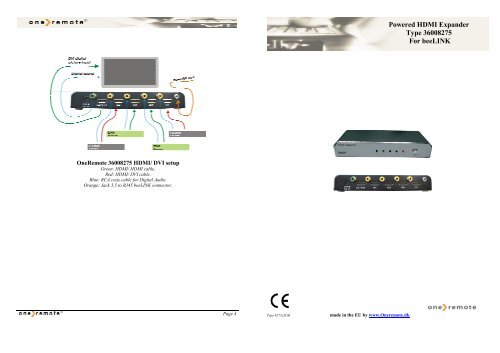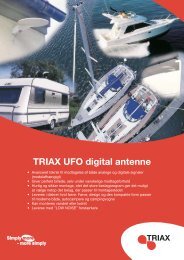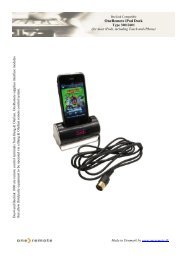Powered HDMI Expander Type 36008275 For beeLINK - OneRemote
Powered HDMI Expander Type 36008275 For beeLINK - OneRemote
Powered HDMI Expander Type 36008275 For beeLINK - OneRemote
You also want an ePaper? Increase the reach of your titles
YUMPU automatically turns print PDFs into web optimized ePapers that Google loves.
<strong>OneRemote</strong> <strong>36008275</strong> <strong>HDMI</strong>/ DVI setup<br />
Green: <strong>HDMI</strong>/ <strong>HDMI</strong> cable.<br />
Red: <strong>HDMI</strong>/ DVI cable.<br />
Blue: RCA coax cable for Digital Audio.<br />
Orange: Jack 3.5 to RJ45 <strong>beeLINK</strong> connector.<br />
Page 4<br />
<strong>Type</strong> 8275v2GB made in the EU by www.Oneremote.dk<br />
<strong>Powered</strong> <strong>HDMI</strong> <strong>Expander</strong><br />
<strong>Type</strong> <strong>36008275</strong><br />
<strong>For</strong> <strong>beeLINK</strong>
Congratulations<br />
Your <strong>36008275</strong> <strong>HDMI</strong> <strong>Expander</strong> from<br />
www.oneremote.dk enables you to connect<br />
up to four peripherals with DVI/ <strong>HDMI</strong><br />
output connectors like DVD-players, game<br />
consoles etc. to a TV with a single DVI or<br />
<strong>HDMI</strong> input socket. Like a Bang & Olufsen<br />
BeoVision 5.<br />
This expander is especially made for use in a<br />
<strong>beeLINK</strong> system, and makes it possible to<br />
switch between the four sources using a<br />
Bang & Olufsen remote control.<br />
This user guide tells you how.<br />
Digital video/ digital audio<br />
A digital source is equipped with either a<br />
DVI or an <strong>HDMI</strong> output socket transmitting<br />
the video signal.<br />
An <strong>HDMI</strong> connection contains both digital<br />
video and digital audio signals.<br />
When using a DVI connection the audio<br />
signals must be wired in separate cables.<br />
The audio signal can be digital via a SPDIF<br />
or coax connections, or analogue via RCA<br />
plugs or Scartcables.<br />
This <strong>OneRemote</strong> <strong>HDMI</strong> expander switches<br />
<strong>HDMI</strong>/ DVI on separate inputs/ outputs and<br />
audio signals on separate Digital COAX<br />
RCA input/ outputs.<br />
If only one of the sources is of the DVI type,<br />
all sources needs to have a Digital audio<br />
output connected to the switch, and the<br />
switch needs to have its digital audio output<br />
connected to the TV.<br />
If all sources are of <strong>HDMI</strong> type, no audio<br />
cables are needed.<br />
Page 2<br />
Operation<br />
When the switch is connected to a <strong>beeLINK</strong> system, simply press d 1 to d<br />
4, to select one of the four sources with a Bang & Olufsen remote control. This is the<br />
factory setting of the switch.<br />
If the switch is hooked up to a TV that accesses the input where the switch is attached with<br />
d, it all adds up and nothing more is needed.<br />
Options<br />
Maybe the DVD button is not available or another setup is preferred. To change the source<br />
button, options can be programmed in to the switch.<br />
Each of the four inputs can be programmed to be selected as any source. A setup where input<br />
1 is selected with T and input 2 is selected with f, could be programmed.<br />
Option programming is initiated by pressing the button on the front panel. Press and hold it,<br />
until the indicator LED starts flashing.<br />
When the LED flashes programming is done by entering 3 codes with the Bang & Olufsen<br />
remote control and finalize it with entering r. After r is entered the LED will stop<br />
flashing. The programming procedure has to be repeated for each inputs.<br />
The 3 code buttons consist of input to alter, new source button for this input and a modus.<br />
Here some examples:<br />
2 T 0 r T selects input 2<br />
2 T 1 r T 1 selects input 2<br />
2 T 2 r T2 selects input 2<br />
1d 0 r d selects input 1<br />
2T 0 r T selects input 2<br />
3t 0 r t selects input 3<br />
4f 0 r f selects input 4<br />
1 T1 r T 1 selects input 1<br />
2 T 2r T 2 selects input 2<br />
3 T 3 r T 3 selects input 3<br />
4 T 4 r T4 selects input 4<br />
Page 3