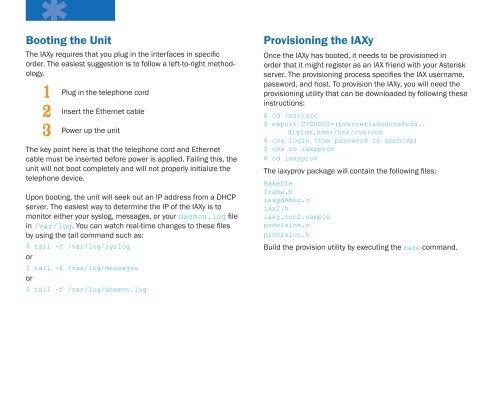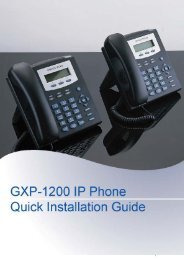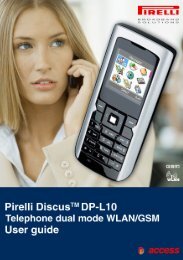Digium IAXy S101I Installation Guide - Soho66
Digium IAXy S101I Installation Guide - Soho66
Digium IAXy S101I Installation Guide - Soho66
You also want an ePaper? Increase the reach of your titles
YUMPU automatically turns print PDFs into web optimized ePapers that Google loves.
Booting the Unit<br />
The <strong>IAXy</strong> requires that you plug in the interfaces in specific<br />
order. The easiest suggestion is to follow a left-to-right methodology.<br />
1<br />
2<br />
3<br />
Plug in the telephone cord<br />
Insert the Ethernet cable<br />
Power up the unit<br />
The key point here is that the telephone cord and Ethernet<br />
cable must be inserted before power is applied. Failing this, the<br />
unit will not boot completely and will not properly initialize the<br />
telephone device.<br />
Upon booting, the unit will seek out an IP address from a DHCP<br />
server. The easiest way to determine the IP of the <strong>IAXy</strong> is to<br />
monitor either your syslog, messages, or your daemon.log file<br />
in /var/log. You can watch real-time changes to these files<br />
by using the tail command such as:<br />
$ tail -f /var/log/syslog<br />
or<br />
$ tail -f /var/log/messages<br />
or<br />
$ tail -f /var/log/daemon.log<br />
Provisioning the <strong>IAXy</strong><br />
Once the <strong>IAXy</strong> has booted, it needs to be provisioned in<br />
order that it might register as an IAX friend with your Asterisk<br />
server. The provisioning process specifies the IAX username,<br />
password, and host. To provision the <strong>IAXy</strong>, you will need the<br />
provisioning utility that can be downloaded by following these<br />
instructions:<br />
$ cd /usr/src<br />
$ export CVSROOT=:pserver:anoncvs@cvs.<br />
digium.com:/usr/cvsroot<br />
$ cvs login (the password is anoncvs)<br />
$ cvs co iaxyprov<br />
$ cd iaxyprov<br />
The iaxyprov package will contain the following files:<br />
Makefile<br />
frame.h<br />
iaxydebug.c<br />
iax2.h<br />
iaxy.conf.sample<br />
provision.c<br />
provision.h<br />
Build the provision utility by executing the make command.