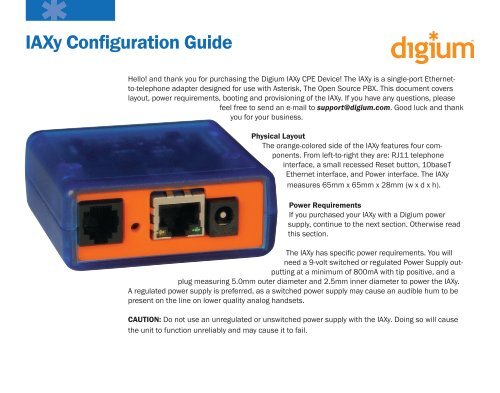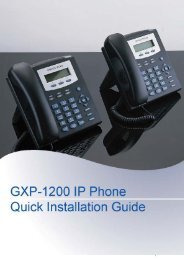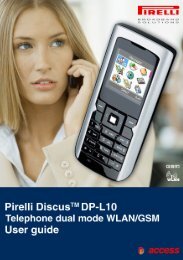Digium IAXy S101I Installation Guide - Soho66
Digium IAXy S101I Installation Guide - Soho66
Digium IAXy S101I Installation Guide - Soho66
Create successful ePaper yourself
Turn your PDF publications into a flip-book with our unique Google optimized e-Paper software.
<strong>IAXy</strong> Configuration <strong>Guide</strong><br />
Hello! and thank you for purchasing the <strong>Digium</strong> <strong>IAXy</strong> CPE Device! The <strong>IAXy</strong> is a single-port Ethernetto-telephone<br />
adapter designed for use with Asterisk, The Open Source PBX. This document covers<br />
layout, power requirements, booting and provisioning of the <strong>IAXy</strong>. If you have any questions, please<br />
feel free to send an e-mail to support@digium.com. Good luck and thank<br />
you for your business.<br />
Physical Layout<br />
The orange-colored side of the <strong>IAXy</strong> features four components.<br />
From left-to-right they are: RJ11 telephone<br />
interface, a small recessed Reset button, 10baseT<br />
Ethernet interface, and Power interface. The <strong>IAXy</strong><br />
measures 65mm x 65mm x 28mm (w x d x h).<br />
Power Requirements<br />
If you purchased your <strong>IAXy</strong> with a <strong>Digium</strong> power<br />
supply, continue to the next section. Otherwise read<br />
this section.<br />
The <strong>IAXy</strong> has specific power requirements. You will<br />
need a 9-volt switched or regulated Power Supply outputting<br />
at a minimum of 800mA with tip positive, and a<br />
plug measuring 5.0mm outer diameter and 2.5mm inner diameter to power the <strong>IAXy</strong>.<br />
A regulated power supply is preferred, as a switched power supply may cause an audible hum to be<br />
present on the line on lower quality analog handsets.<br />
CAUTION: Do not use an unregulated or unswitched power supply with the <strong>IAXy</strong>. Doing so will cause<br />
the unit to function unreliably and may cause it to fail.
Booting the Unit<br />
The <strong>IAXy</strong> requires that you plug in the interfaces in specific<br />
order. The easiest suggestion is to follow a left-to-right methodology.<br />
1<br />
2<br />
3<br />
Plug in the telephone cord<br />
Insert the Ethernet cable<br />
Power up the unit<br />
The key point here is that the telephone cord and Ethernet<br />
cable must be inserted before power is applied. Failing this, the<br />
unit will not boot completely and will not properly initialize the<br />
telephone device.<br />
Upon booting, the unit will seek out an IP address from a DHCP<br />
server. The easiest way to determine the IP of the <strong>IAXy</strong> is to<br />
monitor either your syslog, messages, or your daemon.log file<br />
in /var/log. You can watch real-time changes to these files<br />
by using the tail command such as:<br />
$ tail -f /var/log/syslog<br />
or<br />
$ tail -f /var/log/messages<br />
or<br />
$ tail -f /var/log/daemon.log<br />
Provisioning the <strong>IAXy</strong><br />
Once the <strong>IAXy</strong> has booted, it needs to be provisioned in<br />
order that it might register as an IAX friend with your Asterisk<br />
server. The provisioning process specifies the IAX username,<br />
password, and host. To provision the <strong>IAXy</strong>, you will need the<br />
provisioning utility that can be downloaded by following these<br />
instructions:<br />
$ cd /usr/src<br />
$ export CVSROOT=:pserver:anoncvs@cvs.<br />
digium.com:/usr/cvsroot<br />
$ cvs login (the password is anoncvs)<br />
$ cvs co iaxyprov<br />
$ cd iaxyprov<br />
The iaxyprov package will contain the following files:<br />
Makefile<br />
frame.h<br />
iaxydebug.c<br />
iax2.h<br />
iaxy.conf.sample<br />
provision.c<br />
provision.h<br />
Build the provision utility by executing the make command.
Once this is done, modify the iaxy.conf.sample file to fit our needs:<br />
;<br />
; IAXY Provisioning description<br />
;<br />
dhcp ; (DHCP enabled)<br />
;ip: 192.168.0.100 ; (Set a static IP for the <strong>IAXy</strong>)<br />
;netmask: 255.255.255.0 ; (Set a static netmask)<br />
;gateway: 192.168.0.1 ; (Set a static gateway)<br />
codec: ulaw ; (use G.711 ulaw codec)<br />
;codec: adpcm ; (use ADPCM codec)<br />
server: 192.168.0.1 ; (the IP of your Asterisk server)<br />
;altserver: 192.168.0.2 ; (IP of your backup Asterisk server)<br />
user: myusername ; (the username assigned to the <strong>IAXy</strong>)<br />
pass: mypassword ; (the password assigned to the <strong>IAXy</strong>)<br />
register ; (Registration on)<br />
;heartbeat ; (Generate status packets on port<br />
; 9999 sent to 255.255.255.255<br />
;debug ; (Output extra debugging to port 9999)<br />
Now that we have configured our iaxy.conf.sample file, we can provision the<br />
<strong>IAXy</strong> with the following command:<br />
./iaxyprov <br />
i.e.:<br />
./iaxyprov 192.168.0.100 iaxy.conf.sample<br />
If registration is successful, you will receive a notice on the command line.<br />
Now power to the <strong>IAXy</strong> should be cycled. When the <strong>IAXy</strong> powers back up, it will<br />
emit a yellow light after it has acquired an IP address and has registered with your<br />
Asterisk server. If you do not see a solid light after 20 seconds, the <strong>IAXy</strong> has failed<br />
to register itself with your Asterisk server—please reprovision the <strong>IAXy</strong> and try again.<br />
If you are having trouble with installation, or need further help or support in any<br />
way, please contact support@digium.com.
Configuring Asterisk to work with the <strong>IAXy</strong><br />
To configure Asterisk to accept your <strong>IAXy</strong>, you will need to set it up in the<br />
/etc/asterisk/iax.conf file. Here is a sample entry:<br />
[iaxy]<br />
type=friend<br />
accountcode=iaxy<br />
host=dynamic<br />
secret=yoursecretpassword<br />
context=yourcontext<br />
disallow=all<br />
allow=ulaw<br />
;allow=adpcm<br />
callerid=”My <strong>IAXy</strong>” <br />
trunk=no<br />
Once the <strong>IAXy</strong> has been added to the iax.conf file, you must execute a<br />
reload of Asterisk for the changes to be enabled:<br />
asterisk -rx reload<br />
In order to call the <strong>IAXy</strong>, it must be added to your dialplan. You can call the<br />
<strong>IAXy</strong> from the /etc/asterisk/extensions.conf file as follows:<br />
exten => 1234,1,Dial (IAX2/asteriskhost.company.com@iaxy/s)<br />
150 West Park Loop<br />
Suite 100<br />
Huntsville, AL 35806<br />
(877) LINUX-ME!