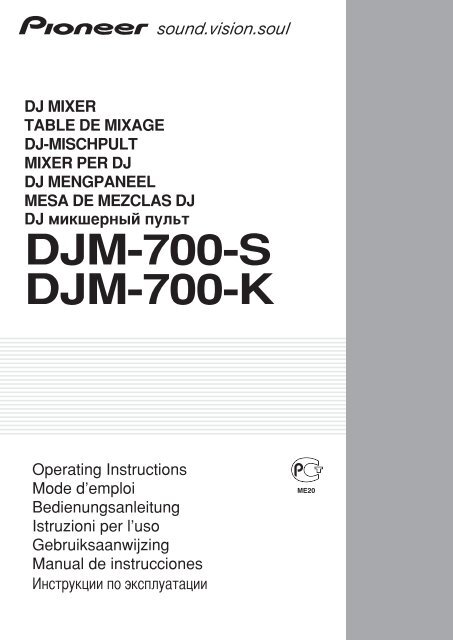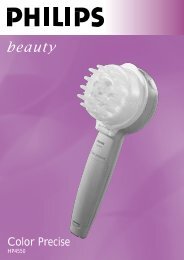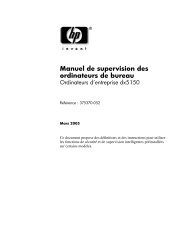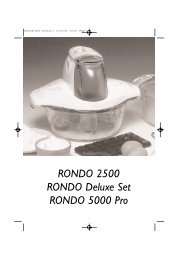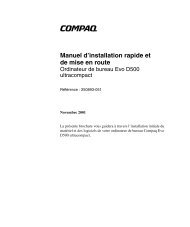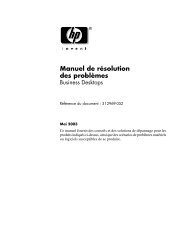DJM-700-S DJM-700-K
DJM-700-S DJM-700-K
DJM-700-S DJM-700-K
You also want an ePaper? Increase the reach of your titles
YUMPU automatically turns print PDFs into web optimized ePapers that Google loves.
DJ MIXER<br />
TABLE DE MIXAGE<br />
DJ-MISCHPULT<br />
MIXER PER DJ<br />
DJ MENGPANEEL<br />
MESA DE MEZCLAS DJ<br />
<strong>DJM</strong>-<strong>700</strong>-S<br />
<strong>DJM</strong>-<strong>700</strong>-K<br />
Operating Instructions<br />
Mode d’emploi<br />
Bedienungsanleitung<br />
Istruzioni per l’uso<br />
Gebruiksaanwijzing<br />
Manual de instrucciones<br />
Инструкции по эксплуатации
Thank you for buying this Pioneer product.<br />
Please read through these operating instructions so you will know how to operate your model properly. After you have finished<br />
reading the instructions, put them away in a safe place for future reference.<br />
In some countries or regions, the shape of the power plug and power outlet may sometimes differ from that shown in the<br />
explanatory drawings. However the method of connecting and operating the unit is the same.<br />
IMPORTANT<br />
The lightning flash with arrowhead symbol,<br />
within an equilateral triangle, is intended to<br />
alert the user to the presence of uninsulated<br />
"dangerous voltage" within the product's<br />
enclosure that may be of sufficient<br />
magnitude to constitute a risk of electric<br />
shock to persons.<br />
CAUTION<br />
RISK OF ELECTRIC SHOCK<br />
DO NOT OPEN<br />
CAUTION:<br />
TO PREVENT THE RISK OF ELECTRIC<br />
SHOCK, DO NOT REMOVE COVER (OR<br />
BACK). NO USER-SERVICEABLE PARTS<br />
INSIDE. REFER SERVICING TO QUALIFIED<br />
SERVICE PERSONNEL.<br />
The exclamation point within an equilateral<br />
triangle is intended to alert the user to the<br />
presence of important operating and<br />
maintenance (servicing) instructions in the<br />
literature accompanying the appliance.<br />
D3-4-2-1-1_En-A<br />
Replacement and mounting of an AC plug on the power supply cord of this unit should be performed only by qualified<br />
service personnel.<br />
IMPORTANT: THE MOULDED PLUG<br />
This appliance is supplied with a moulded three pin mains plug for your safety and convenience. A 5 amp fuse is fitted in this plug. Should the<br />
fuse need to be replaced, please ensure that the replacement fuse has a rating of 5 amps and that it is approved by ASTA or BSI to BS1362.<br />
Check for the ASTA mark or the BSI mark on the body of the fuse.<br />
If the plug contains a removable fuse cover, you must ensure that it is refitted when the fuse is replaced. If you lose the fuse cover the plug<br />
must not be used until a replacement cover is obtained. A replacement fuse cover can be obtained from your local dealer.<br />
If the fitted moulded plug is unsuitable for your socket outlet, then the fuse shall be removed and the plug cut off and disposed of<br />
safely. There is a danger of severe electrical shock if the cut off plug is inserted into any 13 amp socket.<br />
If a new plug is to be fitted, please observe the wiring code as shown below. If in any doubt, please consult a qualified electrician.<br />
IMPORTANT: The wires in this mains lead are coloured in accordance with the following code:<br />
Blue : Neutral Brown : Live<br />
As the colours of the wires in the mains lead of this appliance may not correspond with the coloured markings identifying the terminals in<br />
your plug, proceed as follows ;<br />
The wire which is coloured BLUE must be connected to the terminal which is marked with the<br />
letter N or coloured BLACK.<br />
The wire which is coloured BROWN must be connected to the terminal which is marked with the<br />
letter L or coloured RED.<br />
How to replace the fuse: Open the fuse compartment with a screwdriver and replace the fuse.<br />
D3-4-2-1-2-2_B_En<br />
Operating Environment<br />
Operating environment temperature and humidity:<br />
+5 ºC – +35 ºC (+41 ºF – +95 ºF); less than 85 %RH<br />
(cooling vents not blocked)<br />
Do not install this unit in a poorly ventilated area, or in<br />
locations exposed to high humidity or direct sunlight (or<br />
strong artificial light) D3-4-2-1-7c_A_En<br />
WARNING<br />
To prevent a fire hazard, do not place any naked<br />
flame sources (such as a lighted candle) on the<br />
equipment. D3-4-2-1-7a_A_En<br />
If you want to dispose this product, do not mix it with general household waste. There is a separate collection system for used<br />
electronic products in accordance with legislation that requires proper treatment, recovery and recycling.<br />
Private households in the member states of the EU, in Switzerland and Norway may return their used electronic products free of charge to<br />
designated collection facilities or to a retailer (if you purchase a similar new one).<br />
For countries not mentioned above, please contact your local authorities for the correct method of disposal.<br />
By doing so you will ensure that your disposed product undergoes the necessary treatment, recovery and recycling and thus prevent potential<br />
negative effects on the environment and human health. K058_A_En<br />
When using this product follow the instructions<br />
written on the underside of the unit, which<br />
concern rated voltage, etc. D3-4-2-2-4_En<br />
WARNING<br />
Before plugging in for the first time, read the following<br />
section carefully.<br />
The voltage of the available power supply differs<br />
according to country or region. Be sure that the<br />
power supply voltage of the area where this unit<br />
will be used meets the required voltage (e.g., 230V<br />
or 120V) written on the bottom panel. D3-4-2-1-4_A_En mod<br />
If the AC plug of this unit does not match the AC<br />
outlet you want to use, the plug must be removed<br />
and appropriate one fitted. Replacement and<br />
mounting of an AC plug on the power supply cord of<br />
this unit should be performed only by qualified<br />
service personnel. If connected to an AC outlet, the<br />
cut-off plug can cause severe electrical shock. Make<br />
sure it is properly disposed of after removal.<br />
The equipment should be disconnected by removing<br />
the mains plug from the wall socket when left<br />
unused for a long period of time (for example, when<br />
on vacation). D3-4-2-2-1a_A_En<br />
CAUTION<br />
The POWER switch on this unit will not completely<br />
shut off all power from the AC outlet. Since the<br />
power cord serves as the main disconnect device for<br />
the unit, you will need to unplug it from the AC outlet<br />
to shut down all power. Therefore, make sure the<br />
unit has been installed so that the power cord can<br />
be easily unplugged from the AC outlet in case of an<br />
accident. To avoid fire hazard, the power cord should<br />
also be unplugged from the AC outlet when left<br />
unused for a long period of time (for example, when<br />
on vacation). D3-4-2-2-2a_A_En<br />
WARNING<br />
This equipment is not waterproof. To prevent a fire<br />
or shock hazard, do not place any container filed<br />
with liquid near this equipment (such as a vase or<br />
flower pot) or expose it to dripping, splashing, rain<br />
or moisture. D3-4-2-1-3_A_En<br />
VENTILATION CAUTION<br />
When installing this unit, make sure to leave space<br />
around the unit for ventilation to improve heat<br />
radiation (at least 5 cm at rear,and3cmateach<br />
side).<br />
WARNING<br />
Slots and openings in the cabinet are provided for<br />
ventilation to ensure reliable operation of the<br />
product, and to protect it from overheating. To<br />
prevent fire hazard, the openings should never be<br />
blocked or covered with items (such as newspapers,<br />
table-cloths, curtains) or by operating the<br />
equipment on thick carpet or a bed. D3-4-2-1-7b_A_En<br />
This product complies with the Low Voltage Directive<br />
2006/95/EC and EMC Directive 2004/108/EC.<br />
D3-4-2-1-9a_A_En<br />
POWER-CORD CAUTION<br />
Handle the power cord by the plug. Do not pull out the<br />
plug by tugging the cord and never touch the power<br />
cord when your hands are wet as this could cause a<br />
short circuit or electric shock. Do not place the unit, a<br />
piece of furniture, etc., on the power cord, or pinch the<br />
cord. Never make a knot in the cord or tie it with other<br />
cords. The power cords should be routed such that they<br />
are not likely to be stepped on. A damaged power cord<br />
can cause a fire or give you an electrical shock. Check<br />
the power cord once in a while. When you find it<br />
damaged, ask your nearest PIONEER authorized<br />
service center or your dealer for a replacement. S002_En
Contents<br />
Contents<br />
CONFIRM ACCESSORIES..............................................4<br />
CAUTIONS REGARDING HANDLING............................4<br />
Location .......................................................................................... 4<br />
Cleaning the Unit........................................................................... 4<br />
FEATURES ....................................................................4<br />
CONNECTIONS .............................................................5<br />
CONNECTION PANEL ................................................................... 5<br />
CONNECTING INPUTS .................................................................. 6<br />
CONNECTING EXTERNAL EFFECTORS, OUTPUT<br />
CONNECTORS ............................................................................... 7<br />
ABOUT MIDI CONNECTORS ........................................................ 8<br />
CONNECTING MICROPHONE AND HEADPHONES ................. 8<br />
CONNECTING THE POWER CORD.............................................. 8<br />
NAMES AND FUNCTIONS OF PARTS ...........................9<br />
MIXER OPERATIONS..................................................13<br />
FADER START FUNCTION .......................................................... 14<br />
EFFECT FUNCTIONS ...................................................16<br />
PRODUCING BEAT EFFECTS ..................................................... 18<br />
MANUAL FILTER OPERATION ................................................... 19<br />
EFFECT FREQUENCY FILTER OPERATION ............................... 19<br />
EFFECT PARAMETERS................................................................ 20<br />
MIDI SETTINGS ..........................................................21<br />
SYNCHRONIZING AUDIO SIGNALS TO EXTERNAL<br />
SEQUENCER, OR USING <strong>DJM</strong>-<strong>700</strong>-S/<strong>DJM</strong>-<strong>700</strong>-K<br />
INFORMATION TO OPERATE AN EXTERNAL<br />
SEQUENCER................................................................................ 21<br />
MIDI MESSAGES ......................................................................... 22<br />
PROGRAM CHANGE................................................................... 24<br />
SNAPSHOT .................................................................................. 24<br />
MIDI ON/OFF................................................................................ 24<br />
TROUBLESHOOTING...................................................25<br />
SPECIFICATIONS ........................................................26<br />
English<br />
3<br />
En
4<br />
En<br />
CONFIRM<br />
ACCESSORIES<br />
Operating Instructions. . . . . . . . . . . . . . . . . . . . . . . . . . . . . . . . . . . . .1<br />
CAUTIONS REGARDING<br />
HANDLING<br />
Location<br />
Install the unit in a well-ventilated location where it will<br />
not be exposed to high temperatures or humidity.<br />
• Do not install the unit in a location which is exposed to direct<br />
rays of the sun, or near stoves or radiators. Excessive heat<br />
can adversely affect the cabinet and internal components.<br />
Installation of the unit in a damp or dusty environment may<br />
also result in a malfunction or accident. (Avoid installation<br />
near cookers etc., where the unit may be exposed to oily<br />
smoke, steam or heat.)<br />
• When the unit is used inside a carrying case or DJ booth,<br />
separate it from the walls or other equipment to improve<br />
heat radiation.<br />
Cleaning the Unit<br />
• Use a polishing cloth to wipe off dust and dirt.<br />
• When the surfaces are very dirty, wipe with a soft cloth<br />
dipped in some neutral cleanser diluted five or six times with<br />
water and wrung out well, then wipe again with a dry cloth.<br />
Do not use furniture wax or cleaners.<br />
• Never use thinners, benzene, insecticide sprays or other<br />
chemicals on or near this unit, since these will corrode the<br />
surfaces.<br />
FEATURES<br />
Designed for high sound quality<br />
Analog signals are transmitted by the shortest circuitry and<br />
converted to digital format at 96 kHz sampling rate via a 24-bit high<br />
quality A/D converter. As a result, signals are passed to the digital<br />
mixing stage in the best possible state. Mixing is performed with a<br />
32-bit DSP, totally eliminating any loss in fidelity, while the ideal<br />
level of filtering is introduced to produce optimum sound for DJ<br />
play.<br />
These features are housed in a high-rigidity chassis with highoutput<br />
power section and other features that carry on the highfidelity<br />
performance of the <strong>DJM</strong>-1000, thus ensuring the utmost in<br />
clear and powerful club sound.<br />
Manual Filter<br />
This unit features Manual Effecter for more intuitive setting of<br />
effects, thus expanding the potential range of DJ play. In addition,<br />
by combining this with “beat effects,” an even wider range of<br />
effects can be produced, allowing a tremendous variety of remix<br />
and DJ play.<br />
Beat effects<br />
The “beat effects” so popular on the <strong>DJM</strong>-600 are continued here.<br />
Effects can be applied in linkage to the BPM (Beats Per Minute)<br />
count, thus allowing the production of a variety of sounds.<br />
Equipped with a broad range of special effects, including delay,<br />
echo, trans, filter, flanger, phaser, reverb, robot, crush, roll, reverse<br />
roll, uproll, and downroll.<br />
This unit features an “effect frequency filter” allowing the user to<br />
limit what frequency bands are subjected to effects, and which are<br />
not. This enhances the degree of audio expression compared to<br />
conventional effecters that are applied to the entire frequency<br />
range.<br />
Digital OUT<br />
The digital output connectors support sampling rates 96 kHz/24bit<br />
format and 48 kHz/24-bit format, making the unit even more<br />
convenient for cutting studio tracks or on other occasions when<br />
high sound fidelity is required. (Only linear PCM is supported.)<br />
MIDI OUT<br />
Virtually all the dial and switch information of the <strong>DJM</strong>-<strong>700</strong>-S/<br />
<strong>DJM</strong>-<strong>700</strong>-K can be output in MIDI signal format, allowing a<br />
component supporting MIDI control to be controlled via MIDI.<br />
Other functions<br />
•A control cable can be used to connect the unit to a Pioneer DJ<br />
CD player, thus allowing playback to be linked to operation of the<br />
fader (“fader start play”).<br />
• Built-in “3-band equalizer” supports level control within the<br />
range of +6 dB to –26 dB in each bandwidth.<br />
• “Cross fader assignment” function allows each channel’s input<br />
to be assigned flexibly to a cross fader.<br />
• “Talk over” function automatically lowers track volume during<br />
microphone input.<br />
• “Fader curve adjustment” function allows modification of the<br />
cross fader and channel fader curves.
CONNECTIONS<br />
CONNECTIONS<br />
CONNECTION PANEL<br />
1 2 3 4 5 6<br />
7 8 9<br />
POWER<br />
OFF<br />
ON<br />
1 GND 2 HOT<br />
3 COLD<br />
BOOTH REC<br />
L<br />
R<br />
R MASTER1 L<br />
1 POWER switch<br />
2 BOOTH monitor output connectors<br />
RCA-type booth monitor output jack.<br />
The sound level from these connectors is controlled independently<br />
by the BOOTH MONITOR LEVEL dial, regardless of the position of<br />
the MASTER LEVEL dial.<br />
3 Recording output connectors (REC)<br />
RCA type output connectors for recording.<br />
4 PHONO input connectors<br />
RCA type phono level (MM cartridge) input connectors.<br />
Do not use for inputting line level signals.<br />
5 LINE input connectors<br />
RCA type line level input connectors.<br />
Use to connect a cassette deck or other line level output<br />
component.<br />
6 CD input connectors<br />
RCA type line level input connectors.<br />
Use to connect a DJ CD player or other line level output<br />
component.<br />
7 CONTROL connectors<br />
Ø3.5 mm mini-connector. Use to connect to the control connector<br />
of a Pioneer DJ CD player.<br />
When the connectors are connected, the <strong>DJM</strong>-<strong>700</strong>-S/<strong>DJM</strong>-<strong>700</strong>-K’s<br />
fader can be used to perform start/stop on the DJ CD player.<br />
8 Two microphone input jacks (MIC 2)<br />
Connect microphones equipped with phone-type plugs.<br />
9 Signal grounding terminals (SIGNAL GND)<br />
Reduces noise when connecting an analog turntable.<br />
10 MIDI OUT connector<br />
DIN type output connector.<br />
Use to connect to other MIDI component (see P. 21).<br />
CH-4 CH-3 CH-2 CH-1<br />
PHONO LINE<br />
L<br />
PHONO LINE<br />
L<br />
PHONO<br />
L<br />
CD<br />
LINE<br />
L<br />
CD<br />
R<br />
MASTER2 MASTER<br />
R L ATT.<br />
-6dB -3dB 0dB<br />
18 17 16 15 14<br />
13<br />
R<br />
CONTROL CONTROL<br />
SIGNAL GND<br />
R<br />
R<br />
R<br />
SEND<br />
L(MONO)<br />
RETURN<br />
R L(MONO)<br />
DIGITAL OUT<br />
fs(Hz)<br />
48k 96k<br />
12<br />
11 DIGITAL OUT connector<br />
RCA type digital coaxial output connector.<br />
Master audio digital output.<br />
12 Sampling frequency selector switch (fs 48 k/96 k)<br />
Use to set the sampling frequency of the digital output to 96 kHz/<br />
24-bit format or 48 kHz/24-bit format.<br />
• Turn power off before changing this switch position.<br />
13 RETURN connectors<br />
Ø6.3 mm phone-type input connectors.<br />
Use to connect to the output connectors of external effectors or<br />
similar components.<br />
When the L channel only is connected, the L channel input is<br />
simultaneously input to the R channel.<br />
14 SEND output connectors<br />
Ø6.3 mm phone-type output connectors.<br />
Use to connect to the input connectors of external effectors or<br />
other similar components. When the L channel only is connected,<br />
a L+R monaural signal is output.<br />
15 Master output attenuator switch (MASTER ATT)<br />
Use to attenuate the level of the master 1 and master 2 outputs.<br />
Attenuation can be set to 0 dB, –3 dB, or –6 dB.<br />
16 MASTER 2 output connectors<br />
RCA type unbalanced output.<br />
17 MASTER 1 output connectors<br />
XLR type (male) balanced output.<br />
• When using a cord with RCA-type plug, users are recommended<br />
to connect the plug directly to the MASTER 2 connectors<br />
without using an XLR/RCA converter plug.<br />
18 Power cord<br />
Connect to ordinary AC outlet.<br />
11<br />
MIC 2<br />
MIDI OUT<br />
10<br />
English<br />
5<br />
En