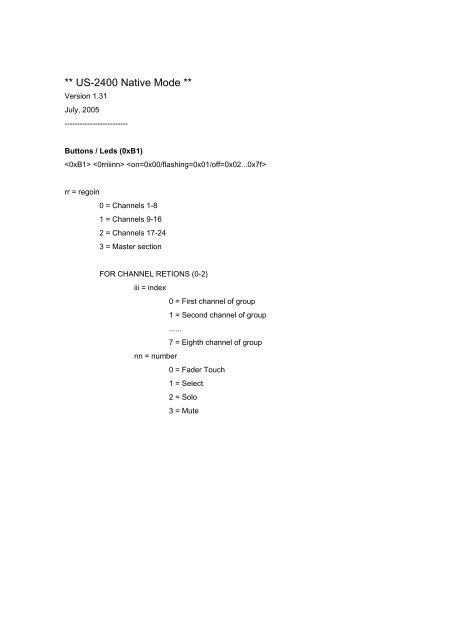US-2400 Updates v. 1.31 Native Mode Protocol Doc - Tascam
US-2400 Updates v. 1.31 Native Mode Protocol Doc - Tascam
US-2400 Updates v. 1.31 Native Mode Protocol Doc - Tascam
Create successful ePaper yourself
Turn your PDF publications into a flip-book with our unique Google optimized e-Paper software.
** <strong>US</strong>-<strong>2400</strong> <strong>Native</strong> <strong>Mode</strong> **<br />
Version <strong>1.31</strong><br />
July, 2005<br />
-------------------------<br />
Buttons / Leds (0xB1)<br />
<br />
rr = regoin<br />
0 = Channels 1-8<br />
1 = Channels 9-16<br />
2 = Channels 17-24<br />
3 = Master section<br />
FOR CHANNEL RETIONS (0-2)<br />
iii = index<br />
0 = First channel of group<br />
1 = Second channel of group<br />
......<br />
nn = number<br />
7 = Eighth channel of group<br />
0 = Fader Touch<br />
1 = Select<br />
2 = Solo<br />
3 = Mute
FOR MASTER RETION<br />
iiinn = number<br />
0 = Master Fader touch<br />
1 = Master select<br />
2 = Clear solo<br />
3 = Flip<br />
4 = Channel (phat channel_<br />
5 = Aux 1<br />
6 = Aux 2<br />
7 = Aux 3<br />
8 = Meter<br />
9 = Pan<br />
10 = Aux 4<br />
11 = Aux 5<br />
12 = Aux 6<br />
13 = Fnc<br />
14 = Null<br />
15 = Scrub<br />
16 = Bank +<br />
17 = Bank -<br />
18 = In<br />
19 = Out<br />
20 = Shift<br />
21 = RWND<br />
22 = FFWD<br />
23 = STOP<br />
24 = PLAY<br />
25 = REC<br />
--]
Bank Leds (0xB0)<br />
<br />
FADERS (0xB0)<br />
nn = Bank<br />
0 = Bank Led 1<br />
1 = Bank Led 2<br />
2 = Bank Led 3<br />
3 = Bank Led 4<br />
4 = Bank Led 5<br />
5 = Bank Led 6<br />
6 = Bank Led 7<br />
7 = Bank Led 8<br />
Faders are sent/received using CC messages 0 -> 24 (msb) and 32 -> 56 (lsb)<br />
example:<br />
ENCODERS (0xB0)<br />
B0 03 42 23 20 (note running stauts used)<br />
| | | | |<br />
| | | | +-LSB Value of 0x20<br />
| | | +----LSB of fader 4<br />
| | +-------MSB value of 0x42<br />
| +----------MSB fader 4<br />
+-------------MIDI stauts CC<br />
Encoders are sent on MIDI CC's 64 -> 88<br />
Encoder changes are sent as 0(bit7) + Sign(bit6) +Magnitude(bit5..0)<br />
Sign 0 : Clockwise<br />
1 : Counter-clockwise<br />
Magnitude 0-63 : nuber of 'clicks'<br />
examples<br />
channel 5 encoder turned CCw 3 "clicks"<br />
<br />
channel 1 encoder turned CW 1 'click'<br />
JOG WHEEL (0xB0)<br />
JOYSTICK (0xBE)<br />
Jog Wheel uses same format as encoders, sent on MIDI CC# 89 ?<br />
Joystick is sent using MIDI CC's 90 for X and 91 for Y<br />
FOOTSWITCH (0xB0)<br />
Meters:<br />
Sends CC#92 for tip and CC#93 for<br />
Midi CC 96 – 119 inclusive<br />
PEAKS: If the data byte has the 4 th bit set (data & 0x10) the peak value is set to the<br />
lower nibble of the data byte ( peak = data & 0xF0 ).<br />
LEVELS: if the data byte does not have the the 4 th bit set, then the meters level is<br />
just the lower nibble of the data byte (level = data & 0xF0 );<br />
OVERLOAD: Overload light is controlled by bits 5 and 6. If bit 6 is set, then the<br />
overload bit should be set or unset. If bit 6 is not set then the overload remains unchanged.<br />
When bit 6 is set, bit 5 represents the state of the overload light, a 1 indicating on and 0<br />
indicating off.<br />
Examples:<br />
0xB0 0x96 0x14 -- set the PEAK of CHANNEL 1 METER to 4<br />
0xB0 0x98 0x03 -- set the LEVEL of the CHANNEL 3 METER to 3<br />
0xB0 0x98 0x6F -- turn ON the OL light and set the meter to it’s maximum value.
Rings:<br />
MIDI CC 64 – 87 inclusive<br />
The rings are set in the following way:<br />
CENTER POINT: the center point is set if the last ring setting sent contains the 6 th bit<br />
of the data byte ( data & 0x40 )<br />
RING VALUE: the ring will be set to a pattern looked up in the following map. The<br />
value If the ring is only the remaining bits, 0-5. The lower nibble is represented in the table as<br />
0-15 of each mode, first two bits of the upper nibble as the mode number.<br />
<strong>Mode</strong> One: Dot <strong>Mode</strong> ((data & 0x30) = 0x00)<br />
//0000000000000000 // 0<br />
//0000000000000001 // 1<br />
//0000000000000010 // 2<br />
//0000000000000100 // 3<br />
//0000000000001000 // 4<br />
//0000000000010000 // 5<br />
//0000000000100000 // 6<br />
//0000000001000000 // 7<br />
//0000000010000000 // 8<br />
//0000000100000000 // 9<br />
//0000001000000000 // 10<br />
//0000010000000000 // 11<br />
//0000100000000000 // 12<br />
//0001000000000000 // 13<br />
//0010000000000000 // 14<br />
//0100000000000000 // 15
<strong>Mode</strong> Two: Cut/Boost ((data & 0x30) = 0x10)<br />
//0000|0000|0000|0000 // 0<br />
//0000|0000|1111|1111 // 1<br />
//0000|0000|1111|1110 // 2<br />
//0000|0000|1111|1100 // 3<br />
//0000|0000|1111|1000 // 4<br />
//0000|0000|1111|0000 // 5<br />
//0000|0000|1110|0000 // 6<br />
//0000|0000|1100|0000 // 7<br />
//0000|0000|1000|0000 // 8<br />
//0000|0001|1000|0000 // 9<br />
//0000|0011|1000|0000 // 10<br />
//0000|0111|1000|0000 // 11<br />
//0001|1111|1000|0000 // 12<br />
//0011|1111|1000|0000 // 13<br />
//0111|1111|1000|0000 // 14<br />
//0111|1111|1000|0000 // 15<br />
<strong>Mode</strong> Three: Spread <strong>Mode</strong> ((data & 0x30) =<br />
0x20)<br />
//0000|0000|0000|0000 // 0<br />
//0000|0000|0000|0001 // 1<br />
//0000|0000|0000|0011 // 2<br />
//0000|0000|0000|0111 // 3<br />
//0000|0000|0000|1111 // 4<br />
//0000|0000|0001|1111 // 5<br />
//0000|0000|0011|1111 // 6<br />
//0000|0000|0111|1111 // 7<br />
//0000|0000|1111|1111 // 8<br />
//0000|0001|1111|1111 // 9<br />
//0000|0011|1111|1111 // 10<br />
//0000|0111|1111|1111 // 11<br />
//0000|1111|1111|1111 // 12<br />
//0001|1111|1111|1111 // 13<br />
//0011|1111|1111|1111 // 14<br />
//0111|1111|1111|1111 // 15
<strong>Mode</strong> Four: Width <strong>Mode</strong> (data & 0x30 = 0x30)<br />
//0000|0000|0000|0000 // 0<br />
//0000|0000|1000|0000 // 1<br />
//0000|0001|1100|0000 // 2<br />
//0000|0011|1110|0000 // 3<br />
//0000|0111|1111|0000 // 4<br />
//0000|1111|1111|1000 // 5<br />
//0001|1111|1111|1100 // 6<br />
//0011|1111|1111|1110 // 7<br />
//0111|1111|1111|1111 // 8<br />
//0111|1111|0111|1111 // 9<br />
//0111|1110|0011|1111 // 10<br />
//0111|1100|0001|1111 // 11<br />
//0111|1000|0000|1111 // 12<br />
//0111|0000|0000|0111 // 13<br />
//0110|0000|0000|0011 // 14<br />
//0100|0000|0000|0001 // 15