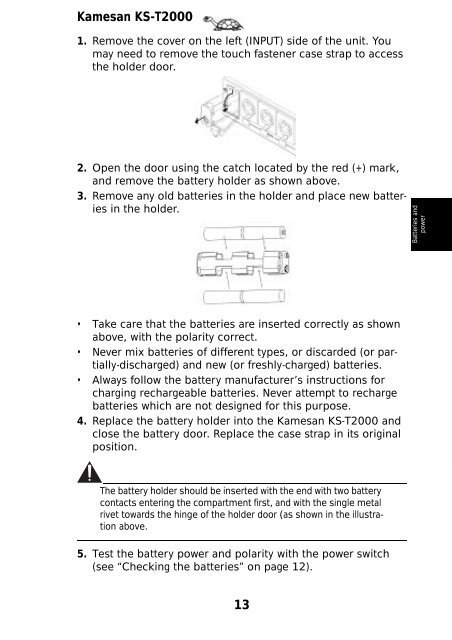KS-T2000 Manual - TextFiles.com
KS-T2000 Manual - TextFiles.com
KS-T2000 Manual - TextFiles.com
Create successful ePaper yourself
Turn your PDF publications into a flip-book with our unique Google optimized e-Paper software.
Kamesan <strong>KS</strong>-<strong>T2000</strong><br />
1. Remove the cover on the left (INPUT) side of the unit. You<br />
may need to remove the touch fastener case strap to access<br />
the holder door.<br />
2. Open the door using the catch located by the red (+) mark,<br />
and remove the battery holder as shown above.<br />
3. Remove any old batteries in the holder and place new batteries<br />
in the holder.<br />
Take care that the batteries are inserted correctly as shown<br />
above, with the polarity correct.<br />
Never mix batteries of different types, or discarded (or partially-discharged)<br />
and new (or freshly-charged) batteries.<br />
Always follow the battery manufacturer’s instructions for<br />
charging rechargeable batteries. Never attempt to recharge<br />
batteries which are not designed for this purpose.<br />
4. Replace the battery holder into the Kamesan <strong>KS</strong>-<strong>T2000</strong> and<br />
close the battery door. Replace the case strap in its original<br />
position.<br />
The battery holder should be inserted with the end with two battery<br />
contacts entering the <strong>com</strong>partment first, and with the single metal<br />
rivet towards the hinge of the holder door (as shown in the illustration<br />
above.<br />
5. Test the battery power and polarity with the power switch<br />
(see “Checking the batteries” on page 12).<br />
13<br />
Batteries and<br />
power<br />
Batteries and<br />
power<br />
Batteries and<br />
power<br />
Batteries and<br />
power<br />
Batteries and<br />
power<br />
Batteries and<br />
power<br />
Batteries and<br />
power<br />
Batteries and<br />
power