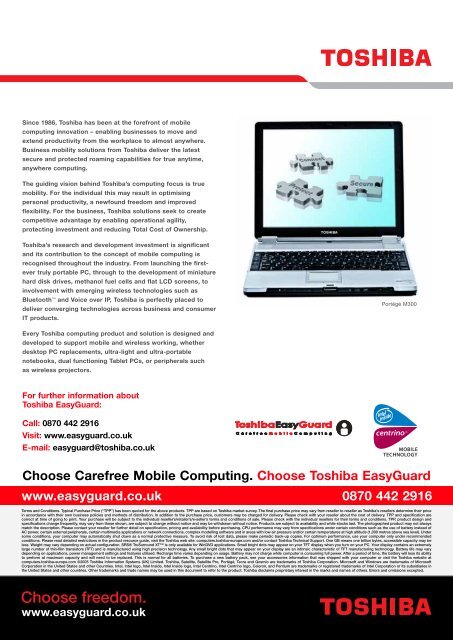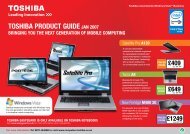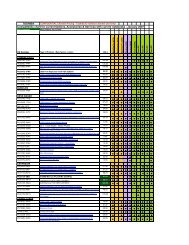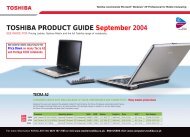www.easyguard.co.uk 0870 442 2916 Choose Carefree ... - Toshiba
www.easyguard.co.uk 0870 442 2916 Choose Carefree ... - Toshiba
www.easyguard.co.uk 0870 442 2916 Choose Carefree ... - Toshiba
Create successful ePaper yourself
Turn your PDF publications into a flip-book with our unique Google optimized e-Paper software.
Since 1986, <strong>Toshiba</strong> has been at the forefront of mobile<br />
<strong>co</strong>mputing innovation – enabling businesses to move and<br />
extend productivity from the workplace to almost anywhere.<br />
Business mobility solutions from <strong>Toshiba</strong> deliver the latest<br />
secure and protected roaming capabilities for true anytime,<br />
anywhere <strong>co</strong>mputing.<br />
The guiding vision behind <strong>Toshiba</strong>’s <strong>co</strong>mputing focus is true<br />
mobility. For the individual this may result in optimising<br />
personal productivity, a newfound freedom and improved<br />
flexibility. For the business, <strong>Toshiba</strong> solutions seek to create<br />
<strong>co</strong>mpetitive advantage by enabling operational agility,<br />
protecting investment and reducing Total Cost of Ownership.<br />
<strong>Toshiba</strong>’s research and development investment is significant<br />
and its <strong>co</strong>ntribution to the <strong>co</strong>ncept of mobile <strong>co</strong>mputing is<br />
re<strong>co</strong>gnised throughout the industry. From launching the firstever<br />
truly portable PC, through to the development of miniature<br />
hard disk drives, methanol fuel cells and flat LCD screens, to<br />
involvement with emerging wireless technologies such as<br />
Bluetooth and Voice over IP, <strong>Toshiba</strong> is perfectly placed to<br />
deliver <strong>co</strong>nverging technologies across business and <strong>co</strong>nsumer<br />
IT products.<br />
Every <strong>Toshiba</strong> <strong>co</strong>mputing product and solution is designed and<br />
developed to support mobile and wireless working, whether<br />
desktop PC replacements, ultra-light and ultra-portable<br />
notebooks, dual functioning Tablet PCs, or peripherals such<br />
as wireless projectors.<br />
For further information about<br />
<strong>Toshiba</strong> EasyGuard:<br />
Call: <strong>0870</strong> <strong>442</strong> <strong>2916</strong><br />
Visit: <strong>www</strong>.<strong>easyguard</strong>.<strong>co</strong>.<strong>uk</strong><br />
E-mail: <strong>easyguard</strong>@toshiba.<strong>co</strong>.<strong>uk</strong><br />
<strong>Choose</strong> <strong>Carefree</strong> Mobile Computing. <strong>Choose</strong> <strong>Toshiba</strong> EasyGuard<br />
<strong>www</strong>.<strong>easyguard</strong>.<strong>co</strong>.<strong>uk</strong> <strong>0870</strong> <strong>442</strong> <strong>2916</strong><br />
Terms and Conditions. Typical Purchase Price (“TPP”) has been quoted for the above products. TPP are based on <strong>Toshiba</strong> market survey. The final purchase price may vary from reseller to reseller as <strong>Toshiba</strong>'s resellers determine their price<br />
in ac<strong>co</strong>rdance with their own business policies and methods of distribution. In addition to the purchase price, customers may be charged for delivery. Please check with your reseller about the <strong>co</strong>st of delivery. TPP and specification are<br />
<strong>co</strong>rrect at time of going to print. Your purchase will be subject to the individual reseller’s/retailer’s/e-seller’s terms and <strong>co</strong>nditions of sale. Please check with the individual resellers for their terms and <strong>co</strong>nditions. TPP, product design and<br />
specifications change frequently, may vary from those shown, are subject to change without notice and may be withdrawn without notice. Products are subject to availability and while stocks last. The photographed product may not always<br />
match the description. Please <strong>co</strong>ntact your reseller for further detail on specification, pricing and availability before purchasing. CPU performance may vary from specifications under certain <strong>co</strong>nditions such as the use of battery instead of<br />
AC power, certain external peripherals, certain multimedia applications or network <strong>co</strong>nnections, <strong>co</strong>mplex modelling software and in areas with low air pressure and/or certain temperatures at high altitude (1,000 metres above sea level). Under<br />
some <strong>co</strong>nditions, your <strong>co</strong>mputer may automatically shut down as a normal protective measure. To avoid risk of lost data, please make periodic back-up <strong>co</strong>pies. For optimum performance, use your <strong>co</strong>mputer only under re<strong>co</strong>mmended<br />
<strong>co</strong>nditions. Please read detailed restrictions in the product resource guide, visit the <strong>Toshiba</strong> web site: <strong>co</strong>mputers.toshiba-europe.<strong>co</strong>m and/or <strong>co</strong>ntact <strong>Toshiba</strong> Technical Support. One GB means one billion bytes, accessible capacity may be<br />
less. Weight may vary depending on actual <strong>co</strong>nfiguration. SRS® TruSurround XT is only available for WinDVD applications. Small bright dots may appear on your TFT display when you turn on your PC. Your display <strong>co</strong>ntains an extremely<br />
large number of thin-film transistors (TFT) and is manufactured using high precision technology. Any small bright dots that may appear on your display are an intrinsic characteristic of TFT manufacturing technology. Battery life may vary<br />
depending on applications, power management settings and features utilised. Recharge time varies depending on usage. Battery may not charge while <strong>co</strong>mputer is <strong>co</strong>nsuming full power. After a period of time, the battery will lose its ability<br />
to perform at maximum capacity and will need to be replaced. This is normal for all batteries. To purchase a new battery pack, see your accessories information that was shipped with your <strong>co</strong>mputer or visit the <strong>Toshiba</strong> website at<br />
<strong>co</strong>mputers.toshiba-europe.<strong>co</strong>m ©2005 <strong>Toshiba</strong> Information Systems (UK) Limited. <strong>Toshiba</strong>, Satellite, Satellite Pro, Portégé, Tecra and Qosmio are trademarks of <strong>Toshiba</strong> Corporation. Microsoft and Windows are trademarks of Microsoft<br />
Corporation in the United States and other Countries. Intel, Intel logo, Intel Inside, Intel Inside logo, Intel Centrino, Intel Centrino logo, Celeron, and Pentium are trademarks or registered trademarks of Intel Corporation or its subsidiaries in<br />
the United States and other <strong>co</strong>untries. Other trademarks and trade names may be used in this document to refer to the product. <strong>Toshiba</strong> disclaims proprietary interest in the marks and names of others. Errors and omissions excepted.<br />
<strong>www</strong>.<strong>easyguard</strong>.<strong>co</strong>.<strong>uk</strong><br />
Portégé M300
<strong>Toshiba</strong> EasyGuard<br />
Enhanced data security, advanced system<br />
protection, simplified <strong>co</strong>nnectivity<br />
SECURE PROTECT CONNECT
<strong>Toshiba</strong> EasyGuard<br />
<strong>Toshiba</strong> hard drives have never<br />
been better protected<br />
PORTÉGÉ M300. TECRA M3. TECRA A4. Now with <strong>Toshiba</strong> EasyGuard:<br />
the all-round carefree package for mobile and wireless <strong>co</strong>mputing.<br />
Portégé M300
<strong>Toshiba</strong> EasyGuard is a <strong>co</strong>mplete suite of<br />
technologies that provide for a safer, more secure<br />
and easier <strong>Toshiba</strong> mobile <strong>co</strong>mputing experience.<br />
By enhancing the latest notebooks from <strong>Toshiba</strong><br />
with robustness, anti-threat security tools,<br />
intelligent anti-shock devices, intuitive and<br />
manageable wireless <strong>co</strong>nnectivity and diagnostic<br />
tools, <strong>Toshiba</strong> mobile <strong>co</strong>mputing is now more<br />
secure, reliable and <strong>co</strong>st-effective than ever before.<br />
<strong>Toshiba</strong> EasyGuard provides enhanced data security,<br />
advanced system protection and easy <strong>co</strong>nnectivity.<br />
Equipped with the <strong>Toshiba</strong> EasyGuard suite of<br />
technologies, the new notebooks from <strong>Toshiba</strong><br />
(Portégé M300, Tecra M3 and Tecra A4) deliver a<br />
<strong>co</strong>mplete and carefree mobile <strong>co</strong>mputing experience.<br />
SECURE PROTECT CONNECT<br />
<strong>Toshiba</strong> EasyGuard functions vary by notebook model but the mobile <strong>co</strong>mputing<br />
experience delivered by the <strong>co</strong>mplete <strong>Toshiba</strong> EasyGuard suite includes:<br />
Security<br />
Trusted Platform Module (TPM) for protection of sensitive data,<br />
encryption and digital signatures to help protect <strong>co</strong>ntent and privacy<br />
Device locking utility enables specific devices to be locked out of<br />
user access or made available for use<br />
Password utility for users and supervisors to help prevent<br />
unauthorised access to system, hard drive and BIOS<br />
Execute Disable Bit (XD-Bit) to help prevent buffer overflow<br />
virus and Trojan attacks<br />
Protection<br />
Portégé M300<br />
Shock Protection System, featuring “shock absorbers” to help<br />
protect the system <strong>co</strong>mponents, screen and safeguard data<br />
Data better protected with <strong>Toshiba</strong> hard drive protection,<br />
including anti-shock features and full 3-axis motion monitoring<br />
Spill protection keyboard helping to prevent damage<br />
from accidental liquid spills<br />
Robust, strong and lightweight magnesium alloy casework<br />
for more durable and stylish notebooks<br />
Wireless Connectivity<br />
Enhanced mobility with <strong>Toshiba</strong> ConfigFree software for simplified<br />
wireless and wired <strong>co</strong>nnectivity<br />
Patented diversity antennae with automatic dual antenna selection<br />
for optimum wireless <strong>co</strong>nnectivity
SECURE<br />
Hardware and software features that deliver enhanced system and data security<br />
Safe storage of system security information<br />
Trusted Platform Module<br />
Many <strong>co</strong>mputing security solutions today are software-based, making<br />
them vulnerable to malicious attacks, virtual or physical theft and loss.<br />
The Trusted Platform Module (TPM) is a hardware security solution<br />
providing both on boot and operating system security, as well as<br />
authentication management. The TPM is one of the key <strong>co</strong>mponents<br />
on the main board of the notebook - it <strong>co</strong>ntains and helps to keep safe<br />
system and user passwords, certificates, keys and authentication details.<br />
With TPM, <strong>co</strong>mputer security information is physically held and encrypted<br />
in hardware, which makes successful system attacks more difficult.<br />
<strong>Toshiba</strong> re<strong>co</strong>mmends that mobile <strong>co</strong>mputing users always encrypt<br />
sensitive data and use available measures to ensure its security<br />
and the Trusted Platform Module is ideal in helping to achieve this.<br />
Enhanced hardware security against malicious attacks<br />
Improved security system performance and speed<br />
Integration with Windows security features<br />
2-way authentication support for better security<br />
Easy-to-use, administer and support<br />
Secure, manageable, system device locking<br />
Device Lock<br />
Device Lock is another level of security that is a separate <strong>Toshiba</strong><br />
utility, which interoperates with the BIOS. It provides system<br />
administrators with the ability to isolate specific devices or limit<br />
their bootable capabilities. Device Lock provides a level of security<br />
that helps to stop the unwanted <strong>co</strong>pying of files, loading of software<br />
and booting from a device with another operating system present.<br />
Isolate devices, making them invisible to the system and users<br />
Helps to stop the unwanted <strong>co</strong>pying of sensitive data<br />
Seamless <strong>co</strong>ntrol of both input/output and disk devices<br />
Secure, supervisor only administration<br />
Easy to use and manage via software interface<br />
The TPM enhances typical software security measures by providing<br />
a defence against attack without affecting the performance of the<br />
machine. In fact because it holds all security information in a single<br />
store, it can provide improvements in system performance.<br />
The Windows Encrypted File System (EFS) in notebooks integrates<br />
smoothly with the TPM, automatically taking advantage of the<br />
additional security measures available.<br />
With support for 2-way (user and platform) authentication, the TPM<br />
helps to provide a <strong>co</strong>mprehensive, easy to use total security solution<br />
for mobile <strong>co</strong>mputing users and administrators.<br />
Device Lock is a BIOS function. When a device has been restricted<br />
it simply be<strong>co</strong>mes invisible to Windows and be<strong>co</strong>mes disabled to<br />
the user. It is administered via intuitive software and an administrator<br />
password, which allows for <strong>co</strong>mplete <strong>co</strong>ntrol of the notebook’s<br />
input/output devices, such as USB ports, PS/2, serial,<br />
parallel ports, modem.
Security that takes you one step further<br />
Password Utilities<br />
The Password Utility provides the supervisor with secure access, over<br />
and above the user, to maintain, change and manage the setup and<br />
<strong>co</strong>nfiguration files of the <strong>co</strong>mputer’s BIOS, hard drive and Trusted<br />
Platform Module. The Password Utility goes one step further creating<br />
authentication tokens that can then be allocated onto SD cards for<br />
identification of specific users on specific machines.<br />
Reduce virus attacks and worm threats<br />
Execute Disable-Bit<br />
The Execute Disable-Bit, or XD-Bit, works on the majority of the new<br />
range of Pentium M processors from Intel. When certain viruses or<br />
worms attack a system, they place themselves into the data area of<br />
memory and can overrun onto the executable area (so-called "Buffer<br />
Overflow" exploits). When this occurs, the virus <strong>co</strong>uld either run<br />
automatically or be unknowingly triggered as an .exe file, resulting<br />
in severe and extremely disruptive <strong>co</strong>nsequences to the notebook.<br />
XD-Bit helps to prevent buffer overflow virus attacks by classifying<br />
areas within memory where an application can execute from, and<br />
where it can not. When a malicious virus or worm attempts to put<br />
<strong>co</strong>de into the buffer, the processor disables possible execution,<br />
thus helping to prevent any further data or system damage.<br />
Enhancing notebook security and anti-theft protection<br />
Kensington Lock<br />
As part of the <strong>Toshiba</strong> EasyGuard suite, Kensington ® Security Locks<br />
can be purchased as an optional extra with <strong>Toshiba</strong> notebooks. Simply<br />
loop the cable around a fixed object and introduce the lock into the<br />
notebook – it’s that easy. All <strong>co</strong>mponents of the lock are strong and<br />
durable and it is easy to install.<br />
Small, ultra-strong security lock and visible deterrent against theft<br />
Industry standard notebook security device<br />
Easy installation without making notebook look unsightly<br />
Register/delete/change passwords for the Boot process<br />
Permission based supervisor and user passwords<br />
Create and allocate user authentication tokens<br />
Password authentication via SD card reader<br />
Provides optional security and administration<br />
XD-Bit is <strong>co</strong>nfigurable across Windows and allows the user<br />
to set automatic protection for essential programs and services,<br />
or exclude specific applications if required.<br />
Compatible with most new Intel Pentium M processors<br />
Helps to prevent buffer overflow virus attacks<br />
Disables <strong>co</strong>de execution from malicious <strong>co</strong>de in the buffer<br />
User <strong>co</strong>nfigurable – opt-in/out, always-on/off<br />
Portégé M300<br />
SECURE PROTECT CONNECT
PROTECT<br />
Protection design features and diagnostic utilities for safe mobile <strong>co</strong>mputing<br />
Work better, anytime and even in tough <strong>co</strong>nditions<br />
Shock Protection Design<br />
With the increasing use of mobile <strong>co</strong>mputing technology anywhere,<br />
anytime and in demanding environments, it has never been more<br />
important for notebooks to be able to withstand everyday knocks,<br />
drops and impacts.<br />
<strong>Toshiba</strong> is one of the leading pioneers in mobile <strong>co</strong>mputing standards<br />
across the world and is introducing new safety design features and utilities<br />
to maintain maximum <strong>co</strong>mputing uptime and equipment life, both of which<br />
can have positive impacts on return on investment.<br />
One such feature is in<strong>co</strong>rporated in the new Portégé M300 notebook, with<br />
its drop protective casework, internal <strong>co</strong>mponent shock-absorbing design<br />
and crumple-zones. All these protective features have been carefully<br />
in<strong>co</strong>rporated into the notebook without affecting its superb thin & light<br />
styling, appearance, durability and portability.<br />
The Portégé M300 <strong>co</strong>mes with a <strong>co</strong>mprehensive set of shock protection<br />
features, which decrease the chances of serious physical damage if the<br />
notebook is dropped or knocked.<br />
Wide bevel edge base ensures the majority of impacts are taken<br />
and absorbed by the base of the notebook rather than the screen<br />
enclosure, helping to prevent damage to the screen<br />
3-way motion sensor for all-round data protection<br />
Hard Drive Protection (3-Axis)<br />
If a notebook is dropped and damaged, it <strong>co</strong>uld easily cause data<br />
loss and hard disk failure. <strong>Toshiba</strong> has introduced state-of-the-art<br />
3-axis motion sensor technology in the new Portégé M300 notebook.<br />
This identifies any unexpected vertical, horizontal or sideways<br />
movement and it will automatically park the disk read/write heads<br />
(similar to taking the playing arm of a re<strong>co</strong>rd player off the re<strong>co</strong>rd).<br />
With the option of being able to switch the motion sensor on or off<br />
and also adjust its sensitivity – for example when using battery or<br />
AC power – it helps to ensure the system and its data remains secure.<br />
To avoid detecting unnecessary shakes, the user can adjust system<br />
sensitivity when, for example, the notebook is being used on knees<br />
or in a vehicle.<br />
Even after a shock the system will analyse its position and once back<br />
in a stationary state, it will release the drive heads and <strong>co</strong>ntinue with<br />
the interrupted task.<br />
Case <strong>co</strong>rners protrude slightly in<strong>co</strong>rporating internal crumple-zone<br />
impact absorbing space pockets helping to protect internal<br />
<strong>co</strong>mponents, such as the hard drive<br />
There is space between the internal <strong>co</strong>mponents and the edges of the<br />
case, further reducing the likelihood of any internal <strong>co</strong>mponent damage<br />
Rubber shock absorbers around the hard drive, screen and display<br />
inverter further help to prevent damage<br />
In addition to the motion sensors, the hard drive is also cushioned<br />
by shock absorbing material, further providing enhanced impact<br />
protection over and above other notebooks.<br />
Cutting-edge 3D motion sensor technology<br />
AC or battery power auto sensitivity adjustment<br />
Sensitivity adjustment for different working environments<br />
Parks the drive heads in millise<strong>co</strong>nds once motion<br />
threshold determined<br />
Hard drive cushioned by shock absorbing material<br />
Helps to ensure your data will be available and intact<br />
after a drop<br />
“Set it and forget it” technology
Don’t cry over spilt milk, water or <strong>co</strong>ffee<br />
Spill Protection Keyboard<br />
When disaster strikes in the form of a spilt drink over a notebook, it is<br />
typically disastrous for many internal <strong>co</strong>mponents and of <strong>co</strong>urse, your<br />
data. But with a spill protection keyboard helping to protect the internal<br />
circuitry and drive from liquid <strong>co</strong>ntact, you have the chance of reacting<br />
quickly and stopping any potential further damage.<br />
The spill protection is provided not only by an encapsulated membrane<br />
directly underneath the keyboard, but also several additional membrane<br />
layers positioned further down into the circuitry, helping to provide<br />
protection to key <strong>co</strong>mponents and processors.<br />
The spill protection keyboard delays the ingress of any liquid and has been<br />
tested to provide 3 minutes of valuable reaction time against a spillage of<br />
30cc of water. This provides time to save data, shut down the notebook<br />
and turn off the power before water damages electrical circuitry.<br />
Durable, lightweight and stylish<br />
Magnesium Casework<br />
Magnesium alloy is a durable material for its light weight and strong<br />
rigidity, as well as being one of the most stylish, which is why the<br />
casework of selected <strong>Toshiba</strong> business notebooks are built using it.<br />
Through extensive design, stress testing and analysis, the <strong>Toshiba</strong><br />
notebook range is perfectly designed to <strong>co</strong>pe with the day-to-day<br />
stresses of mobile working. Those models with magnesium alloy<br />
casework and the <strong>Toshiba</strong> EasyGuard suite provide further protection<br />
to the integrity of your machine and your data.<br />
Stress tested magnesium alloy casework makes an<br />
exceptionally strong yet durable, lightweight and stylish shell,<br />
suitable for the most demanding mobile <strong>co</strong>mputing users<br />
Reduce support call length and <strong>co</strong>sts<br />
PC Diagnostics<br />
Included within selected <strong>Toshiba</strong> business notebooks is a set of PC<br />
Diagnostic utilities. These tools offer ease of use <strong>co</strong>upled with<br />
<strong>co</strong>mprehensive diagnostic testing. Users are able to quickly and simply<br />
identify and diagnose associated PC problems and further review<br />
hardware performance and system <strong>co</strong>nfigurations. The PC Diagnostic<br />
tools not only provide hardware and software inventory lists, they are also<br />
important when a user calls for service or support because they can help<br />
to reduce the support call time and associated <strong>co</strong>sts.<br />
Spill protection keyboard. A layer of<br />
flexible insulation beneath the keyboard<br />
holder to <strong>co</strong>ver areas that would<br />
otherwise be exposed<br />
Easy to use with informative reports and data<br />
Portégé M300<br />
Comprehensive reporting on hardware and software inventory<br />
Reduced support call time by providing system details quickly<br />
Easy user self-test diagnostics to assist remote support operations<br />
SECURE PROTECT CONNECT
CONNECT<br />
Hardware and software ensuring easy and reliable network <strong>co</strong>nnectivity<br />
Work where you want to, whenever you want to<br />
<strong>Toshiba</strong> ConfigFree <strong>Toshiba</strong> ConfigFree <strong>Toshiba</strong> EasyGuard includes a <strong>co</strong>mprehensive suite of wireless <strong>co</strong>nnectivity software -<br />
ConfigFree. This updated suite of software makes <strong>co</strong>nnectivity to wireless and wired<br />
networks simple, easy and reliable. ConfigFree <strong>co</strong>nsists of four integrated modules.<br />
Wireless Radar<br />
Wireless Radar is a graphically rich visual on-screen tool that searches, identifies and plots<br />
locations of nearby, active WiFi and Bluetooth access points. On <strong>Toshiba</strong> notebooks<br />
featuring WiFi and Bluetooth , information is given on each available access point,<br />
including its security state, signal strength and operating frequency. To <strong>co</strong>nnect to an<br />
accessible network, the user simply drags the appropriate access point they wish to<br />
<strong>co</strong>nnect to onto the graphical notebook on screen.<br />
Fast identification of nearby active WiFi and Bluetooth access points<br />
Simple drag-and-drop <strong>co</strong>nnection<br />
User friendly graphically rich radar interface<br />
Connectivity Doctor<br />
Connectivity Doctor is a tool that provides assistance in diagnosing and troubleshooting<br />
many of the network <strong>co</strong>nnection issues users may face. Connectivity Doctor gathers<br />
information about the network, <strong>co</strong>nnection type, security, signal strength and frequency. The<br />
results are detailed in an understandable graphical format providing users with information<br />
about en<strong>co</strong>untered network problems. Connectivity Doctor helps to reduce the need for<br />
users, who wish to diagnose <strong>co</strong>nnectivity problems themselves, from changing <strong>co</strong>nfiguration<br />
and network settings and potentially requiring assistance from support staff.<br />
Assists in diagnosing and troubleshooting network <strong>co</strong>nnection issues<br />
Details information and results in understandable graphical format<br />
Helps to reduce need for users to change <strong>co</strong>nfiguration/network settings<br />
Profile Settings<br />
Profile Settings is a straightforward tool that provides a quick and easy way for users to<br />
switch between network devices and <strong>co</strong>nfigurations. Also, automatic switching between<br />
networks can be set-up for users by the IT Department. By presenting networks clearly to<br />
users, productivity improves and support calls are reduced.<br />
Allows pre-<strong>co</strong>nfigured settings to be captured and saved<br />
Improves mobility and security with administrator pre-defined settings<br />
Intuitive interface for easy set up of individual personal profiles
<strong>Toshiba</strong> ConfigFree <br />
ConfigFree Summit<br />
ConfigFree Summit simplifies the creation and <strong>co</strong>nfiguration of ad-hoc networks<br />
within <strong>co</strong>llaborative working environments (for instance, in meetings), where other<br />
network <strong>co</strong>nnections are not available. Once created, the Summit virtual network<br />
provides a fast option for users to <strong>co</strong>nnect multiple network enabled devices. Within a<br />
Summit network, invited users can drag-and-drop files into the new network, sharing<br />
their data with other users, or they can provide files just to a specific user within the<br />
Summit network. Summit works across LAN, wireless LAN and Bluetooth devices.<br />
Quick and easy ad-hoc wireless network creation<br />
Other users are introduced to the network by invitation only<br />
Ideal for <strong>co</strong>llaborative working environments<br />
3 antennae are better than 1<br />
Diversity Antenna<br />
Most notebooks from <strong>Toshiba</strong> have industry leading patented antenna technology<br />
built directly into the top of the lid. Some manufacturers notebooks have the<br />
antenna in the base of the machine, but <strong>Toshiba</strong> notebooks have two individual<br />
antennae in the lid, resulting in optimum received signal levels, providing increases<br />
in WiFi signal stability and performance.<br />
With the reception surface area being increased over two antennae, users<br />
experience less fluctuation in signal strength when the notebook is tilted at an<br />
angle or docked. The <strong>Toshiba</strong> antennae support dual band WiFi <strong>co</strong>nnectivity,<br />
2.4GHz and 5GHz frequencies and are A-band ready.<br />
There is also a separate antenna built-in specifically to receive Bluetooth signals.<br />
This provides further <strong>co</strong>nnection possibilities with <strong>co</strong>nsistent results for receiving<br />
and maintaining a strong wireless signal.<br />
(dBi)<br />
0<br />
-10<br />
-20<br />
-30<br />
4-1<br />
150mm<br />
4-3 4-2<br />
A-1 A-3 A-2<br />
2-1 2-3 2-2<br />
21 23 22<br />
Diagram showing the positioning of the two Wi-Fi antennae<br />
and one Bluetooth antenna on LCD display<br />
TOSHIBA COMPETITOR<br />
Hor Ver<br />
90<br />
270<br />
100m 100m<br />
SECURE PROTECT CONNECT<br />
0<br />
(dBi)<br />
0<br />
-10<br />
-20<br />
-30<br />
Hor Ver<br />
90<br />
Diagram from results of <strong>Toshiba</strong> laboratory testing showing that<br />
the Tecra A2 achieved optimum horizontal (red line) and vertical<br />
(blue line) wireless network <strong>co</strong>verage at the 2.4 GHz band<br />
270<br />
0
<strong>Toshiba</strong> EasyGuard<br />
Product Summary<br />
Portégé M300<br />
The ultimate all-in-one tough<br />
ultra-portable notebook<br />
Equipped with the <strong>Toshiba</strong> EasyGuard<br />
package for carefree mobile <strong>co</strong>mputing.<br />
<strong>Toshiba</strong> EasyGuard provides enhanced<br />
data security, advanced system protection<br />
and easy <strong>co</strong>nnectivity<br />
Experience ultimate mobility with this thin,<br />
light ultra-portable notebook weighing just<br />
1.59 kg, with integrated optical disk drive<br />
and superb 12.1'' XGA <strong>co</strong>lour display<br />
Benefit from extended mobility with up to<br />
6 hours battery-operating time and up to<br />
11 hours with the optional high-capacity<br />
battery<br />
Experience the rewards of seamless<br />
<strong>co</strong>nnectivity with everything onboard,<br />
including Wireless LAN 802.11b/g,<br />
Bluetooth (on selected models), Ethernet<br />
LAN, i.LINK ® port, 3 USB ports, Fast<br />
InfraRed and modem<br />
Versatile expansion with Advanced Port<br />
Replicator III <strong>co</strong>mmon docking and support<br />
for PC Card as well as CompactFlash<br />
and SD memory card options<br />
Tecra M3<br />
Secure and reliable mobile<br />
<strong>co</strong>mputing for demanding<br />
professionals<br />
Equipped with the <strong>Toshiba</strong> EasyGuard<br />
package for carefree mobile <strong>co</strong>mputing.<br />
<strong>Toshiba</strong> EasyGuard provides enhanced<br />
data security, advanced system protection<br />
and easy <strong>co</strong>nnectivity<br />
Benefit from the reduced <strong>co</strong>st of evaluating,<br />
deploying and training users on new<br />
models due to the <strong>co</strong>nsistent software<br />
image, long lifecycles, backwards<br />
<strong>co</strong>mpatible <strong>co</strong>mmon docking solution<br />
and <strong>co</strong>mprehensive range of options<br />
Double storage capacity or extend<br />
battery life with a range of innovative<br />
Slim SelectBay accessories including<br />
optical or hard disk drive<br />
Delivers exceptional mobile performance<br />
in a slimline design weighing from just<br />
2.26 kg, due to the latest Intel® Centrino<br />
mobile technology with improved wireless<br />
and mobile security options<br />
Experience the rewards of seamless<br />
<strong>co</strong>nnectivity with everything onboard,<br />
including Gigabit Ethernet LAN, Wireless<br />
LAN 802.11b/g, i.LINK ® port, 3 USB<br />
ports, Fast InfraRed and modem<br />
Tecra A4<br />
Exceptional multimedia<br />
performance in a widescreen<br />
format<br />
Equipped with the <strong>Toshiba</strong> EasyGuard<br />
package for carefree mobile <strong>co</strong>mputing.<br />
<strong>Toshiba</strong> EasyGuard provides enhanced<br />
data security, advanced system protection<br />
and easy <strong>co</strong>nnectivity<br />
Delivers exceptional mobile performance<br />
in a thin and light design with a choice of<br />
Intel ® Centrino mobile technology with<br />
the latest 915PM chipset and Pentium ® M<br />
processors or Intel ® Celeron ® M processors<br />
15.4" TFT widescreen display with <strong>Toshiba</strong><br />
TruBrite enhanced screen technology for<br />
outstanding graphics and video playback<br />
Experience the rewards of seamless<br />
<strong>co</strong>nnectivity with everything onboard,<br />
including Wireless LAN 802.11b/g,<br />
Ethernet LAN, i.LINK ® port, 3 USB<br />
ports, Fast InfraRed and modem<br />
ExpressCard support for notebook<br />
<strong>co</strong>mputer users to take advantage<br />
of thinner, faster and lighter modular<br />
expansion. Dock to desktop devices<br />
using the optional Advanced Port<br />
Replicator III<br />
<strong>Toshiba</strong> re<strong>co</strong>mmends Microsoft ® Windows ® XP Professional
<strong>Toshiba</strong> EasyGuard Summary Table<br />
ELEMENT FEATURE<br />
DEFINITION<br />
PORTÉGÉ<br />
SECURE<br />
PROTECT<br />
CONNECT<br />
Trusted Platform Module<br />
(TPM)<br />
Device Lock<br />
Password Utilities<br />
Execute Disable Bit<br />
(XD-Bit)<br />
Kensington Lock<br />
Shock Protection Design<br />
Hard Drive Protection<br />
Spill Protection Keyboard<br />
Magnesium Casework<br />
Durable Design<br />
PC Diagnostic Tool<br />
Data Backup<br />
Easy Fix Components<br />
ConfigFree<br />
Diversity Antenna<br />
Industry standard hardware / software security solution that protects sensitive data,<br />
encryption and digital signatures to ensure <strong>co</strong>ntent integrity and privacy<br />
<strong>Toshiba</strong> software utility that allows flexible locking of specific devices in order to prevent<br />
unauthorised access to <strong>co</strong>mputer or <strong>co</strong>pying of <strong>co</strong>nfidential files<br />
<strong>Toshiba</strong> software utilities that allow system administrators and users to set-up boot<br />
and hard drive access passwords<br />
Industry standard that prevents buffer overflow virus attacks<br />
(so-called "Buffer Overflow" exploits)<br />
Industry standard external locking device that helps to prevent spontaneous theft of notebook<br />
Specially designed shock absorption that encloses key <strong>co</strong>mponents, such as hard drive,<br />
display and inverter to help reduce risk of damage in case of accidental shock, vibration or fall<br />
Shock absorption in <strong>co</strong>mbination with <strong>Toshiba</strong>’s own 3-axis motion monitoring for reduced<br />
risk of hard drive damage and data loss in case of fall, shock or vibration<br />
Extra insulation and liquid resistance in<strong>co</strong>rporated into the system in order to delay damage<br />
from accidental spills<br />
Special alloy casework that ensures robustness while providing the light weight required from<br />
a notebook <strong>co</strong>mputer<br />
Robust system design for improved product quality, reliability and durability<br />
Specially develop <strong>Toshiba</strong> software that provides one-touch system support and services<br />
Backup your data to protect it against accidental loss and store your backup <strong>co</strong>pies on<br />
external hard drive, CDs, DVDs, or some other storage format<br />
Easy to access and exchange <strong>co</strong>mponents, such as memory, hard drive, modem, Wireless<br />
LAN and Bluetooth modules can save maintenance <strong>co</strong>st and minimise system downtime<br />
Software developed by <strong>Toshiba</strong> that allows users to quickly and easily set up a network<br />
<strong>co</strong>nnection, troubleshoot <strong>co</strong>nnectivity problems, and capture a <strong>co</strong>mplete set of location<br />
settings for easy, one-button future use<br />
<strong>Toshiba</strong> innovation (2 Wi-Fi antennae and 1 Bluetooth antenna in notebook lid) that<br />
provides optimum Wi-Fi signal reception for <strong>co</strong>nsistent wireless <strong>co</strong>nnectivity<br />
* Please note that <strong>Toshiba</strong> EasyGuard features may vary depending on the notebook model. Please <strong>co</strong>nsult your <strong>Toshiba</strong> authorised reseller for more information.<br />
SECURE PROTECT CONNECT<br />
M300<br />
TECRA M3<br />
•<br />
• •<br />
• •<br />
TECRA A4<br />
• •<br />
• • •<br />
•<br />
•<br />
•<br />
• •<br />
• • •<br />
• • •<br />
• • •<br />
• • •<br />
• • •<br />
• • •