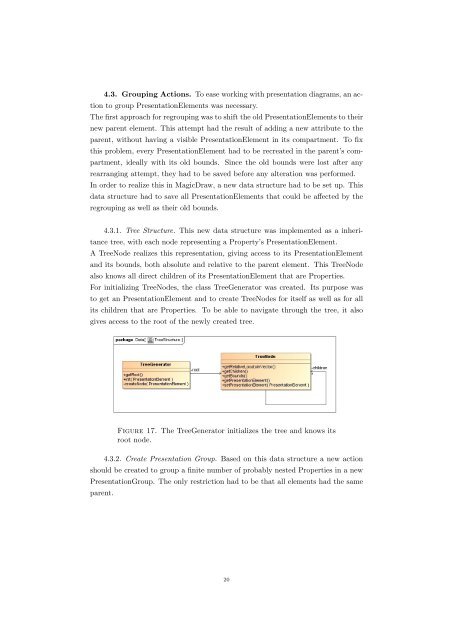A MagicUWE Extension for Semi-Automatic Layout ... - UWE - LMU
A MagicUWE Extension for Semi-Automatic Layout ... - UWE - LMU
A MagicUWE Extension for Semi-Automatic Layout ... - UWE - LMU
You also want an ePaper? Increase the reach of your titles
YUMPU automatically turns print PDFs into web optimized ePapers that Google loves.
4.3. Grouping Actions. To ease working with presentation diagrams, an ac-<br />
tion to group PresentationElements was necessary.<br />
The first approach <strong>for</strong> regrouping was to shift the old PresentationElements to their<br />
new parent element. This attempt had the result of adding a new attribute to the<br />
parent, without having a visible PresentationElement in its compartment. To fix<br />
this problem, every PresentationElement had to be recreated in the parent’s com-<br />
partment, ideally with its old bounds. Since the old bounds were lost after any<br />
rearranging attempt, they had to be saved be<strong>for</strong>e any alteration was per<strong>for</strong>med.<br />
In order to realize this in MagicDraw, a new data structure had to be set up. This<br />
data structure had to save all PresentationElements that could be affected by the<br />
regrouping as well as their old bounds.<br />
4.3.1. Tree Structure. This new data structure was implemented as a inheri-<br />
tance tree, with each node representing a Property’s PresentationElement.<br />
A TreeNode realizes this representation, giving access to its PresentationElement<br />
and its bounds, both absolute and relative to the parent element. This TreeNode<br />
also knows all direct children of its PresentationElement that are Properties.<br />
For initializing TreeNodes, the class TreeGenerator was created. Its purpose was<br />
to get an PresentationElement and to create TreeNodes <strong>for</strong> itself as well as <strong>for</strong> all<br />
its children that are Properties. To be able to navigate through the tree, it also<br />
gives access to the root of the newly created tree.<br />
Figure 17. The TreeGenerator initializes the tree and knows its<br />
root node.<br />
4.3.2. Create Presentation Group. Based on this data structure a new action<br />
should be created to group a finite number of probably nested Properties in a new<br />
PresentationGroup. The only restriction had to be that all elements had the same<br />
parent.<br />
20