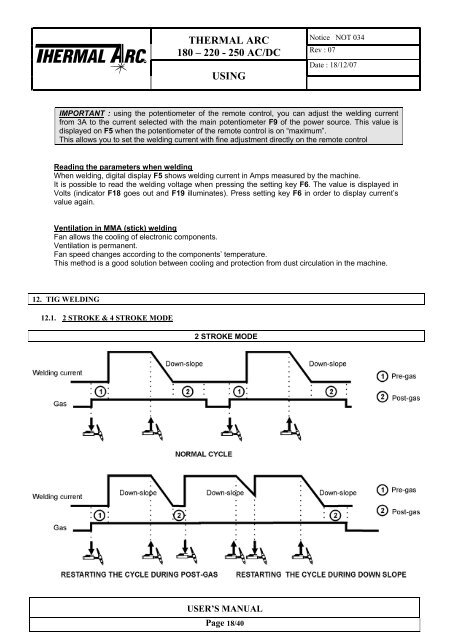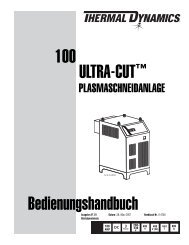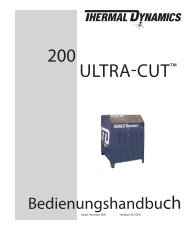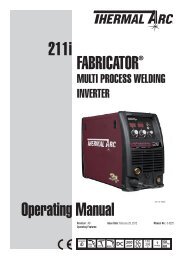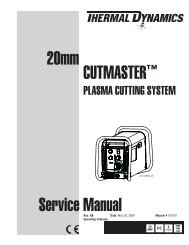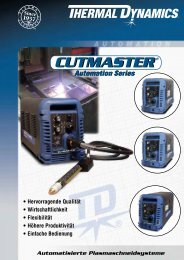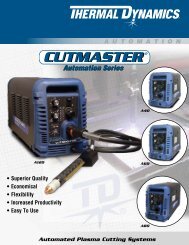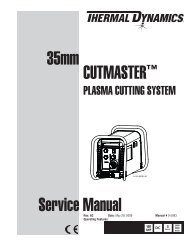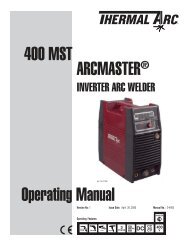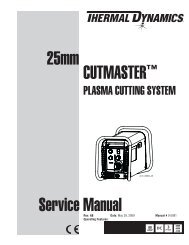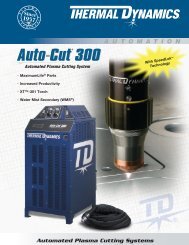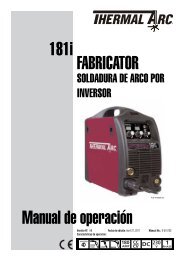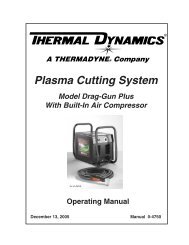thermal arc 180 ac/dc thermal arc 220 ac/dc thermal arc 250 ac/dc
thermal arc 180 ac/dc thermal arc 220 ac/dc thermal arc 250 ac/dc
thermal arc 180 ac/dc thermal arc 220 ac/dc thermal arc 250 ac/dc
Create successful ePaper yourself
Turn your PDF publications into a flip-book with our unique Google optimized e-Paper software.
THERMAL ARC<br />
<strong>180</strong> – <strong>220</strong> - <strong>250</strong> AC/DC<br />
USING<br />
USER’S MANUAL<br />
Page 18/40<br />
Notice NOT 034<br />
Rev : 07<br />
Date : 18/12/07<br />
IMPORTANT : using the potentiometer of the remote control, you can adjust the welding current<br />
from 3A to the current selected with the main potentiometer F9 of the power source. This value is<br />
displayed on F5 when the potentiometer of the remote control is on “maximum”.<br />
This allows you to set the welding current with fine adjustment directly on the remote control<br />
Reading the parameters when welding<br />
When welding, digital display F5 shows welding current in Amps measured by the m<strong>ac</strong>hine.<br />
It is possible to read the welding voltage when pressing the setting key F6. The value is displayed in<br />
Volts (indicator F18 goes out and F19 illuminates). Press setting key F6 in order to display current’s<br />
value again.<br />
Ventilation in MMA (stick) welding<br />
Fan allows the cooling of electronic components.<br />
Ventilation is permanent.<br />
Fan speed changes <strong>ac</strong>cording to the components’ temperature.<br />
This method is a good solution between cooling and protection from dust circulation in the m<strong>ac</strong>hine.<br />
12. TIG WELDING<br />
12.1. 2 STROKE & 4 STROKE MODE<br />
2 STROKE MODE