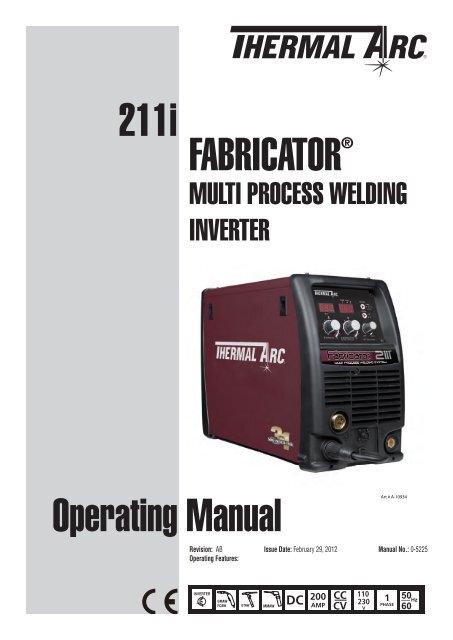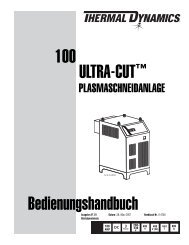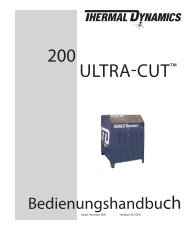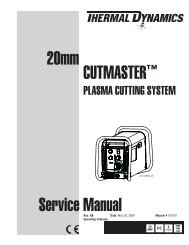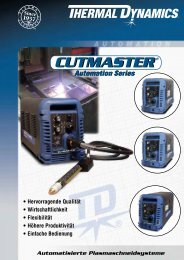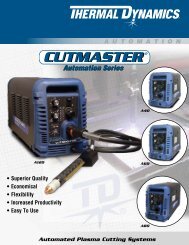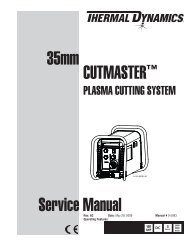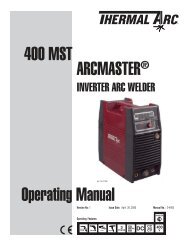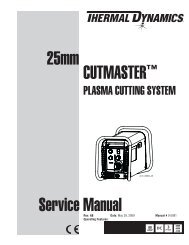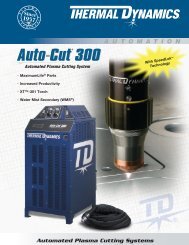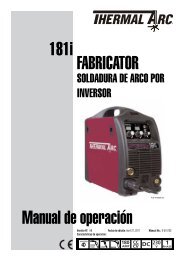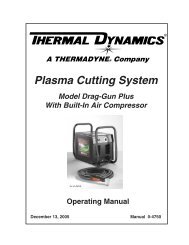211i Operating Manual FabricatOr® - Victor Technologies - Europe
211i Operating Manual FabricatOr® - Victor Technologies - Europe
211i Operating Manual FabricatOr® - Victor Technologies - Europe
Create successful ePaper yourself
Turn your PDF publications into a flip-book with our unique Google optimized e-Paper software.
<strong>211i</strong><br />
<strong>Operating</strong> <strong>Manual</strong><br />
FabricatOr ®<br />
Multi prOcess welding<br />
inverter<br />
Art # A-10934<br />
Revision: AB Issue Date: February 29, 2012 <strong>Manual</strong> No.: 0-5225<br />
<strong>Operating</strong> Features:<br />
50<br />
60 Hz
WE APPRECIATE YOUR BUSINESS!<br />
Congratulations on your new Thermal Arc product. We are proud<br />
to have you as our customer and will strive to provide you with<br />
the best service and reliability in the industry. This product<br />
is backed by our extensive warranty and world-wide service<br />
network. To locate your nearest distributor or service agency call<br />
+44 (0) 1257 261 755, or visit us on the web at www.Thermalarc.com.<br />
This <strong>Operating</strong> <strong>Manual</strong> has been designed to instruct you on the correct<br />
use and operation of your Thermal Arc product. Your satisfaction with<br />
this product and its safe operation is our ultimate concern. Therefore<br />
please take the time to read the entire manual, especially the Safety<br />
Precautions. They will help you to avoid potential hazards that may<br />
exist when working with this product.<br />
We have made every effort to provide you with accurate instructions,<br />
drawings, and photographs of the product(s) while writing this manual.<br />
However errors do occur and we apologize if there are any contained<br />
in this manual.<br />
Due to our constant effort to bring you the best products, we may<br />
make an improvement that does not get reflected in the manual. If you<br />
are ever in doubt about what you see or read in this manual with the<br />
product you received, then check for a newer version of the manual on<br />
our website or contact our customer support for assistance.<br />
YOU ARE IN GOOD COMPANY!<br />
The Brand of Choice for Contractors and Fabricators Worldwide.<br />
Thermal Arc is a Global Brand of Arc Welding Products for Thermadyne<br />
Industries Inc. We manufacture and supply to major welding industry<br />
sectors worldwide including; Manufacturing, Construction, Mining,<br />
Automotive, Aerospace, Engineering, Rural and DIY/Hobbyist.<br />
We distinguish ourselves from our competition through market-leading,<br />
dependable products that have stood the test of time. We pride ourselves<br />
on technical innovation, competitive prices, excellent delivery, superior<br />
customer service and technical support, together with excellence in<br />
sales and marketing expertise.<br />
Above all, we are committed to develop technologically advanced<br />
products to achieve a safer working environment within the welding<br />
industry.
! WARNINGS<br />
Read and understand this entire <strong>Manual</strong> and your employer’s safety practices before installing,<br />
operating, or servicing the equipment.<br />
While the information contained in this <strong>Manual</strong> represents the Manufacturer’s best judgment,<br />
the Manufacturer assumes no liability for its use.<br />
<strong>Operating</strong> <strong>Manual</strong> Number 0-5225 for:<br />
Thermal Arc Fabricator <strong>211i</strong> Inverter Power Supply Part Number W1004206<br />
Thermal Arc Fabricator <strong>211i</strong> Inverter System Part Number W1004207<br />
Published by:<br />
Thermadyne <strong>Europe</strong><br />
Europa Building<br />
Chorley Industrial Park<br />
Chorley, Lancaster,<br />
England, PR6 7BX<br />
www.thermalarc.com<br />
Copyright 2011 by<br />
Thermadyne Industries, Inc.<br />
All rights reserved.<br />
Reproduction of this work, in whole or in part, without written permission of the<br />
publisher is prohibited.<br />
The publisher does not assume and hereby disclaims any liability to any party for any<br />
loss or damage caused by any error or omission in this <strong>Manual</strong>, whether such error<br />
results from negligence, accident, or any other cause.<br />
Publication Date: December 23, 2011<br />
Revision AB Date: February 29, 2012<br />
Record the following information for Warranty purposes:<br />
Where Purchased: ____________________________________<br />
Purchase Date: ____________________________________<br />
Equipment Serial #: ____________________________________
TABLE OF CONTENTS<br />
SECTION 1:<br />
SAFETY INSTRUCTIONS AND WARNINGS ....................................................... 1-1<br />
1.01 Arc Welding Hazards ....................................................................................... 1-1<br />
1.02 Principal Safety Standards .............................................................................. 1-5<br />
1.03 Symbol Chart .................................................................................................. 1-6<br />
1.04 Declaration Of Conformity .............................................................................. 1-7<br />
SECTION 2: INTRODUCTION ............................................................................. 2-1<br />
2.01 How To Use This <strong>Manual</strong> ................................................................................ 2-1<br />
2.02 Equipment Identification ................................................................................. 2-1<br />
2.03 Receipt Of Equipment ..................................................................................... 2-1<br />
2.04 Description ..................................................................................................... 2-1<br />
2.05 User Responsibility ......................................................................................... 2-2<br />
2.06 Transportation Methods .................................................................................. 2-2<br />
2.07 Packaged Items .............................................................................................. 2-2<br />
2.08 Duty Cycle ....................................................................................................... 2-3<br />
2.09 Specifications ................................................................................................. 2-4<br />
2.10 Optional Accessories ...................................................................................... 2-5<br />
SECTION 3: INSTALLATION OPERATION AND SETUP ................................................. 3-1<br />
3.01 Environment ................................................................................................... 3-1<br />
3.02 Location .......................................................................................................... 3-1<br />
3.03 Ventilation ....................................................................................................... 3-1<br />
3.04 Mains Supply Voltage Requirements .............................................................. 3-1<br />
3.05 Electromagnetic Compatibility ........................................................................ 3-2<br />
3.06 Power Source Controls, Indicators and Features ............................................ 3-4<br />
SECTION 4:<br />
BASIC WELDING GUIDE ............................................................................ 4-1<br />
4.01 MIG (GMAW/FCAW) Basic Welding Technique ............................................... 4-1<br />
4.02 MIG (GMAW/FCAW) Welding Troubleshooting ............................................... 4-7<br />
4.03 STICK (MMA) Basic Welding Technique ....................................................... 4-10<br />
4.04 STICK (MMA) Welding Troubleshooting ....................................................... 4-20<br />
4.05 TIG (GTAW) Basic Welding Technique .......................................................... 4-22<br />
4.06 TIG (GTAW) Welding Problems ..................................................................... 4-24<br />
SECTION 5: POWER SOURCE PROBLEMS AND ROUTINE SERVICE REQUIREMENTS ............ 5-1<br />
5.01 Power Source Problems ................................................................................. 5-1<br />
5.02 Routine Service and Calibration Requirements ............................................... 5-2<br />
5.03 Cleaning the Welding Power Source ............................................................... 5-4<br />
5.04 Cleaning the Feed Rolls ................................................................................... 5-5
TABLE OF CONTENTS<br />
SECTION 6:<br />
KEY SPARE PARTS ................................................................................... 6-1<br />
6.01 Power Source Spare Parts .............................................................................. 6-1<br />
APPENDIX: FABRICATOR <strong>211i</strong> CIRCUIT DIAGRAM .................................................... A-1<br />
THERMAL ARC - LIMITED WARRANTY TERMS<br />
TERMS OF WARRANTY – JANUARY 2011
SAFETY INSTRUCTIONS FABRICATOR <strong>211i</strong><br />
1.01 Arc Welding Hazards<br />
WARNING<br />
ELECTRIC SHOCK can kill.<br />
Touching live electrical parts can cause<br />
fatal shocks or severe burns. The electrode<br />
and work circuit is electrically live whenever<br />
the output is on. The input power circuit<br />
and machine internal circuits are also<br />
live when power is on. In semi-automatic<br />
or automatic wire welding, the wire, wire<br />
reel, drive roll housing, and all metal parts<br />
touching the welding wire are electrically<br />
live. Incorrectly installed or improperly<br />
grounded equipment is a hazard.<br />
1. Do not touch live electrical parts.<br />
SECTION 1:<br />
SAFETY INSTRUCTIONS AND WARNINGS<br />
2. Wear dry, hole-free insulating gloves and body<br />
protection.<br />
3. Insulate yourself from work and ground using dry<br />
insulating mats or covers.<br />
4. Disconnect input power or stop engine before<br />
installing or servicing this equipment. Lock input<br />
power disconnect switch open, or remove line<br />
fuses so power cannot be turned on accidentally.<br />
5. Properly install and ground this equipment<br />
according to its Owner’s <strong>Manual</strong> and national,<br />
state, and local codes.<br />
! WARNING<br />
PROTECT YOURSELF AND OTHERS FROM POSSIBLE SERIOUS INJURY OR DEATH. KEEP CHILDREN<br />
AWAY. PACEMAKER WEARERS KEEP AWAY UNTIL CONSULTING YOUR DOCTOR. DO NOT LOSE THESE<br />
INSTRUCTIONS. READ OPERATING/INSTRUCTION MANUAL BEFORE INSTALLING, OPERATING OR<br />
SERVICING THIS EQUIPMENT.<br />
Welding products and welding processes can cause serious injury or death, or damage to other equipment or<br />
property, if the operator does not strictly observe all safety rules and take precautionary actions.<br />
Safe practices have developed from past experience in the use of welding and cutting. These practices must be<br />
learned through study and training before using this equipment. Some of these practices apply to equipment<br />
connected to power lines; other practices apply to engine driven equipment. Anyone not having extensive<br />
training in welding and cutting practices should not attempt to weld.<br />
Safe practices are outlined in the <strong>Europe</strong>an Standard EN60974-1 entitled: Safety in welding and allied processes<br />
Part 2: Electrical. This publication and other guides to what you should learn before operating this equipment<br />
are listed at the end of these safety precautions. HAVE ALL INSTALLATION, OPERATION, MAINTENANCE,<br />
AND REPAIR WORK PERFORMED ONLY BY QUALIFIED PEOPLE.<br />
6. Turn OFF all equipment when not in use.<br />
Disconnect power to equipment if it will be left<br />
unattended or out of service.<br />
7. Use fully insulated electrode holders. Never dip<br />
holder in water to cool it or lay it down on the<br />
ground or the work surface. Do not touch holders<br />
connected to two welding machines at the same<br />
time or touch other people with the holder or<br />
electrode.<br />
8. Do not use worn, damaged, undersized, or poorly<br />
spliced cables.<br />
9. Do not wrap cables around your body.<br />
10. Ground the workpiece to a good electrical (earth)<br />
ground.<br />
11. Do not touch electrode while in contact with the<br />
work (ground) circuit.<br />
12. Use only well-maintained equipment. Repair or<br />
replace damaged parts at once.<br />
13. In confined spaces or damp locations, do not use<br />
a welder with AC output unless it is equipped with<br />
a voltage reducer. Use equipment with DC output.<br />
14. Wear a safety harness to prevent falling if working<br />
above floor level.<br />
15. Keep all panels and covers securely in place.<br />
<strong>Manual</strong> 0-5225 1-1 SAFETY INSTRUCTIONS AND WARNINGS
FABRICATOR <strong>211i</strong> SAFETY INSTRUCTIONS<br />
WARNING<br />
ARC RAYS can burn eyes and skin; NOISE<br />
can damage hearing. Arc rays from the<br />
welding process produce intense heat and<br />
strong ultraviolet rays that can burn eyes<br />
and skin. Noise from some processes can<br />
damage hearing.<br />
1. Wear a welding helmet fitted with a proper shade<br />
of filter (see ANSI Z49.1 listed in Safety Standards)<br />
to protect your face and eyes when welding or<br />
watching.<br />
2. Wear approved safety glasses. Side shields<br />
recommended.<br />
3. Use protective screens or barriers to protect others<br />
from flash and glare; warn others not to watch the<br />
arc.<br />
4. Wear protective clothing made from durable,<br />
flame-resistant material (wool and leather) and<br />
foot protection.<br />
5. Use approved ear plugs or ear muffs if noise level<br />
is high.<br />
6. Never wear contact lenses while welding.<br />
AWS F2.2:2001 (R2010), Adapted with permission of the American Welding Society (AWS), Miami, Florida<br />
Guide for Shade Numbers<br />
Process<br />
Electrode Size in.<br />
(mm)<br />
Arc Current<br />
(Amperes)<br />
Minimum<br />
Protective<br />
Shade<br />
Suggested*<br />
Shade No.<br />
(Comfort)<br />
Less than 3/32 (2.4) Less than 60 7<br />
-<br />
Shielded Metal Arc Welding 3/32-5/32 (2.4-4.0) 60-160 8 10<br />
(SMAW)<br />
5/32-1/4 (4.0-6.4) 160-250 10 12<br />
More than 1/4 (6.4) 250-550 11 14<br />
Gas Metal Arc Welding (GMAW)<br />
and Flux Cored Arc Welding<br />
(FCAW)<br />
Gas Tungsten arc Welding<br />
(GTAW)<br />
Air Carbon Arc Cutting (CAC-A)<br />
Plasma Arc Welding (PAW)<br />
Plasma Arc Cutting (PAC)<br />
(Light)<br />
(Heavy)<br />
Less than 60<br />
60-160<br />
160-250<br />
250-550<br />
Less than 50<br />
50-150<br />
150-500<br />
Less than<br />
500<br />
500-1000<br />
Less than 20<br />
20-100<br />
100-400<br />
400-800<br />
Less than 20<br />
20-40<br />
40-60<br />
60-80<br />
80-300<br />
300-400<br />
400-800<br />
SAFETY INSTRUCTIONS AND WARNINGS 1-2 <strong>Manual</strong> 0-5225<br />
7<br />
10<br />
10<br />
10<br />
8<br />
8<br />
10<br />
10<br />
11<br />
6<br />
8<br />
10<br />
11<br />
4<br />
5<br />
6<br />
8<br />
8<br />
9<br />
10<br />
-<br />
11<br />
12<br />
14<br />
10<br />
12<br />
14<br />
12<br />
14<br />
6 to 8<br />
10<br />
12<br />
14<br />
* As a rule of thumb, start with a shade that is too dark to see the weld zone. Then go to a lighter<br />
shade which gives sufficient view of the weld zone without going below the minimum. In oxyfuel gas<br />
welding, cutting, or brazing where the torch and/or the flux produces a high yellow light, it is desirable<br />
to use a filter lens that absorbs the yellow or sodium line of the visible light spectrum.<br />
4<br />
5<br />
6<br />
8<br />
9<br />
12<br />
14
SAFETY INSTRUCTIONS FABRICATOR <strong>211i</strong><br />
WARNING<br />
FUMES AND GASES can be hazardous to<br />
your health.<br />
Welding produces fumes and gases.<br />
Breathing these fumes and gases can be<br />
hazardous to your health.<br />
1. Keep your head out of the fumes. Do not breathe<br />
the fumes.<br />
2. If inside, ventilate the area and/or use exhaust at<br />
the arc to remove welding fumes and gases.<br />
3. If ventilation is poor, use an approved air-supplied<br />
respirator.<br />
4. Read the Material Safety Data Sheets (MSDSs)<br />
and the manufacturer’s instruction for metals,<br />
consumables, coatings, and cleaners.<br />
5. Work in a confined space only if it is well ventilated,<br />
or while wearing an air-supplied respirator.<br />
Shielding gases used for welding can displace air<br />
causing injury or death. Be sure the breathing air<br />
is safe.<br />
6. Do not weld in locations near degreasing, cleaning,<br />
or spraying operations. The heat and rays of the<br />
arc can react with vapours to form highly toxic<br />
and irritating gases.<br />
7. Do not weld on coated metals, such as galvanized,<br />
lead, or cadmium plated steel, unless the coating<br />
is removed from the weld area, the area is well<br />
ventilated, and if necessary, while wearing an airsupplied<br />
respirator. The coatings and any metals<br />
containing these elements can give off toxic fumes<br />
if welded.<br />
WARNING<br />
WELDING can cause fire or explosion.<br />
Sparks and spatter fly off from the<br />
welding arc. The flying sparks and hot<br />
metal, weld spatter, hot workpiece, and<br />
hot equipment can cause fires and burns.<br />
Accidental contact of electrode or welding<br />
wire to metal objects can cause sparks,<br />
overheating, or fire.<br />
1. Protect yourself and others from flying sparks and<br />
hot metal.<br />
2. Do not weld where flying sparks can strike<br />
flammable material.<br />
3. Remove all flammables within 35 ft (10.7 m) of the<br />
welding arc. If this is not possible, tightly cover<br />
them with approved covers.<br />
4. Be alert that welding sparks and hot materials from<br />
welding can easily go through small cracks and<br />
openings to adjacent areas.<br />
5. Watch for fire, and keep a fire extinguisher nearby.<br />
6. Be aware that welding on a ceiling, floor, bulkhead,<br />
or partition can cause fire on the hidden side.<br />
7. Do not weld on closed containers such as tanks<br />
or drums.<br />
8. Connect work cable to the work as close to the<br />
welding area as practical to prevent welding<br />
current from travelling long, possibly unknown<br />
paths and causing electric shock and fire hazards.<br />
9. Do not use welder to thaw frozen pipes.<br />
10. Remove stick electrode from holder or cut off<br />
welding wire at contact tip when not in use.<br />
WARNING<br />
FLYING SPARKS AND HOT METAL can<br />
cause injury.<br />
Chipping and grinding cause flying metal.<br />
As welds cool, they can throw off slag.<br />
1. Wear approved face shield or safety goggles. Side<br />
shields recommended.<br />
2. Wear proper body protection to protect skin.<br />
WARNING<br />
CYLINDERS can explode if damaged.<br />
Shielding gas cylinders contain gas under<br />
high pressure. If damaged, a cylinder can<br />
explode. Since gas cylinders are normally<br />
part of the welding process, be sure to<br />
treat them carefully.<br />
1. Protect compressed gas cylinders from excessive<br />
heat, mechanical shocks, and arcs.<br />
2. Install and secure cylinders in an upright position<br />
by chaining them to a stationary support or<br />
equipment cylinder rack to prevent falling or<br />
tipping.<br />
3. Keep cylinders away from any welding or other<br />
electrical circuits.<br />
4. Never allow a welding electrode to touch any<br />
cylinder.<br />
<strong>Manual</strong> 0-5225 1-3 SAFETY INSTRUCTIONS AND WARNINGS
FABRICATOR <strong>211i</strong> SAFETY INSTRUCTIONS<br />
5. Use only correct shielding gas cylinders,<br />
regulators, hoses, and fittings designed for the<br />
specific application; maintain them and associated<br />
parts in good condition.<br />
6. Turn face away from valve outlet when opening<br />
cylinder valve.<br />
7. Keep protective cap in place over valve except<br />
when cylinder is in use or connected for use.<br />
8. Read and follow instructions on compressed<br />
gas cylinders, associated equipment, and CGA<br />
publication P-1 listed in Safety Standards.<br />
! WARNING<br />
Engines can be dangerous.<br />
WARNING<br />
ENGINE EXHAUST GASES can kill.<br />
Engines produce harmful exhaust gases.<br />
1. Use equipment outside in open, well-ventilated<br />
areas.<br />
2. If used in a closed area, vent engine exhaust<br />
outside and away from any building air intakes.<br />
WARNING<br />
ENGINE FUEL can cause fire or explosion.<br />
Engine fuel is highly flammable.<br />
1. Stop engine before checking or adding fuel.<br />
2. Do not add fuel while smoking or if unit is near<br />
any sparks or open flames.<br />
3. Allow engine to cool before fuelling. If possible,<br />
check and add fuel to cold engine before beginning<br />
job.<br />
4. Do not overfill tank — allow room for fuel to<br />
expand.<br />
5. Do not spill fuel. If fuelling is spilled, clean up<br />
before starting engine.<br />
WARNING<br />
MOVING PARTS can cause injury.<br />
Moving parts, such as fans, rotors, and belts can cut<br />
fingers and hands and catch loose clothing.<br />
1. Keep all doors, panels, covers, and guards<br />
closed and securely in place.<br />
2. Stop engine before installing or connecting<br />
unit.<br />
3. Have only qualified people remove guards or<br />
covers for maintenance and troubleshooting<br />
as necessary.<br />
4. To prevent accidental starting during servicing,<br />
disconnect negative (-) battery cable from<br />
battery.<br />
5. Keep hands, hair, loose clothing, and tools<br />
away from moving parts.<br />
6. Reinstall panels or guards and close doors<br />
when servicing is finished and before starting<br />
engine.<br />
WARNING<br />
SPARKS can cause BATTERY GASES TO<br />
EXPLODE; BATTERY ACID can burn eyes<br />
and skin.<br />
Batteries contain acid and generate explosive gases.<br />
1. Always wear a face shield when working on a<br />
battery.<br />
2. Stop engine before disconnecting or connecting<br />
battery cables.<br />
3. Do not allow tools to cause sparks when working<br />
on a battery.<br />
4. Do not use welder to charge batteries or jump start<br />
vehicles.<br />
5. Observe correct polarity (+ and –) on batteries.<br />
WARNING<br />
STEAM AND PRESSURIZED HOT<br />
COOLANT can burn face, eyes, and skin.<br />
The coolant in the radiator can be very hot<br />
and under pressure.<br />
1. Do not remove radiator cap when engine is hot.<br />
Allow engine to cool.<br />
2. Wear gloves and put a rag over cap area when<br />
removing cap.<br />
3. Allow pressure to escape before completely<br />
removing cap.<br />
SAFETY INSTRUCTIONS AND WARNINGS 1-4 <strong>Manual</strong> 0-5225
SAFETY INSTRUCTIONS FABRICATOR <strong>211i</strong><br />
NOTE<br />
1.02 Principal Safety Standards<br />
Considerations About Welding And The<br />
Effects of Low Frequency Electric and<br />
Magnetic Fields<br />
The following is a quotation from the General Conclusions<br />
Section of the U.S. Congress, Office of<br />
Technology Assessment, Biological Effects of Power<br />
Frequency Electric & Magnetic Fields - Background<br />
Paper, OTA-BP-E-63 (Washington, DC: U.S. Government<br />
Printing Office, May 1989): “...there is now<br />
a very large volume of scientific findings based on<br />
experiments at the cellular level and from studies with<br />
animals and people which clearly establish that low<br />
frequency magnetic fields interact with, and produce<br />
changes in, biological systems. While most of this<br />
work is of very high quality, the results are complex.<br />
Current scientific understanding does not yet allow us<br />
to interpret the evidence in a single coherent framework.<br />
Even more frustrating, it does not yet allow<br />
us to draw definite conclusions about questions of<br />
possible risk or to offer clear science-based advice<br />
on strategies to minimize or avoid potential risks.”<br />
To reduce magnetic fields in the workplace, use the<br />
following procedures.<br />
1. Keep cables close together by twisting or<br />
taping them.<br />
2. Arrange cables to one side and away from the<br />
operator.<br />
3. Do not coil or drape cable around the body.<br />
4. Keep welding Power Source and cables as far<br />
away from body as practical.<br />
ABOUT PACEMAKERS:<br />
The above procedures are among<br />
those also normally recommended for<br />
pacemaker wearers. Consult your doctor<br />
for complete information.<br />
Safety in Welding and Cutting, ANSI Standard Z49.1,<br />
from American Welding Society, 550 N.W. LeJeune<br />
Rd., Miami, FL 33126.<br />
Safety and Health Standards, OSHA 29 CFR 1910,<br />
from Superintendent of Documents, U.S. Government<br />
Printing Office, Washington, D.C. 20402.<br />
Recommended Safe Practices for the Preparation for<br />
Welding and Cutting of Containers That Have Held<br />
Hazardous Substances, American Welding Society<br />
Standard AWS F4.1, from American Welding Society,<br />
550 N.W. LeJeune Rd., Miami, FL 33126.<br />
National Electrical Code, NFPA Standard 70, from<br />
National Fire Protection Association, Batterymarch<br />
Park, Quincy, MA 02269.<br />
Safe Handling of Compressed Gases in Cylinders, CGA<br />
Pamphlet P-1, from Compressed Gas Association,<br />
1235 Jefferson Davis Highway, Suite 501, Arlington,<br />
VA 22202.<br />
Code for Safety in Welding and Cutting, CSA Standard<br />
W117.2, from Canadian Standards Association,<br />
Standards Sales, 178 Rexdale Boulevard, Rexdale,<br />
Ontario, Canada M9W 1R3.<br />
Safe Practices for Occupation and Educational Eye and<br />
Face Protection, ANSI Standard Z87.1, from American<br />
National Standards Institute, 1430 Broadway, New<br />
York, NY 10018.<br />
Cutting and Welding Processes, NFPA Standard<br />
51B, from National Fire Protection Association,<br />
Batterymarch Park, Quincy, MA 02269.<br />
<strong>Manual</strong> 0-5225 1-5 SAFETY INSTRUCTIONS AND WARNINGS
FABRICATOR <strong>211i</strong> SAFETY INSTRUCTIONS<br />
1.03 Symbol Chart<br />
Note that only some of these symbols will appear on your model.<br />
115V 15A<br />
ON<br />
OFF<br />
Dangerous Voltage<br />
Increase/Decrease<br />
Circuit Breaker<br />
AC Auxiliary Power<br />
Fuse<br />
Amperage<br />
Voltage<br />
Hertz (cycles/sec)<br />
Frequency<br />
Negative<br />
Positive<br />
Direct Current (DC)<br />
Protective Earth<br />
(Ground)<br />
Line<br />
Line Connection<br />
Auxiliary Power<br />
Receptacle Rating-<br />
Auxiliary Power<br />
X<br />
%<br />
V<br />
Single Phase<br />
Three Phase<br />
Three Phase Static<br />
Frequency Converter-<br />
Transformer-Rectifier<br />
Remote<br />
Duty Cycle<br />
Percentage<br />
Panel/Local<br />
Shielded Metal<br />
Arc Welding (SMAW)<br />
Gas Metal Arc<br />
Welding (GMAW)<br />
Gas Tungsten Arc<br />
Welding (GTAW)<br />
Air Carbon Arc<br />
Cutting (CAC-A)<br />
Constant Current<br />
Constant Voltage<br />
Or Constant Potential<br />
High Temperature<br />
Fault Indication<br />
Arc Force<br />
Touch Start (GTAW)<br />
Variable Inductance<br />
Voltage Input<br />
Art # A-10663<br />
SAFETY INSTRUCTIONS AND WARNINGS 1-6 <strong>Manual</strong> 0-5225<br />
t1<br />
t2<br />
t<br />
IPM<br />
t<br />
MPM<br />
Wire Feed Function<br />
Wire Feed Towards<br />
Workpiece With<br />
Output Voltage OFF.<br />
Welding Gun<br />
Purging Of Gas<br />
Continuous Weld<br />
Mode<br />
Spot Weld Mode<br />
Spot Time<br />
Preflow Time<br />
Postflow Time<br />
2 Step Trigger<br />
Operation<br />
Press to initiate wirefeed and<br />
welding, release to stop.<br />
Press and hold for preflow, release<br />
to start arc. Press to stop arc, and<br />
hold for preflow.<br />
S<br />
4 Step Trigger<br />
Operation<br />
Burnback Time<br />
Inches Per Minute<br />
Meters Per Minute<br />
See Note<br />
See Note
SAFETY INSTRUCTIONS FABRICATOR <strong>211i</strong><br />
1.04 Declaration Of Conformity<br />
Manufacturer: Thermadyne Industries<br />
Address: 82 Benning Street<br />
West Lebanon, New Hampshire 03784<br />
USA<br />
The equipment described in this manual conforms to all applicable aspects and regulations of the ‘Low Voltage<br />
Directive’ (<strong>Europe</strong>an Council Directive 73/23/EEC as amended by Council Directive 93/68/EEC) and to the<br />
National legislation for the enforcement of this Directive.<br />
The equipment described in this manual conforms to all applicable aspects and regulations of the “EMC<br />
Directive” (<strong>Europe</strong>an Council Directive 89/336/EEC) and to the National legislation for the enforcement of<br />
this Directive.<br />
Serial numbers are unique with each individual piece of equipment and details description, parts used to<br />
manufacture a unit and date of manufacture.<br />
National Standard and Technical Specifications<br />
The product is designed and manufactured to a number of standards and technical requirements. Among<br />
them are:<br />
• CENELEC EN50199 EMC Product Standard for Arc Welding Equipment.<br />
• ISO/IEC 60974-1 (BS 638-PT10) (EN 60974-1) (EN50192) (EN50078) applicable to welding equipment<br />
and associated accessories.<br />
• For environments with increased hazard of electrical shock, Power Supplies bearing the S mark<br />
conform to EN50192 when used in conjunction with hand torches with exposed cutting tips, if<br />
equipped with properly installed standoff guides.<br />
• Extensive product design verification is conducted at the manufacturing facility as part of the routine<br />
design and manufacturing process. This is to ensure the product is safe, when used according to<br />
instructions in this manual and related industry standards, and performs as specified. Rigorous testing<br />
is incorporated into the manufacturing process to ensure the manufactured product meets or exceeds<br />
all design specifications.<br />
• 2002/95/EC RoHS directive.<br />
! WARNING<br />
This equipment does not comply with IEC 61000-3-12. If it is connected to a public low voltage<br />
system, it is the responsibility of the installer or user of the equipment to ensure, by consultation<br />
with the distribution network operator if necessary, that the equipment may be connected.<br />
Thermadyne has been manufacturing products for more than 30 years, and will continue to achieve<br />
excellence in our area of manufacture.<br />
Manufacturers responsible representative:<br />
Steve Ward<br />
Operations Director<br />
Thermadyne <strong>Europe</strong><br />
Europa Building<br />
Chorley N Industrial Park<br />
Chorley, Lancashire,<br />
England PR6 7BX<br />
<strong>Manual</strong> 0-5225 1-7 SAFETY INSTRUCTIONS AND WARNINGS
FABRICATOR <strong>211i</strong> SAFETY INSTRUCTIONS<br />
This Page Intentionally Blank<br />
SAFETY INSTRUCTIONS AND WARNINGS 1-8 <strong>Manual</strong> 0-5225
INTRODUCTION FABRICATOR <strong>211i</strong><br />
2.01 How To Use This <strong>Manual</strong><br />
To ensure safe operation, read the entire manual, including<br />
the chapter on safety instructions and warnings.<br />
Throughout this manual, the words WARNING,<br />
CAUTION, and NOTE may appear. Pay particular attention<br />
to the information provided under these headings.<br />
These special annotations are easily recognized as<br />
follows:<br />
! WARNING<br />
A WARNING gives information regarding<br />
possible personal injury.<br />
CAUTION<br />
A CAUTION refers to possible equipment<br />
damage.<br />
NOTE<br />
A NOTE offers helpful information concerning<br />
certain operating procedures.<br />
You will also notice icons from the safety section appearing<br />
throughout the manual. These are to advise<br />
you of specific types of hazards or cautions related to<br />
the portion of information that follows. Some may have<br />
multiple hazards that apply and would look something<br />
like this:<br />
2.02 Equipment Identification<br />
The unit’s identification number (specification or part<br />
number), model, and serial number usually appear on<br />
a nameplate attached to the control panel. In some<br />
cases, the nameplate may be attached to the rear panel.<br />
Equipment which does not have a control panel such<br />
as gun and cable assemblies is identified only by the<br />
specification or part number printed on the shipping<br />
container. Record these numbers on the bottom of page<br />
i for future reference.<br />
SECTION 2: INTRODUCTION<br />
2.03 Receipt Of Equipment<br />
When you receive the equipment, check it against the<br />
invoice to make sure it is complete and inspect the<br />
equipment for possible damage due to shipping. If there<br />
is any damage, notify the carrier immediately to file a<br />
claim. Furnish complete information concerning damage<br />
claims or shipping errors to the location in your area<br />
listed in the inside back cover of this manual.<br />
Include all equipment identification numbers as described<br />
above along with a full description of the parts<br />
in error.<br />
Move the equipment to the installation site before<br />
un-crating the unit. Use care to avoid damaging the<br />
equipment when using bars, hammers, etc., to un-crate<br />
the unit.<br />
2.04 Description<br />
The Thermal Arc Fabricator <strong>211i</strong> is a self contained<br />
single phase multi process welding inverter that is capable<br />
of performing MIG (GMAW/FCAW), STICK (MMA)<br />
and LIFT TIG (GTAW) welding processes. The unit is<br />
equipped with an integrated wire feed unit, digital voltage<br />
and amperage meters, and a host of other features<br />
in order to fully satisfy the broad operating needs of<br />
the modern welding professional. The unit is also fully<br />
compliant to Standard EN 60974.1.<br />
The Thermal Arc Fabricator <strong>211i</strong> provides excellent<br />
welding performance across a broad range of applications<br />
when used with the correct welding consumables<br />
and procedures. The following instructions detail how<br />
to correctly and safely set up the machine and give<br />
guidelines on gaining the best efficiency and quality<br />
from the Power Source. Please read these instructions<br />
thoroughly before using the unit.<br />
<strong>Manual</strong> 0-5225 2-1 INTRODUCTION
FABRICATOR <strong>211i</strong> INTRODUCTION<br />
2.05 User Responsibility<br />
This equipment will perform as per the information contained<br />
herein when installed, operated, maintained and<br />
repaired in accordance with the instructions provided.<br />
This equipment must be checked periodically. Defective<br />
equipment (including welding leads) should not be used.<br />
Parts that are broken, missing, plainly worn, distorted or<br />
contaminated, should be replaced immediately. Should<br />
such repairs or replacements become necessary, it is<br />
recommended that such repairs be carried out by appropriately<br />
qualified persons approved by Thermal Arc.<br />
Advice in this regard can be obtained by contacting an<br />
Accredited Thermal Arc Distributor.<br />
This equipment or any of its parts should not be altered<br />
from standard specification without prior written approval<br />
of Thermal Arc. The user of this equipment shall<br />
have the sole responsibility for any malfunction which<br />
results from improper use or unauthorized modification<br />
from standard specification, faulty maintenance,<br />
damage or improper repair by anyone other than appropriately<br />
qualified persons approved by Thermal Arc.<br />
2.06 Transportation Methods<br />
This unit is equipped with a handle for carrying purposes.<br />
!<br />
WARNING<br />
ELECTRIC SHOCK can kill. DO NOT TOUCH<br />
live electrical parts. Disconnect input power<br />
conductors from de-energized supply line<br />
before moving the welding power source.<br />
!<br />
WARNING<br />
FALLING EQUIPMENT can cause serious<br />
personal injury and equipment damage.<br />
Lift unit with handles built into the top of the front and<br />
rear moulded panels.<br />
Use handcart or similar device of adequate capacity.<br />
If using a fork lift vehicle, place and secure unit on a<br />
proper skid before transporting.<br />
2.07 Packaged Items<br />
Fabricator <strong>211i</strong> Power Source (Part No. W1004206)<br />
• Fabricator <strong>211i</strong> Inverter Power Source<br />
• Shielding Gas hose assembly<br />
• <strong>Operating</strong> <strong>Manual</strong><br />
Fabricator <strong>211i</strong> System Part No. (W1004207)<br />
• Fabricator <strong>211i</strong> Inverter Power Source<br />
• Feedrolls 0.6/0.8mm "V" groove (fitted),<br />
0.9/1.2mm "V" groove,<br />
1.0/1.2mm "U" groove,<br />
0.8/0.9mm "V" knurled,<br />
• MIG gun 3m long<br />
• Electrode Holder with 4m lead<br />
• Work Clamp with 4m lead<br />
• Shielding Gas hose assembly<br />
• <strong>Operating</strong> <strong>Manual</strong><br />
Figure 2-1: Fabricator <strong>211i</strong> System Packaged W1004207<br />
INTRODUCTION 2-2 <strong>Manual</strong> 0-5225
INTRODUCTION FABRICATOR <strong>211i</strong><br />
2.08 Duty Cycle<br />
The rated duty cycle of a Welding Power Source, is a statement of the time it may be operated at its rated welding<br />
current output without exceeding the temperature limits of the insulation of the component parts. To explain the<br />
10 minute duty cycle period the following example is used. Suppose a Welding Power Source is designed to operate<br />
at a 20% duty cycle, 210 amperes at 24.5 volts. This means that it has been designed and built to provide the<br />
rated amperage (210A) for 2 minutes, i.e. arc welding time, out of every 10 minute period (20% of 10 minutes is<br />
2 minutes). During the other 8 minutes of the 10 minute period the Welding Power Source must idle and allowed<br />
to cool. The thermal cut out will operate if the duty cycle is exceeded.<br />
Duty Cycle (PERCENTAGE)<br />
Duty Cycle (PERCENTAGE)<br />
100<br />
90<br />
80<br />
70<br />
60<br />
50<br />
40<br />
30<br />
20<br />
10<br />
0<br />
0<br />
100<br />
90<br />
80<br />
70<br />
60<br />
50<br />
40<br />
30<br />
20<br />
10<br />
0<br />
SAFE OPERATING REGION<br />
(MIG, TIG & STICK)<br />
FABRICATOR <strong>211i</strong><br />
10 20 30 40 50 60 70 80 90 100 110 120 130 140 150 160 170 180 190 200 210 220<br />
Welding Current (AMPS)<br />
Figure 2-2: Fabricator <strong>211i</strong> Duty Cycle on 230VAC<br />
STICK<br />
SAFE OPERATING REGION<br />
(MIG, TIG & STICK)<br />
Welding Current (AMPS)<br />
STICK / TIG<br />
<strong>Manual</strong> 0-5225 2-3 INTRODUCTION<br />
MIG<br />
Art # A-10935<br />
FABRICATOR <strong>211i</strong><br />
0 10 20 30 40 50 60 70 80 90 100 110 120 130 140 150<br />
Figure 2-3: Fabricator <strong>211i</strong> Duty Cycle on 110VAC<br />
MIG<br />
TIG<br />
Art # A-10936
FABRICATOR <strong>211i</strong> INTRODUCTION<br />
2.09 Specifications<br />
Description Fabricator <strong>211i</strong> Multi Process Welding Inverter<br />
Power Source Plant Part No. W1004206<br />
Power Source Dimensions H435mm x W266mm x D617mm<br />
Power Source Mass 26kg<br />
Cooling Fan Cooled<br />
Welder Type Multi Process Inverter Power Source<br />
Applicable Standard EN 60974-1<br />
Number of Phases Single Phase<br />
Nominal Supply Voltage 230V±15% 110V±15%<br />
Nominal Supply Frequency 50/60Hz 50/60Hz<br />
Welding Current Range (MIG Mode) 10-210A 10-140A<br />
Wirefeed Speed Range 2.5 - 18 MPM 2.5 - 18 MPM<br />
Effective Input Current (I1eff) 15 Amps 19.6 Amps<br />
Maximum Input Current (I1max) 30 Amps 39 Amps<br />
Single Phase Generator Requirement 7 k VA 4.5 k VA<br />
MIG (GMAW/FCAW) Welding Output, 40ºC, 10<br />
min<br />
210A @ 20%, 24.5V<br />
130A @ 60%, 20.5V<br />
101A @ 100%, 19.1V<br />
STICK (MMA) Welding Output, 40ºC, 10 min. 200A @ 25%, 28.0V<br />
130A @ 60%, 25.2V<br />
101A @ 100%, 24.0V<br />
TIG (GTAW) Welding Output, 40ºC, 10 min. 200A @ 25%, 18.0V<br />
130A @ 60%, 15.2V<br />
101A @ 100%, 14.0V<br />
Open circuit voltage 79V<br />
Protection Class IP23S<br />
Table 2-1: Fabricator <strong>211i</strong> Specifications<br />
140A @ 20%, 21.0V<br />
99A @ 60%, 19.0V<br />
77A @ 100%, 17.9V<br />
125A @ 25%, 25.0V<br />
80A @ 60%, 23.2V<br />
60A @ 100%, 22.4V<br />
150A @ 35%, 16.0V<br />
115A @ 60%, 14.6V<br />
90A @ 100%, 13.6V<br />
Note 1: The Effective Input Current should be used for the determination of cable size & supply requirements.<br />
Note 2: Motor start fuses or thermal circuit breakers are recommended for this application. Check local requirements<br />
for your situation in this regard.<br />
Note 3: Generator Requirements at the Maximum Output Duty Cycle.<br />
NOTE<br />
Additional safety precautions may be required when using unit in an environment with increased hazard<br />
of electric shock . Please refer to relevant local standards for further information prior to using in<br />
such areas.<br />
Due to variations that can occur in manufactured products, claimed performance, voltages, ratings, all<br />
capacities, measurements, dimensions and weights quoted are approximate only. Achievable capacities<br />
and ratings in use and operation will depend upon correct installation, use, applications, maintenance<br />
and service.<br />
INTRODUCTION 2-4 <strong>Manual</strong> 0-5225
INTRODUCTION FABRICATOR <strong>211i</strong><br />
2.10 Optional Accessories<br />
26V TIG Torch (4 m) .............................. Part No. 310.090.001<br />
Tweco TWE2 (3 m) 250A MIG Gun . . . . . . . . . . . . . . . . Part No. 161.550.307<br />
Tweco WeldSkill 220A MIG Gun (3 m) ............ Part No. WS220XE-10-3035<br />
Professional 4 Wheel Cart, Dual Cylinder.......... Part No. W4015002<br />
Professional 4 Wheel Cart, Single Cylinder ......... Part No. W4015001<br />
Cart, Single Cylinder .............................. Part No. W4014700<br />
Roll Cage .......................................... Part No. W4015104<br />
Foot Control ....................................... Part No. 10-4016<br />
Pendant Control .................................. Part No. 10-4014<br />
Tweco WeldSkill Helmet .......................... Part No. WHF41001<br />
Feed Roll 0.6/0.8mm V groove (hard), (fitted) .... Part No. 62020<br />
Feed Roll 0.9/1.2mm V groove (hard) ............. Part No. 62022<br />
Feed Roll 0.8/0.9mm U groove (soft) .............. Part No. 62179<br />
Feed Roll 1.0/1.2mm U groove (soft) .............. Part No. 62024<br />
Feed Roll 0.8/0.9mm V knurled (flux cored) ...... Part No. 62028<br />
<strong>Manual</strong> 0-5225 2-5 INTRODUCTION
FABRICATOR <strong>211i</strong> INTRODUCTION<br />
This Page Intentionally Blank<br />
INTRODUCTION 2-6 <strong>Manual</strong> 0-5225
INSTALLATION/SETUP FABRICATOR <strong>211i</strong><br />
3.01 Environment<br />
This unit is designed for use in environments with<br />
increased hazard of electric shock as outlined in EN<br />
60974.1. Additional safety precautions may be required<br />
when using unit in an environment with increased<br />
hazard of electric shock. Please refer to relevant local<br />
standards for further information prior to using in such<br />
areas.<br />
A. Examples of environments with increased hazard of<br />
electric shock are:<br />
1. In locations in which freedom of movement<br />
is restricted, so that the operator is forced to<br />
perform the work in a cramped (kneeling, sitting<br />
or lying) position with physical contact with<br />
conductive parts.<br />
2. In locations which are fully or partially limited<br />
by conductive elements, and in which there is<br />
a high risk of unavoidable or accidental contact<br />
by the operator.<br />
3. In wet or damp hot locations where humidity<br />
or perspiration considerably reduces the skin<br />
resistance of the human body and the insulation<br />
properties of accessories.<br />
B. Environments with increased hazard of electric<br />
shock do not include places where electrically conductive<br />
parts in the near vicinity of the operator, which can<br />
cause increased hazard, have been insulated.<br />
3.02 Location<br />
SECTION 3: INSTALLATION OPERATION AND SETUP<br />
Be sure to locate the welder according to the following<br />
guidelines:<br />
A. In areas, free from moisture and dust.<br />
B. Ambient temperature between 0°C (32°F) to 40°C<br />
(104°F).<br />
C. In areas, free from oil, steam and corrosive gases.<br />
D. In areas, not subjected to abnormal vibration or<br />
shock.<br />
E. In areas, not exposed to direct sunlight or rain.<br />
F. Place at a distance of 1 foot or more from walls or<br />
similar that could restrict natural air flow for cooling.<br />
G. The enclosure design of this power source meets<br />
the requirements of IP23S as outlined in EN 60529.<br />
H. Precautions must be taken against the power source<br />
toppling over. The power source must be located on<br />
a suitable horizontal surface in the upright position<br />
when in use.<br />
WARNING<br />
This equipment should be electrically connected<br />
by a qualified electrician.<br />
3.03 Ventilation<br />
<strong>Manual</strong> 0-5225 3-1 INSTALLATION/SETUP<br />
!<br />
WARNING<br />
Since the inhalation of welding fumes can<br />
be harmful, ensure that the welding area is<br />
effectively ventilated.<br />
3.04 Mains Supply Voltage<br />
Requirements<br />
The Mains supply voltage<br />
should be within ± 15% of the rated Mains supply voltage.<br />
Too low of a supply voltage may cause poor welding<br />
performance or wirefeeder malfunction. Too high of a<br />
supply voltage will cause components to overheat and<br />
possibly fail.<br />
WARNING<br />
The Fabricator <strong>211i</strong> must be electrically<br />
connected by a qualified electrical tradesperson.<br />
Damage to the PCA (Power Control<br />
Assembly) could occur if 276 VAC or higher<br />
is applied to the Primary Power Cable
FABRICATOR <strong>211i</strong> INSTALLATION/SETUP<br />
50/60 Hz<br />
Single Phase<br />
Primary Supply<br />
Lead Size<br />
Minimum<br />
Primary Current<br />
Circuit Size<br />
(Vin/Iin)<br />
Minimum<br />
Plug Size<br />
Current & Duty Cycle<br />
MIG TIG STICK<br />
Yes 2.5mm² 230V/15A 15A 20%@210A 25%@200A 25%@200A<br />
Yes 2.5mm² 110V/32A 20A 20%@140A 35%@150A 25%@125A<br />
Table 3-1: Input Power Source Leads for Fabricator <strong>211i</strong><br />
WARNING<br />
ELECTRIC SHOCK can kill; SIGNIFICANT DC VOLTAGE is present after removal of input power. DO<br />
NOT TOUCH live electrical parts.<br />
SHUT DOWN welding power source, disconnect input power employing lockout/tagging procedures. Lock-out/<br />
tagging procedures consist of padlocking line disconnect switch in open position, removing fuses from fuse box,<br />
or shutting OFF and red-tagging circuit breaker or other disconnecting device.<br />
Electrical Input Requirements<br />
Operate the welding power source from a single-phase 50/60 Hz, AC power source. The Welding Power Source<br />
must be:<br />
• Correctly installed, if necessary, by a qualified electrician.<br />
• Correctly earthed (electrically) in accordance with local regulations.<br />
• Connected to the correct size power point, fuse and primary supply lead based on Table 3-1.<br />
WARNING<br />
Any electrical work must be carried out by a qualified Electrical Tradesperson.<br />
3.05 Electromagnetic Compatibility<br />
! WARNING<br />
Extra precautions for Electromagnetic Compatibility may be required when this Welding Power Source<br />
is used in a domestic situation.<br />
A. Installation and Use - Users Responsibility<br />
The user is responsible for installing and using the welding equipment according to the manufacturer’s instructions.<br />
If electromagnetic disturbances are detected then it shall be the responsibility of the user of the welding equipment<br />
to resolve the situation with the technical assistance of the manufacturer. In some cases this remedial action<br />
may be as simple as earthing the welding circuit, see NOTE below. In other cases it could involve constructing an<br />
electromagnetic screen enclosing the Welding Power Source and the work, complete with associated input filters.<br />
In all cases, electromagnetic disturbances shall be reduced to the point where they are no longer Troublesome.<br />
NOTE<br />
The welding circuit may or may not be earthed for safety reasons. Changing the earthing arrangements<br />
should only be authorized by a person who is competent to assess whether the changes will increase<br />
the risk of injury, e.g. by allowing parallel welding current return paths which may damage the earth<br />
circuits of other equipment.<br />
INSTALLATION/SETUP 3-2 <strong>Manual</strong> 0-5225
INSTALLATION/SETUP FABRICATOR <strong>211i</strong><br />
B. Assessment of Area<br />
Before installing welding equipment, the user shall make<br />
an assessment of potential electromagnetic problems<br />
in the surrounding area. The following shall be taken<br />
into account.<br />
1. Other supply cables, control cables, signalling and<br />
telephone cables; above, below and adjacent to the<br />
welding equipment.<br />
2. Radio and television transmitters and receivers.<br />
3. Computer and other control equipment.<br />
4. Safety critical equipment, e.g. guarding of industrial<br />
equipment.<br />
5. The health of people around, e.g. the use of pacemakers<br />
and hearing aids.<br />
6. Equipment used for calibration and measurement.<br />
7. The time of day that welding or other activities are<br />
to be carried out.<br />
8. The immunity of other equipment in the environment:<br />
the user shall ensure that other equipment being<br />
used in the environment is compatible: this may<br />
require additional protection measures.<br />
The size of the surrounding area to be considered<br />
will depend on the structure of the building and other<br />
activities that are taking place. The surrounding area<br />
may extend beyond the boundaries of the premises.<br />
C. Methods of Reducing Electromagnetic Emissions<br />
1. Mains Supply<br />
Welding equipment should be connected to the<br />
mains supply according to the manufacturer’s<br />
recommendations. If interference occurs, it may<br />
be necessary to take additional precautions such<br />
as filtering of the mains supply. Consideration<br />
should be given to shielding the supply cable<br />
of permanently installed welding equipment in<br />
metallic conduit or equivalent. Shielding should be<br />
electrically continuous throughout its length. The<br />
shielding should be connected to the Welding Power<br />
Source so that good electrical contact is maintained<br />
between the conduit and the Welding Power Source<br />
enclosure.<br />
2. Maintenance of Welding Equipment<br />
The welding equipment should be routinely<br />
maintained according to the manufacturer’s<br />
recommendations. All access and service doors and<br />
covers should be closed and properly fastened when<br />
the welding equipment is in operation. The welding<br />
equipment should not be modified in any way except<br />
for those changes and adjustments covered in the<br />
manufacturer’s instructions.<br />
3. Welding Cables<br />
The welding cables should be kept as short as<br />
possible and should be positioned close together<br />
but never coiled and running at or close to the floor<br />
level.<br />
4. Equipotential Bonding<br />
Bonding of all metallic components in the welding<br />
installation and adjacent to it should be considered.<br />
However, metallic components bonded to the work<br />
piece will increase the risk that the operator could<br />
receive a shock by touching the metallic components<br />
and the electrode at the same time. The operator<br />
should be insulated from all such bonded metallic<br />
components.<br />
5. Earthing/grounding of the Work Piece<br />
Where the work piece is not bonded to earth for<br />
electrical safety, nor connected to earth because<br />
of its size and position, e.g. ship’s hull or building<br />
steelwork, a connection bonding the work piece to<br />
earth may reduce emissions in some, but not all<br />
instances. Care should be taken to prevent the earthing<br />
of the work piece increasing the risk of injury<br />
to users, or damage to other electrical equipment.<br />
Where necessary, the connection of the work piece<br />
to earth should be made by direct connection to<br />
the work piece, but in some countries where direct<br />
connection is not permitted, the bonding should be<br />
achieved by suitable capacitance, selected according<br />
to national regulations.<br />
6. Screening and Shielding<br />
Selective screening and shielding of other cables<br />
and equipment in the surrounding area may alleviate<br />
problems of interference. Screening the entire<br />
welding installation may be considered for special<br />
applications.<br />
<strong>Manual</strong> 0-5225 3-3 INSTALLATION/SETUP
FABRICATOR <strong>211i</strong> INSTALLATION/SETUP<br />
3.06 Power Source Controls, Indicators and Features<br />
3<br />
4<br />
5<br />
6<br />
7<br />
2<br />
3<br />
1<br />
A<br />
4 6<br />
7<br />
3<br />
8 2<br />
POWER FAULT<br />
V<br />
4 6<br />
8 2<br />
9<br />
4 6<br />
MIG IG<br />
LLIFT<br />
TIG<br />
STICK<br />
1<br />
9<br />
1<br />
9<br />
SOFT HARD<br />
WIRESPEED DOWNSLOPE (S)<br />
10<br />
10<br />
ARC FORCE (%) INDUCTANCE<br />
7<br />
2T<br />
4T<br />
8<br />
8<br />
2<br />
14<br />
13 16<br />
Art # A-10937<br />
INSTALLATION/SETUP 3-4 <strong>Manual</strong> 0-5225<br />
12<br />
11<br />
10<br />
Figure 3-1: Fabricator Front and Control Panel Figure 3-2: Fabricator Front Connections<br />
1. Power Indicator<br />
17<br />
15<br />
21<br />
Art # A-10938<br />
Figure 3-3: Wire Feed Compartment Control<br />
The power indicator is illuminated when the correct mains power is applied to the power source and when the<br />
ON/OFF switch located on the rear panel is in the ON position.
INSTALLATION/SETUP FABRICATOR <strong>211i</strong><br />
2. Thermal Overload Indicator (Fault Indicator)<br />
This welding power source is protected by a self resetting thermostat. The indicator will illuminate if the duty<br />
cycle of the power source has been exceeded. Should the thermal overload indicator illuminate the output<br />
of the power source will be disabled. Once the power source cools down this light will go OFF and the over<br />
temperature condition will automatically reset. Note that the mains power switch should remain in the on<br />
position such that the fan continues to operate thus allowing the unit to cool sufficiently. Do not switch the<br />
unit off should a thermal overload condition be present.<br />
3. Digital Amps Meter (Left Digital Display)<br />
MIG Mode<br />
This digital meter is used to display the pre-set (preview) Wirefeed Speed in Meters Per Minute (MPM) in<br />
MIG mode and actual welding amperage of the power source when welding. At times of non-welding, the<br />
digital meter will display a pre-set (preview) value of Wirefeed Speed. This value can be adjusted by varying<br />
the Amperage Control Knob (4).<br />
STICK and LIFT TIG Modes<br />
The digital meter is used to display the pre-set (preview) amperage in STICK / LIFT TIG modes and actual<br />
welding amperage of the power source when welding. At times of non-welding, the amperage meter will<br />
display a pre-set (preview) value in both STICK and LIFT TIG modes. This value can be adjusted by varying<br />
the Amperage Control Knob (4).<br />
When welding, this digital meter will display actual welding amperage in all modes.<br />
At the completion of welding, the digital meter will hold the last recorded amperage value for a period of<br />
approximately 10 seconds in all modes. The amperage meter will hold the value until; (1) any of the front<br />
panel controls are adjusted in which case the unit will revert to preview mode, (2) welding is recommenced,<br />
in which case actual welding amperage will be displayed, or (3) a period of 10 seconds elapses following the<br />
completion of welding in which case the unit will return to preview mode.<br />
NOTE<br />
The preview functionality provided on this power source is intended to act as a guide only. Some differences<br />
may be observed between preview values and actual welding values due to factors including<br />
the mode of welding, differences in consumables/gas mixtures, individual welding techniques and the<br />
transfer mode of the welding arc (ie dip versus spray transfer). Where exact settings are required (in<br />
the case of procedural work), it is recommended that alternate measurement methods be utilized to<br />
ensure output values are accurate.<br />
4. Amperage Control (Wirespeed)<br />
The amperage control knob adjusts the amount of welding current delivered by the power source. In STICK<br />
(MMA) and LIFT TIG (GTAW) modes, the amperage control knob directly adjusts the power inverter to deliver<br />
the desired level of output current. In MIG (GMAW/FCAW) mode, the amperage knob adjusts the speed of<br />
the wire feed motor (which in turn adjusts the output current by varying the amount of MIG wire delivered<br />
to the welding arc). The optimum wire speed required will dependent on the type of welding application. The<br />
setup chart on the inside of the wire feed compartment door provides a brief summary of the required output<br />
settings for a basic range of MIG welding applications.<br />
NOTE<br />
The preview functionality provided on this power source is intended to act as a guide only. Some differences<br />
may be observed between preview values and actual welding values due to factors including<br />
the mode of welding, differences in consumables/gas mixtures, individual welding techniques and the<br />
transfer mode of the welding arc (ie dip versus spray transfer). Where exact settings are required (in<br />
the case of procedural work), it is recommended that alternate measurement methods be utilized to<br />
ensure output values are accurate.<br />
<strong>Manual</strong> 0-5225 3-5 INSTALLATION/SETUP
FABRICATOR <strong>211i</strong> INSTALLATION/SETUP<br />
5. MIG Gun Adaptor (Euro Style)<br />
The MIG gun adaptor is the connection point for the MIG welding gun. Connect the gun by pushing the gun<br />
connector into the brass gun adaptor firmly and screwing the plastic nut clockwise to secure in position. To<br />
remove the MIG gun simply reverse these directions.<br />
6. Positive Welding Output Terminal<br />
The positive welding terminal is used to connect the welding output of the power source to the appropriate<br />
welding accessory such as the MIG gun (via the MIG polarity lead), electrode holder lead or work lead. Positive<br />
welding current flows from the power source via this heavy duty bayonet type terminal. It is essential, however,<br />
that the male plug is inserted and turned securely to achieve a sound electrical connection.<br />
CAUTION<br />
Loose welding terminal connections can cause overheating and result in the male plug being fused in<br />
the bayonet terminal.<br />
7. MIG Polarity Lead<br />
The polarity lead is used to connect the MIG gun to the appropriate positive or negative output terminal (allowing<br />
polarity reversal for different welding applications). In general, the polarity lead should be connected<br />
in to the positive welding terminal (+) when using steel, stainless steel or aluminium electrode wire. When<br />
using gasless wire, the polarity lead is generally connected to the negative welding terminal (-). If in doubt,<br />
consult the manufacturer of the electrode wire for the correct polarity. It is essential, however, that the male<br />
plug is inserted and turned securely to achieve a sound electrical connection.<br />
CAUTION<br />
Loose welding terminal connections can cause overheating and result in the male plug being fused in<br />
the bayonet terminal.<br />
8. Negative Welding Output Terminal<br />
The negative welding terminal is used to connect the welding output of the power source to the appropriate<br />
welding accessory such as the MIG gun (via the MIG polarity lead), TIG torch or work lead. Negative welding<br />
current flows to the power source via this heavy duty bayonet type terminal. It is essential, however, that the<br />
male plug is inserted and turned securely to achieve a sound electrical connection.<br />
CAUTION<br />
Loose welding terminal connections can cause overheating and result in the male plug being fused in<br />
the bayonet terminal.<br />
9. Remote Control Socket<br />
The 8 pin Remote Control Socket is used to connect remote control devices to the welding power source. To<br />
make connections, align keyway, insert plug, and rotate threaded collar fully clockwise.<br />
5<br />
8<br />
2<br />
4<br />
7<br />
1<br />
Art # A-10421_AB<br />
3<br />
6<br />
1<br />
2<br />
3<br />
4<br />
5<br />
6<br />
7<br />
8<br />
Trigger Switch<br />
Remote Volts in<br />
MIG (GMAW/FCAW)<br />
Remote Wirespeed in MIG (GMAW/FCAW) mode<br />
Remote Amps in LIFT TIG (GTAW) mode<br />
INSTALLATION/SETUP 3-6 <strong>Manual</strong> 0-5225<br />
W V<br />
Figure 3-4: Remote Control Socket<br />
Negative<br />
Spool Gun Motor<br />
Positive
INSTALLATION/SETUP FABRICATOR <strong>211i</strong><br />
Socket Pin Function<br />
1 Spool Gun Motor Negative<br />
2 Trigger Switch Input<br />
3 Trigger Switch Input<br />
4 Spool Gun Motor Positive<br />
5 5k ohm (maximum) connection to 5k ohm remote control potentiometer.<br />
6 Zero ohm (minimum) connection to 5k ohm remote control potentiometer.<br />
7<br />
8<br />
Wiper arm connection to 5k ohm remote control Wirespeed MIG (GMAW/FCAW) mode<br />
potentiometer. Wiper arm connection to 5k ohm remote control Amps LIFT TIG (GTAW) mode<br />
potentiometer.<br />
Wiper arm connection to 5k ohm remote control Volts MIG (GMAW/FCAW) mode<br />
potentiometer.<br />
Table 3-2<br />
Note that the remote local switch (item 18) located in the wirefeed compartment should be set to remote for<br />
the amperage/voltage controls to be operative.<br />
10. Multifunction Control - Voltage, Down Slope & Arc Force<br />
The multifunction control knob is used to adjust Voltage (MIG Mode), Down slope (LIFT TIG Mode) and Arc<br />
Force (STICK Mode) depending on the welding mode selected.<br />
NOTE<br />
The preview functionality provided on this power source is intended to act as a guide only. Some differences<br />
may be observed between preview values and actual welding values due to factors including<br />
the mode of welding, differences in consumables/gas mixtures, individual welding techniques and the<br />
transfer mode of the welding arc (ie dip versus spray transfer). Where exact settings are required (in<br />
the case of procedural work), it is recommended that alternate measurement methods be utilised to<br />
ensure output values are accurate.<br />
When MIG (GMAW/FCAW) Mode is Selected<br />
In this mode the control knob is used to adjust the output voltage of the unit. The welding voltage is increased<br />
by turning the knob clockwise or decreased by turning the knob anti-clockwise. The optimum voltage level<br />
required will dependent on the type of welding application. The setup chart on the inside of the wire feed<br />
compartment door provides a brief summary of the required output settings for a basic range of MIG welding<br />
applications.<br />
When STICK (MMA) Mode is Selected<br />
In this mode the multifunction control knob is used to adjust arc force. Arc force control provides an adjustable<br />
amount of welding force (or “dig”) control. This feature can be particularly beneficial in providing the<br />
operator the ability to compensate for variability in joint fit-up in certain situations with particular electrodes.<br />
In general increasing the arc force control toward ‘10’ (maximum arc force) allows greater penetration control<br />
to be achieved. Arc force is increased by turning the control knob clockwise or decreased by turning the knob<br />
anti-clockwise<br />
When LIFT TIG Mode is Selected<br />
In this mode the multifunction control knob is used to adjust down slope. Down slope allows the user to<br />
select the ramp down time at the completion of the weld. The main function of down slope is to allow the<br />
welding current to be gradually reduced over a pre-set time frame such that the welding pool is given time<br />
to cool sufficiently.<br />
<strong>Manual</strong> 0-5225 3-7 INSTALLATION/SETUP
FABRICATOR <strong>211i</strong> INSTALLATION/SETUP<br />
Note that when in 2T normal mode (refer item 12), the unit will enter down slope mode as soon as the trigger<br />
switch is released (ie if the multifunction control knob is set to 5, the unit will ramp down from the present<br />
welding current to zero over 5 seconds). If no down slope time is selected then the welding output will cease<br />
immediately. If the unit is set to 4T latch mode, to enter down slope mode the trigger must be held in for the<br />
selected time period (ie press and release trigger to commence welding, then press and hold trigger again to<br />
enter down slope mode). Should the trigger be released during the down slope phase (4T only), the output<br />
will cease immediately.<br />
11. Arc Control (Inductance)<br />
The arc control operates in MIG (GMAW/FCAW) mode only and is used to adjust the intensity of the welding<br />
arc. Lower arc control settings make the arc softer with less weld spatter. Higher arc control settings give a<br />
stronger driving arc which can increase weld penetration.<br />
12. Trigger Mode Control (MIG and LIFT TIG Mode only)<br />
The trigger mode control is used to switch the functionality of the of the torch trigger between 2T (normal)<br />
and 4T (latch mode)<br />
2T Normal Mode<br />
In this mode, the torch trigger must remain depressed for the welding output to be active. Press and hold the<br />
torch trigger to activate the power source (weld). Release the torch trigger switch to cease welding.<br />
4T Latch Mode<br />
This mode of welding is mainly used for long welding runs to reduce operator fatigue. In this mode the operator<br />
can press and release the torch trigger and the output will remain active. To deactivate the power source,<br />
the trigger switch must again be depressed and realised, thus eliminating the need for the operator to hold<br />
the torch trigger.<br />
Note that when operating in LIFT TIG (GTAW) mode, the power source will remain activated until the selected<br />
downslope time has elapsed (refer Item 10).<br />
13. Process Selection Control<br />
The process selection control is used to select the desired welding mode. Three modes are available, MIG<br />
(GMAW/FCAW), LIFT TIG (GTAW) and STICK (MMA) modes. Refer to section 3.14, 3.15 or 3.16 for MIG<br />
(GMAW/FCAW) set up details, section 3.17 for LIFT TIG (GTAW) set-up details or section 3.18 for STICK<br />
(MMA) set-up details.<br />
Note that when the unit is powered off the mode selection control will automatically default to MIG mode.<br />
This is necessary so as to prevent inadvertent arcing should an electrode holder be connected to the unit and<br />
mistakenly be in contact with the work piece during power up.<br />
14. Digital Voltage Meter (Right Digital Display)<br />
MIG Mode<br />
This digital meter is used to display the pre-set (preview) Voltage in MIG mode and actual welding voltage<br />
of the power source when welding. At times of non-welding, the digital meter will display a pre-set (preview)<br />
value of Voltage. This value can be adjusted by varying the Multifunction Control Knob (10).<br />
STICK and LIFT TIG Modes<br />
This digital meter is used to display the Welding Output Terminal Voltage in STICK / LIFT TIG modes during<br />
non-welding or welding. This value cannot be adjusted by varying the Multifunction Control Knob (10).<br />
When welding, this digital meter will display actual welding voltage in all modes.<br />
At the completion of welding, the digital meter will hold the last recorded voltage value for a period of approximately<br />
10 seconds in all modes. The voltage meter will hold the value until; (1) any of the front panel controls<br />
are adjusted in which case the unit will revert to preview mode, (2) welding is recommenced, in which case<br />
actual welding amperage will be displayed, or (3) a period of 10 seconds elapses following the completion of<br />
welding in which case the unit will return to preview mode.<br />
INSTALLATION/SETUP 3-8 <strong>Manual</strong> 0-5225
INSTALLATION/SETUP FABRICATOR <strong>211i</strong><br />
NOTE<br />
The preview functionality provided on this power source is intended to act as a guide only. Some differences<br />
may be observed between preview values and actual welding values due to factors including<br />
the mode of welding, differences in consumables/gas mixtures, individual welding techniques and the<br />
transfer mode of the welding arc (ie dip versus spray transfer). Where exact settings are required (in<br />
the case of procedural work), it is recommended that alternate measurement methods be utilized to<br />
ensure output values are accurate.<br />
15. Gas Inlet (MIG mode only)<br />
The Gas Inlet connection is used to supply the appropriate MIG welding gas to the unit. Refer to section 3.15<br />
set up details.<br />
! WARNING<br />
Only Inert Shielding Gases specifically designed for welding applications should be used.<br />
16. On / Off Switch<br />
This Single Phase circuit breaker performs a dual function.<br />
It is used to turn the unit on/off and it will also trip in the event of a fault.<br />
WARNING<br />
When the front digital displays are lit, the machine is connected to the Mains supply voltage and the<br />
internal electrical components are at Mains voltage potential.<br />
17. Wiredrive Motor Circuit Breaker<br />
The 4A Circuit Breaker protects the unit from electrical faults and will operate in the event of a motor overload.<br />
NOTE<br />
If a circuit breaker trips, a short cooling period must be allowed before an attempt is made to reset the<br />
unit by pressing the circuit breaker reset button.<br />
18. Local / Remote Switch (located in wirefeed compartment)<br />
The remote / local switch is used only when a remote control device (such as a TIG torch with remote current<br />
control) is fitted to the unit via the remote control socket (item 9). When the local/remote switch is in the<br />
remote position, the unit will detect a remote device and work accordingly. When in the local mode, the unit<br />
will not detect the remote device and will operate from the power source controls only. Note that the trigger<br />
will operate at all times on the remote control socket irrespective of the position of the local remote switch<br />
(ie in both local and remote modes).<br />
Should a remote device be connected and the remote/local switch set to remote, the maximum setting of the<br />
power source will be determined by the respective front panel control, irrespective of the remote control device<br />
setting. As an example, if the output current on the power source front panel is set to 50% and the remote<br />
control device is set to 100%, the maximum achievable output from the unit will be 50%. Should 100% output<br />
be required, the respective front panel control must be set to 100%, in which case the remote device will then<br />
be able to control between 0-100% output.<br />
<strong>Manual</strong> 0-5225 3-9 INSTALLATION/SETUP
FABRICATOR <strong>211i</strong> INSTALLATION/SETUP<br />
19. Burnback Control (located in wirefeed compartment)<br />
The burnback control is used to adjust the amount of MIG wire that protrudes from the MIG gun after the<br />
completion of MIG welding (commonly referred to as stick out). To decrease the burnback time (or lengthen<br />
the amount of wire protruding from the MIG gun at the completing of welding), turn the burnback control<br />
knob anti clockwise. To increase the burnback time (or shorten the amount of wire protruding from the MIG<br />
gun at the completing of welding), turn the Burnback Control knob clockwise.<br />
20. MIG Gun/ SPOOL Gun Switch (located in wirefeed compartment)<br />
The MIG Gun / SPOOL Gun switch is used to switch welding mode between MIG Gun functionality and SPOOL<br />
Gun functionality.<br />
21. Cooling Fan<br />
The Fabricator <strong>211i</strong> is fitted with a fan as needed feature. Fan as needed automatically switches the cooling<br />
fan off when it is not required. This has two main advantages; (1) to minimize power consumption, and (2) to<br />
minimise the amount of contaminants such as dust that are drawn into the power source.<br />
Note that the fan will only operate when required for cooling purposes and will automatically switch off when<br />
not required.<br />
3.07 Attaching MIG Gun<br />
Fit the MIG gun to the power source by pushing the MIG gun connector into the MIG gun adaptor and screwing<br />
the plastic nut clockwise to secure the MIG gun to the MIG gun adaptor.<br />
MIG Gun Adaptor<br />
MIG Gun Connector<br />
Art # A-10423_AB<br />
Figure 3-5: Attaching MIG Gun<br />
INSTALLATION/SETUP 3-10 <strong>Manual</strong> 0-5225
INSTALLATION/SETUP FABRICATOR <strong>211i</strong><br />
3.08 Installing 15kg Spool (300mm diameter)<br />
As delivered from the factory, the unit is fitted with a Wire Spool Hub which accepts a Spool of 300mm diameter.<br />
Remove the locking pin from the spool hub. Install the wire spool over the spool hub, locating the hole in the<br />
spool, with the alignment pin on the spool hub.Insert the locking pin back into the spool hub.<br />
Wire Spool<br />
Hub Nut<br />
300mm<br />
Wire Spool<br />
Flat Washer<br />
Large Hole<br />
Flat Washer<br />
Small Hole<br />
Spring<br />
Retaining Clip<br />
Use inner holes on<br />
Spool Hub<br />
Keyed Washer<br />
Pin<br />
Spool Hub<br />
Fibre Washer<br />
Figure 3-6: 300mm 15kg Spool Installation<br />
3.09 Installing 5kg Spool (200mm diameter)<br />
Remove the locking pin from the spool hub.<br />
Art # A-10939<br />
Install the 5kg Spool over the spool hub, locating the hole in the 5kg Spool, with the alignment pin on the Spool Hub.<br />
Insert the locking pin back into the spool hub, in the “rear” position, as shown, ensuring the wire spool is firmly<br />
secured in position.<br />
Wire Spool<br />
Hub Nut<br />
200mm<br />
Wire Spool<br />
Flat Washer<br />
Large Hole<br />
Flat Washer<br />
Small Hole<br />
Spring<br />
Retaining Clip<br />
Use inner holes on<br />
Spool Hub<br />
Keyed Washer<br />
Pin<br />
Spool Hub<br />
Fibre Washer<br />
Figure 3-7: 200mm 5kg Spool Installation<br />
Art # A-10940<br />
<strong>Manual</strong> 0-5225 3-11 INSTALLATION/SETUP
FABRICATOR <strong>211i</strong> INSTALLATION/SETUP<br />
3.10 Inserting Wire into the Wire Feed Mechanism<br />
Release the tension from the pressure roller by turning the adjustable wire drive tension screw in an anti-clockwise<br />
direction. Then to release the pressure roller arm push the tension screw toward the front of the machine which<br />
releases the pressure roller arm (Figure 3-8). With the MIG welding wire feeding from the bottom of the spool<br />
(Figure 3-9) pass the electrode wire through the inlet guide, between the rollers, through the outlet guide and into<br />
the MIG gun. Re-secure the pressure roller arm and wire drive tension screw and adjust the pressure accordingly<br />
(Figure 3-8). Remove the contact tip from the MIG gun. With the MIG gun lead reasonably straight, feed the wire<br />
through the MIG gun by depressing the trigger switch. Fit the appropriate contact tip.<br />
WARNING<br />
Before connecting the work clamp to the work make sure the mains power supply is switched off.<br />
The electrode wire will be at welding voltage potential while it is being feed through the system.<br />
Keep MIG gun away from eyes and face.<br />
Art # A-10426<br />
Inlet Guide<br />
Outlet Guide<br />
Figure 3-8: Wire Drive Assembly Components<br />
Art # A-10427_AB<br />
Figure 3-9: MIG Welding Wire - Installation<br />
Wire Drive Tension Screw<br />
Pressure Roller Arm<br />
MIG Welding Wire<br />
INSTALLATION/SETUP 3-12 <strong>Manual</strong> 0-5225
INSTALLATION/SETUP FABRICATOR <strong>211i</strong><br />
3.11 Feed Roller Pressure Adjustment<br />
The pressure (top) roller applies pressure to the grooved feed roller via an adjustable pressure screw. These<br />
devices should be adjusted to a minimum pressure that will provide satisfactory WIREFEED without slippage. If<br />
slipping occurs, and inspection of the wire contact tip reveals no wear, distortion or burn back jam, the conduit<br />
liner should be checked for kinks and clogging by metal flakes and swarf. If it is not the cause of slipping, the feed<br />
roll pressure can be increased by rotating the pressure screw clockwise.<br />
WARNING<br />
Before changing the feed roller ensure that the mains supply to the power source is switched off.<br />
CAUTION<br />
The use of excessive pressure may cause rapid wear of the feed rollers, shafts and bearing.<br />
3.12 Changing the Feed Roll<br />
To change feed roll remove the feed roll retaining screw by turning in an anticlockwise direction. Once the feed<br />
roll is removed then to replace feed roll simply reverse these directions.<br />
A dual groove feed roller is supplied as standard. It can accommodate 0.6/0.8mm diameter hard wires. Select the<br />
roller required with the chosen wire size marking facing outward.<br />
GROOVE “A”<br />
GROOVE “B” SIZE<br />
Art # A-10428<br />
GROOVE “B”<br />
GROOVE “A” SIZE<br />
Figure 3-10: Dual Groove Feed Roller<br />
Figure 3-11: Changing the Feed Roll<br />
<strong>Manual</strong> 0-5225 3-13 INSTALLATION/SETUP<br />
A-09583<br />
Feed Roll Retaining Screw
FABRICATOR <strong>211i</strong> INSTALLATION/SETUP<br />
3.13 Wire Reel Brake<br />
The wire reel hub incorporates a friction brake which is adjusted during manufacture for optimum braking.<br />
If it is considered necessary, adjustment can be made by turning the Thumb Screw inside the open end of the hub<br />
clockwise to tighten the brake. Correct adjustment will result in the wire reel circumference continuing no further<br />
than 10-20mm after release of the trigger. The electrode wire should be slack without becoming dislodged from<br />
wire spool.<br />
CAUTION<br />
Overtension of brake will cause rapid wear of mechanical WIREFEED parts, overheating of electrical<br />
componentry and possibly an increased incidence of electrode wire Burnback into contact tip.<br />
Art # A-10429<br />
Figure 3-12: Wire Reel Brake<br />
Spool Hub Tension<br />
Thumb Screw<br />
3.14 Setup for MIG (GMAW) Welding with Gas Shielded MIG Wire<br />
A. Select MIG mode with the process selection control. (refer to Section 3.06.13 for further information)<br />
B. Connect the MIG polarity lead to the positive welding terminal (+). If in doubt, consult the electrode wire manufacturer.<br />
Welding current flows from the Power Source via heavy duty bayonet type terminals. It is essential,<br />
however, that the male plug is inserted and turned securely to achieve a sound electrical connection.<br />
C. Fit the MIG gun to the power source. (Refer to section 3.07 Attaching MIG gun).<br />
D. Connect the work lead to the negative welding terminal (-). If in doubt, consult the electrode wire manufacturer.<br />
Welding current flows from the Power Source via heavy duty bayonet type terminals. It is essential, however,<br />
that the male plug is inserted and turned securely to achieve a sound electrical connection.<br />
E. Fit the welding grade shielding gas regulator/flowmeter to the shielding gas cylinder, then connect the shielding<br />
gas hose from the rear of the power source to the regulator/flowmeter outlet.<br />
F. Refer to the Weld Guide located on the inside of the wirefeed compartment door for further information.<br />
!<br />
WARNING<br />
Before connecting the work clamp to the work make sure the mains power supply is switched off.<br />
Secure the welding grade shielding gas cylinder in an upright position by chaining it to a suitable stationary<br />
support to prevent falling or tipping.<br />
INSTALLATION/SETUP 3-14 <strong>Manual</strong> 0-5225
INSTALLATION/SETUP FABRICATOR <strong>211i</strong><br />
CAUTION<br />
Loose welding terminal connections can cause overheating and result in the male plug being fused in<br />
the terminal.<br />
Remove any packaging material prior to use. Do not block the air vents at the front or rear of the Welding<br />
Power Source.<br />
Positive Welding<br />
Terminal (+)<br />
Shielding Gas Hose Fitted with Quick Connect<br />
MIG Polarity Lead<br />
MIG Gun<br />
Work Lead<br />
Negative Welding<br />
Terminal (-)<br />
Art # A-10430_AB<br />
Figure 3-13: Setup for MIG Welding with Gas Shielded MIG Wire<br />
<strong>Manual</strong> 0-5225 3-15 INSTALLATION/SETUP
FABRICATOR <strong>211i</strong> INSTALLATION/SETUP<br />
3.15 Setup for MIG (FCAW) Welding with Gasless MIG Wire<br />
A. Select MIG mode with the process selection control (refer to Section 3.06.13 for further information).<br />
B. Connect the MIG polarity lead to the negative welding terminal (-). If in doubt, consult the electrode wire manufacturer.<br />
Welding current flows from the power source via heavy duty bayonet type terminals. It is essential,<br />
however, that the male plug is inserted and turned securely to achieve a sound electrical connection.<br />
C. Connect the work lead to the positive welding terminal (+). If in doubt, consult the electrode wire manufacturer.<br />
Welding current flows from the power source via heavy duty bayonet type terminals. It is essential, however,<br />
that the male plug is inserted and turned securely to achieve a sound electrical connection.<br />
D. Refer to the Weld Guide located on the inside of the wirefeed compartment door for further information.<br />
WARNING<br />
Before connecting the work clamp to the work make sure the mains power supply is switched off.<br />
CAUTION<br />
Loose welding terminal connections can cause overheating and result in the male plug being fused in<br />
the terminal.<br />
Remove any packaging material prior to use. Do not block the air vents at the front or rear of the Welding<br />
Power Source.<br />
MIG Gun<br />
Positive Welding<br />
Terminal (+)<br />
Work Lead<br />
Art # A-10431_AB<br />
Negative Welding<br />
Terminal (-)<br />
MIG Polarity Lead<br />
Figure 3-14: Setup for MIG Welding with Gasless MIG Wire<br />
INSTALLATION/SETUP 3-16 <strong>Manual</strong> 0-5225
INSTALLATION/SETUP FABRICATOR <strong>211i</strong><br />
3.16 Setup for SPOOL GUN MIG (GMAW) Welding with Gas Shielded MIG Wire<br />
A. Select MIG mode with the process selection control (refer to Section 3.06.13 for further information).<br />
B. Connect the MIG polarity lead to the positive welding terminal (+). If in doubt, consult the electrode wire manufacturer.<br />
Welding current flows from the Power Source via heavy duty bayonet type terminals. It is essential,<br />
however, that the male plug is inserted and turned securely to achieve a sound electrical connection.<br />
C. Fit the Euro Spool Gun to the power source using the front panel EURO adaptor (refer also to section 3.07<br />
Attaching MIG gun). Connect the 8 pin Remote Control Plug to the 8 pin Remote Control Socket on the power<br />
source.<br />
D. Connect the work lead to the negative welding terminal (-). If in doubt, consult the electrode wire manufacturer.<br />
Welding current flows from the Power Source via heavy duty bayonet type terminals. It is essential, however,<br />
that the male plug is inserted and turned securely to achieve a sound electrical connection.<br />
E. Fit the welding grade shielding gas regulator/flowmeter to the shielding gas cylinder, then connect the shielding<br />
gas hose from the rear of the power source to the regulator/flowmeter outlet.<br />
F. Refer to the Weld Guide located on the inside of the wirefeed compartment door for further information.<br />
G. Select MIG mode with the process selection control (refer to section 3.06.13 for further information).<br />
H. Set the Spool Gun Switch located inside the wire drive compartment, to SPOOL GUN.<br />
!<br />
WARNING<br />
Before connecting the work clamp to the work make sure the main power supply is switched off.<br />
Secure the welding grade shielding gas cylinder in an upright position by chaining it to a suitable stationary<br />
support to prevent falling or tipping.<br />
CAUTION<br />
Loose welding terminal connections can cause overheating and result in the male plug being fused in<br />
the terminal. Remove any packing material prior to use. Do not block the air vents at the front or rear<br />
of the Welding Power Source.<br />
Shielding Gas Hose Fitted with Quick Connect<br />
Spool Gun Switch<br />
Remote Control<br />
Socket<br />
Negative Welding<br />
MIG polarity lead Terminal (-)<br />
Positive Welding<br />
Terminal (+)<br />
Spool Gun<br />
Work Lead<br />
Art # A-10576<br />
Figure 3-15: Setup for Spool Gun Welding with Gas Shielded MIG Wire<br />
<strong>Manual</strong> 0-5225 3-17 INSTALLATION/SETUP
FABRICATOR <strong>211i</strong> INSTALLATION/SETUP<br />
3.17 Setup for TIG (GTAW) Welding<br />
A. Select LIFT TIG mode with the process selection control (refer to Section 3.06.13 for further information).<br />
B. Connect the TIG Torch to the negative welding terminal (-). Welding current flows from the power source via<br />
heavy duty bayonet type terminals. It is essential, however, that the male plug is inserted and turned securely<br />
to achieve a sound electrical connection.<br />
C. Connect the work lead to the positive welding terminal (+). Welding current flows from the Power Source via<br />
heavy duty bayonet type terminals. It is essential, however, that the male plug is inserted and turned securely<br />
to achieve a sound electrical connection.<br />
D. Connect the TIG torch trigger switch via the 8 pin socket located on the front of the power source as shown<br />
below. The TIG torch will require a trigger switch to operate in LIFT TIG Mode.<br />
NOTE<br />
If the TIG torch has a remote TIG torch current control fitted then it will require to be connected to the<br />
8 pin socket. (Refer to section 3.06.9 Remote Control Socket for further information).<br />
E. Fit the welding grade shielding gas regulator/flowmeter to the shielding gas cylinder (refer to Section 3.14)<br />
then connect the shielding gas hose from the TIG torch to the regulator/flowmeter outlet. Note that the TIG<br />
torch shielding gas hose is connected directly to the regulator/flowmeter. The power source is not fitted with<br />
a shielding gas solenoid to control the gas flow in LIFT TIG mode therefore the TIG torch will require a gas<br />
valve.<br />
!<br />
WARNING<br />
Before connecting the work clamp to the work and inserting the electrode in the TIG Torch make sure<br />
the mains power supply is switched off.<br />
Secure the welding grade shielding gas cylinder in an upright position by chaining it to a stationary<br />
support to prevent falling or tipping.<br />
CAUTION<br />
Remove any packaging material prior to use. Do not block the air vents at the front or rear of the Welding<br />
Power Source.<br />
Loose welding terminal connections can cause overheating and result in the male plug being fused in<br />
the terminal.<br />
INSTALLATION/SETUP 3-18 <strong>Manual</strong> 0-5225
INSTALLATION/SETUP FABRICATOR <strong>211i</strong><br />
Positive Welding<br />
Terminal (+)<br />
Work Lead<br />
TIG Remote Control<br />
TIG Torch<br />
Negative Welding<br />
Terminal (-)<br />
Figure 3-16: Setup for TIG Welding<br />
Art # A-10432_AB<br />
<strong>Manual</strong> 0-5225 3-19 INSTALLATION/SETUP
FABRICATOR <strong>211i</strong> INSTALLATION/SETUP<br />
3.18 Setup for STICK (MMA) Welding<br />
A. Connect the Electrode Holder lead to the positive welding terminal (+). If in doubt, consult the electrode manufacturer.<br />
Welding current flows from the Power Source via heavy duty bayonet type terminals. It is essential,<br />
however, that the male plug is inserted and turned securely to achieve a sound electrical connection.<br />
B. Connect the work lead to the negative welding terminal (-). If in doubt, consult the electrode manufacturer.<br />
Welding current flows from the power source via heavy duty bayonet type terminals. It is essential, however,<br />
that the male plug is inserted and turned securely to achieve a sound electrical connection.<br />
C. Select STICK mode with the process selection control (refer to Section 3.06.13 for further information).<br />
WARNING<br />
Before connecting the work clamp to the work and inserting the electrode in the electrode holder<br />
make sure the mains power supply is switched off.<br />
CAUTION<br />
Remove any packaging material prior to use. Do not block the air vents at the front or rear of the<br />
Welding Power Source.<br />
Positive Welding<br />
Terminal (+)<br />
Electrode Holder<br />
Work Lead<br />
Negative Welding<br />
Terminal (-)<br />
Art # A-10433<br />
Figure 3-17: Setup for <strong>Manual</strong> Arc Welding.<br />
INSTALLATION/SETUP 3-20 <strong>Manual</strong> 0-5225
BASIC WELDING FABRICATOR <strong>211i</strong><br />
SECTION 4:<br />
BASIC WELDING GUIDE<br />
4.01 MIG (GMAW/FCAW) Basic Welding Technique<br />
Two different welding processes are covered in this section GMAW and FCAW, with the intention of providing<br />
the very basic concepts in using the MIG mode of welding, where a welding gun is hand held, and the electrode<br />
(welding wire) is fed into a weld puddle, and the arc is shielded by an inert welding grade shielding gas or inert<br />
welding grade shielding gas mixture.<br />
GAS METAL ARC WELDING (GMAW): This process, also known as MIG welding, CO 2 welding, Micro Wire<br />
Welding, short arc welding, dip transfer welding, wire welding etc., is an electric arc welding process which<br />
fuses together the parts to be welded by heating them with an arc between a solid continuous, consumable<br />
electrode and the work. Shielding is obtained from an externally supplied welding grade shielding gas or welding<br />
grade shielding gas mixture. The process is normally applied semi automatically; however the process may<br />
be operated automatically and can be machine operated. The process can be used to weld thin and fairly thick<br />
steels, and some non-ferrous metals in all positions.<br />
Shielding Gas<br />
Molten Weld Metal<br />
Solidified<br />
Weld Metal<br />
GMAW Process<br />
Figure 4-1<br />
Nozzle<br />
Electrode<br />
Arc<br />
Base Metal<br />
Art # A-8991_AB<br />
FLUX CORED ARC WELDING (FCAW): This is an electric arc welding process which fuses together the parts to<br />
be welded by heating them with an arc between a continuous flux filled electrode wire and the work. Shielding<br />
is obtained through decomposition of the flux within the tubular wire. Additional shielding may or may not be<br />
obtained from an externally supplied gas or gas mixture. The process is normally applied semi automatically;<br />
however the process may be applied automatically or by machine. It is commonly used to weld large diameter<br />
electrodes in the flat and horizontal position and small electrode diameters in all positions. The process is used<br />
to a lesser degree for welding stainless steel and for overlay work.<br />
Slag<br />
Shielding Gas<br />
(Optional)<br />
Molten Metal<br />
Molten<br />
Slag<br />
Solidified<br />
Weld Metal<br />
FCAW Process<br />
Figure 4-2<br />
Nozzle<br />
(Optional)<br />
Flux Cored<br />
Electrode<br />
Art # A-08992_AB<br />
<strong>Manual</strong> 0-5225 4-1 BASIC WELDING GUIDE<br />
Arc<br />
Base Metal
FABRICATOR <strong>211i</strong> BASIC WELDING<br />
Position of MIG Gun<br />
The angle of MIG gun to the weld has an effect on the width of the weld.<br />
Push Vertical Drag/Pull<br />
Figure 4-3<br />
Art # A-07185_AB<br />
The welding gun should be held at an angle to the weld joint. (see Secondary Adjustment Variables below)<br />
Hold the gun so that the welding seam is viewed at all times. Always wear the welding helmet with proper filter<br />
lenses and use the proper safety equipment.<br />
CAUTION<br />
Do not pull the welding gun back when the arc is established. This will create excessive wire<br />
extension (stick-out) and make a very poor weld.<br />
The electrode wire is not energized until the gun trigger switch is depressed. The wire may therefore be placed<br />
on the seam or joint prior to lowering the helmet.<br />
5° to 15°<br />
Longitudinal<br />
Angle<br />
90°<br />
Transverse<br />
Angle<br />
Butt & Horizontal Figure 4-4 Welds<br />
5° to 15°<br />
Longitudinal Angle<br />
Direction of<br />
Travel<br />
Horizontal Figure Fillet Weld 4-5<br />
Direction of<br />
Travel<br />
Art # A-08993<br />
30° to 60°<br />
Transverse Angle<br />
Art # A-08994<br />
BASIC WELDING GUIDE 4-2 <strong>Manual</strong> 0-5225
BASIC WELDING FABRICATOR <strong>211i</strong><br />
10°<br />
Longitudinal Angle<br />
30° to 60°<br />
Transverse<br />
Angle<br />
30° to 60°<br />
Transverse Angle<br />
Direction of Travel<br />
Vertical Fillet Welds<br />
Figure 4-6<br />
Overhead Figure Weld 4-7<br />
Distance from the MIG Gun Nozzle to the Work Piece<br />
10° to 20° Longitudinal<br />
Angle<br />
Art # A-08995<br />
Direction of Travel<br />
Art # A-08996<br />
30° to 60°<br />
Transverse<br />
Angle<br />
5° to 15°<br />
Longitudinal<br />
Angle<br />
The electrode wire stick out from the MIG gun nozzle should be between 10mm to 20.0mm. This distance<br />
may vary depending on the type of joint that is being welded.<br />
Travel Speed<br />
The speed at which the molten pool travels influences the width of the weld and penetration of the welding<br />
run.<br />
MIG Welding (GMAW) Variables<br />
Most of the welding done by all processes is on carbon steel. The items below describe the welding variables<br />
in short-arc welding of 24gauge (0.024”, 0.6mm) to ¼” (6.4mm) mild sheet or plate. The applied techniques<br />
and end results in the GMAW process are controlled by these variables.<br />
Preselected Variables<br />
Preselected variables depend upon the type of material being welded, the thickness of the material, the welding<br />
position, the deposition rate and the mechanical properties. These variables are:<br />
• Type of electrode wire<br />
• Size of electrode wire<br />
• Type of gas (not applicable to self shielding wires FCAW)<br />
• Gas flow rate (not applicable to self shielding wires FCAW)<br />
Primary Adjustable Variables<br />
These control the process after preselected variables have been found. They control the penetration, bead<br />
width, bead height, arc stability, deposition rate and weld soundness. They are:<br />
• Arc Voltage<br />
• Welding current (wire feed speed)<br />
• Travel speed<br />
Secondary Adjustable Variables<br />
These variables cause changes in primary adjustable variables which in turn cause the desired change in the<br />
bead formation. They are:<br />
<strong>Manual</strong> 0-5225 4-3 BASIC WELDING GUIDE
FABRICATOR <strong>211i</strong> BASIC WELDING<br />
1. Stick-out (distance between the end of the contact tube (tip) and the end of the electrode wire). Maintain<br />
at about 10mm stick-out<br />
2. Wire Feed Speed. Increase in wire feed speed increases weld current, Decrease in wire feed speed<br />
decreases weld current.<br />
Gas Nozzle<br />
Contact Tip (Tube)<br />
Tip to<br />
Work Distance<br />
Electrode Wire<br />
Actual Stick-out<br />
Average Arc Length<br />
Art # A-08997_AD<br />
Electrode Stick-Out<br />
Figure 4-8<br />
3. Nozzle Angle. This refers to the position of the welding gun in relation to the joint. The transverse angle<br />
is usually one half the included angle between plates forming the joint. The longitudinal angle is the<br />
angle between the centre line of the welding gun and a line perpendicular to the axis of the weld. The<br />
longitudinal angle is generally called the Nozzle Angle and can be either trailing (pulling) or leading<br />
(pushing). Whether the operator is left handed or right handed has to be considered to realize the<br />
effects of each angle in relation to the direction of travel.<br />
Transverse<br />
Angle<br />
Longitudinal<br />
Angle<br />
Axis of Weld<br />
Transverse and Longitudinal<br />
Nozzle Axes<br />
Leading or “Pushing”<br />
Angle<br />
(Forward Pointing)<br />
Establishing the Arc and Making Weld Beads<br />
Figure 4-9<br />
Direction of Gun Travel<br />
Nozzle Angle, Right Handed Operator<br />
Figure 4-10<br />
Art # A-08998_AB<br />
Trailing or “Pulling”<br />
Angle<br />
(Backward Pointing)<br />
Art # A-08999_AC<br />
Before attempting to weld on a finished piece of work, it is recommended that practice welds be made on a<br />
sample metal of the same material as that of the finished piece.<br />
BASIC WELDING GUIDE 4-4 <strong>Manual</strong> 0-5225<br />
90°
BASIC WELDING FABRICATOR <strong>211i</strong><br />
The easiest welding procedure for the beginner to experiment with MIG welding is the flat position. The<br />
equipment is capable of flat, vertical and overhead positions.<br />
For practicing MIG welding, secure some pieces of 16 gauge(1.6mm) or 18 gauge (1.2mm) mild steel plate<br />
150 x 150mm. Use 0.8mm flux cored gasless wire or a solid wire with shielding gas.<br />
Setting of the Power Source<br />
Power source setting requires some practice by the operator, as the welding plant has two control settings<br />
that have to balance. These are the Wirespeed control (refer to section 3.06.4) and the welding Voltage Control<br />
(refer to section 3.06.10). The welding current is determined by the Wirespeed control, the current will increase<br />
with increased Wirespeed, resulting in a shorter arc. Less wire speed will reduce the current and lengthen the<br />
arc. Increasing the welding voltage hardly alters the current level, but lengthens the arc. By decreasing the<br />
voltage, a shorter arc is obtained with a little change in current level.<br />
When changing to a different electrode wire diameter, different control settings are required. A thinner electrode<br />
wire needs more Wirespeed to achieve the same current level.<br />
A satisfactory weld cannot be obtained if the Wirespeed and Voltage settings are not adjusted to suit the<br />
electrode wire diameter and the dimensions of the work piece.<br />
If the Wirespeed is too high for the welding voltage, “stubbing” will occur as the wire dips into the molten<br />
pool and does not melt. Welding in these conditions normally produces a poor weld due to lack of fusion. If,<br />
however, the welding voltage is too high, large drops will form on the end of the wire, causing spatter. The<br />
correct setting of voltage and Wirespeed can be seen in the shape of the weld deposit and heard by a smooth<br />
regular arc sound. Refer to the Weld Guide located on the inside of the wirefeed compartment door for setup<br />
information.<br />
Electrode Wire Size Selection<br />
The choice of Electrode wire size and shielding gas used depends on the following<br />
• Thickness of the metal to be welded<br />
• Type of joint<br />
• Capacity of the wire feed unit and Power Source<br />
• The amount of penetration required<br />
• The deposition rate required<br />
• The bead profile desired<br />
• The position of welding<br />
• Cost of the wire<br />
<strong>Manual</strong> 0-5225 4-5 BASIC WELDING GUIDE
FABRICATOR <strong>211i</strong> BASIC WELDING<br />
Thermal Arc MIG, Lift TIG, Stick Wire Selection Chart<br />
Table 4-1<br />
BASIC WELDING GUIDE 4-6 <strong>Manual</strong> 0-5225<br />
Art # A-10941
BASIC WELDING FABRICATOR <strong>211i</strong><br />
4.02 MIG (GMAW/FCAW) Welding Troubleshooting<br />
Solving Problems Beyond the Welding Terminals<br />
The general approach to fix Gas Metal Arc Welding (GMAW) problems is to start at the wire spool then<br />
work through to the MIG gun. There are two main areas where problems occur with GMAW, Porosity and<br />
Inconsistent wire feed<br />
Solving Problems Beyond the Welding Terminals - Porosity<br />
When there is a gas problem the result is usually porosity within the weld metal. Porosity always stems from<br />
some contaminant within the molten weld pool which is in the process of escaping during solidification of<br />
the molten metal. Contaminants range from no gas around the welding arc to dirt on the work piece surface.<br />
Porosity can be reduced by checking the following points.<br />
FAULT CAUSE<br />
1 Shielding gas cylinder contents<br />
and flow meter.<br />
Ensure that the shielding gas cylinder is not empty and the<br />
flow meter is correctly adjusted to 15 litres per minute.<br />
2 Gas leaks. Check for gas leaks between the regulator/cylinder connection<br />
and in the gas hose to the Power Source.<br />
3 Internal gas hose in the Power<br />
Source.<br />
Ensure the hose from the solenoid valve to the Euro adaptor<br />
has not fractured and that it is connected to the Euro adaptor.<br />
4 Welding in a windy environment. Shield the weld area from the wind or increase the gas flow.<br />
5 Welding dirty, oily, painted,<br />
oxidised or greasy plate.<br />
6 Distance between the MIG gun<br />
nozzle and the work piece.<br />
7 Maintain the MIG gun in good<br />
working order.<br />
Clean contaminates off the work piece.<br />
Keep the distance between the MIG gun nozzle and the work<br />
piece to a minimum.<br />
A Ensure that the gas holes are not blocked and gas is exiting<br />
out of the MIG gun nozzle.<br />
B Do not restrict gas flow by allowing spatter to build up inside<br />
the MIG gun nozzle.<br />
C Check that the MIG gun O-rings are not damaged.<br />
Table 4-2: Solving Problems beyond the Welding Terminals-Porosity<br />
! WARNING<br />
Disengage the feed roll when testing for gas flow by ear.<br />
<strong>Manual</strong> 0-5225 4-7 BASIC WELDING GUIDE
FABRICATOR <strong>211i</strong> BASIC WELDING<br />
Solving Problems Beyond the Welding Terminals - Inconsistent Wire Feed<br />
Wire feeding problems can be reduced by checking the following points.<br />
FAULT CAUSE<br />
1 Feed roller driven by motor in the<br />
cabinet slipped.<br />
Wire spool brake is too tight.<br />
2 Wire spool unwinded and tangled. Wire spool brake is too loose.<br />
3 Worn or incorrect feed roller size A Use a feed roller matched to the size you are welding.<br />
B Replace feed roller if worn.<br />
4 Wire rubbed against the mis-aligned<br />
guides and reduced wire feedability.<br />
Mis-alignment of inlet/outlet guides<br />
5 Liner blocked with swarf A Increased amounts of swarf are produced by the wire<br />
passing through the feed roller when excessive pressure<br />
is applied to the pressure roller adjuster.<br />
B Swarf can also be produced by the wire passing<br />
through an incorrect feed roller groove shape or size.<br />
C Swarf is fed into the conduit liner where it accumulates<br />
thus reducing wire feedability.<br />
6 Incorrect or worn contact tip A The contact tip transfers the weld current to the electrode<br />
wire. If the hole in the contact tip is too large<br />
then arcing may occur inside the contact tip resulting<br />
in the wire jamming in the contact tip<br />
B When using soft wire such as aluminium it may<br />
become jammed in the contact tip due to expansion of<br />
the wire when heated. A contact tip designed for soft<br />
wires should be used.<br />
7 Poor work lead contact to work piece If the work lead has a poor electrical contact to the<br />
work piece then the connection point will heat up and<br />
result in a reduction of power at the arc.<br />
8 Bent liner This will cause friction between the wire and the liner<br />
thus reducing wire feedability<br />
Table 4-3: Wire Feeding Problems<br />
BASIC WELDING GUIDE 4-8 <strong>Manual</strong> 0-5225
BASIC WELDING FABRICATOR <strong>211i</strong><br />
Basic MIG (GMAW/FCAW) Welding Troubleshooting<br />
FAULT CAUSE REMEDY<br />
1 Undercut A Welding arc voltage too<br />
high.<br />
A Decrease voltage or increase the wire feed speed.<br />
B Incorrect MIG gun angle B Adjust angle.<br />
C Excessive heat input C Increase the MIG gun travel speed and/or decrease<br />
welding current by decreasing the voltage or<br />
decreasing the wire feed speed.<br />
2 Lack of penetration A Welding current too low A Increase welding current by increasing wire feed<br />
speed and increasing voltage.<br />
B Joint preparation too<br />
narrow or gap too tight<br />
B Increase joint angle or gap.<br />
C Shielding gas incorrect C Change to a gas which gives higher penetration.<br />
3 Lack of fusion Voltage too low Increase voltage.<br />
4 Excessive spatter A Voltage too high A Decrease voltage or increase the wirespeed<br />
control.<br />
B Voltage too low B Increase the voltage or decrease wirespeed.<br />
5 Irregular weld shape A Incorrect voltage and<br />
current settings. Convex,<br />
voltage too low.<br />
Concave, voltage too<br />
high.<br />
A Adjust voltage and current by adjusting the voltage<br />
control and the wirespeed control.<br />
B Wire is wandering. B Replace contact tip.<br />
C Incorrect shielding gas C Check shielding gas.<br />
D Insufficient or excessive D Adjust the wirespeed control or the voltage<br />
heat input<br />
control.<br />
6 Weld cracking A Weld beads too small A Decrease travel speed<br />
B Weld penetration narrow<br />
and deep<br />
7 Cold weld puddle A Loose welding cable<br />
connection.<br />
8 Arc does not have<br />
a crisp sound that<br />
short arc exhibits<br />
when the wirefeed<br />
speed and voltage<br />
are adjusted correctly.<br />
B Reduce current and voltage and increase MIG gun<br />
travel speed or select a lower penetration shielding<br />
gas.<br />
C Excessive weld stresses C Increase weld metal strength or revise design<br />
D Excessive voltage D Decrease voltage.<br />
E Cooling rate too fast E Slow the cooling rate by preheating part to be<br />
welded or cool slowly.<br />
A Check all welding cable connections.<br />
B Low primary voltage B Contact supply authority.<br />
C Fault in power source C Have an Accredited Thermal Arc Service Provider<br />
to test then replace the faulty component.<br />
The MIG gun has been<br />
connected to the wrong<br />
voltage polarity on the<br />
front panel.<br />
Table4-4: MIG (GMAW/FCAW) Welding Problems<br />
Connect the MIG Polarity Cable to the positive (+)<br />
welding terminal for solid wires and gas shielded<br />
flux cored wires. Refer to the electrode wire<br />
manufacturer for the correct polarity.<br />
<strong>Manual</strong> 0-5225 4-9 BASIC WELDING GUIDE
FABRICATOR <strong>211i</strong> BASIC WELDING<br />
4.03 STICK (MMA) Basic Welding Technique<br />
Size of Electrode<br />
The electrode size is determined by the thickness of metals being joined and can also be governed by the type<br />
of welding machine available. Small welding machines will only provide sufficient current (amperage) to run<br />
the smaller size electrodes.<br />
For thin sections, it is necessary to use smaller electrodes otherwise the arc may burn holes through the job.<br />
A little practice will soon establish the most suitable electrode for a given application.<br />
Storage of Electrodes<br />
Always store electrodes in a dry place and in their original containers.<br />
Electrode Polarity<br />
Electrodes are generally connected to the ELECTRODE HOLDER with the Electrode Holder connected positive<br />
polarity. The WORK LEAD is connected negative polarity and is connected to the work piece. If in doubt consult<br />
the electrode data sheet or your nearest Accredited Thermal Arc Distributor.<br />
Effects of Arc Welding Various Materials<br />
A. High tensile and alloy steels<br />
The two most prominent effects of welding these steels are the formation of a hardened zone in the weld<br />
area, and, if suitable precautions are not taken, the occurrence in this zone of under-bead cracks may result.<br />
Hardened zone and under-bead cracks in the weld area may be reduced by using the correct electrodes,<br />
preheating, using higher current settings, using larger electrodes sizes, short runs for larger electrode<br />
deposits or tempering in a furnace.<br />
B. Austenitic manganese steels<br />
The effect on manganese steel of slow cooling from high temperatures is to embrittle it. For this reason<br />
it is absolutely essential to keep manganese steel cool during welding by quenching after each weld or<br />
skip welding to distribute the heat.<br />
C. Cast Iron<br />
Most types of cast iron, except white iron, are weldable. White iron, because of its extreme brittleness,<br />
generally cracks when attempts are made to weld it. Trouble may also be experienced when welding whiteheart<br />
malleable, due to the porosity caused by gas held in this type of iron.<br />
D. Copper and alloys<br />
The most important factor is the high rate of heat conductivity of copper, making preheating of heavy<br />
sections necessary to give proper fusion of weld and base metal.<br />
Arc Welding Practice<br />
The techniques used for arc welding are almost identical regardless of what types of metals are being joined.<br />
Naturally enough, different types of electrodes would be used for different metals as described in the preceding<br />
section.<br />
Welding Position<br />
The electrodes dealt with in this publication can be used in most positions, i.e. they are suitable for welding in<br />
flat, horizontal, vertical and overhead positions. Numerous applications call for welds to be made in positions<br />
intermediate between these. Some of the common types of welds are shown in Figures 4-15 through 4-22.<br />
Art # A-07687<br />
Figure 4-11: Flat Position, Down Hand Butt Weld<br />
BASIC WELDING GUIDE 4-10 <strong>Manual</strong> 0-5225
BASIC WELDING FABRICATOR <strong>211i</strong><br />
Art # A-07688<br />
Figure 4-12: Flat Position, Gravity Fillet Weld<br />
Art # A-07689<br />
Figure 4-13: Horizontal Position, Butt Weld<br />
Art # A-07690<br />
Figure 4-14: Horizontal-Vertical (HV) Position<br />
Art A-07691<br />
Figure 4-15: Vertical Position, Butt Weld<br />
Art # A-07692<br />
Figure 4-16: Vertical Position, Fillet Weld<br />
Art# A-07693<br />
Figure 4-17: Overhead Position, Butt Weld<br />
<strong>Manual</strong> 0-5225 4-11 BASIC WELDING GUIDE
FABRICATOR <strong>211i</strong> BASIC WELDING<br />
Joint Preparations<br />
Art # A-07694<br />
Figure 4-18: Overhead Position, Fillet Weld<br />
In many cases, it will be possible to weld steel sections without any special preparation. For heavier sections<br />
and for repair work on castings, etc., it will be necessary to cut or grind an angle between the pieces being<br />
joined to ensure proper penetration of the weld metal and to produce sound joints.<br />
In general, surfaces being welded should be clean and free of rust, scale, dirt, grease, etc. Slag should be<br />
removed from oxy-cut surfaces. Typical joint designs are shown in Figure 4-19.<br />
Open Square Butt<br />
Joint<br />
Gap varies from<br />
1.6mm (1/16”) to 4.8mm (3/16”)<br />
depending on plate thickness<br />
Single Vee Butt Joint<br />
Lap Joint<br />
Fillet Joint<br />
Corner Weld<br />
Plug Weld<br />
Art # A-07695_AE<br />
Not less than<br />
45°<br />
Arc Welding Technique - A Word to Beginners<br />
Single Vee Butt Joint<br />
Double Vee Butt Joint<br />
Tee Joints<br />
(Fillet both sides of the<br />
joint)<br />
Edge Joint<br />
Plug Weld<br />
1.6mm (1/16”)<br />
1.6mm (1/16”)<br />
Figure 4-19: Typical Joint Designs for Arc Welding<br />
Not less than<br />
70°<br />
Not less than<br />
70°<br />
1.6mm (1/16” ) max<br />
1.6mm (1/16”) max<br />
For those who have not yet done any welding, the simplest way to commence is to run beads on a piece of<br />
scrap plate. Use mild steel plate about 6.0mm thick and a 3.2mm electrode. Clean any paint, loose scale or<br />
grease off the plate and set it firmly on the work bench so that welding can be carried out in the downhand<br />
position. Make sure that the work clamp is making good electrical contact with the work, either directly or<br />
through the work table. For light gauge material, always clamp the work lead directly to the job, otherwise a<br />
poor circuit will probably result.<br />
BASIC WELDING GUIDE 4-12 <strong>Manual</strong> 0-5225
BASIC WELDING FABRICATOR <strong>211i</strong><br />
The Welder<br />
Place yourself in a comfortable position before beginning to weld. Get a seat of suitable height and do as<br />
much work as possible sitting down. Don't hold your body tense. A taut attitude of mind and a tensed body<br />
will soon make you feel tired. Relax and you will find that the job becomes much easier. You can add much to<br />
your peace of mind by wearing a leather apron and gauntlets. You won't be worrying then about being burnt<br />
or sparks setting alight to your clothes.<br />
Place the work so that the direction of welding is across, rather than to or from, your body. The electrode<br />
holder lead should be clear of any obstruction so that you can move your arm freely along as the electrode<br />
burns down. If the lead is slung over your shoulder, it allows greater freedom of movement and takes a lot of<br />
weight off your hand. Be sure the insulation on your cable and electrode holder is not faulty, otherwise you<br />
are risking an electric shock.<br />
Striking the Arc<br />
Practice this on a piece of scrap plate before going on to more exacting work. You may at first experience<br />
difficulty due to the tip of the electrode "sticking" to the work piece. This is caused by making too heavy a<br />
contact with the work and failing to withdraw the electrode quickly enough. A low amperage will accentuate it.<br />
This freezing-on of the tip may be overcome by scratching the electrode along the plate surface in the same<br />
way as a match is struck. As soon as the arc is established, maintain a 1.6mm to 3.2mm gap between the<br />
burning electrode end and the parent metal. Draw the electrode slowly along as it melts down.<br />
Another difficulty you may meet is the tendency, after the arc is struck, to withdraw the electrode so far that<br />
the arc is broken again. A little practice will soon remedy both of these faults.<br />
20°<br />
Arc Length<br />
Art # A-07696_AB<br />
1.6 mm (1/16”)<br />
Figure 4-20: Striking an Arc<br />
The securing of an arc length necessary to produce a neat weld soon becomes almost automatic. You will<br />
find that a long arc produces more heat. A very long arc produces a crackling or spluttering noise and the<br />
weld metal comes across in large, irregular blobs. The weld bead is flattened and spatter increases. A short<br />
arc is essential if a high quality weld is to be obtained although if it is too short there is the danger of it being<br />
blanketed by slag and the electrode tip being solidified in. If this should happen, give the electrode a quick<br />
twist back over the weld to detach it. Contact or "touch-weld" electrodes such as E7014 do not stick in this<br />
way, and make welding much easier.<br />
Rate of Travel<br />
After the arc is struck, your next concern is to maintain it, and this requires moving the electrode tip towards<br />
the molten pool at the same rate as it is melting away. At the same time, the electrode has to move along the<br />
plate to form a bead. The electrode is directed at the weld pool at about 20º from the vertical. The rate of travel<br />
has to be adjusted so that a well-formed bead is produced.<br />
If the travel is too fast, the bead will be narrow and strung out and may even be broken up into individual<br />
globules. If the travel is too slow, the weld metal piles up and the bead will be too large.<br />
<strong>Manual</strong> 0-5225 4-13 BASIC WELDING GUIDE
FABRICATOR <strong>211i</strong> BASIC WELDING<br />
Making Welded Joints<br />
Having attained some skill in the handling of an electrode, you will be ready to go on to make up welded<br />
joints.<br />
A. Butt Welds<br />
Set up two plates with their edges parallel, as shown in Figure 4-21, allowing 1.6mm to 2.4mm gap between<br />
them and tack weld at both ends. This is to prevent contraction stresses from the cooling weld metal<br />
pulling the plates out of alignment. Plates thicker than 6.0mm should have their mating edges bevelled to<br />
form a 70º to 90º included angle. This allows full penetration of the weld metal to the root. Using a 3.2mm<br />
E7014 electrode at 100 amps, deposit a run of weld metal on the bottom of the joint.<br />
Do not weave the electrode, but maintain a steady rate of travel along the joint sufficient to produce a<br />
well-formed bead. At first you may notice a tendency for undercut to form, but keeping the arc length<br />
short, the angle of the electrode at about 20º from vertical, and the rate of travel not too fast, will help<br />
eliminate this. The electrode needs to be moved along fast enough to prevent the slag pool from getting<br />
ahead of the arc. To complete the joint in thin plate, turn the job over, clean the slag out of the back and<br />
deposit a similar weld.<br />
20°-30°<br />
Tack Weld<br />
Electrode Tack Weld<br />
Figure 4-21: Butt Weld<br />
Art # A-07698<br />
Figure 4-22: Weld Build up Sequence<br />
Art # A-07697_AB<br />
Heavy plate will require several runs to complete the joint. After completing the first run, chip the slag<br />
out and clean the weld with a wire brush. It is important to do this to prevent slag being trapped by the<br />
second run. Subsequent runs are then deposited using either a weave technique or single beads laid down<br />
in the sequence shown in Figure 4-22. The width of weave should not be more than three times the core<br />
wire diameter of the electrode. When the joint is completely filled, the back is either machined, ground or<br />
gouged out to remove slag which may be trapped in the root, and to prepare a suitable joint for depositing<br />
the backing run. If a backing bar is used, it is not usually necessary to remove this, since it serves a similar<br />
purpose to the backing run in securing proper fusion at the root of the weld.<br />
B. Fillet Welds<br />
These are welds of approximately triangular cross-section made by depositing metal in the corner of two<br />
faces meeting at right angles. Refer to Figure 4-14.<br />
A piece of angle iron is a suitable specimen with which to begin, or two lengths of strip steel may be<br />
tacked together at right angles. Using a 3.2mm E7014 electrode at 100 amps, position angle iron with<br />
one leg horizontal and the other vertical. This is known as a horizontal-vertical (HV) fillet. Strike the arc<br />
and immediately bring the electrode to a position perpendicular to the line of the fillet and about 45º from<br />
the vertical. Some electrodes require to be sloped about 20º away from the perpendicular position to<br />
prevent slag from running ahead of the weld. Refer to Figure 4-23. Do not attempt to build up much larger<br />
than 6.4mm width with a 3.2mm electrode, otherwise the weld metal tends to sag towards the base, and<br />
undercut forms on the vertical leg. Multi-runs can be made as shown in Figure 4-24. Weaving in HV fillet<br />
welds is undesirable.<br />
BASIC WELDING GUIDE 4-14 <strong>Manual</strong> 0-5225
BASIC WELDING FABRICATOR <strong>211i</strong><br />
C. Vertical Welds<br />
1. Vertical Up<br />
45° from<br />
vertical<br />
60° - 70° from line<br />
of weld<br />
Art # A-07699_AB<br />
Figure 4-23: Electrode Position for HV Fillet Weld<br />
6<br />
3<br />
1<br />
5<br />
2<br />
Art # A-07700_AB<br />
Figure 4-24: Multi-runs in HV Fillet Weld<br />
<strong>Manual</strong> 0-5225 4-15 BASIC WELDING GUIDE<br />
4<br />
Tack weld a three feet length of angle iron to your work bench in an upright position. Use a 3.2mm<br />
E7014 electrode and set the current at 100 amps. Make yourself comfortable on a seat in front of the<br />
job and strike the arc in the corner of the fillet. The electrode needs to be about 10º from the horizontal<br />
to enable a good bead to be deposited. Refer Figure 4-25. Use a short arc, and do not attempt to weave<br />
on the first run. When the first run has been completed de-slag the weld deposit and begin the second<br />
run at the bottom. This time a slight weaving motion is necessary to cover the first run and obtain<br />
good fusion at the edges. At the completion of each side motion, pause for a moment to allow weld<br />
metal to build up at the edges, otherwise undercut will form and too much metal will accumulate in<br />
the centre of the weld. Figure 4-26 illustrates multi-run technique and Figure 4-27 shows the effects<br />
of pausing at the edge of weave and of weaving too rapidly.<br />
Art # A-07701<br />
Figure 4-25: Single Run Vertical Fillet Weld
FABRICATOR <strong>211i</strong> BASIC WELDING<br />
2. Vertical Down<br />
Art # A-07702<br />
Figure 4-26: Multi Run Vertical Fillet Weld<br />
Art # A-07703<br />
Figure 4-27: Examples of Vertical Fillet Welds<br />
The E7014 electrode makes welding in this position particularly easy. Use a 3.2mm electrode at 100<br />
amps. The tip of the electrode is held in light contact with the work and the speed of downward travel<br />
is regulated so that the tip of the electrode just keeps ahead of the slag. The electrode should point<br />
upwards at an angle of about 45º.<br />
3. Overhead Welds<br />
Apart from the rather awkward position necessary, overhead welding is not much more difficult that<br />
downhand welding. Set up a specimen for overhead welding by first tacking a length of angle iron at<br />
right angles to another piece of angle iron or a length of waste pipe. Then tack this to the work bench<br />
or hold in a vice so that the specimen is positioned in the overhead position as shown in the sketch.<br />
The electrode is held at 45º to the horizontal and tilted 10º in the line of travel (Figure 4-28). The tip of<br />
the electrode may be touched lightly on the metal, which helps to give a steady run. A weave technique<br />
is not advisable for overhead fillet welds. Use a 3.2mm E6013 electrode at 100 amps, and deposit the<br />
first run by simply drawing the electrode along at a steady rate. You will notice that the weld deposit<br />
is rather convex, due to the effect of gravity before the metal freezes.<br />
Art # A-07704<br />
Figure 4-28: Overhead Fillet Weld<br />
BASIC WELDING GUIDE 4-16 <strong>Manual</strong> 0-5225
BASIC WELDING FABRICATOR <strong>211i</strong><br />
Distortion<br />
Distortion in some degree is present in all forms of welding. In many cases it is so small that it is barely<br />
perceptible, but in other cases allowance has to be made before welding commences for the distortion that will<br />
subsequently occur. The study of distortion is so complex that only a brief outline can be attempted hear.<br />
The Cause of Distortion<br />
Distortion is caused by:<br />
A. Contraction of Weld Metal:<br />
Molten steel shrinks approximately 11 per cent in volume on cooling to room temperature. This means<br />
that a cube of molten metal would contract approximately 2.2 per cent in each of its three dimensions. In<br />
a welded joint, the metal becomes attached to the side of the joint and cannot contract freely. Therefore,<br />
cooling causes the weld metal to flow plastically, that is, the weld itself has to stretch if it is to overcome<br />
the effect of shrinking volume and still be attached to the edge of the joint. If the restraint is very great,<br />
as, for example, in a heavy section of plate, the weld metal may crack. Even in cases where the weld<br />
metal does not crack, there will still remain stresses "Locked-up" in the structure. If the joint material is<br />
relatively weak, for example, a butt joint in 2.0mm sheet, the contracting weld metal may cause the sheet<br />
to become distorted.<br />
B. Expansion and Contraction of Parent Metal in the Fusion Zone:<br />
While welding is proceeding, a relatively small volume of the adjacent plate material is heated to a very<br />
high temperature and attempts to expand in all directions. It is able to do this freely at right angles to the<br />
surface of the plate (i.e., "through the weld", but when it attempts to expand "across the weld" or "along the<br />
weld", it meets considerable resistance, and to fulfil the desire for continued expansion, it has to deform<br />
plastically, that is, the metal adjacent to the weld is at a high temperature and hence rather soft, and, by<br />
expanding, pushes against the cooler, harder metal further away, and tends to bulge (or is "upset". When<br />
the weld area begins to cool, the "upset" metal attempts to contract as much as it expanded, but, because<br />
it has been "upset" it does not resume its former shape, and the contraction of the new shape exerts a<br />
strong pull on adjacent metal. Several things can then happen.<br />
The metal in the weld area is stretched (plastic deformation), the job may be pulled out of shape by the<br />
powerful contraction stresses (distortion), or the weld may crack, in any case, there will remain "lockedup"<br />
stresses in the job. Figures 4-29 and 4- 30 illustrate how distortion is created.<br />
Overcoming Distortion Effects<br />
Art # A-07705_AB<br />
Weld<br />
Hot Hot<br />
Upsetting<br />
Expansion with<br />
compression<br />
<strong>Manual</strong> 0-5225 4-17 BASIC WELDING GUIDE<br />
Cool<br />
Figure 4-29: Parent Metal Expansion<br />
Art # A-07706_AB<br />
Weld Permanent Upset<br />
Contraction<br />
with tension<br />
Figure 4-30: Parent Metal Contraction<br />
There are several methods of minimizing distortion effects.<br />
A. Peening<br />
This is done by hammering the weld while it is still hot. The weld metal is flattened slightly and because of<br />
this the tensile stresses are reduced a little. The effect of peening is relatively shallow, and is not advisable<br />
on the last layer.
FABRICATOR <strong>211i</strong> BASIC WELDING<br />
B. Distribution of Stresses<br />
Distortion may be reduced by selecting a welding sequence which will distribute the stresses suitably so<br />
that they tend to cancel each other out. See Figures 4-30 through 4-33 for various weld sequences. Choice<br />
of a suitable weld sequence is probably the most effective method of overcoming distortion, although an<br />
unsuitable sequence may exaggerate it. Simultaneous welding of both sides of a joint by two welders is<br />
often successful in eliminating distortion.<br />
C. Restraint of Parts<br />
Forcible restraint of the components being welded is often used to prevent distortion. Jigs, positions, and<br />
tack welds are methods employed with this in view.<br />
D. Presetting<br />
It is possible in some cases to tell from past experience or to find by trial and error (or less frequently, to<br />
calculate) how much distortion will take place in a given welded structure. By correct pre-setting of the<br />
components to be welded, constructional stresses can be made to pull the parts into correct alignment.<br />
A simple example is shown in Figure 4-31.<br />
E. Preheating<br />
Suitable preheating of parts of the structure other than the area to be welded can be sometimes used to<br />
reduce distortion. Figure 4-32 shows a simple application. By removing the heating source from b and c as<br />
soon as welding is completed, the sections b and c will contract at a similar rate, thus reducing distortion.<br />
Preheat<br />
Art # A-07707<br />
Figure 4-31: Principle of Presetting<br />
B<br />
Art # A-07708<br />
Preheat<br />
Dotted lines show effect if no preheat is used<br />
Figure 4-32: Reduction of Distortion by Preheating<br />
BASIC WELDING GUIDE 4-18 <strong>Manual</strong> 0-5225<br />
Weld<br />
C<br />
Art # A-07709<br />
Figure 4-33: Examples of Distortion
BASIC WELDING FABRICATOR <strong>211i</strong><br />
1<br />
Art # A-07710_AB<br />
2<br />
Block Sequence.<br />
The spaces between the welds are<br />
filled in when the welds are cool.<br />
Figure 4-34: Welding Sequence<br />
4<br />
Art # A-07711_AB<br />
3<br />
Figure 4-35: Step back Sequence<br />
<strong>Manual</strong> 0-5225 4-19 BASIC WELDING GUIDE<br />
2<br />
3<br />
1<br />
Art # A-07428_AB<br />
Figure 4-36: Chain Intermittent Welding<br />
Art # A-07713_AB<br />
Figure 4-37: Staggered Intermittent Welding
FABRICATOR <strong>211i</strong> BASIC WELDING<br />
4.04 STICK (MMA) Welding Troubleshooting<br />
FAULT CAUSE REMEDY<br />
1 Welding current<br />
varying<br />
2 A gap is left by<br />
failure of the weld<br />
metal to fill the<br />
root of the weld.<br />
3 Non-metallic particles<br />
are trapped<br />
in the weld metal.<br />
Insufficient Gap<br />
4 A groove has been<br />
formed in the base<br />
metal adjacent to<br />
the toe of a weld<br />
and has not been<br />
filled by the weld<br />
metal (undercut).<br />
ARC FORCE control knob<br />
is set at a value that<br />
causes the welding current<br />
to vary excessively with<br />
the arc length.<br />
Reduce the ARC FORCE control knob until welding<br />
current is reasonably constant while prohibiting<br />
the electrode from sticking to the work piece<br />
when you “dig” the electrode into the workpiece.<br />
A Welding current too low A Increase welding current.<br />
B Electrode too large for<br />
joint.<br />
B Use smaller diameter electrode.<br />
C Insufficient gap. C Allow wider gap.<br />
A Non-metallic particles may<br />
be trapped in undercut<br />
from previous run.<br />
B Joint preparation too<br />
restricted.<br />
C Irregular deposits allow<br />
slag to be trapped.<br />
D Lack of penetration with<br />
slag trapped beneath weld<br />
bead.<br />
E Rust or mill scale is preventing<br />
full fusion.<br />
F Wrong electrode for position<br />
in which welding is<br />
done.<br />
Art # A-05866_AC<br />
Incorrect Sequence<br />
A Welding current is too<br />
high.<br />
A If a bad undercut is present clean slag bout and<br />
cover with a run from a smaller gauge electrode.<br />
B Allow for adequate penetration and room for<br />
cleaning out the slag.<br />
C If very bad, chip or grind out irregularities.<br />
D Use smaller electrode with sufficient current to<br />
give adequate penetration. Use suitable tools to<br />
remove all slag from comers.<br />
E Clean joint before welding.<br />
F Use electrodes designed for position in which<br />
welding is done, otherwise proper control of slag<br />
is difficult.<br />
Figure 1-Example of insufficient gap or incorrect sequence<br />
A Reduce welding current.<br />
B Welding arc is too long. B Reduce the length of the welding arc.<br />
C Angle of the electrode is<br />
incorrect.<br />
D Joint preparation does not<br />
allow correct electrode<br />
angle.<br />
E Electrode too large for<br />
joint.<br />
F Insufficient deposit time at<br />
edge of weave.<br />
G Power source is set for<br />
MIG (GMAW/FCAW)<br />
welding.<br />
C Electrode should not be inclined less than 45° to<br />
the vertical face.<br />
D Allow more room in joint for manipulation of the<br />
electrode.<br />
E Use smaller gauge electrode.<br />
F Pause for a moment at edge of weave to allow<br />
weld metal buildup.<br />
G Set power source to STICK (MMA) mode.<br />
BASIC WELDING GUIDE 4-20 <strong>Manual</strong> 0-5225
BASIC WELDING FABRICATOR <strong>211i</strong><br />
5 Portions of the A Small electrodes used on A Use larger electrodes and preheat the plate.<br />
weld run do not heavy cold plate.<br />
fuse to the surface<br />
B Welding current is too low. B Increase welding current.<br />
of the metal or<br />
edge of the joint. C Wrong electrode angle. C Adjust angle so the welding arc is directed more<br />
into the base metal.<br />
Lack of fusion caused by dirt,<br />
electrode angle incorrect,<br />
rate of travel too high<br />
D Travel speed of electrode<br />
is too high.<br />
E Scale or dirt on joint<br />
surface.<br />
Art # A-05867_AC Lack of<br />
inter-run fusion<br />
Lack of side fusion,<br />
scale dirt, small electrode,<br />
amperage too low<br />
Lack of root fusion<br />
6 Gas pockets or<br />
voids in weld<br />
metal (porosity)<br />
7 Crack occurring in<br />
weld metal soon<br />
after solidification<br />
commences<br />
Not cleaned,<br />
or incorrect<br />
electrode<br />
A High levels of sulphur in<br />
steel.<br />
D Reduce travel speed of electrode.<br />
E Clean surface before welding.<br />
Figure 2: Example of Lack of Fusion<br />
A Use an electrode that is designed for high sulphur<br />
steels.<br />
B Electrodes are damp. B Dry electrodes before use.<br />
C Welding current is too C Reduce welding current.<br />
high.<br />
D Surface impurities such as D Clean joint before welding.<br />
oil, grease, paint, etc.<br />
E Welding in a windy envi- E Shield the weld area from the wind.<br />
ronment.<br />
F Electrode damaged ie flux F Discard damaged electrodes and only use elec-<br />
coating incomplete. trodes with a complete flux coating.<br />
A Rigidity of joint. A Redesign to relieve weld joint of severe stresses<br />
or use crack resistance electrodes.<br />
B Insufficient throat thickness.<br />
B Travel slightly slower to allow greater build up in<br />
throat.<br />
C Weld current is too high. C Decrease welding current.<br />
Slag<br />
trapped in<br />
undercut<br />
Art # A-05868_AC<br />
Slag trapped in root<br />
Figure 3: Example of Slag Inclusion<br />
Table 4-5: Welding Problems STICK (MMA)<br />
<strong>Manual</strong> 0-5225 4-21 BASIC WELDING GUIDE
FABRICATOR <strong>211i</strong> BASIC WELDING<br />
4.05 TIG (GTAW) Basic Welding Technique<br />
Gas Tungsten Arc Welding (GTAW) or TIG (Tungsten Inert Gas) as it is commonly referred to, is a welding<br />
process in which fusion is produced by an electric arc that is established between a single tungsten (nonconsumable)<br />
electrode and the work piece. Shielding is obtained from a welding grade shielding gas or welding<br />
grade shielding gas mixture which is generally Argon based. A filler metal may also be added manually in some<br />
circumstances depending on the welding application.<br />
A-09658_AB<br />
Welds Made With or Without<br />
Addition of Filler Metal<br />
Tungsten Electrode Current Ranges<br />
Work Piece<br />
Can Be Any Commercial<br />
Metal<br />
Guide for Selecting Filler Wire Diameter<br />
Gas Cup<br />
Either Ceramic,<br />
High-lmpact or<br />
Water Cooled<br />
Metal<br />
Inert Gas<br />
Shields Electrode<br />
and Weld Puddle<br />
Figure 4-38: TIG Welding Application Shot<br />
Electrode Diameter DC Current (Amps)<br />
0.040” (1.0mm) 30-60<br />
1/16” (1.6mm) 60-115<br />
3/32” (2.4mm) 100-165<br />
1/8” (3.2mm) 135-200<br />
5/32” (4.0mm) 190-280<br />
3/16” (4.8mm) 250-340<br />
Table 4-6: Current Ranges for Various Tungsten Electrode Sizes<br />
Filler Wire Diameter DC Current Range (Amps)<br />
1/16” (1.6mm) 20-90<br />
3/32” (2.4mm) 65-115<br />
1/8” (3.2mm) 100-165<br />
3/16” (4.8mm) 200-350<br />
Table 4-7: Filler Wire Selection Guide<br />
Tungsten Electrode<br />
Non-Consumable<br />
BASIC WELDING GUIDE 4-22 <strong>Manual</strong> 0-5225
BASIC WELDING FABRICATOR <strong>211i</strong><br />
Tungsten Electrode Types<br />
Electrode Type<br />
(Ground Finish)<br />
Thoriated 2%<br />
Zirconated 1%<br />
Ceriated 2%<br />
Welding Application Features Colour Code<br />
DC welding of mild<br />
steel, stainless steel<br />
and copper<br />
High quality AC welding<br />
of aluminium,<br />
magnesium and their<br />
alloys.<br />
AC & DC welding of<br />
mild steel, stainless<br />
steel, copper, aluminium,<br />
magnesium and<br />
their alloys<br />
Table 4-8<br />
NOTE<br />
Excellent arc starting,<br />
Long life, High current<br />
carrying capacity<br />
Self cleaning, Long<br />
life, Maintains balled<br />
end, High current carrying<br />
capacity.<br />
The Fabricator <strong>211i</strong> Inverter is not suited for AC TIG welding.<br />
Base Metal<br />
Thickness<br />
0.040”<br />
1.0mm<br />
0.045”<br />
1.2mm<br />
1/16”<br />
1.6mm<br />
1/8”<br />
3.2mm<br />
3/16”<br />
4.8mm<br />
1/4”<br />
6.4mm<br />
DC Current<br />
for Mild<br />
Steel<br />
35-45<br />
40-50<br />
45-55<br />
50-60<br />
60-70<br />
70-90<br />
80-100<br />
90-115<br />
115-135<br />
140-165<br />
160-175<br />
170-200<br />
DC Current<br />
for Stainless<br />
Steel<br />
20-30<br />
25-35<br />
30-45<br />
35-50<br />
40-60<br />
50-70<br />
65-85<br />
90-110<br />
100-125<br />
125-150<br />
135-160<br />
160-180<br />
Tungsten<br />
Electrode<br />
Diameter<br />
0.040”<br />
1.0mm<br />
0.040”<br />
1.0mm<br />
1/16”<br />
1.6mm<br />
1/16”<br />
1.6mm<br />
3/32”<br />
2.4mm<br />
1/8”<br />
3.2mm<br />
Table 4-9<br />
Longer life, More<br />
stable arc, Easier<br />
starting, Wider current<br />
range, Narrower more<br />
concentrated arc.<br />
Filler Rod<br />
Diameter (if<br />
required)<br />
1/16”<br />
1.6mm<br />
1/16”<br />
1.6mm<br />
1/16”<br />
1.6mm<br />
3/32”<br />
2.4mm<br />
1/8”<br />
3.2mm<br />
5/32”<br />
4.0mm<br />
<strong>Manual</strong> 0-5225 4-23 BASIC WELDING GUIDE<br />
Red<br />
White<br />
Grey<br />
Argon Gas Joint Type<br />
Flow Rate<br />
Litres/min<br />
5-7 Butt/Corner<br />
Lap/Fillet<br />
5-7 Butt/Corner<br />
Lap/Fillet<br />
7 Butt/Corner<br />
Lap/Fillet<br />
7 Butt/Corner<br />
Lap/Fillet<br />
10 Butt/Corner<br />
Lap/Fillet<br />
10 Butt/Corner<br />
Lap/Fillet<br />
TIG Welding is generally regarded as a specialised process that requires operator competency. While many of<br />
the principles outlined in the previous Arc Welding section are applicable a comprehensive outline of the TIG<br />
Welding process is outside the scope of this <strong>Operating</strong> <strong>Manual</strong>. For further information please refer to www.<br />
thermadyne.com or contact Thermal Arc.
FABRICATOR <strong>211i</strong> BASIC WELDING<br />
4.06 TIG (GTAW) Welding Problems<br />
FAULT CAUSE REMEDY<br />
1 Excessive bead build up or<br />
poor penetration or poor<br />
fusion at edges of weld.<br />
2 Weld bead too wide and<br />
flat or undercut at edges<br />
of weld or excessive burn<br />
through.<br />
3 Weld bead too small or<br />
insufficient penetration or<br />
ripples in bead are widely<br />
spaced apart.<br />
4 Weld bead too wide or<br />
excessive bead build up or<br />
excessive penetration in<br />
butt joint.<br />
5 Uneven leg length in fillet<br />
joint<br />
6 Electrode melts or oxidises<br />
when an arc is struck.<br />
Welding current is too<br />
low<br />
Welding current is too<br />
high<br />
Increase weld current and/or faulty joint<br />
preparation.<br />
Decrease weld current.<br />
Travel speed too fast Reduce travel speed.<br />
Travel speed too slow Increase travel speed.<br />
Wrong placement of<br />
filler rod<br />
A Torch lead connected<br />
to positive welding<br />
terminal.<br />
B No gas flowing to welding<br />
region.<br />
C Torch is clogged with<br />
dust or dirt.<br />
Re-position filler rod.<br />
A Connect torch lead to negative welding<br />
terminal.<br />
B Check the gas lines for kinks or breaks<br />
and gas cylinder contents.<br />
C Clean torch.<br />
D Gas hose is cut. D Replace gas hose.<br />
E Gas passage contains<br />
impurities.<br />
F Gas regulator turned<br />
off.<br />
G Torch valve is turned<br />
off.<br />
H The electrode is too<br />
small for the welding<br />
current.<br />
I Power source is set for<br />
MIG welding.<br />
E Disconnect gas hose from the rear of<br />
Power Source then raise gas pressure<br />
and blow out impurities.<br />
F Turn on.<br />
G Turn on.<br />
H Increase electrode diameter or reduce the<br />
welding current.<br />
I Set Power Source to LIFT TIG mode.<br />
BASIC WELDING GUIDE 4-24 <strong>Manual</strong> 0-5225
BASIC WELDING FABRICATOR <strong>211i</strong><br />
7 Dirty weld pool A Electrode contaminated<br />
by contact with work<br />
piece or filler rod material.<br />
B Work piece surface has<br />
foreign material on it.<br />
C Gas contaminated with<br />
air.<br />
8 Poor weld finish Inadequate shielding<br />
gas.<br />
9 Arc start is not smooth. A Tungsten electrode is<br />
too large for the welding<br />
current.<br />
10 Arc flutters during TIG<br />
welding.<br />
B The wrong electrode<br />
is being used for the<br />
welding job.<br />
C Gas flow rate is too<br />
high.<br />
D Incorrect shielding gas<br />
is being used.<br />
E Poor work clamp connection<br />
to work piece.<br />
Tungsten electrode is<br />
too large for the welding<br />
current.<br />
A Clean the electrode by grinding off the<br />
contaminates.<br />
B Clean surface.<br />
Table 4-10: TIG (GTAW) Welding Problems<br />
C Check gas lines for cuts and loose fitting<br />
or change gas cylinder.<br />
Increase gas flow or check gas line for<br />
gas flow problems.<br />
A Select the right size electrode. Refer to<br />
Table 4-6.<br />
B Select the right electrode type. Refer to<br />
Table 4-8.<br />
C Select the right rate for the welding job.<br />
Refer to Table 4-9.<br />
D Select the right shielding gas.<br />
E Improve connection to work piece.<br />
Select the right size electrode. Refer to<br />
Table 4-6.<br />
<strong>Manual</strong> 0-5225 4-25 BASIC WELDING GUIDE
FABRICATOR <strong>211i</strong> BASIC WELDING<br />
This Page Intentionally Blank<br />
BASIC WELDING GUIDE 4-26 <strong>Manual</strong> 0-5225
PROBLEMS/SERVICE FABRICATOR <strong>211i</strong><br />
SECTION 5: POWER SOURCE PROBLEMS AND ROUTINE<br />
SERVICE REQUIREMENTS<br />
5.01 Power Source Problems<br />
FAULT CAUSE REMEDY<br />
1 Mains supply voltage is ON,<br />
power indicator is illuminated<br />
however unit will not<br />
commence welding when<br />
the torch trigger switch is<br />
depressed.<br />
2 Fault Indicator is illuminated<br />
and unit will not<br />
commence welding when<br />
the torch trigger switch is<br />
depressed.<br />
3 Unit will not feed wire in<br />
MIG mode.<br />
4 Welding wire continues to<br />
feed when torch trigger is<br />
released.<br />
5 Welding arc cannot be<br />
established in MIG mode.<br />
A Power source is not in the<br />
correct mode of operation.<br />
A Set the power source to the correct<br />
mode of operation with the<br />
process selection switch.<br />
B Faulty torch trigger. B Repair or replace torch trigger<br />
switch/lead.<br />
Duty cycle of power source<br />
has been exceeded.<br />
A Electrode wire stuck in<br />
conduit liner or contact tip<br />
(burn-back jam).<br />
B Internal fault in power<br />
source<br />
A Trigger mode selection<br />
switch is in 4T latch mode.<br />
Leave the power source<br />
switched ON and allow it to cool.<br />
Note that fault indicator must<br />
be extinguished prior to commencement<br />
of welding.<br />
A Check for clogged / kinked MIG<br />
gun conduit liner or worn contact<br />
tip. Replace faulty components.<br />
B Have an Accredited Thermal Arc<br />
Service Provider investigate the<br />
fault.<br />
A Change the trigger mode selection<br />
switch from 4T latch mode<br />
to 2T normal mode.<br />
B Torch trigger leads shorted. B Repair or replace torch trigger<br />
switch/lead.<br />
A MIG gun polarity lead is not<br />
connected into a welding<br />
output terminal.<br />
B Poor or no work lead<br />
contact.<br />
A Connect the MIG gun polarity<br />
lead to either the positive<br />
welding output terminal or the<br />
negative welding output terminal<br />
as required.<br />
B Clean work clamp area and ensure<br />
good electrical contact.<br />
6 Inconsistent wire feed. A Worn or dirty contact tip. A Replace if necessary.<br />
B Worn feed roll. B Replace.<br />
C Excessive brake tension on C Reduce brake tension on spool<br />
wire reel hub.<br />
hub<br />
D Worn, kinked or dirty conduit<br />
liner<br />
D Clean or replace conduit liner<br />
7 No gas flow in MIG mode. A Gas hose is damaged. A Replace or repair.<br />
B Gas passage contains B Disconnect gas hose from the<br />
impurities.<br />
rear of power source and blow<br />
out impurities.<br />
C Gas regulator turned off. C Turn on regulator.<br />
D Empty gas cylinder. D Replace gas cylinder.<br />
<strong>Manual</strong> 0-5225 5-1 PROBLEMS AND ROUTINE SERVICE
FABRICATOR <strong>211i</strong> PROBLEMS/SERVICE<br />
8 Gas flow continues after<br />
the trigger switch has been<br />
released (MIG mode).<br />
9 Power indicator will not<br />
illuminate and welding arc<br />
cannot be established.<br />
10 TIG electrode melts when<br />
arc is struck.<br />
11 Arc flutters during TIG<br />
welding.<br />
Gas valve has jammed open<br />
due to impurities in the gas<br />
or the gas line.<br />
The mains supply voltage<br />
has exceeded voltage limits<br />
of the power source.<br />
TIG torch is connected to<br />
the (+) VE terminal.<br />
Tungsten electrode is too<br />
large for the welding current.<br />
Table 5-1: Power Source Problems<br />
5.02 Routine Service and Calibration Requirements<br />
WARNING<br />
Have an accredited Thermal<br />
Arc service provider repair or<br />
replace gas valve.<br />
Ensure that the mains supply<br />
voltage is within 230VAC ± 15%.<br />
Connect the TIG torch to the (-)<br />
VE terminal.<br />
Select the correct size of tungsten<br />
electrode. Refer to Table<br />
4-6.<br />
There are extremely dangerous voltage and power levels present inside this Inverter Power Source.<br />
Do not attempt to open or repair unless you are an accredited Thermal Arc Service Provider. Disconnect<br />
the Welding Power Source from the Mains Supply Voltage before disassembling.<br />
Routine Inspection, Testing & Maintenance<br />
The inspection and testing of the power source and associated accessories shall be carried out by a licensed<br />
electrician. This includes an insulation resistance test and an earthing test to ensure the integrity of the unit<br />
is compliant with Thermal Arc's original specifications.<br />
A. Testing Schedule<br />
1. For transportable equipment, at least once every 3 months; and<br />
2. For fixed equipment, at least once every 12 months.<br />
The owners of the equipment shall keep a suitable record of the periodic tests and a system of tagging,<br />
including the date of the most recent inspection.<br />
A transportable power source is deemed to be any equipment that is not permanently connected and fixed<br />
in the position in which it is operated.<br />
NOTE<br />
Please refer to local guidelines for further information.<br />
B. Insulation Resistance<br />
Minimum insulation resistance for in-service Thermal Arc Inverter Power Sources shall be measured at<br />
a voltage of 500V between the parts referred to in Table 5-2 below. Power sources that do not meet the<br />
insulation resistance requirements set out below shall be withdrawn from service and not returned until<br />
repairs have been performed such that the requirements outlined below are met.<br />
PROBLEMS AND ROUTINE SERVICE 5-2 <strong>Manual</strong> 0-5225
PROBLEMS/SERVICE FABRICATOR <strong>211i</strong><br />
Components to be Tested<br />
Minimum Insulation<br />
Resistance (MΩ)<br />
Input circuit (including any connected control circuits) to welding circuit<br />
(including any connected control circuits)<br />
5<br />
All circuits to exposed conductive parts 2.5<br />
Welding circuit (including any connected control circuits) to any auxiliary<br />
circuit which operates at a voltage exceeding extra low voltage<br />
Welding circuit (including any connected control circuits) to any auxiliary<br />
circuit which operates at a voltage not exceeding extra low voltage<br />
Separate welding circuit to separate welding circuit 1<br />
Table 5-2: Minimum Insulation Resistance Requirements: Thermal Arc Inverter Power Sources<br />
C. Earthing<br />
The resistance shall not exceed 1Ω between any metal of a power source where such metal is required<br />
to be earthed, and -<br />
1. The earth terminal of a fixed power source; or<br />
2. The earth terminal of the associated plug of a transportable power source<br />
Note that due to the dangers of stray output currents damaging fixed wiring, the integrity of fixed wiring<br />
supplying Thermal Arc welding power sources should be inspected by a licensed electrical worker in<br />
accordance with the requirements below -<br />
1. For outlets/wiring and associated accessories supplying transportable equipment - at least once<br />
every 3 months; and<br />
2. For outlets/wiring and associated accessories supplying fixed equipment - at least once every 12<br />
months.<br />
D. General Maintenance Checks<br />
Welding equipment should be regularly checked by an accredited Thermal Arc Service Provider to ensure<br />
that:<br />
1. Flexible cord is of the multi-core tough rubber or plastic sheathed type of adequate rating, correctly<br />
connected and in good condition.<br />
2. Welding terminals are in suitable condition and are shrouded to prevent inadvertent contact or short<br />
circuit.<br />
3. The Welding System is clean internally, especially from metal filing, slag, and loose material.<br />
E. Accessories<br />
Accessory equipment, including output leads, electrode holders, torches, wire feeders and the like shall be<br />
inspected at least monthly by a competent person to ensure that the equipment is in a safe and serviceable<br />
condition. All unsafe accessories shall not be used.<br />
F. Repairs<br />
If any parts are damaged for any reason, it is recommended that replacement be performed by an accredited<br />
Thermal Arc Service Provider.<br />
<strong>Manual</strong> 0-5225 5-3 PROBLEMS AND ROUTINE SERVICE<br />
10<br />
1
FABRICATOR <strong>211i</strong> PROBLEMS/SERVICE<br />
Power Source Calibration<br />
A. Schedule<br />
Output testing of all Thermal Arc Inverter Power Sources and applicable accessories shall be conducted at<br />
regular intervals to ensure they fall within specified levels. Calibration intervals shall be as outlined below -<br />
1. For transportable equipment, at least once every 3 months; and<br />
2. For fixed equipment, at least once every 12 months.<br />
If equipment is to be used in a hazardous location or environments with a high risk of electrocution as<br />
outlined in EN 60974-1, then the above tests should be carried out prior to entering this location.<br />
B. Calibration Requirements<br />
Where applicable, the tests outlined in Table 6-3 below shall be conducted by an accredited Thermal Arc<br />
service agent.<br />
Testing Requirements<br />
Output current (A) to be checked to ensure it falls within applicable Thermal Arc power source specifications<br />
Output Voltage (V) to be checked to ensure it falls within applicable Thermal Arc power source specifications<br />
Motor Speed (RPM) of wire drive motors to be checked to ensure it falls within required Thermal Arc power<br />
source / wire feeder specifications<br />
Accuracy of digital meters to be checked to ensure it falls within applicable Thermal Arc power source<br />
specifications<br />
Table 5-3: Calibration Parameters<br />
Periodic calibration of other parameters such as timing functions are not required unless a specific fault<br />
has been identified.<br />
C. Calibration Equipment<br />
All equipment used for Power Source calibration shall be in proper working condition and be suitable for<br />
conducting the measurement in question. Only test equipment with valid calibration certificates (NATA<br />
certified laboratories) shall be utilized.<br />
5.03 Cleaning the Welding Power Source<br />
WARNING<br />
There are dangerous voltage and power levels present inside this product. Do not attempt to open<br />
or repair unless you are a qualified electrical tradesperson. Disconnect the Welding Power Source<br />
from the Mains Supply Voltage before disassembling.<br />
To clean the Welding Power Source, open the enclosure and use a vacuum cleaner to remove any accumulated<br />
dirt, metal filings, slag and loose material. Keep the shunt and lead screw surfaces clean as accumulated foreign<br />
material may reduce the welders output welding current.<br />
PROBLEMS AND ROUTINE SERVICE 5-4 <strong>Manual</strong> 0-5225
PROBLEMS/SERVICE FABRICATOR <strong>211i</strong><br />
5.04 Cleaning the Feed Rolls<br />
Clean the grooves in the drive rolls frequently. This can be done by using a small wire brush. Also wipe off, or<br />
clean the grooves on the upper feed roll. After cleaning, tighten the feed roll retaining knobs.<br />
CAUTION<br />
Do NOT use compressed air to clean the Welding Power Source. Compressed air can force metal<br />
particles to lodge between live electrical parts and earthed metal parts within the Welding Power<br />
Source. This may result in arcing between these parts and their eventual failure.<br />
<strong>Manual</strong> 0-5225 5-5 PROBLEMS AND ROUTINE SERVICE
FABRICATOR <strong>211i</strong> PROBLEMS/SERVICE<br />
This Page Intentionally Blank<br />
PROBLEMS AND ROUTINE SERVICE 5-6 <strong>Manual</strong> 0-5225
REPLACEMENT PARTS FABRICATOR <strong>211i</strong><br />
6.01 Power Source Spare Parts<br />
7<br />
8<br />
6<br />
14<br />
20<br />
19<br />
SECTION 6:<br />
KEY SPARE PARTS<br />
15<br />
21<br />
3<br />
13<br />
4 5<br />
Item Part Number Description<br />
1 W7005600 PCB Power<br />
2 W7005601 PCB Control<br />
3 W7005602 PCB Display<br />
4 W7005607 PCB Spool Gun<br />
5 W7004902 PCB EMC Filter<br />
11 16 12<br />
<strong>Manual</strong> 0-5225 6-1 KEY SPARE PARTS<br />
17<br />
9<br />
Art # A-11234<br />
6 W7005603 Wiredrive Assembly<br />
7 W7004906 Feed Roll Retaining Thumbscrew<br />
8 62020<br />
Feed Roll 0.6/0.8mm V groove (fitted as standard)<br />
(Refer to options and accessories table for other feed rolls available).<br />
9 W7005604 Fan<br />
10 W7003010 Input Rectifier (2 required)<br />
11 W7003033 Gas Solenoid Valve Assembly<br />
12 W7005605 Gas Inlet Fitting<br />
13 W7004909 Dinse Socket 50mm²<br />
14 W7004955 Dinse Plug Male 50mm²<br />
15 W7004942 Control Socket 8 pin (Note that 8 pin control plug part number is UOA706900).<br />
16 W7005606 Supply Circuit Breaker / Mains Supply Switch<br />
17 W7004911 CT, Output<br />
18 W7004930 Shielding Gas Hose Assembly (not shown)<br />
19 W7005608 Friction Washer for Spool Hub<br />
20 W7005609 Spool Hub<br />
21 W7005618 Euro Outlet Adaptor, <strong>211i</strong><br />
22 W7005619 inlet Guide, <strong>211i</strong> (not shown)<br />
Table 6-1 Key Spare Parts<br />
10<br />
2<br />
1
FABRICATOR <strong>211i</strong> REPLACEMENT PARTS<br />
This Page Intentionally Blank<br />
KEY SPARE PARTS 6-2 <strong>Manual</strong> 0-5225
CIRCUIT DIAGRAM FABRICATOR <strong>211i</strong><br />
APPENDIX: FABRICATOR <strong>211i</strong> CIRCUIT DIAGRAM<br />
SPOOL GUN PCB3<br />
W7005607<br />
1<br />
15V<br />
Fuse<br />
8A/250V<br />
J32<br />
1 RED<br />
BLACK<br />
FUSE<br />
K1<br />
J33<br />
1<br />
PP<br />
SPOOL GUN<br />
RED<br />
Wirefeeder<br />
J34<br />
MIG GUN<br />
BLACK<br />
SGM<br />
J31<br />
1<br />
MT<br />
RED<br />
BLACK<br />
FAN<br />
J35<br />
1<br />
BLACK<br />
RED<br />
SHEETMETAL COVER<br />
J23<br />
1<br />
RED<br />
BLACK<br />
1 +24VDC<br />
FJ<br />
Main Power PCB1<br />
W7005600<br />
POS<br />
+<br />
+<br />
+<br />
+<br />
PFC CIRCUIT<br />
L1<br />
INPUT 230VAC/110VAC<br />
L2<br />
50/60Hz<br />
GND<br />
+<br />
+ +<br />
+<br />
--<br />
VR<br />
1<br />
MOTOR PWM CONTROL<br />
CIRCUIT<br />
NEG<br />
Front View<br />
J22<br />
Current Sensor<br />
LOCAL<br />
REMOTE<br />
-<br />
(REMOVE AMPS/WIRESPEED) POT WIPER 8<br />
(REMOVE VOLTAGE) POT WIPER 7<br />
TORCH SWITCH RIN (0VDC) 6<br />
TORCH SWITCH RIN (0VDC) 5<br />
SPOOL GUN (+2VDC) 4<br />
TORCH SWITCH RIN (0VDC) 3<br />
TORCH SWITCH (+24V) 2<br />
SPOOL GUN (0V) 1<br />
8<br />
7<br />
6<br />
BLACK<br />
RED<br />
+24VDC 1<br />
Art # A-11233<br />
<strong>Manual</strong> 0-5225 A-1 APPENDIX<br />
60W3Ω<br />
RX<br />
DC - DC +<br />
GND 2<br />
-24VDC 3<br />
+15V 1<br />
IGBT Driver A 2<br />
IGBT Driver B 3<br />
IGBT Driver B 4<br />
IGBT Driver A 5<br />
Over Current Signal 6<br />
5<br />
4<br />
3<br />
2<br />
1<br />
1<br />
8 Pin Remote Control<br />
Spool Gun<br />
J14<br />
1<br />
+24CDC 1<br />
N/A 2<br />
+24VDC<br />
GND<br />
INPUT 230V/115V<br />
OUTPUT CONTROL SIGNAL<br />
GND 7<br />
1<br />
1<br />
1<br />
ACOUT<br />
ACOUT<br />
J15 J16 J17 J18 J19 J20 J21<br />
1<br />
1<br />
1<br />
1<br />
1<br />
1<br />
1<br />
CON3<br />
JC<br />
PWM<br />
DY1<br />
QF/FJ<br />
DY2<br />
IN<br />
J27<br />
J28<br />
1 +15VDC<br />
GND<br />
1 +15VDC<br />
J29<br />
J30<br />
3 -15VDC<br />
WHITE<br />
WHITE<br />
BLACK<br />
BLACK<br />
RED<br />
GRAY<br />
YELLOW<br />
WHITE<br />
RED<br />
BR2<br />
GAS<br />
SOLENOID<br />
WHITE<br />
WHITE<br />
WHITE<br />
WHITE<br />
RED<br />
YELLOW<br />
RED<br />
WHITE<br />
WHITE<br />
WHITE<br />
WHITE<br />
WHITE<br />
WHITE<br />
WHITE<br />
WHITE<br />
WHITE<br />
WHITE<br />
1 +5VDC<br />
GND<br />
QF / DY<br />
PWM<br />
SOURCE<br />
DRIVE<br />
JC WVIN<br />
IFB<br />
1<br />
1<br />
1<br />
1<br />
1<br />
1<br />
1<br />
J8<br />
J2<br />
J1<br />
J13<br />
J11 J9<br />
J12<br />
1 +24VDC<br />
2 GND<br />
3 -24VDC<br />
1 +15V<br />
1 +15V<br />
2 -15V<br />
4 GND<br />
Funs<br />
1 PWM RETURN<br />
2 PWM (MOTOR DRIVER 5VDC PEAK)<br />
2 IGBT Driver A<br />
3 IGBT Driver B<br />
4 IGBT Driver B<br />
5 IGBT Driver A<br />
6 Over Current Signal<br />
7 GND<br />
Wirefeed / Amps<br />
2 TO U15 PIN6<br />
1 - OUTPUT<br />
3 + OUTPUT<br />
BR1<br />
3 Current Feedback<br />
J26<br />
1<br />
GUN<br />
YELLOW<br />
GND<br />
RED<br />
WHITE<br />
1<br />
1 +24CDC<br />
+24VDC 1<br />
Power<br />
J4<br />
Control PCB2<br />
W7005601<br />
MB<br />
J7<br />
J25<br />
1 1<br />
GND<br />
Amps / Wirefeed Display Volts Display<br />
Volts<br />
Down Slope / Arc Force(%)<br />
MB<br />
J10<br />
Fault<br />
1<br />
IFB<br />
J12<br />
J11<br />
PWM<br />
WVIN<br />
PFC<br />
1<br />
OT1<br />
ON<br />
2<br />
Arc Control<br />
BURN BACK PCB 5<br />
W7004940<br />
POT1<br />
J3<br />
RED<br />
3 POT MAX (+5VDC)<br />
BLK<br />
2 WIPER<br />
YEL<br />
1 POT MIN<br />
1<br />
CR<br />
J9<br />
POT3 B 11<br />
POT2 WIPER 12<br />
POT3 A (PANEL DEMAND) 13<br />
POT1 WIPER 14<br />
+15VDC 15<br />
J13<br />
QF / DY<br />
J8 J5<br />
PROCESS PUSHBUTTON 8<br />
+15VDC 9<br />
Process<br />
Trigger<br />
J7<br />
J6<br />
1<br />
GUN<br />
75<br />
SERIAL DISPLAY DATA (EPROM) 5<br />
STICK 6<br />
Display PCB4<br />
W7005602<br />
OT2<br />
CONNECTOR LAYOUT DIAGRAM<br />
J1 J2 J3 J4 J5 J6<br />
DRIVE SOURCE<br />
Funs OT2 OT1<br />
CR<br />
SEIAL DISPLAY DATA (CLK) 3<br />
2T/4T PUSHBUTTON 4<br />
MIG<br />
LIFT TIG<br />
STICK<br />
2T Normal<br />
4T Latch<br />
J5<br />
1<br />
DISPLAY DATA &EPROM (D-IN) 1<br />
SEIAL DISPLAY DATA (LOAD) 2<br />
75<br />
J10<br />
J24
THERMAL ARC - LIMITED WARRANTY TERMS<br />
LIMITED WARRANTY: Thermal Arc ®, Inc, A Thermadyne Company, hereafter, “Thermal Arc” warrants to customers<br />
of its authorized distributors hereafter “Purchaser” that its products will be free of defects in workmanship<br />
or material. Should any failure to conform to this warranty appear within the time period applicable to the<br />
Thermal Arc products as stated below, Thermal Arc shall, upon notification thereof and substantiation that the<br />
product has been stored, installed, operated, and maintained in accordance with Thermal Arc’s specifications,<br />
instructions, recommendations and recognized standard industry practice, and not subject to misuse, repair,<br />
neglect, alteration, or accident, correct such defects by suitable repair or replacement, at Thermal Arc’s sole<br />
option, of any components or parts of the product determined by Thermal Arc to be defective.<br />
THERMAL ARC MAKES NO OTHER WARRANTY, EXPRESS OR IMPLIED. THIS WARRANTY IS EXCLUSIVE<br />
AND IN LIEU OF ALL OTHERS, INCLUDING, BUT NOT LIMITED TO ANY WARRANTY OF MERCHANTABILITY<br />
OR FITNESS FOR ANY PARTICULAR PURPOSE.<br />
LIMITATION OF LIABILITY: THERMAL ARC SHALL NOT UNDER ANY CIRCUMSTANCES BE LIABLE FOR<br />
SPECIAL, INDIRECT OR CONSEQUENTIAL DAMAGES, SUCH AS, BUT NOT LIMITED TO, LOST PROFITS AND<br />
BUSINESS INTERRUPTION. The remedies of the Purchaser set forth herein are exclusive and the liability of<br />
Thermal Arc with respect to any contract, or anything done in connection therewith such as the performance or<br />
breach thereof, or from the manufacture, sale, delivery, resale, or use of any goods covered by or furnished by<br />
Thermal Arc whether arising out of contract, negligence, strict tort, or under any warranty, or otherwise, shall<br />
not, except as expressly provided herein, exceed the price of the goods upon which such liability is based. No<br />
employee, agent, or representative of Thermal Arc is authorized to change this warranty in any way or grant<br />
any other warranty.<br />
PURCHASER’S RIGHTS UNDER THIS WARRANTY ARE VOID IF REPLACEMENT PARTS OR ACCESSORIES ARE<br />
USED WHICH IN THERMAL ARC’S SOLE JUDGEMENT MAY IMPAIR THE SAFETY OR PERFORMANCE OF ANY<br />
THERMAL ARC PRODUCT. PURCHASER’S RIGHTS UNDER THIS WARRANTY ARE VOID IF THE PRODUCT IS<br />
SOLD TO PURCHASER BY NON-AUTHORIZED PERSONS.<br />
The warranty is effective for the time stated below beginning on the date that the authorized distributor delivers<br />
the products to the Purchaser. Notwithstanding the foregoing, in no event shall the warranty period extend<br />
more than the time stated plus one year from the date Thermal Arc delivered the product to the authorized<br />
distributor.
TERMS OF WARRANTY – JANUARY 2011<br />
In accordance with the warranty periods stated below, Thermadyne guarantees the proposed product to be<br />
free from defects in material or workmanship when operated in accordance with the written instructions as<br />
defined in this operating manual.<br />
Thermadyne welding products are manufactured for use by commercial and industrial users and trained personnel<br />
with experience in the use and maintenance of electrical welding and cutting equipment.<br />
Thermadyne will repair or replace, at its discretion, any warranted parts or components that fail due to defects<br />
in material or workmanship within the warranty period. The warranty period begins on the date of sale to the<br />
end user.<br />
Thermal Arc Fabricator <strong>211i</strong><br />
Component Warranty Period<br />
Power Source 2 Years<br />
MIG Gun, Electrode Holder / Lead & Work Lead 3 Months<br />
MIG Gun Consumables NIL<br />
If warranty is being sought, Please contact your Thermadyne product supplier for the warranty repair procedure.<br />
Thermadyne warranty will not apply to:<br />
• Equipment that has been modified by any other party other than Thermadyne’s own service personnel or<br />
with prior written consent obtained from Thermadyne Service Department.<br />
• Equipment that has been used beyond the specifications established in the operating manual.<br />
• Installation not in accordance with the installation/operating manual.<br />
• Any product that has been subjected to abuse, misuse, negligence or accident.<br />
• Failure to clean and maintain (including lack of lubrication, maintenance and protection), the machine as<br />
set forth in the operating, installation or service manual.<br />
Within this operating manual are details regarding the maintenance necessary to ensure trouble free operation.<br />
This manual also offers basic troubleshooting, operational and technical details including application usage.<br />
You may also wish to visit our web site www.thermadyne.com select your product class and then select literature.<br />
Here you will find documentation including:<br />
• Operator manuals<br />
• Service manuals<br />
• Product guides<br />
Alternatively please contact your Thermadyne distributor and speak with a technical representative.<br />
NOTE<br />
Warranty repairs must be performed by either a Thermadyne Service Centre, a Thermadyne distributor or an<br />
Authorised Service Agent approved by the Company.
Denton, TX USA<br />
U.S. Customer Care<br />
Ph: 1-800-426-1888 (tollfree)<br />
Fax: 1-800-535-0557 (tollfree)<br />
International Customer Care<br />
Ph: 1-940-381-1212<br />
Fax: 1-940-483-8178<br />
Printed in: China<br />
A Global Cutting & Welding Market Leader Customer Care UK: +44 (0)1257 261 755 / Fax: +44 (0)1257 224 800<br />
Customer Care Italy +39 02 36546801 / Fax: +39 02 36546480<br />
www.thermadyne.com<br />
WORLD HEADQUARTERS: 16052 Swingley R idge Road, Suite 300 • St. Louis, Missouri 63017 U.S.A.<br />
THE AMERICAS EUROPE ASIA/PACIFIC<br />
Miami, FL USA<br />
Sales Office, Latin America<br />
Ph: 1-954-727-8371<br />
Fax: 1-954-727-8376<br />
Oakville, Ontario, Canada<br />
Canada Customer Care<br />
Ph: 1-905-827-4515<br />
Fax: 1-800-588-1714 (tollfree)<br />
© 2010, 2011, 2012 ThermadyneIndustries,Inc.<br />
Chorley, United Kingdom<br />
Customer Care<br />
Ph: +44 1257-261755<br />
Fax: +44 1257-224800<br />
Milan, Italy<br />
Customer Care<br />
Ph: +39 0236546801<br />
Fax: +39 0236546840<br />
Cikarang, Indonesia<br />
Customer Care<br />
Ph: 6221-8990-6095<br />
Fax: 6221-8990-6096<br />
Rawang, Malaysia<br />
Customer Care<br />
Ph: +603 6092-2988<br />
Fax: +603 6092-1085<br />
Melbourne, Australia<br />
Australia Customer Care<br />
Ph: 1300-654-674 (tollfree)<br />
Ph: 61-3-9474-7400<br />
Fax: 61-3-9474-7391<br />
International<br />
Ph: 61-3-9474-7508<br />
Fax: 61-3-9474-7488<br />
Shanghai, China<br />
Sales Office<br />
Ph: +86 21-64072626<br />
Fax: +86 21-64483032<br />
Singapore<br />
Sales Office<br />
Ph: +65 6832-8066<br />
Fax: +65 6763-5812<br />
www.thermadyne.com