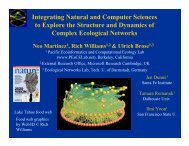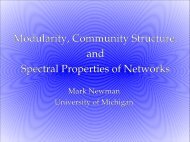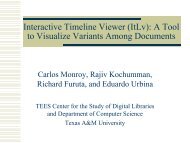Cooperative Robot Teleoperation through Virtual Reality ... - VW
Cooperative Robot Teleoperation through Virtual Reality ... - VW
Cooperative Robot Teleoperation through Virtual Reality ... - VW
Create successful ePaper yourself
Turn your PDF publications into a flip-book with our unique Google optimized e-Paper software.
<strong>Cooperative</strong> <strong>Robot</strong> <strong>Teleoperation</strong> <strong>through</strong><br />
<strong>Virtual</strong> <strong>Reality</strong> Interfaces<br />
*Monferrer, Alexandre & **Bonyuet, David<br />
* Facultat de Nàutica.<br />
Depart. Enginyeria de Sistemes, Automàtica i<br />
Informàtica Industrial.<br />
Universitat Politècnica de Catalunya.<br />
Pla de Palau #18. 08003. Barcelona. Spain.<br />
E-mail: <br />
Abstract<br />
<strong>Robot</strong>s are employed to do exacting routines,<br />
ranging from the common place to the difficult and<br />
from the relatively safe to the highly dangerous.<br />
Remote-controlled robots -or teleoperation- is one<br />
way to combine the intelligence and maneuverability<br />
of human beings with the precision and durability of<br />
robots. <strong>Teleoperation</strong> can be difficult, due to the<br />
complexity both of the system and of information<br />
management –and more difficult still in a cooperative<br />
environment in which multiple teams are working<br />
together in different locations. To facilitate<br />
teleoperation, information visualization and a clear<br />
communication reference must be deployed in<br />
conjunction with an enhanced human machine<br />
interface (HMI) among all participating teams.<br />
The aim of this paper is to present a set of<br />
guidelines defining an ideal user interface utilizing<br />
virtual reality desktop for collaborative robot<br />
teleoperation in unknown environments.<br />
Enhancements in information visualization are<br />
discussed, and the case of an underwater robot is<br />
presented, because of the special challenges they<br />
present: a slow response system and six degrees of<br />
movement.<br />
1. Introduction<br />
<strong>Teleoperation</strong> is the manipulation of an object (in<br />
this case a robot), in such a way as to allow an<br />
operator to perform a task at a distance. This is<br />
usually done because of a hostile environment where<br />
human access is difficult, but human intelligence is<br />
necessary [11]. Teleoperated robots use different<br />
sensors to let the user operate them safely. In the Fig.<br />
1, a schematic of GARBÍ (the UPC underwater robot)<br />
** Delta Search Labs<br />
400 Technology Square<br />
Cambridge, MA 02472<br />
USA<br />
E-mail: <br />
is presented, describing the different elements that<br />
interact in the robot control. To work more efficiently<br />
in an unknown environment robots need enough<br />
sensors to emulate human senses [1, 12]. Multiple<br />
thrusters are also required to move robots in the<br />
desirable direction (T1–T4, in Fig. 1). Additional<br />
sensors are required to measure the motor’s<br />
performance. Devices that provide outputs and<br />
require inputs also serve to enhance control [8, 9].<br />
Each technical improvement demands an additional<br />
effort in control and data presentation.<br />
Fig. 1.- UPC underwater robot: GARBÍ<br />
User interfaces<br />
for teleoperated robot<br />
started basically with<br />
video images [8]<br />
coming from cameras<br />
installed in the remote<br />
robot (Fig. 2);<br />
additional data in<br />
multiple formats<br />
(numbers, characters,<br />
Fig. 2.- Interface for teleoperated<br />
robot from [8]<br />
etc) were added. This was an easy start to develop the<br />
user interface; however, the operator of such system<br />
required extensive training and broad experience in<br />
multiple fields [12, 13].<br />
<strong>Virtual</strong> reality (VR) was added as a tool to<br />
enhance the plane camera images [2, 5, 9, 14]. VR<br />
helps to solve some of those problems -like the spatial
epresentation and object programming, for example-<br />
but it also introduce some new issues: viewpoint<br />
control and spatial location (i.e., where the robot is in<br />
relation to the environment) [4]. Bejczy et al used VR<br />
to teleoperate robotic arms in the space [2]; Fong et al<br />
used it in robot teleoperation using PDAs [9]; Nguyen<br />
et al are working VR in remote robot control for<br />
planetary surface exploration [11]. Further<br />
applications in VR and robotics can be found on<br />
Burdea’s paper [6].<br />
a.-<br />
b.- c.-<br />
Fig 3.- Different viewpoints from a virtual world,<br />
using the interface developed in this project<br />
A teleoperation task must display a great deal of<br />
information. Fig 3 shows three different perspectives<br />
using virtual reality. There is not real camera that<br />
allows these viewpoints. With virtual reality, one is<br />
User Computer<br />
HMI<br />
able to figure out how to view a problem and complete<br />
a task in multiple ways. Fig. “a” shows the underwater<br />
robot from the left side; Fig. “b” from the backside;<br />
while Fig. “c” is inside the robot (as if the user were<br />
operating from inside the robot). Understanding the<br />
effects of information distribution and presentation in<br />
control and visualization of teleoperated robots is the<br />
key topic of research [6, 13] at the moment.<br />
2. Information Sharing and<br />
Collaboration<br />
While sensor technology has improved<br />
significantly, our ability to convey the information to<br />
the users with ease and precision has not [13]. This<br />
situation worsens when the data is shared among<br />
multiple users, each in a different location and, worse<br />
yet, working on different cooperative activities. A<br />
group of users in a one part of the world, for example,<br />
may be working the installation of an underwater pipe;<br />
another group, far away, may be bringing all the<br />
resources and tools from the cargo ship; a yet another<br />
group could be performing analysis of the data in a<br />
remote center. Such a project requires a common<br />
coordination: items must be brought, and if possible<br />
assembled, with high-level coordination among all the<br />
teams. The situation could also arise where a team<br />
might not directly control a robot, even though they<br />
must visualize all the information. Fig. 4 shows the<br />
various elements participating in robot teleoperation:<br />
users in different locations, each of whom works with<br />
his own human machine interfaces (databases,<br />
computers, etc) at point distant from wherever the real<br />
working activities are actually being developed.<br />
Location 1<br />
Location 2<br />
Fig. 4.- Elements in the user interaction in a collaborative robot teleoperation task<br />
Fig. 5 describes the building blocks of a<br />
collaborative robot teleoperation. There are three<br />
groups: two controlling one robot apiece and a third<br />
one functioning as a supervision center. Each user<br />
group functions as a distinct entity with clear,<br />
independent objectives yet also with a common goal<br />
requiring them both to share information and to<br />
understand the entire process, in addition to their own<br />
particular role in or contribution to it. Collaboration is<br />
paramount, and human machine interfaces are the key<br />
to it. The common tool is that interface that allows<br />
Environtment<br />
<strong>Robot</strong><br />
Computer<br />
HMI<br />
User<br />
collaborating user groups to communicate their<br />
objectives and tasks with one another. Obviously,<br />
social environments will influence different users<br />
differently and could lead them to various<br />
interpretations of the same information. Nor can the<br />
influence of the physical environment be discounted -<br />
where the team is located. Permanent communication<br />
and visibility <strong>through</strong> the interface would allow them<br />
to resolve any such issues that arise. Communication<br />
is based in a network link maintaining continuous<br />
flows of information among the participating teams.
Social<br />
Environment<br />
External<br />
Conditions<br />
3. Information to show<br />
Control Center 1 Control Center 2 Supervision Center<br />
Physical Environment<br />
User 1<br />
Fig. 5.- Block elements in the user interaction in a collaborative teleoperation<br />
Technological advancement produces a deluge of<br />
information the user risk drowning. The Internet, an<br />
infinite highway of data, for example, can easily<br />
become an infinite maze. When it comes to robots,<br />
the situation is still more complex. Now it is possible<br />
HMI<br />
Computer:<br />
- Storage<br />
- Processing<br />
<strong>Robot</strong>:<br />
- Sensors<br />
- Operation<br />
Network Link<br />
Physical Environment<br />
User 2<br />
to fill any mechanical shell with literally thousands of<br />
electronic devices and make it function as a robot.<br />
Every one of the robot’s individual sensors provides a<br />
minimum of data that must be processed and that<br />
should, at least in some cases, be shown. In fact, the<br />
sheer quantity of data available for any given situation<br />
amount to information overload (See Table 1).<br />
Visualization: Control:<br />
Working area. The users must be able to see what they are doing in<br />
the teleoperated robot.<br />
Position information and spatial orientation information. This<br />
provides information about where the robot is heading in relation to<br />
the north, the mother ship and to show to the user where they are.<br />
This information might come from Acoustic Transponder Networks,<br />
Doppler, Sonar, Inertial Navigation Systems, GPS, etc.<br />
Navigation information. Some parameters are needed while the<br />
user is driving the robot:<br />
Where the north is.<br />
Speed and depth.<br />
Location of the robot in relation to the sea surface and the<br />
bottom.<br />
Internal system information. Information about the system status<br />
and other technical stuff. These include the visualization of<br />
equipment sensibility, threshold, communication parameters, data<br />
protocol etc.<br />
Numerical information. Show all the numerical data about the<br />
robot. By this function, the user would be able to show or hide –at<br />
convenience-, the task relevant information.<br />
Enhanced displays: <strong>Virtual</strong> image, compass and keymap. These<br />
functions enhance the robot controllability. A compass is a<br />
traditional orientation device to signal the north. A keymap is an<br />
intelligent map showing references about the user location, targets,<br />
origin and location of other virtual marks.<br />
Help information. On-line help is provided in three levels: active<br />
tags, medium information windows and advanced help.<br />
Individual parameters. Additional information helps the user to<br />
understand better the robot operation:<br />
Underwater currents affecting the robot.<br />
Power. The robot internal battery status.<br />
Partners Visualization. Location and movement direction of the<br />
other member of the team in the virtual environment should be<br />
clearly displayed.<br />
Messages in Transit flag. This indicator would warn users about<br />
delayed messages.<br />
HMI<br />
Computer:<br />
- Storage<br />
- Processing<br />
<strong>Robot</strong>:<br />
- Sensors<br />
- Operation<br />
Social<br />
Environment<br />
Physical Environment<br />
User n<br />
Working<br />
Activities<br />
Vehicle control. There are several motors to move the robot in<br />
the six axes of movement and rotational displacement (left and<br />
right).<br />
<strong>Virtual</strong> reality control. Due the virtual reality tool used, now<br />
the user has to deal with the power to change the point of<br />
view.<br />
Interface control. It includes the ability to perform file<br />
operations and other task related to the program and computer.<br />
Arms control. The robot is equipped with external arms to<br />
perform different task. This function activates the robot arms.<br />
Speed control. This function allows the user to increase the<br />
robot speed.<br />
External system control. External lights and specific sensors<br />
are activated by this set of controls. Stabilization (keep the<br />
robot statically in that place) icon is another example of<br />
external system service.<br />
Route definition. Specific routes in the workplace can be<br />
defined using this function.<br />
Internal system configuration. Using this function, which will<br />
open a window with all the configurable options, can set up<br />
the robot internal system. These include the sensors available<br />
to measure the motors performance and calibration of sonar<br />
system, range finder, communication parameters, data<br />
protocol, etc.<br />
Bottom sea configuration. The virtual bottom sea should be<br />
configured <strong>through</strong> this function, to allow the users to updated<br />
the working area map (according to new information).<br />
Tracking Control. This function would allow the user to track<br />
specific objects (pipeline, etc) or other robots in the working<br />
environment.<br />
Message control. Transmitting information to the other peers<br />
and to the master is fundamental in a collaborative scheme.<br />
Flag mark control. The user may decide to place a signal in<br />
the virtual environment visible for other teams working with<br />
other robots (tagging an area) or to signal places for direction<br />
purposes.<br />
Table 1.- Requirements in teleoperation for visualization and control for underwater robots<br />
HMI<br />
Computer:<br />
- Storage<br />
- Processing<br />
Network Link<br />
Social<br />
Environment
But why, in fact, does all this data have to be<br />
shown? The operator of an automobile does not have<br />
to watch the meters and gauges on the dashboard at<br />
the same time while he/she is driving. Some gauges,<br />
in fact, are designed to be checked only when the car<br />
is in service (e.g. the oil meter, brake liquid meter,<br />
etc). In other words, the information while available<br />
need not be presented to the user unless he/she asks<br />
for it specifically. A robot’s depth, for instance, is not<br />
always relevant, but can be useful in some cases, and,<br />
in others, indispensable. Information relevance<br />
depends on both user activities and context.<br />
Controlling a teleoperated underwater robot offers<br />
several challenges to the normal user. Depending on<br />
the project mission, the user group will have its own<br />
set of required skills: biologist, oceanographer, pipe<br />
inspector, etc. Additional knowledge is also required:<br />
robots are equipped with multiple sensors to measure<br />
internal and external conditions; and various motors to<br />
control their displacement and control several<br />
appliances. Every single device in the robot provides<br />
information that must be processed.<br />
Cantoni et al said that “a GUI can display only a<br />
limited number of icons without cluttering the screen”<br />
[7]. Previous work developed by the authors has<br />
proven that interfaces design must be evaluated<br />
according to the target user, task and system [4 - 5].<br />
Trading off these parameters on behalf of a unified<br />
interface represent a recursive process of design -<br />
evaluation - review [4]. Underwater teleoperated<br />
interfaces are not very common and as Table 1 shows,<br />
there are specific requirements in control and<br />
visualization for this robot; data for this table were<br />
gathered <strong>through</strong> extensive information collection<br />
from expert users and technical requirements in the<br />
system in authors’ previous works [1, 4, 5]. As if not<br />
all this was enough, we must also consider the<br />
redundancy factor -only for critical, specific data.<br />
Some parameters must be present in different formats<br />
for different users as well as to increase the data’s<br />
visibility (as the old saying goes: “It is better to be<br />
safe than sorry”). The double visibility of specific<br />
parameters is intended to double the user’s awareness<br />
of information vital to the task. Knowing the point of<br />
origin can be essential, for example, for guiding the<br />
user in the working area and for returning to the<br />
mother ship. Displaying that information both in<br />
different formats and in different places (in the virtual<br />
working environment and the virtual compass) would<br />
help the user to correlate all the information clearly a<br />
concisely. For example, signaling the north is useful in<br />
the working screen, but that information should be<br />
repeated in the keymap (map with the working area);<br />
additionally, that information should be repated in any<br />
instrument that provide guidance, like the compass or<br />
gyroscope.<br />
4. Enhanced Landmarks and Tools<br />
for Improved Visualization in<br />
Collaborative Environments<br />
Taking in account the issues discussed so far, it is<br />
possible to group some VR design concerns in three<br />
sections: user interface, technical and VR issues.<br />
These points come from a review in similar works and<br />
the authors’ previous research [1, 4, 5]. These issues<br />
should be considered in the development of man<br />
machine interfaces for teleoperated robots in<br />
collaborative environments:<br />
4.1. User Interface Issues<br />
a) Visible Navigation Aids : Presenting navigation<br />
aids in a physical way will allow users (especially<br />
novice ones) to drive the system better, these<br />
navigation elements should include true north and<br />
drift direction among others.<br />
b) Customized Reference Data: whenever the user is<br />
around a specific point in the working area, the<br />
ability to mark some areas (and possibly to share<br />
that data with fellow users) would be highly<br />
advantageous.<br />
c) Chat Channels: Special channels for message<br />
communication should allow members to share<br />
information about the environment, the target and<br />
other related data. Voice communication would be<br />
preferable for fast transaction; it can also be<br />
recorded for auditing purposes. For easy log<br />
verification and review, however, a text line chat<br />
would provide a more detailed history of the<br />
activities performed and help beginners to track<br />
down working instructions.<br />
d) Redundancy with Critical Data. Informing users<br />
about critical data is fundamental [3]; it also<br />
underscores, for the novice user in particular, the<br />
importance of changes in that information.<br />
Distintive sounds can be used to signal critical data<br />
variation, however, users should be trained about<br />
the sounds meaning.<br />
e) Attractive Data Presentation. Certainly there is<br />
more than one way to skin a cat, and some are<br />
more appealing than others to the general audience<br />
of your system. It is worthwhile, therefore, to take<br />
the time to find the best, user-friendly way to<br />
present your information.<br />
4.2. Technical Issues<br />
a) Positional Targets: Specific working location on<br />
the ocean floor should be marked as reference<br />
points to help guide users to that place.
) Obstacle Detection: Presentation of possible<br />
obstacles in the working trajectory directly in the<br />
image would be a useful feature, especially for<br />
new users.<br />
c) Tracking Route: Tracking activities would be<br />
better performed if the trajectory to be tracked<br />
were highlighted. In an automatic system, one can<br />
rely on the tracking algorithm; in some cases<br />
tracking is related to an inspection task -checking<br />
the status of underwater pipelines or<br />
communication lines.<br />
d) Reference Information about Other Users: In a<br />
collaborative environment where other users are<br />
performing other activities, the presence and<br />
activities of all concerned should be clearly<br />
described to everyone both to facilitate<br />
communication and prevent misunderstanding.<br />
e) Data Fusion. Information from multiple sensors<br />
like (sonar system, thermal image, and even the<br />
laser system) might be integrated in a single<br />
picture, showing the relevance of each information<br />
to the user. In some cases, multiple images in<br />
different windows may provide clues for specific<br />
tasks.<br />
f) Communication Latency. Working with<br />
teleoperated system involves in some cases to<br />
work with delayed data, but when a collaborative<br />
group is considered, the latency worsen the<br />
communication (and robots’ controllability) among<br />
the team and the robots. Information<br />
synchronization should be planned in the data<br />
exchange.<br />
4.3. <strong>Virtual</strong> <strong>Reality</strong> Issues<br />
a) Natural Landmarks: Certain natural landmarks<br />
are easily utilized as references for certain<br />
activities; not every underwater boulder, however,<br />
can be used to signal a specific point. Users must<br />
choose this option sparingly, considering other<br />
possible options in their immediate environment,<br />
and better yet, decide with the entire team about<br />
what would be the landmarks to be used.<br />
b) <strong>Virtual</strong> Route: <strong>Virtual</strong> reality allows the interface<br />
to highlight specific sections with pale colors<br />
(transparent information), offering a clear and<br />
unmistakable path to the target. Obviously, the<br />
task must permit this feature: in the case of a<br />
random searching task, there is no route to<br />
illuminate.<br />
c) Special Marks: Objects floating about in a virtual<br />
world have to provide additional information to the<br />
users. Imagine, for example, an object floating in<br />
the middle of a hall: what is its real position in<br />
relation to the ceiling? Since some users have<br />
difficulty with spatial problems, an additional<br />
object must be presented to simplify such inquiries.<br />
Our solution? <strong>Virtual</strong> shadow projection on both<br />
the surface and the bottom of the sea.<br />
d) <strong>Virtual</strong> – <strong>Reality</strong> Synchronization. Objects in the<br />
virtual world must be synchronized with the one in<br />
the real world, to provide a meaning interaction.<br />
Communication latency should be taken in account<br />
to avoid data misinterpretation.<br />
4.4. KISS: Keep it Simple and Short<br />
Useless data can quickly clutter the user’s screen.<br />
It is certainly tempting to present everything in every<br />
possible format. The data is there anyway, so why be<br />
stingy –or discriminating- with it? First of all,<br />
because distract the user. Nevertheless, there are other<br />
reasons as well:<br />
a) The more unnecessary data on the screen, the less<br />
space available for important data.<br />
b) Multiple formats, like alphanumerical data, can be<br />
hard to digest at critical moments.<br />
c) Excess information requires a good amount of time<br />
to understand and to use the interface correctly.<br />
d) If an element or graphic in the interface does not<br />
communicate anything meaning or significant, then<br />
delete it!<br />
5. The <strong>Virtual</strong> <strong>Reality</strong> Interfaces<br />
Two interfaces were developed using virtual<br />
reality desktop as a data visualization enhancement<br />
tool, one of them focusing on information (Fig 6), the<br />
other on controllability (Fig. 7).<br />
Location<br />
data<br />
<strong>Robot</strong>Data<br />
RouteConfig<br />
BottomConfig<br />
Obstacles<br />
Light<br />
Drift<br />
Speed<br />
Help & Command<br />
Control<br />
Mode<br />
North and<br />
<strong>Robot</strong><br />
direction<br />
Manual<br />
Mode<br />
<strong>Virtual</strong><br />
Route<br />
Automatic<br />
Mode<br />
Communication<br />
<strong>Virtual</strong><br />
shadow<br />
Stabilization<br />
control<br />
<strong>Robot</strong><br />
Mother Ship<br />
Arm<br />
control Help<br />
Fig. 6.- Interface for robot teleoperation with emphasis in<br />
information visualization
The interface in the Fig. 6, emphasizing<br />
information visualization, provides all the basic<br />
information required for the specific task in separated<br />
windows, but offers minimum control. The interface<br />
in the Fig. 7, focusing on controllability, displays<br />
several icons to control all those possible elements<br />
needed to perform specific activity-related tasks. Both<br />
interfaces foster smooth team communication and a<br />
cooperative environment.<br />
<strong>Virtual</strong><br />
shadow<br />
Help<br />
Mother Ship<br />
Communication<br />
<strong>Robot</strong><br />
Gyroscope<br />
Fig. 7.- Interface for robot teleoperation with emphasis in<br />
controllability<br />
6. Conclusions<br />
Each new version of user interface will improve<br />
on previous performance standards and correct<br />
previous defects. The more logical its arrangement,<br />
the better, in all likelihood, the interface. Functionally<br />
purposes, logically, should be correlated to the user’s<br />
activity; while attention paid to style and design<br />
insures not only greater efficiency but also aesthetic<br />
harmony. The best interface would consider the user<br />
to be the important input in its systemic operation.<br />
Collaborative environments, however, require an<br />
additional step in design and to improve information<br />
visualization should include unmistakably identified<br />
communication elements within the interface.<br />
7. References<br />
North<br />
ViewPoint<br />
Control<br />
<strong>Robot</strong><br />
Control<br />
Internal<br />
Status<br />
Config<br />
Bottom<br />
config<br />
Stabilization<br />
Arm control<br />
Route Setting<br />
Save data<br />
Numerical<br />
data<br />
[1] Amat, J.; Batlle, J.; Casals, A. & Forest, J.; “GARBI:<br />
the UPC Low Cost Underwater Vehicle”, Joint US /<br />
Portugal Workshop in: Undersea <strong>Robot</strong>ics and<br />
Intelligent Control, march, 2 - 3 / 1995, Lisboa,<br />
Portugal, pp. 91 - 97.<br />
[2] Bejczy, Antal; “<strong>Virtual</strong> <strong>Reality</strong> in Telerobotics”, ICAR,<br />
Barcelona, Spain, 09/1996, pp 3 - 12.<br />
Help<br />
Keymap<br />
[3] Bersen, N.O.. “Modality Theory. Supporting<br />
multimodal interface design.” Proceedings of the<br />
workshop ERCIM on HMI, Nancy, Nov. 1993.<br />
[4] Bonyuet, D & Monferrer, A. “Designing <strong>Virtual</strong><br />
Interfaces for Teleoperated <strong>Robot</strong>s”. The 2nd World<br />
Multi-Conference on Systemics, Cybernetics and<br />
Informatics: ISAS' 98 – SCI’98, Orlando, 08/1998.<br />
[5] Bonyuet, D.; “An Approach to Facilitate the<br />
<strong>Teleoperation</strong> of a Vehicle in the Space 3D”, ERCIM<br />
Workshop: “Towards User Interfaces for All: Current<br />
Efforts and Future Trends”, ICS-FORTH, Heraklion,<br />
Crecia, Grecia, 30 - 31 de octubre de 1.995.<br />
[6] Burdea, Grigore. “Invited Review: The Synergy<br />
between <strong>Virtual</strong> <strong>Reality</strong> and <strong>Robot</strong>ics”. IEEE<br />
Transactions on <strong>Robot</strong>ics and Automation. Vol 15, N<br />
3, June 1999. pp 400 – 410.<br />
[7] Cantoni, Virginio; Levialdi, Stefano and Roberto, Vito.<br />
Artificial Vision. Image Description, Recognition and<br />
Communication. Academic Press. GB. 1997.<br />
[8] Fiorini, P; Bejczy, A. & Schenker, P., “Integrate<br />
Interface for Advanced <strong>Teleoperation</strong>”, IEEE Control<br />
Systems, Vol. 13, N 5, 10/93, pp 15 - 19.<br />
[9] Fong, T.W.; Grange, S.; Conti, F.; and Baur, C.<br />
“Advanced Interfaces for Vehicle <strong>Teleoperation</strong>:<br />
Collaborative Control, Sensor Fusion Displays, and<br />
Remote Driving Tools”, Autonomous <strong>Robot</strong>s 11. Vol.<br />
1. July 2001. pp 77 – 85.<br />
[10] Kotoku, T. “A predictive display with force feedback<br />
and its application to remote manipulation system with<br />
transmission time delay”. Proc. 1992 IEEE. RSJ Int.<br />
Conf. Intelligent <strong>Robot</strong>s Systems. pp 239 – 246.<br />
[11] Nguyen, Laurent; Bualat, Maria; Edwards, Laurence;<br />
Flueckiger, Lorenzo; Neveu, Charles; Schwehr, Kurt &<br />
Zbinden, Eric. “<strong>Virtual</strong> <strong>Reality</strong> for Visualization and<br />
Control of Remote Vehicles”. Autonomous <strong>Robot</strong>s.<br />
Vol. 11. No 1. July 2001. pp 59 – 68.<br />
[12] Rigaud, V.; Coste Manière, E.; Aldon, M.J.; Probet, P.;<br />
Amat, J.; Casals, A.; et al.; “Union: Underwater<br />
Intelligent Operation and Navigator”; IEEE <strong>Robot</strong>ics &<br />
Automation Magazine; Vol.5 N.1, 03/98; pp 25-35.<br />
[13] Stanney, K; Mourant, R & Kennedy, R. “Human<br />
Factors Issues in <strong>Virtual</strong> Environments: A review of the<br />
literature”. Presence: Teleoperators & <strong>Virtual</strong><br />
Environments. MIT. Vol.7. N 4. 08/98. pp 327 – 351.<br />
[14] Stone, R., “Advanced Human-System Interface for<br />
Telerobotics using <strong>Virtual</strong> <strong>Reality</strong> and Telepresence<br />
Technologies”, ICAR-91, Fifth International<br />
Conference on Advanced <strong>Robot</strong>ics, Pisa, Italy, 19 – 22,<br />
06/91, Vol. 1, pp 168 - 173.