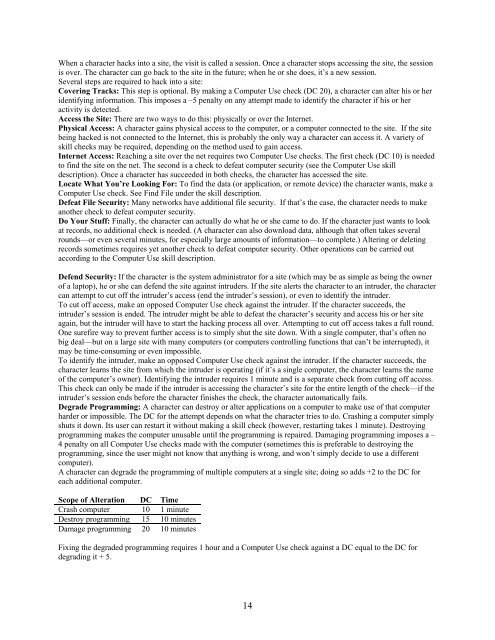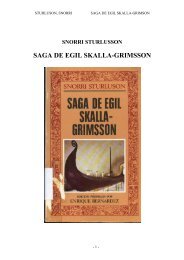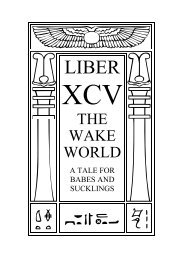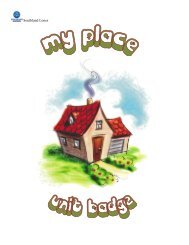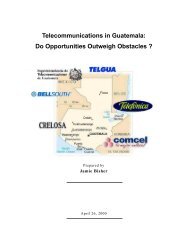D20 Superhero! Handbook
D20 Superhero! Handbook
D20 Superhero! Handbook
Create successful ePaper yourself
Turn your PDF publications into a flip-book with our unique Google optimized e-Paper software.
When a character hacks into a site, the visit is called a session. Once a character stops accessing the site, the session<br />
is over. The character can go back to the site in the future; when he or she does, it’s a new session.<br />
Several steps are required to hack into a site:<br />
Covering Tracks: This step is optional. By making a Computer Use check (DC 20), a character can alter his or her<br />
identifying information. This imposes a –5 penalty on any attempt made to identify the character if his or her<br />
activity is detected.<br />
Access the Site: There are two ways to do this: physically or over the Internet.<br />
Physical Access: A character gains physical access to the computer, or a computer connected to the site. If the site<br />
being hacked is not connected to the Internet, this is probably the only way a character can access it. A variety of<br />
skill checks may be required, depending on the method used to gain access.<br />
Internet Access: Reaching a site over the net requires two Computer Use checks. The first check (DC 10) is needed<br />
to find the site on the net. The second is a check to defeat computer security (see the Computer Use skill<br />
description). Once a character has succeeded in both checks, the character has accessed the site.<br />
Locate What You’re Looking For: To find the data (or application, or remote device) the character wants, make a<br />
Computer Use check. See Find File under the skill description.<br />
Defeat File Security: Many networks have additional file security. If that’s the case, the character needs to make<br />
another check to defeat computer security.<br />
Do Your Stuff: Finally, the character can actually do what he or she came to do. If the character just wants to look<br />
at records, no additional check is needed. (A character can also download data, although that often takes several<br />
rounds—or even several minutes, for especially large amounts of information—to complete.) Altering or deleting<br />
records sometimes requires yet another check to defeat computer security. Other operations can be carried out<br />
according to the Computer Use skill description.<br />
Defend Security: If the character is the system administrator for a site (which may be as simple as being the owner<br />
of a laptop), he or she can defend the site against intruders. If the site alerts the character to an intruder, the character<br />
can attempt to cut off the intruder’s access (end the intruder’s session), or even to identify the intruder.<br />
To cut off access, make an opposed Computer Use check against the intruder. If the character succeeds, the<br />
intruder’s session is ended. The intruder might be able to defeat the character’s security and access his or her site<br />
again, but the intruder will have to start the hacking process all over. Attempting to cut off access takes a full round.<br />
One surefire way to prevent further access is to simply shut the site down. With a single computer, that’s often no<br />
big deal—but on a large site with many computers (or computers controlling functions that can’t be interrupted), it<br />
may be time-consuming or even impossible.<br />
To identify the intruder, make an opposed Computer Use check against the intruder. If the character succeeds, the<br />
character learns the site from which the intruder is operating (if it’s a single computer, the character learns the name<br />
of the computer’s owner). Identifying the intruder requires 1 minute and is a separate check from cutting off access.<br />
This check can only be made if the intruder is accessing the character’s site for the entire length of the check—if the<br />
intruder’s session ends before the character finishes the check, the character automatically fails.<br />
Degrade Programming: A character can destroy or alter applications on a computer to make use of that computer<br />
harder or impossible. The DC for the attempt depends on what the character tries to do. Crashing a computer simply<br />
shuts it down. Its user can restart it without making a skill check (however, restarting takes 1 minute). Destroying<br />
programming makes the computer unusable until the programming is repaired. Damaging programming imposes a –<br />
4 penalty on all Computer Use checks made with the computer (sometimes this is preferable to destroying the<br />
programming, since the user might not know that anything is wrong, and won’t simply decide to use a different<br />
computer).<br />
A character can degrade the programming of multiple computers at a single site; doing so adds +2 to the DC for<br />
each additional computer.<br />
Scope of Alteration DC Time<br />
Crash computer 10 1 minute<br />
Destroy programming 15 10 minutes<br />
Damage programming 20 10 minutes<br />
Fixing the degraded programming requires 1 hour and a Computer Use check against a DC equal to the DC for<br />
degrading it + 5.<br />
14