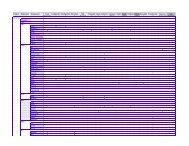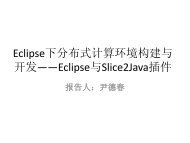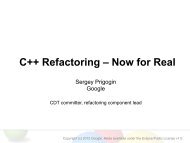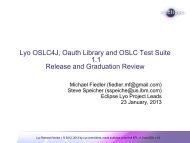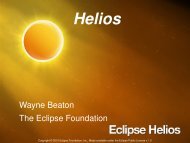Tips for using synchronized projects and how to avoid common pi alls
Tips for using synchronized projects and how to avoid common pi alls
Tips for using synchronized projects and how to avoid common pi alls
Create successful ePaper yourself
Turn your PDF publications into a flip-book with our unique Google optimized e-Paper software.
<strong>Tips</strong> <strong>for</strong> <strong>using</strong> <strong>synchronized</strong> <strong>projects</strong><br />
<strong>and</strong> <strong>how</strong> <strong>to</strong> <strong>avoid</strong> <strong>common</strong> <strong>pi</strong>8<strong>alls</strong><br />
Rol<strong>and</strong> Schulz, UTK + CMB<br />
rol<strong>and</strong>@utk.edu<br />
2012 NCSA Eclipse<br />
PTP User Workshop
What is PTP Sync?<br />
• SoluAon <strong>to</strong> <strong>using</strong> an IDE on a remote machine<br />
• Goals: Seamless, Fast<br />
• Based on Git<br />
• Two-‐way sync<br />
• Integrated in<strong>to</strong> CDT Build configuraAons
How can I use a remote workspace<br />
over SSH?<br />
• Run Eclipse on the remote machine<br />
use it through a VNC, RDP, or X<br />
• Use an OS driver <strong>to</strong> map the remote FS<br />
• Use rsync <strong>to</strong> sync the remote workspace<br />
• Use RSE <strong>to</strong> transparently edit remote files<br />
• Use the RSE EFS Provider<br />
• Use Remote file synchronizaJon<br />
From: hSp://wiki.eclipse.org/TM_<strong>and</strong>_RSE_FAQ#How_can_I_use_a_remote_workspace_over_SSH.3F
Why based on Git<br />
• Fast<br />
– ~8s iniAal checkout <strong>for</strong> 1M lines (ssh localhost)<br />
–
Build configuraAons<br />
• Possible <strong>to</strong> have a local <strong>and</strong> several remote<br />
hosts<br />
• For each host several configuraAons (e.g.<br />
debug/release)<br />
• By default sync is only <strong>to</strong> acAve configuraAon
Merge conflicts<br />
• Sync au<strong>to</strong>maAc merges non-‐conflicAng<br />
changes (non adjacent lines)<br />
• Merge conflicts can occur if files are changed<br />
outside from Eclipse<br />
• Working with several build host requires<br />
– Either out of source build<br />
– Filtering
Adding new remote host<br />
• Don’t create two connecAons <strong>to</strong> same host
Filter<br />
• To speed-‐up <strong>and</strong> <strong>to</strong> <strong>avoid</strong> merge conflicts<br />
• Filter in wizard <strong>to</strong> make iniAal sync fast<br />
• Paths are relaAve <strong>to</strong> project<br />
• Regex is not Glob. “*.o” is “\.o$”<br />
• Both path <strong>and</strong> regex include path <strong>and</strong><br />
filename<br />
• Exclude large binaries <strong>and</strong> VCS files
Sync Seongs<br />
• Default: Au<strong>to</strong>-‐Sync, Sync AcAve<br />
• Au<strong>to</strong>-‐Sync: Sync on safe<br />
• Sync AcAve: Sync only acAve build<br />
configuraAon
Other Aps<br />
• Save be<strong>for</strong>e exiAng Eclipse<br />
• Sync only acAve build configuraAon<br />
• Make sure <strong>to</strong> sync a configuraAon be<strong>for</strong>e<br />
making changes from outside workspace<br />
• If nothing else helps:<br />
– Delete (all) remote folders (including .ptp-‐sync)<br />
– Delete local .ptp-‐sync<br />
– Restart Eclipse