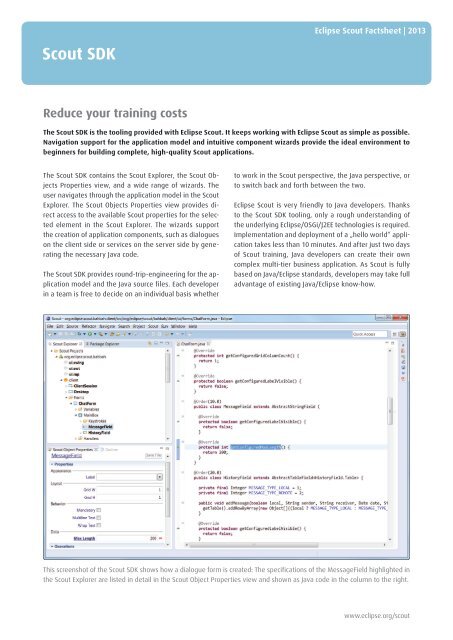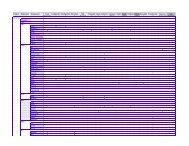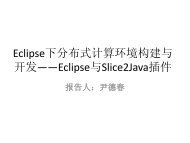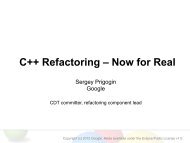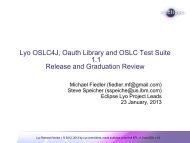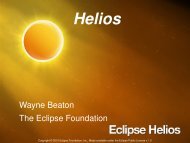Use Case BSI CRM
Use Case BSI CRM
Use Case BSI CRM
Create successful ePaper yourself
Turn your PDF publications into a flip-book with our unique Google optimized e-Paper software.
Scout SDK<br />
Reduce your training costs<br />
The Scout SDK is the tooling provided with Eclipse Scout. It keeps working with Eclipse Scout as simple as possible.<br />
Navigation support for the application model and intuitive component wizards provide the ideal environment to<br />
beginners for building complete, high-quality Scout applications.<br />
The Scout SDK contains the Scout Explorer, the Scout Objects<br />
Properties view, and a wide range of wizards. The<br />
user navigates through the application model in the Scout<br />
Explorer. The Scout Objects Properties view provides direct<br />
access to the available Scout properties for the selected<br />
element in the Scout Explorer. The wizards support<br />
the creation of application components, such as dialogues<br />
on the client side or services on the server side by generating<br />
the necessary Java code.<br />
The Scout SDK provides round-trip-engineering for the application<br />
model and the Java source files. Each developer<br />
in a team is free to decide on an individual basis whether<br />
Eclipse Scout Factsheet | 2013<br />
to work in the Scout perspective, the Java perspective, or<br />
to switch back and forth between the two.<br />
Eclipse Scout is very friendly to Java developers. Thanks<br />
to the Scout SDK tooling, only a rough understanding of<br />
the underlying Eclipse/OSGi/J2EE technologies is required.<br />
Implementation and deployment of a „hello world“ application<br />
takes less than 10 minutes. And after just two days<br />
of Scout training, Java developers can create their own<br />
complex multi-tier business application. As Scout is fully<br />
based on Java/Eclipse standards, developers may take full<br />
advantage of existing Java/Eclipse know-how.<br />
This screenshot of the Scout SDK shows how a dialogue form is created: The specifications of the MessageField highlighted in<br />
the Scout Explorer are listed in detail in the Scout Object Properties view and shown as Java code in the column to the right.<br />
www.eclipse.org/scout