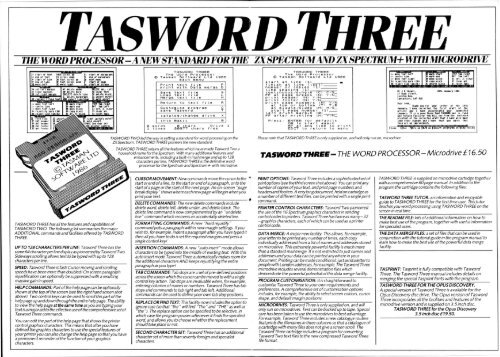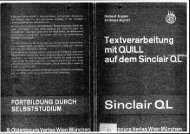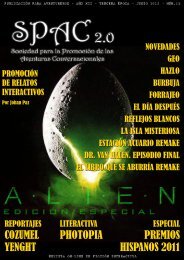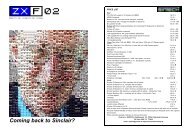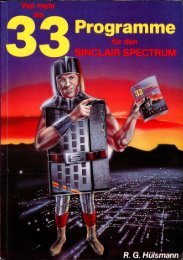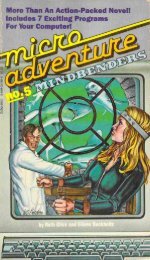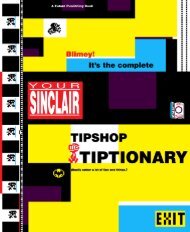tasword 128 the word processor for the spectrum 128
tasword 128 the word processor for the spectrum 128
tasword 128 the word processor for the spectrum 128
You also want an ePaper? Increase the reach of your titles
YUMPU automatically turns print PDFs into web optimized ePapers that Google loves.
TAS WOR'D THREE<br />
THE WORD PROCESSOR -ANEW STANDARD FOR THE ZX SPECTRUM AND ZXSPECTR[iM+ WITH NI►CRODRNE<br />
It start of text THE Scroll up 7'% Start of paragraph<br />
31 end of text TO troll door 7( end of paragraph<br />
l< start of line 76 ast scroll up Y next page<br />
N end of lint IF ast scroll do pe 3' Start of page<br />
I' lord Left lE era es ht 30 start of Sirene<br />
DELETE In Err<br />
IT delete under 0 LETS del. Left<br />
OP delete cord IX clear text<br />
3DELETE delete Lone It delete block<br />
L delete paragraph II insert on/off<br />
HOD insert Lint eh r 0 to on/off<br />
f>ntxll In.<br />
(k^•'t. ^ mmxnl:<br />
moue text l It 31 mark start STEP tab right<br />
centre lint<br />
IU mark end TOT tab Left<br />
moue text r 9h/ lH moue block Is set, 3- clear<br />
lJ rt )ustofy p ra (PO In copy block It all<br />
lx re use L no tun=lL, 30 do t bloc 3. reset clear tabs<br />
r'piniEp<br />
37 put header 30 11 h Lp on/off<br />
76 90<br />
71 put<br />
TASWORD TWO led <strong>the</strong> way in setting a standard <strong>for</strong> <strong>word</strong> processing on <strong>the</strong><br />
ZX Spectrum. TASWORD THREE pioneers <strong>the</strong> new standard.<br />
header<br />
]n set left margin<br />
lS clear margins<br />
30 set ro ht mar so<br />
1'XI:<br />
Q <strong>for</strong>m feed lI ilost lY r 9ht Justify on/of<br />
]p SPH E ind char Set<br />
footer<br />
35 get footer l<br />
ll<br />
0<br />
1<br />
TRSWORD THREE<br />
The Word Processor<br />
© Tasman Software Ltd 1986<br />
main menu<br />
Print text file<br />
print with Data merge<br />
<strong>word</strong>s 0 chars Drive 1<br />
l'nex 20977 chars free<br />
P D<br />
Save text file<br />
5<br />
Load text file<br />
L<br />
Merge text file<br />
M<br />
Return to text fi Le R<br />
Customise program<br />
C<br />
save Tas<strong>word</strong><br />
T<br />
Catalog/Change drive X<br />
into Basic B<br />
r",^^^<br />
I .^<br />
'' f P-,49<br />
' ^O<br />
110<br />
TASWORD THREE has all <strong>the</strong> features and capabilities of<br />
TASWORD TWO. The following list summarises <strong>the</strong> major<br />
ADDITIONAL commands and facilities offered by TASWORD<br />
THREE.<br />
UP TO <strong>128</strong> CHARACTERS PER LINE: Tas<strong>word</strong> Three has <strong>the</strong><br />
same 64 characterperline display as pioneered by Tas<strong>word</strong> Two.<br />
Sideways scrolling allows text to be typed with up to <strong>128</strong><br />
characters per line.<br />
SPEED: Tas<strong>word</strong> Three is fast! Cursor moving and scrolling<br />
speeds have been more than doubled! On screen paragraph<br />
rejustification can optionally be suppressed with a resulting<br />
massive gain in speed.<br />
HELP COMMANDS: Part of <strong>the</strong> help page can be optionally<br />
shown at <strong>the</strong> top of <strong>the</strong> screen (see <strong>the</strong> right hand screen shot<br />
above). Two control keys can be used to scroll this part of <strong>the</strong><br />
help page up and down through <strong>the</strong> entire help page. The ability<br />
to view <strong>the</strong> help page at <strong>the</strong> same time as you are typing your<br />
text isa majoraid to <strong>the</strong> effective use of <strong>the</strong> comprehensive setof<br />
Tas<strong>word</strong> Three commands.<br />
You can edit <strong>the</strong> part of <strong>the</strong> help page that shows <strong>the</strong> printer<br />
control graphics characters. This means that after you have<br />
defined <strong>the</strong> graphics characters to use <strong>the</strong> special features of<br />
your printer you can also change <strong>the</strong> help page so that you have<br />
a permanent reminder of <strong>the</strong> function of your graphics<br />
characters.<br />
TASWORD THREE retains all <strong>the</strong> features which have made Tas<strong>word</strong> Two a<br />
household name <strong>for</strong> <strong>the</strong> Spectrum. With many additional features and<br />
enhancements, including a built-in mail merge and up to <strong>128</strong><br />
characters per line, TASWORD THREE is <strong>the</strong> definitive <strong>word</strong><br />
<strong>processor</strong> <strong>for</strong> <strong>the</strong> Spectrum and Spectrum+ with microdrive.<br />
CURSOR MOVEMENT: New commands move <strong>the</strong>cursorto<strong>the</strong><br />
start or end of a line, to <strong>the</strong> start or end of a paragraph, or to <strong>the</strong><br />
start of a page or <strong>the</strong> start of <strong>the</strong> next page. An on-screen "page<br />
break display" shows where each new page will begin when you<br />
print your text.<br />
DELETE COMMANDS: The new delete commands include<br />
delete <strong>word</strong>, delete left, delete under, and delete block. The<br />
delete line command is now complemented by an "undelete<br />
line " command which recovers an accidentally deleted line.<br />
FORMATTING COMMANDS: A new "hard rejustify "<br />
command puts a paragraph within new margin settings. If you<br />
wish to, <strong>for</strong> example, indent a paragraph after you have typed it<br />
<strong>the</strong>n all you have to do is set <strong>the</strong> required margins and press a<br />
single control key!<br />
INSERTION COMMANDS: A new "auto insert" mode allows<br />
characters to be typed into <strong>the</strong> middle of existing text. With this<br />
auto insert mode Tas<strong>word</strong> Three automatically makes room <strong>for</strong><br />
<strong>the</strong> additional characters AND keeps rejustifying <strong>the</strong> entire<br />
paragraph as you type!<br />
TAB COMMANDS: Tab stops are a set of pre-defined positions<br />
across <strong>the</strong> screen which <strong>the</strong> cursorcan be moved to with a single<br />
control key action. Tab stops are invaluable when, <strong>for</strong> example,<br />
entering columns of names or numbers. Tas <strong>word</strong> Three has tab<br />
stops and commands to tab right and tab left. Additional<br />
commands can be used to define your own tab stop positions.<br />
REPLACE OR FIND TEXT: This facility now indudes <strong>the</strong> option to<br />
ignore case (so that "<strong>the</strong>" will find "The" and "THE" as well as<br />
"<strong>the</strong>"). The replace option can be specified to be selective, in<br />
which case <strong>the</strong> program pauses whenever it finds <strong>the</strong> specified<br />
<strong>word</strong>, and allows you to choose whe<strong>the</strong>r <strong>the</strong> replacement<br />
should take place or not.<br />
SECOND CHARACTER SET: Tas<strong>word</strong> Three has an additional<br />
character set of more than seventy <strong>for</strong>eign and specialist<br />
characters.<br />
TRSWORD THREE<br />
The Word Processor<br />
© Tasman Software Ltd 1986<br />
start at Line (1)<br />
finish at Line (Last)<br />
number of Copies (1)<br />
Line spacing (1)<br />
continuous/single (C) Cz5-<br />
FF at page breaks (N) Y/N<br />
print header (N) Y/N<br />
print footer (N) Y/N<br />
pr i nt page numbers iNl Y/N<br />
at top or bottom (T) T/B<br />
at muddle/sides (M) M/5<br />
start page number (1)<br />
Left print margin (0)<br />
FF after printing (N) Y/N<br />
Press ENTER For defaults<br />
OR to start again<br />
RT at any time to print<br />
EDIT to return to menu<br />
Please note that TASWORD THREE is only supplied on, and will only run on, microdrive.<br />
rx<br />
u tee left<br />
c> centre line<br />
moue text right<br />
7J resustofy para (IX)<br />
7H re ust line (un=7L)<br />
=1<br />
301xnD: ,xi ...kexm,<br />
mac start tab right<br />
IU mark end DOT tab Left<br />
IH moue block It Set, 3- clear<br />
In copy block li Clear all<br />
30 delete block l= reset tabs<br />
Dean XELI I1 =XELl' "PF<br />
i[nU HUE w ELI ln n ulp<br />
me J X SheaWS,<br />
17 High street,<br />
Lockton bay,<br />
Lancashire. LX7 6LH<br />
20th Jan cry 19116<br />
Lint<br />
Dear John,<br />
Thank you Of your Letter of <strong>the</strong> 15th<br />
January. I haul corrected <strong>the</strong> first draft of <strong>the</strong><br />
article and I have incorporated your suggested<br />
changes. It is a good thing that THS101D has a find<br />
and replace facility' You Gill set from <strong>the</strong> enclosed<br />
printout of <strong>the</strong> corrected draft that I haue also made<br />
some o<strong>the</strong>r changes and I hope that you agree tha:<br />
<strong>the</strong>y are an improutment.<br />
i col 7 1/J on 1/1 on Insert off P 9/6k off EOli=halpl<br />
TASWORD THREE — THE WORD PROCESSOR — Microdrive f16.50<br />
PRINT OPTIONS: Tas<strong>word</strong> Three includes a sophisticated set of<br />
printoptions (see <strong>the</strong> third screen shotabove). You can printany<br />
number of copies of your text, and print page numbers and<br />
headers and footers. A very long document, held on cartridge as<br />
a number of different text files, can be printed with a single print<br />
command.<br />
PRINTER CONTROL CHARACTERS: Tas<strong>word</strong> Two pioneered<br />
<strong>the</strong> use of <strong>the</strong> 16 Spectrum graphics characters in sending<br />
control codes to printers. Tas<strong>word</strong> Three has twice as many-32<br />
–graphics characters, each of which can be used as a printer<br />
control code.<br />
DATA MERGE: A major new facility. This allows, <strong>for</strong> example.<br />
your letter to be printed any number of times, each copy<br />
individually addressed from a list of names and addresses stored<br />
on microdrive. This extremely powerful facility is much more<br />
than a standard mail merge. It is not restricted to just names and<br />
addresses and your data can be printed anywhere in your<br />
document. Printing can be made conditional: justsenda letter to<br />
people with London addresses, <strong>for</strong>example. The Tas<strong>word</strong> Three<br />
microdrive includes several demonstration files which<br />
demonstrate <strong>the</strong> powerful potential of this data merge facility.<br />
PROGRAM CUSTOMISATION: It is straight<strong>for</strong>ward to<br />
customise Tas<strong>word</strong> Three to your own requirements and<br />
preferences. A comprehensive set of customisation options<br />
includes, <strong>for</strong> example, <strong>the</strong> ability to select screen colours, cursor<br />
shape, and default margin positions.<br />
MICRODRIVES: Tas<strong>word</strong> Three is only supplied on, and will<br />
only run on microdrives. Text can be backed up to tape. Special<br />
care has been taken to use <strong>the</strong> microdrives to best advantage.<br />
For example, Tas<strong>word</strong> Three includes a new catalogue routine<br />
that prints <strong>the</strong> filenames in three columns so that a catalogue of<br />
a cartridge with many files does not give a screen scroll. The<br />
Tas<strong>word</strong> Three cartridge includes a program <strong>for</strong> converting<br />
Tas <strong>word</strong> Two text files to <strong>the</strong> new compressed Tas<strong>word</strong> Three<br />
file <strong>for</strong>mat.<br />
TASWORD THREE is supplied on microdrive cartridge toge<strong>the</strong>r<br />
with a comprehensive 60 page manual. In addition to <strong>the</strong><br />
program <strong>the</strong> cartridge contains <strong>the</strong> following files:<br />
TASWORD THREE TUTOR: an in<strong>for</strong>mative and enjoyable<br />
guide to TASWORD THREE <strong>for</strong> <strong>the</strong> first time user. This tutor<br />
teaches you <strong>word</strong> processing using TASWORD THREE on <strong>the</strong><br />
screen in real time.<br />
THE README FILE: lots of additional in<strong>for</strong>mation on how to<br />
make best use of <strong>the</strong> program, toge<strong>the</strong>r with useful in<strong>for</strong>mation<br />
<strong>for</strong> specialist users.<br />
THE DATA MERGE FILES: a set of files that can be used in<br />
conjunction with <strong>the</strong> tutorial guide in <strong>the</strong> program manual to<br />
learn how to make <strong>the</strong> best use of <strong>the</strong> powerful data merge<br />
facility.<br />
TASPRINT: Tasprint is fully compatible with Tas<strong>word</strong><br />
Three. The Tas<strong>word</strong> Three manual includes details on<br />
merging <strong>the</strong> special Tasprint fonts with <strong>the</strong> program.<br />
TASWORD THREE FOR THE OPUS DISCOVERY.<br />
A special version of Tas<strong>word</strong> Three is available <strong>for</strong> <strong>the</strong><br />
Opus Discovery disc drive. The Opus version of Tas<strong>word</strong><br />
Three incorporates all <strong>the</strong> facilities and features of <strong>the</strong><br />
microdrive version and is supplied on 3.5 inch disc.<br />
TASWORD THREE <strong>for</strong> <strong>the</strong> Opus Discovery<br />
3.5 inch disc f19.50.