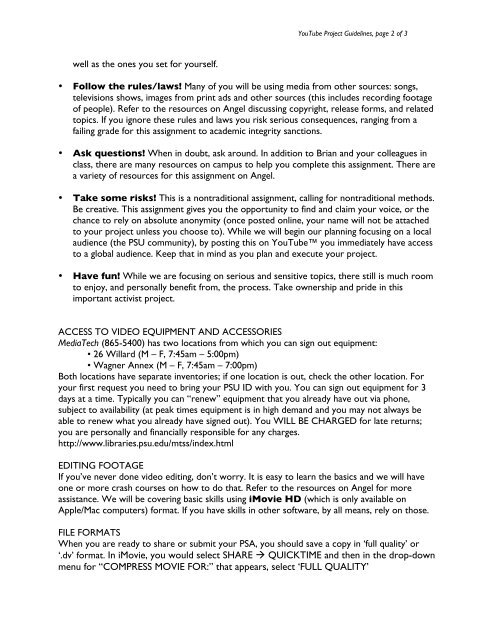YouTube Class Project Assignment Handout
YouTube Class Project Assignment Handout
YouTube Class Project Assignment Handout
Create successful ePaper yourself
Turn your PDF publications into a flip-book with our unique Google optimized e-Paper software.
well as the ones you set for yourself.<br />
<strong>YouTube</strong> <strong>Project</strong> Guidelines, page 2 of 3<br />
• Follow the rules/laws! Many of you will be using media from other sources: songs,<br />
televisions shows, images from print ads and other sources (this includes recording footage<br />
of people). Refer to the resources on Angel discussing copyright, release forms, and related<br />
topics. If you ignore these rules and laws you risk serious consequences, ranging from a<br />
failing grade for this assignment to academic integrity sanctions.<br />
• Ask questions! When in doubt, ask around. In addition to Brian and your colleagues in<br />
class, there are many resources on campus to help you complete this assignment. There are<br />
a variety of resources for this assignment on Angel.<br />
• Take some risks! This is a nontraditional assignment, calling for nontraditional methods.<br />
Be creative. This assignment gives you the opportunity to find and claim your voice, or the<br />
chance to rely on absolute anonymity (once posted online, your name will not be attached<br />
to your project unless you choose to). While we will begin our planning focusing on a local<br />
audience (the PSU community), by posting this on <strong>YouTube</strong> you immediately have access<br />
to a global audience. Keep that in mind as you plan and execute your project.<br />
• Have fun! While we are focusing on serious and sensitive topics, there still is much room<br />
to enjoy, and personally benefit from, the process. Take ownership and pride in this<br />
important activist project.<br />
ACCESS TO VIDEO EQUIPMENT AND ACCESSORIES<br />
MediaTech (865-5400) has two locations from which you can sign out equipment:<br />
• 26 Willard (M – F, 7:45am – 5:00pm)<br />
• Wagner Annex (M – F, 7:45am – 7:00pm)<br />
Both locations have separate inventories; if one location is out, check the other location. For<br />
your first request you need to bring your PSU ID with you. You can sign out equipment for 3<br />
days at a time. Typically you can “renew” equipment that you already have out via phone,<br />
subject to availability (at peak times equipment is in high demand and you may not always be<br />
able to renew what you already have signed out). You WILL BE CHARGED for late returns;<br />
you are personally and financially responsible for any charges.<br />
http://www.libraries.psu.edu/mtss/index.html<br />
EDITING FOOTAGE<br />
If you’ve never done video editing, don’t worry. It is easy to learn the basics and we will have<br />
one or more crash courses on how to do that. Refer to the resources on Angel for more<br />
assistance. We will be covering basic skills using iMovie HD (which is only available on<br />
Apple/Mac computers) format. If you have skills in other software, by all means, rely on those.<br />
FILE FORMATS<br />
When you are ready to share or submit your PSA, you should save a copy in ‘full quality’ or<br />
‘.dv’ format. In iMovie, you would select SHARE QUICKTIME and then in the drop-down<br />
menu for “COMPRESS MOVIE FOR:” that appears, select ‘FULL QUALITY’