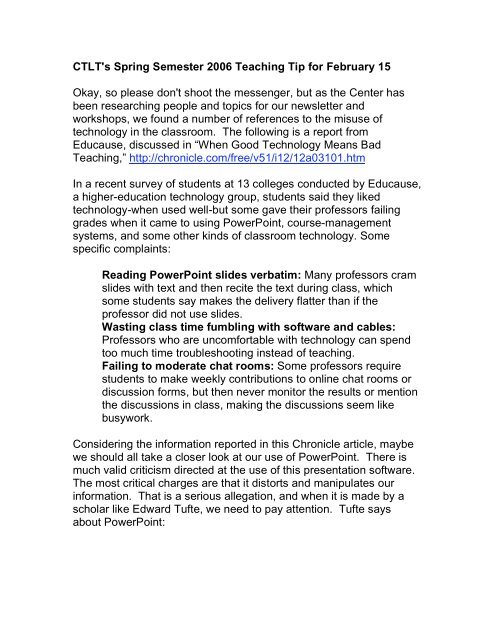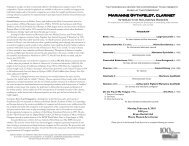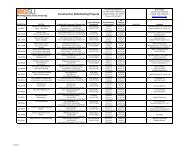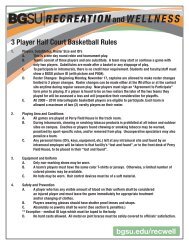Wasting class time fumbling with software and cables
Wasting class time fumbling with software and cables
Wasting class time fumbling with software and cables
You also want an ePaper? Increase the reach of your titles
YUMPU automatically turns print PDFs into web optimized ePapers that Google loves.
CTLT's Spring Semester 2006 Teaching Tip for February 15<br />
Okay, so please don't shoot the messenger, but as the Center has<br />
been researching people <strong>and</strong> topics for our newsletter <strong>and</strong><br />
workshops, we found a number of references to the misuse of<br />
technology in the <strong>class</strong>room. The following is a report from<br />
Educause, discussed in “When Good Technology Means Bad<br />
Teaching,” http://chronicle.com/free/v51/i12/12a03101.htm<br />
In a recent survey of students at 13 colleges conducted by Educause,<br />
a higher-education technology group, students said they liked<br />
technology-when used well-but some gave their professors failing<br />
grades when it came to using PowerPoint, course-management<br />
systems, <strong>and</strong> some other kinds of <strong>class</strong>room technology. Some<br />
specific complaints:<br />
Reading PowerPoint slides verbatim: Many professors cram<br />
slides <strong>with</strong> text <strong>and</strong> then recite the text during <strong>class</strong>, which<br />
some students say makes the delivery flatter than if the<br />
professor did not use slides.<br />
<strong>Wasting</strong> <strong>class</strong> <strong>time</strong> <strong>fumbling</strong> <strong>with</strong> <strong>software</strong> <strong>and</strong> <strong>cables</strong>:<br />
Professors who are uncomfortable <strong>with</strong> technology can spend<br />
too much <strong>time</strong> troubleshooting instead of teaching.<br />
Failing to moderate chat rooms: Some professors require<br />
students to make weekly contributions to online chat rooms or<br />
discussion forms, but then never monitor the results or mention<br />
the discussions in <strong>class</strong>, making the discussions seem like<br />
busywork.<br />
Considering the information reported in this Chronicle article, maybe<br />
we should all take a closer look at our use of PowerPoint. There is<br />
much valid criticism directed at the use of this presentation <strong>software</strong>.<br />
The most critical charges are that it distorts <strong>and</strong> manipulates our<br />
information. That is a serious allegation, <strong>and</strong> when it is made by a<br />
scholar like Edward Tufte, we need to pay attention. Tufte says<br />
about PowerPoint:
“Alas, slideware often reduces the analytical quality of<br />
presentations. In particular, the popular PowerPoint templates<br />
(ready-made designs) usually weaken verbal <strong>and</strong> spatial<br />
reasoning, <strong>and</strong> almost always corrupt statistical analysis.”<br />
To demonstrate his point, Tufte directs us to the following PPT<br />
presentation that may make you smile, but it certainly does prove<br />
Tufte's point that there are some concepts <strong>and</strong> ideas that can't be<br />
well expressed in a series of bulleted points. Visit this link <strong>and</strong> see<br />
how PowerPoint could revise the eloquent prose of the Gettysburg<br />
Address.<br />
http://www.norvig.com/Gettysburg/sld001.htm<br />
The use of PowerPoint should be deliberate, <strong>and</strong> the content <strong>and</strong><br />
design must be learner-centered. Some<strong>time</strong>s students need direction<br />
about the “basics” of PowerPoint. Use the following link for you <strong>and</strong><br />
your students to be well informed about the basics of this<br />
presentation <strong>software</strong> that can be used effectively <strong>and</strong> often-only after<br />
consideration of “what” we want to communicate <strong>and</strong> “who” is<br />
receiving the message.<br />
http://cit.information.unl.edu/tips/Webpage/saveasjpegs/index.shtml