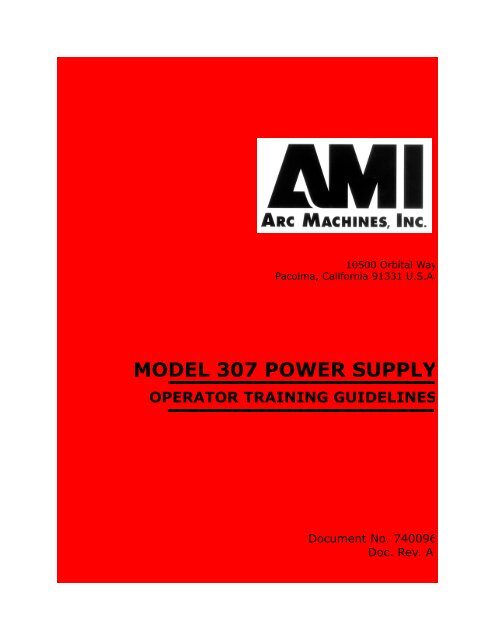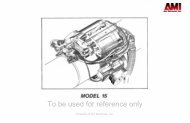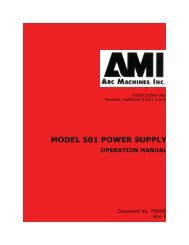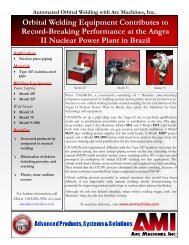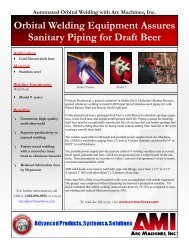Create successful ePaper yourself
Turn your PDF publications into a flip-book with our unique Google optimized e-Paper software.
10500 Orbital Way<br />
Pacoima, California 91331 U.S.A.<br />
MODEL 307 POWER SUPPLY<br />
OPERATOR TRAINING GUIDELINES<br />
Document No. 740096<br />
Doc. Rev. A
HEADQUARTERS<br />
<strong>Arc</strong> <strong>Machines</strong>, <strong>Inc</strong>.<br />
10500 Orbital Way<br />
Pacoima, CA 91331 U.S.A.<br />
Tel.: 1- 818 896-9556<br />
Fax: 1-818 890-3724<br />
sales@arcmachines.com<br />
EUROPEAN OFFICE<br />
<strong>Arc</strong> <strong>Machines</strong>, <strong>Inc</strong>.<br />
Chemin du Lavasson 2<br />
CH-1196 Gland<br />
Switzerland<br />
Tel.: +41 / 22 / 995.00.51<br />
Fax: +41 / 22/ 995.00.59<br />
sales@arcmachines.ch<br />
Document No. 740096<br />
Rev. A<br />
www.arcmachines.com<br />
GERMAN OFFICE<br />
<strong>Arc</strong> <strong>Machines</strong> GmbH<br />
Markelsbach 2<br />
D-53804 Much, Germany<br />
Tel.: 02245 / 91680<br />
Fax: 02245 / 916868<br />
sales@arcmachines.de<br />
UK OFFICE<br />
<strong>Arc</strong> <strong>Machines</strong> UK Limited<br />
Unit 4, Raynesway Park Drive<br />
Derby, DE21 7BH England<br />
Tel.: 01332 / 574000<br />
Fax: 01332 / 757757<br />
sales@arcmachines.co.uk
Effective Date: September 1, 2004<br />
Copyright 2005, <strong>Arc</strong> <strong>Machines</strong>, <strong>Inc</strong>.<br />
MODEL 307<br />
Operator Training Guidelines<br />
<strong>Arc</strong> <strong>Machines</strong>, <strong>Inc</strong>.<br />
General Guidelines for Orbital Tube and Pipe Welding<br />
The <strong>Arc</strong> <strong>Machines</strong> Model 307 is designed to be a versatile orbital<br />
welding control and power supply system. The Windows-based-<br />
Model 307 features the absolute latest state-of-the art technology,<br />
from its 200 ampere second-generation solid state power supply to<br />
its color VGA display with touch screen. The Windows environment<br />
makes the Model 307 uniquely suited for weld logging and<br />
weld documentation. The basic Model 307 features a complete complement<br />
of controls including gas flow and available water cooling<br />
necessary to operate AMI orbital weld heads for in-place field welding<br />
tasks ranging from small diameter fusion tube welds to welding<br />
thin-wall piping with filler wire addition.
<strong>Arc</strong> <strong>Machines</strong>, <strong>Inc</strong>. Model 307 Orbital Welder Training<br />
Model 307 Operator Training Guidelines<br />
Notice<br />
This document and the information contained herein is the property of <strong>Arc</strong><br />
<strong>Machines</strong>, <strong>Inc</strong>. It is proprietary and submitted and received in confidence. It<br />
shall be used only for the purpose for which it is submitted and shall not be<br />
copied in whole or in part without the prior express written permission of <strong>Arc</strong><br />
<strong>Machines</strong>, <strong>Inc</strong>.<br />
The information in this document has been carefully reviewed and is believed<br />
to be accurate. However, no responsibility is assumed for inaccuracies.<br />
Information and instructions in this document are subject to change and <strong>Arc</strong><br />
<strong>Machines</strong>, <strong>Inc</strong>. reserves the right to change specifications and data without<br />
notice.<br />
WARNING!<br />
The nature of the GTAW process creates some POTENTIAL HAZARDS. In<br />
accordance with international safety regulations the EXCLAMATION SYMBOL<br />
indicates that this equipment is considered HAZARDOUS until an operator has<br />
been made aware of these POTENTIAL HAZARDS by READING THIS MAN-<br />
UAL. The LIGHTNING FLASH SYMBOL indicates that there are potential electrical<br />
hazards. The use and display of these symbols make it the OPERATOR’S<br />
RESPONSIBILITY TO INSURE THAT HE HAS READ AND/OR BEEN MADE<br />
AWARE OF ALL SAFETY-RELATED ITEMS CONTAINED IN THIS MANUAL.<br />
Publication date: First Edition - September 2004<br />
Copyright 2005 by <strong>Arc</strong> <strong>Machines</strong>, <strong>Inc</strong>.<br />
All rights reserved.<br />
REV DCO# CHANGE DESCRIPTION DATE APR<br />
Document No. 740096 i.<br />
Rev. A
<strong>Arc</strong> <strong>Machines</strong>, <strong>Inc</strong>. Model 307 Orbital Welder Training<br />
MODEL 307 OPERATOR TRAINING GUIDELINES<br />
EFFECTIVITY<br />
Features and operation of the Model 307 are derived mostly from SOFTWARE.<br />
This document is based on the latest STANDARD version of SOFTWARE at the<br />
time of last revision (see revision page).<br />
Some deviations in actual operation, from this document, are possible<br />
depending on the software version of a particular machine. Please feel free to<br />
contact <strong>Arc</strong> <strong>Machines</strong> Service Department for documentataion or information<br />
on how software updates effect this document.<br />
Document No. 740096 ii.<br />
Rev. A
Table of Contents<br />
MODEL 307<br />
OPERATOR TRAINING<br />
GUIDELINES<br />
General Guidelines for<br />
Orbital Welding of Tube<br />
& Thin-Wall Pipe<br />
Document No. 740096<br />
Effective Date: September 1, 2004<br />
Draft May 2005<br />
1<br />
2<br />
3<br />
4<br />
5<br />
6<br />
7<br />
8<br />
9<br />
10<br />
11<br />
12<br />
13<br />
14<br />
15<br />
16<br />
17<br />
18<br />
19<br />
20<br />
INTRODUCTION<br />
SAFE OPERATION<br />
ICONS, BUTTONS, SYMBOLS<br />
MODEL 307 INSTALLATION<br />
SEQUENCE OF EVENTS/<br />
WELD PARAMETERS<br />
POWER SUPPLY OPERATION<br />
& FUNCTIONS<br />
MODEL 307 LIBRARY<br />
AUTOGENERATION OF WELD<br />
SCHEDULES<br />
MANUAL CREATION OF<br />
WELD SCHEDULES<br />
ASSOCIATED DATA<br />
WELDING WITH THE 307<br />
WELD PROCEDURE<br />
OPTIMIZATION<br />
WELD HEAD CALIBRATION<br />
& OPERATION<br />
END-PREPARATION FOR<br />
ORBITAL WELDING<br />
TUNGSTEN<br />
SPECIFICATIONS<br />
PURGE GASES AND PURGE<br />
PARAMETERS<br />
WELD CRITERIA/WELD<br />
QUALIFICATION<br />
DATA ACQUISITION/<br />
ADVANCED FUNCTIONS<br />
APPENDICES<br />
INDEX
<strong>Arc</strong> <strong>Machines</strong>, <strong>Inc</strong>. Model 307 Orbital Tube Welder Training<br />
<strong>Chapter</strong> 1. Introduction to Orbital Welding with<br />
the Model 307 Power Supply<br />
A<br />
rc <strong>Machines</strong>’<br />
new Windowsbased<br />
Model 307 Power<br />
Supply is designed for<br />
autogenous orbital GTA<br />
welding. In addition to<br />
the standard tube-welding<br />
functions it also has<br />
wire feed capabilities.<br />
The Model 307 was<br />
developed for economy<br />
and ease of use and will<br />
automatically generate a<br />
weld schedule or program<br />
when the <strong>Arc</strong><br />
<strong>Machines</strong> weld head and<br />
weld component dimensions<br />
are entered. To<br />
meet the Industry’s demands for quality assurance (QA) and weld data<br />
collection, the Model 307 has extensive capabilities to store and transmit<br />
detailed weld documentation and historical data.<br />
Welding personnel can program the Model 307 in time per level or simply<br />
enter the desired weld head position in rotational degrees for the end of<br />
each level, and time required to complete the level will be entered automatically.<br />
Weld parameters are clearly visible on the 307’s touch screen<br />
and can easily be modified by the operator if changes should be necessary.<br />
Input Power. The Model 307 Power Supply operates on 110 to 240 VAC,<br />
50/60 Hz, single phase only, without reconnection.<br />
Weld Current. The Model 307 has a programmable range of 5 to 200<br />
amperes of primary welding current, while average current is software-limited<br />
to 150 amps or less. The Model 307 will warn users if programmed<br />
current values exceed recommendations for particular weld heads.<br />
Weld Heads. The Model 307 operates all standard AMI fusion weld heads<br />
including the Model 8 and Model 9 series, Model 4, Model 85, and Model 96.<br />
It can also operate the Model 95 series of wire-feed weld heads. The motor<br />
controls can accept DC tachometer velocity feedback, or quadrature-encoder<br />
position and velocity information.<br />
Document No. 740096 <strong>Chapter</strong> 1. Page 1.<br />
Rev. A<br />
<strong>Arc</strong> <strong>Machines</strong>’ Model 307 Power Supply and Model 8-2000 weld<br />
head on a cleanroom bench at the WELDEX show in the UK.
<strong>Arc</strong> <strong>Machines</strong>, <strong>Inc</strong>. Model 307 Orbital Tube Welder Training<br />
Left and above: Welding in a dairy plant with a Model 8-4000 weld head.<br />
Right: A Model 4-500 bench mount weld head.<br />
Real-time digital data acquisition. The Model 307 captures and displays<br />
real-time streaming data for welding current, pulsation, arc voltage and<br />
travel speed during the weld and displays the data in graphical form on the<br />
Model 307 screen at the end of the weld. The power supply can compare<br />
the actual data gathered during the weld and report whether the weld<br />
parameters were performed within pre-set acceptance limits.<br />
Weld Logging. The Model 307’s Intel ® Pentium ® processor makes this<br />
power supply uniquely suited for weld logging and weld documentation.<br />
Weld records are created by the Model 307 when a weld identification (ID)<br />
number is assigned to the weld. Users can select from a variety of fields of<br />
Associated Data which include weld head and power supply serial numbers;<br />
material type and heat numbers of tubing, fittings or other weld components;<br />
gas type, flow rates to weld head and weld I.D., dewar serial<br />
number; and electrode type and geometry.<br />
Project management. Rapid retrieval of weld records is important for<br />
users who may be subject to audits from the FDA or other regulatory<br />
agency. Weld records stored in the Model 307 memory can be retrieved by<br />
project, weld identification number, date, welding operator, or other field.<br />
Weld records can be downloaded onto electronic<br />
media or to a computer for compilation<br />
of records for a particular job thus avoiding<br />
the necessity of re-entering this data manually.<br />
Weld I.D. numbers as well as other identifying<br />
data may also be printed onto an<br />
adhesive-backed plastic label that can be<br />
used for weld identification purposes.<br />
It should be understood that no welding<br />
machine can unequivocally detect and indicate<br />
the quality of a particular weld. The<br />
Model 307 can, however, provide a detailed<br />
Document No. 740096 <strong>Chapter</strong> 1. Page 2.<br />
Rev. A<br />
Model 95-6625 Weld Head with wire-<br />
Feed capabilities welding a flange to a<br />
pipe in Guatemala. Photo courtesy of<br />
Alimentos Maravilla S.A.
<strong>Arc</strong> <strong>Machines</strong>, <strong>Inc</strong>. Model 307 Orbital Tube Welder Training<br />
record of each weld, so that if quality questions arise, the process of tracing<br />
the root cause of a problem is greatly simplified.<br />
Statement of purpose: This manual is intended for use in an <strong>Arc</strong><br />
<strong>Machines</strong>, <strong>Inc</strong>. Model 307 Tube Welder Training class taught by a factory-<br />
approved <strong>Arc</strong> <strong>Machines</strong>, <strong>Inc</strong>. Instructor. IT IS NOT A SUBSTITUTE FOR<br />
THAT TRAINING. The purpose of such a class is to enable welding personnel<br />
to quickly and easily understand the basic functions and safe operation<br />
of the Model 307 Power Supply and appropriate weld head(s) and to use this<br />
equipment successfully in their application.<br />
Students must be able to correctly set up the power supply and be able to<br />
calibrate and install the weld head with correct tube-clamp inserts and the<br />
correct tungsten type, diameter and length. They must understand the<br />
basics of purging and know how to set the correct flow rates for the weld<br />
head they are using.<br />
Hands-On. Students are given sufficient hands-on training to enable them<br />
to generate weld programs, to make welds, and to evaluate the welds.<br />
Trainees should also be familiar with the end-preparation requirements for<br />
orbital welding. They are expected to recognize an acceptable weld for<br />
their industry or application and be able to make adjustments in the weld<br />
program or procedures in order to produce welds that comply with the<br />
standards of their industry.<br />
Upon successful completion of this course, which is typically comprised of<br />
two 8-hour days and, at the discretion of the instructor, students will<br />
be awarded an <strong>Arc</strong> <strong>Machines</strong>, <strong>Inc</strong>. Certificate of Completion.<br />
Document No. 740096 <strong>Chapter</strong> 1. Page 3.<br />
Rev. A
<strong>Arc</strong> <strong>Machines</strong>, <strong>Inc</strong>. Model 307 Orbital Tube Welder Training<br />
<strong>Chapter</strong> 2. Safe Operating Procedure -<br />
Safety Precautions for Model 307 Operation<br />
AVOID ALL<br />
CONTACT<br />
WITH THE<br />
WELDING<br />
WORK<br />
(GROUND) OR<br />
ELECTRODE<br />
DURING ARC<br />
START<br />
THE ELECTRODE SHOULD ALWAYS BE<br />
CONSIDERED A POSSIBLE SHOCK HAZARD.<br />
This is especially true whenever the system is:<br />
• IN SEQUENCE<br />
• READY TO WELD,<br />
• IS WELDING,<br />
• OR HAS JUST FINISHED WELDING.<br />
When replacing or adjusting the electrode:<br />
• Set power supply to “TEST” mode<br />
Most AMI Power Supplies feature RF (radio frequency) <strong>Arc</strong><br />
Starting. This is a High Voltage/High Frequency electrical transmission<br />
process. The GTAW process requires electrical potential<br />
(high voltage) to be present on the electrode and on exposed<br />
internal terminals during arc starting and during welding. ALL<br />
AMI Power Supplies contain a “bleeder” circuit to ground any<br />
residuals or potential after welding or after an aborted or bad<br />
“arc start” attempt. However, these circuits take a few seconds<br />
to operate or could fail.<br />
Document No. 740096 <strong>Chapter</strong> 2. Page 1.<br />
Rev. A<br />
Electrode installation<br />
in a Model 8<br />
weld head.
<strong>Arc</strong> <strong>Machines</strong>, <strong>Inc</strong>. Model 307 Orbital Tube Welder Training<br />
Model 307 Do’s and Don’ts<br />
Safe Use of Orbital Welding Equipment<br />
DO’s<br />
1. Do VERIFY correct AC Power Source (100 or 240 VAC<br />
single phase) before plugging in the Model 307.<br />
2. Do Autocal weld head (or select Manual Option)<br />
each time the Model 307 is connected to a different<br />
weld head. The weld head must be calibrated to the<br />
power supply it is connected to.<br />
3. Do CHECK ALL CABLE AND QUICK-DISCONNECT<br />
FITTINGS to insure proper seating and that protective<br />
boots are in place.<br />
4. Do check for GAS LEAKS on all external Gas fittings.<br />
5. Do PROTECT WELD HEADS by storing in shipping<br />
container (or otherwise suitably protected) when not in<br />
use.<br />
6. Do KEEP PROTECTIVE COVERS ON THE MOTOR CABLE CON-<br />
NECTORS when not in use.<br />
7. Do insure that the PROPER ELECTRODE is installed in<br />
the weld head.<br />
8. Do use a REGULATOR AND FLOWMETER designed for the<br />
gas that is being used and suitable for the purity<br />
requirements of the application.<br />
Document No. 740096 <strong>Chapter</strong> 2. Page 2.<br />
Rev. A
<strong>Arc</strong> <strong>Machines</strong>, <strong>Inc</strong>. Model 307 Orbital Tube Welder Training<br />
DON’TS<br />
1. Don’t GRIND near the Weld Head or Power Supply<br />
without protecting them.<br />
2. Don’t use acid or other corrosives on or near the<br />
Weld Head. A LIGHT APPLICATION OF ISOPROPYL ALCOHOL<br />
(IPA) is the only approved liquid for cleaning of weld<br />
heads or the Model 307.<br />
3. Don’t attempt to weld without a secure BARE METAL<br />
WORK (GROUND) CONNECTION when using the Manual TIG<br />
Torch.<br />
4. Don’t attempt to weld without PROPER FACING AND<br />
CLEANING OF THE MATERIAL to be welded. Use only<br />
approved cleaning products.<br />
5. Don’t drop the Weld Head, Remote Pendant,<br />
Cables, or Power Supply. Precautions should be taken<br />
to secure this equipment in production situations.<br />
6. Don’t route the cables where they will be SUBJECT TO<br />
DAMAGE from traffic or equipment.<br />
7. Don’t expose the Weld Head, Remote Pendant,<br />
Cables, or Power Supply to RAIN OR STANDING WATER DUR-<br />
ING OPERATION. Do not operate equipment when wet.<br />
8. Don’t pull on cables. This will result in<br />
DAMAGE TO THE EQUIPMENT.<br />
Document No. 740096 <strong>Chapter</strong> 2. Page 3.<br />
Rev. A
<strong>Arc</strong> <strong>Machines</strong>, <strong>Inc</strong>. Model 307 Orbital Tube Welder Training<br />
Don’ts<br />
9. Don’t attempt to move tube end into position using<br />
the Weld Head as an alignment tool. USE PIPE STANDS,<br />
CLAMPS, ALIGNMENT TOOLS, etc. to hold the tube or<br />
pipe in position for welding. Tack welding of components<br />
with a weld head or a manual torch prior to<br />
orbital welding may be necessary in some applications.<br />
10. Don’t add oil or grease to the weld head.<br />
11. Don’t increase GAS FLOW RATE (CFH) beyond levels<br />
specified for each particular weld head.<br />
12. Don’t allow TUNGSTEN OR OTHER METAL PARTICLES to<br />
enter the gear train of the weld heads. This will cause<br />
serious (and expensive) damage.<br />
13. Don’t switch the Model 307 Power Supply ON and<br />
OFF rapidly with circuit breaker (CB-1). To do so may<br />
result in loss of stored information or resetting of system<br />
functions.<br />
RF and EMI Emissions<br />
<strong>Arc</strong> <strong>Machines</strong>’ policy is to comply with the IEC and FCC regulation. Every<br />
effort has been made to reduce RF emissions from our power supplies to<br />
the absolute minimum.<br />
Document No. 740096 <strong>Chapter</strong> 2. Page 4<br />
Rev. A
<strong>Arc</strong> <strong>Machines</strong>, <strong>Inc</strong>. Model 307 Orbital Welder Training<br />
Model 307 Warnings<br />
WARNINGS!<br />
Safety Precautions<br />
This section, concerning safe operating procedures for the<br />
Model 307, should be read and understood before proceeding to<br />
other sections of the training manual. It also contains precautions<br />
and warnings for the operation of welding equipment in<br />
general. In addition, users should reference and become familiar<br />
with “ANSI-49.1 Safety in Welding and Cutting” published by the<br />
American National Standards Institute.<br />
WARNING: Touching energized electrical parts can cause fatal<br />
shocks and burns. When in weld sequence the electrode and work<br />
are electrically energized. <strong>Inc</strong>orrectly installed or improperly<br />
grounded equipment is a hazard.<br />
WARNING: This equipment is authorized to use a type of arc starter<br />
that produces a High Frequency Radio Wave (sometimes called<br />
HF or RF Starting). It can cause interference and sometimes even<br />
damage to nearby electronic equipment (such as computers) that<br />
are unprotected or poorly protected against such interference.<br />
WARNING: Magnetic fields from High Currents can affect pacemakers.<br />
Pacemaker wearers should avoid being in close proximity<br />
to welding systems.<br />
WARNING: Disconnect the input power to the machine before<br />
opening or servicing. Discharge all circuits that store high voltage<br />
such as capacitor packs. Only QUALIFIED service personnel should<br />
open this equipment.<br />
Document No. 740096 <strong>Chapter</strong> 2. Page 1.<br />
Rev. A
<strong>Arc</strong> <strong>Machines</strong>, <strong>Inc</strong>. Model 307 Orbital Welder Training<br />
MODEL 307 WARNINGS Continued:<br />
WARNING: Welding can cause fires or explosions. Do not weld near<br />
flammable or explosive materials. Watch for fire. Have proper type<br />
of extinguisher in work area.<br />
WARNING: Welding Operators should wear non-flammable protective<br />
clothing, footwear and head gear.<br />
WARNING: Never weld on sealed containers or pipes. This may<br />
result in an EXPLOSION.<br />
WARNING: Welding produces high temperatures in both the<br />
welded components and the welding equipment. Both can cause<br />
severe burns. Do not touch recently welded components. Avoid<br />
touching internal components of the welding system soon after use.<br />
Avoid touching torch components and welding fixtures soon after<br />
welding.<br />
WARNING: The welding arc emits ultra-violet (UV) radiation and the<br />
molten weld gives off infra-red. Both can burn eyes and skin if<br />
unprotected. Suitable eye and skin protection must be worn.<br />
WARNING: Weld materials can emit toxic fumes during welding.<br />
HEXAVALENT CHROMIUM, which is given off when stainless steel is<br />
welded, causes lung cancer in humans. See Semi F79-0703<br />
Appendix- HEXAVALENT CHROMIUM ALERT. WELD ONLY IN<br />
AREAS WITH ADEQUATE VENTILATION.<br />
Document No. 740096 <strong>Chapter</strong> 2. Page 2.<br />
Rev. A
<strong>Arc</strong> <strong>Machines</strong>, <strong>Inc</strong>. Model 307 Orbital Welder Training<br />
MODEL 307 WARNINGS Continued:<br />
WARNING: Most GTAW gases like argon are non-toxic, however,<br />
argon is heavier than air and will displace the normal atmosphere in<br />
enclosed areas. DO NOT WELD IN ENCLOSED AREAS WITH-<br />
OUT PROPER VENTILATION OR RESPIRATORS.<br />
WARNING: AMI factory training is essential for all Welding Operators<br />
and Maintenance Technicians who operate AMI equipment.<br />
Consult factory for dates of training classes and other training<br />
information.<br />
WARNING: Some systems, such as the M-307 Power Supply are<br />
intended solely for indoor use and must be kept dry. Before operating,<br />
storing, or handling, always make sure that the M-307, M-307-<br />
RP Pendant, weld heads and cables are not exposed to rain or<br />
standing water. SYSTEM COMPONENTS ARE NOT WATER<br />
PROOF.<br />
WARNING: Keep hands and fingers clear from moving parts such<br />
as fans, gears, rotors, and Rotation Mechanisms.<br />
Document No. 740096 <strong>Chapter</strong> 2. Page 3.<br />
Rev. A
<strong>Arc</strong> <strong>Machines</strong>, <strong>Inc</strong>. Model 307 Orbital Tube Welder Training<br />
<strong>Chapter</strong> 3. Model 307 Icons, Buttons, and Symbols<br />
Symbols and Icons have been used throughout this manual to illustrate key<br />
points. It is hoped that this will make the manual easier to understand and to<br />
translate for non-English-speaking people. The Windows operating system<br />
uses icons as buttons that must be touched or clicked on with a mouse to<br />
perform certain functions.<br />
USER<br />
FAST<br />
SLOW<br />
RUN/IDLE<br />
OR SPEED<br />
ELECTRODE<br />
ELECTRODE<br />
TRAVEL SPEED<br />
ELECTRODE<br />
TRAVEL<br />
DIRECTION<br />
Table 1. Toolbar Icons.<br />
Table 2. Computer buttons which appear on the touch<br />
screen and open screens or perform functions on the Model<br />
307 are shown in Table 2.<br />
Table 3. Windows- based Computer Icons used on<br />
the Model 307 Power Supply.<br />
Table 4. Graphic symbols used in this manual. (Symbols<br />
related to Safety are shown in <strong>Chapter</strong> 2.) The source of the<br />
original symbols are listed when known. When symbols<br />
have been used in previously unpublished combinations, the<br />
source of the original symbols are given as well as the<br />
designation AMI to show that they have been modified in<br />
some way by <strong>Arc</strong> <strong>Machines</strong>, <strong>Inc</strong>.<br />
Graphic Symbols. Graphic symbols designed for use on<br />
arc welding and cutting apparatus have been published<br />
(1999 revision) by the National Electric Manufacturers<br />
Association (NEMA). While many of these symbols were<br />
shown alone, suggestions for using them in combination to<br />
describe combined functions were presented. In this manual<br />
several of the Graphic symbols have been combined in new<br />
ways. For example, the rabbit is the symbol for fast, while<br />
the tortoise is the symbol for slow or idle. Together they can<br />
mean run/ idle or speed. When combined with the symbol<br />
for electrode, the combined symbols can be used to signify<br />
electrode travel speed. The addition of the curved arrow,<br />
which is the symbol for direction of rotation, creates a<br />
symbol for the direction of electrode travel.<br />
Document No. 740096 <strong>Chapter</strong> 3. Page 1.<br />
Rev. A
<strong>Arc</strong> <strong>Machines</strong>, <strong>Inc</strong>. Model 307 Orbital Tube Welder Training<br />
The TOOL BAR at the top of the Model 307 Touch Screen displays icons<br />
which have a variety of functions which are listed below. When an icon is<br />
greyed out, this means that the icon’s function is not available from that<br />
screen.<br />
Table I. Model 307 TOOLBAR ICONS<br />
ICON FUNCTION<br />
Touching the Home icon will return the user to the Model<br />
307 Home (Opening) Screen.<br />
Touching the Tools icon displays a menu for 307 functions<br />
for English/Metric conversions, Electrode rotation<br />
IPM/RPM conversions, Backup Gas Pressure conversions,<br />
a Weld Time calculator, an Electrode Calculator and a<br />
regular Calculator.<br />
The Setup icon displays the System Setup screen which<br />
has functions for Backup or Transfer of weld schedules,<br />
Security, Fault Setup, In-Sequence Display, Printer<br />
Setup, Language, Keyboard, Weld Head Data, reset Total<br />
Weld counter, a list of 307 screens, setting of Date or<br />
Time, and Power Supply information.<br />
Touching the Print icon prints a weld schedule or report<br />
if the user is connected to a printer.<br />
Touching the Library icon displays the list of weld programs<br />
(schedules) stored in the 307 Memory, external<br />
data storage device, or remote M307 power supply.<br />
Touching the Templates icon from a Weld Schedule<br />
Screen brings up a screen with important data regarding<br />
the weld head specified for the schedule being used.<br />
Document No. 740096 <strong>Chapter</strong> 3. Page 2.<br />
Rev. A
<strong>Arc</strong> <strong>Machines</strong>, <strong>Inc</strong>. Model 307 Orbital Tube Welder Training<br />
Table I. Model 307 TOOLBAR ICONS<br />
ICON FUNCTION<br />
Touching the Faults icon on the toolbar displays fault<br />
settings.<br />
Touching the Calibration icon brings up a screen with<br />
directions for calibrating the weld head to the Model 307<br />
Power Supply. The Icon will be greyed out if there is no<br />
weld head connected to the power supply.<br />
Touching the Help icon brings up the 307 Help information.<br />
The Stop USB icon is visible from the Weld Schedule<br />
Library screen. Press the Stop USB icon prior to removing<br />
a USB memory stick from the Model 307 or saved files<br />
may be lost.<br />
Touching the Continuous Icon initiates the autogeneration<br />
of a weld schedule in which the rotation is continuous<br />
(Primary RPM only).<br />
Touching the Step icon initiates the autogeneration of a<br />
weld schedule with STEP rotation mode in which the electrode<br />
moves only during the background current pulse.<br />
Touching the Tack icon initiates the autogeneration of a<br />
weld schedule for making orbital tack welds.<br />
Document No. 740096 <strong>Chapter</strong> 3. Page 3.<br />
Rev. A
<strong>Arc</strong> <strong>Machines</strong>, <strong>Inc</strong>. Model 307 Orbital Tube Welder Training<br />
Table 2. Buttons used on the Model 307 Power Supply<br />
Pressing Single Entry displays the Weld Schedule - Single Entry<br />
screen on which weld parameters which apply to all levels of a weld<br />
program are entered.<br />
Pressing the Levels button displays the Weld Schedule - Weld Levels<br />
screen on which weld parameters that can be changed for each level,<br />
such as amperages and pulse times, are entered.<br />
Pressing Overrides opens the Weld Schedule - Overrides screen on<br />
which upper and lower limits for weld schedule parameters may be set.<br />
Pressing Associated Data opens the Associated Data Main Screen<br />
from which other screens are accessible for entering data on Tube,<br />
Equipment, Gas, Electrodes and Comments.<br />
Pressing Comments opens the Associated Data Comments screen<br />
which is a blank screen for writing comments about a particular weld<br />
schedule.<br />
Pressing Library opens the Model 307 Weld Schedule Library in<br />
which weld schedules stored in the Model 307 Library are listed and may<br />
be opened for welding.<br />
Pressing Counter Reset opens the Counter/Alert Indicator screen.<br />
From this screen you may enable, disable, or reset the alert indicator<br />
and weld counter.<br />
Pressing Weld opens the Weld Schedule Weld Screen from which the<br />
weld sequence (welding) can be initiated when in Weld Mode.<br />
Pressing In Seq. Display opens the In-Sequence Display Selection<br />
Screen which allows the user to select data for display during the weld<br />
sequence.<br />
Pressing Home returns the user to the Model 307 Opening Screen (1).<br />
Pressing the Start button in Weld Mode initiates the Weld Sequence.<br />
Pressing Start from Test Mode initiates a weld sequence in which an arc<br />
is not struck.<br />
Document No. 740096 <strong>Chapter</strong> 3. Page 4<br />
Rev. A
<strong>Arc</strong> <strong>Machines</strong>, <strong>Inc</strong>. Model 307 Orbital Tube Welder Training<br />
Table 2. Buttons used on the Model 307 Power Supply<br />
Pressing the Test button on the Weld Schedule Weld Screen puts the<br />
Model 307 into Weld Mode.<br />
Pressing the red WELD button on the Weld Schedule Weld screen puts<br />
the Model 307 into Test Mode.<br />
Touching the Data Acquistion button opens the Weld Identification<br />
Information screen. Weld Data Recording may be enabled or disabled<br />
from this screen.<br />
Touching the Weld Main button opens the Weld Schedule Main screen<br />
of the open weld schedule.<br />
Library Buttons<br />
Create Folder opens a screen on which the name of the new folder is<br />
entered. This folder may be used for storing a user-defined group of<br />
weld schedules.<br />
Rename Folder opens a screen on which the name of a specified folder<br />
appears. A new name may be assigned to the folder.<br />
Delete Folder opens a screen asking whether the user truly wants to<br />
delete the selected folder. To delete the folder touch YES. To cancel<br />
choose NO.<br />
Paste Folder will paste a folder that has been copied into the selected<br />
Library.<br />
Copy Folder copies the selected folder which may then be pasted into a<br />
remote machine.<br />
Open Schedule. When a weld schedule is selected in the Library, this<br />
button will open the schedule to the Main Weld Schedule Screen.<br />
Copy Schedule copies the selected schedule so that it may be pasted<br />
into another folder or to the Library of a remote machine.<br />
Delete Schedule will ask the user if he truly wishes to delete a selected<br />
schedule. When the user touches YES, the schedule will be deleted.<br />
Document No. 740096 <strong>Chapter</strong> 3. Page 5<br />
Rev. A
<strong>Arc</strong> <strong>Machines</strong>, <strong>Inc</strong>. Model 307 Orbital Tube Welder Training<br />
Table 2. Buttons used on the Model 307 Power Supply<br />
Paste Schedule inserts a copied schedule into another folder of the<br />
same power supply or into a folder in a Library in remote power supply.<br />
Rename Schedule allows the user to change the name of a selected<br />
schedule by typing in the new name from the keyboard.<br />
Level Advance. Touching the Level Advance button on the touch screen<br />
or on the remote pendant during the weld sequence advances the<br />
program to the next level.<br />
Add Level. When the Levels screen of a weld schedule is visible additional<br />
Levels may be added to the schedule by touching this button.<br />
Plus or Minus 1%. Both Primary and Background Amps of a weld<br />
schedule are changed 1% up or down by touching one of these buttons.<br />
Document No. 740096 <strong>Chapter</strong> 3. Page 6<br />
Rev. A
<strong>Arc</strong> <strong>Machines</strong>, <strong>Inc</strong>. Model 307 Orbital Tube Welder Training<br />
Table 3. Computer Icons used on Model 307<br />
NO. Symbol Function, Keyword<br />
or Phrase<br />
1<br />
Close - At upper<br />
right of screen<br />
Document No. 740096 <strong>Chapter</strong> 3. Page 7<br />
Rev. A<br />
Application Source<br />
To Signify Closing of a<br />
Computer file<br />
2 Open To Signify Opening of a<br />
Computer File<br />
3<br />
Fault Status<br />
Indicator - Red or<br />
Green<br />
Red Signifies a 307 Fault<br />
Condition - Green is OK<br />
4 New To Signify Creating a<br />
New File<br />
Microsoft<br />
Microsoft<br />
AMI<br />
Microsoft<br />
5 Save To Signify Saving a File Microsoft<br />
6 Keyboard To Signify a Computer<br />
Keyboard<br />
7 307 RP Symbol To Signify the 307<br />
Remote Pendant<br />
8 Copy To Signify Copying or<br />
Duplicating a File<br />
Microsoft<br />
AMI<br />
Microsoft<br />
9 Delete To Signify Deleting a File Microsoft<br />
10 ENT Button used to Signify<br />
the Enter Key on a Keyboard<br />
11 Folder To Signify File Folder for<br />
Weld Schedules<br />
12 Mouse To Signify use of a<br />
Mouse, Mouse Click, or<br />
Software<br />
13 Password To Signify use of a<br />
Password to Access a<br />
Program or System<br />
Microsoft<br />
Microsoft<br />
AMI<br />
Microsoft<br />
Microsoft
<strong>Arc</strong> <strong>Machines</strong>, <strong>Inc</strong>. Model 307 Orbital Tube Welder Training<br />
14 Users To Signify Users (or<br />
Classification of User<br />
such as Supervisor, etc.)<br />
15 Printer To Signify a Printer or to<br />
Print a File<br />
16 Floppy disk To Signify a File or Data<br />
such as a Weld<br />
Record(s)<br />
17 Display To Signify a Computer<br />
Monitor Screen<br />
18 Streaming Data To Signify Real Time<br />
Digital Data Output<br />
1 Touch<br />
Screen<br />
Windows ® Functions and Definitions<br />
Document No. 740096 <strong>Chapter</strong> 3. Page 8<br />
Rev. A<br />
Microsoft<br />
Microsoft<br />
Microsoft/AMI<br />
Microsoft<br />
AMI<br />
A Computer Screen that Accepts Commands by Touch<br />
2 Toolbar Windows ® places toolbars across the tops of programs with buttons<br />
for various tasks such as copy, cut, paste, etc.<br />
3 Pull-Down<br />
Menu<br />
4 Left or Right<br />
Click<br />
Table 3. Computer Icons used on Model 307<br />
A list of options that appears when choosing a selection from the<br />
Menu Bar or other feature.<br />
To push and release the right or left button on the mouse. These<br />
have separate functions.<br />
5 Double Click To push and release the left mouse button twice in rapid succession.<br />
6 Check Boxes Clicking in a box next to an option places a check in the box and<br />
changes its setting.<br />
Scroll Bar<br />
Drag<br />
Drop<br />
Box at right hand side of screen that when moved vertically up or<br />
down moves the viewing window up or down. A similar scroll bar at<br />
the bottom of the screen moves the view from side to side.<br />
A four-step process that moves an object across your desktop.<br />
First touch the object and drag the object to the new location.<br />
(Used after Drag) Letting go of the mouse (or releasing your finger)<br />
allows the object to remain at the new location.
<strong>Arc</strong> <strong>Machines</strong>, <strong>Inc</strong>. Model 307 Orbital Tube Welder Training<br />
Table 4. Graphical Symbols used in this Manual<br />
NO. Symbol Function, Keyword<br />
or<br />
Phrase<br />
1<br />
Document No. 740096 <strong>Chapter</strong> 3. Page 9<br />
Rev. A<br />
Application Source<br />
Line To Signify a Power Line or<br />
Cord<br />
ANSI/NEMA<br />
2 Single Phase To Signify Single Phase IEC 974<br />
3<br />
4<br />
5<br />
6<br />
7<br />
8<br />
9<br />
10<br />
11<br />
12<br />
Three Phase To Signify Three Phase IEC 974<br />
Three Phase<br />
Transformer<br />
Line Connection<br />
(Three Phase at<br />
50 to 60 Hertz)<br />
Signifies Three Phase<br />
Transformer<br />
To Signify a Line Connection<br />
Circuit Breaker To Signify a Circuit<br />
Breaker in an Electrical<br />
Circuit<br />
Direct Current<br />
(DC)<br />
Water<br />
Coolant Input<br />
Water Coolant<br />
Output<br />
IEC<br />
974<br />
IEC 974<br />
ANSI/NEMA<br />
Signifies Direct Current IEC 417<br />
5031<br />
To Signify Water<br />
(Coolant) Input<br />
To Signify Water<br />
(Coolant) Output<br />
Earth (Ground) To Signify the Earth<br />
(Ground) Connection<br />
Work Connection<br />
Electrode Negative<br />
To Signify a Work Piece<br />
Connection<br />
To Signify Electrode Negative<br />
Connection or<br />
Switch Position<br />
ANSI/NEMA<br />
ANSI/NEMA<br />
IEC 417<br />
5017<br />
ISO 7000-0453<br />
ANSI/NEMA
<strong>Arc</strong> <strong>Machines</strong>, <strong>Inc</strong>. Model 307 Orbital Tube Welder Training<br />
13 Electrode To Signify an Electrode ANSI/NEMA<br />
14<br />
15<br />
16<br />
Electrode<br />
generic<br />
Document No. 740096 <strong>Chapter</strong> 3. Page 10<br />
Rev. A<br />
Signifies a generic electrode<br />
Gas Type To Signify the Type of<br />
Gas Such As Argon, CO 2<br />
ANSI/NEMA<br />
ANSI/NEMA<br />
Gas Supply To Signify a Gas Supply ANSI/NEMA<br />
17 Gas Input To Signify Gas Input ANSI/NEMA<br />
18<br />
Ventilating and<br />
Air Circulating<br />
Fan<br />
To Signify a Ventilating<br />
Fan or Air Circulating<br />
19 Grinder To Signify not to grind in<br />
certain areas - contamination<br />
caused by grinding<br />
20<br />
21<br />
Table 4. Graphical Symbols used in this Manual<br />
Protective Boots<br />
over Cable<br />
Connector<br />
Exclamation<br />
Point<br />
To Signify Secure Connection<br />
with Protective<br />
Boots<br />
To Signify Warning, Danger,<br />
Caution<br />
ISO 7000-0089<br />
AMI<br />
AMI<br />
IEC 417<br />
5036A
<strong>Arc</strong> <strong>Machines</strong>, <strong>Inc</strong>. Model 307 Orbital Tube Welder Training<br />
22 Lightning Symbol for Severe Electrical<br />
Shock Hazard<br />
23<br />
24<br />
Dangerous Voltage<br />
Read Operator’s<br />
Manual<br />
To Signify Dangerous<br />
Voltage<br />
Document No. 740096 <strong>Chapter</strong> 3. Page 11<br />
Rev.A<br />
To Signify that the Operator’s<br />
Manual Should be<br />
Read<br />
25 Torch Signifies a Welding or<br />
Cutting Torch<br />
26<br />
27<br />
28<br />
<strong>Arc</strong> Gap or <strong>Arc</strong><br />
Voltage Control<br />
(AVC)<br />
Gas Tungsten<br />
<strong>Arc</strong> Welding<br />
(GTAW) Torch<br />
Tack Welding<br />
(GTAW)<br />
Signifies <strong>Arc</strong> Gap or <strong>Arc</strong><br />
Voltage Control (AVC)<br />
IEC 417<br />
5036A<br />
IEC 417<br />
5036A<br />
SAE<br />
ANSI/NEMA<br />
ANSI/NEMA<br />
AMI<br />
To Signify a GTAW Torch ISO 7000-0465<br />
To Signify Tack Welds<br />
with a GTAW Torch<br />
29 Orbital GTAW To Signify the Orbital<br />
GTAW Process<br />
30<br />
V<br />
Table 4. Graphical Symbols used in this Manual<br />
Input Voltage/<br />
Power<br />
To Signify Input Voltage<br />
(Power)<br />
31 Pipestand To Signify use of a<br />
Pipestand<br />
ISO 7000-0465<br />
ISO 7000-0465<br />
AMI<br />
IEC 417<br />
5034<br />
ANSI/NEMA<br />
AMI
<strong>Arc</strong> <strong>Machines</strong>, <strong>Inc</strong>. Model 307 Orbital Tube Welder Training<br />
32 Stop of Action To Signify the Stop (of<br />
Action) Function or Control<br />
33 Start To Signify the Start (of<br />
Action) Function or Control<br />
34 Process Cycle To Signify One Complete<br />
Process Cycle<br />
(Weld Sequence)<br />
35 Weld Current To Signify Welding Amps<br />
During Process Cycle<br />
36 <strong>Arc</strong> Volts To Signify <strong>Arc</strong> Volts During<br />
Process Cycle<br />
37 Pulse Signifies Pulse Function<br />
or Control<br />
38<br />
39<br />
40<br />
Table 4. Graphical Symbols used in this Manual<br />
Sequence<br />
Advance<br />
Sequence<br />
Deadvance<br />
Air (Gas) Pressure<br />
Document No. 740096 <strong>Chapter</strong> 3. Page 12<br />
Rev. A<br />
To Signify Advancing to<br />
the Next Sequence Event<br />
(Level)<br />
To Signify Returning to<br />
the Previous Sequence<br />
Event (Level)<br />
To Signify Air (or Gas)<br />
Pressure Function or Control<br />
41 Purge by Gas To Signify Purging of Air<br />
(by Gas)<br />
42 Gas Preflow To Signify Gas Preflow<br />
Time (PREPURGE)<br />
ANSI/NEMA<br />
ANSI/NEMA<br />
ANSI/NEMA<br />
ANSI/NEMA<br />
ANSI/NEMA<br />
ANSI/NEMA<br />
ANSI/NEMA<br />
ANSI/NEMA<br />
ANSI/NEMA<br />
ISO<br />
7000-0474<br />
ISO 7000-0474<br />
ANSI/NEMA
<strong>Arc</strong> <strong>Machines</strong>, <strong>Inc</strong>. Model 307 Orbital Tube Welder Training<br />
43 Gas Postflow To Signify Gas Postflow<br />
(POSTPURGE) Flow<br />
44 Remote Signifies Remote Operation<br />
or Control<br />
45 Pushbutton To Signify a Pushbutton<br />
Switch used to Start or<br />
Stop a Function<br />
46 Panel/LOCAL To Signify Panel/Local<br />
Function or Switch such<br />
as a Switch to Change<br />
Between a Local Control<br />
and a Remote Control<br />
47 ON-OFF Switch To Signify an ON-OFF<br />
Switch<br />
48 Receptacle To Signify a Receptacle<br />
Type Connector<br />
49<br />
50<br />
Table 4. Graphical Symbols used in this Manual<br />
ON<br />
(Enable)<br />
OFF<br />
(Disable)<br />
To Signify the ON or<br />
Enabled State of a<br />
Function<br />
Document No. 740096 <strong>Chapter</strong> 3. Page 13<br />
Rev. A<br />
To Signify the OFF or Disabled<br />
State of a Function<br />
51 Hand To Signify Manual<br />
Control of a Function or<br />
Tool<br />
52 Foot Control To Signify a Foot Control<br />
Device, Function, Connection<br />
or Control<br />
ISO 7000-0474<br />
ANSI/NEMA<br />
ANSI/NEMA<br />
ANSI/NEMA<br />
ANSI/NEMA<br />
ANSI/NEMA<br />
ANSI/NEMA<br />
ANSI/NEMA<br />
ANSI/NEMA<br />
ANSI/NEMA<br />
ANSI/NEMA
<strong>Arc</strong> <strong>Machines</strong>, <strong>Inc</strong>. Model 307 Orbital Tube Welder Training<br />
53<br />
Disturbance (or<br />
change)<br />
Document No. 740096 <strong>Chapter</strong> 3. Page 14<br />
Rev.A<br />
To Signify a Disturbance<br />
in the Proper Run of a<br />
Procedure, or Fault Condition<br />
54 Fast To Signify Fast Action or<br />
Operation<br />
55 Slow To Signify Slow Action or<br />
Operation<br />
56 Travel Speed To Signify Travel or Run<br />
Speed<br />
57<br />
58<br />
59<br />
Electrode Travel<br />
Speed<br />
Direction of<br />
electrode travel<br />
Electrode Travel<br />
Start Delay<br />
To Signify Travel Speed<br />
of the Electrode or Torch<br />
To Signify Direction of<br />
Electrode Travel<br />
To Signify the Time after<br />
<strong>Arc</strong> Start that the Electrode<br />
Begins to Move<br />
60 ALL STOP To Signify shut down of<br />
Power Supply<br />
61 Sequence STOP To Signify stopping of the<br />
weld sequence<br />
62<br />
63<br />
Table 4. Graphical Symbols used in this Manual<br />
START<br />
Sequence<br />
Start Delay<br />
Time<br />
To Signify initiation of<br />
weld sequence<br />
To Signify a Timed Delay<br />
in Starting a Function<br />
64 Stop Delay Time To Signify a Timed Delay<br />
in Stopping a Function<br />
ISO 7000-0228<br />
SAE<br />
SAE<br />
SAE<br />
SAE<br />
ANSI/NEMA<br />
AMI<br />
ANSI/NEMA<br />
/AMI<br />
ANSI/NEMA<br />
/AMI<br />
ANSI/NEMA<br />
AMI<br />
ANSI/NEMA<br />
AMI<br />
ANSI/NEMA<br />
AMI<br />
ANSI/NEMA<br />
AMI<br />
ANSI/NEMA<br />
AMI
<strong>Arc</strong> <strong>Machines</strong>, <strong>Inc</strong>. Model 307 Orbital Tube Welder Training<br />
65 Rotating Switch To Signify <strong>Inc</strong>rease or<br />
Decrease of a Quantity by<br />
Rotating<br />
66<br />
Weld Head Position<br />
Document No. 740096 <strong>Chapter</strong> 3. Page 15<br />
Rev. A<br />
To Signify Position of the<br />
Weld Head with Respect<br />
to the Pipe<br />
67 Automatic Cycle To Signify an Automatic<br />
Sequence of Machine<br />
Functions Repeated Continuously<br />
without Manual<br />
Intervention<br />
68<br />
69<br />
70<br />
Table 4. Graphical Symbols used in this Manual<br />
Single Cycle (or<br />
Pass of Welding<br />
Sequence)<br />
Auto-Manual<br />
Switch<br />
Rotating Switch<br />
with Set Positions<br />
71 A Amperage (control)<br />
72 V Voltage (control)<br />
Signify a Process that is<br />
Completed in One Cycle,<br />
(i.e. a Pass)<br />
To Signify a Switch<br />
between an automatic<br />
and manual function<br />
Signifies an increase/<br />
decrease of quantity with<br />
a rotary control in steps<br />
To Signify Amperage or<br />
Amperage Control<br />
To Signify Voltage or<br />
Voltage Control<br />
ANSI/NEMA<br />
AMI<br />
ISO 7000-0026<br />
ISO 7000-0426<br />
ISO 7000-0096<br />
ISO 7000-0026<br />
ANSI/NEMA<br />
ISO<br />
N95 31<br />
73 t Time To Signify Time S1<br />
74 s Seconds To Signify Seconds S1<br />
75 HF High Frequency S1<br />
76 f Frequency S1<br />
77 HZ HERTZ To Signify Cycles per Second<br />
78 5G 5G Welding<br />
Position<br />
To Signify Pipe Horizontal<br />
Position<br />
S1<br />
S1<br />
S1
<strong>Arc</strong> <strong>Machines</strong>, <strong>Inc</strong>. Model 307 Orbital Tube Welder Training<br />
79 # Number To Signify a Quantity or<br />
Number<br />
80 -(((((((((- Stringer Bead To Signify Welding without<br />
Torch Oscillations<br />
81 _( ( ( ( ( ( ( ( ( ( (_ Weave Bead To Signify Welding with<br />
Torch Oscillation<br />
82 Tri-Foil To Signify Radioactive<br />
Materials<br />
Document No. 740096 <strong>Chapter</strong> 3. Page 16<br />
Rev. A<br />
ISI 700 0831<br />
AMI<br />
AMI<br />
USA EPA<br />
83 Material Type To Signify Material Type ANSI/NEMA<br />
84 Wall Thickness To Signify the Wall Thickness<br />
of the Weld Joint or<br />
tube<br />
85 Wire Feed To Signify a Wirefeed Unit<br />
or Wirefeed Function<br />
86<br />
87<br />
88<br />
89<br />
90<br />
Table 4. Graphical Symbols used in this Manual<br />
Wirefeed Manual<br />
Advance<br />
Wirefeed<br />
Retract<br />
Manual<br />
Wirefeed<br />
Advance<br />
Wirefeed<br />
Retract<br />
Wirefeed Start<br />
Delay Time<br />
Cold Jog (<strong>Inc</strong>h) Towards<br />
Workpiece<br />
Cold Jog (<strong>Inc</strong>h) Away<br />
From Workpiece<br />
To Signify the Feeding of<br />
Wire Forward Towards<br />
the Workpiece<br />
To Signify the Feeding of<br />
Wire Away from the<br />
Workpiece<br />
Signifies the Time after<br />
<strong>Arc</strong> Start that wire begins<br />
to feed<br />
ANSI/NEMA/AMI<br />
ANSI/NEMA<br />
ANSI/NEMA<br />
ANSI/NEMA<br />
ANSI/NEMA<br />
ANSI/NEMA<br />
ANSI/NEMA/AMI
<strong>Arc</strong> <strong>Machines</strong>, <strong>Inc</strong>. Model 307 Orbital Tube Welder Training<br />
91<br />
Wirefeed Stop<br />
Delay Time<br />
Document No. 740096 <strong>Chapter</strong> 3. Page 17<br />
Rev. A<br />
To Signify when the wire<br />
stops feeding in relation<br />
to the end of the last<br />
level.<br />
92 Wire Diameter To Signify the Diameter<br />
of the Welding Wire<br />
93<br />
Wire Manipulator<br />
Position<br />
To Signify the Position or<br />
Position Control of the<br />
Wire Manipulator<br />
94 Diameter Signifies diameter such<br />
as the diameter of wire or<br />
electrode (or pipe)<br />
95<br />
96<br />
Table 4. Graphical Symbols used in this Manual<br />
Leading Wire<br />
Entry<br />
Trailing Wire<br />
Entry<br />
To Signify Wire Entry into<br />
the Leading Edge of the<br />
Weld Pool<br />
To Signify Wire Entry into<br />
the Trailing Edge of the<br />
Weld Pool<br />
97 Input Memory Signifies a Saving to<br />
Memory Function or Control<br />
98 Output Memory Signifies a Recall from<br />
Memory Function or<br />
Control<br />
99 Pass One Signifies One Cycle - AMI<br />
used to Signify the First<br />
Pass of a Weld Schedule<br />
100 Pass Two To Signify the Second<br />
Pass of a Weld Schedule<br />
ANSI/NEMA/AMI<br />
ANSI/NEMA<br />
ANSI/NEMA<br />
AMI<br />
ANSI<br />
Y14.5 M<br />
1982<br />
ANSI/NEMA<br />
AMI<br />
ANSI/NEMA<br />
AMI<br />
ANSI/NEMA<br />
ANSI/NEMA<br />
ISO 7000-0426<br />
AMI<br />
ISO 7000-0426<br />
AMI
<strong>Arc</strong> <strong>Machines</strong>, <strong>Inc</strong>. Model 307 Orbital Tube Welder Training<br />
101<br />
102<br />
Table 4. Graphical Symbols used in this Manual<br />
Weld Head<br />
Symbol<br />
Downslope Time<br />
Symbol<br />
To Signify a generic<br />
Orbital Weld Head<br />
Document No. 740096 <strong>Chapter</strong> 3. Page 18<br />
Rev. A<br />
Signifies the amount of<br />
time to ramp the current<br />
from the end of the last<br />
level to arc extinction<br />
<strong>Arc</strong> <strong>Machines</strong>,<br />
<strong>Inc</strong>.<br />
ANSI/NEMA
<strong>Arc</strong> <strong>Machines</strong>, <strong>Inc</strong>. Model 307 Orbital Tube Welder Training<br />
<strong>Chapter</strong> 4. Model 307 Power Supply Installation<br />
EQUIPMENT INSTALLATION<br />
<strong>Arc</strong> <strong>Machines</strong>, <strong>Inc</strong>. Windows-Based<br />
Microprocessor-Controlled GTA Welding<br />
Power Supply Model 307<br />
Document No. 740096 <strong>Chapter</strong> 4. Page 1.<br />
Rev. A<br />
The basic Model 307 orbital<br />
welding power supply is part of a<br />
complete welding system intended<br />
for autogenous welding of<br />
metal tubes, pipes and fittings.<br />
The complete system consists of<br />
the Model 307, adapter cable<br />
(when required), gas hoses, and<br />
any of the AMI Model 9 series of<br />
tube welding heads, the Model 8<br />
series narrow weld heads, the<br />
Model 4-500 bench-mount head,<br />
or the M-96 fusion tube-totubesheet<br />
welding head. The<br />
Model 307 power supply provides<br />
GTAW current with pulsation<br />
controls, high-frequency arc<br />
starting, purge gas controls,<br />
weld head arc rotation, and<br />
automatic timing functions. A source of input AC Power, regulated gas<br />
source (usually argon), with a flow-meter must be supplied by the user.<br />
Weight: 62 lbs (28 Kg)<br />
Optional accessories include a Remote Operating Pendant (M-307-RP),<br />
extension cables, and a water cooling unit (307-CW). Additional options<br />
such as chart recorders and oxygen analyzers may be used with the<br />
Model 307 as part of a Quality Assurance/Quality Control program. The<br />
system can also be used as a manual welding power source using an<br />
optional manual torch and a variable foot controller or foot switch.<br />
POWER CONNECTION<br />
or<br />
The Model 307 input power requirements are from 100 to 240 VAC single<br />
phase at 50/60 Hz. Maximum welding current output is 150 Amps. A 35<br />
ampere service is required to obtain 150 Ampere output on 115 VAC. The<br />
maximum 150 amperes is obtainable with 30 ampere service on 230<br />
VAC. The Model 307 has an attached 15 foot (4.6m) Power Cable. All
<strong>Arc</strong> <strong>Machines</strong>, <strong>Inc</strong>. Model 307 Orbital Tube Welder Training<br />
electrical performance is based on a maximum weld head<br />
distance of 50 feet (15.4 m) from the Model 307.<br />
A System Stop Button is located on the front of the Power<br />
Supply and on the Operator Pendant. Pressing System Stop shuts<br />
down welding operations.<br />
Weld Current Output. Current type is continuous or pulsed output<br />
DC Straight Polarity for GTAW (TIG) welding only. The programmable<br />
range is from 3 to 200 amperes (± 1% of programmed<br />
setting or ± 1.0 ampere, whichever is greater) while<br />
maintaining a maximum average current of 150 amps at 100%<br />
duty cycle. Programmable increments can be user-defined in the<br />
weld program in units of 1 or 0.1 AP. Maximum recommended<br />
amps (from a weld head template) can be programmed after a<br />
warning of the "recommended limit" is displayed on the screen.<br />
Note: Not all circuits are capable of delivering the rated<br />
amperage. When possible, use a 220 VAC power source, or a<br />
dedicated circuit for 110 VAC to avoid fluctuations in power.<br />
Manual<br />
purge<br />
indicator<br />
Touch<br />
screen<br />
Power<br />
ON<br />
indicator<br />
Printer<br />
307-CW<br />
307-CW<br />
connector<br />
Input Gas<br />
AC Input<br />
307-CW<br />
power input<br />
connector<br />
307 Front<br />
System<br />
Stop button<br />
Accessory<br />
connectors<br />
Paper door<br />
release<br />
Adapter<br />
cable<br />
connectors<br />
Coolant in<br />
and out<br />
Floppy<br />
disk drive<br />
USB Port<br />
PS2<br />
Keyboard<br />
connector<br />
Circuit<br />
breaker<br />
(Power<br />
ON/OFF)<br />
Document No. 740096 <strong>Chapter</strong> 4. Page 2.<br />
Rev. A<br />
307 Right Side<br />
307 Back 307 Left Side
<strong>Arc</strong> <strong>Machines</strong>, <strong>Inc</strong>. Model 307 Orbital Tube Welder Training<br />
M-307 TO MODEL 8, 9 or MODEL 4 WELD HEAD<br />
M-307-RP<br />
REMOTE PENDANT<br />
(OPTIONAL)<br />
WATER OUT WATER IN GROUND ELECTRODE ARC GAS WELD HEAD<br />
M307 ADAPTER CABLE<br />
REMOTE PENDANT EXTENSION<br />
(OPTIONAL)<br />
EXTENSION CABLE<br />
(OPTIONAL)<br />
GROUND/WATER ARC GAS WELD HEAD ELECTRODE/WATER<br />
ACCESSORY<br />
CONNECTIONS<br />
WELD HEAD<br />
Connections for Model 8, 9, and 4 Weld Heads to the Model 307 Power Supply. Note<br />
that connections shown are for weld heads using the Model 307 Adapter Cable with the<br />
optional water cooling unit (Model 307-CW). The Model 9-250 and Model 9-500 weld heads<br />
plug into the power supply without the use of the adapter cable but require pigtails. The I.D.<br />
purge connects directly to the flowmeter/regulator.<br />
ADAPTER CABLE TO MODEL 307 INSTALLATION<br />
The Model 307 Adapter Cable has a larger weld head motor connector<br />
from those used on the Model 207 Adapter Cable. Thus an adapter (pigtail)<br />
is required to use the older 207/107 cables with the Model 307.<br />
Adapter cables are not required for Model 9-500 or Model-250 which have<br />
no provision for water cooling but a pigtail connector is required to plug<br />
these heads into the power supply. The 307/Model 9 Adapter cable is<br />
used with the other Model 9 and Model 8 weld heads which do have<br />
provisions for water cooling. One end of the adapter cable connects to the<br />
weld head. The other end connects to the Model 307 or to a weld head<br />
extension cable. (Refer to figure above).<br />
Always turn the power supply off before making any<br />
cable or connection changes to the Model 307 power<br />
Document No. 740096 <strong>Chapter</strong> 4. Page 3.<br />
Rev. A<br />
Weld Head<br />
Connector<br />
M-307 POWER SUPPLY CONNECT PANEL<br />
<strong>Arc</strong> gas ground electrode<br />
WATER IN WATER OUT<br />
WATER COOLING UNIT<br />
(OPTIONAL FOR M-307 ONLY)<br />
ID PURGE LINE<br />
MODEL 8, MODEL 9, OR MODEL 4<br />
WELD HEAD
<strong>Arc</strong> <strong>Machines</strong>, <strong>Inc</strong>. Model 307 Orbital Tube Welder Training<br />
supply. From the Home screen touch "Shutdown". Wait for "It’s<br />
now safe to turn off your computer" to appear on the screen<br />
before turning the circuit breaker OFF.<br />
MODEL 307 POWER SUPPLY ADAPTER CABLE CONNECTIONS<br />
ARC GAS OUTPUT<br />
WELD HEAD<br />
MOTOR CONTROL<br />
GROUND<br />
To connect the ELECTRODE and GROUND connectors to their respective<br />
terminals on the Model 307, align the keyways, push in and twist<br />
clockwise until fully locked.<br />
Document No. 740096 <strong>Chapter</strong> 4. Page 4.<br />
Rev. A<br />
GROUND<br />
ELECTRODE<br />
Weld head or adapter cable connections to the Model 307 Power Supply for Weld Head<br />
Motor Control, Electrode, Ground and <strong>Arc</strong> Gas.<br />
ELECTRODE AND GROUND CABLES WELD HEAD CONTROL CABLE<br />
Plug cables in with keyways up and turn<br />
clockwise until locked.<br />
WELD HEAD CONTROL CABLE<br />
Insert motor connector with keyway aligned<br />
and tighten locking rings.
<strong>Arc</strong> <strong>Machines</strong>, <strong>Inc</strong>. Model 307 Orbital Tube Welder Training<br />
Weld Head Motor Control Cable<br />
Remove dust cap on cable and insert weld head CONTROL connector<br />
into the Model 307 WELD HEAD connector identified by the<br />
weld head symbol. Note positioning keyway. Hand tighten connecting<br />
ring after pins are seated. Do not force. (See figure on page 4.)<br />
Welding Gas Connections<br />
Gas Hoses. The gas hoses supplied with the Model 307 are selected for<br />
suitability for high-purity orbital welding. Plastic materials which may be<br />
used for high-purity welding differ with respect to permeability to moisture<br />
and oxygen and resistance to heat and to particulation. None are<br />
perfect. Gas hoses made from rubber or nylon are not suitable. Do not<br />
use hoses that are longer than necessary.<br />
CAUTION: The Model 307 arc gas solenoid valve is rated at 50 psi<br />
(345KPa) maximum pressure, DO NOT EXCEED THIS RATING.<br />
Use the Manual Purge button on the Model 307 Weld Schedule-Weld<br />
Screen to set gas flow rate for the weld head. The Manual Purge must<br />
be On with the gas input and gas output hoses plugged in for gas to flow.<br />
Adjust flow rate to weld head from flowmeter on gas source.<br />
Touch the Templates icon for factory recommended flow rates<br />
for the weld head used in a particular weld schedule.<br />
The ID purge must be supplied directly from the flow-meter/<br />
regulator on the argon source.<br />
<strong>Arc</strong> gas input<br />
AC input<br />
<strong>Arc</strong> Gas Input to the 307 is on<br />
the back of the power supply<br />
above the AC connector.<br />
Document No. 740096 <strong>Chapter</strong> 4. Page 5.<br />
Rev.A<br />
<strong>Arc</strong> gas output<br />
<strong>Arc</strong> gas output from 307 to the<br />
Adapter Cable. Once seated, tighten<br />
screw to hold connector in place.
<strong>Arc</strong> <strong>Machines</strong>, <strong>Inc</strong>. Model 307 Orbital Tube Welder Training<br />
WELD HEAD INSTALLATION TO ADAPTER CABLE<br />
The weld head cable connects to the adapter cable, except for the<br />
Model 9-500 and Model 9-250 which plug into the power supply or extension<br />
cable using a pigtail. Insert the adapter cable GROUND, ELECTRODE,<br />
and GAS connectors into the mating weld head cable connectors. Pull<br />
back the collar of the female quick-disconnect fitting of the electrode and<br />
ground connectors and twist the male connector into place.<br />
Adapter cable<br />
electrode and<br />
ground<br />
connectors<br />
to weld head<br />
cable<br />
Slide the rubber boots together (male boot should cover connection<br />
first) and secure them in place, being careful not to dislodge<br />
the connectors. The boots protect the connectors and prevent<br />
shorting to ground.<br />
Remove dust covers from CONTROL cables, and insert the<br />
adapter cable connector into the head connector. Tighten by<br />
hand and screw dust caps together.<br />
WELD HEAD MOTOR ELECTRODE /<br />
GROUND<br />
Document No. 740096 <strong>Chapter</strong> 4. Page 6.<br />
Rev. A<br />
Pull back on the collar of the<br />
female connector. Make connection<br />
with collar pulled back.<br />
Weld Head Motor Connector to 307 307 Adapter Cable to Weld Head<br />
Connector<br />
COOLANT CIRCULATES THROUGH HOSES IN THE ADAPTER CABLE.<br />
WELD HEAD GAS CONNECTION
<strong>Arc</strong> <strong>Machines</strong>, <strong>Inc</strong>. Model 307 Orbital Tube Welder Training<br />
MODEL 307-CW INSTALLATION<br />
The Model 307-CW mounts beneath the 307 power supply and circulates<br />
water and coolant through the weld heads and cables to prevent<br />
overheating. The CW is recommended for welding heavy-walled materials<br />
or for bench welding where high productivity is required. Most AMI<br />
weld heads are water-cooled but the Model 9-500 and 9-250 weld heads<br />
are not. Heads without water cooling may be cooled between welds by<br />
placing in front of a fan.<br />
Note: The 9-500C weld head is a water-cooled version of the 9-500.<br />
Model 307 Power Supply<br />
Model 307 Power Supply and Optional 307-CW<br />
Input power The Input Power cable is attached to the back of the Model<br />
307-CW and connected to the back of the Model 307 power supply.<br />
The 307 Adapter cable has two water fittings that connect into the optional<br />
307-CW. Water circulates from the CW through those hoses to the<br />
weld head and back to the CW.<br />
The maximum flowrate for the 307-CW is 2 liters per minute (.5 gallons)<br />
at 35 PSI. The maximum delivery pressure is 45 PSI with a bypass<br />
relief valve. Total 307-CW water capacity is 0.75 Gallons U.S. (2.8 liters).<br />
A glycol coolant-water mixture is recommended. The M307-CW unit operates<br />
on 12 volts DC at 2.6 Amps (4 AMP indicated rating is for<br />
Document No. 740096 <strong>Chapter</strong> 4. Page 7.<br />
Rev. A<br />
307-CW<br />
coolant IN<br />
coolant OUT
<strong>Arc</strong> <strong>Machines</strong>, <strong>Inc</strong>. Model 307 Orbital Tube Welder Training<br />
replacement pump if<br />
required). Flow/no flow<br />
indicators are of both visual<br />
and electronic design.<br />
The 307 CW is filled from a<br />
spout on the top of the unit. A<br />
Fill Indicator on the front panel<br />
indicates the fill level, while a<br />
flow indicator rotates to indicate<br />
coolant flow.<br />
Fill spout<br />
Fill Level<br />
Model 307-CW (front)<br />
Note: Pump does not self- prime well. Monitor Fill Level after<br />
cables have filled with coolant.<br />
CAUTION: Remove Coolant before shipping the 307-CW.<br />
Document No. 740096 <strong>Chapter</strong> 4. Page 8.<br />
Rev.A<br />
Flow Indicator<br />
The Coolant Fault must be turned on when the<br />
M307-CW is in use.<br />
The Fault Setup Screen is accessed from the System Setup Functions<br />
button on the Opening screen which opens the System Setup Screen; select<br />
Faults which opens the Fault Setup Screen (shown below) and<br />
touch the Coolant button. A Green light is ON when fault is enabled.<br />
Green light<br />
shows fault<br />
enabled
<strong>Arc</strong> <strong>Machines</strong>, <strong>Inc</strong>. Model 307 Orbital Tube Welder Training<br />
MANUAL TORCH INSTALLATION<br />
Ground<br />
Foot Controller<br />
OR<br />
Foot Switch<br />
Tack welding with a manual GTAW torch in a high-purity<br />
application. Photo courtesy of the Murray Company Mechanical<br />
Contractors.<br />
The optional manual TIG (GTAW) torch (307-MT),<br />
ground cable and foot control is available for use with<br />
the Model 307 Power Supply for tack welding or manual<br />
TIG welding. (See diagram on page 10.) Optional<br />
extension cables are available for both the torch and<br />
foot controller.<br />
Important: Stubout Mode must be set to "OFF".<br />
Document No. 740096 <strong>Chapter</strong> 4. Page 9.<br />
Rev. A
<strong>Arc</strong> <strong>Machines</strong>, <strong>Inc</strong>. Model 307 Orbital Tube Welder Training<br />
M307-FC<br />
MANUAL TORCH<br />
FOOT CONTROLLER<br />
(OPTIONAL)<br />
M307-FS<br />
FOOT SWITCH<br />
M-307 to MANUAL TORCH HOOK-UP<br />
ARC GAS<br />
M-307 POWER SUPPLY CONNECT PANEL<br />
WELD HEAD<br />
GROUND ELECTRODE<br />
AIR-COOLED.<br />
MANUAL TORCH<br />
Document No. 740096 <strong>Chapter</strong> 4. Page 10.<br />
Rev. A<br />
ARC GAS IN<br />
AC INPUT<br />
ID PURGE LINE<br />
CONNECT TO<br />
REGULATOR/FLOWMETER<br />
WORK GROUND
<strong>Arc</strong> <strong>Machines</strong>, <strong>Inc</strong>. Model 307 Orbital Tube Welder Training<br />
Model 307 Remote Pendant -<br />
The Model 307 Remote Pendant is used to initiate<br />
the weld sequence at a distance of up to<br />
25 feet from the power supply. Extension cables<br />
up to 100 feet are available. The pendant<br />
keys have the same function as the similar<br />
buttons on the 307 Power Supply. The remote<br />
pendant plugs into the remote connector on<br />
the side of the Model 307.<br />
STOP - Shuts<br />
down Model 307<br />
Welding Operations<br />
Weld/Test changes<br />
307 from weld<br />
mode to test mode<br />
and vice-versa<br />
Start - Initiates<br />
the Weld or Test<br />
sequence<br />
Downslope -<br />
Initiates<br />
programmed<br />
Downslope from<br />
weld sequence<br />
Travel Counter<br />
Clockwise Jog -<br />
jogs rotor counterclockwise<br />
Document No. 740096 <strong>Chapter</strong> 4. Page 11.<br />
Rev. A<br />
Pendant<br />
Stop Weld turns<br />
off the arc and<br />
stops rotation.<br />
Manual Purge<br />
starts the flow of<br />
gas to the weld<br />
head.<br />
Clear Fault resets<br />
function<br />
Travel Clockwise<br />
Jog - Turns rotor<br />
clockwise
<strong>Arc</strong> <strong>Machines</strong>, <strong>Inc</strong>. Model 307 Orbital Tube Welder Training<br />
Model 307 Accessory Connections<br />
The Model 307 Power Supply features several types of connectors for<br />
optional accessories with control or communication functions.<br />
Streaming<br />
Data<br />
307-RP<br />
Data. The RS-232 Communications Port outputs streaming digital<br />
data to an external device during the weld sequence. The output<br />
is in ASCII format and a standard RS-232 cable is required.<br />
The Auxiliary Plug may be used to connect an external device such as an<br />
oxygen analyzer to give a fault condition unless certain conditions are met.<br />
Connect device to the Auxiliary pin connector, enable External Fault on the<br />
307 Fault screen. Select if device to Trigger on High. Select action on pulldown<br />
menu to give a Warning, Start Downslope or Stop the Weld when fault<br />
is detected. Type in device name from the keyboard.<br />
Type in<br />
device<br />
name from<br />
keyboard<br />
DATA RS 232<br />
PENDANT<br />
Document No. 740096 <strong>Chapter</strong> 4. Page 12.<br />
Rev.A<br />
AUXILIARY PLUG<br />
FOOT CONTROL/<br />
FOOT SWITCH<br />
O2 Analyzer<br />
or other<br />
device<br />
Select<br />
action from<br />
pull-down<br />
menu
<strong>Arc</strong> <strong>Machines</strong>, <strong>Inc</strong>. Model 307 Orbital Tube Welder Training<br />
Pendant. A remote pendant may be connected to the Model 307<br />
to initiate weld sequence at a distance from the power supply. See<br />
page 11.<br />
Foot Control. A Foot Control or Foot Switch may<br />
be connected to the Model 307 for use with a<br />
manual torch.<br />
I/O Devices: (Memory Capacity 20 GB)<br />
The Model 307 Floppy Disk Drive<br />
The Model 307 has a floppy disk drive that can be used for downloading<br />
Weld Data Records or for loading software onto the 307.<br />
Floppy disk<br />
drive<br />
USB<br />
Connector<br />
PS2 Keyboard<br />
connector<br />
Model 307 USB Connector<br />
The Model 307 USB connector can accept input<br />
from any USB device including a USB keyboard,<br />
USB mouse, or USB hub. A USB hub can accept<br />
input from several USB devices simultaneously.<br />
USB<br />
memory<br />
stick<br />
PS2<br />
keyboard<br />
PS2 Keyboard Connector<br />
The PS2 Keyboard connector may be used to connect a<br />
standard PS2 keyboard to the Model 307.<br />
Document No. 740096 <strong>Chapter</strong> 4. Page 13.<br />
Rev. A
<strong>Arc</strong> <strong>Machines</strong>, <strong>Inc</strong>. Model 307 Orbital Tube Welder Training<br />
Installing Printer Paper in the Model 307 Internal Printer.<br />
Remove paper cover from the front of the Model 307 by pressing the<br />
release button. Be careful not to drop the cover. Paper may be installed<br />
manually or with Automatic Paper Load.<br />
To load paper by hand, lift the head up/down lever until it<br />
clicks. With the thermal head in the up position, insert the<br />
paper straight into the printer. When the edge of the paper emerges from<br />
between the thermal head and the platen, pull the paper out making sure<br />
that it is correctly aligned. Return the thermal head to the down position.<br />
Unload the paper with the thermal head in the up position. Pull the<br />
paper straight up by hand in the direction in which the paper is normally<br />
fed. If the paper is bonded on the core of the paper roll, separate the paper<br />
from the roll and then pull the paper out.<br />
Automatic paper loading. Load the paper with the thermal<br />
head in the down position. Cut the end of the paper<br />
Document No. 740096 <strong>Chapter</strong> 4. Page 14.<br />
Rev. A<br />
Head up/down lever
<strong>Arc</strong> <strong>Machines</strong>, <strong>Inc</strong>. Model 307 Orbital Tube Welder Training<br />
diagonally as shown below. Insert the paper straight into the printer until<br />
the auto-paper feeder engages the thermal paper. If the paper becomes<br />
misaligned during loading, raise the head and reset the paper.<br />
WRONG RIGHT<br />
Cut paper edge as shown before loading printer paper.<br />
Note that sensors for automatic paper feed are on the<br />
same side as the head up lever. If the paper is not cut as<br />
shown, the paper will not feed.<br />
Cleaning Printer Head<br />
Do not clean the head immediately after printing. Allow enough time for<br />
the head and pressure unit to cool. Do not use rough materials such as<br />
sandpaper for cleaning.<br />
To clean the print head lift the head up/down lever. Clean the heat elements<br />
with a cotton swab moistened with isopropyl alcohol. Allow the<br />
alcohol to evaporate before lowering the print head.<br />
Document No. 740096 <strong>Chapter</strong> 4. Page 15.<br />
Rev. A
<strong>Arc</strong> <strong>Machines</strong>, <strong>Inc</strong>. Model 307 Orbital Tube Welder Training<br />
<strong>Chapter</strong> 5. Model 307 Weld Parameters/<br />
Sequence of Events<br />
SEQUENCE START<br />
PREPURGE<br />
LEVEL 1<br />
LEVEL 2<br />
LEVEL 3<br />
This chapter will explain the Sequence of Events that<br />
takes place during a weld. Every size of tube, pipe, fitting,<br />
or other component to be welded must have a written<br />
weld schedule or weld program that defines what each<br />
of the various weld parameters controlled by the power<br />
supply will be at each phase or level of the sequence. The<br />
effect that each parameter has on the weld will be explained.<br />
The weld sequence or "sequence of events" begins<br />
when the operator presses the Start button on the Model<br />
307 touch screen from the Weld Schedule - Weld Screen in<br />
Weld Mode. This initiates a timed Prepurge during which<br />
an inert shield gas is supplied to the weld head. Gas continues<br />
to flow throughout the weld sequence and during a<br />
timed Postpurge which begins at the end of Downslope.<br />
At the end of prepurge the arc is initiated. The current at<br />
which the arc is struck will be the value set for Start Level.<br />
Current (amps) may be programmed to advance from<br />
Document No. 740096 <strong>Chapter</strong> 5. Page 1.<br />
Rev. May 2005<br />
LEVEL 4<br />
DOWNSLOPE<br />
POSTPURGE
<strong>Arc</strong> <strong>Machines</strong>, <strong>Inc</strong>. Model 307 Orbital Tube Welder Training<br />
the starting level to full primary Amps in a timed Upslope.<br />
However, There is usually no upslope programmed for autogenous<br />
welds and the initial welding current will be equal to<br />
primary amps. If Pulse Mode is "On" the current will pulse<br />
between a higher Primary Amps and a lower Background<br />
Amps with pulsation beginning at arc initiation.<br />
A weld schedule consists of a series of timed levels so that<br />
weld parameters (usually amperage) may be changed from<br />
one level to the next, i.e., Level 1 Time, Level 2 Time, etc.<br />
In general, four levels of current is typical but any number of<br />
levels may be programmed. The power supply can also be<br />
programmed to make a weld with two or more passes. At the<br />
end of the last level the current is gradually reduced in a<br />
timed Down-slope. Electrode travel (rotation) is delayed after<br />
arc start for a programmed period of time called Travel<br />
Start delay. Travel stops at the end of downslope and the<br />
weld head rotor returns to home at the end of Postpurge.<br />
Radial graphs generated by the Model 307 during the welding<br />
sequence show position of electrode on the tube during the weld and<br />
at the end of each level. Left: electrode in the middle of Level 4. Right:<br />
electrode near the end of Downslope. Start position was 3 o’clock.<br />
The Model 307 Power Supply may be used to automatically<br />
develop weld schedules after the weld head number and<br />
the diameter (O.D.) and wall thickness of the material to be<br />
welded are entered. In generating weld schedules the Model<br />
307 offers a choice of: auto-generated continuous rotation<br />
(CONT), step rotation (STEP), or tack weld (TACK), or<br />
manual generation which can be any of the preceding.<br />
Document No. 740096 <strong>Chapter</strong> 5. Page 2.<br />
Rev. A
<strong>Arc</strong> <strong>Machines</strong>, <strong>Inc</strong>. Model 307 Orbital Tube Welder Training<br />
Programmable Variables<br />
The programmable variables which<br />
are controlled by the Power Supply are<br />
divided into two categories on the<br />
Model 307 and are shown on different<br />
screens. Single Entry parameters are<br />
those that are entered only once and<br />
remain the same for all levels of a<br />
schedule. Level/Segment parameters<br />
may be changed from level-tolevel.<br />
Non-programmable variables are<br />
not controlled by the power supply but<br />
are an essential part of the program<br />
and must be controlled as well. Data,<br />
such as electrode length and purge<br />
flow rates may be entered from the<br />
Associated Data screens entered<br />
from the Weld Schedule - Main Screen.<br />
This information will not be acted on<br />
by the power supply but becomes a<br />
part of the weld record for documentation<br />
purposes.<br />
PROGRAMMABLE VARIABLES: Single Entry<br />
Prepurge time: Inert gas must be supplied to the weld<br />
head for the entire weld sequence to minimize oxidation<br />
of the weld O.D. The Prepurge time is the amount of<br />
time the shield gas flows to the weld head between the<br />
start of sequence and arc initiation.<br />
Postpurge is the amount of time the gas is allowed to<br />
flow after the arc is extinguished. See chart for recommended<br />
flow rates and purge times for the different AMI<br />
weld heads.<br />
Upslope: Upslope is the time programmed for the current<br />
to reach the full value after striking an arc. It is normally<br />
set to zero (0.0 sec.) for autogenous welds.<br />
Downslope: is the time set for the arc to extinguish after<br />
the end of the last programmed level. Typically this<br />
should be from 4 to 15 seconds depending on tube diameter.<br />
Document No. 740096 <strong>Chapter</strong> 5. Page 3.<br />
Rev. A<br />
Single Entry Parameters
<strong>Arc</strong> <strong>Machines</strong>, <strong>Inc</strong>. Model 307 Orbital Tube Welder Training<br />
Start Level - This is the amperage at which the 307 initiates<br />
the arc if upslope is used. When upslope is set to zero,<br />
the start level current is equal to Level 1 primary amps.<br />
Level Advance - Use the pull-down menu to set the Level<br />
Advance to Manual, Auto or External. In Auto Mode the<br />
levels advance from one level to the next as the level timers<br />
time out and/or according to preset level positions. In<br />
manual mode, the levels advance by using the Level<br />
Advance button on the touch screens or remote pendant.<br />
External advance requires input from an external device.<br />
Stubout Mode - Stubout Mode On means that if the electrode<br />
contacts the weld pool or work, a fault will occur and<br />
power will be shut down. Stubout Mode must be Off for<br />
manual welding. Use the pull-down menu to select mode.<br />
Travel Start Delay - Travel Start (Rotation) Delay is the<br />
time allowed for the rotor to remain stationary after arc<br />
start. Time should be just sufficient to achieve full penetration<br />
before the rotor starts to move.<br />
Travel Direction - The default travel direction for weld<br />
heads is clockwise (CW). Other options, selectable from<br />
the pull-down menu on the Single Level screen are counterclockwise<br />
(CCW) and OFF.<br />
Document No. 740096 <strong>Chapter</strong> 5. Page 4.<br />
Rev. A
<strong>Arc</strong> <strong>Machines</strong>, <strong>Inc</strong>. Model 307 Orbital Tube Welder Training<br />
Start Position - The Start Position documents the start<br />
location of the electrode (when the tube is in the horizontal<br />
5G position). The default position is 3 O’clock. Selection of<br />
a different start location requires the operator to position<br />
the weld head accordingly. Since most thin-wall tube welding<br />
applications are not significantly affected by the Start<br />
Position, this information is normally used only for heavy-<br />
wall applications.<br />
PROGRAMMABLE VARIABLES:<br />
Level/Segment Parameters -<br />
Level parameters are parameters<br />
that may be changed during the weld<br />
sequence.<br />
Level Position - Level Position is<br />
the location of the electrode at<br />
the end of a particular level. If<br />
Level Time is changed, position<br />
values will be adjusted accordingly.<br />
Primary Amps - Background<br />
Amps. When Pulse Mode is ON,<br />
amperage is pulsed between the<br />
Primary (high) amp setting and<br />
the Background (low) amp setting.<br />
Primary Pulse (Time) - Background Pulse (Time).<br />
The Primary and Background pulse timers indicate the<br />
duration of Primary and Background Amps.<br />
Document No. 740096 <strong>Chapter</strong> 5. Page 5.<br />
Rev. A<br />
Scroll down<br />
to view<br />
other options<br />
Level/Segment
<strong>Arc</strong> <strong>Machines</strong>, <strong>Inc</strong>. Model 307 Orbital Tube Welder Training<br />
Primary Travel (speed) - Background Travel<br />
(speed). If Travel Mode is set to CONT (continuous) the<br />
electrode rotation will remain at the Primary Travel (RPM)<br />
setting. If the Travel Mode is set to STEP the electrode<br />
rotation (RPM) will alternate between the Primary and<br />
Background travel (RPM) settings.<br />
Pulse Mode - Pulse Mode is selectable by a pull-down<br />
menu in each level. Pulse Mode ON pulses the current<br />
between the primary and background amps by enabling the<br />
pulse timers and background amps. Pulse Mode OFF provides<br />
full primary amps. Pulse Mode External allows the<br />
pulse to be triggered by an external source.<br />
Travel Mode - Electrode travel mode can be selected from<br />
the pull-down menu in each level. In Travel Mode CONT<br />
the electrode travels at a constant speed; in Step the electrode<br />
may travel at different speeds during the primary and<br />
background pulse times, typically primary travel is set to<br />
zero in step mode; in OFF the electrode does not move; in<br />
External travel may be triggered by an external device.<br />
Travel Mode: Weld bead appearance in CONT Travel mode (Left) and<br />
STEP Travel mode (Right). STEP mode is typically used on wall thicknesses<br />
greater than 0.083 in.<br />
Document No. 740096 <strong>Chapter</strong> 5. Page 6.<br />
Rev. A
<strong>Arc</strong> <strong>Machines</strong>, <strong>Inc</strong>. Model 307 Orbital Tube Welder Training<br />
Level Time - Level Time is the time the electrode will<br />
travel during a particular level. If Level Position is programmed,<br />
Level Time will be automatically adjusted<br />
accordingly. For auto-generated weld schedules, Travel<br />
Start Delay time is added to Level 1 time while overlap (tiein)<br />
is added to Level 4 time.<br />
Document No. 740096 <strong>Chapter</strong> 5. Page 7.<br />
Rev. A
<strong>Arc</strong> <strong>Machines</strong>, <strong>Inc</strong>. Model 307 Orbital Tube Welder Training<br />
<strong>Chapter</strong> 6. Power Supply Functions and Operations<br />
Opening (Home) Screen: When the 307 Circuit Breaker is<br />
turned to the ON position, the Home Page (below) will appear.<br />
From the Opening Screen, users may do one of the following by touching one<br />
of the buttons on the Touch Screen:<br />
Button Function<br />
OPEN LAST SCHEDULE. Opens the previously used<br />
weld program (schedule). The WELD SCHEDULE - MAIN<br />
screen will appear. Before welding, verify that the Weld<br />
Schedule Name corresponds to the weld program you<br />
wish to use.<br />
SELECT FROM LIBRARY. Displays the list of folders<br />
and the weld schedules stored within them.<br />
CREATE NEW SCHEDULE. Brings up screens for<br />
creation of a new weld program.<br />
Document No. 740096 <strong>Chapter</strong> 6. Page 1<br />
Rev.A
<strong>Arc</strong> <strong>Machines</strong>, <strong>Inc</strong>. Model 307 Orbital Tube Welder Training<br />
Button Function<br />
SYSTEM SETUP FUNCTIONS. This button provides<br />
access to numerous functions such as printer and<br />
report setup, security administration and time/date set,<br />
etc.<br />
SHUTDOWN. Exits the 307 Software. Wait for “It’s<br />
now safe to shut down your computer” before<br />
turning the Circuit Breaker to OFF.<br />
LOGON ( LOG OFF). Where LOGON is required you<br />
must enter your LOGON NAME and PASSWORD to<br />
operate the Model 307.<br />
TOOLS. The TOOLS button brings up the Calculator<br />
functions, English/Metric and Backup Gas pressure conversions<br />
as well as other tools for calculating gas flow,<br />
electrode lengths, rotation speed and weld time.<br />
REMOTE CONNECT. Establishes connection with a<br />
remote Power Supply (Only seen on Remote Software).<br />
HELP. Displays Model 307 “TERMS” help screen as well<br />
as the entire Model 307 Operator Training manual.<br />
Document No. 740096 <strong>Chapter</strong> 6. Page 2<br />
Rev. A
<strong>Arc</strong> <strong>Machines</strong>, <strong>Inc</strong>. Model 307 Orbital Tube Welder Training<br />
Open Last Schedule<br />
Weld Schedules may be opened from the Model 307<br />
Library or the Last Schedule used on the 307 may be opened directly by<br />
touching the OPEN LAST SCHEDULE button on the Opening Screen. The<br />
WELD SCHEDULE - MAIN screen will appear.<br />
Weld<br />
Schedule<br />
Name<br />
Pressing WELD on the Weld Schedule-Main screen (above) will bring up the<br />
Weld Schedule Weld Screen shown below. The green Test button<br />
indicates Test Mode.<br />
Document No. 740096 <strong>Chapter</strong> 6. Page 3<br />
Rev. A<br />
To weld with this<br />
schedule, touch the<br />
WELD button to bring<br />
up the WELD SCREEN.
<strong>Arc</strong> <strong>Machines</strong>, <strong>Inc</strong>. Model 307 Orbital Tube Welder Training<br />
In TEST MODE pressing Start initiates a Weld Sequence without an arc.<br />
Pressing TEST will put the Model 307 into WELD MODE. In WELD MODE<br />
pressing Start on the Weld Screen will initiate the weld sequence with an arc.<br />
Pressing Weld will return the M307 to Test Mode.<br />
Refer to <strong>Chapter</strong> 11. Welding with the 307 for more complete welding<br />
instructions.<br />
Document No. 740096 <strong>Chapter</strong> 6. Page 4<br />
Rev. A<br />
Press START to<br />
begin welding.
<strong>Arc</strong> <strong>Machines</strong>, <strong>Inc</strong>. Model 307 Orbital Tube Welder Training<br />
System Setup Functions<br />
Touching the SYSTEM SETUP FUNCTIONS button on the M 307 Opening<br />
Screen displays the System Setup screen shown below. Your security classification<br />
determines which setup functions you can access.<br />
Touching the In-sequence Display button on the System Setup screen<br />
brings up the In-sequence Display Selection screen. These choices determine<br />
the screen or function that is displayed during the weld sequence.<br />
Document No. 740096 <strong>Chapter</strong> 6. Page 5<br />
Rev. A
<strong>Arc</strong> <strong>Machines</strong>, <strong>Inc</strong>. Model 307 Orbital Tube Welder Training<br />
Displays Weld Schedule - Main<br />
screen of active weld schedule during<br />
weld sequence.<br />
Displays program Levels screen and<br />
displays a graph showing progress of<br />
weld levels.<br />
Displays values of amps, volts, and<br />
travel speed as digital streaming data<br />
during weld. Plots numerical data as a<br />
linear graph after the end of weld<br />
sequence.<br />
Displays a radial graph showing<br />
electrode position and location of level<br />
changes on weld circumference during<br />
Weld and Test sequences.<br />
Displays the calibration values for<br />
travel speed, wire feed, and other<br />
functions. Caution - these settings<br />
should not be modified by untrained<br />
personnel.<br />
Permits modification of selected weld<br />
parameters during the weld sequence.<br />
Use buttons to increase or decrease<br />
Amps, Pulse Rate, or RPM (IPM).<br />
Document No. 740096 <strong>Chapter</strong> 6. Page 6<br />
Rev. A
<strong>Arc</strong> <strong>Machines</strong>, <strong>Inc</strong>. Model 307 Orbital Tube Welder Training<br />
Security Administration permits the classification of users as Operators,<br />
Supervisors and Programmers with defined access to M 307 functions. Users<br />
may be added, removed, or their classification changed.<br />
Touching the Faults button from the System Setup Functions brings up the<br />
Faults Setup Screen. Fault functions are enabled by selecting the button for<br />
Stubout, Input AC, High <strong>Arc</strong>, Gas, Coolant or external faults. The green light<br />
indicates that the fault is enabled. Pulldown menus on the External Faults<br />
offer the choice of a Warning Only if a fault is detected, or the 307 will enter<br />
Downslope or Stop the Weld sequence immediately if the selected fault<br />
occurs.<br />
Downslope Stop Weld<br />
Document No. 740096 <strong>Chapter</strong> 6. Page 7<br />
Rev. A<br />
Enabled
<strong>Arc</strong> <strong>Machines</strong>, <strong>Inc</strong>. Model 307 Orbital Tube Welder Training<br />
The Keyboard button on the System Setup screen opens the Keyboard<br />
Setup screen which enables users to enable or disable the on-screen<br />
keyboard or to clear the keyboard history.<br />
The Printer Setup button on the System Setup screen allows the user to<br />
select Report or Label as print options. Touch the Install Printer button to<br />
connect the Model 307 to a printer to print. With Report enabled, touching<br />
Report Setup brings up the Printer Setup - Report Items screen. This<br />
allows the user to select those items to be included as part of the weld<br />
records.<br />
Document No. 740096 <strong>Chapter</strong> 6. Page 8<br />
Rev. A<br />
Enabled
<strong>Arc</strong> <strong>Machines</strong>, <strong>Inc</strong>. Model 307 Orbital Tube Welder Training<br />
If Label Setup is selected from the Printer Setup screen, the Label Printer -<br />
Print Items screen is displayed. The items selected will appear on the<br />
printed label for each weld. The Printer Setup button on the above screen<br />
brings up the Label Printer Selection Screen from which the user may<br />
select the Printer device and choose a Logo (or no logo) to print on the Label.<br />
Document No. 740096 <strong>Chapter</strong> 6. Page 9<br />
Rev. A<br />
Label Printer
<strong>Arc</strong> <strong>Machines</strong>, <strong>Inc</strong>. Model 307 Orbital Tube Welder Training<br />
Touching the Language button from the System Setup screen brings up the<br />
Language Selection screen. Highlight the Language to be shown on Model<br />
307 screens. A language may be Imported, Exported to a remote machine or<br />
deleted.<br />
Touching the Screen List button from the System Setup Functions screen<br />
displays 307 screens. Pressing Next brings up additional screens. Each<br />
screen is identified by a number in the upper right hand corner.<br />
Document No. 740096 <strong>Chapter</strong> 6. Page 10<br />
Rev. A
<strong>Arc</strong> <strong>Machines</strong>, <strong>Inc</strong>. Model 307 Orbital Tube Welder Training<br />
The Weld Head Data button displays the Weld Head Wizard Screen. This<br />
screen permits 307 Programmers to write definitions for new weld heads and<br />
export or import weld head information from other sources. See <strong>Chapter</strong> on<br />
Advanced Functions for more complete information.<br />
Touching the Total Welds Counter Reset button from the System Setup<br />
Functions Screen displays the Total Welds Counter Reset screen. Touching<br />
“yes” will reset the count of all weld schedules in the Model 307 to zero.<br />
Document No. 740096 <strong>Chapter</strong> 6. Page 11<br />
Rev. A
<strong>Arc</strong> <strong>Machines</strong>, <strong>Inc</strong>. Model 307 Orbital Tube Welder Training<br />
From System Setup Functions screen touch the Date Time set button. Use<br />
pull-down menus to set date and time of day. Select 24 hour clock if desired.<br />
The Model 307 Touch Screen may be calibrated by touching the Touch<br />
Screen calibration button on the System Setup Function screen and then<br />
clicking on the targets shown on the screen.<br />
Document No. 740096 <strong>Chapter</strong> 6. Page 12<br />
Rev. A<br />
24 Hr
<strong>Arc</strong> <strong>Machines</strong>, <strong>Inc</strong>. Model 307 Orbital Tube Welder Training<br />
The Power Supply Information screen provides information including<br />
Serial Number, <strong>Arc</strong> and System Hours, Total number of welds done by the<br />
Power Supply (since the last reset) and a Unique Machine ID number used for<br />
software upgrades and machine identification by AMI service.<br />
Document No. 740096 <strong>Chapter</strong> 6. Page 13<br />
Rev. A<br />
∑t<br />
∑t<br />
∑n<br />
#
<strong>Arc</strong> <strong>Machines</strong>, <strong>Inc</strong>. Model 307 Orbital Tube Welder Training<br />
Model 307 Tools Functions<br />
Touching the Tools button on the Model 307 Opening Screen, or the Tools<br />
Icon on the Toolbar opens the Tools screen and displays the Tools menu.<br />
Tools functions consist of Conversions and Calculators as well as access to<br />
Weld Data Records.<br />
in./mm<br />
English/Metric Conversions<br />
Typing in any of the parameters: inches, milimeters, cubic feet per hour or<br />
liters per minute from the keyboard will convert to the corresponding<br />
parameter.<br />
in./mm<br />
CFH/LPM<br />
Document No. 740096 <strong>Chapter</strong> 6. Page 14<br />
Rev. A
<strong>Arc</strong> <strong>Machines</strong>, <strong>Inc</strong>. Model 307 Orbital Tube Welder Training<br />
The Tools Backup Gas Pressure Conversions calculator converts inches<br />
of water to Millimeters of water or Millibar of pressure to Pascal or vice-versa<br />
when one of the items is typed in.<br />
The Tools Electrode Rotation calculator will calculate the RPM when the<br />
Travel speed (IPM or mm/min.) is entered. When the diameter and wall thickness<br />
of the weld joint is entered, the recommended travel speed will be<br />
shown when the AMI Recommendation button is touched. Touching the Weld<br />
Time button brings up the AMI Tools calculator to calculate Time for one 360°<br />
revolution.<br />
IPM/RPM<br />
Document No. 740096 <strong>Chapter</strong> 6. Page 15<br />
Rev. A<br />
360°
<strong>Arc</strong> <strong>Machines</strong>, <strong>Inc</strong>. Model 307 Orbital Tube Welder Training<br />
∑t 360°<br />
Tools - Weld Time Calculator<br />
Entering the RPM from the Tools - Electrode Rotation screen and<br />
pressing the Total Time for 360° degree revolution will display the time for<br />
one revolution. To calculate Total Weld (arc) Time, add the time for Rotation<br />
Delay and Overlap to the time for 1 revolution.<br />
Tools - Electrode Calculator<br />
Select the weld head you wish to use or enter the Rotor Diameter. Enter the<br />
tube diameter and wall thickness. Enter the <strong>Arc</strong> Gap or press the AMI<br />
Recommended <strong>Arc</strong> Gap screen buttton to find the arc gap. The Electrode<br />
Length and Tip diameter will be shown at the right of the screen.<br />
Document No. 740096 <strong>Chapter</strong> 6. Page 16<br />
Rev. A
<strong>Arc</strong> <strong>Machines</strong>, <strong>Inc</strong>. Model 307 Orbital Tube Welder Training<br />
Tools - AMI Calculator<br />
The AMI Calculator is a regular calculator that performs standard arithmatic<br />
functions when numbers and symbols are entered from the keyboard.<br />
Selecting the Weld Data Records button from the Tools menu opens the<br />
Weld Data Records screen which lists weld records that can be searched<br />
by various criteria. See <strong>Chapter</strong>s on Associated Data and Data Acquisition/<br />
Advanced functions for more detailed information on weld records.<br />
Document No. 740096 <strong>Chapter</strong> 6. Page 17<br />
Rev. A
<strong>Arc</strong> <strong>Machines</strong>, <strong>Inc</strong>. Model 307 Orbital Tube Welder Training<br />
LOGON/LOG OFF. The Model 307 can be set up to require operator logon<br />
names and passwords and set to one of 3 security levels (Operator, Supervisor,<br />
or Programmer). The M 307 comes with the default set to not require<br />
log-in and is set to the Supervisor Level.<br />
If the M 307 is set up to require Log-In, Log-In is accomplished by touching<br />
the LOGON button from the M 307 Opening Screen. Users who have entered<br />
their Logon Name and Password from the Security Administration<br />
screen in System Setup Functions are qualified to log on to the M307.<br />
Users are classified as Programmer (highest level) with access to all the<br />
screens, Supervisor, which has more limited screen access, or Operator<br />
which has access to weld screens and can make adjustments within the Override<br />
limits but can not make permanent schedule changes.<br />
Note that the Logon Name is the Welding Operator I.D. used for weld<br />
documentation and weld logging.<br />
Shutting Down the Model 307 Power Supply:<br />
Close any open screens with the Close button.<br />
Close the Weld Schedule you are using.<br />
If a USB device is in use, touch Stop USB<br />
prior to ejecting the device.<br />
Use the Home button to return to the Home Screen.<br />
Log OFF if Logon was required.<br />
Touch “Shutdown” and wait for the message<br />
“It is now safe to turn off your computer” before<br />
turning the M 307 circuit breaker to the OFF position.<br />
Document No. 740096 <strong>Chapter</strong> 6. Page 18<br />
Rev. A<br />
Touch OK<br />
when Logon<br />
and Password<br />
have been<br />
entered.
<strong>Arc</strong> <strong>Machines</strong>, <strong>Inc</strong>. Model 307 Orbital Tube Welder Training<br />
Screens Accessible from Weld Schedule - Main Screen:<br />
Weld Schedule - Single entry<br />
Weld Schedule - Levels<br />
Weld Schedule - Library<br />
Opening Screen<br />
Weld Schedule Main Screen<br />
Weld Schedule - Weld Screen<br />
Counter/Alert Indicator<br />
Weld Schedule - Weld Screen<br />
TEST/WELD changes<br />
operating Mode.<br />
Touching SEQUENCE START<br />
from this screen initiates<br />
the Weld.<br />
In-Sequence Display Selelction<br />
Document No. 740096 <strong>Chapter</strong> 6. Page 19<br />
Rev. A<br />
Weld Schedule -Overrides<br />
Associated Data - Comments<br />
Associated Data - Main
<strong>Arc</strong> <strong>Machines</strong>, <strong>Inc</strong>. Model 307 Orbital Tube Welder Training<br />
<strong>Chapter</strong> 7. Model 307 Library<br />
Pressing the SELECT FROM LIBRARY Button from the Opening Screen or<br />
the Library Icon on the Toolbar opens the Weld Schedule Library. Weld<br />
schedules may be stored in and accessed from either Local (307) or Remote<br />
(laptop) Libraries or a Floppy, USB Memory Stick or other External<br />
Device. A device must be connected in order to access the particular library.<br />
In the Model 307 Libraries, groups of weld schedules are kept together in<br />
Folders. Touching (or clicking) on the name of a Folder such as An Example<br />
Group will display the list of weld schedules in that folder. The Libraries have<br />
both Folder and Schedule functions which are displayed on the buttons at the<br />
bottom of the library screens. To select or activate Folder functions, touch the<br />
area in the Folders column. To select or activate schedule functions, touch<br />
the area under Schedule Name.<br />
Opening an Existing Weld Schedule<br />
To Open an existing Weld Schedule, select the library where the schedule<br />
resides (Local, Remote, Floppy, External Device) by touching (or mouse)<br />
select folder, highlight schedule name by touching then touch the OPEN<br />
SCHEDULE button.<br />
Select Library:<br />
Local, Remote,<br />
External or<br />
Floppy<br />
Select Folder<br />
by touching<br />
Folder<br />
functions<br />
displayed<br />
Document No. 740096 <strong>Chapter</strong> 7. Page 1.<br />
Rev. A<br />
Touch<br />
schedule<br />
name to<br />
highlight
<strong>Arc</strong> <strong>Machines</strong>, <strong>Inc</strong>. Model 307 Orbital Tube Welder Training<br />
Once the Schedule name has been highlighted, the Folder functions change<br />
to Schedule buttons and the Open Schedule button appears. Touching the<br />
Open Schedule button displays the Weld Schedule Main Screen. See <strong>Chapter</strong>s<br />
6 and 11 to follow guidelines for welding.<br />
Selecting<br />
schedule<br />
displays<br />
schedule<br />
functions<br />
Opening a Weld Schedule from the Library displays the Weld<br />
Schedule-Main Screen. The Weld Schedule Name or Number is shown<br />
as well as the Folder Name, Outside Diameter, Wall Thickness, Weld<br />
Head Number, Date Created, and Date the weld program was modified.<br />
To weld with an open schedule consult <strong>Chapter</strong>s 6 and 11.<br />
NAME<br />
To Weld -<br />
touch the<br />
WELD key to<br />
open the Weld<br />
Schedule Weld<br />
Screen. See<br />
<strong>Chapter</strong>s 6<br />
and 11 for<br />
more details.<br />
Document No. 740096 <strong>Chapter</strong> 7. Page 2.<br />
Rev.A<br />
Select<br />
Schedule<br />
Touch to<br />
OPEN<br />
SCHEDULE<br />
Folder
<strong>Arc</strong> <strong>Machines</strong>, <strong>Inc</strong>. Model 307 Orbital Tube Welder Training<br />
Library Folder Functions<br />
The Create Folder button brings up a space to enter the Folder<br />
Name. Enter the new folder name as shown from the<br />
keyboard screen that will appear.<br />
Type in<br />
Folder<br />
Name from<br />
keyboard<br />
Create Folder<br />
Keyboard: To enter a number or letter shown on one of the keys, touch the<br />
key rapidly for the number of times required to display that character. For<br />
example, to type an “a”, touch the 2abc key twice in succession and the “a”<br />
will appear. Touching the 2abc key 3 times in succession will produce a “b”<br />
and so forth. Selecting the Shift Key will make a capital letter “A” or “B”,<br />
etc. Press Enter to add the new folder to the Library. Press Cancel to<br />
return to the Library screen without entering.<br />
New Folder<br />
Name<br />
Document No. 740096 <strong>Chapter</strong> 7. Page 3.<br />
Rev. A<br />
Select<br />
Library<br />
where you<br />
want the<br />
folder to<br />
reside<br />
Touch OK<br />
when name<br />
has been<br />
typed.<br />
Press<br />
Enter<br />
when<br />
name is<br />
correct
<strong>Arc</strong> <strong>Machines</strong>, <strong>Inc</strong>. Model 307 Orbital Tube Welder Training<br />
Folders may be Renamed, Deleted, or Copied and Pasted into the Model<br />
307 Library or the Library of a remote machine, floppy disk, or an external<br />
device such as a USB memory stick. To Rename a Folder, select local or<br />
other library, then highlight the folder you wish to rename and touch the<br />
Rename Folder button. Type the Renamed Folder name using the keyboard<br />
and touch OK. The new folder name will appear.<br />
Select<br />
Library by<br />
touching<br />
To Delete a Folder from the Library, first select the library (local, etc.) then<br />
touch the folder you wish to delete. When the folder is highlighted, touch the<br />
Delete Folder button. A screen will appear asking if you want to delete the<br />
folder with all its weld schedules. Touch Yes to delete the folder.<br />
Select<br />
folder to<br />
be deleted<br />
Document No. 740096 <strong>Chapter</strong> 7. Page 4.<br />
Rev. A<br />
Touch OK<br />
when new<br />
name has<br />
been typed<br />
Press “Yes” to<br />
Delete Folder<br />
or “No” to<br />
cancel.
<strong>Arc</strong> <strong>Machines</strong>, <strong>Inc</strong>. Model 307 Orbital Tube Welder Training<br />
To Copy a Folder from a Local Machine to a Remote Machine or laptop<br />
the 307 must be connected to the remote machine. First select the Local<br />
Library then touch to highlight the folder you wish to copy. Then touch the<br />
Copy Folder button.<br />
Select<br />
Library by<br />
touching<br />
Highlight<br />
folder by<br />
touching<br />
Paste Folder. To Paste Selected Folder into a remote machine select the<br />
Remote library, touch the folder area on the left side of the screen, then<br />
touch the Paste Folder button to enter the schedule into the Remote<br />
Machine Library. Folders can also be copied from a Remote Machine to a Local<br />
Machine by the same process.<br />
i<br />
Document No. 740096 <strong>Chapter</strong> 7. Page 5.<br />
Rev. A
<strong>Arc</strong> <strong>Machines</strong>, <strong>Inc</strong>. Model 307 Orbital Tube Welder Training<br />
Copying a Folder from the Local Library to a Floppy<br />
Drive<br />
A floppy disk must be installed in the Model 307 to access the<br />
floppy library.<br />
Select Local Library<br />
Highlight Folder to be<br />
copied<br />
Touch the Copy<br />
Folder Button<br />
Select Floppy<br />
Library<br />
Touch the Paste<br />
Folder Button<br />
Touch the Paste<br />
Folder button<br />
The folder you copied<br />
and all the weld<br />
schedules in the<br />
folder are displayed<br />
in the Floppy Library<br />
Document No. 740096 <strong>Chapter</strong> 7. Page 6.<br />
Rev.A
<strong>Arc</strong> <strong>Machines</strong>, <strong>Inc</strong>. Model 307 Orbital Tube Welder Training<br />
Library Weld Schedule Functions<br />
When a Weld Schedule is selected by touching, the Folder Buttons at the<br />
bottom of the Weld Schedule Library Screen change to Schedule Buttons to<br />
Create, Rename, Delete or Copy schedules.<br />
Touch<br />
Create<br />
Schedule<br />
button to<br />
generate a<br />
new weld<br />
schedule<br />
Touching the Create Schedule button opens the Weld Schedule Wizard<br />
Screen for creating a new weld schedule. See <strong>Chapter</strong> 8 for Autogeneration<br />
of weld schedules.<br />
Document No. 740096 <strong>Chapter</strong> 7. Page 7.<br />
Rev. A<br />
Select a<br />
schedule to<br />
access<br />
schedule<br />
functions<br />
Touch Open<br />
Schedule to<br />
open<br />
selected<br />
schedule
<strong>Arc</strong> <strong>Machines</strong>, <strong>Inc</strong>. Model 307 Orbital Tube Welder Training<br />
Type in weld<br />
schedule<br />
name from<br />
keyboard<br />
To Rename a Weld Schedule, first select the Library and<br />
then the Folder in which the schedule you wish to rename<br />
resides. Highlight the schedule name and touch the<br />
Rename Schedule button. A screen will appear with a blank in<br />
which to enter the new name.<br />
Type in and Enter the new name using the 307 keyboard. Then<br />
Press OK. The new weld schedule name should appear in the<br />
selected folder in the selected library.<br />
Document No. 740096 <strong>Chapter</strong> 7. Page 8.<br />
Rev. A<br />
Touch OK<br />
when done
<strong>Arc</strong> <strong>Machines</strong>, <strong>Inc</strong>. Model 307 Orbital Tube Welder Training<br />
To Delete a Weld Schedule from a M307 Library, first<br />
select the library, then the folder in which the schedule resides,<br />
then highlight by touching the Weld Schedule Name, then<br />
press the Delete Schedule button.<br />
Press to Delete<br />
selected weld<br />
schedule<br />
Press Yes to Delete Weld Schedule.<br />
Document No. 740096 <strong>Chapter</strong> 7. Page 9.<br />
Rev. A
<strong>Arc</strong> <strong>Machines</strong>, <strong>Inc</strong>. Model 307 Orbital Tube Welder Training<br />
To paste to a<br />
floppy first<br />
highlight the<br />
floppy icon,<br />
then touch<br />
Select<br />
To Copy a Weld Schedule and Paste it into another location:<br />
First select the Library (Local, Remote or External Device) in<br />
which the schedule resides, then select the Folder which contains<br />
the schedule, then touch the schedule name to highlight.<br />
Press Copy Schedule to copy.<br />
To Paste the schedule you have copied to a new location, first<br />
select the Library (Local, Remote, Floppy or External Device),<br />
then select the Folder in which you want to paste the schedule.<br />
If there is no folder, you must first create a folder.<br />
T<br />
Document No. 740096 <strong>Chapter</strong> 7. Page 10.<br />
Rev. A<br />
Press Copy<br />
Schedule to<br />
Copy<br />
Touch Select<br />
when desired<br />
folder is highlighted<br />
Touch Paste<br />
Schedule<br />
when library<br />
appears a
<strong>Arc</strong> <strong>Machines</strong>, <strong>Inc</strong>. Model 307 Orbital Tube Welder Training<br />
To Paste a Weld Schedule to a USB Memory Stick<br />
Install a Memory Stick into the 307 USB port. Its software<br />
must be activated. Copy a weld schedule from the local or<br />
other library and select the External Device library. The Choose Folder<br />
screen will appear. Locate using the pull-down menu and select the icon for<br />
the Memory Stick then touch select. The External Device Library will appear.<br />
If no folder exists in the library, you must use the Create Folder button to<br />
create one. Then select the folder to highlight and the screen background<br />
will turn green. The Paste Schedule Button will change from grey to black.<br />
Touch the green background (or put your cursor there) and press Paste<br />
Schedule to paste the schedule into the new location. The schedule name<br />
will appear and the green background will change back to grey.<br />
If no folder<br />
exists, type<br />
in new<br />
folder name<br />
from keyboard<br />
and<br />
touch<br />
Create<br />
Folder<br />
Document No. 740096 <strong>Chapter</strong> 7. Page 11.<br />
Rev. A<br />
Select<br />
Memory<br />
Stick Icon -<br />
note USB<br />
Icons differ<br />
with manufacturer<br />
Touch Select<br />
to Choose<br />
USB folder<br />
Touch OK<br />
when done
<strong>Arc</strong> <strong>Machines</strong>, <strong>Inc</strong>. Model 307 Orbital Tube Welder Training<br />
Select folder<br />
to highlight<br />
and touch<br />
Paste<br />
Schedule<br />
Don’t forget<br />
to touch the<br />
Stop USB<br />
button before<br />
removing the<br />
Memory Stick<br />
Document No. 740096 <strong>Chapter</strong> 7. Page 12.<br />
Rev. A<br />
Press Paste<br />
Schedule to<br />
paste copied<br />
schedule into<br />
selected folder.<br />
The schedule<br />
is pasted into<br />
the USB<br />
memory stick
<strong>Arc</strong> <strong>Machines</strong>, <strong>Inc</strong>. Model 307 Orbital Tube Welder Training<br />
Screens Accessible from the Model 307 Library<br />
Weld schedule Library -<br />
Weld schedule Library -<br />
Weld schedule Library -<br />
Weld schedule Library -<br />
Weld Schedule Library<br />
Weld Schedule Library<br />
Folder selected - folder buttons<br />
displayed<br />
Weld Schedule Library<br />
Weld Schedule selected -<br />
buttons change to schedule<br />
Weld schedule Library -<br />
Weld Schedule Wizard<br />
Document No. 740096 <strong>Chapter</strong> 7. Page 13.<br />
Rev.A<br />
Close<br />
Library<br />
Opening Screen<br />
Weld Schedule Main<br />
Weld schedule Library -<br />
Weld Schedule Library<br />
Weld Schedule Library
<strong>Arc</strong> <strong>Machines</strong>, <strong>Inc</strong>. Model 307 Orbital Tube Welder Training<br />
<strong>Chapter</strong> 8. Autogeneration of New<br />
307 Weld Schedules<br />
Autogeneration of a Continuous Weld Schedule<br />
To Create a New Weld Schedule on the Model 307 touch the Create New<br />
Schedule button on the 307 Opening screen. Then select the Folder from<br />
the pull down menu on the Weld Schedule Wizard screen, type in<br />
Schedule Name, and select the weld head you wish to use from the menu.<br />
Select English or Metric units of measure and then press Next.<br />
Select units by touching<br />
Document No. 740096 <strong>Chapter</strong> 8. Page 1.<br />
Rev. A<br />
Select<br />
Folder from<br />
pull-down<br />
menu
<strong>Arc</strong> <strong>Machines</strong>, <strong>Inc</strong>. Model 307 Orbital Tube Welder Training<br />
Weld Schedule Name:<br />
Type in<br />
schedule<br />
name<br />
To type in the weld schedule name from the keyboard, touch character key<br />
once for the number shown on the key or rapidly in succession until the<br />
desired letter appears, i.e. two times for a “d” and three times for an “e”, etc.<br />
Selecting the Shift key will result in capital letters. Press Enter when name is<br />
complete. Caution: Do not use illegal characters: \/’!@#*&%?: as characters<br />
in schedule names. The 307 will not accept these characters.<br />
Type in the optional Description from the keyboard as shown below.<br />
Document No. 740096 <strong>Chapter</strong> 8. Page 2.<br />
Rev. A<br />
Press Enter<br />
when name<br />
is complete
<strong>Arc</strong> <strong>Machines</strong>, <strong>Inc</strong>. Model 307 Orbital Tube Welder Training<br />
Weld head selection. Select weld head from menu. Use scroll bar to view<br />
entire list. Select units of measure. Press Next when done.<br />
Select<br />
weld head<br />
from<br />
menu<br />
Use scroll bar to<br />
view complete<br />
list of weld<br />
heads<br />
Enter Library information. Touching the field you wish to complete will<br />
open the keyboard for typing in the information. Type in information for<br />
Tube 1. Fields with an asterisk* are mandatory.<br />
Document No. 740096 <strong>Chapter</strong> 8. Page 3.<br />
Rev. A<br />
Press Next<br />
when all<br />
complete<br />
Select weld<br />
position from<br />
pull-down<br />
menu<br />
Press Next when Library<br />
Information is complete
<strong>Arc</strong> <strong>Machines</strong>, <strong>Inc</strong>. Model 307 Orbital Tube Welder Training<br />
Type in the information for each field and press Enter. Repeat until all the<br />
mandatory and desired information for Tube 1 has been entered. Then touch<br />
Next. The Dialog screen for entering Tube 2 information will appear.<br />
Tube 1<br />
Dialog screen. If the information for Tube 2 is identical to that of Tube 1,<br />
press the Same as Tube 1 button. If not, fill in information for tube, fitting<br />
or other weld component from the keyboard. Press Next when Library<br />
Information has been completed.<br />
Tube 2<br />
Document No. 740096 <strong>Chapter</strong> 8. Page 4.<br />
Rev. A
<strong>Arc</strong> <strong>Machines</strong>, <strong>Inc</strong>. Model 307 Orbital Tube Welder Training<br />
Automatic Weld Schedule Generation:<br />
Select Continuous, Step or Tack to generate a schedule.<br />
Autogeneration of a Continuous Weld Program<br />
This section illustrates a new Continuous weld schedule that has been generated<br />
automatically. Programs for Step and Tack are shown on pages 8 and<br />
13. For directions on how to enter weld parameters manually, see <strong>Chapter</strong> 9.<br />
The first Weld Schedule screen is the Weld Schedule - Main screen shown<br />
below. To weld with this schedule press WELD. Other screens accessible from<br />
this screen are shown in <strong>Chapter</strong> 6 on page 19.<br />
Document No. 740096 <strong>Chapter</strong> 8. Page 5.<br />
Rev. A<br />
Touch to<br />
display<br />
WELD<br />
screen
<strong>Arc</strong> <strong>Machines</strong>, <strong>Inc</strong>. Model 307 Orbital Tube Welder Training<br />
Weld Schedule - Single Entry. This screen shows autogenerated<br />
weld parameters for those items that are entered only<br />
once for the entire schedule. To modify a parameter, select it<br />
by touching and use the keyboard to enter the new value.<br />
Weld Schedule - Weld Levels Screen. Weld parameters which may be<br />
changed in any level. Use scroll bar to view additional weld parameters. To<br />
modify a weld parameter, touch the parameter you wish to change and enter<br />
the modified parameter from the keyboard.<br />
Level<br />
Position/Time<br />
Document No. 740096 <strong>Chapter</strong> 8. Page 6.<br />
Rev. A<br />
Use the<br />
Scroll Bar<br />
to view<br />
additional<br />
parameters<br />
Use pull-<br />
down menu<br />
in each level<br />
to copy or<br />
delete that<br />
level<br />
Scroll Bar-<br />
scroll down<br />
to see other<br />
weld<br />
parameters<br />
Touch OK<br />
when done
<strong>Arc</strong> <strong>Machines</strong>, <strong>Inc</strong>. Model 307 Orbital Tube Welder Training<br />
Weld Schedule- Weld Levels scrolled down to view Level Time<br />
To Add or Delete a Level.<br />
The default for automatically generated schedules is 4 Levels. If you wish to<br />
add a level, select the level you wish to copy and touch the Level bar to display<br />
the pull-down menu. Select Copy this level to create another level<br />
indentical in all parameters to the level selected. Select Delete Level to<br />
delete the level. You will be prompted with “Do you want to delete level?”<br />
Touch “Yes” to delete the level.<br />
Copy this level<br />
Delete Level<br />
Add Level button. Selecting the Add Level button creates<br />
a new level identical to the last level to the right of the last<br />
level. You must scroll horizontally with the scroll bar to view<br />
the added level.<br />
Note that if changes are made to Level Position the Level Time is automatically<br />
adjusted, and vice-versa. However, if a new level is added, you must<br />
enter either time or a new position in the new level in order for the electrode<br />
to advance past the previous last level.<br />
Document No. 740096 <strong>Chapter</strong> 8. Page 7.<br />
Rev. A<br />
Scroll bar<br />
moved<br />
down to<br />
view or<br />
adjust Level<br />
Times
<strong>Arc</strong> <strong>Machines</strong>, <strong>Inc</strong>. Model 307 Orbital Tube Welder Training<br />
Autogeneration of a STEP Program<br />
STEP (or SYNCHRO) rotation mode is used for fusion welds on thinwalled<br />
pipe up to about 0.154” wall, or tubing where extra penetration<br />
or margin of error is required. Wall thicknesses of 0.080” or greater may require<br />
STEP mode, and thinner materials such as 0.065” wall pharmaceutical<br />
type fittings, short sanitary ferrules or valves, may benefit. STEP may also be<br />
useful for welding materials of dissimilar heats or with slight differences in wall<br />
thicknesses. STEP welds take more time than welds done with continuous rotation,<br />
but provide a wider bead and greater repeatability for field conditions.<br />
In STEP mode the weld head rotor movement is synchronized with the current<br />
pulses so that the Primary RPM takes place during the Primary Current<br />
Pulse, and the Background RPM at the Background Current Pulse. The<br />
stopping or slowing of the rotor during the high current pulse allows for greater<br />
penetration without a change in amperage, and provides cooling for the weld<br />
puddle during the background pulse.<br />
Example Step Program<br />
Press Create New Schedule on the 307 Opening Screen and begin by selecting<br />
the folder for the program from the pull-down menu. Then enter the program<br />
name from the keyboard and the optional description. Select the weld<br />
head by highlighting from the list of weld heads. In the following example, the<br />
weld will be on 4 inch pipe (4.5 inches or 114.29 mm O.D.) which has a wall<br />
thickness of 0.120 inches or 3.04 mm. Press Next when finished.<br />
Document No. 740096 <strong>Chapter</strong> 8. Page 8.<br />
Rev. AA
<strong>Arc</strong> <strong>Machines</strong>, <strong>Inc</strong>. Model 307 Orbital Tube Welder Training<br />
Enter Library Information<br />
You must enter the diameter and wall thickness at the weld joint and the<br />
material. Heat number and a description of the weld are optional. Square butt<br />
is the default end prep. Press Next when finished.<br />
Enter the<br />
correct prep<br />
if it is not a<br />
square butt<br />
joint.<br />
If the second weld component is identical to the first, press the Same as<br />
Tube 1 button. Otherwise enter Library information for second component.<br />
Touch STEP on the Weld Schedule Wizard Screen.<br />
Document No. 740096 <strong>Chapter</strong> 8. Page 9.<br />
Rev. A<br />
Select<br />
welding<br />
position<br />
from the<br />
pull-down<br />
menu.
<strong>Arc</strong> <strong>Machines</strong>, <strong>Inc</strong>. Model 307 Orbital Tube Welder Training<br />
Weld Schedule - Main Screen<br />
Weld parameters for the autogenerated program can be viewed and/or modified<br />
by touching the Single Entry and Levels buttons from this screen. Overrides<br />
for this program can be modified by touching Overrides. Data related to<br />
the weld schedule can be entered via the Associated Data and Comments<br />
Screens. The display that will appear during welding can be selected from In<br />
Seq. Display. To weld with this program touch the WELD button.<br />
Weld Schedule - Single Entry This screen displays the weld parameters<br />
that remain unchanged for the entire weld sequence.<br />
Document No. 740096 <strong>Chapter</strong> 8. Page 10.<br />
Rev. A<br />
To Weld<br />
touch the<br />
WELD<br />
button to<br />
display the<br />
Weld<br />
Screens
<strong>Arc</strong> <strong>Machines</strong>, <strong>Inc</strong>. Model 307 Orbital Tube Welder Training<br />
Weld Schedule - Weld Levels screen<br />
Primary and Background Amps can be adjusted by touching the +1% or<br />
-1% buttons.<br />
Adjust other parameters by touching and typing in new value from<br />
the keyboard. Touch OK to return to the Weld Schedule - Main screen.<br />
Scroll down to view the Primary and Background Pulse Times.<br />
Weld Schedule - Weld Levels screen showing Primary and Background<br />
Pulse times.<br />
In STEP<br />
mode,<br />
Primary<br />
Travel is zero<br />
and travel<br />
takes place<br />
during the<br />
Background<br />
Amps pulse<br />
Document No. 740096 <strong>Chapter</strong> 8. Page 11.<br />
Rev.A<br />
Scroll down to<br />
view Primary<br />
and Background<br />
Pulse Times<br />
and Level Times.
<strong>Arc</strong> <strong>Machines</strong>, <strong>Inc</strong>. Model 307 Orbital Tube Welder Training<br />
Creating an Orbital Tack Weld Program<br />
Tack welding is often required for holding parts in place for orbital welding.<br />
This can be done either with a manual torch (Chap. 4 pages 9 -10; Chap. 9)<br />
or an Orbital Tack Weld program can be generated automatically for use with<br />
the Model 307 and AMI tube welding heads. An example Orbital Tack Weld<br />
program follows:<br />
Begin by selecting a folder for the program, unit of measure, and weld head<br />
then touch Next. This example uses a 9-1500 weld head and 1 inch O.D. tube.<br />
Enter Library Information for Tube 1 and Tube 2.<br />
Document No. 740096 <strong>Chapter</strong> 8. Page 12.<br />
Rev. A
<strong>Arc</strong> <strong>Machines</strong>, <strong>Inc</strong>. Model 307 Orbital Tube Welder Training<br />
When the Library Information for the tubes have been<br />
entered the Weld Schedule Wizard - Finished<br />
screen appears.<br />
Touch the Tack Icon to generate the Orbital Tack Program.<br />
The Weld Schedule Tacking Values screen provides options for orbital tack<br />
welds. The amount of weld bead penetration is adjusted by moving the slide<br />
switch and the percent of penetration is shown in the window. The number of<br />
tacks can be changed from the keyboard. The Tacking Pattern can be<br />
Sequential in which the tacks are done in order, or a Balanced pattern where<br />
tacks are placed on opposite sides of the joint and then the electrode is moved<br />
90° and the process repeated. The balanced procedure is done to minimize<br />
distortion.<br />
Adjust slide<br />
switch to<br />
set percent<br />
(%) tack<br />
penetration<br />
Document No. 740096 <strong>Chapter</strong> 8. Page 13.<br />
Rev. A<br />
Touch Tack<br />
icon to<br />
generate<br />
Tack weld<br />
schedule<br />
%<br />
Select<br />
Tacking<br />
Pattern
<strong>Arc</strong> <strong>Machines</strong>, <strong>Inc</strong>. Model 307 Orbital Tube Welder Training<br />
Weld Schedule Main Screen<br />
Weld Schedule Single Entry - For the Orbital Tack Weld program the pre-<br />
and postpurge times are set at 20 seconds, there is no Downslope, Level<br />
Advance is Auto, Stubout Mode is ON, and there is no Travel Start Delay time.<br />
Document No. 740096 <strong>Chapter</strong> 8. Page 14.<br />
Rev. A
<strong>Arc</strong> <strong>Machines</strong>, <strong>Inc</strong>. Model 307 Orbital Tube Welder Training<br />
Weld Schedule Weld Levels<br />
This weld schedule has 8 levels. Travel Mode changes from Off to Cont in<br />
each successive level with Level Times corresponding to travel mode.<br />
The Primary Amps changes from 35 pulsing to 6 Amps to achieve penetration<br />
in levels with Travel Mode Off and is reduced to a constant 6 amps in levels<br />
where Travel Mode is Cont. This produces a series of tack welds around the<br />
tube circumference. Scroll down the Levels screen to view the pulse times<br />
and level times.<br />
Scroll across to view other<br />
Levels<br />
Document No. 740096 <strong>Chapter</strong> 8. Page 15.<br />
Rev. A<br />
Scroll<br />
down to<br />
view pulse<br />
times and<br />
level times
<strong>Arc</strong> <strong>Machines</strong>, <strong>Inc</strong>. Model 307 Orbital Tube Welder Training<br />
Levels 4 through 7 are shown on the screen below. Note Level Position at<br />
each level. Travel speed is fast during the time that travel is CONT and<br />
stopped when Travel Mode is Off. Pulse times are the same in each level.<br />
To weld with this schedule press OK to return to the Weld Schedule Main<br />
Screen and then Press Weld to get to the Weld Schedule - Weld screen.<br />
Amps can be adjusted by touching the plus or minus amps buttons to get<br />
the desired tack penetration.<br />
Document No. 740096 <strong>Chapter</strong> 8. Page 16.<br />
Rev. A
<strong>Arc</strong> <strong>Machines</strong>, <strong>Inc</strong>. Model 307 Orbital Tube Welder Training<br />
<strong>Chapter</strong> 9. Manual Creation of 307 Weld<br />
Schedules<br />
This section is for those programmers and supervisors who wish to develop<br />
their own weld schedules manually. It explains the basis of weld parameters<br />
such as welding currents and RPM and provides formulas for their calculation.<br />
The example of 0.500 in. O.D., 0.049 in. wall (12. mm, 1.24 mm ) tubing<br />
used for the autogenerated (CONT) schedule in <strong>Chapter</strong> 8 will be used to<br />
illustrate manual weld schedule development.<br />
From the Opening Screen select the Create New<br />
Schedule button. The weld head selection menu will<br />
appear on the Weld Schedule Wizard Screen. Select<br />
the Units of Measure. Select the folder from the pull-down menu,<br />
type in the weld schedule name from the keyboard and select the<br />
9AF-750 weld head. Press Next and enter the Library information<br />
from the keyboard as shown on pages 1 to 6 of <strong>Chapter</strong> 8.<br />
Document No. 740096 <strong>Chapter</strong> 9. Page 1.<br />
Rev. A
<strong>Arc</strong> <strong>Machines</strong>, <strong>Inc</strong>. Model 307 Orbital Tube Welder Training<br />
To complete the program manually, touch the Manual button on the Weld<br />
Schedule Wizard-FINISHED screen .<br />
Touching the Manual button opens the Weld Schedule Main Screen. Touch<br />
the Single Entry button to display the Single entry parameters.<br />
Document No. 740096 <strong>Chapter</strong> 9. Page 2.<br />
Rev. A
<strong>Arc</strong> <strong>Machines</strong>, <strong>Inc</strong>. Model 307 Orbital Tube Welder Training<br />
Programming Single Entry Weld Parameters<br />
When Manual is selected, default or zero values for weld parameters will be<br />
shown. The programmer must select each parameter and enter a value from<br />
the keyboard.<br />
Prepurge: The Prepurge time will default to the minimum recommended<br />
setting for the specific weld head selected. Using<br />
longer prepurge times will result in cleaner welds and longer electrode<br />
life. See <strong>Chapter</strong> 16 for recommended minimum prepurge<br />
times.<br />
Postpurge: The Postpurge time will default to the minimum<br />
recommended setting for the specific weld head selected. Using<br />
longer postpurge times will result in cleaner welds and longer<br />
electrode life. See <strong>Chapter</strong> 16 for recommended minimum postpurge<br />
times.<br />
Upslope: The Upslope time is typically set for 0.0 for autogenous<br />
welds. Upslope may be programmed for wire feed applications.<br />
Downslope: Downslope time must be sufficient to prevent a crater<br />
or crack, no less than 2 seconds, typically from 4 to 15 sec.<br />
Longer times are recommended for larger diameters. Enter 5<br />
seconds for the 0.500 O.D. tube.<br />
Start Level: - Start Level is the amperage at which the 307 initiates<br />
the arc if upslope is used. When upslope is set to zero, the<br />
start level current is equal to Level 1 primary amps.<br />
Document No. 740096 <strong>Chapter</strong> 9. Page 3.<br />
Rev. A
<strong>Arc</strong> <strong>Machines</strong>, <strong>Inc</strong>. Model 307 Orbital Tube Welder Training<br />
CW<br />
Level Advance: For all autogenous tube and pipe welds<br />
select Auto mode. Auto, Manual and External Level<br />
Advance are available from the pull-down menu.<br />
Stubout Mode - Stubout Mode is typically turned ON for<br />
autogenous orbital welding. It must be OFF when using the<br />
manual torch.<br />
Pulse Mode - Select ON for all autogenous welding.<br />
Travel Mode - Use the Pull-down<br />
menu to select Travel Mode. Cont<br />
is typically used for autogenous<br />
tube welding.<br />
Travel Start Delay - Electrode Travel Start (Rotation)<br />
Delay. This must be long enough to achieve full penetration<br />
before beginning rotation. Typically 1 to 2 sec.<br />
Travel Direction - The default Travel Direction for <strong>Arc</strong><br />
<strong>Machines</strong>’ weld heads is clockwise (CW). Other choices on<br />
the pull-down menu are Counterclockwise (CCW) or travel<br />
OFF. Select OFF for use with manual torches.<br />
Start Position - The Start Position documents the start<br />
location of the electrode (when the tube is in the horizontal<br />
5G position). The default position is 3 O’clock. Selection of<br />
a different start location requires the operator to position<br />
the weld head accordingly. Since most thin-wall tube welding<br />
applications are not significantly affected by the Start<br />
Position, the default Start Position is normally used.<br />
Document No. 740096 <strong>Chapter</strong> 9. Page 4.<br />
Rev. A
<strong>Arc</strong> <strong>Machines</strong>, <strong>Inc</strong>. Model 307 Orbital Tube Welder Training<br />
The Weld Schedule - Single Entry screen values for parameters (shown as<br />
icons) that have been changed and entered are shown with a blue highlight.<br />
Scroll<br />
down to<br />
select<br />
start<br />
position<br />
Document No. 740096 <strong>Chapter</strong> 9. Page 5.<br />
Rev. A<br />
Scroll down<br />
to select<br />
other weld<br />
parameters<br />
Use pulldown<br />
menu to<br />
select start<br />
position
<strong>Arc</strong> <strong>Machines</strong>, <strong>Inc</strong>. Model 307 Orbital Tube Welder Training<br />
Programming Levels/Segments Parameters<br />
The Weld Schedule - Weld Levels screen displays weld<br />
parameters that may be changed for each level. Once parameters for Level 1<br />
have been entered, touch OK to save. Touching Add a Level will create<br />
another level identical to the previous level. Select those parameters you<br />
wish to change and enter the value from the keyboard.<br />
Add the number<br />
of levels<br />
needed<br />
Symbols for each parameter are shown at the left of the screen.<br />
Level Position: Enter the position of the electrode at the end of<br />
the level. The time to arrive at that position will be entered automatically<br />
once the travel speed has been entered.<br />
Determination of Welding Currents<br />
Primary Amps: Primary amps will essentially determine the<br />
amount of weld penetration. Calculation of Primary Amps for Level<br />
1 is based on wall thickness. The amount of primary amperage<br />
needed will vary somewhat from heat-to-heat of stainless steel.<br />
One Amp per 0.001” is a rough approximation. However, more<br />
realistic amperage values are obtained using the corrections<br />
shown in the table on the next page. Values are based on a travel<br />
speed of 5 IPM.<br />
Document No. 740096 <strong>Chapter</strong> 9. Page 6.<br />
Rev. A
<strong>Arc</strong> <strong>Machines</strong>, <strong>Inc</strong>. Model 307 Orbital Tube Welder Training<br />
Amps<br />
120<br />
100<br />
80<br />
60<br />
40<br />
20<br />
0<br />
Level Amps: Typically, the heat required to achieve penetration<br />
at the beginning of a weld will need to be reduced during the<br />
weld to avoid overpenetration. There are several methods of calculating<br />
intermediate level Primary Amps.<br />
1.The first method works for any number of levels. If the<br />
amperage is reduced by 20% from Level 1 to the Last Level,<br />
then the Last Level will be equal to 80% of Level 1. To calculate<br />
the amount of primary amp reduction for each level, subtract<br />
the Last Level amps from Level 1 amps and divide the<br />
difference by the number of levels you are creating minus 1<br />
level.<br />
“Real World” Level 1 Primary Amperage Calculations<br />
Wall Thickness<br />
(in).<br />
Primary Level 1<br />
Amps based on 1<br />
amp per 0.001”<br />
Document No. 740096 <strong>Chapter</strong> 9. Page 7.<br />
Rev. A<br />
Primary Amps/Wall Thickness<br />
1 Amp per 0.001”<br />
Correction<br />
0.035 0.049 0.065 0.083 0.109 0.12<br />
Wall Thickness - <strong>Inc</strong>hes<br />
% Correction Primary<br />
Amps based<br />
on<br />
correction<br />
0.035 35 Amps 0 35 Amps<br />
0.049 49 Amps +10 54 Amps<br />
0.065 65 Amps +15 75 Amps<br />
0.083 83 Amps +15 96 Amps
<strong>Arc</strong> <strong>Machines</strong>, <strong>Inc</strong>. Model 307 Orbital Tube Welder Training<br />
Example: (Refer to chart at the bottom page 7). Based on 1<br />
amp per 0.001” of tube wall thickness, Level 1 primary amps<br />
for an 0.049” wall thickness would be 49 amps. Add the 10%<br />
correction (5 amps) = 54 amps for level 1. The last level primary<br />
amps is typically 20% less than Level 1 primary amps.<br />
(43 amps). Decrease Intermediate Level Primary amps<br />
equally.<br />
Note: Variations in materials will require minor amperage<br />
adjustments.<br />
Background Amps: Background amps are set at approximately<br />
30% of Level 1 amps and generally remain the same throughout<br />
the weld sequence. Example: Level 1 amps = 54. 30% of 54 =<br />
16.2. If using whole numbers, round off to 16.<br />
Example Amperage calculation for .500 in. O.D. tube with<br />
0.049 in wall:<br />
Primary Travel - Primary Travel speed is typically based on 5<br />
inches per minute (IPM). Some customers prefer travel speeds<br />
based on 4 IPM for larger sizes and/or heavier wall thicknesses.<br />
<strong>Arc</strong> <strong>Machines</strong> recommends 8 RPM (6.28 IPM) for 0.250 in. O.D.,<br />
0.035 in. wall tubing.<br />
Calculation of RPM: Circumference = π x O.D. = 3.141 x .500 = 1.57 in.<br />
RPM = IPM ÷ circumference = 5 IPM ÷ 1.57 = 3.18 RPM<br />
Background Travel - Background travel is only active when<br />
Travel Mode is Step. That is when the RPM has a different value<br />
during the Primary and Background current pulse times. In STEP<br />
mode, the Primary Travel (RPM) is typically set to zero (0.0) while<br />
the Background RPM is calculated for 4 or 5 IPM (non-step).<br />
Primary Pulse Time - Primary Pulse time is the time that the<br />
amperage remains at the Primary Amps. <strong>Inc</strong>reasing the<br />
Primary Pulse Time will increase the heat input into the weld.<br />
Background Pulse Time - Background Pulse time is the time<br />
that the amperage remains at the Background amperage. Pulse<br />
times are typically “balanced” or kept equal. Short pulse durations<br />
result in weld beads that are close together while increasing<br />
the pulse times results in weld beads spaced further apart.<br />
((((( or ( ( ( ( (.<br />
Document No. 740096 <strong>Chapter</strong> 9. Page 8.<br />
Rev.A
<strong>Arc</strong> <strong>Machines</strong>, <strong>Inc</strong>. Model 307 Orbital Tube Welder Training<br />
Level Time: To calculate Level time, add the time for one complete<br />
360° revolution (60 sec divided by the RPM), add time for<br />
Travel Start delay and tie-in. Divide the sum by the number of<br />
levels to get the time per level.<br />
Time for 360° = 60 sec. ÷ RPM<br />
Total Time = Time for 360° + Travel Start Delay + Tie-In<br />
Time per Level = Total Time ÷ Number of Levels<br />
Example: If RPM = 3.18, 60 sec. ÷ RPM = 60 sec ÷ 3.18 RPM = 18.9 sec.<br />
Total Time = 18.9 sec. + 1.5 sec. delay + 1.5 sec. tie-in = 22 sec.<br />
Time per level = 22 ÷ 4 = 5.5 sec per level.<br />
If Level Position is changed, the Level Time will be automatically<br />
recalculted. If Level Time is changed, the Level Position will be<br />
automatically recalculated.<br />
Document No. 740096 <strong>Chapter</strong> 9. Page 9.<br />
Rev. A<br />
LEVEL 1 LEVEL 2 LEVEL 3 LEVEL 4<br />
54 52 50 49<br />
16 16 16 16
<strong>Arc</strong> <strong>Machines</strong>, <strong>Inc</strong>. Model 307 Orbital Tube Welder Training<br />
Finished Levels/Segments Parameters for .500 in O.D. 0.049 in tube<br />
by manual programming<br />
See <strong>Chapter</strong> 10. Associated Data for entering important information for<br />
the weld record.<br />
Document No. 740096 <strong>Chapter</strong> 9. Page 10.<br />
Rev. A<br />
Use scroll bar<br />
to view level<br />
times
<strong>Arc</strong> <strong>Machines</strong>, <strong>Inc</strong>. Model 307 Orbital Tube Welder Training<br />
Creation of a Weld Program in<br />
Travel (Rotation) Step Mode<br />
The simplest way to create a STEP rotation weld schedule is to use the 307<br />
autogeneration feature described on pages 7 through 10 of this chapter. The<br />
program can easily be modified from the Levels/Segments screen.<br />
There are several approaches to writing a STEP program, but only the easiest<br />
and quickest will be presented here.<br />
STEP Weld Bead: ( ( ( ( ( ( ( CONT Weld Bead: ((((((((((<br />
• The current ( amperage) should be set at the values for the preliminary<br />
weld schedule, i.e., primary amps for level 1 set at 1 amp per thousanth of<br />
wall thickness. (Note: for heavier-wall pipe from 0.109” to 0.154” wall, use<br />
the STEP Weld Development Work Sheet. (See Chap. 19. Appendix 2.).<br />
• Rotation (Travel Stop Delay) Delay time should be sufficient<br />
to achieve penetration of the first weld bead. Typically 1<br />
second for each 0.010 inch or 10 seconds per 0.100 inch wall.<br />
• Primary RPM set to 0.0<br />
• Background RPM set to calculated value for 5 IPM (or 4 IPM if heavier<br />
wall)<br />
• Double Pulse times - if pulse times for the CONT program were set at 0.2<br />
and 0.2 sec, try 0.4 and 0.4 or 0.5 and 0.5 sec. Longer pulse times will be<br />
needed for heavier wall. The rotor movement during the background pulse<br />
should be equal to about 65% of the wall thickness. (Balanced pulse times<br />
are not necessary. Greater penetration can be achieved when the PRIMARY<br />
PULSE TIME is greater than the BACKGROUND PULSE TIME.)<br />
• Double all level times and downslope time from Continuous program.<br />
• Verify Total Time by doing a TEST RUN. Make sure there is adequate<br />
TIE-IN with DOWNSLOPE set at 0.0. (Reset downslope time after test<br />
weld.) ∑t<br />
• Make a trial (partial) weld for about 1 Level to make adjustments in<br />
penetration if necessary. Make sure there is adequate TRAVEL START<br />
DELAY. When the first part of the weld looks good, add another Level or<br />
two and try again until a complete weld schedule has been determined.<br />
Test for repeatability.<br />
STEP Program with Primary RPM Greater than<br />
Zero. STEP programs typically are programmed with<br />
0.0 Primary RPM, but a STEP procedure in which the<br />
Document No. 740096 <strong>Chapter</strong> 9. Page 11.<br />
Rev. A<br />
RPM>0
<strong>Arc</strong> <strong>Machines</strong>, <strong>Inc</strong>. Model 307 Orbital Tube Welder Training<br />
primary RPM is set to 1/2 the calculated RPM (based on 5 IPM) and the background<br />
RPM is set to the calculated RPM may be effective in increasing penetration<br />
without reducing the time per weld as much as setting the primary RPM<br />
to 0.0. STEP RPM may be based on 4 IPM instead of 5 IPM. Actual travel speed<br />
is slower in STEP mode.<br />
Size Considerations<br />
Orbital fusion welds are practical on diameters from 1/8” to 7.0” and wall<br />
thickness from about 0.010” to 0.154” wall with standard fusion welding<br />
equipment. Orbital equipment with AVC (automatic voltage control) which<br />
maintains a constant arc gap extends the range for autogenous welding to<br />
schedule 10 pipe up to 10, 12, or 14 inches IPS. However, not all welding<br />
techniques are applicable to all sizes. STEP rotation mode and mixed gas are<br />
often used to increase penetration on heavier-walled pipe.<br />
1/8” OD tubing can be orbitally welded either with single or multi-pass techniques,<br />
with or without pulsation. At a travel speed of 5 IPM, the RPM would<br />
be 12.7. At 7 IPM, the RPM would be 17.8 or 18 RPM which is approaching the<br />
maximum RPM of the 9-250 and 9-500 weld heads which is 20 RPM and is out<br />
of range of the other weld heads. It takes the right equipment and “know-how”<br />
to properly cut and face tubing of this size for orbital welding without damaging<br />
the tubing. Furthermore, inspection of the ID for penetration is virtually<br />
impossible without destroying the weld. Thus frequent test coupons are recommended.<br />
1/4” OD tubing is typically welded at 8 RPM for a single-pass weld with<br />
pulsation which is a travel speed of 6.28 IPM. This is slightly faster than the<br />
usual 5 IPM. Although some users have made successful welds using 5 IPM,<br />
or 9 IPM, the 6.28 IPM has been widely used with consistent results using the<br />
1 amp per 0.001” wall formula.<br />
5 IPM is recommended as a travel speed for sizes from 3/8 inch to 3.5 inch<br />
O.D. tube. Faster travel speeds are possible with very thin-walled materials.<br />
5 IPM<br />
Document No. 740096 <strong>Chapter</strong> 9. Page 12.<br />
Rev. A
<strong>Arc</strong> <strong>Machines</strong>, <strong>Inc</strong>. Model 307 Orbital Tube Welder Training<br />
Example Weld Schedule for the AMI Manual Torch<br />
For welding with the AMI Hand Torch, whether air-cooled or water cooled,<br />
there must be a weld schedule open with parameters for amps and time<br />
entered. Touch Create New Schedule and select Hand Torch from the weld<br />
head menu. Touch Next when Folder, Schedule name and weld head have<br />
been entered.<br />
Select Manual from the Weld Schedule Wizard FINISHED screen.<br />
Document No. 740096 <strong>Chapter</strong> 9. Page 13.<br />
Rev. A
<strong>Arc</strong> <strong>Machines</strong>, <strong>Inc</strong>. Model 307 Orbital Tube Welder Training<br />
The screen below shows the Main Weld Screen for a weld schedule for the<br />
AMI Manual GTAW torch. The wall thickness entered is 0.065 in. (1.65<br />
mm). The current will need adjusting, less current for thinner walls and more<br />
current for heavier walls.<br />
Touch Single<br />
Entry to view<br />
weld<br />
parameters<br />
Weld Schedule- Single Entry<br />
Note: Once a parameter has been modified it will be highlighted. PREPURGE<br />
and POSTPURGE times are held to a minimum, but should be long enough<br />
to produce a clean tack or weld bead. Level Advance is set to Manual so<br />
the torch will operate without interruption. Stubout Mode is set to Off from<br />
the pull down menu. Pulse mode may be set to ON or Off on the pull down<br />
menu. No travel time is specified.<br />
Document No. 740096 <strong>Chapter</strong> 9. Page 14.<br />
Rev. A
<strong>Arc</strong> <strong>Machines</strong>, <strong>Inc</strong>. Model 307 Orbital Tube Welder Training<br />
Hand Torch Weld Schedule - Weld Levels<br />
The Weld Levels screen has parmeters that may be changed for each level of<br />
a weld sequence. For a manual torch program, one level is usually sufficient.<br />
Pulse Mode is ON for this program but some users may prefer constant<br />
current for tack welds. Primary and Background Amps (current) may be<br />
adjusted to provide more heat for heavier wall thickness. Tack welds should<br />
not penetrate to the I.D. Tack welds must be fully consumed by the orbital<br />
weld on the I.D. and O.D.<br />
On the screen below Primary Amps have arbitrarily been set to 50 and<br />
Background Amps to 20. Adjust penetration using the + Amps button. An I.D.<br />
purge IS STRONGLY RECOMMENDED for manual tack welding to prevent<br />
I.D. oxidation.<br />
Document No. 740096 <strong>Chapter</strong> 9. Page 15.<br />
Rev. A<br />
I.D.
<strong>Arc</strong> <strong>Machines</strong>, <strong>Inc</strong>. Model 307 Orbital Tube Welder Training<br />
Save Changes?<br />
As you close your weld schedule, you will be asked if you wish to save your<br />
changes. Select Save to save the changes you have made.<br />
Document No. 740096 <strong>Chapter</strong> 9. Page 16.<br />
Rev. A
<strong>Arc</strong> <strong>Machines</strong>, <strong>Inc</strong>. Model 307 Orbital Tube Welder Training<br />
<strong>Chapter</strong> 10. Associated Data -<br />
Gas<br />
Materials<br />
Weld record keeping is an important part of the welding operation for<br />
many industries. The Model 307 is designed to collect data for each weld<br />
stored as weld records that may be useful information at a later date.<br />
Associated Data - Pressing the Associated Data button from the Weld<br />
Schedule - Main Screen brings up the Associated Data - Main Screen<br />
(shown on the next page). Collectively, buttons on this screen open screens<br />
which provide a way to input important information about the weld schedule.<br />
This information can be stored and retrieved as part of the weld record.<br />
Information on the tubing or other weld component, equipment, gas,<br />
electrode, comments about the weld, data stream, and optional wire may<br />
be entered. These weld parameters are not acted upon by the power supply,<br />
but have an effect on the weld and are considered to be non-programmable<br />
variables. Additional information such as ISO drawing number, Operator<br />
name, date and time of weld may also be documented by the Model 307.<br />
Document No. 740096 <strong>Chapter</strong> 10. Page 1.<br />
Rev. A<br />
Electrode<br />
Equipment<br />
ISO Drawing Number Name of welder<br />
Date<br />
Time
<strong>Arc</strong> <strong>Machines</strong>, <strong>Inc</strong>. Model 307 Orbital Tube Welder Training<br />
Associated Data - Main Screen<br />
Pressing the Tube button on the Associated Data - Main Screen opens<br />
the Associated Data - Tube screen shown below. This screen is filled in<br />
prior to generation of a weld program and may be modified at any time.<br />
Recording the outside diameter (Tube 1) of the weld joint, wall thickness,<br />
and material type is mandatory information. Material heat numbers and brief<br />
description of the weld components, Tube 1 and Tube 2, which may be tubes<br />
or other types of components, is optional information. Touch the Tube 2 Tab<br />
to view Tube 2 data.<br />
Associated Data -Tube<br />
Tube 2<br />
Document No. 740096 <strong>Chapter</strong> 10. Page 2.<br />
Rev. A<br />
Touch the Tube 2 Tab<br />
to view Tube 2 data.
<strong>Arc</strong> <strong>Machines</strong>, <strong>Inc</strong>. Model 307 Orbital Tube Welder Training<br />
Associated Data - Tube 2<br />
To enter or view additional data touch Next or Data Main.<br />
Associated Data - Equipment<br />
Power supply serial number and date of calibration are already entered.<br />
Enter weld head serial number from the keyboard if this information<br />
is desired.<br />
Document No. 740096 <strong>Chapter</strong> 10. Page 3.<br />
Rev.A
<strong>Arc</strong> <strong>Machines</strong>, <strong>Inc</strong>. Model 307 Orbital Tube Welder Training<br />
Associated Data - Gas<br />
Type in <strong>Arc</strong> Gas Type or Mixture, Flow rates and gas source<br />
information for the <strong>Arc</strong> Gas and Backup Gas (I.D. purge). Vent diameter (exit<br />
orifice) and I.D. pressure should also be recorded if applicable. Touch the<br />
AMI recommended <strong>Arc</strong> Gas flow rates button for factory-recommended<br />
flow rates.<br />
Associated Data - Electrode<br />
Enter Electrode Type, Diameter, length, grind angle,tip diameter and<br />
arc gap. Use the Tools Icon from the toolbar to locate electrode<br />
information.<br />
Document No. 740096 <strong>Chapter</strong> 10. Page 4.<br />
Rev. A
<strong>Arc</strong> <strong>Machines</strong>, <strong>Inc</strong>. Model 307 Orbital Tube Welder Training<br />
Weld Schedule Counter and Alert Reset<br />
From the Main Weld Schedule screen touching the Counter Reset button<br />
will bring up the Counter/Alert Indicator screen that allows the user to either<br />
reset the alert counter to a new number, reset the weld counter to zero,<br />
change the alert message and/or disable the alert.<br />
Selecting either option from the above screen brings up the<br />
Weld Counter Reset Setup screen which can be customized to weld schedule<br />
that is currently open. For example, an alarm may be set to tell the user<br />
to change the electrode after 15 welds or to make a test coupon. Type in<br />
alarm message from the keyboard.<br />
Type in<br />
message<br />
Document No. 740096 <strong>Chapter</strong> 10. Page 5.<br />
Rev. A
<strong>Arc</strong> <strong>Machines</strong>, <strong>Inc</strong>. Model 307 Orbital Tube Welder Training<br />
<strong>Chapter</strong> 11. Welding with the Model 307<br />
In order to weld with the Model 307, you must have an<br />
open weld schedule for the size of tube or pipe you intend<br />
to weld and the Weld Schedule-Weld screen for that<br />
schedule must be displayed in weld mode on the 307 touch<br />
screen.<br />
3 Ways To Open a Weld Schedule:<br />
1. Weld Schedules may be opened from the Model 307<br />
Library. Touch Library on the 307 Opening<br />
Screen. (see <strong>Chapter</strong> 7).<br />
2. The Last Schedule used on the 307 may be opened<br />
directly by touching the OPEN LAST SCHEDULE button<br />
on the Opening Screen. (See <strong>Chapter</strong> 6, page 3.)<br />
3.If no schedule exists for the size of tube or pipe you<br />
are welding, select the Create New Schedule button<br />
from the 307 Opening Screen to create a new weld<br />
schedule. (See <strong>Chapter</strong>s 8 and 9).<br />
When a schedule is opened, the WELD SCHEDULE - MAIN screen for that<br />
schedule will appear:<br />
Weld Schedule Name<br />
Document No. 740096 <strong>Chapter</strong> 11. Page 1.<br />
Rev. A<br />
To weld with this<br />
schedule, touch the<br />
WELD button to<br />
bring up the WELD<br />
SCHEDULE - WELD<br />
SCREEN.
<strong>Arc</strong> <strong>Machines</strong>, <strong>Inc</strong>. Model 307 Orbital Tube Welder Training<br />
Pressing WELD on the Weld Schedule-Main screen (previous page) will<br />
bring up the Weld Schedule - Weld Screen. In Test Mode (green Test button<br />
displayed) touching Start initiates a weld sequence without striking an<br />
arc. The rotor will turn at the programmed speed for the programmed<br />
amount of time.<br />
Touch<br />
START to<br />
make a<br />
Test run.<br />
Touch Test<br />
to enter<br />
Weld<br />
Mode<br />
Pressing TEST on the screen above will put the Model 307 into WELD<br />
MODE. Pressing Weld will return the M307 to Test Mode. In WELD MODE<br />
pressing Start on the Weld Screen will start the sequence and the arc.<br />
TO WELD: Press Start on the Weld Schedule-Weld Screen in Weld<br />
Mode.<br />
Press<br />
Weld to<br />
enter Test<br />
Mode<br />
Document No. 740096 <strong>Chapter</strong> 11. Page 2.<br />
Rev. A<br />
Press START to<br />
begin welding.
<strong>Arc</strong> <strong>Machines</strong>, <strong>Inc</strong>. Model 307 Orbital Tube Welder Training<br />
BEFORE YOU WELD: This is a check list for things that<br />
must be done correctly or set up properly in order to get<br />
consistently good welds. Anyone doing an orbital welding<br />
installation or other orbital welding project should establish<br />
their own written SOPs (Standard Operating Procedures)<br />
for all activities related to orbital welding that<br />
must be followed by welding personnel.<br />
� Verify that the Weld Schedule Name is correct.<br />
� Is the material type, heat number, OD, and wall thickness<br />
shown on the schedule correct?<br />
� Do the weld components have the proper end preparation?<br />
Have they been properly cleaned? (See <strong>Chapter</strong> 14).<br />
� Is the 307 Power Supply set up and properly installed with the<br />
correct line voltage? (Refer to <strong>Chapter</strong> 4).<br />
� Is the weld head set up with correct clamp inserts, electrode<br />
of the correct length? (See <strong>Chapter</strong> 15).<br />
� Is the weld head calibrated to the power supply? (See<br />
<strong>Chapter</strong> 13 for weld head calibration instructions).<br />
� Is the purge gas of the correct type and purity grade<br />
(certification required?) See <strong>Chapter</strong> 16 for purging<br />
information.<br />
� Is the purge gas flow rate correct for the weld head? ID<br />
purge set for correct flow rate and pressure? Touch the<br />
Template icon on the Tool Bar for recommended flow rates.<br />
� Are the components correctly aligned and fit up in the weld<br />
head? (See <strong>Chapter</strong> 17. page 3 for permissible misalignment).<br />
� Is the electrode length correct and is it lined up to the weld<br />
joint? (See <strong>Chapter</strong> 15).<br />
� Are the necesssary faults activated? (Don’t forget to turn off<br />
the Stubout Fault when using a manual torch). On the 307<br />
Opening Screen choose System Set-up and then Faults.<br />
Document No. 740096 <strong>Chapter</strong> 11. Page 3.<br />
Rev. A
<strong>Arc</strong> <strong>Machines</strong>, <strong>Inc</strong>. Model 307 Orbital Tube Welder Training<br />
Model 307 Functions that may be set for security, viewing or data<br />
recording during welding:<br />
�Is Logon required? Programmer enters passwords for<br />
welding personnel. Touch System Set-up from the 307<br />
Opening Screem and select Security Administration.<br />
� Have you selected the In-Sequence display? From the<br />
307 Opening Screen select System Setup Functions and<br />
from the Setup Screen select In-Sequence Display.<br />
� Has the Weld Counter been reset? From the Weld<br />
Schedule-Main screen of your weld schedule select<br />
Counter Reset and reset the counter.<br />
� Do you require Data Acquisition? From the Weld<br />
Schedule-Weld screen of your program select Data<br />
Acquisition. The Weld Identification Information screen<br />
will appear on which the Weld ID number and other items<br />
may be entered. (See <strong>Chapter</strong> 18).<br />
� Associated Data fields. From the Weld Schedule-Main<br />
screen of your weld schedule, touch Associated Data. In<br />
formation about the gas, equipment, tube, electrode and<br />
data stream may be entered and items selected to appear<br />
on the weld record.<br />
� Printer set-up. If a print-out is required set the 307 to<br />
print a label or weld record. From the Opening Screen<br />
select System Setup Functions and choose Printer Set-up.<br />
(See <strong>Chapter</strong> 6, pages 8-9.)<br />
Document No. 740096 <strong>Chapter</strong> 11. Page 4.<br />
Rev. A
<strong>Arc</strong> <strong>Machines</strong>, <strong>Inc</strong>. Model 307 Orbital Tube Welder Training<br />
<strong>Chapter</strong> 12. Weld Procedure<br />
Optimization<br />
Weld coupon on 1.500 inch O.D. 316L stainless steel cut open for evaluation<br />
of the I.D. surface for a bioprocess application. Photo courtesy of ProTech Process, <strong>Inc</strong>.<br />
Heat-to-heat variations in stainless steel may make it necessary to adjust<br />
weld parameters, particularly amperes, for individual heats of material. The<br />
objective of this chapter is to guide the operator to achieve an optimized<br />
weld program from one that is untried. The weld should have complete<br />
uniform penetration around the entire circumference, have good alignment<br />
of weld components and be well purged on the ID and OD. See <strong>Chapter</strong> 17<br />
Weld Criteria for more specific industry requirements.<br />
Making a Test Run<br />
Before attempting to weld with an untried weld schedule, make a Test Run.<br />
In a Test Run, the weld head rotor rotates at the programmed RPM without<br />
striking an arc.<br />
A Test Run is done to make sure that the Total Time in all levels (excluding<br />
Downslope) is adequate to achieve a complete revolution (360°) plus<br />
tie-in. Downslope must be set to zero for the Test Run and<br />
re-entered for the actual weld.<br />
Total Time includes Time for One Revolution (360°), plus Travel Start<br />
Delay time, plus time for the proper amount of overlap or tie-in which<br />
should be equal to time to travel a distance of at least 2 wall thicknesses.<br />
∑<br />
Total Time<br />
= t<br />
Document No. 740096 <strong>Chapter</strong> 12. Page 1.<br />
Rev. A<br />
360° + + 2Xt
<strong>Arc</strong> <strong>Machines</strong>, <strong>Inc</strong>. Model 307 Orbital Tube Welder Training<br />
To make a Test Run of a weld schedule, open the<br />
schedule and from the Weld Schedule - Main screen,<br />
touch the grey Single Entry button. Set downslope to<br />
0.0 and touch OK.<br />
From the Weld Schedule - Main Screen, touch the grey Weld<br />
button to show the Weld Schedule - Weld screen with the<br />
green Test button. To make the Test Run, touch the red<br />
Start button. Verify that the electrode travels 360° plus the<br />
desired overlap or tie-in. Adjust time and or level position as<br />
necessary.<br />
At the end of the TEST RUN, re-enter the DOWNSLOPE TIME.<br />
Document No. 740096 <strong>Chapter</strong> 12. Page 2.<br />
Rev.A
<strong>Arc</strong> <strong>Machines</strong>, <strong>Inc</strong>. Model 307 Orbital Tube Welder Training<br />
The Radial Graph (pie chart) feature of the Model 307 can<br />
be used to detemine the location of level changes on the<br />
weld circumference. To display the pie chart during test<br />
runs or welds, touch the System Setup button on the 307<br />
Opening Screen and then select the gray In-Sequence<br />
Display button, Select Radial Graph.<br />
Radial Graphs generated by the Model 307 during the welding sequence show<br />
position of electrode on the tube during the weld and at the end of each level.<br />
Left: electrode in the middle of Level 4. Right: electrode near the end of<br />
Downslope. Start position was 3 o’clock.<br />
Make a Trial Weld. With the power supply properly installed,<br />
and weld head calibrated, install weld coupons in weld<br />
head and connect an appropriate purge. From the Weld Schedule<br />
- Weld Screen with the green Test button, touch the green<br />
button to show the red Weld button then touch Sequence Start.<br />
Examine each section of the Trial Weld and adjust parameters<br />
in each level. Examine weld for discoloration, misalignment,<br />
cracks and porosity. Make changes in weld procedure to<br />
achieve repeatable consistent high-quality welds.<br />
Trial Weld - determine the direction of electrode travel, the location of level<br />
changes and make modifications as needed. Note- the tip of the Downslope<br />
points in the direction of electrode travel.<br />
Document No. 740096 <strong>Chapter</strong> 12. Page 3.<br />
Rev.A
<strong>Arc</strong> <strong>Machines</strong>, <strong>Inc</strong>. Model 307 Orbital Tube Welder Training<br />
Weld Defect Troubleshooting Chart<br />
Weld Problem Probable cause(s) Remedy<br />
Lack of penetration to the ID 1) Insufficient amperage<br />
2) tungsten offset<br />
3) different heat number<br />
4) sulfur mismatch<br />
5) variable wall thickness<br />
6) Fluctuations in power<br />
source<br />
OD Concavity 1) Too much amperage<br />
2) Gravity (heavy-walled<br />
material)<br />
3) Very low sulfur content<br />
ID Concavity 1) Excessive ID purge<br />
pressure<br />
Discoloration of ID (Oxidation) 1) Excessive oxygen and/<br />
or moisture in ID purge<br />
gas<br />
2) Moisture and/or oxygen<br />
in or on tubing -<br />
chemical residue from EP<br />
3) Leak in purging set-up<br />
4) Pinched gas hose<br />
Misalignment 1) Dimensional tolerances<br />
- out-of-round<br />
2) Wall thickness mismatch<br />
3) Worn out TCIs<br />
4) Poor workmanship<br />
Porosity 1) Moisture in purge gas<br />
2) Moisture or dirt on<br />
weld components<br />
Excessive slagging 1) Impurities in base<br />
material especially oxides<br />
of aluminum, calcium,<br />
silicon<br />
Document No. 740096 <strong>Chapter</strong> 12. Page 4.<br />
Rev. A<br />
1) <strong>Inc</strong>rease amps for<br />
affected level(s)<br />
2) verify electrode centering<br />
3) verify heat number<br />
4) make two passes<br />
5) verify wall thickness -<br />
6) Use dedicated circuit<br />
1) Reduce amperage for<br />
affected level(s)<br />
2) Reduce heat for that<br />
level 3) <strong>Inc</strong>rease ID purge<br />
pressure (thin-walled tubing)<br />
2) Reduce ID purge flowrate<br />
or increase size of exit<br />
orifice (restrictor)<br />
1) Verify gas purity -<br />
check condition of purifier<br />
2) Clean and dry tubing -<br />
heating may be necessary<br />
3) Check purge system for<br />
leaks - replace fittings<br />
4) Check gas hose<br />
1) Verify components<br />
meet specified tolerances<br />
2) Check wall thicknesses<br />
3) Replace TCIs<br />
4) Tack weld components<br />
and/or use alignment tools<br />
1) Purify gas<br />
2) Clean and dry weld<br />
components<br />
1) <strong>Inc</strong>rease amperage<br />
2) Vary pulse times<br />
3) Try argon/hydrogen<br />
mix<br />
4) Change material
<strong>Arc</strong> <strong>Machines</strong>, <strong>Inc</strong>. Model 307 Orbital Tube Welder Training<br />
<strong>Chapter</strong> 13. Weld Head Calibration<br />
and Operation<br />
Weld heads must be calibrated for rotational speed to the power supplies<br />
with which they are to be used. With the weld head plugged into the power<br />
supply touch the calibration icon on the tool bar. For manual calibration<br />
you must use a manual calibration program in Test Mode with the correct<br />
amount of time for the RPM used and adjust the rotational speed using the<br />
weld head potentiometer.<br />
Document No. 740096 <strong>Chapter</strong> 13. Page 1<br />
Rev. A<br />
Advanced<br />
Calibration to<br />
be used by<br />
Programmers<br />
only
<strong>Arc</strong> <strong>Machines</strong>, <strong>Inc</strong>. Model 307 Orbital Tube Welder Training<br />
For Automatic calibration to the power supply select Automatic. The<br />
screen will indicate when the calibration is in progress and when the<br />
calibration has been completed.<br />
If the potentiometer is out of range the weld head will not calibrate, and the<br />
307 will indicate “Calibration Failed.” Adjust the potentiometer CW to<br />
increase speed or CCW to decrease speed. On the Model 8 Series weld heads<br />
the calibration screw is on the bottom of the weld head handle.<br />
Typical Model 9 potentiometer location.<br />
Document No. 740096 <strong>Chapter</strong> 13. Page 2<br />
Rev. A<br />
CW<br />
CCW
<strong>Arc</strong> <strong>Machines</strong>, <strong>Inc</strong>. Model 307 Orbital Tube Welder Training<br />
Manual Weld Head Calibration<br />
To calibrate a weld head manually, touch the Calibration Icon , select Manual<br />
and then use a program with appropriate RPM and time for the weld head as<br />
shown in Table 1. At a rotational speed of 1 RPM, the rotor should complete<br />
one Revolution (360°) in 60 seconds.<br />
The manual calibration program should have no travel start delay (0.0<br />
sec) and no Downslope time (0.0 sec). Calibration programs must be run<br />
in Test Mode Only. If the weld head goes too far or comes up short, adjust<br />
the screw on the calibration pot counter clockwise (CCW) to slow it down or<br />
clockwise (CW) to speed up the rotation. Repeat as necessary.<br />
Document No. 740096 <strong>Chapter</strong> 13. Page 3<br />
Rev. A<br />
Schedule for<br />
weld heads<br />
calibrated at 4<br />
RPM for 15 sec.<br />
If the travel<br />
speed is<br />
correct and<br />
degrees set<br />
to 360°, time<br />
will be<br />
entered<br />
automatically
<strong>Arc</strong> <strong>Machines</strong>, <strong>Inc</strong>. Model 307 Orbital Tube Welder Training<br />
Manual Calibration of Weld Heads<br />
For Manual Calibration of Weld Heads use the RPM and Times shown in<br />
Table 1 to write schedules for calibration of each individual weld head.<br />
Table 1: RPM and Times for Manual Calibration of Weld Heads<br />
Model 9-250 6 RPM 10 Seconds<br />
Model 9-500C 6 RPM 10 Seconds<br />
Model 9AF-750 4 RPM 15 Seconds<br />
Model 9-1500 4 RPM 15 Seconds<br />
Model 9-2500 2 RPM 30 Seconds<br />
Model 9-3500 2 RPM 30 Seconds<br />
Model 9-4500 2 RPM 30 Seconds<br />
Model 9-7500 10 RPM (10 = 1) 60 Seconds<br />
Model 8-2000 4 RPM 15 Seconds<br />
Model 8-4000 4 RPM 15 Seconds<br />
Model 8-6625 1 RPM 60 Seconds<br />
Model 4-500 6 RPM 10 Seconds<br />
Important: Calibration (automatic or manual) must be performed each time<br />
a different weld head is connected to the Model 307 Power Supply.<br />
Document No. 740096 <strong>Chapter</strong> 13. Page 4<br />
Rev. A
<strong>Arc</strong> <strong>Machines</strong>, <strong>Inc</strong>. Model 307 Orbital Tube Welder Training<br />
Weld Head Templates.<br />
When a weld schedule is open, a template for the specified weld head may be<br />
displayed by touching the Templates Icon on the Tool Bar. Templates contain<br />
information pertaining to particular weld heads such as the Maximum amps<br />
recommended for the head, the Maximum Travel Speed, the Minimum recommended<br />
prepurge time, the recommended <strong>Arc</strong> Gas flow rate, electrode<br />
diameters, water cooling requirements, size range (capacity) of the weld<br />
head and Rotor Diameter which is used to calculate the correct electrode<br />
length for a particular tubing O.D.<br />
The weld head template recommendations are used to alert the operator of<br />
any recommended maximum amperage or minimum prepurge time, but will<br />
allow programming of values outside the recommended limits.<br />
Document No. 740096 <strong>Chapter</strong> 13. Page 5<br />
Rev. A
<strong>Arc</strong> <strong>Machines</strong>, <strong>Inc</strong>. Model 307 Orbital Tube Welder Training<br />
Tungsten Electrode Installation in Weld Head<br />
Electrodes are machined to a specific length for each weld head/weld O.D.<br />
combination. It is thus very important to install the electrode properly in<br />
order to achieve the correct arc gap. For rotors which have a through hole,<br />
including most Model 9 weld heads, the electrode must be installed flush to<br />
the rotor O.D. Note that some rotors have different diameter holes to accommodate<br />
the different electrode diameters.<br />
Electrode in the Model 9-1500 weld head is installed<br />
from the O.D. and must be flush with the rotor O.D..<br />
The Model 8 weld heads and Model 9-500 and 9-250 series weld heads have<br />
electrode holes that only go part way through the rotor. Electrodes in these<br />
heads must be installed from the I.D. and be fully seated in the hole.<br />
Electrode is installed from the I.D. on the Model 8<br />
series weld heads and must go all the way in.<br />
Document No. 740096 <strong>Chapter</strong> 13. Page 6<br />
Rev. A
<strong>Arc</strong> <strong>Machines</strong>, <strong>Inc</strong>. Model 307 Orbital Tube Welder Training<br />
Installation of Tube Clamp Inserts<br />
Tube clamp inserts (TCIs) are used to hold the tubes or other weld components<br />
in place for welding. Each tubing diameter welded in a particular head<br />
must have two sets of TCIs or fitting clamp inserts, one set on each side of<br />
the head. The 9-500 and 9-250 type weld heads use clamp assemblies for<br />
this purpose. Adapters are available for TCIs of the large heads so they may<br />
be used in more than one size of weld head.<br />
Two sets of TCIs are installed in the 9-1500 weld head. Here the<br />
operator installs a TCI by securing the single screw with an Allen<br />
wrench. Each set of TCIs has a unique marking and members of a<br />
set should be installed on the same side of the head.<br />
The 9-750 weld head has solid TCIs.<br />
The outside of the TCI is marked OUT<br />
and should be oriented to the outside<br />
of the head.<br />
Document No. 740096 <strong>Chapter</strong> 13. Page 7<br />
Rev. A<br />
Top TCI<br />
Bottom TCI
<strong>Arc</strong> <strong>Machines</strong>, <strong>Inc</strong>. Model 307 Orbital Tube Welder Training<br />
Tube Installation to the weld head<br />
<strong>Arc</strong> <strong>Machines</strong> Model 8 and Model 9 weld heads have a window that opens for<br />
viewing the electrode line-up to the weld joint. Install tube on one side of the<br />
head and before locking the housing clamps completely, position the second<br />
weld component, confirm alignment, lock clamps and close window.<br />
The electrode should be centered on the weld joint with no discernable gap<br />
between the weld components. For longer weld components use a pipe stand<br />
or other support. Do not use the weld head as an alignment tool.<br />
Document No. 740096 <strong>Chapter</strong> 13. Page 8<br />
Rev. A
<strong>Arc</strong> <strong>Machines</strong>, <strong>Inc</strong>. Model 307 Orbital Tube Welder Training<br />
Tungsten Extenders - E type heads and “mushroom” tungsten<br />
extenders<br />
An important feature of weld heads is the minimum length a weld component<br />
must be in order to be welded in a particular type or configuration of weld<br />
head. Standard Model 9 weld heads (9-1500 and larger) can be converted to<br />
the “E” configuration in which the electrode is moved to one side of the head.<br />
The housing on the electrode side of the head is removed and replaced by a<br />
gas seal to retain the purge inside the head. Table 2 gives the “A” dimension<br />
which is the minimum length or “stickout” needed to weld components in a<br />
particular head. Welding in “E” heads usually requires tack welding to hold<br />
the components in place for orbital welding. Tungsten extenders, some of<br />
which are called “mushrooms” because of their shape, may be used to locate<br />
the electrode off the centerline and thus reduce the length required to reach<br />
the centerline on that side.<br />
Model 8 weld heads were introduced in 1997 to provide a narrower head with<br />
a shorter stickout requirement. This distance is 0.87 in (22.9 mm) from<br />
either side of the weld head. The Model 8 weld heads can be used for fittingto-fitting<br />
welds which are not practical in the standard weld heads. Smaller<br />
sized weld heads require less stickout. For example, the required stickout for<br />
the Model 9-500 is 0.250 inches (6.35 mm).<br />
Document No. 740096 <strong>Chapter</strong> 13. Page 9<br />
Rev. A<br />
Model 8 Weld Head
<strong>Arc</strong> <strong>Machines</strong>, <strong>Inc</strong>. Model 307 Orbital Tube Welder Training<br />
Table 2. Size Range and Minimum Weld End Stick-Out<br />
AMI Weld Head O.D. Range Min. “A” dim.<br />
Model Number<br />
4-500 0.093” - 0.500”<br />
2,4 - 12,7mm<br />
9-250 0.093” - 0.250”<br />
2,3 - 6,3mm<br />
9-500 0.093” - 0.500”<br />
2,2 -12,7mm<br />
9-750 0.125” - 0.750”<br />
3,2 - 19,0mm<br />
9-1500 0.250” - 1.500”<br />
6,3 -38,1mm<br />
9AF-1500 0.250” - 1.000”<br />
6,3 - 25.4mm<br />
9AFM-1500 0.250” - 1.000”<br />
6,3 - 25.4mm<br />
9E-1500 0.250” - 1.315”<br />
6,3 - 33,4mm<br />
9-2500 0.750” - 2.500”<br />
19,0 - 63,6mm<br />
9AF-2500 0.750 - 2.000”<br />
19,0 - 50,8mm<br />
9E-2500 0.750” - 2.375”<br />
19,0 - 60,3mm<br />
9-3500 1.000” -3.500”<br />
25,4 -88,9mm<br />
9E-3500 1.000” - 3.250”<br />
25,4 - 82,5mm<br />
9-4500 1.500” - 4.500”<br />
38,1 - 114,3mm<br />
9E-4500 1.500” - 4.000”<br />
38,1 - 101,6mm<br />
9ER-4500 1.500” - 4.500”<br />
38,1 - 114,3mm<br />
9-7500 2.875” - 7.500”<br />
73,0 -190.5mm<br />
9E-7500 2.875” - 6.625”<br />
73.0 - 168,3mm<br />
Document No. 740096 <strong>Chapter</strong> 13. Page 10<br />
Rev. A<br />
0.25”<br />
6,3mm<br />
0.25”<br />
6,3mm<br />
0.25”<br />
6,3mm<br />
0.70”<br />
17,8mm<br />
1.41”<br />
35,8mm<br />
.85” - .96”<br />
21,6 - 24,4mm<br />
0.25”<br />
6,3mm<br />
0.37”<br />
9,4mm<br />
1.72”<br />
43,7mm<br />
.89” - 1.12”<br />
22,7 -28,4mm<br />
0.37”<br />
9,4mm<br />
1.72”<br />
43,7mm<br />
0.37”<br />
9,4mm<br />
2.00”<br />
50,8mm<br />
0.37”<br />
9,4mm<br />
0.37”<br />
9,4mm<br />
2.16<br />
54,8mm<br />
0.53<br />
13.4
<strong>Arc</strong> <strong>Machines</strong>, <strong>Inc</strong>. Model 307 Orbital Tube Welder Training<br />
8-2000 0.250” - 2.000”<br />
6,35 - 50,79mm<br />
8-4000 0.250” - 4.000”<br />
6,35 - 101.59mm<br />
8-6625 2.000” - 6.000”<br />
50,79mm - 152,39mm<br />
Brochures and additional information on <strong>Arc</strong> <strong>Machines</strong>’ weld heads may be<br />
found on the <strong>Arc</strong> <strong>Machines</strong>, <strong>Inc</strong>. web site at www.arcmachines.com.<br />
Document No. 740096 <strong>Chapter</strong> 13. Page 11<br />
Rev. A<br />
0.87<br />
22,09mm<br />
0.87<br />
22,09mm<br />
0.87<br />
22,09mm
<strong>Arc</strong> <strong>Machines</strong>, <strong>Inc</strong>. Model 307 Orbital Tube Welder Training<br />
<strong>Chapter</strong> 14. End-Preparation for Orbital<br />
Welding<br />
Preparing tube ends in a cleanroom with a machine that cuts and faces in<br />
one operation. Photo courtesy of Murray Company<br />
Proper and consistent end preparation is an essential requirement for<br />
repeatable high-quality orbital welding results. The most commonly used end<br />
preparation for orbital GTA fusion<br />
welding is the Square Butt preparation<br />
in which the ends of the tubing<br />
are faced square with no bevel so<br />
that they mate together in the weld<br />
head with no discernable gap.<br />
Tube ends must be faced square without burrs<br />
or breaks to fit up snugly in the weld head.<br />
Document No. 740096 <strong>Chapter</strong> 14. Page 1.<br />
Rev. A<br />
The ASME Bioprocessing Equipment<br />
Standard (BPE-2002) has defined<br />
the acceptance criteria for ends of<br />
fittings and weld components for<br />
orbital welding in biopharmaceutical<br />
applications.
<strong>Arc</strong> <strong>Machines</strong>, <strong>Inc</strong>. Model 307 Orbital Tube Welder Training<br />
Drawing for Table DT-5 Final Tolerances for Mechanically Polished Fittings and Process Components<br />
from ASME BPE-2002. Reprinted with permission from the ASME<br />
In the drawing from Table DT-5 of the BPE Standard, the B dimension is the<br />
Squareness face to Tangent which increases with tubing size. The Tangent<br />
length (T) is defined as the straight length measured from the welding end. T<br />
varies from 1.50 in on 1/4 inch O.D. tubing to 2.50 inches on 6 inch O.D.<br />
tube. The Control portion, C, is defined as the length from the welding end<br />
over which tolerances for wall thickness and O.D. are maintained. The length<br />
of the control portion is fixed for all sizes at 0.75 in. (19 mm).<br />
Cleaning/Surface Condition<br />
Weld components must be clean in order to achieve good weld results. Cleaning<br />
procedures vary with industry and application, but the BPE standard in<br />
part DT-12 Surface Condition states that<br />
“Internal and external surfaces of fittings and<br />
process components furnished to this Standard<br />
shall be cleaned to remove oils, grease,<br />
particulates, and grinding componds or electrolytes”.<br />
When such fittings are packaged,<br />
the ends are protected with end caps and fittings<br />
are sealed in plastic bags or shrink<br />
wrapped. The installer is responsible for<br />
maintaining cleanliness of components during<br />
the installation and for the condition of<br />
tubing that is cut and prepped on site.<br />
Document No. 740096 <strong>Chapter</strong> 14. Page 2.<br />
Rev. A<br />
A facing tool used to produce<br />
machined ends on small diameter<br />
tubing.
<strong>Arc</strong> <strong>Machines</strong>, <strong>Inc</strong>. Model 307 Orbital Tube Welder Training<br />
Orbital type saw is used to cut tubing while<br />
producing a square end. Photo courtesy of<br />
George Fiscsher GmbH.<br />
Document No. 740096 <strong>Chapter</strong> 14. Page 3.<br />
Rev. A<br />
Prepping Equipment<br />
Equipment is available for cutting, for<br />
facing, or for a combination of cutting<br />
and facing. Orbital type saws in which<br />
the saw blade moves around a stationary<br />
tube are commonly used. Orbital<br />
type saws can produce weld ends<br />
square enough for some orbital welding<br />
applications, but if the blades are<br />
not kept sharp, the edges may<br />
become rough and burrs may occur.<br />
Burrs produced by cutting and facing<br />
must be removed before welding.<br />
Tube cutters may be used for cutting<br />
small diameter tubing, but this procedure compresses the tubing ends and<br />
the ends must be faced back to the uncompressed part. An I.D. purge is<br />
often used to prevent particles generated during cutting and facing operations<br />
from entering the interior of the tubing. Gloves must be worn when<br />
handling unwrapped tubing and components in high-purity applications.<br />
Insert rings may be used as filler material<br />
for fusion welding of some materials. Rings<br />
must be tacked in place prior to orbital<br />
welding.<br />
End preparation equipment for facing<br />
heavier wall thicknesses
<strong>Arc</strong> <strong>Machines</strong>, <strong>Inc</strong>. Model 307 Orbital Tube Welder Training<br />
<strong>Chapter</strong> 15. Tungsten Electrode Specifications for<br />
Orbital Fusion Welding<br />
Tungsten electrode length for orbital welding is controlled to the<br />
thousandth of an inch + 0.003 inches ( + .08 mm).<br />
The use of tungsten electrodes is an essential component of the<br />
GTAW (TIG) process. Consistency of tungsten electrode properties<br />
such as type, length, diameter, tip configuration and grind is<br />
important for maintaining the repeatability and quality of orbital<br />
welds and these must be controlled for optimal weld performance.<br />
The GTAW process in which the electrode conducts<br />
current for the arc but is not consumed by the heat of welding<br />
depends upon the high melting point of tungsten which has the<br />
highest melting point of any metal, 6098 o F (3370 o C), compared<br />
to the melting point of iron which is 2800 o F (1538 o C).<br />
Tungsten Type<br />
Tungsten properties are improved by the addition of 2% thoria<br />
or ceria which improve the arc strike characteristics and arc stability.<br />
Pure tungsten is seldom used for GTAW because thoriated<br />
and ceriated tungstens have superior properties, especially for<br />
orbital GTAW applications. For tube welding applications, ceriated<br />
tungsten is always recommended, as this type main-<br />
Document No. 740096 <strong>Chapter</strong> 15. Page 1.<br />
Rev. A<br />
TUNGSTEN<br />
IN GTAW<br />
PROCESS<br />
THORIATED,<br />
CERIATED<br />
TUNGSTEN<br />
2% Th
<strong>Arc</strong> <strong>Machines</strong>, <strong>Inc</strong>. Model 307 Orbital Tube Welder Training<br />
2% Ce<br />
W<br />
TUNGSTEN<br />
GEOMETRY<br />
Tungsten length<br />
determines the<br />
<strong>Arc</strong> Gap<br />
Tungsten Type - AWS color code<br />
tains a sharper tip and exhibits substantially longer<br />
lifetime than other types and has excellent arc ignition<br />
characteristics. Ceriated tungsten is non-radioactive.<br />
Tungsten is supplied as rods to be cut and machined into<br />
electrodes. The unprocessed rods are color-coded as to<br />
type: green for pure tungsten, orange for 2% ceriated,<br />
red for 2% thoriated, etc. according to AWS Specification<br />
A5.12/A5.12M as shown in the figure on this page. The<br />
ISO International Standard 6848 has a comparable<br />
tungsten type identification system.<br />
Importance of Tungsten Geometry<br />
Electrodes with a ground finish are dimensionally more<br />
uniform. A smooth finish is always preferable to rough or<br />
inconsistent finish, since consistency in electrode geometry<br />
is essential for consistent weld results. Electrons<br />
emitted from the tip (DCEN) transfer heat from the tungsten<br />
tip to the weld. A finer tip permits the current density<br />
to be maintained at a very high level but may result<br />
in shorter tungsten life. For orbital tube or pipe welding,<br />
it is important for the electrode tip to be machine ground<br />
to assure repeatability of the tungsten geometry and<br />
thus, the welds.<br />
Document No. 740096 <strong>Chapter</strong> 15. Page 2.<br />
Rev. A<br />
Tungsten Dimensions that are controlled<br />
for orbital welding<br />
Pure Tungsten<br />
1.5% Lanthanated<br />
2% Ceriated<br />
Zirconiated<br />
2% Thoriated<br />
1% Thoriated
<strong>Arc</strong> <strong>Machines</strong>, <strong>Inc</strong>. Model 307 Orbital Tube Welder Training<br />
<strong>Arc</strong> Gap<br />
The tungsten length is used to set the arc gap for<br />
fusion tube welding.The ARC GAP at a particular current<br />
value determines the voltage and thus the power<br />
applied to the weld.<br />
The arc gap will remain constant as long as the tube is<br />
perfectly round. Pipe is never perfectly round and the<br />
arc gap must be controlled to maintain a constant arc<br />
gap around the entire weld circumference. The Model<br />
95 wire feed weld head has a mechanical arc gap<br />
controller.<br />
Tungsten Diameters<br />
Tungsten diameters for fusion welding are based on<br />
wall thicknesses. Model 9 weld heads, except for the<br />
Model 9-250 and Model 9-500 which only accept 0.040”<br />
tungsten, accept two different tungsten diameters. For<br />
the Model 9AF-750, the Model 9-900, and the Model<br />
9/AF-900 weld heads, 1/16” diameters are used for<br />
most applications. For the larger heads, the use of<br />
either 1/16” or 3/32” diameters is based on wall thickness.<br />
The use of 1/16” tungsten for wall thicknesses up<br />
to 0.093”, and 3/32” tungsten for heavier wall thicknesses<br />
is recommended.<br />
Document No. 740096 <strong>Chapter</strong> 15. Page 3.<br />
Rev. A<br />
Table 1: TUNGSTEN LENGTH AND GEOMETRY<br />
Wall Thickness <strong>Arc</strong> Gap Tip Dia. Tung. Dia.<br />
.020”-.035” .030” .020” .040”<br />
.049” -.083” .050” .030” .062”<br />
.091” -.154” .070” .040” .093”
<strong>Arc</strong> <strong>Machines</strong>, <strong>Inc</strong>. Model 307 Orbital Tube Welder Training<br />
TAPER ANGLE<br />
AND TIP SHAPE<br />
TUNGSTEN TIP<br />
DIAMETERS<br />
TUNGSTEN LIFE<br />
Taper Angle and Tip Shape<br />
Taper angle affects the current/voltage characteristics of<br />
the arc and must be specified and controlled.<br />
<strong>Arc</strong> <strong>Machines</strong>, <strong>Inc</strong>. recommends an 18 o included angle for<br />
the electrode tip for all tungsten diameters used in the<br />
orbital tube and pipe weld heads. The tip shape has a controlling<br />
effect on the shape of the arc and on the amount<br />
and depth of weld penetration. A flat tip extends electrode<br />
life and increases weld repeatability.<br />
Tip Diameters<br />
The Tip Diameters are specified for orbital fusion tube<br />
welding. Tip diameters are typically based on wall thickness<br />
with a finer tip used for thinner-walled materials. Tungstens<br />
of a particular diameter may be ground to the users’ tip<br />
diameter specifications.<br />
Tungsten Life<br />
Tungsten Life will vary with the application, quality of the<br />
gas, and cleanliness of the metal. A great many more welds<br />
per tungsten are possible on 1/4 inch tube than on larger<br />
pipe. However, factors such as moisture or oxygen in the<br />
shielding gas can have a serious detrimental effect on tungsten<br />
life. The use of mixed gases such as 95%Ar/5%H2 or<br />
75%He/25%Ar, may also limit tungsten life. Similarly, oxidation<br />
or other surface contaminants on the metal can<br />
adversely affect tungsten wear. The rule of thumb is to<br />
change the tungsten if the weld quality deteriorates. For<br />
high-purity tube welds, tungsten is often changed after a<br />
set number of welds for that particular application.<br />
Document No. 740096 <strong>Chapter</strong> 15. Page 4.<br />
Rev. A<br />
Formula for calculation<br />
of Tungsten Length<br />
and diagram of relationship<br />
of Tungsten Length<br />
to Rotor Diameter and<br />
<strong>Arc</strong> Gap.
<strong>Arc</strong> <strong>Machines</strong>, <strong>Inc</strong>. Model 307 Orbital Tube Welder Training<br />
Model 307 Electrode Calculator<br />
Electrode Length and Tip Diameter. To find the correct electrode<br />
length for a particular weld schedule, touch the Tools Icon from the<br />
schedule or the Tools button from the 307 Opening Screen. Then select<br />
Electrode from the Tools menu.<br />
On the Tools - Electrode Calculator Screen, select the weld head (or enter<br />
rotor O.D.). Enter tube diameter, wall thickness, and <strong>Arc</strong> Gap (or select AMI<br />
recommended <strong>Arc</strong> Gap). Electrode Length and tip diameter are displayed.<br />
Document No. 740096 <strong>Chapter</strong> 15. Page 5.<br />
Rev. A
<strong>Arc</strong> <strong>Machines</strong>, <strong>Inc</strong>. Model 307 Orbital Tube Welder Training<br />
Electrode Diameter<br />
Electrode diameters differ in relation to the amount of amperage being conducted.<br />
A weld head’s specific electrode diameter(s) can be found in the weld<br />
head template. Touch the Templates Icon on the toolbar. Electrode diameters<br />
for the weld head are shown. Touch the Help Icon on the Toolbar for<br />
additional electrode information.<br />
Electrode Data may be saved as part of a weld record. From the Main Weld<br />
Schedule screen select Associated Data. Enter electrode information from<br />
the keyboard.<br />
Document No. 740096 <strong>Chapter</strong> 15. Page 6.<br />
Rev. A
<strong>Arc</strong> <strong>Machines</strong>, <strong>Inc</strong>. Model 307 Orbital Tube Welder Training<br />
<strong>Chapter</strong> 16. Purging Requirements<br />
for Orbital Welding<br />
etals have a tendency to oxidize in<br />
air. This tendency is accelerated<br />
when heated to welding temperatures.<br />
Moisture, and even nitrogen, which<br />
forms the largest component of the atmosphere,<br />
may have detrimental effects<br />
on some metals. In the GTAW process an<br />
inert shielding gas is supplied to the<br />
weld head to protect the electrode, the<br />
molten weld puddle and adjacent areas<br />
from oxidation. For autogenous orbital<br />
welding in enclosed weld heads, the head<br />
forms a chamber of inert gas providing<br />
protection of the entire O.D. weld joint.<br />
M<br />
A backing or purge gas is applied to the<br />
I.D. of the weld joint to prevent the formation<br />
of oxides or other detrimental<br />
surface substances and to provide pressure<br />
for the weld profile. Backing gas is<br />
required for high-purity orbital welding<br />
and for tack welding (if tack welds are<br />
permitted).<br />
Gas type<br />
Ar<br />
He/Ar<br />
Ar/H2 Argon<br />
Argon is the most commonly used gas for both shield and backing during<br />
GTA welding of 316L stainless steels in the biotechnology and pharmaceutical<br />
industries, while a gas mixture containing 1 to 5% hydrogen is often<br />
used in the semiconductor industry. The type of gas used as a shield gas<br />
has a profound effect on the character of the arc and the depth of weld penetration.<br />
Gas mixtures of helium and argon (75% helium/25% argon), as<br />
well as argon and hydrogen (95% argon/5% hydrogen), provide a hotter<br />
arc than pure argon and deeper penetration at the same current settings.<br />
The gas type is considered to be an essential variable for weld procedure<br />
qualifications and a change from one gas type to another or to a gas mixture<br />
requires requalification of the welding procedure. Welding operators must<br />
also be requalified when there is a change of gas type or gas mixture.<br />
Document No. 740096 <strong>Chapter</strong> 16. Page 1.<br />
Rev. A<br />
Large argon dewar outside a cleanroom is used<br />
for purging welds on high-purity semiconductor<br />
and pharmaceutical piping assemblies. Photo<br />
courtesy of Murray Company.
<strong>Arc</strong> <strong>Machines</strong>, <strong>Inc</strong>. Model 307 Orbital Tube Welder Training<br />
Hydrogen mixtures<br />
Additions of hydrogen to the shielding gas produces a reducing atmosphere<br />
which inhibits the formation of oxides, reduces slag formation, and for this<br />
reason is often used for welding nickel-based alloys.<br />
The argon/hydrogen mixture produces a cleaner-appearing weld on stainless<br />
steel at similar levels of oxygen contamination than pure argon. It has<br />
also been used as an I.D. purge for HP and UHP semiconductor applications<br />
to reduce discoloration. However, hydrogen and hydrogen mixes from cylinders<br />
typically contain higher amounts of oxygen and moisture than argon<br />
supplied in dewars and thus oxygen contamination may outweigh any benefits<br />
of using hydrogen additions to prevent discoloration.<br />
Hydrogen mixes produce smoother weld beads as the wetting characteristics<br />
are improved by the reduced surface tension of the weld metal. The<br />
weld bead is typically narrower, but may not be narrower on very low-sulfur<br />
materials. However, the arc is less stable with a tendency towards arc wander,<br />
and tungsten life is severely<br />
affected. Since the<br />
addition of hydrogen affects<br />
penetration, precise control of<br />
the gas mixture is essential to<br />
maintain the consistency of<br />
the weld, especially for thinwalled<br />
materials. Hydrogen is<br />
detrimental to the properties<br />
of some metals. It may cause<br />
hydrogen induced cracking,<br />
porosity, etc. Hydrogen gas<br />
is flammable and<br />
potentially explosive. Mixtures<br />
greater than 5% total<br />
volume are not recommended<br />
for safety reasons.<br />
Verify that the gas type or<br />
mixture is compatible with the<br />
alloy being welded. For example<br />
gas mixtures containing<br />
hydrogen should never be<br />
used on carbon steel or titanium.<br />
The helium/argon mixture<br />
is the preferred gas for<br />
welding carbon steel.<br />
Document No. 740096 <strong>Chapter</strong> 16. Page 2.<br />
Rev. A<br />
Cleanroom orbital welding operator adjusts flowrate<br />
for purging. For high-purity applications separate<br />
flowmeters are used for I.D. and O.D. purges.<br />
Magnehelic ® gauges are mounted on the wall. Photo<br />
courtesy of Murray Co.
<strong>Arc</strong> <strong>Machines</strong>, <strong>Inc</strong>. Model 307 Orbital Tube Welder Training<br />
DISCOLORATION/HEAT TINT<br />
Left: A semiconductor quality weld on electropolished 316L stainless steel. There is no<br />
discernable discoloration of the weld or HAZ. Right: A badly oxidized or "sugared" weld<br />
on 316L stainless steel. Even slight amounts of discoloration have been shown to have a<br />
negative effect on the corrosion resistance of stainless steel.<br />
Nitrogen<br />
Nitrogen is not an inert gas. It is sometimes used as an I.D. purge gas but is<br />
typically supplied in cylinders with levels of oxygen contamination unsuitable<br />
for high-purity applications.<br />
Heat tint/discoloration<br />
Discoloration, or heat tint, resulting from oxygen and/or moisture in the purge<br />
gas forms in colors ranging from a pale straw color to dark brown, or dark<br />
brown and black (sugared), and from a pale gray or bluish haze to a deep intense<br />
blue, with the deeper colors indicative of higher oxygen concentrations.<br />
Oxidation (heat tint) is formed when elements and compounds in the base<br />
metal diffuse or vaporize from the base metal in the heat of welding, form oxides,<br />
and are deposited on the surface of the weld and heat-affected zone<br />
(HAZ). Sometimes deposits, particularly of manganese which vaporizes at<br />
lower temperatures than the other elements, are seen on the downstream side<br />
of the weld only. The light blue color that results is sometimes referred to as<br />
a "blue halo."<br />
A direct relationship has been demonstrated between oxygen levels in the<br />
purge gas, heat tint, and loss of corrosion resistance of stainless steel and<br />
duplex materials after welding. Welds on reactive materials, such as titanium,<br />
also show severe detrimental effects on mechanical strength resulting from<br />
oxidation and benefits are obtained from improved purity of the purge gas and<br />
effective shielding.<br />
Document No. 740096 <strong>Chapter</strong> 16. Page 3.<br />
Rev. A
<strong>Arc</strong> <strong>Machines</strong>, <strong>Inc</strong>. Model 307 Orbital Tube Welder Training<br />
Purity requirements<br />
Orbital welding equipment does not require gas of higher purity than manual<br />
welding equipment, but typically, if the application requires the quality provided<br />
by orbital welding, the purging requirements are more stringent because of<br />
the nature of the application.<br />
In order to meet the stringent specification for discoloration Semi Standard<br />
F79-0703 requires I.D. purge gas to be certified to less than 3 ppm total moisture,<br />
oxygen and other contaminants. The ASME BPE Standard, widely used in<br />
the biopharmaceutical industry, requires that the I.D. of welds be free of color<br />
while a slight amount of blue or straw color in the HAZ may be acceptable. The<br />
BPE does not specify gas type or purity levels, but bioprocess piping contractors<br />
generally use argon dewars with impurity levels of less than 20 ppm or a<br />
purity of 99.998% to achieve the specified color-free weld bead. Purge gas purity<br />
specifications are usually more relaxed for pipe welding applications for<br />
which argon gas of 99.99% purity is generally considered adequate.<br />
Purging techniques<br />
O.D. Purge<br />
The 307 Power Supply supplies a constant gas shield to the weld head for the<br />
entire weld sequence. Prepurge and Postpurge times are programmable. Table<br />
1. on page 8 lists minimum prepurge and postpurge times for the various<br />
weld heads, but the purge should continue for as long as necessary to avoid<br />
unacceptable weld discoloration. Recommended flow rates for Model 8 and 9<br />
weld heads are also shown in Table 1. Precise control and consistency of the<br />
flow rate to the weld head (O.D.), is important for weld repeatability. Insufficient<br />
flow can result in a poor purge and discoloration of the weld and the HAZ.<br />
Excessive flow to the weld O.D. can disturb the arc, causing arc-out or arcwander.<br />
Document No. 740096 <strong>Chapter</strong> 16. Page 4.<br />
Rev. A
<strong>Arc</strong> <strong>Machines</strong>, <strong>Inc</strong>. Model 307 Orbital Tube Welder Training<br />
I.D. (Back) Purge<br />
The purge supplied to the inside diameter of the weld joint must be measured<br />
and controlled. Separate flow indicators are recommended for the<br />
shield and purge gas<br />
lines. Prepurge and<br />
postpurge times for<br />
the I.D. purge are<br />
not controlled by the<br />
power supply but the<br />
purge is turned on<br />
before beginning the<br />
weld sequence and<br />
turned off after the<br />
end of postpurge by<br />
the welding operator.<br />
These times must be<br />
adequate to prevent<br />
excessive discoloration<br />
of the weld I.D.<br />
Insufficient purge<br />
gas flow will result in<br />
discoloration of the<br />
weld and/or HAZ of<br />
the I.D. weld. A high<br />
I.D. purge flow rate<br />
Prior to welding the flow rate to the weld head (O.D.) is set<br />
by touching the Manual Purge button on the Weld Schedule -<br />
Weld Screen screen and setting the flow from the regulator/<br />
flowmeter.<br />
A pressure gauge inserted at the weld joint that measures gas<br />
pressure in inches of water column is often used in high-purity<br />
process piping applications to assure that the I.D. purge pressure<br />
is correct before beginning to weld. The gauge is removed<br />
for welding.<br />
Document No. 740096 <strong>Chapter</strong> 16. Page 5.<br />
Rev. A
<strong>Arc</strong> <strong>Machines</strong>, <strong>Inc</strong>. Model 307 Orbital Tube Welder Training<br />
is sometimes used to flush out volatilized materials from the weld area before<br />
they can be deposited in order to prevent the "blue halo."<br />
I.D. Pressure<br />
Caution must be exercised to avoid overpressurizing the weld. If a high flow<br />
rate is used, a larger exit orifice for the purge gas is required to prevent I.D.<br />
concavity ("suck-back") or a blow-out. The exit orifice diameter should be<br />
measured and recorded for each different size of tubing. A pressure gauge<br />
(Magnehelic ® or equivalent) connected to a tee inserted at the weld joint is<br />
used in high purity applications to adjust the flow rate (or orifice size) that<br />
will result in the amount of I.D. pressure necessary to produce a flat, fully<br />
penetrated I.D. weld bead. The tee is then removed from the joint and the<br />
weld head installed on the joint to make the weld using the predetermined<br />
flow rate (orifice diameter). Flow rates, purge times, orifice sizes and internal<br />
pressure should all be documented as part of the Standard Operating<br />
Procedures (SOPs) and, once established, followed routinely by all welding<br />
personnel. See SEMI Standard F79-0703 Table 1. for suggested I.D.purge<br />
settings for high-purity applications.<br />
Purging techniques<br />
Sound purging procedures are an essential component of a successful orbital<br />
welding program. Successful purging requires gas of appropriate quality<br />
for the application and maintaining the gas purity up to the point of use, i.e.,<br />
the O.D. and I.D. of the weld puddle and HAZ. This requires air-tight hoses<br />
and connectors. Welded stainless steel tubing with face seal fittings are<br />
used for the highest purity semiconductor applications so that only stainless<br />
steel comes into contact with the weldment. All types of plastic tubing are<br />
permeable to atmosphere to some degree. The Polyflow ® (polyethylene)<br />
tubing supplied with the <strong>Arc</strong> <strong>Machines</strong> equipment is very good. The SEMI<br />
specification recommends PFA plastic tubing, but in either case the plastic<br />
tubing should be restricted to less than 10 feet in length. Specifications for<br />
the various types of plastic tubing listing permeability to oxygen and moisture<br />
can be obtained from the plastic tubing manufacturers. The use of rubber<br />
or similar type purge hoses is not consistent with high-quality welding.<br />
Some type of diffuser may be used to disperse the argon flow to assure<br />
that the entire weld joint is covered. A diffuser at the connection of the gas<br />
hose to end cap can be used to disperse the argon stream entering the tube<br />
or pipe ID. This can also be accomplished by a filter. Contractors have developed<br />
a variety of devices and techniques to assure that the entire I.D.<br />
weld joint is adequately covered by purge gas.<br />
Analytical equipment such as oxygen and moisture analyzers can be<br />
used to verify that purge gas exiting the I.D. of the tube or pipe being welded<br />
has approximately the same level of purity as the source gas. If it does<br />
not, the location of the leak(s) must be found.<br />
Document No. 740096 <strong>Chapter</strong> 16. Page 6.<br />
Rev. A
<strong>Arc</strong> <strong>Machines</strong>, <strong>Inc</strong>. Model 307 Orbital Tube Welder Training<br />
Use Adequate Ventilation. Welding should be done with good ventilation<br />
to avoid breathing harmful materials that may be produced during welding.<br />
Gas hose connections to the purge plugs must be leak-free.<br />
Use the chart on page 8 to determine the flow rate and minimum purge times<br />
required for the weld head being used.<br />
Coupon welds should be made with the same shield and purge gas as the production<br />
welds.<br />
Welding tubing in a cleanroom<br />
with a Model 9-500.<br />
Document No. 740096 <strong>Chapter</strong> 16. Page 7.<br />
Rev. A
<strong>Arc</strong> <strong>Machines</strong>, <strong>Inc</strong>. Model 307 Orbital Tube Welder Training<br />
Table 1. GAS FLOW RATES AND PREPURGE/POSTPURGE TIMES<br />
Weld Head<br />
Head Number liters/min. CFH Minimum Purge Time (seconds)<br />
9-250 2 - 5 7 - 10 ---------------------------------- 20<br />
9-500 2 - 6 8 - 12 ---------------------------------- 20<br />
9-500C 2 - 6 8 - 12 --------------------------------- 20<br />
9-750 5 - 7 10 - 14 ---------------------------------- 20<br />
9-1500 7 - 12 15 - 25 ---------------------------------- 20<br />
9AF-1500 7 - 12 15 - 25 ---------------------------------- 20<br />
9-2500 12 -14 25 - 30 ---------------------------------- 30<br />
9-3500 12 - 14 25 - 30 ---------------------------------- 30<br />
9-4500 14 - 19 30 - 40 ---------------------------------- 60<br />
9-7500 14 - 19 30 - 40 ---------------------------------- 60<br />
8-2000 7 - 12 15 - 30 ---------------------------------- 30<br />
8-4000 7 - 12 15 - 30 ---------------------------------- 30<br />
8-6625 7 - 12 15 - 30 ---------------------------------- 60<br />
4-500 2 - 6 8 - 12 ---------------------------------- 20<br />
‘E’ TYPE WELD HEADS<br />
Recommended Flow Rate<br />
9E-1500 12 - 17 25 - 35 ---------------------------------- 30<br />
9E-2500 12 - 19 25 - 40 ---------------------------------- 30<br />
9E-3500 14 - 21 30 - 40 ---------------------------------- 30<br />
9E-4500 17 - 24 35 - 50 ---------------------------------- 60<br />
9E-7500 19 - 28 40 - 60 ---------------------------------- 60<br />
Note: The same gas flow rates apply to both standard and AF type weld heads<br />
Document No. 740096 <strong>Chapter</strong> 16. Page 8.<br />
Rev. A<br />
Prepurge and Postpurge
<strong>Arc</strong> <strong>Machines</strong>, <strong>Inc</strong>. Model 307 Orbital Tube Welder Training<br />
<strong>Chapter</strong> 17. Weld Criteria/QA-QC<br />
A welding inspector from a third party QA company<br />
inspects an orbital weld in a pharmaceutical plant<br />
with a borescope. Photos courtesy of Purity<br />
Systems, <strong>Inc</strong>.<br />
As the use of Orbital Welding has advanced during the past decade or so,<br />
so has the demand for improved weld quality. Industry standards writing<br />
groups have produced several new standards based on the use of orbital<br />
welding. The ASME Bioprocessing Equipment Standard (BPE-2002) now applies<br />
to the Personal Care industry as well as Bioprocessing and Pharmaceutical<br />
applications. SEMI, the organization that writes standards for the<br />
semiconductor industry has introduced two new standards in 2003 that apply<br />
to orbital welding. SEMI F79-0703 is a practice that offers guidelines for<br />
proper welding procedures for installing gas distribution systems and SEMI<br />
F81-1103 is a specification for visual inspection and acceptance of GTA<br />
welds in semiconductor gas distribution systems. AWS published a new<br />
standard in 1999, AWS D18.1:1999 Specification for Welding of Austenitic<br />
Stainless Steel Tube and Pipe Systems in Sanitary (Hygienic) Applications,<br />
to be used for sanitary food, dairy and beverage installations.<br />
Both SEMI F79-0703, SEMI F81-1103, and BPE-2002 state that all welding<br />
performed according to those standards must conform to ASME Sect. IX and<br />
B31.3 including full documentation. SEMI permits qualification to AWS<br />
D10.9 as an alternative. AWS D18.1 requires a WPS according to ANSI/AWS<br />
B2.1 and bend and tensile tests in accord with ANSI/AWS B4.0 Standard<br />
Methods for Mechanical Testing of Welds.<br />
Document No. 740096 <strong>Chapter</strong> 17. Page 1.<br />
Rev. A
<strong>Arc</strong> <strong>Machines</strong>, <strong>Inc</strong>. Model 307 Orbital Tube Welder Training<br />
For certification of orbital welds to ASME Sect. IX and B31.3, there must be<br />
a Q.A. manual and a Q.A. program in effect and a set of generalized weld<br />
standards which may reference any other standard, such as SEMI or ASME<br />
BPE-2002. Qualified weld procedures must be developed, preferably on the<br />
actual heats of material being installed. The orbital weld schedule which lists<br />
weld parameters such as welding currents, pulse times, rotational speed,<br />
and times is frequently used as part of the PQR.<br />
To verify the structural integrity of welds, tube samples are welded, submitted<br />
to a testing facility, and subjected to bend tests to assure that the weld<br />
is ductile, and tensile tests to show that the weld meets the minimal tensile<br />
strength of the base material. The weldment typically breaks in the HAZ, but<br />
if it should break in the weld but still meet the minimal tensile strength of<br />
the material, it is acceptable. ((No grinding of autogenous (fusion) orbital<br />
welds in preparation of the test specimens is required.))<br />
Documentation of welding procedures includes a WPS (Weld Procedure<br />
Specification, form QW-482) and PQR (Procedure Qualification Record, form<br />
QW-483). If the welder performing the welds is to be qualified as well, a<br />
WOPQR (Welding Operator Performance Qualification Record, form QW-<br />
484B) must be also be filled out.<br />
Types of Defects that are Disallowed<br />
Weld qualification to ASME Sect. IX and B31.3 does not permit discontinuities<br />
such as cracks, porosity, lack of penetration of the weld bead to the ID,<br />
undercut or excessive OD reinforcement, which would affect the structural<br />
integrity of the weldments.<br />
Visual Weld Criteria<br />
Weld bead smoothness. Standards for the semiconductor and bioprocess<br />
industries are concerned with internal weld bead smoothness, surface finish,<br />
and cleanliness of the product contact surfaces. Smoothness is important<br />
for semiconductor applications because a smoother surface takes less<br />
time to dry down and to get the particle count down to specified levels. Weld<br />
surfaces in bioprocessing and food and dairy equipment must be smooth in<br />
order to discourage microbial growth and contamination of the product.<br />
Document No. 740096 <strong>Chapter</strong> 17. Page 2.<br />
Rev. A<br />
Full penetration welds. Virtually all<br />
applications of orbital fusion welding insist<br />
upon welds in which the weld bead<br />
is fully penetrated around the entire ID<br />
weld joint circumference. ASME BPE-<br />
2002 requires that all welds be fullypenetrated,<br />
with a straight, uniform<br />
weld bead.
<strong>Arc</strong> <strong>Machines</strong>, <strong>Inc</strong>. Model 307 Orbital Tube Welder Training<br />
Any weld bead in which the narrowest part of the OD weld bead is less than<br />
50% of the widest part, is not acceptable. Excessive weld bead meander<br />
where a weld bead has less than 25% of its width over the centerline of the<br />
OD weld bead is not acceptable.<br />
Concavity and convexity.<br />
An autogenous orbital weld should be flush on the<br />
ID and OD surfaces. The ASME BPE-2002 standard<br />
provides a set of weld profiles showing acceptable<br />
limits for OD and ID concavity and<br />
convexity and specifies that the weld joint thickness<br />
must not be less than the minimum specified<br />
wall thickness for the material. The D18.1<br />
standard also sets limits on concavity and convexity since these discontinuities<br />
could affect the drainability and cleanability of sanitary piping systems.<br />
Misalignment<br />
Document No. 740096 <strong>Chapter</strong> 17. Page 3.<br />
Rev. A<br />
Limits on misalignment are also specified by SEMI,<br />
ASME BPE-2002, and AWS D18.1 since this could<br />
affect the drainability of fluid systems or affect flow<br />
in gas distribution systems.<br />
Tack welds<br />
ASME BPE-2002 requires that tack welds be fully consumed. Unconsumed<br />
tack welds have been identified as a major cause of weld rejection. The photos<br />
below illustrate the importance of proper purging of tack welds.<br />
The weld sample on the left was purged during tacking. Purged tacks are easily consumed<br />
by the orbital weld. The center sample shows unpurged tacks. The orbital weld on the right<br />
has unconsumed tacks as the arc deflected around the oxidized (unpurged) tacks.
<strong>Arc</strong> <strong>Machines</strong>, <strong>Inc</strong>. Model 307 Orbital Tube Welder Training<br />
Photo from AWS D18.1/D18.2 standard which shows a series of orbital welds<br />
on the ID of a 316L SS tube. Welds were purged with argon containing<br />
oxygen as a contaminant at levels from 10 ppm (1) to 25,000 ppm (10).<br />
Discoloration<br />
While the semiconductor industry demands color-free welds, the pharmaceutical<br />
and food and dairy industries are generally willing to accept some<br />
light blue or straw color of the ID. The ASME BPE standard provides for<br />
ID discoloration to be held to a minimum, with the ID weld bead free from<br />
color, but with the level of discoloration to be permitted in the HAZ to be<br />
determined in advance by the owner and contractor. The allowance of some<br />
discoloration is in recognition that zero discoloration is quite difficult to<br />
achieve unless additional gas purification is available and that oxygen, manganese,<br />
moisture, etc. that contribute to discoloration may originate from<br />
the weld components themselves, and are thus difficult to control. AWS<br />
D18.1 and AWS D18.2 contain a colored photo which allows owners and<br />
contractors to agree to a level of discoloration appropriate for their application.<br />
Slag islands<br />
Certain heats of material are especially prone to slagging or oxide islands<br />
that form on either ID or OD of the weld. AWS D18.1 prohibits oxide islands<br />
greater than 1/16” (1.6 mm) and limits the number of islands to 4 in the<br />
size range from 1/64” up to but not including 1/16” in any weld. The small<br />
silicon dioxide spot at the end of downslope on 316L tubing is generally considered<br />
to be acceptable. Testing materials for weldability prior to acceptance<br />
should help to eliminate difficult heats.<br />
Company Weld Specifications<br />
Qualification to ASME Sect. IX of the Boiler and Pressure Vessel Code requires<br />
that there be an In-House Quality Assurance Manual in-place. Individual<br />
companies frequently write their own specifications in full compliance<br />
with specifications for their industry, but with additional details.<br />
Inspection Techniques and Requirements<br />
Both SEMI specifications and ASME BPE-2002 (in accord with B31.3)<br />
recommend 100% visual inspection of the weld OD. B31.3 makes the<br />
distinction between Inspection and Examination. Weld examination is done<br />
by the operator or the installing contractor while the Inspector is someone<br />
Document No. 740096 <strong>Chapter</strong> 17. Page 4.<br />
Rev. A
<strong>Arc</strong> <strong>Machines</strong>, <strong>Inc</strong>. Model 307 Orbital Tube Welder Training<br />
with defined qualifications who represents the owner. It is important that<br />
welding operators examine their welds and be able to recognize when there<br />
may be a problem with the weld parameters or with purging, electrodes, or<br />
fit-up and be able to take corrective action.<br />
Most owners hire third-party QA inspectors for weld inspection in high-purity<br />
applications. The BPE requires a minimum of 20% of welds to be randomly<br />
selected for ID inspection which would typically be done with a borescope.<br />
A borescope, or fiberscope, is a fiber optic instrument with a monitor (TV<br />
screen and optional video tape recorder) used for inspecting the weld on the<br />
tube or pipe ID. Some borescopes can measure concavity or convexity of<br />
the inner weld bead, but it is difficult to detect light oxidation with a borescope.<br />
For SEMI the percent of welds inspected is subject to agreement as<br />
part of the purchase order for services.<br />
Use of Test Coupons<br />
The 3-A Sanitary Standards written by the dairy industry in the 1950s recommended<br />
the use of preproduction weld samples to determine that the<br />
manual welder had the necessary skills to make a sanitary weld and so that<br />
the owner and installing contractor could agree on quality standards in advance<br />
of a job. For orbital welding, test coupons help to establish quality<br />
standards in advance of an installation, and the repeatability of the process<br />
offers assurance that if the test weld is good, previous welds done with the<br />
same weld parameters and conditions should also be acceptable.<br />
Test coupons should be made:<br />
• at the beginning and end of each shift<br />
• after a change in welding procedure<br />
• change in material heat<br />
• change in tubing size<br />
• change in gas supply<br />
• change of welding equipment<br />
• change of power supply location<br />
• test coupons should be made any time there is a concern about<br />
deterioration of weld quality.<br />
Since 100% inspection of the ID of orbital welds is not always possible or<br />
practical, the use of test coupons is the next best thing. To be meaningful,<br />
test coupons should be done on the actual material with the same heat<br />
number as that being used on the job. They should be cut open to expose<br />
the entire weld bead for viewing. If the test coupon is found to be defective,<br />
the weld is rejected and all welds made since the previously accepted test<br />
weld must be cut out and replaced. Note that with smaller tube sizes, the<br />
cut will remove a significant part of the weld. For small diameter tubes,<br />
Document No. 740096 <strong>Chapter</strong> 17. Page 5.<br />
Rev. A
<strong>Arc</strong> <strong>Machines</strong>, <strong>Inc</strong>. Model 307 Orbital Tube Welder Training<br />
duplicate samples cut at opposite orientations to the start of the weld should<br />
be made. The ASME BPE-2002 standard allows one rewelding of a weld with<br />
incomplete penetration only. Welds with other types of defects must be repaired<br />
or replaced at the owner’s discretion.<br />
Bead-on-plate (BOP), welds that are done directly on the tube without a<br />
weld joint, are not acceptable for QC purposes.<br />
Note: Welding operators should be aware of the welding criteria and<br />
specifications for their particular application.<br />
See <strong>Chapter</strong> 18. Data Acquisition/Advanced Functions for additional information<br />
on Weld Documentation and Weld Logging.<br />
Document No. 740096 <strong>Chapter</strong> 17. Page 6.<br />
Rev.A
<strong>Arc</strong> <strong>Machines</strong>, <strong>Inc</strong>. Model 307 Orbital Tube Welder Training<br />
<strong>Chapter</strong> 18. Data Acquisition/Advanced Functions<br />
<strong>Arc</strong> <strong>Machines</strong>’ Model 307 Project Data Acquisition is designed for collecting<br />
relevant digital data for each weld and storing the data as weld records on<br />
the power supply for use in quality assurance documentation.<br />
Project Data Acquisition consists of three elements. These are:<br />
1. Weld data records.<br />
2. Digital Data Streaming output.<br />
3. Performance Monitoring.<br />
Weld Data Records<br />
A Weld Data Record consists of a file created at the time the weld was made.<br />
This file contains information about the Weld Schedule, Operator Info, Performance<br />
Log, Project Info, Power Supply Info, and Fault Setup Information.<br />
Weld Data Records will only be saved for welds with a valid weld ID number.<br />
Existing weld data records will be stored on the power supply. Weld Data<br />
Records can be printed on the internal power supply printer, or exported from<br />
the power supply.<br />
Document No. 740096 <strong>Chapter</strong> 18. Page 1.<br />
Rev. A
<strong>Arc</strong> <strong>Machines</strong>, <strong>Inc</strong>. Model 307 Orbital Tube Welder Training<br />
Entering a Weld Identification Number<br />
To enter a Weld Identification number, select Data Acquisition from the Weld<br />
Schedule - Weld Screen to display the Weld Identification Information<br />
Screen.<br />
Information that can be entered on the Weld Identification Information<br />
screen from the keyboard includes Weld Identification (ID number),<br />
Project Name, Building, Drawing Number (or ISO number) and a<br />
space for entering Additional Information.<br />
Use the pull-down menu to specify the performance monitoring tolerances.<br />
Touch Enable to activate Weld Data Recording or Disable to end WDR.<br />
Document No. 740096 <strong>Chapter</strong> 18. Page 2.<br />
Rev. A<br />
Type in Weld<br />
Identification<br />
number from<br />
the keyboard<br />
Touch Enable<br />
to activate<br />
Weld Data<br />
Recording
<strong>Arc</strong> <strong>Machines</strong>, <strong>Inc</strong>. Model 307 Orbital Tube Welder Training<br />
Searching for existing Weld Data Records (WDRs).<br />
Touch the Tools Icon on the 307 Toolbar to display the Tools Screen. Touch<br />
the Weld Data Records button to display the list of Weld Data Records<br />
already stored in the machine.<br />
Weld records matching the search criteria will be displayed in a list on<br />
the power supply. WDRs are listed by Weld ID, Project Name and<br />
Operator (Logon) Name. From this list the user can select any one or all of<br />
the WDRs for Viewing or Exporting.<br />
Document No. 740096 <strong>Chapter</strong> 18. Page 3.<br />
Rev. A
<strong>Arc</strong> <strong>Machines</strong>, <strong>Inc</strong>. Model 307 Orbital Tube Welder Training<br />
Weld ID<br />
Printing and Exporting Weld Data Records<br />
Once a Weld Data Record or group of records has been selected, they can<br />
be printed out on any printer connected to the Power Supply. The records can<br />
also be exported to any storage device connected to the power supply; this<br />
includes network computers and the internet. See <strong>Chapter</strong> 6 Page 8 for additional<br />
information on printing.<br />
Note: Weld Data Records CAN NOT be viewed on the Power Supply. Nor can<br />
they be imported from another Power Supply.<br />
Document No. 740096 <strong>Chapter</strong> 18. Page 4.<br />
Rev. A
<strong>Arc</strong> <strong>Machines</strong>, <strong>Inc</strong>. Model 307 Orbital Tube Welder Training<br />
Report Setup<br />
From the Home Screen touch System Setup Functions, then Printer Setup.<br />
Touch Report Setup to select the fields to be printed in a report or touch<br />
Label Setup to select the fields of data to be printed on an adhesive-backed<br />
label. Note: The label will always print the Weld I.D. Number and the Power<br />
Supply Serial Number as a minimum.<br />
Printer Setup - Report Items<br />
Selected items for Report or Label are highlighted with green light.<br />
Print to internal printer Print to external printer Print Label<br />
Document No. 740096 <strong>Chapter</strong> 18. Page 5.<br />
Rev. A
<strong>Arc</strong> <strong>Machines</strong>, <strong>Inc</strong>. Model 307 Orbital Tube Welder Training<br />
Streaming Data<br />
Digital Data Streaming refers to a serial (RS232) output of welding feedback<br />
parameters monitored in real-time (i.e. while the weld is being made). To<br />
collect digital streaming data, select Data Acquisition from the Weld<br />
Schedule - Weld Screen and Enable Weld Data Recording as shown on<br />
page 2 of this <strong>Chapter</strong>.<br />
Select Data Stream from the Associated Data Main screen for the weld<br />
schedule for which you intend to record data. The rate at which the data is<br />
sampled is selectable from the Streaming Data screen.<br />
Document No. 740096 <strong>Chapter</strong> 18. Page 6.<br />
Rev. A<br />
Use Pull-<br />
Down menu<br />
to select<br />
Data<br />
Acquisition<br />
sampling<br />
Rate.
<strong>Arc</strong> <strong>Machines</strong>, <strong>Inc</strong>. Model 307 Orbital Tube Welder Training<br />
Selectable Outputs include:<br />
1) Operator Info: Operator (Logon) Name and security classification if<br />
logged on will appear as text.<br />
2) Project Data: Text will be added to the output for all items entered<br />
on the Weld Identification Information screen.<br />
3) Level Time (if selected)<br />
4) Current (if selected)<br />
5) Voltage (if selected),<br />
6) Travel (Motor Servo 1, if selected)<br />
7) Wire feed (Motor Servo 2, if selected)<br />
8) Head position (if selected)<br />
9) Events: i) Elapsed Time, Event message ii) Events will be printed on<br />
a separate Line<br />
10) The Start and Stop times of the streaming data output can also be<br />
selected. Start of the data stream can be: Start Output At: Start of<br />
Prepurge, at arc start, or at the end of upslope.<br />
Stop of the data stream - Stop Output At: Start of Downslope, end of<br />
Downslope, or at end of Postpurge.<br />
Sampling of the Data<br />
Primary values and background values will both be sampled separately with<br />
sampling delays built-in to prevent sampling the feedback data during the<br />
transition periods. When a deviation occurs during the weld sequence, the<br />
event will be logged with the following information: time the event<br />
occurred, expected value, and the actual value. These events will be<br />
stored as part of the Weld Data Record, and included in the “end of<br />
sequence” report.<br />
Document No. 740096 <strong>Chapter</strong> 18. Page 7.<br />
Rev. A
<strong>Arc</strong> <strong>Machines</strong>, <strong>Inc</strong>. Model 307 Orbital Tube Welder Training<br />
Weld Schedule -Linear graph<br />
If Linear graph is selected for In Sequence Display and Data Acquisition is<br />
active, streaming data for amps, volts and travel speed will be displayed as<br />
moving data points during the weld sequence. After the end of the weld, the<br />
data will be assembled into a Linear Graph as shown below.<br />
Touch the Close button to return to the weld schedule.<br />
Document No. 740096 <strong>Chapter</strong> 18. Page 8.<br />
Rev. A<br />
Touch the<br />
Close<br />
button to<br />
return to<br />
the weld<br />
schedule.
<strong>Arc</strong> <strong>Machines</strong>, <strong>Inc</strong>. Model 307 Orbital Tube Welder Training<br />
Performance Monitoring<br />
Performance Monitoring describes monitoring the feedback values and<br />
comparing them to programmed values. Should a deviation exceed the<br />
selected tolerance percentage a fault will be generated. Selectable values for<br />
the performance monitoring are 2%, 5%, and 10%.<br />
Open (or create) a weld schedule. From the Weld Schedule - Main screen<br />
touch Weld. Choose Data Acquisition from the Weld Schedule - Weld<br />
screen then select value for Performance Monitoring tolerance for the<br />
weld parameters from the pull-down menu on the Weld Identification<br />
Information screen. Choose an appropriate value for the application.<br />
Document No. 740096 <strong>Chapter</strong> 18. Page 9.<br />
Rev.A<br />
Select<br />
Performance<br />
monitoring<br />
tolerance<br />
from the<br />
pull-down<br />
menu<br />
%<br />
Touch Enable<br />
to activate<br />
WDR
<strong>Arc</strong> <strong>Machines</strong>, <strong>Inc</strong>. Model 307 Orbital Tube Welder Training<br />
Model 307 Advanced Functions<br />
The Model 307 Power Supply has several advanced features which require the<br />
user to be logged on to the system at the Programmer level. Screens requiring<br />
higher security levels are grayed out for other users.<br />
Weld Head Wizard<br />
Weld head definitions for AMI weld heads shown on Templates are read-only<br />
files and can not be changed by the user. The Weld Head Wizard allows the<br />
user to create a new weld head definition by either copying and modifying an<br />
existing definition or to create a new one from scratch. Touch Weld Head<br />
Data on the System Setup screen and then touch New on the Weld Head<br />
Wizard screen.<br />
Select<br />
weld head<br />
type<br />
Document No. 740096 <strong>Chapter</strong> 18. Page 10.<br />
Rev. A<br />
Type in new<br />
or modified<br />
weld head<br />
name then<br />
touch OK
<strong>Arc</strong> <strong>Machines</strong>, <strong>Inc</strong>. Model 307 Orbital Tube Welder Training<br />
Weld Head Wizard<br />
The Weld Head Wizard allows the user to specify or modify factors which<br />
affect the operation of the new weld head. These include ground fault<br />
enabled or disabled, electrode and tube diameters, rotor diameter, gas flow<br />
rates and purge times, size range of tubing and/or pipe that the head can<br />
accommodate, the amperage at which coolant may be required, and weld<br />
head position enabled for weld heads with encoders.<br />
Weld head notes<br />
Weld head notes provides a screen on which the user can write information<br />
about the weld head. This information is stored with other information<br />
pertaining to the weld head.<br />
Document No. 740096 <strong>Chapter</strong> 18. Page 11.<br />
Rev. A
<strong>Arc</strong> <strong>Machines</strong>, <strong>Inc</strong>. Model 307 Orbital Tube Welder Training<br />
Manage Weld Heads<br />
Touching the Manage Icon on the Tool Bar of the Weld Head Wizard<br />
(screen 102) opens the Manage Weld Heads Screen. The new weld<br />
head will be shown and the data can be modified by the user by clicking<br />
on or touching the Weld Head Name. Factory installed templates<br />
are Read-Only.<br />
Name of<br />
the new<br />
weld head<br />
is shown on<br />
the list<br />
Adding or Deleting a Servo to a Weld Head Template<br />
Touching (or clicking) on the Weld Head Name opens the Weld Head Wizard<br />
for that weld head. Add Servo, Delete Servo, and Edit Servo are selectable<br />
from the Weld Head Wizard Tool Bar.<br />
Document No. 740096 <strong>Chapter</strong> 18. Page 12.<br />
Rev. A<br />
Touching<br />
Open opens<br />
the Weld<br />
Head<br />
Wizard for<br />
the selected<br />
weld head.<br />
Select the<br />
Servo you<br />
wish to edit<br />
and touch or<br />
click to open<br />
the Edit Servo<br />
screen
<strong>Arc</strong> <strong>Machines</strong>, <strong>Inc</strong>. Model 307 Orbital Tube Welder Training<br />
Edit Servo Definitions<br />
Only qualifiedpersonnel<br />
are<br />
permitted to<br />
change<br />
weld head<br />
definitions<br />
Editing functions include, but are not limited to, changes in the Servo Name,<br />
Servo Slot, Servo Function, English or Metric metrics, Feedback device type,<br />
motor and program limits, jog speed and jog direction. Only qualified personnel<br />
logged onto the 307 at the Programmer level are permitted to make<br />
changes in Servo Definitions.<br />
Document No. 740096 <strong>Chapter</strong> 18. Page 13.<br />
Rev. A
Appendix 1.<br />
ARC MACHINES, INC.<br />
Model 307 Weld Schedule Development Sheet<br />
Value<br />
Level 1 Level 2 Level 3 Level 4 Level 5 Level 6<br />
Document No. 740096 <strong>Chapter</strong> 19. Appendix Page 1.<br />
Rev. A
<strong>Arc</strong> <strong>Machines</strong>, <strong>Inc</strong>. Model 307 Orbital Tube Welder Training<br />
Document No. 740096 <strong>Chapter</strong> 19. Appendix Page 2.<br />
Rev. A
<strong>Arc</strong> <strong>Machines</strong>, <strong>Inc</strong>. Model 307 Orbital Tube Welder Training<br />
Appendix 3. Welding Operator Qualification to ASME Section IX of the<br />
BPVC<br />
Several orbital welding standards including ASME BPE 2002 and SEMI require<br />
qualification of welding operators to Section IX of the ASME Boiler and<br />
Pressure Vessel Code. The following steps are required for qualification:<br />
A. A Q.A. manual and program must be in effect.<br />
B. A set of general weld standards must exist.<br />
C. Qualified procedures must be completed and documented.<br />
1. Test coupons that satisfy your visual criteria and/or those out-<br />
lined in ANSI/ASME B31.1 Code for Pressure Piping or B31.3<br />
Process Piping (or other applicable code such as ASME BPE-2002)<br />
must be generated and sent to a qualified test lab for destructive<br />
testing (bends and tensiles).<br />
2. Bend tests are predetermined over a certain sized radius. Two<br />
each root, and face bends must be performed. The weld zone area<br />
(heat affected zone - HAZ) must be carefully inspected for<br />
cracking.<br />
3. Tensile testing must be done to examine for the following:<br />
a. PSI at which the specimen breaks must equal or exceed the<br />
minimum specified tensile stress of the materials being joined.<br />
Forms for the Weld Procedure Specification (QW-482)* and<br />
the Procedure Qualification Record (QW-483)* must be filled<br />
out.<br />
b. Should the specimen break on the weld, as opposed to<br />
being adjacent, (but still meet the base criteria in PSI) the sample<br />
is good.<br />
c. The welder performing the test and creating the weld<br />
samples has now become certified (Form QW-484B for Welding<br />
Operator Performance Qualification (WOPQ)* or equivalent<br />
must be filled out.)<br />
4. Welder Certification: Each welder must submit 6 inches of linear<br />
weld for certification, or multiple coupons, but no more than 4.<br />
5. By ASME Code you have now proven that the process and<br />
techniques used meet the ASME criteria for procedure<br />
qualification.<br />
*Forms E00006, E00007,and E0008B may be obtained from the Order Dept., ASME, 22 Law<br />
Drive, Box 2300, Fairfield, NJ 07007-2300.<br />
Document No. 740096 <strong>Chapter</strong> 19. Appendix Page 3.<br />
Rev. A
<strong>Arc</strong> <strong>Machines</strong>, <strong>Inc</strong>. Model 307 Orbital Tube Welder Training<br />
Appendix 4. Weld and Examination/Inspection Log for welding to<br />
the ASME Bioprocessing Equipment Standard (BPE) 2005 Appendix<br />
Reprinted with permission of the ASME.<br />
Document No. 740096 <strong>Chapter</strong> 19. Appendix Page 4.<br />
Rev. A
Appendix 5. Example ASME Welding Operator Performance Qualification<br />
Form<br />
Reprinted with permission of the ASME.<br />
Document No. 740096 <strong>Chapter</strong> 19. Appendix Page 5.<br />
Rev. A
<strong>Arc</strong> <strong>Machines</strong>, <strong>Inc</strong>. Model 307 Orbital Tube Welder Training<br />
Index<br />
A<br />
adapter cable, 4.3<br />
Add a Level button, 8.7<br />
Add Servo, 18.12<br />
Adding or Deleting a Servo, 18.12<br />
Advanced Functions, 18.1<br />
alignment<br />
alignment tools, 2.4<br />
AMI calculator, 6.17<br />
AMI service, 6.13<br />
Amps<br />
amperage in Step Mode, 9.11<br />
Background Amps, 5.5, 9.8<br />
background amps, 5.2<br />
Level Amps, 9.7<br />
Primary Amps, 5.5, 9.6<br />
primary amps, 5.2<br />
An Example Group, 7.1<br />
Appendices<br />
Appendix 1. M-307 Weld Schedule<br />
Sheet, 19.1<br />
Appendix 2. Step/(Synchro) Weld<br />
Schedule Development, 19.2<br />
Appendix 3. Welding Operator Qualification<br />
to ASME Sect. IX BPVC,<br />
19.3<br />
Appendix 4. Proposed Weld and Examination/Inspection<br />
Log for<br />
weldilng to the ASME BPE Standard,<br />
19.4<br />
Appendix 5. Example ASME Welding<br />
Operator Performance Qualification<br />
Form, 19.5<br />
Appendix 1. M-307 Weld Schedule Development<br />
Sheet, 19.1<br />
arc<br />
arc gap, 15.3, 15.4<br />
arc gas solonoid, 4.5<br />
<strong>Arc</strong> <strong>Machines</strong>, <strong>Inc</strong>. Certificate of Completion,<br />
1.3<br />
argon<br />
argon/hydrogen mixture, 16.2<br />
see also gas, 16.1<br />
ASME Bioprocessing Equipment Standard<br />
(BPE-2002), 17.1, 17.2<br />
weld criteria, 17.3<br />
ASME Section IX, 17.1<br />
BPVC, 17.4<br />
PQR Procedure Qualification Record,<br />
17.2<br />
Document No. 740096 Index. Page 1<br />
Rev. A<br />
WOPQR welder qualification form,<br />
17.2<br />
WPS Weld Procedure Specification<br />
form, 17.2<br />
Associated Data<br />
Electrode, 10.4<br />
Equipment, 10.3<br />
Gas, 10.4<br />
Main Screen, 10.1, 10.2<br />
Tube, 10.2<br />
Tube 2, 10.3<br />
autocal, 2.2<br />
Autogeneration<br />
automatic weld schedule generation,<br />
8.5<br />
of a Continuous weld schedule, 8.1<br />
of a STEP Program, 8.7<br />
of an orbital tack weld schedule, 8.12<br />
AWS<br />
AWS D18.1<br />
1999, 17.1<br />
AWS D18.1 and AWS D18.2, 17.4<br />
B<br />
backing or purge gas, 16.1<br />
backup gas pressure conversions calculator,<br />
6.15<br />
bend test, 17.2<br />
bleeder circuit, 2.1<br />
bluish haze. See also Discoloration.<br />
BOP welds, 17.6<br />
borescope, 17.5<br />
C<br />
chart recorder, 4.1<br />
circuit breaker, 6.1, 6.2, 6.18<br />
Cleaning/Surface Condition., 14.2<br />
cleanliness, 17.2<br />
Close button, 6.18, 18.8<br />
Continuous travel mode, 8.5<br />
contractor, 17.4<br />
corrosion resistance, 16.3<br />
Counter reset button, 10.5<br />
Create<br />
Create a New Weld Schedule, 6.1,<br />
8.1, 8.8<br />
Create New Schedule button., 9.1<br />
current - Step mode, 9.11<br />
Currents, determination of (see also<br />
amps), 9.6
<strong>Arc</strong> <strong>Machines</strong>, <strong>Inc</strong>. Model 307 Orbital Tube Welder Training<br />
Index continued:<br />
D<br />
data acquisition, 18.1<br />
Building, 18.2<br />
Disable, 18.2<br />
Enable, 18.2<br />
Operator (Logon) Name, 18.3<br />
Project Data Acquisition, 18.1<br />
Project Name, 18.3<br />
(ISO) Drawing Number, 18.2<br />
Data Stream, 18.6<br />
Date Time set, 6.12<br />
Delete Servo, 18.12<br />
dewar, 16.1<br />
diffuser, 16.6<br />
discoloration, 16.3, 16.4<br />
documentation, 17.2<br />
Downslope, 5.3, 9.3<br />
Do’s and Don’ts, 2.2<br />
dust covers, 4.6<br />
E<br />
Edit Servo, 18.12<br />
Edit Servo Definitions, 18.13<br />
electric shock, 2.1<br />
electrode, 2.2, 4.4<br />
electrode calculator, 6.16, 15.5<br />
electrode data, 15.6<br />
electrode diameter (see also tungsten),<br />
15.6<br />
electrode rotation calculator, 6.15<br />
shock hazard, 2.1<br />
enclosed weld heads, 16.1<br />
End-Preparation for Orbital Welding, 14.1<br />
English/Metric Conversions, 6.14<br />
Enter Library information, 8.3<br />
equipment installation, 4.1<br />
External Device, 7.1<br />
F<br />
facing, 2.3<br />
Faults, 6.7<br />
floppy disk, 7.1<br />
Folder<br />
Copy folder, 7.5<br />
create a folder, 7.10<br />
Create Folder, 7.3<br />
Delete a folder, 7.4<br />
Folder Buttons, 7.7<br />
Folder Name, 7.2, 7.3<br />
groups of weld schedules in M-307 Library,<br />
7.1<br />
new folder, 7.3<br />
Paste folder, 7.5<br />
Document No. 740096 Index. Page 2<br />
Rev. A<br />
Paste selected folder, 7.5<br />
rename folder, 7.4<br />
G<br />
gas<br />
back-up gas, 16.1<br />
gas flow rate, 2.4<br />
gas hoses, 4.5<br />
gas leaks, 2.2<br />
gas type, 16.1<br />
hydrogen mixes, 16.2<br />
purge gas purity specifications, 16.3<br />
recommended flow rates for model 9<br />
weld heads, 16.7<br />
shield gas, 16.1<br />
Gloves, 14.3<br />
Graphical Symbols, 3.1<br />
green Test button, 12.2<br />
grinding, 2.3, 17.2<br />
ground finish, 15.2<br />
ground (work) connection, 2.3, 4.4<br />
GTAW<br />
GTAW current, 4.1<br />
GTAW process, 2.1, 15.1<br />
H<br />
Hands-On, 1.3<br />
HAZ, 17.4<br />
heat number, 17.5<br />
heat tint<br />
discoloration., 16.3<br />
oxidation, 16.3<br />
heats of materials, 17.2<br />
Help, 6.2<br />
high voltage, 2.1<br />
Home, 6.18<br />
Home Page, 6.1<br />
hydrogen induced cracking, 16.2<br />
I<br />
Icons, 3.1<br />
In Sequence Display, 6.5, 6.6<br />
inert gas (see also gas), 16.1<br />
Input power, 1.1, 4.7<br />
Inspection techniques and requirements,<br />
17.4<br />
Installation of Tube Clamp Inserts, 13.7<br />
Intel® Pentium® processor, 1.2<br />
ISO International Standard 6848, 15.2<br />
isopropyl alcohol (IPA), 2.3<br />
I.D. purge<br />
back purge, 16.5<br />
pressure, 16.6
<strong>Arc</strong> <strong>Machines</strong>, <strong>Inc</strong>. Orbital Tube Welder Training<br />
Index continued:<br />
K<br />
Keyboard, 6.8, 7.3<br />
L<br />
Label Setup, 6.9<br />
Language selection, 6.10<br />
levels<br />
Add a Level, 9.6<br />
Level Advance, 5.4, 9.4<br />
Level Position, 5.5, 9.6<br />
Level Time, 5.7<br />
Levels/Segments Parameters (manual),<br />
9.10<br />
Weld Levels screen, 9.6<br />
Library<br />
Folder functions, 7.3<br />
Library Information, 8.9, 9.1<br />
Local Library, 7.1<br />
Remote Library, 7.1<br />
Weld Schedule Functions, 7.7<br />
Local machine, 7.5<br />
LOG OFF, 6.2, 6.18<br />
LOGON, 6.2<br />
Logon Name, 6.18<br />
LOGON/LOG OFF, 6.18<br />
M<br />
Manage Weld Heads, 18.12<br />
manual<br />
Level Advance, 5.4<br />
manual button, 9.2<br />
manual creation of 307 weld schedules,<br />
9.1<br />
manual purge, 4.5<br />
manual torch, 4.1, 4.9, 4.10<br />
manual weld head calibration, 13.1,<br />
13.4<br />
manual welding, 4.1<br />
misalignment, 17.3<br />
Model 307 to Model 9 weld head hook up,<br />
4.3<br />
Model 307CW<br />
installation, 4.7<br />
moisture, 16.1<br />
moisture analyzers, 16.6<br />
N<br />
National Electric Manufacturers Association<br />
(NEMA), 3.1<br />
newlink data, 18.1<br />
nitrogen and nitrogen mixtures, 16.1,<br />
16.3<br />
O<br />
Open a weld schedule, 7.1, 11.1<br />
Open Last Schedule, 6.1<br />
Document No. 740096 Index. Page 3<br />
Rev. A<br />
Open Schedule, 7.2<br />
Opening Screen, 6.1<br />
Operator (Logon) Name, 18.7<br />
Orbital type saws, 14.3<br />
owner, 17.4<br />
oxygen analyzer, 4.1, 16.6<br />
oxygen contamination, 16.2<br />
P<br />
passes, 5.2<br />
Password, 6.18<br />
Paste a Weld Schedule to a USB Memory<br />
Stick, 7.11<br />
Personal Care industry, 17.1<br />
plastic tubing, 16.6<br />
Postpurge, 5.3<br />
power connection, 4.1<br />
Power supply information, 6.13<br />
PQR, 17.2<br />
Prepurge, 5.3<br />
prepurge and postpurge times, 16.4<br />
Primary Amps (manual torch), 9.15<br />
Printer paper installation, 4.14<br />
Procedure Qualification Record (QW-483),<br />
19.3<br />
programming<br />
Levels/Segments Parameters, 9.6<br />
single entry weld parameters, 9.3<br />
protective covers, 2.2<br />
Pulse<br />
Background Pulse Time, 9.8<br />
Primary Pulse Time, 5.5, 9.8<br />
Pulse Mode, 5.5, 9.4<br />
pulse mode, 5.2<br />
purge<br />
ID purge source, 4.5<br />
manual, 4.5<br />
postpurge, 9.3<br />
prepurge, 9.3<br />
purging techniques, 16.4, 16.6<br />
purity requirements, 16.4<br />
Q<br />
Quality Assurance manual, 17.2, 17.4<br />
quick-disconnect, 2.2<br />
R<br />
radial graph, 5.2, 12.3<br />
rain, 2.3<br />
Real-time digital data acquisition, 1.2<br />
recommended arc gap, 6.16<br />
regulator/flowmeter, 2.2<br />
Remedy (for weld problems), 12.4<br />
Remote Connect, 6.2<br />
Remote machine, 7.5<br />
remote pendant, 4.1
<strong>Arc</strong> <strong>Machines</strong>, <strong>Inc</strong>. Orbital Tube Welder Training<br />
Index continued:<br />
report items, 18.5<br />
RF, 2.1, 2.4<br />
rotor<br />
return to home position, 5.2<br />
rotor diameter, 15.4<br />
RPM<br />
Background RPM, 8.8<br />
Calculation of RPM, 9.8<br />
Primary RPM, 8.8<br />
Primary RPM Step Mode, 9.11<br />
S<br />
Save changes, 9.16<br />
Schedule Buttons, 7.7<br />
screens<br />
Screen list/Weld Data Records, 6.10<br />
Screens accessible from Weld Schedule<br />
- Main screen, 6.19<br />
Screens assessible from the 307 Library,<br />
7.7<br />
Security Administration, 6.7, 6.18<br />
Select from Library, 6.1<br />
Selectable Outputs, 18.7<br />
SEMI, 17.2, 17.6<br />
SEMI F79-0703, 2.2, 17.1<br />
SEMI F81-1103, 17.1<br />
SEMI Standard F79-0703, 16.4<br />
sequence, 2.1<br />
Shutdown, 6.2, 6.18<br />
Shutting down the 307, 6.18<br />
Size range, 9.12<br />
Square Butt preparation, 14.1<br />
Start<br />
Start button, 12.2<br />
Start Level, 5.4, 9.3<br />
Start Position, 5.5, 9.4<br />
start weld sequence, 6.4<br />
Statement of purpose, 1.3<br />
STEP<br />
Step procedure, 9.11<br />
STEP Program with Primary RPM Greater<br />
than Zero, 9.11<br />
STEP rotation, 8.8<br />
Stop USB, 3.3, 6.18<br />
storage of weld heads, 2.2<br />
Streaming Data, 18.6<br />
Stubout mode, 5.4, 9.4<br />
surface finish, 17.2<br />
switch position, 2.2<br />
Symbols, 3.1<br />
System, 6.5<br />
System Setup Functions, 6.2, 6.5, 12.3<br />
T<br />
Tack welds, 17.3<br />
balanced, 8.13<br />
Document No. 740096 Index. Page 4<br />
Rev. A<br />
orbital tack welding,<br />
8.12<br />
percent (%) penetration,<br />
8.13<br />
Sequential, 8.13<br />
Tack Icon, 8.13<br />
templates icon, 4.5<br />
tensile tests, 17.2<br />
Test coupons, 17.5<br />
Test Mode, 2.1, 6.4, 13.1<br />
TEST RUN, 12.1<br />
time<br />
Time for One Revolution, 12.1<br />
Total Time, 12.1<br />
total weld time, 9.11<br />
titanium, 16.3<br />
Tool bar, 3.2<br />
Tools, 6.2<br />
Tools - Electrode Calculator, 15.5<br />
Tools button, 6.14<br />
Total Time, 12.1<br />
Total Welds Counter Reset, 6.11<br />
Touch screen calibration, 6.12<br />
Travel<br />
Background Travel, 5.6, 9.8<br />
continuous, 8.5<br />
Primary Travel, 5.6, 9.8<br />
Travel Direction, 5.4, 9.4<br />
Travel Mode, 5.6<br />
travel speed/RPM, 9.8<br />
Travel start delay, 5.4, 9.4<br />
travel start delay - Step mode, 9.11<br />
Travel (Rotation) Step Mode, 9.11<br />
5 IPM is standard, 9.12<br />
travel speed (see RPM), 5.4<br />
Trial Weld, 12.3<br />
Tube cutters, 14.3<br />
Tube Installation to the weld head, 13.7<br />
Tube 1, 8.4<br />
Tube 2, 8.4<br />
Tungsten, 2.4<br />
ceriated, 15.1<br />
diameters, 15.3<br />
length calculation, 15.5<br />
melting point, 15.1<br />
Specifications, 15.1<br />
Taper angle, 15.4<br />
Tip Diameters, 15.4<br />
tungsten geometry, 15.2<br />
Tungsten Length and Geometry Table,<br />
15.3<br />
tungsten life, 15.4<br />
tungsten type, 15.1<br />
2% thoria, 15.1
<strong>Arc</strong> <strong>Machines</strong>, <strong>Inc</strong>. Orbital Tube Welder Training<br />
Index continued:<br />
U<br />
Upslope, 5.3, 9.3<br />
USB memory stick, 3.3, 7.1<br />
V<br />
ventilation, 16.7<br />
W<br />
Warnings<br />
Disconnect the input power, 2.1<br />
Do not weld in enclosed areas, 2.3<br />
emission of toxic fumes, 2.2<br />
energized electrical parts, 2.1<br />
factory training is essential, 2.3<br />
fires or explosions, 2.2<br />
High Frequency Radio Wave, 2.1<br />
Magnetic fields, 2.1<br />
non-flammable protective clothing, 2.2<br />
severe burns from touching newly welded<br />
components, 2.2<br />
System components are not waterproof,<br />
2.3<br />
welding arc emits ultra-violet (UV) radiation,<br />
2.2<br />
welding on sealed containers or pipes,<br />
2.2<br />
weld<br />
Weld Counter Reset, 10.5<br />
Weld Current., 1.1<br />
Weld ID, 18.3<br />
weld identification number, 18.2<br />
Weld Mode, 6.4, 11.2<br />
weld bead smoothness, 17.2<br />
weld data records, 6.17, 18.1, 18.3<br />
printing and exporting, 18.4<br />
Viewing or Exporting, 18.3<br />
Weld head notes, 18.11<br />
Weld Head Wizard, 18.11<br />
Weld heads<br />
automatic calibration, 13.2<br />
manual calibrataion, 13.3<br />
Model 8 weld heads, 13.6<br />
water-cooled version of the 9-500, 4.7<br />
Weld Head Data button, 6.11<br />
weld head installation, 4.6<br />
weld head selection., 8.3<br />
Weld heads operated by Model 307,<br />
1.1<br />
Weld Logging, 1.2<br />
Weld Problems, 12.4<br />
Weld Procedure Specification (QW-482),<br />
19.3<br />
weld record keeping, 10.1<br />
Document No. 740096 Index. Page 5<br />
Rev.A<br />
weld schedule, 5.1, 17.2<br />
Copy and Paste a schedule,<br />
7.10<br />
delete schedule, 7.9<br />
example Step program, 8.8<br />
Main Weld Screen manual torch, 9.14<br />
paste schedule, 7.11<br />
rename schedule, 7.8<br />
Single Entry Manual, continuous, 9.5<br />
weld parameters, 17.2<br />
Weld Schedule - Main screen, 8.5, 11.1<br />
Weld Schedule - Single Entry, 8.6<br />
Weld Schedule - Weld Levels screen.,<br />
8.6<br />
weld schedule counter and alert reset,<br />
10.5<br />
Weld Schedule Main Screen, 7.2<br />
Weld Schedule Main Screen (Tack<br />
weld), 8.14<br />
weld schedule name, 7.2, 8.2<br />
Weld Schedule- Single Entry (manual<br />
torch), 9.14<br />
Weld Schedule Single Entry, tack weld,<br />
8.14<br />
Weld Schedule Tacking Values, 8.13<br />
Weld Schedule Weld Levels (tack weld),<br />
8.15<br />
Weld Schedule Weld screen, 6.3, 11.2<br />
Weld Schedule Library, 7.1<br />
Weld Schedule Wizard, 7.7, 8.1<br />
Weld Time calculator, 6.16<br />
weldability, 17.4<br />
Welding Operator I.D. (see Logon name),<br />
6.18<br />
Welding Operator Performance Qualification<br />
(WOPQ), 19.3<br />
Welding Operator Qualification to ASME IX<br />
BPVC, 19.3<br />
Welding with the Model 307<br />
Open Last Schedule, 6.3, 11.1<br />
welds<br />
full penetration welds, 17.2<br />
test coupons, 10.5<br />
trial (partial) weld, 9.11<br />
weld criteria, 17.2<br />
weld defects, 17.2<br />
Numerics<br />
1/4” OD tubing, 9.12<br />
1/8” OD tubing, 9.12<br />
307 weld schedule sheet, 19.1