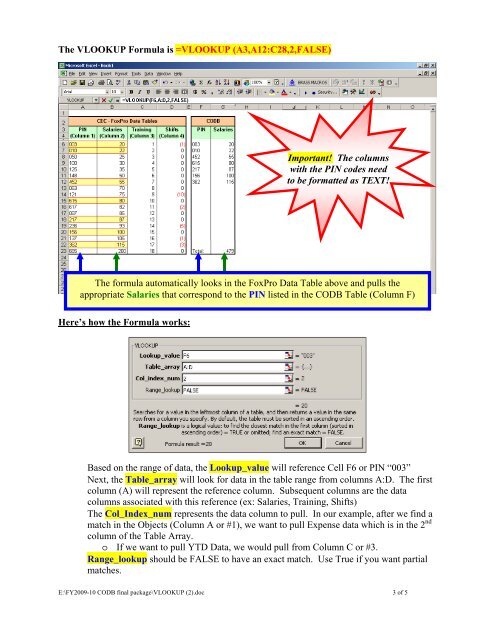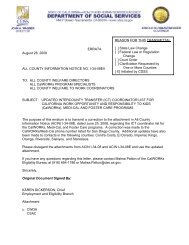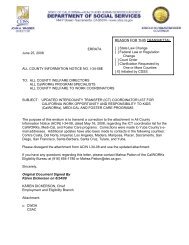What is VLOOKUP?
What is VLOOKUP?
What is VLOOKUP?
Create successful ePaper yourself
Turn your PDF publications into a flip-book with our unique Google optimized e-Paper software.
The <strong>VLOOKUP</strong> Formula <strong>is</strong> =<strong>VLOOKUP</strong> (A3,A12:C28,2,FALSE)<br />
Here’s how the Formula works:<br />
Important! The columns<br />
with the PIN codes need<br />
to be formatted as TEXT!<br />
The formula automatically looks in the FoxPro Data Table above and pulls the<br />
appropriate Salaries that correspond to the PIN l<strong>is</strong>ted in the CODB Table (Column F)<br />
Based on the range of data, the Lookup_value will reference Cell F6 or PIN “003”<br />
Next, the Table_array will look for data in the table range from columns A:D. The first<br />
column (A) will represent the reference column. Subsequent columns are the data<br />
columns associated with th<strong>is</strong> reference (ex: Salaries, Training, Shifts)<br />
The Col_Index_num represents the data column to pull. In our example, after we find a<br />
match in the Objects (Column A or #1), we want to pull Expense data which <strong>is</strong> in the 2 nd<br />
column of the Table Array.<br />
o If we want to pull YTD Data, we would pull from Column C or #3.<br />
Range_lookup should be FALSE to have an exact match. Use True if you want partial<br />
matches.<br />
E:\FY2009-10 CODB final package\<strong>VLOOKUP</strong> (2).doc 3 of 5