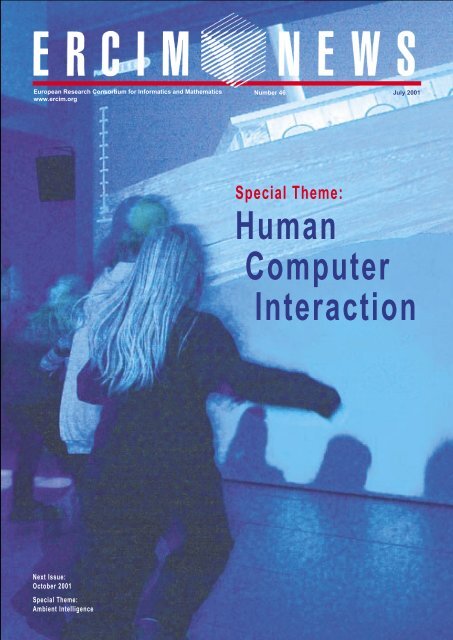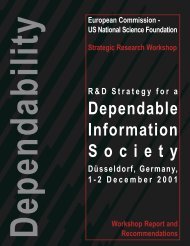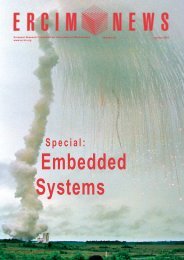Human Computer Interaction - ERCIM
Human Computer Interaction - ERCIM
Human Computer Interaction - ERCIM
You also want an ePaper? Increase the reach of your titles
YUMPU automatically turns print PDFs into web optimized ePapers that Google loves.
European Research Consortium for Informatics and Mathematics<br />
www.ercim.org<br />
Next Issue:<br />
October 2001<br />
Special Theme:<br />
Ambient Intelligence<br />
Number 46 July 2001<br />
Special Theme:<br />
<strong>Human</strong><br />
<strong>Computer</strong><br />
<strong>Interaction</strong>
CONTENTS<br />
KEYNOTE<br />
3 by Gavriel Salvendy, Professor at Purdue University<br />
JOINT <strong>ERCIM</strong> ACTIONS<br />
4 DELOS Network of Excellence on Digital Libraries<br />
THE EUROPEAN SCENE<br />
7 Considerable Increase in R&D State Funding in Hungary<br />
SPECIAL THEME<br />
8 <strong>Human</strong> <strong>Computer</strong> <strong>Interaction</strong><br />
by Constantine Stephanidis<br />
9 The <strong>ERCIM</strong> Working Group ‘User Interfaces for All’<br />
10 User-Centred Methods for New Application Domains,<br />
New Users, New <strong>Interaction</strong> Media<br />
by Dominique Scapin and Noëlle Carbonell<br />
11 IS4ALL: An Analytical Insight into Universal Access<br />
by Constantine Stephanidis and Demosthenes Akoumianakis<br />
12 Supporting Collective Design Activities:<br />
A Cognitive Task Analysis Method<br />
by Françoise Darses, Françoise Détienne,<br />
Pierre Falzon and Willemien Visser<br />
13 Towards a Generic Framework for Building<br />
Intelligent Collaborative Interface Agents<br />
by George Vouros and Vangelis Kourakos-Mavromichalis<br />
14 Interface Development Toolkits<br />
for Non-visual and Switch-based <strong>Interaction</strong><br />
by Constantine Stephanidis and Anthony Savidis<br />
16 Specifying User’s Knowledge:<br />
Cognitive Ergonomic View on IT Design<br />
by Gerrit van der Veer<br />
17 <strong>Human</strong>-<strong>Computer</strong> <strong>Interaction</strong> Challenges in Nomadic Computing<br />
by Reinhard Oppermann<br />
18 Reasoning about Interactive Systems with Stochastic Models<br />
by Gavin Doherty, Giorgio Faconti and Mieke Massink<br />
20 Hand-Gesture Recognition for HCI<br />
by Atid Shamaie, Wu Hai and Alistair Sutherland<br />
21 Improving Speech Recognition<br />
for Communication-oriented Activities<br />
by Andrew Sears<br />
22 Bimodal Voice/Video-Based Speech Interfaces<br />
by Pavel Zikovky and Pavel Slavík<br />
23 The Virtual Glove Box — A New I/O Device<br />
by Detlef Krömker and Christian Seiler<br />
24 Novel User Interfaces for the Future<br />
by Veli-Pekka Räty<br />
25 Roomware: Towards the Next Generation<br />
of <strong>Human</strong>-<strong>Computer</strong> <strong>Interaction</strong><br />
by Norbert A. Streitz<br />
27 <strong>Human</strong> <strong>Computer</strong> <strong>Interaction</strong> and Virtual Worlds<br />
by Jutta Becker, Ivo Haulsen, Herbert Rüsseler<br />
28 User-centric Multimedia on the Web<br />
by Lynda Hardman<br />
29 Multimodal Interfaces for Multimedia Applications:<br />
Consequences on the Interface Design<br />
by Laurent Romary and Nadia Bellalem<br />
30 Constraint-Based Navigation in Three-Dimensional Scenes<br />
by Christoph Wick and Stefan Pieper<br />
31 Implementation of a Laser-based <strong>Interaction</strong> Technique<br />
for Projection Screens<br />
by Michael Wissen<br />
33 Físchlár on a PDA: A Hand-Held User-Interface to Digital Video<br />
by Hyowon Lee and Alan F. Smeaton<br />
34 Designing for Tangible <strong>Interaction</strong>: The BUILD-IT Project<br />
by Morten Fjeld and Matthias Rauterberg<br />
35 The W3C Web Accessability Iinitiative<br />
User Agent Accessibility Guidelines 1.0<br />
by Ian Jacobs and Daniel Dardailler<br />
36 Supporting Usability through Software Architecture<br />
by Len Bass and Bonnie E. John<br />
38 Combining Formal and Empirical Evaluation Methods<br />
Regarding the Usability of Interactive Systems<br />
by Nico Hamacher<br />
39 Evaluation in Interactive Safety-Critical Contexts<br />
by Fabio Paternò and Carmen Santoro<br />
41 Conducting Audio and Video Quality Assessment<br />
based on HCI Evaluation Principles<br />
by Angela Sasse<br />
42 Usability on a Multiple Terminal Media Portal<br />
by Antti Tammela, Sari Lehtola, Katja Rentto<br />
43 Enabling <strong>Computer</strong> Access for Motion-impaired Users<br />
by Simeon Keates, P John Clarkson and Peter Robinson<br />
44 Visual Dysfunction and <strong>Human</strong>-<strong>Computer</strong> <strong>Interaction</strong><br />
by Julie A. Jacko<br />
45 Navigating Information Spaces<br />
by David Benyon<br />
46 Information Access and Refinement — a Research Theme<br />
by Fredrik Olsson, Preben Hansen, Kristofer Franzen<br />
and Jussi Karlgren<br />
47 WebPR—Adaptive Information in the Physical City<br />
by Emmanuel Frécon, Anneli Avatare and Adrian Bullock<br />
48 Expert Contextual Online Help Strategies<br />
by Noëlle Carbonell and Antonio Capobianco<br />
49 Scrutability for Personalised Interfaces<br />
by Judy Kay<br />
50 MKBEEM — Developing Multilingual<br />
Knowledge-Based Marketplace<br />
by Alain Leger, Aarno Lehtola, and Victor Villagra<br />
52 The A-Book: An Augmented Laboratory Notebook for Biologists<br />
by Wendy E. Mackay and Guillaume Pothier<br />
54 Visual Knowledge Management with Adaptable Document Maps<br />
by Andreas Becks and Matthias Jarke<br />
55 <strong>Human</strong>-<strong>Computer</strong> <strong>Interaction</strong> Issues in FAIRWIS<br />
by Maria Francesca Costabile and Paolo Buono<br />
56 Anyone, Anywhere Access to Community-oriented Services<br />
by Pier-Luigi Emiliani, Michael Pieper and Constantine Stephanidis<br />
58 Áit Eile, Another World for HCI<br />
by Paula Hicks, Rose Mc Grath, John Mc Keown, Kieran Mc Nally<br />
and Jane Grimson<br />
59 Our Approach to Social Computing<br />
by Kristina Höök<br />
60 Wireless Wellness Monitor<br />
by Juha Pärkkä, Ari Ahonen, Antti Maukonen, Raimo<br />
Lappalainen, Tuula Lehtonen, Ilkka Korhonen, Timo Tuomisto,<br />
Mark van Gils, Luc Cluitmans and Jyrki Lötjönen<br />
62 HCI Research at the University of Manchester<br />
Institute of Science and Technology<br />
by Alistair Sutcliffe<br />
63 <strong>Human</strong>-<strong>Computer</strong> <strong>Interaction</strong> Activities in Italy<br />
by Maria Francesca Costabile and Fabio Paternò<br />
64 The Usability-Engineering Laboratory at GMD<br />
by Wolfgang Dzida, Regine Freitag<br />
65 Dependable Interactive Systems Research at York<br />
by Michael Harrison<br />
RESEARCH AND DEVELOPMENT<br />
66 Modeling Designers’ Activities in the Garment Industry<br />
by Rémy Taillefer and Dominique Scapin<br />
67 Teaching <strong>Computer</strong>s to spot Interesting Images<br />
by Eric Pauwels<br />
68 Modelling SAR Images of Urban Areas<br />
by Ercan E. Kuruoglu and Josiane Zerubia<br />
69 netzspannung.org — an Experimental Architecture<br />
for interfacing Digital Art, Culture and Technology<br />
by Monika Fleischmann, Wolfgang Strauss, Jasminko Novak<br />
and Stefan Paal<br />
TECHNOLOGY TRANSFER<br />
71 City-Traffic: An Artificial Reality System of Traffic in an Urban Area<br />
by Heinz Mühlenbein, Ulrich Bartling and Uwe Beyer<br />
72 The Possible Effect of a Turbine Testing Plant on the Quality<br />
of the Air — A Case-study for Air Pollution Transmissions<br />
by Sándor Márton and Tamás Rapcsák<br />
74 Updating Abramowitz & Stegun<br />
by Nico Temme<br />
EVENTS<br />
75 Conference and Workshop Announcements<br />
Cover image: Novel User Interfaces for the Future — A group of school children steering the diving bell Nautilus. See article on page 24.
Gavriel Salvendy is Professor at Purdue<br />
University and the author of 400<br />
publications, including 23 books, and is a<br />
member of the National Academy of<br />
Engineering.<br />
E-mail: salvendy@ecn.purdue.edu<br />
<strong>ERCIM</strong> News No. 46, July 2001<br />
KEYNOTE<br />
<strong>Human</strong>-computer <strong>Interaction</strong> (HCI) entails the study of physical,<br />
social, cognitive and engineering aspects of designing<br />
information technology for ease of use. The field has<br />
experienced tremendous growth over the past two decades, by<br />
making use of, and extending, basic science, especially engineering and the<br />
social sciences. Today, there are over 40,000 HCI professionals worldwide,<br />
two-thirds of whom are computer scientists and one-third behavioral<br />
scientists. Their work is being published in over 17 journals, presented in<br />
over 20 annual conferences, and published in over 25 books annually.<br />
In the 1980s and ‘90s HCI was the prime productivity enhancing force<br />
which led the penetration of the computer towards a wide range of<br />
applications areas such as the business environment, health care, and<br />
education, thus considerably advancing the quality and standards of life.<br />
This momentum is continuously growing in the Information Society era,<br />
setting new targets and broadening the type, nature and scope of computer<br />
mediated human activities.<br />
The European Commission (EC) plays a pivotal role in making information<br />
technology accessible by all individuals at all times. This is made possible<br />
by the visionary Information Society technologies programme of the<br />
European Commission, and in particular by the commitment towards a userfriendly<br />
Information Society.<br />
A significant number of results from EC-funded projects will be presented<br />
at HCI International 2001, held jointly with the Symposium on <strong>Human</strong><br />
Interface (Japan) 2001, the 4th International Conference on Engineering<br />
Psychology and Cognitive Ergonomics, and the 1st International<br />
Conference on Universal Access in <strong>Human</strong>-<strong>Computer</strong> <strong>Interaction</strong>, in New<br />
Orleans, USA, 5-10 August 2001 (http://hcii2001.engr.wisc.edu).<br />
The past twenty years of HCI research and development have been pushed<br />
by advances of technology. It is foreseen that the next 20 years of HCI will<br />
be characterized by HCI research and development requirements pushing<br />
technology. The ultimate goal of HCI should be to establish an independent<br />
international laboratory to evaluate and test the universal accessibility and<br />
usability, and joy of use of each information technology product and service<br />
before it is released to the market, and assign a usability index (from 0 to<br />
100) for each information technology product or service with which<br />
individuals need to interact. This will provide valuable information to the<br />
consumers, and thus enable them to make intelligent informed decisions<br />
regarding the selection of information technology for their needs. It is<br />
envisioned that this evaluation will be performed automatically by<br />
embedded software in the test-computer, thus also providing intelligent<br />
output as to where, how and what needs to be changed in order to increase<br />
the index of accessibility, usability and joy in using the information<br />
technology. This information would prove most helpful to developers and<br />
manufacturers of information technology, and push HCI to new scientific<br />
and professional heights to the benefit of mankind.<br />
Gavriel Salvendy<br />
3
4<br />
JOINT <strong>ERCIM</strong> ACTIONS<br />
This is the first of a series of<br />
articles which from now on will<br />
appear in <strong>ERCIM</strong> News,<br />
reporting on the past and<br />
upcoming activities of the<br />
DELOS Network of Excellence<br />
on Digital Libraries covering a<br />
three-month period. Further<br />
information on the objectives,<br />
activities and membership of<br />
DELOS can be accessed from<br />
the DELOS home page:<br />
http://www.ercim.org/delos/<br />
Digital Libraries National<br />
Initiatives and EU Actions:<br />
The Need for<br />
Harmonization<br />
An EU-DELOS Workshop on<br />
Harmonization of European and<br />
National Initiatives in Digital<br />
Libraries took place on<br />
11 May 2001 in Brussels.<br />
Currently, the situation in Europe in the<br />
field of digital libraries varies widely<br />
from country to country. A number of<br />
national initiatives are either under way<br />
or under definition. The EU 5th<br />
Framework Programme has also funded<br />
a large number of DL projects.<br />
However, so far, all these initiatives<br />
have proceeded independently without<br />
interactions between individual projects<br />
or with the EU programmes. The goal<br />
of the meeting was therefore the<br />
identification of means which could<br />
make the harmonization of national and<br />
EU DL initiatives feasible. Other<br />
important goals of the meeting were to<br />
provide valuable input for the definition<br />
of appropriate actions in the DL field<br />
under the 6th Framework Programme<br />
and the establishment of bilateral<br />
relationships between those initiatives<br />
which share specific goals. To this end<br />
high-level representatives of national<br />
funding agencies and/or DL national<br />
initiatives, and representatives of EU<br />
programmes were invited to meet and<br />
exchange their views. Organizations<br />
from the following countries were<br />
represented: UK, Germany, Italy,<br />
Denmark, Portugal, Finland, Norway,<br />
France and Greece. The European<br />
Space Agency was also represented.<br />
The meeting was organized into two<br />
sessions. In the first session each<br />
national initiative gave a presentation<br />
on its current achievements and/or<br />
planned programs. In the second<br />
session the crucial question of how to<br />
proceed was addressed. The central<br />
point, shared by all participants, was<br />
the identification of joint actions<br />
which are important to begin now, but<br />
which should be fully deployed under<br />
the forthcoming 6th Framework<br />
Programme.<br />
Digital Libraries: Future<br />
Research Directions<br />
for a European Research<br />
Programme<br />
A DELOS brainstorming meeting<br />
took place on 13-15 June 2001 in<br />
San Cassiano (Dolomites), Italy.<br />
Digital libraries is an important<br />
research field with many technologies<br />
contributing to its progress (databases,<br />
information retrieval, networks,<br />
multimedia, user interfaces, artificial<br />
intelligence, visual computing,<br />
multilinguality, etc.). The field is of<br />
particular importance for Europe given<br />
the enormous richness of its cultural<br />
heritage and scientific content. This<br />
has been recognized by the 5th<br />
Framework Programme which has<br />
funded a number of projects in this<br />
area. With respect to digital libraries,<br />
the challenge of the 6th Framework<br />
Programme is to define a new vision in<br />
which the convergence of new<br />
information infrastructures and<br />
advances in digitalization and other<br />
enabling technologies can provide new<br />
models for making available, using<br />
<strong>ERCIM</strong> News No. 46, July 2001
and enjoying them. The objective of<br />
the meeting was therefore to outline<br />
the main research directions of a future<br />
European research programme in the<br />
field of digital libraries. Prominent<br />
members of the European research<br />
community were thus invited to<br />
participate in and contribute to the<br />
definition of this new vision of digital<br />
libraries, and to translate it into<br />
concrete research actions which will<br />
become an integral part of the next 6th<br />
FP. Some prominent members from<br />
the US research community were also<br />
invited, in collaboration with the<br />
National Science Foundation. Some<br />
20 EU and US high-level researchers<br />
attended.<br />
DELOS-Russia Workshop<br />
The first DELOS-Russia<br />
collaboration workshop took place<br />
in Moscow, Russia<br />
on 7-8 June 2001.<br />
The goal of the workshop was to<br />
evaluate possibilities for establishing<br />
collaborations between EC-funded<br />
groups and Russian partners in the<br />
field of digital libraries and to identify<br />
key issues for such collaborations. In<br />
addition, the UNESCO Institute for<br />
Information Technologies in<br />
Education in Moscow expressed its<br />
interest in supporting this workshop,<br />
and therefore a session was held on 9<br />
June dealing mainly with Digital<br />
Libraries in Education, with additional<br />
participants invited by UNESCO.<br />
Collaboration with China<br />
Costantino Thanos, Director of the<br />
DELOS NoE, was invited to present<br />
the main DELOS activities at the 12th<br />
International Conference on New<br />
Information Technology (NIT2001)<br />
held on 29-31 May 2001 in Beijing,<br />
China. Future possibilities for further<br />
collaboration were explored.<br />
<strong>ERCIM</strong> News No. 46, July 2001<br />
International Summer<br />
School on Digital Library<br />
Technologies<br />
The first DELOS International<br />
Summer School on Digital Library<br />
Technologies will take place in Pisa,<br />
Italy on 9-13 July 2001.<br />
The main purpose of the school is to<br />
foster research in and understanding of<br />
the fundamental technologies underlying<br />
the digital libraries field. The school is<br />
directed towards members of the<br />
research community in the wide sense,<br />
that is, graduate students, young<br />
researchers and professionals involved<br />
in R&D in DL-related areas, possibly<br />
representing both the information<br />
technology scientist, the industrial<br />
communities (electronic publishing,<br />
broadcasting, software industry, etc.)<br />
and the user communities interested in<br />
digital libraries technologies (libraries,<br />
archives, museums). The school will<br />
consist of a one-week intensive course<br />
of nine half-day lectures and one halfday<br />
dedicated to BOF (Birds of a<br />
Feather) sessions, ie discussions in<br />
smaller groups on specific topics of<br />
common interest, with the participation<br />
of the lecturers.<br />
Workshop<br />
on Personalization<br />
and Recommender<br />
Systems<br />
in Digital Libraries<br />
The second workshop on<br />
Personalization and Recommender<br />
Systems in Digital Libraries took<br />
place in Dublin, Ireland<br />
on 18-20 June 2001.<br />
One of the important ways for users to<br />
feel comfortable with and become<br />
productive using information<br />
technology is the ability to personalise<br />
and tailor systems to individuals or<br />
groups of users. This covers both<br />
explicit personalisation directly by the<br />
user, and implicit tailoring by systems<br />
which track users usage patterns and<br />
preferences and adapt systems and<br />
JOINT <strong>ERCIM</strong> ACTIONS<br />
interfaces accordingly. The concept of<br />
personalisation thus is about making<br />
systems different for individual people,<br />
but the concept of personalisation itself<br />
can mean different things. One type of<br />
personalisation that is growing in use is<br />
recommender systems. Such systems<br />
take input directly or indirectly from<br />
users and based on user needs,<br />
preferences and usage patterns,<br />
recommender systems will then make<br />
personalised recommendations of<br />
products or services. These vary from<br />
recommending books to buy or TV<br />
programs to watch, to suggesting web<br />
pages to visit. The ultimate goal of<br />
such recommender systems would be<br />
to reduce the amount of explicit user<br />
input and to operate, effectively, based<br />
on usage patterns alone, thus giving<br />
users what they want without them<br />
having to ask. The workshop focus will<br />
be on techniques and technologies that<br />
are now applied to personalisation and<br />
recommender systems in digital<br />
libraries, or that have a reasonable<br />
potential of applying within a few<br />
years.<br />
Tutorial on Multilingual<br />
Access for Information<br />
Systems<br />
A DELOS tutorial on Multilingual<br />
Access for Information Systems will<br />
be held at IFLA 2001 (International<br />
Federation of Library Associations<br />
and Institutions) taking place in<br />
Boston, USA on 16-20 August 2001.<br />
Much attention has been given over<br />
the past few years to the study and<br />
development of tools and technologies<br />
for multilingual information access<br />
(MLIA) and cross-language<br />
information retrieval (CLIR). This is a<br />
complex, multidisciplinary area in<br />
which methodologies and tools<br />
developed in the fields of information<br />
retrieval and natural language<br />
processing converge. Two main<br />
sectors are involved: multiple language<br />
recognition, manipulation and display;<br />
multilingual or cross-language search<br />
and retrieval.<br />
The tutorial will provide participants<br />
with an overview of the main issues of<br />
5
JOINT <strong>ERCIM</strong> ACTIONS<br />
interest in both these sectors. Topics<br />
covered will include: the specific<br />
requirements of particular languages<br />
and scripts, processing of multilingual<br />
document collections, multilingual<br />
metadata, techniques for crosslanguage<br />
retrieval, presentation issues,<br />
system evaluation. The focus of the<br />
tutorial will be on the needs of the<br />
user—whether information seeker,<br />
provider, or administrator—and on<br />
how today’s multilingual retrieval<br />
systems can impact on each of these<br />
user types.<br />
The third DELOS workshop on<br />
Interoperability in Digital<br />
Libraries will be held on 8-9<br />
September 2001 in Darmstadt,<br />
Germany. It will be held in<br />
conjunction with the fifth<br />
European Conference on Digital<br />
Libraries (ECDL2001) taking<br />
place in Darmstadt on 4-8<br />
September 2001 (see<br />
announcements on page 75).<br />
Order Form<br />
If you wish to subscribe to <strong>ERCIM</strong> News<br />
free of charge<br />
or if you know of a colleague who would<br />
like to receive regular copies of <strong>ERCIM</strong><br />
News, please fill in this form and we will<br />
add you/them to the mailing list.<br />
send, fax or email this form to:<br />
<strong>ERCIM</strong> NEWS<br />
Domaine de Voluceau<br />
Rocquencourt<br />
BP 105<br />
F-78153 Le Chesnay Cedex<br />
Fax: +33 1 3963 5052<br />
E-mail: office@ercim.org<br />
Data from this form will be held on a computer database.<br />
By giving your email address,<br />
you allow <strong>ERCIM</strong> to send you email<br />
Workshop<br />
on Audio-Visual<br />
Metadata Modelling<br />
A DELOS workshop on Audio-<br />
Visual Metadata Modelling will<br />
be held on 23 September 2001 in<br />
London, UK in conjunction with<br />
the FIAT/IFTA Annual<br />
Conference.<br />
The workshop will be organized into<br />
two sessions. The first session will be<br />
devoted to the presentation of research<br />
and standardization results in the<br />
audio-visual metadata modelling<br />
domain. The second session will be<br />
dedicated to the presentation of<br />
concrete experiences with metadata<br />
models and editors. Each presentation<br />
will last 20 minutes plus 5 minutes for<br />
questions-answers. All the speakers<br />
(about 10-12) will be invited speakers.<br />
Name:<br />
Organisation/Company:<br />
Address:<br />
Post Code:<br />
City:<br />
Country<br />
E-mail:<br />
The DELOS Network of Excellence on<br />
Digital Libraries, funded by the 5th<br />
Framework Programme of the<br />
European Commission, provides a<br />
framework to foster national and<br />
international research activities in the<br />
Digital Libraries domain and to<br />
disseminate the research results in the<br />
relevant user communities.<br />
The activities of the DELOS Network of<br />
Excellence are organized into five<br />
Forums: the Research Forum, the<br />
Evaluation Forum, the Standardization<br />
Forum, the Technology Transfer Forum<br />
and the International Cooperation<br />
Forum.<br />
The activities of DELOS Network of<br />
Excellence are open to all those<br />
working or interested in DL-related<br />
research or applications.<br />
Delos website:<br />
http://www.ercim.org/delos<br />
Please contact:<br />
Costantino Thanos — IEI-CNR<br />
Network Director<br />
Tel: +39 050 315 2910/2912<br />
E-mail: thanos@iei.pi.cnr.it<br />
You can also subscribe to <strong>ERCIM</strong> News and order back copies by filling out the form at the <strong>ERCIM</strong> web site at<br />
http://www.ercim.org/publication/Ercim_News/<br />
6 <strong>ERCIM</strong> News No. 46, July 2001<br />
$
Considerable Increase in R&D State Funding in Hungary<br />
Recognizing the outstanding importance of research<br />
and development, the Hungarian Government initiated<br />
a Research, Development and Innovation Programme<br />
within the frame of an economic plan called ‘Széchenyi<br />
Plan’. With this programme, Hungary will strengthen<br />
In 1999 the Hungarian Government<br />
established the Science and Technology<br />
Policy Council (STPC) and its Science<br />
Advisory Board (SAB) and empowered<br />
SAB to work out the principles for the<br />
Hungarian science and technology policy,<br />
to make an assessment of the research<br />
activities in Hungary, and to define<br />
thematic priorities for research.<br />
Independent studies and discussions<br />
resulted in the document ‘Science and<br />
Technology Policy 2000’ outlining a<br />
long- term development programme for<br />
Hungarian science, technology and<br />
innovation. The document contains,<br />
among other things, the following main<br />
recommendations on which the Research,<br />
Development and Innovation Programme<br />
of the Széchenyi Plan is based:<br />
• working out an attractive,<br />
performance-based faculty and<br />
researcher career model<br />
• strengthening the existing scientific<br />
research units and increasing their<br />
absorbing capabilities for<br />
competition-based funding<br />
• strengthening the competition-based<br />
research funding schemes as the<br />
Hungarian Scientific Research Fund<br />
(OTKA) and the Technological<br />
Development Fund<br />
• launching the new National Research<br />
and Development Programmes.<br />
To achieve the above goals, the central<br />
budget of 2001 and 2002 allocate<br />
substantial state funds. In 2001 the R&D’s<br />
budget support will increase at least by<br />
17.5 billion HUF (approx. 68 million<br />
Euro), and in 2002 by an additional 19<br />
billion (approx. 73 million Euro). This<br />
will mean a considerable nominal<br />
increase of 61% in two years. The total<br />
research and development expenditure is<br />
planned to reach 1.5 percent of the GDP<br />
by 2002, a significant increase in 4 years<br />
(starting from about 0.8 percent in 1998).<br />
<strong>ERCIM</strong> News No. 46, July 2001<br />
National Research<br />
and Development Programmes<br />
As a result of an approved government<br />
resolution, the Ministry of Education of<br />
the Republic of Hungary launched a call<br />
for application in the following fields:<br />
• Improving the quality of life<br />
• Information and communication<br />
technologies<br />
• Environmental and material research<br />
• Research on agribusiness and<br />
biotechnology<br />
• Research on the national heritage and<br />
contemporary social challenge.<br />
The final call for proposals was<br />
announced on the 15th of January, 2001.<br />
The support for these programmes will<br />
be 5.75 billion HUF (approx. 22,25<br />
million Euro) in 2001 and 10 billion HUF<br />
(approx. 39 million Euro) in 2002. In<br />
Programmes 1-4 the minimum amount<br />
for the whole project cycle is 100 million<br />
HUF (approx. 0,39 million Euro). In the<br />
review process the project proposals<br />
submitted by consortia of institutions<br />
enjoyed preferences. The programme and<br />
their projects are application-oriented and<br />
cooperation- targeted, maintaining an<br />
excellence in original research. The<br />
decision about the successful applications<br />
has been announced recently.<br />
Programme 2 — Information<br />
and Communication Technologies<br />
The programme focuses on the following<br />
main fields, not excluding other areas:<br />
• Integrated intelligent sensors<br />
• Development of devices and methods<br />
for human language technologies<br />
• Mobile and integrated telecommunication<br />
networks and services<br />
• Application of combined analogue<br />
and logic computing technologies in<br />
robotics and other fields, as well as<br />
telepresense.<br />
EUROPEAN SCENE<br />
state involvement in R&D, and at the same time,<br />
motivate the engagement of enterprises in closer<br />
cooperation with the public research and development<br />
sphere. National Research and Development<br />
Programmes are important parts of the programme.<br />
SZTAKI’s project proposals were wellaccepted.<br />
The Institute is project<br />
coordinator in five complex projects and<br />
project partner in two other ones, out of<br />
the 14 successful applications (altogether<br />
there were about 110 submitted proposals<br />
in Programme 2).<br />
The projects coordinated by SZTAKI are:<br />
• Commercial vehicle fleet management<br />
system (project leader: József Bokor)<br />
• Digital enterprises, production<br />
networks (project leader: László<br />
Monostori)<br />
• Digital restoration system of motion<br />
pictures for film archives (project<br />
leader: György Kovács)<br />
• Knowledge-intensive information<br />
technology for the safe and optimal<br />
operation of complex industrial<br />
systems (project leader: Péter Inzelt)<br />
• Sensing computers and telepresence<br />
(project leader: Csaba Rekeczky).<br />
Among the many distinguished industrial<br />
project partners we find Nuclear Power<br />
Plant, Paks, Hungary, General Electric<br />
Hungary, MOL, MATÁV, KNORR<br />
BREMSE GmbH, GE -Medicor, etc. The<br />
projects will be reported on in <strong>ERCIM</strong><br />
NEWS separately.<br />
Link:<br />
Ministry of Education, Hungary<br />
http://www.om.hu/<br />
Please contact:<br />
Erzsébet Csuhaj-Varjú — SZTAKI<br />
Tel: +36 1 466 5644<br />
E-mail: csuhaj@sztaki.hu<br />
7
SPECIAL THEME: HUMAN COMPUTER INTERACTION<br />
<strong>Human</strong> <strong>Computer</strong> <strong>Interaction</strong><br />
by Constantine Stephanidis<br />
<strong>Human</strong>-<strong>Computer</strong> <strong>Interaction</strong><br />
(HCI) is concerned with the<br />
design, implementation and<br />
evaluation of interactive<br />
computer-based systems, as well<br />
as with the multi-disciplinary<br />
study of various issues affecting<br />
this interaction. The aim of HCI is<br />
to ensure the safety, utility,<br />
effectiveness, efficiency,<br />
accessibility and usability of<br />
such systems.<br />
In recent years, HCI has attracted<br />
considerable attention by the academic<br />
and research communities, as well as by<br />
the Information Society Technologies<br />
industry. The on-going paradigm shift<br />
towards a knowledge-intensive Information<br />
Society has brought about radical changes<br />
in the way people work and interact with<br />
each other and with information.<br />
<strong>Computer</strong>-mediated human activities<br />
undergo fundamental changes and new<br />
ones appear continuously, as new,<br />
intelligent, distributed, and highly<br />
interactive technological environments<br />
emerge, making available concurrent<br />
access to heterogeneous information<br />
sources and interpersonal communication.<br />
The progressive fusion of existing and<br />
emerging technologies is transforming<br />
the computer from a specialist’s device<br />
into an information appliance. This<br />
dynamic evolution is characterised by<br />
several dimensions of diversity that are<br />
intrinsic to the Information Society. These<br />
become evident when considering the<br />
broad range of user characteristics, the<br />
changing nature of human activities, the<br />
variety of contexts of use, the increasing<br />
availability and diversification of<br />
information, knowledge sources and<br />
services, the proliferation of diverse<br />
technological platforms, etc.<br />
HCI plays a critical role in the context of<br />
the emerging Information Society, as<br />
citizens experience technology through<br />
their contact with the user interfaces of<br />
interactive products, applications and<br />
services. Therefore, it is important to<br />
ensure that user interfaces provide access<br />
and quality in use to all potential users,<br />
in all possible of contexts of use, and<br />
through a variety of technological<br />
platforms. The field of HCI is now<br />
experiencing new challenges. New<br />
perspectives, trends and insights enrich<br />
the design, implementation and evaluation<br />
of interactive software, necessitating new<br />
multidisciplinary and collaborative<br />
efforts.<br />
Europe is playing a protagonist role in<br />
this direction, by conducting<br />
collaboratively innovative scientific and<br />
technological work that has led to the<br />
establishment of a framework of reference<br />
for a user-friendly Information Society.<br />
The Information Society Technologies<br />
(IST) Programme of the European<br />
Commission has placed considerable<br />
emphasis on the human- and socialoriented<br />
aspects of technology. This<br />
commitment is expected to be continued<br />
and enhanced in the forthcoming Sixth<br />
Framework Programme for the period<br />
2002-2006, currently being elaborated on<br />
the basis of the conclusions of the Lisbon<br />
European Council and the objectives of<br />
the eEurope initiative.<br />
On the European scene, <strong>ERCIM</strong> appears<br />
as a key actor in the field of HCI, with<br />
many collaborative activities being<br />
conducted in several member institutions.<br />
The <strong>ERCIM</strong> Working Group ‘User<br />
Interfaces for All’ (http://ui4all.ics.forth.gr/)<br />
8 <strong>ERCIM</strong> News No. 46, July 2001
<strong>ERCIM</strong> News No. 46, July 2001<br />
The <strong>ERCIM</strong> Working Group<br />
‘User Interfaces for All’<br />
Since its establishment in 1995, the <strong>ERCIM</strong> Working Group ‘User Interfaces for All’<br />
(UI4ALL) has organised annual workshops, that have brought together<br />
researchers and teams working in the different <strong>ERCIM</strong> organisations (but also<br />
organisations beyond <strong>ERCIM</strong> or the European boundaries), who share common<br />
interests and aspirations, and contribute to the endeavours towards making the<br />
emerging Information Society equally accessible to all. The prolific and dedicated<br />
work of this growing community has led to the establishment of the new<br />
International Conference on Universal Access in <strong>Human</strong>-<strong>Computer</strong> <strong>Interaction</strong><br />
(UAHCI). The first such event, UAHCI 2001 (http://uahci.ics. forth.gr/), will take<br />
place in New Orleans, Louisiana, USA, 5-10 August 2001, in cooperation with HCI<br />
International 2001, with 228 papers accepted for presentation covering a wide<br />
variety of topics in this area. The seventh <strong>ERCIM</strong> UI4ALL Workshop will be<br />
organised in October 2002, and henceforth workshops will take place every<br />
second year, alternating with the UAHCI Conference.<br />
Furthermore, the work of the <strong>ERCIM</strong> Working Group UI4ALL has contributed to the<br />
establishment of the International Scientific Forum ‘Towards an Information<br />
Society for All’ ISF-IS4ALL (1997-2000), an international ad hoc group of experts<br />
which first recognised the need for a global approach towards an Information<br />
Society for All (http://ui4all.ics.forth.gr/isf_is4all). Two White Papers have been<br />
published and submitted to the European Commission, reporting on an evolving<br />
international R&D agenda in the field of HCI. Since then, the vision of an<br />
Information Society for All and the necessity for universal access to Information<br />
Society Technologies have acquired widespread acceptance and importance not<br />
only at a scientific and technological, but also at a European policy level, as<br />
demonstrated by the eEurope - eAccessibility initiative of the European<br />
Commission (http://europa.eu.int/information_society/eeurope/index_en.htm).<br />
The activities initiated by the International Scientific Forum are now being<br />
continued in the framework of the Thematic Network (Working Group) ‘Information<br />
Society for All’ IS4ALL (http://is4all.ics.forth.gr). For more details see article on<br />
page 11.<br />
The work of the <strong>ERCIM</strong> UI4ALL Working Group, recipient of the <strong>ERCIM</strong> WG Award<br />
for the year 2000, has also contributed to the establishment of an international,<br />
interdisciplinary refereed journal ‘Universal Access in the Information Society’<br />
(UAIS), published by Springer (http://link.springer.de/journals/uais/) that solicits<br />
original research contributions addressing the accessibility, usability, and,<br />
ultimately, acceptability of Information Society Technologies by anyone,<br />
anywhere, at anytime, and through any media and device. ‘User Interfaces for All’<br />
is also the title of an edited book dedicated to the issues of Universal Design and<br />
Universal Access in HCI, published by Lawrence Erlbaum Associates<br />
(ISBN 0-8058-2967-9, 760 pages).<br />
SPECIAL THEME: HUMAN COMPUTER INTERACTION<br />
has systematically promoted the proactive<br />
realisation of the Design for All principles<br />
in HCI. The vision of User Interfaces for<br />
All involves the development of user<br />
interfaces to interactive applications and<br />
telematic services, which provide<br />
universal access and usability to all<br />
potential users, including people with<br />
different cultural, educational, training<br />
and employment background, novice and<br />
experienced computer users, the very<br />
young and the elderly, and people with<br />
different types of disabilities, interacting<br />
with different technological platforms in<br />
different contexts of use.<br />
The special theme of this <strong>ERCIM</strong> News<br />
reflects the increasing importance of the<br />
HCI field in the wider context of research<br />
and development activities for<br />
Information Society Technologies, and<br />
sheds light on the multidisciplinary and<br />
evolving nature of work in this field, as<br />
well as on current trends and initiatives.<br />
The call for contributions has met<br />
overwhelming interest, and an<br />
unprecedented number of contributions<br />
are included, reflecting a wide variety of<br />
issues, such as novel interface<br />
development approaches, interaction<br />
techniques and devices for multimodal,<br />
continuous and ubiquitous computing,<br />
access to information, and applications in<br />
different domains.<br />
Please contact:<br />
Constantine Stephanidis — ICS-FORTH<br />
Tel: +30 81 391741<br />
E-mail: cs@ics.forth.gr<br />
9
SPECIAL THEME: HUMAN COMPUTER INTERACTION<br />
User-Centred Methods for New Application Domains,<br />
New Users, New <strong>Interaction</strong> Media<br />
by Dominique Scapin and Noëlle Carbonell<br />
In order to face the challenges of a widespread usage<br />
of information technology, ergonomics and HCI<br />
Thanks to recent research advances, most<br />
hardware and software obstacles to the<br />
advent of a world wide information<br />
society are being overcome. However,<br />
unless universal software accessibility is<br />
achieved, this major social evolution may<br />
increase social exclusion. Appropriate<br />
ergonomic design guidelines,<br />
recommendations and standards are<br />
needed, particularly for meeting the<br />
requirements and expectations of users:<br />
• in all standard user categories (eg,<br />
novices, occasional and expert users)<br />
• in all contexts of use, especially new<br />
ones, such as home automation, online<br />
services for the general public (eg,<br />
e-commerce), mobile computing, etc<br />
• providing users with special needs<br />
(eg, disabled and elderly citizens)<br />
with easy computer access.<br />
These issues are at the centre of the<br />
research activities of the MErLIn project<br />
(INRIA, LORIA, University Paris V).<br />
MErLIn’s research is focused on the study<br />
of human-computer interaction, using a<br />
pluridisciplinary user-centred approach,<br />
and capitalising on the methods and<br />
techniques developed in cognitive<br />
ergonomics, artificial intelligence and<br />
user interface engineering. The main<br />
objective is to contribute to the<br />
optimisation of the ergonomic quality of<br />
interactive software.<br />
On the one hand, the project aims at<br />
integrating ergonomic results into the<br />
software design process by designing user<br />
centred methods and support software for<br />
the ergonomic evaluation and design of<br />
interactive software. On the other hand,<br />
it aims at acquiring the ergonomic<br />
knowledge required for improving the<br />
utility and usability of novel computer<br />
applications, that is software relating to<br />
new application domains, promoting new<br />
contexts of use, and/or intended for new<br />
categories of users.<br />
In the area of user centred design methods<br />
and support, research topics include:<br />
• Adaptation of standard ergonomic<br />
criteria and definition of new criteria<br />
for Web applications; design of<br />
support tools for the assessment of the<br />
ergonomic quality of Web<br />
applications. Current studies concern<br />
both task performance and user<br />
preferences (EvalWeb and ErgoCOIN<br />
projects, respectively with LIHS and<br />
University of Santa Catarina; ESPRIT<br />
project ‘UsabilityNet’). In addition, 3D<br />
ergonomic guidelines are considered in<br />
the Eureka project COMEDIA.<br />
• Integration of task models into the<br />
design process; in particular,<br />
modelling and predictive evaluation<br />
of cognitive workload (PREDIT<br />
project with SNCF and RATP,<br />
supported by the French Ministry of<br />
Transportation).<br />
• Definition, implementation and<br />
ergonomic assessment of new<br />
contextual online help strategies for<br />
users of current software intended for<br />
the general public; the experimental<br />
evaluation of the prototype involves<br />
potential novice users (research<br />
project with IMASSA, supported by<br />
the French Ministry of Defence and<br />
the CNRS).<br />
In the area of new multimodal interaction<br />
languages, ie, for new application<br />
domains, new users, and new interaction<br />
media, the research aim is to identify and<br />
tackle new ergonomic issues stemming<br />
from technological innovation, using<br />
specific ergonomic methods and<br />
techniques, such as observation,<br />
experimentation, user testing, evaluation<br />
of mock-ups and prototypes. Ongoing<br />
research projects include:<br />
• The definition and evaluation of<br />
multimodal command languages<br />
which could prove adequate<br />
substitutes for direct manipulation in<br />
interaction contexts where the use of<br />
research is needed. This is the scope of the MErLIn<br />
research group at INRIA.<br />
mouse and keyboard is awkward or<br />
impossible; the experimental<br />
evaluation of the defined languages,<br />
which combine speech and<br />
designation gestures on a touch<br />
screen, is focused both on their<br />
naturalness, usability, and their<br />
efficiency, that is the simplicity and<br />
reliability of their automatic interpretation<br />
(recent research project with<br />
IMASSA, supported by the French<br />
Ministry of Defence and the CNRS).<br />
• The design, based on the expertise<br />
gained thanks to the previous project,<br />
of efficient and usable multimodal<br />
languages for interacting with virtual<br />
realities, especially for manipulating<br />
virtual 3D objects in the context of<br />
computer aided design applications,<br />
eg, for the design of ready-to-wear or<br />
the customisation of products on ecommerce<br />
Web sites (Eureka project<br />
COMEDIA).<br />
• The design of adaptable user interfaces<br />
for ill-sighted and blind users (research<br />
project supported by the French MIRE<br />
and CNAV organisms).<br />
• The study and participatory design of<br />
augmented reality laboratory notebooks<br />
(with Institut Pasteur), as well as the<br />
study of distant communities (ESPRIT<br />
project ‘InterLiving’, with LRI and<br />
University of Aarhus).<br />
• The study of ergonomic issues related<br />
to the implementation of the<br />
universal accessibility principle and<br />
its application to the health sector<br />
(IST Thematic Network IS4ALL).<br />
Links:<br />
http://www.inria.fr<br />
http://www.loria.fr<br />
Please contact:<br />
Dominique Scapin — INRIA<br />
Tel: +33 1 39 63 55 07<br />
E-mail: Dominique.Scapin@inria.fr<br />
Noëlle Carbonell — LORIA<br />
Tel: +33 3 83 59 20 32<br />
E-mail: Noelle.Carbonell@loria.fr<br />
10 <strong>ERCIM</strong> News No. 46, July 2001
<strong>ERCIM</strong> News No. 46, July 2001<br />
SPECIAL THEME: HUMAN COMPUTER INTERACTION<br />
IS4ALL: An Analytical Insight into Universal Access<br />
by Constantine Stephanidis and Demosthenes Akoumianakis<br />
IS4ALL — Information Society for All — is a European<br />
project that provides a methodological frame of<br />
reference which introduces universal access<br />
principles into the design of Health Telematics<br />
applications and services. The characteristics of<br />
Health Telematics, such as the variety of end users<br />
IS4ALL (IST-1999-14101) seeks to<br />
establish a wide, interdisciplinary and<br />
closely collaborating ‘network of experts’<br />
(Working Group) to provide the European<br />
Health Telematics industry with a<br />
comprehensive information package<br />
detailing how to appropriate the benefits<br />
of Universal Design. While the specific<br />
technological / scientific objectives to be<br />
attained by IS4ALL have been described<br />
in <strong>ERCIM</strong> News 43, this article will<br />
elaborate on recent technical<br />
developments concerning the<br />
advancement of methodological support<br />
for introducing universal access principles<br />
into the design of Health Telematics<br />
applications and services. The project<br />
departs from the traditional perspectives<br />
of universal access as a set of high-level<br />
principles or guidelines, which can be<br />
interpreted to provide the required design<br />
insights, and instead, it emphasizes an<br />
analytical and process-oriented approach,<br />
which blends scenario-based perspectives<br />
on systems development and structured<br />
argumentation to re-shape and filter<br />
scenarios.<br />
Working with scenarios — steps and phases in IS4ALL.<br />
Scenarios are perceived as narrative<br />
descriptions of computer-mediated human<br />
activities in a Health Telematics<br />
environment. The social setting of a<br />
Health Telematics environment may be<br />
bound to a clinic within the hospital, a<br />
ward within a clinic or even to the end<br />
users business or residential environment.<br />
The scope of such scenarios is intended<br />
to be narrow and focused on a very<br />
specific issue. As an example, a possible<br />
scenario would be focused on patient’s<br />
access to the electronic healthcare record<br />
from home, or while on the move, using<br />
a portable device, which runs on a<br />
particular platform.<br />
Generating the Scenario<br />
Scenarios can be developed at different<br />
levels. They can range from visionoriented<br />
statements of intended actions<br />
to concrete experiences with an<br />
implemented artefact. Since scenarios<br />
may or may not have an explicit focus on<br />
universal access, a key question is to<br />
devise suitable mechanism or techniques<br />
for working with these scenarios to derive<br />
involved, the changing Healthcare contexts of use<br />
and the penetration of new computer-mediated<br />
activities, make it a rich field of inquiry and re-shape<br />
the way in which healthcare practices are structured<br />
and organized.<br />
useful insights for the purposes of the<br />
project (see figure).<br />
Working with the Scenario<br />
Working with the scenario entails a<br />
process of structured argumentation,<br />
which results in unfolding, recording and<br />
reflecting upon implicit/explicit claims<br />
embodied in the original scenario. Since<br />
we are concerned with designing for<br />
diversity, an appropriate argumentation<br />
framework should accommodate<br />
arguments in support or against universal<br />
access. To this effect, rather than starting<br />
from high-level principles and guidelines,<br />
we are in favour of a more direct and<br />
structured approach leading to a<br />
structured argumentation technique based<br />
on the notion of accessibility filters.<br />
Accessibility filters may take several<br />
forms. The most popular is that of<br />
questions, which seek to provide insights<br />
into how a particular product is to be used<br />
(by specific user groups, novel contexts<br />
of use, or different platforms).<br />
Scenario Screening: Setting<br />
Accessibility Filters and Relaxing<br />
some of the Implicit Assumptions<br />
Accessibility filters are specific issues<br />
depicting emerging patterns of use<br />
necessitated either by an intention to<br />
accommodate diversity in the design of<br />
the task or by the need to re-engineer an<br />
artefact. For instance plausible<br />
accessibility filters could be the following:<br />
• How can a user with gross-temporal<br />
control familiar with switch-based<br />
interaction perform the task?<br />
• How can the task be carried out with<br />
an alternate pointing device (eg, a<br />
stylus of a palmtop computer)?<br />
• How can the task be performed in a<br />
public kiosk?<br />
Each one of these filters may be used to<br />
re-engineer the original scenario (or the<br />
11
SPECIAL THEME: HUMAN COMPUTER INTERACTION<br />
artefacts implied) so as to provide<br />
instances, which satisfy the filter.<br />
Identifying Breakdowns and<br />
Envisioning New Design Alternatives<br />
This involves a conscious effort to<br />
encounter potential problems, envision<br />
solutions and unfold alternatives. Thus<br />
for instance, developing further the first<br />
accessibility filter may lead to changes in<br />
the interaction with the artefact or perhaps<br />
to the introduction of new artefacts, such<br />
as visual keyboards for text entries or<br />
alternative window management<br />
facilities.<br />
The EIFFEL research group at INRIA carries out<br />
research activities in the domains of Cognitive<br />
Ergonomics and Cognitive Psychology. Their aim is<br />
Studies on reasoning in design have<br />
usually been carried out on individual<br />
problem solving activities. In response to<br />
the increasing need to assist collective<br />
work in an industrial context, more recent<br />
studies have shifted their focus. A major<br />
concern in industrial modernisation is the<br />
creation of new organisations which<br />
support collective work, greater<br />
interaction between designers and<br />
manufacturers, as well as capitalisation<br />
and reuse of design knowledge.<br />
Our working hypotheses are:<br />
• Design problem is a particular kind<br />
of problem, often qualified as illdefined<br />
• There are cognitive invariants in the<br />
design activity whatever the<br />
application domain: eg reuse of past<br />
designs<br />
• Research work on transversal themes<br />
such as collective work or<br />
organisational memory should<br />
advance significantly by focusing on<br />
particular task domains, design tasks<br />
being one of them<br />
• The nature of the approaches for<br />
supporting design should be not only<br />
What is important to note about<br />
accessibility filters is that they play a dual<br />
role in design. Firstly, they are useful<br />
when there is a tentative design to be<br />
assessed. In such cases, they help<br />
designers identify potential break down<br />
or shortcomings in the use of the product.<br />
Moreover, they can also be used as a basis<br />
for argumentation during design, thus<br />
fostering an analytical insight to<br />
accessible design. Nevertheless,<br />
accessibility filters do not provide<br />
answers. Rather, they motivate designers<br />
to think about certain aspects of a<br />
problem.<br />
Supporting Collective Design Activities:<br />
A Cognitive Task Analysis Method<br />
by Françoise Darses, Françoise Détienne, Pierre Falzon and Willemien Visser<br />
technical. They are most often<br />
techno-organisational.<br />
Our methodological approach is as<br />
following. We conduct empirical studies,<br />
either field studies or laboratory<br />
experiments. Our empirical studies<br />
examine two kinds of design situations:<br />
• face-to-face design situations (more<br />
generally, non-technology-mediated<br />
design situations)<br />
• technology-mediated design situations.<br />
The former studies concern upstream<br />
research on particular activities which<br />
need to be supported. They allow us to<br />
construct a reference model of the<br />
activity. Based on this kind of model,<br />
special support needs are identified. The<br />
latter studies allow us to assess different<br />
kinds of technological systems or<br />
methodologies.<br />
COMET: A Cognitive Task Analysis<br />
Method for Collective Design<br />
One example of the research contributions<br />
of the Eiffel group is a Cognitive Task<br />
Analysis (CTA) method for analysing and<br />
modelling collective design: COMET.<br />
The ensuing objective is to build cognitive<br />
Acknowledgements<br />
IS4ALL comprises one co-ordinating<br />
partner, namely ICS-FORTH, and several<br />
member organisations, including<br />
Microsoft Healthcare Users Group<br />
Europe (MS-HUGe), European Health<br />
Telematics Association (EHTEL), CNR-<br />
IROE, GMD, INRIA and Fraunhofer-<br />
Gesellschaft zur Foerderung der<br />
angewandten Forschung e.V.—Institut<br />
fur Arbeitswirtschaft und Organisation<br />
(FhG-IAO).<br />
Please contact:<br />
Constantine Stephanidis — ICS-FORTH<br />
Tel: +30 81 391741<br />
E-mail: cs@ics.forth.gr<br />
to model both individual and collective design<br />
activities and to assess and specify tools and<br />
methodologies supporting design.<br />
models useful for intelligent assistance<br />
systems for designers.<br />
The design of products is mainly achieved<br />
by teams, in which designers must<br />
cooperate to develop the solution. As any<br />
other professionals, designers need<br />
assistance tools, which can be either<br />
computational (CAD or CAM for<br />
instance) or methodological (project<br />
management tools, decision making<br />
methods, etc.). To be efficient, these tools<br />
must be able to support the cognitive<br />
processes that underlie the designers’<br />
activities. Thus, collective design<br />
cognitive processes must be identified<br />
and modelled. But it appears that more<br />
often than not, the cognitive dimensions<br />
of designers’ work are directly<br />
extrapolated from observations of their<br />
activity or from interviews, without going<br />
through a phase of cognitive modelling.<br />
This approximate nature of the analyses<br />
makes cognitive system design more like<br />
the result of inspired innovation rather<br />
than the result of well-grounded methods.<br />
CTA methods are thus needed to<br />
understand design activities and to<br />
develop tools for designers.<br />
12 <strong>ERCIM</strong> News No. 46, July 2001
COMET is based on the analysis of the<br />
dialogues exchanged between designers<br />
in co-design situations. COMET gives<br />
some methodological guidelines related<br />
to a cognitive ergonomics approach of the<br />
activity. These guidelines have been<br />
elaborated and used in two case studies<br />
of co-design situations: computer network<br />
co-design and software review meetings.<br />
COMET has also been applied and<br />
assessed in other design studies.<br />
COMET takes place when the sociotechnical<br />
macro-analysis of the activity<br />
has finished: the ergonomic problem to<br />
solve has been formulated, the concerned<br />
people have been identified, the<br />
prescribed task has been understood<br />
through interviews, the organisational<br />
demands have been highlighted. COMET<br />
stems from observation of work in situ,<br />
and especially from observations of<br />
design meetings. It provides a frame for<br />
analysing design dialogues recorded in<br />
<strong>ERCIM</strong> News No. 46, July 2001<br />
SPECIAL THEME: HUMAN COMPUTER INTERACTION<br />
such situations. The frame is made up of<br />
two distinct and hierarchical levels of<br />
coding: basic level (where individual<br />
UNITS are identified) and composite<br />
level (where the ‘Co-operation Moves’<br />
are identified).<br />
At the basic level, utterance turns are cut<br />
up into one or more individual UNITS<br />
according to a coding scheme developed<br />
on a Predicate — Argument basis.<br />
Predicates correspond to actions (ACT)<br />
implemented by participants; arguments<br />
(OBJ) correspond to objects related to the<br />
action. Each unit is modulated (MOD),<br />
according to the form of the predicate<br />
(Assertion or Request). Thus, each UNIT<br />
is coded as MOD[ACT/OBJ].<br />
At the composite level, frequent and<br />
consistent UNITS are grouped into<br />
sequences. Such sequences can be formed<br />
in various ways, on a qualitative or on a<br />
quantitative basis, ie on a concept- or a<br />
Towards a Generic Framework for Building<br />
Intelligent Collaborative Interface Agents<br />
by George Vouros and Vangelis Kourakos-Mavromichalis<br />
The project Intelligent Collaborative Interface Agents<br />
(ICIA) aims at the implementation of collaborative<br />
interface agents that act in conjunction with their<br />
The ICIA project has been initiated by<br />
the Intelligent Collaborative Systems<br />
(InCoSys) Group at the Department of<br />
Information and Communication Systems<br />
of the University of the Aegean, Samos,<br />
Greece. We are currently developing a<br />
collaborative anthropomorphic interface<br />
agent that acts as an active partner for<br />
children from 10 to 14 years, in the<br />
context of an educational software<br />
application.<br />
Although user interfaces designed with<br />
well-known interface design strategies,<br />
such as the information visualization<br />
strategy [Ahlberg C., Shneiderman B.:<br />
‘Visual Information Seeking: Tight<br />
Coupling of Dynamic Query Filters with<br />
Starfield Displays’. In <strong>Human</strong> Factors in<br />
Computing Systems: Proceedings of the<br />
CHI ‘94 Conference. New York: ACM,<br />
1994], provide facilities for the users to<br />
learn progressively how to perform on<br />
them—by experimenting and observing<br />
the effects of their actions—it is the case<br />
that novice users, and particularly small<br />
children, need the help of an expert user<br />
in order to learn basic functionalities. In<br />
this case, users need the help of an<br />
instructor that would teach them to<br />
perform the needed tasks. To instruct<br />
users effectively, an instructor needs to<br />
understand users’ goals, ascribe to users<br />
mental states describing their knowledge,<br />
beliefs, capabilities, intentions and<br />
desires, and commit that he helpful<br />
behaviour will be exhibited towards<br />
achieving users’ goals when the need<br />
arises. Understanding user goals and<br />
committing to exhibiting helpful<br />
behaviour towards achieving these goals<br />
assures that the instructor shall not<br />
data-driven basis. Sequences correspond<br />
to basic co-operative interactions called<br />
‘Co-operation Moves’. COMET was<br />
developed for analysing co-design<br />
processes occurring in the same place,<br />
where the designers are present in the<br />
same room. It can also be applied for<br />
design work mediated by communication<br />
tools (such as web-based tools), where<br />
the designers do not design at the same<br />
time. The growing importance of such<br />
cooperative design situations makes<br />
COMET a good candidate as a CTA<br />
method usable for such cooperative<br />
design environments.<br />
Link:<br />
http://www.inria.fr/Equipes/EIFFEL-eng.htm<br />
Please contact:<br />
Francoise.Detienne — INRIA<br />
Tel: +33 1 3963 5522<br />
E-mail: Francoise.Detienne@inria.fr<br />
human partners, increasing their competency in using<br />
a software application.<br />
perform actions that are in conflict with<br />
users’ intended actions and desires.<br />
In addition to interactive interfaces that<br />
provide facilities for users to learn<br />
progressively how to perform on them,<br />
this research proposes the use of<br />
intelligent collaborative agents. These<br />
agents aim to provide help to users taking<br />
into account their goals, intentions,<br />
information needs, preferences and<br />
characteristics. Such agents must be<br />
designed and implemented as active<br />
partners that look over the shoulder of<br />
users and collaborate with them towards<br />
achieving a common goal.<br />
An approach to intelligent user interfaces<br />
that is close to the ICIA approach is that<br />
of COLLAGEN [Rich C., Sidner C., Lesh<br />
N.: ‘COLLAGEN: Applying Collaborative<br />
13
SPECIAL THEME: HUMAN COMPUTER INTERACTION<br />
Discourse Theory to <strong>Human</strong>-<strong>Computer</strong><br />
<strong>Interaction</strong>’. In AI Magazine, Special<br />
Issue on Intelligent User Interfaces, 2001<br />
(to appear)]. COLLAGEN is<br />
complementary to the interface agents<br />
proposed in this paper since it can play<br />
the role of the middleware between an<br />
application, the user and a software agent<br />
that is actually collaborating with the user.<br />
Furthermore, COLLAGEN implies that<br />
the agent will always perform the next<br />
action that contributes to a goal, which is<br />
not appropriate for instructing the user on<br />
how to perform a task.<br />
Key issues towards our goal are the<br />
following:<br />
• The agent must form advices and<br />
information presentations, and act on<br />
behalf of the user when this is<br />
needed.<br />
• The agent must be collaborative, ie,<br />
understand user desires, form<br />
intentions that the user shall achieve<br />
his goals and, where appropriate,<br />
exhibit helpful behaviour.<br />
A major related issue is the ability of the<br />
interface agent to balance and intermix<br />
between reactive and social deliberative<br />
behaviour. In the first case, the agent takes<br />
the initiative to act by itself and presents<br />
information or performs on behalf of the<br />
user by reacting to user actions and to<br />
events happening in the interface.<br />
Deliberating socially, the agent<br />
collaborates with the user towards<br />
achieving a shared goal.<br />
Interface Development Toolkits<br />
for Non-visual and Switch-based <strong>Interaction</strong><br />
by Constantine Stephanidis and Anthony Savidis<br />
Commercial user interface development toolkits do<br />
not provide support for interaction techniques<br />
alternative to mouse/keyboard based graphical<br />
The HAWK toolkit provides a set of<br />
standard non-visual interaction objects<br />
and interaction techniques that have been<br />
specifically designed to support high<br />
quality non-visual interaction. HAWK is<br />
appropriate for developing not only<br />
interfaces targeted to blind users, but also<br />
interfaces for a variety of situations in<br />
To implement a collaborative agent so as<br />
to address the above-mentioned key<br />
issues, we have adopted the SharedPlans<br />
model for collaborative planning activity<br />
proposed in [Grosz, B.J., Kraus, S.:<br />
‘Collaborative plans for complex group<br />
action’. In: Artificial Intelligence 86, pp.<br />
269-357, 1996]. SharedPlans is a general<br />
model that provides the basis for the<br />
design of collaborative agents. It adopts<br />
a mental state view of plans and enables<br />
collaborating agents to treat their mental<br />
states (ie, their beliefs, desires and<br />
intentions) in an integrated way.<br />
To address the key issues mentioned<br />
above and comply with the generic<br />
principles and the stages of the<br />
collaborative activity [Wooldridge M.,<br />
Jennings N.: ‘The Cooperative Problem<br />
Solving Process’. In Journal of Logic and<br />
Computation, 9(4):563-592, 1999] we<br />
have used the ICAGENT agent<br />
development framework. This is a generic<br />
framework for the implementation of<br />
intelligent agents that act in dynamic and<br />
unpredictable environments [Kourakos-<br />
Mavromichalis V., Vouros G.: ‘Balancing<br />
Between Reactivity and Deliberation in<br />
the ICAGENT Framework’, In:<br />
Balancing Reactivity and Social<br />
Deliberation in Multi-agent Systems,<br />
LNCS, Springer-Verlag, 2001 (to<br />
appear)]. The ICAGENT framework<br />
provides advanced plan management<br />
abilities, has been developed based on the<br />
SharedPlans model for collaborative<br />
which dialogues not relying on visual<br />
communication and standard input<br />
devices are required (eg, driving,<br />
telephone-based applications, home<br />
control auditory interaction). A key notion<br />
in HAWK is that of a container interaction<br />
object. In the HAWK toolkit there is a<br />
single generic container class that does<br />
activity and provides the basis for the<br />
implementation of collaborative agents.<br />
The collaborative interface agent<br />
recognizes the situations where users need<br />
help. This is currently done with<br />
specialized situation recognition rules.<br />
The agent possesses knowledge on<br />
interface objects and domain tasks,<br />
ascribes mental attitudes to users, forms<br />
intentions to act and intentions to exhibit<br />
helpful behaviour, and utilizes<br />
instructional and presentation strategies<br />
for instructing users on how to achieve<br />
their goals.<br />
Future activities<br />
Future activities concern:<br />
• further implementation of advanced<br />
collaborative features according to the<br />
SharedPlans model of collaborative<br />
activity, emphasizing on the<br />
efficiency of the implementation<br />
• the implementation of advanced plan<br />
recognition techniques for the<br />
interpretation of agents’ actions and<br />
for understanding agents’ intentions<br />
during action<br />
• evaluation of the effectiveness of<br />
collaborative interface agents on<br />
users competency in using a software<br />
system.<br />
Please contact:<br />
George Vouros — University of the Aegean,<br />
Greece<br />
Tel: +30 273 82226<br />
E-mail: georgev@aegean.gr<br />
interaction. Two toolkits, the HAWK toolkit for nonvisual<br />
interaction and the SCANLIB toolkit for switchbased<br />
interaction have been developed at ICS-FORTH.<br />
not provide any pre-designed interaction<br />
metaphor, but supplies appropriate<br />
presentation attributes through which<br />
alternative representations can be created.<br />
The container class has four attributes that<br />
enables each distinct container instance<br />
to be given a metaphoric substance by<br />
appropriately combining messages and<br />
14 <strong>ERCIM</strong> News No. 46, July 2001
sound-feedback (both names and sound<br />
effects can have a metaphoric meaning).<br />
In addition to generic containers, HAWK<br />
provides a comprehensive collection of<br />
conventional interaction objects directly<br />
supporting non-visual dialogue, namely<br />
menus (exclusive choice selector object),<br />
lists (multiple choice selector object),<br />
buttons (push button analogy for direct<br />
command execution), toggles (radio<br />
button analogy for on/off state control,<br />
edit fields (single line text input) and text<br />
reviewers (multi-line read-only text<br />
editor, with mark-up facilities).<br />
HAWK also supports a variety of<br />
interaction techniques, namely<br />
synthesized speech, Braille (2-cell<br />
transitory Braille, 40-cell Braille), and<br />
digitised audio for output, and standard<br />
keyboard, joystick used for gestures<br />
independently of visual interaction, touchtablet<br />
(for programmable commands via<br />
associated regions) and voice recognition<br />
for input. The HAWK toolkit provides all<br />
the programming features met in currently<br />
available toolkits, such as hierarchical<br />
object composition, dynamic<br />
instantiation, call back registration, and<br />
event handling. The navigation dialogue<br />
enables the blind user to move within the<br />
interface structure composed of<br />
organizations of containers and contained<br />
objects in an easy way, through the<br />
provision of multi-modal control<br />
facilities. For instance, visiting contained<br />
objects is possible through joystick-based<br />
gestures, voice commands, keyboard<br />
short cuts, or via pressing specific regions<br />
of the touch-tablet. Container objects may<br />
contain other container objects realizing<br />
different metaphoric representations, thus<br />
supporting fusion of different metaphors<br />
in the context of non-visual interactive<br />
applications.<br />
The HAWK toolkit has been used in the<br />
development of the AVANTI browser<br />
(see <strong>ERCIM</strong> News no. 41), of the<br />
NAUTILUS information kiosk (Project<br />
Nautilus, funded by the Hellenic Ministry<br />
of Development) and of a non-visual<br />
digital library for the Hellenic Blind<br />
Association.<br />
<strong>ERCIM</strong> News No. 46, July 2001<br />
SPECIAL THEME: HUMAN COMPUTER INTERACTION<br />
Switch-based <strong>Interaction</strong><br />
In the SCANLIB interface development<br />
toolkit, the basic Windows object library<br />
has been augmented with scanning<br />
interaction techniques. Interfaces<br />
implemented through SCANLIB directly<br />
support motor-impaired user access, as<br />
well as access in other situations in which<br />
the keyboard and mouse input devices<br />
can not be used. Apart from enabling<br />
intra-application interaction control (eg,<br />
having access via switches to all interface<br />
elements of any interactive application),<br />
SCANLIB also supports inter-application<br />
interaction control (eg, enabling users to<br />
move across different applications). In<br />
SCANLIB, basic object classes are<br />
classified into five categories, each<br />
requiring a different dialogue policy to<br />
be designed:<br />
• Top-level windows: these are the<br />
objects directly providing window<br />
management operations. Since in<br />
Windows it is impossible to ‘access’<br />
(in a programmable manner) the<br />
built-in controls (icons) for window<br />
management, all top-level windows<br />
in SCANLIB have been augmented<br />
with an additional toolbar accessible<br />
via scanning.<br />
• Container objects: these are object<br />
classes with instances present as<br />
intermediate nodes in object<br />
hierarchies, able to encompass an<br />
arbitrary number of contained object<br />
instances. Container objects enable<br />
sequential scanning of all contained<br />
objects.<br />
• Text-entry objects: objects requiring<br />
text to be supplied impose the need for<br />
keyboard emulation. When the user<br />
focuses (via scanning) on a particular<br />
text-field object, a special on-screen<br />
keyboard automatically appears,<br />
through which text input is enabled.<br />
Such an augmented dialogue is<br />
realized transparently to programmers,<br />
for which the augmented text-field<br />
object at the programming level<br />
appears as a conventional Windows<br />
text-field object.<br />
• Composite objects: typical examples<br />
of composite objects are the scrollbar<br />
class (composed of two arrow<br />
buttons and a slider) and the combobox<br />
class (composed of a drop-down<br />
button, a label, and a menu object).<br />
Composite objects enable sequential<br />
scanning of all component-objects.<br />
• Button categories: these are simple<br />
interaction objects supporting direct<br />
user actions for executing associated<br />
operations or changing state of<br />
Boolean parameters. Typical<br />
examples from this category are:<br />
push buttons, check boxes and radio<br />
buttons.<br />
The scanning interaction techniques are<br />
based on two fundamental actions:<br />
SELECT, and NEXT. Depending on the<br />
type of switch equipment required, four<br />
scanning modes are supported:<br />
• 1-switch (for SELECT action), time<br />
scanning (automatic NEXT action,<br />
after a specific time interval)<br />
• 2-switches (one for SELECT action,<br />
one for changing scanning direction),<br />
time scanning (as before for<br />
automatic NEXT action)<br />
• 2-switches (SELECT action, NEXT<br />
action), no time scanning<br />
• 5-switches (SELECT action, NEXT<br />
action, change direction, exit directly<br />
container, re-start with container).<br />
Programming control is provided for the<br />
extra attributes introduced by the<br />
augmented version of Windows objects,<br />
thus enabling objects to differentiate<br />
scanning style depending on scanning<br />
mode (one of the five alternatives), time<br />
interval (when time scanning is<br />
supported), and highlighter presentation<br />
parameters.<br />
The SCANLIB toolkit has been used in<br />
the development of the AVANTI browser<br />
(see <strong>ERCIM</strong> News no. 41), and of the<br />
GRAFIS word processor for people with<br />
motor impairments (see <strong>ERCIM</strong> News<br />
no. 38).<br />
Please contact:<br />
Constantine Stephanidis — ICS-FORTH<br />
Tel: +30 81 391741<br />
E-mail: cs@ics.forth.gr<br />
15
SPECIAL THEME: HUMAN COMPUTER INTERACTION<br />
Specifying User’s Knowledge: A Cognitive Ergonomic View on IT Design<br />
by Gerrit van der Veer<br />
There are strikingly different views on what should be<br />
the focal points in designing technology for human<br />
users: graphical design, interaction design,<br />
engineering of state-of-the-art requirements, or a<br />
cognitive psychological approach. At the Vrije<br />
The core of this approach is to define all<br />
relevant knowledge a user should possess<br />
to use the new system. Such a full<br />
specification of all aspects of the<br />
technology to be (re)designed, from the<br />
point of view of the prospective user, is<br />
called UVM (user’s virtual machine).<br />
In DUTCH we consider interactive<br />
systems where various types of users may<br />
have different roles, each of which needs<br />
different knowledge to use the system.<br />
Specifying a complete interactive system<br />
will amount to specifying various more or<br />
less overlapping UVMs, one for each role,<br />
based on the user’s viewpoint.<br />
Adaptability is clearly separated from<br />
specifying the knowledge needed to<br />
perform role specific tasks. Whereas for<br />
the user the system appears monolithic,<br />
the designer has to find out what types of<br />
knowledge will have to be specified. In<br />
the first place the system should speak a<br />
language that is understandable for the<br />
user in relation to his intentions and tasks.<br />
In interactive systems, however, much<br />
more complex knowledge is needed. Users<br />
need to be able to instantiate a mental<br />
model of what is going on in interaction,<br />
based on knowledge available in human<br />
memory and information provided by the<br />
system at the relevant moment. This<br />
knowledge and information must be<br />
specified in an early phase of the design.<br />
We should systematically take care of the<br />
different types of knowledge that will be<br />
engineered at a later stage (probably by<br />
very different specialists who may never<br />
meet each other, like software engineers,<br />
hardware designers, graphical designers,<br />
workflow managers, and systems<br />
architects).<br />
What is going on behind the Screen<br />
Users hardly care about ‘what’s inside’.<br />
Only if certain internal processes take<br />
more than a few seconds, or are<br />
unpredictable for the user, the system<br />
should make the user aware of exactly this,<br />
nothing else. On the other hand, certain<br />
things going on behind the screen are<br />
needed to understand the interaction and<br />
perform the intended tasks successfully<br />
(eg, “is this object still on my clipboard?”;<br />
“is the original file untouched after I<br />
performed a ‘save as’ operation?”).<br />
What is going on behind<br />
this <strong>Computer</strong><br />
Current interactive systems are seldom<br />
stand-alone. Even if we connect the<br />
machine to the outside world solely by<br />
exchanging diskettes, users need to know<br />
the reason for certain unexpected events,<br />
and take measures for safe, reliable, and<br />
efficient interaction with external agents.<br />
In the case of more sophisticated<br />
connectivity, users need to understand<br />
aspects of local and world wide<br />
connections and safety procedures (fire<br />
walls, signatures, authentication). In<br />
certain types of tasks, the actual location<br />
of certain processes should be known and<br />
understood (“is my pin code transported<br />
through the network to the bank, or is it<br />
validated locally at the terminal?”).<br />
What Organizational Structure<br />
is behind my <strong>Computer</strong><br />
In the envisioned interactive systems, a<br />
user needs to understand that other users<br />
are players in the same game, influencing<br />
the total process, for example by managing<br />
their workflow process or monitoring their<br />
actions, or by having different rights<br />
(“who may inspect or change or delete the<br />
e-mail I have just sent?”).<br />
What Task Domain is available<br />
through my <strong>Computer</strong><br />
If a fashion designer uses an interactive<br />
system, several tasks could be delegated<br />
to the computer with considerable added<br />
value, for example to search multimedia<br />
databases of video clips from cat walk<br />
shows, images of the people and the<br />
Universiteit Amsterdam scientists developed an<br />
eclectic approach towards the design of interactive<br />
systems named DUTCH (Designing for Users and<br />
Tasks, from Concepts to Handles).<br />
location the clothes are intended to serve,<br />
interviews with potential clients, and works<br />
of art that are characteristic of the cultural<br />
ambiance of the intended buyers. So far,<br />
possibly because the right media are not<br />
yet available, other parts of the task domain<br />
are not yet supported successfully, for<br />
example assessing the texture quality of<br />
fabric, or impressionistic sketching of the<br />
process of moving clothes at a stage before<br />
the design of shape has developed to<br />
enough detail for a mannequin to be<br />
actually dressed.<br />
What are the Process and Time<br />
Aspects of delegating Tasks<br />
to my <strong>Computer</strong><br />
IT time scales are completely different<br />
from those of human information<br />
processing. Because of this, systems often<br />
react to user requests either amazingly fast<br />
or annoyingly slow and unpredictable. A<br />
more fundamental problem occurs if the<br />
computer is a front-end to a process where<br />
time characteristics are of a non-human<br />
scale. Here either the feedback is slow (eg,<br />
monitoring chemical plant processes) but<br />
the user is supposed to anticipate the<br />
outcome of previous actions in order to<br />
optimize the continuation of the process,<br />
or the process is fast in performing<br />
irreversible tasks (eg, delegating certain<br />
flight operations to the auto pilot) and,<br />
consequently, the user is expected to assess<br />
the expected consequences in all details<br />
that affect safety and reliability. Actually,<br />
both cases are requesting the same type of<br />
insight and knowledge from the user.<br />
Various recorded cases where pilots ended<br />
up ‘fighting’ the auto pilot are illustrations<br />
of designs where this type of knowledge<br />
was never considered. The same can be<br />
found in recorded disasters with nuclear<br />
power plants where potential consequences<br />
of task delegation were never modelled,<br />
and failure indications were completely<br />
inadequate and even disturbed human<br />
problem solving processes.<br />
16 <strong>ERCIM</strong> News No. 46, July 2001
Specifying the above-mentioned types of<br />
user knowledge requires a modelling<br />
language that is precise and unambiguous<br />
enough to be understood by engineers<br />
without deep insight in cognitive science.<br />
At the same time this language should<br />
enforce complete specification of what<br />
matters to the user and what is relevant<br />
from the point of view of human<br />
information processing. We developed<br />
NUAN (new user action notation, adapted<br />
from Hix & Hartson) into precisely the<br />
<strong>ERCIM</strong> News No. 46, July 2001<br />
SPECIAL THEME: HUMAN COMPUTER INTERACTION<br />
modelling language and supporting tool<br />
that is needed for this.<br />
Specifying the details of technology, from<br />
the point of view of DUTCH design, is<br />
equivalent to specifying all relevant<br />
knowledge needed for each type of user.<br />
Designing technology is thus translated into<br />
building prescriptive knowledge models,<br />
intended for the implementing engineer.<br />
Exactly this knowledge should also be<br />
available to be instantiated into a mental<br />
model whenever interaction requires it. Of<br />
course, in prescribing this knowledge, the<br />
cognitive ergonomic insights in human<br />
information processing are of paramount<br />
importance. The system should be<br />
understandable, usable, and require the<br />
lowest level of effort on the part of the user.<br />
Link:<br />
http://www.cs.vu.nl/~gerrit/<br />
Please contact:<br />
Gerrit van der Veer — Vrije Universiteit<br />
Amsterdam, The Netherlands<br />
Tel: +31 20 444 7764<br />
E-mail: gerrit@acm.org<br />
<strong>Human</strong>-<strong>Computer</strong> <strong>Interaction</strong> Challenges in Nomadic Computing<br />
by Reinhard Oppermann<br />
In Nomadic Computing, mobile users are supported by<br />
contextualised information presentation and<br />
interaction. At the GMD Institute for Applied Information<br />
Technology, prototypes and services are currently<br />
being developed in the framework of two projects:<br />
<strong>Human</strong>-<strong>Computer</strong> <strong>Interaction</strong> is one of the<br />
key issues for information systems in<br />
general, and for nomadic information<br />
systems in particular. Since information<br />
technology is used as a means for<br />
accomplishing tasks, when information<br />
processing is embedded into a more<br />
general frame of tasks, and computing<br />
technology is embedded into other<br />
equipment and technical infrastructure,<br />
<strong>Human</strong>-<strong>Computer</strong> <strong>Interaction</strong> is of central<br />
value for effectiveness, efficiency and user<br />
satisfaction. This is particularly true as<br />
mobile information and communication<br />
devices become smaller and more<br />
restricted with respect to information<br />
presentation, data entry and dialogue<br />
control. Mobile information and<br />
communication devices, like PDAs or<br />
cellular phones, are currently designed for<br />
dedicated tasks, but their application is<br />
becoming more and more integrated into<br />
a task flow where stationary and mobile<br />
devices are used together.<br />
Nomadic computing starts with this state<br />
of technology, in which the activities of<br />
a user can be supported during the whole<br />
process of task accomplishment<br />
independently of specific devices, and<br />
access can be provided to public and<br />
personal information spaces. Nomadic<br />
Computing focuses on activities<br />
distributed in space (people roaming<br />
around), time (people with several<br />
overlapping tasks) and social<br />
communities (involving several people).<br />
Nomadic information systems allow the<br />
user to prepare an activity from home<br />
using the desktop, by browsing through<br />
and editing notes and messages in the<br />
public (the Web), corporate (business<br />
data) and personal information spaces<br />
(address book and personal papers). On<br />
tour, the ongoing activity is supported by<br />
a mobile device, and back at home or in<br />
the office the preferred device will again<br />
be the desktop computer. Continuous<br />
access to information spaces is provided<br />
via the Internet, wired or wirelessly.<br />
The <strong>Human</strong>-<strong>Computer</strong> <strong>Interaction</strong><br />
challenge comprises two classes of<br />
requirements. Firstly, interaction must be<br />
consistent from one device to another,<br />
using non-contradictory metaphors and<br />
methods. Secondly, interaction has to be<br />
appropriate for the particular device and<br />
environment in which the system is used.<br />
Note that the requirement does not call<br />
for identical metaphors and methods. The<br />
desktop computer allows for different<br />
interaction techniques than a palmtop<br />
computer or a WAP phone. Using the<br />
keyboard and a mouse may be the method<br />
of choice for the desktop, while using the<br />
‘Crumpet’, a European project with five partners,<br />
focuses on localisation of the user and personalisation<br />
of information; ‘SAiMotion’, a co-operation between<br />
GMD and Fraunhofer Gesellschaft, concentrates on<br />
context modelling and <strong>Human</strong>-<strong>Computer</strong> <strong>Interaction</strong>.<br />
pen and the microphone may be<br />
appropriate for the palmtop. The<br />
predominance of visual display and<br />
mechanical input with the desktop will<br />
be replaced by the audio display and<br />
speech control with the palmtop.<br />
Crumpet and SAiMotion<br />
In the projects Crumpet and SAiMotion<br />
we develop scenarios and prototypes for<br />
indirect interaction by exploiting the<br />
user’s navigation in the physical space<br />
and providing easy and intuitive<br />
interaction methods. By roaming in the<br />
physical space the user indicates<br />
environments of interest and objects of<br />
relevance for current tasks. Tourist and<br />
mobile business applications are selected<br />
to demonstrate contextualised content<br />
selection and new interaction paradigms.<br />
Users are supported by logistic services<br />
in finding transport, shopping or<br />
accommodation services, partners or<br />
places for business, and scalable<br />
explanations of objects related to the<br />
interests and previous knowledge of the<br />
user. The implementation will be based<br />
on a standards-compliant framework,<br />
extended to support nomadic applications,<br />
devices, and networks for fast creation of<br />
robust, scalable, seamlessly accessible<br />
nomadic services. In particular the<br />
following services are foreseen:<br />
17
SPECIAL THEME: HUMAN COMPUTER INTERACTION<br />
• Adaptivity: Adaptive nomadic<br />
services responding to underlying<br />
dynamic characteristics, such as<br />
network quality of service and<br />
physical location<br />
• Platform independence: Suitability<br />
for a wide range of terminal types,<br />
including next generation mobile<br />
phone/PDA/PC hybrid terminals<br />
• Navigation: The support of users in<br />
every phase of mobile problem<br />
situations via dynamic presentation of<br />
relevant routing and navigation<br />
information will provide an effective<br />
navigation in space not depending on<br />
external media as maps, guidelines or<br />
verbal enquiries<br />
• Action assistance: Hints regarding<br />
necessary actions to be taken to<br />
successfully achieve the defined goal,<br />
as well as relevant navigation and<br />
routing information are provided by<br />
the system<br />
• Supply of resources: Automatic<br />
identification and supply of helpful<br />
and necessary resources, in the<br />
vicinity of the user, which are needed<br />
to complete the current task, eg indoor<br />
network resources (printer,<br />
photocopier) as well as outdoor<br />
resources (ticket counter, bank<br />
machine, bus stop)<br />
• Conflict monitoring: A permanent<br />
monitoring of the action sequences of<br />
the user allows the recognition and<br />
prevention of possible conflicts<br />
• Context sensitive interaction:<br />
Multimodal interaction and<br />
presentation mechanisms that adapt to<br />
environmental variables like daytime,<br />
noise, and situation of communication<br />
allow a context- and situation-adapted<br />
interaction including audio display<br />
and speech control<br />
• Anticipated information supply:<br />
Proactive presentation of relevant<br />
information adapted to the present<br />
task sequence, interest and situation<br />
of the user and to the frame activity<br />
improves the efficacy of interaction.<br />
Other research and development activities<br />
are planned to find and disseminate<br />
solutions for new types of devices,<br />
infrastructure and services which will<br />
increase the benefit for a wide range of<br />
users. Several partners are involved in<br />
these activities, including FhG<br />
Fraunhofer-Institut für Graphische<br />
Datenverarbeitung IGD), Fraunhofer-<br />
Institut für Arbeitswirtschaft und<br />
Organisation (IAO), Fraunhofer Institut<br />
für Zuverlässigkeit und Mikrointegration<br />
(IZM), Fraunhofer Institut für Integrierte<br />
Schaltungen (IIS); GMD Institut für<br />
Publikations- und Informationssysteme<br />
(IPSI); Emorphia (UK), University of<br />
Helsinki, Sonera Ltd (Fi), Queen Mary &<br />
Westfield College London, European<br />
Media Laboratory GmbH (D), Portugal<br />
Telecom Inovação, S.A.<br />
Links:<br />
http://fit.gmd.de/topics/icon/<br />
http://fit.gmd.de/projects/crumpet/<br />
http://fit.gmd.de/projects/SAiMotion/<br />
Please contact:<br />
Reinhard Oppermann — GMD<br />
Tel: +49 2241 14 2703<br />
E-mail: Oppermann@gmd.de<br />
Reasoning about Interactive Systems with Stochastic Models<br />
by Gavin Doherty, Giorgio Faconti and Mieke Massink<br />
TACIT is a research network addressing its research<br />
towards integration and unification concerns and the<br />
use of novel technologies for the support of continuous<br />
interaction techniques. The network includes as<br />
Interactive systems in the modern world<br />
are becoming both increasingly pervasive,<br />
and increasingly rich in the variety of tasks<br />
supported, the amount of information<br />
available, and the different ways in which<br />
the user can interact with them. Interacting<br />
with such systems involves multiple<br />
media, supporting a continuous flow of<br />
information. The shift towards more<br />
continuous interaction means that<br />
important properties of such systems are<br />
better expressed in terms of some quality<br />
of service parameter with time playing a<br />
central role (latency and jitter are often<br />
critical to the usability of a system).<br />
With this motivation, an approach to<br />
modelling is to apply timed specification<br />
and analysis techniques to encode a set of<br />
assumptions about user behaviour in a user<br />
model. Although human behaviour is<br />
inherently non-deterministic it can be<br />
expected to follow probability<br />
distributions, and so an interesting<br />
possibility is to apply stochastic techniques<br />
to consider uncertainty in user models.<br />
The following example illustrates how<br />
stochastic models may be used to<br />
represent both user and system behaviour.<br />
The example refers to the MagicBoard,<br />
Current pen based interaction.<br />
partners three members of <strong>ERCIM</strong> (CNUCE, RAL,<br />
FORTH) together with the German Institute for Artificial<br />
Intelligence (DFKI) and the Universities of Bath,<br />
Grenoble, Parma, Sheffield, and York.<br />
an augmented reality interactive<br />
whiteboard based on a finger tracker and<br />
image projection, developed at the<br />
University of Grenoble (see figure 1).<br />
What distinguishes this application from<br />
an electronic whiteboard is that the user<br />
draws directly on the board with real pens;<br />
what is drawn on the board is scanned by<br />
the system by means of a camera. The<br />
user uses gestures to select, copy, paste,<br />
etc. what is drawn on the board. The<br />
results of the operations are projected<br />
back on the board. Thus there is gestural<br />
input from user to system, and feedback<br />
18 <strong>ERCIM</strong> News No. 46, July 2001
oth of the user’s input (real ink on the<br />
board) and from the system (‘digital ink’<br />
projected on the board). User’s gestures<br />
are captured by the system that recognise<br />
and track a user’s finger. A cursor is<br />
displayed (by projection) on the board<br />
when the system is tracking and gives the<br />
user feedback about whether it is able to<br />
follow the position of the finger. We use<br />
the stochastic process algebra approach<br />
to model this aspect of the MagicBoard<br />
interface and examine the relation<br />
between system performance and the<br />
constraints placed on user’s behaviour.<br />
The situation that we examine is one in<br />
which the users need to slow down their<br />
movement to allow the system to keep up.<br />
In order to develop a model we make a<br />
number of assumptions about the real-time<br />
behaviour and its variability of both<br />
system and users. Part of the necessary<br />
information is obtained from the literature.<br />
In particular, the delay generated by the<br />
tracker is assumed to be modelled by an<br />
exponential distribution because each lag<br />
occurs independently from any previous<br />
lag (memoryless property).<br />
The timing aspects related to the<br />
behaviour of the user are of a different<br />
nature. We need to know how much time<br />
it takes for users to move their finger from<br />
one point to another on the whiteboard in<br />
an unconstrained way. Further we need<br />
to know how much the movement slows<br />
down when the user observes a lag in<br />
feedback.<br />
In order to have reasonable data for our<br />
illustration, we require data on the human<br />
performance for moving a finger over<br />
large distances and in different directions.<br />
We have available experimental data<br />
collected at the University Joseph Fourier<br />
<strong>ERCIM</strong> News No. 46, July 2001<br />
SPECIAL THEME: HUMAN COMPUTER INTERACTION<br />
Figure 1: The Magic Board concept.<br />
in Grenoble, showing that the variability<br />
in time of fingers movement from one<br />
place to another on the whiteboard<br />
follows a lognormal distribution. Since<br />
the distances that are covered are<br />
relatively long, the initial part of the<br />
movement is performed very quickly;<br />
from the motor skills literature we take<br />
this as the initial ballistic part of the<br />
movement. The last part of the movement<br />
is performed more slowly and we take<br />
this as corresponding to the visually<br />
guided part of the movement to the target.<br />
Following the (uninterruptible) ballistic<br />
part of the movement, the users check<br />
whether the cursor is managing to follow<br />
their finger. A delay may be introduced<br />
at this point before the final part of the<br />
movement. Finally, we must formulate<br />
our assumptions about the threshold of<br />
time for the user to take account of the<br />
lag (taken as cognitive delay) and the<br />
delay introduced by the user taken as a<br />
combination of cognitive and motor<br />
delay. For these delays we use the bounds<br />
data from a model of the human<br />
information processor. A similar<br />
argument holds for the delay introduced<br />
by the user, which we estimate to be<br />
uniformly distributed.<br />
Based on these assumptions, we construct<br />
a stochastic process algebra model,<br />
presented in Figure 2, that describes the<br />
relevant parts of system and user<br />
behaviour. We used the model to obtain a<br />
histogram of the distribution of the time it<br />
would take to reach the target for 10000<br />
different ‘runs’ of the simulation of the<br />
model. Figure 3 presents the simulation<br />
results for this model showing the<br />
distribution of time until the target is<br />
reached for a variety of system<br />
performances.<br />
As we can see, there are two modes,<br />
corresponding to the waiting and nonwaiting<br />
conditions. When system<br />
performance is good, the non-waiting<br />
mode dominates (curve on the left); as<br />
performance degrades, it shifts to a<br />
bimodal distribution (curves in the<br />
middle), and as it degrades further the<br />
waiting mode dominates (curve on the<br />
right). The shift to a bimodal distribution<br />
corresponds to a system that has an<br />
average delay of between ca. 60 and 200<br />
ms. The tracking example above shows<br />
how stochastic models could help to<br />
visualise the possible impact of<br />
assumptions made about user and system<br />
behaviour on the overall interaction in the<br />
early stages of interface development.<br />
However, the modelling of assumptions<br />
about user behaviour requires a very<br />
careful approach. There are a number of<br />
problems and limitations that have to be<br />
taken into account. The best choice of<br />
modelling approach may not always be<br />
evident, and tool support is still an active<br />
area of research.<br />
Conclusions<br />
Stochastic modelling, simulation and<br />
analysis using stochastic automata is still<br />
0<br />
0 1 2 3 4 5 6 7 8 9 10 11 12 13 14 15 16 17 18 19 20 21 22<br />
Figure 2: Finger tracking model. Figure 3: Results for different tracking performance<br />
Number of Occurences<br />
1000<br />
900<br />
800<br />
700<br />
600<br />
500<br />
400<br />
300<br />
200<br />
100<br />
Exp(10) Exp(0.66) Exp(0.5) Exp(0.1)<br />
Times<br />
19
SPECIAL THEME: HUMAN COMPUTER INTERACTION<br />
a relatively new field. The expressiveness<br />
of the specification languages, the theories<br />
concerning analysis of specifications, and<br />
their incorporation into automated support<br />
are still at an early stage of development.<br />
We believe such techniques have an<br />
exciting potential for modelling<br />
performance in interactive systems, taking<br />
Hand-Gesture Recognition for HCI<br />
by Atid Shamaie, Wu Hai and Alistair Sutherland<br />
The goal of this project in the School of <strong>Computer</strong><br />
Applications at Dublin City University is to develop a<br />
system to recognize hand gestures from real-time<br />
The main applications of gesture<br />
recognition are communicative (eg Sign<br />
Language recognition) and manipulative<br />
(eg controlling robots without any<br />
physical contact between human and<br />
computer). Irish Sign Language (ISL) is<br />
the native language of the Irish deaf<br />
community and contains thousands of<br />
gestures. Each gesture consists of a<br />
specific hand-shape and a specific handmotion<br />
(see Figure 1).<br />
Hand-shape recognition<br />
First we gather a data set of all the handshapes<br />
we wish to recognise. A naive<br />
approach to recognizing a new image D<br />
would be to simply compare it with all<br />
the images stored in the data set and find<br />
the target image T with the closest match.<br />
But because there are so many images in<br />
the data set this will take far too long. We<br />
can reduce the time by using a multi-scale<br />
approach. We divide up the data set into<br />
groups of images, which are similar to<br />
one another by blurring the images at<br />
different levels so that small differences<br />
between similar images will be eroded.<br />
Thus a whole group of original images may<br />
become reduced to just one image, which<br />
represents the entire group (see Figure 2).<br />
Figure 2: Blurring the image at different levels.<br />
into account the abilities and limitations<br />
of both user and system. Such models<br />
allow us to generate a richer set of<br />
answers to design questions, which<br />
enables meaningful comparison of the<br />
results of an analysis to human factors<br />
data and other empirical evidence. Two<br />
specific areas for investigation are to look<br />
at the different ways in which the<br />
As a first step, we need to search only<br />
those images, which remain<br />
distinguishable after blurring and find the<br />
target image T1 which matches D best.<br />
As a second step, we reduce the blurring<br />
slightly and then search only those images<br />
in the group represented by T1. We find<br />
the image T2 which matches D best. We<br />
then reduce the blurring still further and<br />
search only those images represented by<br />
T2. We find the next target T3, and so on,<br />
until the blurring has been reduced to<br />
zero. Suppose we can search 10 images<br />
at each step. It takes only 4 steps to find<br />
the best match out of 10000 images.<br />
Hand-motion recognition<br />
PCA is a technique which allows us to<br />
represent images as points in a lowdimensional<br />
space. If each image is<br />
composed of 32x32 pixels whose values<br />
vary from 0 to 255, then each image<br />
defines a point in 1024 dimensional space.<br />
Figure 1: The hand on the left is ‘a’ in ISL.<br />
The right one is ‘z’, which includes<br />
movement.<br />
approach can be used, and at sources of<br />
performance data and how they can be<br />
integrated.<br />
Link:<br />
http://kazan.cnuce.cnr.it/TACIT<br />
Please contact:<br />
Giorgio Faconti — CNUCE-CNR<br />
Tel: +39 315 2990<br />
E-mail: Giorgio.Faconti@cnuce.cnr.it<br />
video images, even in the case of occlusion. Our<br />
system uses a multi-scale approach, Principal<br />
Component Analysis (PCA) and graph matching.<br />
If we grab a sequence of images<br />
representing a gesture then this sequence<br />
will generate a sequence of points in<br />
space. However, this set of points will<br />
usually lie on a low-dimensional subspace<br />
within the global 1024D space. The<br />
PCA algorithm allows us to find this sub-<br />
Figure 3: A graph representing a gesture<br />
in a subspace.<br />
Figure 4: Projection of two different new<br />
gestures into a subspace. The green<br />
graph matches the known graph (yellow)<br />
but the black one is not.<br />
20 <strong>ERCIM</strong> News No. 46, July 2001
space, which usually consists of up to<br />
three dimensions. This allows us to<br />
visualise the sequence of points<br />
representing the gesture (Figure 3). We<br />
can represent this sequence of points by<br />
a graph. We can find a different sub-space<br />
and graph for each gesture in the<br />
vocabulary of our system.<br />
In the recognition phase we capture an<br />
image sequence of a new gesture and try<br />
to classify it as one of the known gestures<br />
in the system’s vocabulary. We project<br />
the new gesture into each of the subspaces<br />
and compare the graph of the new<br />
gesture to the graphs of the known<br />
gestures. We have developed a graphmatching<br />
algorithm that finds the best match<br />
based on finding the shortest edges of a<br />
complete bipartite graph (see Figure 4).<br />
Our focus is on dictation-oriented activities<br />
(eg, writing email, letters, memos, or<br />
papers) as opposed to command-andcontrol<br />
activities (eg, turning lights on and<br />
off, answering the phone). Our goal is to<br />
improve the users’ experience as they<br />
interact with SR systems—allowing for<br />
greater productivity and increased<br />
satisfaction. This is accomplished by<br />
investigating how users interact with these<br />
systems, where they experience<br />
difficulties, why those difficulties occur,<br />
and the consequences they experience as<br />
a result of these difficulties.<br />
Many researchers are investigating<br />
techniques to reduce the number of<br />
recognition errors, resulting in substantial<br />
improvements in the underlying SR<br />
algorithms. In contrast, we are interested<br />
in assisting users in correcting those<br />
recognition errors that still occur. Our<br />
initial study included individuals with<br />
<strong>ERCIM</strong> News No. 46, July 2001<br />
SPECIAL THEME: HUMAN COMPUTER INTERACTION<br />
Improving Speech Recognition for Communication-oriented Activities<br />
by Andrew Sears<br />
Speech recognition (SR) can be a powerful tool,<br />
especially for individuals with physical impairments<br />
that limit their ability to use a traditional keyboard and<br />
mouse. While SR technology continues to improve,<br />
users still experience significant difficulty creating<br />
and editing documents. To address these difficulties,<br />
One of the advantages of this algorithm<br />
is its ability to recognise partiallyoccluded<br />
hand gestures. Even if there is<br />
a gap in the new gesture sequence due to<br />
temporary occlusion it is still possible to<br />
compute a match. In addition, it is<br />
possible to identify the start and end<br />
points of the new gesture. It is even<br />
possible to use this algorithm when the<br />
gesture is made in reverse temporal order,<br />
since the graphs are the same in each case.<br />
Future Work<br />
Since speed is crucial in this application<br />
we may have to parallelise our algorithm<br />
if the number of gestures gets large. This<br />
algorithm is inherently parallel at different<br />
levels. Not only projecting the unknown<br />
input gesture into n subspaces and<br />
forming n graphs could be distributed to<br />
several processing units but the graph<br />
matching algorithm could also be run on<br />
high-level spinal cord injuries as well as<br />
traditional computer users with no<br />
physical impairments that hindered their<br />
ability to use a keyboard and mouse. Both<br />
groups of users completed a variety of<br />
dictation-oriented tasks using a state-ofthe-art<br />
SR system. Our results confirmed<br />
that these individuals spent less than 35%<br />
of their time dictating and over 65% of<br />
their time correcting errors in the<br />
dictation. Of particular interest was the<br />
fact that these users spent over 32% of<br />
their time navigating from one location<br />
to another within the document. The<br />
results from this preliminary analysis<br />
provide strong support for the view that<br />
more effective navigation and error<br />
correction will support substantial<br />
increases in productivity.<br />
A more detailed analysis of the difficulties<br />
users experienced while navigating within<br />
the documents they created revealed<br />
several processing elements to reduce the<br />
running time.<br />
The phenomenon of ‘co-articulation’, in<br />
which one gesture influences the next in<br />
a temporal sequence, is very important in<br />
fluent Sign language. Recognition of coarticulated<br />
gestures is one of the hardest<br />
parts of gesture recognition. We believe<br />
our graph-matching algorithm can be<br />
adapted quite naturally to cope with this<br />
problem. Finally detection of several<br />
gestures connected sequentially in a<br />
sentence and understanding of the whole<br />
sentence is ultimate goal of this research.<br />
Link:<br />
http://www.compapp.dcu.ie/~ashamaie/mvg<br />
Please contact:<br />
Alistair Sutherland — Dublin City University,<br />
Ireland<br />
Tel: +353(1) 7005511<br />
E-mail: alistair@compapp.dcu.ie<br />
researchers at the Laboratory for Interactive Systems<br />
Design at University of Maryland (UMBC) and the IBM<br />
TJ Watson Research Center are investigating the<br />
processes by which users interact with SR systems,<br />
the difficulties users encounter, and techniques that<br />
will make SR more effective.<br />
important patterns. Nearly 18% of all<br />
navigation commands fail. Over 99% of<br />
these commands fail due to recognition<br />
errors, users’ issuing invalid commands,<br />
or users’ pausing in the middle of issuing<br />
a command. Further, over 99% of these<br />
failures lead to one of three results:<br />
modifying the content of the document,<br />
moving the cursor to the wrong location,<br />
or no changes at all. By understanding the<br />
underlying reasons for these failures, and<br />
the consequences users experience as a<br />
result of failed commands, we can<br />
prioritize future efforts. Our initial efforts<br />
to make navigation more effective have<br />
included modifying the way commands<br />
are processed and changing the<br />
commands that are available to users. We<br />
have evaluated these changes through a<br />
longitudinal study involving fifteen<br />
participants. A preliminary analysis of the<br />
results suggests a strong connection<br />
between navigational-efficiency and<br />
21
SPECIAL THEME: HUMAN COMPUTER INTERACTION<br />
productivity. A detailed analysis of the<br />
results from this study is underway.<br />
While SR algorithms continue to improve,<br />
new applications will be found that<br />
involve more complex tasks, noisy<br />
environments, and users with more diverse<br />
speaking patterns. As a result, we believe<br />
that recognition errors will continue to be<br />
a significant problem for the foreseeable<br />
future. To allow users to experience the<br />
full potential of SR for dictation-oriented<br />
applications, we must improve both the<br />
underlying recognition algorithms and the<br />
processes by which users interact with SR<br />
systems. Our initial study confirmed that<br />
Bimodal Voice/Video-Based Speech Interfaces<br />
by Pavel Zikovky and Pavel Slavík<br />
Synthesizing the movement of an artificial face has<br />
not only the role of ‘feeling’ for the user, it also<br />
transfers information. Moreover, it is proved that a<br />
whole speech can be recognized from the movement<br />
The strong influence of visible speech is<br />
not limited to situations where auditory<br />
speech degradation occurs. Moreover, a<br />
perceiver’s recognition of sound depends<br />
on visual information. For example, when<br />
the auditory syllable /ba/ is dubbed onto<br />
video face saying /ga/, the subject<br />
perceives the speaker to be saying /ga/.<br />
Another benefit of facial animation is that<br />
the only information transmitted over the<br />
Internet is textual, and therefore low-sized<br />
and fast. This text is input to speech and<br />
visual engines on client side.<br />
Lips animation<br />
Lips animation is done by setting the face<br />
to the position of the appropriate viseme<br />
(viseme corresponds to phoneme) and<br />
then morphing to the following one. The<br />
viseme parameter allows choosing from<br />
a set of visemes independently from the<br />
other parameters, thus allowing viseme<br />
rendering without having to express them<br />
in terms of other parameters, or to affect<br />
the result of other parameters, insuring<br />
the correct rendering of visemes<br />
Adapting Face Presentation<br />
to Different Platforms<br />
As users can access discussion (chat) over<br />
the Internet, they can obviously access it<br />
users experience significant difficulty<br />
correcting recognition errors when they<br />
do occur—with difficulties navigating<br />
within documents accounting for almost<br />
one-third of the users time. By<br />
documenting the causes and consequences<br />
of navigational difficulties, we were able<br />
to identify specific changes that eliminated<br />
some failures and changed the<br />
consequences of others. We were also able<br />
to revise the navigation commands to<br />
provide greater power while reducing the<br />
complexity of the commands. These<br />
changes have been evaluated and results<br />
will be reported shortly.<br />
from different HW and SW platforms.<br />
Moreover, the computers may have<br />
different display capabilities and<br />
computational power. So, aiming to<br />
provide optimal solutions on a variety of<br />
different computers, we will use different<br />
algorithms for displaying the face. For<br />
example, a face displayed on a handheld<br />
device that has slow processor and lowresolution<br />
display will be displayed as a<br />
simple 2-D model, while on a wellequipped<br />
PC the same face will be<br />
displayed in a full color 3-D model. The<br />
following explains how displaying will<br />
be changed and divided across platforms<br />
and devices.<br />
Viseme ‘o’.<br />
Future studies will continue to focus on<br />
the processes by which users interact with<br />
SR systems to provide additional insights<br />
into the difficulties users experience, where<br />
these difficulties occur, why they occur,<br />
and the consequences users experience.<br />
Link:<br />
http://research.umbc.edu/~asears<br />
Please contact:<br />
Andrew Sears — University of Maryland,<br />
Baltimore County, USA<br />
Tel: +1 410 455 3883<br />
E-mail: asears@umbc.edu<br />
of speaker’s lips (for example, by deaf people). So,<br />
applying bimodality (visual and audible) to speech<br />
signal increases the bandwidth of information<br />
transferable to the user.<br />
The advantage of handheld (such as<br />
Palmtops, Psions etc.) devices is that they<br />
can be carried anywhere by anyone, eg<br />
without the need of external power and<br />
any special skill. But nowadays they are<br />
usually not equipped with appropriate<br />
displays and computational power to<br />
display any complicated graphics. So, for<br />
those devices simple 2D drawing is the<br />
best solution. As can be seen on Figure<br />
1, simplifying the face in 2D set of<br />
triangles can be quite meaningful. The<br />
disadvantage of this ‘oversimplifying’ is<br />
that it cannot express the position of the<br />
participant in space. On the other hand,<br />
it can be very useful while used on<br />
handheld devices as simple autonomous<br />
bimodal agent (such as a visitor’s guide).<br />
When users access the system from a<br />
common low-end computer, notebook or<br />
high-end portable device, there is no need<br />
to reduce displayed information only to<br />
simple 2D polygons due to computational<br />
power. So, it is possible to use a simple<br />
polygonal 3D model of the head, which<br />
gives us additional informational space<br />
to use. It gives us the chance to give an<br />
expression of more users organized in a<br />
space, eg around the table, etc.<br />
22 <strong>ERCIM</strong> News No. 46, July 2001
On high-tech devices we can do both an<br />
excellent 3D animation, which is only a<br />
better remake of a previous possibility,<br />
or excellent full-color 2D animation —<br />
such as television — which is our goal.<br />
The animation of the face is done by<br />
morphing real visemes (photographs of a<br />
real person) of the speech as it flows in<br />
real time. This is computationally<br />
expansive and requires a lot of memory,<br />
but gives a perfect video of a person<br />
speaking.<br />
The Virtual Glove Box — A New I/O Device<br />
by Detlef Krömker and Christian Seiler<br />
The Virtual Glove Box is a project which started in 2000<br />
and is currently under development at the Fraunhofer<br />
Applications Centre for <strong>Computer</strong> Graphics in<br />
Chemistry and Pharmaceuticals in Frankfurt a.M.,<br />
The employment of simulation<br />
technology together with the exploration<br />
of 3D virtual environments creates a<br />
unique advantage in diverse fields such<br />
as planning, rapid prototyping, marketing<br />
and presentations, or information<br />
dissemination and training. This is<br />
particularly true if the focus is on<br />
inherently three-dimensional structures<br />
and their spatial layout. Such structures<br />
range from the macroscopic (eg assembly<br />
of parts, architecture etc.) to the<br />
microscopic (nanomachines, molecules,<br />
etc). However the intuitive usage of 3D<br />
computer graphics is often hampered by<br />
the fact that 2D interaction metaphors are<br />
used for interacting with 3D content. This<br />
makes it non-intuitive to manipulate<br />
three-dimensional content and is a reason<br />
why most people find it difficult to<br />
navigate and to orient themselves in a<br />
virtual 3D world. With the motivation to<br />
leverage the use of 3D computer graphics<br />
and virtual reality for different purposes<br />
and different user groups, we introduce<br />
an innovative dedicated I/O device. This<br />
interaction device overcomes limitations<br />
of traditional interaction devices, even<br />
those that are dedicated to 3D (eg the<br />
space mouse, or the PHANToM).<br />
In order to overcome the problems and<br />
obstacles described above, we introduce<br />
a new I/O device called the ‘Virtual Glove<br />
<strong>ERCIM</strong> News No. 46, July 2001<br />
SPECIAL THEME: HUMAN COMPUTER INTERACTION<br />
Conclusion<br />
A research has been conducted about<br />
capabilities of possible devices, which<br />
lead us into creating three different clients<br />
for different types of machines and<br />
environments. There is the possibility to<br />
adapt the look of a face, and this can be<br />
used in multi-user environments. The<br />
simplest way of face representation on<br />
handheld devices gives us the possibility<br />
of creating simple portable bimodal<br />
interfaces. As the visual quality can be<br />
adapted according to computer and<br />
Box’. A glove box is an apparatus used<br />
in chemistry or biology to work on a<br />
targets in a closed atmosphere, without<br />
contaminating the substances or<br />
endangering the user. A glove box usually<br />
consists of a transparent hull in which the<br />
experiments can be performed. The user<br />
can reach into the box through gloves<br />
which are attached at the inside of the<br />
box. The gloves can be reached through<br />
corresponding holes in the box.<br />
We used the glove box metaphor to build<br />
our Virtual Glove Box. The Virtual Glove<br />
Box combines a stereoscopic display with<br />
haptic displays. The stereoscopic part<br />
consists of a two projector system with<br />
polarised lenses which continuously display<br />
images for each eye. The user views the<br />
platform and the only transmitted<br />
information is text, it makes our attitude<br />
accessible within huge number of devices<br />
which are not capable of common<br />
videoconferencing. While thinking about<br />
real bimodal chat over the Internet, we<br />
have used Jabber (www.jabber.org) as a<br />
network communication layer.<br />
Please contact:<br />
Pavel Zikovky and Pavel Slavík —<br />
Czech Technical University, Prague<br />
Tel: +420 2 2435 7617<br />
E-mail: xzikovsk@sun.felk.cvut.cz,<br />
slavik@cs.felk.cvut.cz<br />
Germany. The core of the project is a new Virtual Reality<br />
I/O device in which virtual objects are shown in a<br />
stereoscopic display and can be manipulated with both<br />
hands by the user through haptic feedback devices.<br />
scene through matching polarised glasses.<br />
Directly below the display frame are two<br />
openings through which the user can reach<br />
into the box. The user cannot see his real<br />
hands but rather a computer generated<br />
representation which mirrors the user’s<br />
motions. We achieve haptic feedback by<br />
using a Cyber Grasp exoskeleton for each<br />
hand. In this way the user can actively reach<br />
into the virtual domain to grab and move<br />
the virtual objects there. One of the<br />
technical obstacles in this set-up is to avoid<br />
the user reaching into the projector beam.<br />
Another problem with an exoskeleton-only<br />
approach is that gravity cannot be displayed<br />
in this set-up. We are currently evaluating<br />
different approaches to solve this problem,<br />
for example, the inclusion of a robot arm.<br />
Virtual Glove Box prototype. User in front of the Virtual Glove Box.<br />
23
SPECIAL THEME: HUMAN COMPUTER INTERACTION<br />
The usage of a real life interaction<br />
metaphor like a glove box greatly<br />
increases the user’s acceptance for such<br />
a new device. The Virtual Glove Box<br />
enhances the immersion since the haptic<br />
exoskeletons worn by the user are hidden<br />
from view by the apparatus, and a holistic<br />
approach is thus presented for immersive<br />
VR devices with haptic feedback. The<br />
Virtual Glove Box offers a multitude of<br />
different fields of application wherever<br />
interaction with virtual objects is required.<br />
The foremost area of application as<br />
described above is the planning,<br />
modelling and simulation of structures on<br />
a microscopic level and smaller, like<br />
molecular structures of three-dimensional<br />
objects from production plants,<br />
machinery, pipeline systems etc. The<br />
usage is not limited to real objects, since<br />
abstract systems like work flow diagrams<br />
Novel User Interfaces for the Future<br />
by Veli-Pekka Räty<br />
VTT Information Technology is developing user<br />
interfaces with which people interact with movements,<br />
gestures and touches — instead of conventional<br />
computer controls. An example of VTT’s latest<br />
innovations is an interface for computer games. The<br />
Today, games use the same controls as<br />
word processing, spreadsheet, database<br />
or Internet surfing. The recent<br />
development of computer game<br />
controllers is trying to take advantage<br />
from force feedback joysticks and steering<br />
wheels. However, these solutions still rely<br />
on the old way of controlling the game<br />
by using mainly one’s hands and fingers.<br />
Also, the player is alone in front of his<br />
computer.<br />
Players Share Experiences<br />
In fact, the novel bodily and spatial<br />
interface is in a room where the body<br />
movements of the players are recognised<br />
by pressure sensitive sensors installed in<br />
the floor. From the sensors the information<br />
is transmitted to the computer, which<br />
processes the information and shows the<br />
game graphics on the large screen.<br />
The room is also equipped with a surround<br />
sound system and light effect devices.<br />
These special effect devices and a real time<br />
can be similarly experienced. A very<br />
important aspect of the device is the<br />
communication presentation and<br />
visualisation of new ideas or solutions,<br />
which opens the usage of the Virtual<br />
Glove Box to many different sets of users.<br />
Experts benefit from intuitive interaction<br />
because they can concentrate on their<br />
domain competences (eg design or<br />
mechanics) rather than having to learn to<br />
interact with complicated authoring<br />
systems. Users from management or<br />
marketing, and customers, share the same<br />
benefit: things can be easier to<br />
communicate and understand if you have<br />
a ‘hands-on’ experience.<br />
We have described a new I/O device for<br />
intuitive human computer interaction. The<br />
device itself offers many advantages over<br />
conventional I/O devices as described<br />
3D graphics engine together with the team<br />
play are essential in creating the immersion<br />
and experience in the Virtual Space. The<br />
fact, that the players need not wear any<br />
virtual reality devices, like data glasses<br />
or gloves, helps in creating a total<br />
immersion and enables the players to<br />
A group of school children steering the<br />
diving bell Nautilus.<br />
above. Beside the implementation of the<br />
device there is another important aspect<br />
of the Virtual Glove Box project: the user<br />
interacts with virtual objects. Therefore<br />
the description of such an object must<br />
include not only visual properties, as in<br />
other VR applications, or the haptic<br />
description, but also a behavioural<br />
description. We are currently improving<br />
a component-based description model to<br />
incorporate the different aspects of a<br />
virtual object (visuals, haptics, simulation,<br />
etc.) into a software framework.<br />
Please contact:<br />
Detlef Krömker — Fraunhofer Applications<br />
Center for <strong>Computer</strong> Graphics in Chemistry<br />
and Pharmaceutics, Germany<br />
Tel: +49 69 97 99 51 00<br />
E-mail: krömker@agc.fhg.de<br />
interface, developed in the Lumetila (Virtual Space—<br />
User Interfaces of the Future) project, replaces<br />
conventional keyboards, mice and joysticks with<br />
person’s body movements in interacting with the<br />
computer game and with other players.<br />
work as a team. The boundaries between<br />
the physical space and the interactive<br />
virtual space that is presented to the<br />
players has thus been weakened. This<br />
results in an interactive natural<br />
environment with shared experiences<br />
between the players.<br />
Nautilus — a Submarine Adventure<br />
For testing the Lumetila concept VTT<br />
Information Technology created a game,<br />
the LumePong, based on the well-known<br />
Pong game from the early 1970s. The test<br />
results and experiences were used in<br />
developing, planning and designing a new<br />
game called Nautilus.<br />
With Nautilus a group of players can<br />
make a virtual trip into the underwater<br />
world. Their task is to rescue a dolphin<br />
that is trapped in a ship wreck. Along the<br />
journey to the wreck the team gets score<br />
points when collecting star fish and sea<br />
horses. Also, there may be dangers under<br />
water.<br />
24 <strong>ERCIM</strong> News No. 46, July 2001
The game is based on cooperation of a<br />
group of 5-8 players. When the group<br />
goes to the right the submarine turns to<br />
the right. If the group steps towards the<br />
front edge of the room the speed of the<br />
vessel increases. As the group moves<br />
backwards the speed of the vessel<br />
decreases and the vessel reverses. The<br />
whole underwater environment can be<br />
seen on the screen. Furthermore, strong<br />
light and sound effects are used to<br />
enhance the immersive experience, for<br />
instance in the case of a collision with a<br />
shark. In addition to recreation, the trip<br />
involves also physical exercise.<br />
With Nautilus the research group has<br />
received essential information for<br />
developing advanced user interfaces for<br />
entertainment applications, for instance<br />
those for science centres and theme parks.<br />
<strong>ERCIM</strong> News No. 46, July 2001<br />
SPECIAL THEME: HUMAN COMPUTER INTERACTION<br />
This technology and knowledge is also<br />
useful in other applications at home and<br />
at work.<br />
In the Lumetila project VTT Information<br />
Technology works in collaboration with<br />
the media company Cube Ltd., Nokia<br />
Research Center, theme park Tampereen<br />
Särkänniemi Ltd. and the University of<br />
Lapland. Tekes, the National Technology<br />
Agency of Finland cofunds the project.<br />
Focus on User Friendliness<br />
In all its research activities VTT<br />
Information Technology focuses on users<br />
and their context of usage. From the very<br />
beginning and throughout the whole design<br />
process the main guidelines are: who are<br />
the users, where are they, and what is the<br />
nature of their everyday life. In this<br />
<strong>Human</strong>-Centred Design (HDC) approach,<br />
Roomware: Towards the Next Generation<br />
of <strong>Human</strong>-<strong>Computer</strong> <strong>Interaction</strong><br />
by Norbert A. Streitz<br />
Roomware® consists of computer-augmented room<br />
elements with integrated information and<br />
communication technology facilitating new forms of<br />
human-computer interaction. They are part of an<br />
approach that the ‘world around us’ is the interface<br />
The next generation of human-computer<br />
interaction is determined by a number of<br />
new contexts and challenges. One major<br />
challenge is to overcome the limits of<br />
desktop-based information environments<br />
currently in use. In the past, the<br />
introduction of information technology<br />
caused a shift away from real objects in<br />
the physical environment as information<br />
sources towards monitors of desktop<br />
computers at fixed places as the interfaces<br />
to information. Accordingly, userinterface<br />
designers developed the known<br />
types of human-computer interaction for<br />
the desktop paradigm. In contrast to this,<br />
we developed a new approach that<br />
emphasises again the relevance of<br />
physical objects. In this approach, the<br />
‘world around us is the interface to<br />
information’ where traditional humancomputer<br />
interaction will be transformed<br />
to human-information-interaction and<br />
human-human communication and<br />
cooperation. One result of this research<br />
are so called ‘Roomware®’ components<br />
for the Workspaces of the Future in so<br />
called ‘Cooperative Buildings’. They<br />
require new forms of interaction with<br />
information, wich are supported by the<br />
software we developed.<br />
Roomware®<br />
The Roomware® components were<br />
developed in the AMBIENTE-division at<br />
GMD-IPSI in Darmstadt as part of the i-<br />
LAND environment (Streitz et al, 2001).<br />
Roomware® results from the integration<br />
of information technology into room<br />
elements as, eg, walls, doors, and furniture.<br />
Roomware components are interactive and<br />
networked; some of them are mobile due<br />
to independent power supply and wireless<br />
networks, and are provided with sensing<br />
technology. The figure shows already the<br />
second generation of roomware<br />
components which was developed together<br />
feedback from the users is an essential<br />
source of information. The HDC approach<br />
is also iterative. The current context is only<br />
the starting point for design.<br />
VTT has already applied the HDC<br />
approach in many Internet services and<br />
mobile systems. Lumetila game concept<br />
and user interface is an excellent example<br />
of comprehensive application of the<br />
<strong>Human</strong>-Centred Design approach.<br />
Links:<br />
Intuitive Environments:<br />
http://www.vtt.fi/tte/research/tte5/tte54/<br />
Lumetila:<br />
http://www.vtt.fi/tte/projects/lumetila/<br />
Please contact:<br />
Veli-Pekka Räty — VTT Information<br />
Technology<br />
Tel: +358 3 316 3340<br />
E-mail: Veli-Pekka.Raty@vtt.fi<br />
to information and for the cooperation of people. The<br />
Roomware® components were developed at GMD’s<br />
Integrated Publication and Information Systems<br />
Institute (IPSI) in Darmstadt.<br />
with partners from industry in our R&D<br />
Consortium ‘Future Office Dynamics’. In<br />
the following, some examples of roomware<br />
are described.<br />
DynaWall® and InteracTable®<br />
The DynaWall® in the AMBIENTE-Lab<br />
is an interactive wall covering one side of<br />
the room completely. The size of 4.50 m<br />
width and 1.10 m height and the very<br />
smooth integration of this very large<br />
display into the architectural structure<br />
creates the impression that you are really<br />
writing and interacting with a wall or<br />
wallpaper. The surface is touch-sensitive<br />
so that you can write and interact on it with<br />
your bare fingers or with a normal pen (no<br />
electronics needed). Several people can<br />
write/ interact in parallel in (currently<br />
three) different areas of the DynaWall.<br />
Beyond these physical affordances, our<br />
BEACH software enables very intuitive<br />
interaction based on gestures that are<br />
25
SPECIAL THEME: HUMAN COMPUTER INTERACTION<br />
The second generation of Roomware® components.<br />
The Disappearing <strong>Computer</strong> Initiative<br />
As part of the European IST programme, ‘Future and Emerging Technology’ launched<br />
the proactive initiative ‘The Disappearing <strong>Computer</strong>’ (DC). After a careful review and<br />
selection process, 16 projects were finally accepted for funding. An overview of the<br />
projects can be found at http://www.disappearing-computer.net/projects.html.<br />
The projects started on January 2001. The duration of the projects is between two to three<br />
years. 37 institutions from academia as well as industry in 13 countries are participating<br />
in the 16 projects. The total effort of all projects is close to 300 person years, 50 % of it<br />
being funded by the European Commission.<br />
The objectives of the ‘Disappearing <strong>Computer</strong>’ initiative are to explore how everyday life<br />
can be supported and enhanced through the use of collections of interacting artefacts.<br />
Together, these artefacts will form new people-friendly environments in which the<br />
‘computer-as-we-know-it’ has no role. The aim is to arrive at new concepts and<br />
techniques out of which future applications can be developed. Specifically, the projects of<br />
the initiative will focus on three inter-linked objectives:<br />
• Developing new tools and methods for the embedding of computation in everyday<br />
objects so as to create artefacts.<br />
• Research on how new functionality and new use can emerge from collections of<br />
interacting artefacts.<br />
• Ensuring that people’s experience of these environments is both coherent and engaging<br />
in space and time.<br />
Beyond the individual projects, the DC initiative is planning a range of inter-project<br />
collaboration activities as, eg, Disappearing Days workshops, Troubadour grants,<br />
Research Ateliers, Jamborees as conference-like major events, etc.<br />
The DC-initiative started their collaboration and networking activities by electing a<br />
steering group of four people: Norbert Streitz (chair) (GMD-IPSI, Darmstadt, Germany),<br />
Lorna Goulden (Philips Design, Amsterdam, The Netherlands), Spyros Lalis (ICS-<br />
FORTH, Heraklion, Greece) Paddy Nixon (University of Strathclyde, Glasgow, UK). The<br />
initial kick-off meeting of all DC-projects took place on January 31 in Darmstadt starting<br />
to form the DC community. The steering group can be contacted via dc-sg@disappearingcomputer.net.<br />
The DC website has been launched and will soon become the primary place<br />
of information and communication for the DC community.<br />
Links:<br />
The Disappearing <strong>Computer</strong> Initiative: http://www.disappearing-computer.net<br />
EC Future and Emerging Technologies: http://www.cordis.lu/ist/fethome.htm<br />
Please contact:<br />
Norbert Streitz — GMD<br />
Tel: +49-6151-869 919<br />
E-mail: streitz@darmstadt.gmd.de<br />
reflecting actions with physical objects in<br />
the real world (eg, “take and put”, “throw”,<br />
“shuffle” , ...). When throwing objects<br />
(with different accelerations), the speed<br />
and thus the flying distance is dependent<br />
on the initial momentum provided by the<br />
user. People can interact this way<br />
immediately after having seen it once.<br />
A similar way of interaction is provided<br />
by the InteracTable®, another roomware<br />
component we developed. It has a display<br />
size of 65 cm x 115 cm and a diameter of<br />
130 cm. Beyond the type of interactions<br />
available at the DynaWall, it provides<br />
additional ones required by horizontal and<br />
round or oval-shaped displays. To this end,<br />
we developed in BEACH special gestures<br />
for shuffling and rotating individual<br />
information objects or groups of objects<br />
across the surface so that they orient<br />
themselves automatically. This<br />
accommodates easy viewing from all<br />
perspectives. Furthermore, one can create<br />
a second view of an object and shuffle this<br />
to the other side so that all team members<br />
have the correct view at the same time.<br />
Other examples of roomware components<br />
are the CommChairs® and the<br />
ConnecTables®. More details on the<br />
different roomware components are given<br />
in [Streitz et al (2001). Roomware:<br />
Towards the Next Generation of <strong>Human</strong>-<br />
<strong>Computer</strong> <strong>Interaction</strong> based on an<br />
Integrated Design of Real and Virtual<br />
Worlds. In: J. A. Carroll (Ed.), <strong>Human</strong><br />
<strong>Computer</strong> <strong>Interaction</strong> in the New<br />
Millennium. Addison-Wesley].<br />
The Passage mechanism<br />
Passage is a mechanism for establishing<br />
relations between physical objects and<br />
virtual information structures, thus<br />
bridging the border between the real<br />
world and the digital, virtual world. Socalled<br />
Passengers (Passage-Objects)<br />
enable people to have quick and direct<br />
access to a large amount of information<br />
and to ‘carry them around’ from one<br />
location to another via physical<br />
representatives that are acting as physical<br />
‘bookmarks’ into the virtual world. It<br />
provides an intuitive way for the<br />
‘transportation’ of information between<br />
roomware components, eg, between<br />
offices or to and from meeting rooms.<br />
A Passenger does not have to be a special<br />
physical object. People can turn any<br />
26 <strong>ERCIM</strong> News No. 46, July 2001
object into a Passenger: a watch, a ring,<br />
a pen, glasses, a wooden block, or other<br />
arbitrary objects. The only restriction<br />
Passengers have is that they can be<br />
identified by the Bridge and that they are<br />
unique. Passengers are placed on socalled<br />
Bridges, making their virtual<br />
counter parts accessible. With simple<br />
gestures the digital information can be<br />
assigned to or retrieved from the<br />
passenger via the virtual part of the<br />
Bridge. The Bridges are integrated in the<br />
environment to guarantee ubiquitous and<br />
<strong>Human</strong> <strong>Computer</strong> <strong>Interaction</strong> and Virtual Worlds<br />
by Jutta Becker, Ivo Haulsen and Herbert Rüsseler<br />
The development of scalable <strong>Human</strong> <strong>Computer</strong><br />
Interfaces, and the definition of adaptive interaction<br />
paradigms, have led to both the usage of standard input<br />
devices for 3D interaction purposes and the integration<br />
and configuration of innovative interaction devices.<br />
The ViSTA team of GMD-First is currently engaged in<br />
some HCI related projects for exploring adaptive<br />
Virtual Worlds gain their acceptance<br />
through a large number of interaction<br />
possibilities. The development of web<br />
standards like VRML, X3D and Java<br />
represented an important step towards<br />
scalable virtual environments. Exploring<br />
virtual worlds within immersive<br />
environments, such as CAVE systems,<br />
demands new interaction paradigms and<br />
device technology with respect to<br />
common desktop standards.<br />
In general, a vocational learning<br />
environment will be centred around a PC<br />
or laptop computer. Keyboard, mouse or<br />
touchpad are used, and occasionally<br />
additional devices like joysticks or<br />
trackballs are available. According to a<br />
majority of different learning contexts,<br />
interaction methods must be adapted to<br />
the actual user and his/her learning<br />
requirements. Different learning scenarios<br />
provide the user with interactive<br />
simulations or predefined animations.<br />
Besides navigation through and<br />
exploration of objects and environments,<br />
a variety of manipulation possibilities<br />
assist in the training.<br />
In common HCIs for VR systems,<br />
navigation and manipulation interaction<br />
<strong>ERCIM</strong> News No. 46, July 2001<br />
SPECIAL THEME: HUMAN COMPUTER INTERACTION<br />
intuitive access at every location in a<br />
building (=> Cooperative Building).<br />
Future Work<br />
At the beginning of 2001, we started a<br />
new project called ‘Ambient Agoras:<br />
Dynamic Information Clouds in a Hybrid<br />
World’. It is funded by the European<br />
Union as part of its proactive initiative<br />
‘The Disappearing <strong>Computer</strong>’. ‘Ambient<br />
Agoras’ will provide situated services,<br />
place-relevant information, and a feeling<br />
of the place to the users. It aims at turning<br />
methods are predefined and cannot be<br />
changed without new compilation. The<br />
scalable interaction model allows the<br />
configuration of input devices by reading<br />
an XML configuration document, and<br />
defining the input channels and their<br />
transformation, without new compilation.<br />
Mouse movements can be used alternately<br />
for translation, rotation or other parameter<br />
variations. Additional buttons or wheels<br />
are programmable without developing new<br />
functions. According to the user’s role and<br />
classification (eg expert/beginner,<br />
technician/manager), certain interaction<br />
and configuration possibilities are either<br />
hidden or made available.<br />
Standard input devices and multi-channel<br />
interaction paradigms improve HCI with<br />
virtual worlds.<br />
every place into a social information<br />
marketplace (= agora in Greek) of ideas<br />
and information where one can interact<br />
and cooperate with people.<br />
Links:<br />
http://www.darmstadt.gmd.de/ambiente<br />
http://www.future-office.de<br />
http://www.roomware.de<br />
http://www.Ambient-Agoras.org<br />
Please contact:<br />
Norbert A. Streitz — GMD<br />
Tel: +49 6151 869 919<br />
E-mail: streitz@darmstadt.gmd.de<br />
interaction paradigms. Standard input devices with<br />
haptic feedback and sound are used within the scope<br />
of VR learning and training environments, and novel<br />
multi-touch-sensitive input devices are being developed<br />
to improve tomorrow’s human/computer interaction<br />
with Virtual Worlds. These projects are funded by the<br />
Federal Ministry of Education and Research.<br />
We integrate additional spatial audio and<br />
tactile feedback into the training<br />
environments. For instance, the collision<br />
of objects during manipulation is<br />
combined with audio and force feedback.<br />
The new IFeel-Technology, integrated<br />
in standard mouse devices, is available<br />
for every PC and laptop computer.<br />
In other project areas, we are developing,<br />
with our partners FHG Institute IAP,<br />
pressure-sensitive devices based on<br />
polymer materials, advanced electronics<br />
and intelligent interaction paradigms. As<br />
well as the exploration of organic materials<br />
for future low-cost multisensorial devices,<br />
we will also be examining emotion and<br />
gesture processing.<br />
Links:<br />
http://www.first.gmd.de/vista<br />
http://www.first.gmd.de/vista/hci<br />
Please contact:<br />
Jutta Becker — GMD<br />
Tel: +49 30 6392 1776<br />
E-mail: bonjour@first.gmd.de<br />
Ivo Haulsen — GMD<br />
Tel: +49 30 6392 1777<br />
E-mail: ivo@first.gmd.de<br />
27
SPECIAL THEME: HUMAN COMPUTER INTERACTION<br />
User-centric Multimedia on the Web<br />
by Lynda Hardman<br />
First generation web pages tend to be text-centric and<br />
created by hand for a broad audience. Second<br />
generation web pages offer some form of user-tailoring<br />
by extracting relevant content dynamically from a<br />
database and displaying it in a generic template. While<br />
The main goal of the research is to enable<br />
the dynamic generation of hypermedia<br />
documents that take into account user<br />
preferences and make optimal use of<br />
system and network resources. In order to<br />
achieve this we require to elevate<br />
multimedia to the same status as text in<br />
the way it can be included in documents<br />
and presented to a user. Multimedia<br />
document processing has a number of<br />
requirements that are fundamentally<br />
different from text which make it more<br />
difficult to incorporate in a ‘traditional’<br />
electronic publishing environment. For<br />
example, multimedia document<br />
formatting cannot be based on text-flow<br />
layout rules. These differences make it<br />
extremely difficult to apply most<br />
commonly used solutions because they<br />
are too text specific. The reasons for<br />
wishing to tailor text documents to the<br />
needs of individual users, however, still<br />
apply to multimedia. Current trends are<br />
that the Web is accessed using appliances<br />
other than a standard PC, the primary<br />
mode need not be textual and the contexts<br />
in which the information is used are more<br />
diverse. Users are also becoming more<br />
demanding and expect content to be<br />
supplied in their own language and to take<br />
their cultural background into account.<br />
Our group has developed multimedia<br />
models and techniques that go beyond<br />
current text-centric approaches and can<br />
be employed to cater for the required<br />
diversity.<br />
The approach that we are currently<br />
investigating is to generate individual,<br />
tailored documents on demand, based on<br />
the prevailing conditions, rather than<br />
having to rely on predicting these<br />
beforehand. The goal of our research is<br />
to construct an environment which allows<br />
variations in end-user platform, network<br />
conditions and user preferences to<br />
influence the multimedia document<br />
generation process.<br />
The Cuypers Architecture<br />
The Cuypers environment is a prototype<br />
hypermedia generation environment which<br />
is able to select media items from a<br />
database or the Web and combine them in<br />
a multimedia presentation. During the<br />
generation process, network conditions,<br />
discourse and interaction models, user<br />
preferences, and other varying conditions<br />
can be taken into account. The result of the<br />
process is the generation of a multimedia<br />
presentation that can be transmitted over<br />
the Internet and played to the user by a<br />
standard Web client. After the relevant<br />
media items have been retrieved, they need<br />
to be grouped into a coherent presentation<br />
that conveys the intended semantics of the<br />
author and is also adapted to the specific<br />
requirements of the user. In order to<br />
achieve an adequate level of adaptation,<br />
presentation independent abstractions are<br />
required to be able to generate a wide<br />
variety of hypermedia presentations while<br />
maintaining the underlying semantics.<br />
Presentation explaining the chiaroscuro<br />
technique as used by Rembrandt,<br />
generated by the Cuypers system.<br />
this approach is already in use for creating textual<br />
documents, research carried out at the Multimedia and<br />
<strong>Human</strong>-<strong>Computer</strong> <strong>Interaction</strong> group at CWI aims at<br />
providing end-users with on-demand, user-tailored,<br />
synchronized hypermedia presentations.<br />
There are various levels of such<br />
abstractions, ranging from very high-level<br />
abstractions, that focus on the semantics<br />
but say little about the presentationoriented<br />
details, to the presentation models<br />
used by concrete multimedia file formats.<br />
Towards the Third Generation:<br />
Multimedia on the Semantic Web<br />
Third generation Web pages will make<br />
use of rich markup, based on XML, along<br />
with metadata, eg encoded in RDF (W3C’s<br />
Resource Description Framework), to<br />
make the content not only machine<br />
readable but also machine processable.<br />
This will allow more directed search of<br />
documents, but also the development of<br />
new applications making use of the<br />
semantic information in the documents.<br />
E-commerce applications, for example,<br />
can make use of agreed-upon semantic<br />
mark-up to produce integrated<br />
information from several sources. In the<br />
medical world, patient records can be<br />
annotated using standard domain<br />
descriptions to allow their exchange<br />
among hospitals, and even countries.<br />
In our work, we are interested in semantic<br />
markup to the extent that it potentially<br />
enriches the created hypermedia<br />
presentations and facilitates the<br />
presentation generation process. When<br />
media items are selected from databases<br />
we need information, for example, on the<br />
potential role the item may play in the<br />
integrated presentation. One of our<br />
research questions is to what extent this<br />
is possible, and what types of metadata<br />
actually improve the generation process.<br />
Link:<br />
http://www.cwi.nl/ins2/<br />
Please contact:<br />
Lynda Hardman<br />
and Jacco van Ossenbruggen — CWI<br />
Tel: +31 20 592 4147<br />
E-mail: Lynda.Hardman@cwi.nl,<br />
Jacco.van.Ossenbruggen@cwi.nl<br />
28 <strong>ERCIM</strong> News No. 46, July 2001
<strong>ERCIM</strong> News No. 46, July 2001<br />
SPECIAL THEME: HUMAN COMPUTER INTERACTION<br />
Multimodal Interfaces for Multimedia Applications:<br />
Consequences on the Interface Design<br />
by Laurent Romary and Nadia Bellalem<br />
Under the auspices of the European project MIAMM,<br />
two teams of INRIA collaborate to define new types<br />
Considering the ever growing size of<br />
information available on line, coupled<br />
with the wider variety of potential users<br />
which are likely to demand some kind of<br />
access to it without necessarily being<br />
computer experts, it is mandatory to<br />
provide access means which are basically<br />
based upon human spontaneous<br />
communication abilities. Such interfaces<br />
must obviously incorporate dialogue<br />
component based on speech and gesture,<br />
without losing fundamental qualities like<br />
simplicity, efficiency, speed and<br />
robustness. Conversely, the system must<br />
be able to answer either in natural<br />
language or by means of an adequate<br />
presentation of available information in<br />
a graphical way, probably coupled with<br />
force feedback devices to get a better<br />
grasp on the actual organisation of the<br />
information which is being presented.<br />
The aim is thus to design a humancomputer<br />
flexible interface which is able<br />
to adapt to the communicative capabilities<br />
of the user by interpreting the user’s<br />
requests in the application context. The<br />
development of such interfaces may have<br />
strong consequences on more<br />
fundamental research on man-machine<br />
communication:<br />
• it implies having robust language<br />
processing modules, from speech<br />
recognition to deep language<br />
understanding, comprising the<br />
interpretation of multimodal referring<br />
expressions (eg demonstrative and<br />
gesture) and the contextual<br />
understanding of the action to be<br />
taken or answer to be given<br />
• it forces the design of new models for<br />
the analysis and understanding of<br />
gestural trajectories, there again<br />
implying the contextual interpretation<br />
of possible designations<br />
• these two aspects have to be<br />
combined in generic communication<br />
models where the complementarity of<br />
the two modes (language and gesture)<br />
is understood at a semantic level<br />
• dialogue management is even more<br />
crucial in a multimodal environment<br />
since it contributes to the building of<br />
the context (cf. Eg elliptical<br />
phenomena) but also ensures a good<br />
continuity of the dialogue by ensuring<br />
that the right communication act is<br />
understood and produced<br />
• finally, one has to design an optimal<br />
graphical representation of the task<br />
where objects are clearly identified<br />
and organized in such a way that the<br />
lay-out of the scene as perceived by<br />
the user will be predictable.<br />
In the context of a multimodal interface<br />
comprising a haptic device, it is essential<br />
to analyse how such a presentation can<br />
integrate the third dimension (depth). It<br />
should be both more natural from a<br />
perceptual point of view, and provide<br />
situations where direct action on the scene<br />
is preferable to communication with the<br />
virtual assistant (situations of emergency,<br />
re-organization of the scene etc.). This<br />
opens a wide range of possible research<br />
that has been barely tackled so far.<br />
These various aspects have been for long<br />
part of the core activities of the ‘Langue<br />
et Dialogue’ team at Loria, mainly in the<br />
context of multimodal reference<br />
interaction with ‘classical’ designation<br />
device, but our strong involment in the<br />
future MIAMM European project<br />
(Multidimensional Information Access<br />
using Multiple Modalities). This project<br />
aims at providing a multimodal interface<br />
based on a haptic device to provide access<br />
to multimedia data. In collaboration with<br />
the Parole team at Loria, we will develop<br />
the following aspects:<br />
• robust linguistic processing module<br />
putting into competition both<br />
stochastic models and symbolic ones<br />
(based in particular on the TAG (Tree<br />
Adjoining Grammar) formalism)<br />
of multimodal interactions involving strong language<br />
recognition and understanding capacities.<br />
• provide a unified semantic of 3-D<br />
gestures as provided by the haptic<br />
device, which integrates the relation<br />
to perceptual grouping factors<br />
• multimodal dialogue management<br />
where both contextual interpretation<br />
and interlocution will be managed in<br />
a uniform framework to ensure the<br />
close interaction between these two<br />
functions<br />
• software integration, based on the<br />
definition of an multimodal exchange<br />
format MMIL (Multi-modal Interface<br />
Language), expressed in XML, which<br />
will gather up the various results<br />
yielded by each module in the<br />
system.<br />
The MIAMM project will start in<br />
September 2001 and also involves DFKI,<br />
Sarrebruck; TNO, Netherlands<br />
Organisation for Applied Scientific<br />
Research, Delft; Sony Int. Europe GmbH,<br />
Stuttgart and Canon Research Center<br />
Europe Ltd., Guilford.<br />
Link:<br />
http://www.loria.fr/equipes/led/<br />
Please contact:<br />
Nadia Bellalem — LORIA<br />
Tel: +33 3 83 50 20 33<br />
E-mail: nbell@loria.fr<br />
29
SPECIAL THEME: HUMAN COMPUTER INTERACTION<br />
Constraint-Based Navigation in Three-Dimensional Scenes<br />
by Christoph Wick and Stefan Pieper<br />
Efficient navigation of three-dimensional image data<br />
requires visualisation and interaction techniques<br />
derived from and suitable for the tasks. Scientists at<br />
the GMD Institute for Applied Information Technology<br />
Medical informatics often deals with<br />
volume data sets acquired by CT, MRI or<br />
3-D ultrasound scanners. In the field of<br />
interactive computer graphics, a lot of<br />
research has been conducted on generic<br />
visualisation techniques such as volume<br />
and surface rendering. Interactive<br />
computer graphics have also provided<br />
basic mechanisms for navigation in such<br />
data sets with 2-D pointing devices.<br />
Various examples can be found in the<br />
Open Inventor library or in VRML<br />
viewers.<br />
With the EchoCom application we have<br />
introduced a tool to explore 3D cardiac<br />
ultrasound volumes and to train the<br />
handling of an ultrasound transducer. To<br />
be usable as a web-based application, an<br />
appropriate mouse interaction technique<br />
had to be introduced. A major design goal<br />
of the interface was to provide something<br />
that resembles the handling of a real<br />
transducer and gives maximum<br />
orientation in the complex spatial<br />
environment. Common 3D interaction<br />
tools like a virtual trackball or CAD-like<br />
interfaces proved to be counter-intuitive<br />
and require a remarkable learning effort<br />
from the user.<br />
Our analysis of traditional training in<br />
echocardiography showed that transducer<br />
handling is always a two-step process:<br />
depending on the desired view the<br />
transducer is first positioned on one of a<br />
few standard points on the patient’s chest.<br />
After that the transducer is swept, rotated,<br />
and tilted until an optimal view is reached.<br />
With this in mind, we designed an<br />
interface to navigate with a virtual<br />
ultrasound transducer as ‘naturally’ as<br />
possible.<br />
A surface model of the thorax serves as<br />
a reference scenario. If the user clicks on<br />
a spot on the thorax model, the tip of a<br />
virtual transducer jumps to that spot and<br />
positions itself perpendicularly to the<br />
thorax. If the user drags the mouse from<br />
here, it follows the mouse pointer. The<br />
transducer tip never loses contact with the<br />
surface and thus no meaningless positions<br />
are achieved. Another option for setting<br />
the transducer’s initial position is to select<br />
one of the standard views defined in<br />
echocardiography and continue<br />
exploration from there. Apart from<br />
moving the transducer over the chest the<br />
user can sweep, tilt, and rotate the<br />
transducer in a second mode. For that<br />
purpose, three intuitive and easily<br />
accessible areas on the transducer handle<br />
can be ‘grasped’ with the mouse. Each<br />
area lets the user perform one of the three<br />
basic orientation operations (see figure).<br />
Initial informal evaluations with both<br />
novice and trained cardiologists, some<br />
familiar and some unfamiliar with 3D<br />
interfaces, have shown that such a<br />
specialised, constrained interface is easy<br />
to use, intuitive, and suitable for the task.<br />
In the TriTex project another application<br />
is about to be developed as a visualisation<br />
tool for 3D medical and geologic data.<br />
These data originate from medical 3D<br />
image scanners or seismic surveys<br />
mapping earth’s sub-surface structures.<br />
Because of the data’s complexity, manual,<br />
slice-by-slice analysis results in very time-<br />
(FIT) present two examples for a design principle that<br />
improves navigation in complex spatial environments.<br />
This approach is called constraint-based navigation<br />
in three-dimensional scenes.<br />
The virtual transducer is<br />
positioned on the thorax<br />
model and can be swept,<br />
tilted, and rotated by<br />
dragging at the three<br />
touch-sensitive areas<br />
(blue, red, and green).<br />
consuming and error-prone work. In order<br />
to facilitate the manual interpretation, an<br />
automated texture analysis component<br />
processes the three-dimensional data sets<br />
and identifies sub-volumes of<br />
homogeneous structural qualities, thus<br />
classifying and segmenting the raw data.<br />
The analysis results can be used as an<br />
augmentation in a mixed-reality<br />
visualisation. However, only with an<br />
adequate navigation mechanism will this<br />
augmentation guide the user to a more<br />
efficient exploration. The key concept to<br />
make use of is the relevance of certain<br />
border surfaces and their enclosed or<br />
adjacent volumetric structures. Thus, the<br />
navigation can concentrate on letting the<br />
user pick bodies and surfaces of interest<br />
and, taking the picked object as a<br />
reference structure, allowing him to<br />
explore the immediate vicinity.<br />
At a planar border surface as reference<br />
structure, for example, the view can be<br />
set to a perpendicular cross-section and<br />
the navigation can be constrained to<br />
translations along this surface. Certain<br />
spherical structures can be explored<br />
through diametric cross-sections, thus<br />
reducing the navigation to only the<br />
rotational parameter.<br />
30 <strong>ERCIM</strong> News No. 46, July 2001
Both examples share a common design<br />
principle: efficient navigation in complex<br />
environments, such as three-dimensional<br />
image data, requires visualisation and<br />
interaction techniques derived from and<br />
suitable for the tasks. Generic navigation<br />
techniques must be constrained to reduce<br />
complexity in interpretation of data as<br />
well as in interaction with it. Abstract<br />
reference structures - standardised,<br />
registered models or objects automatically<br />
extracted from the raw data - provide<br />
spatial constraints, while the remaining<br />
The Interactive Wall forms a 6.5 x 1.6m<br />
continuous workspace (see Figure 1). Its<br />
dimensions offer users a generous<br />
presentation space, as well as various<br />
forms of interaction in support of group<br />
project applications. Contemporary<br />
interaction devices, including pointing<br />
devices like the mouse, trackball,<br />
trackpoint and touchpad, which operate<br />
on the principle of relative motion, deliver<br />
less than satisfactory results: the user<br />
cannot directly address co-ordinates, but<br />
must instead move the pointer from its<br />
current position to the target position<br />
through relative motion of the device. On<br />
large projection surfaces such as the<br />
Interactive Wall described here, the<br />
disadvantages of relative-motion pointing<br />
devices become instantly visible. It takes<br />
too long to select widely separated<br />
objects, and relative-motion pointing is<br />
contradictory to the intuitive use of a<br />
projection screen. Since the Interactive<br />
Wall works much like a blackboard, the<br />
pen metaphor is more appropriate.<br />
Application fields for large interactive<br />
screens are to be found primarily in the<br />
support of creative processes in<br />
conference rooms and in co-operative<br />
visualisation and exploration of content,<br />
information structures and processes. The<br />
system offers users considerable input<br />
<strong>ERCIM</strong> News No. 46, July 2001<br />
SPECIAL THEME: HUMAN COMPUTER INTERACTION<br />
Implementation of a Laser-based <strong>Interaction</strong> Technique<br />
for Projection Screens<br />
by Michael Wissen<br />
A laser-controlled interaction technique consisting of<br />
a large interactive screen, ‘The Interactive Wall’,<br />
together with a laser-based pointing instrument, has<br />
degrees of navigational freedom are<br />
determined by requirements to visualise<br />
proximal visual contents simultaneously.<br />
Constraint-based navigation proved to be<br />
a successful tool for different applications<br />
that were designed to address highly<br />
specialised needs. However, to develop<br />
an adequate constraint-based navigation<br />
scheme it is always necessary to perform<br />
an in-depth field analysis. One result of<br />
this analysis will be an exact<br />
understanding of how information has to<br />
be visualised and how reproducible<br />
support through gesture recognition based<br />
on a writing instrument.<br />
A pen-like pointing device for use in<br />
conjunction with a laser has been<br />
developed which can perform mouse<br />
functions such as pointer movement and<br />
clicking. The mouse pointer follows the<br />
visible laser dot on the screen, thereby<br />
enabling immediate movement between<br />
distant locations by direct pointing. The<br />
device also allows mouse pointer control<br />
manipulation of views can be<br />
accomplished.<br />
Link:<br />
GMD Institute for Applied Information<br />
Technology:<br />
http://fit.gmd.de<br />
Please contact:<br />
Jürgen Marock — GMD<br />
Tel:+49 2241 14-2155<br />
E-mail: juergen.marock@gmd.de<br />
been developed by Fraunhofer Institute for Industrial<br />
Engineering (IAO), Stuttgart.<br />
from long distances (up to 8 metres) and<br />
from acute angles (25 degrees).<br />
Set up and Operation<br />
At the heart of the Interactive Wall system<br />
is a graphics computer with three display<br />
adapter cards, each of which is connected<br />
to one of three projectors, which combine<br />
to create a single continuous workspace.<br />
The projectors are each assigned to one<br />
of three cameras, which in turn are<br />
Figure 1: The<br />
Interactive Wall in<br />
the Knowledge<br />
Media Lab<br />
31
SPECIAL THEME: HUMAN COMPUTER INTERACTION<br />
graphics computer<br />
projection room<br />
workspace<br />
Figure 2: Interactive Wall schematic layout.<br />
connected to three optical recognition<br />
computers (see Figure 2).<br />
The camera system checks the projection<br />
surface for the appearance of the laser dot.<br />
If found by one of the three cameras, the<br />
laser’s absolute coordinates are calculated<br />
and transmitted over a LAN system to the<br />
graphics computer, which then positions<br />
the mouse pointer at the appropriate spot.<br />
The laser pointer consists of a standard<br />
laser encased in a pen-shaped housing<br />
with three integrated buttons (see Figure<br />
3). For the laser to remain activated, finger<br />
contact must be maintained across two<br />
metallic rings at the end of the device —<br />
if contact is broken, the laser is<br />
deactivated, ensuring a longer service life<br />
for the pointer.<br />
An interaction device must not hamper<br />
the user’s freedom of movement — this<br />
is achieved through the use of a laser<br />
which can be accurately positioned and<br />
recognised even over relatively long<br />
distances, and by using wireless<br />
technology for the transmission of button<br />
command signals.<br />
While the first two buttons emulate the<br />
action of the left and right mouse buttons,<br />
the third button at the tip of the device<br />
serves to fix the mouse pointer on the<br />
surface of the interaction screen (similar<br />
to left-clicking with a mouse to set cursor<br />
position). Thus the user can sketch or<br />
write with the laser pen as on a<br />
blackboard.<br />
The individual computers communicate<br />
with one another using TCP/IP. The<br />
graphics computer requires only the<br />
video cable<br />
cameras<br />
optical recognition<br />
computers<br />
wireless receivers<br />
video projectors<br />
rear projection screen<br />
installation of a driver to translate<br />
incoming data from the optical<br />
recognition computers or wireless<br />
receiver into the appropriate system<br />
messages. It is thereby possible to<br />
remotely operate any computer with a<br />
network connection to the system<br />
components described herein. The<br />
desktop display of the remote computer<br />
appears on the projection surface, and the<br />
co-ordinate data from the mouse pointer<br />
is received via the network and converted<br />
by the driver into pointer movements.<br />
<strong>Interaction</strong> Problems<br />
The use of a laser pointer for GUI<br />
interaction presents various problems,<br />
such as hand tremor, interaction objects<br />
that are too small, and some<br />
disadvantageous characteristics associated<br />
with using a projection system. To some<br />
extent, these effects can be mitigated<br />
through the control software — for<br />
example, various stabilisation strategies<br />
were implemented to minimise the effects<br />
of natural hand tremor. The desktop<br />
designs of Windows and other GUI<br />
operating systems are also problematic,<br />
as they were developed for mouse<br />
interaction, are relatively small, and are<br />
difficult to interact with from great<br />
distances. Since an application GUI might<br />
stretch out over several meters on the<br />
projection display, the ability to execute<br />
each function should if possible not be<br />
restricted to a single point on the desktop.<br />
The best example of this is the familiar<br />
‘Start’ button from the Windows<br />
operating systems, usually found in the<br />
lower left corner of the display.<br />
Tests show that the use of a laser pen<br />
facilitates significantly faster interaction<br />
Figure 3: Laser pointer schematic<br />
configuration.<br />
when compared to traditional input<br />
devices, provided that the user spends a<br />
few minutes beforehand becoming<br />
familiar with the basic operation of the<br />
device.<br />
Prospects<br />
The interactive wall implementation<br />
introduced in this article includes several<br />
laser pens, but at present they can only<br />
address a single mouse pointer. However,<br />
the system can be expanded without a<br />
great deal of technical effort to give every<br />
user a ‘personal’ laser pen. Distinguishing<br />
between individual laser pens can be<br />
accomplished through the employment<br />
of pulsing laser beams. In this case, the<br />
camera computer would receive not only<br />
positioning data from the laser dot, but<br />
also information identifying the laser pen<br />
so that it can position the corresponding<br />
mouse pointer. These additional virtual<br />
mouse pointers can be visualised as<br />
desired.<br />
Another possibility that would enable<br />
users to work intuitively with the<br />
Interactive Wall is the detection of hand<br />
shadows on the projection surface. This<br />
would involve the user touching the<br />
screen directly, and would only function<br />
with rear-projection systems and under<br />
certain lighting conditions.<br />
Please contact:<br />
Michael Wissen — Fraunhofer Industrial<br />
Engineering IAO, Germany<br />
Tel: +49 711 9 70 23 80<br />
E-mail: Michael.Wissen@iao.fhg.de<br />
32 <strong>ERCIM</strong> News No. 46, July 2001
<strong>ERCIM</strong> News No. 46, July 2001<br />
SPECIAL THEME: HUMAN COMPUTER INTERACTION<br />
Físchlár on a PDA: A Hand-Held User-Interface to Digital Video<br />
by Hyowon Lee and Alan F. Smeaton<br />
At the Centre for Digital Video Processing, Dublin City<br />
University, we are working on diverse access to<br />
Físchlár, a web-based digital video processing and<br />
management system that allows its 1,000 users within<br />
the campus to record, browse and playback broadcast<br />
TV programmes for learning and for entertainment<br />
As on-going research in digital video<br />
management, we have developed an<br />
experimental video system called Físchlár<br />
which allows a user to initiate the<br />
recording of TV programmes from one of<br />
8 major TV channels in Ireland. The<br />
requested programme, when broadcast, is<br />
recorded in MPEG-1 format and is<br />
analysed for automatic indexing with<br />
camera shot/scene detection, and<br />
extraction of representative keyframes to<br />
be used at a user’ content browsing<br />
interface through a web browser. Clicking<br />
on a displayed keyframe on the screen<br />
starts streaming the video from the clicked<br />
moment onwards, thus allowing the user<br />
to watch the recorded content. The system<br />
has been deployed since July 1999 in the<br />
University’s computer labs and residence<br />
through a LAN to students and staff, and<br />
currently more than 1,000 users have<br />
registered and have been using the system<br />
to record and browse TV programmes in<br />
their own time. This allowed us a campuswide<br />
user study of internet-based video<br />
browsing and usage behaviour.<br />
Applications of Físchlár System<br />
Using the system as an experimental<br />
testbed, we have been exploring various<br />
aspects of video services and possible<br />
applications including Físchlár-PTV, a<br />
personalised recommender system which<br />
uses case-based reasoning and a<br />
population of users to recommend TV<br />
programmes which users are likely to<br />
want to watch. Also under development<br />
is work to allow our current users to<br />
access the system through wireless LAN<br />
using PDAs and mobile phones. A design<br />
framework has been developed to help us<br />
design various video browsing userinterfaces<br />
to support users’ differing<br />
needs and preferences; we used this<br />
framework to develop several distinctive<br />
keyframe browsing interfaces currently<br />
used in the Físchlár system which are<br />
suitable for desktop PCs with relatively<br />
large monitors and the use of a mouse.<br />
Design Framework for Video<br />
Browsing Interface<br />
The purpose of this design framework is<br />
to allow us to design and provide many<br />
alternative browsing interfaces to<br />
different users for different tasks. This<br />
framework enumerates possible design<br />
options for different categories. In<br />
summary they are:<br />
• Layeredness—consideration about<br />
different details or granularity of the<br />
browsable keyframe space. Design<br />
options in this category are Single<br />
layer, Multiple layer with/without<br />
navigational link, etc.<br />
• Temporal orientation—what kind of<br />
time information is to be provided on<br />
the browser. Options in this category<br />
are Absolute time (eg timestamp in<br />
each keyframe), Relative time (eg<br />
timeline bar), etc.<br />
• Spatial vs. temporal presentation—<br />
whether to present miniaturised<br />
keyframes spatially or one by one<br />
temporally on the screen.<br />
purposes. Since late 2000, we have been developing<br />
and testing innovative video content browsing<br />
interfaces for mobile devices such as PDA (Personal<br />
Digital Assistant), to provide our users with mobile<br />
access to Físchlár.<br />
Browsing interface for small-screen, button-operated PDA platforms.<br />
From this framework, ‘designing a<br />
browsing interface’ is to simply select a<br />
possible option from each category. For<br />
example, selecting Single layer / Relative<br />
time / Temporal presentation specifies<br />
one distinctive browsing interface,<br />
currently available on Físchlár’s desktop<br />
browser as one of the browser options.<br />
This method allows us to come up with<br />
various interfaces that were not thought<br />
of before, for the same underlying<br />
Físchlár system.<br />
Video Browsing Interface<br />
on a PDA through Wireless LAN<br />
Along with desktop-based video browsers<br />
currently deployed to our user population,<br />
we are developing mobile applications to<br />
allow our users to access the system<br />
through a wireless LAN within the<br />
campus. While working on technical<br />
development to allow keyframes and<br />
streamed video data from Físchlár to<br />
communicate with mobile devices, we are<br />
designing and building suitable browsing<br />
interfaces for such devices. We use the<br />
design framework to make suitable<br />
decisions for small-screen, button-<br />
33
SPECIAL THEME: HUMAN COMPUTER INTERACTION<br />
operated PDA platforms (Psion Revo and<br />
Compaq iPAQ), and one of the example<br />
designs shown in Figure 1. In this design,<br />
we also take into account the particular<br />
usage environment of a PDA: using the<br />
device on a busy street, in a shaking bus,<br />
holding it with 1 or 2 hands. Interfaces<br />
for mobile devices should be designed in<br />
such a way that the frequency of user<br />
interaction could be high but the range of<br />
interaction choices should be limited. The<br />
design in the Figure features only 4 main<br />
buttons to navigate through and within<br />
layers with a thumb while holding the<br />
Designing for Tangible <strong>Interaction</strong>: The BUILD-IT Project<br />
by Morten Fjeld and Matthias Rauterberg<br />
One of the most challenging research questions in<br />
human-computer interaction is: what will be the next<br />
generation of user interfaces? How can we interact<br />
with computers without a keyboard, monitor, and<br />
mouse? To find possible answers to these questions,<br />
scientists at the Swiss Federal Institute of Technology<br />
(ETH) in Zurich and at the Technical University<br />
In the year 1995, inspired by the work of<br />
Pierre Wellner in the context of the<br />
augmented reality design paradigm<br />
(Interacting with paper on the DigitalDesk.<br />
Communications of the ACM. 36(7), pp.<br />
86-96), a research line for further<br />
investigations of TUIs was established at<br />
the Swiss Federal Institute of Technology<br />
(ETH) in Zurich.<br />
To compare the advantages and<br />
disadvantages of a computer vision based<br />
TUI a field study was carried out. During<br />
five days of the largest computer fair in<br />
Switzerland, four different interaction<br />
styles were realized and presented for<br />
public use: (1) a command language<br />
Figure 1: A design team using BUILD-IT.<br />
device with the same hand. With this kind<br />
of design, the interaction becomes similar<br />
to that of video game consoles, a style<br />
that requires less intensive and constant<br />
visual attention at any given moment,<br />
careless tapping is acceptable with simple,<br />
easily reversible actions. As our wireless<br />
LAN becomes more used on campus, our<br />
students and staff will use this interface<br />
to access available programmes from<br />
Físchlár with their own PDAs.<br />
While working on more useful video<br />
indexing techniques such as more precise<br />
interface, (2) a direct manipulative mouse<br />
interface, (3) a touch screen interface, and<br />
(4) our new computer-vision based TUI<br />
interface. The aim of the field study was<br />
to establish which was the best interaction<br />
style. The statistical analysis of all<br />
empirically recorded user actions showed<br />
clearly that the most appropriate<br />
interaction style for complex problem<br />
solving tasks is the TUI. We conclude that<br />
TUI’s are promising candidates for the<br />
next generation of interaction styles.<br />
Encouraged by these results, we started<br />
a project with a TUI called the BUILD-<br />
IT system. This is a planning tool based<br />
on computer-vision technology to support<br />
shot/scene detection, object identification<br />
and tracking, and teletext-based searching<br />
and alerting, we are also considering<br />
mobile phone access to Físchlár, heading<br />
more towards ubiquitous access to video<br />
information.<br />
Links:<br />
http://lorca.compapp.dcu.ie/Video<br />
Please contact:<br />
Hyowon Lee and Alan F. Smeaton —<br />
Dublin City University, Ireland<br />
Tel: +353 1 700 5262<br />
E-mail: {hlee, asmeaton}@compapp.dcu.ie<br />
Eindhoven investigate the theoretical grounding, the<br />
practical design, and usability aspects of Tangible<br />
User Interfaces (TUIs). As a result, the BUILD-IT Project<br />
has been developing a planning tool, based on<br />
computer-vision technology, to support complex<br />
planning and composition tasks.<br />
complex planning and composition tasks.<br />
The system enables users, grouped around<br />
a table, to interact in a virtual scene, using<br />
physical bricks to select and manipulate<br />
virtual models. A plan view of the scene<br />
is projected onto the table. A perspective<br />
view of the scene, called side view, is<br />
projected on the wall (see Figure 1). The<br />
plan view contains a storage space with<br />
originals, allowing users to create new<br />
models and to activate tools (eg,<br />
navigation and height tools). Model<br />
selection is done by putting a<br />
representative ‘brick’ at the model<br />
position (see Figure 2). Once selected,<br />
models can be positioned, rotated and<br />
Figure 2: Model selection with a ‘brick’. Figure 3: Multiple bricks for two-handed<br />
interaction.<br />
34 <strong>ERCIM</strong> News No. 46, July 2001
fixed by simple brick manipulation (see<br />
Figure 3).<br />
Our design practice is grounded on a<br />
work-psychological tradition called<br />
activity theory. This theory is based on<br />
the concept of tools mediating between<br />
subjects and objects. Our design<br />
philosophy and practice is exemplified<br />
by the realization of the BUILD-IT<br />
system. Guided by task analysis, a set of<br />
specific tools for different 3D planning<br />
and configuration tasks was implemented<br />
as part of the actual system. We<br />
investigate both physical and virtual tools.<br />
These tools allow users to adjust model<br />
height, viewpoint, and scale of the virtual<br />
setting. Finally, our design practice is<br />
summarised in a set of design guidelines.<br />
Using the BUILD-IT system as a research<br />
platform for tangible interaction, our<br />
exploration takes the following path: We<br />
first introduce some of the problems<br />
<strong>ERCIM</strong> News No. 46, July 2001<br />
SPECIAL THEME: HUMAN COMPUTER INTERACTION<br />
related to working in physical and virtual<br />
environments, then indicate a few<br />
guidelines to achieve what we call natural<br />
interaction. Then we give more details<br />
about the interaction content, which are<br />
configuration and planning tasks. We then<br />
come up with new implementations for<br />
three-dimensional (3D) navigation. As a<br />
particular use of hand-held tools, we<br />
introduce alternative ways to control<br />
model height in the BUILD-IT system.<br />
We also discuss the outcome of our<br />
design activity and suggest ways to<br />
advance the issues presented before. One<br />
continuation of this research line is<br />
established with the Visual-<strong>Interaction</strong>-<br />
Platform (VIP) at the Technical<br />
University Eindhoven.<br />
Acknowledgements<br />
The BUILD-IT project was financially<br />
supported by the Institute for Construction<br />
and Design, the Institute of Hygiene and<br />
Applied Physiology, the Institute for<br />
The W3C Web Accessability Iinitiative<br />
User Agent Accessibility Guidelines 1.0<br />
by Ian Jacobs and Daniel Dardailler<br />
The User Agent Accessibility Guidelines (UAAG) 1.0<br />
is the third of a trilogy of accessibility guidelines<br />
published by the Web Accessibility Initiative (WAI) of<br />
the World Wide Web Consortium. These documents<br />
were designed to present a consistent model for Web<br />
Ms. Laitinen is an accountant at an<br />
insurance company that uses Web-based<br />
formats over a corporate intranet. She is<br />
blind. She uses a screen reader in<br />
conjunction with a graphical desktop<br />
browser and a speech synthesizer. She<br />
uses speech output, combined with<br />
navigation of the important links on a<br />
page, to scan documents rapidly for<br />
important information, and has become<br />
accustomed to listening to speech output<br />
at a speed that her co-workers cannot<br />
understand at all.<br />
For Ms. Laitinen it is critical that her<br />
desktop browser communicate with<br />
available assistive technologies (screen<br />
reader, speech synthesizer), so UAAG 1.0<br />
includes requirements related to<br />
communication (through programming<br />
interfaces) and to the implementation of<br />
system conventions (which increase the<br />
likelihood of interoperability).<br />
Communication with her assistive<br />
technology does not suffice to make her<br />
browser more accessible, however. Some<br />
of her other needs include:<br />
• the ability to operate it through the<br />
keyboard (since a mouse is almost<br />
useless to her)<br />
• the ability to move focus to links and<br />
form controls (so that her assistive<br />
technologies know ‘where she is<br />
looking’)<br />
• access to descriptions of images and<br />
video (since these text descriptions<br />
can be read by her speech synthesizer)<br />
• documentation on the accessibility<br />
features of her browser.<br />
Work Psychology of the ETH Zurich, and<br />
by the Swiss Commission for Technology<br />
and Innovation (KTI project) together<br />
with several Swiss and German<br />
Companies.<br />
Links:<br />
Man Machine <strong>Interaction</strong> at ETH Zurich:<br />
http://www.iha.bepr.ethz.ch/pages/<br />
forschung/MMI/<br />
BUILD-IT Project: http://www.fjeld.ch/hci/<br />
BUILD-IT Publications:<br />
http://www.fjeld.ch/pub/<br />
VIP Project:<br />
http://www.ipo.tue.nl/projects/vip/<br />
HCI Publications:<br />
http://www.ipo.tue.nl/homepages/mrauterb/<br />
Please contact:<br />
Morten Fjeld — ETH Zurich<br />
Tel: +41 1 632 39 83,<br />
E-mail: fjeld@iha.bepr.ethz.ch<br />
Matthias Rauterberg — IPO-Center for<br />
User System <strong>Interaction</strong>, The Netherlands<br />
Tel: +31 40 247 5215<br />
E-mail: g.w.m.rauterberg@tue.nl<br />
accessibility in which responsibilities for addressing<br />
the needs of users with disabilities are shared (and<br />
distributed among) authors, software developers, and<br />
specification writers.<br />
‘User Agent Accessibility Guidelines<br />
1.0’explains what software developers<br />
can do to improve the accessibility of<br />
mainstream browsers and multimedia<br />
players so that people with hearing,<br />
cognitive, physical, and visual disabilities<br />
will have improved access to the World<br />
Wide Web. UAAG 1.0 is developed by<br />
the W3C User Agent Accessibility<br />
Guidelines Working Group, whose<br />
participants include software developers,<br />
users with disabilities, and international<br />
experts in the field of accessibility<br />
technologies.<br />
UAAG 1.0 is the third of a trilogy of<br />
accessibility guidelines published by the<br />
Web Accessibility Initiative (WAI) of the<br />
World Wide Web Consortium.<br />
35
SPECIAL THEME: HUMAN COMPUTER INTERACTION<br />
The other two documents are:<br />
• ‘The Web Content Accessibility<br />
Guidelines (WCAG) 1.0’, which<br />
explains to authors how to create<br />
accessible Web content.<br />
• ‘The Authoring Tool Accessibility<br />
Guidelines (ATAG) 1.0’, which<br />
explains to developers how to design<br />
authoring tools that are accessible to<br />
authors with disabilities, and that<br />
produce accessible Web content (ie,<br />
content that conforms to WCAG 1.0).<br />
Details on the Guidelines<br />
UAAG 1.0 explains the responsibilities<br />
of user agents in meeting the needs of<br />
users with disabilities. A user agent that<br />
conforms to these guidelines will enable<br />
access through its own user interface and<br />
through other internal facilities, including<br />
its ability to communicate with other<br />
technologies (especially assistive<br />
technologies such as Ms. Laitinen’s<br />
screen reader).<br />
Checkpoints and Guidelines<br />
The heart of UAAG 1.0 consists of nearly<br />
ninety ‘checkpoints’, each of which<br />
includes one or more requirements. The<br />
checkpoints are ranked according to their<br />
importance to accessibility (priority 1 for<br />
most important, then priority 2 and 3).<br />
Here is one example of a checkpoint:<br />
• Checkpoint 1.1 Ensure that the user<br />
can operate the user agent fully<br />
through keyboard input alone.<br />
[Priority 1]<br />
Supporting Usability through Software Architecture<br />
by Len Bass and Bonnie E. John<br />
Some facets of usability such as cancellation, undo,<br />
progress bars, and others require software<br />
architecture support. Because they reach so deeply<br />
into the architecture of a system, these facets must<br />
Achieving usability for a computer<br />
system depends on a number of factors.<br />
The functions provided by the system<br />
must accomplish the intended tasks, fit<br />
within the work context of the user, be<br />
understandable and clearly visible through<br />
the user interface. The input and output<br />
devices and layout must be correct for the<br />
target user group(s) of the system and<br />
Checkpoints are organized into twelve<br />
‘guidelines’. Each guideline expresses a<br />
general principle of accessible design.<br />
Here is one example of a guideline:<br />
• Guideline 4: Ensure user control of<br />
rendering. Ultimately, the user must<br />
have final control over the rendering<br />
and behaviour of both the content and<br />
the user interface. While it is<br />
important to preserve the author’s<br />
intentions as much as possible,<br />
without final user control, some<br />
content may not be usable at all by<br />
some users with disabilities.<br />
Techniques<br />
A user agent may satisfy the requirements<br />
of UAAG 1.0 in many different ways.<br />
The checkpoints of UAAG 1.0 have<br />
therefore been written to be independent<br />
of specific markup languages (eg, the<br />
Hypertext Markup Language (HTML) or<br />
Scalable Vector Graphics (SVG)) and<br />
operating systems. To assist developers<br />
in understanding how to satisfy the<br />
requirements for specific technologies<br />
and operating systems, the User Agent<br />
Accessibility Guidelines Working Group<br />
has published a separate document<br />
entitled ‘Techniques for User Agent<br />
Accessibility Guidelines 1.0’<br />
(http://www.w3.org/TR/UAAG10-<br />
TECHS/). This document includes<br />
references to other accessibility resources<br />
(such as platform-specific software<br />
accessibility guidelines), examples, and<br />
suggestions for approaches that may be<br />
their physical work environment. The<br />
software architecture must be designed<br />
to support the user in the achievement of<br />
the necessary tasks. In recent work<br />
undertaken at Carnegie Mellon<br />
University, we have focussed on<br />
determining the facets of usability that<br />
require software architectural support.<br />
part of satisfying the requirements of<br />
UAAG 1.0.<br />
The ‘User Agent Accessibility Guidelines<br />
1.0’ are currently at the ‘last call’ stage of<br />
the W3C Recommendation track. This<br />
means that the UAWG has requested<br />
technical review from the Web community,<br />
and intends to request advancement to<br />
Candidate Recommen-dation once review<br />
comments have been processed. The<br />
UAWG anticipates that UAAG 1.0 will<br />
become a W3C Recommendation in late<br />
2001. At that time, we look forward to it<br />
being an important resource for promoting<br />
Web accessibility.<br />
Links:<br />
World Wide Web Consortium:<br />
http://www.w3.org/<br />
Web Accessibility Initiative:<br />
http://www.w3.org/WAI/<br />
W3C User Agent Accessibility Guidelines<br />
Working Group:<br />
http://www.w3.org/WAI/UA/<br />
Web Content Accessibility Guidelines 1.0:<br />
http://www.w3.org/TR/1999/WAI-<br />
WEBCONTENT-19990505/<br />
Authoring Tool Accessibility Guidelines 1.0’:<br />
http://www.w3.org/TR/2000/REC-ATAG10-<br />
20000203/<br />
User Agent Accessibility Guidelines 1.0:<br />
http://www.w3.org/TR/UAAG10/<br />
Please contact:<br />
Ian Jacobs — W3C<br />
E-mail: ij@w3.org<br />
Daniel Dardailler — W3C<br />
Tel:+33 4 9238 7983<br />
E-mail: dd@w3.org<br />
be built into the system from its inception rather than<br />
added after an initial system design and user interface<br />
has been achieved.<br />
Software architecture comprises the<br />
earliest design decisions for a system and,<br />
consequently, they underlie subsequent<br />
decisions and are the most difficult to<br />
modify. In previous work, the focus was<br />
on supporting the iterative design process<br />
by allowing the presentation and<br />
input/output devices to vary. This was<br />
accomplished by separating the<br />
36 <strong>ERCIM</strong> News No. 46, July 2001
presentation from the remainder of the<br />
application. Separation is an architectural<br />
technique that restricts the impact of<br />
modifications. Separating the presentation<br />
thus makes modification of the user<br />
interface relatively easy after user testing<br />
reveals problems with the interface. This<br />
approach has been quite effective, and is<br />
commonly used in practice, but it has<br />
problems. First, there are some aspects of<br />
usability that are not affected by<br />
separation and, secondly, the later<br />
changes are made to the system, the more<br />
expensive they are to achieve. Forcing<br />
usability to be achieved through<br />
modification means that time and budget<br />
pressures will cut off iterations on the user<br />
interface and result in a system that is not<br />
as usable as it could possibly be.<br />
Our approach is more proactive. We<br />
identified a set of specific usability<br />
scenarios that have software architectural<br />
implications. This set currently contains<br />
26 scenarios. Although we make no<br />
claim, yet, that these scenarios are<br />
exhaustive, they seem to cover much of<br />
what people typically mean by usability<br />
(eg, efficiency, learnability, some aspects<br />
of user satisfaction). For each one of these<br />
aspects, we identified an architectural<br />
pattern that enables the achievement of<br />
the scenario. We then organized these<br />
scenarios and patterns in a fashion we will<br />
discuss after we introduce an example.<br />
Consider cancellation. Users require the<br />
capability to cancel an active command<br />
for most commands. It does not matter<br />
why they wish to cancel, they may have<br />
made a slip of the mouse or changed their<br />
mind, they may have been exploring the<br />
effects of an unknown command but do<br />
not want to wait. Once a command has<br />
been cancelled, the system should be in<br />
the state it was in prior to the issuance of<br />
the command. One architectural pattern<br />
for achieving cancellation is for the<br />
system to maintain a thread of control<br />
separate from that executing the<br />
command that listens for the user to issue<br />
a cancellation command. Furthermore,<br />
the component that implements the issued<br />
command must save its state prior to<br />
beginning work on the command so that<br />
this state can be restored if the user does,<br />
in fact, cancel the command. The<br />
architectural pattern we have produced<br />
for the cancellation scenario discusses<br />
<strong>ERCIM</strong> News No. 46, July 2001<br />
SPECIAL THEME: HUMAN COMPUTER INTERACTION<br />
A sample of four cells of the benefit/mechanism hierarchy. The full hierarchy<br />
is 9 benefits by 13 mechanisms, or 117 cells.<br />
these and other aspects of supporting<br />
cancellation.<br />
Other examples are undo, progress bars<br />
for feedback to the user, and propagation<br />
of known information to input forms. This<br />
last scenario would support, for example,<br />
requiring the user to input name or<br />
address only once and then automatically<br />
filling in this information in portions of<br />
the user interface that require it.<br />
Once we generated our 26 scenarios, we<br />
then organized them in two separate<br />
fashions. We organized them into a<br />
hierarchy that represents benefits to the<br />
organization from applying these<br />
scenarios. For example, ‘accommodates<br />
users’ mistakes’ and ‘supports problem<br />
solving’ are entries in this hierarchy. Each<br />
scenario was placed into one or more<br />
positions in the hierarchy. The second<br />
organization was into a hierarchy of<br />
software architectural mechanisms.<br />
‘Recording state’ and ‘preemptive<br />
scheduling’ are two of the items in this<br />
hierarchy. Again, each scenario was<br />
placed into one or more positions in the<br />
hierarchy.<br />
The hierarchies were then treated as the<br />
two axes of a matrix and each scenario<br />
was placed in the appropriate cells. That<br />
is, if a scenario provided a single benefit<br />
to the users and required a single<br />
architectural mechanism to be in place,<br />
then it would show up in a single cell in<br />
the matrix indexed by its position in the<br />
two hierarchies. The figure gives a small<br />
portion of this matrix.<br />
For the designer, the matrix can be used<br />
in two fashions. If the desired benefits to<br />
the organization are known, then the<br />
matrix can be used to determine which<br />
scenarios are relevant to that benefit and<br />
which software architectural mechanisms<br />
should be included in the system to<br />
achieve those benefits. If one scenario is<br />
to be included in the system, then an<br />
examination of the matrix will yield other<br />
scenarios that could be incorporated into<br />
the system at a small incremental cost.<br />
We have used these scenarios in three<br />
different design or analysis situations on<br />
two commercial and one prototype<br />
systems. The systems were a large<br />
financial system, a driver information<br />
system, and a multi-user meeting support<br />
system. That is, we have applied these in<br />
a variety of different domains. In each<br />
case, the scenarios discovered issues in<br />
the user interface design that would have<br />
otherwise gone undiscovered, at least<br />
through initial implementation.<br />
Readers wishing more information about<br />
this work are referred to ‘Achieving<br />
Usability Through Software<br />
Architecture’, CMU/SEI-TR-2001-005.<br />
Link:<br />
http://www.sei.cmu.edu/publications/<br />
documents/01.reports/01tr005.html<br />
Please contact:<br />
Len Bass — Carnegie Mellon University, USA<br />
Tel: +1 412.268.6763<br />
E-mail: ljb@sei.cmu.edu<br />
37
38<br />
SPECIAL THEME: HUMAN COMPUTER INTERACTION<br />
Combining Formal and Empirical Evaluation Methods<br />
Regarding the Usability of Interactive Systems<br />
by Nico Hamacher<br />
TREVIS is a tool for analysing the usability of<br />
interactive systems. This analysis can be done in<br />
various ways, eg a formal evaluation using normative<br />
user models based on the GOMS theory, and an<br />
Today, usability engineering of interactive<br />
systems is being paid increasing attention.<br />
To analyse the usability of interactive<br />
systems an empirical evaluation is<br />
commonly used. This type of evaluation<br />
requires a prototype and a couple of<br />
qualified testing subjects. Mostly, this<br />
procedure is very expensive and timeconsuming.<br />
Furthermore, this evaluation<br />
is feasible only in late stages of the<br />
development process when a prototype is<br />
available, so that the results of this<br />
evaluation often are not available for<br />
redesign. Even though if this empirical<br />
evaluation cannot be omitted, because of<br />
the generation of plenty of useful<br />
information for improving usability, an<br />
earlier evaluation would be very helpful<br />
for the design and specification of the<br />
system.<br />
With normative user models, usability<br />
analysis in an early stage of the<br />
development process is possible using the<br />
GOMS theory, first introduced by Card,<br />
Moran and Newell. GOMS is an<br />
abbreviation for the components of the<br />
model: Goals, Operators, Methods and<br />
Selection rules. Over the years it has been<br />
shown that GOMS is able to sufficiently<br />
describe the interactions of an operator.<br />
Its simple and plain structure makes this<br />
method easy to understand particularly<br />
for development engineers who do not<br />
have a psychological background.<br />
An analysis of the user models generates<br />
qualitative as well as quantitative<br />
predictions, eg execution and learning<br />
time. The execution time describes the<br />
time to reach the goal whereas the<br />
learning time specifies how much time<br />
an operator needs to learn the whole task.<br />
System Architecture<br />
TREVIS combines the different usability<br />
analysis so that this tool can come into<br />
operation in various stages during the<br />
development process. The tool includes<br />
the following main modules: the user<br />
model editor, the device model converter<br />
and the analysis module.<br />
extensive action log analysis. This tool supports the<br />
system engineer to evaluate interactive systems and<br />
produces suitable analysis data as a base for<br />
decisions while the systems are being developed.<br />
Based on the task sequences as one result<br />
of the requirement analysis, the user<br />
models can be created manually in the<br />
user model editor. The tool supports this<br />
process, eg, by offering a graphical editor<br />
and a library for reusing components.<br />
Moreover, user models can be stored in<br />
projects, where the project represents the<br />
interactive system and the user models<br />
describe the tasks which have to be<br />
performed.<br />
In contrast to other GOMS-editors which<br />
only allow to edit the user models<br />
manually, TREVIS is able to generate<br />
user models semiautomatically. A device<br />
model contains details about the inner<br />
work of the device. Using the device<br />
model converter the task sequences can<br />
be generated semiautomatically. The user<br />
models can also be created from these<br />
sequences.<br />
In the analysis module the following four<br />
different analysis methods are included,<br />
The graphical user<br />
interface of the tool<br />
TREVIS with the four main<br />
analysis methods.<br />
<strong>ERCIM</strong> News No. 46, July 2001
which depend on the development phase<br />
in which TREVIS will be used:<br />
• The user model analysis generates<br />
qualitative as well as quantitative<br />
predictions, eg execution and<br />
learning time (as already described<br />
with NGOMSL).<br />
• A comparison between different user<br />
models is implemented in the design<br />
analysis module, which can be used<br />
as a basis for design decisions.<br />
Although this comparison<br />
presentation is a helpful functionality,<br />
no other tool includes it.<br />
• In the action sequence analysis,<br />
action sequences resulting from<br />
testing a prototype can be imported<br />
and analysed. A grouping of different<br />
sequences is possible, eg to perform<br />
an analysis of significance. With this<br />
feature, TREVIS is also applicable in<br />
late stages of a development process.<br />
<strong>ERCIM</strong> News No. 46, July 2001<br />
SPECIAL THEME: HUMAN COMPUTER INTERACTION<br />
• A fourth method analyses these<br />
action sequences in comparison with<br />
the user models. This analysis shows<br />
the differences between the actions<br />
specified in the user models and the<br />
activities the users performed while<br />
interacting with a prototype. Based<br />
on this analysis, predictions about<br />
effectiveness and efficiency can be<br />
made.<br />
Some results of the different analysis<br />
methods are shown in the figure.<br />
With the possibility to analyse both user<br />
models and action sequences, TREVIS is<br />
the first tool that can be utilised in early<br />
as well as in late phases of the<br />
development process. Beside this, a<br />
comparison of user models with action<br />
sequences has never been implemented<br />
before.<br />
Evaluation in Interactive Safety-Critical Contexts<br />
by Fabio Paternò and Carmen Santoro<br />
Interactive safety-critical applications have specific<br />
requirements that cannot be completely captured by<br />
traditional evaluation techniques. At the <strong>Human</strong>-<br />
<strong>Computer</strong> <strong>Interaction</strong> group of CNUCE-CNR scientists<br />
have developed a method that performs a systematic<br />
inspection-based analysis, aimed at improving both<br />
Research on model-based design and<br />
evaluation of interactive applications aims<br />
at identifying models to support design,<br />
development, and evaluation of<br />
interactive applications. In particular, task<br />
models describe activities that have to be<br />
performed in order to achieve a user’s<br />
goals, where a goal is a desired<br />
modification of the state of an application.<br />
Various approaches have been studied to<br />
specify tasks. In our work we consider<br />
task models that have been represented<br />
using the ConcurTaskTrees notation and<br />
the associated tool freely available at<br />
http://giove.cnuce.cnr.it/ctte.html. In<br />
ConcurTaskTrees the activities are<br />
described hierarchically, at different<br />
abstraction levels, and represented<br />
graphically in a tree-like format, using a<br />
rich set of operators to describe different<br />
temporal relationships (concurrency,<br />
interruption, disabling, iteration, option<br />
and so on).<br />
Task models can also be useful in<br />
supporting design and evaluation of<br />
interactive safety-critical applications. The<br />
main goal of such applications is to control<br />
a real-world entity, fulfilling a number of<br />
requirements while avoiding that the entity<br />
reaches hazardous states. Many examples<br />
of safety-critical systems exist in real life<br />
(air traffic control, railway systems,<br />
industrial control systems) and a number<br />
of crucial issues arise. One example is<br />
when it is impossible to undo a user action;<br />
in this case, how to appropriately design<br />
the user interface to cope with user errors<br />
acquires special importance.<br />
The Method<br />
In our work, we consider the system task<br />
model: how the design of the system<br />
Future Work<br />
The tool has reached a first demo status<br />
and was tested with a couple of smaller<br />
projects. Now, a large-scale evaluation of<br />
TREVIS is planned in order to show that<br />
the tool can successfully be applied in a<br />
real system development process.<br />
Furthermore an integration of some<br />
interfaces to other popular development<br />
tools, eg prototyping and specification<br />
tools, is scheduled.<br />
Link:<br />
http://www.techinfo.rwth-aachen.de/<br />
Forschung/MMI/Trevis/index.html<br />
Please contact:<br />
Nico Hamacher — Aachen University<br />
of Technology, Germany<br />
Tel: +49 241 4402 6105<br />
E-mail: hamacher@techinfo.rwth-aachen.de<br />
usability and safety aspects of an application, by<br />
analysing a system prototype and the related task<br />
model. The goal is to evaluate what could happen<br />
when interactions and behaviours occur differently<br />
from what has been assumed by the system design.<br />
assumes that tasks should be performed.<br />
The goal is to identify the possible<br />
deviations from this plan. A set of<br />
predefined classes of deviations are<br />
identified by guidewords, which are<br />
words or phrases referring to a specific<br />
type of abnormal system behaviour.<br />
Interpreting the guidewords in relation to<br />
a task allows the analyst to systematically<br />
generate ways the task could potentially<br />
deviate from the expected behaviour,<br />
analysing the impact on the current<br />
system and generating suggestions on<br />
how to improve the current design. The<br />
method consists of three steps:<br />
• Development of the task model of the<br />
application considered; in order to<br />
identify how the system design<br />
requires that tasks are performed.<br />
• Analysis of deviations related to the<br />
basic tasks; the basic tasks are the<br />
leaves in the hierarchical task model,<br />
39
SPECIAL THEME: HUMAN COMPUTER INTERACTION<br />
tasks that the designer deems should<br />
be considered as units.<br />
• Analysis of deviations in high-level<br />
tasks; these tasks allow the designer<br />
to identify groups of tasks and<br />
consequently to analyse deviations<br />
that involve more than one basic task.<br />
It is important that the analysis of<br />
deviations be carried out by<br />
interdisciplinary groups where such<br />
deviations are considered from different<br />
perspectives. The analysis follows a<br />
bottom-up approach (first basic tasks, and<br />
then high-level tasks are considered)<br />
allowing designers initially to focus on<br />
concrete aspects and then to widen the<br />
analysis to more logical steps.<br />
We investigated the deviations associated<br />
with the following guidewords:<br />
• None, the unit of analysis has not<br />
been performed or it has been<br />
performed but without any result.<br />
This is decomposed into three types<br />
of deviation: lack of input, missing<br />
task performance, missing result.<br />
• Other than, the tasks considered have<br />
been performed differently from the<br />
intentions specified in the task model.<br />
Three sub-cases can be distinguished<br />
(less, more or different) and each can<br />
refer to the analysis of the input,<br />
performance or result of a task.<br />
• Ill-timed, the tasks considered have<br />
been performed at the wrong time:<br />
we distinguish between early or late<br />
performance with respect to the<br />
planned activity.<br />
For each task analysed the following<br />
information can be stored in a table: Task;<br />
Guideword; Explanation; Causes;<br />
Consequences; Protection; Recommendation.<br />
The explanation is classified in<br />
terms of which phase of the interaction<br />
cycle (according to Norman’s model of<br />
intention, action, execution, perception,<br />
interpretation and evaluation) can<br />
generate the problem.<br />
For example, consider the Check<br />
deviation task (the user checks whether<br />
aircraft are following the assigned path<br />
in the airport) and the class of deviation<br />
None. For example, the No input case<br />
(lack of information about the current<br />
state of the aircraft) can have multiple<br />
causes (controller distracted, system fault)<br />
but the same consequence: the controller<br />
does not have an updated view of the air<br />
traffic. The No performance case can<br />
occur for example when controllers do<br />
not interpret correctly the displayed<br />
information on the traffic, whereas in No<br />
output case the controllers find a deviation<br />
but they forget about it as they are<br />
immediately interrupted by another<br />
activity.<br />
For high-level tasks, the interpretation of<br />
each guideword has to be properly<br />
customised depending on the temporal<br />
relationships between its subtasks (a paper<br />
with details is available on request).<br />
Experience<br />
The method described was tested in a real<br />
case study in the European project<br />
MEFISTO (http://giove.cnuce.cnr.it/<br />
mefisto.html). CNUCE-CNR was the<br />
coordinator of this project which has<br />
seven other partners: University of York,<br />
University of Toulouse, University of<br />
Siena, Alenia Marconi Systems, DERA,<br />
CENA and ENAV (the Italian association<br />
of air traffic controllers).<br />
We applied the method to a prototype<br />
provided by Alenia Marconi Systems for<br />
air traffic control in an aerodrome. The<br />
main purpose was to support data-link<br />
communications handling aircraft<br />
movement, where data link is a<br />
technology allowing asynchronous<br />
exchanges of digital data coded according<br />
to a predefined syntax.<br />
Controllers exchange messages with<br />
pilots by interacting with graphical user<br />
interfaces (see figure) showing in realtime<br />
the traffic within the airport and<br />
using the so-called enriched flight labels,<br />
which only display essential flight<br />
information permanently (standard mode)<br />
and show additional information<br />
interactively (selected mode).<br />
We carried out the exercise with a<br />
multidisciplinary team in which software<br />
developers, final users (air traffic<br />
controllers in this case) and experts in user<br />
interface design were involved. During<br />
these exercises, many interesting issues<br />
arose that generated a list of suggestions<br />
for improving the user interface in order<br />
to better support usability and safety.<br />
Our experience has shown the<br />
effectiveness of the method despite some<br />
social constraints that often occur in<br />
software development enterprises<br />
(developers tend to defend every decision<br />
taken, users tend to digress, pressure of<br />
time, etc).<br />
Link:<br />
http://giove.cnuce.cnr.it/<br />
The user interface<br />
of the evaluated prototype.<br />
Please contact:<br />
Fabio Paternò or Carmen Santoro —<br />
CNUCE-CNR<br />
Tel: +39 050 315 3066<br />
E-mail: {F.Paterno, C.Santoro}@cnuce.cnr.it<br />
40 <strong>ERCIM</strong> News No. 46, July 2001
Conducting Audio and Video Quality Assessment<br />
based on HCI Evaluation Principles<br />
by Angela Sasse<br />
The <strong>Computer</strong> Science Department at University<br />
College London is well-known as a leader in computer<br />
networking research. It is therefore not surprising that<br />
a significant part of the HCI research activity in our<br />
department focuses on design and usability issues<br />
surrounding communications technologies. Since<br />
With the increasing popularity of Internet<br />
multimedia and moves towards<br />
introducing charging, more application<br />
designers and service providers are faced<br />
with making decisions about audio and<br />
video levels required for a particular<br />
application. Currently, most designers and<br />
service providers resort to one set of<br />
‘standard’ instruments — the ITU MOS<br />
(Mean Opinion Score) scales — to<br />
determine whether a certain level of<br />
quality is good enough. However, these<br />
instruments were developed for traditional<br />
image and sound quality assessment,<br />
where the question is whether users can<br />
detect a particular type of degradation in<br />
short clips when focussing on spotting<br />
degradations. The essence of a usercentred<br />
approach, however, is the<br />
recognition that users use systems to<br />
achieve a wide range of goals, and that<br />
the tasks they complete in pursuit of goals<br />
have very different requirements. The low<br />
framerate which may spoil a users’<br />
viewing pleasure when watching a feature<br />
film may be just right for a multi-way<br />
videoconference where the collaborative<br />
task is centred around a drawing on the<br />
whiteboard, and a high framerate of headon-shoulders<br />
videos is distracting. Also,<br />
aiming for ‘perfect’ audio and video may<br />
put such services out of reach of many<br />
individual and collective users, eg in<br />
education and healthcare. The key<br />
question is what quality is good enough<br />
for users to complete a particular task<br />
without adverse effect.<br />
There is no standard set of HCI<br />
methodologies for conducting this type<br />
of assessment. Over the past few years,<br />
we have developed a methodology for<br />
conducting audio and video quality<br />
assessment based on HCI evaluation<br />
principles. A meaningful assessment of<br />
<strong>ERCIM</strong> News No. 46, July 2001<br />
SPECIAL THEME: HUMAN COMPUTER INTERACTION<br />
usability acknowledges that any<br />
interaction involves a user and a system<br />
working together on task in a particular<br />
physical and/or situational context to<br />
achieve a goal. Any particular<br />
characteristics of these may generate<br />
specific requirements or preferences<br />
regarding the level and type of audio and<br />
video quality, and have to be replicated<br />
in the assessment situation as far as<br />
possible. An experiment in a quiet lab<br />
situation may not be good predictor of the<br />
audio quality required in an environment<br />
with high background noise.<br />
Evaluation has to consider at least 3<br />
criteria — task performance, user<br />
satisfaction, and user cost. The criterion<br />
of user cost had been somewhat neglected<br />
in HCI evaluation over the past 2 decades.<br />
Audio and video quality assessment has,<br />
to date, largely relied to subjective<br />
measures of user satisfaction. Subjective<br />
assessment — user opinion—is<br />
cognitively mediated. Users may not<br />
always be able to detect or attribute the<br />
effects of audio and video quality<br />
correctly. As part of a BT/EPSRC funded<br />
PhD studentship, Gillian Wilson has been<br />
investigating ways of determining the<br />
impact of quality levels on users’<br />
physiology.<br />
We need to obtain objective measures of<br />
user cost to determine a particular level<br />
and quality might be harmful to users; we<br />
monitor physiological signals that are<br />
indicative of stress and discomfort. When<br />
a user is presented with insufficient audio<br />
and video quality in a multimedia<br />
conference, he/she has to expend extra<br />
effort at the perceptual level. If they<br />
struggle to decode the information, this<br />
should induce a response of<br />
discomfort/stress, even if the user remains<br />
1990, we have conducted user trials and assessments<br />
of applications such as videoconferencing. The need<br />
to provide meaningful assessment of such emerging<br />
technologies has led to the development of new<br />
evaluation techniques.<br />
capable of performing his/her main task.<br />
We measure Heart Rate (HR), Blood<br />
Volume Pulse (BVP) and Galvanic Skin<br />
Response (GSR). We also administer<br />
subjective assessments of user cost, ie<br />
scales of discomfort, in order to aid<br />
interpretation of the physiological results.<br />
Four main studies have been performed<br />
to date. The first study investigated the<br />
subjective and physiological impact of<br />
high and low video frame rates. Twentyfour<br />
participants watched two recorded<br />
interviews. Results showed that there was<br />
a significant increase in stress responses<br />
at 5fps from 25fps. Interestingly, only<br />
16% of participants noticed that the frame<br />
rate had changed. We investigated 6 types<br />
of audio degradations: 20% and 5%<br />
packet loss, too loud and too quiet, ‘bad’<br />
microphone and echo. The most stressful<br />
condition, bad mike, was not subjectively<br />
rated as poor. The three most stressful and<br />
subjectively poor conditions, the network<br />
caused only one: 20% packet loss. We<br />
showed that problems caused by hardware<br />
and user behavior affect users as much as<br />
network problems. The results to date are<br />
promising, and we are continuing with a<br />
study of repeated exposure to different<br />
levels of quality while watching<br />
entertainment movies streamed over<br />
controlled network conditions.<br />
Links:<br />
http://www.cs.ucl.ac.uk/staff/A.Sasse/<br />
Please contact:<br />
Angela Sasse — University College London,<br />
United Kingdom<br />
Tel: +44 20 7679 7212<br />
E-mail: a.sasse@cs.ucl.ac.uk<br />
41
42<br />
SPECIAL THEME: HUMAN COMPUTER INTERACTION<br />
Usability on a Multiple Terminal Media Portal<br />
by Antti Tammela, Sari Lehtola and Katja Rentto<br />
Complex, multiple service portals are very popular<br />
entry points into the internet. To attain more and more<br />
users new features have been included to the portals.<br />
They combine both audio and video material into the<br />
news, chat, community, etc. The IMU system<br />
The goal is to integrate content for a<br />
multiplicity of distribution channels and<br />
receiving terminals. Through PC, TV,<br />
WAP and MP3 terminals, the trial users<br />
could access the same news content at<br />
work, at home in the living room and on<br />
the move. One purpose of our research<br />
was to examine how the features and<br />
functions on PC service works on TV<br />
service. A TV Set Top Box was built from<br />
a computer to study how these media<br />
portal services could be used in a living<br />
room with a tv remote control.<br />
Figure 1: The IMU publication, where the channels<br />
(common and personal) are presented on the left.<br />
The channel ‘TV-news’ is selected. A News banner<br />
with the top headlines is displayed on the right.<br />
Figure 2: TV-IMU is used with a TV remote control.<br />
The menu ‘Common channels’ is selected with the<br />
remote control red button. The channel ‘Kotimaa’<br />
is selected with the arrow keys.<br />
Personalisation of News,<br />
and Event and Media Calendar<br />
IMU user interface offers a set of channels<br />
(Figure 1). One channel type are common<br />
channels to which the reader can<br />
subscribe (Top News, the weather, etc).<br />
The coverage of these channels cannot be<br />
changed by the user. In addition to these<br />
fixed channels, the user can tailor socalled<br />
personal channels according to his<br />
or her interests. The reader can, for<br />
example, make a sports channel by<br />
combining the sports sections from one<br />
TV station and one newspaper.<br />
developed at VTT integrates related articles, video<br />
clips and media events. Video articles, mostly TV<br />
news, and text-based articles are treated and<br />
presented in a similar way.<br />
The PC and TV interfaces are very<br />
similar (Figure 2). The same<br />
information can be retrieved via<br />
the TV and the PC. Of course, the<br />
smaller resolution of the television<br />
screen, affects the way in which<br />
the elements are shown. For<br />
example, the news stories cannot<br />
be scrolled as on the PC, and have<br />
therefore to be paginated. The<br />
remote control device has to be<br />
taken into account, when designing<br />
the TV interface. Most of the<br />
commands should be given with<br />
the buttons on the remote control.<br />
Description of Users and the<br />
Usability Evaluation<br />
Ten different user groups tried<br />
IMU. Out of these 410 potential<br />
users, 325 actually used the<br />
system. There were also users<br />
who tried more than one terminal.<br />
Most of the users were males.<br />
There were only 50 females who<br />
enrolled on trial. Potential users<br />
were mostly quite young. 324 of<br />
all were under 35 years old. There<br />
were also quite many students<br />
(160). Most of the potential users<br />
were also very experienced<br />
computer users. 217 used Internet<br />
more than 10 hours per week.<br />
Easiness of Use<br />
PC and WAP systems were considered to<br />
be easy to use, TV navigation on the other<br />
hand was considered to be difficult to use.<br />
The problem on TV was mainly navigating<br />
and commanding with remote control that<br />
was felt to be difficult and unfamiliar.<br />
Based on the test results, the TV service<br />
as such was too difficult for novice users.<br />
The features must be cut down, or<br />
alternatively the service must be<br />
structured to a different user levels like<br />
level for novice users and level for expert<br />
users. But then again, such a result was<br />
to be expected—one meaning of the<br />
research was to find out how the same<br />
functionality works in TV and in PC.<br />
User Acceptance<br />
PC-IMU service was considered to be<br />
reliable and fast. Some users thought that<br />
TV-news didn’t appear fast enough. The<br />
delay between the actual TV broadcast<br />
and the time at which the program was<br />
available in IMU service was considered<br />
to be too long. Overall test users evaluated<br />
IMU to be a relatively useful system. Test<br />
users were interested in using IMU if such<br />
a system exists. As a competitors to IMU,<br />
users mentioned newspapers and other<br />
Internet based services. This could partly<br />
explain the fact that test users were not<br />
very willing to pay for such a service. Test<br />
users also hoped that IMU would be<br />
updated faster and there were other kinds<br />
of content, for example foreign sources.<br />
Link:<br />
IMU: http://www.vtt.fi/imu2/tutustu.html<br />
Please contact:<br />
Antti Tammela — VTT<br />
Information Technology<br />
Tel: +358 3 3163 349<br />
E-mail: antti.tammela@vtt.fi<br />
<strong>ERCIM</strong> News No. 46, July 2001
<strong>ERCIM</strong> News No. 46, July 2001<br />
SPECIAL THEME: HUMAN COMPUTER INTERACTION<br />
Enabling <strong>Computer</strong> Access for Motion-impaired Users<br />
by Simeon Keates, P John Clarkson and Peter Robinson<br />
Conventional computer interfaces and input systems<br />
present serious difficulties to users with impaired<br />
motion. The Engineering Design Centre of the<br />
University of Cambridge, in conjunction with the<br />
<strong>Computer</strong> Laboratory, has been researching methods<br />
The primary aim of this research is to<br />
enable the design of accessible computer<br />
input systems and interfaces for all<br />
motion-impaired users.<br />
Current practices in the design of<br />
interfaces (both input hardware and<br />
software) are often based on user models<br />
and descriptions derived almost<br />
exclusively from studies of able-bodied<br />
users. However, such users are only one<br />
point on a wide and varied scale of<br />
physical capabilities. Users with a number<br />
of different physical impairment<br />
conditions have the same desire to use<br />
computers as able-bodied people, but<br />
cannot cope with most current computer<br />
access systems. Such conditions include<br />
Cerebral Palsy, Muscular Dystrophy and<br />
spinal injuries or disorder. Frequent<br />
symptoms include tremor, spasm,<br />
restricted movement, and reduced<br />
strength. The general population is also<br />
growing older. By 2020, almost half the<br />
adult population in the United Kingdom<br />
will be over 50, with the over 80’s being<br />
the most rapidly growing sector.<br />
Associated with the ageing process are<br />
decreases in physical capability, such as<br />
reduced hearing and vision. As computer<br />
usage spreads throughout the population,<br />
the profile of the user base that must be<br />
accommodated is changing.<br />
The issue of how to enable computer<br />
access for motion-impaired users is being<br />
addressed by a number of key research<br />
activities. Central to this research is the<br />
idea that an interface needs to attain user<br />
acceptability, both socially and<br />
practically. To achieve practical<br />
acceptability the interface must offer<br />
satisfactory functionality (utility),<br />
usability and accessibility. Social<br />
acceptability requires the user to want to<br />
use the system and not feel stigmatised.<br />
Characterising the Users<br />
The first objective of the research is to<br />
obtain an understanding of the needs and<br />
capabilities of users with motion<br />
impairments. Research is being<br />
performed to study the impact of each of<br />
the principal motion impairment<br />
symptoms on computer interaction for<br />
both disabled and elderly users. The<br />
knowledge gained from this work<br />
provides insight to the ways in which<br />
computer access may be improved. User<br />
modelling techniques, such as the Model<br />
<strong>Human</strong> Processor, are being applied and<br />
have helped identify fundamental<br />
differences between how able-bodied and<br />
motion-impaired users interact with<br />
computers. New models and methods of<br />
characterising user performance are being<br />
developed and calibrated, particularly for<br />
cursor control and on-screen selection<br />
tasks.<br />
Evaluating Novel <strong>Interaction</strong><br />
Techniques<br />
Research is being performed to evaluate<br />
the acceptability of a number of input<br />
systems that have been suggested to offer<br />
benefits for motion-impaired users.<br />
For example, gestural input is a popular<br />
research area for computer access for<br />
motion-impaired users owing to their<br />
inherent flexibility and ability to be<br />
tailored to particular users. The theoretical<br />
justification for using gestural input with<br />
motion-impaired users is that the freeform<br />
nature of gestures should allow users to<br />
select movements that are comfortable<br />
and repeatable to make. Gestures are also<br />
considered to be natural and intuitive as<br />
they constitute a component of everyday<br />
interpersonal communication. However,<br />
user trials showed that motion-impaired<br />
users found gestures to be slow and both<br />
physically and cognitively demanding to<br />
produce.<br />
of enabling computer access for Motion-Impaired<br />
Users (CAMIU) for a number of years, and the research<br />
is currently funded by both the UK Engineering and<br />
Physical Sciences Research Council and Consignia<br />
plc.<br />
Haptic feedback is another input option<br />
under investigation. Force feedback, for<br />
example implemented as a gravity well<br />
enclosing a target, can have a greatly<br />
beneficial effect, improving interaction<br />
times by up to an order of magnitude<br />
under certain conditions. However, haptic<br />
feedback must be implemented<br />
appropriately. For instance, certain types<br />
of vibrotactile feedback such as adding<br />
vibration to a target, have been shown to<br />
have a detrimental effect on the<br />
interaction.<br />
Developing a New<br />
User-centred Design Approach<br />
To ensure that users who do not conform<br />
to the able-bodied stereotype are not<br />
excluded from the use of computers, it is<br />
necessary to develop and adopt a<br />
methodological design approach for<br />
implementing inclusive design of<br />
computer interfaces.<br />
There are several existing approaches for<br />
designing more inclusive interfaces.<br />
However, there are shortcomings of each<br />
of these approaches that prevent each of<br />
them from being used to provide the<br />
definitive design approach that designers<br />
can use in all circumstances. The principal<br />
weaknesses stem from the targeted nature<br />
of the approaches. The existing design<br />
approaches are often targeted at specific<br />
population groups or impairment types.<br />
Alternatively, they may be targeted at<br />
specific cultures.<br />
The prescribed ways of application of the<br />
existing methods are often vague. For<br />
example, Universal Design, with a few<br />
notable exceptions, is more of an ethos<br />
than a rigorous, systematic design<br />
approach. There are very few structured<br />
descriptions of the implementation of<br />
Universal Design in more detail than<br />
broad design objectives. Consequently,<br />
43
44<br />
SPECIAL THEME: HUMAN COMPUTER INTERACTION<br />
while in combination the existing<br />
approaches may offer complete coverage<br />
of the population needs, individually they<br />
do not. Therefore, there is a need for a<br />
new approach that draws on the strengths<br />
of the existing inclusive design<br />
approaches and offers practical and<br />
measurable design criteria.<br />
Visual Dysfunction and <strong>Human</strong>-<strong>Computer</strong> <strong>Interaction</strong><br />
by Julie A. Jacko<br />
As part of a larger research agenda aimed at<br />
empowering all citizens access to electronic<br />
information, a research project at the Georgia Institute<br />
of Technology, USA, is focusing on empirically linking<br />
Funded by awards from the National<br />
Science Foundation (Presidential Early<br />
Career Award for Scientists and<br />
Engineers) and the Intel Corporation, the<br />
project is motivated by the knowledge<br />
that there is a critical need for all citizens<br />
to be empowered to access information<br />
electronically. Visual impairment remains<br />
a major impediment to electronic access<br />
of information. Moreover, in the United<br />
States alone, one in every six Americans<br />
by the age of 45 years will develop some<br />
type of uncorrectable visual impairment.<br />
The research project investigates existing<br />
software technologies (ie, Windows and<br />
Windows-type platforms) by isolating<br />
specific features of computer interfaces<br />
like visual icon design, the use of<br />
background and foreground colors, and<br />
the construction of menu systems.<br />
Elements of the interaction such as a<br />
person’s brain activity in the visual cortex<br />
and eye movement patterns on the<br />
computer screen are measured.<br />
Researchers have shown that visually<br />
impaired computer users perform visual<br />
search more slowly than their fully<br />
sighted counterparts. However, little is<br />
known about intermediate stages of visual<br />
search that exist between stimuli<br />
presentation and stimuli<br />
detection/identification. Therefore, the<br />
primary focus of the former research<br />
segment is to investigate two intermediate<br />
stages of visual search in visually<br />
impaired computer users: preattention and<br />
focal attention. This was accomplished<br />
A new design model, the 7-level<br />
approach, has been developed as part of<br />
the CAMIU project. The approach has<br />
been developed to emphasise both aspects<br />
of acceptability, the need for practical and<br />
social acceptance. The 7-level approach<br />
has been successfully applied to a number<br />
of case studies, including the design of<br />
through use of physiological measurements<br />
using electroencephalogram<br />
(EEG). Through the use of EEG, it has<br />
been evidenced that the additional time<br />
required by a visually impaired computer<br />
user to complete visual search is because<br />
of the extra time required for active<br />
search, once the visual cortex has already<br />
been engaged. Thus, a person’s visual<br />
limitations are concentrated on the second<br />
stage of the process, focal attention.<br />
Subsequent research, centered on focal<br />
attention, has involved investigations of<br />
eye movements. These investigations are<br />
ongoing and involve a remote-mounted<br />
infrared video eye gaze tracking system<br />
that is used in concert with software that<br />
enables isolating specific interaction<br />
scenarios during use of a graphical user<br />
interface. The eye gaze control unit and<br />
software record values of x and y<br />
coordinates for the participant’s point-ofgaze,<br />
at a rate of 60 per second. Such data<br />
interfaces for software products, robotics<br />
applications and public access kiosks.<br />
Link:<br />
http://rehab-www.eng.cam.ac.uk<br />
Please contact:<br />
Simeon Keates — University of Cambridge<br />
United Kingdom<br />
Tel: +44 1223 766 958<br />
E-mail: lsk12@eng.cam.ac.uk<br />
clinical diagnoses of visual dysfunction with humancomputer<br />
interaction. The project is funded through<br />
2004.<br />
enable characterizations of specific<br />
performance metrics such as fixations and<br />
saccades, both indicative of the strategies<br />
utilized during visual search and<br />
processing (see the figure for a photo<br />
taken during experimentation).<br />
The advances that have already been<br />
made enable the establishment of a<br />
research basis for this field of inquiry,<br />
offering well-grounded, empirical<br />
findings that, in some cases, support<br />
intuition and, until today, ad hoc<br />
solutions. This has been accomplished by<br />
establishing groundwork for inquiries<br />
aimed at understanding how basic humancomputer<br />
interaction is linked to the<br />
visual capabilities of the low vision user.<br />
The research is uniquely collaborative,<br />
involving collaboration with an<br />
ophthalmologist (Dr. Ingrid U. Scott) at<br />
the Bascom Palmer Eye Institute (BPEI)<br />
of the University of Miami School of<br />
Medicine, USA, in order to couple<br />
Experimental paradigm<br />
involves tracking a human<br />
subject’s eye movements<br />
(research led by J.A. Jacko,<br />
Ph.D., Principal<br />
Investigator).<br />
<strong>ERCIM</strong> News No. 46, July 2001
ophthalmologic expertise with her<br />
expertise in human-computer interaction.<br />
This collaboration also enables the<br />
engagement of people with impaired<br />
vision from the BPEI Low Vision Clinic<br />
in the research. Additional collaborators<br />
in this research include Dr. Armando B.<br />
Barreto of the Department of Electrical<br />
and <strong>Computer</strong> Engineering of Florida<br />
International University (FIU), USA. Dr.<br />
Barreto is Director of the Digital Signal<br />
Processing Laboratory at FIU.<br />
Conclusion<br />
To achieve universal access to electronic<br />
information technologies, designs must<br />
overcome barriers that have been<br />
Navigating Information Spaces<br />
by David Benyon<br />
New HCI challenges arise from the emergence of<br />
information spaces and the related concept of<br />
Evaluation is a fundamental part of<br />
human-computer interaction (HCI). Good<br />
HCI practice tells designers to evaluate:<br />
evaluate requirements, evaluate designs,<br />
evaluate prototypes. The purpose of<br />
evaluation is to improve the usability of<br />
a software system; that is to make it easy<br />
to use, easy to learn, effective and<br />
enjoyable. But what is usability and what<br />
makes one device easier to use than<br />
another? Traditional HCI theory has<br />
produced a number of evaluation<br />
techniques and guidelines. These are<br />
based on some basic psychological<br />
assumptions which date back to the<br />
sixties.<br />
Broadly speaking it is assumed that<br />
people have goals that they are trying to<br />
achieve and the reason that they are using<br />
a software system is to enable them to<br />
achieve those goals. People have to<br />
translate their goals into actions and then<br />
evaluate the response of the system to<br />
determine if their goals have been<br />
achieved. People have, therefore, to<br />
bridge the ‘gulf of execution’ (translating<br />
goals into actions) and the ‘gulf of<br />
evaluation’ (perceiving and interpreting<br />
what has happened). A practical method<br />
of evaluation, the Cognitive Walkthrough<br />
method, is based on these ideas. There<br />
<strong>ERCIM</strong> News No. 46, July 2001<br />
SPECIAL THEME: HUMAN COMPUTER INTERACTION<br />
perpetuated by traditional ‘one-size-fitsall’<br />
philosophies in order to accommodate<br />
the disabled, the elderly and<br />
technologically unsophisticated<br />
individuals. In order for information<br />
technologies to be universally accessible,<br />
there must be a paradigm shift in humancomputer<br />
interaction (HCI) that shifts the<br />
burden of interpreting behavior from the<br />
human to the computer. An ever-growing<br />
population of users who will benefit<br />
tremendously from this paradigm shift is<br />
those with impaired vision.<br />
To facilitate shifting the burden of<br />
interpreting behavior from the human to<br />
the computer, the notion of adaptive<br />
are other approaches to evaluation which<br />
involve coming up with a set of good<br />
design ‘heuristics’. Don Norman spurned<br />
the cognitive psychology and Jacob<br />
Nielsen gave HCI the most famous set of<br />
heuristics. Norman & Nielsen now travel<br />
the world advising on usability.<br />
These ideas of usability and evaluation<br />
developed during the hay-day of HCI, the<br />
decade from the mid eighties. These were<br />
the days before the Web, when people<br />
went to work and sat in front of<br />
computers. These were the days before<br />
everyone used Microsoft Office, when<br />
programmers developed applications<br />
specifically for their users. The twentyfirst<br />
century is not going to be like that<br />
(at least not the first part!) and it is a moot<br />
point whether the concepts and methods<br />
of usability developed during the eighties<br />
will transfer. For example, the design of<br />
Web sites, virtual environments,<br />
distributed computing environments and<br />
novel settings such as households all<br />
throw up usability challenges that<br />
traditional methods seem ill-equipped to<br />
deal with. Navigation in Web spaces and<br />
other hypermedia spaces is a key feature,<br />
yet counts for only one of Nielsen’s<br />
heuristics. ‘Know your user’ is another<br />
heuristic; yet how can you know the<br />
interfaces has emerged. Ongoing and<br />
future work of this research team involve<br />
developing methodologies and tools<br />
necessary to implement adaptive,<br />
multimodal human-computer interfaces<br />
that are personalized for individual users<br />
representing a full spectrum of visual<br />
capabilities.<br />
Link:<br />
http://www.isye.gatech.edu/lhci/<br />
Please contact:<br />
Julie A. Jacko — Georgia Institute<br />
of Technology, USA<br />
Tel: +1 404 894 2342<br />
E-mail: jacko@isye.gatech.edu<br />
navigation. Research at Napier University focuses on<br />
this topic.<br />
people who visit a web site? Navigation<br />
is even more of an issue in virtual<br />
environments, where there are many more<br />
degrees of freedom and where users more<br />
literally move to where they want to go.<br />
Ideas of tasks and goals do not transfer<br />
easily to environments such as the<br />
household where entertainment and<br />
relaxation are key, and style and fashion<br />
are significant factors. With distributed<br />
computing environments people are<br />
literally surrounded by devices that are<br />
communicating autonomously with each<br />
other. People will be wearing computers<br />
and exerting their identity. These large<br />
open ‘information spaces’ have quite<br />
different usability requirements and hence<br />
require different evaluation mechanisms.<br />
One very important aspect of these<br />
systems is that we need to consider<br />
accessibility in addition to usability.<br />
The traditional view of HCI sees the<br />
person outside the computer, looking onto<br />
a world of information. An alternative is<br />
to see people as inside their information<br />
space. This in turn leads to the idea that<br />
people are navigating through this space.<br />
An information space is made up from<br />
information artefacts which are the<br />
devices we use to help us undertake<br />
activities in the ‘real world’.<br />
45
SPECIAL THEME: HUMAN COMPUTER INTERACTION<br />
The concept of an information ‘space’<br />
leads naturally to consider ideas of<br />
navigation. In the real world we navigate<br />
quite happily. We also know a lot about<br />
how to design spaces such as museums,<br />
galleries, and so on to assist navigation<br />
and to make navigation a pleasurable<br />
experience. Research looking at how to<br />
take knowledge of signage, maps and so<br />
on to evaluate and inform the design of<br />
information spaces is on-going.<br />
More than that we recognise that in the<br />
real world we do not just follow signs to<br />
get around — we ask people, follow<br />
In order to develop systems and methods for improved<br />
information access for different users in different<br />
situations, a new research theme at SICS focuses on<br />
Texts are complex and underspecified<br />
structures that leave room for<br />
interpretation on the part of the reader.<br />
This may seem undesirable, and it is<br />
arguably more efficient in terms of<br />
information transmission to structure<br />
information properly at the time of<br />
production, eg by employing controlled<br />
language strategies or database solutions<br />
of various kinds. This approach not only<br />
removes some of the major drawbacks of<br />
text but also removes some of the major<br />
assets of text as an information<br />
transmission and storage device. It is all<br />
but impossible to predict what<br />
information needs and structures the text<br />
will eventually be used to fulfil; it is<br />
presumptious to impose the author’s<br />
structures on all future readers; the<br />
portability of the information from one<br />
informational context to another will<br />
suffer. Text is crucially vague and<br />
indeterminate, and it is worth keeping that<br />
way.<br />
Instead, we need systems that deliver<br />
tailored information just-in-time. Our<br />
research theme puts great emphasis on<br />
tailoring information access, which in turn<br />
necessitates understanding information<br />
needs.<br />
people, make recommendations to our<br />
friends. We are also looking at issues in<br />
‘social navigation’. Direct social<br />
navigation through discussions and<br />
indirect social navigation through<br />
awareness of others and of history.<br />
One approach to dealing with the<br />
difficulties of navigation in information<br />
spaces is to provide more personalised<br />
help and assistance through the use of<br />
intelligent agents and recommender<br />
systems to help navigation. Other ways<br />
of helping people find their way is<br />
through signs, maps and landmarks. The<br />
Information Access and Refinement — a Research Theme<br />
by Fredrik Olsson, Preben Hansen, Kristofer Franzen and Jussi Karlgren<br />
Systems for accessing information<br />
employ a rather simplistic attitude<br />
towards notions such as text, user,<br />
information need, seeking process and<br />
relevance. Most of the research in the field<br />
today concentrates on tuning algorithms<br />
to standard problems. But each one of the<br />
above central concepts deserves more<br />
attention. Our research theme works on<br />
methods for the next generation of<br />
information access systems—which we<br />
believe will be less general and more<br />
crucially bound to usage and domain.<br />
Information Access and<br />
Refinement—SICS Approach<br />
Information access and refinement is a<br />
new research theme at the Swedish<br />
Institute of <strong>Computer</strong> Science (SICS).<br />
Information refinement is a growing field,<br />
especially as regards information<br />
extraction and summarisation technology.<br />
Likewise, the study of interaction and<br />
usage of information access systems has<br />
gained great research interest. There is<br />
some research done on finding suprasentential<br />
structure in text. What makes<br />
our research theme unique is that we<br />
consider both the beginning and the end<br />
of the chain, and that we strive for a model<br />
that is primarily verifiable through study<br />
of human behaviour and based on<br />
language technology and linguistic<br />
new environments that we have to design<br />
for demand new approaches to the ideas<br />
of usability and of how systems are<br />
evaluated. The ‘navigation of information<br />
space’ view of humans and computers in<br />
the twenty-first century provides a new<br />
perspective on usability: design for people<br />
to live in their information spaces.<br />
Please contact:<br />
David Benyon — Napier University<br />
Edinburgh, United Kingdom<br />
Tel: +44 131 455 4294<br />
E-mail: d.benyon@napier.ac.uk<br />
combining knowledge of human behaviour, language<br />
technology and linguistic principles.<br />
principles. Engineering and system<br />
construction aspects are in second place.<br />
This is our way of avoiding local minima:<br />
linguistics may appear impractical and<br />
behavioural science may appear detached.<br />
But the conjunction of the two will, in the<br />
long run, provide us with solutions to<br />
practical problems.<br />
Central Concepts to the Theme<br />
Information access is about providing<br />
people with different tools and methods<br />
for granting reliable and simple access to<br />
the information they need, ideally with<br />
awareness of task and context of the<br />
access situation. What ties together the<br />
notions of user, information need, and<br />
contents of a text is relevance. A text can<br />
be said to be relevant if it satisfies some<br />
user’s information need in some situation.<br />
By information refinement we mean the<br />
process in which a text is further<br />
processed to find and compile the pieces<br />
of content that are relevant from a certain<br />
perspective. Example techniques are<br />
information extraction, information<br />
retrieval, automatic summarisation, and<br />
generation of reports, all of which are<br />
techniques which consider the contents<br />
of a text from the point of view of a user<br />
with a particular information need.<br />
46 <strong>ERCIM</strong> News No. 46, July 2001
Steps to be taken<br />
The commercial systems of today assume<br />
that texts are simply bags of words, that<br />
all users are alike, that the need for<br />
information is static, and that dialogues<br />
in information seeking systems are<br />
simplistic one-shot transactions where the<br />
user is happy to exchange a few words<br />
for several thousands of possibly relevant<br />
links. Commercial systems also assume<br />
that relevance is not depending on users,<br />
situations, perspective, temporal aspects<br />
or other extratextual factors. This is a<br />
useful starting point from which to<br />
consider improvements.<br />
To be able to refine information and to<br />
improve today’s systems, we need to<br />
consider at least three things:<br />
<strong>ERCIM</strong> News No. 46, July 2001<br />
SPECIAL THEME: HUMAN COMPUTER INTERACTION<br />
• We need to gain and use information<br />
about the reader, in particular about<br />
how the reader understands his<br />
information need<br />
• We need to gain and use knowledge<br />
about the text that the reader makes<br />
use of in order to satisfy the<br />
information need<br />
• We need to examine how the reader<br />
meets the text, and how the<br />
presentation of information can be<br />
related to the information need.<br />
It is only by taking into consideration<br />
these three items simultaneously and<br />
integrating parts of them that we will be<br />
able to come up with something<br />
interesting.<br />
WebPR — Adaptive Information in the Physical City<br />
by Emmanuel Frécon, Anneli Avatare and Adrian Bullock<br />
The WebPR application promotes awareness and<br />
cooperation between physical and digital users by<br />
embedding digital information in public spaces and<br />
The ICE-lab at SICS is currently<br />
developing a range of illustrative<br />
electronic landscapes that combine the<br />
physical and the digital in order to realize<br />
new forms of interactive experiences. One<br />
of these is the WebPR application, an<br />
application that aims to bridge the gap<br />
between the digital world of the Web and<br />
the physical world of real life<br />
organisations, activities and people.<br />
WebPR builds on the work of WebPath<br />
(see ‘WebPath—a 3-D Browsing History<br />
Visualisation’ by Emmanuel Frécon in<br />
<strong>ERCIM</strong> News 41) and visualises and<br />
personifies Web traffic for the Web server<br />
of an organisation at some central point,<br />
eg a reception area. Our aim is that<br />
WebPR will bring back an embryo of<br />
collaboration between digital and physical<br />
inhabitants and a more human-oriented<br />
vision to the digital age of Web servers.<br />
We assume that in the future there will<br />
be universal access to online information<br />
and a universal digital information<br />
society: the future Internet environment.<br />
One of the most ubiquitous electronic<br />
landscapes in use today is the World Wide<br />
Web. One vision of the future sees society<br />
living in a totally digital environment,<br />
‘jacking in’ to alternate realities as in the<br />
film The Matrix and the writings of<br />
Gibson and Stephenson, for example.<br />
However, we suggest that even given the<br />
sophisticated digital worlds of the future,<br />
there will always be the need for the<br />
physical, both physical contact and<br />
physical settings, and that meetings and<br />
visits will long be an inherent part of a<br />
business. We want to be able to offer a<br />
channel through which the digital and the<br />
physical will be able to exchange enough<br />
information to keep contact and bring<br />
back a human-oriented vision to the<br />
digital age of Web servers.<br />
In particular we focus on Web servers as<br />
our digital environments and reception<br />
areas and foyers as our physical<br />
environments. With the popularity of the<br />
Web increasing exponentially, Web<br />
presence has become more and more<br />
important and all organisation types are<br />
concerned, from small and medium<br />
businesses, through big conglomerates,<br />
to government agencies. The Internet is<br />
here to stay and the amount of information<br />
that can be found on Web servers<br />
We are currently involved in several<br />
projects, national as well as international,<br />
in which the intersection of our ideas<br />
presented in this text is tested. We aim at<br />
developing an open architecture for<br />
information refinement as well as defining<br />
methods for identifying ways of<br />
improving information access to fit the<br />
needs of different users with specialised<br />
needs of information expressed in<br />
different situations.<br />
Link:<br />
http://www.sics.se/humle/iatema<br />
Please contact:<br />
Fredrik Olsson —SICS<br />
Tel: +46 8 633 15 32<br />
E-mail: fredriko@sics.se<br />
making it accessible to people who are present in<br />
those spaces.<br />
increases at a pace similar to the increase<br />
of new connections. For organisations,<br />
more people connected means that the<br />
information presented has more potential<br />
and will reach out to the masses. For<br />
business-oriented organisations, this<br />
means an increasing number of<br />
customers. For public organisations, this<br />
means the possibility to better<br />
communicate with the citizens, inform<br />
them on the latest decisions and let them<br />
know what taxes are used for. In short,<br />
one of the main reasons for having an<br />
attractive Web server is to improve public<br />
relations in general.<br />
However, the exponential popularity<br />
increase of the Web introduces an<br />
awareness gap between virtual visitors<br />
and employees. The day-to-day contact<br />
that used to be the building block of our<br />
working habits is disappearing in favour<br />
of anonymity. WebPR was developed in<br />
order to bridge this gap. Employees and<br />
visitors at the physical setting of an<br />
organisation will use WebPR to get a<br />
sense of the amount of (virtual) customers<br />
and connected persons, together with their<br />
interests and actions. This will be<br />
47
SPECIAL THEME: HUMAN COMPUTER INTERACTION<br />
Figure 1: The WebPR architecture.<br />
achieved through visualising and<br />
personifying Web traffic for the Web<br />
server of the organisation at some central<br />
places of its physical setting, eg foyers,<br />
receptions, etc.<br />
At the heart of WebPR is the Web Library,<br />
a collection of programs written in<br />
TCL/TK, which govern and control all the<br />
interactions and interplay that takes place<br />
in the installation (see Figure 1). The other<br />
main component of the application is the<br />
information visualisation.<br />
Expert Contextual Online Help Strategies<br />
by Noëlle Carbonell and Antonio Capobianco<br />
Online help to the use of standard application software<br />
intended for the general public is still highly<br />
unsatisfactory. Despite the continuous efforts of<br />
researchers and designers over the past twenty years,<br />
most novice users still prefer consulting experienced<br />
users to browsing available online help or paper user<br />
To be efficient, usable and actually used,<br />
online help has to overcome one major<br />
obstacle at least, that is the ‘motivational<br />
paradox’. Carroll and Rosson observed<br />
in the eighties that users in the general<br />
public are reluctant to explore new<br />
software and to learn how to use its<br />
functionalities efficiently. These users<br />
seem to be mainly concerned with<br />
achieving the tasks motivating their<br />
interaction with the software. Therefore,<br />
they are liable to ignore the facilities for<br />
autonomous learning provided by<br />
intuitive user interfaces in order to<br />
Figure 2: The WebPR application.<br />
Figure 2 shows the WebPR application.<br />
It consists of a visualisation window, a<br />
web browser, and an interface to the Web<br />
Library. The main aim of the visualisation<br />
is to be sufficiently interesting and<br />
engaging to the passer by. It supports<br />
some control from occasional employees<br />
or visitors and in the future will offer an<br />
automatic mode (like a screensaver). It<br />
has to be appealing enough to be run<br />
discontinuously every day. We believe<br />
that the quality of the visualisation lies<br />
not only in the aesthetic of its appearance<br />
familiarise users with the operation of<br />
new software.<br />
This paradox may also explain the failure<br />
of approaches which view online help as<br />
an interactive learning situation. In<br />
particular, it may account for the tendency<br />
of the general public to ignore online<br />
tutorials as well as online manuals in the<br />
form of databases, hypertexts or<br />
hypermedia.<br />
To take this paradox into account,<br />
designers have to consider online help as<br />
but also in the amount of information that<br />
it synthesises.<br />
Initial internal trials have been made with<br />
the demonstrator, with mixed success,<br />
and we are currently reviewing the<br />
visualisation approach and method.<br />
Links:<br />
http://www.sics.se/ice/projects/infocity<br />
Please contact:<br />
Emmanuel Frécon — SICS<br />
Tel: +46 8 633 15 34<br />
E-mail: emmanuel@sics.se<br />
guides. Specific training sessions and tutorials are<br />
still very popular among novices nowadays. A<br />
promising approach, based on the analysis of human<br />
expertise, is presented (project supported by the<br />
French Ministry of Defence and the CNRS).<br />
a specific human-computer interaction<br />
situation. From this angle, contextual<br />
online help appears as an appropriate<br />
design framework. Providing users with<br />
the specific information they need to carry<br />
through their current task, and delivering<br />
this information at the right moment,<br />
contribute significantly to supporting<br />
users’ interactive activity, thus meeting<br />
their expectations.<br />
However, selecting relevant meaningful<br />
contextual information and exploiting it<br />
appropriately are still crucial research<br />
48 <strong>ERCIM</strong> News No. 46, July 2001
issues, as illustrated by available<br />
implementations: products on the market<br />
are too crude to prove useful, and research<br />
prototypes too complex to be reliable,<br />
hence usable.<br />
In order to improve the utility and<br />
usability of online help, we resorted to<br />
eliciting the help strategies of human<br />
experts from the analysis of expert-novice<br />
dialogues. Our study addresses two main<br />
issues:<br />
• What type of contextual information<br />
do human experts actually use?<br />
• How do they exploit such<br />
information for providing novice<br />
users with efficient usable interactive<br />
help?<br />
Empirical Data and Analysis Method<br />
We analysed expert-novice dialogues<br />
collected during an earlier study. Eight<br />
novice users performed twenty predefined<br />
formatting tasks on a given text, using<br />
Microsoft Word. They could<br />
communicate freely (over an intercom)<br />
with an expert user who helped them to<br />
carry out the prescribed tasks. Expert and<br />
novice were in different rooms; in one<br />
condition (A), the expert could view the<br />
novice’s screen (via Timbuktu), while in<br />
the other one (B) she could not.<br />
Dialogues were tape-recorded, and the<br />
subjects’ screen displays videotaped. We<br />
<strong>ERCIM</strong> News No. 46, July 2001<br />
SPECIAL THEME: HUMAN COMPUTER INTERACTION<br />
used time-stamped written transcripts of<br />
the dialogues annotated with descriptions<br />
of the novices’ actions and their results<br />
on the user interface.<br />
Our analyses are based on the labelling<br />
of all speech acts in the textual corpus,<br />
using specific taxonomies which were<br />
evolved from a preliminary survey of the<br />
dialogues.<br />
Results and Interpretations<br />
Requests for contextual information<br />
represent over 14% of the expert’s speech<br />
acts in condition B (vs less than 2% in<br />
condition A), and 87% of these requests<br />
aim at clarifying the software current state<br />
as displayed on the screen (54%), the<br />
progress of the current task execution<br />
(33%) or the subject’s current intention<br />
(10%). Therefore, any help system which<br />
aims at emulating human experts’<br />
strategies should involve contextual<br />
information among its major knowledge<br />
sources.<br />
A close analysis of the expert’s speech<br />
acts shows that she most often uses<br />
contextual information for selecting the<br />
help information she gives to novices<br />
(over 90% of her help speech acts in both<br />
conditions). The main source of dynamic<br />
contextual information is the progress of<br />
the current task execution (over 40% of<br />
her help speech acts).<br />
Scrutability for Personalised Interfaces<br />
by Judy Kay<br />
We are seeing a huge growth in personalisation and<br />
customisation of interfaces. This introduces the need<br />
for a collection of information about the individual<br />
user. Within the adaptive user interface community,<br />
this is called a user model. This is any individual,<br />
With the user model as the driving force<br />
for a system’s adaptation to the individual<br />
user, we can illustrate the issues for<br />
scrutability of user models in the<br />
following scenario.<br />
Jane starts Mynews, a personalised<br />
electronic newspaper. First she gets the<br />
headlines. Today, these include:<br />
• Politician caught out by wife<br />
• New movie release: Flipper saves the<br />
day<br />
• New music release: Sydney<br />
Symphony Orchestra—Carr-Boyd’s<br />
Prelude.<br />
Mynews is supposed to select just those<br />
news items most likely to interest this<br />
user. It models Jane’s interests so that it<br />
can collect reports on issues she will want<br />
These results indicate that the expert<br />
encourages novices to adopt an<br />
autonomous ‘learning by doing’ strategy<br />
for familiarising themselves with the<br />
operation of a new software, by helping<br />
them to achieve the tasks which motivate<br />
their use of the software.<br />
Such a strategy, which differs from<br />
standard didactic strategies implemented<br />
in computer aided instruction, will be well<br />
accepted by users in the general public<br />
(cf. the motivational paradox). It will also<br />
be easy to implement, as it exploits a<br />
model of the novice’s current activity<br />
instead of a cognitive user model which<br />
is more complex to build, update and use.<br />
Future Work<br />
We are currently developing a prototype<br />
which will be used to evaluate<br />
(experimental evaluation with potential<br />
users) the usability and efficiency (in<br />
terms of learning) of this strategy,<br />
compared to other contextual help<br />
strategies.<br />
Link:<br />
http://www.loria.fr<br />
Please contact:<br />
Noëlle Carbonell and Antonio Capobianco —<br />
LORIA<br />
Tel: +33 3 83 59 20 32, +33 3 83 59 30 83<br />
E-mail: {Noelle.Carbonell,<br />
Antonio.Capobianco}@loria.fr<br />
dynamic and explicit model the system holds about<br />
the user. It might represent the user’s beliefs and<br />
preferences as well as other user attributes. The issue<br />
of scrutability of user models arises.<br />
to know about. Where there are several<br />
items about an issue, the user model is<br />
supposed to ensure selection of reports<br />
Jane will prefer. For example, she may<br />
like a particular critic’s music reviews or<br />
one syndicate’s reports for European<br />
news. In this scenario, Jane might ask:<br />
• How did it decide I would be<br />
interested in a Flipper movie?<br />
• Or a Carr-Boyd release?<br />
49
SPECIAL THEME: HUMAN COMPUTER INTERACTION<br />
• What or who is Carr-Boyd?<br />
• How can I let it know that I am<br />
pleased to hear about the Flipper<br />
movie?<br />
• Why did it give me that article about<br />
the politician?<br />
• And especially at this time, during a<br />
national election campaign?<br />
• Why hasn’t it reported the new<br />
unemployment statistics that were<br />
due for release today?<br />
This scenario would probably need a large<br />
model of user interests and preferences.<br />
The first two questions relate directly to<br />
parts of the user model representing<br />
Jane’s preference for ‘Flipper movies’<br />
and ‘Carr-Boyd music’. The user should<br />
be able to find information to help answer<br />
the questions if they have access to the<br />
value of that part of the model and a<br />
record of the processes which contributed<br />
to that value. It may be that Jane has rated<br />
several Flipper movies and other animalcentred<br />
children’s movies, usually giving<br />
very positive ratings. She may have also<br />
ordered several such movies from an online<br />
service that provides such<br />
information to the user model. If such<br />
information affected the values in the user<br />
model, Jane should be able to scrutinise<br />
the model to see that this was so.<br />
MKBEEM — Developing Multilingual Knowledge-Based Marketplace<br />
by Alain Leger, Aarno Lehtola and Victor Villagra<br />
The MKBEEM project (Multilingual Knowledge Based<br />
European Electronic Marketplace) develops a<br />
mediation system which adapts the language and the<br />
One of the main objectives of a truly userfriendly<br />
Information Society is to focus<br />
on advanced human language<br />
technologies enabling cost-effective<br />
interchange across language and culture<br />
and more natural interfaces to digital<br />
services. Europe is made up from<br />
nationalities with a broad variety of<br />
cultures and languages. So, the<br />
information society must develop in such<br />
a way as to support and nurture these rich<br />
diversities, rather than act as a constraint<br />
to their evolution through the new media.<br />
MKBEEM demonstrates the mediation<br />
system with two trials, namely sale of<br />
The third question might be answered<br />
within the articles of the newspaper.<br />
Generally, such questions require an<br />
explanation of part of the user model<br />
ontology, in this case, a music ontology<br />
with ‘Carr-Boyd’ or ‘Australian<br />
contemporary art-music composer’. The<br />
fourth question relates to user control of<br />
the model.<br />
The last three questions are likely to<br />
involve a combination of the user model<br />
and the mechanisms controlling Mynews.<br />
These questions relate to issues of media<br />
control.<br />
Why might we want scrutability? The<br />
strongest reason is that users should be<br />
able to feel in control. When the user<br />
knows that a screen has been adapted to<br />
them, it is natural for them to wonder just<br />
what has been adapted to them. What<br />
might a different user see? Are they<br />
missing out on something? This view is<br />
supported by the 1995 European<br />
Community Directive on Data Protection<br />
(http://www.doc.gov/ecommerce/eudir.ht<br />
m, visited May, 2000) which states that<br />
personal data for customisation requires<br />
an ‘intelligible form of the data<br />
undergoing processing and of any<br />
available information as to their source’.<br />
train travels with hotel and other<br />
bookings, and B-to-C mail-order sale of<br />
clothes and accessories. Figure 1<br />
illustrates the system architecture, which<br />
is implemented as Java EJBs. The<br />
technical approach is highly based on<br />
combined use of human language<br />
processing and ontologies. This<br />
combination plays a central role in i)<br />
mapping the human language query onto<br />
an ontological representation; ii)<br />
producing composite services from CP<br />
catalogues by the broker; iii) mapping<br />
ontological queries onto the ontological<br />
representations of the catalogues, and iv)<br />
describing the domain knowledge. They<br />
We have been working in this area on<br />
several fronts. We have developed the<br />
accretion representation for user models.<br />
This ensures that the interface can explain<br />
what it believes about the user and why<br />
in terms of the sources of information and<br />
the way these are interpreted. From that<br />
foundation, we have been working on<br />
interfaces for viewing user models, both<br />
in detail as well as with visualisation<br />
interfaces which enable the user to gain<br />
an overview of a large user model. We<br />
also have projects which extend the<br />
scrutability beyond the user model and<br />
into the application. For example, in the<br />
context of interfaces to support learning<br />
we have explored a scrutable hypertext<br />
interface, and, in other projects, we are<br />
exploring a scrutable teaching strategy.<br />
In broader applications, we are building<br />
experimental systems that assist the user<br />
in managing documents with scrutable<br />
assistant programs.<br />
Link:<br />
http://www.cs.usyd.edu.au/˜judy<br />
Please contact:<br />
Judy Kay — University of Sydney, Australia<br />
Tel: +61 2 9351 4502<br />
E-mail: judy@cs.usyd.edu.au<br />
trading conditions of an Internet sales point according<br />
to its international customership.<br />
are used for classifying and indexing<br />
catalogues, for facilitating multilingual<br />
man-machine dialogues and for inferring<br />
information that is relevant to the user’s<br />
request.<br />
Multilingual Cataloguing<br />
Cataloguing concerns maintenance<br />
personnel of a content provider in two<br />
different roles. First, there are cataloguers,<br />
whose duty is to add new products or<br />
edit/delete pre-existing products in the<br />
mediated repertoire. Secondly, there are<br />
catalogue editors, whose role is to<br />
maintain the product models, attribute sets<br />
and value spaces, market specific product<br />
50 <strong>ERCIM</strong> News No. 46, July 2001
category trees and terminologies. The<br />
MKBEEM system implements a<br />
multilingual cataloguing scenario for<br />
editing, checking and automatic<br />
translation of product articles and other<br />
product descriptions, for extracting<br />
product properties into structured<br />
database from textual product articles, for<br />
automatically deriving set of possible<br />
market-specific categories for a given<br />
product, and for processing queries to<br />
locate pre-existing product descriptions<br />
for maintenance.<br />
The cataloguing uses a human language<br />
processing server (HLPS) and a domain<br />
ontology server (DOS). HLPS provides<br />
language identification, meaning<br />
extraction, machine translation, text<br />
checking and language generation<br />
services. Meaning extraction is a central<br />
service that is used for several purposes<br />
during cataloguing. It involves executing<br />
linguistic analysis on a language input<br />
and performing concept matching of the<br />
found linguistic constituents with respect<br />
to the domain ontology models in order<br />
to derive relevant concept bindings. The<br />
outcome, the ontologic formula, is<br />
represented as a logical clause in the<br />
CARIN language and can be used for<br />
properties extraction, for finding product<br />
categories and for query planning. Figure<br />
2 illustrates the cataloguing UI of a<br />
content provider in MKBEEM Pilot 1<br />
system.<br />
Processing Cross-Lingual<br />
Information Requests<br />
Cross-lingual information retrieval is the<br />
second key service feature of the<br />
MKBEEM service offering. MKBEEM<br />
makes use of the combined solution<br />
covering both query translation and result<br />
translation.<br />
To this purpose, we have based our<br />
technical solution on the co-operation<br />
between <strong>Human</strong> Language Processing<br />
and Knowledge Representation<br />
(conceptual Interlingua reasoning) of the<br />
domain of discourse, namely the<br />
MKBEEM application domain.<br />
Ontologies form a knowledge base for<br />
MKBEEM system agents to infer<br />
information that is relevant to the user’s<br />
dialogues with the MKBEEM system.<br />
<strong>ERCIM</strong> News No. 46, July 2001<br />
SPECIAL THEME: HUMAN COMPUTER INTERACTION<br />
Figure 1: Mkbeem system mediates Internet services to international customers.<br />
From the information retrieval aspect,<br />
ontologies improve the accuracy in fuzzy<br />
information search. Viewed from a<br />
natural language processing perspective,<br />
ontologies facilitate mono- and multilingual<br />
human-computer dialogues by<br />
paraphrasing the query of the user through<br />
context identification and disambiguation.<br />
Finally, the use of an ontology aims also<br />
to solve the cross-language problem as<br />
there is not always 1-to-1 correspondence<br />
of terms between different cultures. The<br />
system should be able to find the same<br />
product even if the query is made in a<br />
language different from that of the<br />
product name / attributes. This possibility<br />
should be provided in a way as natural as<br />
possible to the user.<br />
Multilingual Trading<br />
The third main functionality foreseen for<br />
the MKBEEM system is related to the<br />
final step of an e-commerce transaction:<br />
the trading. Once a user has chosen his<br />
preferred offer provided by the system,<br />
he will be able to invoke the trading<br />
process in order to acquire the selected<br />
good. This implies one or several<br />
transactions with the e-commerce<br />
platforms of the content providers<br />
involved in that offer. As there can be<br />
offers that are satisfied by several content<br />
providers, the MKBEEM system will act<br />
Figure 2:<br />
Cataloguing user<br />
interface applet of<br />
Mkbeem Pilot 1.<br />
51
SPECIAL THEME: HUMAN COMPUTER INTERACTION<br />
as a one-stop-shopping module able to<br />
mediate with the content providers. In this<br />
way, the MKBEEM system has to offer<br />
the following functionalities:<br />
• Harmonise Business Rules. As the<br />
trading process implies some<br />
contracts to be agreed between the<br />
user and each content provider, the<br />
MKBEEM will try to harmonise<br />
these contractual issues depending on<br />
some parameters such as countries of<br />
each actor, preferences declared by<br />
each actor in their user profiles, etc.<br />
An e-commerce ontology will be<br />
developed in order to provide the<br />
knowledge to this process.<br />
• Multilingual Trading. As the user and<br />
the content providers may use<br />
The A-Book: An Augmented Laboratory Notebook for Biologists<br />
by Wendy E. Mackay and Guillaume Pothier<br />
We all face a growing problem: managing the<br />
relationship between physical and on-line documents.<br />
A joint effort between Project MErLIn at INRIA<br />
Rocquencourt and the Institut Pasteur in Paris is<br />
Research in ubiquitous computing and<br />
augmented reality has challenged the<br />
view that a ‘computer’ means a keyboard,<br />
mouse and monitor. Instead, physical<br />
objects such as paper can serve directly<br />
as the interface to the computer. This<br />
encourages new forms of humancomputer<br />
interaction that are more easily<br />
integrated into current work<br />
environments.<br />
We are exploring this approach with<br />
respect to laboratory notebooks, which<br />
provide a fertile testbed for exploring how<br />
to manage information with both physical<br />
and electronic manifestations. Our<br />
research strategy involves participatory<br />
design with two types of users: biologists<br />
and archivists. We began with videotaped<br />
observations and interviews to understand<br />
their needs and then used video<br />
brainstorming and prototyping techniques<br />
to explore the design space for augmented<br />
laboratory notebooks. We are now<br />
developing a general software architecture<br />
to support persistent data and integrate<br />
paper and on-line documents.<br />
different languages, the MKBEEM<br />
system will act as a mediator for<br />
translating the e-commerce<br />
transactions between them.<br />
The MKBEEM project integrates<br />
Knowledge Based processing<br />
(Knowledge Representation and<br />
Reasoning) and <strong>Human</strong> Language<br />
processing in providing multilingual ecommerce<br />
mediation services. The<br />
consortium aims at proving that the<br />
technology concept is robust for given<br />
domains, and thereby bringing advances<br />
in both technology and services. The<br />
consortium consists of the coordinator<br />
France Telecom, the user partners Ellos<br />
(Finland), SNCF (France) and FIDAL<br />
(France), and the R&D partners SEMA<br />
Field Study Results<br />
Our field studies examined the use of<br />
notebooks from several user perspectives.<br />
Individual biologists use notebooks to<br />
officially record their hypotheses,<br />
procedures and experimental results. They<br />
view them as personal documents that<br />
reflect their personalities as well as their<br />
current research needs. Laboratory<br />
notebooks are multi-media documents: in<br />
addition to writing and drawing, biologists<br />
paste in photographs, computer printouts<br />
with data analyses and even the physical<br />
results of experiments, eg, gels.<br />
Notebooks may also refer to external<br />
objects, such as test tubes stored in<br />
refrigerators. Although all are heavy<br />
computer users, most biologists<br />
appreciated the simplicity and flexibility<br />
of their paper notebooks. However, they<br />
found some tasks cumbersome, such as<br />
creating indexes or searching for a<br />
specific experiment, and they rarely<br />
summarized their data in the prescribed<br />
manner. Several also expressed frustration<br />
with finding relevant information in<br />
another colleague’s notebook.<br />
(Spain), UPM (Spain), NTUA (Greece),<br />
CNRS (France) and VTT.<br />
Link:<br />
Project home page:<br />
http://mkbeem.elibel.tm.fr/<br />
Please contact:<br />
Alain Leger — France Telecom R&D,<br />
France<br />
Tel: +33 2 99 12 4223<br />
E-mail: Alain.Leger@rd.francetelecom.fr<br />
Aarno Lehtola — VTT Information Technology<br />
Tel: +358 9 456 6032<br />
E-mail: Aarno.Lehtola@vtt.fi<br />
Victor Villagra — Universidad Politécnica<br />
de Madrid, Spain<br />
Tel: +34 9154 95700<br />
E-mail: villagra@dit.upm.es<br />
exploring how to effectively integrate the two in the<br />
a-book: a computer-augmented laboratory notebook<br />
for research biologists.<br />
Figure 1: A-book prototype 1 captures<br />
handwriting with a CrossPad. Menu<br />
commands are printed directly at the<br />
bottom of the page. <strong>Computer</strong>-generated<br />
research results are pasted onto the<br />
page, with hand-written comments above.<br />
The box indicates that the contents<br />
should be added to the on-line index.<br />
52 <strong>ERCIM</strong> News No. 46, July 2001
Figure 2: A-book prototype 2 captures<br />
hand-writing with a WACOM graphics<br />
tablet; menu commands appear on a<br />
separate sheet to the left.<br />
The Institut Pasteur strictly regulates<br />
laboratory notebooks, maintaining a staff<br />
to archive and manage them after<br />
biologists leave. From their perspective,<br />
the notebooks comprise the intellectual<br />
property of the organization: the archive<br />
staff are interested in both their research<br />
and historical value. They worry about<br />
storing paper-based data, since ink may<br />
spread over pages, media may decay, and<br />
links between notebooks and physical<br />
specimens may be lost. However, they<br />
are even more concerned with the growth<br />
of on-line data, which quickly disappears<br />
when stored in obsolete software formats<br />
on out-moded computer media.<br />
A-book design<br />
Our findings influenced the design of an<br />
a-book, or augmented laboratory<br />
notebook. After consulting with users, we<br />
built two working prototypes that test<br />
different technical and interaction<br />
strategies. Each prototype allows<br />
biologists to write on notebook pages as<br />
before, with ink on paper. However, the<br />
<strong>ERCIM</strong> News No. 46, July 2001<br />
SPECIAL THEME: HUMAN COMPUTER INTERACTION<br />
Figure 3: Adding a computer printout: the<br />
biologist reads the automaticallygenerated<br />
code with a Pocket Reader<br />
then ‘presses’ the image button to<br />
simultaneously insert it into the<br />
corresponding electronic page of the<br />
notebook.<br />
a-book simultaneously captures an<br />
electronic copy of each stroke and<br />
associates it with the correct page,<br />
providing a time-stamped, on-line record<br />
of the hand-written text. Biologists can<br />
easily specify links to on-line information,<br />
such as data results or digital photographs<br />
that are pasted into the paper notebook.<br />
If text is underlined, the a-book uses<br />
character recognition to interpret it. For<br />
example, a biologist might specify a<br />
particular web address or interpret a<br />
sequence of DNA for later analysis.<br />
Biologists can also label and categorize<br />
information for subsequent search, by<br />
drawing a box around a name, procedure,<br />
drawing or any other object. The a-book<br />
creates an on-line index and content<br />
summary and biologists can use either the<br />
paper or on-line versions to search for<br />
specific information.<br />
Future research<br />
We are developing a third prototype that<br />
incorporates user feedback and plan to<br />
test it with several volunteers in the<br />
Figure 4: Adding a microscope<br />
photograph.<br />
summer of 2001. The new version will<br />
use a document-based software<br />
architecture that handles persistent data<br />
over long periods of time. Data, both<br />
physical and electronic, is represented as<br />
separable layers of information, each with<br />
different characteristics. For example,<br />
hand-writing, whether in ink or captured<br />
as on-line gestures, is unchangeable.<br />
However, additional layers may be added<br />
to provide annotations, explanations, or<br />
interpretations of the original text. The abook<br />
challenges traditional views of<br />
software design and, by integrating multimedia<br />
physical and electronic<br />
information, offers a new vision for<br />
human-computer interaction.<br />
Please contact:<br />
Wendy Mackay — INRIA<br />
Tel: +33 1 3963 5912<br />
E-mail: wendy.mackay@inria.fr<br />
Figure 5: Following a link: Clicking on the<br />
underlined text (the procedure ‘PCR 3’)<br />
leads the biologist to the page where the<br />
procedure was originally defined.<br />
53
SPECIAL THEME: HUMAN COMPUTER INTERACTION<br />
Visual Knowledge Management with Adaptable Document Maps<br />
by Andreas Becks and Matthias Jarke<br />
Structuring and condensing corporate document<br />
collections is an important aspect of knowledge<br />
management. At the GMD Institute for Applied<br />
Information Technology (FIT), scientists have<br />
developed the corpus analysis tool DocMINER, which<br />
Since a great deal of corporate knowledge<br />
is contained in textual documents,<br />
techniques which provide analysts with<br />
task-adequate access to text collections<br />
play an essential role. Of particular<br />
importance is an effective support for<br />
explorative corpus analysis tasks, where<br />
the user is concerned with discovering<br />
patterns in the document space and getting<br />
an overview of available documents and<br />
their semantic relationships. This is an<br />
application area where information<br />
visualisation promises to be helpful:<br />
document maps visualise the overall<br />
similarity structure of a corpus of texts,<br />
using a suitable metaphor reminiscent of<br />
geographical or astronomical cartography.<br />
In the DocMINER project (conducted at<br />
RWTH Aachen and GMD-FIT from 1998<br />
to 2001), we have designed and evaluated<br />
a document map system for visually<br />
aiding text corpus analysis tasks in<br />
knowledge management. DocMINER<br />
differs from earlier document mapping<br />
efforts in that it is based on a careful<br />
analysis of why and how users actually<br />
employ technical document collections<br />
in their work. The resulting domainspecific<br />
task model not only serves as a<br />
guide for the technological development<br />
but also as a yardstick for evaluation.<br />
DocMINER supports an adaptable<br />
framework for generating a graphical<br />
corpus overview, using a modular<br />
combination of algorithms from classical<br />
information retrieval, spatial scaling, and<br />
self-organising neural networks. The<br />
basic method allows a fine-grained<br />
(dis-) similarity analysis of specialised<br />
document collections. It can be tailored<br />
to domain-specific needs, since the<br />
module for assessing the similarity of<br />
documents is exchangeable. A semantic<br />
refinement extension based on fuzzy rules<br />
enables the analyst to incorporate a<br />
personal ‘bias’ into the map generation<br />
process. The system DocMINER — an<br />
interactive, map-centred corpus analysis<br />
and text-mining tool — tightly integrates<br />
the graphical display with explorative and<br />
goal-directed interaction methods. Its<br />
interface design was guided by<br />
Schneiderman’s ‘Visual Information<br />
Seeking Mantra’: overview first, zoom<br />
and filter, then details-on-demand. System<br />
features include different zoom, scaling<br />
and sub-map functions, the means to<br />
define and assign document symbols, an<br />
annotation function, automatic map<br />
labelling and document group summaries,<br />
and a tight coupling with a query-driven<br />
retrieval interface.<br />
So far, three application areas have been<br />
looked at via case studies in science and<br />
industry. Firstly, the UML-based largescale<br />
software standardisation effort of a<br />
consortium of worldwide chemical<br />
industries employed DocMINER to<br />
analyse the consistency of collaboratively<br />
written user cases stored in GMD-FIT’s<br />
BSCW internet workspace environment,<br />
and to assess the relevance of each<br />
scenario to the design of the different<br />
architectural components. Secondly,<br />
A snapshot of the DocMINER user interface.<br />
provides interactive visual access to text collections.<br />
Successful industrial applications include the<br />
critiquing of technical document collections such as<br />
user case descriptions in software engineering, or<br />
user manuals of complex engineering systems.<br />
DocMINER was used by a software house<br />
supporting the steel industry in quality<br />
assurance for technical product<br />
documentation, i.e. checking the<br />
consistency of the topical structure of user<br />
manuals and defining single information<br />
sources. Thirdly, in a more scientific<br />
environment, DocMINER served as a<br />
forum for the discussion of relationships<br />
between sub-projects and terminology<br />
uses in Germany’s Cultural Science<br />
Research Centre, ‘Media and Cultural<br />
Communication’, in Cologne. Each of<br />
these applications provides strong<br />
anecdotal experience that document maps<br />
improve the way in which the respective<br />
types of work are traditionally done. This<br />
was also confirmed by feedback from<br />
leading industrial technical documentation<br />
fairs.<br />
To investigate how relevant to these<br />
successes is the document map<br />
visualisation itself, a controlled laboratory<br />
study with students and technical<br />
documentation experts was conducted,<br />
comparing the map interface with the<br />
usual title or abstract lists provided by<br />
search engines and similar IR tools, while<br />
54 <strong>ERCIM</strong> News No. 46, July 2001
leaving all the other features of<br />
DocMINER in place. The results clearly<br />
confirmed the task-adequacy of document<br />
maps: the computation of the overall<br />
similarity structure of the text corpus and<br />
its visualisation helps to significantly<br />
improve the effectiveness of typical task<br />
solutions. Furthermore, test subjects<br />
subjectively preferred the document map<br />
system in nearly all cases.<br />
Summing up, from the viewpoint of target<br />
users the document map approach offers<br />
meaningful insights into a collection’s<br />
structure, and allows one to effectively<br />
study relationships between single<br />
<strong>ERCIM</strong> News No. 46, July 2001<br />
SPECIAL THEME: HUMAN COMPUTER INTERACTION<br />
documents and document groups. It is<br />
particularly successful for supporting tasks<br />
that require a detailed structural analysis<br />
of document-document, document-topic<br />
or document-specification relationships.<br />
With its text analysis features,<br />
DocMINER complements the range of<br />
visually oriented data exploration and<br />
information brokering tools developed in<br />
GMD-FIT’s research department on<br />
Information Contextualisation (ICON),<br />
including the InfoZoom visual querying<br />
and navigation environment for relational<br />
databases, and the Broker’s Lounge<br />
environment for the creation of context-<br />
<strong>Human</strong>-<strong>Computer</strong> <strong>Interaction</strong> Issues in FAIRWIS<br />
by Maria Francesca Costabile and Paolo Buono<br />
FAIRWIS (Trade FAIR Web-based Information Services)<br />
is an ongoing project at the University of Bari, funded<br />
by the European Union. This project aims at offering<br />
Traditionally, the information media for<br />
supporting trade fair events are paperbased:<br />
booklets, flyers, maps, etc. are the<br />
means used to exchange information. In<br />
recent years, some Web-based information<br />
sites have been made available, providing<br />
information both on trade fair events and<br />
on companies participating in these fairs.<br />
However, these data are not organised in<br />
an integrated, homogeneous and<br />
comprehensive way, since they are usually<br />
presented in a rigid pre-designed company<br />
oriented style. Moreover, currently<br />
available Web sites exploit static data<br />
which is difficult to update and make<br />
available on-line in an appropriate format.<br />
FAIRWIS has a real time connection with<br />
an underlying database to guarantee<br />
coherence of data and up-to-date status.<br />
In FAIRWIS, the whole concept of trade<br />
fairs is transferred into electronic form,<br />
and visualisation techniques, including<br />
virtual reality, are used in order to provide<br />
a feeling of ‘reality’ to the users of trade<br />
fair information systems. The figure is an<br />
example of a virtual reality visualisation<br />
of a fair venue, with all the stands. The<br />
project does not aim at substituting, but at<br />
enhancing the existing traditional<br />
approach of getting people together<br />
Presenting data on the Web in a convincing<br />
and understandable way requires a lot of<br />
work when data change dynamically; in<br />
particular it is difficult to modify the<br />
graphical layout without disorienting the<br />
users. One of the main objectives of<br />
FAIRWIS is to facilitate human-computer<br />
interaction (HCI) and to allow easy access<br />
to the stored data. Several data<br />
visualisations are generated to present the<br />
retrieved information in appropriate ways.<br />
Thus, specific categories of users to whom<br />
FAIRWIS is primarily addressed, namely<br />
fair organisers, exhibitors, and professional<br />
visitors (people who visit the fair for<br />
business reasons and not only for fun), can<br />
get valuable help in the different phases of<br />
Example of a virtual reality visualization<br />
of a trade fair venue.<br />
specific brokering systems, both of which<br />
now enjoy a fair number of commercial<br />
applications. Further work will link these<br />
solutions with each other and with<br />
techniques for metadata management in<br />
the data warehousing and information<br />
flow management that FIT is developing<br />
in co-operation with a number of regional<br />
SMEs, eg for applications in financial<br />
controlling and e-learning.<br />
Links:<br />
http://www.docminer.de/<br />
Please contact:<br />
Andreas Becks, Matthias Jarke — GMD<br />
Tel: +49 241 80 215 14<br />
E-mail: {becks,jarke}@fit.gmd.de<br />
on-line innovative services to support trade fair<br />
business processes and a large number of exhibitors<br />
organised in a Web-based virtual fair.<br />
the decision making processes needed to<br />
improve their own business.<br />
The FAIRWIS project and the system<br />
development have been carried out with<br />
a user-centred methodology, in order to<br />
build a system that satisfies clear usability<br />
objectives. The basic principles of usercentred<br />
design are:<br />
• analyse users and tasks<br />
• design and implement the system<br />
iteratively through prototypes of<br />
increasing complexity<br />
• evaluate design choices and<br />
prototypes with users.<br />
A user-centred approach requires<br />
understanding reality: who will use the<br />
system, where, how, and to do what. The<br />
system is designed iterating a designimplementation-evaluation<br />
cycle. In this<br />
way, it is possible to avoid serious<br />
mistakes and to save re-implementation<br />
time, since the first design is based on<br />
empirical knowledge of user behaviour,<br />
needs, and expectations. In accordance<br />
with this methodology, together with all<br />
partners in the project, we have devoted<br />
a lot of effort to collecting user<br />
information by observing users in their<br />
workplaces and interviewing them. It is<br />
55
SPECIAL THEME: HUMAN COMPUTER INTERACTION<br />
well known that this is not an easy task<br />
and is also very time consuming.<br />
However, a careful user analysis in the<br />
first phase of the system project and user<br />
involvement in the evaluation of the<br />
system prototypes are the only ways to<br />
ensure that the produced system will<br />
conform to the users’ needs and<br />
expectations. FAIRWIS offers a modular<br />
solution, whose main modules are:<br />
• FAIRWIS Core, which generates and<br />
manages an online dynamic web site<br />
• graphical engine, which provides<br />
virtual reality representations<br />
• user profile engine, which provides<br />
system personalization<br />
• data analysis engine, which provides<br />
on-line marketing analysis on the<br />
basis of the stored data.<br />
The figure shows some of the capabilities<br />
of the graphical engine. A characteristic<br />
worth mentioning is that an updating of<br />
the underlying database is automatically<br />
shown in the visualised scene.<br />
The user profile engine has been<br />
developed to take into account that another<br />
important issue for improving HCI,<br />
especially when different types of users<br />
access the system, is to provide<br />
suggestions and indications automatically<br />
adapted to the user currently working with<br />
the system, in order to help him or her to<br />
find information of interest. The<br />
personalisation component implemented<br />
in FAIRWIS actually works as a<br />
recommender system that helps users<br />
navigating in the catalogues of the<br />
exhibited products.<br />
The aim of the FAIRWIS marketing<br />
component is to manage and improve<br />
interactive relationships among FAIRWIS<br />
users. More specifically, company<br />
managers can plan company activity on<br />
the basis of historical data available in the<br />
database. An objective of the data analysis<br />
engine is to serve the needs of specific<br />
types of users, primarily fair organisers<br />
and exhibitors, by allowing them to easily<br />
Anyone, Anywhere Access to Community-oriented Services<br />
by Pier-Luigi Emiliani, Michael Pieper and Constantine Stephanidis<br />
PALIO, a new project recently funded by the European<br />
Commission’s Information Society Technologies (IST)<br />
Programme, builds on previous European research<br />
and technological development efforts to provide a<br />
novel understanding of anyone, anywhere access to<br />
The notion of universal access to the<br />
Information Society is rooted on the<br />
concept of universal design, as it has<br />
evolved over the years. Universal design<br />
refers to the conscious effort to consider<br />
and take account of the widest possible<br />
range of end user requirements<br />
throughout the development life-cycle of<br />
product or service. In recent years, it has<br />
been applied in interior and workplace<br />
design, housing and landscapes.<br />
In the context of <strong>Human</strong> <strong>Computer</strong><br />
<strong>Interaction</strong>, design for all implies a<br />
proactive approach towards products and<br />
environments that can be accessible and<br />
usable by the broadest possible end-user<br />
population, without the need for additional<br />
adaptations or specialized (re-)design.<br />
Building upon the results of earlier<br />
projects, such as ACCESS and AVANTI,<br />
we are now pursuing the universal access<br />
challenge at another level. Specifically,<br />
the PALIO project sets out to address the<br />
issue of anyone and anywhere access to<br />
community-wide services. This is an<br />
extension of previous efforts, as it<br />
accommodates a broader perspective on<br />
adaptation and covers a wider range of<br />
interactive encounters beyond desktop<br />
access. In what follows, we will briefly<br />
overview how this project addresses the<br />
issue of universal access and how it<br />
advances the current state of affairs by<br />
considering novel types of adaptation<br />
based on context and situation awareness.<br />
The PALIO project is funded by the EC’s<br />
IST Programme. The main challenge of<br />
the PALIO project is the creation of an<br />
retrieve information useful for their<br />
marketing activities. For this purpose, it<br />
exploits appropriate visualisation<br />
techniques, in accordance with the results<br />
of recent research in a specific field of<br />
HCI, that is information visualisation,<br />
which has proved that suitable<br />
visualisations can reduce the time needed<br />
to obtain information, and make sense out<br />
of it.<br />
Acknowledgements<br />
The support of the European Commission<br />
through grant FAIRWIS IST-1999-12641<br />
is acknowledged. We are also grateful to<br />
the work carried out by the other partners<br />
of the FAIRWIS project.<br />
Please contact:<br />
Maria Francesca Costabile or Paolo Buono –<br />
Dipartimento di Informatica,<br />
Universita' di Bari, Italy<br />
Tel: +39 080 5443300<br />
E-mail: {costabile, buono}@di.uniba.it<br />
community-oriented services. This brief article reports<br />
on the aims and objectives of the project, as well as<br />
its potential contributions to the universal access<br />
community in <strong>Human</strong> <strong>Computer</strong> <strong>Interaction</strong>.<br />
open system for accessing and retrieving<br />
information without constraints and<br />
limitations (imposed by space, time,<br />
access technology, etc.). Therefore, the<br />
system should be modular and capable of<br />
interoperating with other existing<br />
information systems. In this scenario,<br />
mobile communication systems will play<br />
an essential role, because they enable<br />
access to services from anywhere and at<br />
anytime. One important aspect of the<br />
PALIO system will be the support of a<br />
wide range of communication<br />
technologies (mobile or wired) to access<br />
services. In particular, it will be possible<br />
for a user equipped either with a common<br />
cellular phone or an advanced WAP<br />
phone to access services wherever he/she<br />
is. The Augmented Virtual City (AVC)<br />
centre will adapt the presentation of<br />
56 <strong>ERCIM</strong> News No. 46, July 2001
information to the different access<br />
technologies (Figure 1).<br />
The PALIO system envisages the<br />
adaptation of both the information content<br />
and the way in which it is presented to<br />
the user, as a function of user<br />
characteristics (eg, abilities, needs,<br />
requirements, interests); user location<br />
with the use of different modalities and<br />
granularities of the information contents;<br />
context of use; the current status of<br />
interaction (and previous history); and<br />
finally used technology (eg,<br />
communication technology, terminal<br />
characteristics, special peripherals).<br />
The PALIO information system consists<br />
of the following main elements (see<br />
Figure 1):<br />
• A communication platform including<br />
all network interfaces to inter-operate<br />
with both wired and wireless<br />
networks<br />
• The AVC centre which is composed<br />
of the main adaptation components, a<br />
service control centre, and the<br />
communication layers from and to the<br />
user terminals and the information<br />
services<br />
• Distributed Information Centres in<br />
the territory, which provide a set of<br />
primary information services.<br />
The AVC centre is the architectural unit<br />
that manages diversity and implements<br />
the mechanisms for universal access. The<br />
AVC will be perceived by users as a<br />
system which groups together all<br />
information and services that are available<br />
in the city. It will serve as an augmented,<br />
virtual facilitation point from which<br />
different types of information and services<br />
can be accessed. The context- and<br />
location- awareness, as well as the<br />
adaptation capabilities of the AVC, will<br />
enable users to experience their<br />
interaction with services as a form of<br />
‘contextually grounded’ dialogue, eg, the<br />
system always knows the user’s location<br />
and can correctly infer what is ‘near’ the<br />
user, without the user having to explicitly<br />
provide information to the system.<br />
The envisaged main building blocks of<br />
the AVC are depicted in Figure 2, and can<br />
be broadly categorised (according to their<br />
role within the project) into the adaptation<br />
infrastructure; the service control centre;<br />
<strong>ERCIM</strong> News No. 46, July 2001<br />
SPECIAL THEME: HUMAN COMPUTER INTERACTION<br />
Figure 1: PALIO architecture.<br />
the software communication layer to and<br />
from the user terminals; the distributed<br />
information services and their integration<br />
infrastructure.<br />
It should be noted that one of the very<br />
important properties of the described<br />
architecture is the fact that there is<br />
continuous monitoring of the interaction<br />
between users and the PALIO system, so<br />
that modifications in the user behaviour,<br />
the context of use, or the status of<br />
communication facilities and devices can<br />
be identified, interpreted, and used to<br />
trigger the appropriate type of adaptations<br />
(eg, inclusion of links to relevant<br />
information, spatial or temporal<br />
restructuring of information elements,<br />
Figure 2: Augmented Virtual City Centre architecture.<br />
modification of presentation parameters<br />
such font, colour, voice gender, volume,<br />
etc). Central for the design of adaptations<br />
based on context-sensitive processoriented<br />
knowledge is the Basic PALIO<br />
Tourist Scenario Framework, which<br />
comprehensively describes touristic<br />
situations, and forms the basis for deriving<br />
numerous information needs of tourists,<br />
and corresponding service requirements<br />
including situation-dependent user<br />
interface adaptations and accessible<br />
hardware devices. The framework<br />
distinguishes between exogenous,<br />
intervening and endogenous dimensions<br />
of scenario descriptions. The PALIO<br />
basic user model conceptualizes tourists’<br />
information processing behaviour in<br />
57
58<br />
SPECIAL THEME: HUMAN COMPUTER INTERACTION<br />
terms of behavioural means-end analysis.<br />
Rules for interface and content adaptation<br />
in PALIO are inferred from the interplay<br />
between the Basic PALIO Tourist<br />
Scenario Framework and the PALIO<br />
basic user model.<br />
Áit Eile, Another World for HCI<br />
Spending a lifetime with a serious or chronic health<br />
condition can be traumatic, stressful and physically<br />
and emotionally painful. This is especially true when<br />
the individual enduring the condition is a child or<br />
adolescent. The psychosocial issues suffered by these<br />
children include isolation, change in family dynamics,<br />
Áit Eile (Another World) is a two-year<br />
project run by the Centre for Health<br />
Informatics, Trinity College, which<br />
started in September 2000, and is funded<br />
by the Information Society Commission<br />
through the Department of Health and<br />
Children, and IBM. The main objective<br />
of the project is to develop a secure online<br />
virtual community for children in<br />
hospital, which would allow young<br />
patients to communicate with each other<br />
via email, live chat, and videoconferencing<br />
over a secure Internet<br />
connection. Through a web-portal, the<br />
system will also provide access to<br />
activities (eg arts and crafts), educational<br />
opportunities and links to favourite web<br />
sites pitched at an appropriate level, from<br />
hospital, home, or school. The aim is to<br />
empower seriously ill children to combat<br />
the medical and emotional challenges<br />
they face on a daily basis.<br />
HCI and Usability Issues<br />
The main HCI challenges which confront<br />
Áit Eile, emerge from the provision of a<br />
secure online community environment<br />
where children can chat, email and<br />
videoconference. Additionally they need<br />
to be able to access their local Bulletin<br />
Board for information, play games, and<br />
take advantage of educational facilities.<br />
The primary goal is to create a self-<br />
Acknowledgements<br />
The partners of the IST-PALIO project<br />
are: ASSIOMA S.p.A.(Italy)—Prime<br />
Contractor; CNR-IROE (Italy); Comune<br />
di Firenze (Italy); FORTH-ICS (Greece);<br />
GMD (Germany); Telecom Italia Mobile<br />
S.p.A. (Italy); University of Siena (Italy);<br />
Comune di Siena (Italy); MA Systems<br />
and Control Ltd (UK); FORTHnet<br />
(Greece).<br />
by Paula Hicks, Rose Mc Grath, John Mc Keown, Kieran Mc Nally and Jane Grimson<br />
explanatory communication portal, which<br />
endeavors to make the children’s<br />
interactive experience intuitive and<br />
satisfying. In designing the user interface,<br />
it is also necessary to take bandwidth<br />
availability into consideration. Children<br />
could be accessing the system via a highspeed<br />
ISDN line in the hospital or school,<br />
or from their own home via a slow dialup<br />
modem connection,<br />
The project has adopted a relatively<br />
standard approach to addressing usability<br />
issues. Interviews and focus groups<br />
involving the children themselves, the<br />
medical and nursing staff in the<br />
Please contact:<br />
Pier-Luigi Emiliani — IROE-CNR<br />
Tel: +39 55 4235 235<br />
E-mail: ple@iroe.fi.cnr.it<br />
Michael Pieper — GMD<br />
Tel: +49 2241 14 2018<br />
E-mail: michael.pieper@gmd.de<br />
Constantine Stephanidis — FORTH -ICS<br />
Tel: +30 81 39 1741<br />
E-mail: cs@ics.forth.gr<br />
depression, withdrawal, loss of peer interactions to<br />
name but a few. The Áit Eile project proposes to tackle<br />
some of these issues by creating an online<br />
environment which will provide for communication,<br />
social support, relaxation, entertainment and<br />
distraction.<br />
participating hospitals, teachers,<br />
educational psychologists, and play<br />
therapists, were used to capture the user<br />
requirements. A detailed task analysis was<br />
then carried out which resulted in a<br />
structured template that acts as a<br />
foundation for the user interface design.<br />
At this stage, a set of usability<br />
benchmarking standards were established<br />
against which progress can be measured<br />
and tested. In the case of video<br />
conferencing for example, the minimum<br />
quality of voice and visual data was<br />
outlined, with a preference given to the<br />
quality of voice over image.<br />
Video conference<br />
prototype interface.<br />
<strong>ERCIM</strong> News No. 46, July 2001
The conceptual and visual design phase<br />
is an iterative process, which aims to<br />
minimize the learning time necessary for<br />
the user to navigate the system, to<br />
maximize their retention of their newly<br />
acquired ‘how to’ knowledge, and most<br />
importantly to enhance their sense of<br />
satisfaction with the system. In this way<br />
the children will easily immerse<br />
themselves in the activities of the<br />
community without the risk of foundering<br />
on the technology. The visual design<br />
phase aims to provide an accessible<br />
multisensory environment in which the<br />
children have a sense of control. They<br />
will be provided with expressive tools<br />
with which they can develop their<br />
inherent creativity and sociability. A<br />
degree of personalization will be built into<br />
the portal offering different features to<br />
different age groups.<br />
Testing and evaluation will be based on<br />
a series of prototypes, refined on the basis<br />
of feedback and experience, with each<br />
Our Approach to Social Computing<br />
by Kristina Höök<br />
How can we empower people to find, choose between,<br />
and make use of the multitude of computer-, netbased-<br />
and embedded services that surround us? How<br />
can we turn human-computer interaction into a more<br />
social experience? How can we design for dynamic<br />
change of system functionality based on how the<br />
If you enter a room in an unfamiliar<br />
environment, and you see that people are<br />
sitting on chairs, silent, looking down into<br />
their papers, you will do the same, silently<br />
awaiting what will happen next. Or<br />
imagine walking down a street in your<br />
hometown, trying to decide what to do.<br />
You notice a crowd outside your favourite<br />
café. Knowing that the café often has live<br />
music, you can guess that there must be<br />
a special event on tonight. You might<br />
decide that you’re in the mood for a lively<br />
evening and join the line, or you might<br />
decide that you prefer a quiet night and<br />
go look for a different café. Or imagine<br />
you’re in a library, looking for a book<br />
about interface design. One of the books<br />
on the shelf is much more worn and wellthumbed<br />
than the other, suggesting that<br />
lots of people have read it. You may<br />
<strong>ERCIM</strong> News No. 46, July 2001<br />
SPECIAL THEME: HUMAN COMPUTER INTERACTION<br />
successive prototype offering increasing<br />
functionality and a variety of access<br />
modes. The first prototype, incorporating<br />
login, chat, games and video<br />
conferencing, is scheduled for live testing<br />
in early June 2001. This will involve<br />
children in two of the participating<br />
hospitals communicating with each other<br />
via the system. The two hospitals<br />
involved are already connected via a<br />
secure Intranet over ISDN, which<br />
significantly simplifies security<br />
considerations.<br />
Future Plans<br />
Áit Eile currently involves six hospital<br />
schools in Ireland: the National Children’s<br />
Hospital; Our Lady’s Hospital for Sick<br />
Children, Crumlin; Cork University<br />
Hospital; Temple Street Children’s<br />
Hospital; the National Rehabilitation<br />
Hospital; and Cappagh Orthopaedic<br />
Hospital; as well as the Barretstown Gang<br />
Camp [www.barretstowngc.ie]. In the<br />
coming months the prototype will be<br />
decide it’s a better place to start learning<br />
than the pristine books beside it on the<br />
shelf.<br />
Unfortunately, in most computer<br />
applications, we cannot see others, there<br />
are no normative behaviours that we can<br />
watch and imitate. We walk around in<br />
empty spaces that very well might not<br />
have been visited by anyone else before<br />
us as far as we know. In our word<br />
processor, we might be lost for hours with<br />
no guidance whatsoever. On the web,<br />
there is no-one else around to tell us how<br />
to find what we are looking for, or even<br />
where the search engine is, there might<br />
very well be lots of services that we badly<br />
need, but that no-one tells us of, and once<br />
we find a service, we do not know how<br />
extended and all the sites brought on-line.<br />
Initially children will access the system<br />
from a desktop PC generally located in<br />
the hospital school room. Within the twoyear<br />
time-frame of the project, it is<br />
planned to open up access using laptops<br />
for children who are confined to bed, and<br />
for children at home. This will pose both<br />
technical and usability challenges, and,<br />
most importantly, will require careful<br />
attention to security and monitoring<br />
control.<br />
A similar and highly successful project,<br />
Starbright (www.starbright.org) has been<br />
in operation in the US for a number of<br />
years and there is interest in developing<br />
a European-wide virtual community. It is<br />
hoped therefore to link Áit Eile with these<br />
other networks.<br />
Please contact:<br />
Kieran McNally — Trinity College Dublin.<br />
Tel: +353 1 608 2381<br />
E-mail: Kieran.McNally@cs.tcd.ie<br />
systems are used? Tackling these issues is the core<br />
of the work in the HUMLE laboratory, and our solutions<br />
are inspired by observing that much of the information<br />
seeking in everyday life is performed through<br />
watching, following, and talking to other people —<br />
what we name social computing.<br />
to interact with it, nor whether it can be<br />
trusted.<br />
This is why we have been developing the<br />
idea of social navigation [A.J. Munro, K<br />
Höök, and D.R. Benyon, Social<br />
Navigation of Information Space.<br />
Springer Verlag, London, 1999]. By<br />
showing the traces of other actors or<br />
allowing actors to speak to one-another,<br />
we believe that they will more easily find<br />
what they look for. In the HUMLE<br />
laboratory we now want to expand this<br />
vision to entail all forms of social<br />
interaction — moving beyond the more<br />
narrowly defined concept ‘navigation’<br />
towards interaction in general.<br />
It feels like a truism to point out that<br />
people are social beings, that our curiosity<br />
59
SPECIAL THEME: HUMAN COMPUTER INTERACTION<br />
is easily raised by watching what others<br />
do, their relationship to one another, and<br />
the gossip around these events. Still we<br />
design computer interaction as if people<br />
were only work-oriented, objective,<br />
emotionally void, entities.<br />
The aim of our social computing theme<br />
is to make computers to work like our<br />
everyday language or the way a city<br />
grows. Language has been around for a<br />
long time, it is democratic in the sense<br />
that anyone can add to it, words can shift<br />
in meaning as they are being used, it is a<br />
tool that never ceases to work, it is<br />
multipurpose, and beautiful. Language is<br />
therefore a dynamic, on-going, social<br />
process. The way a city grows is similar.<br />
Take for example Stockholm, it does not<br />
get released in new versions every year,<br />
instead it changes with what people do in<br />
various parts of the city: building new<br />
houses, taking new paths into usage,<br />
moving cafés and restaurants. <strong>Computer</strong><br />
systems in general should have this<br />
quality: as they are used, actors change<br />
their functionality. Social computing is<br />
one way of achieving this. As a system is<br />
Wireless Wellness Monitor<br />
by Juha Pärkkä and Raimo Lappalainen<br />
The Wireless Wellness Monitor project was started in<br />
order to apply home networks to self-monitoring of<br />
health. A prototype of a wireless health monitoring<br />
Our vision is that in the future, wireless<br />
home networks will be available in many<br />
homes. The core of the home network will<br />
be a home server with processing power<br />
comparable to PCs. The home server will<br />
also provide space for data storage and a<br />
gateway to the Internet. Wireless<br />
terminals will be able to access the home<br />
network locally (eg, by using Bluetooth)<br />
or remotely (eg, by using Internet).<br />
Measurement devices will be able to join<br />
the home network and send the acquired<br />
data to home server for storage, analysis<br />
and display. A wireless home network<br />
will allow peripherals (eg measurement<br />
devices), wireless terminals (eg smart<br />
phones) and data storage devices to<br />
communicate wirelessly.<br />
used, the usage will leave trails in the<br />
system that will guide future usage.<br />
In social navigation there is a strong<br />
temporal and dynamic aspect. A person<br />
chooses to follow a particular path in the<br />
forest because she makes the assumption<br />
that people have walked it earlier. Forest<br />
paths are transient features in the<br />
environment; if they are not used they<br />
vanish. Their state (how well-worn they<br />
are) can indicate how frequently or<br />
recently they have been used, which is<br />
typically not possible with a road.<br />
We see therefore that social navigation<br />
relies on the way that people occupy and<br />
transform spaces, leaving their marks<br />
upon them — turning a ‘space’ into a<br />
‘place’ in the terminology of [Harrison,<br />
S., and Dourish, P., Re-Place-ing Space:<br />
The Roles of Space and Place in<br />
Collaborative Systems. ACM Conference<br />
on <strong>Computer</strong>-Supported Cooperative<br />
Work CSCW’96, Boston, 1996, 67-76].<br />
In time, the social cues they leave behind<br />
can become sedimented and formalised,<br />
transformed into social practices (such as<br />
letting people get off the train before you<br />
Based on this vision, we built a prototype<br />
(see Figure 1) with currently available<br />
hardware and software. Self-monitoring<br />
of weight was chosen as the first<br />
application field. The fundamental idea<br />
behind the application is the behavioural<br />
feedback model (see Figure 2).<br />
The WWM software provides four<br />
information sources to the user: (1)<br />
Behavioural Feedback System displays<br />
the measured data immediately after each<br />
measurement on user’s wireless terminal<br />
and allows browsing of measured and<br />
analysed data whenever, wherever<br />
needed. (2) Nutrition and Exercise<br />
Database gives calorie values of different<br />
food items and mean calorie consumption<br />
of different activities. It also lets the user<br />
get on), rules and regulations (such as<br />
those governing driving) or artefacts (such<br />
as signs and landmarks). Social<br />
computing, in the sense of our individual<br />
actions being designed around collective<br />
social behaviour, is not just something<br />
that is ‘layered on top of’ a space, but<br />
comes to transform both the space and<br />
the ways that people act within it. To<br />
design with such ideas is to leave yourself<br />
open to the possibility that actors will<br />
render your system unrecognisable by you<br />
and your co-designers.<br />
Acknowledgement<br />
The idea of social computing has been<br />
developed in interaction with the<br />
members of the HUMLE laboratory at<br />
SICS and Andreas Dieberger (IBM,<br />
Almaden), Paul Dourish (University of<br />
Irvine, USA).<br />
Link:<br />
http://www.sics.se/humle/socialcomputing/<br />
Please contact:<br />
Kristina Höök — SICS<br />
Tel: +46 8 633 1514<br />
E-mail: kia@sics.se<br />
system for home-use was built and feasibility of such<br />
a system was studied. In WMM, a weight management<br />
application was implemented on top of the system.<br />
compare the foods and activities. (3)<br />
Instructions Database provides general<br />
information on weight management.<br />
(4) Expert Service Interface makes data<br />
exchange with professional healthcare<br />
services possible.<br />
In the current system, when the user<br />
weighs himself, the result is stored<br />
automatically on the home server and<br />
displayed on the user’s wireless terminal.<br />
Charts of long-term weight history,<br />
instructions and calorie comparisons can<br />
be viewed on the wireless terminal. The<br />
instructions database as well as the<br />
nutrition and exercise database can reside<br />
on the Internet, so that they can be<br />
updated regularly and the user can always<br />
use up-do-date information. The Expert<br />
60 <strong>ERCIM</strong> News No. 46, July 2001
Service Interface is not yet fully<br />
implemented and the Instructions<br />
Database has not been integrated to the<br />
system.<br />
A feasibility study was carried out as the<br />
software specification and a rough demo<br />
version of the software were available.<br />
The aim of the feasibility study was to<br />
find out how possible users evaluated the<br />
services that WWM provides. Especially,<br />
focus was on the content of the services,<br />
ie to find out if the services were what the<br />
candidate user needed and whether the<br />
services were appraised as useful and easy<br />
to use. 12 persons (9 women and 3 men,<br />
age between 23 and 61) participated<br />
individually in a structured theme<br />
interview. Three persons had no past or<br />
present weight problem, while the others<br />
had or had had overweight. Three men<br />
and two women had never tried to lose<br />
weight, but the remaining persons actively<br />
managed their weight or had done so at<br />
some point in life.<br />
The services were seen to be useful and<br />
the interviewees did not see any critical<br />
problems associated with the services.<br />
The Behavioural feedback system and the<br />
Expert service interface were seen as the<br />
main motivating factors in the WWM.<br />
The interviewees thought that the most<br />
probable user groups would be the young<br />
people and women. General arguments<br />
for this was that the young people are<br />
more technology oriented, and that<br />
women are more interested in weight<br />
control issues than men. Four of the<br />
interviewees spontaneously mentioned<br />
<strong>ERCIM</strong> News No. 46, July 2001<br />
SPECIAL THEME: HUMAN COMPUTER INTERACTION<br />
Figure 1:<br />
The home network relies on<br />
the Wireless Local Area<br />
Network (WLAN) technology.<br />
The home server is a PC<br />
with WLAN access point.<br />
The measurement devices, a<br />
scale and a heart rate<br />
monitor, can join the home<br />
network via a proxy, which<br />
is a portable computer<br />
equipped with a WLAN card.<br />
Two wireless terminals are<br />
used, a portable pen<br />
computer with a WLAN card<br />
and a WAP enabled cellular<br />
phone. The core of WWM<br />
software runs on the home<br />
server as a collection of Jini<br />
services implemented using<br />
Remote Method Invocation<br />
(RMI).<br />
the mobile aspect of the system as a<br />
benefit. The benefit they mentioned was<br />
the increased availability of advice (from<br />
database services) in difficult situations,<br />
eg, at dinner table or during grocery<br />
shopping.<br />
Behavioural feedback system was seen to<br />
motivate long-term use, because it shows<br />
the consequences of one’s behaviour.<br />
Nutrition and exercise database divided<br />
the interviewees into two groups more<br />
clearly than the other services.<br />
Interviewees who kept nutritional diary,<br />
regarded the service as highly useful as<br />
it would help them to find the information<br />
they needed. On the other hand, persons<br />
who were not on such a diet considered<br />
the service less useful. Instructions<br />
database was seen useful, but problematic<br />
because so much information is available<br />
in magazines and other literature.<br />
Frequent updating of the instructions<br />
database was expected. Expert Service<br />
Interface was found necessary for<br />
connecting the system to a professional<br />
healthcare service. Such connection was<br />
considered to make the system more<br />
humane. It was thought especially useful<br />
for beginners to learn how to do weight<br />
management right. Five interviewees saw<br />
consultation as anxiety arousing, because<br />
the user might have the feeling that he is<br />
being observed.<br />
In WWM, the research concentrated on<br />
building a generic software framework to<br />
be used in different applications utilising<br />
a home network. A demo application for<br />
weight management was developed. New<br />
Figure 2:<br />
Behavioural feedback model for weight<br />
control. The behavioural feedback system<br />
provides data of changes of weight and<br />
physical activity immediately and over<br />
long periods of time.<br />
types of wellness monitoring applications<br />
utilising the framework will be developed<br />
in future projects. The new, wireless<br />
environment facilitates installing of<br />
different peripherals to the home server.<br />
Also the amount of user interaction<br />
needed in the process consisting of<br />
measurement, storage and display is<br />
minimised and data exchange with<br />
professional healthcare services is made<br />
possible.<br />
The WWM project took place in January-<br />
December 2000. The partners involved<br />
were VTT Information Technology,<br />
Department of Psychology in University<br />
of Tampere, Polar Electro Oy and Nokia<br />
Research Center. The project was partly<br />
funded by TEKES.<br />
Link:<br />
http://www.vtt.fi/tte/samba/projects/wwm/<br />
Please contact:<br />
Juha Pärkkä — VTT Information<br />
Technology<br />
Tel: +358 3 316 3346<br />
E-mail: juha.parkka@vtt.fi<br />
61
SPECIAL THEME: HUMAN COMPUTER INTERACTION<br />
HCI Research at the University of Manchester<br />
Institute of Science and Technology<br />
by Alistair Sutcliffe<br />
HCI research in UMIST covers a wide area of the<br />
discipline and has the unique flavour of integrating<br />
usability engineering within a wider view of systems<br />
design and software engineering. The Interactive<br />
Systems Design group combines researchers in both<br />
The group’s mission is to improve the<br />
design process of complex social technical<br />
systems for business effectiveness and<br />
enhanced quality of life, by developing<br />
methods and tools from a sound<br />
theoretical base. The Interactive Systems<br />
Design group is composed of two units,<br />
the Centre for HCI Design and the Centre<br />
for Expertise in electronic Commerce.<br />
The Centre for HCI Design conducts a<br />
wide spectrum of research in two themes:<br />
cognitive engineering applied to<br />
interactive technologies (virtual reality,<br />
multimodality, multimedia) across a range<br />
of application areas (information retrieval,<br />
safety critical systems, distributed<br />
working and assistive systems) and<br />
requirements engineering including<br />
methods and tools for scenario based RE,<br />
requirements acquisition, collaboration<br />
in the RE process, theories of domain<br />
knowledge, reuse and component-based<br />
software engineering. Other interests are<br />
HCI theories of interaction, information<br />
extraction, knowledge representation,<br />
natural language processing, design of<br />
ubiquitous and mobile systems, analysis<br />
of multimodal communication in<br />
collaborative systems, and design of<br />
assertive systems for users with cognitive<br />
impairments, learning difficulties and<br />
blindness. Recent significant<br />
achievements have been research<br />
programme providing a significant input<br />
to the ISO 14915 standard on multimedia<br />
user interface design, and development<br />
of scenario based requirements analysis<br />
method which have been adopted by<br />
industry.<br />
The Centre for Expertise in electronic<br />
Commerce and the eCommerce design<br />
group researches methods and tools to<br />
improve the design of web based systems.<br />
Interests range from surveys and<br />
experimental studies to understand the<br />
attractiveness of commercial web sites<br />
and the design features that influence<br />
people’s attention and purchasing<br />
behaviour. Design guidelines have been<br />
developed to enhance the persuasiveness<br />
of eCommerce web sites. Other interests<br />
are development of smart card technology<br />
for customer profiling and personalised<br />
user interfaces, and investigating how<br />
smart card technology can make security<br />
more acceptable to users. The Centre<br />
collaborates closely with industry on a<br />
range of projects that create an integrated<br />
approach to the eCommerce design<br />
problem, eg starting with business<br />
modelling to develop Internet technology<br />
strategy, requirements analysis methods<br />
for site development and customer<br />
profiling, usability guidance for web site<br />
design, to architectures and tools for web<br />
site development. Recent achievements<br />
include development of a requirements<br />
capture method based on<br />
multidisciplinary product teams adopted<br />
by ICL in their ‘Marketing to Design’<br />
programme and widely applied within<br />
other organisations and the Centre’s role<br />
in developing competitive advantage for<br />
regional eCommerce has been recognised<br />
by DTI minister Patricia Hewitt.<br />
Funded projects within the ISD group<br />
reflect the central theme of design of social<br />
technical systems. The EPSRC SI<br />
programme SIMP (Systems Integration<br />
for Major Projects) in collaboration with<br />
BAESystems is investigating three main<br />
themes: assessment of performance of<br />
socio-technical systems against a set of<br />
operational scenarios; modelling the<br />
communication, interaction and<br />
effectiveness of intelligent technology in<br />
socio-technical systems, and developing<br />
methods for generating scenarios for<br />
requirements validation in complex<br />
software engineering, human computer interaction,<br />
linguistics, psychology and sociology giving it a unique<br />
capability for synthesising multi-disciplinary research<br />
contributions to advance basic science and the design<br />
process in socio-technical systems engineering.<br />
systems. The requirements engineering<br />
theme continues in the EPSRC ISRE<br />
(Immersive Scenario based Requirements<br />
Engineering) project which is<br />
investigating methods for requirements<br />
engineering with virtual prototypes, a<br />
taxonomy of scenarios to configure virtual<br />
environments and prototypes for testing,<br />
and design guidelines for development of<br />
VR toolkits for collaborative requirements<br />
analysis. The EPSRC CORK (CORporate<br />
Knowledge for requirements engineering)<br />
project is developing methods for<br />
assessing and designing interorganisational<br />
relationships and<br />
requirements for supporting computer<br />
technology. The theories of transaction<br />
costs and value chains are being extended<br />
to create a method for analysing the<br />
complex inter-organisational relationships<br />
and business processes, transactions, and<br />
system requirements for virtual companies<br />
and alliances. A scenario-based method<br />
identifies system requirements to support<br />
business processes and enhances reuse of<br />
business knowledge and design<br />
experience held in corporate memories.<br />
The EU funded DUMAS project is<br />
developing information extraction tools<br />
and speech technology for mobile<br />
systems, so users can interact remotely<br />
with complex databases.<br />
In the eCommerce and Internet research<br />
the EPSRC funded project <strong>Human</strong> factors<br />
in the design of Electronic Service<br />
Delivery Systems for use in complex<br />
environments aims to inform the<br />
development and assessment of<br />
interactive electronic service delivery<br />
systems for use in complex environments,<br />
where user choice exists and where the<br />
influence of social and physical factors<br />
impact on usage and usage decisions. This<br />
project is a collaboration with the<br />
Manchester Federal School of Business<br />
62 <strong>ERCIM</strong> News No. 46, July 2001
and Management. The DTI/EPSRC<br />
Teaching Company Scheme—Customer<br />
relationship management through<br />
streaming media and VOIP technologiescollaborates<br />
with a local industry to<br />
support development of e-business via a<br />
more customer focused service with<br />
<strong>Human</strong>-<strong>Computer</strong> <strong>Interaction</strong> Activities in Italy<br />
by Maria Francesca Costabile and Fabio Paternò<br />
We describe the growing interest in HCI activities in<br />
Italy and the objectives of SIGCHI Italy, the Italian<br />
The mission of SIGCHI is to bring<br />
together people working on the design,<br />
evaluation, and implementation of<br />
interactive computing systems for human<br />
use. This embraces work on the hardware<br />
and software engineering of interactive<br />
systems, the structure of communications<br />
between human and machine, the use of<br />
interactive systems, design methodology,<br />
and new designs themselves. SIGCHI<br />
helps to organize and coordinate<br />
information through on-line dissemination,<br />
traditional publications, conferences,<br />
workshops, and symposia relating to<br />
human-computer interaction. SIGCHI<br />
members are interested in keeping up with<br />
changes in this rapidly evolving field—<br />
making computers easier to use and<br />
extending technology into new domains<br />
for new users.<br />
The interest in human-computer interaction<br />
is increasing rapidly in Italy. The first<br />
research groups in this area began work in<br />
the late eighties-early nineties. Every year<br />
a growing number of universities offer HCI<br />
courses in various degree programmes (eg<br />
computer science, computer engineering,<br />
psychology, communication science). A<br />
list is available at the SIGCHI-Italy<br />
website, at http://giove.cnuce.cnr.it/sigchi/<br />
HCIcourses.htm.<br />
Since 1992, an important international<br />
conference on Advanced Visual<br />
Interfaces (AVI) has been held regularly<br />
every two years in Italy with the<br />
sponsorship of ACM. Reports have been<br />
published in the October 1994, January<br />
1997 and October 1998 issues of the<br />
SIGCHI Bulletin and the conference<br />
proceedings are published by ACM Press.<br />
<strong>ERCIM</strong> News No. 46, July 2001<br />
SPECIAL THEME: HUMAN COMPUTER INTERACTION<br />
online help facilities and personalisation<br />
of the shopping experience. As a result<br />
of utilising VOIP and multimedia<br />
streaming technologies, the project aims<br />
to improve visit-sale conversion rates,<br />
increase repeat business, and increase the<br />
value per sale.<br />
To further support this growing interest in<br />
HCI, in 1995 a number of Italian<br />
researchers applied to set up an Italian<br />
chapter of SIGCHI. SIGCHI-Italy was<br />
officially started by ACM on April 24 1996.<br />
The purpose is to promote and increase<br />
knowledge and interest in science and<br />
technology of human-computer interaction<br />
in Italy. The Italian chapter organises<br />
meetings, conferences, discussion groups<br />
and workshops involving people from both<br />
academia and industry. The group of<br />
members has grown rapidly and now<br />
involves about 150 people. There are two<br />
levels of membership: non fee-paying non<br />
voting members and voting members, who<br />
also have to be members of and pay<br />
subscription fees to ACM ASIGCHI.<br />
Consequently, the chapter has no budget,<br />
it is managed completely by volunteers and<br />
events are organised thanks to contributions<br />
from sponsors. SIGCHI-Italy members<br />
contribute in many ways: proposing<br />
thematic meetings, participating in the<br />
organization of events, advertising the<br />
activities, creating links with other<br />
organisations. Since members of the<br />
chapter are spread throughout Italy, it is not<br />
possible to have meetings too frequently:<br />
usually meetings are held every three<br />
months often in Rome.<br />
SIGCHI-Italy also has a strong industrial<br />
component. Italian companies that have<br />
been or are now actively involved in the<br />
chapter include SOGEI, Etnoteam , FIAT,<br />
and CSELT, the research center of<br />
Telecom, Italy. For example, the meeting<br />
of the chapter in June 2000 at CSELT<br />
provided an interesting opportunity for<br />
our members to view new prototypes for<br />
vocal interfaces and interfaces for thirdgeneration<br />
cellular phones with UMTS<br />
Links:<br />
http://www.co.umist.ac.uk/hci_design/<br />
Please contact:<br />
Alistair Sutcliffe — University of Manchester<br />
Institute of Science and Technology,<br />
United Kingdom<br />
Tel: +44 161 200 3315<br />
E-mail:@ a.g.sutcliffe@co.umist.ac.uk<br />
chapter of ACM SIGCHI, the Special Interest Group<br />
on <strong>Computer</strong>-<strong>Human</strong> <strong>Interaction</strong>.<br />
support. Our most recent meeting was in<br />
March at the FIAT Research Centre,<br />
where much work is under way on the<br />
development of interfaces for car devices.<br />
Other groups are active in Italy on HCIrelated<br />
topics and SIGCHI-Italy aims to<br />
maintain close contacts with them.<br />
Examples are the Italian Society of<br />
Ergonomics, the Italian Association of<br />
<strong>Computer</strong> Science — AICA, the Italian<br />
Association of Artificial Intelligence —<br />
AIIA. AIIA includes a working group<br />
which focuses on the development of<br />
adaptive, agent-based interfaces.<br />
To further encourage the growth of the<br />
Italian HCI community we also organised<br />
the first Italian Symposium on HCI in<br />
Rome in 1999 (information is still<br />
available at http://giove.cnuce.cnr.it/<br />
hcitaly99.html). Given the success of this<br />
event, we are now organising a second<br />
symposium which will be held in<br />
Florence, in September, in conjunction<br />
with the conference of the Italian Society<br />
of Ergonomics (information available at<br />
http://giove.cnuce.cnr.it/hcitaly01.html).<br />
We also intend to increase cooperation<br />
with other SIGCHIs, primarily those<br />
located in Europe, in order to coordinate<br />
efforts and activities.<br />
Link:<br />
SIGCHI-Italy: http://giove.cnuce.cnr.it/sigchi/<br />
Please contact:<br />
Maria Francesca Costabile — Dipartimento<br />
di Informatica, Universita' di Bari, Italy<br />
Tel: +39 080 544 3300<br />
E-mail: costabile@di.uniba.it<br />
Fabio Paternò – CNUCE-CNR<br />
Tel.: +39 050 315 3066<br />
E-mail: fabio.paterno@cnuce.cnr.it<br />
63
SPECIAL THEME: HUMAN COMPUTER INTERACTION<br />
The Usability-Engineering Laboratory at GMD<br />
by Wolfgang Dzida and Regine Freitag<br />
Research at GMD involves trying to find an answer to<br />
the question: “Is a usability laboratory essential for<br />
usability testing?” Usability testing is taken as part<br />
Two cases of investigations are typical<br />
for usability testing:<br />
• Testing a hypothesis: A usability<br />
assessor inspects a user’s critical<br />
work session and builds a hypothesis<br />
about what might be wrong with the<br />
product.<br />
• Exploring task performance: The<br />
efficiency of user performance is<br />
studied for an entire work task. The<br />
usability assessor uncovers problems<br />
in system usage that make user<br />
performance unnecessarily difficult.<br />
Investigations without a Usability<br />
Laboratory — when is this possible?<br />
For every critical task the usability assessor<br />
must analyse the user’s efficiency and<br />
effectiveness in performing this task.<br />
Having a clear understanding of the flow<br />
of work, both user and assessor are able to<br />
interpret an encountered problem. If it is<br />
immediately and indisputably clear what<br />
is causing the problem, then it suffices to<br />
observe or inspect the situation and<br />
document it appropriately. Employing a<br />
usability laboratory would deliver the same<br />
result but with much higher costs. Hence,<br />
there should be good reasons when using<br />
such a laboratory.<br />
Investigations with the Aid<br />
of a Usability Laboratory —<br />
when is this necessary?<br />
The previously mentioned types of<br />
investigation require specific<br />
methodological approaches while using<br />
the equipment of a usability laboratory.<br />
In the first case the investigation is<br />
governed by a hypothesis the assessor<br />
aims to verify, but it is yet unclear<br />
whether the assumption concerning the<br />
cause of the usage problem is correct. In<br />
the second case it is not even clear<br />
whether a usage problem exists at all, and<br />
this must be explored empirically.<br />
Hypothesis-driven Investigation<br />
Usually, the user causes the usability<br />
assessor to have a closer look at a usage<br />
problem that is hard to work around. A<br />
plausible hypothesis as to the possible<br />
causes of the trouble is generated. The<br />
first step in forming a hypothesis is to<br />
identify the ‘mismatch’ between the<br />
user’s intention in a particular task, and<br />
the designer’s intention in providing the<br />
appropriate means for that task.<br />
Scrutinising the mismatch requires a<br />
closer look at the case. However, the case<br />
is temporary. Should one ask the user to<br />
reproduce the critical situation again and<br />
again? Since the observational situation<br />
is also a social situation between people,<br />
this could mean expecting too much from<br />
the user. The short-lived interaction with<br />
the system can be more effectively<br />
captured by means of a video camera, thus<br />
allowing the assessor to repeatedly watch<br />
the episode afterwards in order to analyse<br />
and comment on it. Interpreting a<br />
mismatch is done by analysing the<br />
intentions of the user and contrasting them<br />
with the intentions of the designer. The<br />
GMD laboratory applies a specific<br />
template for coding the intentions in a<br />
semi-formal way, so as to precisely and<br />
completely identify the sources of<br />
mismatch.<br />
Exploring Task Performance<br />
Exploring task performance is especially<br />
interesting during usability prototyping<br />
to support requirements development.<br />
This approach is also referred to as<br />
explorative prototyping. A typical case<br />
of mismatch when using a new system or<br />
prototype is called opportunistic use<br />
(Carroll, 1992). This may happen, if, for<br />
example, the user misses an appropriate<br />
‘affordance’ (Norman, 1989). The user<br />
then does not understand the designer’s<br />
intention and starts exploring some<br />
plausible opportunities.<br />
In the case that an opportunistic strategy<br />
fails, the user runs into a usage problem.<br />
Because it can hardly be foreseen when<br />
this situation will occur, the whole session<br />
of a comprehensive service accompanying the entire<br />
usability engineering process.<br />
should be recorded with the aid of a<br />
usability laboratory. The laboratory<br />
primarily serves for the storage of<br />
observational data. Furthermore, the data<br />
can be exploited in order to rapidly extract<br />
and analyse the most interesting episodes<br />
out of the mass of recorded data.<br />
The aim of exploration is to observe<br />
different users and study how they find<br />
their individual ways in conducting their<br />
tasks. Although the designer of the<br />
product has implemented an ideal way, it<br />
is unlikely that each user will intuitively<br />
follow this path. There is rarely ‘one best<br />
way’ of doing things. A usability<br />
laboratory is well equipped to record the<br />
variety of approaches employed by<br />
different users. The designer himself can<br />
watch the recorded situations, can listen<br />
to the user’s comments and will be well<br />
prepared for a face-to-face meeting with<br />
participating users.<br />
Usually, an investigation of interactive<br />
prototypes takes place in a usability<br />
laboratory only when the prototype has<br />
achieved a fairly advanced stage of<br />
development. Most of the preceding<br />
iterative improvement steps can be done<br />
in a more heuristic manner.<br />
Equipment of the Semi-portable<br />
Laboratory<br />
• Coding of behavioural data by means<br />
of ‘The Observer Video Pro’<br />
(NOLDUS).<br />
• DATech Procedures for Usability<br />
Testing based on ISO 9241-10.<br />
• DATech Procedures for Usability<br />
Engineering Process Testing based<br />
on ISO 13407.<br />
Link:<br />
http://borneo.gmd.de/~freitag/<br />
Please contact:<br />
Wolfgang Dzida and Regine Freitag — GMD<br />
Tel: +49 30 61 62 57 81<br />
E-mail: wolfgang@dzida.de,<br />
regine.freitag@gmd.de<br />
64 <strong>ERCIM</strong> News No. 46, July 2001
Dependable Interactive Systems Research at York<br />
by Michael Harrison<br />
Much of the research at the <strong>Human</strong> <strong>Computer</strong><br />
<strong>Interaction</strong> Group at University of York is concerned<br />
with the development of tools and techniques that<br />
support modelling and evaluation of dependable<br />
interactive systems. Their concern is that these<br />
The analysis is applied at three levels: the<br />
artefact or device, the human system<br />
interface and the collaborative system<br />
where devices are viewed as embedded<br />
components.<br />
Our concern is to analyse the human<br />
consequences of a design and we do this<br />
at the device level by producing precise<br />
models of interactive behaviour and<br />
exploring consequences either as<br />
prototypes or by using model-checking<br />
techniques. A number of specification<br />
approaches have been explored. For<br />
example, Degani’s OFAN approach to<br />
structuring statecharts for interaction has<br />
been used as a basis for modelling<br />
interactive systems and we have<br />
implemented a translation algorithm for<br />
generating a state transition model<br />
compatible with the SMV model checker.<br />
We are currently exploring templates that<br />
match typical requirements such as modefreedom,<br />
accessibility and visibility and<br />
can be used by engineers without the need<br />
to understand the underlying temporal<br />
logic required by the model checker. We<br />
are also exploring visual system engineer<br />
friendly forms of the traces produced as<br />
counter examples.<br />
At both the human system interaction<br />
level and the collaborative system level<br />
it has been necessary to find ways of<br />
representing work in such a way that it<br />
can be used realistically as a basis for<br />
assessment. The problem with task based<br />
approaches (in which work is thought of<br />
as a hierarchy of goals and the plans by<br />
which these goals are achieved) is that<br />
they do not in themselves take account of<br />
the context in which the work is carried<br />
out and they presume or prescribe the way<br />
people work in practice. We have<br />
therefore focussed on typical or extreme<br />
examples of use based on scenarios or<br />
narratives about situations in which the<br />
artefact is used. We are developing two<br />
<strong>ERCIM</strong> News No. 46, July 2001<br />
SPECIAL THEME: HUMAN COMPUTER INTERACTION<br />
methods both based on the scenario as the<br />
unit of work. (1) THEA is concerned with<br />
assessing the vulnerability of a design to<br />
interaction failure. (2) Function allocation<br />
is aimed at helping system engineers<br />
decide which parts of the system should<br />
be automated. Both methods address key<br />
concerns of dependable interactive<br />
systems and are designed to be structured<br />
but relatively informal.<br />
THEA is a fairly mature method of human<br />
error identification. It has been developed<br />
as a questionnaire based approach taking<br />
a representative set of scenarios and then<br />
systematically addressing components of<br />
the scenario through the questionnaire.<br />
The scenario is structured in terms of the<br />
multiple goals and corresponding tasks<br />
that are achieved. The questions are aimed<br />
at eliciting the design features that may<br />
cause or mitigate against interaction<br />
failure and are based on Norman’s simple<br />
control loop model of cognition. Failures<br />
are sparked by problems of perception,<br />
interpretation, evaluation, goal formation,<br />
planning and action. The method is<br />
supported by a prototype tool<br />
(ProtoTHEA) and has been used in case<br />
studies with Matra Dynamics, BAE<br />
SYSTEMS, Airbus and NATS.<br />
The method of function allocation is<br />
relevant to human system interaction and<br />
collaboration. It involves a method that<br />
contains two trade-offs. A set of functions<br />
and a set of roles are introduced and<br />
refined. The first trade-off concerns<br />
matching function to role and deciding<br />
how feasible it would be to automate the<br />
function. A set of functions to be partially<br />
automated are then analysed in terms of<br />
a framework (IDA-S) that is used to<br />
identify key components (in terms of<br />
information, decision, action and<br />
supervision) and which role should<br />
control these components. In the second<br />
trade-off alternative candidate functions<br />
techniques are appropriate so that systems engineers<br />
can recognise the human consequences of design<br />
decision and cost effective so that the cost of using<br />
the method is justified in terms of dependability<br />
improvement.<br />
represented in this way are then ranked<br />
in the context of the scenarios in terms of<br />
how well they do against criteria such as<br />
workload and performance.<br />
More recent research extends interaction<br />
failure assessment to collaborative<br />
systems. We are also concerned with<br />
methods of dealing with dynamic function<br />
allocation and understanding flexible<br />
scheduling in the face of hard deadlines<br />
in collaboration with York’s real time<br />
systems group. We are exploring<br />
frameworks based on distributed<br />
cognition and the role of notions such as<br />
accountability.<br />
The research is funded by EPSRC and<br />
EU as well as BAE SYSTEMS and<br />
Defence Evaluation Research Agency.<br />
A copy of this paper with appropriate<br />
links to fuller descriptions of the work<br />
can be found at http://wwwusers.cs.york.ac.uk/~mdh/ddis.htm.<br />
Please contact:<br />
Michael Harrison — University of York,<br />
United Kingdom<br />
Tel: + 44 1904 432 732<br />
E-mail: Michael.Harrison@cs.york.ac.uk<br />
65
RESEARCH AND DEVELOPMENT<br />
Modeling Designers’ Activities in the Garment Industry<br />
by Rémy Taillefer and Dominique Scapin<br />
One current challenge in the garment and fashion<br />
industry is to reduce the cost and development time<br />
for new collections and to allow stylists and modelists<br />
To answer some aspects of this challenge,<br />
the European project COMEDIA aims at<br />
giving fashion designers 3D CAD tools<br />
that allow testing new visualization and<br />
control ideas, through dynamic simulation<br />
of clothes on dynamic virtual models.<br />
Two INRIA research teams are involved:<br />
‘Mirages’ for the analysis and synthesis<br />
of images, and ‘MErLIn’ for ergonomics.<br />
With respect to ergonomics, several<br />
activities are being conducted in parallel:<br />
• ergonomic evaluation of 2D software<br />
currently in use by stylists and<br />
modelists<br />
• analysis of the state-of-the-art with<br />
respect to ergonomics in the textile<br />
industry<br />
• collection and analysis of ergonomic<br />
recommendations concerning 3D<br />
• analysis of the state-of-the-art of<br />
tools and devices for manipulating<br />
3D objects, eg, eye-tracking, voice<br />
and gesture<br />
• analysis of the work activities of<br />
stylists and modelists.<br />
The last study is essential to better<br />
understand the activities and language of<br />
operators in order to specify the proper<br />
functions, objects, names and labels for<br />
such future systems.<br />
Figure 1: Manual interaction with a<br />
wooden mannequin.<br />
Data Gathering Methodology<br />
After initial interviews, designers were<br />
observed in different artisan and industrial<br />
businesses in France and Italy. The<br />
observations occurred during the course<br />
of their actual work, as they designed and<br />
implemented models of clothing. During<br />
the observations, we used the ‘thinking<br />
aloud’ technique, in which we asked<br />
subjects to describe their activities as they<br />
performed each task. This helped<br />
elucidate the procedures used and the<br />
reasoning behind the way they solved<br />
particular problems.<br />
The data about modelling and prototyping<br />
helped elaborate the task models, which<br />
were then validated by the people who<br />
had been observed. We videotaped the<br />
styling tasks, which are currently being<br />
analyzed and will be validated prior to<br />
creating the final task model. The initial<br />
results led to the description of the tasks<br />
according to the following phases:<br />
Styling Task Model<br />
The steps are: (1) prepare the materials;<br />
(2) create a sketch; (3) confirm the lines;<br />
(4) specify the final details. makes a 2D<br />
sketch of the model on paper.<br />
Figure 2: Modelist’s interaction with<br />
Current 2D software.<br />
to express all their talent, liberating them from the<br />
constraints inherent in creating physical prototypes.<br />
The objective is to make the stylists’<br />
creative ideas concrete to maximally limit<br />
the interpretations by the modelist. The<br />
stylist is autonomous, creating the model<br />
according to her personal choices,<br />
inspired by what is currently fashionable.<br />
The stylist must however consider the<br />
constraints on the modelist in her<br />
sketches, which involves the mechanical<br />
properties of the modeling fabric and the<br />
iterations between the two-dimensional<br />
sketches and patterns and the threedimensional<br />
prototypes. The stylist can<br />
limit these iterations by creating more or<br />
less detailed technical specifications<br />
(sizes, colors, fabrics) depending on the<br />
type of collaboration with the modelist<br />
(direct collaboration versus at a distance),<br />
the type of business (workshop or<br />
industrial) and the type of design (single<br />
garment or entire collection).<br />
Modeling Task Model<br />
Traditionally the steps are: (1) prepare the<br />
construction work; (2) create the<br />
prototype; (3) verify and adjust.<br />
Instrumented, the steps are: (1) find<br />
references; (2) prepare the construction<br />
work; (3) create the new model; (4) create<br />
the prototype; (5) specify the final details<br />
of the prototype.<br />
Figure 3: Example of shirt dynamically<br />
simulated on a virtual mannequin (from<br />
Mirages.<br />
66 <strong>ERCIM</strong> News No. 46, July 2001
The modelist’s goal is to create a twodimensional<br />
representation (based on<br />
sketches, associated descriptive elements<br />
and the interaction with the stylist) of each<br />
component of the prototype model<br />
necessary to create cardboard patterns.<br />
Modelling work is characterized by<br />
frequent iterations between the<br />
representation of 2D materials (pieces of<br />
the model laid out flat) and the threedimensional<br />
representation (the model<br />
mounted on a mannequin). Iterations<br />
between 2D and 3D are numerous in both<br />
traditional and instrumented situations:<br />
the quality of the model depends upon<br />
them. Modelists require working in 2D<br />
on the modelling fabric in order to verify<br />
the visual properties of the model in the<br />
3D form on the wooden mannequin. This<br />
allows them to precisely specify the<br />
cardboard patterns, which are the 2D<br />
elements that serve as the basis for<br />
manufacturing.<br />
<strong>ERCIM</strong> News No. 46, July 2001<br />
Prototyping<br />
The stylist and the modelist can<br />
experiment on a wooden or human model<br />
and evaluate (on the first prototype) their<br />
work on the final fabric with all the<br />
accessories, which is not possible during<br />
the initial modeling phase. The<br />
mechanical properties of the modelling<br />
fabric (used to save money and to<br />
facilitate tracing lines and inscriptions)<br />
are different from the final fabric. The<br />
prototypes frequently reveal unanticipated<br />
errors, which requires additional<br />
modelling iterations.<br />
Conclusion<br />
The initial data require deeper<br />
examination, notably in the process of<br />
styling and creating prototypes. However,<br />
the following activities have been<br />
identified for the future specification of<br />
certain aspects of the tools, for example:<br />
• mixed 2D-3D representations to limit<br />
the number of iterations between 2D-<br />
3D models<br />
Teaching <strong>Computer</strong>s to spot Interesting Images<br />
by Eric Pauwels<br />
In the EU-funded FOUNDIT project researchers at CWI<br />
are designing search engines that can be taught what<br />
Vision is an amazingly powerful source<br />
of information about the world around us.<br />
As a consequence, a considerable part of<br />
the data we collect comes in the shape of<br />
visual material, and multimedia libraries<br />
are rapidly filling up with images and<br />
video-footage. However, while progress<br />
in electronics reduces the costs of<br />
collecting and storing all these images,<br />
an efficient database search for specific<br />
RESEARCH AND DEVELOPMENT<br />
• a system of exchanging representations<br />
between stylists and modelists<br />
that permits them to share and<br />
visualize ideas<br />
• take into account during the design of<br />
virtual models the essential<br />
visualization elements, such as the<br />
right thread, the closed position of a<br />
garment or the possibility of<br />
generating 3D versions in different<br />
sizes.<br />
Based on further analysis and on a<br />
complementary design study focusing on<br />
the representation of objects in space, the<br />
next goal will be to conduct an evaluative<br />
study of a prototype, in collaboration with<br />
our industrial partner LECTRA Systèmes.<br />
Please contact:<br />
Rémy Taillefer — INRIA<br />
Tel: +33 1 3963 5079<br />
E-mail: Remy.M.Taillefer@inria.fr<br />
Dominique Scapin — INRIA<br />
Tel: +33 1 3963 5507<br />
E-mail: Dominique.Scapin@inria.fr<br />
images to look for on the basis of evidence supplied<br />
by the user.<br />
material becomes increasingly difficult.<br />
As it is virtually impossible to classify<br />
images into simple unambiguous<br />
categories, retrieving them on the basis<br />
of their visual content seems to be the<br />
Interactive definition of image similarity. Left: The interface displays five images grouped together to reflect its current model of<br />
image similarity. Right: If this grouping does not match the user’s appreciation of their similarity, he can rearrange them on screen<br />
into a more satisfactory configuration by a simple drag-and-drop operation. For example, if the user considers the top left image to be<br />
more reminiscent of mountains, he will drag it over to the image group on the right. In the next iteration step, the search engine will<br />
adapt its features to reproduce this user-defined similarity as faithfully as possible.<br />
67
RESEARCH AND DEVELOPMENT<br />
only viable option. Rather than asking the<br />
computer ‘to display image AK-C-<br />
4355.jpg’, we want to instruct it to retrieve<br />
an image showing, eg, the 3-dimensional<br />
structure of a DNA-molecule. Or, imagine<br />
an interior decorator looking for visual art<br />
to enliven his client’s newly refurbished<br />
offices, requesting the system to find<br />
vividly coloured abstract paintings. These<br />
scenarios call for vision-sentient computer<br />
systems that can assist humans by sifting<br />
through vast collections of images, setting<br />
aside the potentially interesting ones for<br />
closer inspection, while discarding the<br />
large majority of irrelevant ones. Being<br />
able to do so would effectively equip the<br />
search engine with an automated pair of<br />
eyes with which it can reduce for the user<br />
Modelling SAR Images of Urban Areas<br />
by Ercan E. Kuruoglu and Josiane Zerubia<br />
Satellite imagery has found vast applications in a wide<br />
spectrum of areas including agriculture (eg detection<br />
of crop types), urbanization (tracking the development<br />
of urban areas), cartography (eg detection of rivers,<br />
road networks), warfare (eg detection of targets,<br />
surveying), etc. This heavy demand on satellite<br />
imagery applications lead to the development of<br />
There are problems associated with the<br />
nature of radar imaging process. SAR<br />
images are formed by the reflections of<br />
waves from the earth surface. If the<br />
surface roughness is comparable to the<br />
wavelength, the wave reflections occur<br />
in various directions. These directions are<br />
also dictated by the incidence angle,<br />
surface structure, dielectric constant of<br />
the surface, too many factors to be<br />
successfully accounted for by a simple<br />
deterministic model. The coherent<br />
addition of these reflected waves in the<br />
receiver out-of-phase results in the<br />
granular appearance of the images which<br />
is referred to as speckle noise.<br />
The assumptions of the classical SAR<br />
image generation model lead to the<br />
convention that the real and imaginary<br />
parts of the received wave follow a<br />
Gaussian law, which in turn means that<br />
the amplitude of the wave has a Rayleigh<br />
distribution. This classical model has been<br />
successful in some cases such as<br />
modelling particular natural scenes.<br />
the drudgery of an exhaustive search. Such<br />
systems will have to be highly adaptive.<br />
Indeed, what constitutes an ‘interesting’<br />
or ‘relevant’ image varies widely among<br />
users, and different applications call for<br />
different criteria by which these images<br />
are to be judged.<br />
In the FOUNDIT project search engines<br />
are designed that can be taught what<br />
images to look for on the basis of<br />
evidence supplied by the user. If the user<br />
classifies a small subset of images as<br />
similar and/or relevant, the system<br />
extracts the visual characteristics that<br />
correlate best with the user’s<br />
classification, and generalises this ranking<br />
to the rest of the database. Only images<br />
However it is known that it fails to<br />
provide an efficient model for urban<br />
scenes where man-made structures<br />
provide bright reflections. The<br />
impulsiveness of these images suggests<br />
underlying heavy-tailed clearly non-<br />
Rayleigh distributions. Some alternative<br />
distributions have been suggested such as<br />
the Weibull and log-normal distributions,<br />
however, in most cases these models are<br />
empirical, and do not generalise. By<br />
relaxing some of the assumptions leading<br />
to the classical Rayleigh model, we have<br />
developed a more general and successful<br />
model for SAR images of urban areas.<br />
The classical SAR image formation<br />
model assumes that the reflections that<br />
add up in the receiver are Gaussian due<br />
to the central limit theorem. However, this<br />
model does not consider the attenuation<br />
that is faced during the wave propagation.<br />
Consideration of this attenuation leads to<br />
a more general model for the received<br />
signal which is alpha-stable distributed.<br />
This is in accordance with a generalised<br />
marked as highly relevant are displayed<br />
for closer inspection and further relevance<br />
feedback, thus setting up an iterative cycle<br />
of fine-tuning. The interaction between<br />
user and interface is very natural and<br />
transparent: similarities between images<br />
are indicated by dragging them into piles<br />
on the screen, and relevant images are<br />
selected by simply clicking on them. Such<br />
operational transparency is of great<br />
importance for applications, such as<br />
E-commerce.<br />
Link:<br />
http//www.cwi.nl/ ~pauwels/PNA4.1.html<br />
Please contact:<br />
Eric Pauwels — CWI<br />
Tel: +31 20 592 4225<br />
E-mail: Eric.Pauwels@cwi.nl<br />
imaging systems that are alternative to optical<br />
imagery. In particular, synthetic aperture radar (SAR)<br />
imagery in the last two decades has become<br />
increasingly popular as some of its properties are<br />
favorable to optical imagery. SAR imagery can operate<br />
regardless of weather conditions and SAR image<br />
resolution is independent of sensor height.<br />
version of the central limit theorem.<br />
Recent work on multiuser communication<br />
which has a similar model for wave<br />
propagation and the distribution of sources<br />
also led to the alpha-stable model. Alphastable<br />
distributions have received wide<br />
interest recently as efficient models for<br />
impulsive data and have found<br />
applications in radar signal processing,<br />
financial time-series analysis,<br />
communications and audio signal<br />
processing. They are generalisations of<br />
the Gaussian distribution and are governed<br />
by two additional parameters one setting<br />
the impulsiveness, the other the skewness<br />
(unsymmetry) of the distribution.<br />
It can be shown that starting from alphastable<br />
assumption for the complex parts<br />
of the received wave, the amplitude is<br />
distributed with a generalisation of the<br />
Rayleigh distribution which we call<br />
heavy-tailed Rayleigh distribution. This<br />
distribution has two parameters setting<br />
the dispersion and the impulsiveness of<br />
the distribution. A group of these<br />
68 <strong>ERCIM</strong> News No. 46, July 2001
p(x)<br />
0.12<br />
0.1<br />
0.08<br />
0.06<br />
0.04<br />
0.02<br />
0<br />
Generalised Rayleigh Pdfs<br />
alpha=0.7<br />
alpha=1.0<br />
alpha=1.5<br />
alpha=2.0<br />
−0.02<br />
0 1 2 3 4 5<br />
x<br />
6 7 8 9 10<br />
Figure 1: Generalised Rayleigh probability<br />
density functions for various values of<br />
impulsiveness parameter.<br />
distributions is plotted in Figure 1 for<br />
varying values of the impulsiveness<br />
parameter.<br />
For this model to be of any practical use,<br />
efficient algorithms for estimating the<br />
model parameters are needed. We have<br />
thus also derived novel methods for the<br />
estimation of the heavy-tailed Rayleigh<br />
distribution parameters based on negative<br />
fractional-order statistics which are of great<br />
interest in themselves since this is one of<br />
the first applications of the new concept<br />
of negative fractional order moments. Our<br />
experimental results show that the heavy-<br />
<strong>ERCIM</strong> News No. 46, July 2001<br />
tailed Rayleigh model can describe a wide<br />
range of data which could not be described<br />
by the classical Rayleigh model.<br />
In Figures 2 and 3, we provide the results<br />
of some simulations on SAR images of<br />
urban areas. It is clear that the new<br />
generalised (heavy-tailed) Rayleigh<br />
distribution provides a better statistical<br />
description for the SAR images of urban<br />
areas when compared to the classical<br />
Rayleigh model and other alternative<br />
models suggested in the literature such as<br />
the Weibull distribution. The estimation<br />
technique we suggested also makes it<br />
RESEARCH AND DEVELOPMENT<br />
Figure 2: X-band SAR image. Figure 3:<br />
Histogram of the X-band SAR image, and<br />
fittings of classical, generalised Rayleigh<br />
and Weibull models in logarithmic scales.<br />
netzspannung.org — an Experimental Architecture<br />
for interfacing Digital Art, Culture and Technology<br />
by Monika Fleischmann, Wolfgang Strauss, Jasminko Novak and Stefan Paal<br />
The German Federal Ministry for Education and<br />
Research regards the promotion of competence<br />
centres dealing with artistic approaches and media<br />
culture as an important boost to the development of<br />
GMD.IMK-MARS is developing an<br />
online media laboratory for<br />
interdisciplinary networking between<br />
digital art, culture and technology. As two<br />
fundamental pillars of an online media<br />
lab we consider the tools for active<br />
production and an architecture for<br />
connecting archives into a collaborative<br />
knowledge space. To this end the<br />
netzspannung.org system is conceived as<br />
a toolbox for experimentation with<br />
networked media spaces combined with<br />
structures for knowledge discovery. Such<br />
architecture is intended to serve both as<br />
a toolbox for active producers of digital<br />
culture as well as a public information<br />
interface. This requires an open and userextendable<br />
architecture that enables the<br />
users (artists, designers, technologists) to<br />
explore, re-shape and re-design the<br />
platform to their own needs. To address<br />
these requirements we are developing a<br />
distributed community context<br />
architecture accompanied by a selected<br />
set of dynamic interfaces.<br />
Open Platform Architecture<br />
The basis is an open distributed system<br />
architecture. The challenge is to build a<br />
system which not only deals with different<br />
p(x)<br />
10 −1<br />
10 −2<br />
10 −3<br />
10 −4<br />
10 −5<br />
10 −6<br />
10 −7<br />
X−band data − Rayleigh, Weibull and heavy−tailed Rayleigh model fits<br />
histogram<br />
Rayleigh<br />
Weibull<br />
heavy−tailed Rayleigh<br />
10<br />
0 50 100 150 200 250 300<br />
−8<br />
x<br />
more attractive than other heavy-tailed<br />
models such as the K-distribution for<br />
which model parameter estimation is<br />
particularly difficult. A wide survey on<br />
images taken at different bands and<br />
weather conditions (such as humidity)<br />
would provide us with a relationship<br />
between model parameters and imaging<br />
conditions which would be very useful in<br />
interpreting SAR images.<br />
Please contact:<br />
Ercan E. Kuruoglu — IEI-CNR<br />
Tel: +39 050 315 3128<br />
E-mail: kuruoglu@iei.pi.cnr.it<br />
information technology. GMD’s MARS Exploratory<br />
Media Lab is developing a model for an online media<br />
laboratory as a competence centre for digital art,<br />
culture and technology.<br />
user requirements in the heterogeneous<br />
environment of the Internet, but also<br />
enables the users to modify and extend<br />
the system with new functionalities, data<br />
archives and interfaces, at different levels<br />
of expertise. Besides the ability to modify<br />
the platform itself, the users can integrate<br />
their own computers as active nodes in a<br />
distributed network of experimental<br />
media spaces. This is supported by the<br />
following system architecture:<br />
Perceptive Interfaces<br />
Our starting point is the design of<br />
interfaces for connecting the building<br />
69
RESEARCH AND DEVELOPMENT<br />
blocks of real and virtual spaces to new<br />
modalities of perception. The basic set<br />
includes the timeline, netzkollektor,<br />
workspace, knowledge map and i2tv. The<br />
timeline is a multilayered, hypermedia<br />
structure that shows the development and<br />
mutual interaction of different works and<br />
discourses from art, science and<br />
technology in the form of contextualised<br />
information and a network of relationships.<br />
i2tv (interactive Internet television) is a<br />
mixed reality communication interface for<br />
live media productions and networked<br />
scenarios. It combines 3D Internet<br />
environments with digital television and<br />
mobile communication interfaces.<br />
Knowledge Discovery<br />
Methods for accessing, structuring and<br />
visualising existing information flows and<br />
databases on the basis of semantic<br />
relationships and self-organising maps<br />
enable the extension of isolated archives<br />
to connected knowledge spaces.<br />
Distributed Module Management<br />
Transparent integration of additional<br />
functionalities is enabled by dynamic<br />
location and loading of modules, and<br />
resolving of their dependencies. Modules<br />
Figure 2: i2tv interface for ‘Ottos Mops’ distributed play.<br />
Figure 1:<br />
netzspanung.org<br />
distributed system<br />
architecture<br />
can be located anywhere on the Internet<br />
and accessed as transparently as if they<br />
were stored locally on the machine.<br />
Virtual Storage System<br />
An open storage interface and data<br />
abstraction layer enable transparent access<br />
to heterogeneous data sources, without<br />
regard for where and how the data is<br />
stored. Different applications can share<br />
the same data archives, even when they<br />
span different storage types such as objectoriented<br />
and relational databases, XML<br />
repositories or network connections.<br />
Open Network Architecture<br />
A protocol abstraction layer supports the<br />
implementation of networked systems not<br />
only in Client-Server-Architecture, but<br />
also in a domain-based architecture or<br />
within a P2P network. This enables<br />
concurrent use of different network<br />
protocols (eg CORBA, SOAP) as well as<br />
individual selection based on the needs<br />
of a given application.<br />
Distributed Server Framework<br />
Though netzspannung.org does not want<br />
to specify how the implementation of<br />
server or client nodes must be designed,<br />
it provides a ready-to-go framework for<br />
distributed server implementations. The<br />
framework is a basis for extension by<br />
custom modules and provides both<br />
runtime and developer support. The C++<br />
release is accompanied with a Java<br />
version, that comes with Java Servlet,<br />
Java Server Pages (JSP) and Extended<br />
Server Pages (XSP) support.<br />
Java Client Framework<br />
A community platform, which requires<br />
only a native HTML browser, can be<br />
accessed by most Internet users, without<br />
installing additional software portions.<br />
However, for more dynamic interfaces,<br />
active clients are needed. For this purpose,<br />
we provide a Java Client Framework that<br />
is able to run in a browser window and<br />
needs only a Java Plugin for execution.<br />
Additional software packages can be<br />
loaded from the server and extend the<br />
client with the needed functionality.<br />
Pilot Projects<br />
An important part of the development of<br />
netzspannung.org are pilot projects. The<br />
production potential of the platform is<br />
demonstrated and evaluated in exemplary<br />
applications in co-operation with<br />
individual artists and cultural institutions.<br />
The projects are selected thematically and<br />
involve research into concepts for<br />
collaborative knowledge spaces and<br />
networked media spaces on the basis of<br />
artistic models and strategies.<br />
Links:<br />
http://netzspannung.org/<br />
http://imk.gmd.de/mars<br />
Please contact:<br />
Jasminko Novak and Stefan Paal — GMD<br />
Tel: +49 2241 14 2809<br />
E-mail: info@netzspannung.org<br />
70 <strong>ERCIM</strong> News No. 46, July 2001
TECHNOLOGY TRANSFER<br />
City-Traffic: An Artificial Reality System of Traffic in an Urban Area<br />
by Heinz Mühlenbein, Ulrich Bartling and Uwe Beyer<br />
The computing power of large PC clusters has made<br />
possible the implementation of computer systems<br />
which process hundreds of thousands of individual<br />
agents in real-time. This is designated an Artificial<br />
Reality System (ARS) if the system is in continuous<br />
interaction with the real system via sensor data. An<br />
ARS is a detailed image of the real system on the<br />
computer, and can be used for analysis, planning, and<br />
New computer models are essential in<br />
understanding today’s world. Research<br />
and development that relates to mapping<br />
real-world systems into computer systems<br />
has so far concentrated on the visual<br />
presentation of objects (virtual reality). It<br />
is now moving to augmented reality and<br />
artificial reality. Augmented reality shows<br />
real objects in more detail than can be<br />
perceived in reality. Artificial reality<br />
models the dynamic behaviour of a set of<br />
real objects. Thus virtual, augmented and<br />
artificial reality systems show true reality<br />
from different perspectives.<br />
Artificial reality means reproducing the<br />
real world in detail on computers.<br />
Furthermore, the artificial and real<br />
systems can be made to interact. The state<br />
of the real system is continuously<br />
monitored by thousands of sensors (in the<br />
case of City-Traffic by induction loops,<br />
floating car data etc). At intervals of, say,<br />
three minutes, the states of the real system<br />
and the artificial system are compared. In<br />
a process similar to relaxation in<br />
mathematics, the state of the artificial<br />
system is kept almost identical to the state<br />
of the real system.<br />
Short-term prediction is done as follows.<br />
Every six minutes, for example, the ARS<br />
creates a child which then runs faster than<br />
real-time. Thus, if the child runs ten times<br />
faster than real-time, in two minutes it<br />
can make a prediction for the traffic<br />
situation twenty minutes in the future.<br />
For the implementation of artificial reality<br />
systems, the potential of multi-agent<br />
systems has steadily grown. Here, every<br />
agent represents a sub-unit of the system.<br />
Depending on the context considered,<br />
these sub-units could be local processes,<br />
components, individuals, species, cars,<br />
<strong>ERCIM</strong> News No. 46, July 2001<br />
firms etc. The agents may interact directly<br />
or indirectly on different time scales<br />
and/or spatial scales.<br />
Research in artificial reality at the GMD<br />
started with a theoretical investigation of<br />
networks of agents. We then designed an<br />
architecture called the ‘Flip-Tick<br />
Architecture’ (FTA) to facilitate the<br />
implementation of artificial reality<br />
systems. This research has been funded<br />
since 1994 by the Real World Computing<br />
Partnership financed by METI from<br />
Japan.<br />
Flip\,-Tick Architecture<br />
The origins of the Flip-Tick Architecture<br />
(FTA) are based on several well-known<br />
organisational principles, software<br />
architectures and hardware structures.<br />
Major contributing factors to the<br />
development of FTA include:<br />
• blackboard architectures<br />
• distributed computing<br />
control. Even prediction is possible if part of the ARS<br />
can be cloned and made to run faster than real-time.<br />
Researchers at the Institute of Autonomous Intelligent<br />
Systems of GMD have developed a new technology<br />
for implementing AR systems. This technology has<br />
been used to develop a large ARS, called City-Traffic.<br />
The demonstrator version simulates the traffic of the<br />
city centre of Bonn.<br />
• multi-agent systems<br />
• object-oriented design<br />
• Petri nets.<br />
The central processing units of FTA are<br />
fine-grained software agents called<br />
‘actors’ (up to 800 000 per host on a 256<br />
MB PC). Actors read typed data<br />
containers (called ‘tags’) from a special<br />
memory called a ‘tagboard’, and write<br />
tags to tagboards for later use. An FTA<br />
implementation can have many tagboards<br />
(up to 30 000 per host) and each actor has<br />
access to any tagboard. A tagboard has<br />
two faces - the face with data accessible<br />
for reading (read-only) and the face with<br />
the new data (write-only). The FTA<br />
architecture is cycle-oriented. After a<br />
cycle, the tagboards are flipped. The data<br />
read in the previous cycle is erased. The<br />
data written is now available for reading.<br />
The efficient implementation of FTA on<br />
a PC cluster was a considerable<br />
technological software challenge.<br />
City-Traffic consists of a monitoring system, an information system, a control system,<br />
and a prediction system. The system is intended to run continuously in a traffic control<br />
center.<br />
71
TECHNOLOGY TRANSFER<br />
City Traffic<br />
Previous investigations on traffic<br />
dynamics have mainly concentrated on<br />
freeway traffic, and therefore deal with<br />
phenomena like traffic jams, stop-and-go<br />
traffic, etc. Quite a different situation<br />
exists in cities, where we do not have a<br />
large number of cars heading in one<br />
direction, but rather a large number of<br />
cars with very different destinations and<br />
driver schedules. A suitable way to<br />
implement such a real-world situation on<br />
computers uses agents representing<br />
individual cars, which move on a detailed<br />
map of the real city road system.<br />
For the implementation of a commercial<br />
artificial reality system we started a project<br />
with the city of Bonn. The following<br />
information is used as an input for the<br />
system: road maps with intersections,<br />
traffic lights on intersections, average<br />
number of cars per home in a certain area,<br />
and time-dependent traffic density.<br />
The Possible Effect of a Turbine Testing Plant on the Quality of the Air<br />
— A Case-study for Air Pollution Transmissions<br />
by Sándor Márton and Tamás Rapcsák<br />
The amelioration of the state of environment is a keyissue<br />
for the countries belonging to the European<br />
Union (EU) and for those wishing to join EU. One of<br />
the most serious problems is air pollution, caused<br />
mostly by industrial plants. Based on the Hungarian<br />
The expected effect of a future turbine<br />
testing plant on the air quality has been<br />
studied in the framework of a case-study<br />
ordered by General Electric Ltd. This<br />
project was carried out with the help of<br />
the ATP program-system developed in<br />
course of our research.<br />
The future plant is to be based on the<br />
model of a US plant working in a desert<br />
belt. The location in Hungary, however,<br />
is surrounded by inhabited settlements,<br />
therefore, in the interest of a safer forecast,<br />
the transmission calculations were<br />
prepared in circle representation as well,<br />
besides the most frequent wind direction.<br />
By circle representation modelling the<br />
concentration at every point of the map<br />
can be obtained in case the wind blows<br />
towards the examined point from the<br />
The traffic light system of the city of Bonn<br />
produces online information about the<br />
current flow of traffic. The system is not<br />
able to identify or distinguish individual<br />
cars. There is no information about<br />
individual starting or destination points<br />
of traffic members. Thus City-Traffic<br />
simulates the same amount of traffic, but<br />
not individual routes. The online<br />
information is used to continuously<br />
update the state of the artificial reality<br />
system.<br />
We have recently completed a simulation<br />
of the city ring of Bonn. For the traffic of<br />
the whole urban area we will use a PC<br />
Cluster of 24 processors. With this<br />
configuration we will achieve an<br />
execution time of two hours real-time per<br />
24 hours of real traffic in Bonn. A further<br />
function of City-Traffic is an information<br />
system where citizens can access actual<br />
traffic information via the internet. The<br />
information system also makes routing<br />
point of emission. Following the<br />
stipulations of the Hungarian Standards,<br />
also the level-differences in the surface<br />
were considered, by the help of the<br />
relevant relief digital map.<br />
The composition and the volume of the<br />
emitted gas in course of the planned<br />
turbine testing will change, depending on<br />
the type of the turbine and the test loading.<br />
Testing would run exclusively during<br />
day-time, and the turbines will be in<br />
operation for 2 hours as an average, as<br />
per loading levels. On the effect of the<br />
high speed of the exhaust output and its<br />
high temperature, an effective stackheight<br />
of 160-300 meters develops.<br />
Consequently, in the case of a stack<br />
designed as 6-10 m high, on the basis of<br />
the calculations, the difference of some<br />
proposals. The total system is shown in<br />
the figure.<br />
In addition to the particular situation of<br />
Bonn, our computer program is set up to<br />
handle even larger cities, with up to<br />
20,000 intersections, up to 40,000 road<br />
sections, and up to 200,000 cars moving<br />
at the same time.<br />
Acknowledgment<br />
The research has been funded by the Real<br />
World Computing Partnership financed<br />
by METI from Japan.<br />
Links:<br />
http://borneo.gmd.de/AS/art/index.html<br />
http://borneo.gmd.de/AS/ct/ct_engl.html<br />
Please contact:<br />
Heinz Mühlenbein — GMD<br />
Tel: +49 2241 142405<br />
E-mail: muehlenbein@gmd.de<br />
National Standards, scientists at SZTAKI have been<br />
studying the transmission of pollutants emitted by<br />
point-sources (stacks), linear sources and surface<br />
sources, for several years, elaborating numerous<br />
case-studies in the field.<br />
meters in the height would result a<br />
practically negligible (1-2%) difference<br />
in the effective stack-height and in the<br />
developing concentrations. According to<br />
the agreement with the Consigner,<br />
calculations regarding short averaging<br />
time were done based on the most<br />
unfavorable emission- and meteorological<br />
parameters, and regarding long averaging<br />
time, we calculated yearly dispersion. To<br />
determine the sphere of effect to be<br />
expected, we considered two methods.<br />
More than 50 different cases were<br />
examined, and the results were visualized<br />
in the form of tables, diagrams and on 30<br />
digital maps annexed to the study.<br />
Computations were done regarding three<br />
pollutants: nitrogen oxides (NO x ),<br />
sulphur dioxide (SO2) and carbon<br />
72 <strong>ERCIM</strong> News No. 46, July 2001
Figure 1: Isoconcentration zones in circle<br />
representation for the planned turbine<br />
testing plant, for the most frequent<br />
meteorological condition (9,7 o C air<br />
temperature, 2 m/s wind speed, B stability<br />
indicator), NO x , emission: 362,2 kg/h,<br />
imission limit value: 150 µg/m3.<br />
monoxide (CO). Out of these, NO x is the<br />
most significant. However, the groundsurface<br />
concentration to be expected,<br />
regarding this pollutant didn’t attain or<br />
got at the limit value for short averaging<br />
time (30 min) stipulated by the Hungarian<br />
Standard, either in the most unfavorable<br />
meteorological state. The maximum value<br />
to be expected at populated areas is the<br />
concentration corresponding to the 65%<br />
of the limit value, but this concentration<br />
zone almost ends at the settlement, and is<br />
gradually reduced under 10% onsite. The<br />
developing maximum concentration,<br />
related to the limit value of 24 hours is<br />
the 1,5% of the limit value, and the yearly<br />
dispersion is almost zero, consequently,<br />
practically insignificant in both cases. The<br />
effects of SO 2 and CO emissions<br />
calculated for short averaging time are<br />
insignificant, and in daily and yearly<br />
dispersion cannot be detected.<br />
It derived from the results that:<br />
• the increase in wind-speed results in<br />
the increase of the developing<br />
maximal concentration, and at the<br />
same time, the significant attenuation<br />
of the smoke-tail departing from the<br />
stack. This is due to the fact that in<br />
case of rather intense wind blow, the<br />
effective stack height is lower, ie, the<br />
smoke-tail precipitates sooner<br />
<strong>ERCIM</strong> News No. 46, July 2001<br />
Figure 2: Concentration tail in W winddirection<br />
for the planned turbine testing<br />
plant, for the critical meteorological<br />
condition (35 o C air temperature, 5 m/s<br />
wind speed, B stability indicator), NO x ,<br />
emission: 362,2 kg/h, imission limit value:<br />
150 µg/m3.<br />
• a smoke-tail of bigger size (wider and<br />
longer) belongs to smaller windspeeds<br />
• an increase of 15 o C in the temperature<br />
results in a concentration increase of<br />
1-2% in relation to the limit value,<br />
thus air-temperature makes influence<br />
on the concentrations developing on<br />
the ground-surface, only to a small<br />
extent<br />
• by the increase of the stability indicator<br />
of the meteorological state, the<br />
developing maximum concentration<br />
decreases<br />
• a wind-speed increase of 3 m/s has a<br />
bigger influence on the concentrations<br />
(intensifying them) than the increase<br />
of the Pasquill stability indicator by a<br />
unit (decreases the concentrations).<br />
Figure 1 shows NO x in circle<br />
representation, developing in the most<br />
frequent meteorological condition. The<br />
deviation of the isoconcentration zones<br />
from the regular concentric circles derives<br />
from differences in the altitude. The<br />
isoconcentration zones increase with<br />
concentrations corresponding to the 10%<br />
of limit value regarding air quality,<br />
defined by the Hungarian Standard.<br />
Consequently, the value of the<br />
concentration in the innermost and the<br />
outermost zones is between the 10-20%<br />
of limit value, and 50-60% in the<br />
TECHNOLOGY TRANSFER<br />
maximum concentration zone, in W-NW<br />
direction from the stack. The stack<br />
position is denoted (indicated) by the<br />
point marked inside the concentration<br />
zones, on the site of the planned plant.<br />
Figure 2 shows the concentration tail<br />
developing in case of W wind-direction<br />
and in critical meteorological condition.<br />
The modelling calculations were made<br />
for maximum NOx emission, in both<br />
figures. Consequently, the concentrations<br />
in the figures show the highest values to<br />
be expected, based on the calculations.<br />
This research was supported in part by<br />
the Hungarian Research Foundation.<br />
Links:<br />
Department and Laboratory of Operations<br />
Research and Decision Systems, SZTAKI:<br />
http://www.oplab.sztaki.hu<br />
Please contact:<br />
Tamás Rapcsák — SZTAKI<br />
Tel: +36 1 209 5266<br />
E-mail: rapcsak@oplab.sztaki.hu<br />
73
<strong>ERCIM</strong> News is the magazine of <strong>ERCIM</strong>.<br />
Published quarterly, the newsletter reports on<br />
joint actions of the <strong>ERCIM</strong> partners, and aims<br />
to reflect the contribution made by <strong>ERCIM</strong> to<br />
the European Community in Information<br />
Technology. Through short articles and news<br />
items, it provides a forum for the exchange of<br />
information between the institutes and also<br />
with the wider scientific community. <strong>ERCIM</strong><br />
News has a circulation of 7000 copies.<br />
<strong>ERCIM</strong> News online edition is available at<br />
http://www.ercim.org/publication/<strong>ERCIM</strong>_News/<br />
<strong>ERCIM</strong> News is published by <strong>ERCIM</strong> EEIG,<br />
BP 93, F-06902 Sophia-Antipolis Cedex<br />
Tel: +33 4 9238 5010, E-mail: office@ercim.org<br />
ISSN 0926-4981<br />
Director: Bernard Larrouturou<br />
Central Editor:<br />
Peter Kunz<br />
E-mail: peter.kunz@ercim.org<br />
Tel: +33 1 3963 5040<br />
Local Editors:<br />
CLRC: Martin Prime<br />
E-mail: M.J.Prime@rl.ac.uk<br />
Tel: +44 1235 44 6555<br />
CRCIM: Michal Haindl<br />
E-mail: haindl@utia.cas.cz<br />
Tel: +420 2 6605 2350<br />
CWI: Henk Nieland<br />
E-mail: henkn@cwi.nl<br />
Tel: +31 20 592 4092<br />
CNR: Carol Peters<br />
E-mail: carol@iei.pi.cnr.it<br />
Tel: +39 050 315 2897<br />
FORTH: Constantine Stephanidis<br />
E-mail: cs@csi.forth.gr<br />
Tel: +30 81 39 17 41<br />
GMD: Dietrich Stobik<br />
E-mail: stobik@gmd.de<br />
Tel: +49 2241 14 2509<br />
INRIA: Bernard Hidoine<br />
E-mail: bernard.hidoine@inria.fr<br />
Tel: +33 1 3963 5484<br />
SARIT: Harry Rudin<br />
Tel: +41 1 720 3707<br />
E-mail: hrudin@smile.ch<br />
SICS: Kersti Hedman<br />
E-mail: kersti@sics.se<br />
Tel: +46 8633 1508<br />
SRCIM: Gabriela Andrejkova<br />
E-mail: andrejk@kosice.upjs.sk<br />
Tel: +421 95 622 1128<br />
SZTAKI: Erzsébet Csuhaj-Varjú<br />
E-mail: csuhaj@sztaki.hu<br />
Tel: +36 1 209 6990<br />
TCD: Carol O’Sullivan<br />
E-mail: Carol.OSullivan@cs.tcd.ie<br />
Tel: +353 1 60 812 20<br />
VTT: Pia-Maria Linden-Linna<br />
E-mail: pia-maria.linden-linna@vtt.fi<br />
Tel: +358 9 456 4501<br />
Free subscription<br />
You can subscribe to <strong>ERCIM</strong> News free of<br />
charge by:<br />
• sending e-mail to your local editor<br />
• contacting the <strong>ERCIM</strong> office (see address<br />
above)<br />
• filling out the form at the <strong>ERCIM</strong> website at<br />
http://www.ercim.org/<br />
TECHNOLOGY TRANSFER<br />
Updating Abramowitz & Stegun<br />
by Nico Temme<br />
A project is underway at the US National Institute of Standards and<br />
Technology (NIST) to develop a replacement for the Handbook of<br />
Mathematical Functions, commonly known as ‘Abramowitz & Stegun’,<br />
after its principal editors. This will be a major new mathematical reference<br />
source on the World Wide Web for special functions and their applications.<br />
The Handbook, published in 1964 by the<br />
National Bureau of Standards, is probably<br />
the most widely-used book on special<br />
functions, and perhaps even in<br />
mathematics at large. This book, whose<br />
sales number in the hundreds of<br />
thousands, may well be the most<br />
frequently cited source of all mathematical<br />
reference works. A paperback version has<br />
been photo-offset and sold by Dover<br />
Publications since 1965. Although Dover<br />
does not reveal sales data, it undoubtedly<br />
outsells the government edition many<br />
times over.<br />
The Handbook has never been revised,<br />
although there have been numerous<br />
advances in basic theory, computational<br />
methods, and domains of application since<br />
its publication. Its structure is that of a<br />
static reference volume; though still very<br />
useful, it does not meet the needs of<br />
modern users for information that can be<br />
conveniently exploited in a highly<br />
computer-oriented technical environment.<br />
Such needs have been communicated<br />
regularly to NIST (formerly, National<br />
Bureau of Standards). About five years<br />
ago it was decided at NIST that a<br />
successor to the NBS Handbook should<br />
be designed in the form of a knowledge<br />
base, called the Digital Library of<br />
Mathematical Functions (DLMF). Via<br />
free access over the World Wide Web,<br />
using standard Web browsers, individuals<br />
will be able to obtain validated<br />
mathematical information in a semanticbased<br />
representation that incorporates<br />
metadata, interactive features, and<br />
extensive linkages. The Web server will<br />
be constructed, maintained and operated<br />
by NIST. The many tables in the existing<br />
version of the Handbook will not be<br />
present in the new version. They are<br />
inadequate to current needs, particularly<br />
when used to validate numerical software.<br />
Second, software packages exist that can<br />
(1)<br />
H0 (z): Hankel function of the first kind and<br />
of order zero.<br />
compute vastly extended numerical tables.<br />
New chapters will be:<br />
• Asymptotic Approximations<br />
• <strong>Computer</strong> Algebra<br />
• q-Hypergeometric Functions<br />
• Painlevé Transcendents<br />
• Asymptotics of Integrals with<br />
Coalescing Saddles<br />
• Wavelets<br />
• 3j, 6j, 9j Symbols<br />
CWI is involved in this project. Nico<br />
Temme, a specialist on Asymptotics and<br />
Special Functions, is a member of the<br />
Editorial Board, and will write several<br />
chapters (on exponential integrals, error<br />
functions and parabolic cylinder<br />
functions). The Executive Committee for<br />
the whole project consists of the four<br />
Principal Editors: Daniel W. Lozier, Frank<br />
W. J. Olver, Charles W. Clark, and Ronald<br />
F. Boisvert. The Board of Associate<br />
Editors: R. A. Askey, M. V. Berry,<br />
W.Gautschi, L. C. Maximon, M.<br />
Newman, I. Olkin, P. Paule, Johannes<br />
Kepler, W. P. Reinhardt, N. M. Temme,<br />
and J. Wimp. The project is expected to<br />
be completed by 2003.<br />
Link:<br />
http://dlmf.nist.gov/<br />
Please contact:<br />
Nico Temme — CWI<br />
Tel: +31 20 592 4240<br />
E-mail: nicot@cwi.nl<br />
74 <strong>ERCIM</strong> News No. 46, July 2001
CALL FOR PARTICIPATION<br />
First IFIP Conference<br />
on e-commerce, e-business,<br />
e-government<br />
Zurich, Switzerland,<br />
3-5 October 2001<br />
This conference provides a forum for<br />
users, engineers, and scientists in<br />
academia, industry, and government to<br />
hear and discuss the latest findings in<br />
these e-application areas and the<br />
underlying technology.<br />
From the 130 manuscripts submitted,<br />
the program committee has selected 33<br />
papers for the conference’s main track.<br />
Additional ‘minitracks’ will cover the<br />
topics of e-government, e-democracy,<br />
models for e-business, re-engineering<br />
for e-commerce, and mobilecommerce.<br />
These presentations will<br />
take place on Thursday and Friday. On<br />
Wednesday of the same week, a<br />
number of tutorials will be presented.<br />
Please see the URL below for details.<br />
Further information:<br />
http://www.ifi.unizh.ch/I3E-conference<br />
CALL FOR PARTICIPATION<br />
DELOS Workshop<br />
on Interoperability<br />
in Digital Libraries<br />
Darmstadt, Germany,<br />
8-9 September 2001<br />
The workshop is intended to bring<br />
together researchers and developers<br />
working on digital libraries and related<br />
areas for in-depth analysis and<br />
discussion of new models, theories,<br />
frameworks, and solutions to<br />
interoperability in digital libraries.<br />
Interoperability and mediation in<br />
distributed, heterogeneous digital<br />
libraries require a middleware that<br />
provides transparent access to<br />
inherently heterogeneous digital<br />
collections. Among others, such a<br />
middleware must support data<br />
translation between different data types,<br />
representations, detection of sameobjects,<br />
and data propagation for<br />
ensuring global consistency. There are<br />
research and industrial efforts under<br />
<strong>ERCIM</strong> News No. 46, July 2001<br />
way to develop techniques for the<br />
modeling, creation, and management of<br />
metadata and ontologies for integrating<br />
and exchanging content. Transparent<br />
search (and metasearch) and<br />
consolidation of information from<br />
multiple digital libraries pose many<br />
challenges beyond the typical problems<br />
encountered in Web search and<br />
distributed heterogeneous databases.<br />
This workshop will provide a forum for<br />
discussing these problems and the<br />
approaches that are being taken to<br />
address them.<br />
The two-day workshop will have a mix<br />
of invited and contributed presentations<br />
from academia and industry. In addition<br />
to presentations, there will be ample<br />
time for moderated discussion and<br />
panel discussions.<br />
Further information:<br />
http://www.ercim.org/delos/<br />
CALL FOR PARTICIPATION<br />
cast01—Conference on<br />
Communication of Art, Science<br />
and Technology: Living in<br />
Mixed Realities<br />
Sankt Augustin, Germany,<br />
21-22 September 2001<br />
cast01 is the first in a series of<br />
international conferences on<br />
communication of art, science and<br />
technology. The conference theme<br />
‘Living in Mixed Realities’ refers to<br />
topics like: Semantic Web, Mixed<br />
Reality, Advanced Interfaces and<br />
Future Media Spaces that symbolise the<br />
influence of information technology on<br />
patterns of life and work in a networked<br />
society. cast01 aims at establishing an<br />
ongoing forum for interdisciplinary<br />
exchange by confronting ground<br />
breaking media art with inspiring<br />
research projects and cuting-edge<br />
technological development. The<br />
conference topics include:<br />
• Agents and Narrative Intelligence<br />
• Artistic Productions of Mixed Reality<br />
Environments<br />
• Awareness, Memory Space and<br />
Knowledge Discovery<br />
• Cultural Archives<br />
• Distributed Systems and Parallel<br />
Architectures for the Web<br />
EVENTS<br />
• Hypermedia Formats (XML, VRML,<br />
MPEG-4, MPEG-7)<br />
• Interactive TV<br />
• Mixed Reality Architectures<br />
• Performative Interfaces<br />
• Tracking, Tracing, Vision Systems.<br />
Accepted papers and blueprints will be<br />
published in the Conference<br />
proceedings. A special issue of<br />
netzspannung.org journal of Art,<br />
Design and Innovation Research will be<br />
published with cast01 conference best<br />
papers. cast01 is organised by<br />
netzspannung.org and by GMD. It is<br />
supported by the German Federal<br />
Ministry for Education and Research<br />
and by the European Commission.<br />
Further information:<br />
http://netzspannung.org/cast01/<br />
CALL FOR PARTICIPATION<br />
ECDL 2001—5th European<br />
Conference on Research and<br />
Advanced Technology for<br />
Digital Libraries<br />
Darmstadt, Germany,<br />
4-8 September 2001<br />
ECDL is the fifth in a series of annual<br />
European digital library conferences on<br />
current technological developments and<br />
innovative applications in Digital<br />
Libraries and their impact on science,<br />
technology and society.<br />
This year, the conference will explore<br />
the on-going convergence of libraries,<br />
archives, and museums into integrated<br />
digital information spaces and<br />
collaborative work environments. The<br />
program will consist of 38 paper<br />
presentations, three invited talks, six<br />
full-day workshops, four half-day<br />
tutorials, and several panels. Sponsors<br />
of this year’s conference are<br />
Technische Universität Darmstadt, Die<br />
Deutsche Bibliothek, <strong>ERCIM</strong>, DELOS<br />
Network of Excellence, the European<br />
Commission’s <strong>Human</strong> Potential<br />
Programme, and GMD.<br />
Further information:<br />
http://www.ecdl2001.org/<br />
75
FORTH<br />
<strong>ERCIM</strong> – The European Research Consortium for Informatics and Mathematics is an organisation<br />
dedicated to the advancement of European research and development, in information technology<br />
and applied mathematics. Its national member institutions aim to foster collaborative work within<br />
the European research community and to increase co-operation with European industry.<br />
Central Laboratory of the Research Councils<br />
Rutherford Appleton Laboratory, Chilton, Didcot, Oxfordshire OX11 0QX, United Kingdom<br />
Tel: +44 1235 82 1900, Fax: +44 1235 44 5385<br />
http://www.cclrc.ac.uk/<br />
Consiglio Nazionale delle Ricerche, IEI-CNR<br />
Area della Ricerca CNR di Pisa, Via G. Moruzzi 1, 56124 Pisa, Italy<br />
Tel: +39 050 315 2878, Fax: +39 050 315 2810<br />
http://www.iei.pi.cnr.it/<br />
Czech Research Consortium for Informatics and Mathematics<br />
FI MU, Botanicka 68a, CZ-602 00 Brno, Czech Republic<br />
Tel: +420 2 688 4669, Fax: +420 2 688 4903<br />
http://www.utia.cas.cz/CRCIM/home.html<br />
Centrum voor Wiskunde en Informatica<br />
Kruislaan 413, NL-1098 SJ Amsterdam, The Netherlands<br />
Tel: +31 20 592 9333, Fax: +31 20 592 4199<br />
http://www.cwi.nl/<br />
Foundation for Research and Technology – Hellas<br />
Institute of <strong>Computer</strong> Science, P.O. Box 1385, GR-71110 Heraklion, Crete, Greece<br />
Tel: +30 81 39 16 00, Fax: +30 81 39 16 01<br />
http://www.ics.forth.gr/<br />
GMD – Forschungszentrum Informationstechnik GmbH<br />
Schloß Birlinghoven, D-53754 Sankt Augustin, Germany<br />
Tel: +49 2241 14 0, Fax: +49 2241 14 2889<br />
http://www.gmd.de/<br />
Institut National de Recherche en Informatique et en Automatique<br />
B.P. 105, F-78153 Le Chesnay, France<br />
Tel: +33 1 3963 5511, Fax: +33 1 3963 5330<br />
http://www.inria.fr/<br />
Swedish Institute of <strong>Computer</strong> Science<br />
Box 1263, SE-164 29 Kista, Sweden<br />
Tel: +46 8 633 1500, Fax: +46 8 751 72 30<br />
http://www.sics.se/<br />
Swiss Association for Research in Information Technology<br />
Dept. Informatik, ETH-Zentrum, CH-8092 Zürich, Switzerland<br />
Tel: +41 1 632 72 41, Fax: +41 1 632 11 72<br />
http://www.sarit.ch/<br />
Slovak Research Consortium for Informatics and Mathematics<br />
Dept.of <strong>Computer</strong> Science, Comenius University, Mlynska Dolina M SK-84248 Bratislava, Slovakia<br />
Tel: +421 7 726635, Fax: +421 7 727041<br />
http://www.srcim.sk<br />
Magyar Tudományos Akadémia – Számítástechnikai és Automatizálási Kutató Intézete<br />
P.O. Box 63, H-1518 Budapest, Hungary<br />
Tel: +36 1 4665644, Fax: + 36 1 466 7503<br />
http://www.sztaki.hu/<br />
Trinity College, Department of <strong>Computer</strong> Science,<br />
Dublin 2, Ireland<br />
Tel: +353 1 608 1765, Fax: 353 1 677 2204<br />
http://www.cs.tcd.ie/<strong>ERCIM</strong><br />
Technical Research Centre of Finland<br />
VTT Information Technology, P.O. Box 1200, FIN-02044 VTT, Finland<br />
Tel:+358 9 456 6041, Fax :+358 9 456 6027<br />
http://www.vtt.fi/