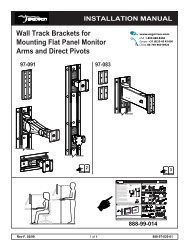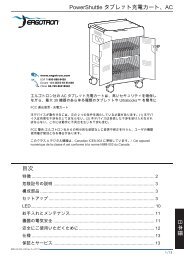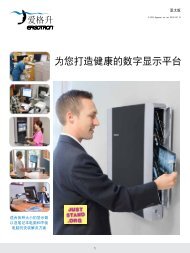ergonomic factors involved in good workstation design - Ergotron
ergonomic factors involved in good workstation design - Ergotron
ergonomic factors involved in good workstation design - Ergotron
Create successful ePaper yourself
Turn your PDF publications into a flip-book with our unique Google optimized e-Paper software.
New Display Technology<br />
The advent of new flat screen VDT technology offers new opportunities to provide improved<br />
<strong>ergonomic</strong>s <strong>in</strong> office and specialty computer <strong>workstation</strong> environments. The smaller size and<br />
lighter weight of these devices has fostered the development of new mount<strong>in</strong>g solutions that can<br />
more easily address the age-old problems of screen height adjustability, screen distance and<br />
screen tiltability. Now VDT and other manufacturers can provide low-cost, vertically adjustable<br />
desk stands and easy monitor tilt capability, to address the average range of operators <strong>in</strong> either<br />
sitt<strong>in</strong>g or stand<strong>in</strong>g applications. In addition, specialty devices are available to provide<br />
reasonable cost solutions to address special <strong>ergonomic</strong> issues such as provid<strong>in</strong>g screen<br />
distance adjustability, comfortable view<strong>in</strong>g for bifocal users, sit-stand applications and provid<strong>in</strong>g<br />
vertical adjustability for the 5% female – 95% male range of operators (see chart on Page 4).<br />
Ergonomic Ground Rules<br />
The recommended mount<strong>in</strong>g heights, and range of adjustability required to provide comfortable<br />
use by a range of operators, shown <strong>in</strong> this paper are based upon the follow<strong>in</strong>g <strong>ergonomic</strong><br />
ground rules gleaned from the available scientific literature and published standards on this<br />
subject:<br />
Screen Height<br />
The recommended screen height for VDT monitors (except <strong>in</strong> special circumstances such as<br />
bifocal use) is that the top of the monitor screen should be set at or slightly below<br />
(approximately 1”-2”) the eye height of the user when the user is sitt<strong>in</strong>g or stand<strong>in</strong>g <strong>in</strong> a<br />
comfortable, relaxed position. Whenever possible the screen height should be variable to<br />
accommodate personal preferences throughout the day.<br />
Screen Tilt<br />
Ideally an upward tilt with the bottom of the screen tilted toward the operator provides optimum<br />
view<strong>in</strong>g because it provides a consistent focal length when scann<strong>in</strong>g from the top of the screen<br />
to the bottom. A tilt range of 12° to 20° is ideal depend<strong>in</strong>g upon the size of the monitor. Note:<br />
When upward tilt is used, special care must be taken to m<strong>in</strong>imize screen glare.<br />
Screen Distance from Operator<br />
Normally the monitor screen should be placed as far away as possible from the operator,<br />
consistent with the ability to read the <strong>in</strong>formation presented on the screen. (The normal focal<br />
length for most people exceeds 30” or greater, however, from a practical standpo<strong>in</strong>t a<br />
recommended view<strong>in</strong>g distance from 18” to 28” is mentioned by several <strong>ergonomic</strong> standards.)<br />
A <strong>good</strong> rule of thumb for most <strong>in</strong>stallations is that the monitor screen should be placed at arms<br />
length, with the provision to move the monitor back and forth to suit <strong>in</strong>dividual needs be<strong>in</strong>g the<br />
ideal.<br />
Keyboard Height/Position<strong>in</strong>g<br />
Keyboards should be placed at a height that allows the operator to operate the keyboard with<br />
the forearms level and hands slop<strong>in</strong>g slightly downward. A negatively tilt<strong>in</strong>g keyboard, allow<strong>in</strong>g<br />
the operator to “keep the wr<strong>in</strong>kles out of the top of the wrists” is ideal. Fore and aft position<strong>in</strong>g<br />
of the keyboard should be consistent with allow<strong>in</strong>g the hands to move easily over the keyboard<br />
3