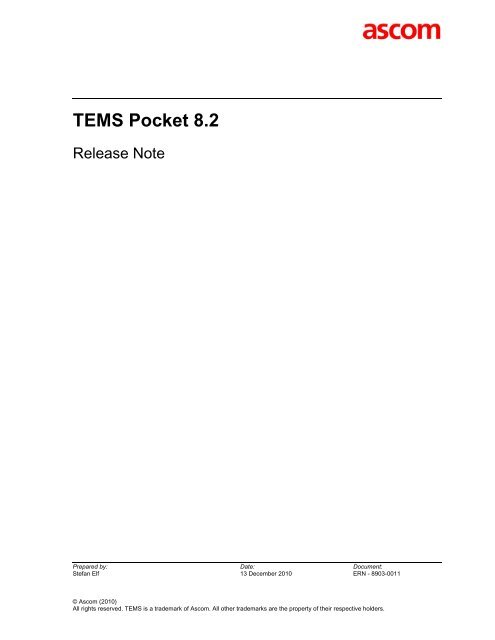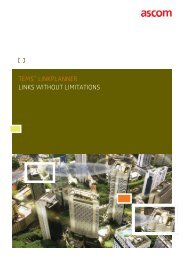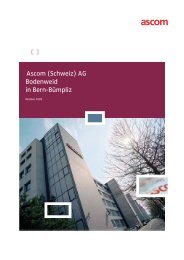TEMS Pocket 8.2
TEMS Pocket 8.2
TEMS Pocket 8.2
You also want an ePaper? Increase the reach of your titles
YUMPU automatically turns print PDFs into web optimized ePapers that Google loves.
<strong>TEMS</strong> <strong>Pocket</strong> <strong>8.2</strong><br />
Release Note<br />
Prepared by: Date: Document:<br />
Stefan Elf 13 December 2010 ERN - 8903-0011<br />
© Ascom (2010)<br />
All rights reserved. <strong>TEMS</strong> is a trademark of Ascom. All other trademarks are the property of their respective holders.
Contents<br />
1 About this release ..................................................... 3<br />
2 Feature Description & Enhancements ..................... 3<br />
2.1 New Features ............................................................................. 3<br />
2.2 Requirements ............................................................................. 3<br />
3 Installation and Upgrading ....................................... 4<br />
4 Licensing ................................................................... 4<br />
5 Product Compatibility ............................................... 4<br />
6 Corrections/Corrected Bugs .................................... 4<br />
7 Known Bugs and Limitations ................................... 5<br />
8 Product Package ....................................................... 6<br />
9 Contact Information .................................................. 6<br />
© Ascom (2010) Document:<br />
ERN - 8903-0011 2(6)
1 About this release<br />
Release Date: 2010-12-27<br />
2 Feature Description & Enhancements<br />
2.1 New Features<br />
2.1.1 New features in <strong>TEMS</strong> <strong>Pocket</strong> 8.1<br />
Among the new features in <strong>TEMS</strong> <strong>Pocket</strong> 8.1, the following can be noted.<br />
� Support for new phones (HTC Touch Pro 2, Dopod S900c)<br />
� Support for GSM and WCDMA (new/corresponding data views)<br />
� Indoor map view<br />
� SMS and WAP testing<br />
� Settings transfer<br />
� Additional events (to 8.0)<br />
� In-application screen capture<br />
� OTA licensing<br />
� Backlight control<br />
� IP throughput (separate UL and DL data views)<br />
� RxQual distribution chart<br />
2.1.2 New features in <strong>TEMS</strong> <strong>Pocket</strong> <strong>8.2</strong><br />
� Support for a new device, the HTC Imagio.<br />
� Customizable delay in Command Sequence.<br />
2.2 Requirements<br />
2.2.1 PC OS Requirements<br />
The <strong>TEMS</strong> <strong>Pocket</strong> tools for log file conversion and test script editing, and<br />
the TrueConnect software for PC �� Phone connectivity must be installed<br />
on a PC.<br />
<strong>TEMS</strong> <strong>Pocket</strong> Tools runs under<br />
� Windows XP<br />
� Windows Vista (32 and 64-bit)<br />
� Windows 7 (32 and 64-bit)<br />
TrueConnect runs under<br />
© Ascom (2010) Document:<br />
ERN - 8903-0011 3(6)
� Device: Windows Mobile 2003SE and above.<br />
� PC<br />
o Windows 2000<br />
o Windows XP<br />
o Windows Vista<br />
o Windows 7<br />
2.2.2 Device OS Requirements<br />
<strong>TEMS</strong> <strong>Pocket</strong> <strong>8.2</strong> runs on Windows Mobile version 6.1<br />
It is required that .NET Compact Framework version 3.5 is installed on the<br />
device.<br />
3 Installation and Upgrading<br />
<strong>TEMS</strong> <strong>Pocket</strong> <strong>8.2</strong> for the HTC Imagio, Touch Pro 2, and Dopod devices is a<br />
Windows Mobile application and is installed on the device.<br />
<strong>TEMS</strong> <strong>Pocket</strong> can be upgraded over the air if there is an upgrade available.<br />
This is a function that is built into the product and is accessible from the<br />
Settings menu.<br />
For full use of <strong>TEMS</strong> <strong>Pocket</strong> <strong>8.2</strong>, all location services should be enabled.<br />
4 Licensing<br />
To start the application subsequent to installation, there is a requirement for<br />
a license to be installed. The license can be requested over the air, both at<br />
first time use and as a renewal or upgrade.<br />
5 Product Compatibility<br />
Log files produced with <strong>TEMS</strong> <strong>Pocket</strong> <strong>8.2</strong> can be read by <strong>TEMS</strong><br />
Investigation 11.x after decoding with the <strong>TEMS</strong> <strong>Pocket</strong> Tools.<br />
6 Corrections/Corrected Bugs<br />
6.1 Corrections in <strong>TEMS</strong> <strong>Pocket</strong> 8.1.1<br />
Long calls were sometimes terminated prematurely<br />
In the previous <strong>TEMS</strong> <strong>Pocket</strong> 8.1 release it could happen that calls longer<br />
than 30 minutes that were executed from a test script were terminated after<br />
30 minutes. In the 8.1.1 release longer calls are handled correctly.<br />
© Ascom (2010) Document:<br />
ERN - 8903-0011 4(6)
FTP could sometimes stall for large file uploads<br />
When performing uploads of files larger than approximately 70 - 90 MB, the<br />
upload could sometimes stall depending on the FTP server in question.<br />
This could happen if the connection was closed for example because the<br />
server thought that the upload took too long time.<br />
This issue has now been corrected.<br />
6.2 Corrections in <strong>TEMS</strong> <strong>Pocket</strong> 8.1.2<br />
<strong>TEMS</strong> <strong>Pocket</strong> Tools was not installed to the expected folders<br />
When previously installing <strong>TEMS</strong> <strong>Pocket</strong> Tools in Windows Vista, the<br />
installation was to the directories C:\Tools and C:\Decoder independent of<br />
what you had written or selected in the installation dialog.<br />
When you installed <strong>TEMS</strong> <strong>Pocket</strong> Tools on W7 64 bit, installation was<br />
correct but the tools required to be started with the option “Run as<br />
administrator”.<br />
<strong>TEMS</strong> <strong>Pocket</strong> Tools now installs and runs correctly.<br />
There could be problems restarting the application after a crash<br />
Previously when in some circumstances the application would crash, there<br />
were problems recovering and it would not restart lest removing the<br />
directory “:\Program Files\<strong>TEMS</strong> <strong>Pocket</strong>\CurrentResults”, which<br />
bypassed the recovery process.<br />
This behavior has now been corrected.<br />
6.3 Corrections in <strong>TEMS</strong> <strong>Pocket</strong> <strong>8.2</strong><br />
N/A<br />
7 Known Bugs and Limitations<br />
Important regarding indoor measurements<br />
When performing indoor measurements with logging started, it is important<br />
that logging is stopped before outdoor is selected. If this is not done, the<br />
picture that is used as a map during indoor measurements will not be<br />
stored with the log file, which will then not be usable with <strong>TEMS</strong><br />
Investigation or <strong>TEMS</strong> Discovery.<br />
© Ascom (2010) Document:<br />
ERN - 8903-0011 5(6)
8 Product Package<br />
N/A<br />
9 Contact Information<br />
For customer support contact information, please visit our website:<br />
www.ascom.com/support.<br />
You will also find the latest technical information, FAQs and downloads of<br />
patch release on the Technical Support pages at our website. To receive<br />
product updates and patch release information, sign up for the <strong>TEMS</strong><br />
Bulletins at the website.<br />
© Ascom (2010) Document:<br />
ERN - 8903-0011 6(6)