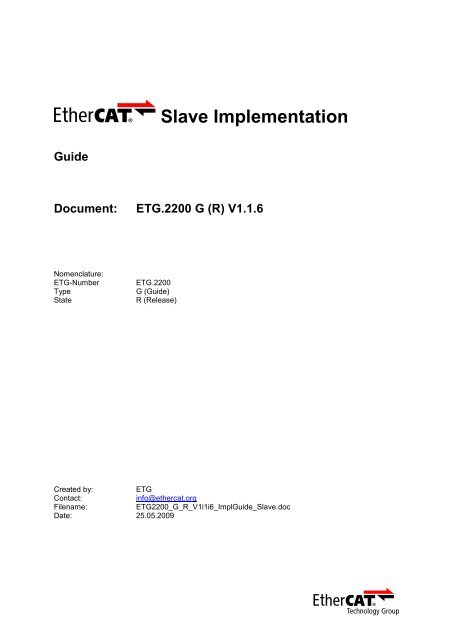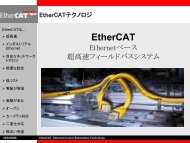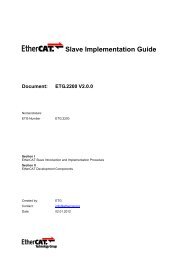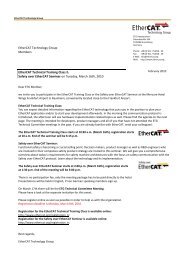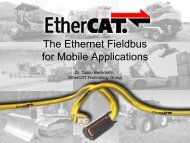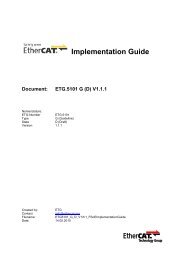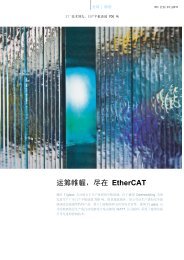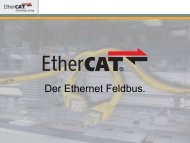EtherCAT Slave Implementation Guide
EtherCAT Slave Implementation Guide
EtherCAT Slave Implementation Guide
You also want an ePaper? Increase the reach of your titles
YUMPU automatically turns print PDFs into web optimized ePapers that Google loves.
<strong>Guide</strong><br />
<strong>Slave</strong> <strong>Implementation</strong><br />
Document: ETG.2200 G (R) V1.1.6<br />
Nomenclature:<br />
ETG-Number ETG.2200<br />
Type G (<strong>Guide</strong>)<br />
State R (Release)<br />
Created by: ETG<br />
Contact: info@ethercat.org<br />
Filename: ETG2200_G_R_V1i1i6_Impl<strong>Guide</strong>_<strong>Slave</strong>.doc<br />
Date: 25.05.2009
Version Comment<br />
0.1.0 Initial release<br />
0.2.0 Editorial Changes<br />
1.0.0 Official Release<br />
DOCUMENT HISTORY<br />
1.1.0 Document revised<br />
• Editorial Changes<br />
• ESC Variants updated<br />
• More <strong>Implementation</strong> Products added<br />
• New Documentation Links<br />
DOCUMENT HISTORY<br />
1.1.1 Editorial Changes<br />
• Comment regarding IEC 61158 and <strong>EtherCAT</strong> Communication Specification<br />
ETG.1000 added<br />
• DBC2C20 Board removed<br />
1.1.2 Added:<br />
• Use of Marking Rules and Indicator Specification in Step by Step <strong>Implementation</strong><br />
1.1.3 Editorial Changes<br />
1.1.4 Editorial Changes<br />
• netX 5 to ESC Overview added<br />
• Chapter “ESC Variants” changed to “<strong>EtherCAT</strong> <strong>Slave</strong> Controller (ESC) Variants”<br />
1.1.5 Editorial Changes<br />
• Conformance Test Policy added<br />
• Vendor ID Policy added<br />
• Minor changes in Step by Step <strong>Implementation</strong><br />
1.1.6 Editorial Changes
CONTENTS<br />
CONTENTS<br />
1 Preface .......................................................................................................................................... 1<br />
2 <strong>EtherCAT</strong> <strong>Slave</strong> Structure ............................................................................................................. 2<br />
3 <strong>EtherCAT</strong> <strong>Slave</strong> Controller (ESC) Variants ................................................................................... 4<br />
4 <strong>EtherCAT</strong> <strong>Implementation</strong> ............................................................................................................. 7<br />
4.1 <strong>Slave</strong> Evaluation Boards ........................................................................................... 7<br />
4.1.1 Beckhoff <strong>EtherCAT</strong> Evaluation Kit EL98xx................................................ 7<br />
4.1.2 EBV DBC3C40 (Mercury Code) ................................................................ 8<br />
4.1.3 Hilscher netX100 Network Evaluation Board ............................................ 9<br />
4.1.4 Hilscher NXHX 500-RE Evaluation Board ............................................... 10<br />
4.2 <strong>Slave</strong> Communication Modules .............................................................................. 11<br />
4.2.1 Beckhoff FB11xx...................................................................................... 11<br />
4.2.2 Hilscher comX.......................................................................................... 12<br />
4.3 Workshop and Training........................................................................................... 13<br />
4.4 Documentation ........................................................................................................ 14<br />
4.5 Plug Fest ................................................................................................................. 15<br />
4.6 Technical Committee .............................................................................................. 15<br />
4.7 Conformance........................................................................................................... 15<br />
4.8 Vendor ID ................................................................................................................ 15<br />
4.9 Step by Step <strong>Implementation</strong>.................................................................................. 16<br />
4.10 Technical Support ................................................................................................... 17<br />
4.10.1 <strong>EtherCAT</strong> Knowledge Base..................................................................... 17<br />
4.10.2 <strong>EtherCAT</strong> Forum...................................................................................... 17<br />
4.10.3 Request for Support................................................................................. 18<br />
4.11 Useful Tools ............................................................................................................ 19<br />
5 <strong>EtherCAT</strong> Technology Group ...................................................................................................... 20<br />
6 Appendix...................................................................................................................................... 21<br />
6.1 <strong>EtherCAT</strong> Technology Group (ETG)....................................................................... 21<br />
6.2 Help us to improve this document........................................................................... 21
TABLES<br />
TABLES<br />
Table 1: <strong>EtherCAT</strong> <strong>Slave</strong> Controller Overview ........................................................................................ 5<br />
Table 2: EL9800 - Scope of Delivery ....................................................................................................... 7<br />
Table 3: FB11xx Options ....................................................................................................................... 11<br />
Table 4: EL9800 - Workshop and Training ............................................................................................ 13<br />
Table 5: Standards and References ...................................................................................................... 14<br />
Table 6: Tools ........................................................................................................................................ 19
FIGURES<br />
FIGURES<br />
Figure 1: <strong>EtherCAT</strong> <strong>Slave</strong> Structure ........................................................................................................ 2<br />
Figure 2: Beckhoff Evaluation Board ....................................................................................................... 8<br />
Figure 3: EBV DBC3C40 Cyclone III Dev Board ..................................................................................... 9<br />
Figure 4: Hilscher NXEB 100-NET .......................................................................................................... 9<br />
Figure 5: Hilscher NXHX 500-RE .......................................................................................................... 10<br />
Figure 6: Beckhoff FB11xx..................................................................................................................... 11<br />
Figure 7: Hilscher comX module............................................................................................................ 12
ABBREVIATIONS<br />
µC Microcontroller<br />
A Abbreviation<br />
AoE ADS over <strong>EtherCAT</strong><br />
ASIC Application Specific Integrated Circuit<br />
CoE CANopen over <strong>EtherCAT</strong><br />
CPU Central Processing Unit<br />
DC Distributed Clocks<br />
DPRAM Dual Ported Random Access Memory<br />
ENI <strong>EtherCAT</strong> Network Information (network configuration in XML format)<br />
EoE Ethernet over <strong>EtherCAT</strong><br />
ESC <strong>EtherCAT</strong> <strong>Slave</strong> Controller<br />
ESI <strong>EtherCAT</strong> <strong>Slave</strong> Information (device description in XML format)<br />
ESM <strong>EtherCAT</strong> State Machine<br />
ETG <strong>EtherCAT</strong> Technology Group<br />
<strong>EtherCAT</strong> Ethernet for Control Automation Technology<br />
FMMU Fieldbus Memory Management Unit<br />
FPGA Field Programmable Gate Array<br />
GPIO General Purpose I/O<br />
JTAG Joint Test Action Group<br />
LED Light Emitting Diode<br />
LVDS Low Voltage Differential Signaling<br />
M Meaning<br />
MII Media Independent Interface<br />
NIC Network Interface Controller<br />
NVRAM Non Volatile Random Access Memory<br />
OEM Original Equipment Manufacturer<br />
PDI Process Data Interface<br />
PIC Programmable Integrated Circuit<br />
PLC Programmable Logic Controller<br />
RMII Reduced Media Independent Interface<br />
SII <strong>Slave</strong> Information Interface<br />
SPI Serial Peripheral Interface<br />
TCP/IP Transmission Control Protocol/Internet Protocol<br />
USB Universal Serial Bus<br />
XML Extended Markup Language<br />
ABBREVIATIONS
1 Preface<br />
Preface<br />
This document describes from a very practical point of view which topics have to be kept in mind for a<br />
successful <strong>EtherCAT</strong> ® slave implementation. It answers the following questions:<br />
• What is the general structure of an <strong>EtherCAT</strong> slave device?<br />
• What kinds of <strong>EtherCAT</strong> <strong>Slave</strong> Device Controllers are available? What are the differences?<br />
• What Evaluation Boards are available and what are their features?<br />
• Is <strong>EtherCAT</strong> training available?<br />
• Which documents are needed or helpful and how can they be accessed?<br />
• Is there a technical support?<br />
• Why attend a Plug Fest?<br />
• Is a Conformance Test available? How does it work?<br />
• What steps have to be done for an <strong>EtherCAT</strong> slave implementation?<br />
There are definitely other possibilities how such an implementation can be done, however, the way it is<br />
described in the following document has proofed many times to lead very fast to an <strong>EtherCAT</strong> slave<br />
device implementation of high quality.<br />
Prior to publishing this version, all ETG members that offer <strong>EtherCAT</strong> development products,<br />
<strong>EtherCAT</strong> implementation services and <strong>EtherCAT</strong> workshops known to the ETG were asked to<br />
contribute their offers to this guideline. If you are aware of missing information, please provide this to<br />
info@ethercat.org to enhance this guide. Feedback or other suggestions are also welcome.<br />
This version of the document is based on information available by May 2009.<br />
® <strong>EtherCAT</strong> is registered trademark and patented technology, licensed by Beckhoff Automation GmbH, Germany.<br />
<strong>EtherCAT</strong> <strong>Slave</strong> <strong>Implementation</strong> <strong>Guide</strong> 1
2 <strong>EtherCAT</strong> <strong>Slave</strong> Structure<br />
<strong>EtherCAT</strong> <strong>Slave</strong> Structure<br />
Figure 1 shows the <strong>EtherCAT</strong> <strong>Slave</strong> Structure and how it is connected to an <strong>EtherCAT</strong> master.<br />
<strong>EtherCAT</strong> Master / Configuration Tool<br />
Figure 1: <strong>EtherCAT</strong> <strong>Slave</strong> Structure<br />
Not part of the <strong>Slave</strong>. The Configuration Tool is used to generate a network description, the so called<br />
<strong>EtherCAT</strong> Network Information file (ENI, XML file based on a pre-defined file schema) based on the<br />
information provided by the <strong>EtherCAT</strong> <strong>Slave</strong> Information file (ESI, device description in XML format)<br />
and/ or the EEPROM and/ or object dictionary.<br />
The ENI file describes the network topology, the initialization commands for each device and the<br />
commands which have to be sent cyclically. The ENI file is provided to the master, which sends the<br />
commands according to this file.<br />
The only hardware requirement for an <strong>EtherCAT</strong> master is a standard NIC.<br />
<strong>EtherCAT</strong> <strong>Slave</strong> structure parts:<br />
<strong>EtherCAT</strong> <strong>Slave</strong> Information File<br />
Every <strong>EtherCAT</strong> device shall be delivered with an <strong>EtherCAT</strong> <strong>Slave</strong> Information (ESI) file in XML<br />
format. It describes the identity and all features of the device.<br />
<strong>Slave</strong> Hardware<br />
The slave hardware consists of the following parts:<br />
• Standard Ethernet Physical Layer Components<br />
• <strong>EtherCAT</strong> <strong>Slave</strong> Controller (ESC) and EEPROM (ESC configuration data and application specific<br />
data)<br />
• For intelligent slaves with an application controller: Host controller<br />
Standard Ethernet Physical Layer Components<br />
The physical layer is based on the standards defined by standard Ethernet according to IEEE802.3.<br />
This means Standard Ethernet components:<br />
• Plugs (RJ45 or M12)<br />
• Magnetics<br />
• PHYs<br />
<strong>EtherCAT</strong> <strong>Slave</strong> <strong>Implementation</strong> <strong>Guide</strong> 2
<strong>EtherCAT</strong> <strong>Slave</strong> Structure<br />
In order to maximize the <strong>EtherCAT</strong> performance, it is required to select the PHYs according to the<br />
criteria listed in the ESC data sheets.<br />
For <strong>EtherCAT</strong> devices connected to an internal backbone connection, LVDS can be used as Physical<br />
Layer. This Physical Layer is also called “E-bus”. Then Magnetics and PHYs are no longer required,<br />
the connectors are vendor specific.<br />
<strong>EtherCAT</strong> <strong>Slave</strong> Controller (ESC)<br />
The ESC can either be implemented as FPGA or ASIC. This hardware handles the <strong>EtherCAT</strong> protocol<br />
in real-time. Thus, the performance of the <strong>EtherCAT</strong> communication does not depend on the<br />
implementation of the application software in the host controller. Neither does the communication<br />
speed have impact on the performance of the application controller.<br />
To connect the ESC to an application controller or just digital I/Os the following Process Data<br />
Interfaces (PDI) are available depending on the ESC type:<br />
• 32 Bit digital I/O<br />
• Serial Peripheral Interface (SPI)<br />
Used for small process data<br />
• 8/16-bit synchronous/ asynchronous MicroController Interface (MCI)<br />
Usually used for larger process data<br />
Process data and parameter data are exchanged via a DPRAM while the ESC behaves like a<br />
memory. Appropriate mechanisms are provided by the ESC hardware (defined by the <strong>EtherCAT</strong><br />
protocol) to ensure data consistency.<br />
EEPROM / SII<br />
During start-up the ESC needs to load configuration data (e.g. PDI type) from an external NVRAM.<br />
Most ESC support an I²C interface to connect an EEPROM. This interface is called <strong>Slave</strong> Information<br />
Interface (SII).<br />
Application Layer/ Host controller<br />
In a complex slave the application layer services are implemented on an application controller here<br />
named as host controller.<br />
The host controller has to support the following tasks:<br />
• <strong>EtherCAT</strong> State Machine (ESM) handling<br />
• Process data – Exchange with the application<br />
• Mailbox protocols (CoE, EoE, etc.)<br />
• Object Dictionary Handling<br />
• Handling of Application Parameter (Communication Parameter are handled by ESC)<br />
• Optional TCP/IP Stack Handling – if device supports EoE<br />
• µC-Performance is determined by device application, not by <strong>EtherCAT</strong> communication.<br />
In many cases an 8-bit µC / PIC is sufficient<br />
<strong>EtherCAT</strong> <strong>Slave</strong> <strong>Implementation</strong> <strong>Guide</strong> 3
3 <strong>EtherCAT</strong> <strong>Slave</strong> Controller (ESC) Variants<br />
<strong>EtherCAT</strong> <strong>Slave</strong> Controller (ESC) Variants<br />
An <strong>EtherCAT</strong> <strong>Slave</strong> Controller (ESC) can either be implemented as FPGA or ASIC.<br />
Possible criteria for the choice of one device:<br />
• Number and Type of Ports (MII, E-bus)<br />
• PDI Type (functionality, speed)<br />
o Simple devices<br />
Digital I/O Interface (up to 32 Bit I/O)<br />
o Complex devices<br />
Serial Peripheral Interface (SPI)<br />
8/16-bit synchronous/ asynchronous MicroController Interface (MCI)<br />
• RAM size (depending on the size of process data and mailbox data)<br />
• Number of SyncManagers and FMMUs<br />
• A usual device uses:<br />
One SyncManager per acyclic data output (mailbox out), acyclic data input (mailbox in), cyclic<br />
data output (process data out), cyclic data input (process data in)<br />
One FMMU per cyclic output data block, cyclic input data block, optionally one additional for<br />
mapping the “mailbox response available” flag into process data (no polling of mailbox necessary)<br />
• Distributed Clocks (DC) for synchronization<br />
• Needed quantity, flexibility in relation to price<br />
Table 1 lists all ESC variants available on the market by March 2009.<br />
<strong>EtherCAT</strong> <strong>Slave</strong> <strong>Implementation</strong> <strong>Guide</strong> 4
<strong>EtherCAT</strong> <strong>Slave</strong> Controller (ESC) Variants<br />
Table 1: <strong>EtherCAT</strong> <strong>Slave</strong> Controller Overview<br />
Name ET1100 ET1200 ET1810/ET1811/ET1812 ET1815/ET1816/ET1817 netX 5 netX 100 netX 500 netX50<br />
Type ASIC ASIC FPGA + IP Core FPGA + IP Core ASIC ASIC ASIC ASIC<br />
Hilscher Hilscher Hilscher Hilscher<br />
Xilinx<br />
(Spartan<br />
3+3E+3A+3AN+3ADSP,<br />
Virtex II+II Pro+II Pro<br />
X+4+5)<br />
Altera<br />
(Cyclone I+II+III,<br />
Stratix I+II+III+IV<br />
+GX+II GX,<br />
Arria GX)<br />
Hardware Supplier Beckhoff Beckhoff<br />
BGA128<br />
QFN48<br />
BGA201<br />
BGA345<br />
BGA345<br />
PBGA<br />
Package<br />
FPGA dependent FPGA dependent<br />
0,8mm Pitch 0,5mm Pitch<br />
0,8mm pitch 1mm Pitch 1mm Pitch 1mm Pitch<br />
Size 10 x 10 mm 7 x 7 mm FPGA dependent FPGA dependent 13 x 13 mm 22 x 22 mm 22 x 22 mm 19 x 19 mm<br />
µC-Bus<br />
(internal, 32-bit)<br />
µC-Bus<br />
(internal, 32-bit)<br />
µC-Bus<br />
(internal, 32-bit)<br />
serial (SPI),<br />
parallel (8/16/32,<br />
async)<br />
serial/parallel<br />
(8/16bit, async)<br />
OPB®*<br />
serial/parallel<br />
(8/16-bit, async)<br />
AVALON®*<br />
serial*<br />
serial/parallel<br />
(8/16-bit, async)*<br />
µC Interface<br />
Digital I/O 32 8-16* 8-32* 8-32* 16 16 (GPIO) 16 (GPIO) 32 (GPIO)<br />
6 kByte<br />
256/400 Byte<br />
(Mailbox/Process<br />
Data)<br />
256/400 Byte<br />
(Mailbox/Process<br />
Data)<br />
DPRAM 8 kByte 1 kByte 1...60 kByte* 1…60 kByte* 6 kByte<br />
SyncManager Entities 8 4 0…8* 0…8* 8 4 4 8<br />
FMMU Entities 8 3 0…8* 0…8* 8 3 3 8<br />
yes yes yes* yes* Yes yes yes yes<br />
Distributed Clock<br />
Support<br />
2 (MII) 2 (MII) 2 (MII) 2 (100BASE-TX) 2 (100BASE-TX) 2 (100BASE-TX)<br />
2-3 (E-bus/<br />
max. 1x MII)*<br />
No. of Ports 2-4 (MII/E-bus)*<br />
Multi Protocol<br />
Support<br />
Integrated PHYs<br />
Integrated µC<br />
(ARM9-200MHz)<br />
Multi Protocol<br />
Support<br />
Integrated PHYs<br />
Integrated µC<br />
(ARM9-200MHz)<br />
Multi Protocol<br />
Support<br />
Integrated PHYs<br />
Integrated µC<br />
(ARM9-200MHz)<br />
Multi Protocol<br />
Support<br />
Several IP Core License<br />
models available<br />
Several IP Core License<br />
models available<br />
Routable with<br />
standard PCB<br />
Specials<br />
Further Information http://www.beckhoff.de/english/ethercat/ec_entwicklungsprodukte_overview.htm?id=3557177466 http://www.hilscher.com/netx<br />
Data Sheets http://www.beckhoff.de/english/download/ethercat_development_products.htm http://www.hilscher.com/netx<br />
*configurable<br />
<strong>EtherCAT</strong> <strong>Slave</strong> <strong>Implementation</strong> <strong>Guide</strong> 5
Comments on Table 1:<br />
SyncManager<br />
<strong>EtherCAT</strong> <strong>Slave</strong> Controller (ESC) Variants<br />
A SyncManager entity manages the DPRAM access from <strong>EtherCAT</strong> and application controller side so<br />
that data consistency is ensured on both sides.<br />
FMMU<br />
The Fieldbus Memory Management Units (FMMU) are used to map process data from the logical<br />
process data image on the <strong>EtherCAT</strong> master to the physical memory of the local device. Thus,<br />
process data mapping on the master is not necessary anymore and a significant lot of CPU power is<br />
saved on an <strong>EtherCAT</strong> master compared to legacy fieldbusses.<br />
User Memory<br />
An ESC provides 4 kByte of register memory (address 0x0000 to 0x0FFF). Mailbox data and process<br />
data are exchanged via a DPRAM memory, the so called User Memory. <strong>EtherCAT</strong> Addressing<br />
services allow to address user memory up to 60 kBytes. ESCs have between 1 kByte and 8 kByte<br />
RAM, IP Cores can be configured to provide the full 60 kByte user memory.<br />
Ports<br />
The physical layer of <strong>EtherCAT</strong> is based on standard Ethernet. Thus, standard MII is supported for<br />
stand alone devices connected to one another via CAT 5 cables. For more space and price sensitive<br />
devices such as modular devices another physical layer for <strong>EtherCAT</strong> is used, the so called EBUS.<br />
The <strong>EtherCAT</strong> protocol remains unchanged, only the physical form is changed.<br />
A stand alone device needs to support at least two MII ports. This is one of the main differences<br />
between the several ESC types.<br />
IP-Core Licenses<br />
The <strong>EtherCAT</strong> IP core enables the <strong>EtherCAT</strong> communication function and application-specific<br />
functions to be implemented on an FPGA (Field Programmable Gate Array). The <strong>EtherCAT</strong><br />
functionality is configurable with regards to the <strong>EtherCAT</strong> features such as number of FMMUs and<br />
SyncManagers, DC support, PDI.<br />
A plug-in for Altera or Xilinx development environment is available to configure the core.<br />
Different License models are support for both supported FPGA devices, Altera and Xilinx:<br />
• <strong>EtherCAT</strong> IP Core, unlimited, “node-locked license”<br />
This license allows to use the configurable <strong>EtherCAT</strong> IP Core for as many <strong>EtherCAT</strong> devices as<br />
desired, but the installation is restricted to one workstation.<br />
• <strong>EtherCAT</strong> IP Core, unlimited, “floating license”<br />
This server license allows using the configurable <strong>EtherCAT</strong> IP Core for as many <strong>EtherCAT</strong><br />
devices as desired and can be used by several workstations, but restricts the access to one<br />
workstation at the same time. There are upgrade options to use the license on different<br />
workstations at the same time.<br />
• <strong>EtherCAT</strong> IP Core, quantity-based, “node-locked license”<br />
This quantity-based license offers manufacturers of small lots and development service providers<br />
the possibility to development <strong>EtherCAT</strong> IP Core devices with low initial investment.<br />
For the development of an <strong>EtherCAT</strong> device, a one-time kick-off charge is required, plus the<br />
royalty for 1,000 devices. Development service providers only require the one-time kick-off charge;<br />
a system integrator OEM license is required for each customer implementation. The end customer<br />
then needs the royalty license.<br />
<strong>EtherCAT</strong> <strong>Slave</strong> <strong>Implementation</strong> <strong>Guide</strong> 6
4 <strong>EtherCAT</strong> <strong>Implementation</strong><br />
4.1 <strong>Slave</strong> Evaluation Boards<br />
<strong>EtherCAT</strong> <strong>Implementation</strong><br />
This list might not always be complete as new products are brought to the market without becoming<br />
known to the ETG. More products might be listed by the product guide at:<br />
www.ethercat.org → Products → Development Systems, Tools and Services.<br />
Evaluation Boards are listed in alphabetical order.<br />
4.1.1 Beckhoff <strong>EtherCAT</strong> Evaluation Kit EL98xx<br />
With the Evaluation Kit (base board EL9800 with <strong>EtherCAT</strong> piggyback controller board) a one-day<br />
hands-on workshop and a preceding one day training class explaining the <strong>EtherCAT</strong> protocol are<br />
offered. See also clause 4.1.4.<br />
Scope of delivery is described in Table 2.<br />
Part Description<br />
Table 2: EL9800 - Scope of Delivery<br />
EL98xx Base board with:<br />
• Socket for FB11xx <strong>EtherCAT</strong> Piggyback Board with <strong>EtherCAT</strong> <strong>Slave</strong><br />
Controller<br />
• Several PDI (32 Bit Digital I/O, 8/16-bit µC, SPI) to connect the desired<br />
hardware<br />
• On-board PIC connected via SPI to ESC with pre-installed<br />
<strong>Slave</strong> Sample Code<br />
• Debugger Interface for MPLAB ®<br />
• Power supply (24V)<br />
• Cables, Documentation<br />
SSC <strong>EtherCAT</strong> <strong>Slave</strong> Sample Code<br />
C-Code as framework of an <strong>EtherCAT</strong> application including:<br />
• Handling of synchronous and asynchronous data exchange via DPRAM<br />
• Support of mailbox protocols (CoE incl. Object Dictionary, EoE, FoE, AoE)<br />
• Support of synchronized application using Distributed Clocks<br />
Piggyback Board <strong>Slave</strong> Controller Board, equipped with different ESC (ASIC or FPGA variants)<br />
and configurable to several PDI.<br />
For detailed information of the different ordering options please see clause 4.2.1<br />
ESI <strong>EtherCAT</strong> <strong>Slave</strong> Information (Device Description) in XML format necessary for<br />
every slave<br />
TwinCAT Full <strong>EtherCAT</strong> Master with integrated <strong>EtherCAT</strong> hardware configuration tool and<br />
PLC development environment (license included but limited to the use in<br />
conjunction with the evaluation board)<br />
Figure 2 shows the evaluation board with mounted <strong>EtherCAT</strong> <strong>Slave</strong> Controller Board (FB11xx).<br />
<strong>EtherCAT</strong> <strong>Slave</strong> <strong>Implementation</strong> <strong>Guide</strong> 7
Figure 2: Beckhoff Evaluation Board<br />
Further information:<br />
http://www.beckhoff.de/english.asp?ethercat/el9820_el9821_el9830_el9840_el9803.htm<br />
4.1.2 EBV DBC3C40 (Mercury Code)<br />
<strong>EtherCAT</strong> <strong>Implementation</strong><br />
The DBC3C40 is a Cyclone III Development Board with several I/O transceivers for industrial<br />
communication purposes. Former version of this board is DBC2C20 with Altera Cyclone II.<br />
The following features are integrated:<br />
• EP3C40F484C7N<br />
• 2 x 10/100 Ethernet PHY<br />
• LVDS TFT interface<br />
• 16 Mbyte SDRAM<br />
• 1Mbyte SRAM<br />
• 8 Mbyte flash<br />
• Security Eprom<br />
• 1 x UART transceiver<br />
• 2 x CAN transceiver<br />
• 4 x RS485 transceiver<br />
• USB 2.0 OTG<br />
• Temperatur Sensor<br />
• 32 pin I/O connector<br />
• 16 bit 24V I/O interface<br />
• 8 x User LEDs<br />
• 2 digit seven segment display<br />
• 4 user buttons<br />
• navigation key<br />
• on board 12V, 5V, 3.3V, 2.5V, 1.2V power supply<br />
<strong>EtherCAT</strong> <strong>Slave</strong> <strong>Implementation</strong> <strong>Guide</strong> 8
Figure 3: EBV DBC3C40 Cyclone III Dev Board<br />
Further information:<br />
http://www.ebv.com/en/products/categories/details/product/dbc3c40.html<br />
4.1.3 Hilscher netX100 Network Evaluation Board<br />
<strong>EtherCAT</strong> <strong>Implementation</strong><br />
Together with a protocol stack, the Network Evaluation Board works as Master or <strong>Slave</strong> in the<br />
network. It allows data exchange via switches, LEDs and performance measurements. Furthermore, it<br />
serves as reference for the certification and circuit example for other fieldbus and the various Real-<br />
Time Ethernet systems.<br />
• netX 100 controller with Master License<br />
• 4 MByte 16-Bit Flash<br />
• 8 MByte 32-Bit SDRAM<br />
• Two Ethernet Ports with Switch and Hub Functionality<br />
• Fieldbus Interface for AS-Interface (Master only), CANopen, CC-Link, DeviceNet, InterBus (Master<br />
only), PROFIBUS<br />
• USB 1.1 Device<br />
• RS232C-Interface<br />
• JTAG-Interface<br />
• 16 Switches as Digital Inputs<br />
• 16 LEDs as Digital Outputs<br />
• Two Digit Address Switch<br />
• Reset and Boot Buttons<br />
Figure 4: Hilscher NXEB 100-NET<br />
Further information:<br />
http://uk.hilscher.com/products_details_hardware.html?p_id=P_437b5c89e0676&bs=15<br />
<strong>EtherCAT</strong> <strong>Slave</strong> <strong>Implementation</strong> <strong>Guide</strong> 9
4.1.4 Hilscher NXHX 500-RE Evaluation Board<br />
<strong>EtherCAT</strong> <strong>Implementation</strong><br />
• Interfaces: I/O, parallel host interface, UART, USB<br />
• Sample Code: <strong>EtherCAT</strong> <strong>Slave</strong> Hardware Abstraction Layer (HAL) available on demand<br />
• Specials: DIP-switches and LEDs for I/O, SD card slot, fieldbus interface (optional), Multi-protocol<br />
support<br />
The netX network controller with its 32 Bit / 200 MHz ARM CPU provides a high degree of computing<br />
performance and comprehensive peripheral functions for single chip solutions in price-sensitive<br />
applications. Here the network protocols and the application program together use the resources of<br />
the netX and are carried out together in a Real-Time operating system.<br />
The simplest and most economic way of evaluating the whole system is with the netX software<br />
development board. Besides a universal hardware, it also possesses an integrated debug interface<br />
and is supplied with the HiTOP development environment from Hitex.<br />
Your application can be loaded onto the board and run with our protocol stacks and, for instance,<br />
combined with the licence-free rcX Real-Time Kernel.<br />
For this purpose HiTOP, having integrated the GNU compiler, offers a comfortable development and<br />
debugging environment. Code can be developed without limitation. However, using the HiTOP<br />
supplied testing is only possible on the software development board. With the exception of the debug<br />
interface you will receive the complete circuit diagram providing a basis for your hardware<br />
development. On this hardware you will later connect, via the JTAG Interface, the Tantino from Hitex<br />
and test or develop with the same user interface and functionality as on the development board.<br />
Figure 5: Hilscher NXHX 500-RE<br />
Further information:<br />
http://uk.hilscher.com/products_details_hardware.html?p_id=P_461ff2053bad1<br />
<strong>EtherCAT</strong> <strong>Slave</strong> <strong>Implementation</strong> <strong>Guide</strong> 10
4.2 <strong>Slave</strong> Communication Modules<br />
<strong>EtherCAT</strong> <strong>Implementation</strong><br />
This list might not always be complete as new products are brought to the market without becoming<br />
known to the ETG. More products might be listed in the product guide of the <strong>EtherCAT</strong> website:<br />
www.ethercat.org → Products → Development Systems, Tools and Services.<br />
<strong>Slave</strong> Communication Modules are listed in alphabetical order.<br />
4.2.1 Beckhoff FB11xx<br />
The FB11xx <strong>EtherCAT</strong> piggyback controller boards offer complete <strong>EtherCAT</strong> connection based on the<br />
ET1100 <strong>EtherCAT</strong> ASIC or an Altera or Xilinx FPGA in conjunction with the ET18xx <strong>EtherCAT</strong> IP core.<br />
All FB11xx have the same form factor and can be used with the EL98xx <strong>EtherCAT</strong> Evaluation Kit.<br />
They can be integrated as <strong>EtherCAT</strong> interfaces in devices.<br />
Part Description<br />
Figure 6: Beckhoff FB11xx<br />
Table 3: FB11xx Options<br />
FB1111-0140<br />
<strong>EtherCAT</strong> piggyback controller board with ET1100 (ASIC) and µC interface;<br />
can be integrated as <strong>EtherCAT</strong> interface in devices.<br />
FB1111-0141<br />
<strong>EtherCAT</strong> piggyback controller board with ET1100 (ASIC) and SPI interface;<br />
can be integrated as <strong>EtherCAT</strong> interface in devices.<br />
FB1111-0142 <strong>EtherCAT</strong> piggyback controller board with ET1100 (ASIC) and digital I/O<br />
interface; can be integrated as <strong>EtherCAT</strong> interface in devices;<br />
included in the EL982x evaluation kit and together with the delivered adapter card<br />
EL9803 all interfaces (µC, SPI, digital I/O) can be used.<br />
This is the most flexible solution for starting an <strong>EtherCAT</strong> implementation.<br />
FB1122 <strong>EtherCAT</strong> piggyback controller board with Altera Cyclone III (FPGA);<br />
included in the EL9830 evaluation kit; IP Core licence necessary<br />
FB1130 <strong>EtherCAT</strong> piggyback controller board with Xilinx Spartan-3E XC3S1200E (FPGA);<br />
included in the EL9840 evaluation kit; IP Core license necessary<br />
Further information:<br />
http://www.beckhoff.de/english.asp?ethercat/fb1111_fb1122_fb1130.htm<br />
<strong>EtherCAT</strong> <strong>Slave</strong> <strong>Implementation</strong> <strong>Guide</strong> 11
4.2.2 Hilscher comX<br />
• Interfaces: Host processor over dual-ported memory (parallel)<br />
• Ports: 2 (100BASE-TX)<br />
<strong>EtherCAT</strong> <strong>Implementation</strong><br />
All stacks are implemented as slave protocols and are executed on the comX-Module. Data exchange<br />
with the host application is carried out via Dual-Port-Memory interface. The process data images are<br />
available directly via memory read and write functions. The comX Module features two RJ45<br />
connectors for Ethernet. netX based comX-Modules gets it’s identity by loading an appropriate<br />
firmware file.<br />
• All Real-Time-Ethernet System use netX Network Controller<br />
• Available as Master and <strong>Slave</strong><br />
• Two Ethernet Ports with Switch and Hub for Line Topology<br />
• System/Status/Link/Activity LEDs<br />
• 8 or 16-Bit Host Application Interface<br />
• USB & UART Diagnostic Interface<br />
• Direct Process Data Access<br />
• Same Dimensions and Pin Compatible like our well-known COM-C Module<br />
• SYCON.net as configurator based on FDT/DTM<br />
• Short 'Time-To-Market'<br />
Figure 7: Hilscher comX module<br />
Further information:<br />
http://uk.hilscher.com/products_group_embeddedsolutions.html<br />
<strong>EtherCAT</strong> <strong>Slave</strong> <strong>Implementation</strong> <strong>Guide</strong> 12
4.3 Workshop and Training<br />
The following trainings are offered additionally to the Beckhoff Evaluation Board:<br />
Part Description<br />
<strong>EtherCAT</strong> technology basics for<br />
developers TR8110<br />
<strong>EtherCAT</strong> evaluation workshop<br />
for slave developers TR8100<br />
Table 4: EL9800 - Workshop and Training<br />
<strong>EtherCAT</strong> <strong>Implementation</strong><br />
One day training class handles:<br />
• <strong>EtherCAT</strong> Basics<br />
• <strong>Slave</strong> Structure<br />
• Physical Layer<br />
• Protocol<br />
• Application Layer features including device profiles<br />
• Distributed Clocks<br />
• Device description in XML format (ESI)<br />
• Master and slave implementation questions<br />
• Overview standards and references<br />
One day hands-on workshop includes:<br />
• <strong>EtherCAT</strong> hardware<br />
• Installation of TwinCAT, incl. drivers<br />
• Handling of PDI<br />
• <strong>Slave</strong> Sample Source Code<br />
• ESC device overview (ET1100, ET1200, IP Core)<br />
• Device description in XML format (ESI)<br />
Both offered workshop and training class have proved to put the developer in a good starting position<br />
with a basic understanding of the <strong>EtherCAT</strong> protocol, <strong>EtherCAT</strong> tools, development hardware and<br />
software including the <strong>Slave</strong> Sample Code as a basis to build the vendor specific application on top.<br />
Further information:<br />
http://www.beckhoff.com/english/support/tr8110_tr8100_tr8200.htm<br />
For other <strong>EtherCAT</strong> workshops and trainings please see:<br />
www.ethercat.org → Events<br />
<strong>EtherCAT</strong> <strong>Slave</strong> <strong>Implementation</strong> <strong>Guide</strong> 13
4.4 Documentation<br />
<strong>EtherCAT</strong> <strong>Implementation</strong><br />
Table 5 lists the fundamental documents about the <strong>EtherCAT</strong> technology. This list does not cover all<br />
<strong>EtherCAT</strong> documentation. For a complete list of all available <strong>EtherCAT</strong> documentation please see:<br />
www.ethercat.org → Downloads.<br />
Document Description and Access<br />
<strong>EtherCAT</strong><br />
Communication<br />
Specification<br />
Proceedings of ETG<br />
Events<br />
<strong>EtherCAT</strong> Indicator<br />
Specification<br />
Drive Profiles and<br />
Mapping to <strong>EtherCAT</strong><br />
CiA402<br />
<strong>Implementation</strong><br />
<strong>Guide</strong>line<br />
<strong>EtherCAT</strong> <strong>Slave</strong><br />
Information (ESI)<br />
Schema and<br />
Specification<br />
<strong>EtherCAT</strong> Network<br />
Information (ENI)<br />
Schema and<br />
Specification<br />
Data Sheets for<br />
Beckhoff ESCs<br />
Data Sheets for<br />
Beckhoff <strong>EtherCAT</strong><br />
IP-Cores<br />
(Altera/Xilinx)<br />
Data Sheets for<br />
Hilscher ESCs<br />
Table 5: Standards and References<br />
<strong>EtherCAT</strong> is IEC-Specification. The <strong>EtherCAT</strong> Communication Specification<br />
ETG.1000 Part 2 to 6 is the identical content of IEC 61158 Part 2 to 6 – Type<br />
12 (<strong>EtherCAT</strong>).<br />
→ www.ethercat.org → Member Area → Downloads: <strong>EtherCAT</strong> Specification<br />
Minutes of the Technical Committee Meetings and Member Assemblies:<br />
→ www.ethercat.org → Member Area → Downloads: Proceedings of ETG<br />
Events<br />
Description of the required LEDs of an <strong>EtherCAT</strong> device:<br />
→ www.ethercat.org → Member Area → Downloads: <strong>EtherCAT</strong> Specification<br />
Mapping of CiA402 and SERCOS profile to <strong>EtherCAT</strong>:<br />
→ www.ethercat.org → Member Area → Downloads: <strong>EtherCAT</strong> Specification<br />
Additional information on the Drive Profile and Mapping to <strong>EtherCAT</strong><br />
specification:<br />
→ www.ethercat.org → Member Area → Downloads: <strong>EtherCAT</strong> Specification<br />
The <strong>EtherCAT</strong> Device Description specifies the structure in XML format:<br />
→ www.ethercat.org → Member Area → Downloads: <strong>EtherCAT</strong> Specification<br />
The Schema describes the structure in XML format:<br />
→ www.ethercat.org → Member Area → Downloads: <strong>EtherCAT</strong> <strong>Slave</strong><br />
The <strong>EtherCAT</strong> Network Information (ENI) file specifies the structure of an<br />
<strong>EtherCAT</strong> network in XML format (this file can be created by the master or a<br />
separate configuration tool):<br />
→ www.ethercat.org → Member Area → Downloads: <strong>EtherCAT</strong> Specification<br />
The Schema describes the structure in XML format:<br />
→ www.ethercat.org → Member Area → Downloads: <strong>EtherCAT</strong> Master<br />
Detailed description of the <strong>EtherCAT</strong> <strong>Slave</strong> Controllers including a description<br />
of basic <strong>EtherCAT</strong> mechanisms and how they work within the ESC:<br />
→ www.beckhoff.de/english/download/ethercat_development_products.htm<br />
Detailed description of the ESC IP Core for Altera and Xilinx FPGAs including<br />
a description of basic <strong>EtherCAT</strong> mechanism and how they work within the<br />
ESC:<br />
→ www.beckhoff.de/english/download/ethercat_development_products.htm<br />
Detailed description and features of the netX product family:<br />
→ www.hilscher.com/netx.html → Further Information → netX Datasheet<br />
<strong>EtherCAT</strong> <strong>Slave</strong> <strong>Implementation</strong> <strong>Guide</strong> 14
4.5 Plug Fest<br />
<strong>EtherCAT</strong> <strong>Implementation</strong><br />
Depending on the demand of ETG companies Plug Fests are held at least two times a year. Every<br />
ETG member developing devices or tools with at least a functional prototype are allowed to attend. In<br />
practical tests interoperability and the latest features of the devices are tested and the <strong>EtherCAT</strong> <strong>Slave</strong><br />
Conformance Test tool is used. Qualified feedback of <strong>EtherCAT</strong> specialists is provided.<br />
Dates are published within the Events section at www.ethercat.org. An additional invitation is<br />
automatically sent to the ETG representative of the ETG member company by email.<br />
4.6 Technical Committee<br />
At least twice a year the Technical Committee (TC) of the ETG meets, typically in March and<br />
September. Hence the meeting serves as central technical board, establishes work groups, task<br />
forces and receives their report. Other duties of the TC is to inform about enhancements of the<br />
<strong>EtherCAT</strong> technology, progress on standardization and serving to discuss current technical issues with<br />
all attending ETG members.<br />
Dates are published within the Events section at www.ethercat.org. An additional invitation is<br />
automatically sent to the ETG representative and former attendees of the ETG member company by<br />
email.<br />
4.7 Conformance<br />
Conformance and interoperability are very important factors for the success of a communication<br />
technology. Conformance of the technology implementation with the specifications is the pre-requisite<br />
of interoperability, which means that devices of different manufacturers co-operate within the same<br />
networked application.<br />
The conformance testing rules and policies according to the Vendor ID agreement are covered by the<br />
Conformance Test Policy, which can be downloaded at www.ethercat.org/download/conformance<br />
Developing a conform device with the Conformance Test Tool<br />
The Conformance Test Tool allows checking protocol compliance in-house. Vendors are encouraged<br />
to use the tool throughout their development process to eliminate protocol deviations in an early stage.<br />
See Table 6 how to access the tool.<br />
Obtain an <strong>EtherCAT</strong> Conformance Tested Certificate<br />
To apply for the <strong>EtherCAT</strong> Conformance Test at any <strong>EtherCAT</strong> Test Center (ETC) send an Email to<br />
Conformance@<strong>EtherCAT</strong>.org to ask for further information and the Request Form. On return of the<br />
Request Form to the ETG the requested ETC will contact you for further steps.<br />
The Conformance <strong>Guide</strong> (www.ethercat.org/download/conformance) explains the most important<br />
details on the topic and gives advice for preparation of the Conformance Test.<br />
With passing the <strong>EtherCAT</strong> Conformance Test successfully a “Conformance Tested” certificate is<br />
issued and thus, the vendor may label his device with the official conformance test mark and use the<br />
term for advertisement for the certified device exclusively.<br />
4.8 Vendor ID<br />
Each <strong>EtherCAT</strong> compliant device has to implement the worldwide unique Vendor ID assigned by the<br />
<strong>EtherCAT</strong> Technology Group. The Vendor ID usage is covered by the Vendor ID Agreement<br />
(download from www.ethercat.org → Member Area → Downloads → <strong>EtherCAT</strong> Technology Group<br />
Information)<br />
The application for the ETG Vendor ID can be done online at www.ethercat.org → Member Area →<br />
Vendor ID.<br />
The Vendor ID is free of charge<br />
The <strong>EtherCAT</strong> Vendor ID is mandatory to meet the Conformance Test requirements.<br />
<strong>EtherCAT</strong> <strong>Slave</strong> <strong>Implementation</strong> <strong>Guide</strong> 15
4.9 Step by Step <strong>Implementation</strong><br />
A typical approach of an <strong>EtherCAT</strong> implementation might look like the following:<br />
<strong>EtherCAT</strong> <strong>Implementation</strong><br />
• Become an ETG member (see clause 5)<br />
• Purchase an evaluation or development board and an <strong>EtherCAT</strong> master (if not already<br />
included).<br />
• There are also open source <strong>EtherCAT</strong> masters available (find more information at:<br />
www.ethercat.org → Products → <strong>EtherCAT</strong> Master Devices)<br />
• Attend <strong>EtherCAT</strong> Training Class (for dates see www.ethercat.org → Events)<br />
• Attend Evaluation Kit Workshop (for dates see www.ethercat.org → Events)<br />
• You may install software (e.g. <strong>EtherCAT</strong> master, monitoring tools) upfront to be prepared<br />
for the workshop. This helps you to use the time more efficiently.<br />
• Set up a small <strong>EtherCAT</strong> system with master and evaluation board, maybe also some<br />
additional I/Os. The Master requires a standard PC with standard network card<br />
(100 MBit/s Full duplex).<br />
• Built lab wiring between evaluation board and the application controller you want to use<br />
(e.g. 16 Bit µC).<br />
• Start to build your software based on the <strong>Slave</strong> Sample Code<br />
• Download <strong>Slave</strong> Sample Code in target hardware and set system into operation<br />
• Start and test your hardware design<br />
• When developing your hardware refer to Marking Rules and Indicator Specification for<br />
correct labeling and use of <strong>EtherCAT</strong> logos and text:<br />
www.ethercat.org → Downloads: <strong>EtherCAT</strong> Indicator Specification<br />
www.ethercat.org → Downloads: ETG Marking Rules<br />
• Apply for an <strong>EtherCAT</strong> Vendor ID (see clause 4.8)<br />
• Test software implementation for PDO and mailbox communication<br />
• Software implementation of entire required functionality<br />
• Use <strong>EtherCAT</strong> Conformance Test tool to test your device with every new <strong>EtherCAT</strong><br />
feature implemented.<br />
• System test, interoperability test (e.g. at <strong>EtherCAT</strong> Plug Fest), pilot applications/ field test<br />
• Certify your device at an <strong>EtherCAT</strong> Conformance Test Lab<br />
<strong>EtherCAT</strong> <strong>Slave</strong> <strong>Implementation</strong> <strong>Guide</strong> 16
4.10 Technical Support<br />
<strong>EtherCAT</strong> <strong>Implementation</strong><br />
Technical support throughout the development process is provided by the <strong>EtherCAT</strong> Technology<br />
Group predominately by the headquarters in Germany, but also by the various ETG offices worldwide<br />
(depending on local capacity). If you need direct contact, please address your specific question to the<br />
ETG (see contacts in clause 6.1).<br />
Before contacting ETG for support, we expect reading the mentioned documentation above as well as<br />
the recently listed information below. We strongly recommend visiting one of the <strong>EtherCAT</strong> workshops<br />
and/or seminars for developers when starting an <strong>EtherCAT</strong> implementation.<br />
Also a good opportunity to ask for technical experience with <strong>EtherCAT</strong> and for technical questions is<br />
provided by the <strong>EtherCAT</strong> Knowledge Base and the <strong>EtherCAT</strong> Forum within the member section of<br />
the <strong>EtherCAT</strong> website.<br />
4.10.1 <strong>EtherCAT</strong> Knowledge Base<br />
This is a constantly growing reference source for <strong>EtherCAT</strong> technology, containing the following<br />
subjects among others:<br />
• FAQs<br />
• <strong>EtherCAT</strong> Glossary<br />
• Technology Description<br />
• <strong>Guide</strong>lines<br />
• Protocol Enhancements<br />
• Application Notes<br />
• Recommendations<br />
• Profiles<br />
• Examples<br />
<strong>EtherCAT</strong> Knowledge Base online:<br />
www.ethercat.org → Member Area → Knowledge Base<br />
4.10.2 <strong>EtherCAT</strong> Forum<br />
To discuss the <strong>EtherCAT</strong> technology, every ETG member is invited to discuss the <strong>EtherCAT</strong><br />
technology and post own requests there. A lot of practical questions already answered in one of the<br />
following forum topics:<br />
• <strong>EtherCAT</strong> Specification<br />
o Proposals<br />
• Implementing <strong>EtherCAT</strong><br />
o Master and <strong>Slave</strong> Devices<br />
o Evaluation Kit Hardware and Software<br />
• <strong>EtherCAT</strong> <strong>Slave</strong> Conformance Test<br />
o Test Cases<br />
o <strong>Slave</strong> Conformance Test Tool<br />
• <strong>EtherCAT</strong> Technology Group<br />
o ETG Services<br />
o New Downloads<br />
• Ethercat.org Homepage<br />
o Suggestions for improvements and comments<br />
<strong>EtherCAT</strong> Forum online:<br />
www.ethercat.org → Member Area → Forum<br />
<strong>EtherCAT</strong> <strong>Slave</strong> <strong>Implementation</strong> <strong>Guide</strong> 17
4.10.3 Request for Support<br />
<strong>EtherCAT</strong> <strong>Implementation</strong><br />
Please read the following instructions to ensure that the inquiry is well prepared. This leads to a faster<br />
response time and helps us to improve the support.<br />
Please explain the issue as detailed as necessary, but as simple as possible:<br />
• What exactly is the problem?<br />
• When does the problem occur?<br />
• Can you reproduce the problem? How (Step by Step description)?<br />
• Which software in which version is used? (master, operating systems, configuration tool, compiler,<br />
stacks… incl. versions)<br />
• Which hardware is used? (master, slaves, network components, TAPs,…)<br />
• What was tried to solve the problem, what happened then?<br />
• Which information were found/read, are there questions on this information?<br />
Please add additional information, if applicable:<br />
• Wireshark scan for communication problems<br />
o Connect only the slave that causes the problem, no whole network scan<br />
o Capture the start up of the network (before the problem occurs)<br />
o Try to border the problem (e.g. problem occurs in frame #192,...)<br />
o At which point within your network did you capture the traffic? (on master, between<br />
master and first slave,…)<br />
• *.tsm file if TwinCAT is used as master<br />
• Sketch of hardware and testing equipment connected<br />
• Screenshots of prompt errors and setting windows<br />
• Anything else that helps to contain the issue<br />
• Conformance Test Tool Project File in case of Conformance Testing<br />
<strong>EtherCAT</strong> <strong>Slave</strong> <strong>Implementation</strong> <strong>Guide</strong> 18
4.11 Useful Tools<br />
Table 6 lists tools which might be helpful for an <strong>EtherCAT</strong> device development.<br />
Table 6: Tools<br />
Tool Description and Access<br />
<strong>EtherCAT</strong> <strong>Implementation</strong><br />
<strong>EtherCAT</strong> Configurator Configurator for reading and generating XML device description<br />
(<strong>EtherCAT</strong> <strong>Slave</strong> Information = ESI)<br />
and XML configuration descriptions (<strong>EtherCAT</strong> Network<br />
Information = ENI)<br />
• Provided by Beckhoff Automation GmbH<br />
• Alternatively: For development purposes an <strong>EtherCAT</strong><br />
Hardware Configuration Tool (TwinCAT System Manager) is<br />
also delivered with the Beckhoff Evaluation Board<br />
→ www.ethercat.org → Products → Development Systems,<br />
Tools and Services → Configuration Tools<br />
<strong>EtherCAT</strong> Conformance Test Tool The Conformance Test Tool allows to check protocol<br />
compliance in-house, e.g. as preparation for the official<br />
<strong>EtherCAT</strong> Conformance Test.<br />
• The test tool is provided by Beckhoff Automation GmbH.<br />
• Please contact Sandra Mimmler (s.mimmler@beckhoff.de)<br />
• The test cases are defined and enhanced by the ETG and<br />
member companies in the working group “Conformance”<br />
XML Editor Used to edit/view <strong>EtherCAT</strong> <strong>Slave</strong> Information (ESI) file<br />
• Any browser or text editor may be used<br />
• More comfortable: Altova XML Spy (license fee required)<br />
• Peter’s XML editor (freeware)<br />
→ http://www.iol.ie/~pxe/<br />
• XML Notepad (freeware)<br />
Network Monitor Wireshark (former Ethereal) can be used to monitor <strong>EtherCAT</strong><br />
networks:<br />
• Available for Linux and Windows<br />
• <strong>EtherCAT</strong> Protocol analyser integrated since version<br />
> 0.99.6a. Versions < 0.99.6a need the <strong>EtherCAT</strong> protocol<br />
plug in (ethercat.dll) available at → www.ethercat.org →<br />
Downloads → <strong>EtherCAT</strong> Tools. Place it into the folder<br />
“..\Wireshark\plugins”<br />
• Free download and further information:<br />
→ www.wireshark.org<br />
→ wiki.wireshark.org/Protocols/ethercat<br />
HexFile Editor Any hex editor may be fine, here are two examples:<br />
• HxD (freeware)<br />
→ http://mh-nexus.de/en/hxd<br />
• TinyHexer (freeware)<br />
→ www.mirkes.de<br />
HexFile Converter Used to generate HexFile from pictures. The HexFile description<br />
of a picture may be used within the <strong>EtherCAT</strong> <strong>Slave</strong> Information<br />
(ESI) File.<br />
<strong>EtherCAT</strong> <strong>Slave</strong> <strong>Implementation</strong> <strong>Guide</strong> 19
5 <strong>EtherCAT</strong> Technology Group<br />
<strong>EtherCAT</strong> Technology Group<br />
The <strong>EtherCAT</strong> Technology Group is the forum in which key user companies from various industries<br />
and leading automation suppliers join forces to support, promote and advance the <strong>EtherCAT</strong><br />
technology.<br />
Goals<br />
<strong>EtherCAT</strong> is an open technology. The <strong>EtherCAT</strong> Technology Group stands for this approach and<br />
ensures that every interested company may implement and use <strong>EtherCAT</strong>.<br />
At the same time the <strong>EtherCAT</strong> Technology Group aims to ensure the compatibility of <strong>EtherCAT</strong><br />
implementations by defining functional requirements, conformance tests as well as certification<br />
procedures.<br />
The Technology Groups goal is to ensure that <strong>EtherCAT</strong> technology meets and exceeds the<br />
requirements of the widest possible application range. In order to accomplish this goal the group<br />
combines leading control and application experts from machine builders, system integrators, end<br />
users and automation suppliers to provide both qualified feedback about application of the existing<br />
technology and proposals for future extensions of the specification.<br />
The <strong>EtherCAT</strong> Technology Group organizes user and vendor meetings in which the latest <strong>EtherCAT</strong><br />
developments are reviewed and discussed in regular periodical sessions.<br />
Benefits<br />
Group members get preferred access to specification drafts, specifications, white papers, prototype<br />
evaluation products and initial batch products and thus have a head start in evaluating, using or<br />
implementing the <strong>EtherCAT</strong> technology.<br />
The members are eligible to participate in working groups and thus have influence on future<br />
enhancements of the <strong>EtherCAT</strong> technology specifications.<br />
The member companies may use the <strong>EtherCAT</strong> and the <strong>EtherCAT</strong> Technology Group logos to show<br />
their support for this technology.<br />
How to join the <strong>EtherCAT</strong> Technology Group<br />
If you are interested in becoming a member of the <strong>EtherCAT</strong> Technology Group, please contact the<br />
ETG office for further information.<br />
Membership Costs<br />
The membership is free of charge, thus there are no annual membership fees. According the ETG bylaws<br />
a membership can only be introduced if the membership assembly decides so.<br />
<strong>EtherCAT</strong> <strong>Slave</strong> <strong>Implementation</strong> <strong>Guide</strong> 20
6 Appendix<br />
6.1 <strong>EtherCAT</strong> Technology Group (ETG)<br />
ETG Headquarters<br />
Ostendstraße 196<br />
90482 Nuremberg, Germany<br />
Phone: +49 (911) 540 5620<br />
Fax: +49 (911) 540 5629<br />
Email: info@ethercat.org<br />
Internet: www.ethercat.org<br />
ETG Office North America<br />
8108 Beauregard Drive<br />
Volente, Texas 78641, USA<br />
Phone: +1 877 ETHERCAT<br />
Fax: +49 (512) 535 1437<br />
Email: j.stubbs@ethercat.org<br />
ETG Office Office China<br />
Room 1608, Tower B<br />
Investment Plaza, No. 27 Financial Street<br />
Xicheng District<br />
Beijing 100032, P.R. China<br />
Phone: +86 (10) 66 21 7688<br />
Fax: +86 (10) 66 21 0992<br />
Email: b.fan@ethercat.org.cn<br />
ETG Office Japan<br />
Yusen Iwamotocho Bldg. 3F<br />
2-3-3 Iwamoto-cho Chiyoda-ku<br />
Tokyo 101-0032, Japan<br />
Phone: +81 (3) 5825 5566<br />
Fax: +81 (3) 5825 8550<br />
Email: info.jp@ethercat.org<br />
ETG Office Korea<br />
Tri-TEK Corp.<br />
717 DaeRyung TechnoTown III,<br />
448 KasanDong Kumcheongu<br />
Seoul 153-803, Korea<br />
Phone: +82 (2) 2107 3240<br />
Fax: +82 (2) 2107 3969<br />
Email: keyyoo@ethercat.org<br />
6.2 Help us to improve this document<br />
Appendix<br />
You miss your own product in the products section? You found an error? You think some points have<br />
to be explained more precisely?<br />
Then please do not hesitate to contact us and thus help us to improve and complete this document.<br />
<strong>EtherCAT</strong> <strong>Slave</strong> <strong>Implementation</strong> <strong>Guide</strong> 21