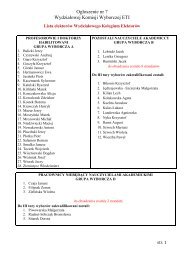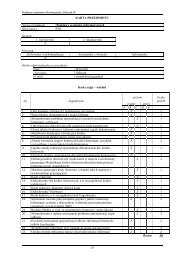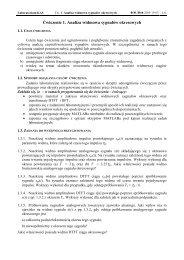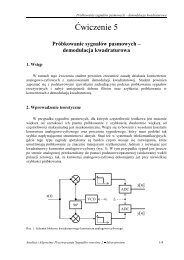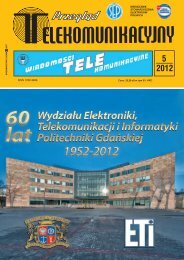Touch panels principle of operation
Touch panels principle of operation
Touch panels principle of operation
Create successful ePaper yourself
Turn your PDF publications into a flip-book with our unique Google optimized e-Paper software.
PERIPHERAL DEVICES<br />
Bogdan Bartosiński<br />
Department <strong>of</strong> Metrology and Optoelectronics
URZĄDZENIA PERYFERYJNE<br />
SYSTEMÓW<br />
ELEKTRONICZNYCH<br />
3. Input devices<br />
Bogdan<br />
Bartosiński<br />
Department <strong>of</strong> Metrology and Optoelectronics
Track-ball<br />
–<br />
–<br />
User interface devices<br />
works on the <strong>principle</strong> <strong>of</strong> opto-mechanical mouse<br />
the ball is much larger in diameter and is mounted on<br />
the upper part <strong>of</strong> the device
User interface devices<br />
Logitech M570 track-ball<br />
•<br />
•<br />
•<br />
•<br />
•<br />
•<br />
trackball stays in one place<br />
–<br />
–<br />
perfect for tight workspaces<br />
you don’t have to move your arm to move cursor<br />
adjustable speed<br />
scroll wheel<br />
Back/Forward buttons<br />
advanced 2.4 GHz wireless<br />
1 AA battery, 18-month battery life
User interface devices<br />
Logitech M570 track-ball
User interface devices<br />
3D Spheric Mouse - Axotic
User interface devices<br />
3D Spheric Mouse - Axotic
3D Spheric Mouse<br />
–<br />
–<br />
–<br />
–<br />
User interface devices<br />
freedom to rotate and move your virtual objects in 6 axis<br />
with only one hand<br />
the mouse lets you to use your fingers to rotate and your<br />
hand to move<br />
rotation<br />
•<br />
•<br />
•<br />
1000 dpi optical precision for rotations in 3 axis<br />
selectable stepping from 1° up to 90°<br />
rotation can be slowed down to 1/4 or accelerated 4x<br />
navigation<br />
•<br />
2170 dpi optical precision<br />
• adjustable acceleration
3D Spheric Mouse<br />
User interface devices<br />
Area <strong>of</strong> application<br />
•<br />
•<br />
•<br />
3D modelers<br />
control in virtual reliality<br />
medical personnel wanting to better interact with and<br />
operate scanning equipment
Light pen<br />
•<br />
•<br />
•<br />
•<br />
User interface devices<br />
Light pen is a computer pointing light-sensitive<br />
device shaped like a pen and connected with a<br />
computer's CRT display<br />
Light pen is used to draw pictures directly onto the<br />
screen or select menu options<br />
Light pen does not shine light onto the screen, the<br />
screen beams into the pen<br />
Light pen detects change in brightness <strong>of</strong> nearby<br />
screen pixels when scanned by CRT electron beam<br />
and communicates the timing <strong>of</strong> this event to the<br />
computer.
Light pen<br />
User interface devices<br />
Lens<br />
Amplifier<br />
Control Button<br />
Photoelectric cel
Light pen<br />
User interface devices
Light pen<br />
User interface devices
User interface devices<br />
PANELS AND TOUCH SCREENS
User interface devices<br />
PANELS AND TOUCH SCREENS<br />
–<br />
–<br />
–<br />
–<br />
built with flat surface (the <strong>operation</strong>al<br />
recognizing the pointer position<br />
field) and system <strong>of</strong><br />
as a pointer can act special stylus or user finger<br />
device may be in the form <strong>of</strong> an independent panel or<br />
transparent screen built into the screen or monitor<br />
touchpad<br />
/ touchscreen
User interface devices<br />
PANELS AND TOUCH SCREENS<br />
<strong>Touch</strong> screens around us<br />
small size<br />
large size<br />
Smartphone Camcorder Handheld Game Console<br />
Automotive navigation In flight Entertainment Tablet PC<br />
Office Automation Medical equipment Fitness machine<br />
Network Terminal Kiosk ATM Ticketing Maschine<br />
Factory Automation POS Arcady Game<br />
Large size Monitor Interactive White Board Digital Signage
User interface devices<br />
PANELS AND TOUCH SCREENS<br />
<strong>Touch</strong> screens around us<br />
In-flight Entertainment - Panasonic eFX system<br />
installed on a Delta Air Lines Boeing 737
User interface devices<br />
PANELS AND TOUCH SCREENS<br />
<strong>Touch</strong> screens around us<br />
Kiosk
User interface devices<br />
PANELS AND TOUCH SCREENS<br />
<strong>Touch</strong> screens around us<br />
Fitness machine with touch screen
User interface devices<br />
PANELS AND TOUCH SCREENS<br />
<strong>Touch</strong> screens around us<br />
ATM (Automated teller machine)
User interface devices<br />
PANELS AND TOUCH SCREENS<br />
<strong>Touch</strong> screens around us<br />
POS (Point <strong>of</strong> sale)
User interface devices<br />
PANELS AND TOUCH SCREENS<br />
<strong>Touch</strong> screens around us<br />
Arcade game
User interface devices<br />
PANELS AND TOUCH SCREENS<br />
<strong>Touch</strong> screens around us<br />
Digital Signage
User interface devices<br />
PANELS AND TOUCH SCREENS<br />
Advantages<br />
•<br />
•<br />
•<br />
•<br />
•<br />
switch and buttons are not physically required, various input<br />
interfaces can be make by s<strong>of</strong>tware<br />
with multi-touch function, various <strong>operation</strong>s/inputs (eg: zoomin/zoom-out,<br />
rotation) are possible<br />
because a user operates an electronic device by directly<br />
touching the images on the display he is seeing, the <strong>operation</strong><br />
will be intuitive, thus anyone can operate it from first use<br />
the whole unit is space-saving because display and input<br />
space are integrated<br />
unlike keyboard or physical switch, there will be no dirt, dust,<br />
and moisture getting into the spaces between buttons easy for<br />
maintenance
User interface devices<br />
PANELS AND TOUCH SCREENS<br />
Drawbacks<br />
•<br />
•<br />
since a display is directly touched, the display may get dirty,<br />
then become less-visible, a direct touch may also cause<br />
scratches on the screen that may cause malfunction in some<br />
cases<br />
unlike push-button and mouse, users will not feel "click" when<br />
a user input a touch screen, however, there are certain touch<br />
screens that provide "click feeling" when touched
User interface devices<br />
Classification <strong>of</strong> touch <strong>panels</strong><br />
–<br />
–<br />
according to methods for determining the position<br />
•<br />
•<br />
•<br />
•<br />
•<br />
•<br />
resistive<br />
capacitive<br />
technology<br />
technology<br />
surface acoustic wave technology<br />
infrared waves technology<br />
optical imaging technology<br />
acoustic pulse recognition technology<br />
according to placing<br />
•<br />
stand-alone touch <strong>panels</strong><br />
• touch <strong>panels</strong> on displays and screens
•<br />
User interface devices<br />
<strong>Touch</strong> <strong>panels</strong> <strong>principle</strong> <strong>of</strong> <strong>operation</strong><br />
Resistive technology<br />
–<br />
–<br />
–<br />
two layers not contacted and<br />
separated by thin space<br />
• fixed bottom layer<br />
• flexible top layer<br />
when a fingertip presses down<br />
on the top layer the two layers<br />
touch to become connected at<br />
that point<br />
resistive layer - ITO (indium tin<br />
oxide), 90% In2O3 +10% SnO2
User interface devices<br />
<strong>Touch</strong> <strong>panels</strong> <strong>principle</strong> <strong>of</strong> <strong>operation</strong><br />
•<br />
Resistive technology<br />
–<br />
4/8 and 5/6/7 wire version<br />
Advantages<br />
•<br />
•<br />
•<br />
great resolution<br />
the possibility <strong>of</strong> using stylus, finger<br />
light, water, dirt and dust does not affect proper <strong>operation</strong><br />
Disadvantages<br />
•<br />
•<br />
•<br />
transparency 75 %<br />
sharp objects can damage the panel<br />
requires pressure
User interface devices<br />
<strong>Touch</strong> <strong>panels</strong> <strong>principle</strong> <strong>of</strong> <strong>operation</strong><br />
•<br />
Resistive technology<br />
–<br />
digital matrix resistive technology<br />
Advantages<br />
• never needs calibration<br />
• multitouch, supports up to 10 simultaneous activations<br />
• simplicity <strong>of</strong> interface<br />
• no EMI shielding required<br />
Disadvantages<br />
• old type <strong>of</strong> the resistive technology<br />
• limited resolution<br />
• cannot support writing/drawing input
User interface devices<br />
<strong>Touch</strong> <strong>panels</strong> <strong>principle</strong> <strong>of</strong> <strong>operation</strong><br />
•<br />
Resistive technology<br />
–<br />
digital matrix resistive technology
User interface devices<br />
<strong>Touch</strong> <strong>panels</strong> <strong>principle</strong> <strong>of</strong> <strong>operation</strong><br />
•<br />
Resistive technology<br />
–<br />
digital matrix resistive tchnology
User interface devices<br />
<strong>Touch</strong> <strong>panels</strong> <strong>principle</strong> <strong>of</strong> <strong>operation</strong><br />
•<br />
Resistive technology – 4 wire<br />
–<br />
–<br />
resolution 1024 x 1024 points<br />
durability 100 000 -<br />
Rysunki – Elo<strong>Touch</strong>systems / Electronic Design<br />
3 000 000 touches
User interface devices<br />
<strong>Touch</strong> <strong>panels</strong> <strong>principle</strong> <strong>of</strong> <strong>operation</strong><br />
•<br />
Resistive technology – 4 wire
User interface devices<br />
<strong>Touch</strong> <strong>panels</strong> <strong>principle</strong> <strong>of</strong> <strong>operation</strong><br />
•<br />
Resistive technology – 4 wire<br />
X+ X- Y+ Y-<br />
Standby Gnd Hi-Z Hi-Z Pull up/Int<br />
X-Coordinate Gnd Vcc Hi-Z Hi-Z/ADC<br />
Y-Coordinate Hi-Z Hi-Z/ADC Gnd Vcc
User interface devices<br />
<strong>Touch</strong> <strong>panels</strong> <strong>principle</strong> <strong>of</strong> <strong>operation</strong><br />
•<br />
Resistive technology – 8 wire<br />
Rysunki –Electronic Design
User interface devices<br />
<strong>Touch</strong> <strong>panels</strong> <strong>principle</strong> <strong>of</strong> <strong>operation</strong><br />
•<br />
Resistive technology – 8 wire
User interface devices<br />
<strong>Touch</strong> <strong>panels</strong> <strong>principle</strong> <strong>of</strong> <strong>operation</strong><br />
•<br />
Resistive technology – 5 wire
•<br />
User interface devices<br />
<strong>Touch</strong> <strong>panels</strong> <strong>principle</strong> <strong>of</strong> <strong>operation</strong><br />
Resistive technology – 5 wire<br />
–<br />
–<br />
–<br />
–<br />
resolution 4096 x 4096 points<br />
durability 35 000 000<br />
touches<br />
bottom layer resistive<br />
(measurement in both axes)<br />
top layer only conductive
•<br />
User interface devices<br />
<strong>Touch</strong> <strong>panels</strong> <strong>principle</strong> <strong>of</strong> <strong>operation</strong><br />
Resistive technology – 5 wire<br />
ADC<br />
Vcc<br />
Gnd<br />
Gnd<br />
Gnd<br />
Gnd<br />
Vcc<br />
Vcc<br />
Vcc<br />
UL UR LL LR Sense<br />
Standby Gnd Hi-Z Hi-Z Hi-Z Pull up/Int<br />
X-Coordinate Gnd Vcc Gnd Vcc HI-Z / ADC<br />
Y-Coordinate Gnd Gnd Vcc Vcc HI-Z / ADC
•<br />
User interface devices<br />
<strong>Touch</strong> <strong>panels</strong> <strong>principle</strong> <strong>of</strong> <strong>operation</strong><br />
Resistive technology – 5 wire<br />
–<br />
–<br />
–<br />
–<br />
the 5 wire resistive touch screen provides outstanding<br />
endurance and reliability compared to 4-wire resistive touch<br />
screens<br />
touch endurance <strong>of</strong> 5 wire touch screen is guaranteed for 35<br />
million touches,<br />
5 wire film does not use coordinates on the film side and<br />
hence forms and maintains stable coordinates<br />
calibration is required only while setting up the system and<br />
thus a very effective maintenance-free environment is<br />
provided
•<br />
User interface devices<br />
<strong>Touch</strong> <strong>panels</strong> <strong>principle</strong> <strong>of</strong> <strong>operation</strong><br />
Resistive technology – 5 wire<br />
–<br />
–<br />
–<br />
–<br />
–<br />
–<br />
–<br />
–<br />
–<br />
resolution (<strong>of</strong> Controller): 4096*4096<br />
material: film<br />
on glass<br />
light transmission: 75-85%<br />
touch activation force: touch force 45g to 110g<br />
deviation <strong>of</strong> error:
•<br />
User interface devices<br />
<strong>Touch</strong> <strong>panels</strong> <strong>principle</strong> <strong>of</strong> <strong>operation</strong><br />
comparison resistive technology<br />
– 4 wire vs 5 wire
•<br />
User interface devices<br />
<strong>Touch</strong> <strong>panels</strong> <strong>principle</strong> <strong>of</strong> <strong>operation</strong><br />
Projected Capacitive technology<br />
Advantages:<br />
•<br />
•<br />
•<br />
•<br />
light transmission 90%<br />
high resolution abilities<br />
supports multiple touches<br />
long life, no moving parts<br />
Disadvantages<br />
•<br />
•<br />
•<br />
susceptible to electrical noise<br />
need dedicated controller<br />
high processing cost
User interface devices<br />
<strong>Touch</strong> <strong>panels</strong> <strong>principle</strong> <strong>of</strong> <strong>operation</strong><br />
• Projected Capacitive technology<br />
–<br />
–<br />
–<br />
capacitance is continually sensed<br />
by receivers on the screen<br />
when a finger touches the surface<br />
<strong>of</strong> the display, there is a change in<br />
the level <strong>of</strong> capacitance<br />
for every intersection <strong>of</strong> the X/Y<br />
(sense/drive) lines the capacity<br />
change is measured (mutual<br />
capacitance), interpreted and<br />
converted to XY coordinates that<br />
correspond to the actual touch<br />
position
User interface devices<br />
<strong>Touch</strong> <strong>panels</strong> <strong>principle</strong> <strong>of</strong> <strong>operation</strong><br />
•Projected Capacitive technology<br />
electrodes
User interface devices<br />
<strong>Touch</strong> <strong>panels</strong> <strong>principle</strong> <strong>of</strong> <strong>operation</strong><br />
•Projected Capacitive technology
User interface devices<br />
<strong>Touch</strong> <strong>panels</strong> <strong>principle</strong> <strong>of</strong> <strong>operation</strong><br />
•Projected Capacitive technology - 3M Multi-touch Display<br />
M2256PW (22")<br />
•<br />
•<br />
•<br />
•<br />
•<br />
•<br />
20 finger input for hand<br />
accommodation and multi-<br />
users<br />
Fast 6 millisecond touch<br />
response for 20 simultaneous<br />
finger input<br />
Compatible with Windows 7<br />
Supports standard gestures<br />
Works with nitrile, latex and<br />
vinyl gloves<br />
1680x1050 resolution
•<br />
User interface devices<br />
<strong>Touch</strong> <strong>panels</strong> <strong>principle</strong> <strong>of</strong> <strong>operation</strong><br />
Projected Capacitive technology<br />
–<br />
–<br />
–<br />
–<br />
–<br />
–<br />
–<br />
projected capacitive has high durability and long life because<br />
it has no moving parts in <strong>operation</strong><br />
is superior in environment resistance, thus strong at raining,<br />
wind, and temperature change – is used for digital signage<br />
and at outdoors terminals<br />
touch coordinates are drift free<br />
high resolution abilities<br />
multi-touch capable -<br />
up to 20 fingers<br />
works with finger, gloves and any pointing device<br />
flexible sensors can be contoured to curved surfaces
•<br />
User interface devices<br />
<strong>Touch</strong> <strong>panels</strong> <strong>principle</strong> <strong>of</strong> <strong>operation</strong><br />
Projected Capacitive technology<br />
–<br />
–<br />
–<br />
–<br />
–<br />
sensitivity <strong>of</strong> the sensor can be adjusted<br />
projected capacitive responds to light touch, no pressure<br />
force is needed for detection<br />
projected capacitive requires an advanced technology to<br />
measure electrostatic capacitance, a projected capacitive<br />
touch screen and controller need to be designed together<br />
projected capacitive is susceptible to electrical noise<br />
(LCD)<br />
the notable application <strong>of</strong> projected capacitive is smartphone<br />
(Apple iPhone), portable PC, mobile game, audio player
•<br />
User interface devices<br />
<strong>Touch</strong> <strong>panels</strong> <strong>principle</strong> <strong>of</strong> <strong>operation</strong><br />
Surface Capacitive technology<br />
Advantages<br />
•<br />
•<br />
•<br />
capacitive does not get affected<br />
by light, moist, dust, or grease<br />
light transmission up to 85%<br />
over 160 million touches without<br />
noticeable degradation<br />
Disadvantages<br />
•<br />
•<br />
surface capacitive can detect<br />
touches by fingers only<br />
basically it does not detect input<br />
by gloved hand.
User interface devices<br />
<strong>Touch</strong> <strong>panels</strong> <strong>principle</strong> <strong>of</strong> <strong>operation</strong><br />
• Surface Capacitive technology<br />
–<br />
–<br />
–<br />
–<br />
voltage is applied to all corners<br />
<strong>of</strong> touch screen<br />
when you touch the screen with<br />
a finger, a current is drawn<br />
the amount <strong>of</strong> current that drifts<br />
through the electrodes should be<br />
proportional to the distance from<br />
the touch point to the four<br />
corners<br />
the controller calculates the<br />
proportion <strong>of</strong> the current passed<br />
through the four electrodes and<br />
figures out the X/Y coordinate <strong>of</strong><br />
a touch point
User interface devices<br />
<strong>Touch</strong> <strong>panels</strong> <strong>principle</strong> <strong>of</strong> <strong>operation</strong><br />
• Surface Capacitive technology
User interface devices<br />
<strong>Touch</strong> <strong>panels</strong> <strong>principle</strong> <strong>of</strong> <strong>operation</strong><br />
• Surface Capacitive technology<br />
–<br />
–<br />
–<br />
–<br />
–<br />
–<br />
is suitable for large size monitors<br />
does not support multi-touch<br />
is likely to be affected by noise<br />
sensor can respond to light touch, and no pressure force is needed<br />
visibility is high because structure is only one glass layer<br />
application surface capacitive touch screens<br />
• tend to be employed for applications used by general public,<br />
and requiring high-quality looking and high durability<br />
• are used on ATM, ticketing machine, kiosk, POS, <strong>of</strong>fice and<br />
factory automation, arcade games, medical and food industry<br />
• medical uses - medical instrument, research equipment and<br />
patient monitoring system<br />
• transportation - inner vehicle control panel<br />
• amusement fields such as casino gaming
User interface devices<br />
<strong>Touch</strong> <strong>panels</strong> <strong>principle</strong> <strong>of</strong> <strong>operation</strong><br />
• Surface Capacitive technology<br />
elo 2239L 22-inch<br />
Open-Frame <strong>Touch</strong>monitor<br />
elo 1915L 19-inch<br />
Desktop <strong>Touch</strong>monitor
User interface devices<br />
<strong>Touch</strong> <strong>panels</strong> <strong>principle</strong> <strong>of</strong> <strong>operation</strong><br />
Surface acoustic wave technology (SAW)
User interface devices<br />
<strong>Touch</strong> <strong>panels</strong> <strong>principle</strong> <strong>of</strong> <strong>operation</strong><br />
Surface acoustic wave technology (SAW)
User interface devices<br />
<strong>Touch</strong> <strong>panels</strong> <strong>principle</strong> <strong>of</strong> <strong>operation</strong><br />
Surface Surface acoustic wave technology (SAW)
User interface devices<br />
<strong>Touch</strong> <strong>panels</strong> <strong>principle</strong> <strong>of</strong> <strong>operation</strong><br />
Surface Surface acoustic wave technology (SAW)<br />
–<br />
–<br />
–<br />
–<br />
–<br />
–<br />
one glass sheet with transmitting transducers, receiving<br />
transducers, and reflectors<br />
transmitting transducers generate ultrasonic waves<br />
the ultrasonic waves are reflected by the reflectors and received<br />
by the receiving transducers<br />
there are routes on which the SAWs travel from the transmitting to<br />
the receiving transducers and each route has its own distance<br />
if one <strong>of</strong> the routes is touched by a finger, the pulse will be<br />
absorbed, and the SAW on the route will not be received by the<br />
receiving transducers<br />
the sensor will recognize which route was touched, and locate the<br />
touched point
User interface devices<br />
<strong>Touch</strong> <strong>panels</strong> <strong>principle</strong> <strong>of</strong> <strong>operation</strong><br />
Surface Surface acoustic wave technology (SAW)<br />
Specification<br />
–<br />
–<br />
–<br />
–<br />
–<br />
–<br />
–<br />
input method: finger or gloved hand (cloth, leather, or rubber)<br />
activation<br />
position accuracy standard deviation <strong>of</strong> error: less than 0.080"<br />
(2mm)<br />
available sizes: 5.0" to 46"<br />
light transmission: 92% or higher<br />
resolution: 4096 x 4096<br />
durability: 50 000 000 touches in one location without failure<br />
touch point drift: does not drift, one-time calibration is enough
User interface devices<br />
<strong>Touch</strong> <strong>panels</strong> <strong>principle</strong> <strong>of</strong> <strong>operation</strong><br />
Surface Surface acoustic wave technology (SAW) - features<br />
–<br />
–<br />
–<br />
–<br />
SAW touch screen consists <strong>of</strong> one glass layer so visibility is<br />
excellent<br />
screen has long life, and its glass surface is strong against<br />
scratch, even though the panel surface gets scratched, its<br />
sensing function will not be affected<br />
it is easy to build a large size touch screen in SAW technology<br />
SAW touch screen does not get affected by external electric<br />
noise
User interface devices<br />
<strong>Touch</strong> <strong>panels</strong> <strong>principle</strong> <strong>of</strong> <strong>operation</strong><br />
Surface Surface acoustic wave technology (SAW) - features<br />
–<br />
–<br />
–<br />
–<br />
resolution is relatively high<br />
detecting function <strong>of</strong> SAW technology can be affected by<br />
water droplet, oil and so on, malfunction can be caused by<br />
those factors<br />
SAW touch screen does not detect a touch by hard<br />
materials which do not absorb pulse<br />
SAW is usually employed for large size applications such as<br />
kiosk, arcade game, automated cash dispenser, medical<br />
equipment, <strong>of</strong>fice automation, factory automation, financial<br />
field, and so one
User interface devices<br />
<strong>Touch</strong> <strong>panels</strong> <strong>principle</strong> <strong>of</strong> <strong>operation</strong><br />
Infrared <strong>Touch</strong> Technology<br />
–<br />
–<br />
–<br />
LEDs and phototransistors<br />
located vis-a-vis in pairs<br />
making X Y matrix<br />
when the infrared LEDs are<br />
turned on, the<br />
phototransistors located<br />
opposite to the LEDs will be<br />
turned on<br />
if an infrared light is blocked<br />
by a finger, then the opposite<br />
phototransistor will be <strong>of</strong>f
User interface devices<br />
<strong>Touch</strong> <strong>panels</strong> <strong>principle</strong> <strong>of</strong> <strong>operation</strong><br />
Infrared <strong>Touch</strong> Technology
User interface devices<br />
<strong>Touch</strong> <strong>panels</strong> <strong>principle</strong> <strong>of</strong> <strong>operation</strong><br />
Infrared <strong>Touch</strong> Technology
User interface devices<br />
<strong>Touch</strong> <strong>panels</strong> <strong>principle</strong> <strong>of</strong> <strong>operation</strong><br />
Infrared <strong>Touch</strong> Technology –specification<br />
–<br />
–<br />
–<br />
–<br />
–<br />
input method - finger or gloved hand activation<br />
touch activation force - no minimum touch activation is<br />
required with IR touch technology<br />
typical accuracy 0.047” (21 points / inch)<br />
minimum accuracy 0.22” (5 points / inch) (for 15" diagonal)<br />
minimum stylus size 0.25”
User interface devices<br />
<strong>Touch</strong> <strong>panels</strong> <strong>principle</strong> <strong>of</strong> <strong>operation</strong><br />
Features <strong>of</strong> Infrared technologies<br />
–<br />
–<br />
–<br />
–<br />
–<br />
–<br />
–<br />
Light transmission is 100% because no film or glass needs to cover<br />
the surface<br />
Infrared touch screen can be operated with wet fingers or dirty<br />
gloves. Thus, it is employed for applications that require high<br />
reliability such as plant control system, factory automation and ATM.<br />
No physical nor electrical contacts are required for sensing method.<br />
Thus, the sensor is stress free and is highly durable.<br />
Compared with other technologies, infrared technology is stronger<br />
against electrostatic and magnetic noises.<br />
Infrared technology can support multi-touch.<br />
Infrared technology is suitable for large size panel.<br />
Because an infrared technology uses lights for sensing, the detecting<br />
function can be affected by strong light such as direct sunlight.
User interface devices<br />
<strong>Touch</strong> <strong>panels</strong> <strong>principle</strong> <strong>of</strong> <strong>operation</strong><br />
Features <strong>of</strong> Infrared technologies<br />
–<br />
–<br />
–<br />
–<br />
–<br />
The resolution <strong>of</strong> basic infrared technology is not as good as other<br />
technologies. Thus, it is not suitable for applications that require<br />
precise inputs.<br />
It is generally considered that infrared technology is difficult to be<br />
applied to small size panel.<br />
Infrared technology usually requires a certain space for installation.<br />
Thus, the device tends to be large.<br />
Infrared technology detects anything that blocks lights. Thus, it may<br />
wrongly detect insects or dusts.<br />
The advantages <strong>of</strong> infrared technology are environment resistance,<br />
no limitation on input materials, and easiness <strong>of</strong> maintenance. Due to<br />
these merits, infrared touch screens are used on ATM, factory<br />
automation, plant control system, ticketing machines, medical<br />
equipment, Kiosk, POS, interactive whiteboard.
User interface devices<br />
<strong>Touch</strong> <strong>panels</strong> <strong>principle</strong> <strong>of</strong> <strong>operation</strong><br />
Optical Imaging technology
User interface devices<br />
<strong>Touch</strong> <strong>panels</strong> <strong>principle</strong> <strong>of</strong> <strong>operation</strong><br />
Optical Imaging technology
User interface devices<br />
<strong>Touch</strong> <strong>panels</strong> <strong>principle</strong> <strong>of</strong> <strong>operation</strong><br />
Optical Imaging technology
User interface devices<br />
<strong>Touch</strong> <strong>panels</strong> <strong>principle</strong> <strong>of</strong> <strong>operation</strong><br />
Optical Imaging technology
User interface devices<br />
<strong>Touch</strong> <strong>panels</strong> <strong>principle</strong> <strong>of</strong> <strong>operation</strong><br />
Optical Imaging technology<br />
–<br />
–<br />
–<br />
–<br />
the infrared lights are emitted from the infrared imaging<br />
sensors (CCD camera))<br />
these lights are reflected by the retro-reflective tapes on<br />
the sides and come back to the infrared imaging sensors<br />
from the same angles as emitted<br />
if the touch screen is touched, the infrared light will be<br />
blocked and not come back to the infrared imaging<br />
sensors (a shadow will appear on the blocked point)<br />
the angles between the two infrared imaging sensors and<br />
the touching object will be measured using DSP
User interface devices<br />
<strong>Touch</strong> <strong>panels</strong> <strong>principle</strong> <strong>of</strong> <strong>operation</strong><br />
Optical Imaging technology<br />
Advantages<br />
•<br />
•<br />
•<br />
•<br />
technique scales to very large displays<br />
functions with scratches and surface wear<br />
(120 inches)<br />
touch activated by bare finger, gloved finger, or stylus<br />
transmission is typically > 90%<br />
Disadvantages<br />
•<br />
•<br />
•<br />
moving liquids or solid contaminants may cause false touches<br />
requires a bezel design to house the edge positioned camera<br />
system<br />
touch occurs slightly above the actual surface<br />
• limited to 2 resolvable points with 2 cameras
User interface devices<br />
<strong>Touch</strong> <strong>panels</strong> <strong>principle</strong> <strong>of</strong> <strong>operation</strong><br />
Optical Imaging technology<br />
Benefits<br />
•<br />
•<br />
•<br />
•<br />
delivers a true multi-touch (recognizing up to 5 independent<br />
touch points with Windows 8 operating system)<br />
no pressure needed to activate touch response<br />
stable, no-drift performance -<br />
no calibration required<br />
recognizes touch from virtually any object
User interface devices<br />
<strong>Touch</strong> <strong>panels</strong> <strong>principle</strong> <strong>of</strong> <strong>operation</strong><br />
Optical Imaging technology - features<br />
–<br />
–<br />
–<br />
any input device, such as a paintbrush, finger, pen, or stylus will<br />
work<br />
surface coating overlays are not used on the touch screen surface<br />
optical imaging scales to very large displays, making it possible to<br />
create interactive conference and teaching settings
User interface devices<br />
<strong>Touch</strong> <strong>panels</strong> <strong>principle</strong> <strong>of</strong> <strong>operation</strong><br />
Optical Imaging technology<br />
Applications<br />
•<br />
•<br />
•<br />
•<br />
•<br />
•<br />
•<br />
interactive digital signage<br />
retail and shopping malls<br />
way-finding<br />
hotels and casinos<br />
healthcare and medical institutions<br />
corporate environments<br />
kiosks and self-service system
User interface devices<br />
<strong>Touch</strong> <strong>panels</strong> <strong>principle</strong> <strong>of</strong> <strong>operation</strong><br />
Optical Imaging technology<br />
–<br />
–<br />
<strong>Touch</strong> functionality<br />
•<br />
•<br />
•<br />
Single touch<br />
Dual touch<br />
Multi-touch<br />
Product types<br />
•<br />
•<br />
Overlay frame<br />
Display solution
User interface devices<br />
<strong>Touch</strong> <strong>panels</strong> <strong>principle</strong> <strong>of</strong> <strong>operation</strong><br />
Optical Imaging technology - NextWindow<br />
Sizes 17” to 30”<br />
•<br />
•<br />
•<br />
•<br />
•<br />
•<br />
•<br />
•<br />
Desktop 2S<br />
Dual touch<br />
2 CMOS sensors<br />
Windows 7 certified<br />
Desktop 6S<br />
5 point multi-touch<br />
6 CMOS sensors<br />
Windows 8 certified
User interface devices<br />
<strong>Touch</strong> <strong>panels</strong> <strong>principle</strong> <strong>of</strong> <strong>operation</strong><br />
Optical Imaging technology - NextWindow Desktop 6S<br />
•<br />
•<br />
•<br />
•<br />
5 point multi-touch<br />
6 CMOS sensors<br />
Windows 8 certified<br />
Sizes 17” to 30”
User interface devices<br />
<strong>Touch</strong> <strong>panels</strong> <strong>principle</strong> <strong>of</strong> <strong>operation</strong><br />
Optical Imaging technology NextWindow<br />
NextWindow Pr<strong>of</strong>ile<strong>Touch</strong>
User interface devices<br />
<strong>Touch</strong> <strong>panels</strong> <strong>principle</strong> <strong>of</strong> <strong>operation</strong><br />
Optical Imaging technology<br />
Camera bar Attachment straps<br />
NextWindow Overlay <strong>Touch</strong> Panel 2406 USB
User interface devices<br />
<strong>Touch</strong> <strong>panels</strong> <strong>principle</strong> <strong>of</strong> <strong>operation</strong><br />
Optical Imaging technology<br />
NextWindow Overlay <strong>Touch</strong> Panel 2406 USB
User interface devices<br />
<strong>Touch</strong> <strong>panels</strong> <strong>principle</strong> <strong>of</strong> <strong>operation</strong><br />
Optical Imaging technology<br />
Multi-<strong>Touch</strong> Interactive Whiteboard
User interface devices<br />
<strong>Touch</strong> <strong>panels</strong> <strong>principle</strong> <strong>of</strong> <strong>operation</strong><br />
Optical Imaging technology<br />
Model No VB-83MT VB-90MT VB-108MT<br />
Active area (Diagonal) 78" 85" 100"<br />
Size 1800*1470*125 mm 1945*1560*130 mm 2500*1570*130 mm<br />
Weight 55 kg 66 kg 85 kg<br />
Projection Proportion 4:3 4:3 16:9<br />
<strong>Touch</strong> Technology Optical Infrared Imaging<br />
Input Method <strong>Touch</strong>ing and writing by finger or any untransparent objects<br />
Interface 5M USB2.0 cable<br />
<strong>Touch</strong> Resolution 32767*32767<br />
<strong>Touch</strong> Accuracy ±0.1 mm<br />
Interactive multi touch Whiteboard<br />
with Optical Infrared Imaging
User interface devices<br />
<strong>Touch</strong> <strong>panels</strong> <strong>principle</strong> <strong>of</strong> <strong>operation</strong><br />
Optical Imaging technology
User interface devices<br />
<strong>Touch</strong> <strong>panels</strong> <strong>principle</strong> <strong>of</strong> <strong>operation</strong><br />
Acoustic pulse recognition technology
User interface devices<br />
<strong>Touch</strong> <strong>panels</strong> <strong>principle</strong> <strong>of</strong> <strong>operation</strong><br />
Acoustic pulse recognition technology<br />
–<br />
–<br />
–<br />
–<br />
the Acoustic Pulse Recognition (APR) touchscreen consist<br />
<strong>of</strong> a glass overlay with 4 piezoelectric transducers attached<br />
to the back surface<br />
the transducers pick up the acoustic wave generated upon<br />
a touch, and convert it to an electronic signal<br />
the signal is then digitized by the controller and compared<br />
to a prerecorded acoustic pr<strong>of</strong>ile for every position on the<br />
glass<br />
the cursor position is instantly updated to the touch<br />
location
User interface devices<br />
<strong>Touch</strong> <strong>panels</strong> <strong>principle</strong> <strong>of</strong> <strong>operation</strong><br />
Acoustic pulse recognition technology<br />
–<br />
Benefits<br />
•<br />
•<br />
•<br />
•<br />
•<br />
•<br />
•<br />
•<br />
optics and durability <strong>of</strong> pure glass<br />
works with finger, glove, pen, credit card, fingernail<br />
resistant to water, dust, grease<br />
works even with scratches<br />
excellent drag performance<br />
one time factory calibration, no drift<br />
small and large sizes<br />
palm rejection
User interface devices<br />
<strong>Touch</strong> <strong>panels</strong> <strong>principle</strong> <strong>of</strong> <strong>operation</strong><br />
Acoustic pulse recognition technology<br />
–<br />
Specification<br />
•<br />
•<br />
•<br />
•<br />
input methods: finger, finger nail, gloved hand, or stylus<br />
activation<br />
light transmission: 90% ±5<br />
positional accuracy: 1% max. error<br />
touch activation force: typically 55 to 85 grams
User interface devices<br />
<strong>Touch</strong> <strong>panels</strong> <strong>principle</strong> <strong>of</strong> <strong>operation</strong><br />
Acoustic pulse recognition technology<br />
–<br />
Applications<br />
• restaurant and hospitality automation<br />
• retail, Point-<strong>of</strong>-Sale (POS) terminals<br />
• pharmacy automation<br />
• industrial automation<br />
• <strong>of</strong>fice automation
User interface devices<br />
<strong>Touch</strong> <strong>panels</strong> <strong>principle</strong> <strong>of</strong> <strong>operation</strong><br />
Near Field Imaging technology<br />
–<br />
–<br />
–<br />
–<br />
two laminated glass sheets with a<br />
patterned transparent, conductive<br />
layer between<br />
an excitation AC waveform supplied<br />
to the conductive layer to generate a<br />
low strength electrostatic field<br />
the near field is modulated by finger<br />
contact with the front layer <strong>of</strong> glass<br />
a resultant differential signal is<br />
created, making it possible by the<br />
system firmware to accurately<br />
recognizes the location <strong>of</strong> the touch
User interface devices<br />
<strong>Touch</strong> <strong>panels</strong> <strong>principle</strong> <strong>of</strong> <strong>operation</strong><br />
Near Field Imaging technology<br />
Advantages:<br />
•<br />
•<br />
•<br />
•<br />
excellent image clarity and high<br />
transmissivity<br />
can be operated with gloves through moisture, dirt,<br />
and other surface contaminants<br />
stable over extreme environmental conditions<br />
can withstand scratches and other surface damage<br />
caused by abrasives, chemicals, or vandalism<br />
Disadvantages:<br />
• very expensive and requires complex circuits and<br />
technology
User interface devices<br />
<strong>Touch</strong> <strong>panels</strong> market forecast
User interface devices<br />
<strong>Touch</strong> <strong>panels</strong> market forecast<br />
•<br />
•<br />
•<br />
•<br />
Projected-capacitive touch has grown very fast in the last few<br />
years since it was first popularized by iPhone and iPod<br />
Projected capacitive is the first serious challenger to the<br />
long-term dominance <strong>of</strong> analog resistive in the touch-screen<br />
world<br />
Optical-imaging touchscreen technology can be very cost-<br />
effective in large sizes (>10 inch) because it requires only<br />
two cameras and an infrared source, as optical imaging has<br />
taken <strong>of</strong>f, more companies are entering the market<br />
Surface acoustic wave (SAW) has been one <strong>of</strong> the<br />
workhorses <strong>of</strong> the touch industry for over 20 years. It has<br />
been widely used in kiosks and other public applications.<br />
From 2009, it has supported twotouch.


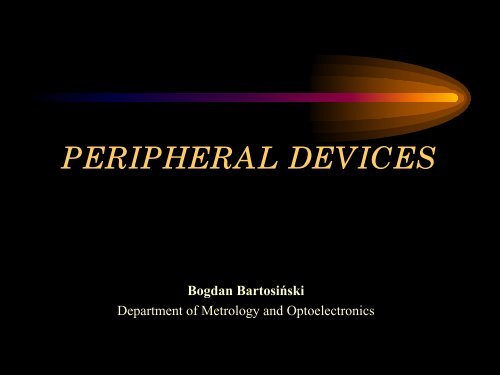
![Wersja pełna [11,39 MB] - Wydział Elektroniki, Telekomunikacji i ...](https://img.yumpu.com/19534885/1/184x260/wersja-pelna-1139-mb-wydzial-elektroniki-telekomunikacji-i-.jpg?quality=85)
![Wersja pełna [11,39 MB] - Wydział Elektroniki, Telekomunikacji i ...](https://img.yumpu.com/19534883/1/184x260/wersja-pelna-1139-mb-wydzial-elektroniki-telekomunikacji-i-.jpg?quality=85)
![Wersja pełna [10,99 MB] - Wydział Elektroniki, Telekomunikacji i ...](https://img.yumpu.com/19534878/1/184x260/wersja-pelna-1099-mb-wydzial-elektroniki-telekomunikacji-i-.jpg?quality=85)


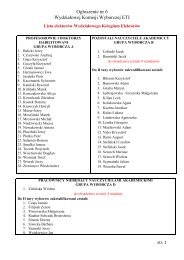
![2cos( ][ n FF nx ⋅⋅⋅ = ) 2cos( ])[ 1(][ n FF nxm nx ⋅⋅⋅ ⋅ ⋅+= ) 2cos ...](https://img.yumpu.com/19534764/1/184x260/2cos-n-ff-nx-2cos-1-n-ff-nxm-nx-2cos-.jpg?quality=85)
![Wersja pełna [8,55 MB] - Wydział Elektroniki, Telekomunikacji i ...](https://img.yumpu.com/19534759/1/184x260/wersja-pelna-855-mb-wydzial-elektroniki-telekomunikacji-i-.jpg?quality=85)