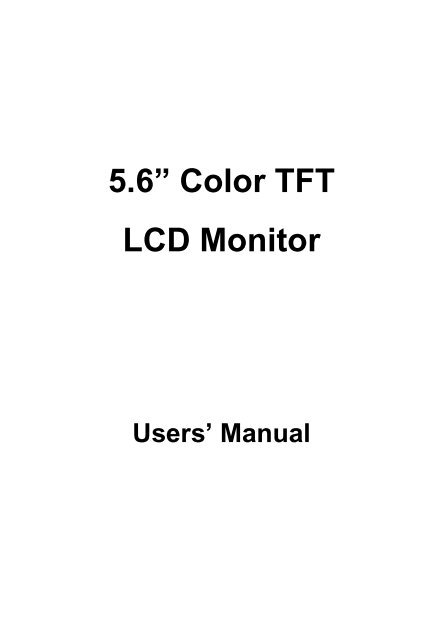5.6? Color TFT LCD Monitor - Security Camera Systems
5.6? Color TFT LCD Monitor - Security Camera Systems
5.6? Color TFT LCD Monitor - Security Camera Systems
Create successful ePaper yourself
Turn your PDF publications into a flip-book with our unique Google optimized e-Paper software.
<strong>5.6</strong>” <strong>Color</strong> <strong>TFT</strong><br />
<strong>LCD</strong> <strong>Monitor</strong><br />
Users’ Manual
I. Safety Warning<br />
1. To prevent fire or shock hazard, do not expose this equipment to the<br />
environment of high humidity and dust. Do not use it in an unprotected outdoor<br />
installation or any area classified as a wet area.<br />
2. The temperature for installation should be kept between -40 o C ~ +95 o C.<br />
Avoid direct sunlight or extremely changes of the temperature.<br />
3. For safety sake, do not disseminate the unit or put it on an unstable base. Do<br />
not drop it and avoid heavy impact.<br />
4. Ventilation: Openings in the enclosure are provided for ventilation and to<br />
ensure reliable operation of the unit and to protect it from overheating. These<br />
openings must not be blocked or covered. This unit should not be placed in a<br />
built-in installation unless proper ventilation is provided.<br />
5. Cleanse: Unplug the unit from the outlet before cleansing. Do not use liquid<br />
cleaners or aerosol cleaners. Use a damp cloth to clean it.<br />
6. Overload: Do not overload outlets and extension cords as this may result in a<br />
risk of fire or electric shock.<br />
7. Object and Liquid Entry: Never push objects of any kind into this unit through<br />
openings as they may touch dangerous voltage points or short-out parts that<br />
could result in a fire or electric shock. Never spill liquid of any kind on the<br />
unit.<br />
8. Service: Do not attempt to service this unit yourself as opening or removing<br />
covers may expose you to dangerous voltage of other hazards. Refer all<br />
servicing to qualified service personnel.<br />
1
2<br />
II. Features<br />
Screen size: <strong>5.6</strong> inch., 116 (H) x 87 (V) mm.<br />
Active area: 111.36 (H) x 83.52 (V) mm<br />
Drive system: A-Si <strong>TFT</strong> active matrix<br />
Screen color: Full-<strong>Color</strong><br />
Dot matrix: 320 (H) x RGB x 240 (V) dots<br />
Dot pitch: 0.116 (H) x 0.348 (V)<br />
Overall dimension: 162 (H) x 133 (V) x 54 (D)<br />
Contract ratio: 85:1<br />
Luminosity: 270 cd/m 2<br />
Sound output: 200mW x build in 4cm speaker 1 piece<br />
Input terminals: Power input, Video input, Audio input<br />
Consumption power: DC 12V/600mA, 8W (MAX)<br />
Power input: DC 9V ~ 20V, pin 2.0 φ<br />
Video input: 0.75 Vp-p ~ 1Vp-p, pin 3.5 φ<br />
Audio input: 50mV.(min), Stereo in, pin 3.5 φ<br />
Stereo output: Ear phone, pin 3.5 φ<br />
Screen Display: Reverse / Normal switchable (R ↔ N)<br />
Operate temperature: -40 o C ~ +95 o C
III. Function of Controllers<br />
7<br />
8<br />
9<br />
10<br />
11<br />
(Left)<br />
1<br />
2<br />
3<br />
4<br />
5<br />
6<br />
7<br />
8<br />
9<br />
10<br />
11<br />
<strong>5.6</strong>” <strong>TFT</strong> <strong>Color</strong> Screen Display<br />
Power LED (Green)<br />
Brightness Adjustment<br />
Contrast Adjustment<br />
<strong>Color</strong> Adjustment<br />
Audio Volume Adjustment<br />
Power ON/OFF<br />
DC 12V Power Input<br />
Video Input<br />
Earphone Audio Output<br />
Audio Input<br />
1<br />
(Front Panel) (Right)<br />
2<br />
3<br />
4<br />
5<br />
6<br />
3
4<br />
12<br />
13<br />
14<br />
Speaker output 200mW<br />
(Rear Panel)<br />
12 13<br />
Reverse / Normal switch for screen display<br />
Incline Supporter<br />
14
IV. Operation<br />
1. Power:<br />
a. Power source: DC 12V<br />
b. AC adapter:DC 12V, 1000mA<br />
c. Battery: DC 12V<br />
2. Viewing Angle:<br />
The ideal viewing angle is within the following range:<br />
a. Upper angle: 30 o<br />
b. Lower angle: 10 o<br />
c. Left angle: 45 o<br />
d. Right angle: 45 o<br />
3. Connection:<br />
a. Video input<br />
b. Earphone audio output<br />
c. Audio input<br />
ON<br />
OFF<br />
POWER<br />
5
6<br />
V. Adjustment<br />
1. Brightness Adjustment:<br />
2. Contrast Adjustment:<br />
3. <strong>Color</strong> Adjustment:<br />
4. Audio Volume Adjustment:<br />
5. N/R Switcher:<br />
BRIGHT<br />
CONTRAST<br />
COLOR<br />
VOLUME<br />
R N<br />
DARK<br />
BRIGHT<br />
MIN<br />
MAX<br />
SHALLOW<br />
DEEP<br />
MIN<br />
MAX<br />
REVERSE NORMAL
EverFocus Electronics Corp.<br />
Head Office:<br />
10F-6, No.79 Sec. 1 Shin-Tai Wu Road,<br />
Hsi-Chi, Taipei, Taiwan<br />
TEL : 886-2-26982334<br />
FAX : 886-2-26982380<br />
USA Office:<br />
Suite 101-102, 2975 Huntington Drive<br />
San Marino, CA. 91108<br />
U.S.A.<br />
TEL : (626) 844-8888<br />
FAX : (626) 844-8838<br />
Toll free : 1-(888) 383-6287 or<br />
1-(888) EV-FOCUS<br />
EverFocus ®<br />
P/N : MEN2G00200